23aa296b52699597154b54fb55e4dead.ppt
- Количество слайдов: 28
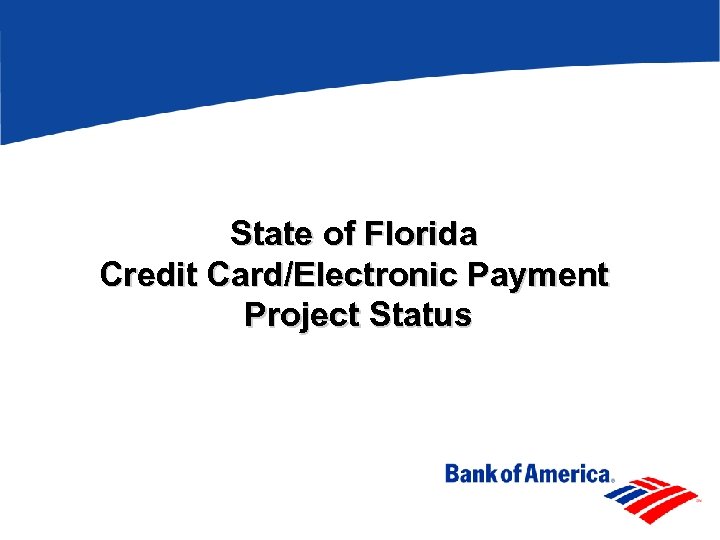 State of Florida Credit Card/Electronic Payment Project Status
State of Florida Credit Card/Electronic Payment Project Status
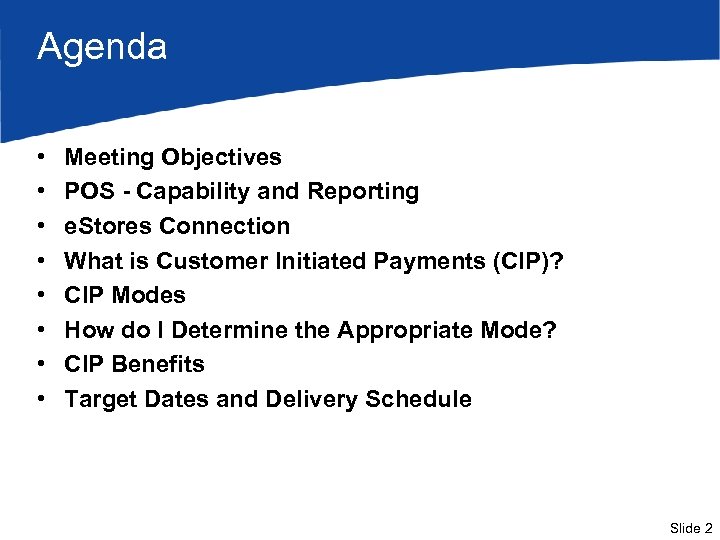 Agenda • • Meeting Objectives POS - Capability and Reporting e. Stores Connection What is Customer Initiated Payments (CIP)? CIP Modes How do I Determine the Appropriate Mode? CIP Benefits Target Dates and Delivery Schedule Slide 2
Agenda • • Meeting Objectives POS - Capability and Reporting e. Stores Connection What is Customer Initiated Payments (CIP)? CIP Modes How do I Determine the Appropriate Mode? CIP Benefits Target Dates and Delivery Schedule Slide 2
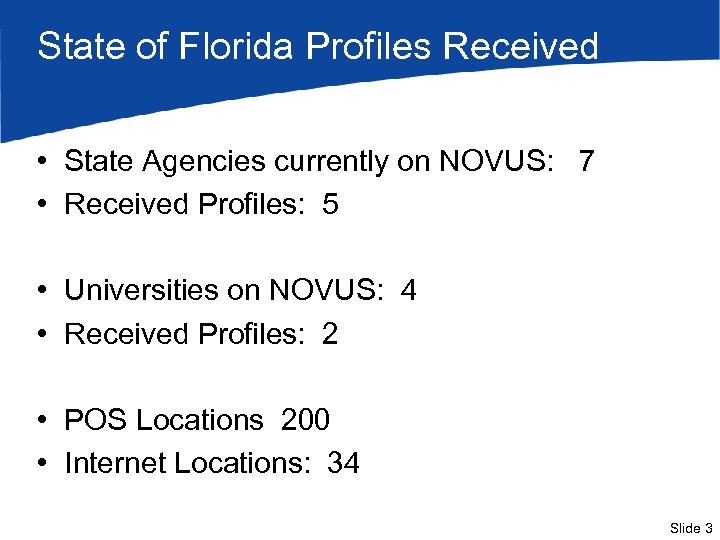 State of Florida Profiles Received • State Agencies currently on NOVUS: 7 • Received Profiles: 5 • Universities on NOVUS: 4 • Received Profiles: 2 • POS Locations 200 • Internet Locations: 34 Slide 3
State of Florida Profiles Received • State Agencies currently on NOVUS: 7 • Received Profiles: 5 • Universities on NOVUS: 4 • Received Profiles: 2 • POS Locations 200 • Internet Locations: 34 Slide 3
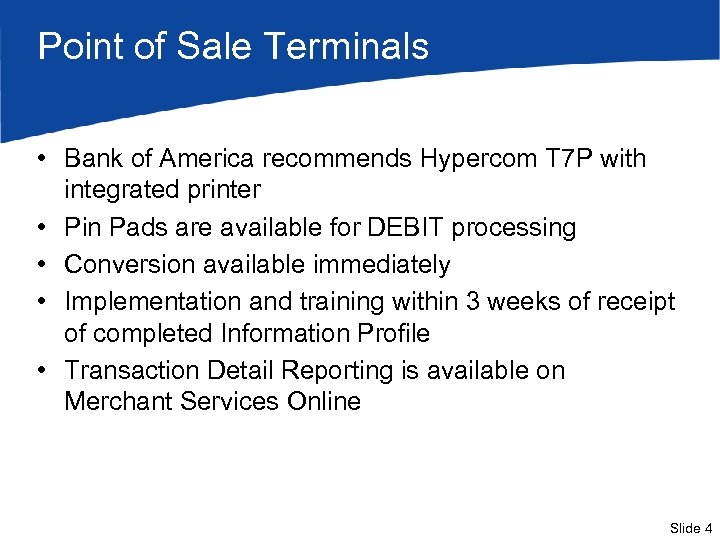 Point of Sale Terminals • Bank of America recommends Hypercom T 7 P with integrated printer • Pin Pads are available for DEBIT processing • Conversion available immediately • Implementation and training within 3 weeks of receipt of completed Information Profile • Transaction Detail Reporting is available on Merchant Services Online Slide 4
Point of Sale Terminals • Bank of America recommends Hypercom T 7 P with integrated printer • Pin Pads are available for DEBIT processing • Conversion available immediately • Implementation and training within 3 weeks of receipt of completed Information Profile • Transaction Detail Reporting is available on Merchant Services Online Slide 4
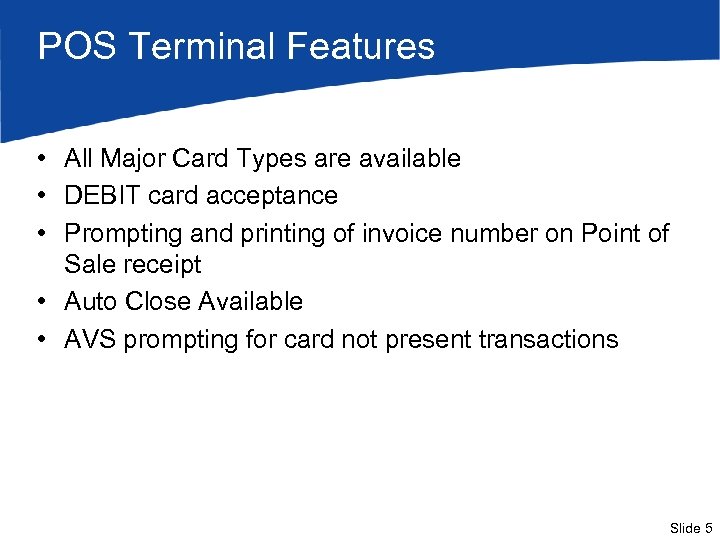 POS Terminal Features • All Major Card Types are available • DEBIT card acceptance • Prompting and printing of invoice number on Point of Sale receipt • Auto Close Available • AVS prompting for card not present transactions Slide 5
POS Terminal Features • All Major Card Types are available • DEBIT card acceptance • Prompting and printing of invoice number on Point of Sale receipt • Auto Close Available • AVS prompting for card not present transactions Slide 5
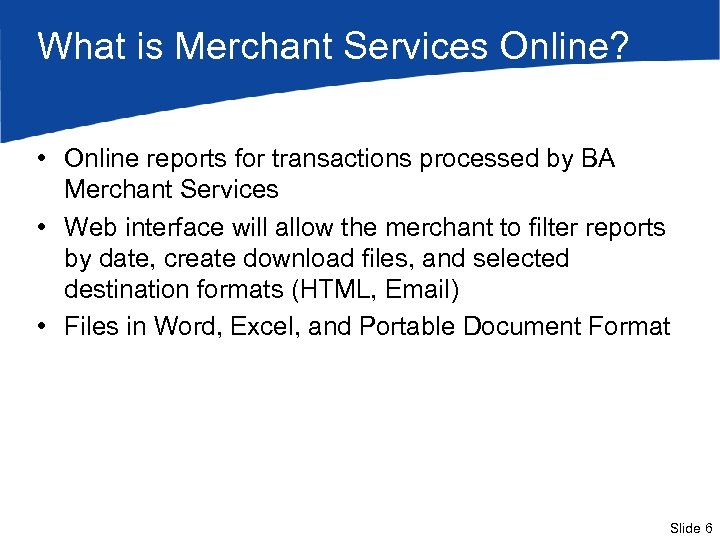 What is Merchant Services Online? • Online reports for transactions processed by BA Merchant Services • Web interface will allow the merchant to filter reports by date, create download files, and selected destination formats (HTML, Email) • Files in Word, Excel, and Portable Document Format Slide 6
What is Merchant Services Online? • Online reports for transactions processed by BA Merchant Services • Web interface will allow the merchant to filter reports by date, create download files, and selected destination formats (HTML, Email) • Files in Word, Excel, and Portable Document Format Slide 6
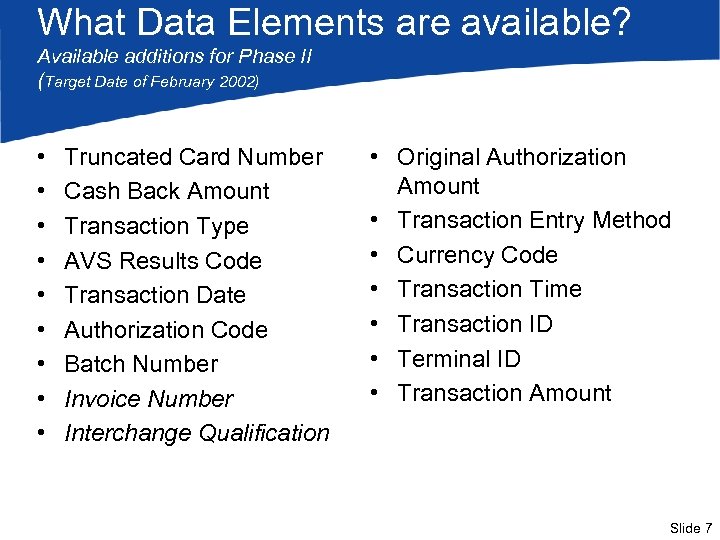 What Data Elements are available? Available additions for Phase II (Target Date of February 2002) • • • Truncated Card Number Cash Back Amount Transaction Type AVS Results Code Transaction Date Authorization Code Batch Number Invoice Number Interchange Qualification • Original Authorization Amount • Transaction Entry Method • Currency Code • Transaction Time • Transaction ID • Terminal ID • Transaction Amount Slide 7
What Data Elements are available? Available additions for Phase II (Target Date of February 2002) • • • Truncated Card Number Cash Back Amount Transaction Type AVS Results Code Transaction Date Authorization Code Batch Number Invoice Number Interchange Qualification • Original Authorization Amount • Transaction Entry Method • Currency Code • Transaction Time • Transaction ID • Terminal ID • Transaction Amount Slide 7
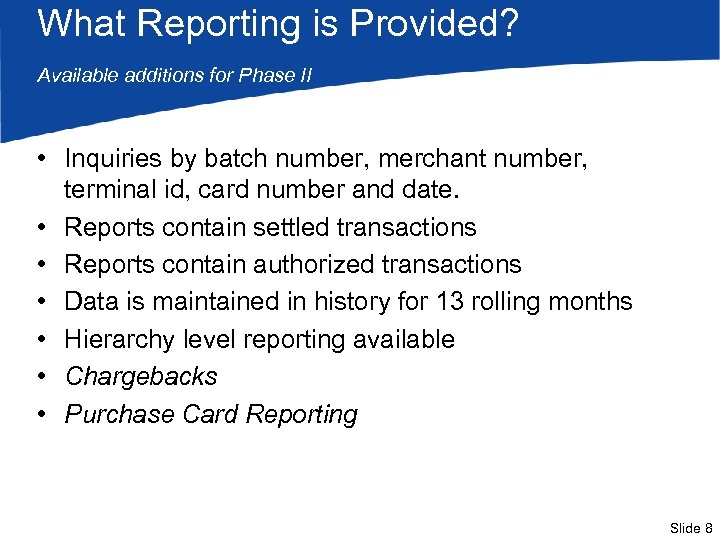 What Reporting is Provided? Available additions for Phase II • Inquiries by batch number, merchant number, terminal id, card number and date. • Reports contain settled transactions • Reports contain authorized transactions • Data is maintained in history for 13 rolling months • Hierarchy level reporting available • Chargebacks • Purchase Card Reporting Slide 8
What Reporting is Provided? Available additions for Phase II • Inquiries by batch number, merchant number, terminal id, card number and date. • Reports contain settled transactions • Reports contain authorized transactions • Data is maintained in history for 13 rolling months • Hierarchy level reporting available • Chargebacks • Purchase Card Reporting Slide 8
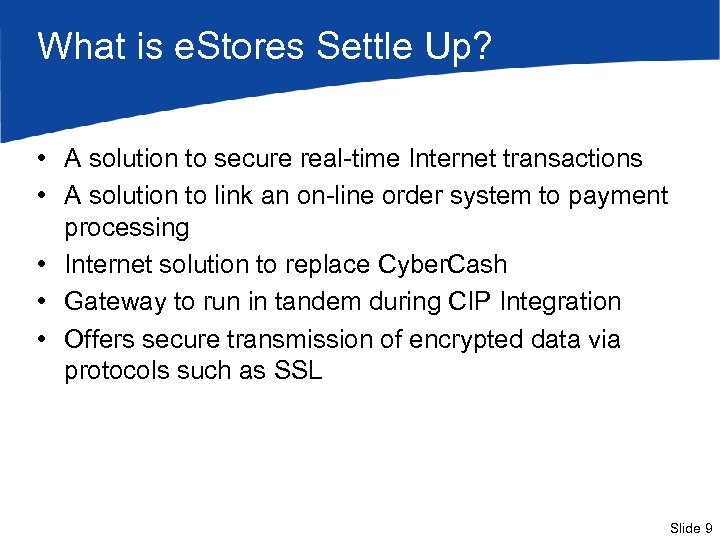 What is e. Stores Settle Up? • A solution to secure real-time Internet transactions • A solution to link an on-line order system to payment processing • Internet solution to replace Cyber. Cash • Gateway to run in tandem during CIP Integration • Offers secure transmission of encrypted data via protocols such as SSL Slide 9
What is e. Stores Settle Up? • A solution to secure real-time Internet transactions • A solution to link an on-line order system to payment processing • Internet solution to replace Cyber. Cash • Gateway to run in tandem during CIP Integration • Offers secure transmission of encrypted data via protocols such as SSL Slide 9
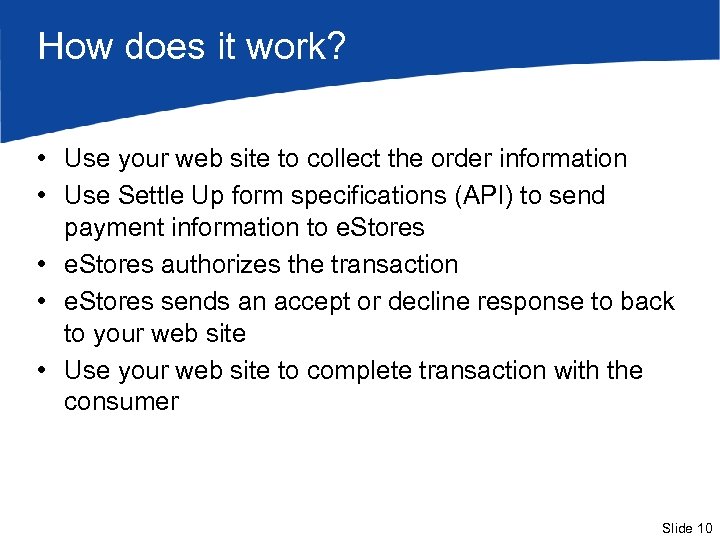 How does it work? • Use your web site to collect the order information • Use Settle Up form specifications (API) to send payment information to e. Stores • e. Stores authorizes the transaction • e. Stores sends an accept or decline response to back to your web site • Use your web site to complete transaction with the consumer Slide 10
How does it work? • Use your web site to collect the order information • Use Settle Up form specifications (API) to send payment information to e. Stores • e. Stores authorizes the transaction • e. Stores sends an accept or decline response to back to your web site • Use your web site to complete transaction with the consumer Slide 10
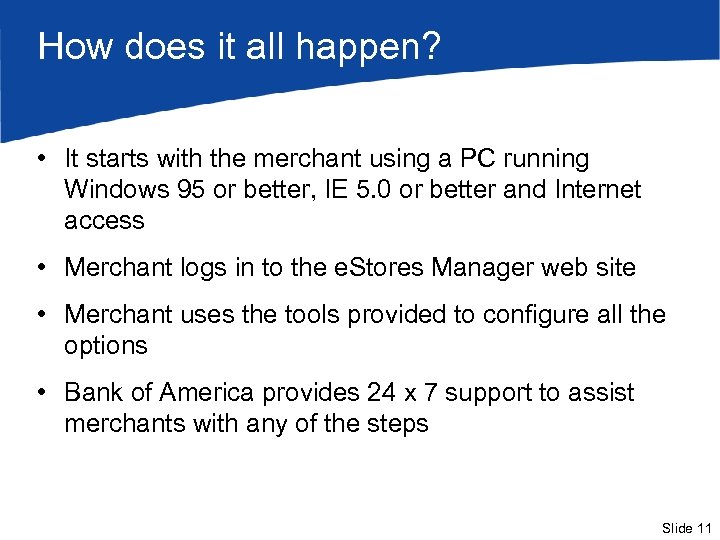 How does it all happen? • It starts with the merchant using a PC running Windows 95 or better, IE 5. 0 or better and Internet access • Merchant logs in to the e. Stores Manager web site • Merchant uses the tools provided to configure all the options • Bank of America provides 24 x 7 support to assist merchants with any of the steps Slide 11
How does it all happen? • It starts with the merchant using a PC running Windows 95 or better, IE 5. 0 or better and Internet access • Merchant logs in to the e. Stores Manager web site • Merchant uses the tools provided to configure all the options • Bank of America provides 24 x 7 support to assist merchants with any of the steps Slide 11
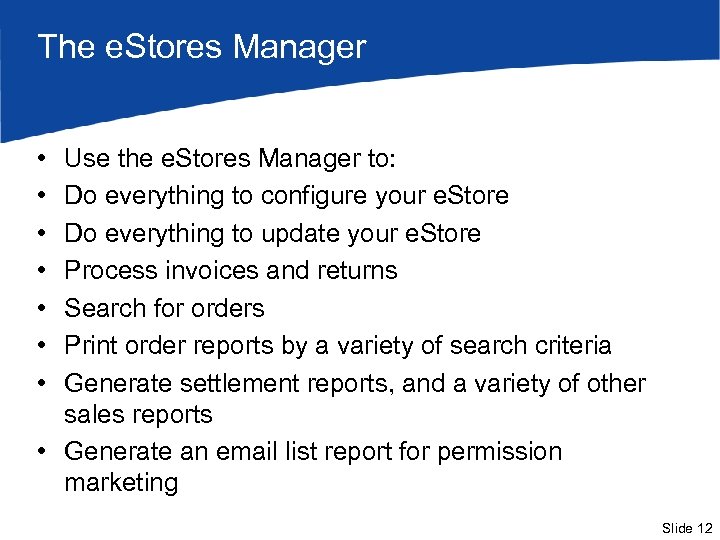 The e. Stores Manager • • Use the e. Stores Manager to: Do everything to configure your e. Store Do everything to update your e. Store Process invoices and returns Search for orders Print order reports by a variety of search criteria Generate settlement reports, and a variety of other sales reports • Generate an email list report for permission marketing Slide 12
The e. Stores Manager • • Use the e. Stores Manager to: Do everything to configure your e. Store Do everything to update your e. Store Process invoices and returns Search for orders Print order reports by a variety of search criteria Generate settlement reports, and a variety of other sales reports • Generate an email list report for permission marketing Slide 12
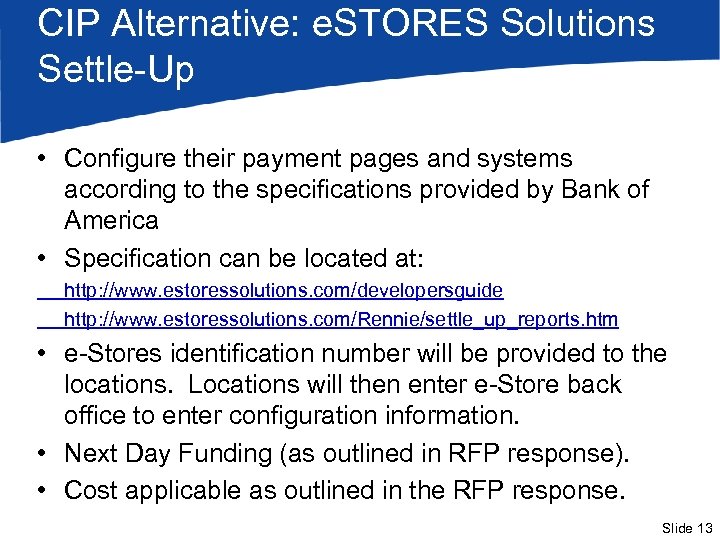 CIP Alternative: e. STORES Solutions Settle-Up • Configure their payment pages and systems according to the specifications provided by Bank of America • Specification can be located at: http: //www. estoressolutions. com/developersguide http: //www. estoressolutions. com/Rennie/settle_up_reports. htm • e-Stores identification number will be provided to the locations. Locations will then enter e-Store back office to enter configuration information. • Next Day Funding (as outlined in RFP response). • Cost applicable as outlined in the RFP response. Slide 13
CIP Alternative: e. STORES Solutions Settle-Up • Configure their payment pages and systems according to the specifications provided by Bank of America • Specification can be located at: http: //www. estoressolutions. com/developersguide http: //www. estoressolutions. com/Rennie/settle_up_reports. htm • e-Stores identification number will be provided to the locations. Locations will then enter e-Store back office to enter configuration information. • Next Day Funding (as outlined in RFP response). • Cost applicable as outlined in the RFP response. Slide 13
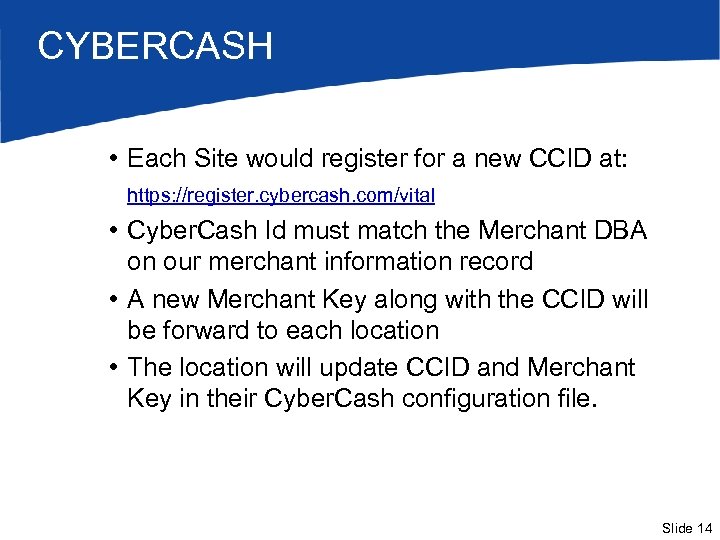 CYBERCASH • Each Site would register for a new CCID at: https: //register. cybercash. com/vital • Cyber. Cash Id must match the Merchant DBA on our merchant information record • A new Merchant Key along with the CCID will be forward to each location • The location will update CCID and Merchant Key in their Cyber. Cash configuration file. Slide 14
CYBERCASH • Each Site would register for a new CCID at: https: //register. cybercash. com/vital • Cyber. Cash Id must match the Merchant DBA on our merchant information record • A new Merchant Key along with the CCID will be forward to each location • The location will update CCID and Merchant Key in their Cyber. Cash configuration file. Slide 14
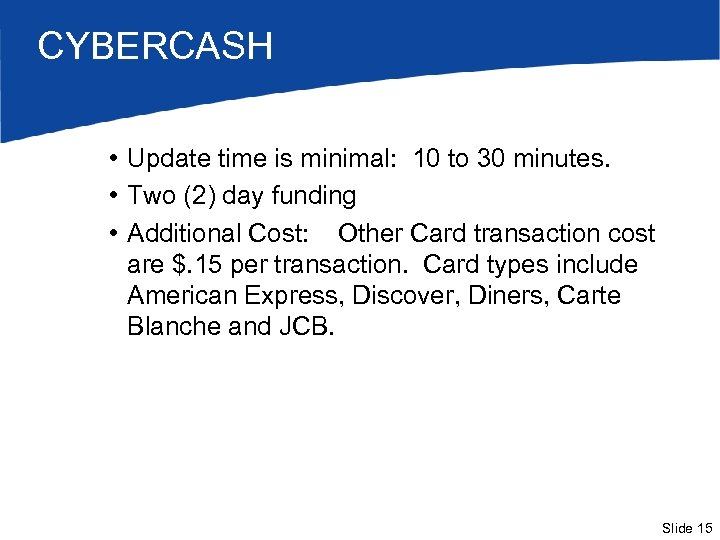 CYBERCASH • Update time is minimal: 10 to 30 minutes. • Two (2) day funding • Additional Cost: Other Card transaction cost are $. 15 per transaction. Card types include American Express, Discover, Diners, Carte Blanche and JCB. Slide 15
CYBERCASH • Update time is minimal: 10 to 30 minutes. • Two (2) day funding • Additional Cost: Other Card transaction cost are $. 15 per transaction. Card types include American Express, Discover, Diners, Carte Blanche and JCB. Slide 15
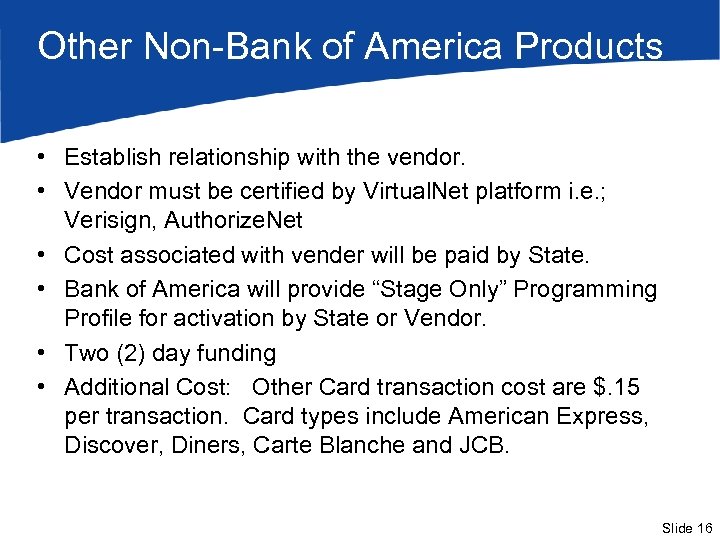 Other Non-Bank of America Products • Establish relationship with the vendor. • Vendor must be certified by Virtual. Net platform i. e. ; Verisign, Authorize. Net • Cost associated with vender will be paid by State. • Bank of America will provide “Stage Only” Programming Profile for activation by State or Vendor. • Two (2) day funding • Additional Cost: Other Card transaction cost are $. 15 per transaction. Card types include American Express, Discover, Diners, Carte Blanche and JCB. Slide 16
Other Non-Bank of America Products • Establish relationship with the vendor. • Vendor must be certified by Virtual. Net platform i. e. ; Verisign, Authorize. Net • Cost associated with vender will be paid by State. • Bank of America will provide “Stage Only” Programming Profile for activation by State or Vendor. • Two (2) day funding • Additional Cost: Other Card transaction cost are $. 15 per transaction. Card types include American Express, Discover, Diners, Carte Blanche and JCB. Slide 16
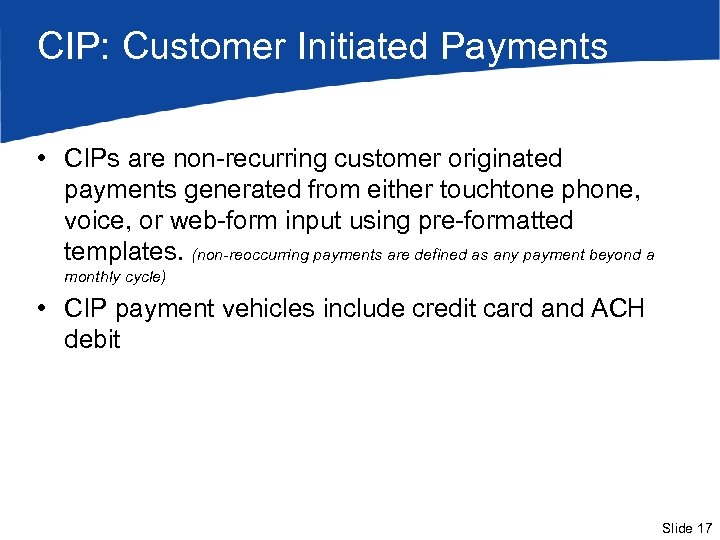 CIP: Customer Initiated Payments • CIPs are non-recurring customer originated payments generated from either touchtone phone, voice, or web-form input using pre-formatted templates. (non-reoccurring payments are defined as any payment beyond a monthly cycle) • CIP payment vehicles include credit card and ACH debit Slide 17
CIP: Customer Initiated Payments • CIPs are non-recurring customer originated payments generated from either touchtone phone, voice, or web-form input using pre-formatted templates. (non-reoccurring payments are defined as any payment beyond a monthly cycle) • CIP payment vehicles include credit card and ACH debit Slide 17
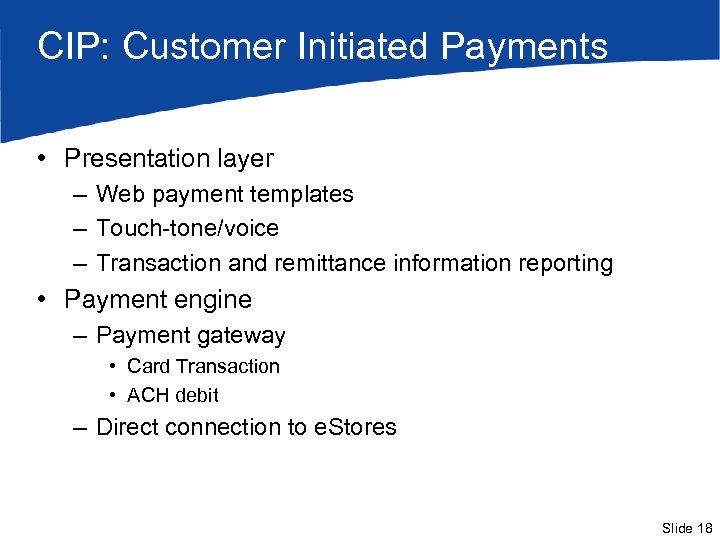 CIP: Customer Initiated Payments • Presentation layer – Web payment templates – Touch-tone/voice – Transaction and remittance information reporting • Payment engine – Payment gateway • Card Transaction • ACH debit – Direct connection to e. Stores Slide 18
CIP: Customer Initiated Payments • Presentation layer – Web payment templates – Touch-tone/voice – Transaction and remittance information reporting • Payment engine – Payment gateway • Card Transaction • ACH debit – Direct connection to e. Stores Slide 18
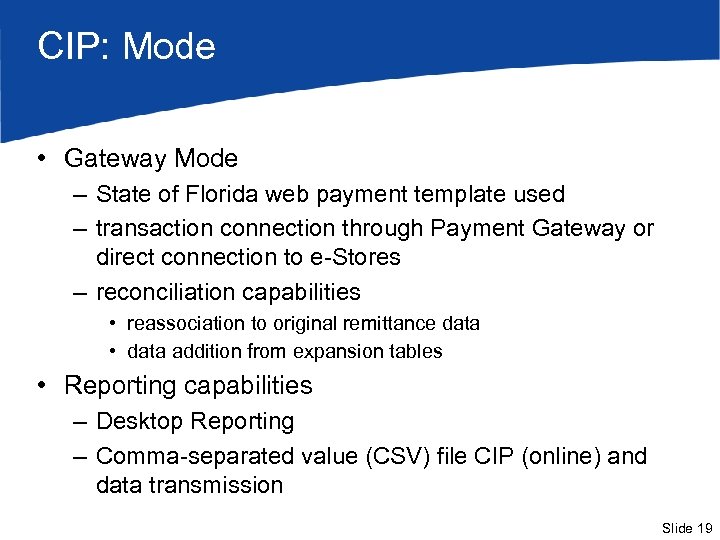 CIP: Mode • Gateway Mode – State of Florida web payment template used – transaction connection through Payment Gateway or direct connection to e-Stores – reconciliation capabilities • reassociation to original remittance data • data addition from expansion tables • Reporting capabilities – Desktop Reporting – Comma-separated value (CSV) file CIP (online) and data transmission Slide 19
CIP: Mode • Gateway Mode – State of Florida web payment template used – transaction connection through Payment Gateway or direct connection to e-Stores – reconciliation capabilities • reassociation to original remittance data • data addition from expansion tables • Reporting capabilities – Desktop Reporting – Comma-separated value (CSV) file CIP (online) and data transmission Slide 19
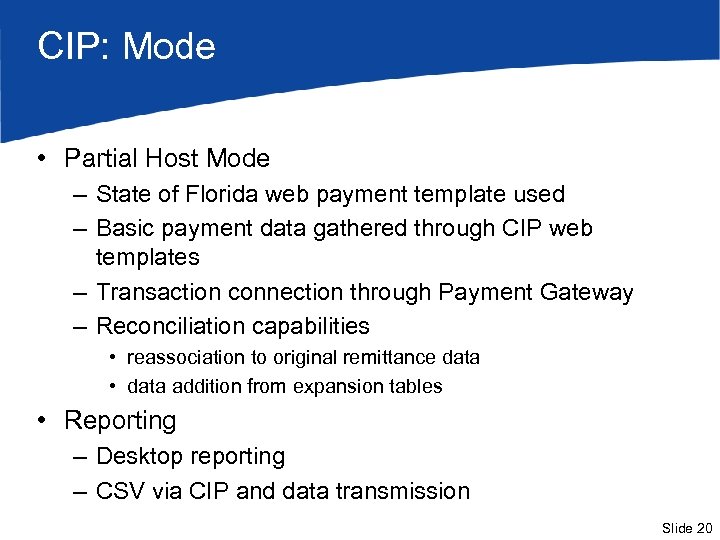 CIP: Mode • Partial Host Mode – State of Florida web payment template used – Basic payment data gathered through CIP web templates – Transaction connection through Payment Gateway – Reconciliation capabilities • reassociation to original remittance data • data addition from expansion tables • Reporting – Desktop reporting – CSV via CIP and data transmission Slide 20
CIP: Mode • Partial Host Mode – State of Florida web payment template used – Basic payment data gathered through CIP web templates – Transaction connection through Payment Gateway – Reconciliation capabilities • reassociation to original remittance data • data addition from expansion tables • Reporting – Desktop reporting – CSV via CIP and data transmission Slide 20
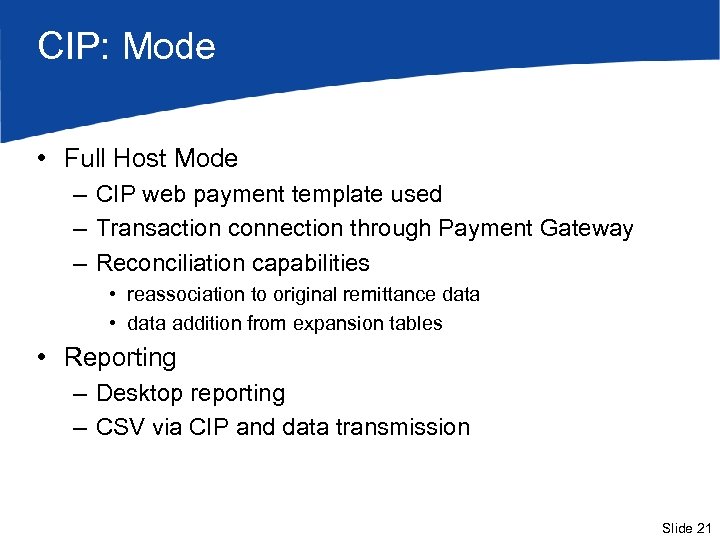 CIP: Mode • Full Host Mode – CIP web payment template used – Transaction connection through Payment Gateway – Reconciliation capabilities • reassociation to original remittance data • data addition from expansion tables • Reporting – Desktop reporting – CSV via CIP and data transmission Slide 21
CIP: Mode • Full Host Mode – CIP web payment template used – Transaction connection through Payment Gateway – Reconciliation capabilities • reassociation to original remittance data • data addition from expansion tables • Reporting – Desktop reporting – CSV via CIP and data transmission Slide 21
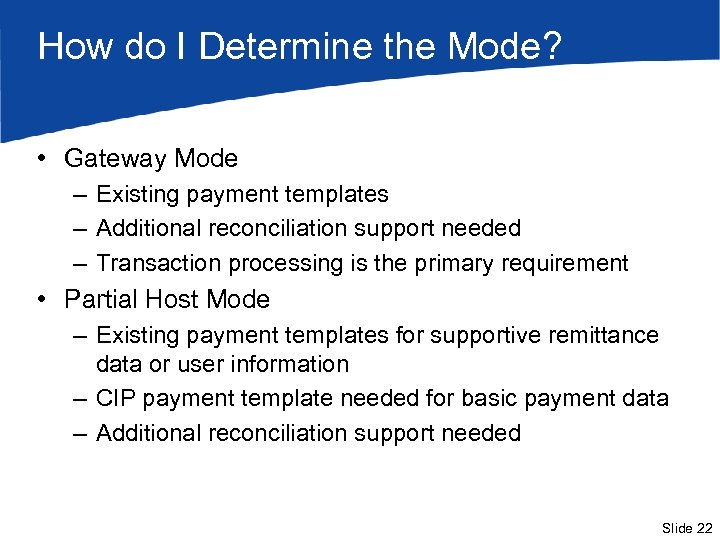 How do I Determine the Mode? • Gateway Mode – Existing payment templates – Additional reconciliation support needed – Transaction processing is the primary requirement • Partial Host Mode – Existing payment templates for supportive remittance data or user information – CIP payment template needed for basic payment data – Additional reconciliation support needed Slide 22
How do I Determine the Mode? • Gateway Mode – Existing payment templates – Additional reconciliation support needed – Transaction processing is the primary requirement • Partial Host Mode – Existing payment templates for supportive remittance data or user information – CIP payment template needed for basic payment data – Additional reconciliation support needed Slide 22
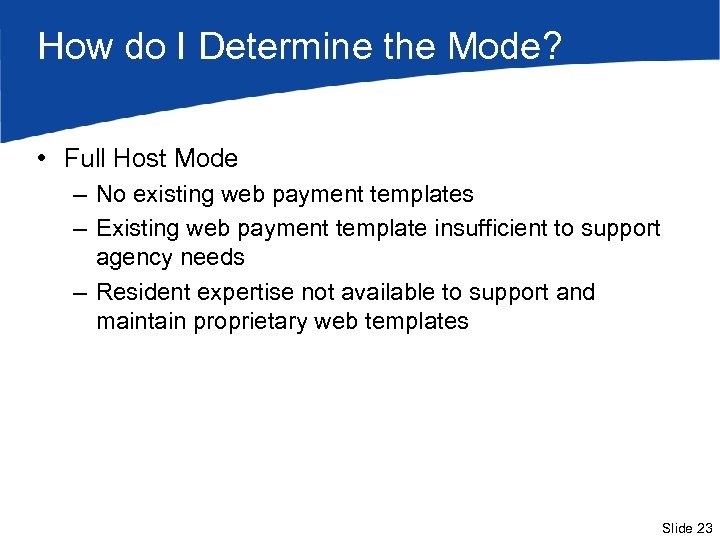 How do I Determine the Mode? • Full Host Mode – No existing web payment templates – Existing web payment template insufficient to support agency needs – Resident expertise not available to support and maintain proprietary web templates Slide 23
How do I Determine the Mode? • Full Host Mode – No existing web payment templates – Existing web payment template insufficient to support agency needs – Resident expertise not available to support and maintain proprietary web templates Slide 23
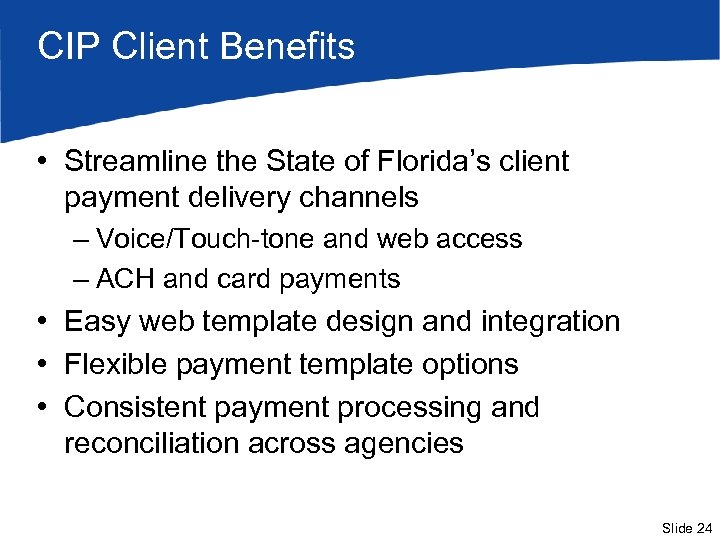 CIP Client Benefits • Streamline the State of Florida’s client payment delivery channels – Voice/Touch-tone and web access – ACH and card payments • Easy web template design and integration • Flexible payment template options • Consistent payment processing and reconciliation across agencies Slide 24
CIP Client Benefits • Streamline the State of Florida’s client payment delivery channels – Voice/Touch-tone and web access – ACH and card payments • Easy web template design and integration • Flexible payment template options • Consistent payment processing and reconciliation across agencies Slide 24
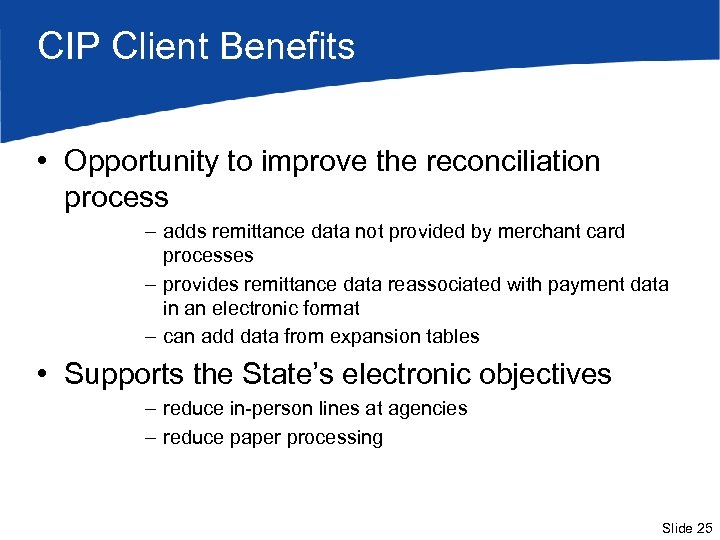 CIP Client Benefits • Opportunity to improve the reconciliation process – adds remittance data not provided by merchant card processes – provides remittance data reassociated with payment data in an electronic format – can add data from expansion tables • Supports the State’s electronic objectives – reduce in-person lines at agencies – reduce paper processing Slide 25
CIP Client Benefits • Opportunity to improve the reconciliation process – adds remittance data not provided by merchant card processes – provides remittance data reassociated with payment data in an electronic format – can add data from expansion tables • Supports the State’s electronic objectives – reduce in-person lines at agencies – reduce paper processing Slide 25
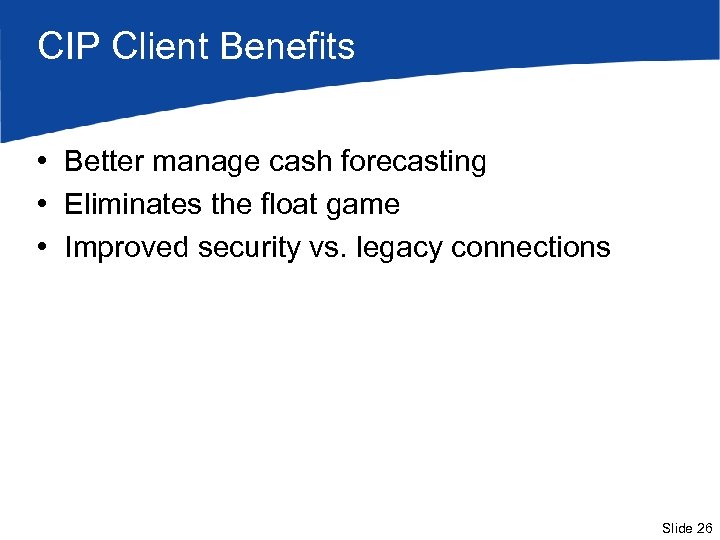 CIP Client Benefits • Better manage cash forecasting • Eliminates the float game • Improved security vs. legacy connections Slide 26
CIP Client Benefits • Better manage cash forecasting • Eliminates the float game • Improved security vs. legacy connections Slide 26
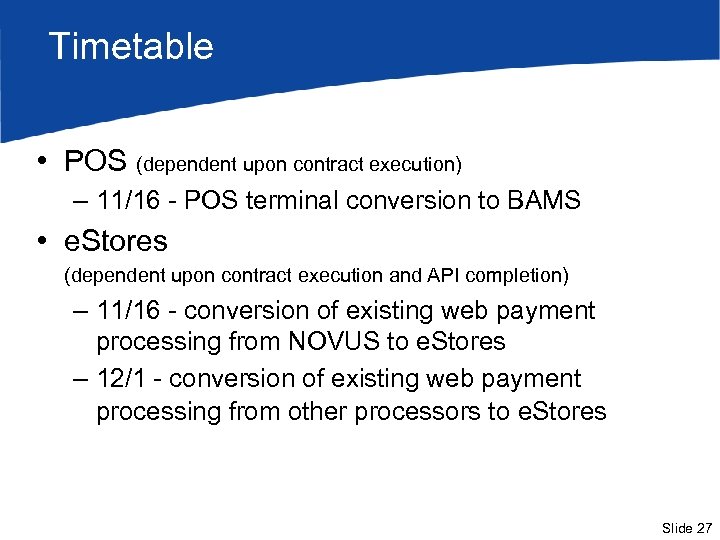 Timetable • POS (dependent upon contract execution) – 11/16 - POS terminal conversion to BAMS • e. Stores (dependent upon contract execution and API completion) – 11/16 - conversion of existing web payment processing from NOVUS to e. Stores – 12/1 - conversion of existing web payment processing from other processors to e. Stores Slide 27
Timetable • POS (dependent upon contract execution) – 11/16 - POS terminal conversion to BAMS • e. Stores (dependent upon contract execution and API completion) – 11/16 - conversion of existing web payment processing from NOVUS to e. Stores – 12/1 - conversion of existing web payment processing from other processors to e. Stores Slide 27
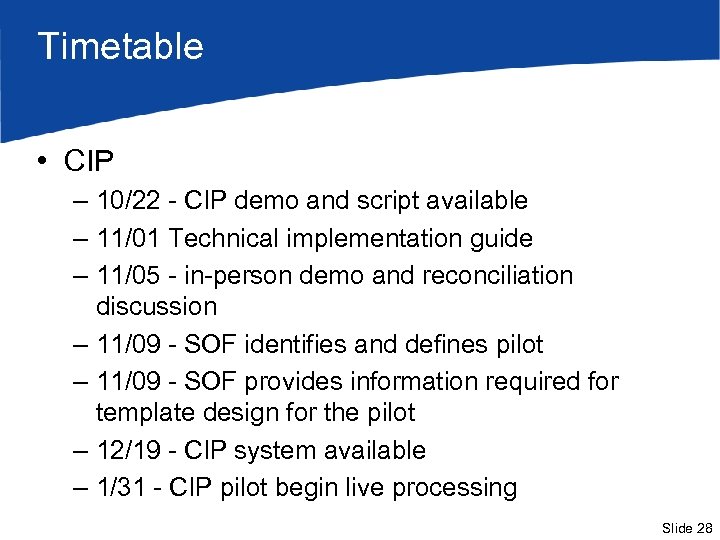 Timetable • CIP – 10/22 - CIP demo and script available – 11/01 Technical implementation guide – 11/05 - in-person demo and reconciliation discussion – 11/09 - SOF identifies and defines pilot – 11/09 - SOF provides information required for template design for the pilot – 12/19 - CIP system available – 1/31 - CIP pilot begin live processing Slide 28
Timetable • CIP – 10/22 - CIP demo and script available – 11/01 Technical implementation guide – 11/05 - in-person demo and reconciliation discussion – 11/09 - SOF identifies and defines pilot – 11/09 - SOF provides information required for template design for the pilot – 12/19 - CIP system available – 1/31 - CIP pilot begin live processing Slide 28


