Lecture_1.pptx
- Количество слайдов: 57
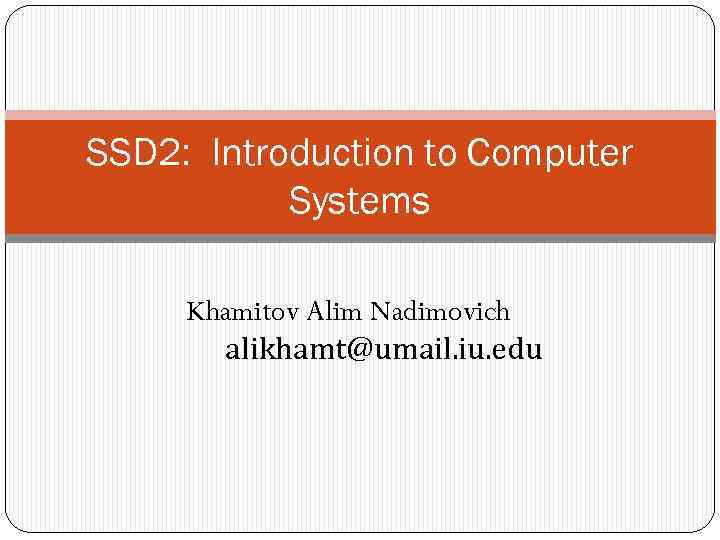 SSD 2: Introduction to Computer Systems Khamitov Alim Nadimovich alikhamt@umail. iu. edu
SSD 2: Introduction to Computer Systems Khamitov Alim Nadimovich alikhamt@umail. iu. edu
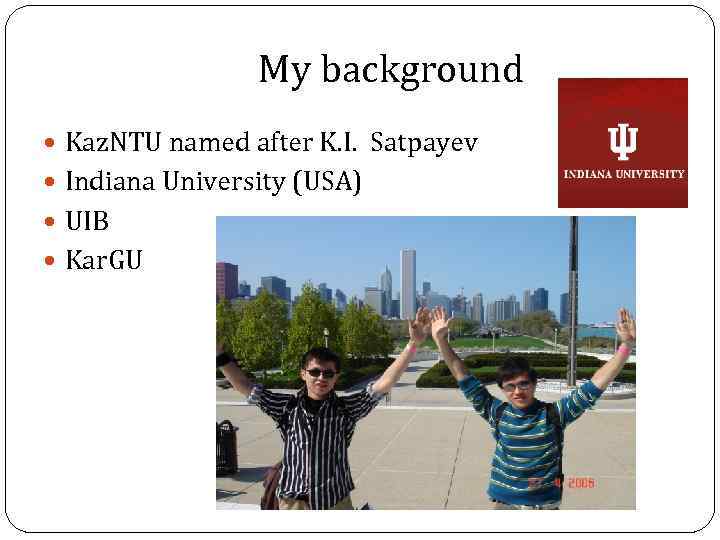 My background Kaz. NTU named after K. I. Satpayev Indiana University (USA) UIB Kar. GU
My background Kaz. NTU named after K. I. Satpayev Indiana University (USA) UIB Kar. GU
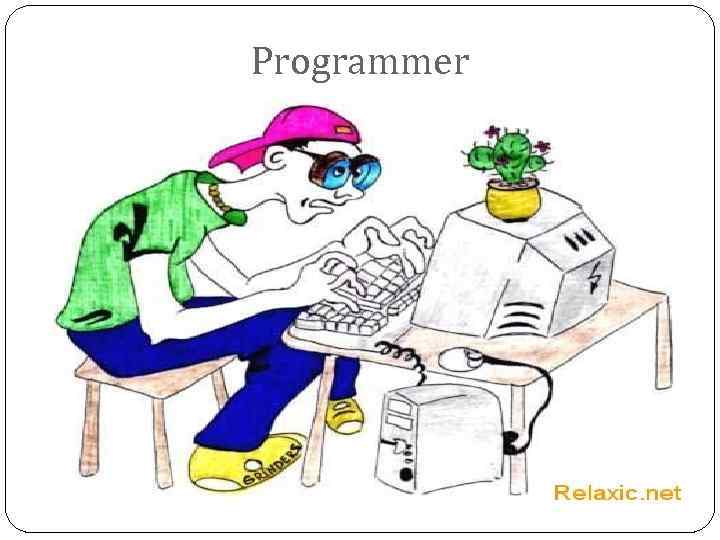 Programmer
Programmer
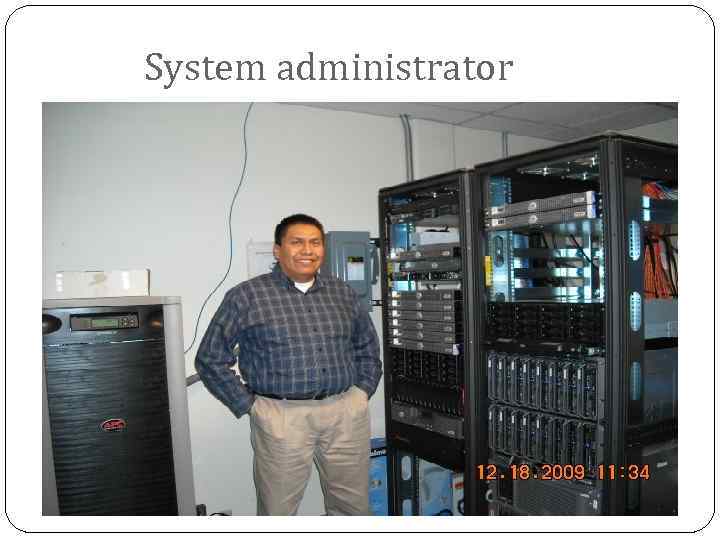 System administrator
System administrator
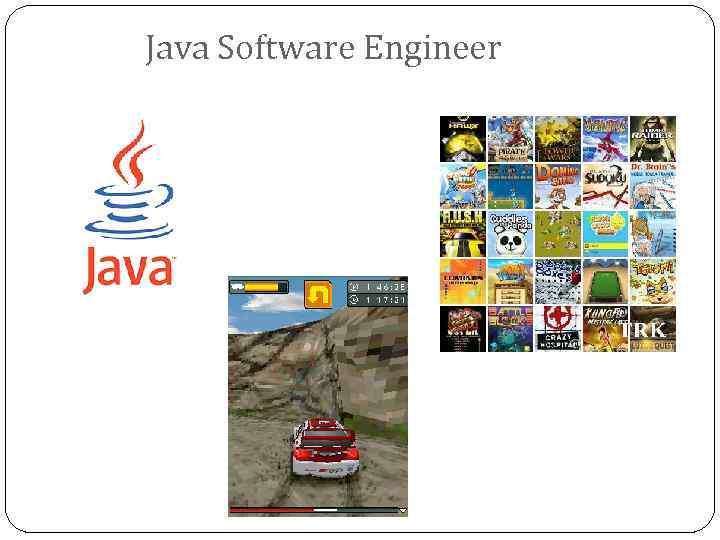 Java Software Engineer
Java Software Engineer
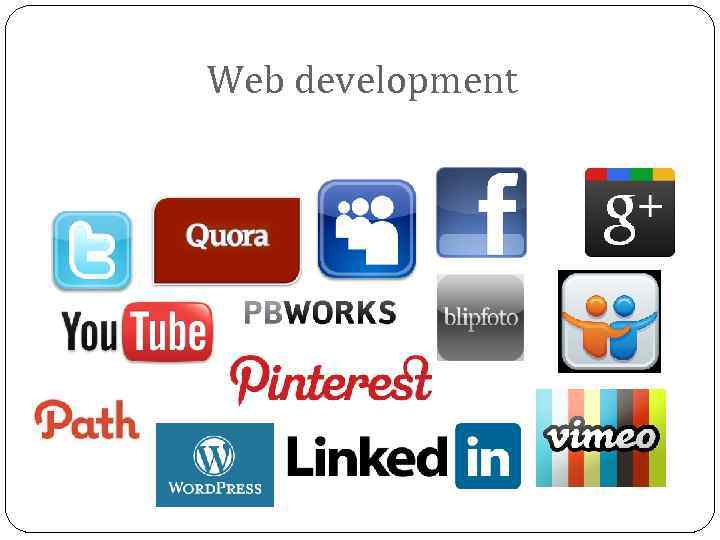 Web development
Web development
 Project Management
Project Management
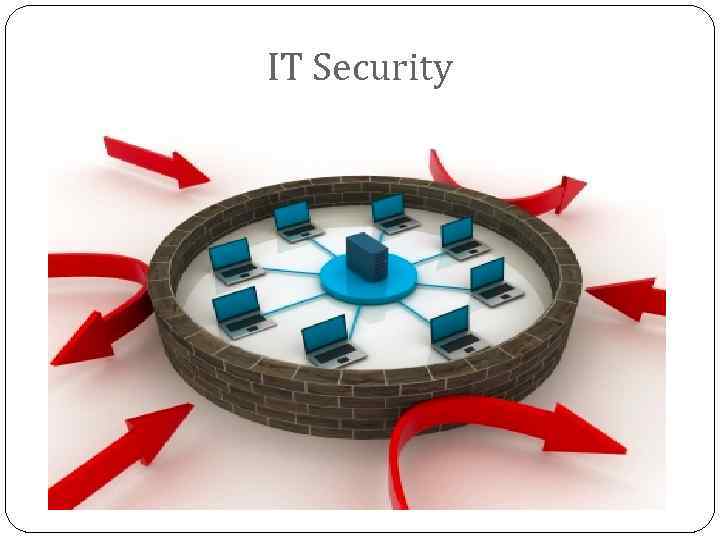 IT Security
IT Security
 IT Sales
IT Sales
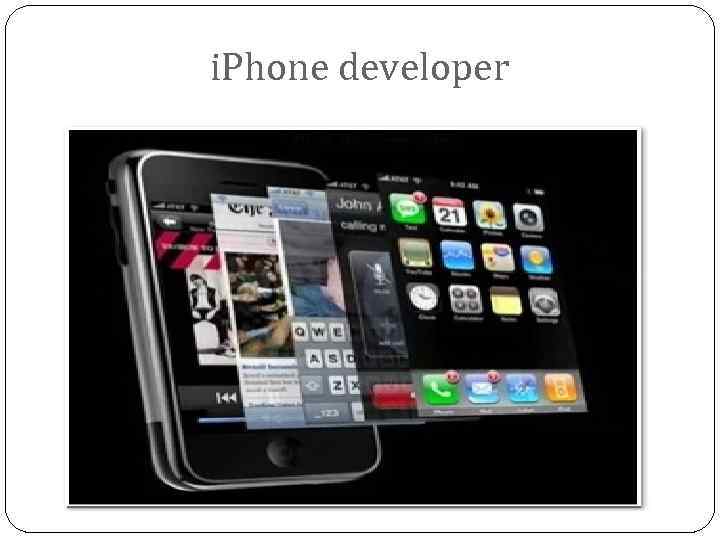 i. Phone developer
i. Phone developer
 Database administrator
Database administrator
 Usability specialist
Usability specialist
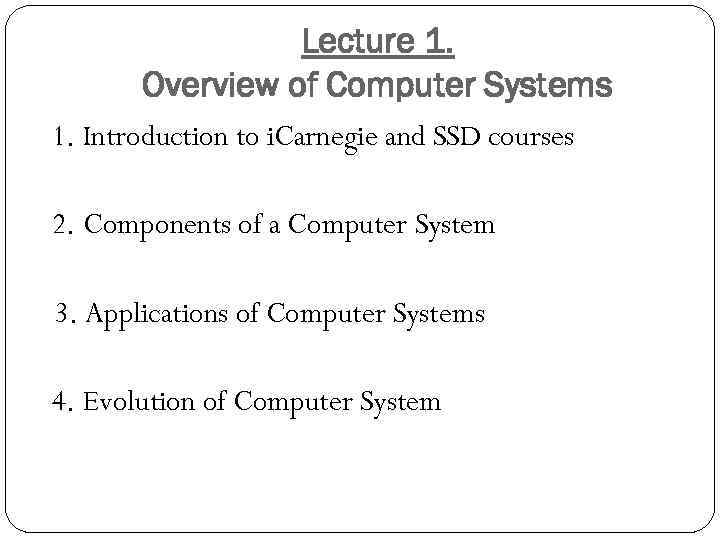 Lecture 1. Overview of Computer Systems 1. Introduction to i. Carnegie and SSD courses 2. Components of a Computer System 3. Applications of Computer Systems 4. Evolution of Computer System
Lecture 1. Overview of Computer Systems 1. Introduction to i. Carnegie and SSD courses 2. Components of a Computer System 3. Applications of Computer Systems 4. Evolution of Computer System
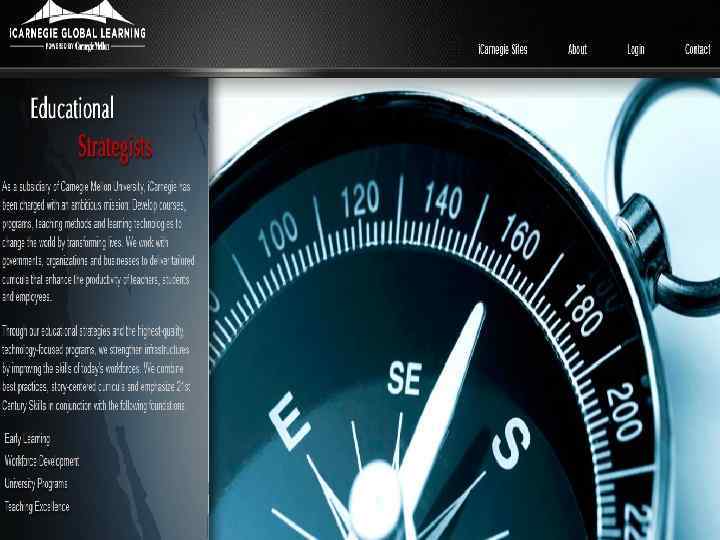

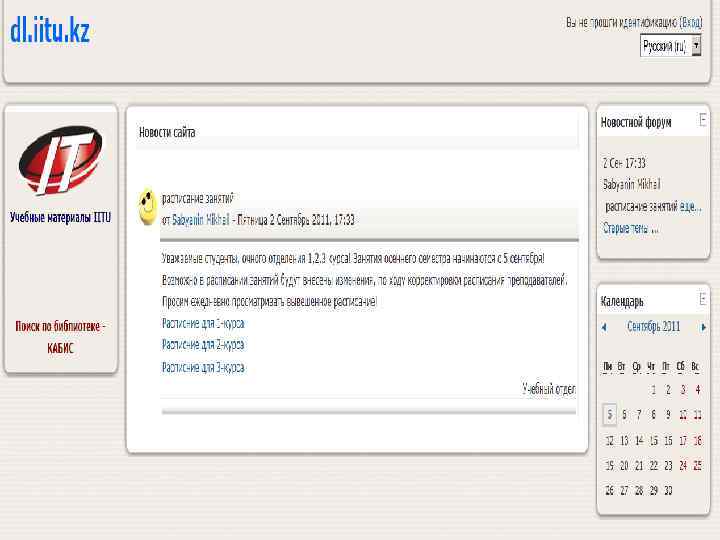
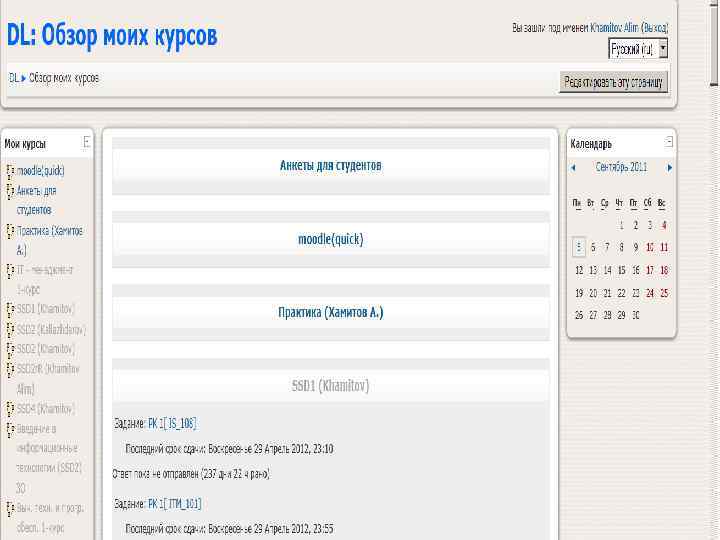
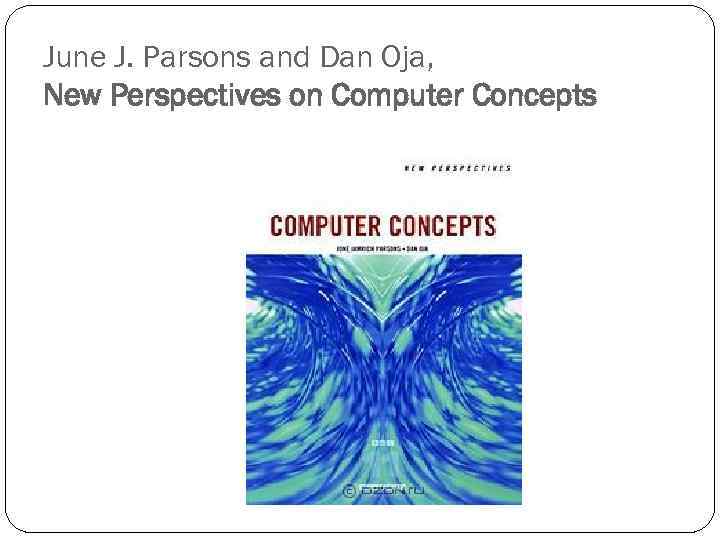 June J. Parsons and Dan Oja, New Perspectives on Computer Concepts
June J. Parsons and Dan Oja, New Perspectives on Computer Concepts
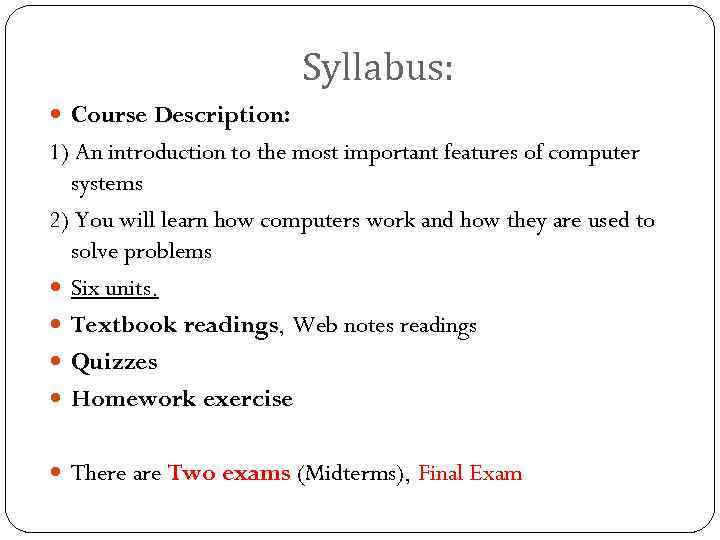 Syllabus: Course Description: 1) An introduction to the most important features of computer systems 2) You will learn how computers work and how they are used to solve problems Six units. Textbook readings, Web notes readings Quizzes Homework exercise There are Two exams (Midterms), Final Exam
Syllabus: Course Description: 1) An introduction to the most important features of computer systems 2) You will learn how computers work and how they are used to solve problems Six units. Textbook readings, Web notes readings Quizzes Homework exercise There are Two exams (Midterms), Final Exam
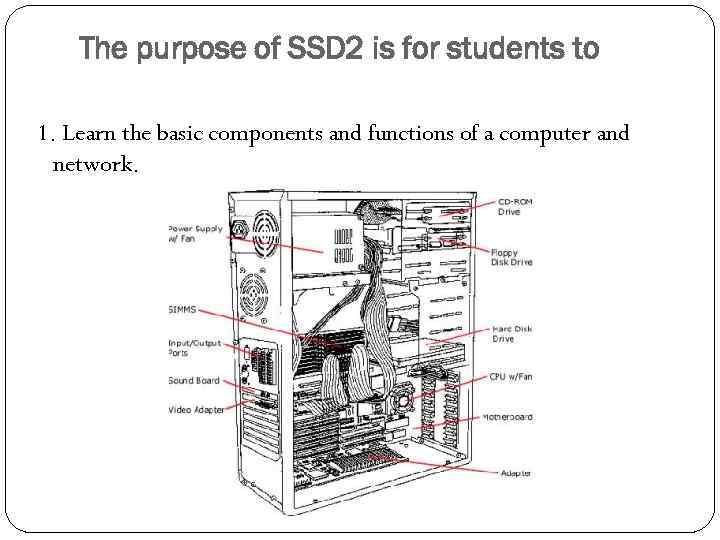 The purpose of SSD 2 is for students to 1. Learn the basic components and functions of a computer and network.
The purpose of SSD 2 is for students to 1. Learn the basic components and functions of a computer and network.
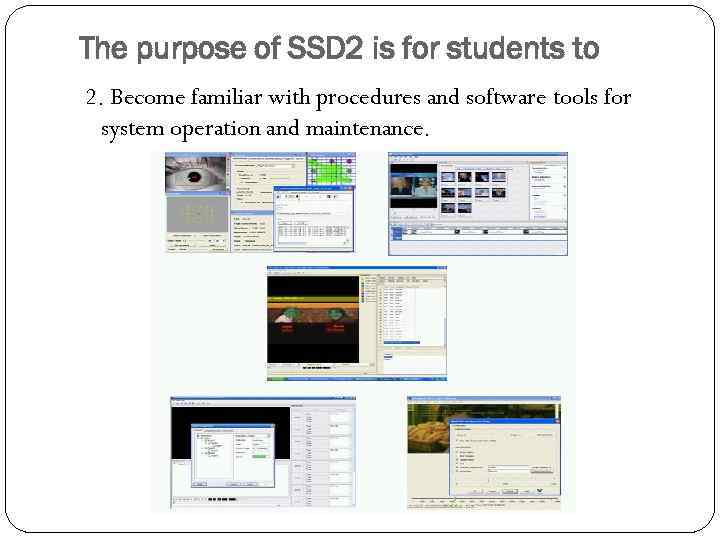 The purpose of SSD 2 is for students to 2. Become familiar with procedures and software tools for system operation and maintenance.
The purpose of SSD 2 is for students to 2. Become familiar with procedures and software tools for system operation and maintenance.
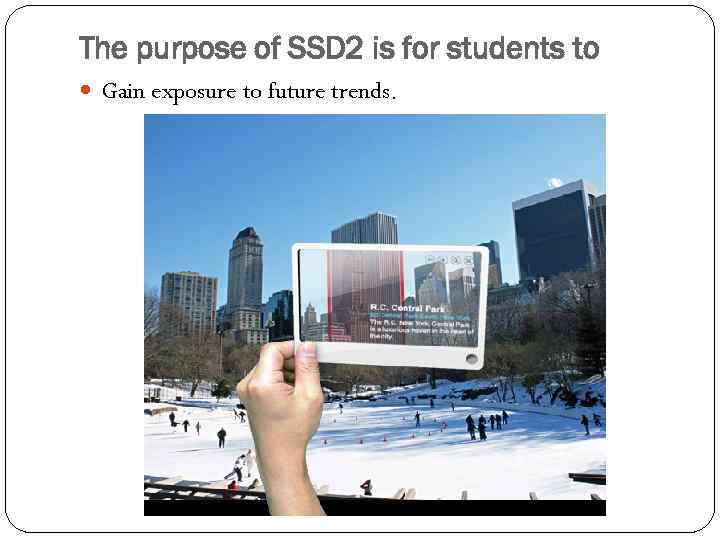 The purpose of SSD 2 is for students to Gain exposure to future trends.
The purpose of SSD 2 is for students to Gain exposure to future trends.
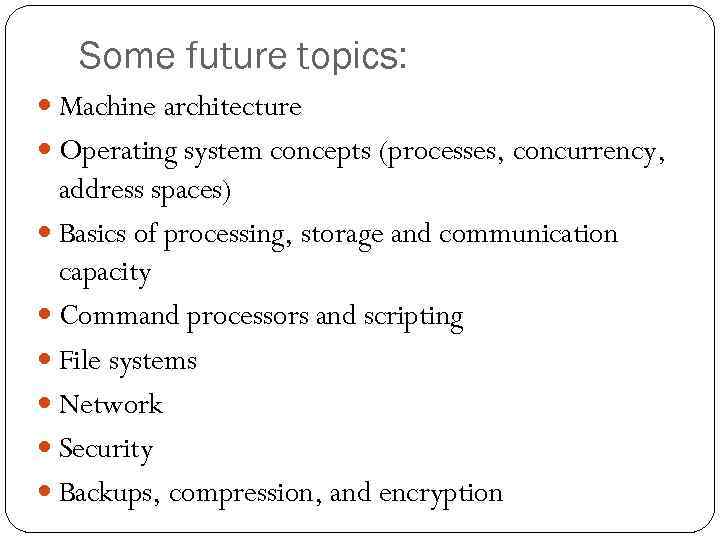 Some future topics: Machine architecture Operating system concepts (processes, concurrency, address spaces) Basics of processing, storage and communication capacity Command processors and scripting File systems Network Security Backups, compression, and encryption
Some future topics: Machine architecture Operating system concepts (processes, concurrency, address spaces) Basics of processing, storage and communication capacity Command processors and scripting File systems Network Security Backups, compression, and encryption
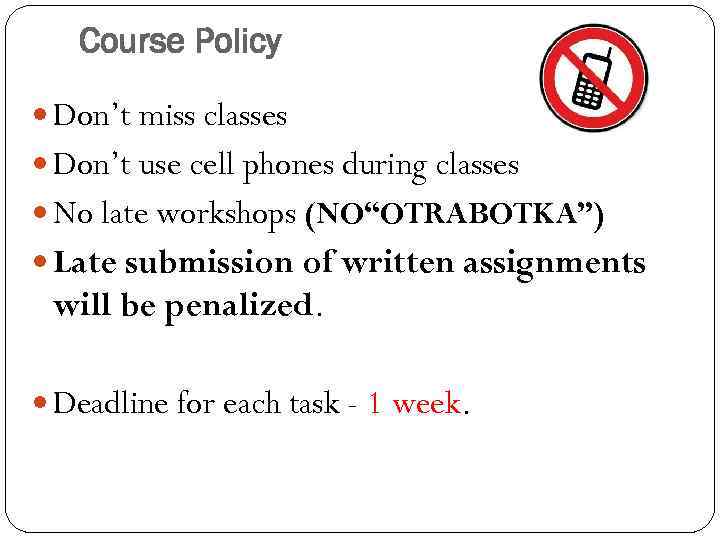 Course Policy Don’t miss classes Don’t use cell phones during classes No late workshops (NO“OTRABOTKA”) Late submission of written assignments will be penalized. Deadline for each task - 1 week.
Course Policy Don’t miss classes Don’t use cell phones during classes No late workshops (NO“OTRABOTKA”) Late submission of written assignments will be penalized. Deadline for each task - 1 week.
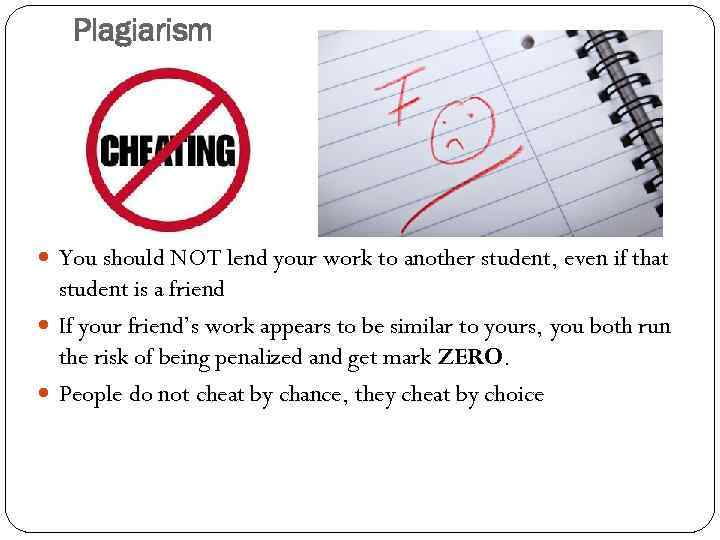 Plagiarism You should NOT lend your work to another student, even if that student is a friend If your friend’s work appears to be similar to yours, you both run the risk of being penalized and get mark ZERO. People do not cheat by chance, they cheat by choice
Plagiarism You should NOT lend your work to another student, even if that student is a friend If your friend’s work appears to be similar to yours, you both run the risk of being penalized and get mark ZERO. People do not cheat by chance, they cheat by choice
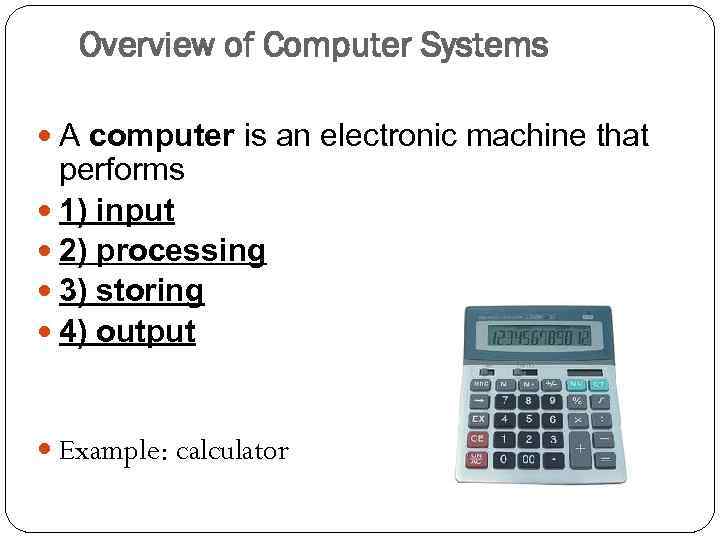 Overview of Computer Systems A computer is an electronic machine that performs 1) input 2) processing 3) storing 4) output Example: calculator
Overview of Computer Systems A computer is an electronic machine that performs 1) input 2) processing 3) storing 4) output Example: calculator
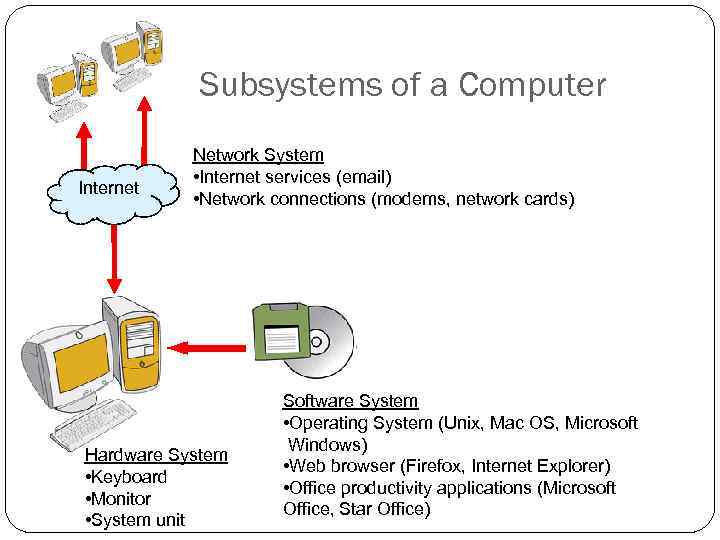 Subsystems of a Computer Internet Network System • Internet services (email) • Network connections (modems, network cards) Hardware System • Keyboard • Monitor • System unit Software System • Operating System (Unix, Mac OS, Microsoft Windows) • Web browser (Firefox, Internet Explorer) • Office productivity applications (Microsoft Office, Star Office)
Subsystems of a Computer Internet Network System • Internet services (email) • Network connections (modems, network cards) Hardware System • Keyboard • Monitor • System unit Software System • Operating System (Unix, Mac OS, Microsoft Windows) • Web browser (Firefox, Internet Explorer) • Office productivity applications (Microsoft Office, Star Office)
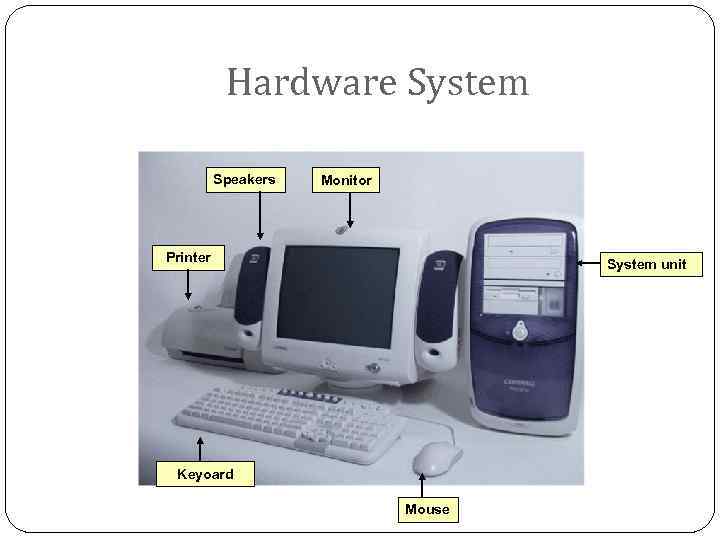 Hardware System Speakers Monitor Printer System unit Keyoard Mouse
Hardware System Speakers Monitor Printer System unit Keyoard Mouse
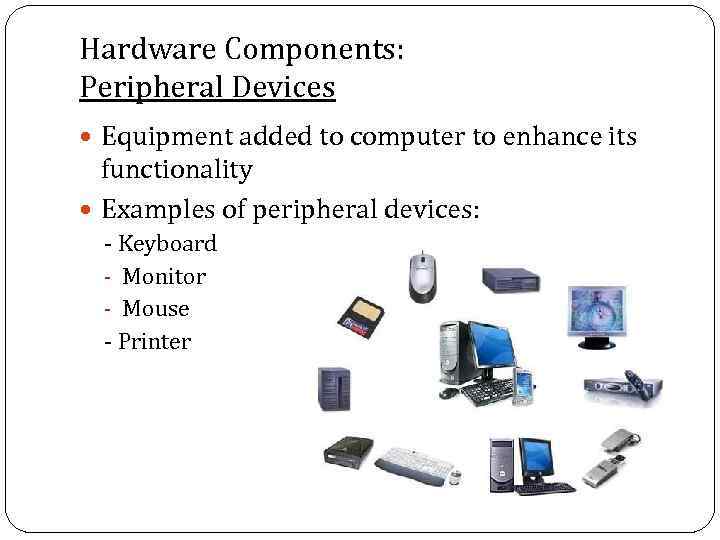 Hardware Components: Peripheral Devices Equipment added to computer to enhance its functionality Examples of peripheral devices: - Keyboard - Monitor - Mouse - Printer - Graphic Tablet - Joy Stick
Hardware Components: Peripheral Devices Equipment added to computer to enhance its functionality Examples of peripheral devices: - Keyboard - Monitor - Mouse - Printer - Graphic Tablet - Joy Stick
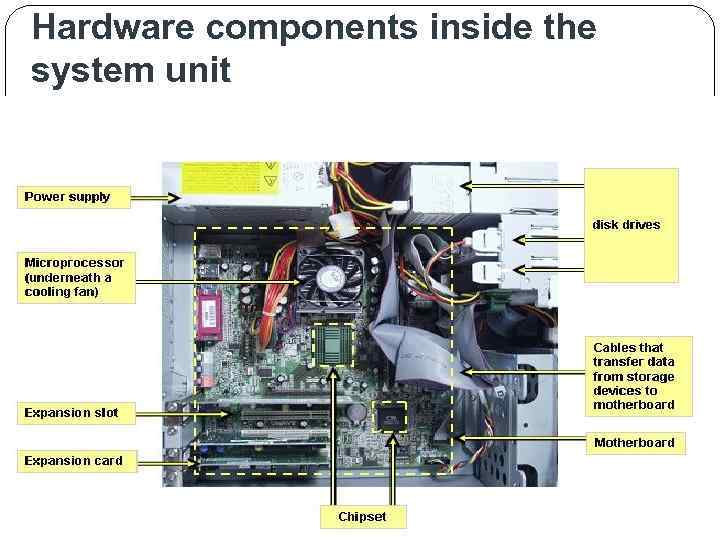 Hardware components inside the system unit
Hardware components inside the system unit
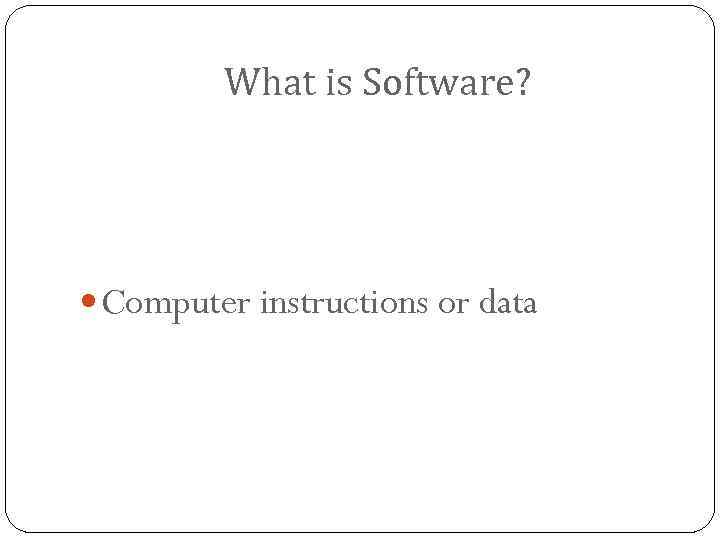 What is Software? Computer instructions or data
What is Software? Computer instructions or data
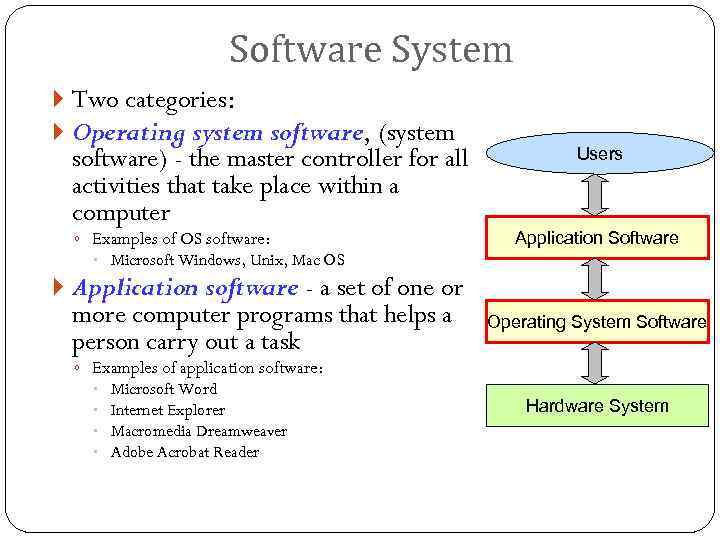 Software System Two categories: Operating system software, (system software) - the master controller for all activities that take place within a computer ◦ Examples of OS software: Users Application Software Microsoft Windows, Unix, Mac OS Application software - a set of one or more computer programs that helps a person carry out a task Operating System Software ◦ Examples of application software: Microsoft Word Internet Explorer Macromedia Dreamweaver Adobe Acrobat Reader Hardware System
Software System Two categories: Operating system software, (system software) - the master controller for all activities that take place within a computer ◦ Examples of OS software: Users Application Software Microsoft Windows, Unix, Mac OS Application software - a set of one or more computer programs that helps a person carry out a task Operating System Software ◦ Examples of application software: Microsoft Word Internet Explorer Macromedia Dreamweaver Adobe Acrobat Reader Hardware System
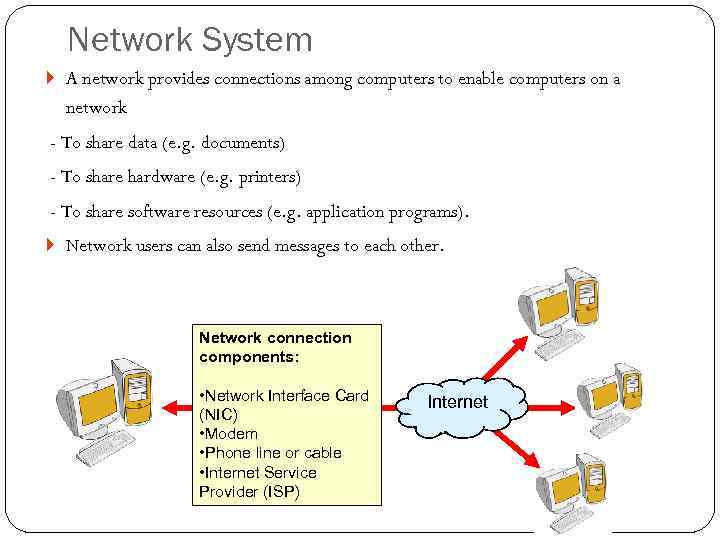 Network System A network provides connections among computers to enable computers on a network - To share data (e. g. documents) - To share hardware (e. g. printers) - To share software resources (e. g. application programs). Network users can also send messages to each other. Network connection components: • Network Interface Card (NIC) • Modem • Phone line or cable • Internet Service Provider (ISP) Internet
Network System A network provides connections among computers to enable computers on a network - To share data (e. g. documents) - To share hardware (e. g. printers) - To share software resources (e. g. application programs). Network users can also send messages to each other. Network connection components: • Network Interface Card (NIC) • Modem • Phone line or cable • Internet Service Provider (ISP) Internet
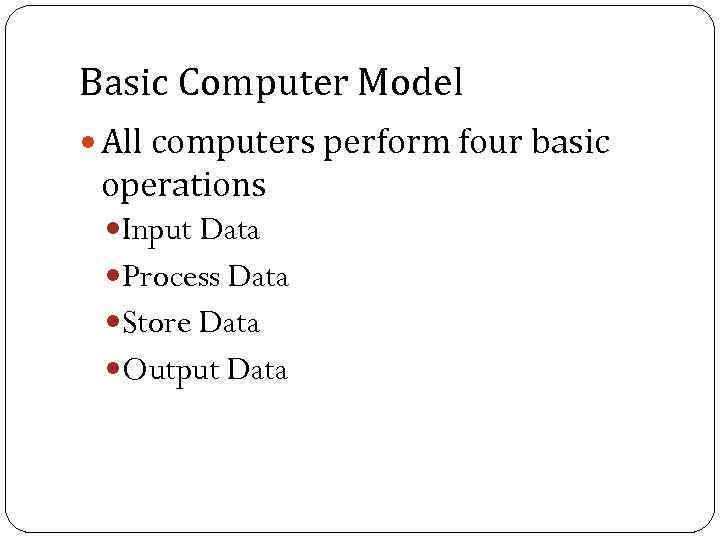 Basic Computer Model All computers perform four basic operations Input Data Process Data Store Data Output Data
Basic Computer Model All computers perform four basic operations Input Data Process Data Store Data Output Data
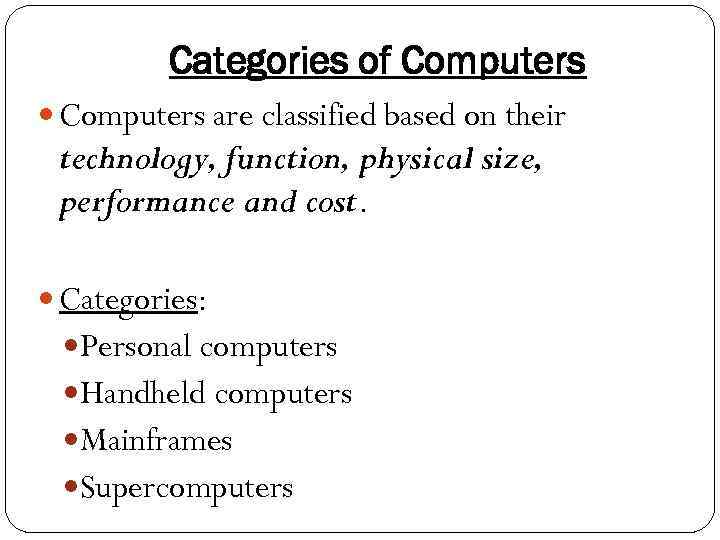 Categories of Computers are classified based on their technology, function, physical size, performance and cost. Categories: Personal computers Handheld computers Mainframes Supercomputers
Categories of Computers are classified based on their technology, function, physical size, performance and cost. Categories: Personal computers Handheld computers Mainframes Supercomputers
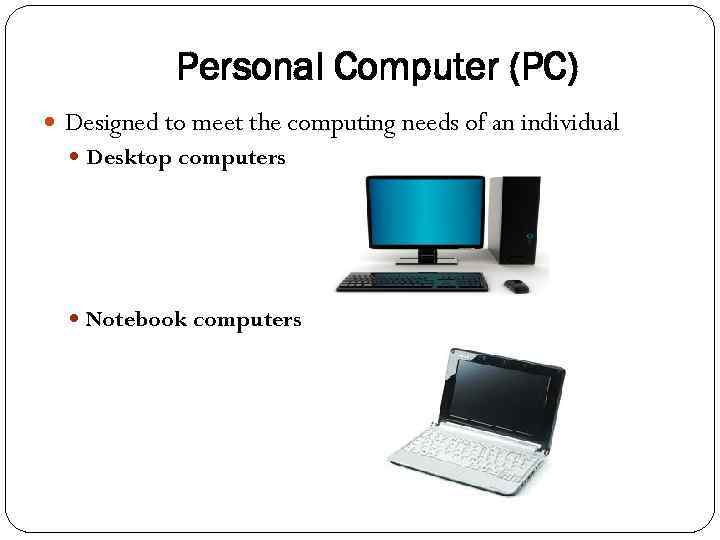 Personal Computer (PC) Designed to meet the computing needs of an individual Desktop computers Notebook computers
Personal Computer (PC) Designed to meet the computing needs of an individual Desktop computers Notebook computers
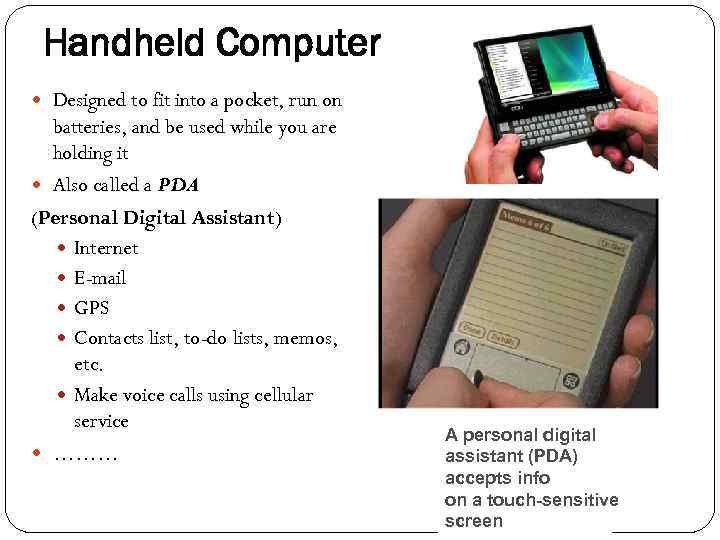 Handheld Computer Designed to fit into a pocket, run on batteries, and be used while you are holding it Also called a PDA (Personal Digital Assistant) Internet E-mail GPS Contacts list, to-do lists, memos, etc. Make voice calls using cellular service ……… A personal digital assistant (PDA) accepts info on a touch-sensitive screen
Handheld Computer Designed to fit into a pocket, run on batteries, and be used while you are holding it Also called a PDA (Personal Digital Assistant) Internet E-mail GPS Contacts list, to-do lists, memos, etc. Make voice calls using cellular service ……… A personal digital assistant (PDA) accepts info on a touch-sensitive screen
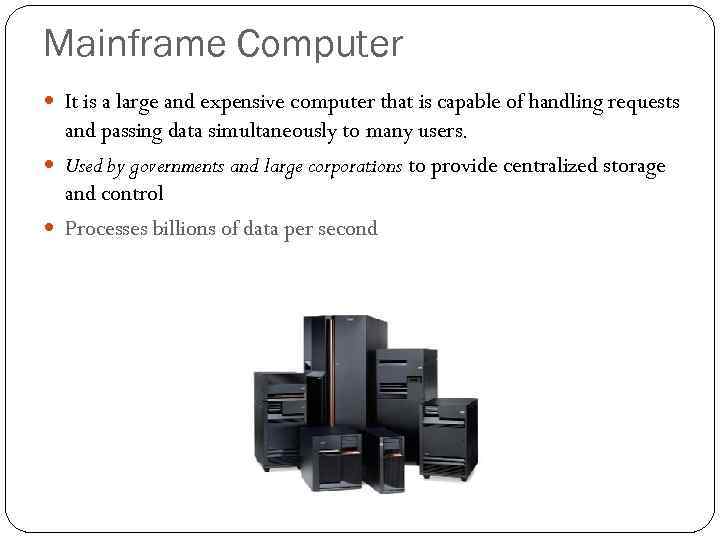 Mainframe Computer It is a large and expensive computer that is capable of handling requests and passing data simultaneously to many users. Used by governments and large corporations to provide centralized storage and control Processes billions of data per second
Mainframe Computer It is a large and expensive computer that is capable of handling requests and passing data simultaneously to many users. Used by governments and large corporations to provide centralized storage and control Processes billions of data per second
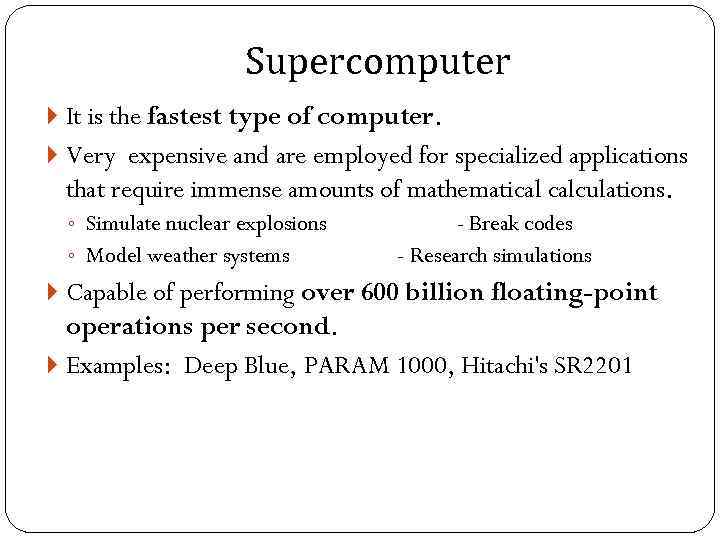 Supercomputer It is the fastest type of computer. Very expensive and are employed for specialized applications that require immense amounts of mathematical calculations. ◦ Simulate nuclear explosions ◦ Model weather systems - Break codes - Research simulations Capable of performing over 600 billion floating-point operations per second. Examples: Deep Blue, PARAM 1000, Hitachi's SR 2201
Supercomputer It is the fastest type of computer. Very expensive and are employed for specialized applications that require immense amounts of mathematical calculations. ◦ Simulate nuclear explosions ◦ Model weather systems - Break codes - Research simulations Capable of performing over 600 billion floating-point operations per second. Examples: Deep Blue, PARAM 1000, Hitachi's SR 2201
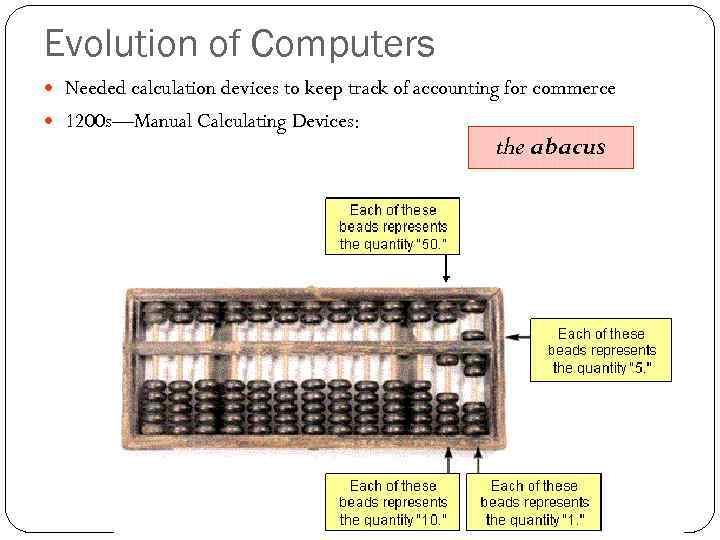 Evolution of Computers Needed calculation devices to keep track of accounting for commerce 1200 s—Manual Calculating Devices: the abacus
Evolution of Computers Needed calculation devices to keep track of accounting for commerce 1200 s—Manual Calculating Devices: the abacus
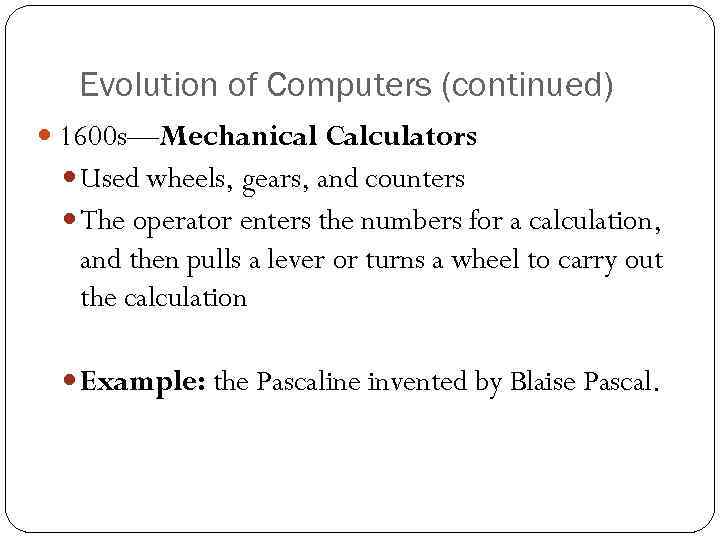 Evolution of Computers (continued) 1600 s—Mechanical Calculators Used wheels, gears, and counters The operator enters the numbers for a calculation, and then pulls a lever or turns a wheel to carry out the calculation Example: the Pascaline invented by Blaise Pascal.
Evolution of Computers (continued) 1600 s—Mechanical Calculators Used wheels, gears, and counters The operator enters the numbers for a calculation, and then pulls a lever or turns a wheel to carry out the calculation Example: the Pascaline invented by Blaise Pascal.
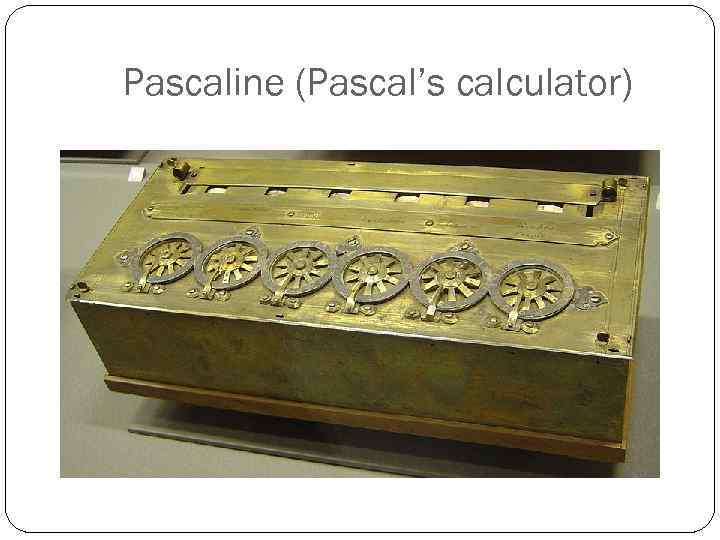 Pascaline (Pascal’s calculator)
Pascaline (Pascal’s calculator)
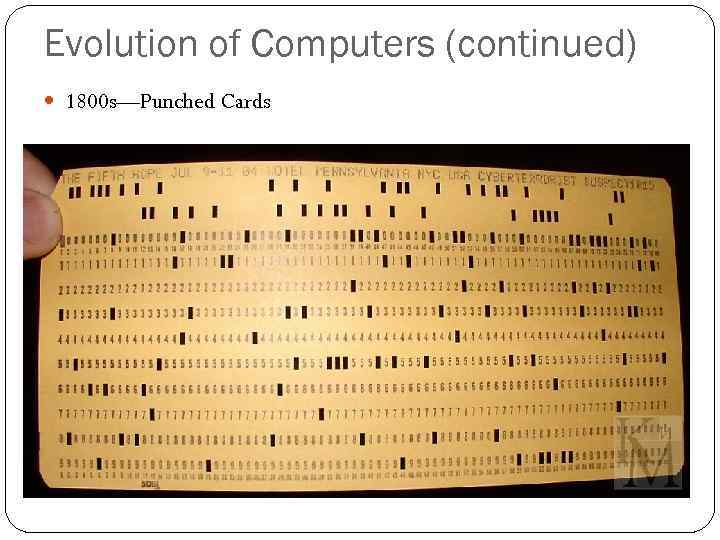 Evolution of Computers (continued) 1800 s—Punched Cards
Evolution of Computers (continued) 1800 s—Punched Cards
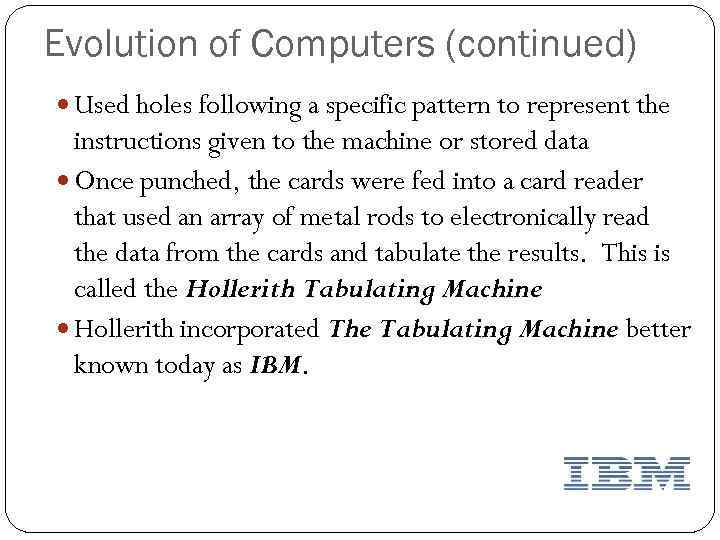 Evolution of Computers (continued) Used holes following a specific pattern to represent the instructions given to the machine or stored data Once punched, the cards were fed into a card reader that used an array of metal rods to electronically read the data from the cards and tabulate the results. This is called the Hollerith Tabulating Machine Hollerith incorporated The Tabulating Machine better known today as IBM.
Evolution of Computers (continued) Used holes following a specific pattern to represent the instructions given to the machine or stored data Once punched, the cards were fed into a card reader that used an array of metal rods to electronically read the data from the cards and tabulate the results. This is called the Hollerith Tabulating Machine Hollerith incorporated The Tabulating Machine better known today as IBM.
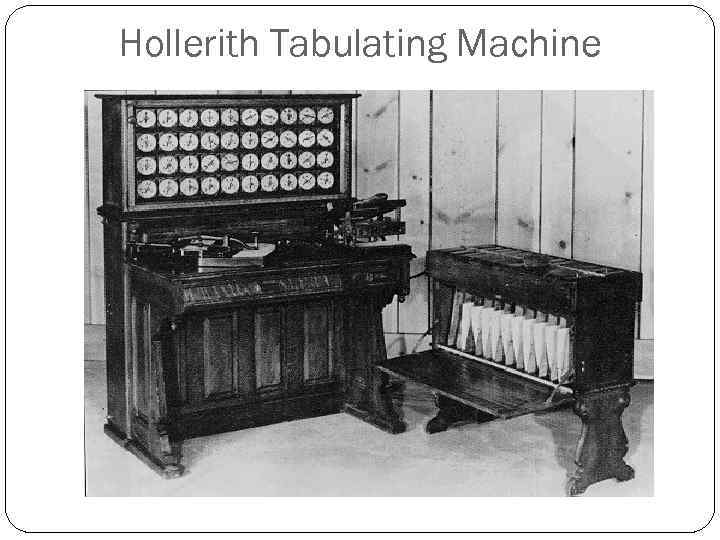 Hollerith Tabulating Machine
Hollerith Tabulating Machine
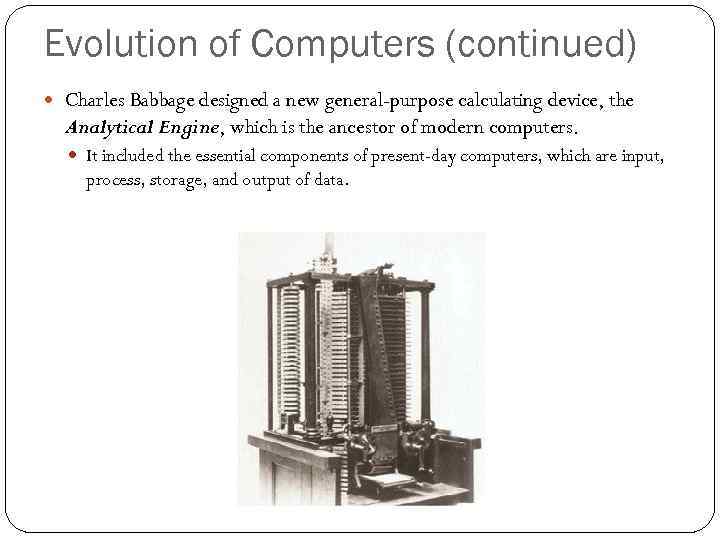 Evolution of Computers (continued) Charles Babbage designed a new general-purpose calculating device, the Analytical Engine, which is the ancestor of modern computers. It included the essential components of present-day computers, which are input, process, storage, and output of data.
Evolution of Computers (continued) Charles Babbage designed a new general-purpose calculating device, the Analytical Engine, which is the ancestor of modern computers. It included the essential components of present-day computers, which are input, process, storage, and output of data.
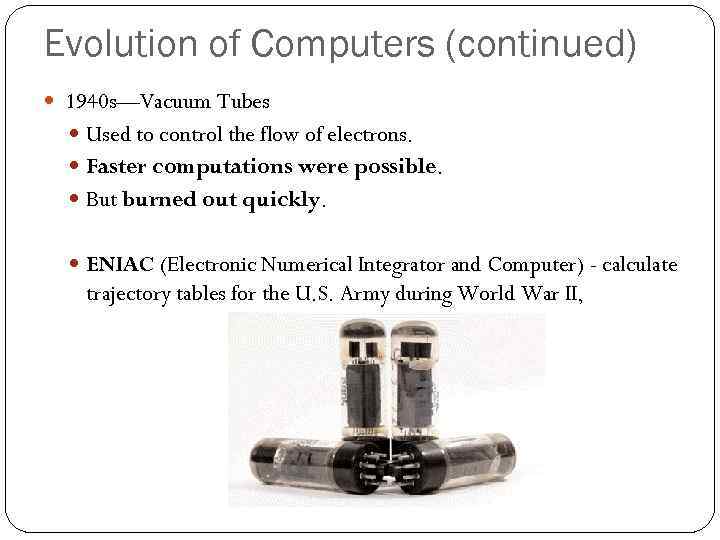 Evolution of Computers (continued) 1940 s—Vacuum Tubes Used to control the flow of electrons. Faster computations were possible. But burned out quickly. ENIAC (Electronic Numerical Integrator and Computer) - calculate trajectory tables for the U. S. Army during World War II,
Evolution of Computers (continued) 1940 s—Vacuum Tubes Used to control the flow of electrons. Faster computations were possible. But burned out quickly. ENIAC (Electronic Numerical Integrator and Computer) - calculate trajectory tables for the U. S. Army during World War II,
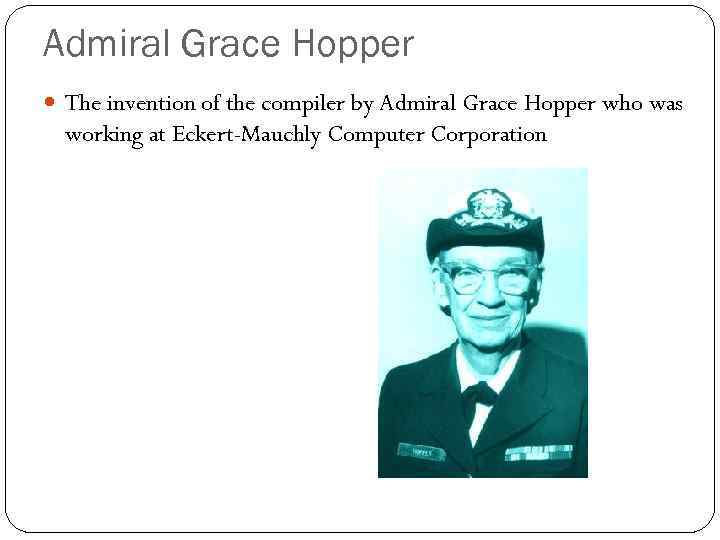 Admiral Grace Hopper The invention of the compiler by Admiral Grace Hopper who was working at Eckert-Mauchly Computer Corporation
Admiral Grace Hopper The invention of the compiler by Admiral Grace Hopper who was working at Eckert-Mauchly Computer Corporation
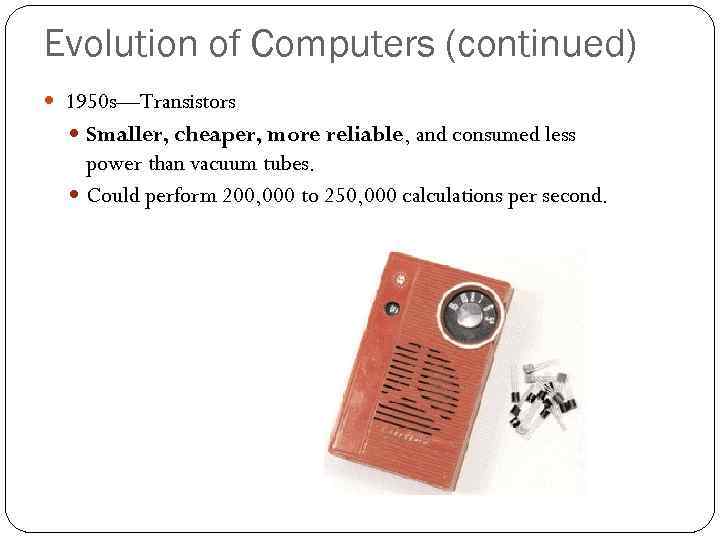 Evolution of Computers (continued) 1950 s—Transistors Smaller, cheaper, more reliable, and consumed less power than vacuum tubes. Could perform 200, 000 to 250, 000 calculations per second.
Evolution of Computers (continued) 1950 s—Transistors Smaller, cheaper, more reliable, and consumed less power than vacuum tubes. Could perform 200, 000 to 250, 000 calculations per second.
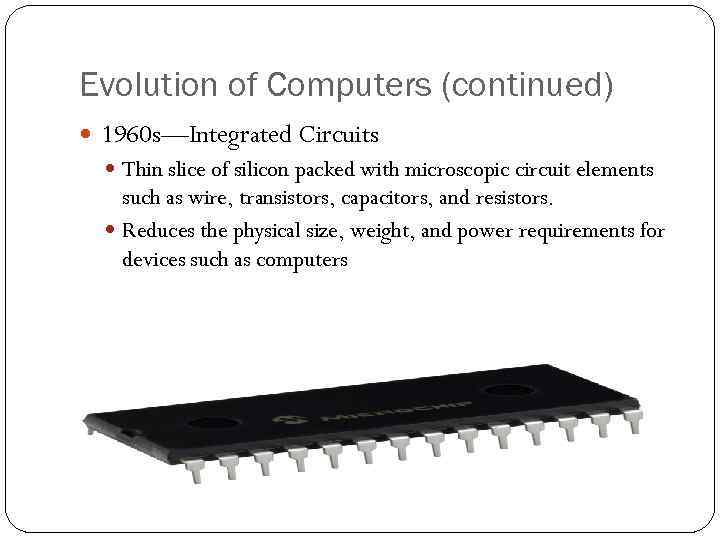 Evolution of Computers (continued) 1960 s—Integrated Circuits Thin slice of silicon packed with microscopic circuit elements such as wire, transistors, capacitors, and resistors. Reduces the physical size, weight, and power requirements for devices such as computers
Evolution of Computers (continued) 1960 s—Integrated Circuits Thin slice of silicon packed with microscopic circuit elements such as wire, transistors, capacitors, and resistors. Reduces the physical size, weight, and power requirements for devices such as computers
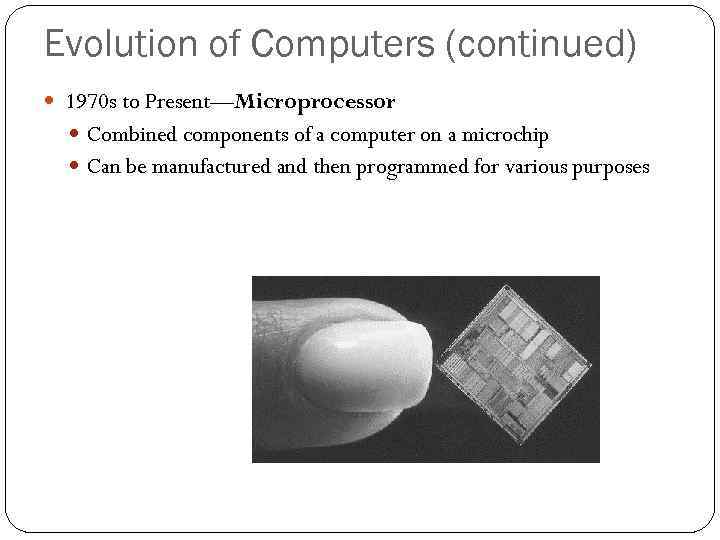 Evolution of Computers (continued) 1970 s to Present—Microprocessor Combined components of a computer on a microchip Can be manufactured and then programmed for various purposes
Evolution of Computers (continued) 1970 s to Present—Microprocessor Combined components of a computer on a microchip Can be manufactured and then programmed for various purposes
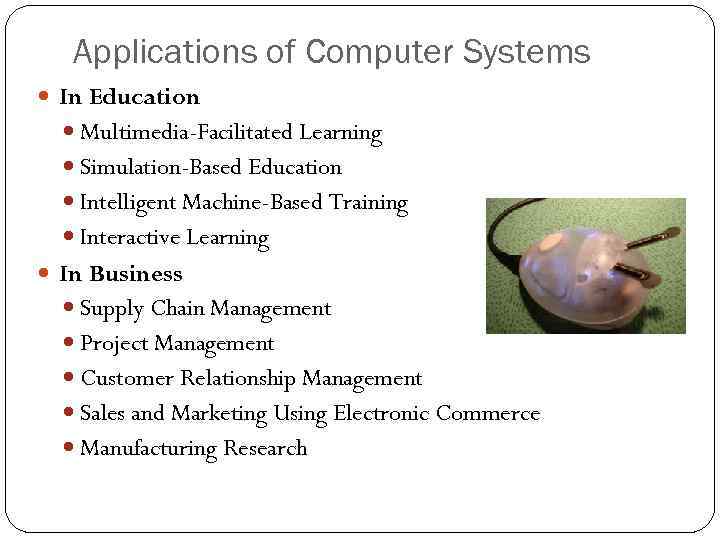 Applications of Computer Systems In Education Multimedia-Facilitated Learning Simulation-Based Education Intelligent Machine-Based Training Interactive Learning In Business Supply Chain Management Project Management Customer Relationship Management Sales and Marketing Using Electronic Commerce Manufacturing Research
Applications of Computer Systems In Education Multimedia-Facilitated Learning Simulation-Based Education Intelligent Machine-Based Training Interactive Learning In Business Supply Chain Management Project Management Customer Relationship Management Sales and Marketing Using Electronic Commerce Manufacturing Research
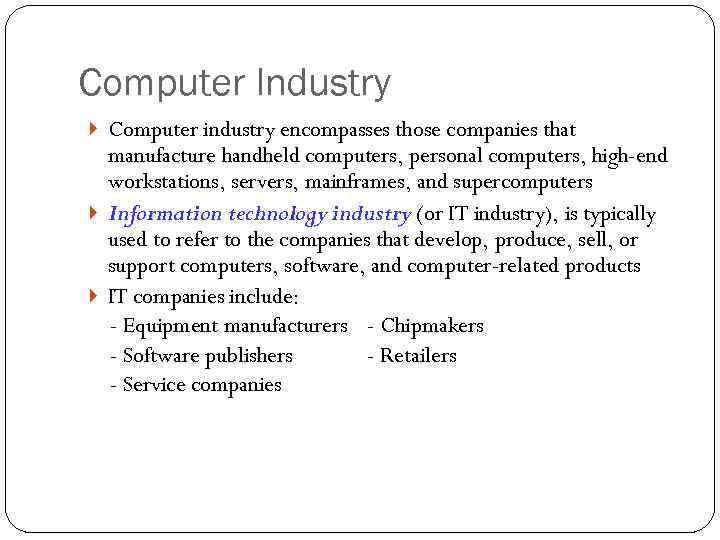 Computer Industry Computer industry encompasses those companies that manufacture handheld computers, personal computers, high-end workstations, servers, mainframes, and supercomputers Information technology industry (or IT industry), is typically used to refer to the companies that develop, produce, sell, or support computers, software, and computer-related products IT companies include: - Equipment manufacturers - Chipmakers - Software publishers - Retailers - Service companies
Computer Industry Computer industry encompasses those companies that manufacture handheld computers, personal computers, high-end workstations, servers, mainframes, and supercomputers Information technology industry (or IT industry), is typically used to refer to the companies that develop, produce, sell, or support computers, software, and computer-related products IT companies include: - Equipment manufacturers - Chipmakers - Software publishers - Retailers - Service companies
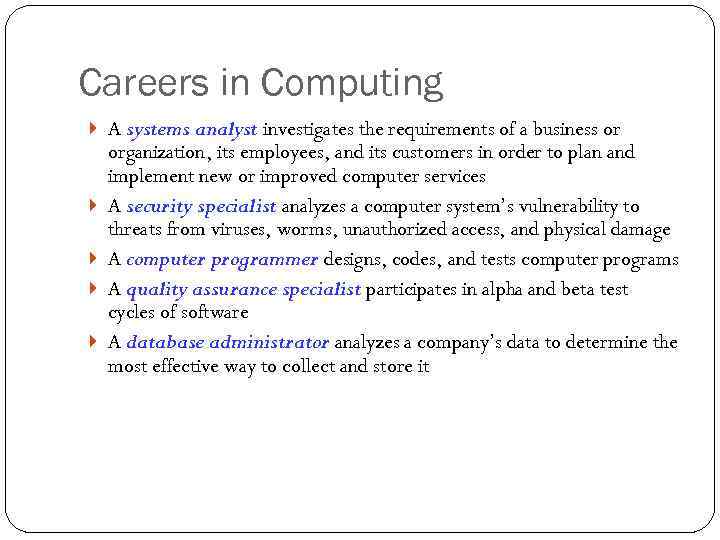 Careers in Computing A systems analyst investigates the requirements of a business or organization, its employees, and its customers in order to plan and implement new or improved computer services A security specialist analyzes a computer system’s vulnerability to threats from viruses, worms, unauthorized access, and physical damage A computer programmer designs, codes, and tests computer programs A quality assurance specialist participates in alpha and beta test cycles of software A database administrator analyzes a company’s data to determine the most effective way to collect and store it
Careers in Computing A systems analyst investigates the requirements of a business or organization, its employees, and its customers in order to plan and implement new or improved computer services A security specialist analyzes a computer system’s vulnerability to threats from viruses, worms, unauthorized access, and physical damage A computer programmer designs, codes, and tests computer programs A quality assurance specialist participates in alpha and beta test cycles of software A database administrator analyzes a company’s data to determine the most effective way to collect and store it
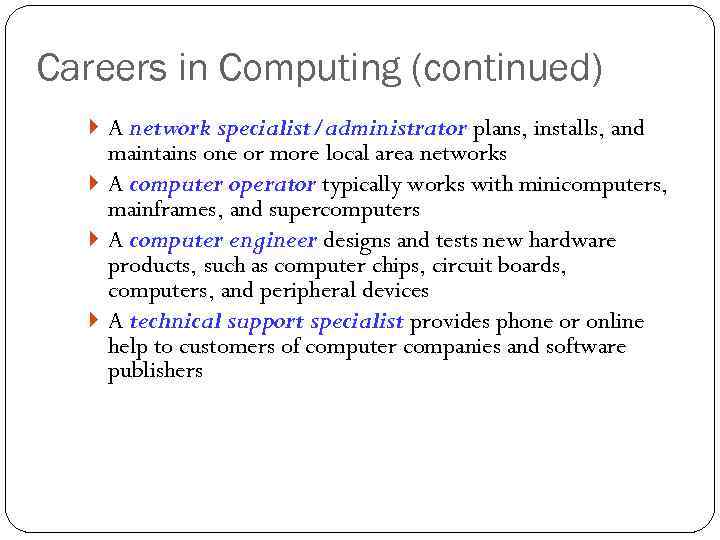 Careers in Computing (continued) A network specialist/administrator plans, installs, and maintains one or more local area networks A computer operator typically works with minicomputers, mainframes, and supercomputers A computer engineer designs and tests new hardware products, such as computer chips, circuit boards, computers, and peripheral devices A technical support specialist provides phone or online help to customers of computer companies and software publishers
Careers in Computing (continued) A network specialist/administrator plans, installs, and maintains one or more local area networks A computer operator typically works with minicomputers, mainframes, and supercomputers A computer engineer designs and tests new hardware products, such as computer chips, circuit boards, computers, and peripheral devices A technical support specialist provides phone or online help to customers of computer companies and software publishers
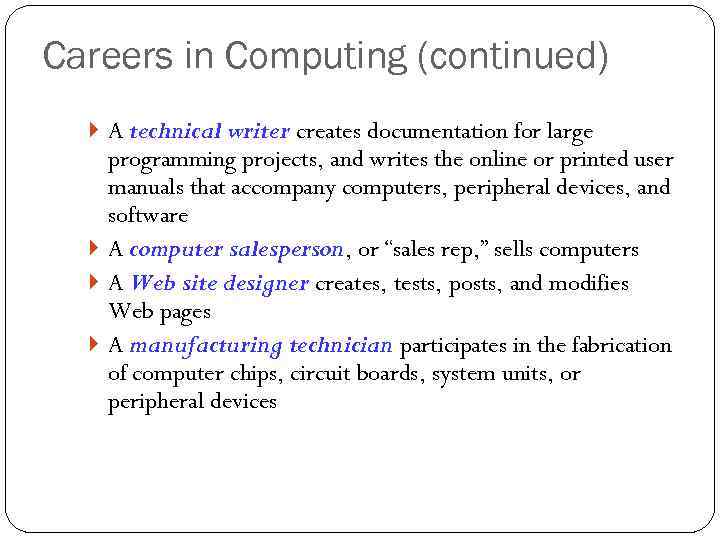 Careers in Computing (continued) A technical writer creates documentation for large programming projects, and writes the online or printed user manuals that accompany computers, peripheral devices, and software A computer salesperson, or “sales rep, ” sells computers A Web site designer creates, tests, posts, and modifies Web pages A manufacturing technician participates in the fabrication of computer chips, circuit boards, system units, or peripheral devices
Careers in Computing (continued) A technical writer creates documentation for large programming projects, and writes the online or printed user manuals that accompany computers, peripheral devices, and software A computer salesperson, or “sales rep, ” sells computers A Web site designer creates, tests, posts, and modifies Web pages A manufacturing technician participates in the fabrication of computer chips, circuit boards, system units, or peripheral devices
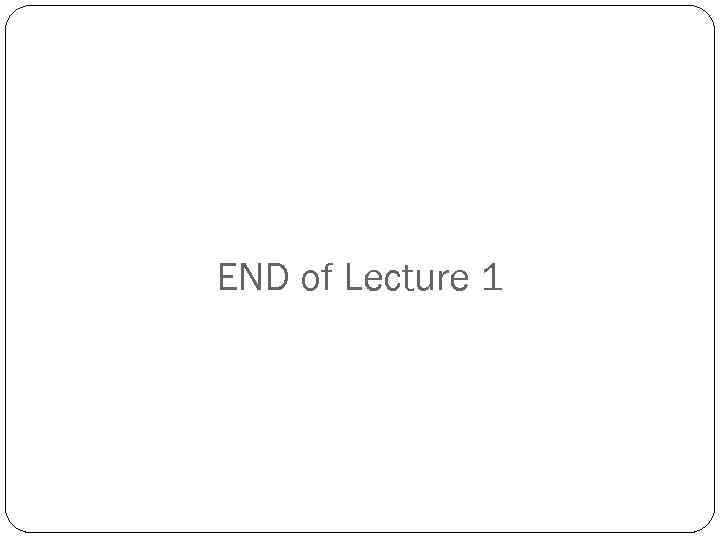 END of Lecture 1
END of Lecture 1


