Software The software is a set

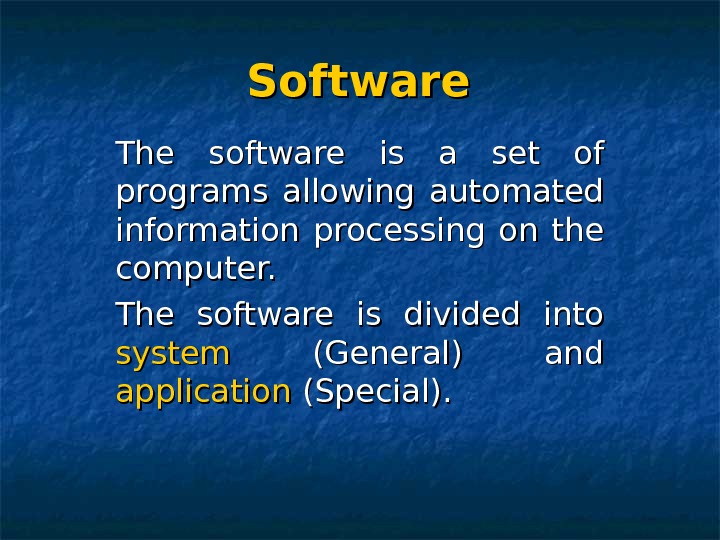
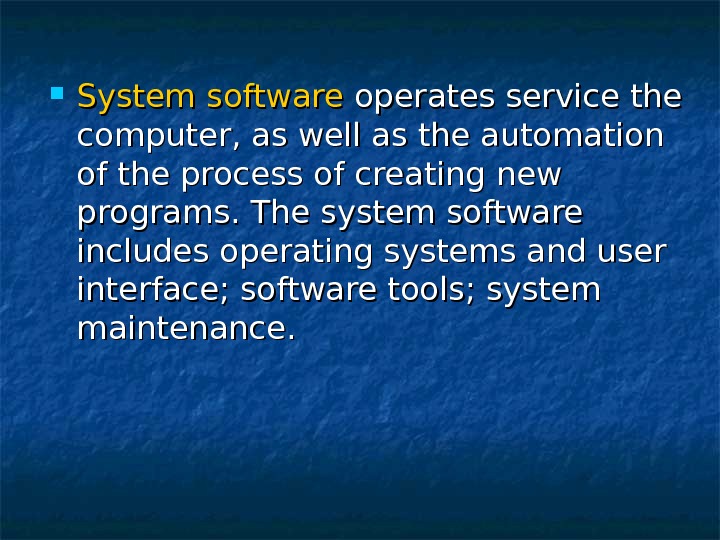
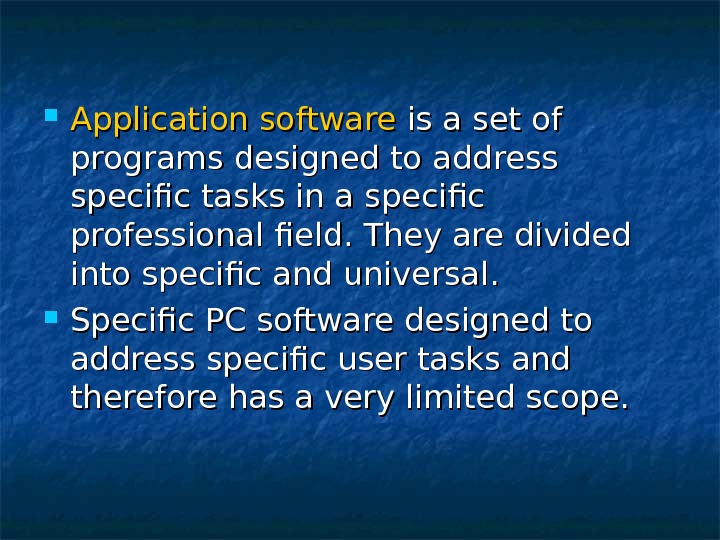
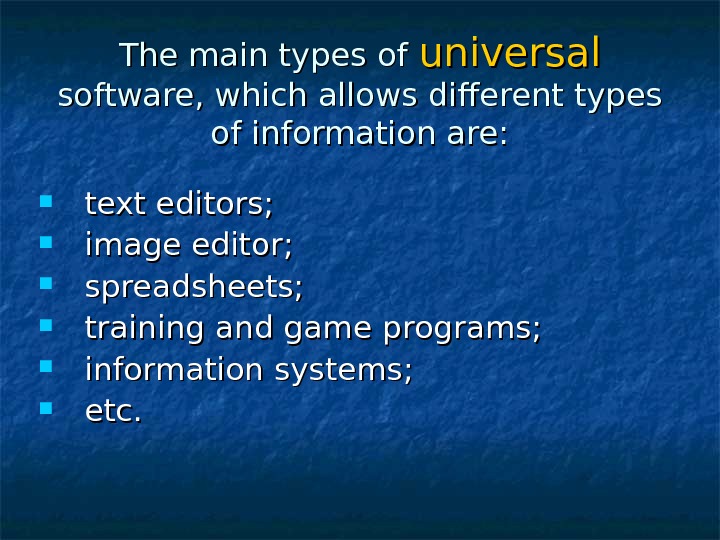
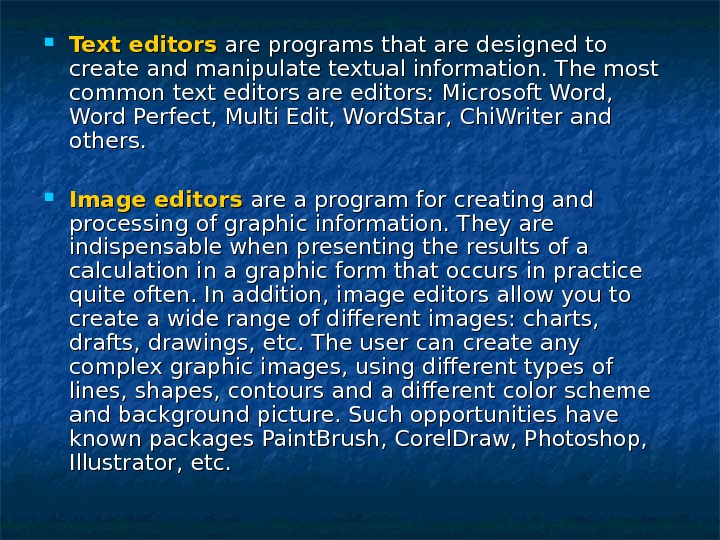
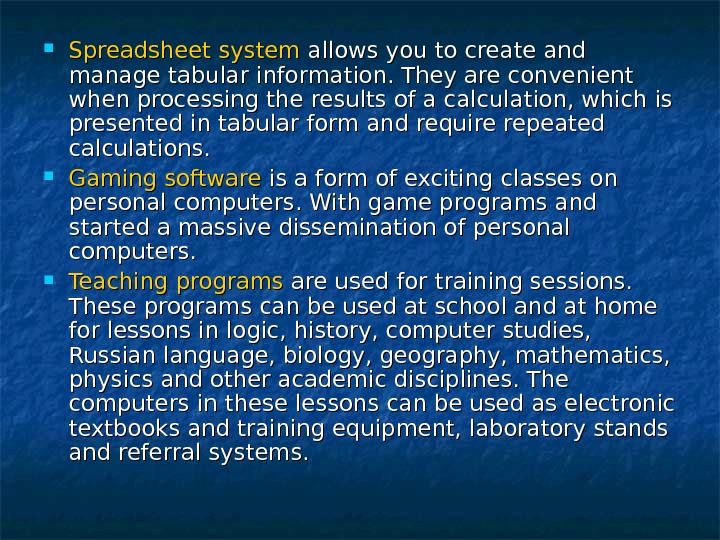
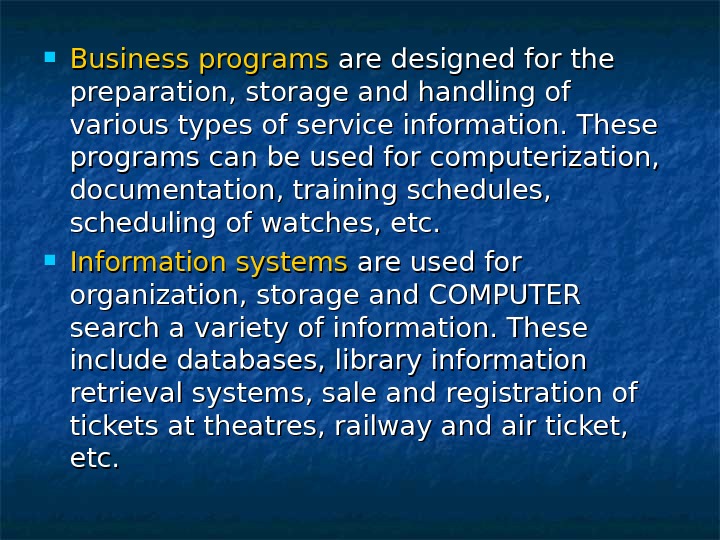

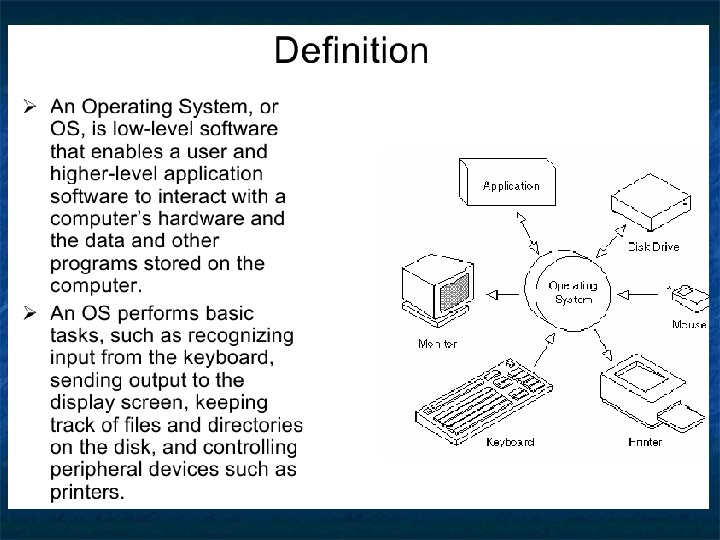
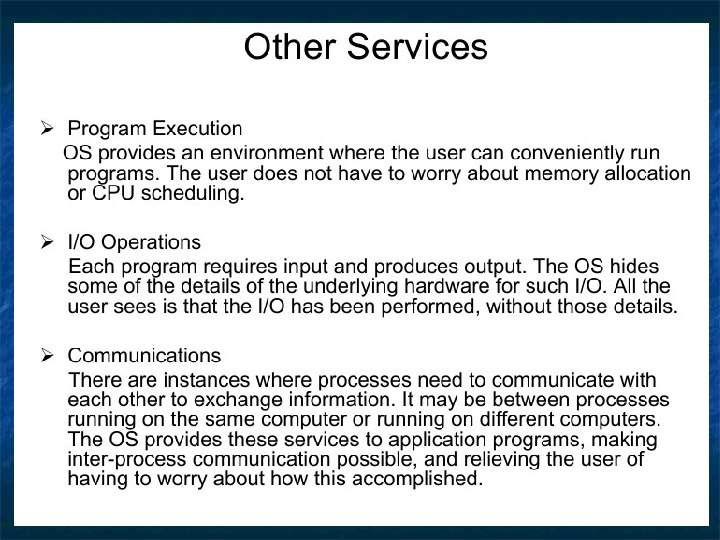
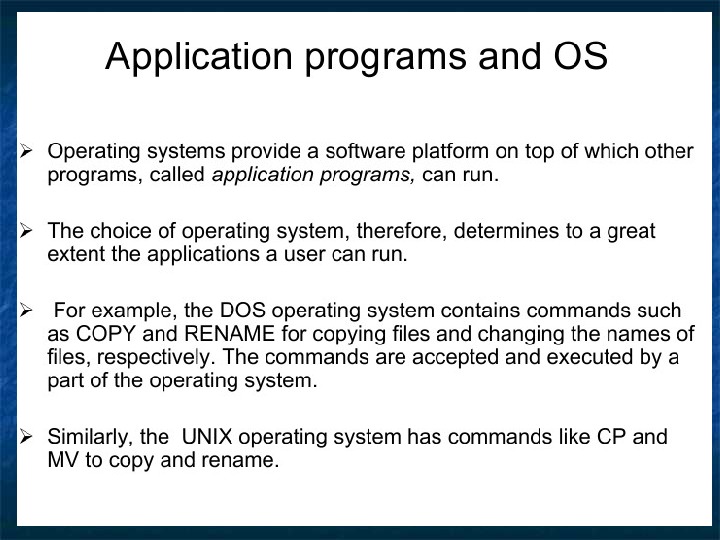
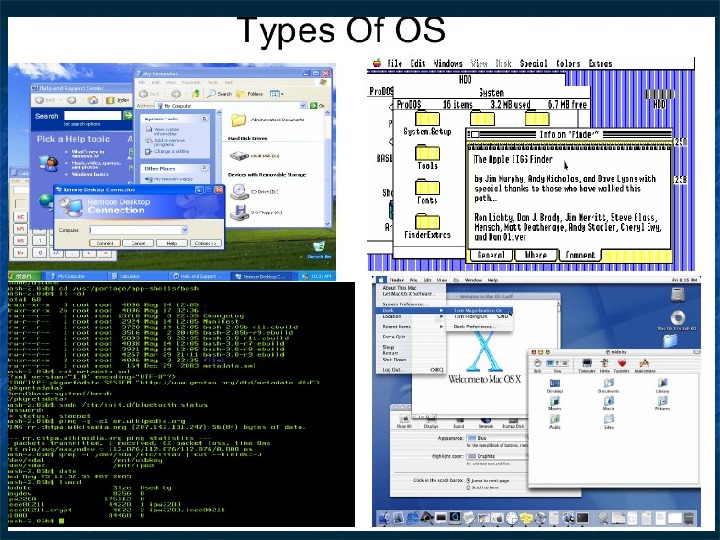
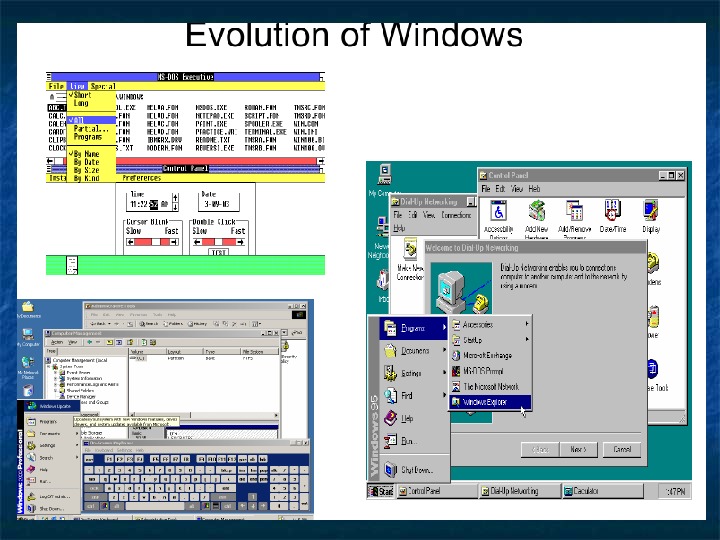
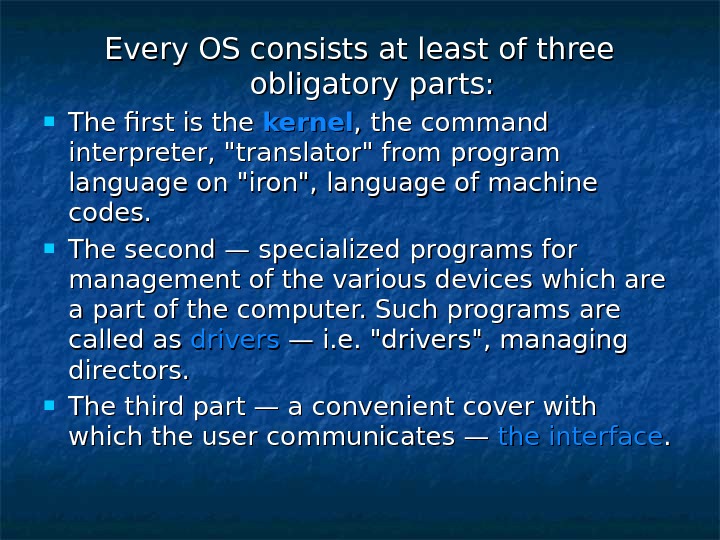
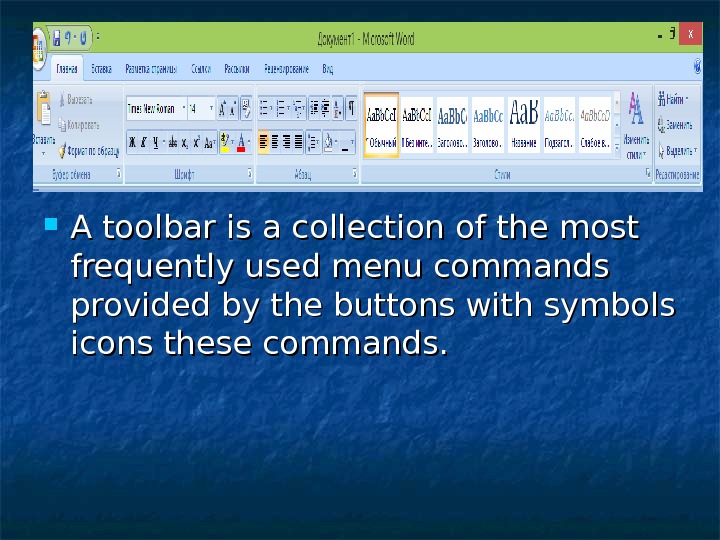
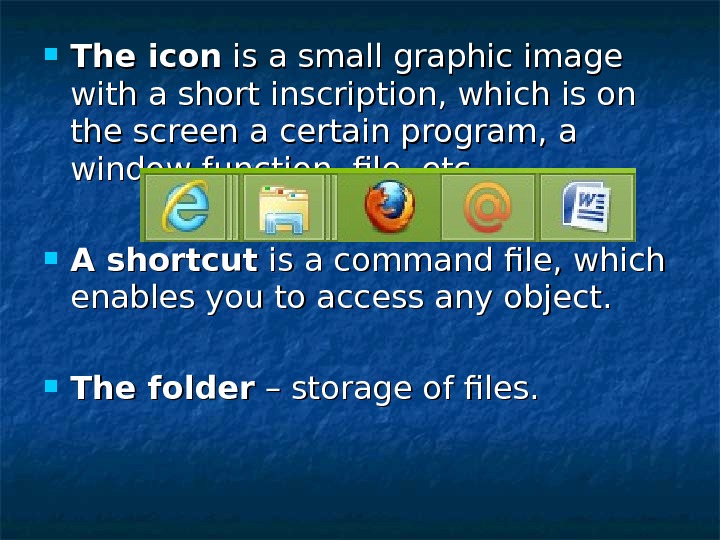
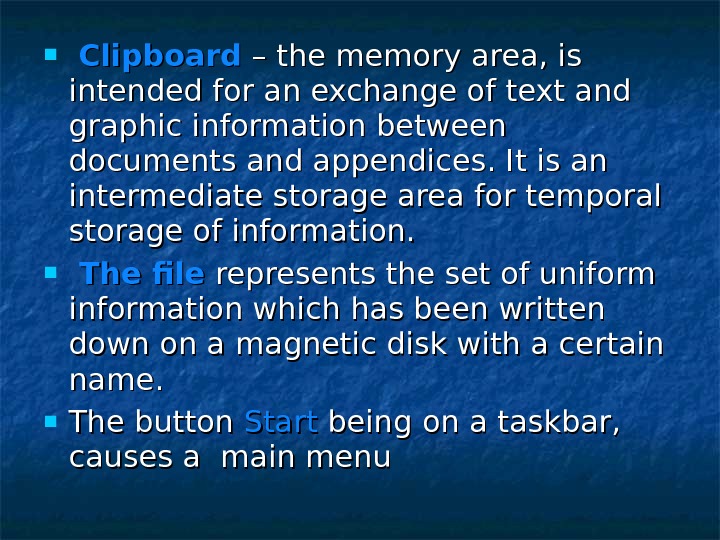
- Размер: 1.7 Mегабайта
- Количество слайдов: 17
Описание презентации Software The software is a set по слайдам
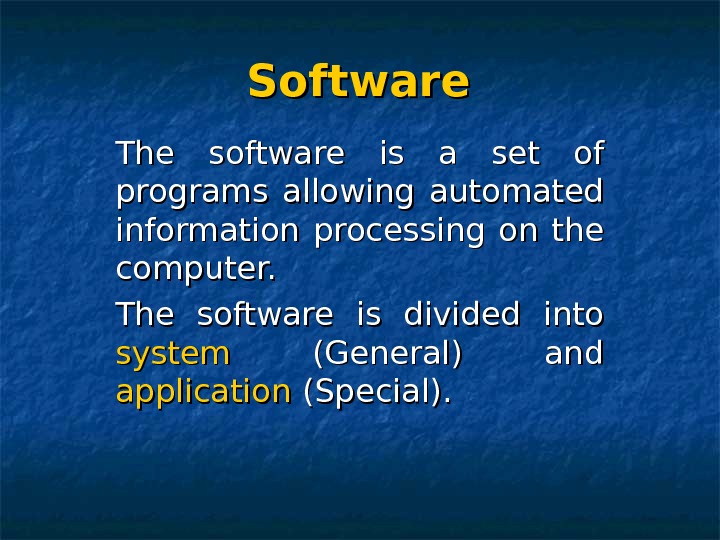 Software The software is a set of programs allowing automated information processing on the computer. The software is divided into system (General) and application (Special).
Software The software is a set of programs allowing automated information processing on the computer. The software is divided into system (General) and application (Special).
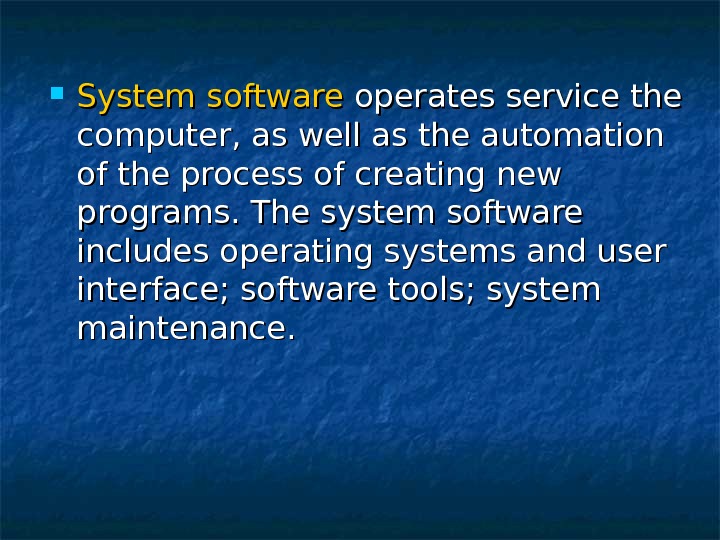 System software operates service the computer, as well as the automation of the process of creating new programs. The system software includes operating systems and user interface; software tools; system maintenance.
System software operates service the computer, as well as the automation of the process of creating new programs. The system software includes operating systems and user interface; software tools; system maintenance.
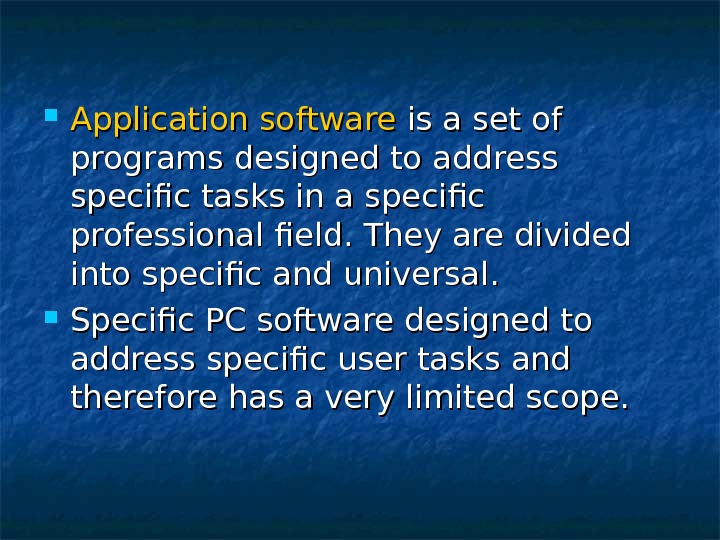 Application software is a set of programs designed to address specific tasks in a specific professional field. They are divided into specific and universal. . Specific PC software designed to address specific user tasks and therefore has a very limited scope.
Application software is a set of programs designed to address specific tasks in a specific professional field. They are divided into specific and universal. . Specific PC software designed to address specific user tasks and therefore has a very limited scope.
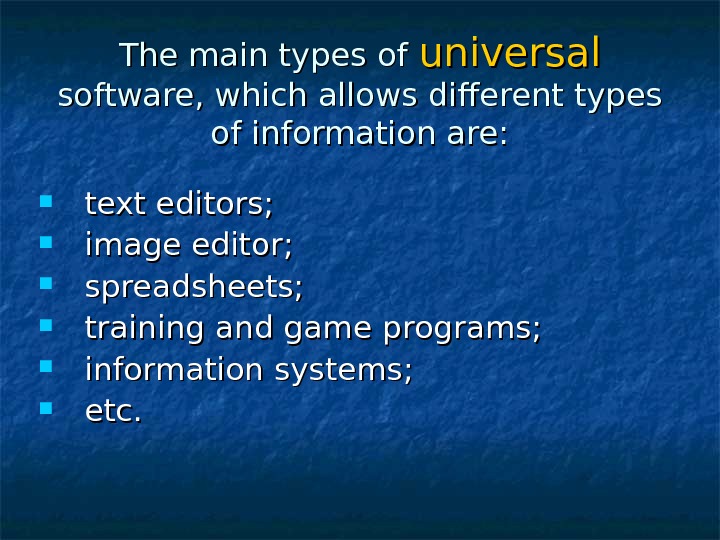 The main types of universal software, which allows different types of information are: text editors; image editor; spreadsheets; training and game programs; information systems; etc.
The main types of universal software, which allows different types of information are: text editors; image editor; spreadsheets; training and game programs; information systems; etc.
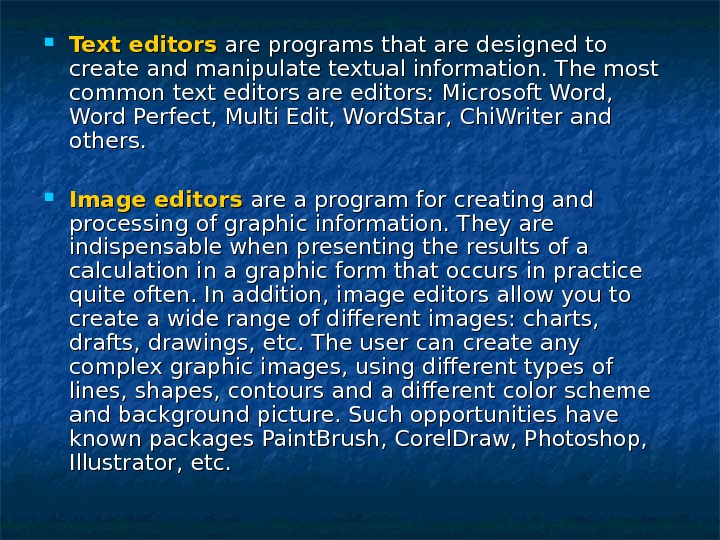 Text editors are programs that are designed to create and manipulate textual information. The most common text editors are editors: Microsoft Word, Word Perfect, Multi Edit, Word. Star, Chi. Writer and others. Image editors are a program for creating and processing of graphic information. They are indispensable when presenting the results of a calculation in a graphic form that occurs in practice quite often. In addition, image editors allow you to create a wide range of different images: charts, drafts, drawings, etc. The user can create any complex graphic images, using different types of lines, shapes, contours and a different color scheme and background picture. Such opportunities have known packages Paint. Brush, Corel. Draw, Photoshop, Illustrator, etc.
Text editors are programs that are designed to create and manipulate textual information. The most common text editors are editors: Microsoft Word, Word Perfect, Multi Edit, Word. Star, Chi. Writer and others. Image editors are a program for creating and processing of graphic information. They are indispensable when presenting the results of a calculation in a graphic form that occurs in practice quite often. In addition, image editors allow you to create a wide range of different images: charts, drafts, drawings, etc. The user can create any complex graphic images, using different types of lines, shapes, contours and a different color scheme and background picture. Such opportunities have known packages Paint. Brush, Corel. Draw, Photoshop, Illustrator, etc.
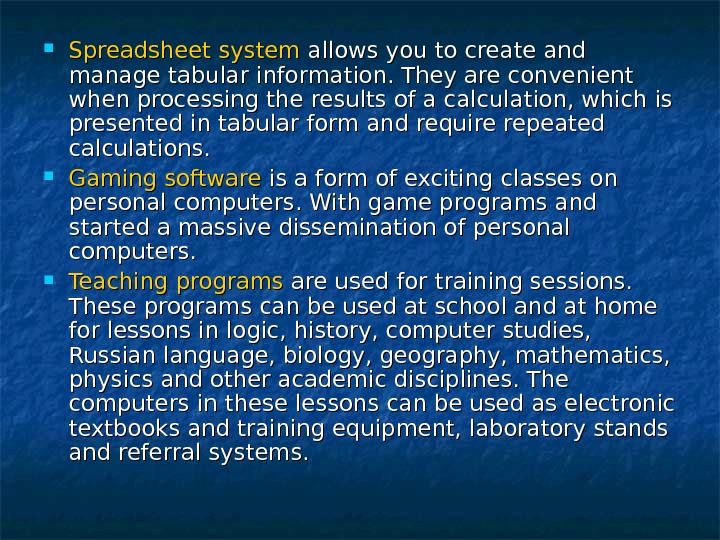 Spreadsheet system allows you to create and manage tabular information. They are convenient when processing the results of a calculation, which is presented in tabular form and require repeated calculations. Gaming software is a form of exciting classes on personal computers. . With game programs and started a massive dissemination of personal computers. Teaching programs are used for training sessions. These programs can be used at school and at home for lessons in logic, history, computer studies, Russian language, biology, geography, mathematics, physics and other academic disciplines. The computers in these lessons can be used as electronic textbooks and training equipment, laboratory stands and referral systems.
Spreadsheet system allows you to create and manage tabular information. They are convenient when processing the results of a calculation, which is presented in tabular form and require repeated calculations. Gaming software is a form of exciting classes on personal computers. . With game programs and started a massive dissemination of personal computers. Teaching programs are used for training sessions. These programs can be used at school and at home for lessons in logic, history, computer studies, Russian language, biology, geography, mathematics, physics and other academic disciplines. The computers in these lessons can be used as electronic textbooks and training equipment, laboratory stands and referral systems.
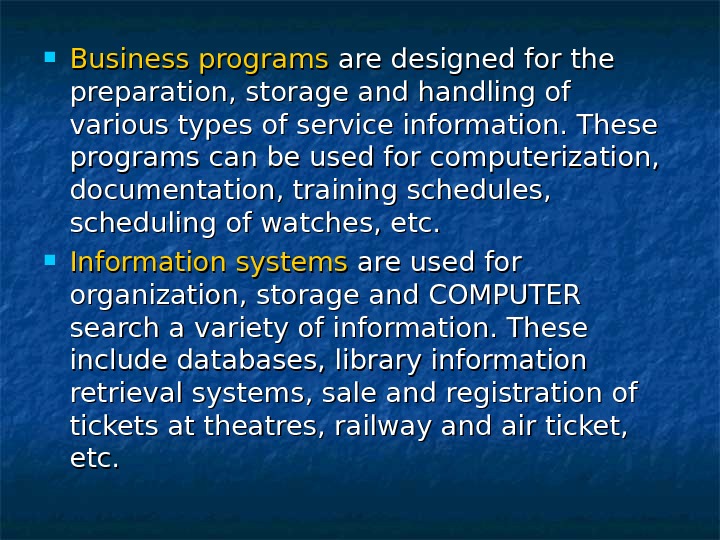 Business programs are designed for the preparation, storage and handling of various types of service information. These programs can be used for computerization, documentation, training schedules, scheduling of watches, etc. Information systems are used for organization, storage and COMPUTER search a variety of information. These include databases, library information retrieval systems, sale and registration of tickets at theatres, railway and air ticket, etc.
Business programs are designed for the preparation, storage and handling of various types of service information. These programs can be used for computerization, documentation, training schedules, scheduling of watches, etc. Information systems are used for organization, storage and COMPUTER search a variety of information. These include databases, library information retrieval systems, sale and registration of tickets at theatres, railway and air ticket, etc.
 A special group among the application programs are software development tools. . Tools are software programs and software that programmers use to create programs and automated systems. On personal computers, the most widely used programming languages are: BASIC, PASCAL, СС and ASSEMBLER, which entails developing a universal programming systems. Each of them is useful for solving a particular class of tasks. In addition, the various types of COMPUTING preference will be given to specific programming languages.
A special group among the application programs are software development tools. . Tools are software programs and software that programmers use to create programs and automated systems. On personal computers, the most widely used programming languages are: BASIC, PASCAL, СС and ASSEMBLER, which entails developing a universal programming systems. Each of them is useful for solving a particular class of tasks. In addition, the various types of COMPUTING preference will be given to specific programming languages.
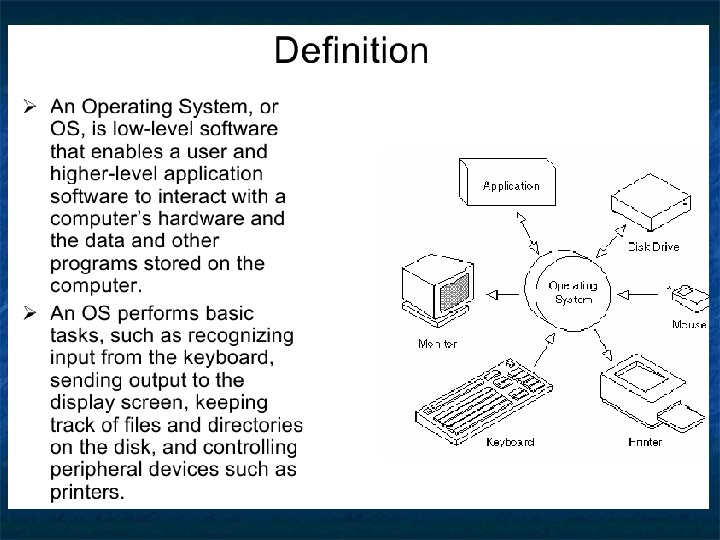
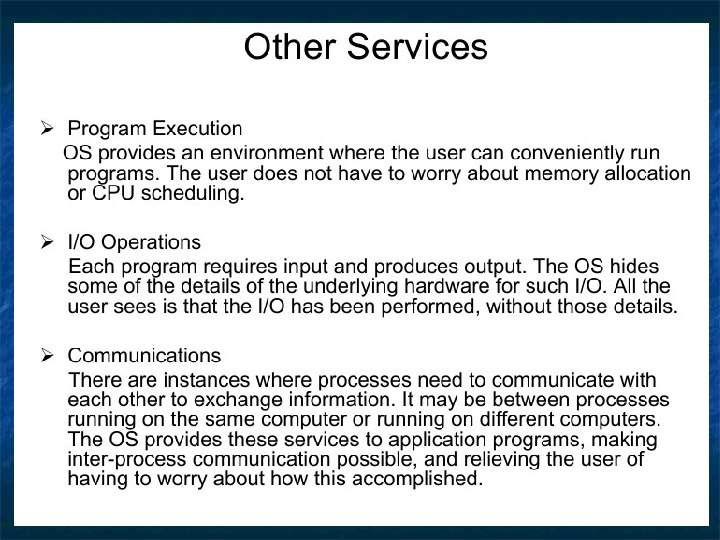
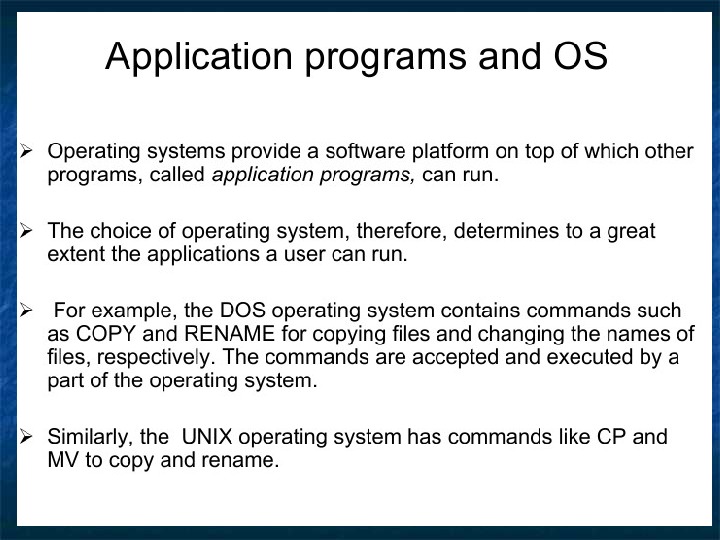
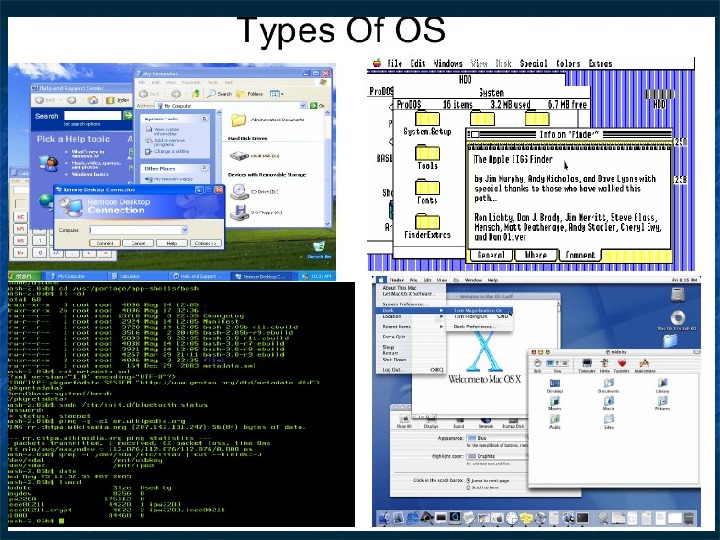
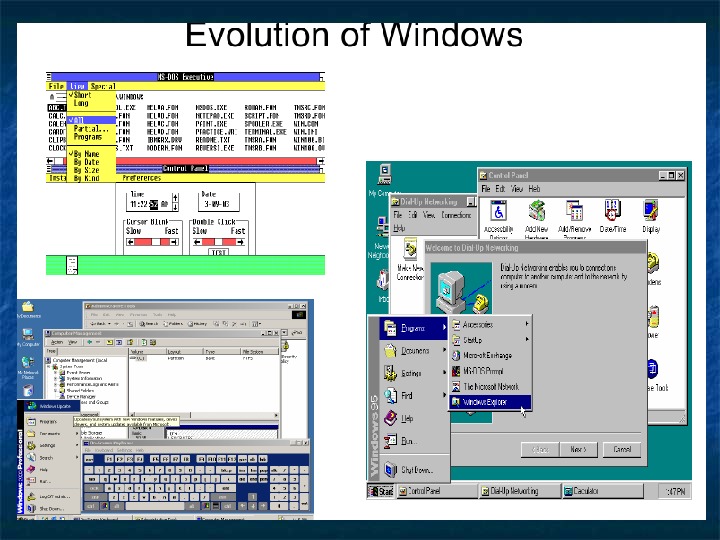
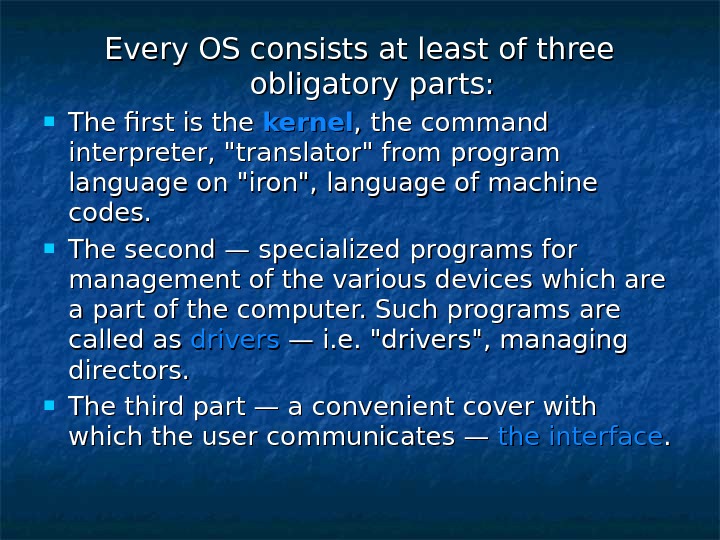 Every OS consists at least of three obligatory parts: The first is the kernel , the command interpreter, «translator» from program language on «iron», language of machine codes. The second — specialized programs for management of the various devices which are a part of the computer. Such programs are called as drivers — i. e. «drivers», managing directors. The third part — a convenient cover with which the user communicates — the interface. .
Every OS consists at least of three obligatory parts: The first is the kernel , the command interpreter, «translator» from program language on «iron», language of machine codes. The second — specialized programs for management of the various devices which are a part of the computer. Such programs are called as drivers — i. e. «drivers», managing directors. The third part — a convenient cover with which the user communicates — the interface. .
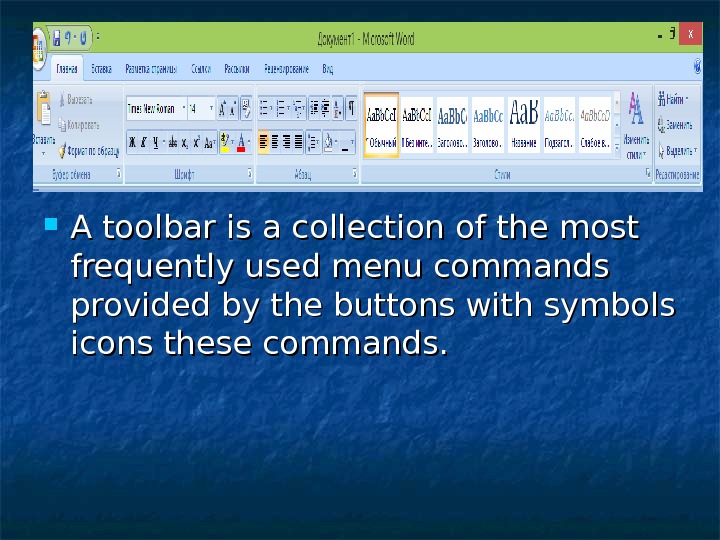 A toolbar is a collection of the most frequently used menu commands provided by the buttons with symbols icons these commands.
A toolbar is a collection of the most frequently used menu commands provided by the buttons with symbols icons these commands.
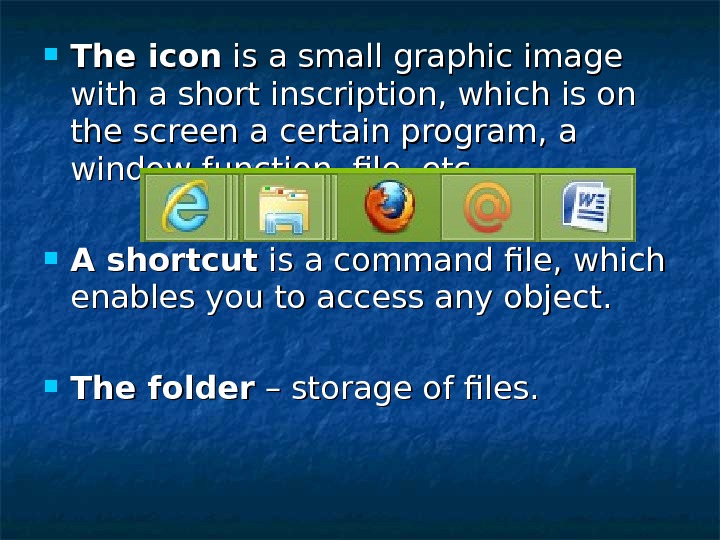 The icon is a small graphic image with a short inscription, which is on the screen a certain program, a window function, file, etc. A shortcut is a command file, which enables you to access any object. The folder – storage of files.
The icon is a small graphic image with a short inscription, which is on the screen a certain program, a window function, file, etc. A shortcut is a command file, which enables you to access any object. The folder – storage of files.
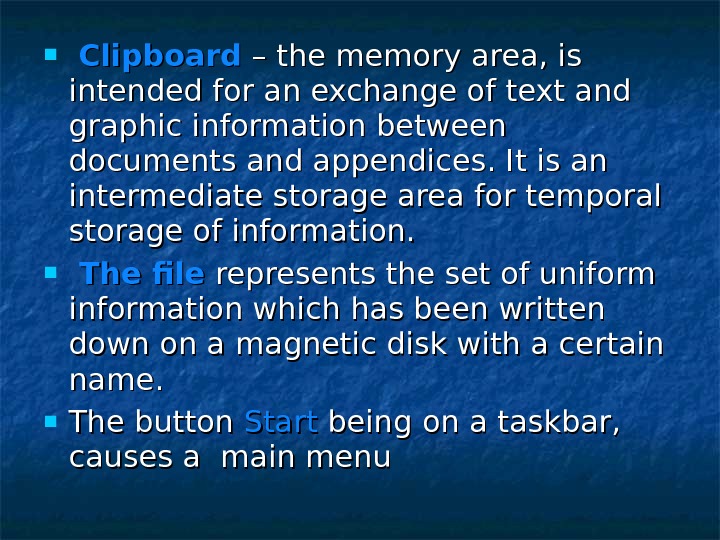 Clipboard – the memory area, is intended for an exchange of text and graphic information between documents and appendices. I t is an intermediate storage area for temporal storage of information. The file represents the set of uniform information which has been written down on a magnetic disk with a certain name. The button Start being on a taskbar, causes a main menu
Clipboard – the memory area, is intended for an exchange of text and graphic information between documents and appendices. I t is an intermediate storage area for temporal storage of information. The file represents the set of uniform information which has been written down on a magnetic disk with a certain name. The button Start being on a taskbar, causes a main menu

