aeef3bd67c0d459a97d0f375ffe01bdd.ppt
- Количество слайдов: 32
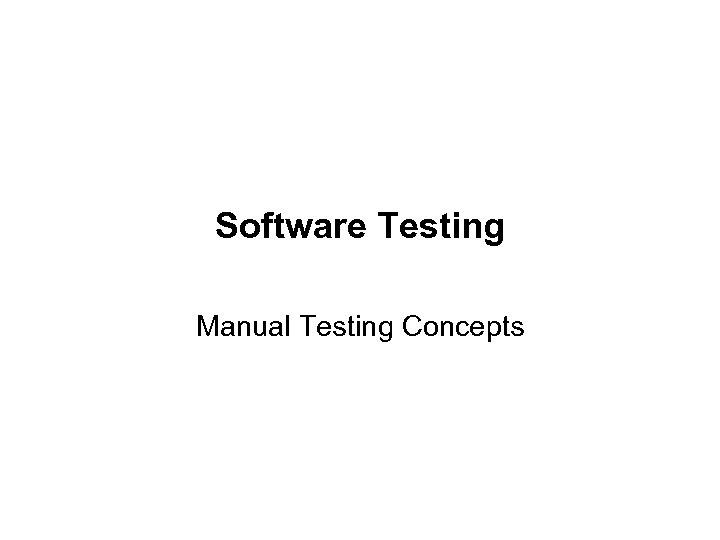 Software Testing Manual Testing Concepts
Software Testing Manual Testing Concepts
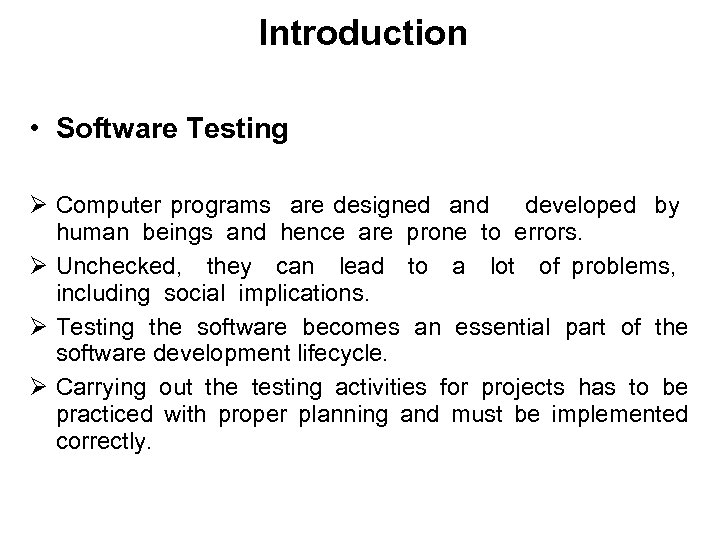 Introduction • Software Testing Ø Computer programs are designed and developed by human beings and hence are prone to errors. Ø Unchecked, they can lead to a lot of problems, including social implications. Ø Testing the software becomes an essential part of the software development lifecycle. Ø Carrying out the testing activities for projects has to be practiced with proper planning and must be implemented correctly.
Introduction • Software Testing Ø Computer programs are designed and developed by human beings and hence are prone to errors. Ø Unchecked, they can lead to a lot of problems, including social implications. Ø Testing the software becomes an essential part of the software development lifecycle. Ø Carrying out the testing activities for projects has to be practiced with proper planning and must be implemented correctly.
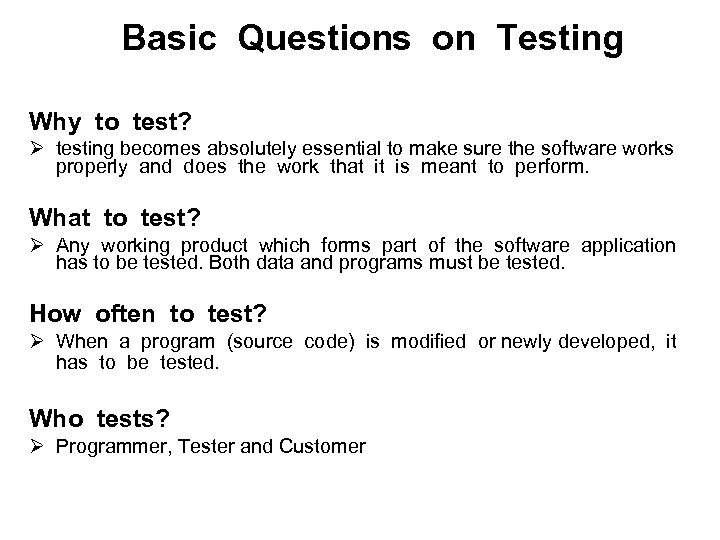 Basic Questions on Testing Why to test? Ø testing becomes absolutely essential to make sure the software works properly and does the work that it is meant to perform. What to test? Ø Any working product which forms part of the software application has to be tested. Both data and programs must be tested. How often to test? Ø When a program (source code) is modified or newly developed, it has to be tested. Who tests? Ø Programmer, Tester and Customer
Basic Questions on Testing Why to test? Ø testing becomes absolutely essential to make sure the software works properly and does the work that it is meant to perform. What to test? Ø Any working product which forms part of the software application has to be tested. Both data and programs must be tested. How often to test? Ø When a program (source code) is modified or newly developed, it has to be tested. Who tests? Ø Programmer, Tester and Customer
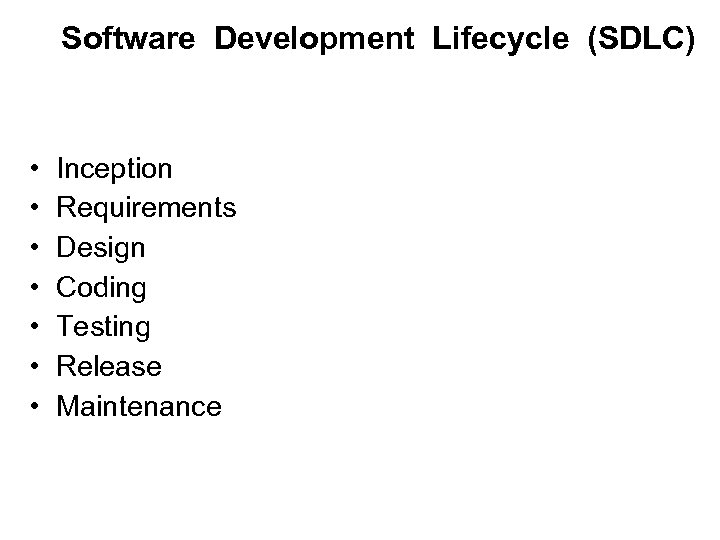 Software Development Lifecycle (SDLC) • • Inception Requirements Design Coding Testing Release Maintenance
Software Development Lifecycle (SDLC) • • Inception Requirements Design Coding Testing Release Maintenance
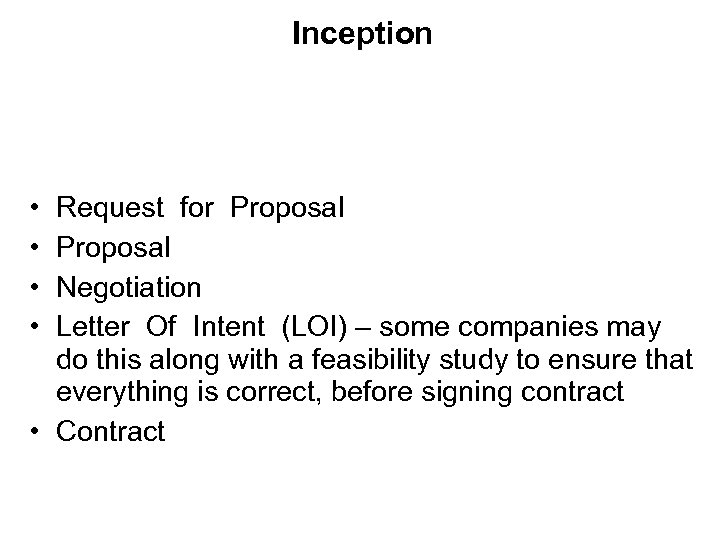 Inception • • Request for Proposal Negotiation Letter Of Intent (LOI) – some companies may do this along with a feasibility study to ensure that everything is correct, before signing contract • Contract
Inception • • Request for Proposal Negotiation Letter Of Intent (LOI) – some companies may do this along with a feasibility study to ensure that everything is correct, before signing contract • Contract
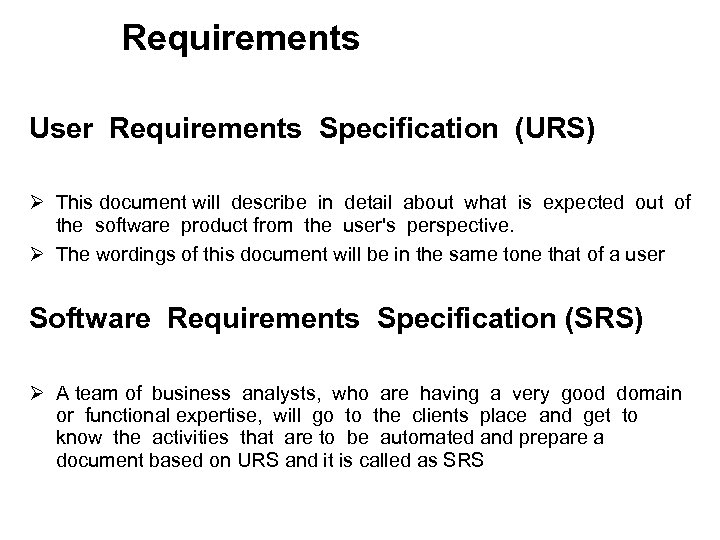 Requirements User Requirements Specification (URS) Ø This document will describe in detail about what is expected out of the software product from the user's perspective. Ø The wordings of this document will be in the same tone that of a user Software Requirements Specification (SRS) Ø A team of business analysts, who are having a very good domain or functional expertise, will go to the clients place and get to know the activities that are to be automated and prepare a document based on URS and it is called as SRS
Requirements User Requirements Specification (URS) Ø This document will describe in detail about what is expected out of the software product from the user's perspective. Ø The wordings of this document will be in the same tone that of a user Software Requirements Specification (SRS) Ø A team of business analysts, who are having a very good domain or functional expertise, will go to the clients place and get to know the activities that are to be automated and prepare a document based on URS and it is called as SRS
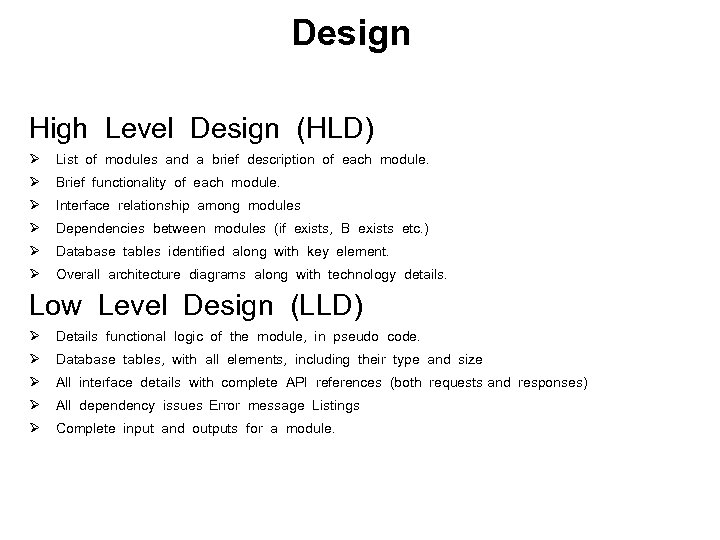 Design High Level Design (HLD) Ø List of modules and a brief description of each module. Ø Brief functionality of each module. Ø Interface relationship among modules Ø Dependencies between modules (if exists, B exists etc. ) Ø Database tables identified along with key element. Ø Overall architecture diagrams along with technology details. Low Level Design (LLD) Ø Details functional logic of the module, in pseudo code. Ø Database tables, with all elements, including their type and size Ø All interface details with complete API references (both requests and responses) Ø All dependency issues Error message Listings Ø Complete input and outputs for a module.
Design High Level Design (HLD) Ø List of modules and a brief description of each module. Ø Brief functionality of each module. Ø Interface relationship among modules Ø Dependencies between modules (if exists, B exists etc. ) Ø Database tables identified along with key element. Ø Overall architecture diagrams along with technology details. Low Level Design (LLD) Ø Details functional logic of the module, in pseudo code. Ø Database tables, with all elements, including their type and size Ø All interface details with complete API references (both requests and responses) Ø All dependency issues Error message Listings Ø Complete input and outputs for a module.
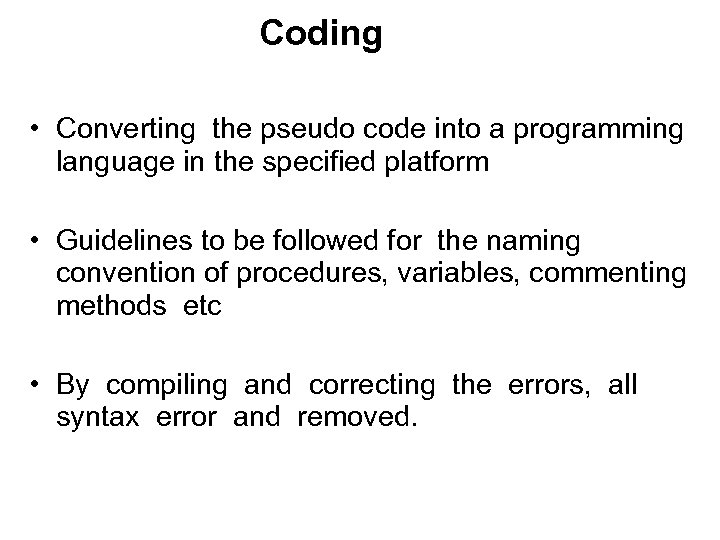 Coding • Converting the pseudo code into a programming language in the specified platform • Guidelines to be followed for the naming convention of procedures, variables, commenting methods etc • By compiling and correcting the errors, all syntax error and removed.
Coding • Converting the pseudo code into a programming language in the specified platform • Guidelines to be followed for the naming convention of procedures, variables, commenting methods etc • By compiling and correcting the errors, all syntax error and removed.
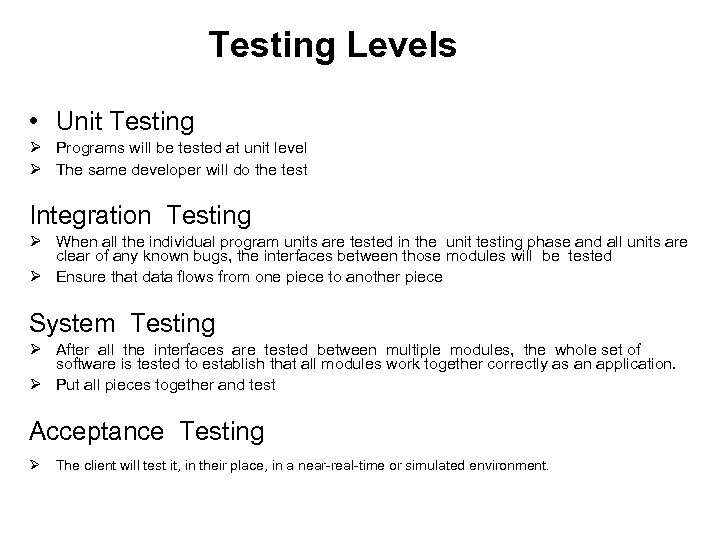 Testing Levels • Unit Testing Ø Programs will be tested at unit level Ø The same developer will do the test Integration Testing Ø When all the individual program units are tested in the unit testing phase and all units are clear of any known bugs, the interfaces between those modules will be tested Ø Ensure that data flows from one piece to another piece System Testing Ø After all the interfaces are tested between multiple modules, the whole set of software is tested to establish that all modules work together correctly as an application. Ø Put all pieces together and test Acceptance Testing Ø The client will test it, in their place, in a near-real-time or simulated environment.
Testing Levels • Unit Testing Ø Programs will be tested at unit level Ø The same developer will do the test Integration Testing Ø When all the individual program units are tested in the unit testing phase and all units are clear of any known bugs, the interfaces between those modules will be tested Ø Ensure that data flows from one piece to another piece System Testing Ø After all the interfaces are tested between multiple modules, the whole set of software is tested to establish that all modules work together correctly as an application. Ø Put all pieces together and test Acceptance Testing Ø The client will test it, in their place, in a near-real-time or simulated environment.
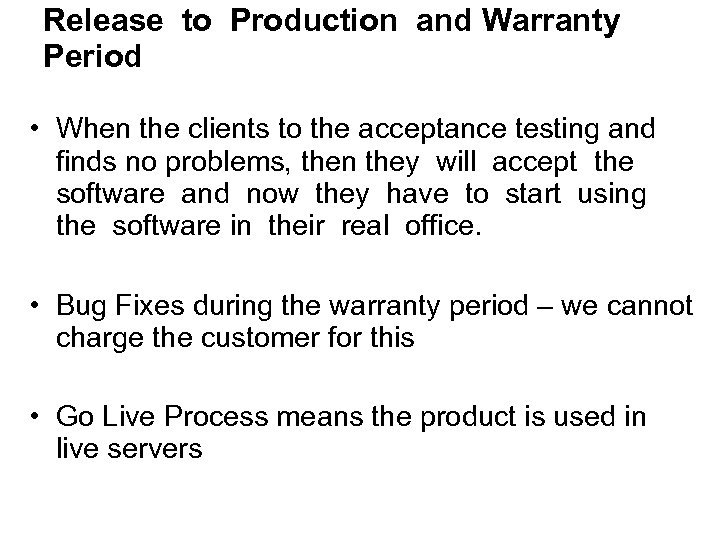 Release to Production and Warranty Period • When the clients to the acceptance testing and finds no problems, then they will accept the software and now they have to start using the software in their real office. • Bug Fixes during the warranty period – we cannot charge the customer for this • Go Live Process means the product is used in live servers
Release to Production and Warranty Period • When the clients to the acceptance testing and finds no problems, then they will accept the software and now they have to start using the software in their real office. • Bug Fixes during the warranty period – we cannot charge the customer for this • Go Live Process means the product is used in live servers
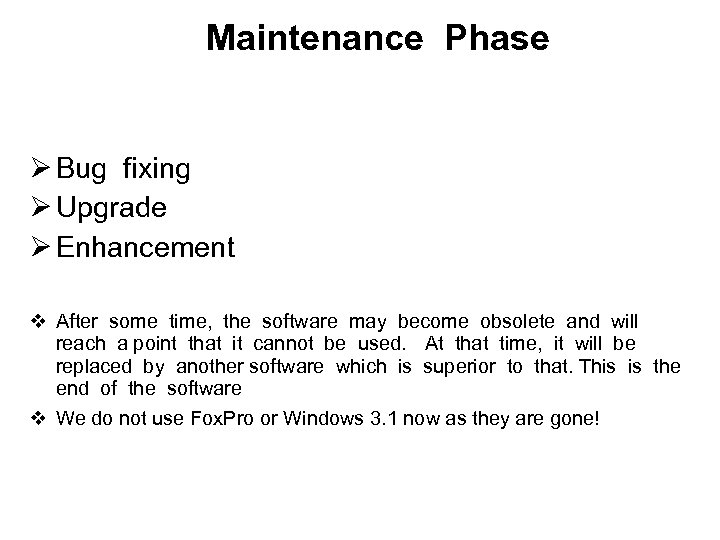 Maintenance Phase Ø Bug fixing Ø Upgrade Ø Enhancement v After some time, the software may become obsolete and will reach a point that it cannot be used. At that time, it will be replaced by another software which is superior to that. This is the end of the software v We do not use Fox. Pro or Windows 3. 1 now as they are gone!
Maintenance Phase Ø Bug fixing Ø Upgrade Ø Enhancement v After some time, the software may become obsolete and will reach a point that it cannot be used. At that time, it will be replaced by another software which is superior to that. This is the end of the software v We do not use Fox. Pro or Windows 3. 1 now as they are gone!
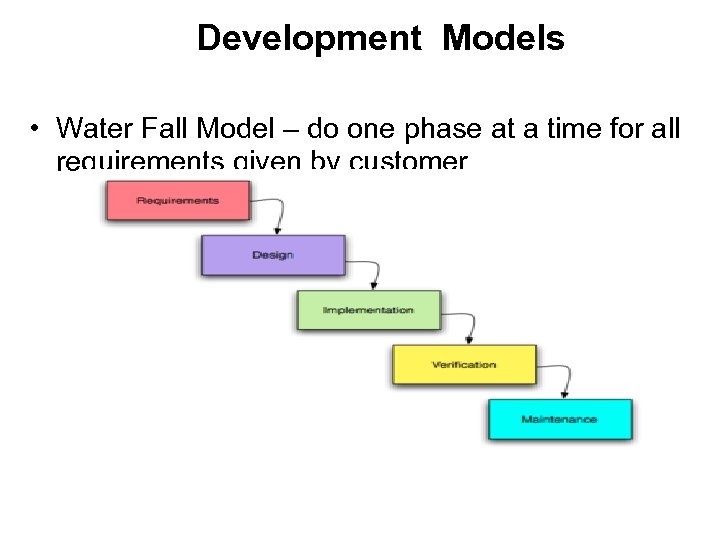 Development Models • Water Fall Model – do one phase at a time for all requirements given by customer
Development Models • Water Fall Model – do one phase at a time for all requirements given by customer
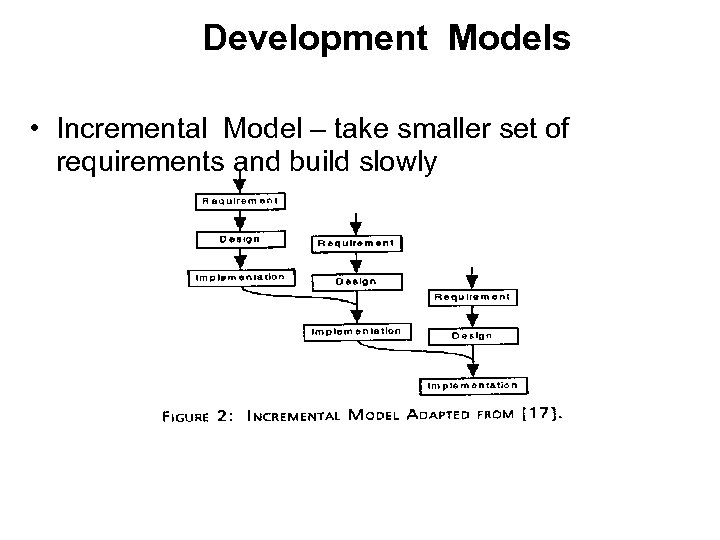 Development Models • Incremental Model – take smaller set of requirements and build slowly
Development Models • Incremental Model – take smaller set of requirements and build slowly
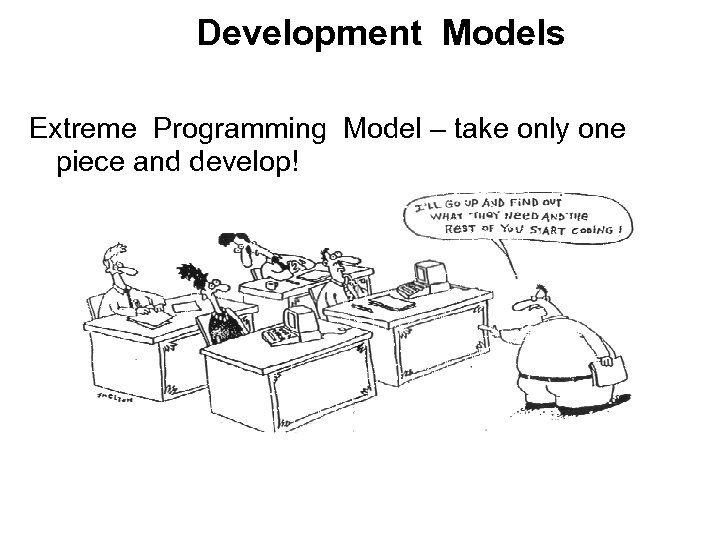 Development Models Extreme Programming Model – take only one piece and develop!
Development Models Extreme Programming Model – take only one piece and develop!
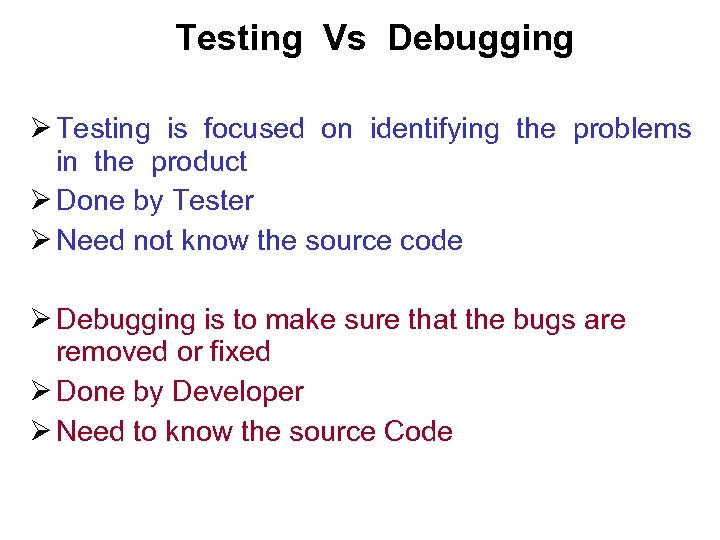 Testing Vs Debugging Ø Testing is focused on identifying the problems in the product Ø Done by Tester Ø Need not know the source code Ø Debugging is to make sure that the bugs are removed or fixed Ø Done by Developer Ø Need to know the source Code
Testing Vs Debugging Ø Testing is focused on identifying the problems in the product Ø Done by Tester Ø Need not know the source code Ø Debugging is to make sure that the bugs are removed or fixed Ø Done by Developer Ø Need to know the source Code
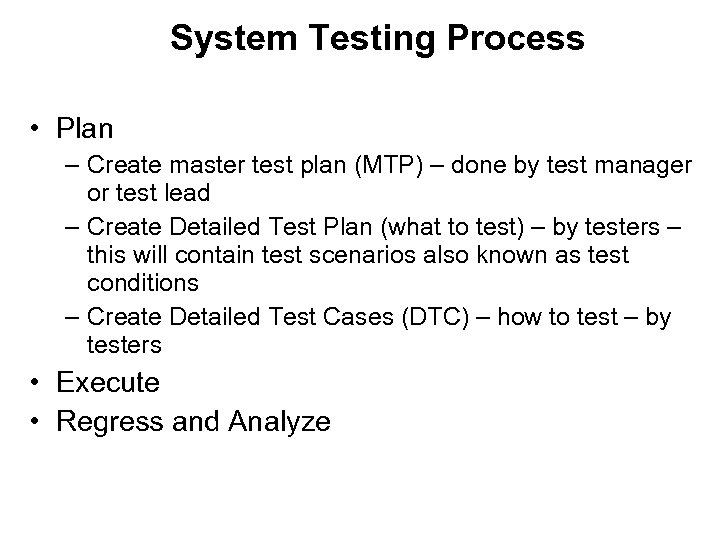 System Testing Process • Plan – Create master test plan (MTP) – done by test manager or test lead – Create Detailed Test Plan (what to test) – by testers – this will contain test scenarios also known as test conditions – Create Detailed Test Cases (DTC) – how to test – by testers • Execute • Regress and Analyze
System Testing Process • Plan – Create master test plan (MTP) – done by test manager or test lead – Create Detailed Test Plan (what to test) – by testers – this will contain test scenarios also known as test conditions – Create Detailed Test Cases (DTC) – how to test – by testers • Execute • Regress and Analyze
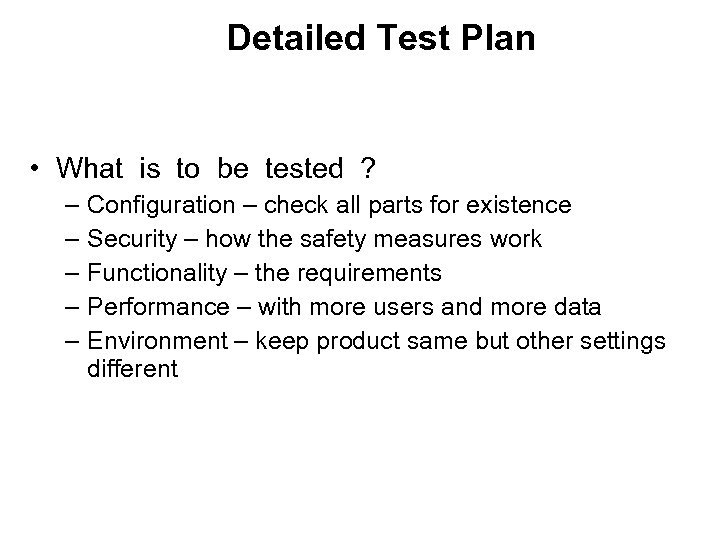 Detailed Test Plan • What is to be tested ? – – – Configuration – check all parts for existence Security – how the safety measures work Functionality – the requirements Performance – with more users and more data Environment – keep product same but other settings different
Detailed Test Plan • What is to be tested ? – – – Configuration – check all parts for existence Security – how the safety measures work Functionality – the requirements Performance – with more users and more data Environment – keep product same but other settings different
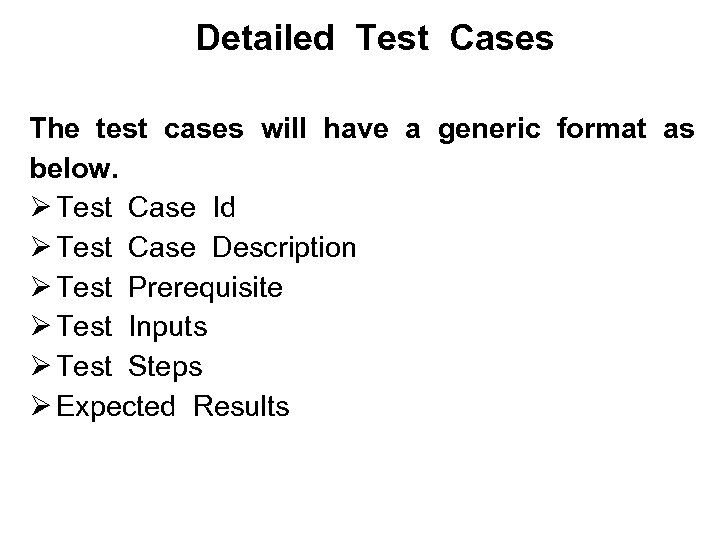 Detailed Test Cases The test cases will have a generic format as below. Ø Test Case Id Ø Test Case Description Ø Test Prerequisite Ø Test Inputs Ø Test Steps Ø Expected Results
Detailed Test Cases The test cases will have a generic format as below. Ø Test Case Id Ø Test Case Description Ø Test Prerequisite Ø Test Inputs Ø Test Steps Ø Expected Results
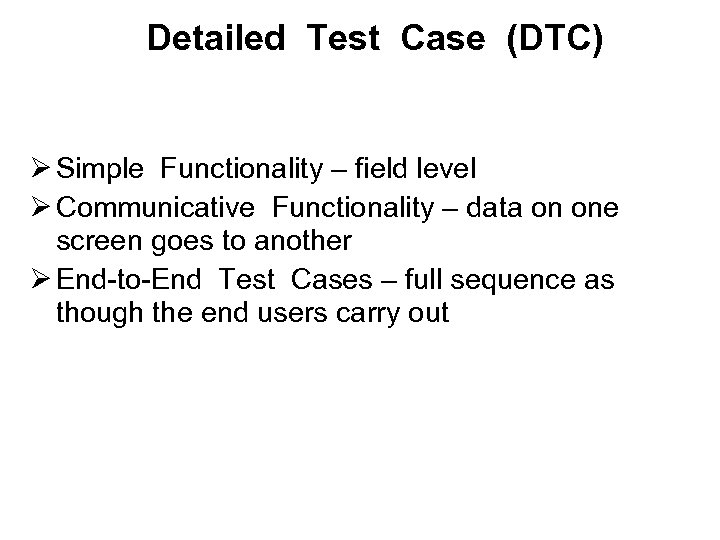 Detailed Test Case (DTC) Ø Simple Functionality – field level Ø Communicative Functionality – data on one screen goes to another Ø End-to-End Test Cases – full sequence as though the end users carry out
Detailed Test Case (DTC) Ø Simple Functionality – field level Ø Communicative Functionality – data on one screen goes to another Ø End-to-End Test Cases – full sequence as though the end users carry out
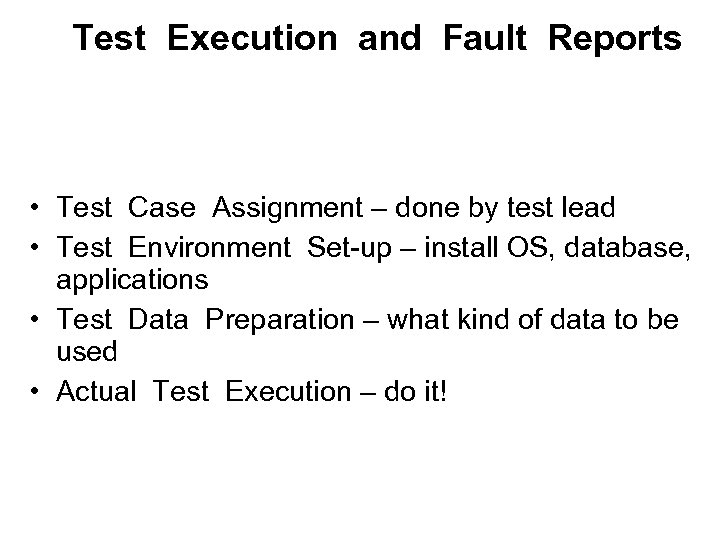 Test Execution and Fault Reports • Test Case Assignment – done by test lead • Test Environment Set-up – install OS, database, applications • Test Data Preparation – what kind of data to be used • Actual Test Execution – do it!
Test Execution and Fault Reports • Test Case Assignment – done by test lead • Test Environment Set-up – install OS, database, applications • Test Data Preparation – what kind of data to be used • Actual Test Execution – do it!
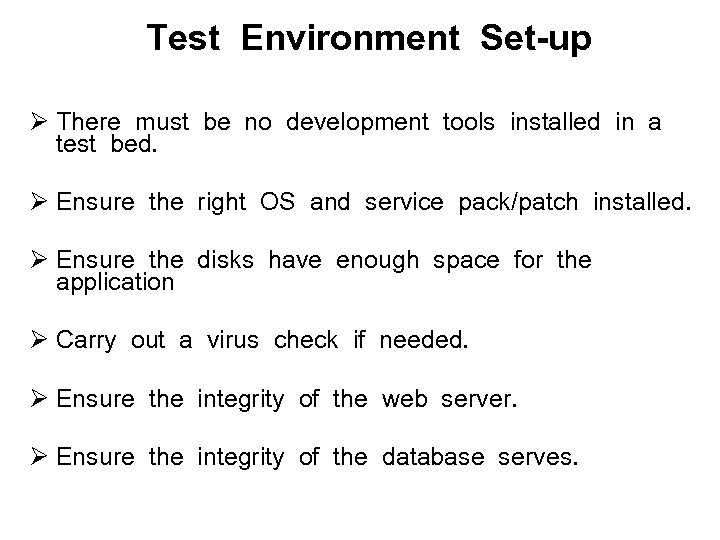 Test Environment Set-up Ø There must be no development tools installed in a test bed. Ø Ensure the right OS and service pack/patch installed. Ø Ensure the disks have enough space for the application Ø Carry out a virus check if needed. Ø Ensure the integrity of the web server. Ø Ensure the integrity of the database serves.
Test Environment Set-up Ø There must be no development tools installed in a test bed. Ø Ensure the right OS and service pack/patch installed. Ø Ensure the disks have enough space for the application Ø Carry out a virus check if needed. Ø Ensure the integrity of the web server. Ø Ensure the integrity of the database serves.
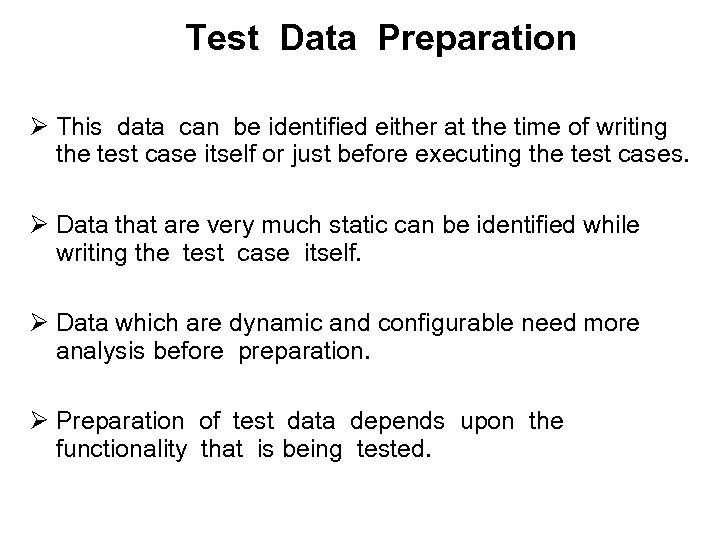 Test Data Preparation Ø This data can be identified either at the time of writing the test case itself or just before executing the test cases. Ø Data that are very much static can be identified while writing the test case itself. Ø Data which are dynamic and configurable need more analysis before preparation. Ø Preparation of test data depends upon the functionality that is being tested.
Test Data Preparation Ø This data can be identified either at the time of writing the test case itself or just before executing the test cases. Ø Data that are very much static can be identified while writing the test case itself. Ø Data which are dynamic and configurable need more analysis before preparation. Ø Preparation of test data depends upon the functionality that is being tested.
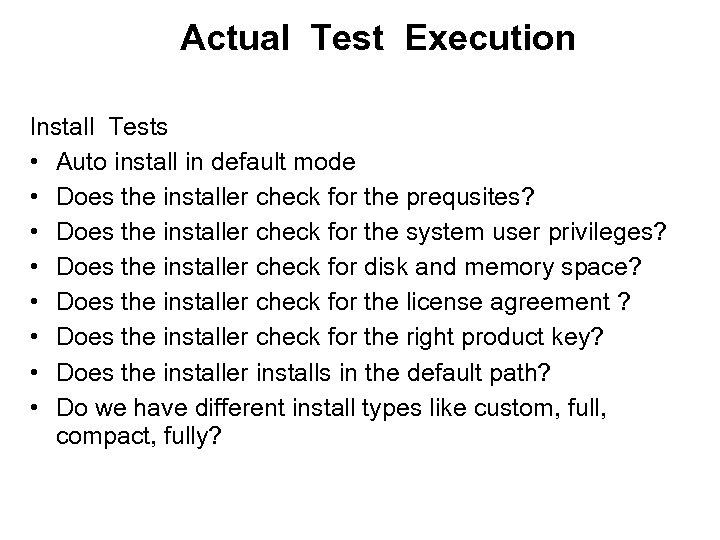 Actual Test Execution Install Tests • Auto install in default mode • Does the installer check for the prequsites? • Does the installer check for the system user privileges? • Does the installer check for disk and memory space? • Does the installer check for the license agreement ? • Does the installer check for the right product key? • Does the installer installs in the default path? • Do we have different install types like custom, full, compact, fully?
Actual Test Execution Install Tests • Auto install in default mode • Does the installer check for the prequsites? • Does the installer check for the system user privileges? • Does the installer check for disk and memory space? • Does the installer check for the license agreement ? • Does the installer check for the right product key? • Does the installer installs in the default path? • Do we have different install types like custom, full, compact, fully?
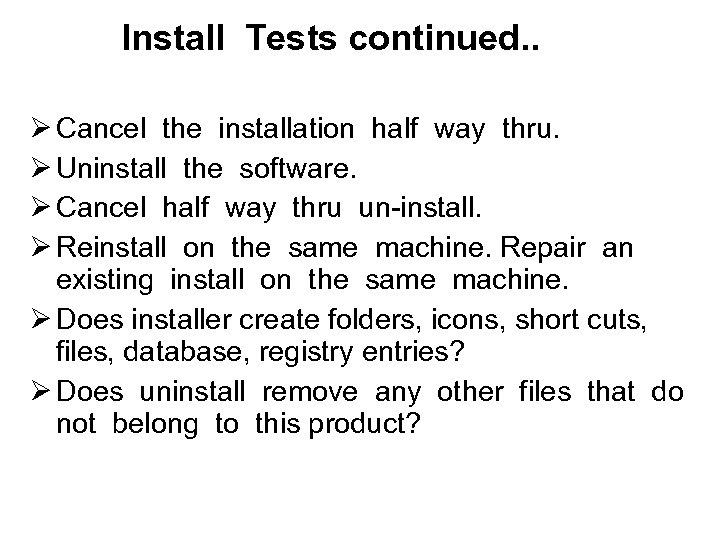 Install Tests continued. . Ø Cancel the installation half way thru. Ø Uninstall the software. Ø Cancel half way thru un-install. Ø Reinstall on the same machine. Repair an existing install on the same machine. Ø Does installer create folders, icons, short cuts, files, database, registry entries? Ø Does uninstall remove any other files that do not belong to this product?
Install Tests continued. . Ø Cancel the installation half way thru. Ø Uninstall the software. Ø Cancel half way thru un-install. Ø Reinstall on the same machine. Repair an existing install on the same machine. Ø Does installer create folders, icons, short cuts, files, database, registry entries? Ø Does uninstall remove any other files that do not belong to this product?
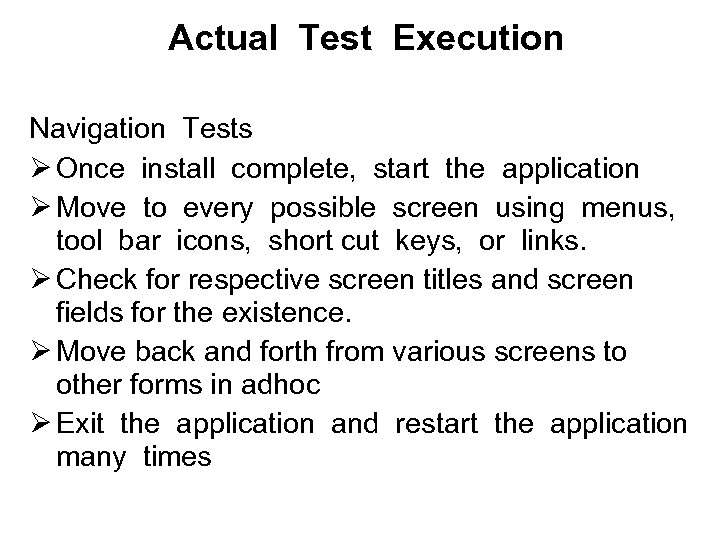 Actual Test Execution Navigation Tests Ø Once install complete, start the application Ø Move to every possible screen using menus, tool bar icons, short cut keys, or links. Ø Check for respective screen titles and screen fields for the existence. Ø Move back and forth from various screens to other forms in adhoc Ø Exit the application and restart the application many times
Actual Test Execution Navigation Tests Ø Once install complete, start the application Ø Move to every possible screen using menus, tool bar icons, short cut keys, or links. Ø Check for respective screen titles and screen fields for the existence. Ø Move back and forth from various screens to other forms in adhoc Ø Exit the application and restart the application many times
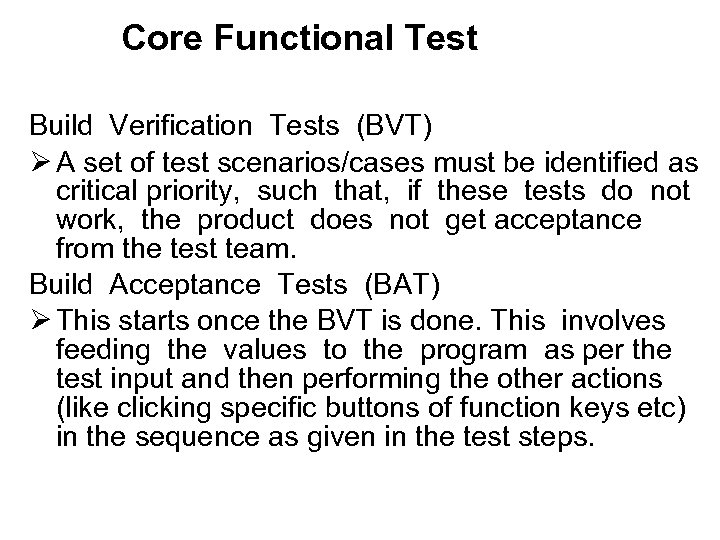 Core Functional Test Build Verification Tests (BVT) Ø A set of test scenarios/cases must be identified as critical priority, such that, if these tests do not work, the product does not get acceptance from the test team. Build Acceptance Tests (BAT) Ø This starts once the BVT is done. This involves feeding the values to the program as per the test input and then performing the other actions (like clicking specific buttons of function keys etc) in the sequence as given in the test steps.
Core Functional Test Build Verification Tests (BVT) Ø A set of test scenarios/cases must be identified as critical priority, such that, if these tests do not work, the product does not get acceptance from the test team. Build Acceptance Tests (BAT) Ø This starts once the BVT is done. This involves feeding the values to the program as per the test input and then performing the other actions (like clicking specific buttons of function keys etc) in the sequence as given in the test steps.
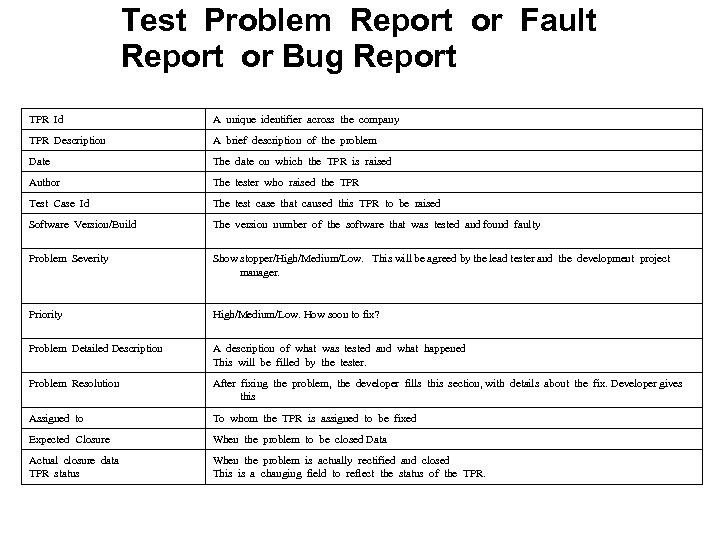 Test Problem Report or Fault Report or Bug Report TPR Id A unique identifier across the company TPR Description A brief description of the problem Date The date on which the TPR is raised Author The tester who raised the TPR Test Case Id The test case that caused this TPR to be raised Software Version/Build The version number of the software that was tested and found faulty Problem Severity Show stopper/High/Medium/Low. This will be agreed by the lead tester and the development project manager. Priority High/Medium/Low. How soon to fix? Problem Detailed Description A description of what was tested and what happened This will be filled by the tester. Problem Resolution After fixing the problem, the developer fills this section, with details about the fix. Developer gives this Assigned to To whom the TPR is assigned to be fixed Expected Closure When the problem to be closed Data Actual closure data TPR status When the problem is actually rectified and closed This is a changing field to reflect the status of the TPR.
Test Problem Report or Fault Report or Bug Report TPR Id A unique identifier across the company TPR Description A brief description of the problem Date The date on which the TPR is raised Author The tester who raised the TPR Test Case Id The test case that caused this TPR to be raised Software Version/Build The version number of the software that was tested and found faulty Problem Severity Show stopper/High/Medium/Low. This will be agreed by the lead tester and the development project manager. Priority High/Medium/Low. How soon to fix? Problem Detailed Description A description of what was tested and what happened This will be filled by the tester. Problem Resolution After fixing the problem, the developer fills this section, with details about the fix. Developer gives this Assigned to To whom the TPR is assigned to be fixed Expected Closure When the problem to be closed Data Actual closure data TPR status When the problem is actually rectified and closed This is a changing field to reflect the status of the TPR.
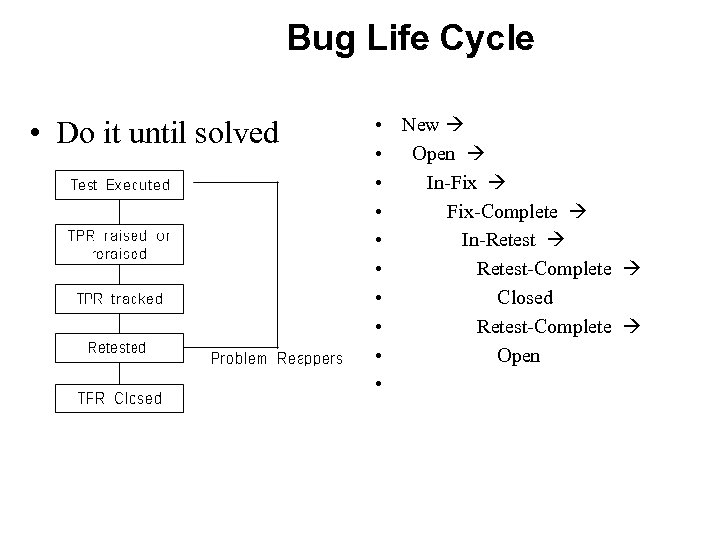 Bug Life Cycle • Do it until solved • New • Open • In-Fix • Fix-Complete • In-Retest • Retest-Complete • Closed • Retest-Complete • Open •
Bug Life Cycle • Do it until solved • New • Open • In-Fix • Fix-Complete • In-Retest • Retest-Complete • Closed • Retest-Complete • Open •
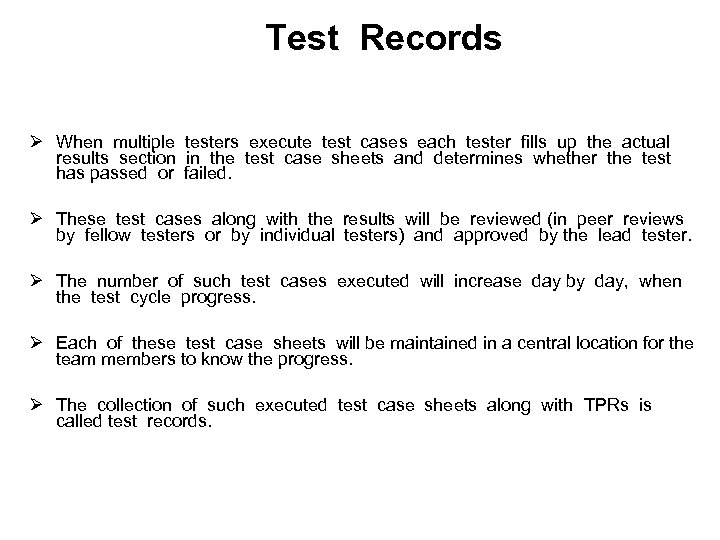 Test Records Ø When multiple testers execute test cases each tester fills up the actual results section in the test case sheets and determines whether the test has passed or failed. Ø These test cases along with the results will be reviewed (in peer reviews by fellow testers or by individual testers) and approved by the lead tester. Ø The number of such test cases executed will increase day by day, when the test cycle progress. Ø Each of these test case sheets will be maintained in a central location for the team members to know the progress. Ø The collection of such executed test case sheets along with TPRs is called test records.
Test Records Ø When multiple testers execute test cases each tester fills up the actual results section in the test case sheets and determines whether the test has passed or failed. Ø These test cases along with the results will be reviewed (in peer reviews by fellow testers or by individual testers) and approved by the lead tester. Ø The number of such test cases executed will increase day by day, when the test cycle progress. Ø Each of these test case sheets will be maintained in a central location for the team members to know the progress. Ø The collection of such executed test case sheets along with TPRs is called test records.
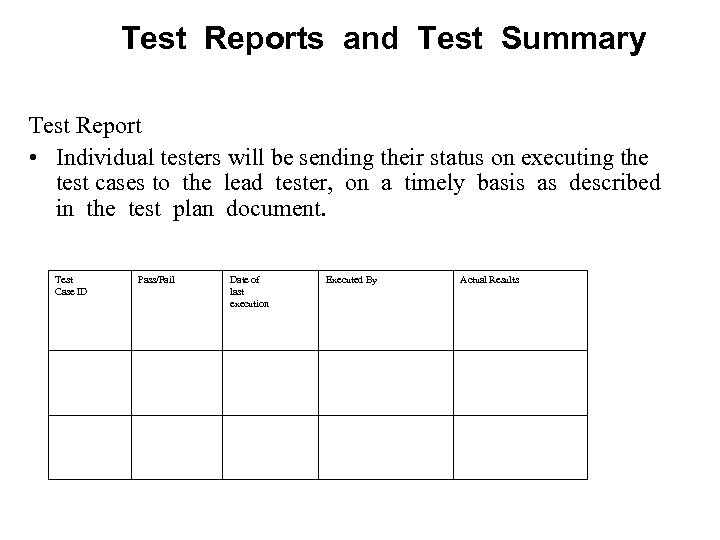 Test Reports and Test Summary Test Report • Individual testers will be sending their status on executing the test cases to the lead tester, on a timely basis as described in the test plan document. Test Case ID Pass/Fail Date of last execution Executed By Actual Results
Test Reports and Test Summary Test Report • Individual testers will be sending their status on executing the test cases to the lead tester, on a timely basis as described in the test plan document. Test Case ID Pass/Fail Date of last execution Executed By Actual Results
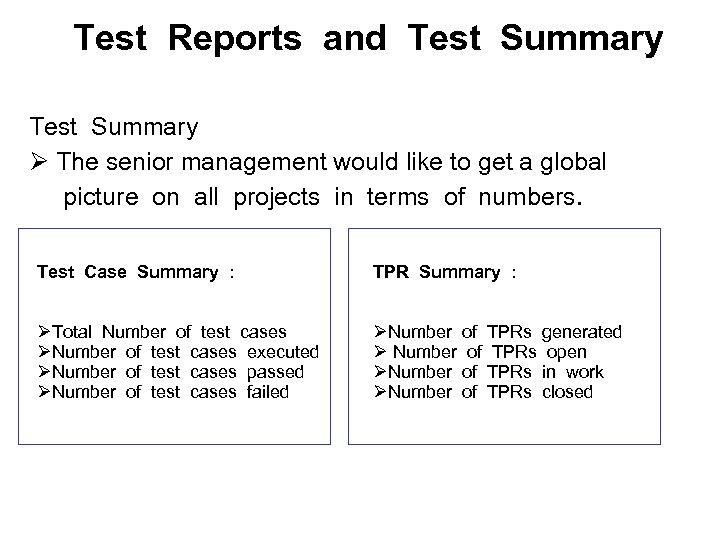 Test Reports and Test Summary Ø The senior management would like to get a global picture on all projects in terms of numbers. Test Case Summary : TPR Summary : ØTotal Number of test cases ØNumber of test cases executed ØNumber of test cases passed ØNumber of test cases failed ØNumber of TPRs generated Ø Number of TPRs open ØNumber of TPRs in work ØNumber of TPRs closed
Test Reports and Test Summary Ø The senior management would like to get a global picture on all projects in terms of numbers. Test Case Summary : TPR Summary : ØTotal Number of test cases ØNumber of test cases executed ØNumber of test cases passed ØNumber of test cases failed ØNumber of TPRs generated Ø Number of TPRs open ØNumber of TPRs in work ØNumber of TPRs closed
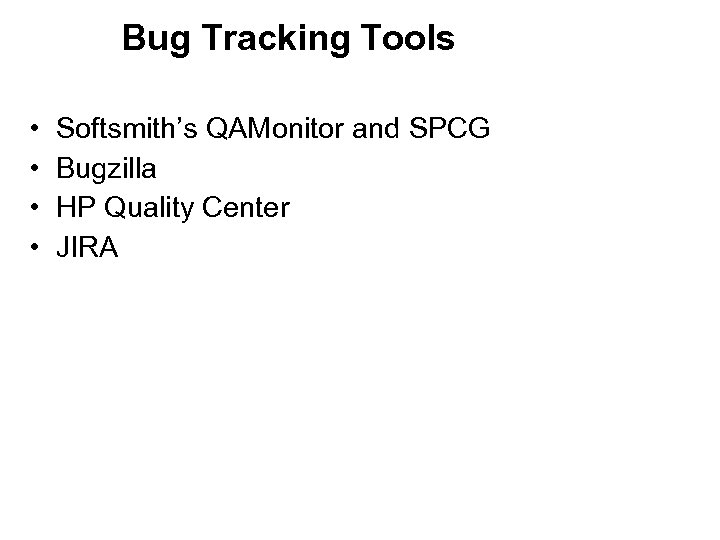 Bug Tracking Tools • • Softsmith’s QAMonitor and SPCG Bugzilla HP Quality Center JIRA
Bug Tracking Tools • • Softsmith’s QAMonitor and SPCG Bugzilla HP Quality Center JIRA


