fcad50d474f33ab5f848ea459ba7dbe9.ppt
- Количество слайдов: 74
 Software Engineering Project Management
Software Engineering Project Management
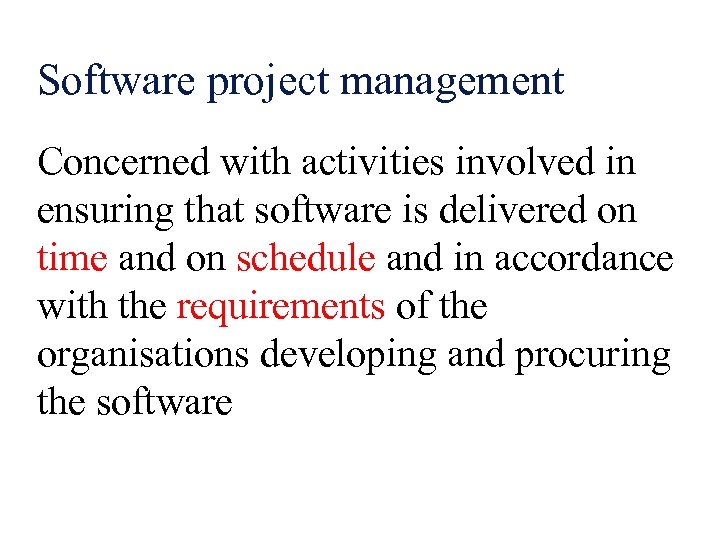 Software project management Concerned with activities involved in ensuring that software is delivered on time and on schedule and in accordance with the requirements of the organisations developing and procuring the software
Software project management Concerned with activities involved in ensuring that software is delivered on time and on schedule and in accordance with the requirements of the organisations developing and procuring the software
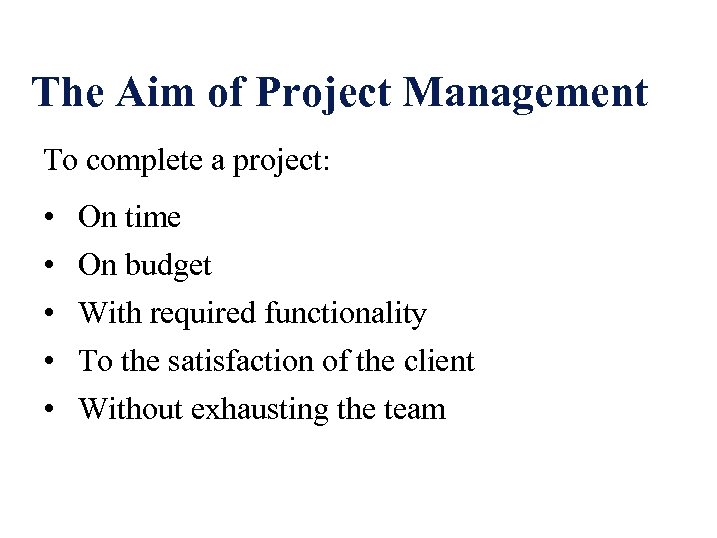 The Aim of Project Management To complete a project: • On time • On budget • With required functionality • To the satisfaction of the client • Without exhausting the team
The Aim of Project Management To complete a project: • On time • On budget • With required functionality • To the satisfaction of the client • Without exhausting the team
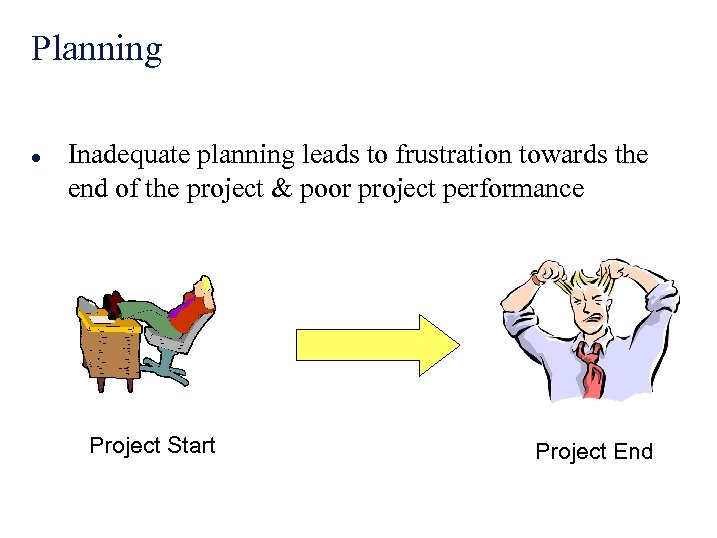 Planning l Inadequate planning leads to frustration towards the end of the project & poor project performance Project Start Project End
Planning l Inadequate planning leads to frustration towards the end of the project & poor project performance Project Start Project End
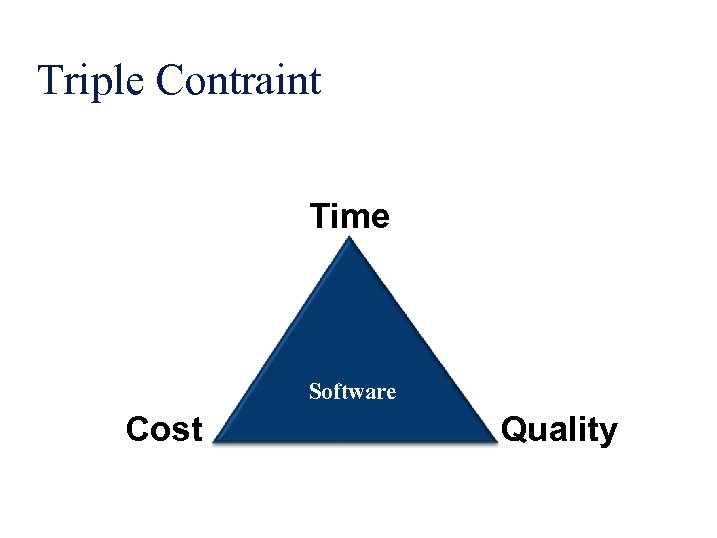 Triple Contraint Time Software Cost Quality
Triple Contraint Time Software Cost Quality
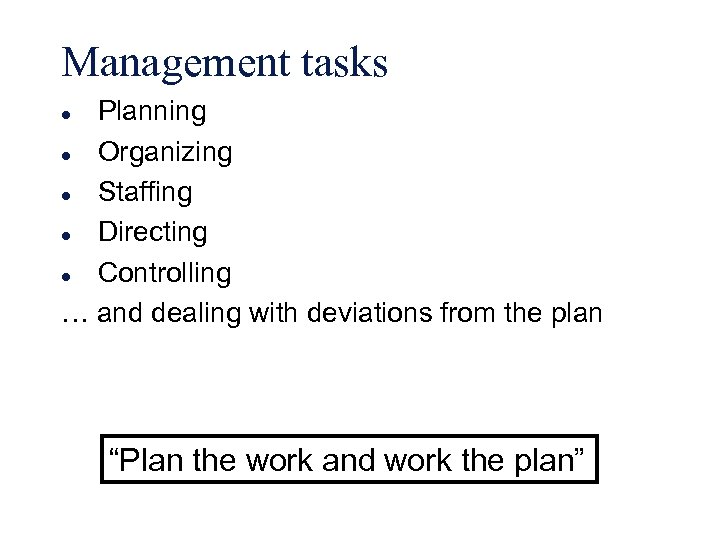 Management tasks Planning l Organizing l Staffing l Directing l Controlling … and dealing with deviations from the plan l “Plan the work and work the plan”
Management tasks Planning l Organizing l Staffing l Directing l Controlling … and dealing with deviations from the plan l “Plan the work and work the plan”
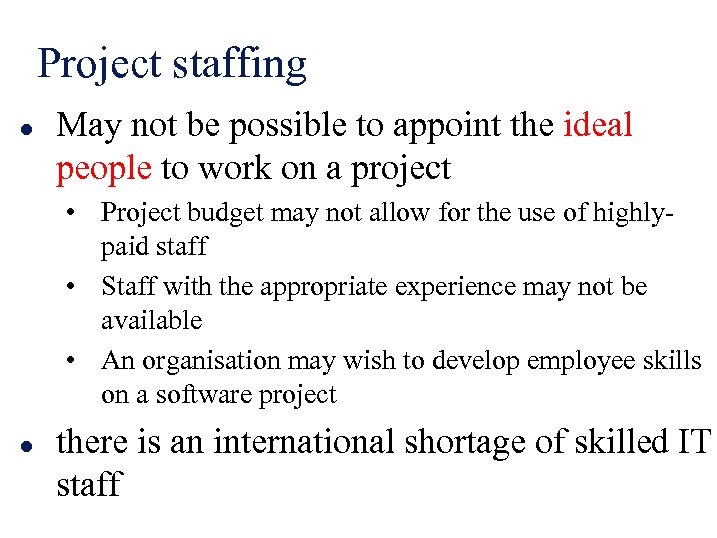 Project staffing l May not be possible to appoint the ideal people to work on a project • Project budget may not allow for the use of highlypaid staff • Staff with the appropriate experience may not be available • An organisation may wish to develop employee skills on a software project l there is an international shortage of skilled IT staff
Project staffing l May not be possible to appoint the ideal people to work on a project • Project budget may not allow for the use of highlypaid staff • Staff with the appropriate experience may not be available • An organisation may wish to develop employee skills on a software project l there is an international shortage of skilled IT staff
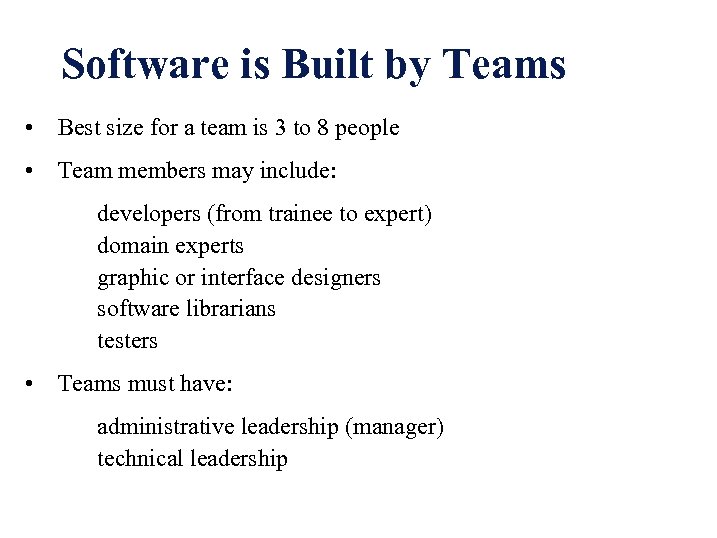 Software is Built by Teams • Best size for a team is 3 to 8 people • Team members may include: developers (from trainee to expert) domain experts graphic or interface designers software librarians testers • Teams must have: administrative leadership (manager) technical leadership
Software is Built by Teams • Best size for a team is 3 to 8 people • Team members may include: developers (from trainee to expert) domain experts graphic or interface designers software librarians testers • Teams must have: administrative leadership (manager) technical leadership
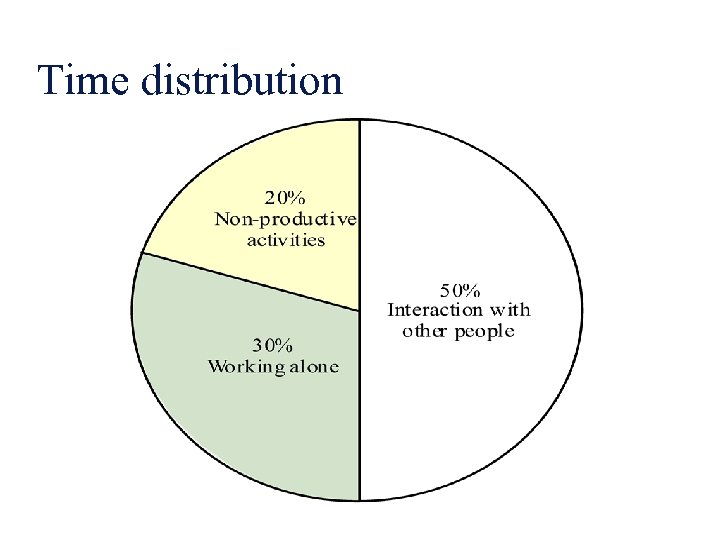 Time distribution
Time distribution
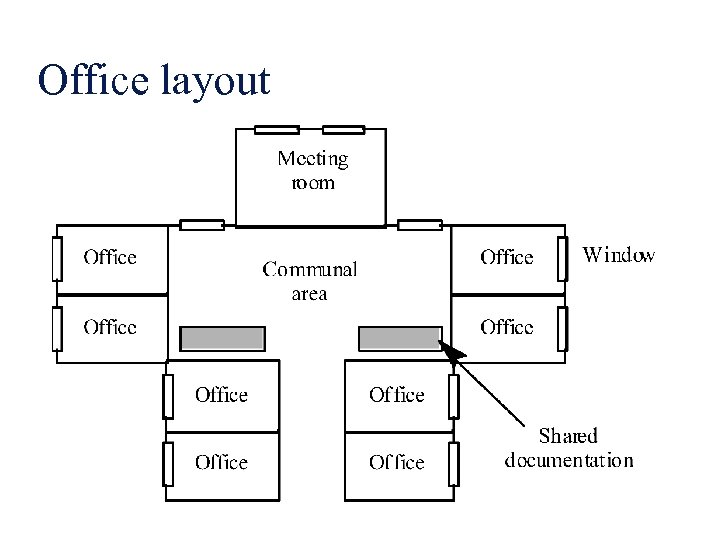 Office layout
Office layout



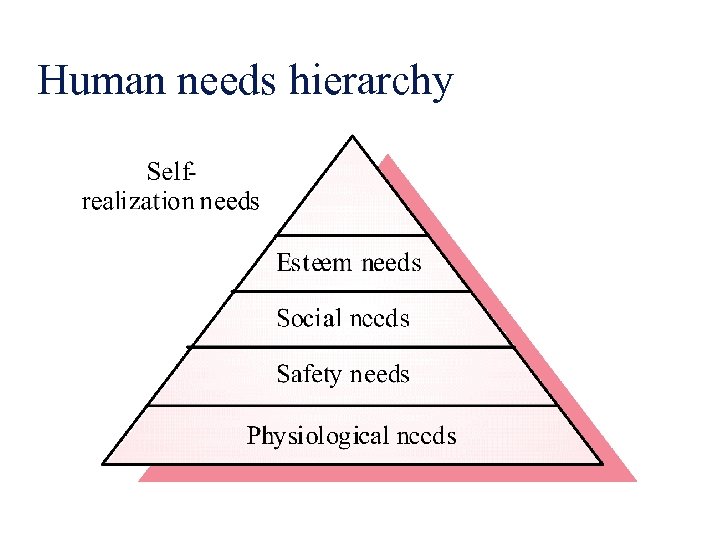 Human needs hierarchy
Human needs hierarchy
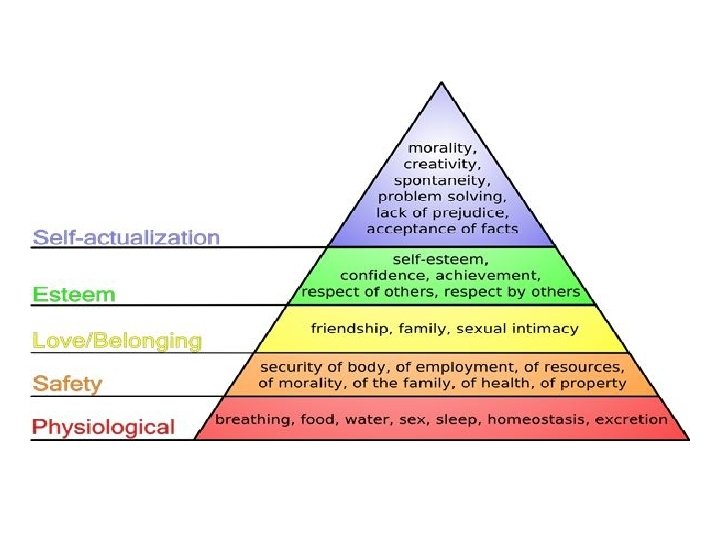
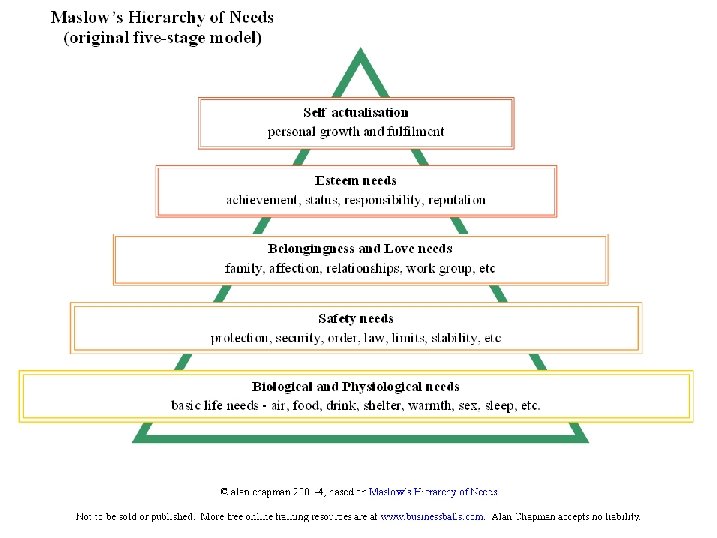
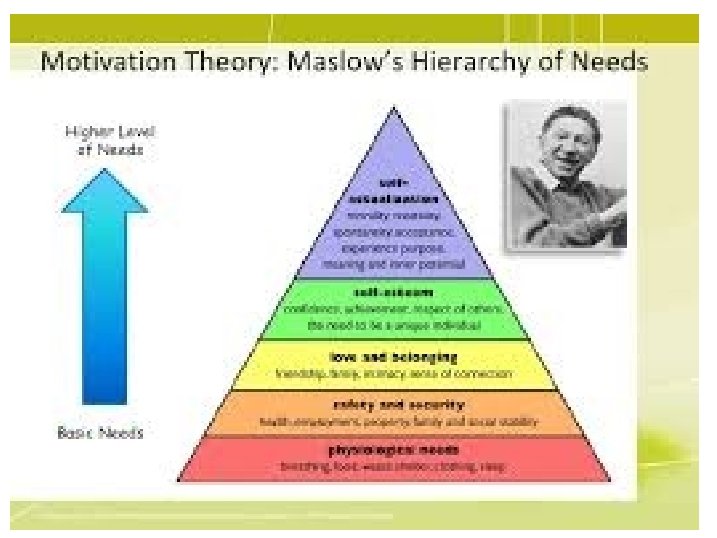
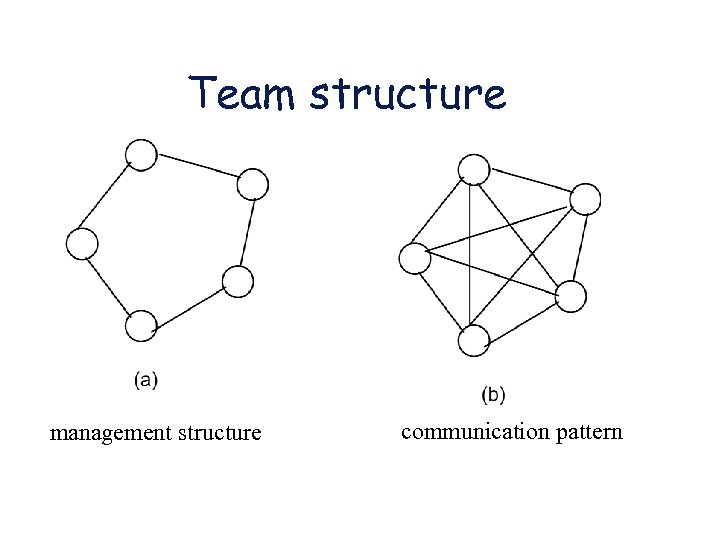 Team structure management structure communication pattern
Team structure management structure communication pattern
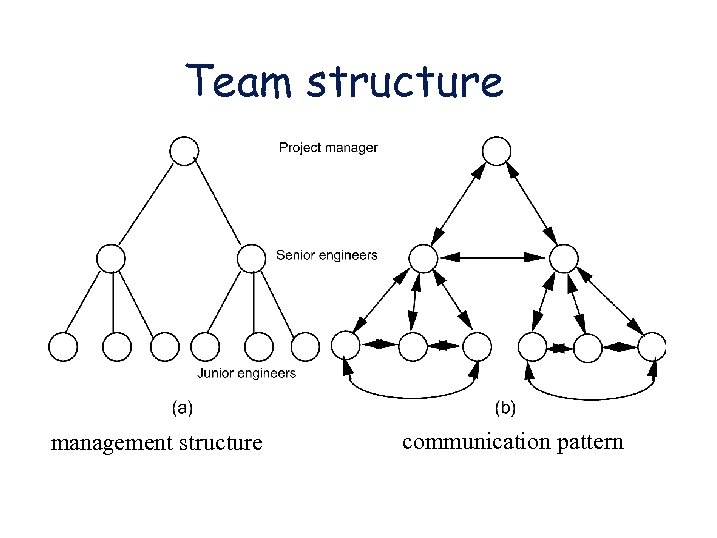 Team structure management structure communication pattern
Team structure management structure communication pattern
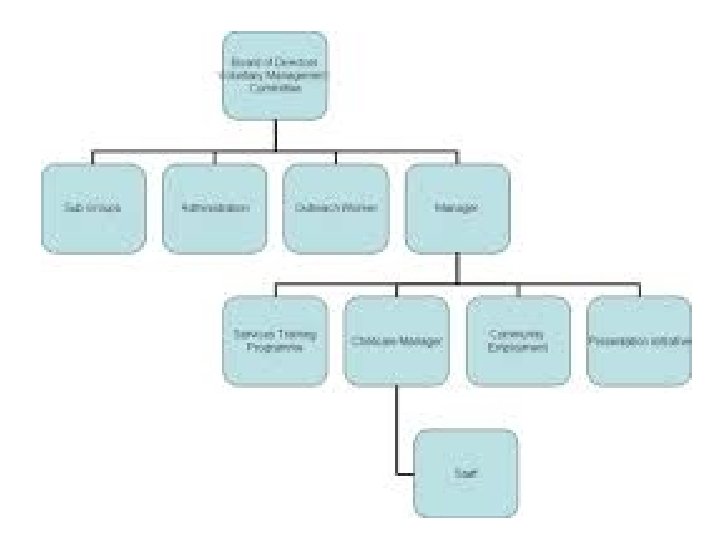
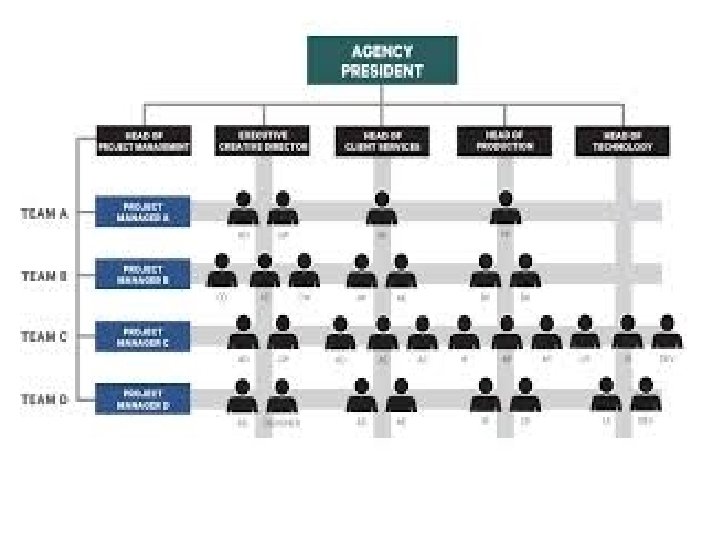
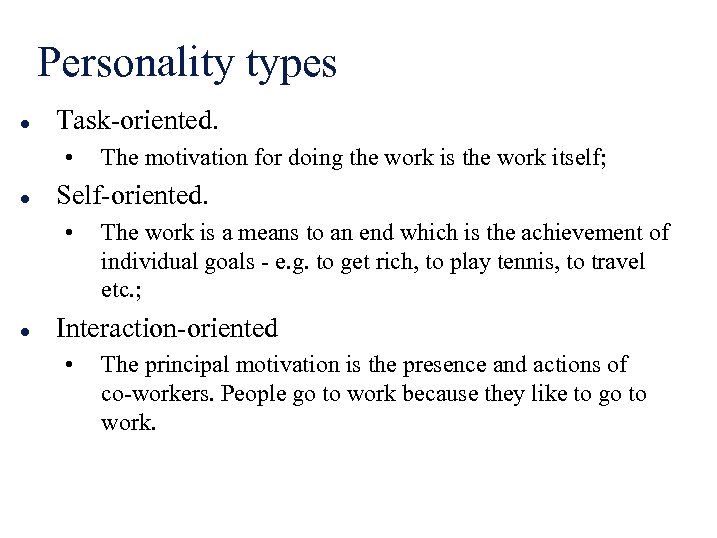 Personality types l Task-oriented. • l Self-oriented. • l The motivation for doing the work is the work itself; The work is a means to an end which is the achievement of individual goals - e. g. to get rich, to play tennis, to travel etc. ; Interaction-oriented • The principal motivation is the presence and actions of co-workers. People go to work because they like to go to work.
Personality types l Task-oriented. • l Self-oriented. • l The motivation for doing the work is the work itself; The work is a means to an end which is the achievement of individual goals - e. g. to get rich, to play tennis, to travel etc. ; Interaction-oriented • The principal motivation is the presence and actions of co-workers. People go to work because they like to go to work.
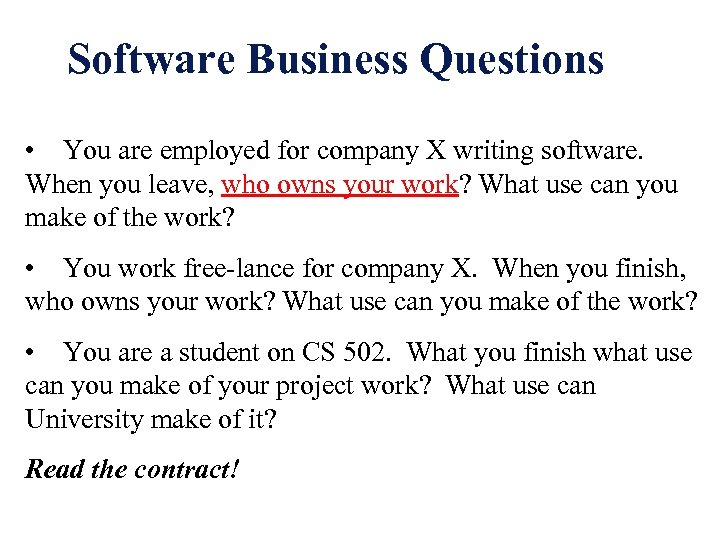 Software Business Questions • You are employed for company X writing software. When you leave, who owns your work? What use can you make of the work? • You work free-lance for company X. When you finish, who owns your work? What use can you make of the work? • You are a student on CS 502. What you finish what use can you make of your project work? What use can University make of it? Read the contract!
Software Business Questions • You are employed for company X writing software. When you leave, who owns your work? What use can you make of the work? • You work free-lance for company X. When you finish, who owns your work? What use can you make of the work? • You are a student on CS 502. What you finish what use can you make of your project work? What use can University make of it? Read the contract!
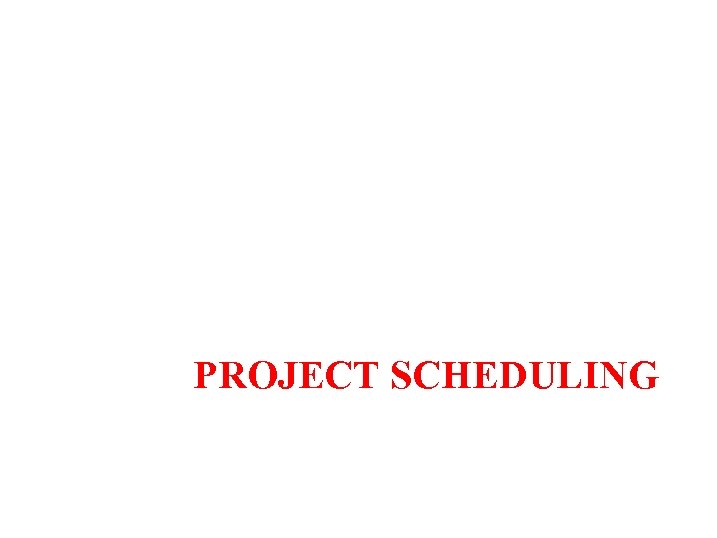 PROJECT SCHEDULING
PROJECT SCHEDULING
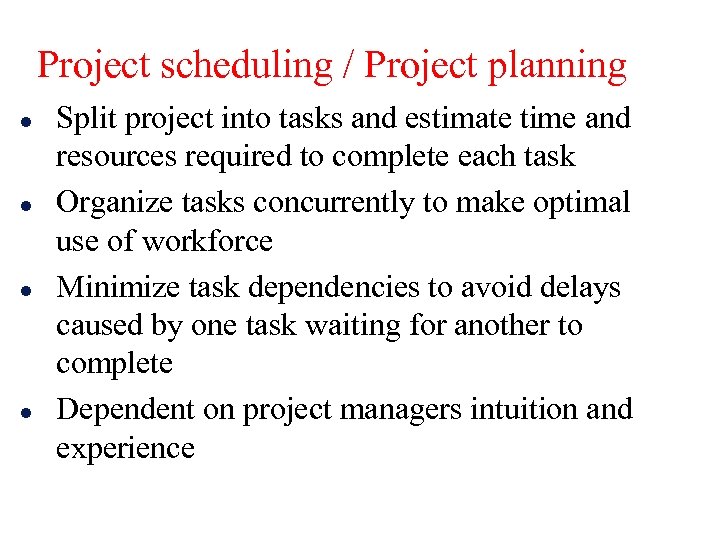 Project scheduling / Project planning l l Split project into tasks and estimate time and resources required to complete each task Organize tasks concurrently to make optimal use of workforce Minimize task dependencies to avoid delays caused by one task waiting for another to complete Dependent on project managers intuition and experience
Project scheduling / Project planning l l Split project into tasks and estimate time and resources required to complete each task Organize tasks concurrently to make optimal use of workforce Minimize task dependencies to avoid delays caused by one task waiting for another to complete Dependent on project managers intuition and experience
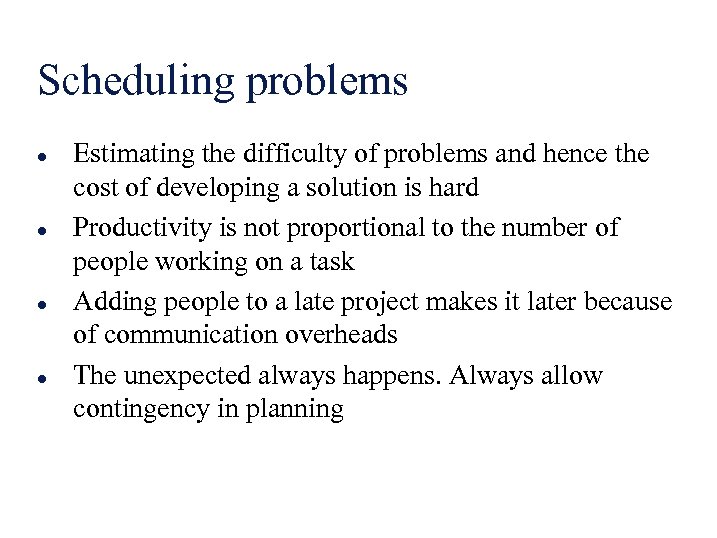 Scheduling problems l l Estimating the difficulty of problems and hence the cost of developing a solution is hard Productivity is not proportional to the number of people working on a task Adding people to a late project makes it later because of communication overheads The unexpected always happens. Always allow contingency in planning
Scheduling problems l l Estimating the difficulty of problems and hence the cost of developing a solution is hard Productivity is not proportional to the number of people working on a task Adding people to a late project makes it later because of communication overheads The unexpected always happens. Always allow contingency in planning
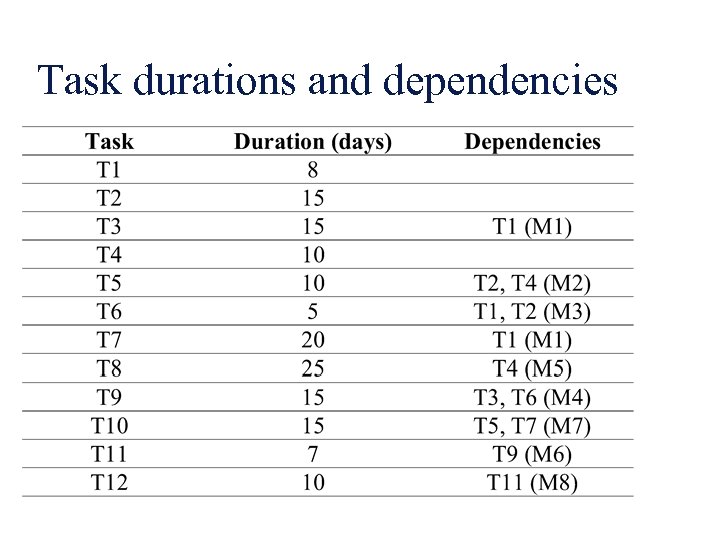 Task durations and dependencies
Task durations and dependencies
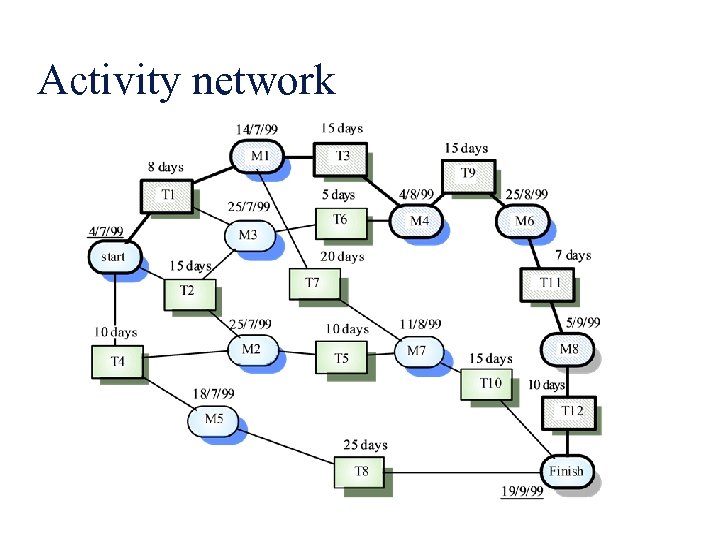 Activity network
Activity network
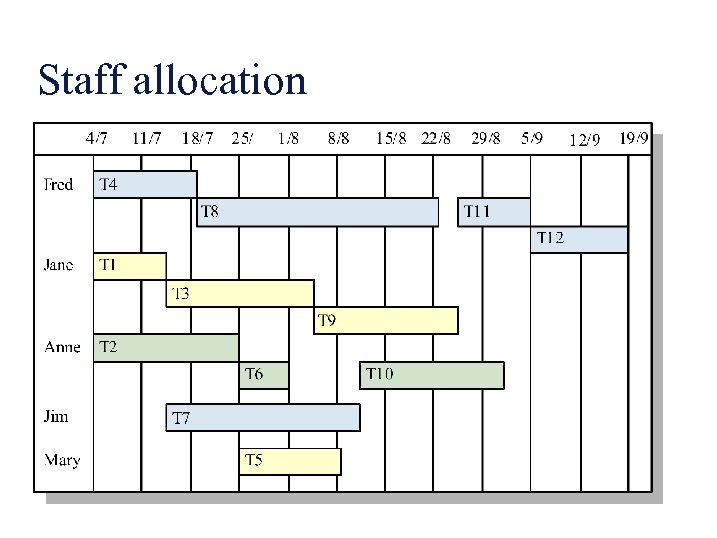 Staff allocation
Staff allocation
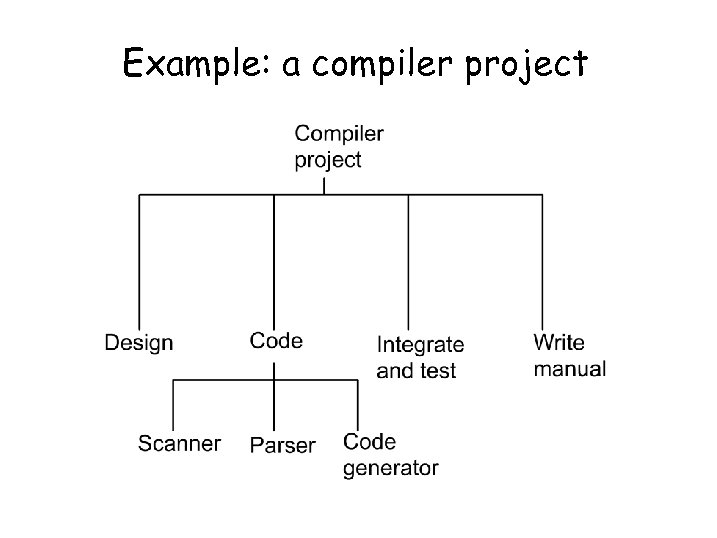 Example: a compiler project
Example: a compiler project
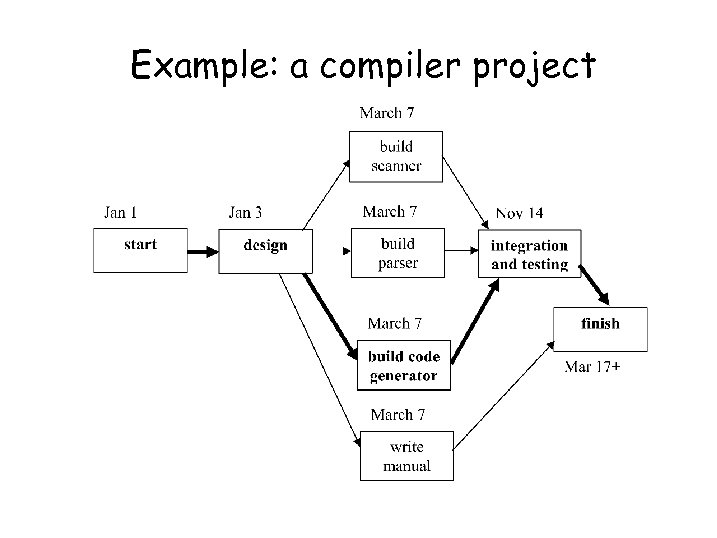 Example: a compiler project
Example: a compiler project
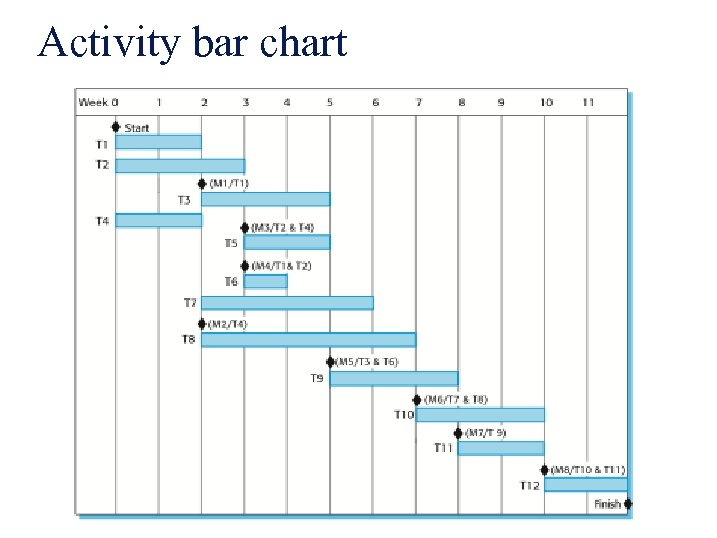 Activity bar chart
Activity bar chart
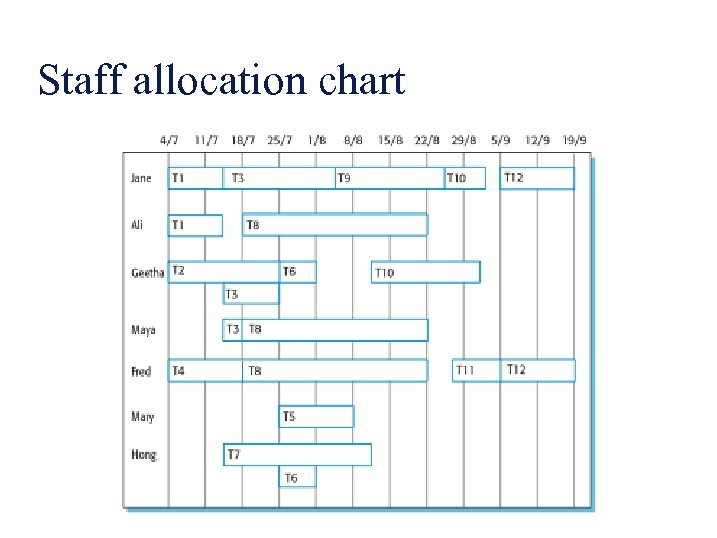 Staff allocation chart
Staff allocation chart
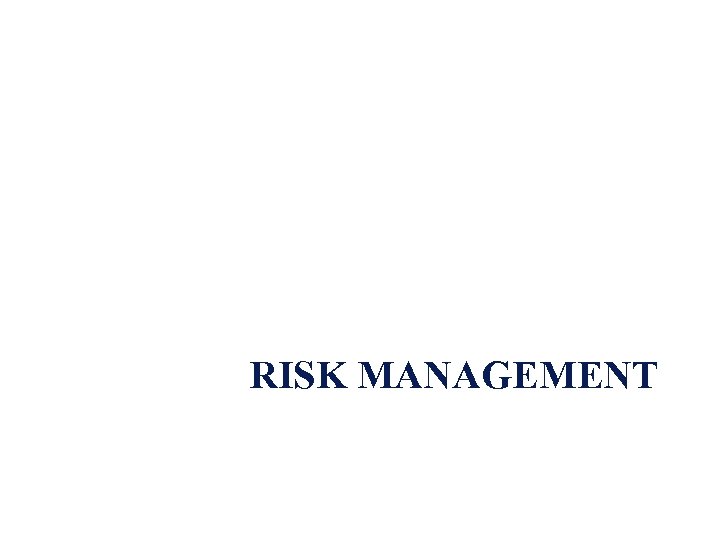 RISK MANAGEMENT
RISK MANAGEMENT
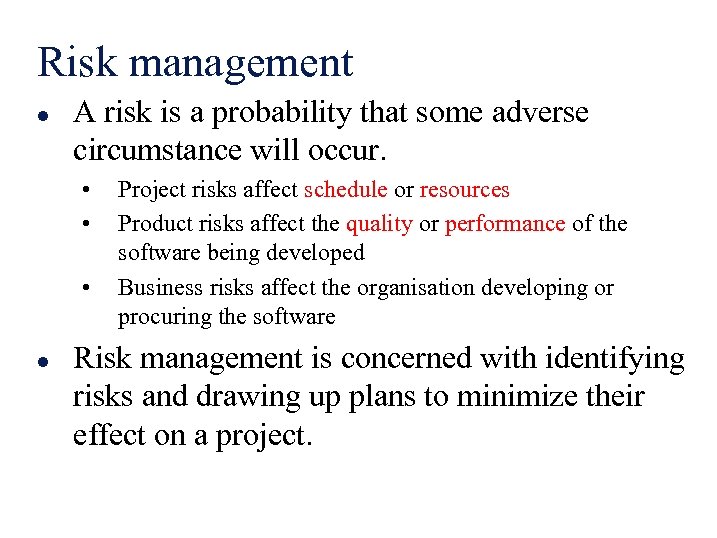 Risk management l A risk is a probability that some adverse circumstance will occur. • • • l Project risks affect schedule or resources Product risks affect the quality or performance of the software being developed Business risks affect the organisation developing or procuring the software Risk management is concerned with identifying risks and drawing up plans to minimize their effect on a project.
Risk management l A risk is a probability that some adverse circumstance will occur. • • • l Project risks affect schedule or resources Product risks affect the quality or performance of the software being developed Business risks affect the organisation developing or procuring the software Risk management is concerned with identifying risks and drawing up plans to minimize their effect on a project.
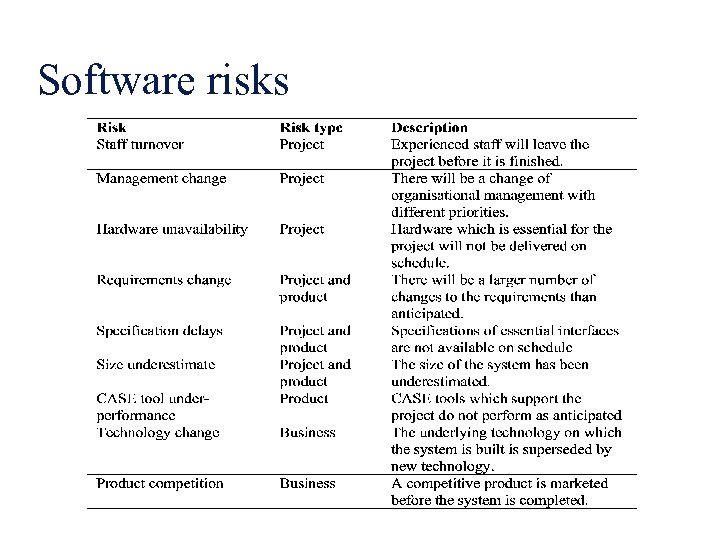 Software risks
Software risks
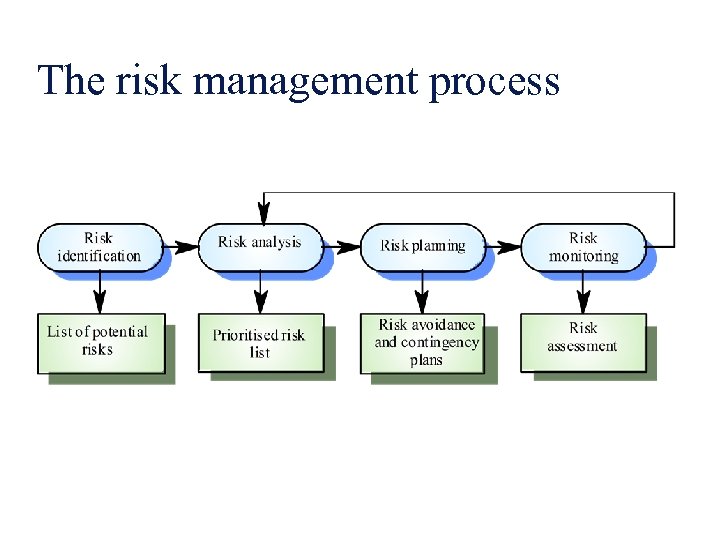 The risk management process
The risk management process
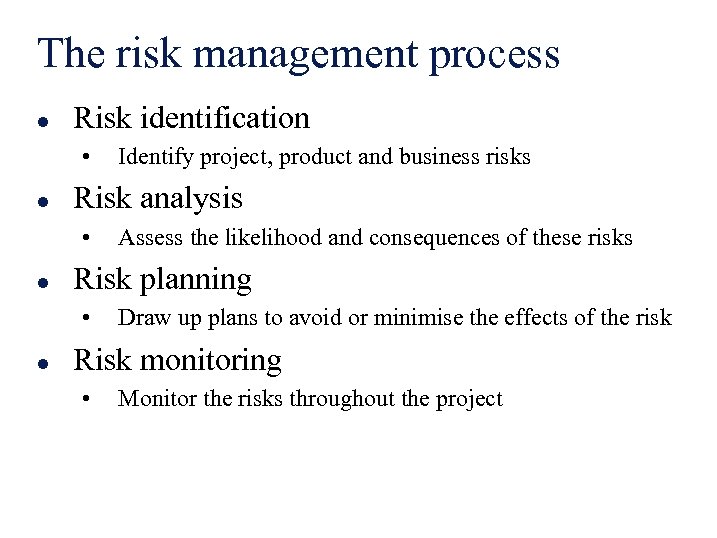 The risk management process l Risk identification • l Risk analysis • l Assess the likelihood and consequences of these risks Risk planning • l Identify project, product and business risks Draw up plans to avoid or minimise the effects of the risk Risk monitoring • Monitor the risks throughout the project
The risk management process l Risk identification • l Risk analysis • l Assess the likelihood and consequences of these risks Risk planning • l Identify project, product and business risks Draw up plans to avoid or minimise the effects of the risk Risk monitoring • Monitor the risks throughout the project
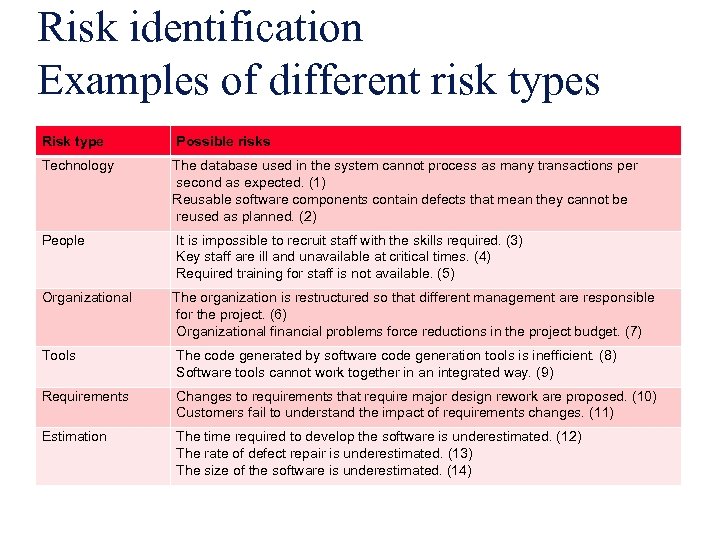 Risk identification Examples of different risk types Risk type Possible risks Technology The database used in the system cannot process as many transactions per second as expected. (1) Reusable software components contain defects that mean they cannot be reused as planned. (2) People It is impossible to recruit staff with the skills required. (3) Key staff are ill and unavailable at critical times. (4) Required training for staff is not available. (5) Organizational The organization is restructured so that different management are responsible for the project. (6) Organizational financial problems force reductions in the project budget. (7) Tools The code generated by software code generation tools is inefficient. (8) Software tools cannot work together in an integrated way. (9) Requirements Changes to requirements that require major design rework are proposed. (10) Customers fail to understand the impact of requirements changes. (11) Estimation The time required to develop the software is underestimated. (12) The rate of defect repair is underestimated. (13) The size of the software is underestimated. (14)
Risk identification Examples of different risk types Risk type Possible risks Technology The database used in the system cannot process as many transactions per second as expected. (1) Reusable software components contain defects that mean they cannot be reused as planned. (2) People It is impossible to recruit staff with the skills required. (3) Key staff are ill and unavailable at critical times. (4) Required training for staff is not available. (5) Organizational The organization is restructured so that different management are responsible for the project. (6) Organizational financial problems force reductions in the project budget. (7) Tools The code generated by software code generation tools is inefficient. (8) Software tools cannot work together in an integrated way. (9) Requirements Changes to requirements that require major design rework are proposed. (10) Customers fail to understand the impact of requirements changes. (11) Estimation The time required to develop the software is underestimated. (12) The rate of defect repair is underestimated. (13) The size of the software is underestimated. (14)
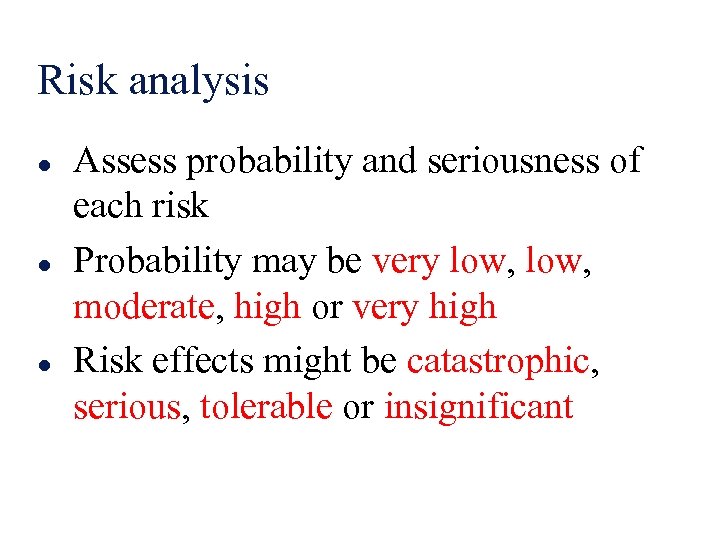 Risk analysis l l l Assess probability and seriousness of each risk Probability may be very low, moderate, high or very high Risk effects might be catastrophic, serious, tolerable or insignificant
Risk analysis l l l Assess probability and seriousness of each risk Probability may be very low, moderate, high or very high Risk effects might be catastrophic, serious, tolerable or insignificant
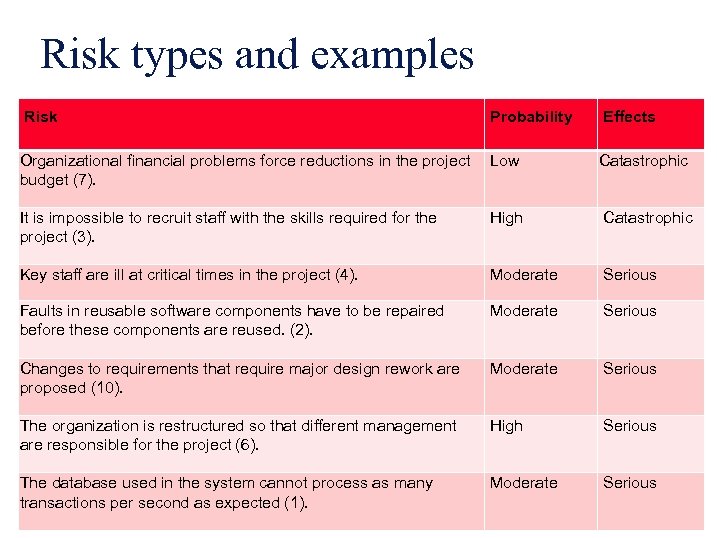 Risk types and examples Risk Probability Effects Organizational financial problems force reductions in the project budget (7). Low Catastrophic It is impossible to recruit staff with the skills required for the project (3). High Catastrophic Key staff are ill at critical times in the project (4). Moderate Serious Faults in reusable software components have to be repaired before these components are reused. (2). Moderate Serious Changes to requirements that require major design rework are proposed (10). Moderate Serious The organization is restructured so that different management are responsible for the project (6). High Serious The database used in the system cannot process as many transactions per second as expected (1). Moderate Serious
Risk types and examples Risk Probability Effects Organizational financial problems force reductions in the project budget (7). Low Catastrophic It is impossible to recruit staff with the skills required for the project (3). High Catastrophic Key staff are ill at critical times in the project (4). Moderate Serious Faults in reusable software components have to be repaired before these components are reused. (2). Moderate Serious Changes to requirements that require major design rework are proposed (10). Moderate Serious The organization is restructured so that different management are responsible for the project (6). High Serious The database used in the system cannot process as many transactions per second as expected (1). Moderate Serious
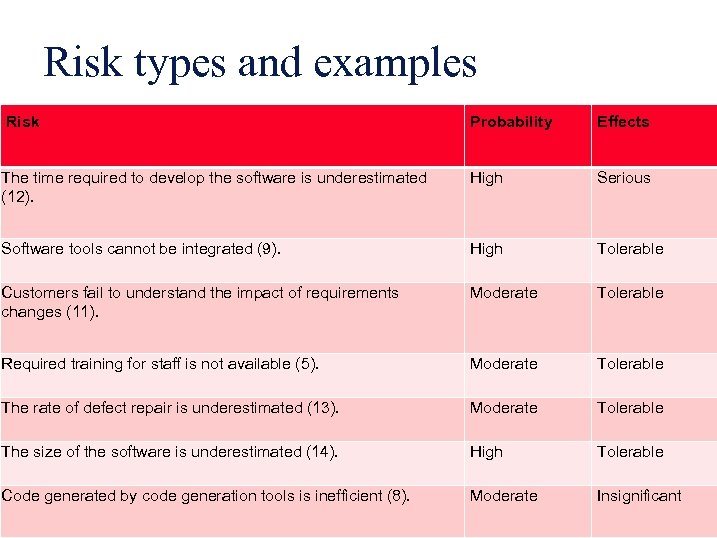 Risk types and examples Risk Probability Effects The time required to develop the software is underestimated (12). High Serious Software tools cannot be integrated (9). High Tolerable Customers fail to understand the impact of requirements changes (11). Moderate Tolerable Required training for staff is not available (5). Moderate Tolerable The rate of defect repair is underestimated (13). Moderate Tolerable The size of the software is underestimated (14). High Tolerable Code generated by code generation tools is inefficient (8). Moderate Insignificant
Risk types and examples Risk Probability Effects The time required to develop the software is underestimated (12). High Serious Software tools cannot be integrated (9). High Tolerable Customers fail to understand the impact of requirements changes (11). Moderate Tolerable Required training for staff is not available (5). Moderate Tolerable The rate of defect repair is underestimated (13). Moderate Tolerable The size of the software is underestimated (14). High Tolerable Code generated by code generation tools is inefficient (8). Moderate Insignificant
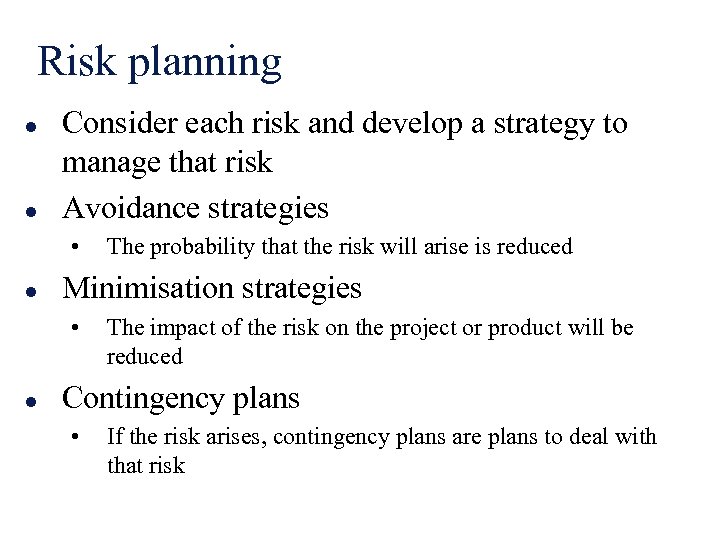 Risk planning l l Consider each risk and develop a strategy to manage that risk Avoidance strategies • l Minimisation strategies • l The probability that the risk will arise is reduced The impact of the risk on the project or product will be reduced Contingency plans • If the risk arises, contingency plans are plans to deal with that risk
Risk planning l l Consider each risk and develop a strategy to manage that risk Avoidance strategies • l Minimisation strategies • l The probability that the risk will arise is reduced The impact of the risk on the project or product will be reduced Contingency plans • If the risk arises, contingency plans are plans to deal with that risk
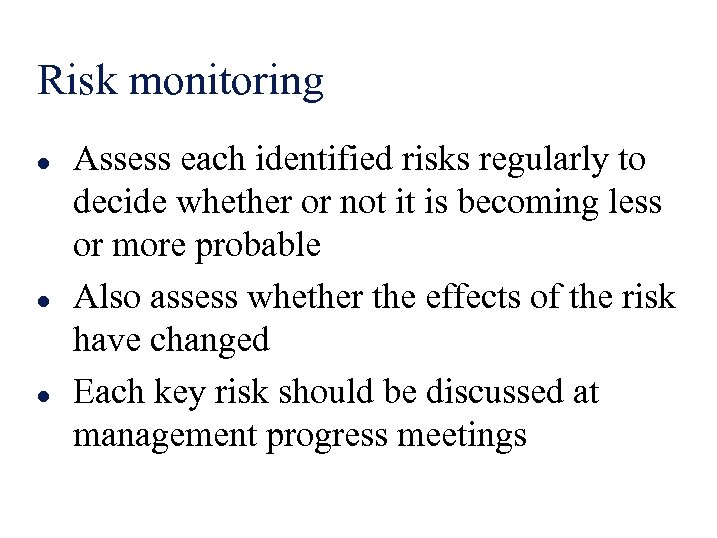 Risk monitoring l l l Assess each identified risks regularly to decide whether or not it is becoming less or more probable Also assess whether the effects of the risk have changed Each key risk should be discussed at management progress meetings
Risk monitoring l l l Assess each identified risks regularly to decide whether or not it is becoming less or more probable Also assess whether the effects of the risk have changed Each key risk should be discussed at management progress meetings
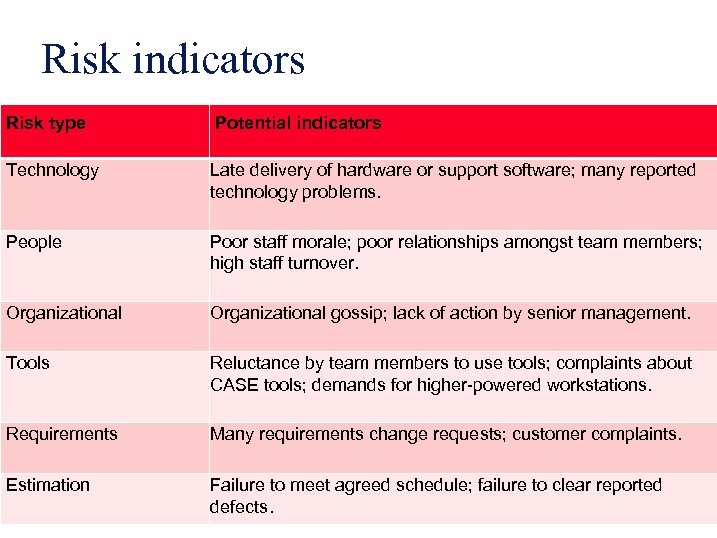 Risk indicators Risk type Potential indicators Technology Late delivery of hardware or support software; many reported technology problems. People Poor staff morale; poor relationships amongst team members; high staff turnover. Organizational gossip; lack of action by senior management. Tools Reluctance by team members to use tools; complaints about CASE tools; demands for higher-powered workstations. Requirements Many requirements change requests; customer complaints. Estimation Failure to meet agreed schedule; failure to clear reported defects.
Risk indicators Risk type Potential indicators Technology Late delivery of hardware or support software; many reported technology problems. People Poor staff morale; poor relationships amongst team members; high staff turnover. Organizational gossip; lack of action by senior management. Tools Reluctance by team members to use tools; complaints about CASE tools; demands for higher-powered workstations. Requirements Many requirements change requests; customer complaints. Estimation Failure to meet agreed schedule; failure to clear reported defects.
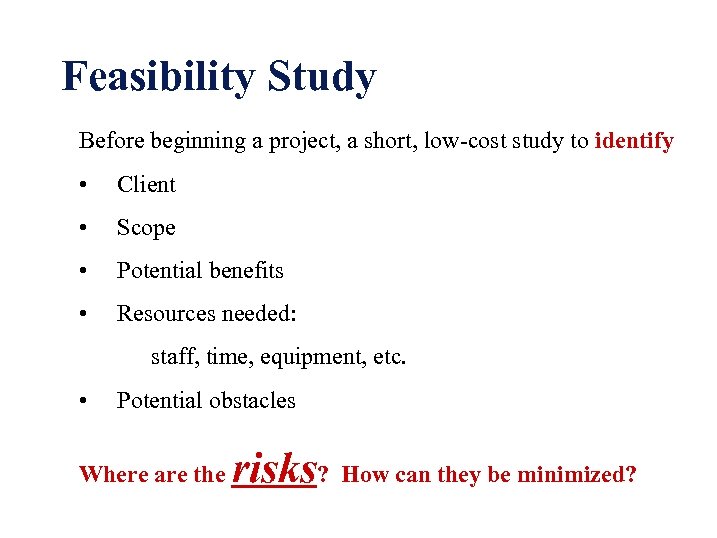 Feasibility Study Before beginning a project, a short, low-cost study to identify • Client • Scope • Potential benefits • Resources needed: staff, time, equipment, etc. • Potential obstacles Where are the risks? How can they be minimized?
Feasibility Study Before beginning a project, a short, low-cost study to identify • Client • Scope • Potential benefits • Resources needed: staff, time, equipment, etc. • Potential obstacles Where are the risks? How can they be minimized?
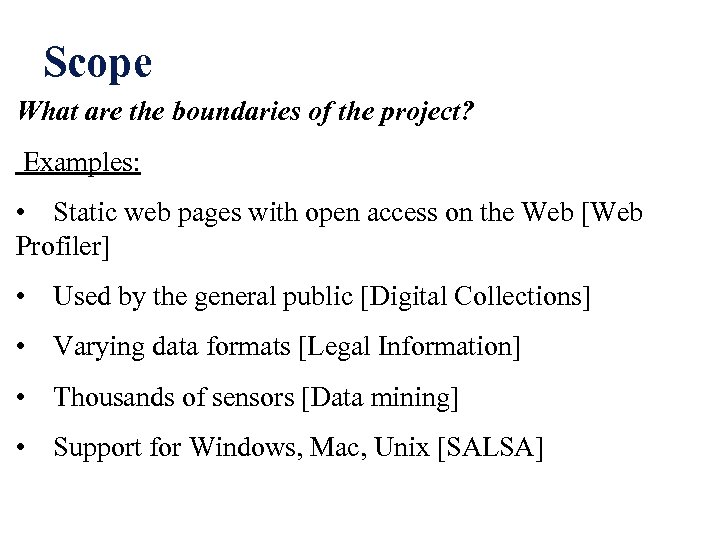 Scope What are the boundaries of the project? Examples: • Static web pages with open access on the Web [Web Profiler] • Used by the general public [Digital Collections] • Varying data formats [Legal Information] • Thousands of sensors [Data mining] • Support for Windows, Mac, Unix [SALSA]
Scope What are the boundaries of the project? Examples: • Static web pages with open access on the Web [Web Profiler] • Used by the general public [Digital Collections] • Varying data formats [Legal Information] • Thousands of sensors [Data mining] • Support for Windows, Mac, Unix [SALSA]
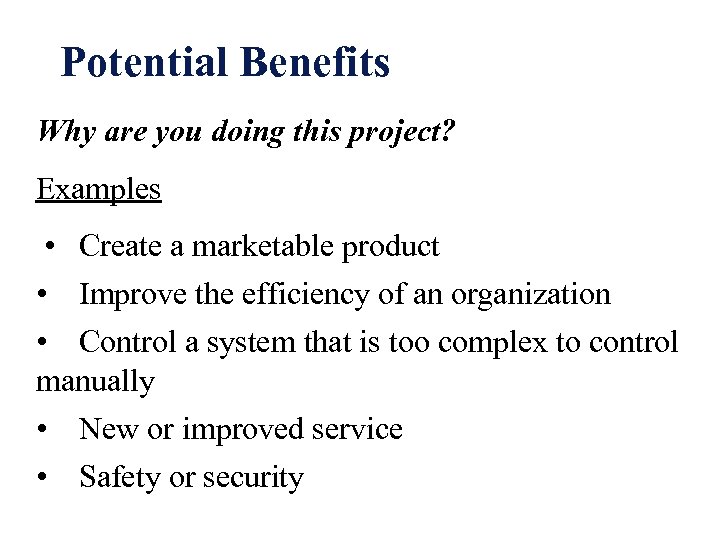 Potential Benefits Why are you doing this project? Examples • Create a marketable product • Improve the efficiency of an organization • Control a system that is too complex to control manually • New or improved service • Safety or security
Potential Benefits Why are you doing this project? Examples • Create a marketable product • Improve the efficiency of an organization • Control a system that is too complex to control manually • New or improved service • Safety or security
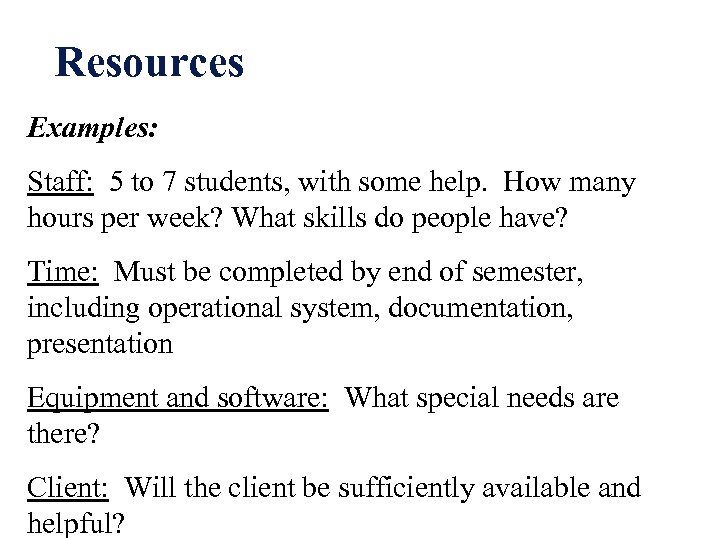 Resources Examples: Staff: 5 to 7 students, with some help. How many hours per week? What skills do people have? Time: Must be completed by end of semester, including operational system, documentation, presentation Equipment and software: What special needs are there? Client: Will the client be sufficiently available and helpful?
Resources Examples: Staff: 5 to 7 students, with some help. How many hours per week? What skills do people have? Time: Must be completed by end of semester, including operational system, documentation, presentation Equipment and software: What special needs are there? Client: Will the client be sufficiently available and helpful?
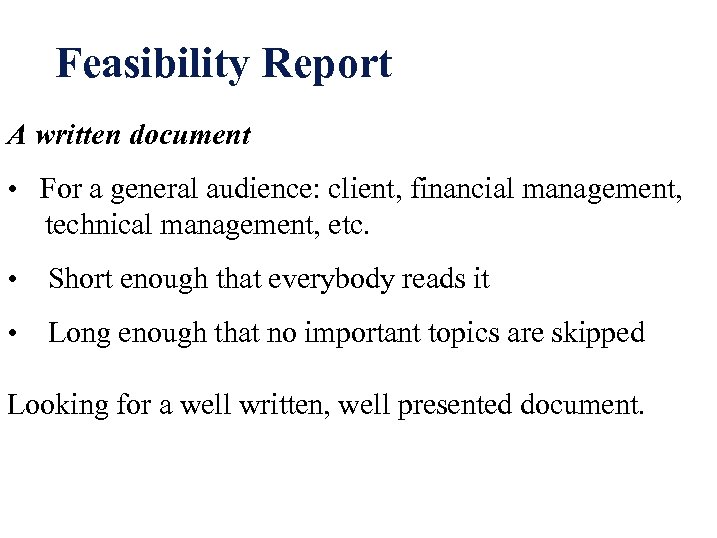 Feasibility Report A written document • For a general audience: client, financial management, technical management, etc. • Short enough that everybody reads it • Long enough that no important topics are skipped Looking for a well written, well presented document.
Feasibility Report A written document • For a general audience: client, financial management, technical management, etc. • Short enough that everybody reads it • Long enough that no important topics are skipped Looking for a well written, well presented document.
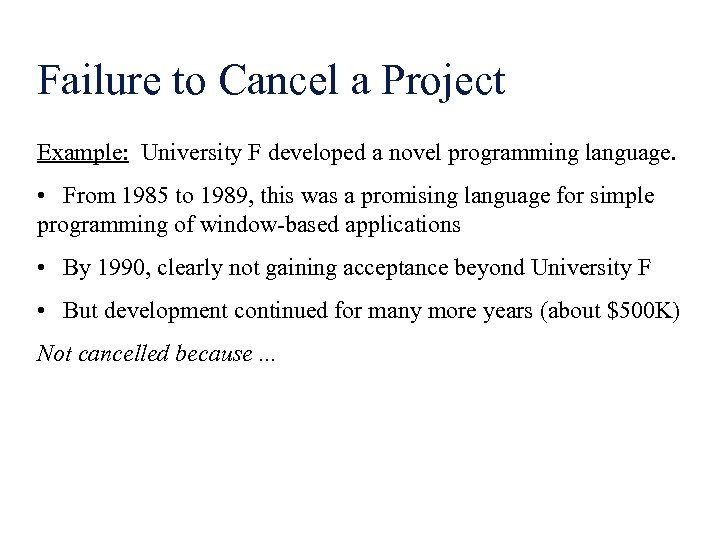 Failure to Cancel a Project Example: University F developed a novel programming language. • From 1985 to 1989, this was a promising language for simple programming of window-based applications • By 1990, clearly not gaining acceptance beyond University F • But development continued for many more years (about $500 K) Not cancelled because. . .
Failure to Cancel a Project Example: University F developed a novel programming language. • From 1985 to 1989, this was a promising language for simple programming of window-based applications • By 1990, clearly not gaining acceptance beyond University F • But development continued for many more years (about $500 K) Not cancelled because. . .
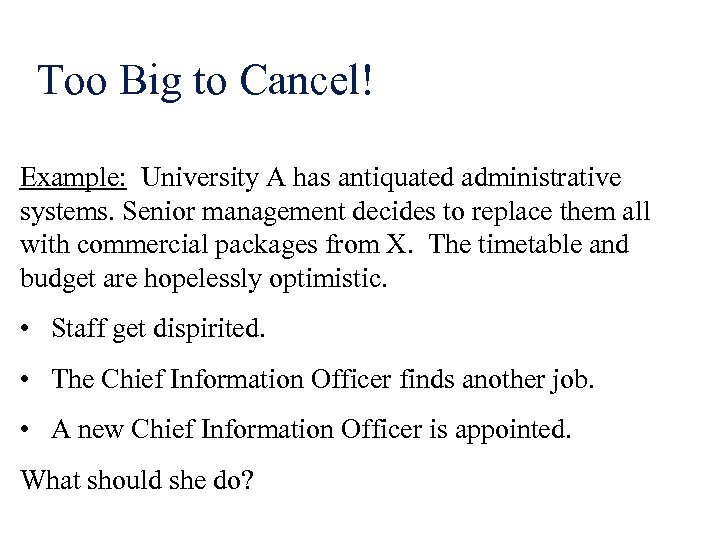 Too Big to Cancel! Example: University A has antiquated administrative systems. Senior management decides to replace them all with commercial packages from X. The timetable and budget are hopelessly optimistic. • Staff get dispirited. • The Chief Information Officer finds another job. • A new Chief Information Officer is appointed. What should she do?
Too Big to Cancel! Example: University A has antiquated administrative systems. Senior management decides to replace them all with commercial packages from X. The timetable and budget are hopelessly optimistic. • Staff get dispirited. • The Chief Information Officer finds another job. • A new Chief Information Officer is appointed. What should she do?
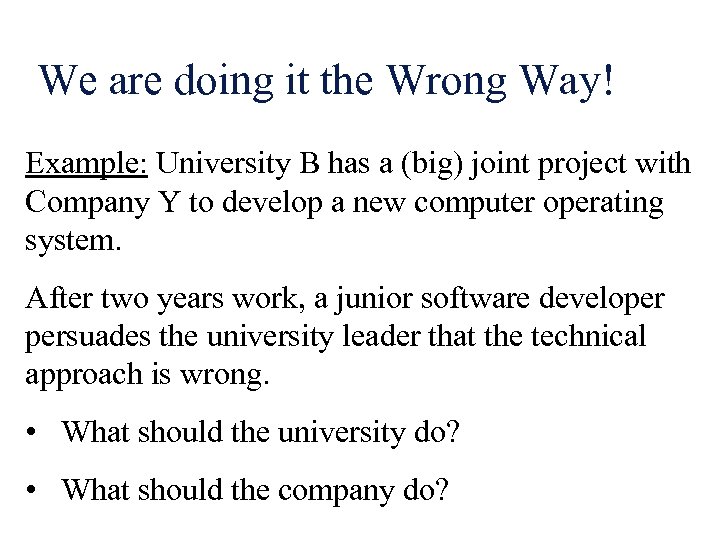 We are doing it the Wrong Way! Example: University B has a (big) joint project with Company Y to develop a new computer operating system. After two years work, a junior software developer persuades the university leader that the technical approach is wrong. • What should the university do? • What should the company do?
We are doing it the Wrong Way! Example: University B has a (big) joint project with Company Y to develop a new computer operating system. After two years work, a junior software developer persuades the university leader that the technical approach is wrong. • What should the university do? • What should the company do?
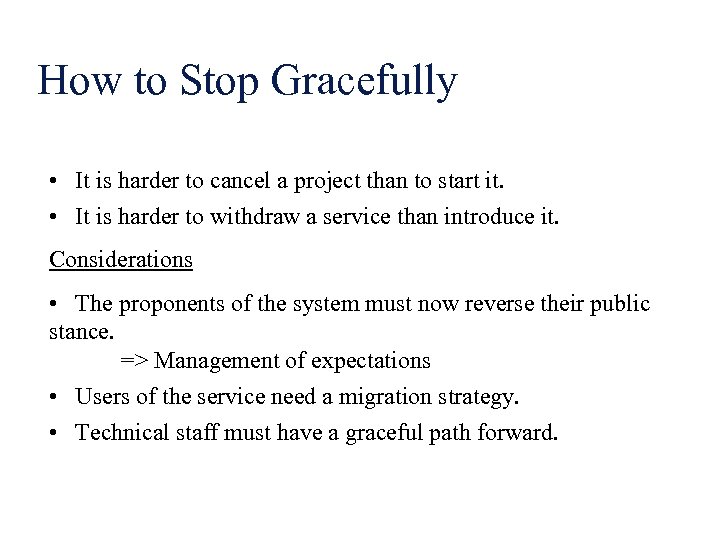 How to Stop Gracefully • It is harder to cancel a project than to start it. • It is harder to withdraw a service than introduce it. Considerations • The proponents of the system must now reverse their public stance. => Management of expectations • Users of the service need a migration strategy. • Technical staff must have a graceful path forward.
How to Stop Gracefully • It is harder to cancel a project than to start it. • It is harder to withdraw a service than introduce it. Considerations • The proponents of the system must now reverse their public stance. => Management of expectations • Users of the service need a migration strategy. • Technical staff must have a graceful path forward.
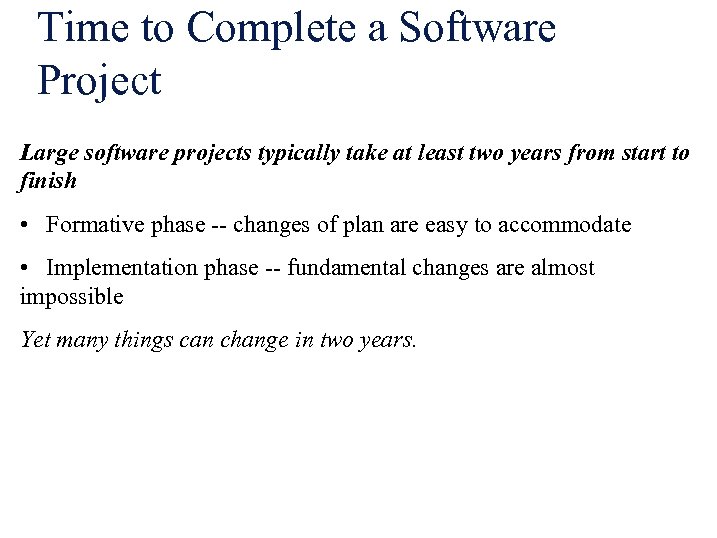 Time to Complete a Software Project Large software projects typically take at least two years from start to finish • Formative phase -- changes of plan are easy to accommodate • Implementation phase -- fundamental changes are almost impossible Yet many things can change in two years.
Time to Complete a Software Project Large software projects typically take at least two years from start to finish • Formative phase -- changes of plan are easy to accommodate • Implementation phase -- fundamental changes are almost impossible Yet many things can change in two years.
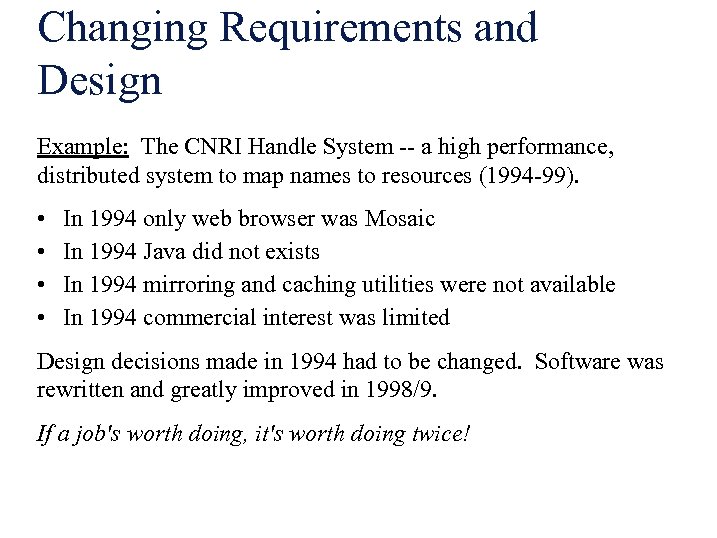 Changing Requirements and Design Example: The CNRI Handle System -- a high performance, distributed system to map names to resources (1994 -99). • • In 1994 only web browser was Mosaic In 1994 Java did not exists In 1994 mirroring and caching utilities were not available In 1994 commercial interest was limited Design decisions made in 1994 had to be changed. Software was rewritten and greatly improved in 1998/9. If a job's worth doing, it's worth doing twice!
Changing Requirements and Design Example: The CNRI Handle System -- a high performance, distributed system to map names to resources (1994 -99). • • In 1994 only web browser was Mosaic In 1994 Java did not exists In 1994 mirroring and caching utilities were not available In 1994 commercial interest was limited Design decisions made in 1994 had to be changed. Software was rewritten and greatly improved in 1998/9. If a job's worth doing, it's worth doing twice!
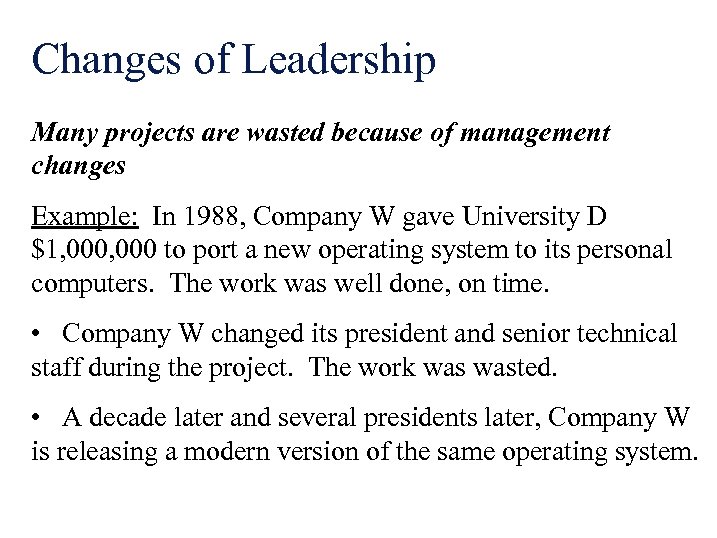 Changes of Leadership Many projects are wasted because of management changes Example: In 1988, Company W gave University D $1, 000 to port a new operating system to its personal computers. The work was well done, on time. • Company W changed its president and senior technical staff during the project. The work wasted. • A decade later and several presidents later, Company W is releasing a modern version of the same operating system.
Changes of Leadership Many projects are wasted because of management changes Example: In 1988, Company W gave University D $1, 000 to port a new operating system to its personal computers. The work was well done, on time. • Company W changed its president and senior technical staff during the project. The work wasted. • A decade later and several presidents later, Company W is releasing a modern version of the same operating system.
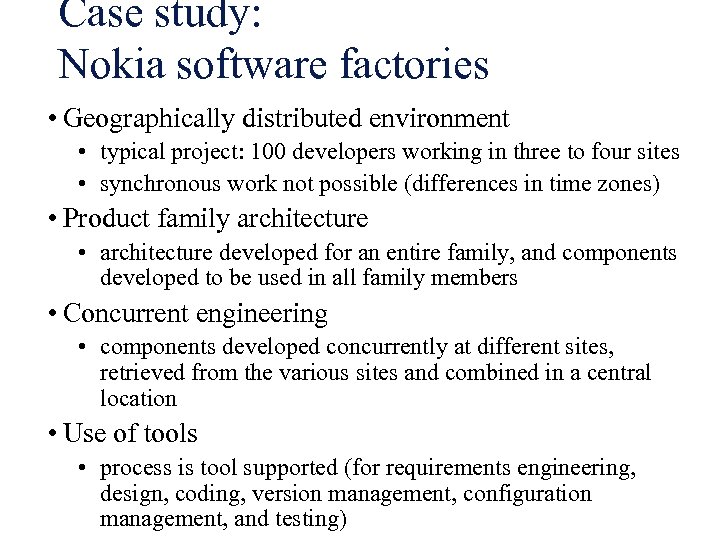 Case study: Nokia software factories • Geographically distributed environment • typical project: 100 developers working in three to four sites • synchronous work not possible (differences in time zones) • Product family architecture • architecture developed for an entire family, and components developed to be used in all family members • Concurrent engineering • components developed concurrently at different sites, retrieved from the various sites and combined in a central location • Use of tools • process is tool supported (for requirements engineering, design, coding, version management, configuration management, and testing)
Case study: Nokia software factories • Geographically distributed environment • typical project: 100 developers working in three to four sites • synchronous work not possible (differences in time zones) • Product family architecture • architecture developed for an entire family, and components developed to be used in all family members • Concurrent engineering • components developed concurrently at different sites, retrieved from the various sites and combined in a central location • Use of tools • process is tool supported (for requirements engineering, design, coding, version management, configuration management, and testing)
 COST ESTIMATION
COST ESTIMATION
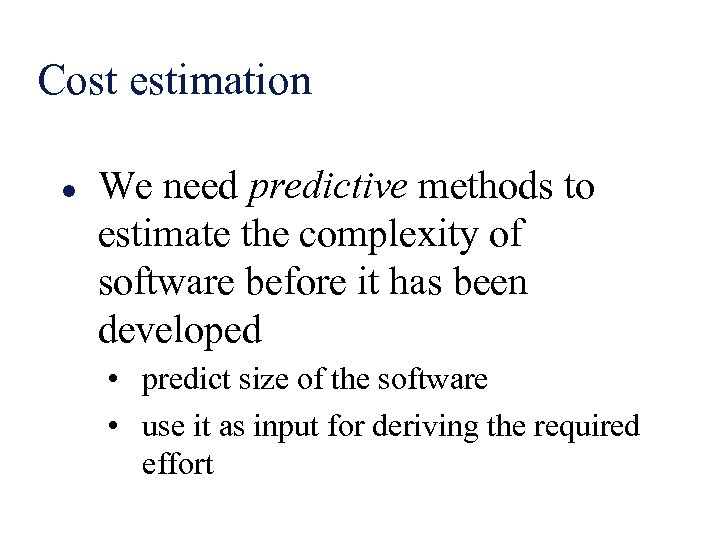 Cost estimation l We need predictive methods to estimate the complexity of software before it has been developed • predict size of the software • use it as input for deriving the required effort
Cost estimation l We need predictive methods to estimate the complexity of software before it has been developed • predict size of the software • use it as input for deriving the required effort
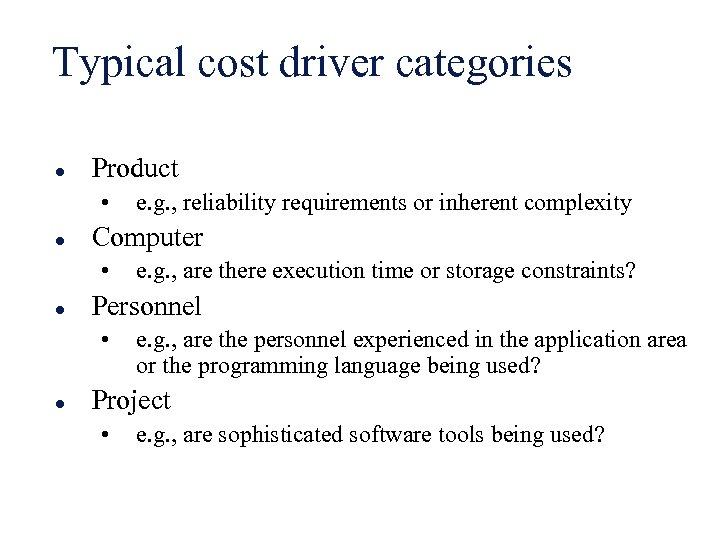 Typical cost driver categories l Product • l Computer • l e. g. , are there execution time or storage constraints? Personnel • l e. g. , reliability requirements or inherent complexity e. g. , are the personnel experienced in the application area or the programming language being used? Project • e. g. , are sophisticated software tools being used?
Typical cost driver categories l Product • l Computer • l e. g. , are there execution time or storage constraints? Personnel • l e. g. , reliability requirements or inherent complexity e. g. , are the personnel experienced in the application area or the programming language being used? Project • e. g. , are sophisticated software tools being used?
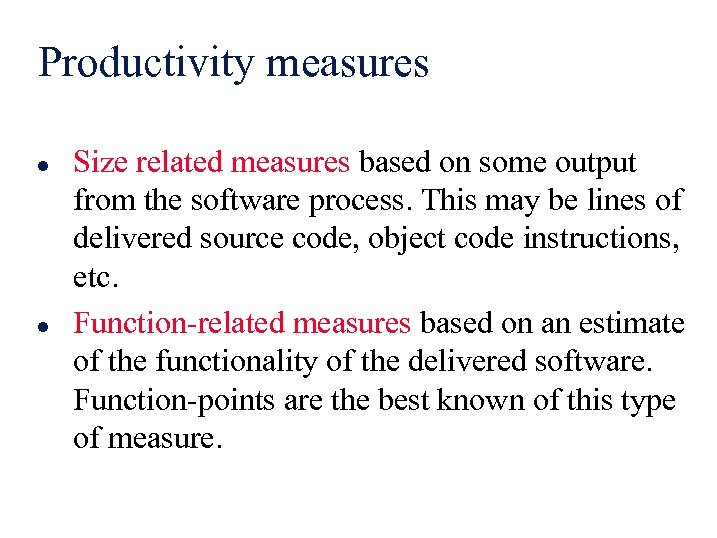 Productivity measures l l Size related measures based on some output from the software process. This may be lines of delivered source code, object code instructions, etc. Function-related measures based on an estimate of the functionality of the delivered software. Function-points are the best known of this type of measure.
Productivity measures l l Size related measures based on some output from the software process. This may be lines of delivered source code, object code instructions, etc. Function-related measures based on an estimate of the functionality of the delivered software. Function-points are the best known of this type of measure.
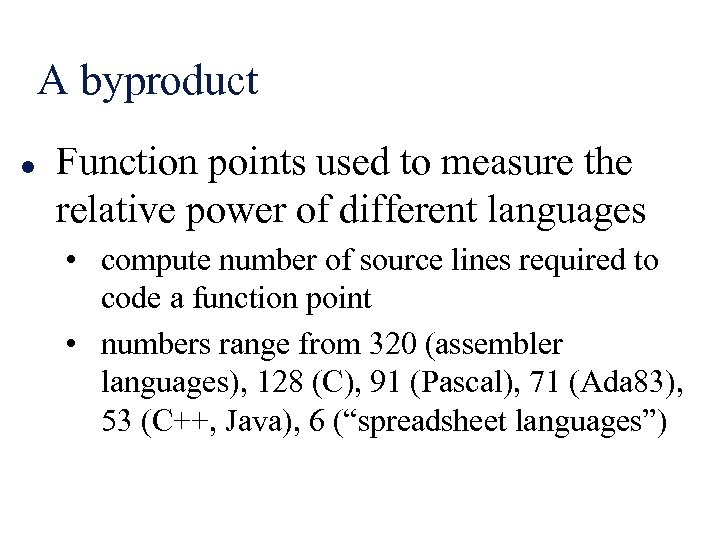 A byproduct l Function points used to measure the relative power of different languages • compute number of source lines required to code a function point • numbers range from 320 (assembler languages), 128 (C), 91 (Pascal), 71 (Ada 83), 53 (C++, Java), 6 (“spreadsheet languages”)
A byproduct l Function points used to measure the relative power of different languages • compute number of source lines required to code a function point • numbers range from 320 (assembler languages), 128 (C), 91 (Pascal), 71 (Ada 83), 53 (C++, Java), 6 (“spreadsheet languages”)
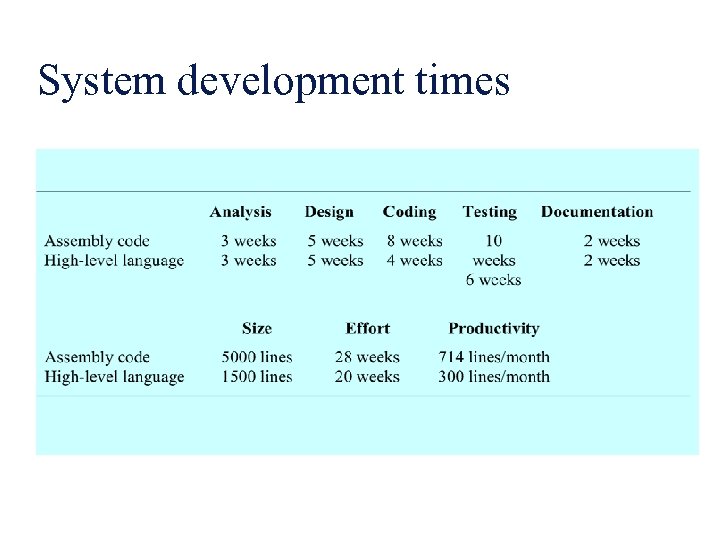 System development times
System development times
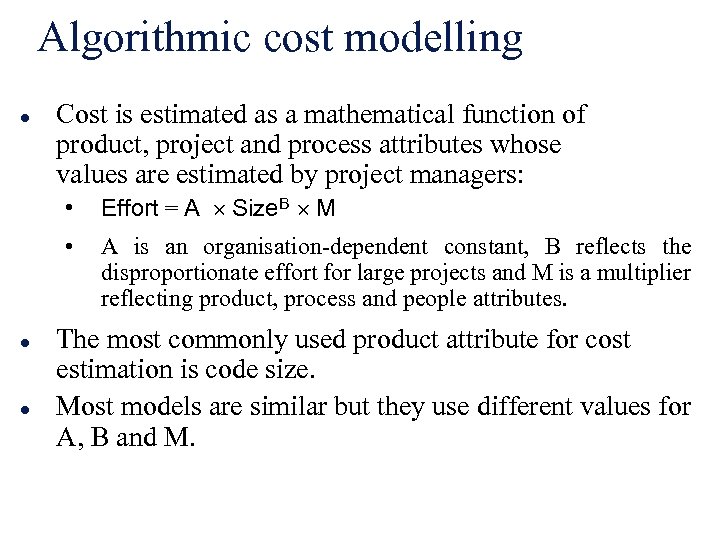 Algorithmic cost modelling l Cost is estimated as a mathematical function of product, project and process attributes whose values are estimated by project managers: • • l l Effort = A ´ Size. B ´ M A is an organisation-dependent constant, B reflects the disproportionate effort for large projects and M is a multiplier reflecting product, process and people attributes. The most commonly used product attribute for cost estimation is code size. Most models are similar but they use different values for A, B and M.
Algorithmic cost modelling l Cost is estimated as a mathematical function of product, project and process attributes whose values are estimated by project managers: • • l l Effort = A ´ Size. B ´ M A is an organisation-dependent constant, B reflects the disproportionate effort for large projects and M is a multiplier reflecting product, process and people attributes. The most commonly used product attribute for cost estimation is code size. Most models are similar but they use different values for A, B and M.
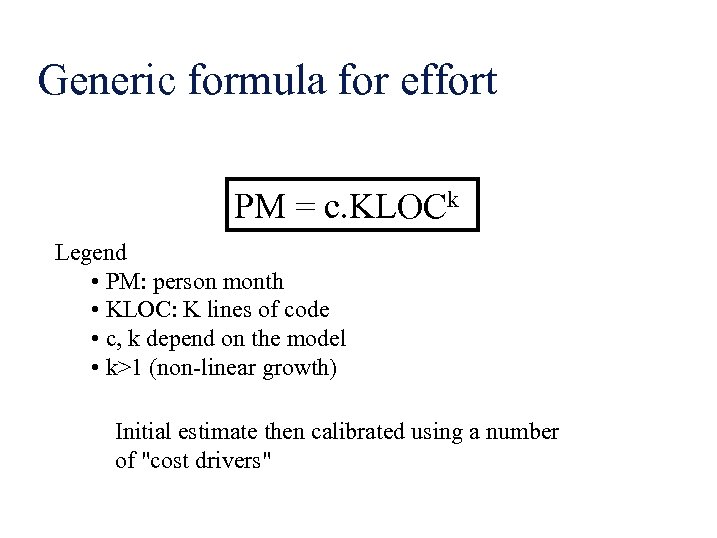 Generic formula for effort PM = c. KLOCk Legend • PM: person month • KLOC: K lines of code • c, k depend on the model • k>1 (non-linear growth) Initial estimate then calibrated using a number of "cost drivers"
Generic formula for effort PM = c. KLOCk Legend • PM: person month • KLOC: K lines of code • c, k depend on the model • k>1 (non-linear growth) Initial estimate then calibrated using a number of "cost drivers"
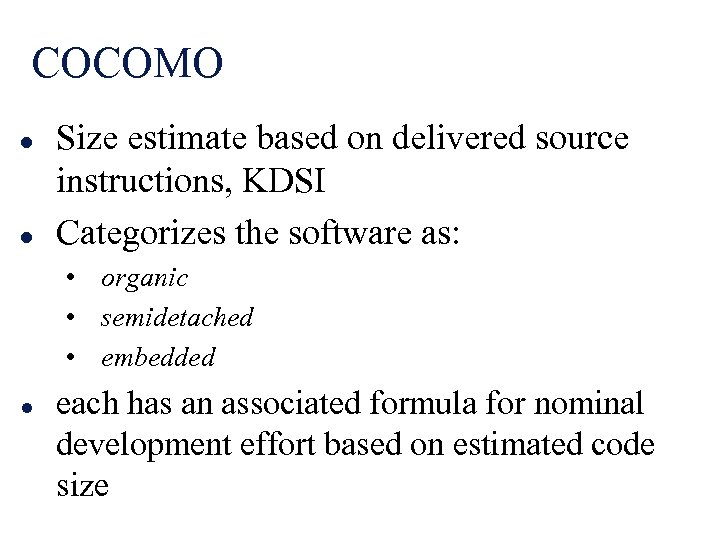 COCOMO l l Size estimate based on delivered source instructions, KDSI Categorizes the software as: • organic • semidetached • embedded l each has an associated formula for nominal development effort based on estimated code size
COCOMO l l Size estimate based on delivered source instructions, KDSI Categorizes the software as: • organic • semidetached • embedded l each has an associated formula for nominal development effort based on estimated code size
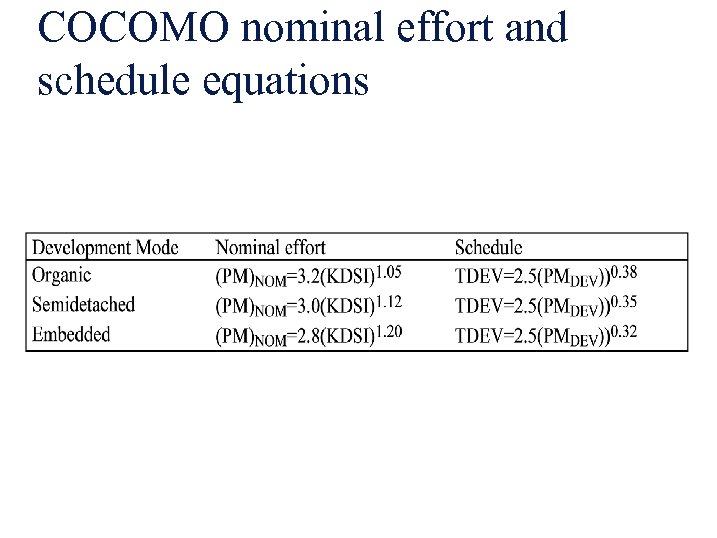 COCOMO nominal effort and schedule equations
COCOMO nominal effort and schedule equations
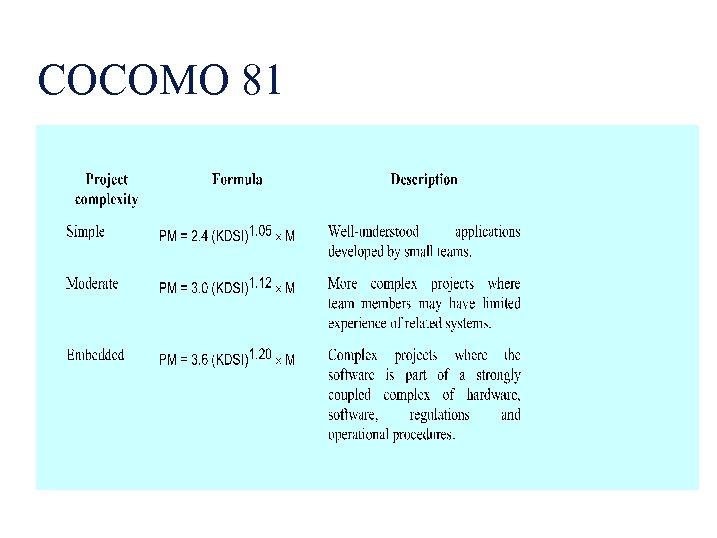 COCOMO 81
COCOMO 81
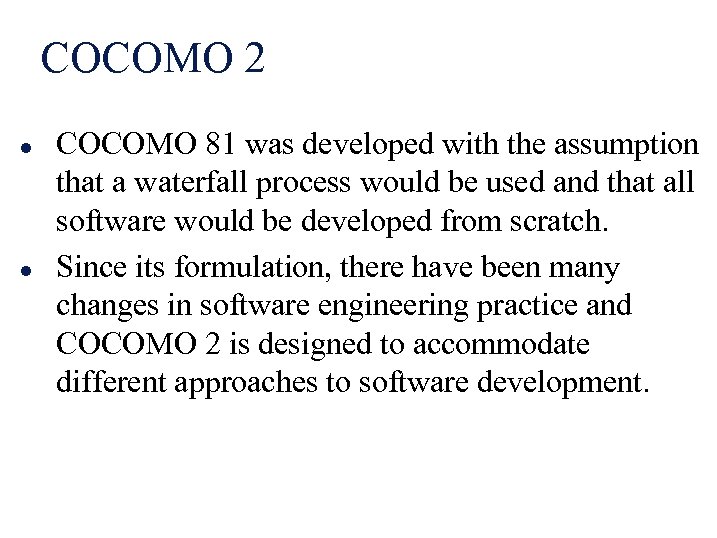 COCOMO 2 l l COCOMO 81 was developed with the assumption that a waterfall process would be used and that all software would be developed from scratch. Since its formulation, there have been many changes in software engineering practice and COCOMO 2 is designed to accommodate different approaches to software development.
COCOMO 2 l l COCOMO 81 was developed with the assumption that a waterfall process would be used and that all software would be developed from scratch. Since its formulation, there have been many changes in software engineering practice and COCOMO 2 is designed to accommodate different approaches to software development.
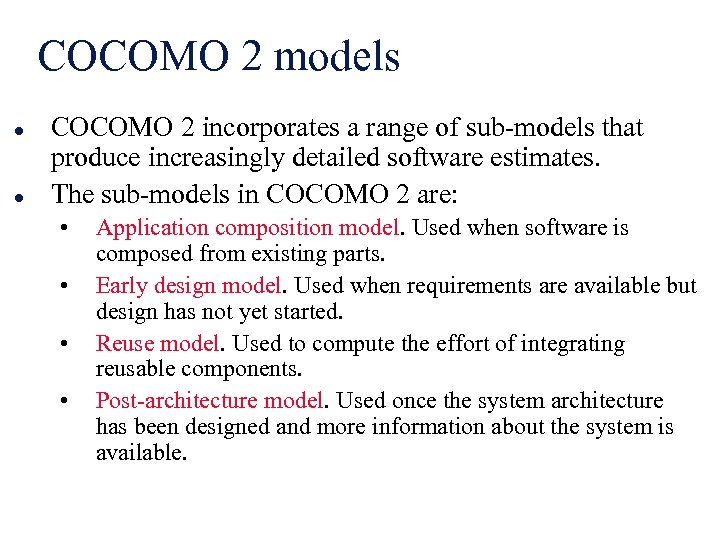 COCOMO 2 models l l COCOMO 2 incorporates a range of sub-models that produce increasingly detailed software estimates. The sub-models in COCOMO 2 are: • • Application composition model. Used when software is composed from existing parts. Early design model. Used when requirements are available but design has not yet started. Reuse model. Used to compute the effort of integrating reusable components. Post-architecture model. Used once the system architecture has been designed and more information about the system is available.
COCOMO 2 models l l COCOMO 2 incorporates a range of sub-models that produce increasingly detailed software estimates. The sub-models in COCOMO 2 are: • • Application composition model. Used when software is composed from existing parts. Early design model. Used when requirements are available but design has not yet started. Reuse model. Used to compute the effort of integrating reusable components. Post-architecture model. Used once the system architecture has been designed and more information about the system is available.
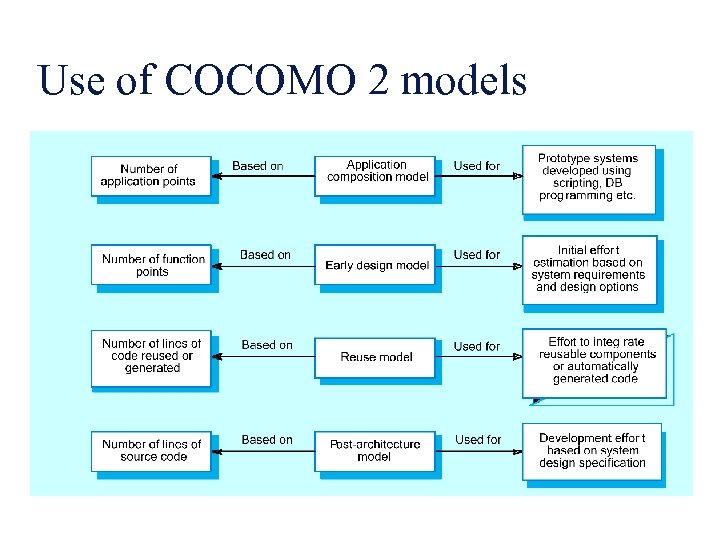 Use of COCOMO 2 models
Use of COCOMO 2 models
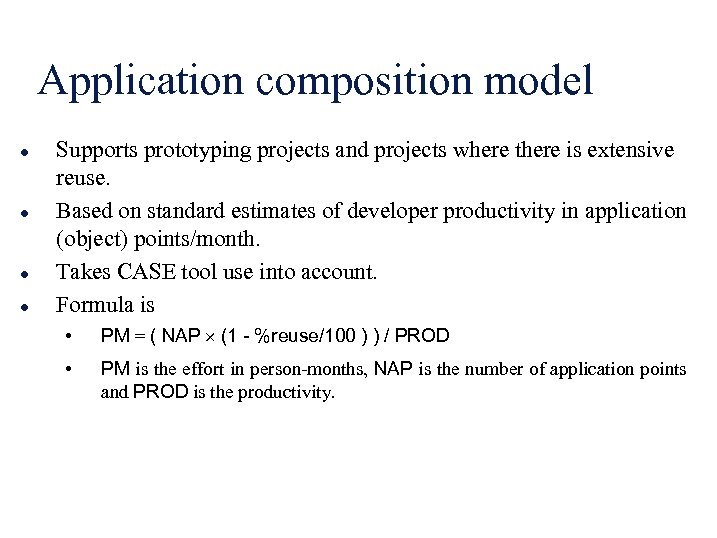 Application composition model l l Supports prototyping projects and projects where there is extensive reuse. Based on standard estimates of developer productivity in application (object) points/month. Takes CASE tool use into account. Formula is • PM = ( NAP ´ (1 - %reuse/100 ) ) / PROD • PM is the effort in person-months, NAP is the number of application points and PROD is the productivity.
Application composition model l l Supports prototyping projects and projects where there is extensive reuse. Based on standard estimates of developer productivity in application (object) points/month. Takes CASE tool use into account. Formula is • PM = ( NAP ´ (1 - %reuse/100 ) ) / PROD • PM is the effort in person-months, NAP is the number of application points and PROD is the productivity.
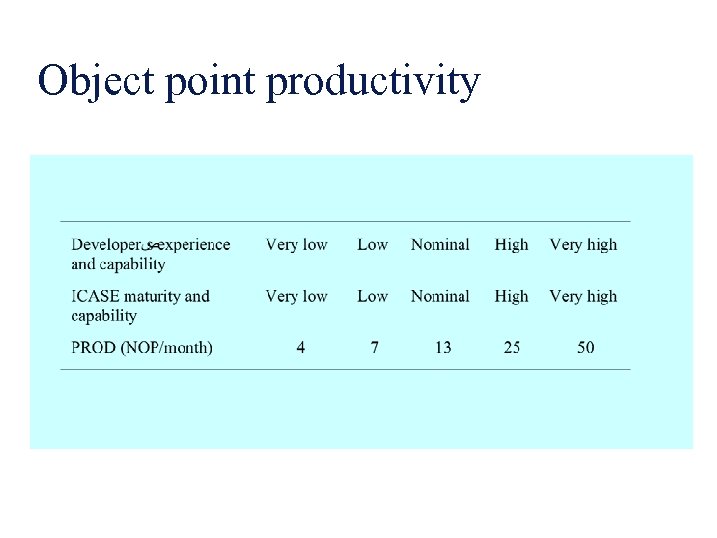 Object point productivity
Object point productivity


