88caa716e7e5dcb6f762d7ae8dd179b4.ppt
- Количество слайдов: 33
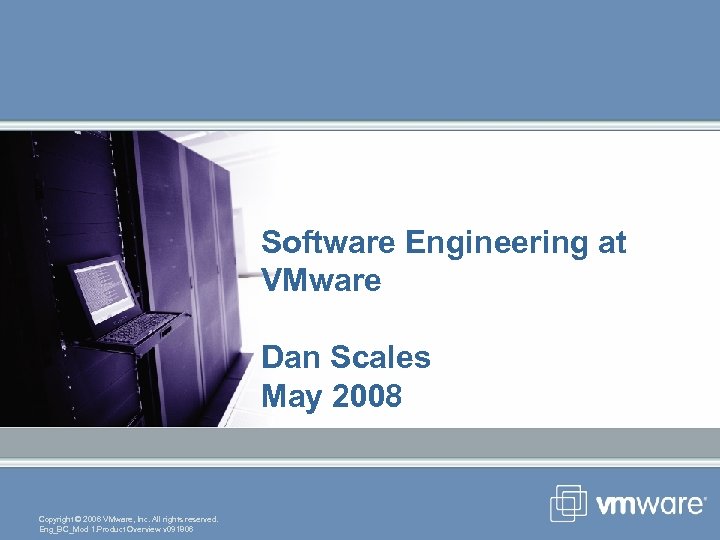 Software Engineering at VMware Dan Scales May 2008 Copyright © 2006 VMware, Inc. All rights reserved. Eng_BC_Mod 1. Product Overview v 091806
Software Engineering at VMware Dan Scales May 2008 Copyright © 2006 VMware, Inc. All rights reserved. Eng_BC_Mod 1. Product Overview v 091806
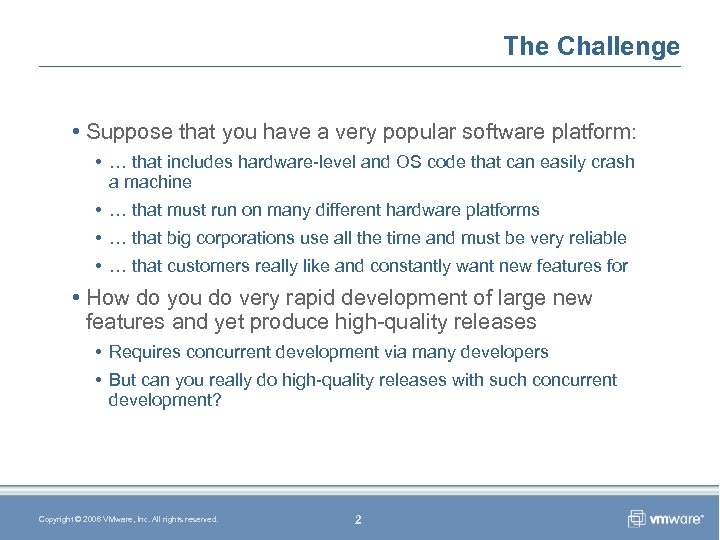 The Challenge • Suppose that you have a very popular software platform: • … that includes hardware-level and OS code that can easily crash a machine • … that must run on many different hardware platforms • … that big corporations use all the time and must be very reliable • … that customers really like and constantly want new features for • How do you do very rapid development of large new features and yet produce high-quality releases • Requires concurrent development via many developers • But can you really do high-quality releases with such concurrent development? Copyright © 2006 VMware, Inc. All rights reserved. 2
The Challenge • Suppose that you have a very popular software platform: • … that includes hardware-level and OS code that can easily crash a machine • … that must run on many different hardware platforms • … that big corporations use all the time and must be very reliable • … that customers really like and constantly want new features for • How do you do very rapid development of large new features and yet produce high-quality releases • Requires concurrent development via many developers • But can you really do high-quality releases with such concurrent development? Copyright © 2006 VMware, Inc. All rights reserved. 2
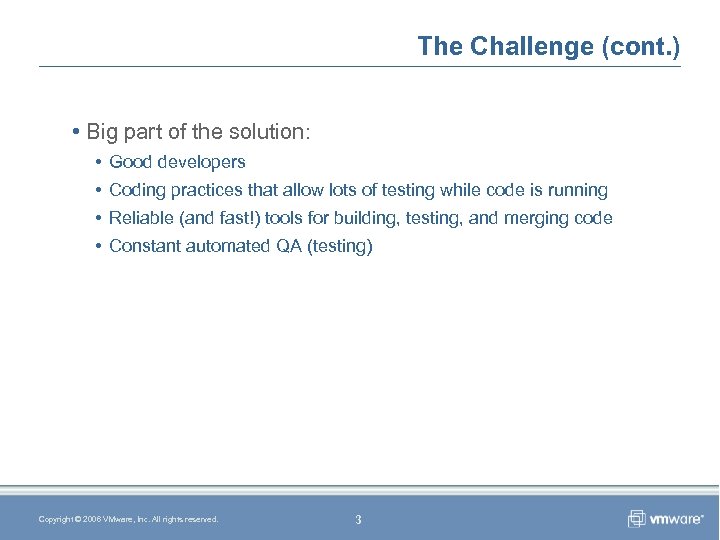 The Challenge (cont. ) • Big part of the solution: • Good developers • Coding practices that allow lots of testing while code is running • Reliable (and fast!) tools for building, testing, and merging code • Constant automated QA (testing) Copyright © 2006 VMware, Inc. All rights reserved. 3
The Challenge (cont. ) • Big part of the solution: • Good developers • Coding practices that allow lots of testing while code is running • Reliable (and fast!) tools for building, testing, and merging code • Constant automated QA (testing) Copyright © 2006 VMware, Inc. All rights reserved. 3
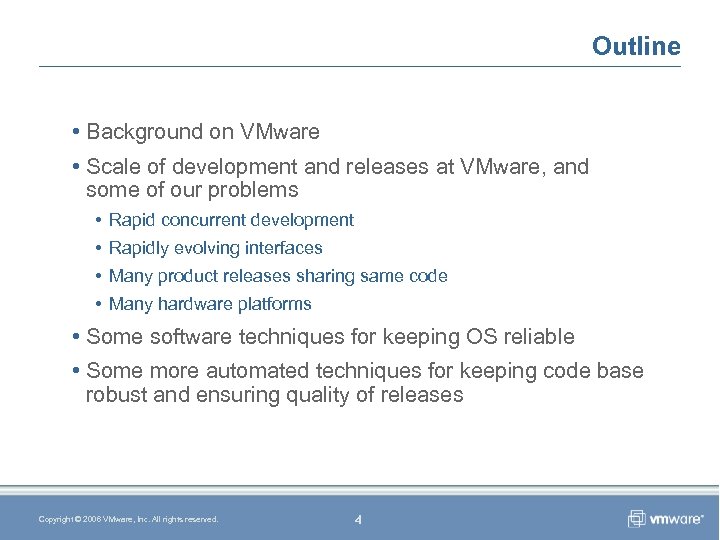 Outline • Background on VMware • Scale of development and releases at VMware, and some of our problems • Rapid concurrent development • Rapidly evolving interfaces • Many product releases sharing same code • Many hardware platforms • Some software techniques for keeping OS reliable • Some more automated techniques for keeping code base robust and ensuring quality of releases Copyright © 2006 VMware, Inc. All rights reserved. 4
Outline • Background on VMware • Scale of development and releases at VMware, and some of our problems • Rapid concurrent development • Rapidly evolving interfaces • Many product releases sharing same code • Many hardware platforms • Some software techniques for keeping OS reliable • Some more automated techniques for keeping code base robust and ensuring quality of releases Copyright © 2006 VMware, Inc. All rights reserved. 4
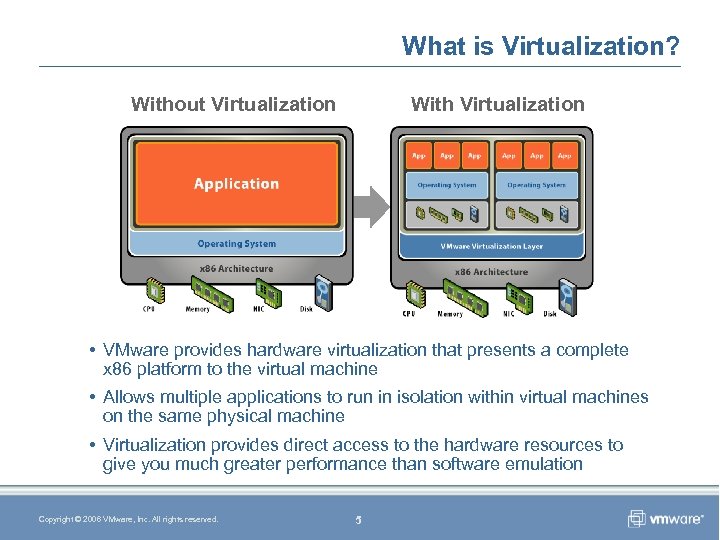 What is Virtualization? Without Virtualization With Virtualization Application Operating System Hardware • VMware provides hardware virtualization that presents a complete x 86 platform to the virtual machine • Allows multiple applications to run in isolation within virtual machines on the same physical machine • Virtualization provides direct access to the hardware resources to give you much greater performance than software emulation Copyright © 2006 VMware, Inc. All rights reserved. 5
What is Virtualization? Without Virtualization With Virtualization Application Operating System Hardware • VMware provides hardware virtualization that presents a complete x 86 platform to the virtual machine • Allows multiple applications to run in isolation within virtual machines on the same physical machine • Virtualization provides direct access to the hardware resources to give you much greater performance than software emulation Copyright © 2006 VMware, Inc. All rights reserved. 5
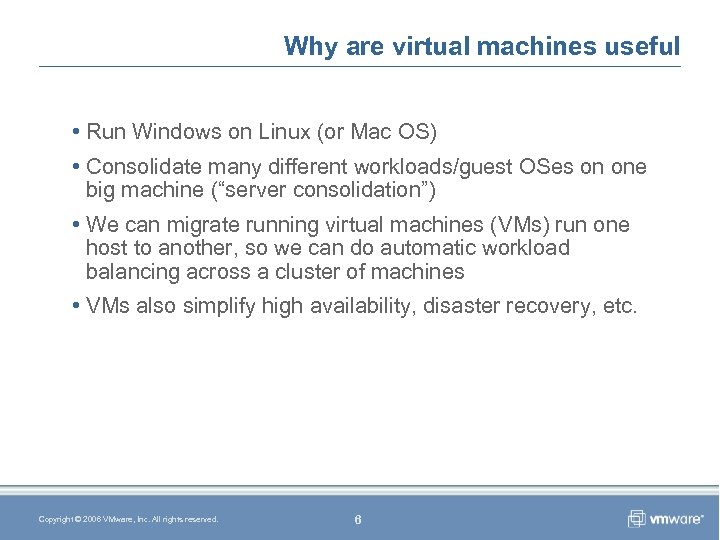 Why are virtual machines useful • Run Windows on Linux (or Mac OS) • Consolidate many different workloads/guest OSes on one big machine (“server consolidation”) • We can migrate running virtual machines (VMs) run one host to another, so we can do automatic workload balancing across a cluster of machines • VMs also simplify high availability, disaster recovery, etc. Copyright © 2006 VMware, Inc. All rights reserved. 6
Why are virtual machines useful • Run Windows on Linux (or Mac OS) • Consolidate many different workloads/guest OSes on one big machine (“server consolidation”) • We can migrate running virtual machines (VMs) run one host to another, so we can do automatic workload balancing across a cluster of machines • VMs also simplify high availability, disaster recovery, etc. Copyright © 2006 VMware, Inc. All rights reserved. 6
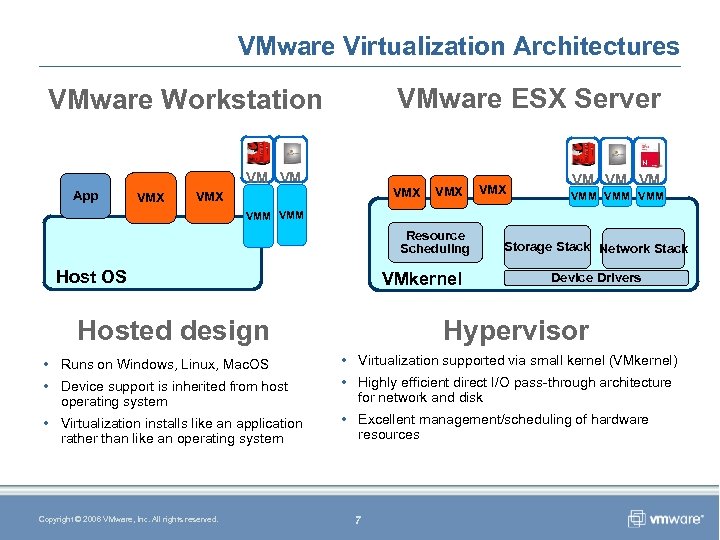 VMware Virtualization Architectures VMware ESX Server VMware Workstation VM VM App VMX VMX VMX VM VMM VMM VMM Resource Scheduling Host OS VMkernel Storage Stack Network Stack Device Drivers Hypervisor Hosted design • Runs on Windows, Linux, Mac. OS • Virtualization supported via small kernel (VMkernel) • Device support is inherited from host operating system • Highly efficient direct I/O pass-through architecture for network and disk • Virtualization installs like an application rather than like an operating system • Excellent management/scheduling of hardware resources Copyright © 2006 VMware, Inc. All rights reserved. 7
VMware Virtualization Architectures VMware ESX Server VMware Workstation VM VM App VMX VMX VMX VM VMM VMM VMM Resource Scheduling Host OS VMkernel Storage Stack Network Stack Device Drivers Hypervisor Hosted design • Runs on Windows, Linux, Mac. OS • Virtualization supported via small kernel (VMkernel) • Device support is inherited from host operating system • Highly efficient direct I/O pass-through architecture for network and disk • Virtualization installs like an application rather than like an operating system • Excellent management/scheduling of hardware resources Copyright © 2006 VMware, Inc. All rights reserved. 7
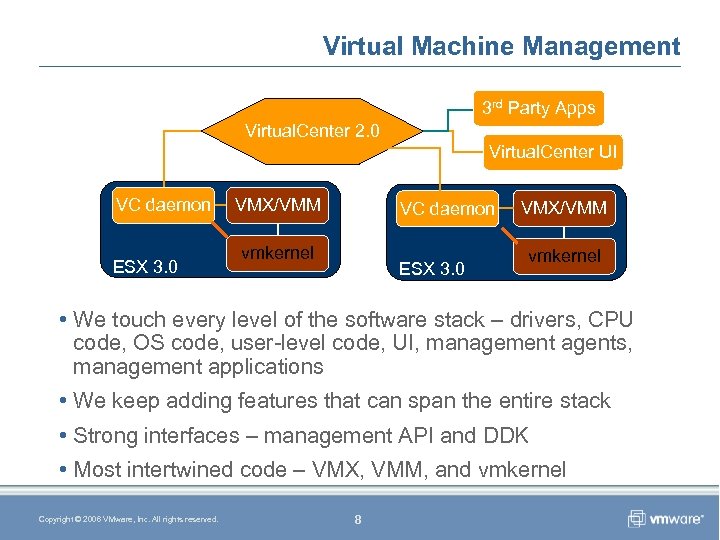 Virtual Machine Management 3 rd Party Apps Virtual. Center 2. 0 Virtual. Center UI VC daemon ESX 3. 0 VMX/VMM VC daemon vmkernel ESX 3. 0 VMX/VMM vmkernel • We touch every level of the software stack – drivers, CPU code, OS code, user-level code, UI, management agents, management applications • We keep adding features that can span the entire stack • Strong interfaces – management API and DDK • Most intertwined code – VMX, VMM, and vmkernel Copyright © 2006 VMware, Inc. All rights reserved. 8
Virtual Machine Management 3 rd Party Apps Virtual. Center 2. 0 Virtual. Center UI VC daemon ESX 3. 0 VMX/VMM VC daemon vmkernel ESX 3. 0 VMX/VMM vmkernel • We touch every level of the software stack – drivers, CPU code, OS code, user-level code, UI, management agents, management applications • We keep adding features that can span the entire stack • Strong interfaces – management API and DDK • Most intertwined code – VMX, VMM, and vmkernel Copyright © 2006 VMware, Inc. All rights reserved. 8
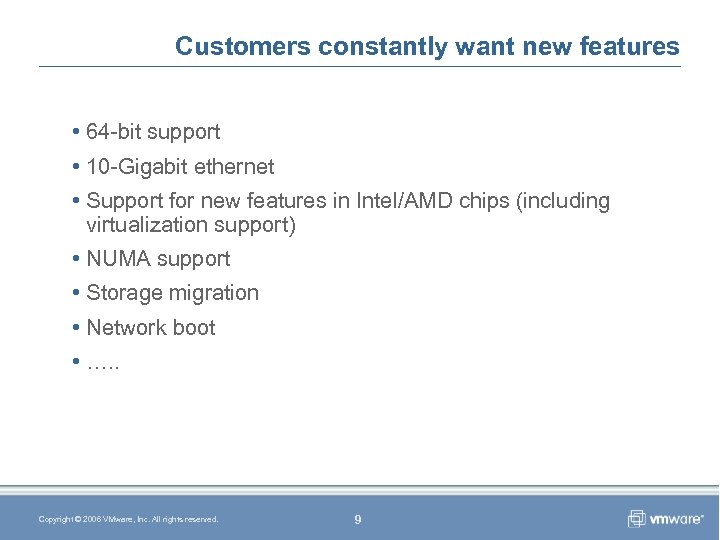 Customers constantly want new features • 64 -bit support • 10 -Gigabit ethernet • Support for new features in Intel/AMD chips (including virtualization support) • NUMA support • Storage migration • Network boot • …. . Copyright © 2006 VMware, Inc. All rights reserved. 9
Customers constantly want new features • 64 -bit support • 10 -Gigabit ethernet • Support for new features in Intel/AMD chips (including virtualization support) • NUMA support • Storage migration • Network boot • …. . Copyright © 2006 VMware, Inc. All rights reserved. 9
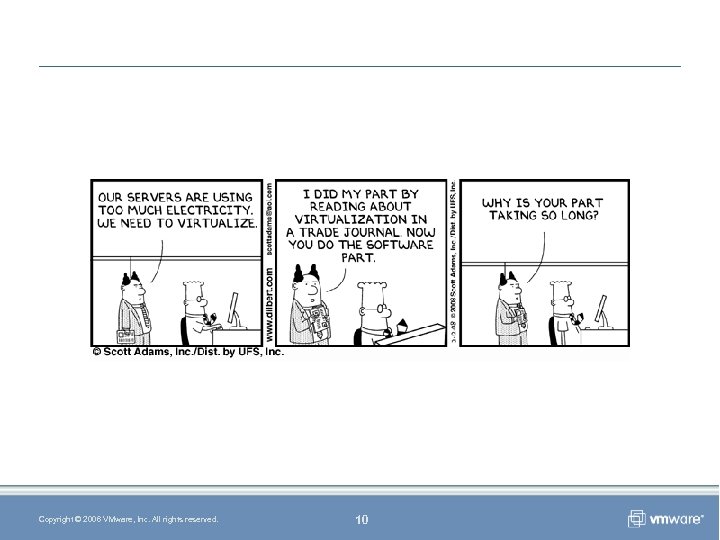 Copyright © 2006 VMware, Inc. All rights reserved. 10
Copyright © 2006 VMware, Inc. All rights reserved. 10
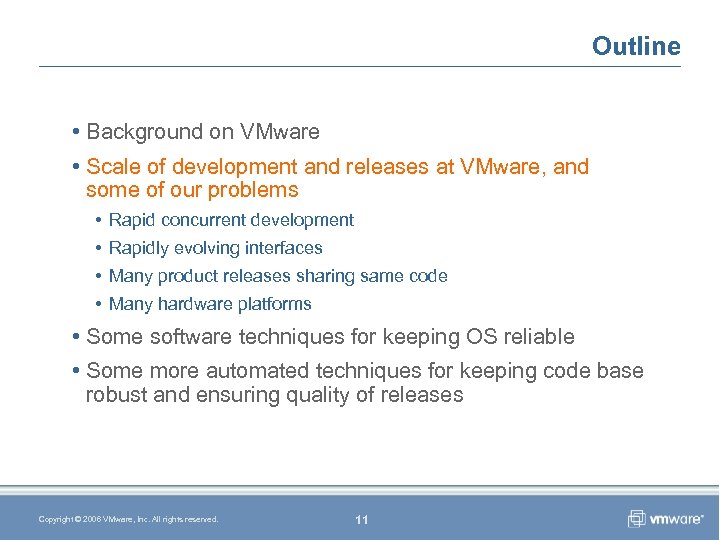 Outline • Background on VMware • Scale of development and releases at VMware, and some of our problems • Rapid concurrent development • Rapidly evolving interfaces • Many product releases sharing same code • Many hardware platforms • Some software techniques for keeping OS reliable • Some more automated techniques for keeping code base robust and ensuring quality of releases Copyright © 2006 VMware, Inc. All rights reserved. 11
Outline • Background on VMware • Scale of development and releases at VMware, and some of our problems • Rapid concurrent development • Rapidly evolving interfaces • Many product releases sharing same code • Many hardware platforms • Some software techniques for keeping OS reliable • Some more automated techniques for keeping code base robust and ensuring quality of releases Copyright © 2006 VMware, Inc. All rights reserved. 11
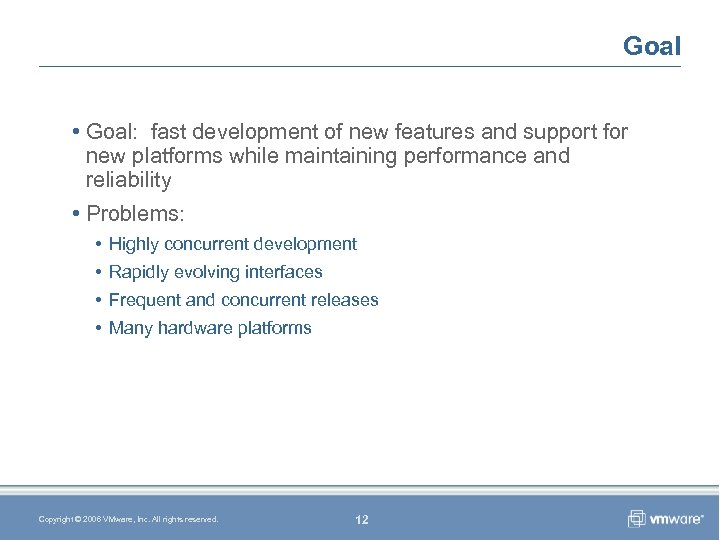 Goal • Goal: fast development of new features and support for new platforms while maintaining performance and reliability • Problems: • Highly concurrent development • Rapidly evolving interfaces • Frequent and concurrent releases • Many hardware platforms Copyright © 2006 VMware, Inc. All rights reserved. 12
Goal • Goal: fast development of new features and support for new platforms while maintaining performance and reliability • Problems: • Highly concurrent development • Rapidly evolving interfaces • Frequent and concurrent releases • Many hardware platforms Copyright © 2006 VMware, Inc. All rights reserved. 12
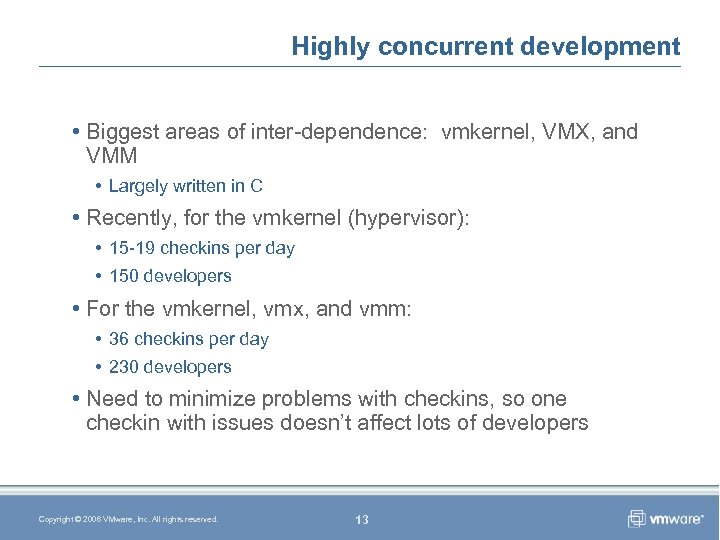 Highly concurrent development • Biggest areas of inter-dependence: vmkernel, VMX, and VMM • Largely written in C • Recently, for the vmkernel (hypervisor): • 15 -19 checkins per day • 150 developers • For the vmkernel, vmx, and vmm: • 36 checkins per day • 230 developers • Need to minimize problems with checkins, so one checkin with issues doesn’t affect lots of developers Copyright © 2006 VMware, Inc. All rights reserved. 13
Highly concurrent development • Biggest areas of inter-dependence: vmkernel, VMX, and VMM • Largely written in C • Recently, for the vmkernel (hypervisor): • 15 -19 checkins per day • 150 developers • For the vmkernel, vmx, and vmm: • 36 checkins per day • 230 developers • Need to minimize problems with checkins, so one checkin with issues doesn’t affect lots of developers Copyright © 2006 VMware, Inc. All rights reserved. 13
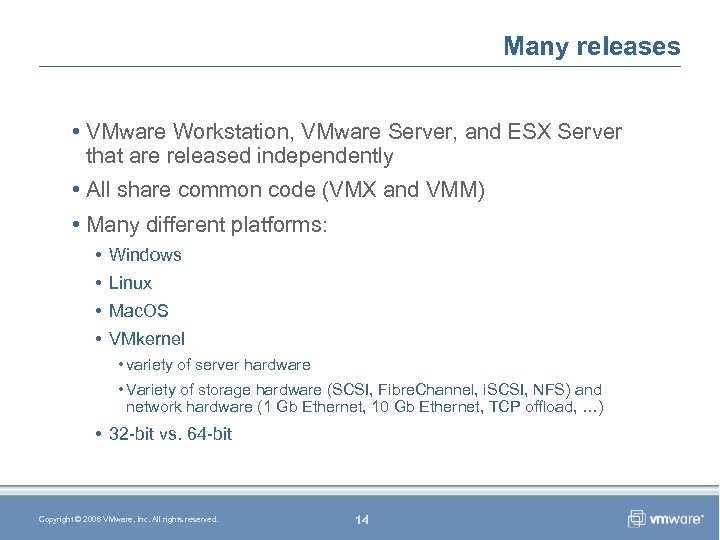 Many releases • VMware Workstation, VMware Server, and ESX Server that are released independently • All share common code (VMX and VMM) • Many different platforms: • Windows • Linux • Mac. OS • VMkernel • variety of server hardware • Variety of storage hardware (SCSI, Fibre. Channel, i. SCSI, NFS) and network hardware (1 Gb Ethernet, 10 Gb Ethernet, TCP offload, …) • 32 -bit vs. 64 -bit Copyright © 2006 VMware, Inc. All rights reserved. 14
Many releases • VMware Workstation, VMware Server, and ESX Server that are released independently • All share common code (VMX and VMM) • Many different platforms: • Windows • Linux • Mac. OS • VMkernel • variety of server hardware • Variety of storage hardware (SCSI, Fibre. Channel, i. SCSI, NFS) and network hardware (1 Gb Ethernet, 10 Gb Ethernet, TCP offload, …) • 32 -bit vs. 64 -bit Copyright © 2006 VMware, Inc. All rights reserved. 14
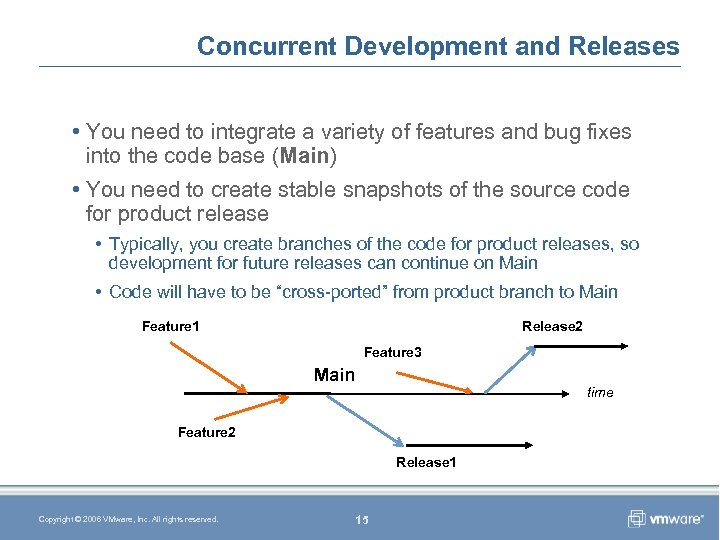 Concurrent Development and Releases • You need to integrate a variety of features and bug fixes into the code base (Main) • You need to create stable snapshots of the source code for product release • Typically, you create branches of the code for product releases, so development for future releases can continue on Main • Code will have to be “cross-ported” from product branch to Main Feature 1 Release 2 Feature 3 Main time Feature 2 Release 1 Copyright © 2006 VMware, Inc. All rights reserved. 15
Concurrent Development and Releases • You need to integrate a variety of features and bug fixes into the code base (Main) • You need to create stable snapshots of the source code for product release • Typically, you create branches of the code for product releases, so development for future releases can continue on Main • Code will have to be “cross-ported” from product branch to Main Feature 1 Release 2 Feature 3 Main time Feature 2 Release 1 Copyright © 2006 VMware, Inc. All rights reserved. 15
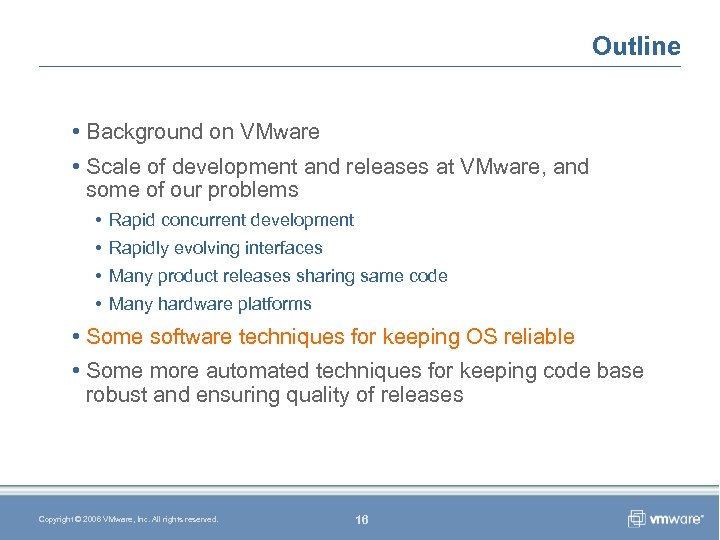 Outline • Background on VMware • Scale of development and releases at VMware, and some of our problems • Rapid concurrent development • Rapidly evolving interfaces • Many product releases sharing same code • Many hardware platforms • Some software techniques for keeping OS reliable • Some more automated techniques for keeping code base robust and ensuring quality of releases Copyright © 2006 VMware, Inc. All rights reserved. 16
Outline • Background on VMware • Scale of development and releases at VMware, and some of our problems • Rapid concurrent development • Rapidly evolving interfaces • Many product releases sharing same code • Many hardware platforms • Some software techniques for keeping OS reliable • Some more automated techniques for keeping code base robust and ensuring quality of releases Copyright © 2006 VMware, Inc. All rights reserved. 16
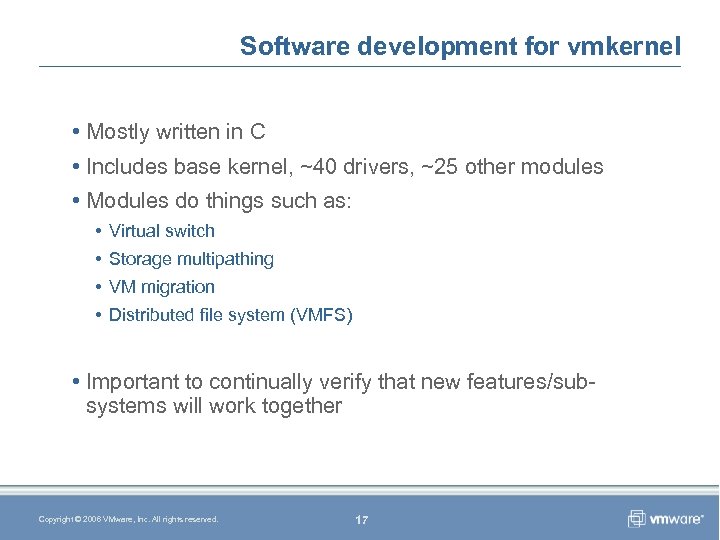 Software development for vmkernel • Mostly written in C • Includes base kernel, ~40 drivers, ~25 other modules • Modules do things such as: • Virtual switch • Storage multipathing • VM migration • Distributed file system (VMFS) • Important to continually verify that new features/subsystems will work together Copyright © 2006 VMware, Inc. All rights reserved. 17
Software development for vmkernel • Mostly written in C • Includes base kernel, ~40 drivers, ~25 other modules • Modules do things such as: • Virtual switch • Storage multipathing • VM migration • Distributed file system (VMFS) • Important to continually verify that new features/subsystems will work together Copyright © 2006 VMware, Inc. All rights reserved. 17
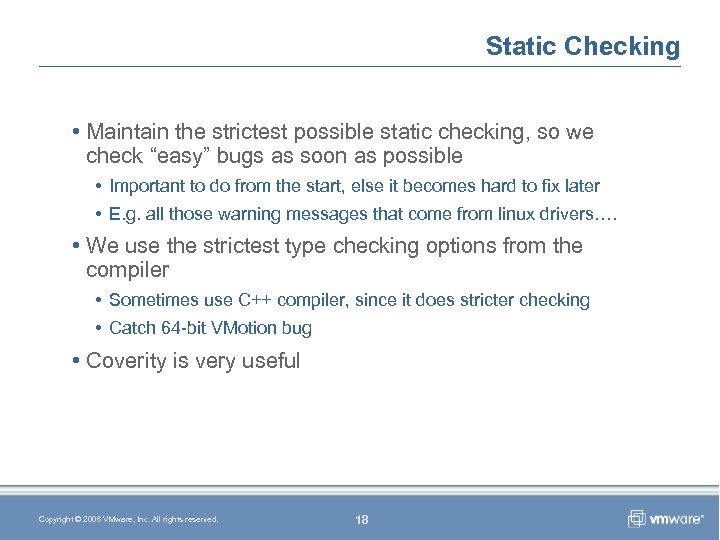 Static Checking • Maintain the strictest possible static checking, so we check “easy” bugs as soon as possible • Important to do from the start, else it becomes hard to fix later • E. g. all those warning messages that come from linux drivers…. • We use the strictest type checking options from the compiler • Sometimes use C++ compiler, since it does stricter checking • Catch 64 -bit VMotion bug • Coverity is very useful Copyright © 2006 VMware, Inc. All rights reserved. 18
Static Checking • Maintain the strictest possible static checking, so we check “easy” bugs as soon as possible • Important to do from the start, else it becomes hard to fix later • E. g. all those warning messages that come from linux drivers…. • We use the strictest type checking options from the compiler • Sometimes use C++ compiler, since it does stricter checking • Catch 64 -bit VMotion bug • Coverity is very useful Copyright © 2006 VMware, Inc. All rights reserved. 18
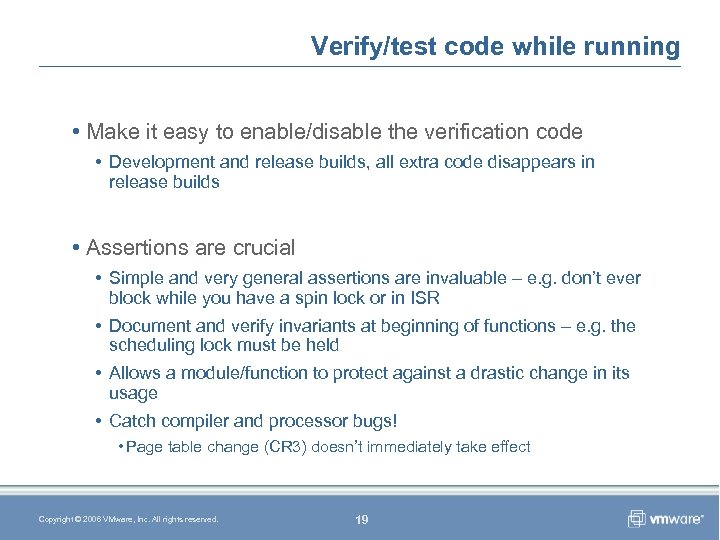 Verify/test code while running • Make it easy to enable/disable the verification code • Development and release builds, all extra code disappears in release builds • Assertions are crucial • Simple and very general assertions are invaluable – e. g. don’t ever block while you have a spin lock or in ISR • Document and verify invariants at beginning of functions – e. g. the scheduling lock must be held • Allows a module/function to protect against a drastic change in its usage • Catch compiler and processor bugs! • Page table change (CR 3) doesn’t immediately take effect Copyright © 2006 VMware, Inc. All rights reserved. 19
Verify/test code while running • Make it easy to enable/disable the verification code • Development and release builds, all extra code disappears in release builds • Assertions are crucial • Simple and very general assertions are invaluable – e. g. don’t ever block while you have a spin lock or in ISR • Document and verify invariants at beginning of functions – e. g. the scheduling lock must be held • Allows a module/function to protect against a drastic change in its usage • Catch compiler and processor bugs! • Page table change (CR 3) doesn’t immediately take effect Copyright © 2006 VMware, Inc. All rights reserved. 19
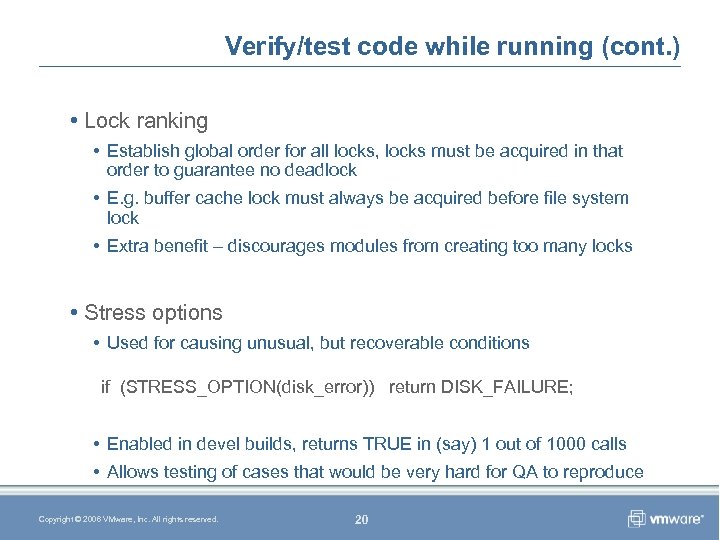 Verify/test code while running (cont. ) • Lock ranking • Establish global order for all locks, locks must be acquired in that order to guarantee no deadlock • E. g. buffer cache lock must always be acquired before file system lock • Extra benefit – discourages modules from creating too many locks • Stress options • Used for causing unusual, but recoverable conditions if (STRESS_OPTION(disk_error)) return DISK_FAILURE; • Enabled in devel builds, returns TRUE in (say) 1 out of 1000 calls • Allows testing of cases that would be very hard for QA to reproduce Copyright © 2006 VMware, Inc. All rights reserved. 20
Verify/test code while running (cont. ) • Lock ranking • Establish global order for all locks, locks must be acquired in that order to guarantee no deadlock • E. g. buffer cache lock must always be acquired before file system lock • Extra benefit – discourages modules from creating too many locks • Stress options • Used for causing unusual, but recoverable conditions if (STRESS_OPTION(disk_error)) return DISK_FAILURE; • Enabled in devel builds, returns TRUE in (say) 1 out of 1000 calls • Allows testing of cases that would be very hard for QA to reproduce Copyright © 2006 VMware, Inc. All rights reserved. 20
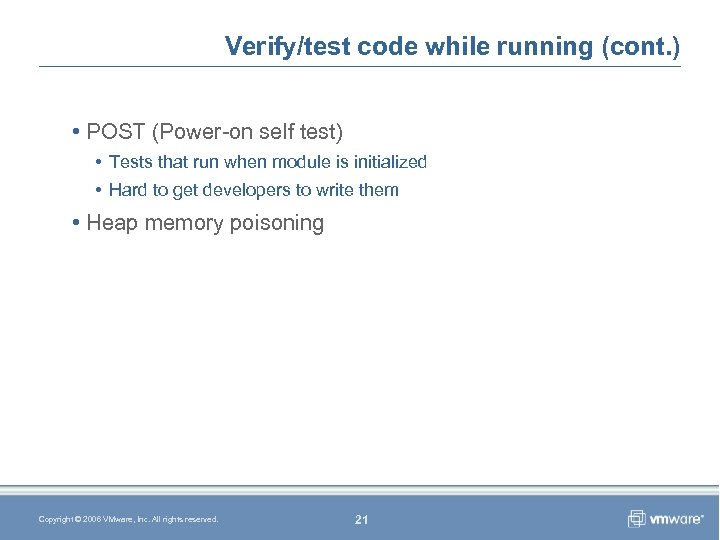 Verify/test code while running (cont. ) • POST (Power-on self test) • Tests that run when module is initialized • Hard to get developers to write them • Heap memory poisoning Copyright © 2006 VMware, Inc. All rights reserved. 21
Verify/test code while running (cont. ) • POST (Power-on self test) • Tests that run when module is initialized • Hard to get developers to write them • Heap memory poisoning Copyright © 2006 VMware, Inc. All rights reserved. 21
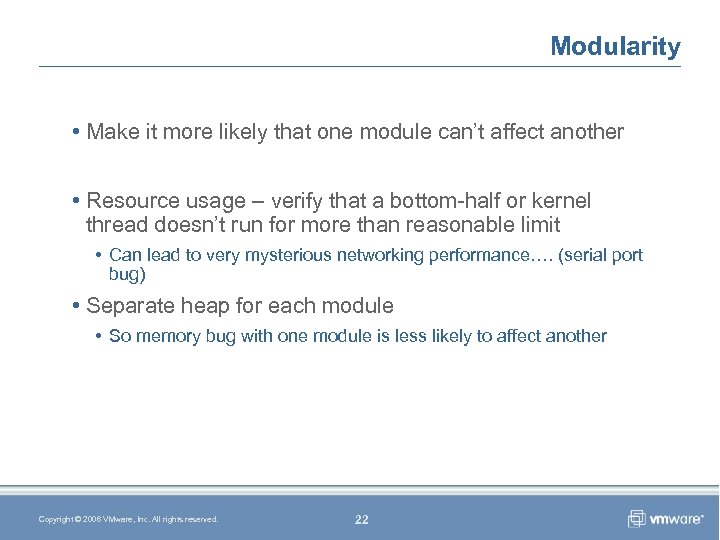 Modularity • Make it more likely that one module can’t affect another • Resource usage – verify that a bottom-half or kernel thread doesn’t run for more than reasonable limit • Can lead to very mysterious networking performance…. (serial port bug) • Separate heap for each module • So memory bug with one module is less likely to affect another Copyright © 2006 VMware, Inc. All rights reserved. 22
Modularity • Make it more likely that one module can’t affect another • Resource usage – verify that a bottom-half or kernel thread doesn’t run for more than reasonable limit • Can lead to very mysterious networking performance…. (serial port bug) • Separate heap for each module • So memory bug with one module is less likely to affect another Copyright © 2006 VMware, Inc. All rights reserved. 22
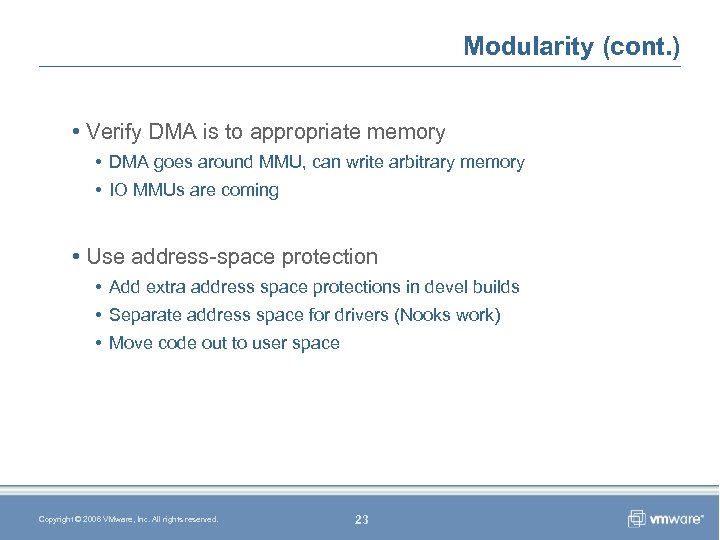 Modularity (cont. ) • Verify DMA is to appropriate memory • DMA goes around MMU, can write arbitrary memory • IO MMUs are coming • Use address-space protection • Add extra address space protections in devel builds • Separate address space for drivers (Nooks work) • Move code out to user space Copyright © 2006 VMware, Inc. All rights reserved. 23
Modularity (cont. ) • Verify DMA is to appropriate memory • DMA goes around MMU, can write arbitrary memory • IO MMUs are coming • Use address-space protection • Add extra address space protections in devel builds • Separate address space for drivers (Nooks work) • Move code out to user space Copyright © 2006 VMware, Inc. All rights reserved. 23
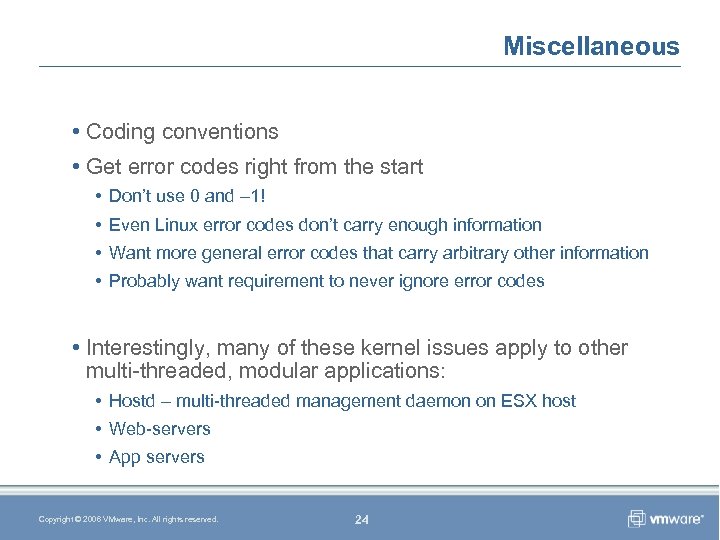 Miscellaneous • Coding conventions • Get error codes right from the start • Don’t use 0 and – 1! • Even Linux error codes don’t carry enough information • Want more general error codes that carry arbitrary other information • Probably want requirement to never ignore error codes • Interestingly, many of these kernel issues apply to other multi-threaded, modular applications: • Hostd – multi-threaded management daemon on ESX host • Web-servers • App servers Copyright © 2006 VMware, Inc. All rights reserved. 24
Miscellaneous • Coding conventions • Get error codes right from the start • Don’t use 0 and – 1! • Even Linux error codes don’t carry enough information • Want more general error codes that carry arbitrary other information • Probably want requirement to never ignore error codes • Interestingly, many of these kernel issues apply to other multi-threaded, modular applications: • Hostd – multi-threaded management daemon on ESX host • Web-servers • App servers Copyright © 2006 VMware, Inc. All rights reserved. 24
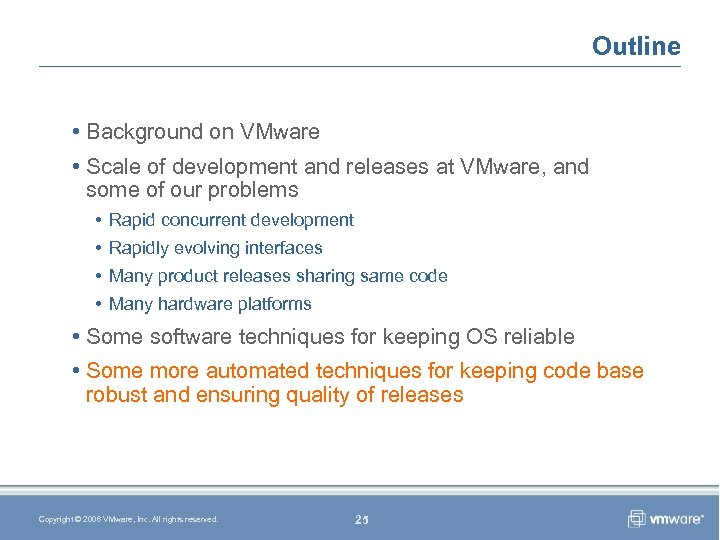 Outline • Background on VMware • Scale of development and releases at VMware, and some of our problems • Rapid concurrent development • Rapidly evolving interfaces • Many product releases sharing same code • Many hardware platforms • Some software techniques for keeping OS reliable • Some more automated techniques for keeping code base robust and ensuring quality of releases Copyright © 2006 VMware, Inc. All rights reserved. 25
Outline • Background on VMware • Scale of development and releases at VMware, and some of our problems • Rapid concurrent development • Rapidly evolving interfaces • Many product releases sharing same code • Many hardware platforms • Some software techniques for keeping OS reliable • Some more automated techniques for keeping code base robust and ensuring quality of releases Copyright © 2006 VMware, Inc. All rights reserved. 25
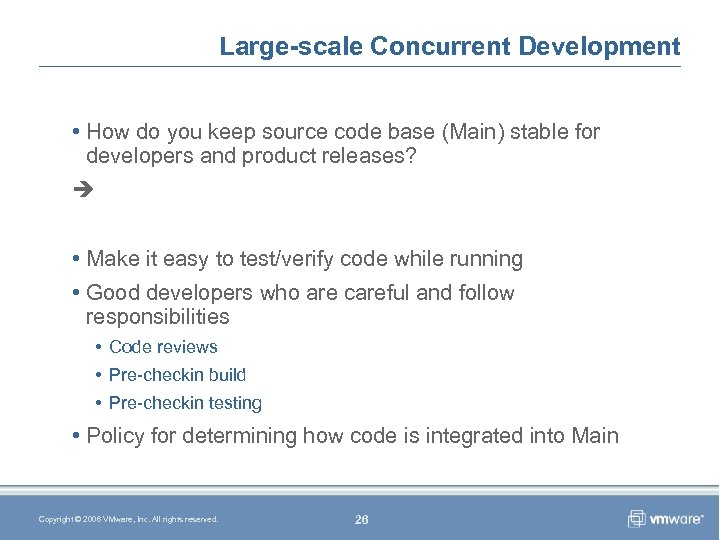 Large-scale Concurrent Development • How do you keep source code base (Main) stable for developers and product releases? • Make it easy to test/verify code while running • Good developers who are careful and follow responsibilities • Code reviews • Pre-checkin build • Pre-checkin testing • Policy for determining how code is integrated into Main Copyright © 2006 VMware, Inc. All rights reserved. 26
Large-scale Concurrent Development • How do you keep source code base (Main) stable for developers and product releases? • Make it easy to test/verify code while running • Good developers who are careful and follow responsibilities • Code reviews • Pre-checkin build • Pre-checkin testing • Policy for determining how code is integrated into Main Copyright © 2006 VMware, Inc. All rights reserved. 26
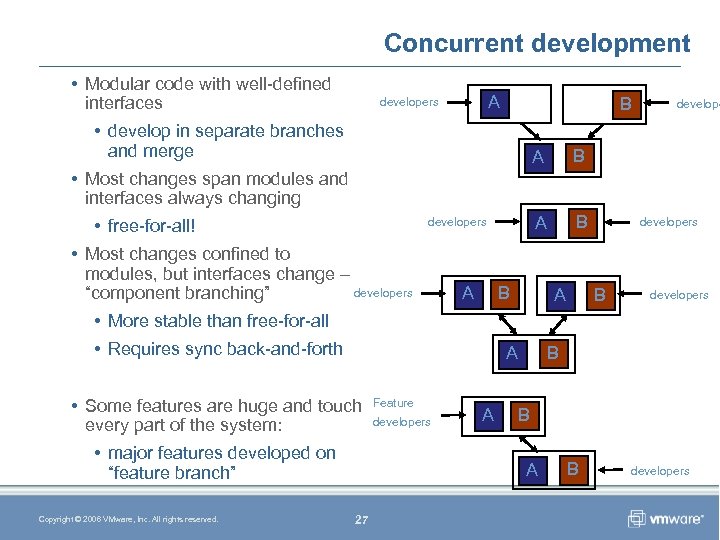 Concurrent development • Modular code with well-defined interfaces A developers B • develop in separate branches and merge A B develope • Most changes span modules and interfaces always changing developers • free-for-all! • Most changes confined to modules, but interfaces change – developers “component branching” B A developers • More stable than free-for-all • Requires sync back-and-forth • Some features are huge and touch every part of the system: • major features developed on “feature branch” Copyright © 2006 VMware, Inc. All rights reserved. B A Feature developers A B A 27 B developers
Concurrent development • Modular code with well-defined interfaces A developers B • develop in separate branches and merge A B develope • Most changes span modules and interfaces always changing developers • free-for-all! • Most changes confined to modules, but interfaces change – developers “component branching” B A developers • More stable than free-for-all • Requires sync back-and-forth • Some features are huge and touch every part of the system: • major features developed on “feature branch” Copyright © 2006 VMware, Inc. All rights reserved. B A Feature developers A B A 27 B developers
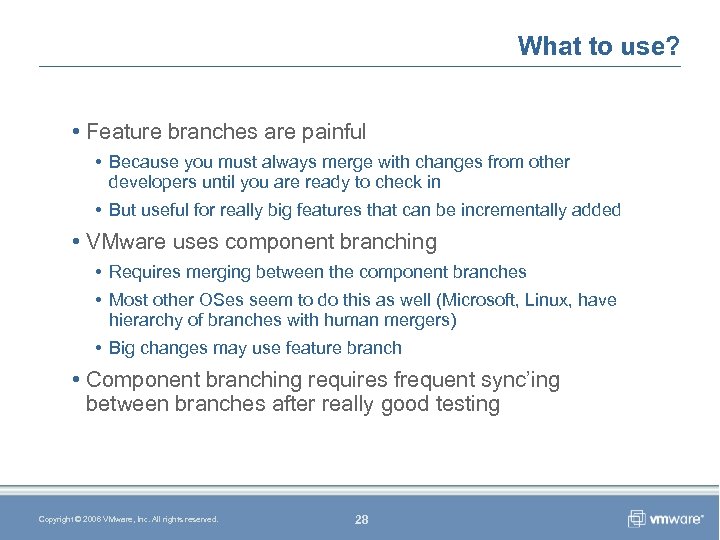 What to use? • Feature branches are painful • Because you must always merge with changes from other developers until you are ready to check in • But useful for really big features that can be incrementally added • VMware uses component branching • Requires merging between the component branches • Most other OSes seem to do this as well (Microsoft, Linux, have hierarchy of branches with human mergers) • Big changes may use feature branch • Component branching requires frequent sync’ing between branches after really good testing Copyright © 2006 VMware, Inc. All rights reserved. 28
What to use? • Feature branches are painful • Because you must always merge with changes from other developers until you are ready to check in • But useful for really big features that can be incrementally added • VMware uses component branching • Requires merging between the component branches • Most other OSes seem to do this as well (Microsoft, Linux, have hierarchy of branches with human mergers) • Big changes may use feature branch • Component branching requires frequent sync’ing between branches after really good testing Copyright © 2006 VMware, Inc. All rights reserved. 28
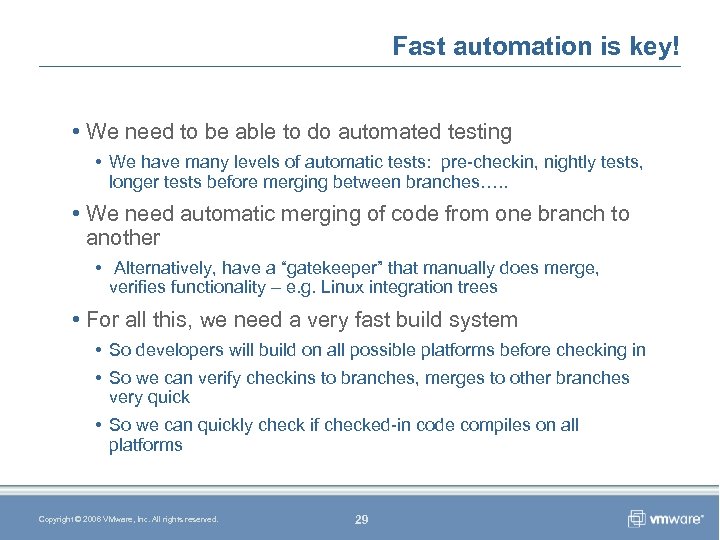 Fast automation is key! • We need to be able to do automated testing • We have many levels of automatic tests: pre-checkin, nightly tests, longer tests before merging between branches…. . • We need automatic merging of code from one branch to another • Alternatively, have a “gatekeeper” that manually does merge, verifies functionality – e. g. Linux integration trees • For all this, we need a very fast build system • So developers will build on all possible platforms before checking in • So we can verify checkins to branches, merges to other branches very quick • So we can quickly check if checked-in code compiles on all platforms Copyright © 2006 VMware, Inc. All rights reserved. 29
Fast automation is key! • We need to be able to do automated testing • We have many levels of automatic tests: pre-checkin, nightly tests, longer tests before merging between branches…. . • We need automatic merging of code from one branch to another • Alternatively, have a “gatekeeper” that manually does merge, verifies functionality – e. g. Linux integration trees • For all this, we need a very fast build system • So developers will build on all possible platforms before checking in • So we can verify checkins to branches, merges to other branches very quick • So we can quickly check if checked-in code compiles on all platforms Copyright © 2006 VMware, Inc. All rights reserved. 29
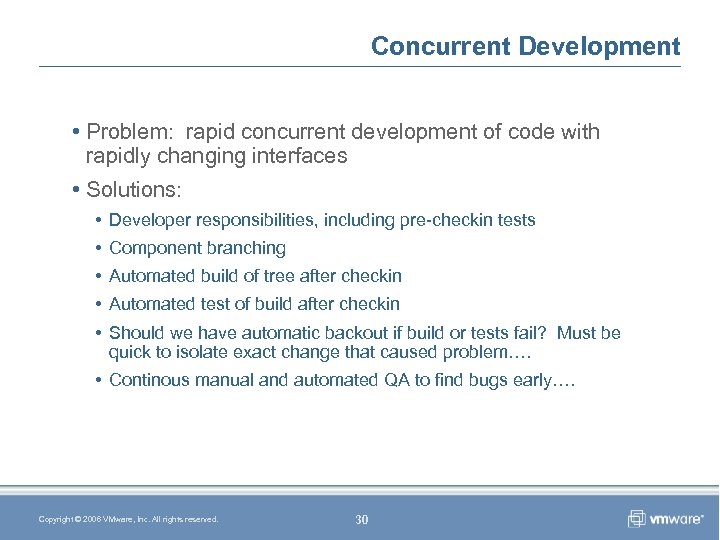 Concurrent Development • Problem: rapid concurrent development of code with rapidly changing interfaces • Solutions: • Developer responsibilities, including pre-checkin tests • Component branching • Automated build of tree after checkin • Automated test of build after checkin • Should we have automatic backout if build or tests fail? Must be quick to isolate exact change that caused problem…. • Continous manual and automated QA to find bugs early…. Copyright © 2006 VMware, Inc. All rights reserved. 30
Concurrent Development • Problem: rapid concurrent development of code with rapidly changing interfaces • Solutions: • Developer responsibilities, including pre-checkin tests • Component branching • Automated build of tree after checkin • Automated test of build after checkin • Should we have automatic backout if build or tests fail? Must be quick to isolate exact change that caused problem…. • Continous manual and automated QA to find bugs early…. Copyright © 2006 VMware, Inc. All rights reserved. 30
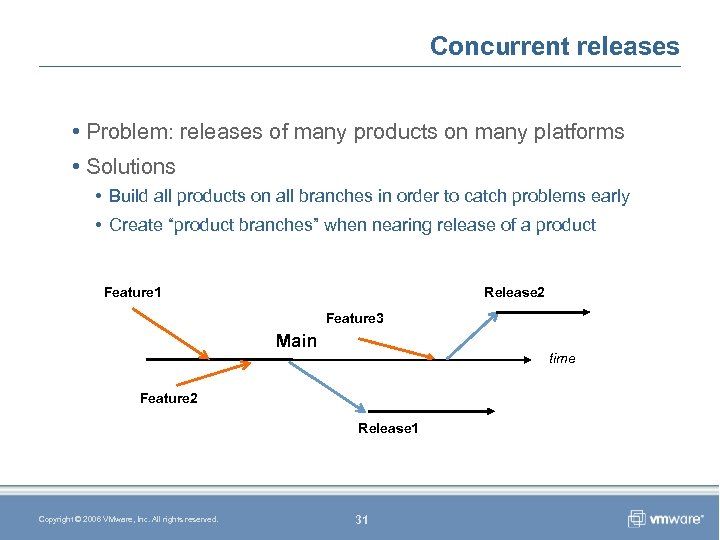 Concurrent releases • Problem: releases of many products on many platforms • Solutions • Build all products on all branches in order to catch problems early • Create “product branches” when nearing release of a product Feature 1 Release 2 Feature 3 Main time Feature 2 Release 1 Copyright © 2006 VMware, Inc. All rights reserved. 31
Concurrent releases • Problem: releases of many products on many platforms • Solutions • Build all products on all branches in order to catch problems early • Create “product branches” when nearing release of a product Feature 1 Release 2 Feature 3 Main time Feature 2 Release 1 Copyright © 2006 VMware, Inc. All rights reserved. 31
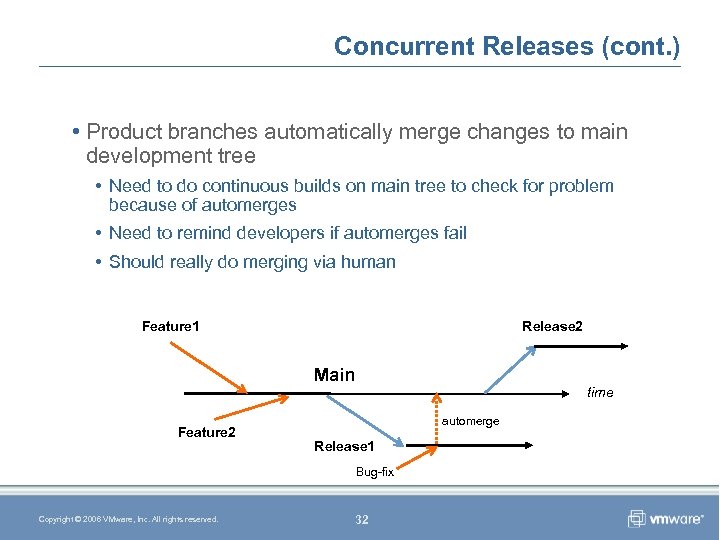 Concurrent Releases (cont. ) • Product branches automatically merge changes to main development tree • Need to do continuous builds on main tree to check for problem because of automerges • Need to remind developers if automerges fail • Should really do merging via human Feature 1 Release 2 Main Feature 2 time automerge Release 1 Bug-fix Copyright © 2006 VMware, Inc. All rights reserved. 32
Concurrent Releases (cont. ) • Product branches automatically merge changes to main development tree • Need to do continuous builds on main tree to check for problem because of automerges • Need to remind developers if automerges fail • Should really do merging via human Feature 1 Release 2 Main Feature 2 time automerge Release 1 Bug-fix Copyright © 2006 VMware, Inc. All rights reserved. 32
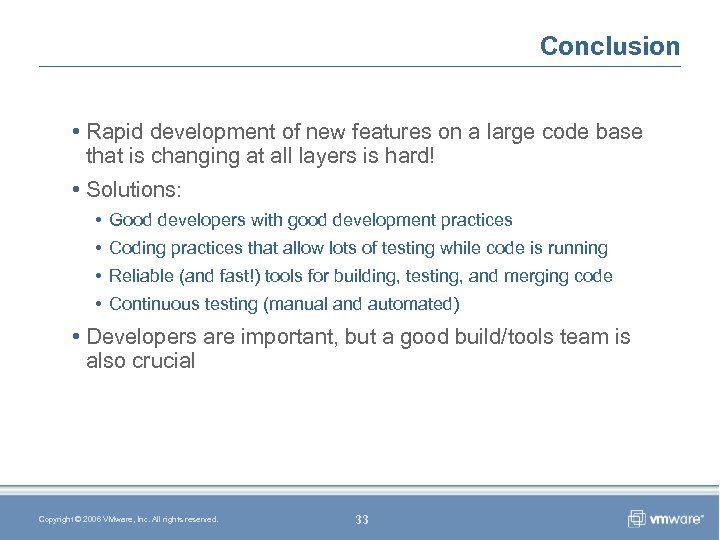 Conclusion • Rapid development of new features on a large code base that is changing at all layers is hard! • Solutions: • Good developers with good development practices • Coding practices that allow lots of testing while code is running • Reliable (and fast!) tools for building, testing, and merging code • Continuous testing (manual and automated) • Developers are important, but a good build/tools team is also crucial Copyright © 2006 VMware, Inc. All rights reserved. 33
Conclusion • Rapid development of new features on a large code base that is changing at all layers is hard! • Solutions: • Good developers with good development practices • Coding practices that allow lots of testing while code is running • Reliable (and fast!) tools for building, testing, and merging code • Continuous testing (manual and automated) • Developers are important, but a good build/tools team is also crucial Copyright © 2006 VMware, Inc. All rights reserved. 33


