efc452948de7ad7fd06ad20468371231.ppt
- Количество слайдов: 41
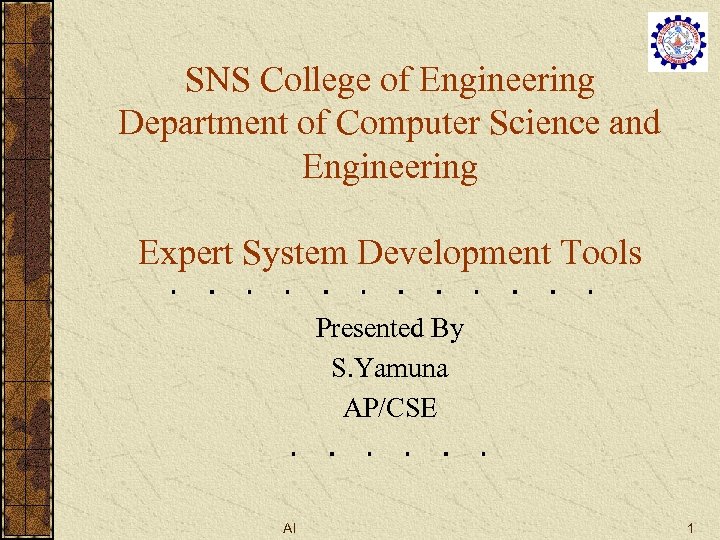 SNS College of Engineering Department of Computer Science and Engineering Expert System Development Tools Presented By S. Yamuna AP/CSE AI 1
SNS College of Engineering Department of Computer Science and Engineering Expert System Development Tools Presented By S. Yamuna AP/CSE AI 1
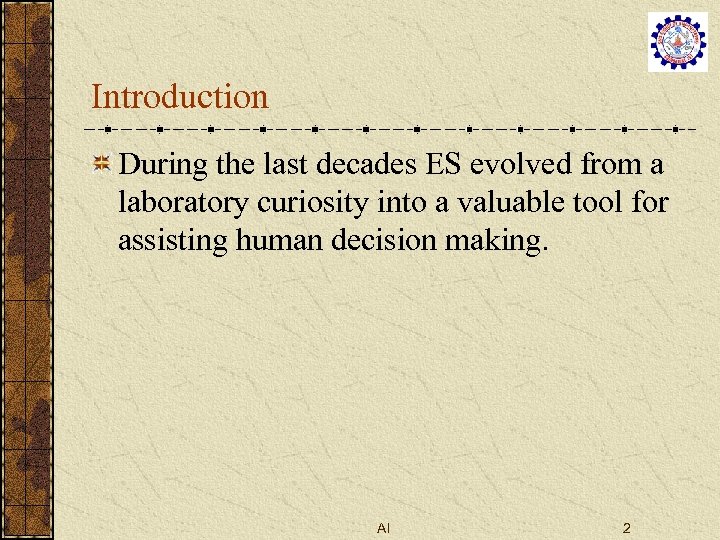 Introduction During the last decades ES evolved from a laboratory curiosity into a valuable tool for assisting human decision making. AI 2
Introduction During the last decades ES evolved from a laboratory curiosity into a valuable tool for assisting human decision making. AI 2
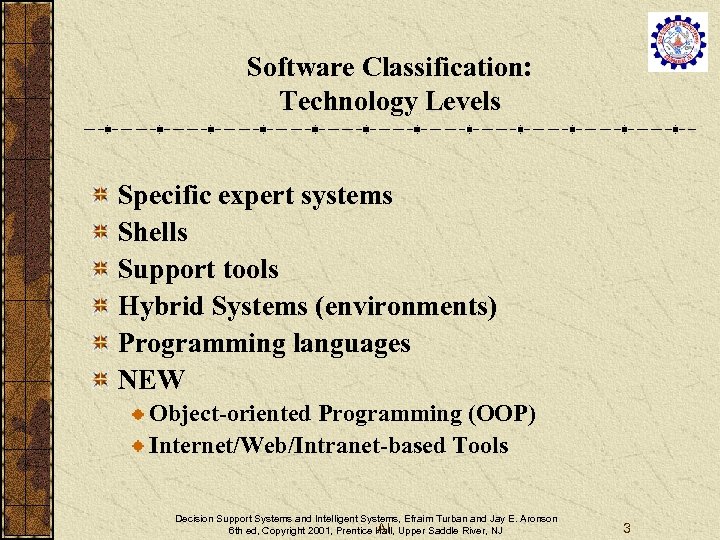 Software Classification: Technology Levels Specific expert systems Shells Support tools Hybrid Systems (environments) Programming languages NEW Object-oriented Programming (OOP) Internet/Web/Intranet-based Tools Decision Support Systems and Intelligent Systems, Efraim Turban and Jay E. Aronson AI 6 th ed, Copyright 2001, Prentice Hall, Upper Saddle River, NJ 3
Software Classification: Technology Levels Specific expert systems Shells Support tools Hybrid Systems (environments) Programming languages NEW Object-oriented Programming (OOP) Internet/Web/Intranet-based Tools Decision Support Systems and Intelligent Systems, Efraim Turban and Jay E. Aronson AI 6 th ed, Copyright 2001, Prentice Hall, Upper Saddle River, NJ 3
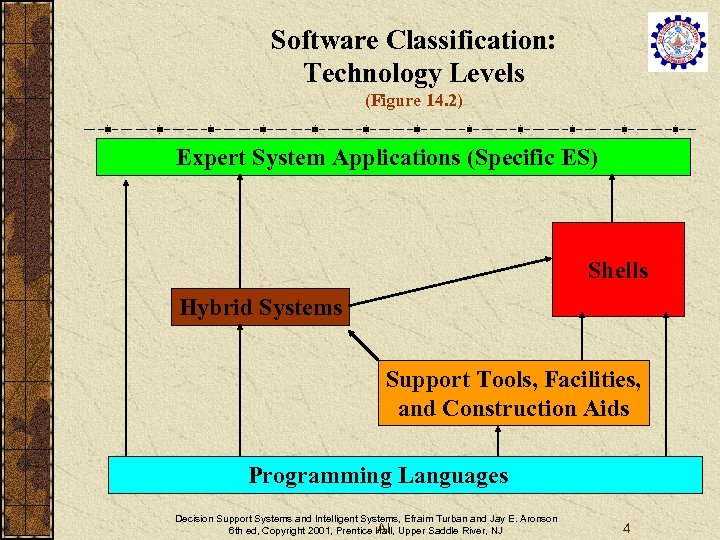 Software Classification: Technology Levels (Figure 14. 2) Expert System Applications (Specific ES) Shells Hybrid Systems Support Tools, Facilities, and Construction Aids Programming Languages Decision Support Systems and Intelligent Systems, Efraim Turban and Jay E. Aronson AI 6 th ed, Copyright 2001, Prentice Hall, Upper Saddle River, NJ 4
Software Classification: Technology Levels (Figure 14. 2) Expert System Applications (Specific ES) Shells Hybrid Systems Support Tools, Facilities, and Construction Aids Programming Languages Decision Support Systems and Intelligent Systems, Efraim Turban and Jay E. Aronson AI 6 th ed, Copyright 2001, Prentice Hall, Upper Saddle River, NJ 4
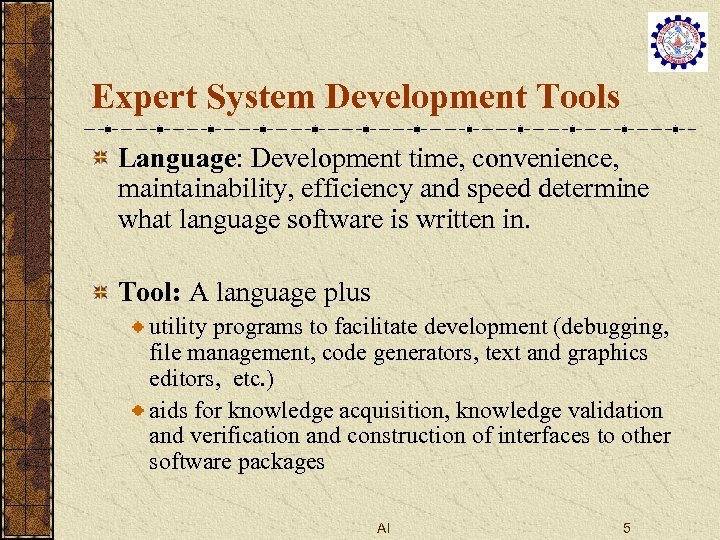 Expert System Development Tools Language: Development time, convenience, maintainability, efficiency and speed determine what language software is written in. Tool: A language plus utility programs to facilitate development (debugging, file management, code generators, text and graphics editors, etc. ) aids for knowledge acquisition, knowledge validation and verification and construction of interfaces to other software packages AI 5
Expert System Development Tools Language: Development time, convenience, maintainability, efficiency and speed determine what language software is written in. Tool: A language plus utility programs to facilitate development (debugging, file management, code generators, text and graphics editors, etc. ) aids for knowledge acquisition, knowledge validation and verification and construction of interfaces to other software packages AI 5
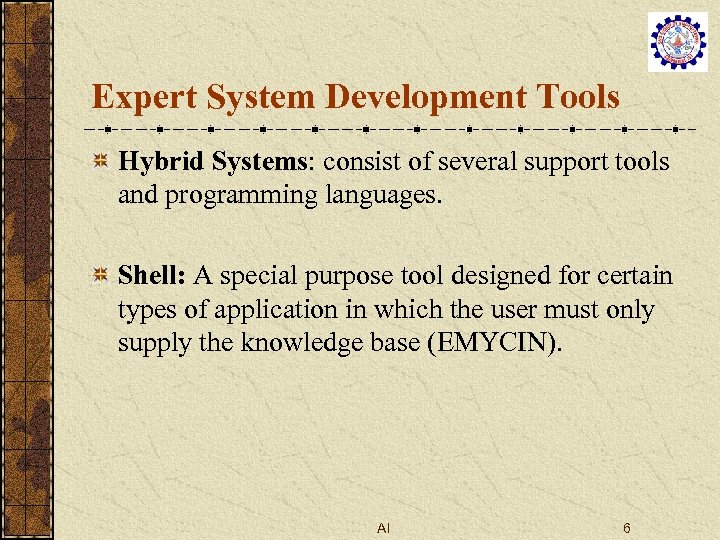 Expert System Development Tools Hybrid Systems: consist of several support tools and programming languages. Shell: A special purpose tool designed for certain types of application in which the user must only supply the knowledge base (EMYCIN). AI 6
Expert System Development Tools Hybrid Systems: consist of several support tools and programming languages. Shell: A special purpose tool designed for certain types of application in which the user must only supply the knowledge base (EMYCIN). AI 6
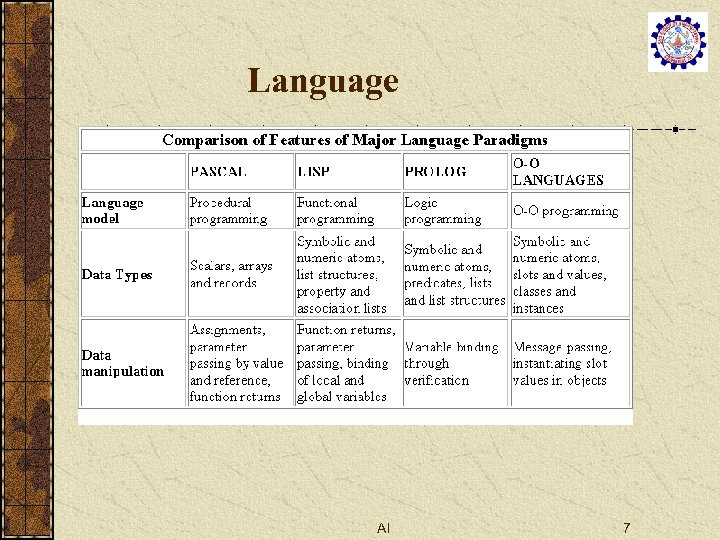 Language AI 7
Language AI 7
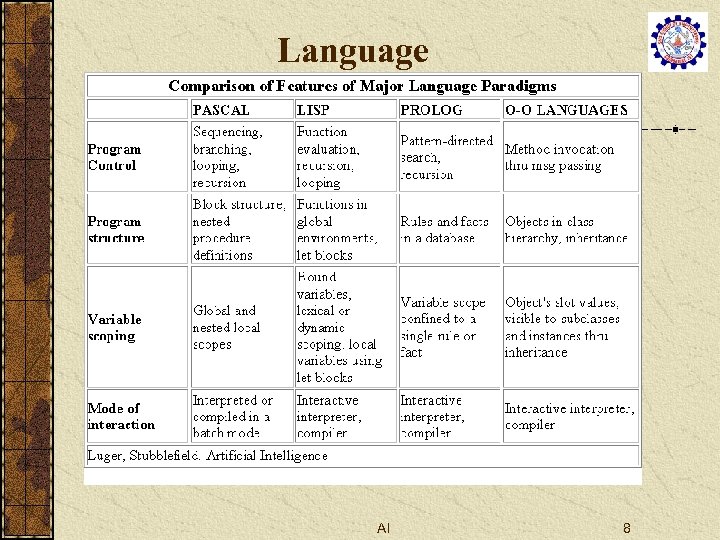 Language AI 8
Language AI 8
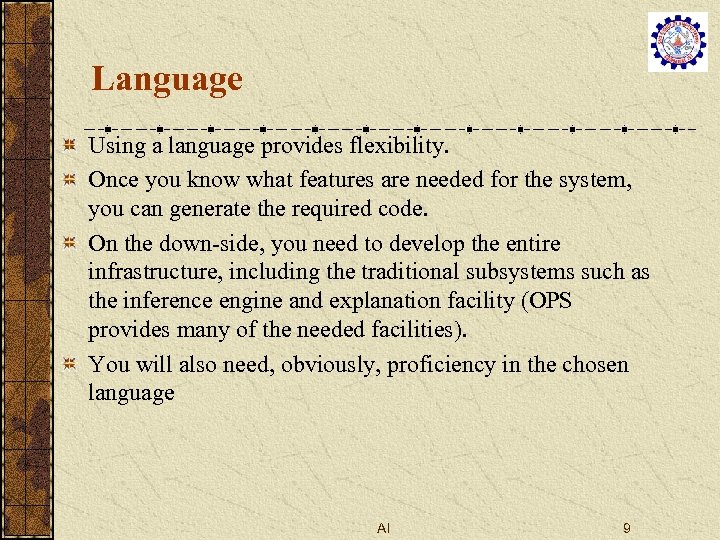 Language Using a language provides flexibility. Once you know what features are needed for the system, you can generate the required code. On the down-side, you need to develop the entire infrastructure, including the traditional subsystems such as the inference engine and explanation facility (OPS provides many of the needed facilities). You will also need, obviously, proficiency in the chosen language AI 9
Language Using a language provides flexibility. Once you know what features are needed for the system, you can generate the required code. On the down-side, you need to develop the entire infrastructure, including the traditional subsystems such as the inference engine and explanation facility (OPS provides many of the needed facilities). You will also need, obviously, proficiency in the chosen language AI 9
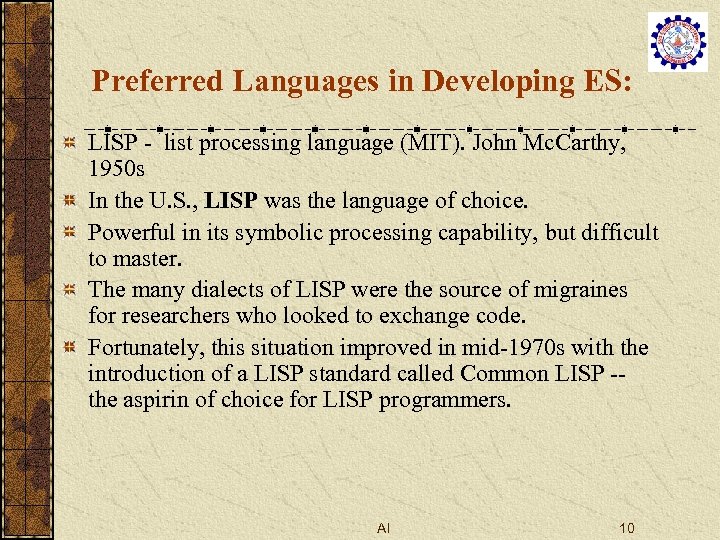 Preferred Languages in Developing ES: LISP - list processing language (MIT). John Mc. Carthy, 1950 s In the U. S. , LISP was the language of choice. Powerful in its symbolic processing capability, but difficult to master. The many dialects of LISP were the source of migraines for researchers who looked to exchange code. Fortunately, this situation improved in mid-1970 s with the introduction of a LISP standard called Common LISP -- the aspirin of choice for LISP programmers. AI 10
Preferred Languages in Developing ES: LISP - list processing language (MIT). John Mc. Carthy, 1950 s In the U. S. , LISP was the language of choice. Powerful in its symbolic processing capability, but difficult to master. The many dialects of LISP were the source of migraines for researchers who looked to exchange code. Fortunately, this situation improved in mid-1970 s with the introduction of a LISP standard called Common LISP -- the aspirin of choice for LISP programmers. AI 10
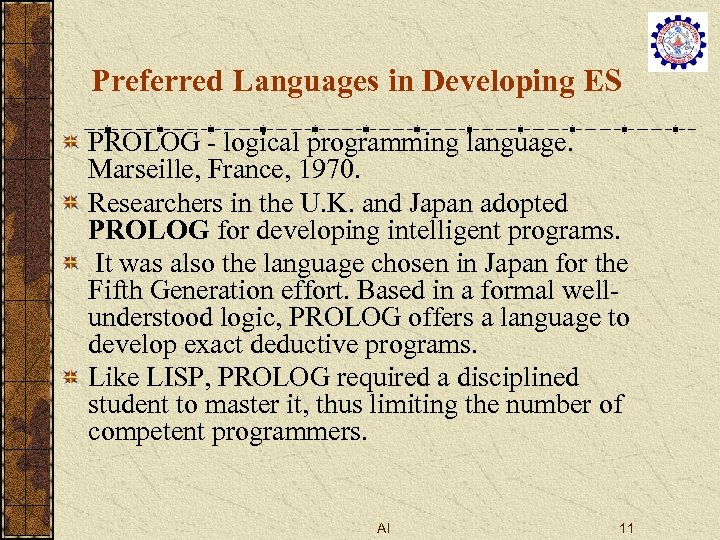 Preferred Languages in Developing ES PROLOG - logical programming language. Marseille, France, 1970. Researchers in the U. K. and Japan adopted PROLOG for developing intelligent programs. It was also the language chosen in Japan for the Fifth Generation effort. Based in a formal wellunderstood logic, PROLOG offers a language to develop exact deductive programs. Like LISP, PROLOG required a disciplined student to master it, thus limiting the number of competent programmers. AI 11
Preferred Languages in Developing ES PROLOG - logical programming language. Marseille, France, 1970. Researchers in the U. K. and Japan adopted PROLOG for developing intelligent programs. It was also the language chosen in Japan for the Fifth Generation effort. Based in a formal wellunderstood logic, PROLOG offers a language to develop exact deductive programs. Like LISP, PROLOG required a disciplined student to master it, thus limiting the number of competent programmers. AI 11
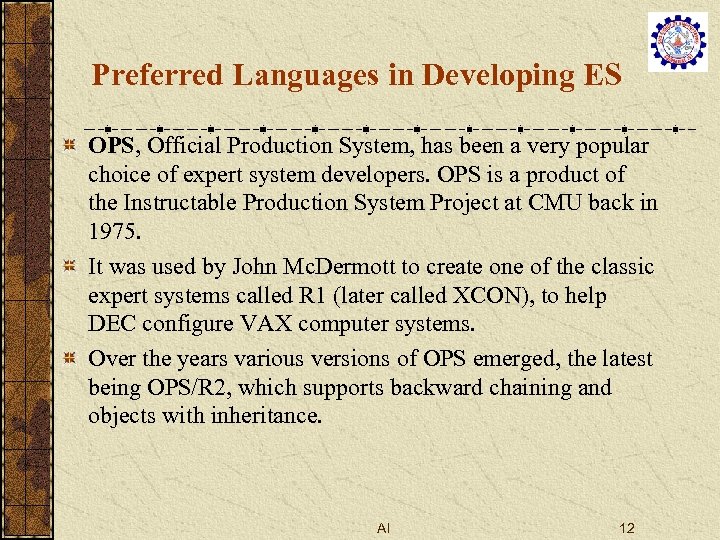 Preferred Languages in Developing ES OPS, Official Production System, has been a very popular choice of expert system developers. OPS is a product of the Instructable Production System Project at CMU back in 1975. It was used by John Mc. Dermott to create one of the classic expert systems called R 1 (later called XCON), to help DEC configure VAX computer systems. Over the years various versions of OPS emerged, the latest being OPS/R 2, which supports backward chaining and objects with inheritance. AI 12
Preferred Languages in Developing ES OPS, Official Production System, has been a very popular choice of expert system developers. OPS is a product of the Instructable Production System Project at CMU back in 1975. It was used by John Mc. Dermott to create one of the classic expert systems called R 1 (later called XCON), to help DEC configure VAX computer systems. Over the years various versions of OPS emerged, the latest being OPS/R 2, which supports backward chaining and objects with inheritance. AI 12
 Preferred Languages in Developing ES Given the complexities of these two languages, AI research was confined principally to the academic world during the 1960 s and 1970 s. Also, since these systems were built from scratch, development time was large AI 13
Preferred Languages in Developing ES Given the complexities of these two languages, AI research was confined principally to the academic world during the 1960 s and 1970 s. Also, since these systems were built from scratch, development time was large AI 13
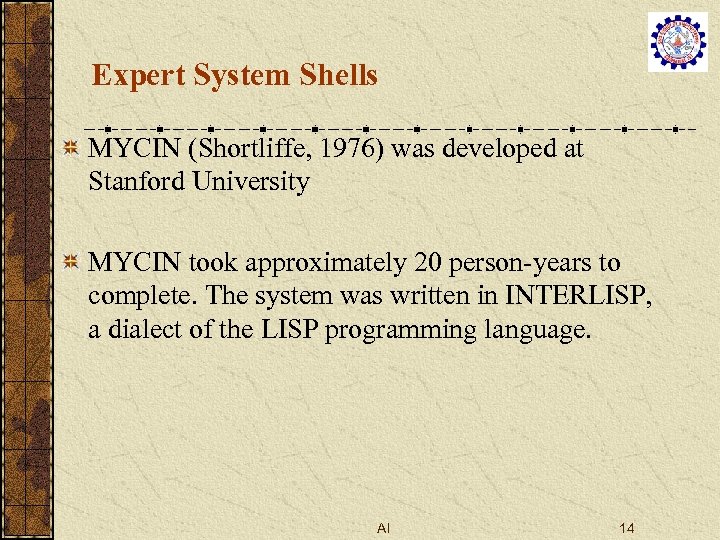 Expert System Shells MYCIN (Shortliffe, 1976) was developed at Stanford University MYCIN took approximately 20 person-years to complete. The system was written in INTERLISP, a dialect of the LISP programming language. AI 14
Expert System Shells MYCIN (Shortliffe, 1976) was developed at Stanford University MYCIN took approximately 20 person-years to complete. The system was written in INTERLISP, a dialect of the LISP programming language. AI 14
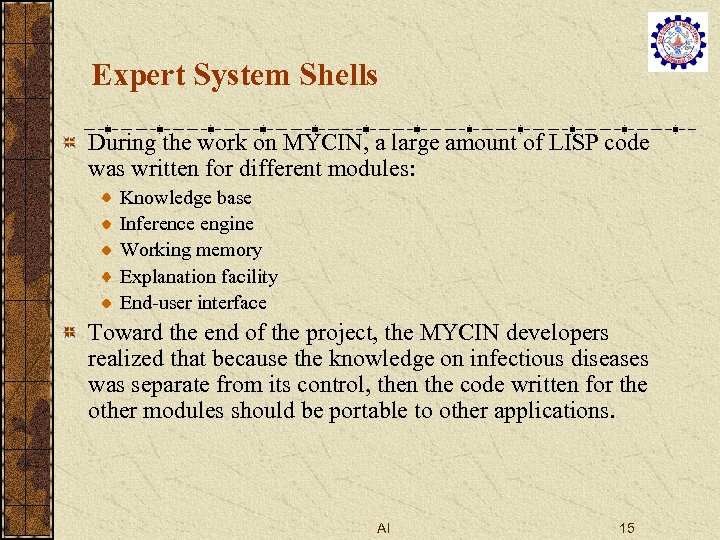 Expert System Shells During the work on MYCIN, a large amount of LISP code was written for different modules: Knowledge base Inference engine Working memory Explanation facility End-user interface Toward the end of the project, the MYCIN developers realized that because the knowledge on infectious diseases was separate from its control, then the code written for the other modules should be portable to other applications. AI 15
Expert System Shells During the work on MYCIN, a large amount of LISP code was written for different modules: Knowledge base Inference engine Working memory Explanation facility End-user interface Toward the end of the project, the MYCIN developers realized that because the knowledge on infectious diseases was separate from its control, then the code written for the other modules should be portable to other applications. AI 15
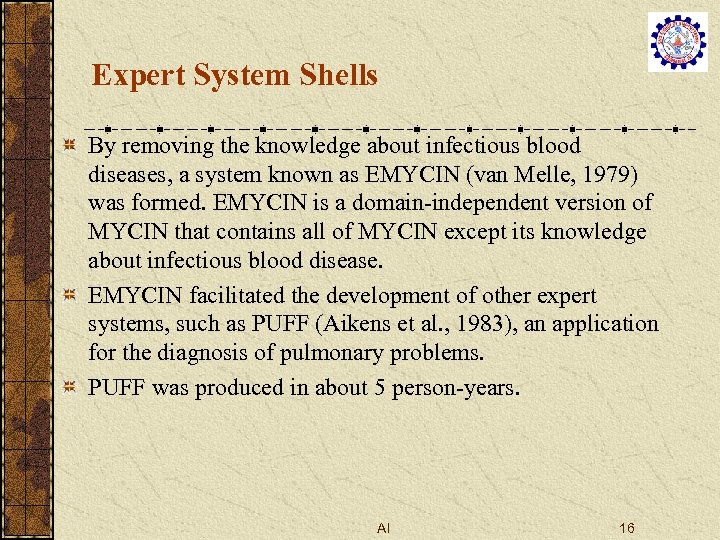 Expert System Shells By removing the knowledge about infectious blood diseases, a system known as EMYCIN (van Melle, 1979) was formed. EMYCIN is a domain-independent version of MYCIN that contains all of MYCIN except its knowledge about infectious blood disease. EMYCIN facilitated the development of other expert systems, such as PUFF (Aikens et al. , 1983), an application for the diagnosis of pulmonary problems. PUFF was produced in about 5 person-years. AI 16
Expert System Shells By removing the knowledge about infectious blood diseases, a system known as EMYCIN (van Melle, 1979) was formed. EMYCIN is a domain-independent version of MYCIN that contains all of MYCIN except its knowledge about infectious blood disease. EMYCIN facilitated the development of other expert systems, such as PUFF (Aikens et al. , 1983), an application for the diagnosis of pulmonary problems. PUFF was produced in about 5 person-years. AI 16
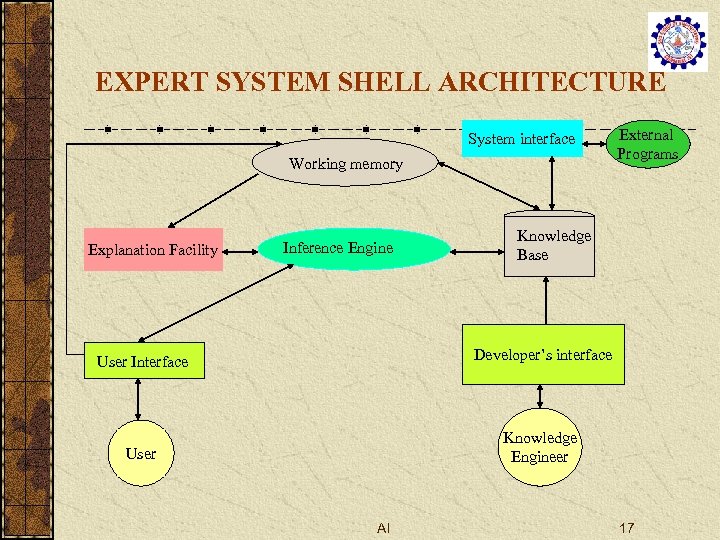 EXPERT SYSTEM SHELL ARCHITECTURE System interface Working memory Explanation Facility Inference Engine External Programs Knowledge Base User Interface Developer’s interface User Knowledge Engineer AI 17
EXPERT SYSTEM SHELL ARCHITECTURE System interface Working memory Explanation Facility Inference Engine External Programs Knowledge Base User Interface Developer’s interface User Knowledge Engineer AI 17
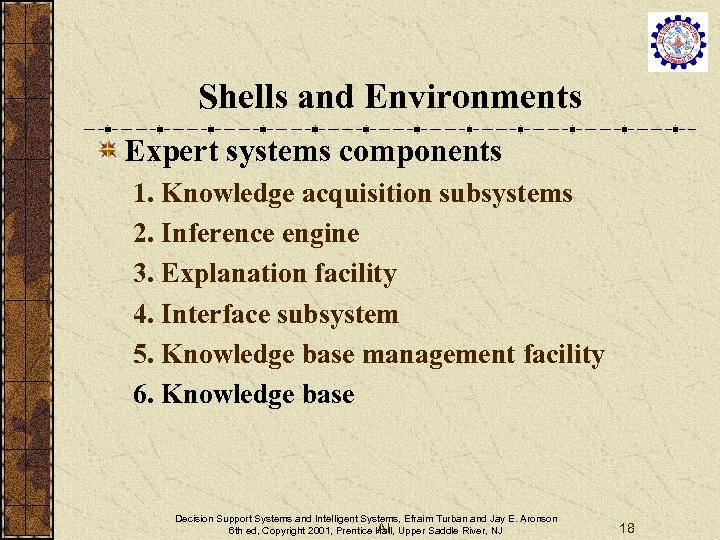 Shells and Environments Expert systems components 1. Knowledge acquisition subsystems 2. Inference engine 3. Explanation facility 4. Interface subsystem 5. Knowledge base management facility 6. Knowledge base Decision Support Systems and Intelligent Systems, Efraim Turban and Jay E. Aronson AI 6 th ed, Copyright 2001, Prentice Hall, Upper Saddle River, NJ 18
Shells and Environments Expert systems components 1. Knowledge acquisition subsystems 2. Inference engine 3. Explanation facility 4. Interface subsystem 5. Knowledge base management facility 6. Knowledge base Decision Support Systems and Intelligent Systems, Efraim Turban and Jay E. Aronson AI 6 th ed, Copyright 2001, Prentice Hall, Upper Saddle River, NJ 18
 Shell Concept for Building Expert Systems (Figure 14. 3) Tip of the iceberg Knowledge base (rules) Consultation manager Explanation program Knowledge base editor and debugger Knowledge base management facilities Shell Inference engine Decision Support Systems and Intelligent Systems, Efraim Turban and Jay E. Aronson AI 6 th ed, Copyright 2001, Prentice Hall, Upper Saddle River, NJ 19
Shell Concept for Building Expert Systems (Figure 14. 3) Tip of the iceberg Knowledge base (rules) Consultation manager Explanation program Knowledge base editor and debugger Knowledge base management facilities Shell Inference engine Decision Support Systems and Intelligent Systems, Efraim Turban and Jay E. Aronson AI 6 th ed, Copyright 2001, Prentice Hall, Upper Saddle River, NJ 19
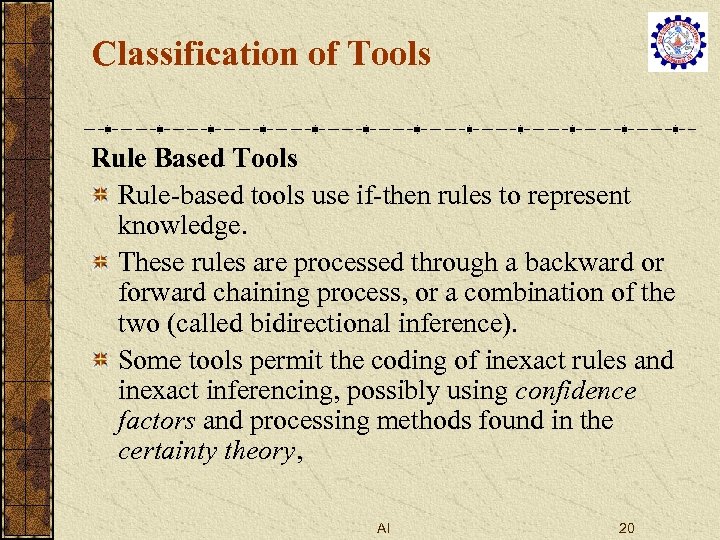 Classification of Tools Rule Based Tools Rule-based tools use if-then rules to represent knowledge. These rules are processed through a backward or forward chaining process, or a combination of the two (called bidirectional inference). Some tools permit the coding of inexact rules and inexact inferencing, possibly using confidence factors and processing methods found in the certainty theory, AI 20
Classification of Tools Rule Based Tools Rule-based tools use if-then rules to represent knowledge. These rules are processed through a backward or forward chaining process, or a combination of the two (called bidirectional inference). Some tools permit the coding of inexact rules and inexact inferencing, possibly using confidence factors and processing methods found in the certainty theory, AI 20
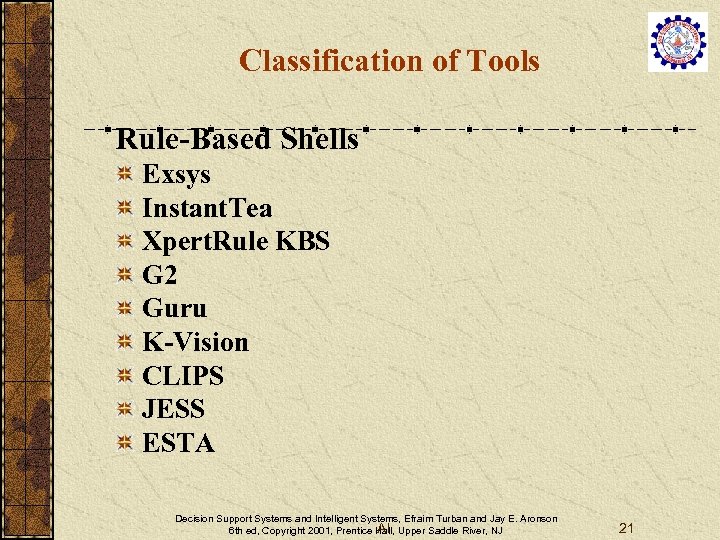 Classification of Tools Rule-Based Shells Exsys Instant. Tea Xpert. Rule KBS G 2 Guru K-Vision CLIPS JESS ESTA Decision Support Systems and Intelligent Systems, Efraim Turban and Jay E. Aronson AI 6 th ed, Copyright 2001, Prentice Hall, Upper Saddle River, NJ 21
Classification of Tools Rule-Based Shells Exsys Instant. Tea Xpert. Rule KBS G 2 Guru K-Vision CLIPS JESS ESTA Decision Support Systems and Intelligent Systems, Efraim Turban and Jay E. Aronson AI 6 th ed, Copyright 2001, Prentice Hall, Upper Saddle River, NJ 21
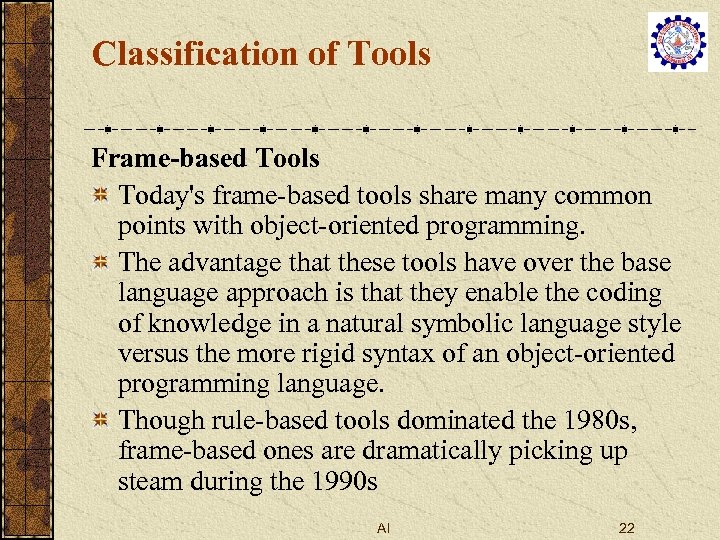 Classification of Tools Frame-based Tools Today's frame-based tools share many common points with object-oriented programming. The advantage that these tools have over the base language approach is that they enable the coding of knowledge in a natural symbolic language style versus the more rigid syntax of an object-oriented programming language. Though rule-based tools dominated the 1980 s, frame-based ones are dramatically picking up steam during the 1990 s AI 22
Classification of Tools Frame-based Tools Today's frame-based tools share many common points with object-oriented programming. The advantage that these tools have over the base language approach is that they enable the coding of knowledge in a natural symbolic language style versus the more rigid syntax of an object-oriented programming language. Though rule-based tools dominated the 1980 s, frame-based ones are dramatically picking up steam during the 1990 s AI 22
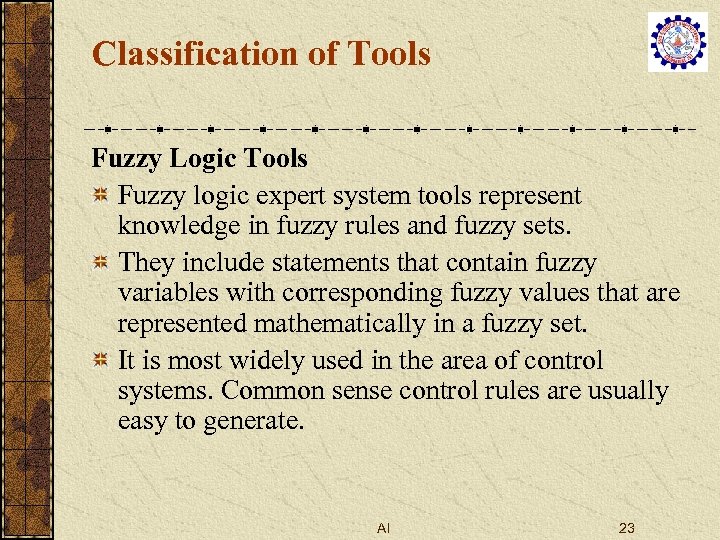 Classification of Tools Fuzzy Logic Tools Fuzzy logic expert system tools represent knowledge in fuzzy rules and fuzzy sets. They include statements that contain fuzzy variables with corresponding fuzzy values that are represented mathematically in a fuzzy set. It is most widely used in the area of control systems. Common sense control rules are usually easy to generate. AI 23
Classification of Tools Fuzzy Logic Tools Fuzzy logic expert system tools represent knowledge in fuzzy rules and fuzzy sets. They include statements that contain fuzzy variables with corresponding fuzzy values that are represented mathematically in a fuzzy set. It is most widely used in the area of control systems. Common sense control rules are usually easy to generate. AI 23
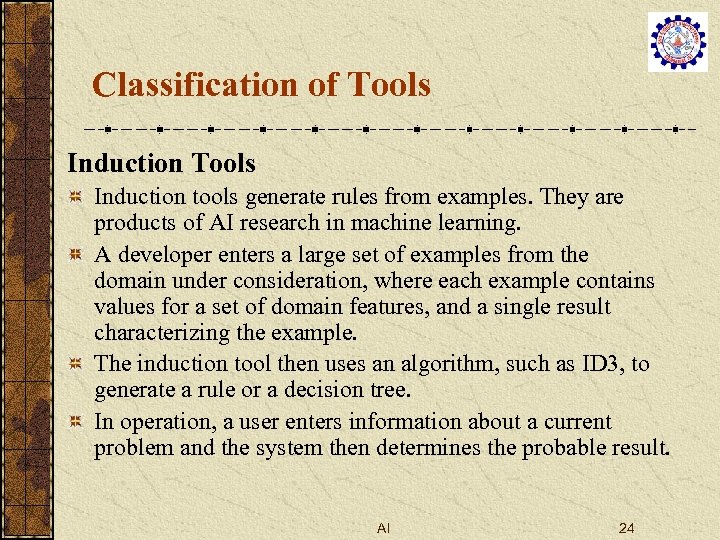 Classification of Tools Induction tools generate rules from examples. They are products of AI research in machine learning. A developer enters a large set of examples from the domain under consideration, where each example contains values for a set of domain features, and a single result characterizing the example. The induction tool then uses an algorithm, such as ID 3, to generate a rule or a decision tree. In operation, a user enters information about a current problem and the system then determines the probable result. AI 24
Classification of Tools Induction tools generate rules from examples. They are products of AI research in machine learning. A developer enters a large set of examples from the domain under consideration, where each example contains values for a set of domain features, and a single result characterizing the example. The induction tool then uses an algorithm, such as ID 3, to generate a rule or a decision tree. In operation, a user enters information about a current problem and the system then determines the probable result. AI 24
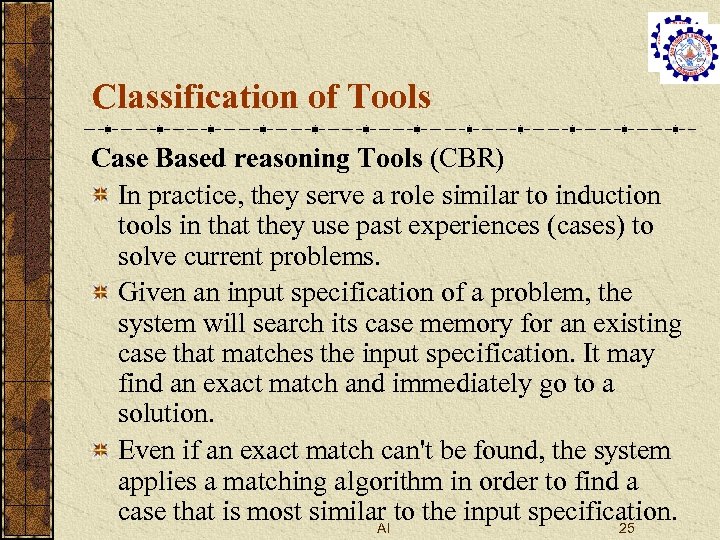 Classification of Tools Case Based reasoning Tools (CBR) In practice, they serve a role similar to induction tools in that they use past experiences (cases) to solve current problems. Given an input specification of a problem, the system will search its case memory for an existing case that matches the input specification. It may find an exact match and immediately go to a solution. Even if an exact match can't be found, the system applies a matching algorithm in order to find a case that is most similar to the input specification. AI 25
Classification of Tools Case Based reasoning Tools (CBR) In practice, they serve a role similar to induction tools in that they use past experiences (cases) to solve current problems. Given an input specification of a problem, the system will search its case memory for an existing case that matches the input specification. It may find an exact match and immediately go to a solution. Even if an exact match can't be found, the system applies a matching algorithm in order to find a case that is most similar to the input specification. AI 25
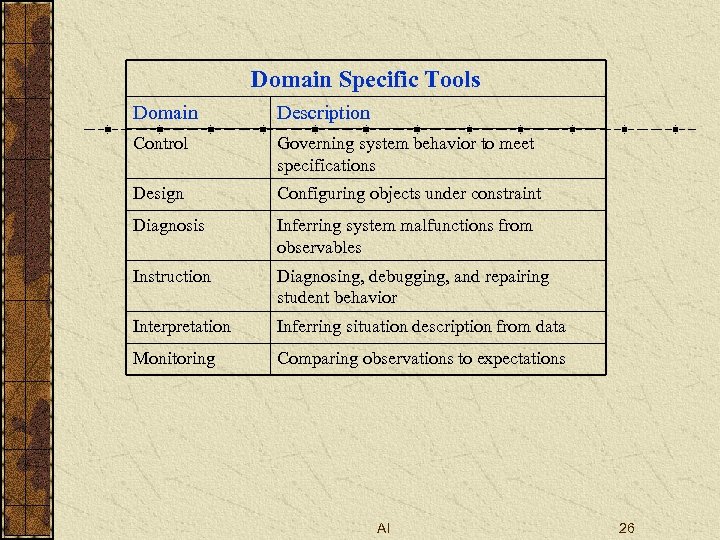 Domain Specific Tools Domain Description Control Governing system behavior to meet specifications Design Configuring objects under constraint Diagnosis Inferring system malfunctions from observables Instruction Diagnosing, debugging, and repairing student behavior Interpretation Inferring situation description from data Monitoring Comparing observations to expectations AI 26
Domain Specific Tools Domain Description Control Governing system behavior to meet specifications Design Configuring objects under constraint Diagnosis Inferring system malfunctions from observables Instruction Diagnosing, debugging, and repairing student behavior Interpretation Inferring situation description from data Monitoring Comparing observations to expectations AI 26
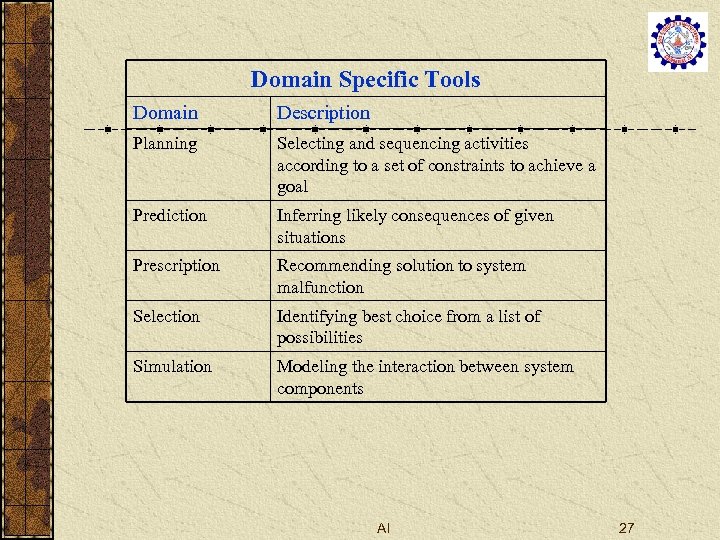 Domain Specific Tools Domain Description Planning Selecting and sequencing activities according to a set of constraints to achieve a goal Prediction Inferring likely consequences of given situations Prescription Recommending solution to system malfunction Selection Identifying best choice from a list of possibilities Simulation Modeling the interaction between system components AI 27
Domain Specific Tools Domain Description Planning Selecting and sequencing activities according to a set of constraints to achieve a goal Prediction Inferring likely consequences of given situations Prescription Recommending solution to system malfunction Selection Identifying best choice from a list of possibilities Simulation Modeling the interaction between system components AI 27
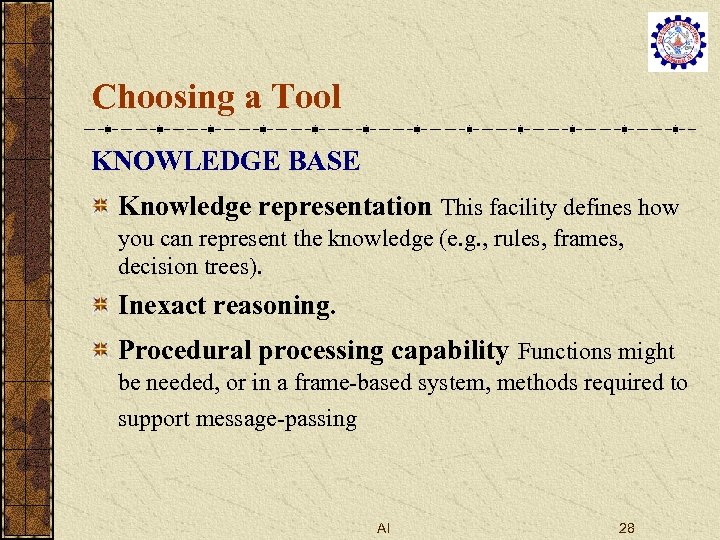 Choosing a Tool KNOWLEDGE BASE Knowledge representation This facility defines how you can represent the knowledge (e. g. , rules, frames, decision trees). Inexact reasoning. Procedural processing capability Functions might be needed, or in a frame-based system, methods required to support message-passing AI 28
Choosing a Tool KNOWLEDGE BASE Knowledge representation This facility defines how you can represent the knowledge (e. g. , rules, frames, decision trees). Inexact reasoning. Procedural processing capability Functions might be needed, or in a frame-based system, methods required to support message-passing AI 28
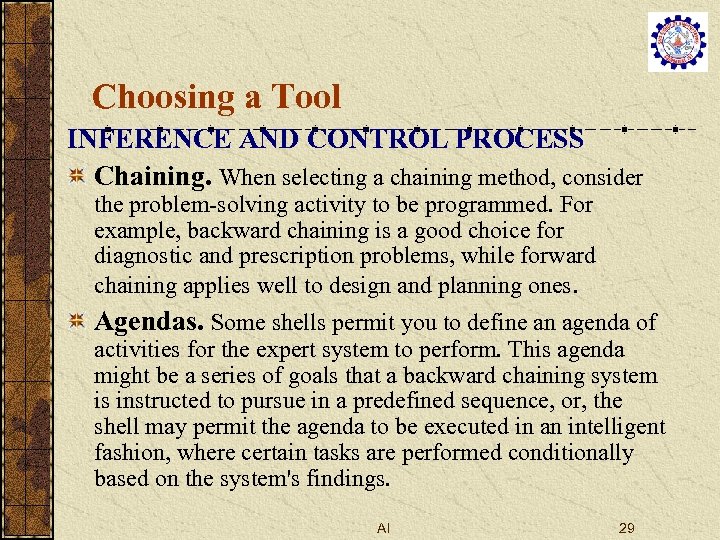 Choosing a Tool INFERENCE AND CONTROL PROCESS Chaining. When selecting a chaining method, consider the problem-solving activity to be programmed. For example, backward chaining is a good choice for diagnostic and prescription problems, while forward chaining applies well to design and planning ones. Agendas. Some shells permit you to define an agenda of activities for the expert system to perform. This agenda might be a series of goals that a backward chaining system is instructed to pursue in a predefined sequence, or, the shell may permit the agenda to be executed in an intelligent fashion, where certain tasks are performed conditionally based on the system's findings. AI 29
Choosing a Tool INFERENCE AND CONTROL PROCESS Chaining. When selecting a chaining method, consider the problem-solving activity to be programmed. For example, backward chaining is a good choice for diagnostic and prescription problems, while forward chaining applies well to design and planning ones. Agendas. Some shells permit you to define an agenda of activities for the expert system to perform. This agenda might be a series of goals that a backward chaining system is instructed to pursue in a predefined sequence, or, the shell may permit the agenda to be executed in an intelligent fashion, where certain tasks are performed conditionally based on the system's findings. AI 29
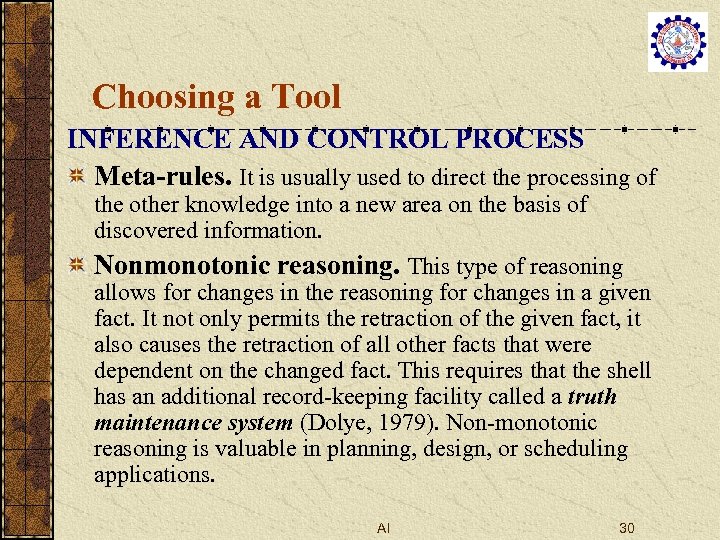 Choosing a Tool INFERENCE AND CONTROL PROCESS Meta-rules. It is usually used to direct the processing of the other knowledge into a new area on the basis of discovered information. Nonmonotonic reasoning. This type of reasoning allows for changes in the reasoning for changes in a given fact. It not only permits the retraction of the given fact, it also causes the retraction of all other facts that were dependent on the changed fact. This requires that the shell has an additional record-keeping facility called a truth maintenance system (Dolye, 1979). Non-monotonic reasoning is valuable in planning, design, or scheduling applications. AI 30
Choosing a Tool INFERENCE AND CONTROL PROCESS Meta-rules. It is usually used to direct the processing of the other knowledge into a new area on the basis of discovered information. Nonmonotonic reasoning. This type of reasoning allows for changes in the reasoning for changes in a given fact. It not only permits the retraction of the given fact, it also causes the retraction of all other facts that were dependent on the changed fact. This requires that the shell has an additional record-keeping facility called a truth maintenance system (Dolye, 1979). Non-monotonic reasoning is valuable in planning, design, or scheduling applications. AI 30
 Choosing a Tool EXPLANATION FACILITY An explanation facility provides a transparency to the expert system's reasoning. This is of particular importance in interactive systems, where the user might want to know why a given question is being asked, or how the provided result was obtained. AI 31
Choosing a Tool EXPLANATION FACILITY An explanation facility provides a transparency to the expert system's reasoning. This is of particular importance in interactive systems, where the user might want to know why a given question is being asked, or how the provided result was obtained. AI 31
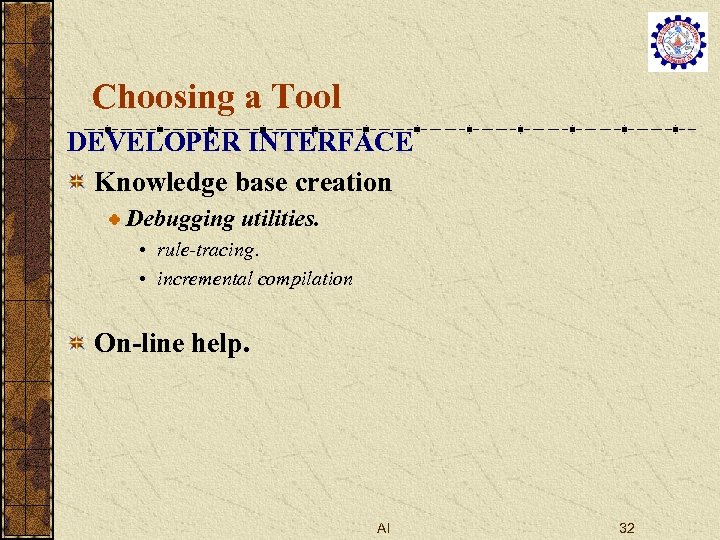 Choosing a Tool DEVELOPER INTERFACE Knowledge base creation Debugging utilities. • rule-tracing. • incremental compilation On-line help. AI 32
Choosing a Tool DEVELOPER INTERFACE Knowledge base creation Debugging utilities. • rule-tracing. • incremental compilation On-line help. AI 32
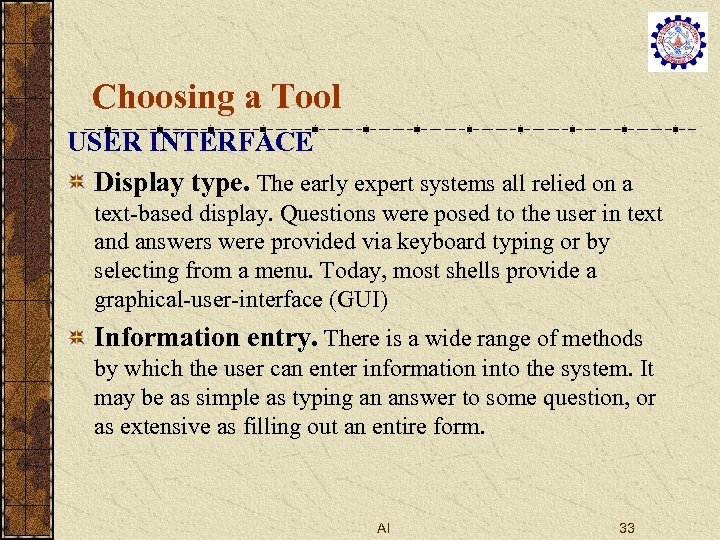 Choosing a Tool USER INTERFACE Display type. The early expert systems all relied on a text-based display. Questions were posed to the user in text and answers were provided via keyboard typing or by selecting from a menu. Today, most shells provide a graphical-user-interface (GUI) Information entry. There is a wide range of methods by which the user can enter information into the system. It may be as simple as typing an answer to some question, or as extensive as filling out an entire form. AI 33
Choosing a Tool USER INTERFACE Display type. The early expert systems all relied on a text-based display. Questions were posed to the user in text and answers were provided via keyboard typing or by selecting from a menu. Today, most shells provide a graphical-user-interface (GUI) Information entry. There is a wide range of methods by which the user can enter information into the system. It may be as simple as typing an answer to some question, or as extensive as filling out an entire form. AI 33
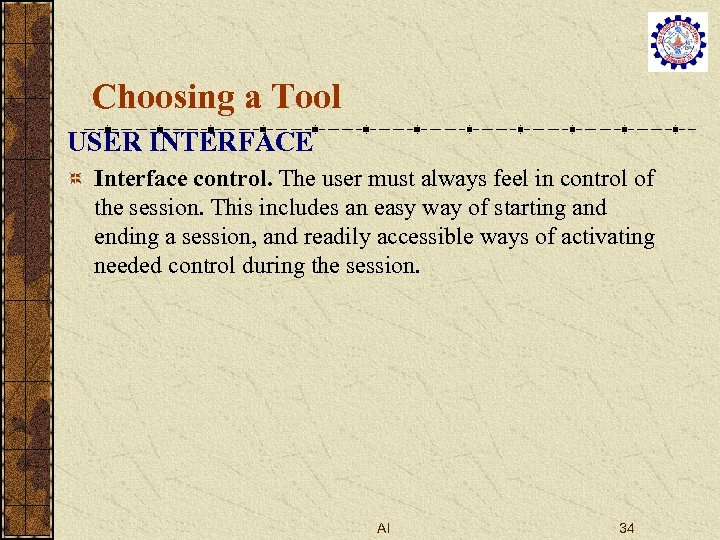 Choosing a Tool USER INTERFACE Interface control. The user must always feel in control of the session. This includes an easy way of starting and ending a session, and readily accessible ways of activating needed control during the session. AI 34
Choosing a Tool USER INTERFACE Interface control. The user must always feel in control of the session. This includes an easy way of starting and ending a session, and readily accessible ways of activating needed control during the session. AI 34
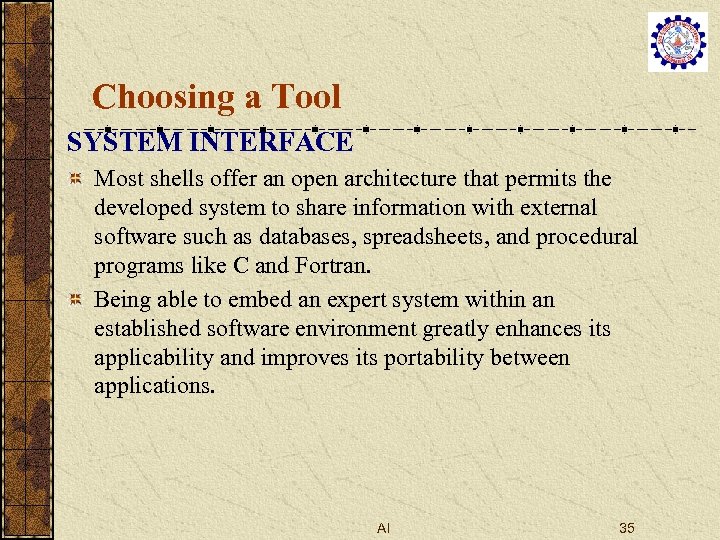 Choosing a Tool SYSTEM INTERFACE Most shells offer an open architecture that permits the developed system to share information with external software such as databases, spreadsheets, and procedural programs like C and Fortran. Being able to embed an expert system within an established software environment greatly enhances its applicability and improves its portability between applications. AI 35
Choosing a Tool SYSTEM INTERFACE Most shells offer an open architecture that permits the developed system to share information with external software such as databases, spreadsheets, and procedural programs like C and Fortran. Being able to embed an expert system within an established software environment greatly enhances its applicability and improves its portability between applications. AI 35
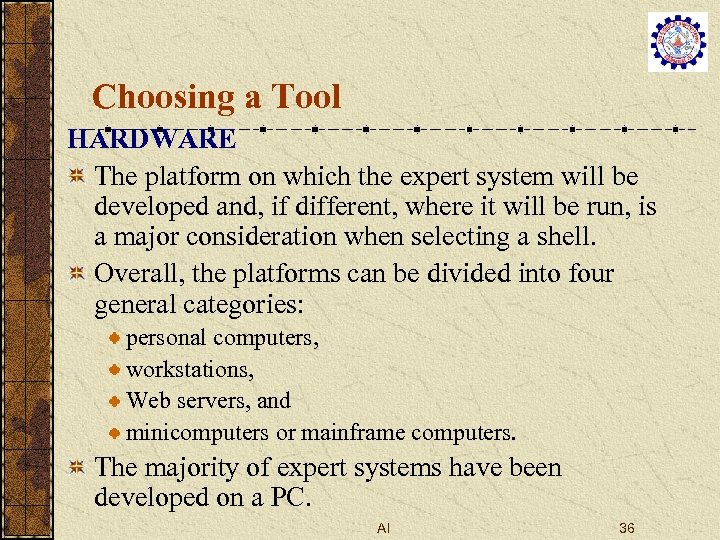 Choosing a Tool HARDWARE The platform on which the expert system will be developed and, if different, where it will be run, is a major consideration when selecting a shell. Overall, the platforms can be divided into four general categories: personal computers, workstations, Web servers, and minicomputers or mainframe computers. The majority of expert systems have been developed on a PC. AI 36
Choosing a Tool HARDWARE The platform on which the expert system will be developed and, if different, where it will be run, is a major consideration when selecting a shell. Overall, the platforms can be divided into four general categories: personal computers, workstations, Web servers, and minicomputers or mainframe computers. The majority of expert systems have been developed on a PC. AI 36
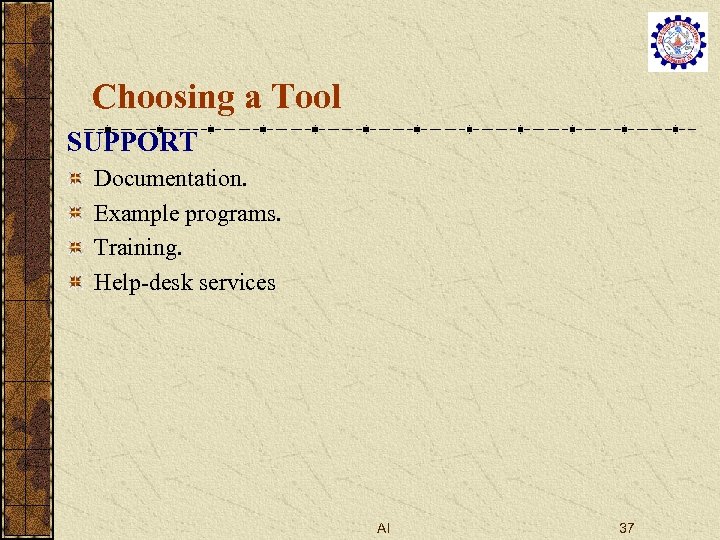 Choosing a Tool SUPPORT Documentation. Example programs. Training. Help-desk services AI 37
Choosing a Tool SUPPORT Documentation. Example programs. Training. Help-desk services AI 37
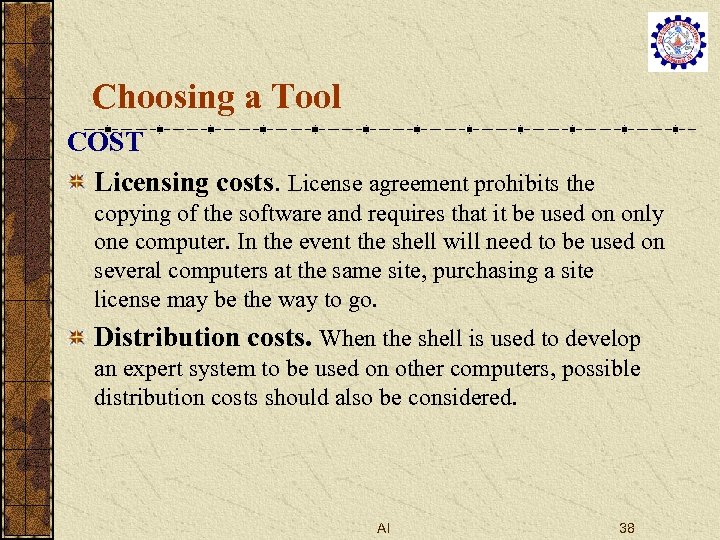 Choosing a Tool COST Licensing costs. License agreement prohibits the copying of the software and requires that it be used on only one computer. In the event the shell will need to be used on several computers at the same site, purchasing a site license may be the way to go. Distribution costs. When the shell is used to develop an expert system to be used on other computers, possible distribution costs should also be considered. AI 38
Choosing a Tool COST Licensing costs. License agreement prohibits the copying of the software and requires that it be used on only one computer. In the event the shell will need to be used on several computers at the same site, purchasing a site license may be the way to go. Distribution costs. When the shell is used to develop an expert system to be used on other computers, possible distribution costs should also be considered. AI 38
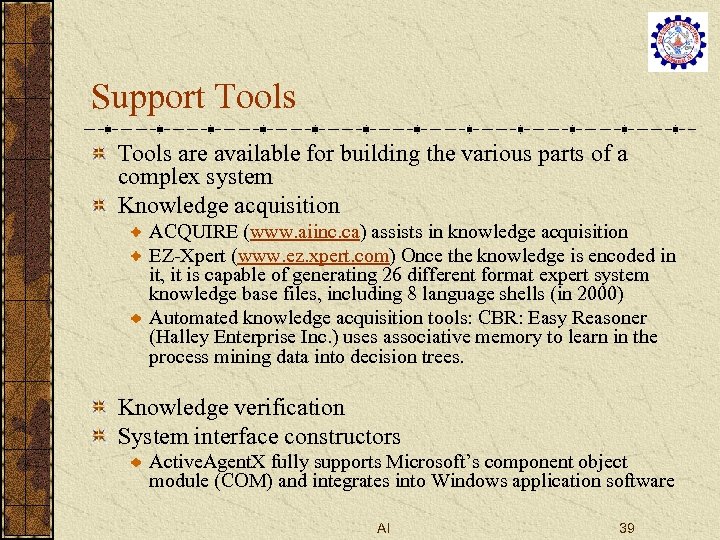 Support Tools are available for building the various parts of a complex system Knowledge acquisition ACQUIRE (www. aiinc. ca) assists in knowledge acquisition EZ-Xpert (www. ez. xpert. com) Once the knowledge is encoded in it, it is capable of generating 26 different format expert system knowledge base files, including 8 language shells (in 2000) Automated knowledge acquisition tools: CBR: Easy Reasoner (Halley Enterprise Inc. ) uses associative memory to learn in the process mining data into decision trees. Knowledge verification System interface constructors Active. Agent. X fully supports Microsoft’s component object module (COM) and integrates into Windows application software AI 39
Support Tools are available for building the various parts of a complex system Knowledge acquisition ACQUIRE (www. aiinc. ca) assists in knowledge acquisition EZ-Xpert (www. ez. xpert. com) Once the knowledge is encoded in it, it is capable of generating 26 different format expert system knowledge base files, including 8 language shells (in 2000) Automated knowledge acquisition tools: CBR: Easy Reasoner (Halley Enterprise Inc. ) uses associative memory to learn in the process mining data into decision trees. Knowledge verification System interface constructors Active. Agent. X fully supports Microsoft’s component object module (COM) and integrates into Windows application software AI 39
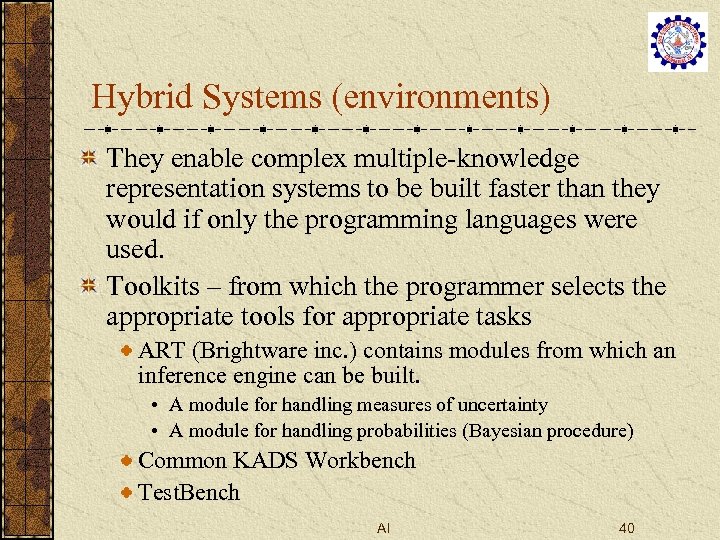 Hybrid Systems (environments) They enable complex multiple-knowledge representation systems to be built faster than they would if only the programming languages were used. Toolkits – from which the programmer selects the appropriate tools for appropriate tasks ART (Brightware inc. ) contains modules from which an inference engine can be built. • A module for handling measures of uncertainty • A module for handling probabilities (Bayesian procedure) Common KADS Workbench Test. Bench AI 40
Hybrid Systems (environments) They enable complex multiple-knowledge representation systems to be built faster than they would if only the programming languages were used. Toolkits – from which the programmer selects the appropriate tools for appropriate tasks ART (Brightware inc. ) contains modules from which an inference engine can be built. • A module for handling measures of uncertainty • A module for handling probabilities (Bayesian procedure) Common KADS Workbench Test. Bench AI 40
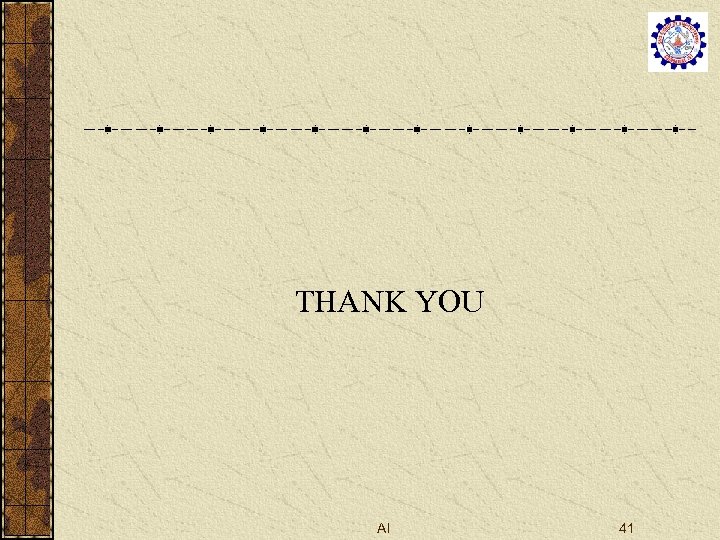 THANK YOU AI 41
THANK YOU AI 41
