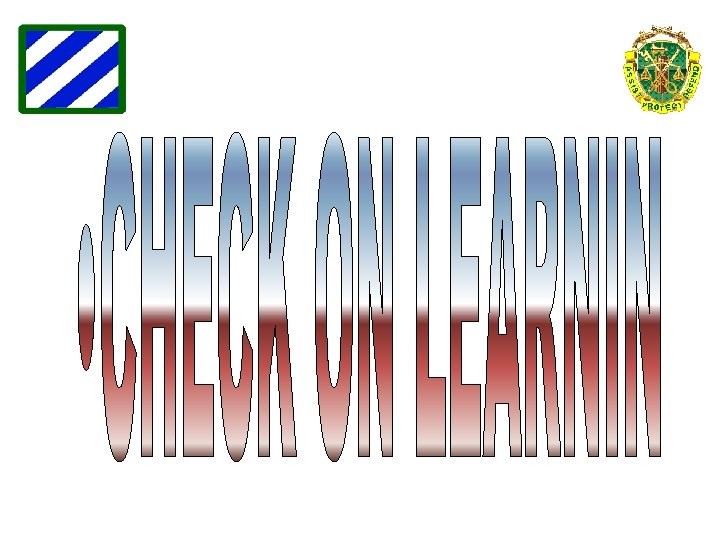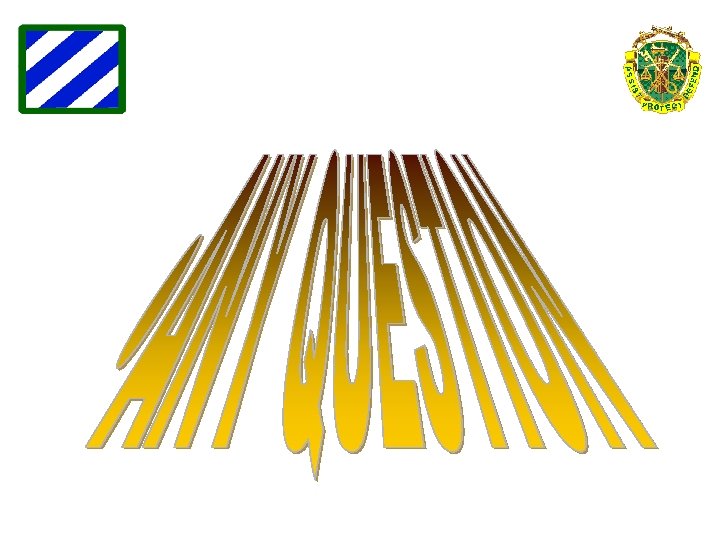db611df116368aacd175e119d12e50b7.ppt
- Количество слайдов: 36
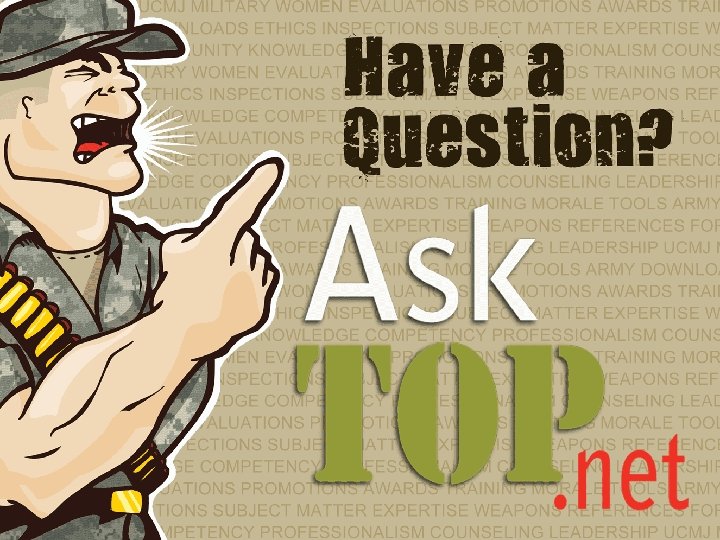
 SINCGARS FAMILIARIZATION AND OPERATION
SINCGARS FAMILIARIZATION AND OPERATION
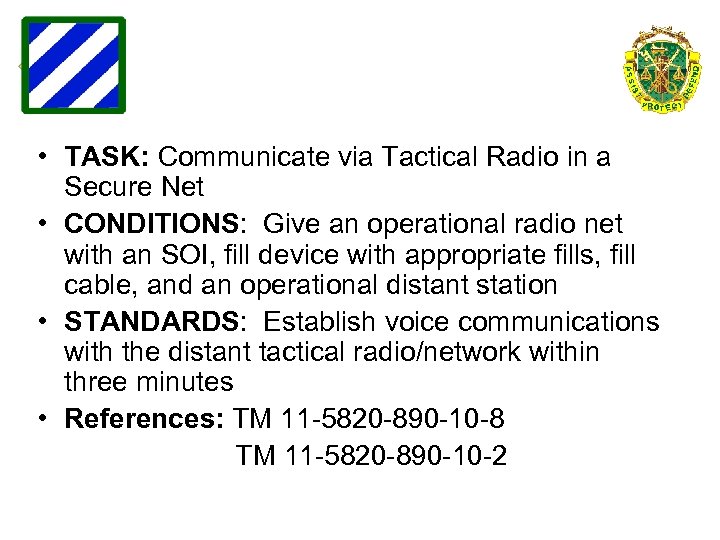 • TASK: Communicate via Tactical Radio in a Secure Net • CONDITIONS: Give an operational radio net with an SOI, fill device with appropriate fills, fill cable, and an operational distant station • STANDARDS: Establish voice communications with the distant tactical radio/network within three minutes • References: TM 11 -5820 -890 -10 -8 TM 11 -5820 -890 -10 -2
• TASK: Communicate via Tactical Radio in a Secure Net • CONDITIONS: Give an operational radio net with an SOI, fill device with appropriate fills, fill cable, and an operational distant station • STANDARDS: Establish voice communications with the distant tactical radio/network within three minutes • References: TM 11 -5820 -890 -10 -8 TM 11 -5820 -890 -10 -2
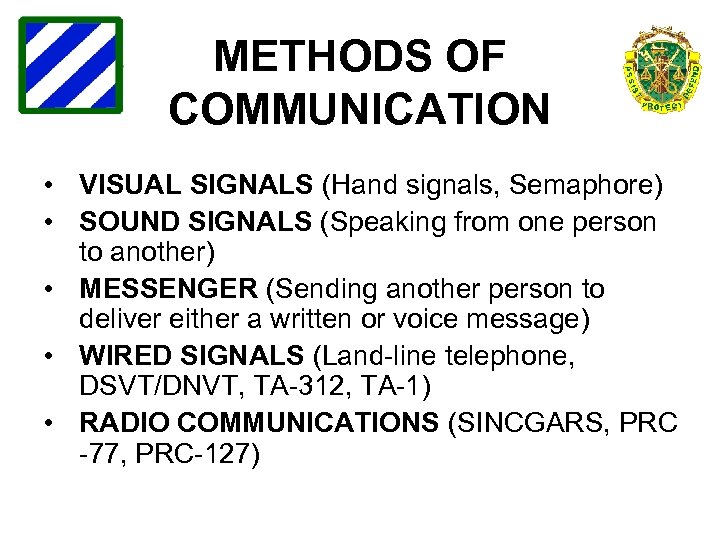 METHODS OF COMMUNICATION • VISUAL SIGNALS (Hand signals, Semaphore) • SOUND SIGNALS (Speaking from one person to another) • MESSENGER (Sending another person to deliver either a written or voice message) • WIRED SIGNALS (Land-line telephone, DSVT/DNVT, TA-312, TA-1) • RADIO COMMUNICATIONS (SINCGARS, PRC -77, PRC-127)
METHODS OF COMMUNICATION • VISUAL SIGNALS (Hand signals, Semaphore) • SOUND SIGNALS (Speaking from one person to another) • MESSENGER (Sending another person to deliver either a written or voice message) • WIRED SIGNALS (Land-line telephone, DSVT/DNVT, TA-312, TA-1) • RADIO COMMUNICATIONS (SINCGARS, PRC -77, PRC-127)
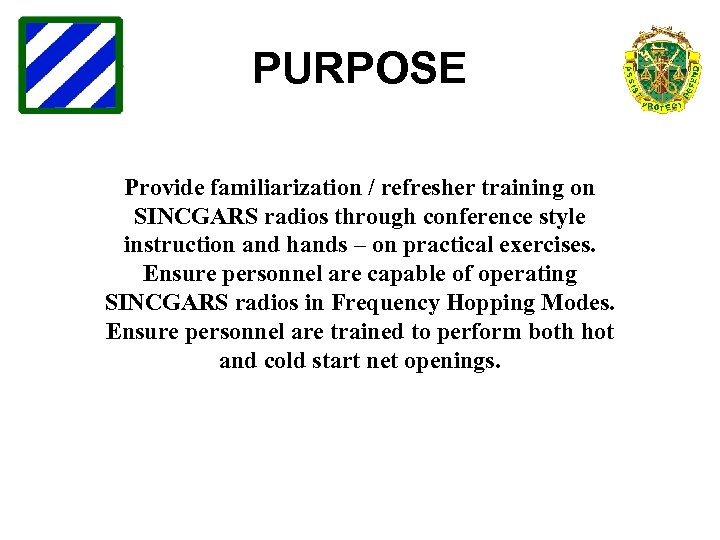 PURPOSE Provide familiarization / refresher training on SINCGARS radios through conference style instruction and hands – on practical exercises. Ensure personnel are capable of operating SINCGARS radios in Frequency Hopping Modes. Ensure personnel are trained to perform both hot and cold start net openings.
PURPOSE Provide familiarization / refresher training on SINCGARS radios through conference style instruction and hands – on practical exercises. Ensure personnel are capable of operating SINCGARS radios in Frequency Hopping Modes. Ensure personnel are trained to perform both hot and cold start net openings.
 OVERVIEW • BASIC COMMUNICATIONS • SINCGARS OVERVIEW • NON-SECURE COMMUNICATIONS • SECURE COMMUNICATIONS
OVERVIEW • BASIC COMMUNICATIONS • SINCGARS OVERVIEW • NON-SECURE COMMUNICATIONS • SECURE COMMUNICATIONS
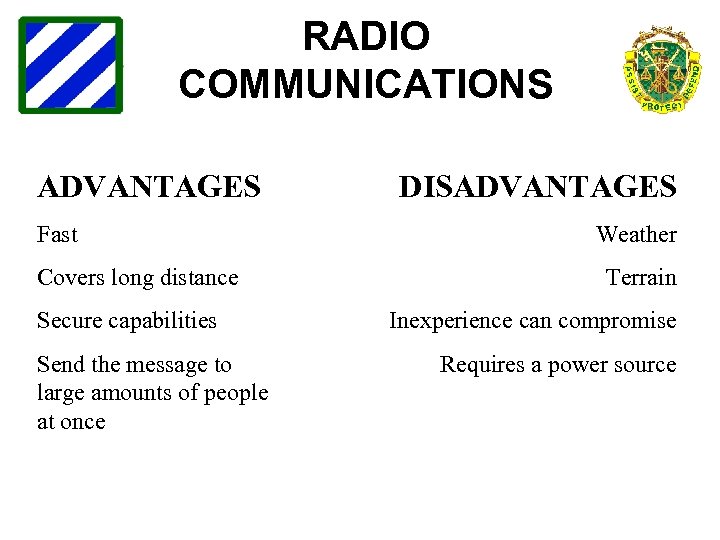 RADIO COMMUNICATIONS ADVANTAGES Fast Covers long distance Secure capabilities Send the message to large amounts of people at once DISADVANTAGES Weather Terrain Inexperience can compromise Requires a power source
RADIO COMMUNICATIONS ADVANTAGES Fast Covers long distance Secure capabilities Send the message to large amounts of people at once DISADVANTAGES Weather Terrain Inexperience can compromise Requires a power source
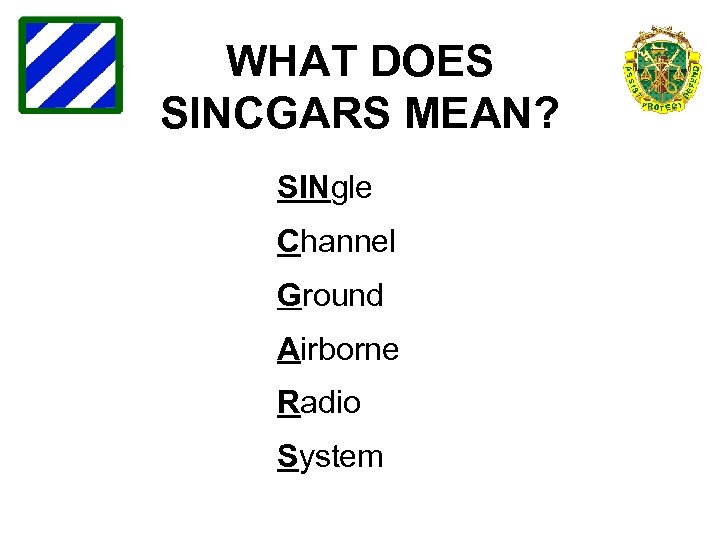 WHAT DOES SINCGARS MEAN? SINgle Channel Ground Airborne Radio System
WHAT DOES SINCGARS MEAN? SINgle Channel Ground Airborne Radio System
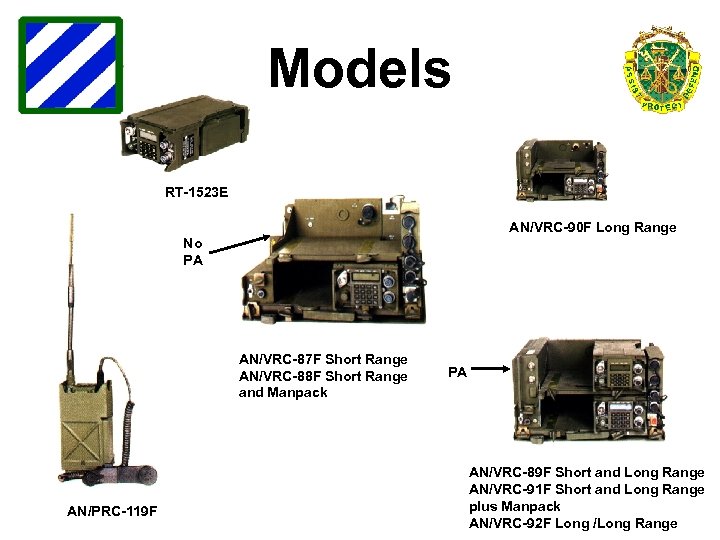 Models RT-1523 E AN/VRC-90 F Long Range No PA AN/VRC-87 F Short Range AN/VRC-88 F Short Range and Manpack AN/PRC-119 F PA AN/VRC-89 F Short and Long Range AN/VRC-91 F Short and Long Range plus Manpack AN/VRC-92 F Long /Long Range
Models RT-1523 E AN/VRC-90 F Long Range No PA AN/VRC-87 F Short Range AN/VRC-88 F Short Range and Manpack AN/PRC-119 F PA AN/VRC-89 F Short and Long Range AN/VRC-91 F Short and Long Range plus Manpack AN/VRC-92 F Long /Long Range
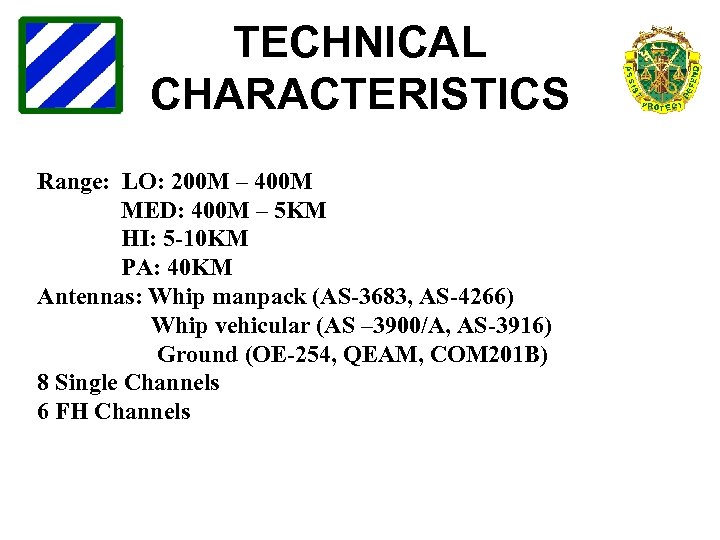 TECHNICAL CHARACTERISTICS Range: LO: 200 M – 400 M MED: 400 M – 5 KM HI: 5 -10 KM PA: 40 KM Antennas: Whip manpack (AS-3683, AS-4266) Whip vehicular (AS – 3900/A, AS-3916) Ground (OE-254, QEAM, COM 201 B) 8 Single Channels 6 FH Channels
TECHNICAL CHARACTERISTICS Range: LO: 200 M – 400 M MED: 400 M – 5 KM HI: 5 -10 KM PA: 40 KM Antennas: Whip manpack (AS-3683, AS-4266) Whip vehicular (AS – 3900/A, AS-3916) Ground (OE-254, QEAM, COM 201 B) 8 Single Channels 6 FH Channels
 SINCGARS (RT-1523 E)
SINCGARS (RT-1523 E)
 RECEIVER TRANSMITTER
RECEIVER TRANSMITTER
 Batteries BA-5590
Batteries BA-5590
 Face Panel
Face Panel
![SINCGARS ASIP Keypad n [CMSC] (#1) used to scroll COMSEC keys TEK used in SINCGARS ASIP Keypad n [CMSC] (#1) used to scroll COMSEC keys TEK used in](https://present5.com/presentation/db611df116368aacd175e119d12e50b7/image-15.jpg) SINCGARS ASIP Keypad n [CMSC] (#1) used to scroll COMSEC keys TEK used in channels 1 -5 and may be used in channel 6. KEK used in chan. 6. n [RCU] (#2) used to convert to a remote system. Can operate up to 4 km away. n [SYNC] (#3) used during FH to sync RT to net. n [FREQ] use to call channel database to display. “FILL” means channel is empty. With Function switch in SQ. [FREQ] and #7 used to set backlights. n [ERF/OFFSET] key not recommended. Use air net synchronization instead. [OFST] is a SC anti-jam procedure. n [SA] & [GPS] keys not used at this time.
SINCGARS ASIP Keypad n [CMSC] (#1) used to scroll COMSEC keys TEK used in channels 1 -5 and may be used in channel 6. KEK used in chan. 6. n [RCU] (#2) used to convert to a remote system. Can operate up to 4 km away. n [SYNC] (#3) used during FH to sync RT to net. n [FREQ] use to call channel database to display. “FILL” means channel is empty. With Function switch in SQ. [FREQ] and #7 used to set backlights. n [ERF/OFFSET] key not recommended. Use air net synchronization instead. [OFST] is a SC anti-jam procedure. n [SA] & [GPS] keys not used at this time.
![SINCGARS ASIP Keypad n [DATA] key (#4) allows you to set data rate n SINCGARS ASIP Keypad n [DATA] key (#4) allows you to set data rate n](https://present5.com/presentation/db611df116368aacd175e119d12e50b7/image-16.jpg) SINCGARS ASIP Keypad n [DATA] key (#4) allows you to set data rate n [CHG] (change) key in conjunction with [DATA], [OFFSET] or [CMSC] keys to scroll through data/options. n [CID] key is not used at this time. n [LOUT] key rarely used. n [TIME] key used to enter Julian date and sync time. n [BATT/CALL] key used to set and check battery life in a dismount radio. Also used for commo between RT and RCU. n [STO] key used to place data into memory. n [LOAD] key use to load data into holding memory and retrieve data from permanent memory. n [CLR/MENU] key is used with other keys to delete entries or stored data.
SINCGARS ASIP Keypad n [DATA] key (#4) allows you to set data rate n [CHG] (change) key in conjunction with [DATA], [OFFSET] or [CMSC] keys to scroll through data/options. n [CID] key is not used at this time. n [LOUT] key rarely used. n [TIME] key used to enter Julian date and sync time. n [BATT/CALL] key used to set and check battery life in a dismount radio. Also used for commo between RT and RCU. n [STO] key used to place data into memory. n [LOAD] key use to load data into holding memory and retrieve data from permanent memory. n [CLR/MENU] key is used with other keys to delete entries or stored data.
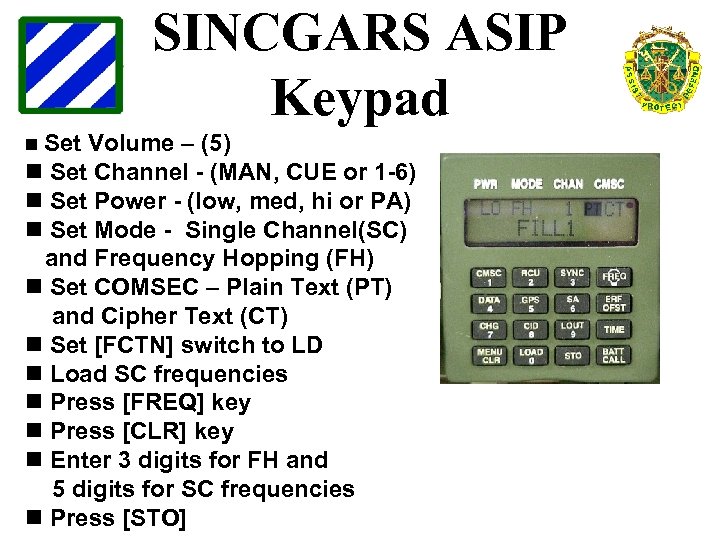 SINCGARS ASIP Keypad n Set Volume – (5) n Set Channel - (MAN, CUE or 1 -6) n Set Power - (low, med, hi or PA) n Set Mode - Single Channel(SC) and Frequency Hopping (FH) n Set COMSEC – Plain Text (PT) and Cipher Text (CT) n Set [FCTN] switch to LD n Load SC frequencies n Press [FREQ] key n Press [CLR] key n Enter 3 digits for FH and 5 digits for SC frequencies n Press [STO]
SINCGARS ASIP Keypad n Set Volume – (5) n Set Channel - (MAN, CUE or 1 -6) n Set Power - (low, med, hi or PA) n Set Mode - Single Channel(SC) and Frequency Hopping (FH) n Set COMSEC – Plain Text (PT) and Cipher Text (CT) n Set [FCTN] switch to LD n Load SC frequencies n Press [FREQ] key n Press [CLR] key n Enter 3 digits for FH and 5 digits for SC frequencies n Press [STO]
![SINCGARS (ASIP) Power-Up Procedures n Set FCTN Switch to: l [Z] “Zeroize” l Radio SINCGARS (ASIP) Power-Up Procedures n Set FCTN Switch to: l [Z] “Zeroize” l Radio](https://present5.com/presentation/db611df116368aacd175e119d12e50b7/image-18.jpg) SINCGARS (ASIP) Power-Up Procedures n Set FCTN Switch to: l [Z] “Zeroize” l Radio displays “GOOD” l Switch to [LD] (Load) n Load COMSEC n Set Frequency n Load Julian Date/Zulu Time
SINCGARS (ASIP) Power-Up Procedures n Set FCTN Switch to: l [Z] “Zeroize” l Radio displays “GOOD” l Switch to [LD] (Load) n Load COMSEC n Set Frequency n Load Julian Date/Zulu Time
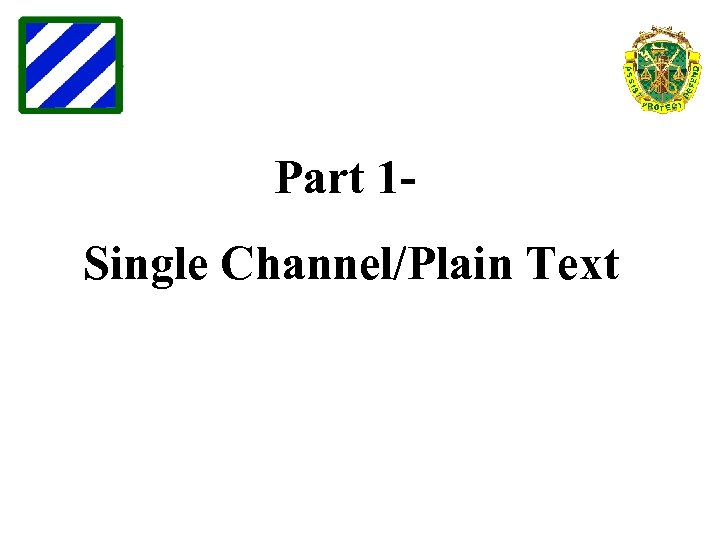 Part 1 Single Channel/Plain Text
Part 1 Single Channel/Plain Text
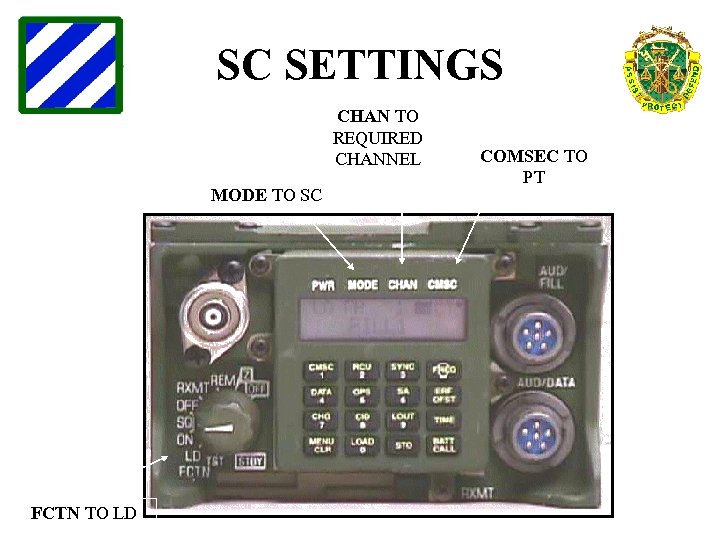 SC SETTINGS CHAN TO REQUIRED CHANNEL MODE TO SC FCTN TO LD COMSEC TO PT
SC SETTINGS CHAN TO REQUIRED CHANNEL MODE TO SC FCTN TO LD COMSEC TO PT
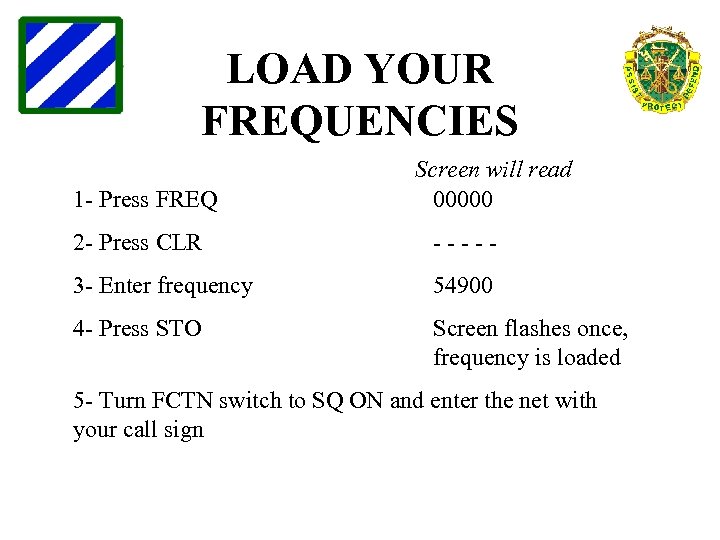 LOAD YOUR FREQUENCIES 1 - Press FREQ Screen will read 00000 2 - Press CLR ----- 3 - Enter frequency 54900 4 - Press STO Screen flashes once, frequency is loaded 5 - Turn FCTN switch to SQ ON and enter the net with your call sign
LOAD YOUR FREQUENCIES 1 - Press FREQ Screen will read 00000 2 - Press CLR ----- 3 - Enter frequency 54900 4 - Press STO Screen flashes once, frequency is loaded 5 - Turn FCTN switch to SQ ON and enter the net with your call sign
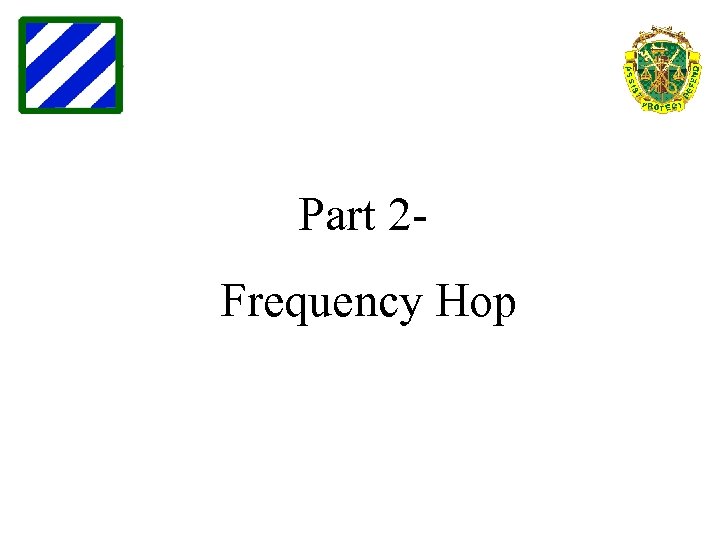 Part 2 Frequency Hop
Part 2 Frequency Hop
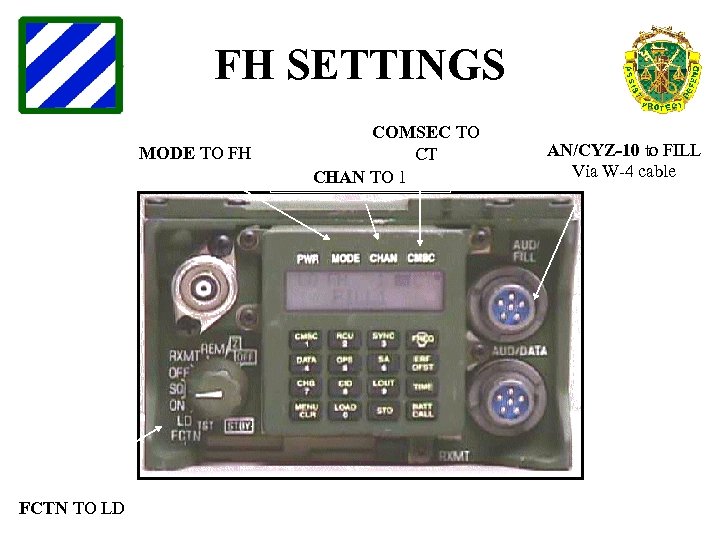 FH SETTINGS MODE TO FH FCTN TO LD COMSEC TO CT CHAN TO 1 AN/CYZ-10 to FILL Via W-4 cable
FH SETTINGS MODE TO FH FCTN TO LD COMSEC TO CT CHAN TO 1 AN/CYZ-10 to FILL Via W-4 cable
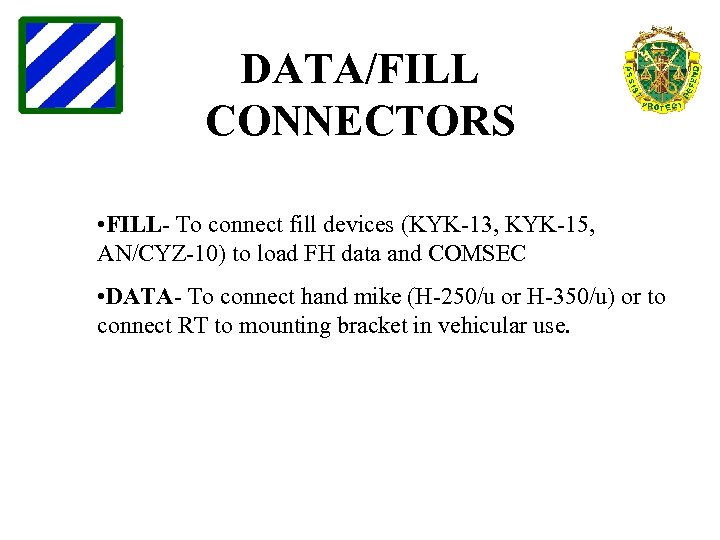 DATA/FILL CONNECTORS • FILL- To connect fill devices (KYK-13, KYK-15, AN/CYZ-10) to load FH data and COMSEC • DATA- To connect hand mike (H-250/u or H-350/u) or to connect RT to mounting bracket in vehicular use.
DATA/FILL CONNECTORS • FILL- To connect fill devices (KYK-13, KYK-15, AN/CYZ-10) to load FH data and COMSEC • DATA- To connect hand mike (H-250/u or H-350/u) or to connect RT to mounting bracket in vehicular use.
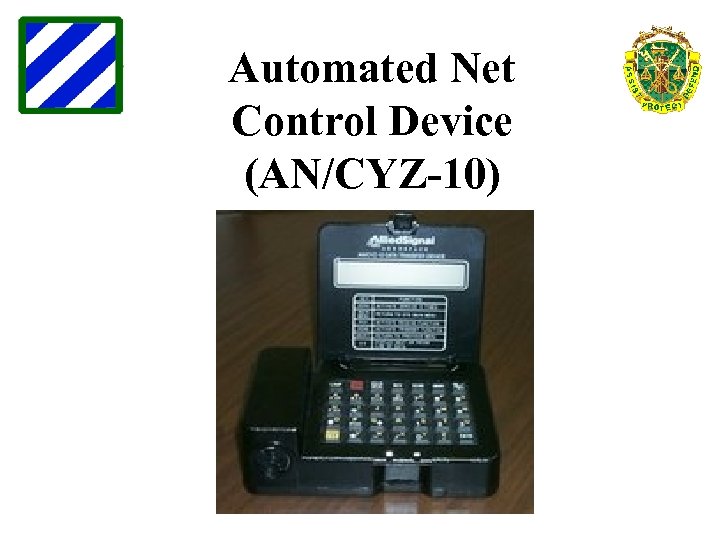 Automated Net Control Device (AN/CYZ-10)
Automated Net Control Device (AN/CYZ-10)
 Automated Net Control Device (ANCD) Key Pad
Automated Net Control Device (ANCD) Key Pad
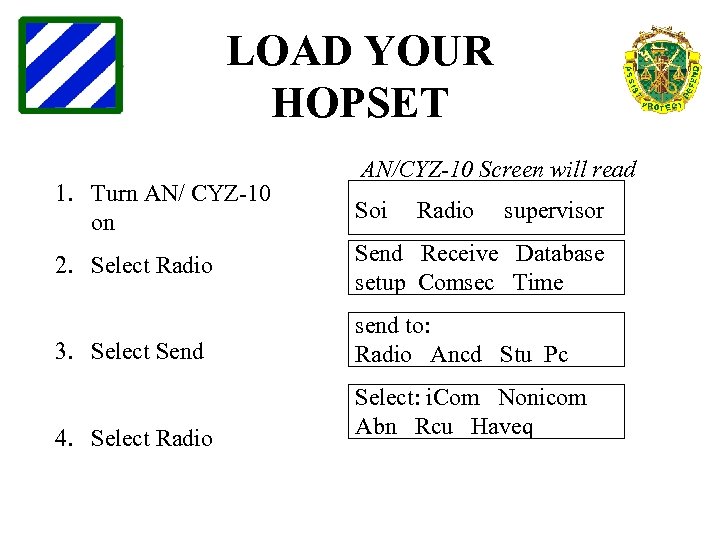 LOAD YOUR HOPSET AN/CYZ-10 Screen will read 1. Turn AN/ CYZ-10 on Soi 2. Select Radio Send Receive Database setup Comsec Time 3. Select Send send to: Radio Ancd Stu Pc 4. Select Radio Select: i. Com Nonicom Abn Rcu Haveq Radio supervisor
LOAD YOUR HOPSET AN/CYZ-10 Screen will read 1. Turn AN/ CYZ-10 on Soi 2. Select Radio Send Receive Database setup Comsec Time 3. Select Send send to: Radio Ancd Stu Pc 4. Select Radio Select: i. Com Nonicom Abn Rcu Haveq Radio supervisor
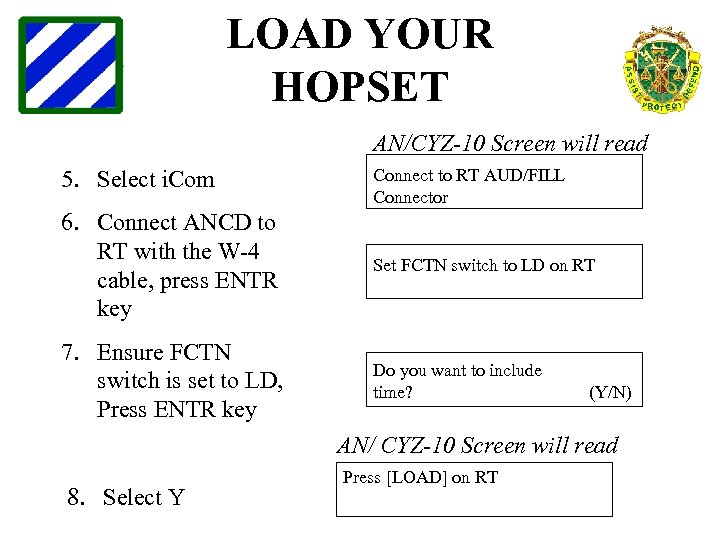 LOAD YOUR HOPSET AN/CYZ-10 Screen will read 5. Select i. Com Connect to RT AUD/FILL Connector 6. Connect ANCD to RT with the W-4 cable, press ENTR key Set FCTN switch to LD on RT 7. Ensure FCTN switch is set to LD, Press ENTR key Do you want to include time? (Y/N) AN/ CYZ-10 Screen will read 8. Select Y Press [LOAD] on RT
LOAD YOUR HOPSET AN/CYZ-10 Screen will read 5. Select i. Com Connect to RT AUD/FILL Connector 6. Connect ANCD to RT with the W-4 cable, press ENTR key Set FCTN switch to LD on RT 7. Ensure FCTN switch is set to LD, Press ENTR key Do you want to include time? (Y/N) AN/ CYZ-10 Screen will read 8. Select Y Press [LOAD] on RT
![LOAD YOUR HOPSET BEFORE YOU PRESS [LOAD] YOU MUST KEY THE HANDMIKE UNTIL YOU LOAD YOUR HOPSET BEFORE YOU PRESS [LOAD] YOU MUST KEY THE HANDMIKE UNTIL YOU](https://present5.com/presentation/db611df116368aacd175e119d12e50b7/image-29.jpg) LOAD YOUR HOPSET BEFORE YOU PRESS [LOAD] YOU MUST KEY THE HANDMIKE UNTIL YOU HEAR A LONG, STEADY TONE. IF YOU DO NOT DO THIS, YOU WILL GET THE MESSAGE “HANDSHAKE FAILED”. IF YOU GET THAT MESSAGE, START OVER, AND MAKE SURE THAT YOU KEY THE HANDMIKE.
LOAD YOUR HOPSET BEFORE YOU PRESS [LOAD] YOU MUST KEY THE HANDMIKE UNTIL YOU HEAR A LONG, STEADY TONE. IF YOU DO NOT DO THIS, YOU WILL GET THE MESSAGE “HANDSHAKE FAILED”. IF YOU GET THAT MESSAGE, START OVER, AND MAKE SURE THAT YOU KEY THE HANDMIKE.
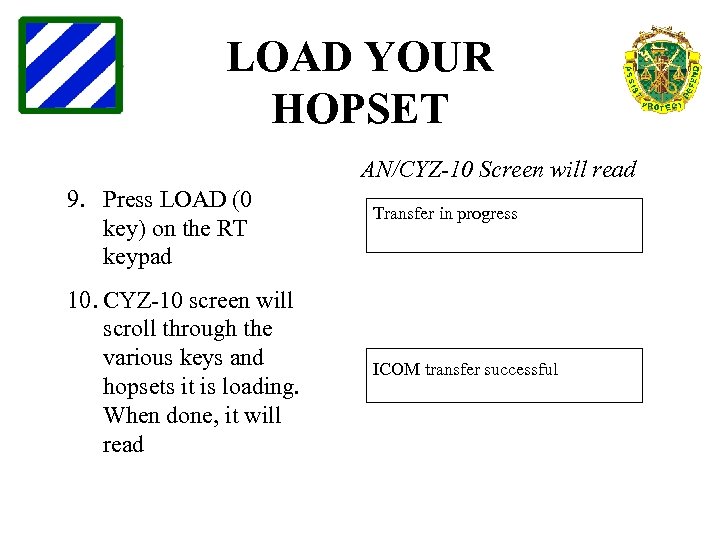 LOAD YOUR HOPSET AN/CYZ-10 Screen will read 9. Press LOAD (0 key) on the RT keypad 10. CYZ-10 screen will scroll through the various keys and hopsets it is loading. When done, it will read Transfer in progress ICOM transfer successful
LOAD YOUR HOPSET AN/CYZ-10 Screen will read 9. Press LOAD (0 key) on the RT keypad 10. CYZ-10 screen will scroll through the various keys and hopsets it is loading. When done, it will read Transfer in progress ICOM transfer successful
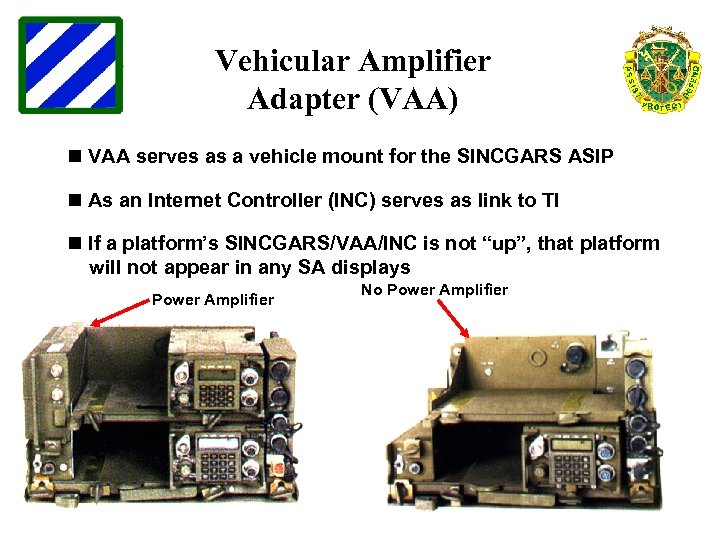 Vehicular Amplifier Adapter (VAA) n VAA serves as a vehicle mount for the SINCGARS ASIP n As an Internet Controller (INC) serves as link to TI n If a platform’s SINCGARS/VAA/INC is not “up”, that platform will not appear in any SA displays Power Amplifier No Power Amplifier
Vehicular Amplifier Adapter (VAA) n VAA serves as a vehicle mount for the SINCGARS ASIP n As an Internet Controller (INC) serves as link to TI n If a platform’s SINCGARS/VAA/INC is not “up”, that platform will not appear in any SA displays Power Amplifier No Power Amplifier
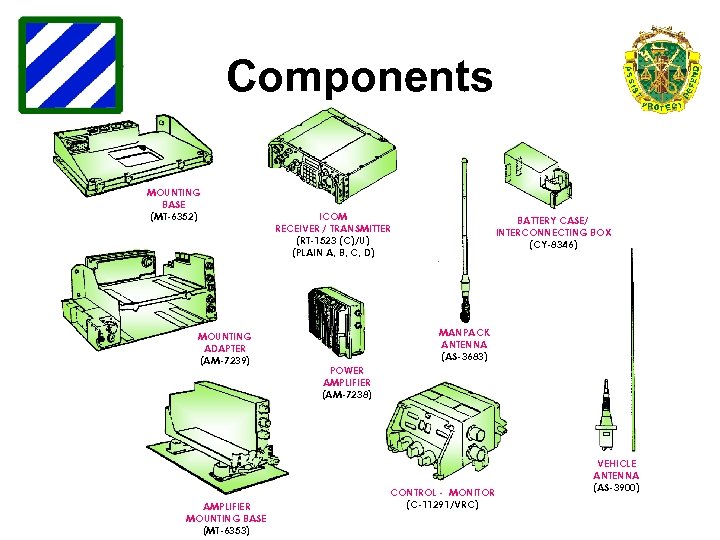 Components MOUNTING BASE (MT-6352) MOUNTING ADAPTER (AM-7239) AMPLIFIER MOUNTING BASE (MT-6353) ICOM RECEIVER / TRANSMITTER (RT-1523 (C)/U) (PLAIN A, B, C, D) BATTERY CASE/ INTERCONNECTING BOX (CY-8346) MANPACK ANTENNA (AS-3683) POWER AMPLIFIER (AM-7238) CONTROL - MONITOR (C-11291/VRC) VEHICLE ANTENNA (AS-3900)
Components MOUNTING BASE (MT-6352) MOUNTING ADAPTER (AM-7239) AMPLIFIER MOUNTING BASE (MT-6353) ICOM RECEIVER / TRANSMITTER (RT-1523 (C)/U) (PLAIN A, B, C, D) BATTERY CASE/ INTERCONNECTING BOX (CY-8346) MANPACK ANTENNA (AS-3683) POWER AMPLIFIER (AM-7238) CONTROL - MONITOR (C-11291/VRC) VEHICLE ANTENNA (AS-3900)
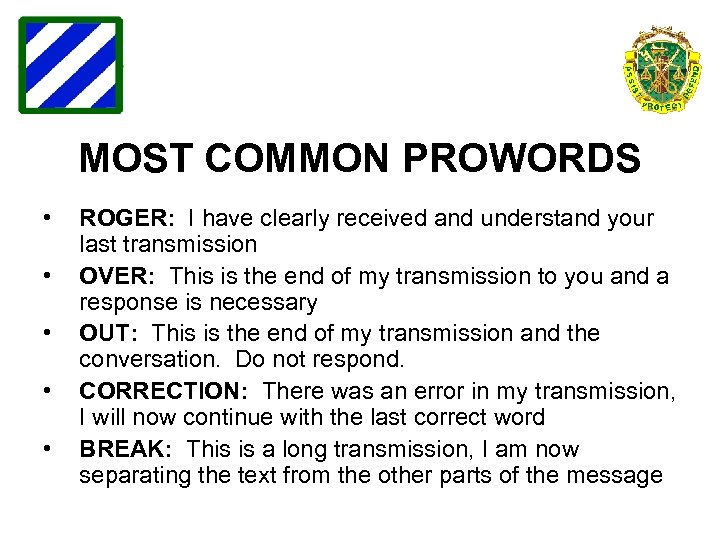 MOST COMMON PROWORDS • • • ROGER: I have clearly received and understand your last transmission OVER: This is the end of my transmission to you and a response is necessary OUT: This is the end of my transmission and the conversation. Do not respond. CORRECTION: There was an error in my transmission, I will now continue with the last correct word BREAK: This is a long transmission, I am now separating the text from the other parts of the message
MOST COMMON PROWORDS • • • ROGER: I have clearly received and understand your last transmission OVER: This is the end of my transmission to you and a response is necessary OUT: This is the end of my transmission and the conversation. Do not respond. CORRECTION: There was an error in my transmission, I will now continue with the last correct word BREAK: This is a long transmission, I am now separating the text from the other parts of the message
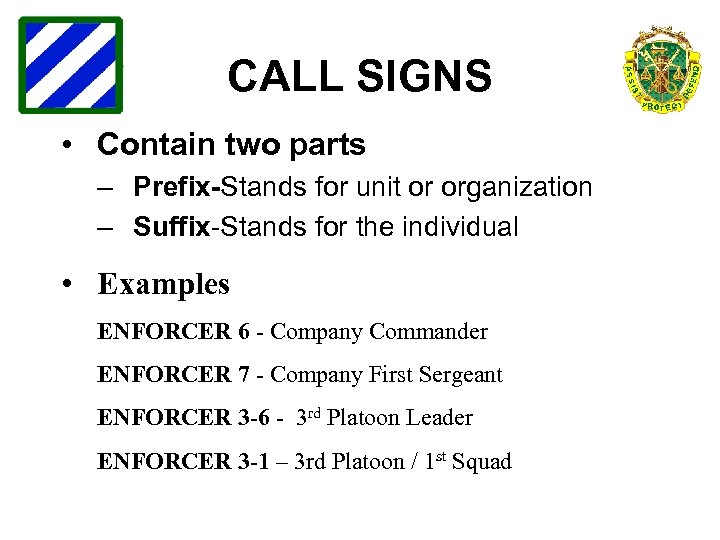 CALL SIGNS • Contain two parts – Prefix-Stands for unit or organization – Suffix-Stands for the individual • Examples ENFORCER 6 - Company Commander ENFORCER 7 - Company First Sergeant ENFORCER 3 -6 - 3 rd Platoon Leader ENFORCER 3 -1 – 3 rd Platoon / 1 st Squad
CALL SIGNS • Contain two parts – Prefix-Stands for unit or organization – Suffix-Stands for the individual • Examples ENFORCER 6 - Company Commander ENFORCER 7 - Company First Sergeant ENFORCER 3 -6 - 3 rd Platoon Leader ENFORCER 3 -1 – 3 rd Platoon / 1 st Squad