087658b552bc73d3821118166bc6a0c0.ppt
- Количество слайдов: 26
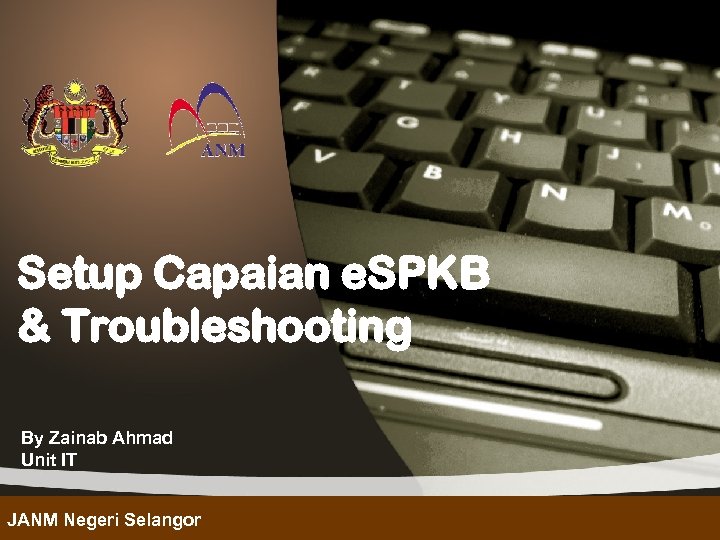
Setup Capaian e. SPKB & Troubleshooting By Zainab Ahmad Unit IT JANM Negeri Selangor

SETUP ESPKB JANM Negeri Selangor
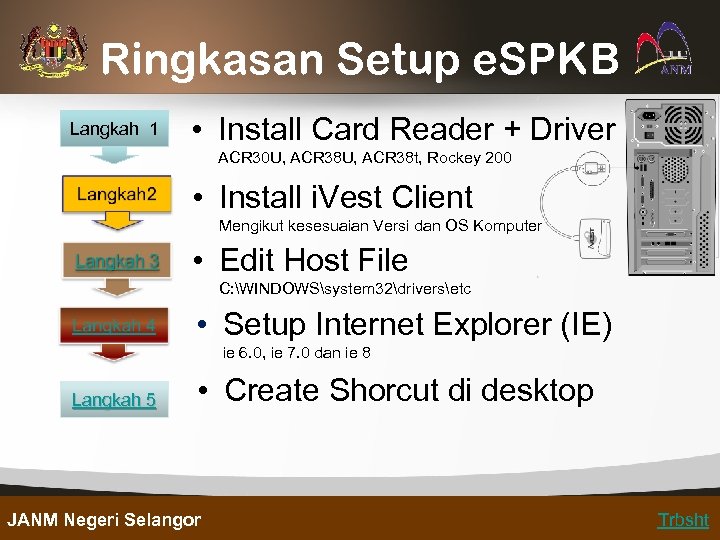
Ringkasan Setup e. SPKB Langkah 1 • Install Card Reader + Driver ACR 30 U, ACR 38 t, Rockey 200 • Install i. Vest Client Mengikut kesesuaian Versi dan OS Komputer • Edit Host File C: WINDOWSsystem 32driversetc • Setup Internet Explorer (IE) ie 6. 0, ie 7. 0 dan ie 8 Langkah 5 • Create Shorcut di desktop JANM Negeri Selangor Trbsht
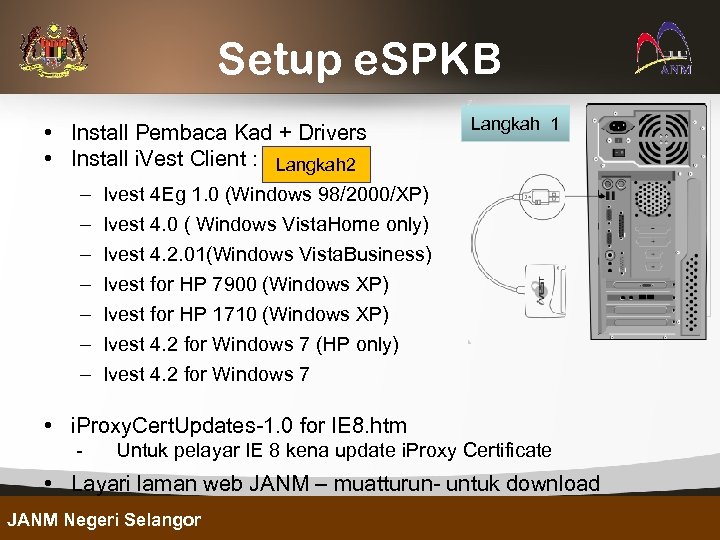
Setup e. SPKB • Install Pembaca Kad + Drivers • Install i. Vest Client : Langkah 2 – – – – Langkah 1 Ivest 4 Eg 1. 0 (Windows 98/2000/XP) Ivest 4. 0 ( Windows Vista. Home only) Ivest 4. 2. 01(Windows Vista. Business) Ivest for HP 7900 (Windows XP) Ivest for HP 1710 (Windows XP) Ivest 4. 2 for Windows 7 (HP only) Ivest 4. 2 for Windows 7 • i. Proxy. Cert. Updates-1. 0 for IE 8. htm - Untuk pelayar IE 8 kena update i. Proxy Certificate • Layari laman web JANM – muatturun- untuk download JANM Negeri Selangor

http: //portalpp. anm. gov. my/selangor/? page_id=44 Langkah 2 JANM Negeri Selangor atau back
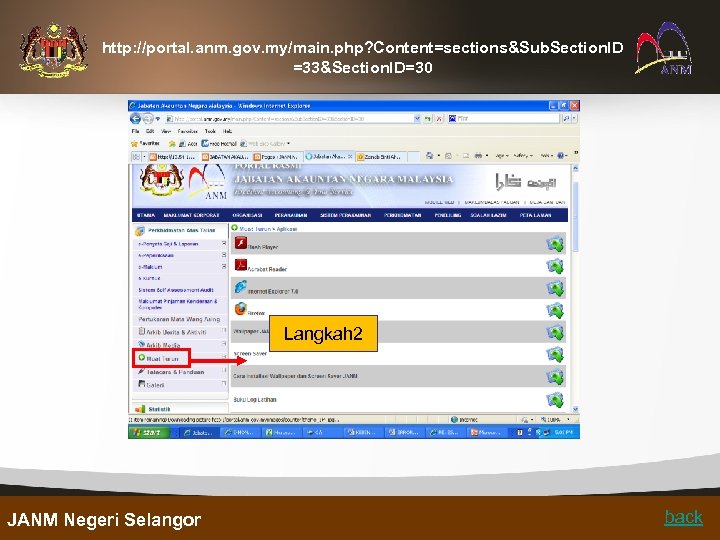
http: //portal. anm. gov. my/main. php? Content=sections&Sub. Section. ID =33&Section. ID=30 Langkah 2 JANM Negeri Selangor back
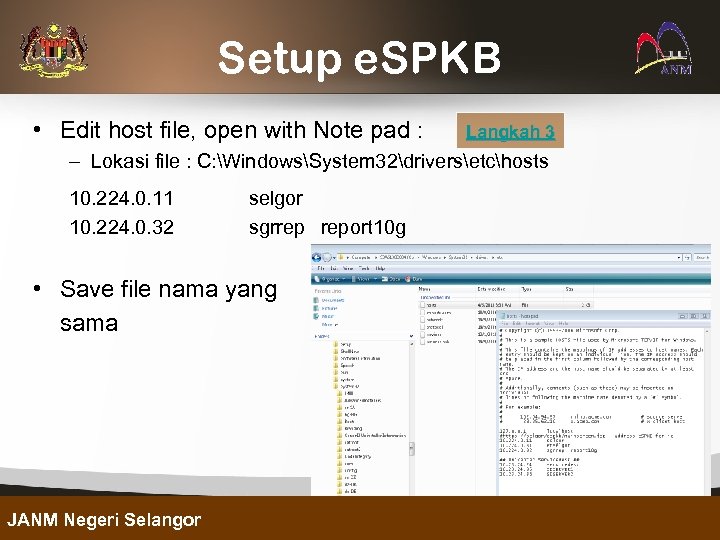
Setup e. SPKB • Edit host file, open with Note pad : Langkah 3 – Lokasi file : C: WindowsSystem 32driversetchosts 10. 224. 0. 11 10. 224. 0. 32 selgor sgrrep report 10 g • Save file nama yang sama JANM Negeri Selangor
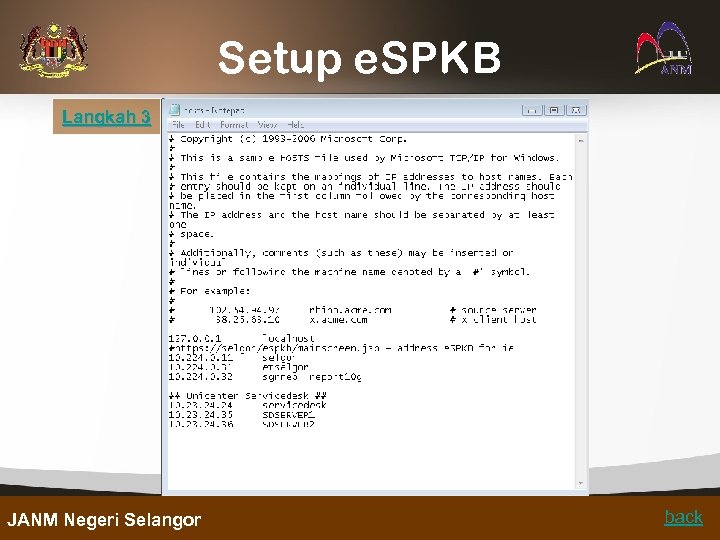
Setup e. SPKB Langkah 3 JANM Negeri Selangor back
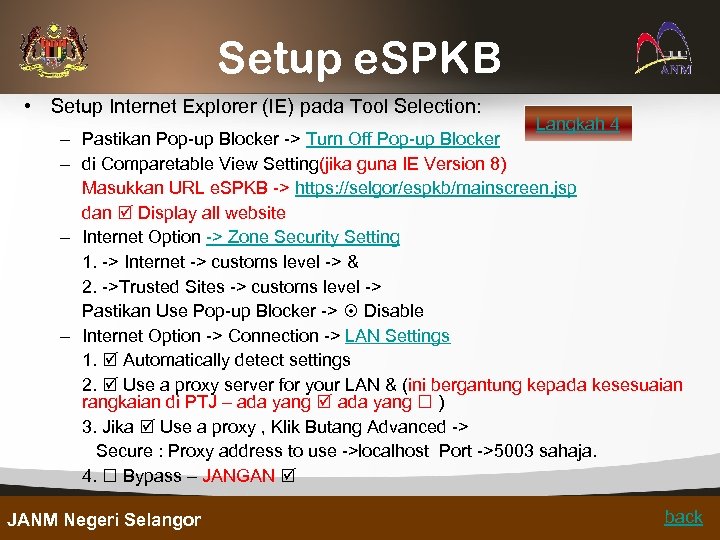
Setup e. SPKB • Setup Internet Explorer (IE) pada Tool Selection: Langkah 4 – Pastikan Pop-up Blocker -> Turn Off Pop-up Blocker – di Comparetable View Setting(jika guna IE Version 8) Masukkan URL e. SPKB -> https: //selgor/espkb/mainscreen. jsp dan Display all website – Internet Option -> Zone Security Setting 1. -> Internet -> customs level -> & 2. ->Trusted Sites -> customs level -> Pastikan Use Pop-up Blocker -> Disable – Internet Option -> Connection -> LAN Settings 1. Automatically detect settings 2. Use a proxy server for your LAN & (ini bergantung kepada kesesuaian rangkaian di PTJ – ada yang ) 3. Jika Use a proxy , Klik Butang Advanced -> Secure : Proxy address to use ->localhost Port ->5003 sahaja. 4. Bypass – JANGAN JANM Negeri Selangor back
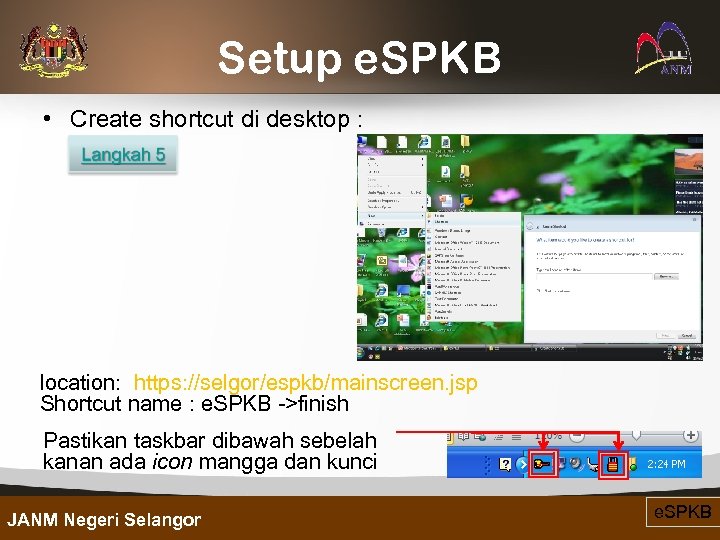
Setup e. SPKB • Create shortcut di desktop : location: https: //selgor/espkb/mainscreen. jsp Shortcut name : e. SPKB ->finish Pastikan taskbar dibawah sebelah kanan ada icon mangga dan kunci JANM Negeri Selangor e. SPKB
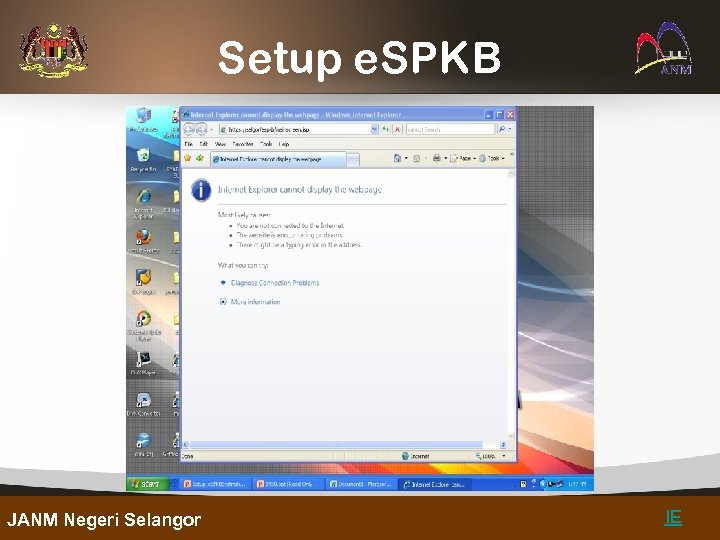
Setup e. SPKB JANM Negeri Selangor IE
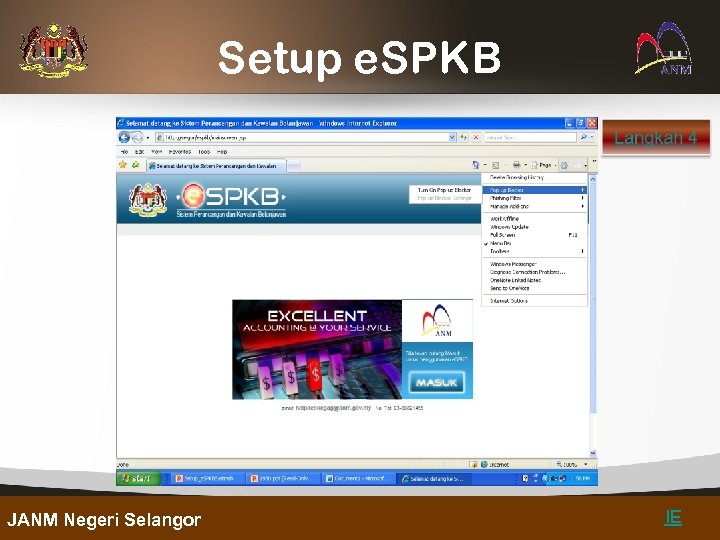
Setup e. SPKB JANM Negeri Selangor IE
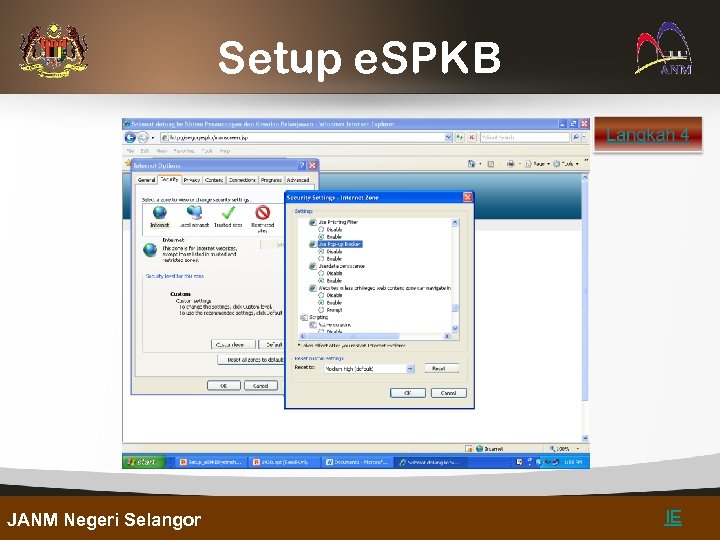
Setup e. SPKB JANM Negeri Selangor IE
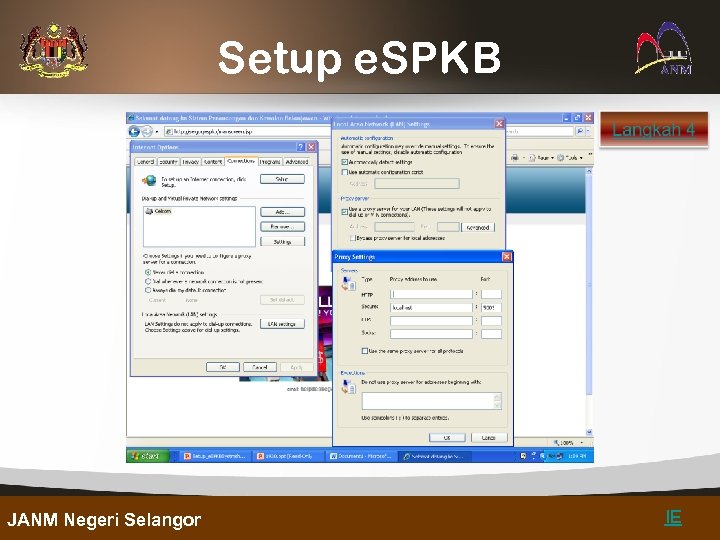
Setup e. SPKB JANM Negeri Selangor IE
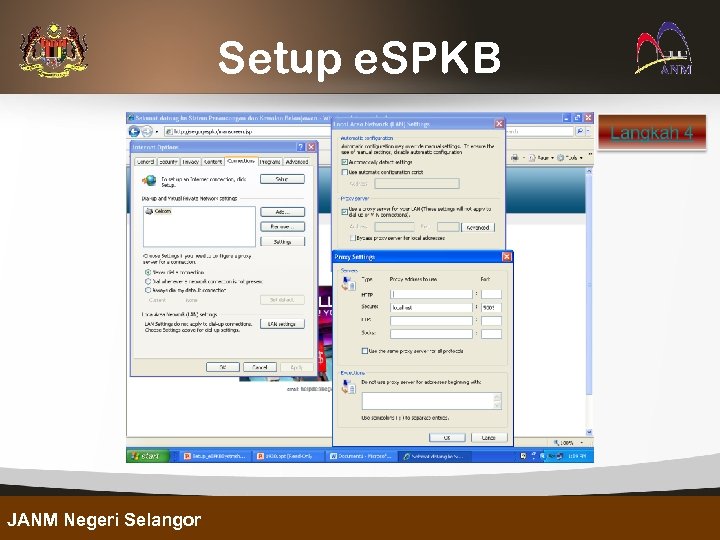
Setup e. SPKB JANM Negeri Selangor
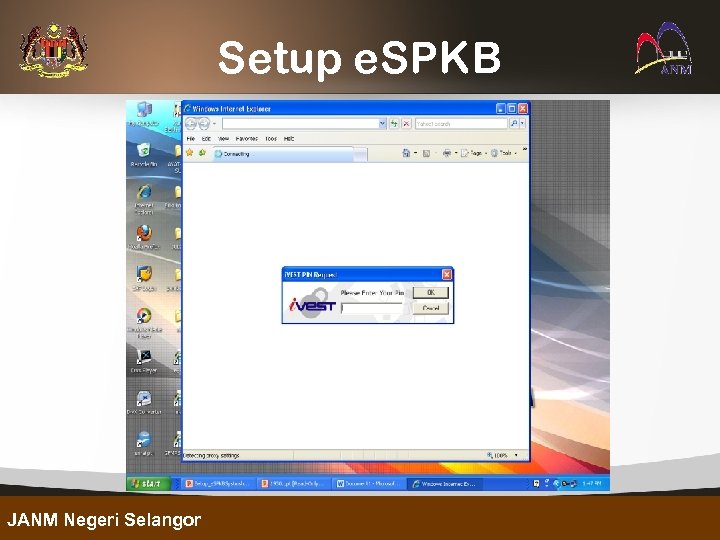
Setup e. SPKB JANM Negeri Selangor
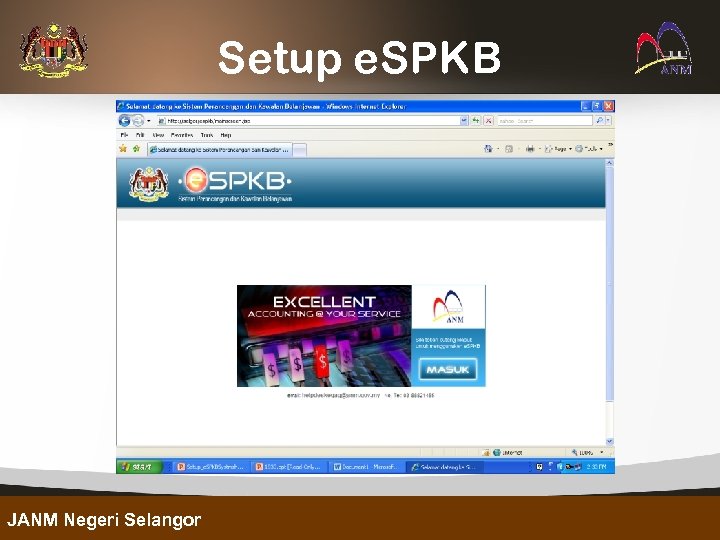
Setup e. SPKB JANM Negeri Selangor

TROUBLESHOOTING - RANGKAIAN JANM Negeri Selangor
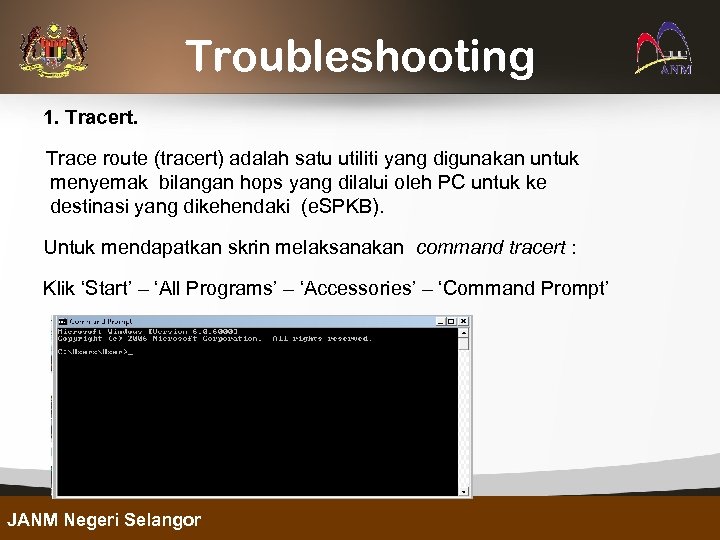
Troubleshooting 1. Tracert. Trace route (tracert) adalah satu utiliti yang digunakan untuk menyemak bilangan hops yang dilalui oleh PC untuk ke destinasi yang dikehendaki (e. SPKB). Untuk mendapatkan skrin melaksanakan command tracert : Klik ‘Start’ – ‘All Programs’ – ‘Accessories’ – ‘Command Prompt’ JANM Negeri Selangor
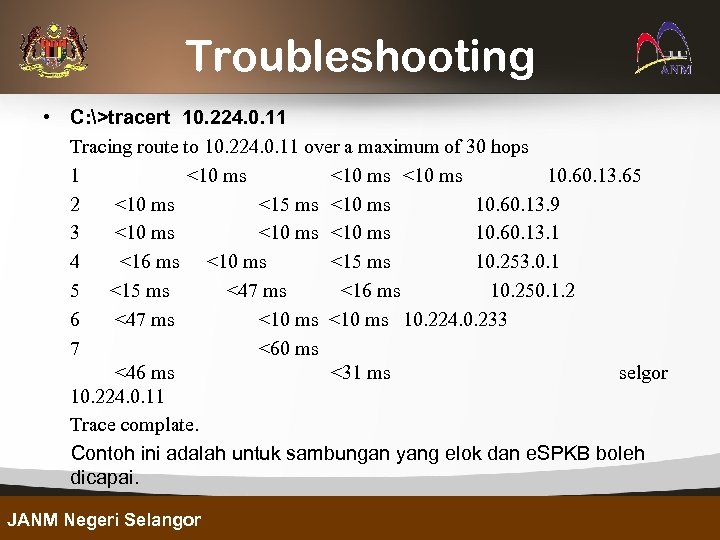
Troubleshooting • C: >tracert 10. 224. 0. 11 Tracing route to 10. 224. 0. 11 over a maximum of 30 hops 1 <10 ms 10. 60. 13. 65 2 <10 ms <15 ms <10 ms 10. 60. 13. 9 3 <10 ms 10. 60. 13. 1 4 <16 ms <10 ms <15 ms 10. 253. 0. 1 5 <15 ms <47 ms <16 ms 10. 250. 1. 2 6 <47 ms <10 ms 10. 224. 0. 233 7 <60 ms <46 ms <31 ms selgor 10. 224. 0. 11 Trace complate. Contoh ini adalah untuk sambungan yang elok dan e. SPKB boleh dicapai. JANM Negeri Selangor
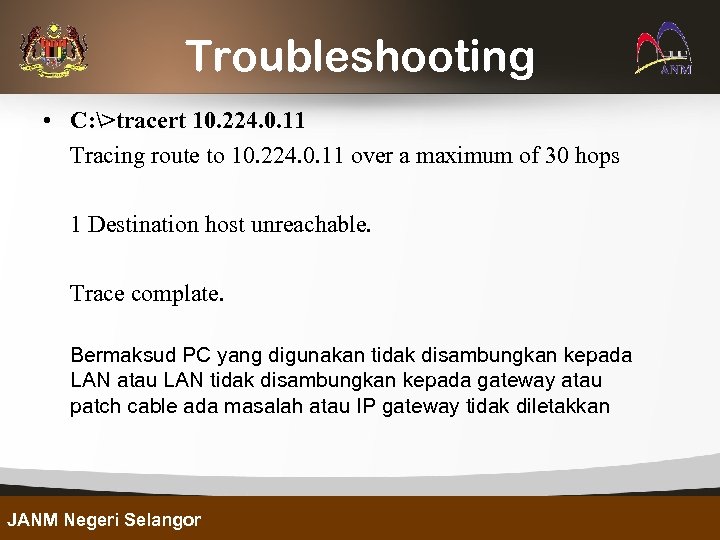
Troubleshooting • C: >tracert 10. 224. 0. 11 Tracing route to 10. 224. 0. 11 over a maximum of 30 hops 1 Destination host unreachable. Trace complate. Bermaksud PC yang digunakan tidak disambungkan kepada LAN atau LAN tidak disambungkan kepada gateway atau patch cable ada masalah atau IP gateway tidak diletakkan JANM Negeri Selangor
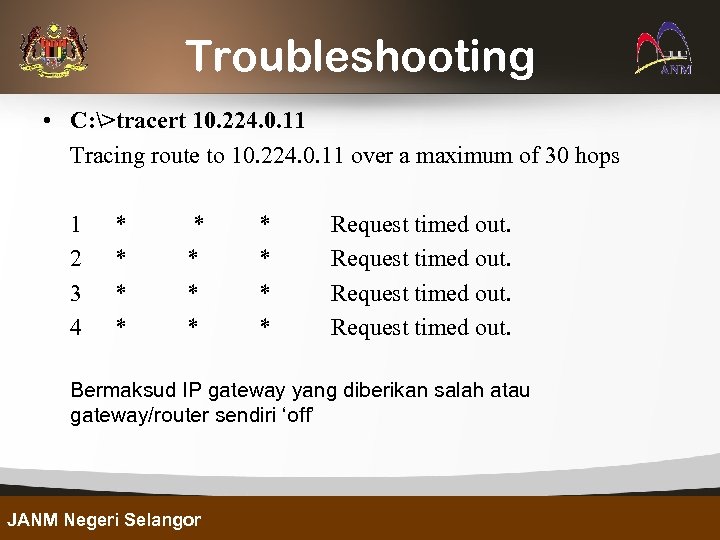
Troubleshooting • C: >tracert 10. 224. 0. 11 Tracing route to 10. 224. 0. 11 over a maximum of 30 hops 1 2 3 4 * * * Request timed out. Bermaksud IP gateway yang diberikan salah atau gateway/router sendiri ‘off’ JANM Negeri Selangor
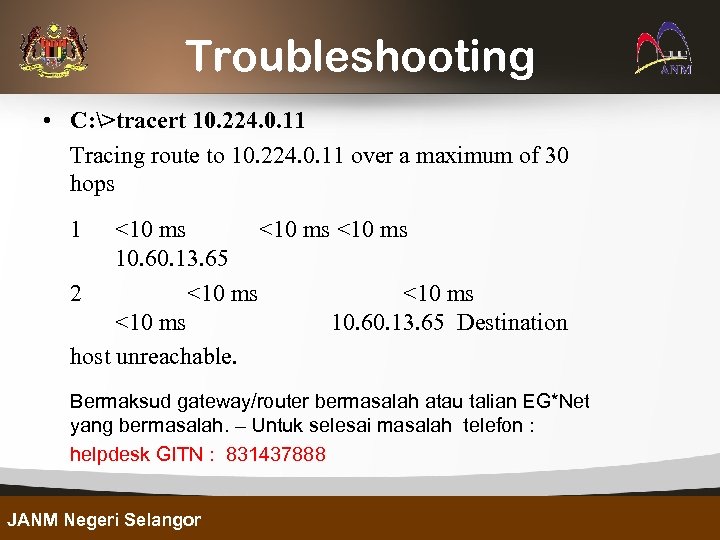
Troubleshooting • C: >tracert 10. 224. 0. 11 Tracing route to 10. 224. 0. 11 over a maximum of 30 hops 1 <10 ms 10. 60. 13. 65 2 <10 ms 10. 60. 13. 65 Destination host unreachable. Bermaksud gateway/router bermasalah atau talian EG*Net yang bermasalah. – Untuk selesai masalah telefon : helpdesk GITN : 831437888 JANM Negeri Selangor
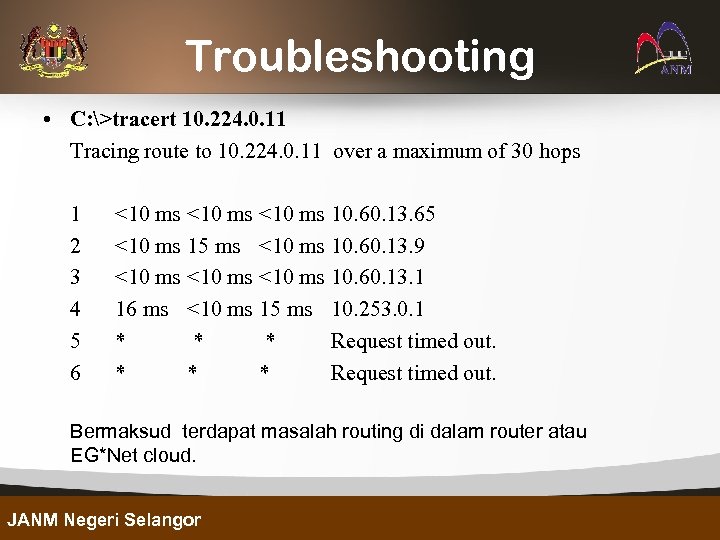
Troubleshooting • C: >tracert 10. 224. 0. 11 Tracing route to 10. 224. 0. 11 over a maximum of 30 hops 1 2 3 4 5 6 <10 ms 10. 60. 13. 65 <10 ms 15 ms <10 ms 10. 60. 13. 9 <10 ms 10. 60. 13. 1 16 ms <10 ms 15 ms 10. 253. 0. 1 * * * Request timed out. Bermaksud terdapat masalah routing di dalam router atau EG*Net cloud. JANM Negeri Selangor
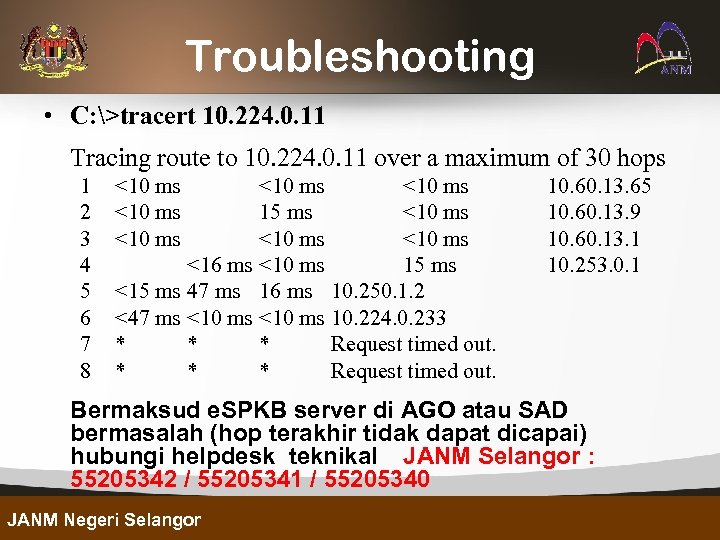
Troubleshooting • C: >tracert 10. 224. 0. 11 Tracing route to 10. 224. 0. 11 over a maximum of 30 hops 1 2 3 4 5 6 7 8 <10 ms <10 ms 15 ms <10 ms <16 ms <10 ms 15 ms <15 ms 47 ms 16 ms 10. 250. 1. 2 <47 ms <10 ms 10. 224. 0. 233 * * * Request timed out. 10. 60. 13. 65 10. 60. 13. 9 10. 60. 13. 1 10. 253. 0. 1 Bermaksud e. SPKB server di AGO atau SAD bermasalah (hop terakhir tidak dapat dicapai) hubungi helpdesk teknikal JANM Selangor : 55205342 / 55205341 / 55205340 JANM Negeri Selangor
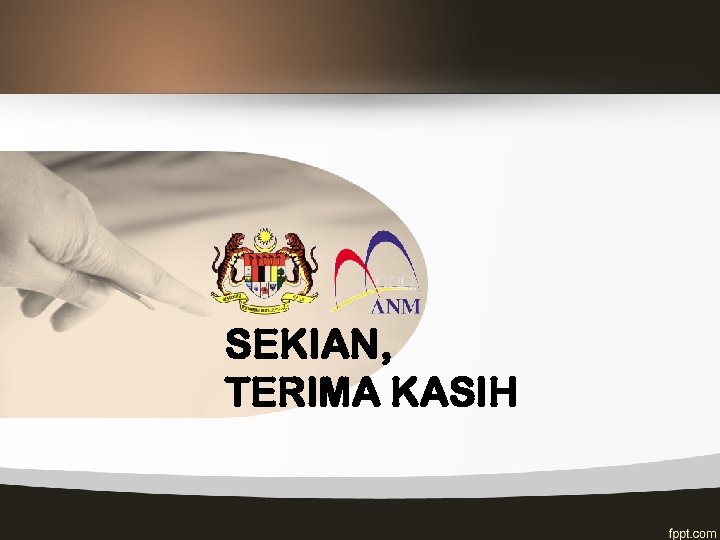
SEKIAN, TERIMA KASIH
087658b552bc73d3821118166bc6a0c0.ppt