ee16b94523bb6007535fd6df288a56e6.ppt
- Количество слайдов: 141
 Selling on the Internet
Selling on the Internet
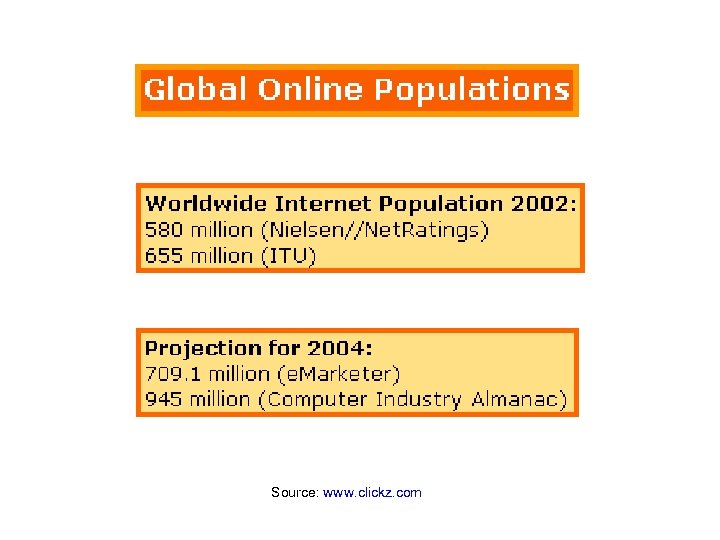 Source: www. clickz. com
Source: www. clickz. com
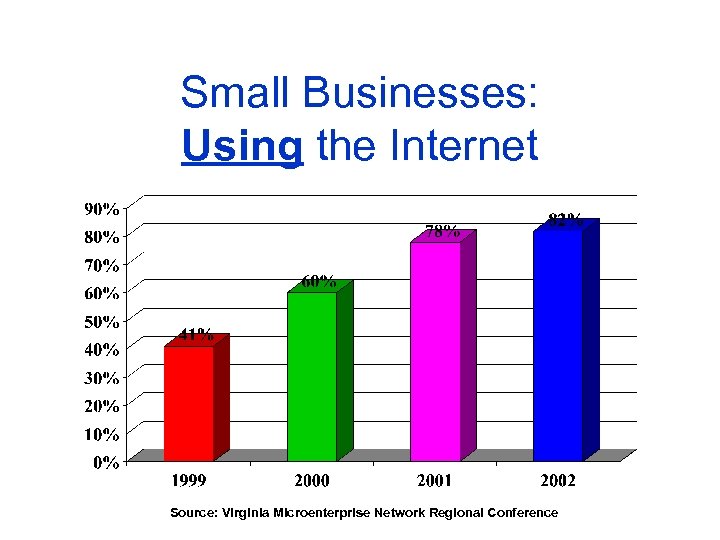 Small Businesses: Using the Internet Source: Virginia Microenterprise Network Regional Conference
Small Businesses: Using the Internet Source: Virginia Microenterprise Network Regional Conference
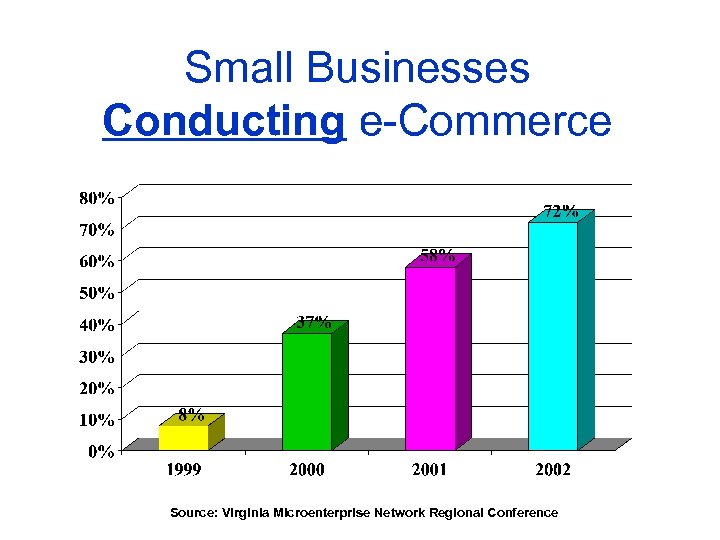 Small Businesses Conducting e-Commerce Source: Virginia Microenterprise Network Regional Conference
Small Businesses Conducting e-Commerce Source: Virginia Microenterprise Network Regional Conference
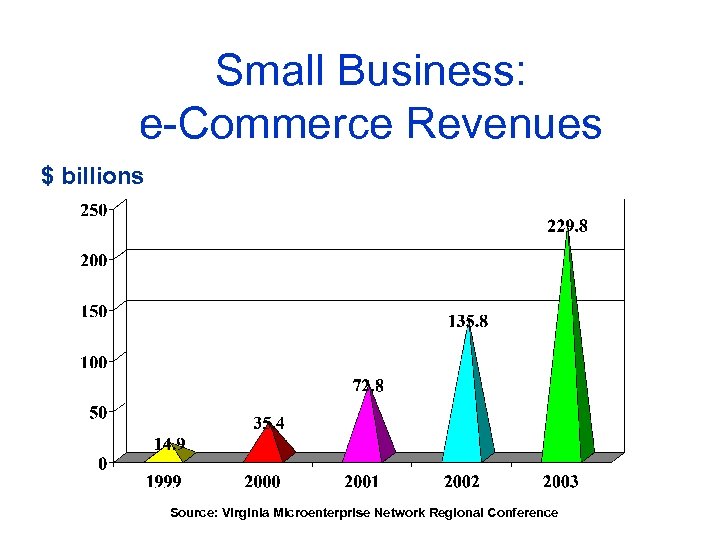 Small Business: e-Commerce Revenues $ billions Source: Virginia Microenterprise Network Regional Conference
Small Business: e-Commerce Revenues $ billions Source: Virginia Microenterprise Network Regional Conference
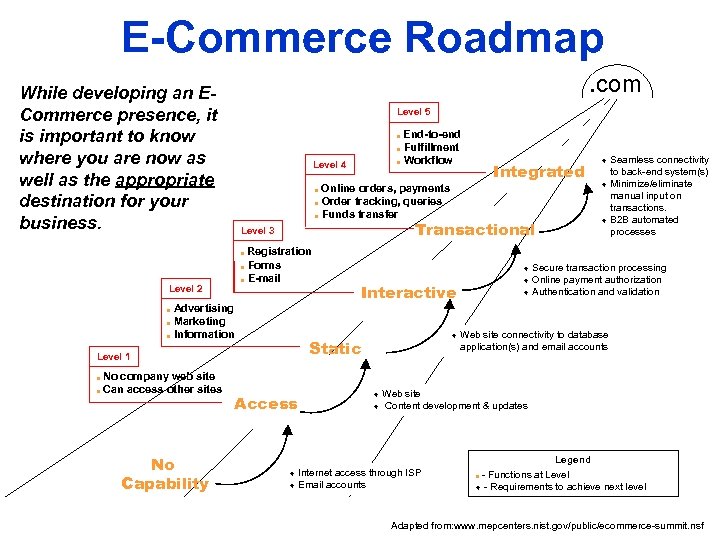 E-Commerce Roadmap While developing an ECommerce presence, it is important to know where you are now as well as the appropriate destination for your business. . com Level 5 End-to-end Fulfillment n Workflow n n Level 4 Online orders, payments n Order tracking, queries n Funds transfer Integrated n Transactional Level 3 Registration n Forms n E-mail ¨ Seamless connectivity to back-end system(s) ¨ Minimize/eliminate manual input on transactions. ¨ B 2 B automated processes n Level 2 Advertising n Marketing n Information Interactive ¨ Secure transaction processing ¨ Online payment authorization ¨ Authentication and validation n Static Level 1 n n No company web site Can access other sites No Capability ¨ Web site connectivity to database Access application(s) and email accounts ¨ Web site ¨ Content development & updates ¨ Internet access through ISP ¨ Email accounts Legend n - Functions at Level ¨ - Requirements to achieve next level Adapted from: www. mepcenters. nist. gov/public/ecommerce-summit. nsf
E-Commerce Roadmap While developing an ECommerce presence, it is important to know where you are now as well as the appropriate destination for your business. . com Level 5 End-to-end Fulfillment n Workflow n n Level 4 Online orders, payments n Order tracking, queries n Funds transfer Integrated n Transactional Level 3 Registration n Forms n E-mail ¨ Seamless connectivity to back-end system(s) ¨ Minimize/eliminate manual input on transactions. ¨ B 2 B automated processes n Level 2 Advertising n Marketing n Information Interactive ¨ Secure transaction processing ¨ Online payment authorization ¨ Authentication and validation n Static Level 1 n n No company web site Can access other sites No Capability ¨ Web site connectivity to database Access application(s) and email accounts ¨ Web site ¨ Content development & updates ¨ Internet access through ISP ¨ Email accounts Legend n - Functions at Level ¨ - Requirements to achieve next level Adapted from: www. mepcenters. nist. gov/public/ecommerce-summit. nsf
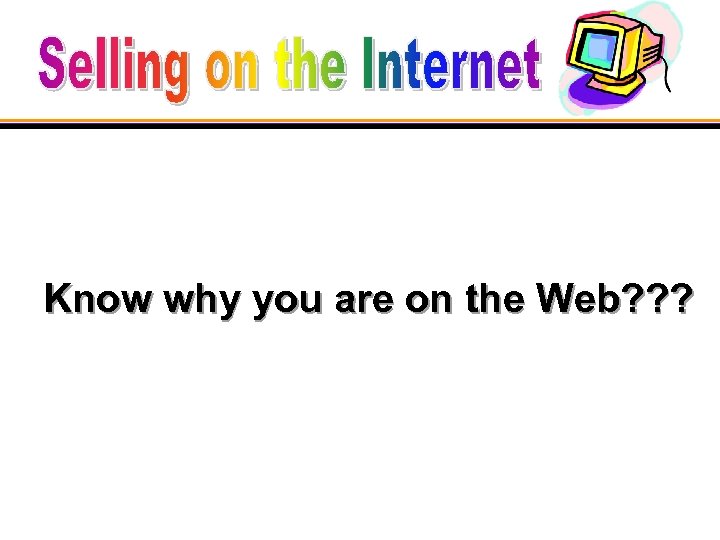 Know why you are on the Web? ? ?
Know why you are on the Web? ? ?
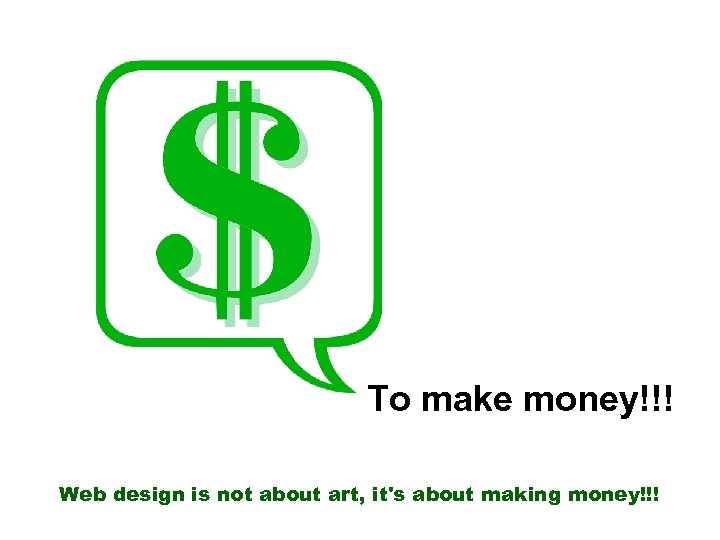 To make money!!! Web design is not about art, it's about making money!!!
To make money!!! Web design is not about art, it's about making money!!!
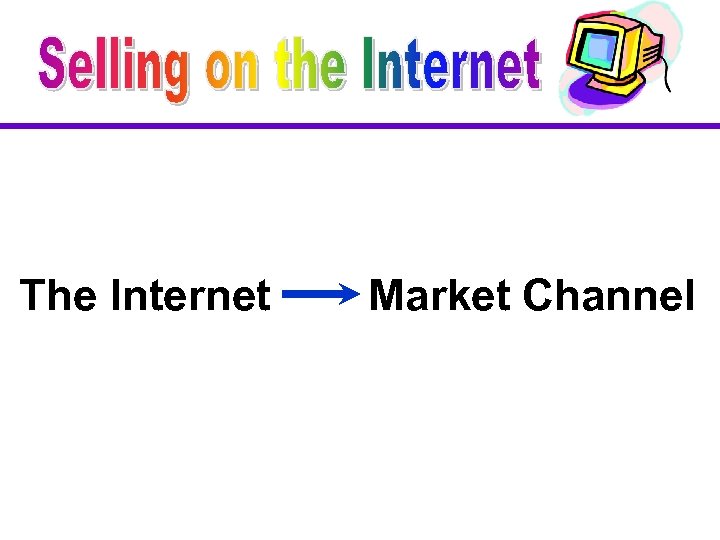 The Internet Market Channel
The Internet Market Channel
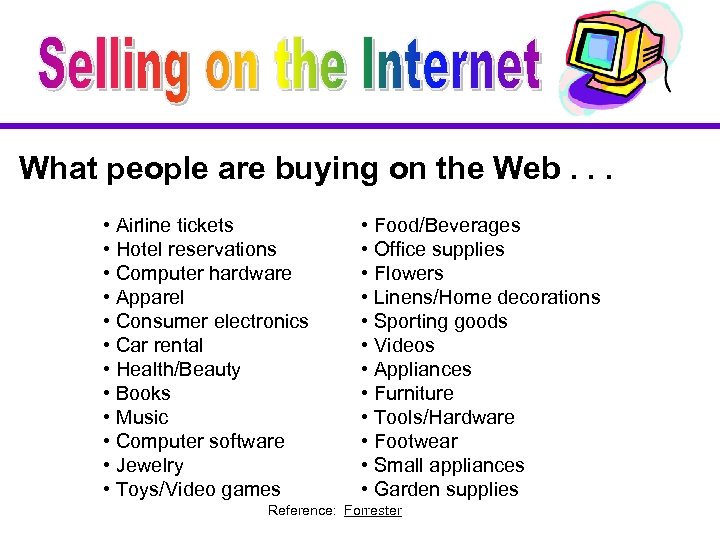 What people are buying on the Web. . . • Airline tickets • Hotel reservations • Computer hardware • Apparel • Consumer electronics • Car rental • Health/Beauty • Books • Music • Computer software • Jewelry • Toys/Video games • Food/Beverages • Office supplies • Flowers • Linens/Home decorations • Sporting goods • Videos • Appliances • Furniture • Tools/Hardware • Footwear • Small appliances • Garden supplies Reference: Forrester
What people are buying on the Web. . . • Airline tickets • Hotel reservations • Computer hardware • Apparel • Consumer electronics • Car rental • Health/Beauty • Books • Music • Computer software • Jewelry • Toys/Video games • Food/Beverages • Office supplies • Flowers • Linens/Home decorations • Sporting goods • Videos • Appliances • Furniture • Tools/Hardware • Footwear • Small appliances • Garden supplies Reference: Forrester
 Examples of Mississippi E-Tailers. . .
Examples of Mississippi E-Tailers. . .
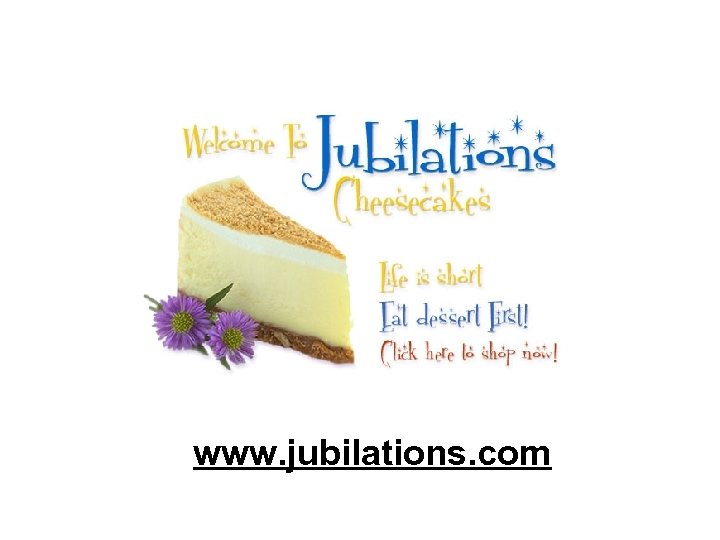 www. jubilations. com
www. jubilations. com
 www. pleasantgrovesoaps. com
www. pleasantgrovesoaps. com
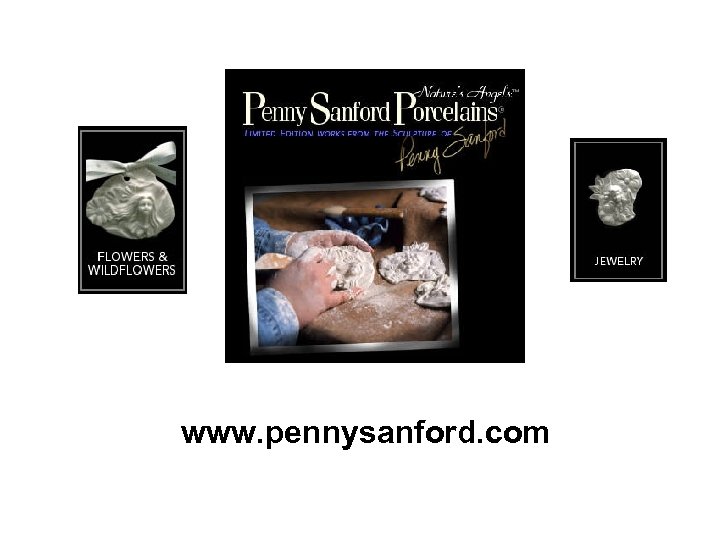 www. pennysanford. com
www. pennysanford. com
 www. dirty-hippie. com
www. dirty-hippie. com
 www. iceboxframes. com
www. iceboxframes. com
 www. mscheesestraws. com
www. mscheesestraws. com
 www. ebicom. net/~bbj 1
www. ebicom. net/~bbj 1
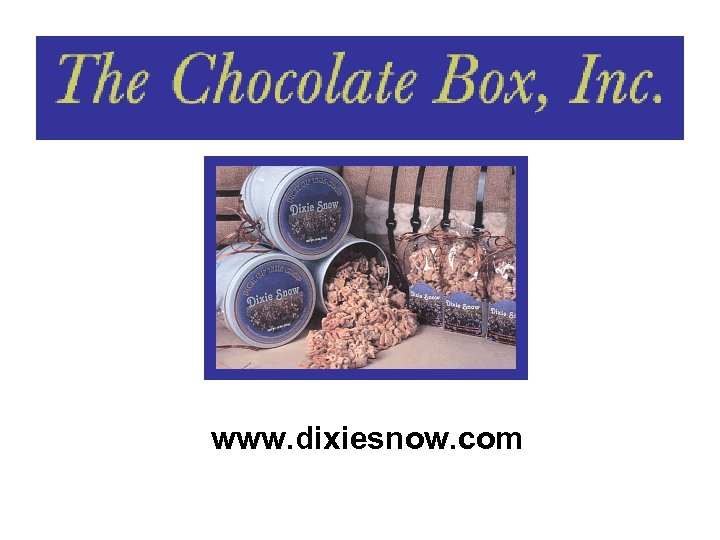 www. dixiesnow. com
www. dixiesnow. com
 www. spirit-song-studio. com
www. spirit-song-studio. com
 www. pashapillow. com
www. pashapillow. com
 www. deltapecan. com
www. deltapecan. com
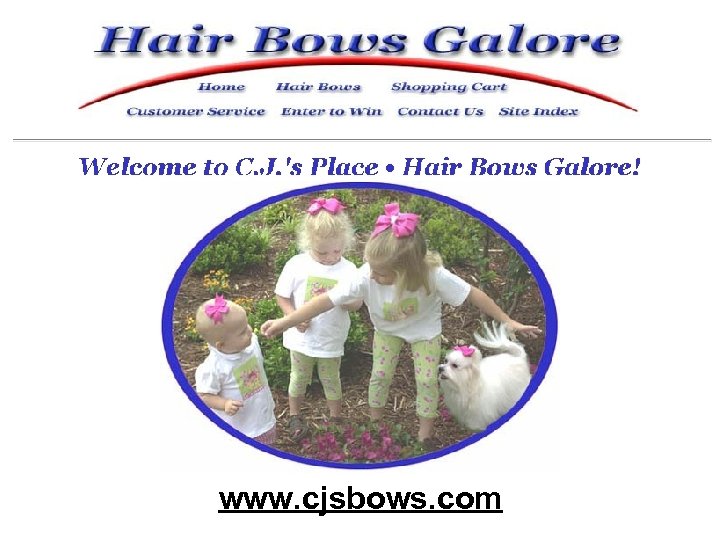 www. cjsbows. com
www. cjsbows. com

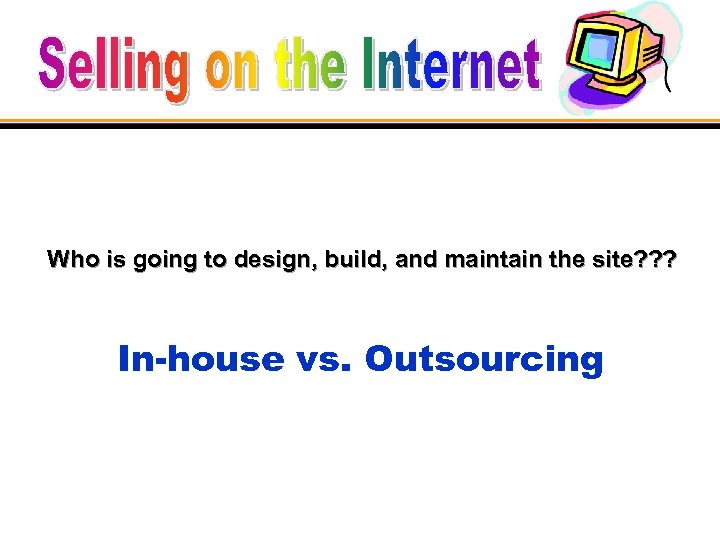 Who is going to design, build, and maintain the site? ? ? In-house vs. Outsourcing
Who is going to design, build, and maintain the site? ? ? In-house vs. Outsourcing
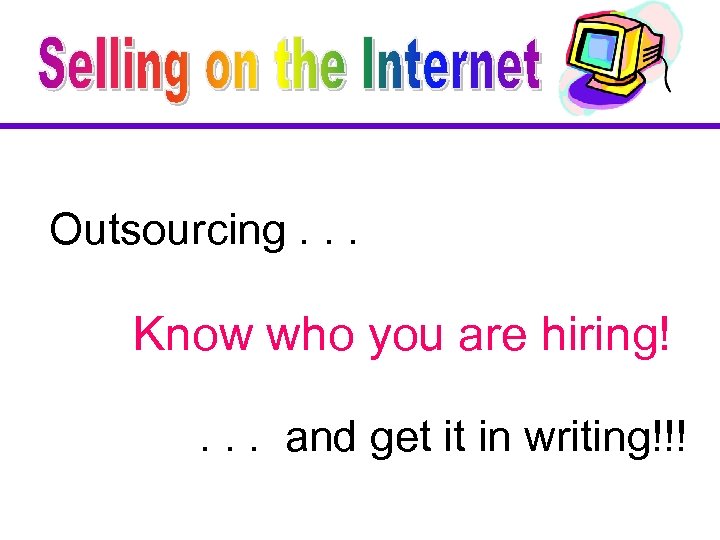 Outsourcing. . . Know who you are hiring!. . . and get it in writing!!!
Outsourcing. . . Know who you are hiring!. . . and get it in writing!!!
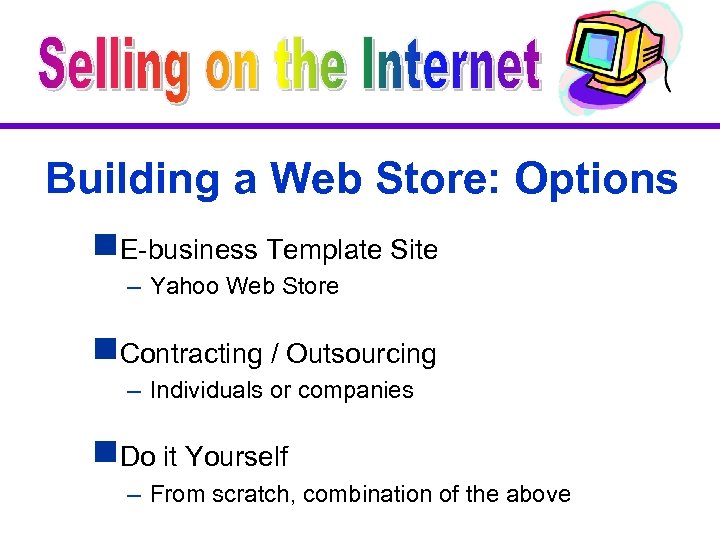 Building a Web Store: Options g. E-business Template Site – Yahoo Web Store g. Contracting / Outsourcing – Individuals or companies g. Do it Yourself – From scratch, combination of the above
Building a Web Store: Options g. E-business Template Site – Yahoo Web Store g. Contracting / Outsourcing – Individuals or companies g. Do it Yourself – From scratch, combination of the above
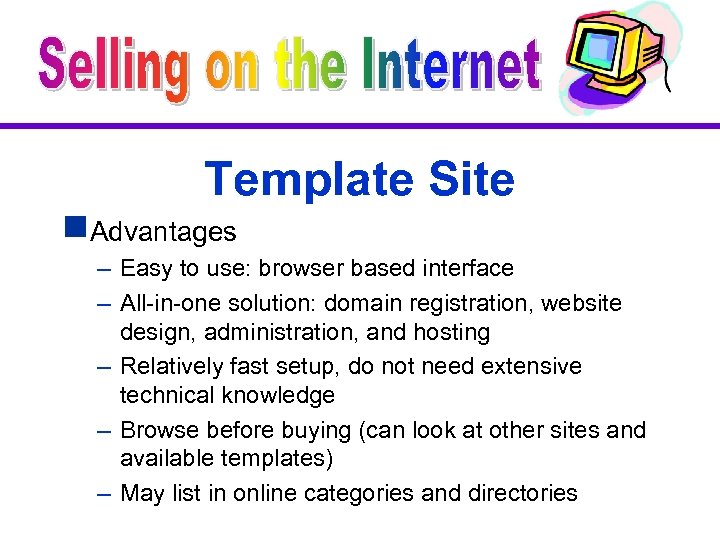 Template Site g. Advantages – Easy to use: browser based interface – All-in-one solution: domain registration, website design, administration, and hosting – Relatively fast setup, do not need extensive technical knowledge – Browse before buying (can look at other sites and available templates) – May list in online categories and directories
Template Site g. Advantages – Easy to use: browser based interface – All-in-one solution: domain registration, website design, administration, and hosting – Relatively fast setup, do not need extensive technical knowledge – Browse before buying (can look at other sites and available templates) – May list in online categories and directories
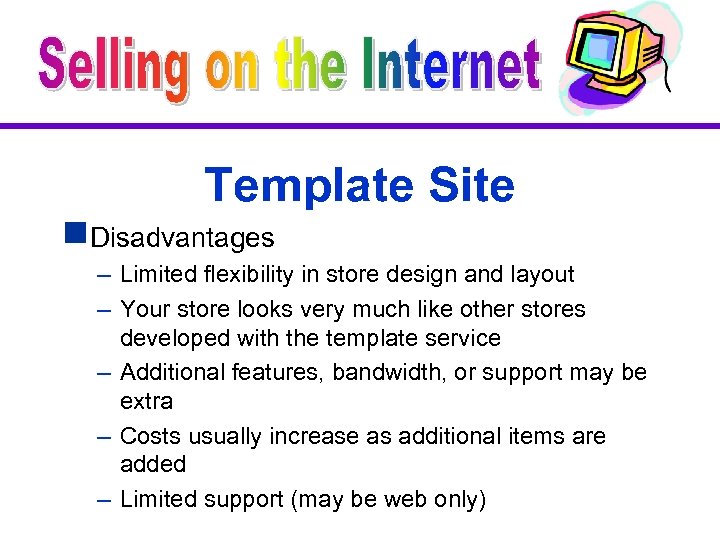 Template Site g. Disadvantages – Limited flexibility in store design and layout – Your store looks very much like other stores developed with the template service – Additional features, bandwidth, or support may be extra – Costs usually increase as additional items are added – Limited support (may be web only)
Template Site g. Disadvantages – Limited flexibility in store design and layout – Your store looks very much like other stores developed with the template service – Additional features, bandwidth, or support may be extra – Costs usually increase as additional items are added – Limited support (may be web only)
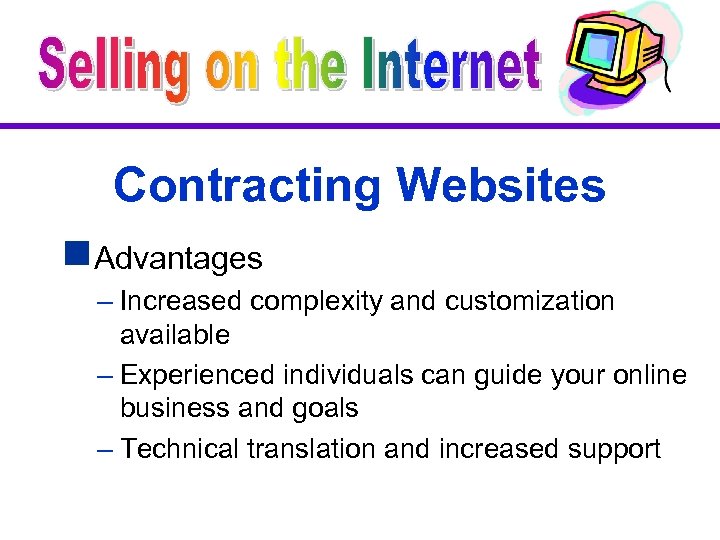 Contracting Websites g. Advantages – Increased complexity and customization available – Experienced individuals can guide your online business and goals – Technical translation and increased support
Contracting Websites g. Advantages – Increased complexity and customization available – Experienced individuals can guide your online business and goals – Technical translation and increased support
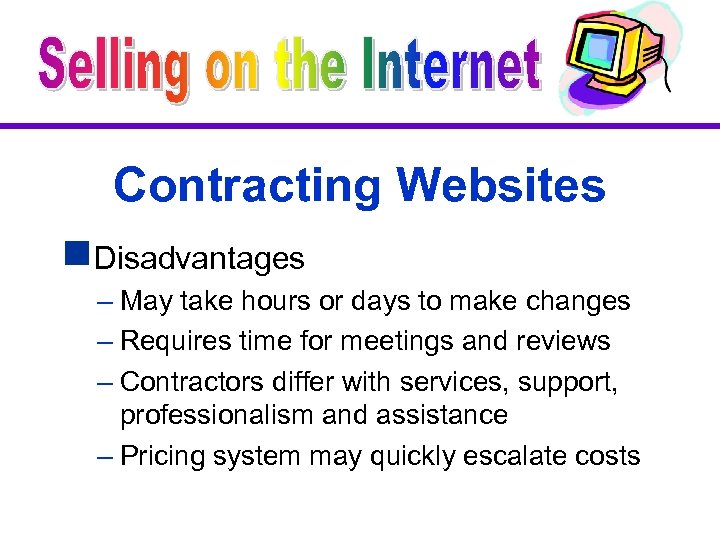 Contracting Websites g. Disadvantages – May take hours or days to make changes – Requires time for meetings and reviews – Contractors differ with services, support, professionalism and assistance – Pricing system may quickly escalate costs
Contracting Websites g. Disadvantages – May take hours or days to make changes – Requires time for meetings and reviews – Contractors differ with services, support, professionalism and assistance – Pricing system may quickly escalate costs
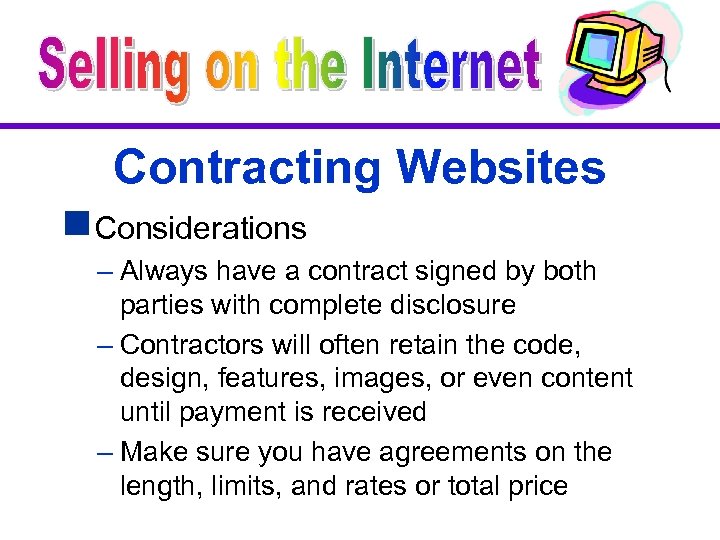 Contracting Websites g. Considerations – Always have a contract signed by both parties with complete disclosure – Contractors will often retain the code, design, features, images, or even content until payment is received – Make sure you have agreements on the length, limits, and rates or total price
Contracting Websites g. Considerations – Always have a contract signed by both parties with complete disclosure – Contractors will often retain the code, design, features, images, or even content until payment is received – Make sure you have agreements on the length, limits, and rates or total price
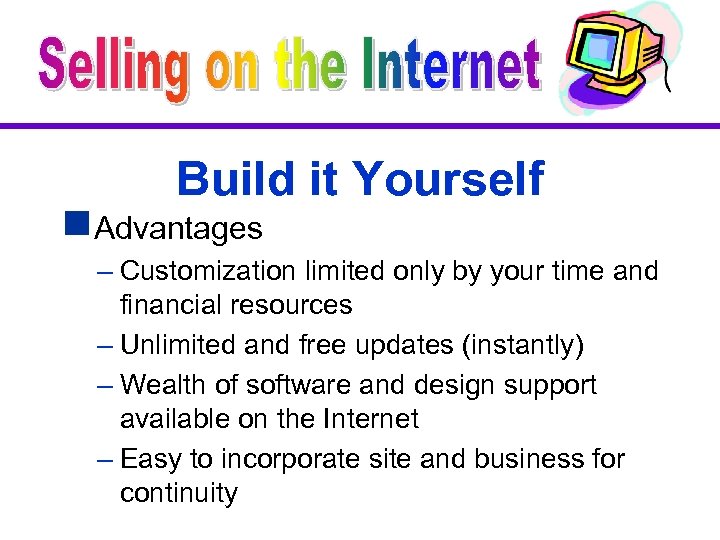 Build it Yourself g. Advantages – Customization limited only by your time and financial resources – Unlimited and free updates (instantly) – Wealth of software and design support available on the Internet – Easy to incorporate site and business for continuity
Build it Yourself g. Advantages – Customization limited only by your time and financial resources – Unlimited and free updates (instantly) – Wealth of software and design support available on the Internet – Easy to incorporate site and business for continuity
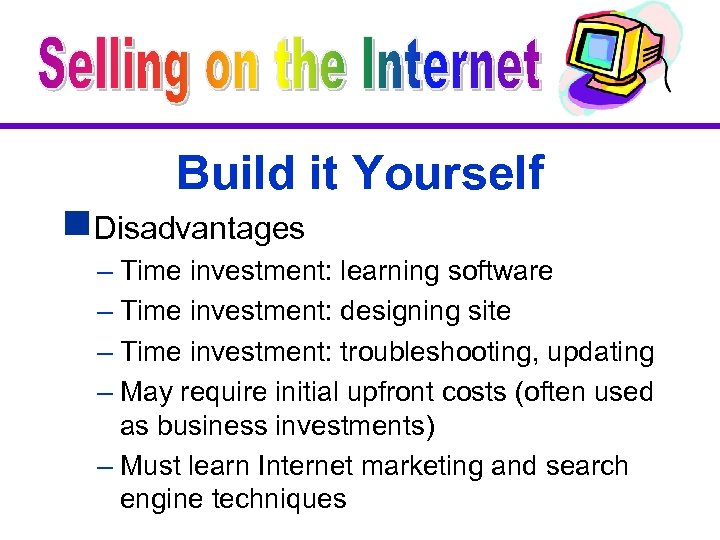 Build it Yourself g. Disadvantages – Time investment: learning software – Time investment: designing site – Time investment: troubleshooting, updating – May require initial upfront costs (often used as business investments) – Must learn Internet marketing and search engine techniques
Build it Yourself g. Disadvantages – Time investment: learning software – Time investment: designing site – Time investment: troubleshooting, updating – May require initial upfront costs (often used as business investments) – Must learn Internet marketing and search engine techniques
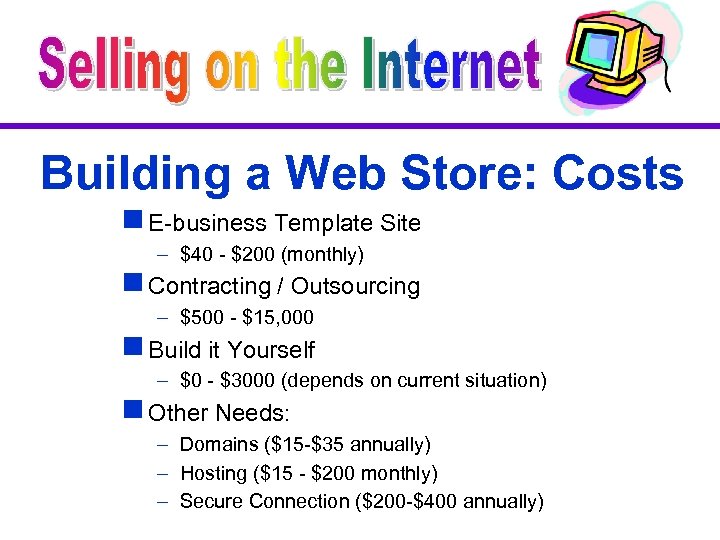 Building a Web Store: Costs g E-business Template Site – $40 - $200 (monthly) g Contracting / Outsourcing – $500 - $15, 000 g Build it Yourself – $0 - $3000 (depends on current situation) g Other Needs: – Domains ($15 -$35 annually) – Hosting ($15 - $200 monthly) – Secure Connection ($200 -$400 annually)
Building a Web Store: Costs g E-business Template Site – $40 - $200 (monthly) g Contracting / Outsourcing – $500 - $15, 000 g Build it Yourself – $0 - $3000 (depends on current situation) g Other Needs: – Domains ($15 -$35 annually) – Hosting ($15 - $200 monthly) – Secure Connection ($200 -$400 annually)
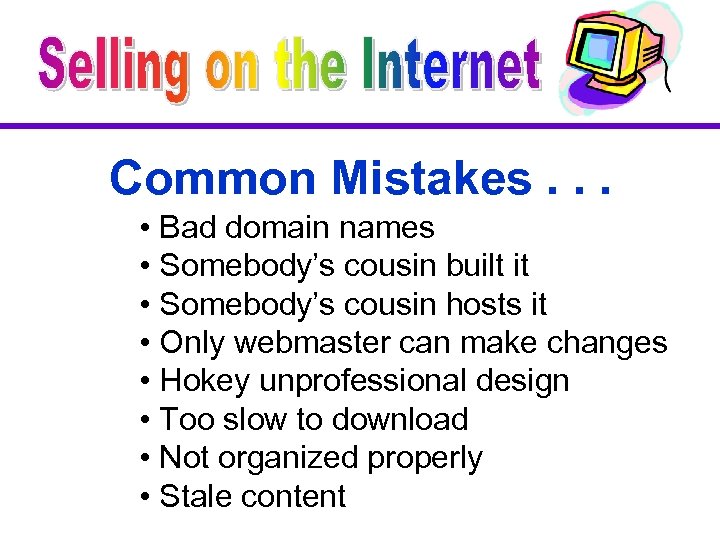 Common Mistakes. . . • Bad domain names • Somebody’s cousin built it • Somebody’s cousin hosts it • Only webmaster can make changes • Hokey unprofessional design • Too slow to download • Not organized properly • Stale content
Common Mistakes. . . • Bad domain names • Somebody’s cousin built it • Somebody’s cousin hosts it • Only webmaster can make changes • Hokey unprofessional design • Too slow to download • Not organized properly • Stale content

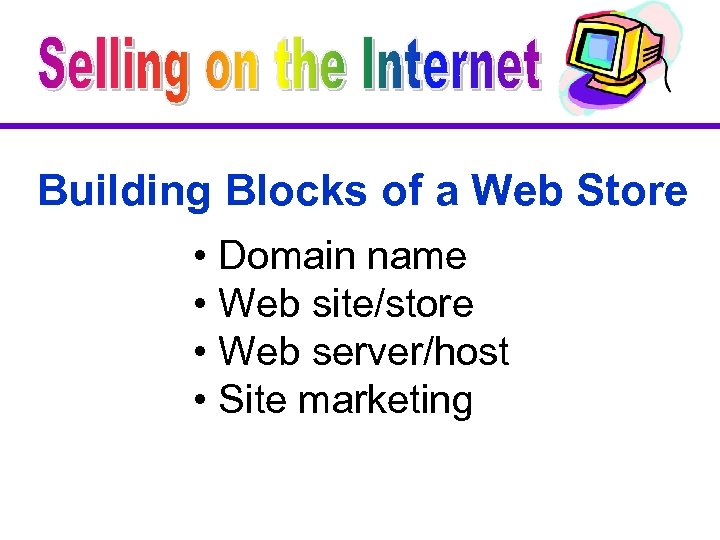 Building Blocks of a Web Store • Domain name • Web site/store • Web server/host • Site marketing
Building Blocks of a Web Store • Domain name • Web site/store • Web server/host • Site marketing
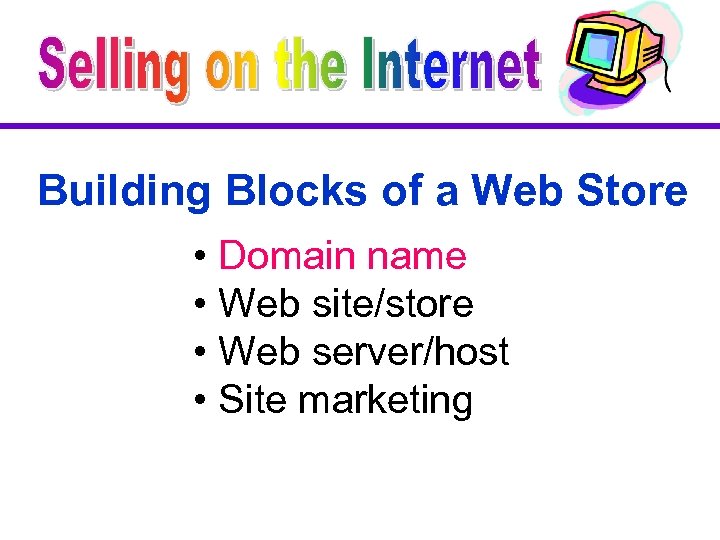 Building Blocks of a Web Store • Domain name • Web site/store • Web server/host • Site marketing
Building Blocks of a Web Store • Domain name • Web site/store • Web server/host • Site marketing
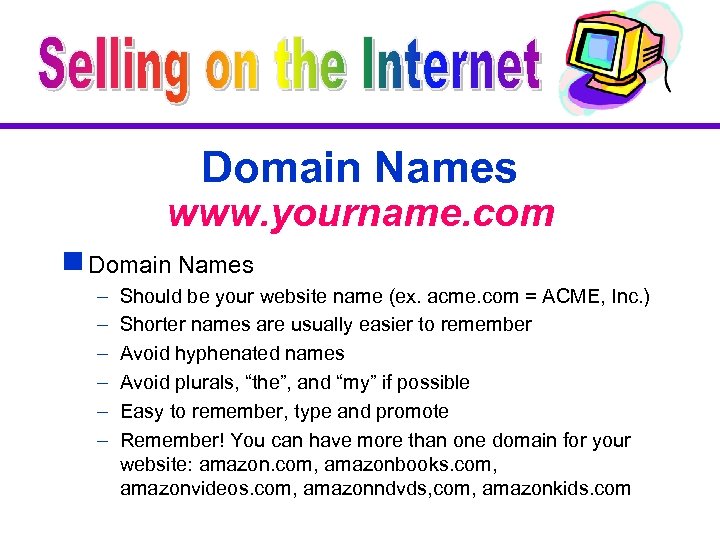 Domain Names www. yourname. com g Domain Names – – – Should be your website name (ex. acme. com = ACME, Inc. ) Shorter names are usually easier to remember Avoid hyphenated names Avoid plurals, “the”, and “my” if possible Easy to remember, type and promote Remember! You can have more than one domain for your website: amazon. com, amazonbooks. com, amazonvideos. com, amazonndvds, com, amazonkids. com
Domain Names www. yourname. com g Domain Names – – – Should be your website name (ex. acme. com = ACME, Inc. ) Shorter names are usually easier to remember Avoid hyphenated names Avoid plurals, “the”, and “my” if possible Easy to remember, type and promote Remember! You can have more than one domain for your website: amazon. com, amazonbooks. com, amazonvideos. com, amazonndvds, com, amazonkids. com
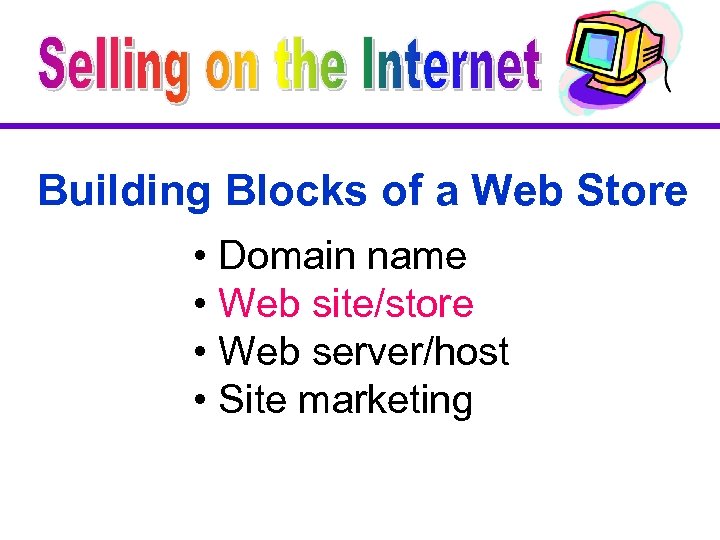 Building Blocks of a Web Store • Domain name • Web site/store • Web server/host • Site marketing
Building Blocks of a Web Store • Domain name • Web site/store • Web server/host • Site marketing
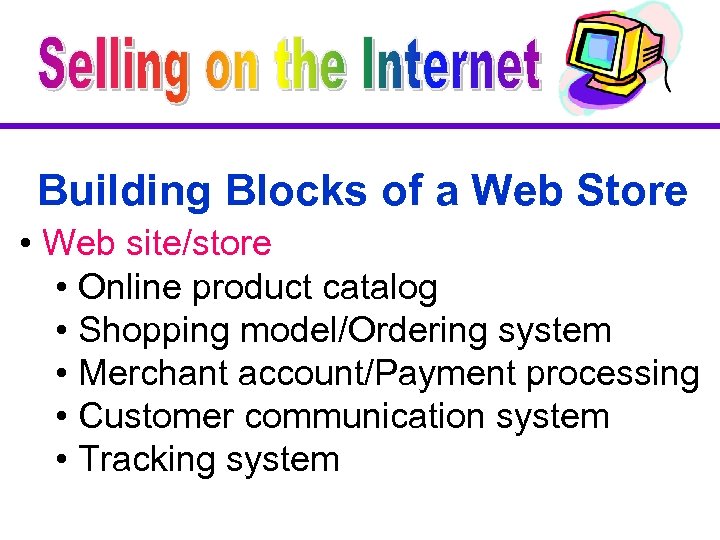 Building Blocks of a Web Store • Web site/store • Online product catalog • Shopping model/Ordering system • Merchant account/Payment processing • Customer communication system • Tracking system
Building Blocks of a Web Store • Web site/store • Online product catalog • Shopping model/Ordering system • Merchant account/Payment processing • Customer communication system • Tracking system
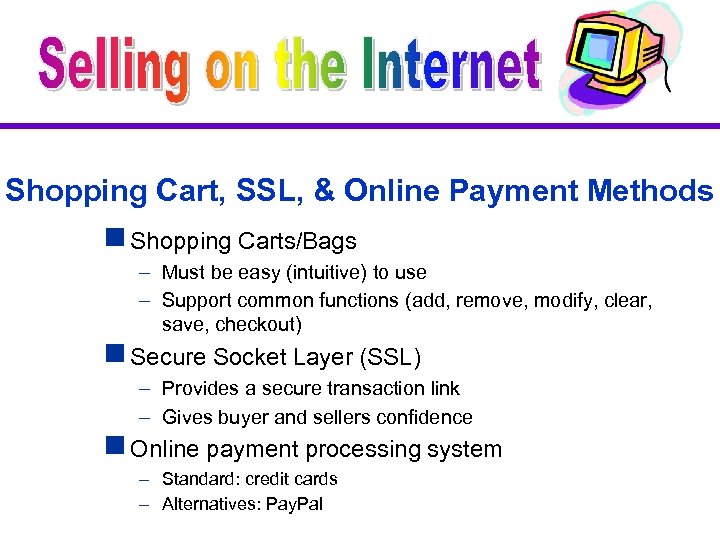 Shopping Cart, SSL, & Online Payment Methods g Shopping Carts/Bags – Must be easy (intuitive) to use – Support common functions (add, remove, modify, clear, save, checkout) g Secure Socket Layer (SSL) – Provides a secure transaction link – Gives buyer and sellers confidence g Online payment processing system – Standard: credit cards – Alternatives: Pay. Pal
Shopping Cart, SSL, & Online Payment Methods g Shopping Carts/Bags – Must be easy (intuitive) to use – Support common functions (add, remove, modify, clear, save, checkout) g Secure Socket Layer (SSL) – Provides a secure transaction link – Gives buyer and sellers confidence g Online payment processing system – Standard: credit cards – Alternatives: Pay. Pal
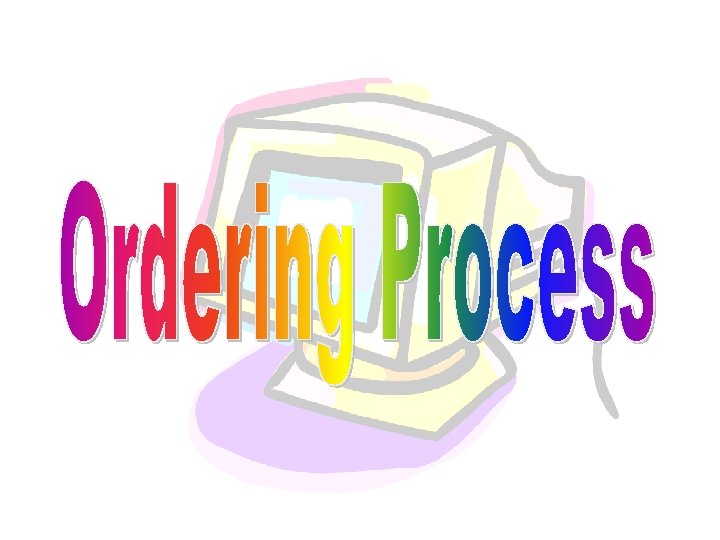
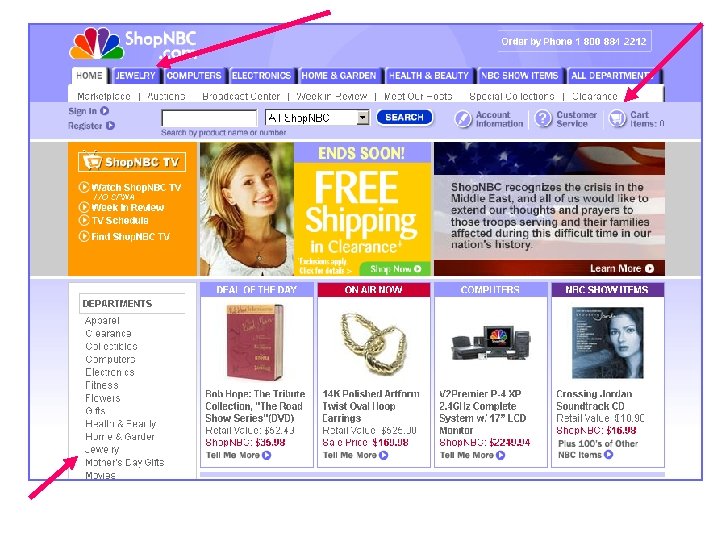
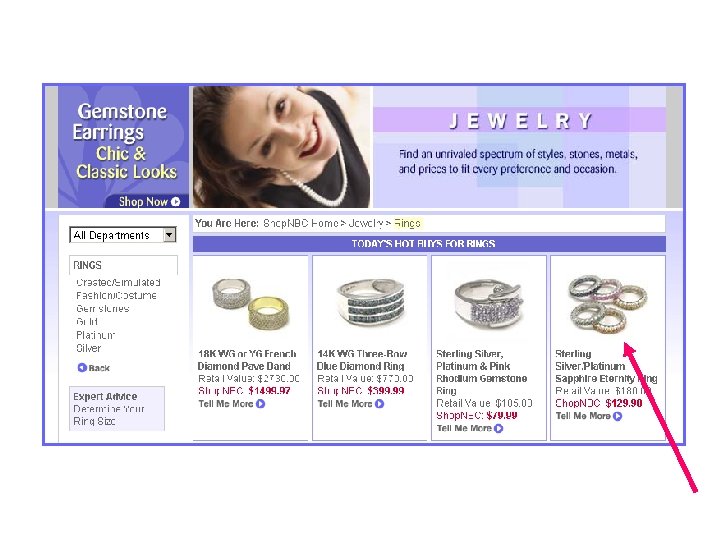
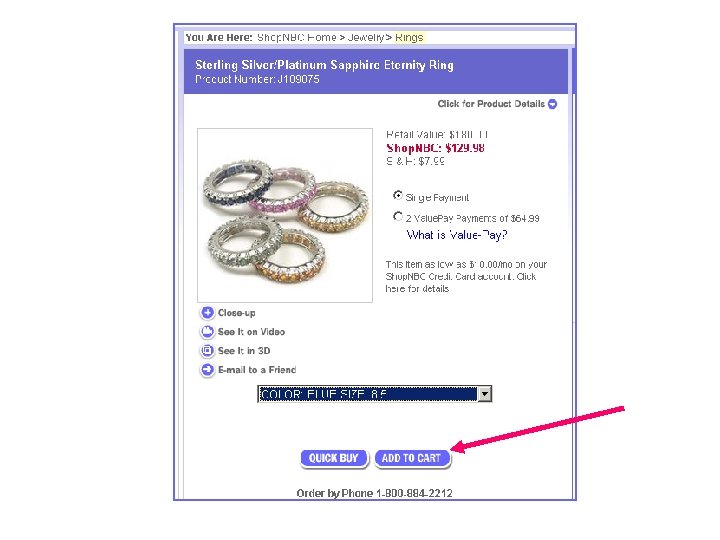
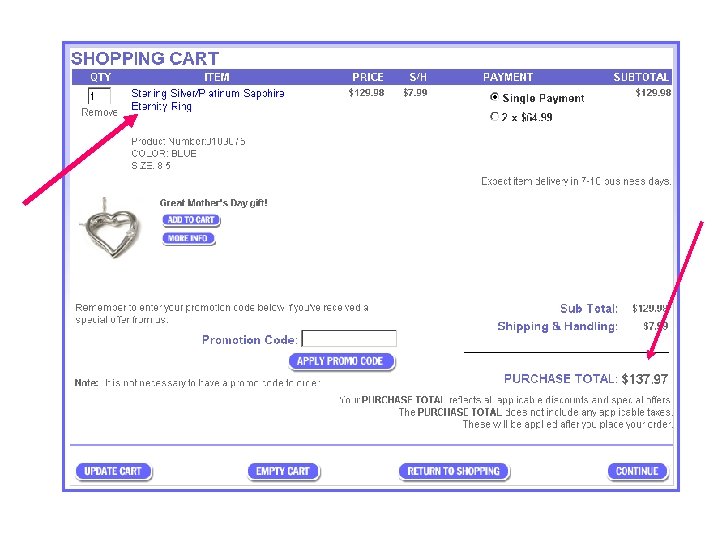
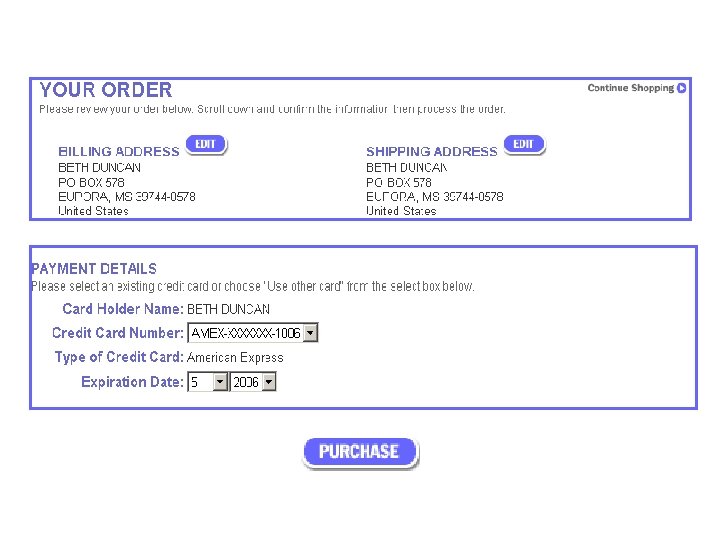
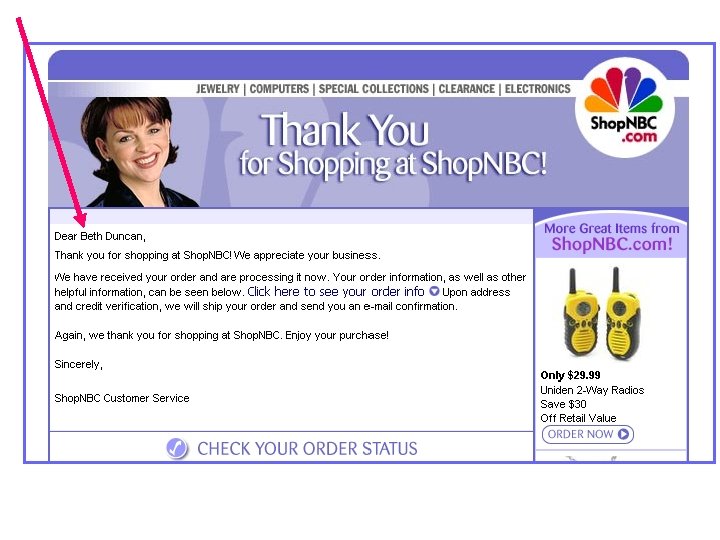
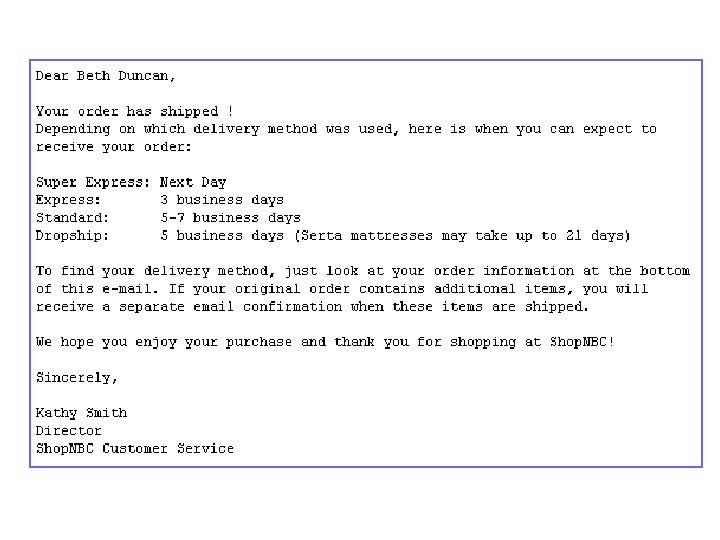

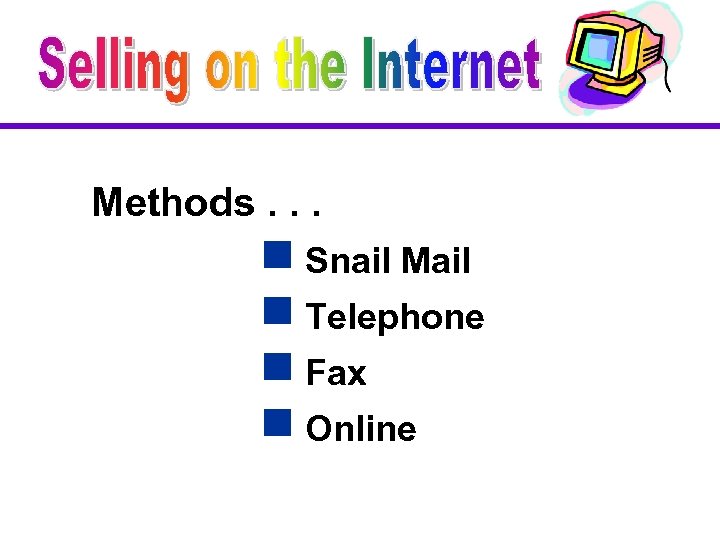 Methods. . . g Snail Mail g Telephone g Fax g Online
Methods. . . g Snail Mail g Telephone g Fax g Online
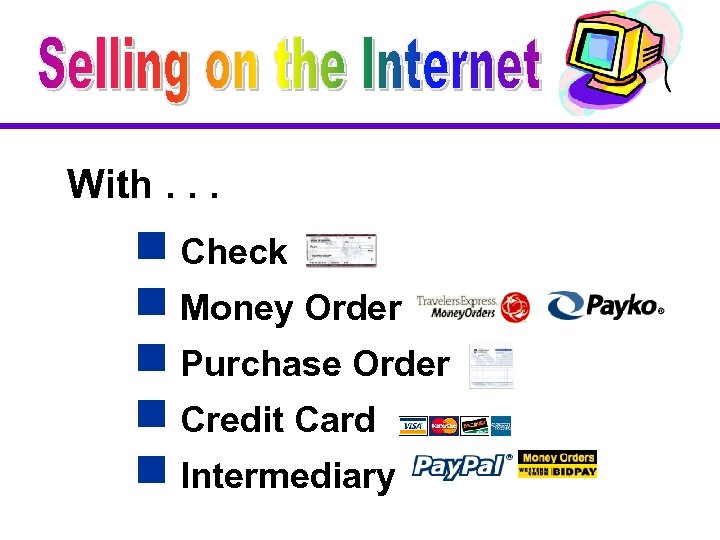 With. . . g Check g Money Order g Purchase Order g Credit Card g Intermediary
With. . . g Check g Money Order g Purchase Order g Credit Card g Intermediary
 www. paypal. com
www. paypal. com

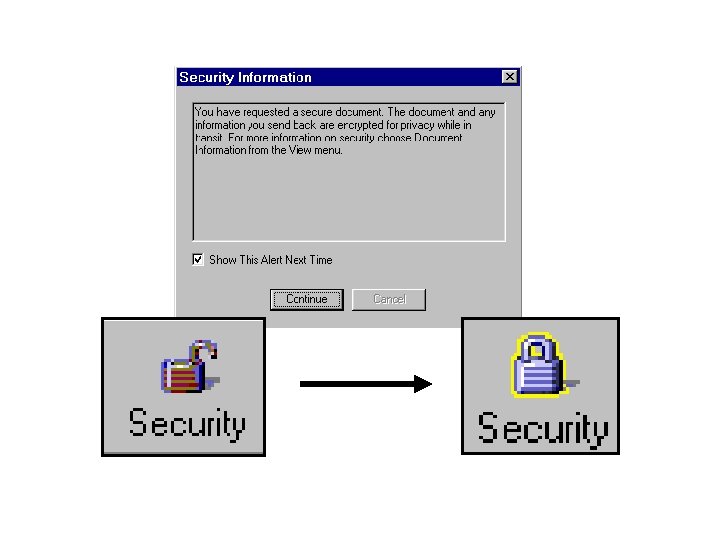
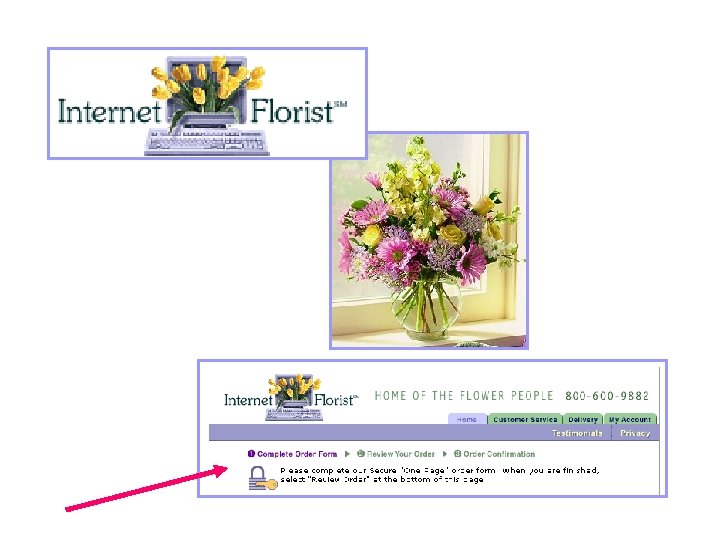
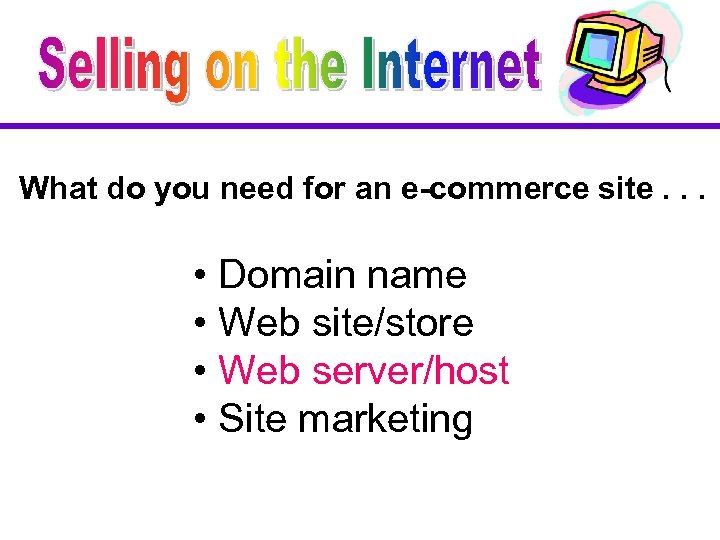 What do you need for an e-commerce site. . . • Domain name • Web site/store • Web server/host • Site marketing
What do you need for an e-commerce site. . . • Domain name • Web site/store • Web server/host • Site marketing
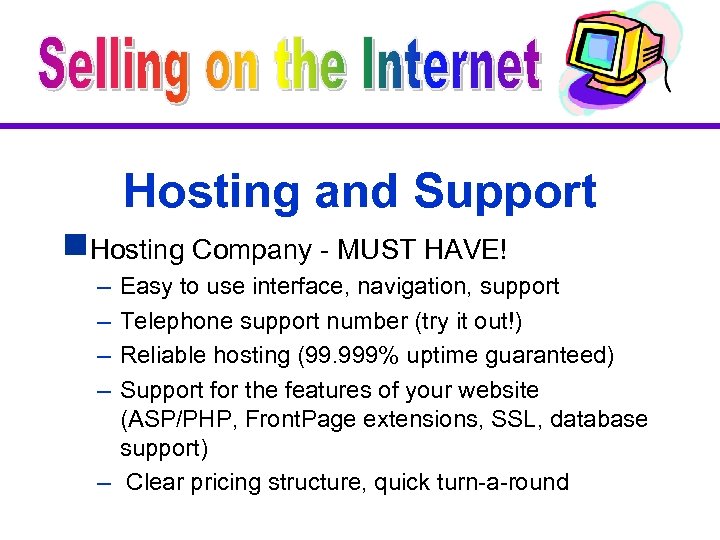 Hosting and Support g. Hosting Company - MUST HAVE! – – Easy to use interface, navigation, support Telephone support number (try it out!) Reliable hosting (99. 999% uptime guaranteed) Support for the features of your website (ASP/PHP, Front. Page extensions, SSL, database support) – Clear pricing structure, quick turn-a-round
Hosting and Support g. Hosting Company - MUST HAVE! – – Easy to use interface, navigation, support Telephone support number (try it out!) Reliable hosting (99. 999% uptime guaranteed) Support for the features of your website (ASP/PHP, Front. Page extensions, SSL, database support) – Clear pricing structure, quick turn-a-round
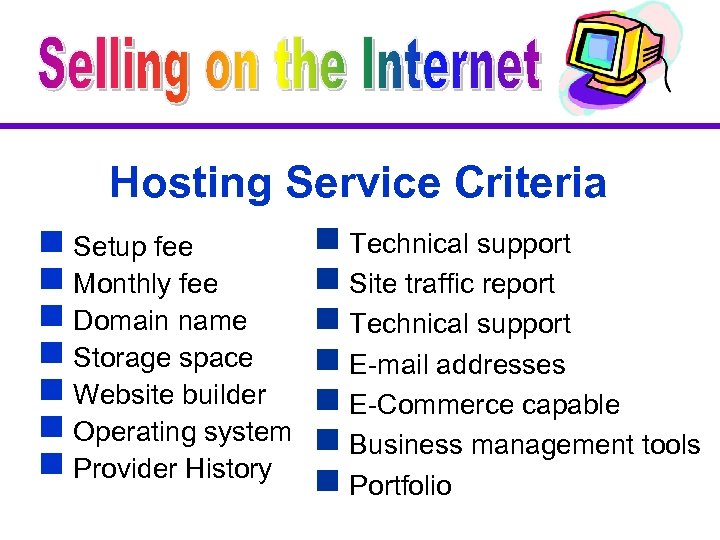 Hosting Service Criteria g Setup fee g Monthly fee g Domain name g Storage space g Website builder g Operating system g Provider History g Technical support g Site traffic report g Technical support g E-mail addresses g E-Commerce capable g Business management tools g Portfolio
Hosting Service Criteria g Setup fee g Monthly fee g Domain name g Storage space g Website builder g Operating system g Provider History g Technical support g Site traffic report g Technical support g E-mail addresses g E-Commerce capable g Business management tools g Portfolio
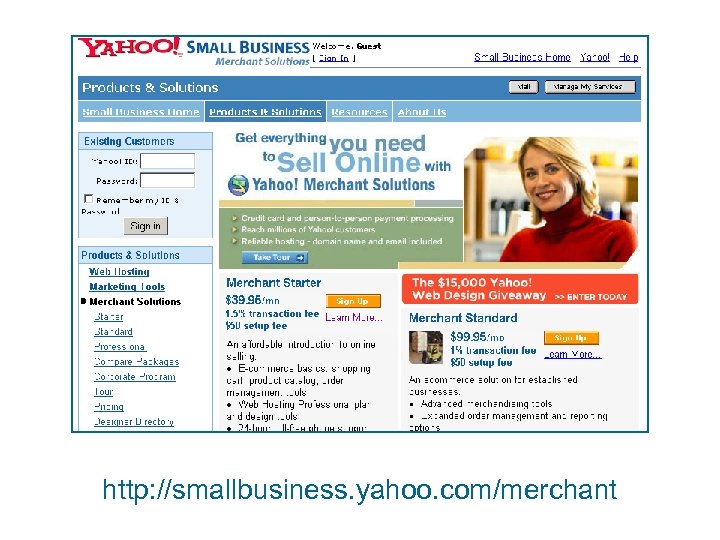 http: //smallbusiness. yahoo. com/merchant
http: //smallbusiness. yahoo. com/merchant
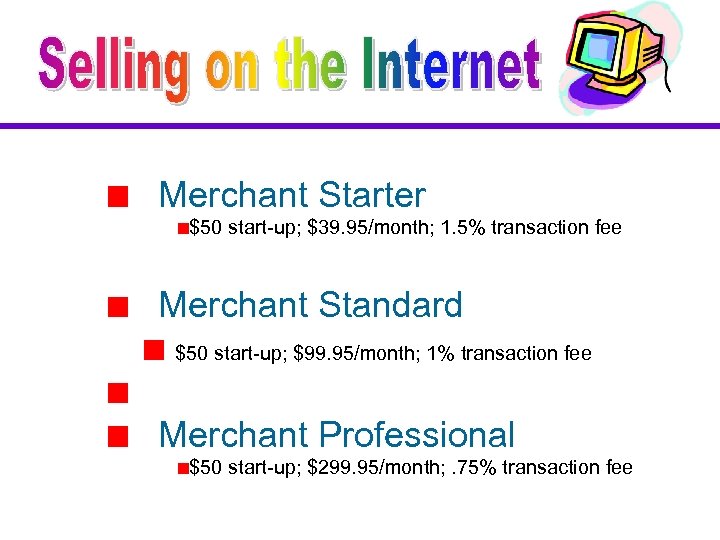 Merchant Starter $50 start-up; $39. 95/month; 1. 5% transaction fee Merchant Standard $50 start-up; $99. 95/month; 1% transaction fee Merchant Professional $50 start-up; $299. 95/month; . 75% transaction fee
Merchant Starter $50 start-up; $39. 95/month; 1. 5% transaction fee Merchant Standard $50 start-up; $99. 95/month; 1% transaction fee Merchant Professional $50 start-up; $299. 95/month; . 75% transaction fee
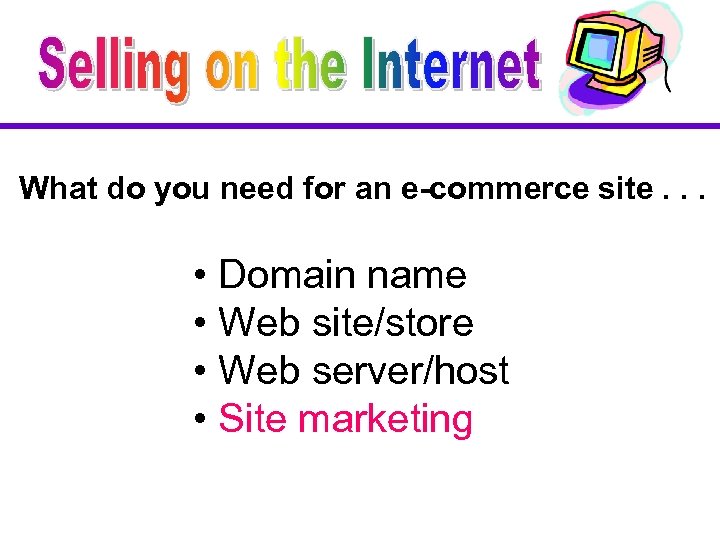 What do you need for an e-commerce site. . . • Domain name • Web site/store • Web server/host • Site marketing
What do you need for an e-commerce site. . . • Domain name • Web site/store • Web server/host • Site marketing

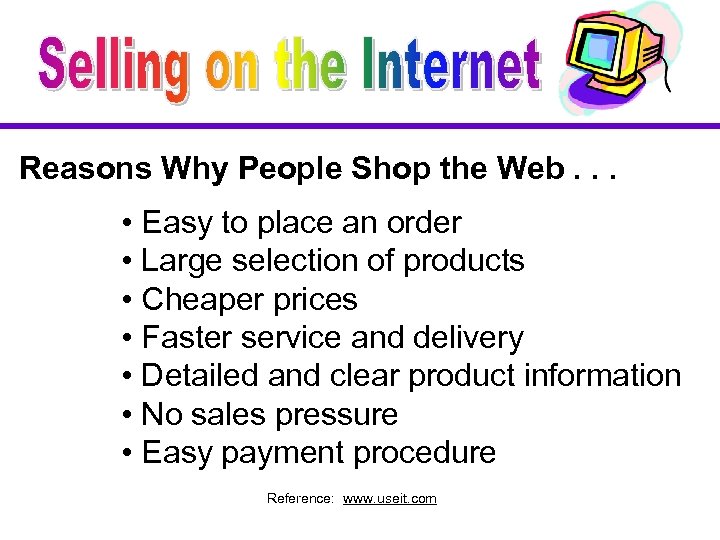 Reasons Why People Shop the Web. . . • Easy to place an order • Large selection of products • Cheaper prices • Faster service and delivery • Detailed and clear product information • No sales pressure • Easy payment procedure Reference: www. useit. com
Reasons Why People Shop the Web. . . • Easy to place an order • Large selection of products • Cheaper prices • Faster service and delivery • Detailed and clear product information • No sales pressure • Easy payment procedure Reference: www. useit. com
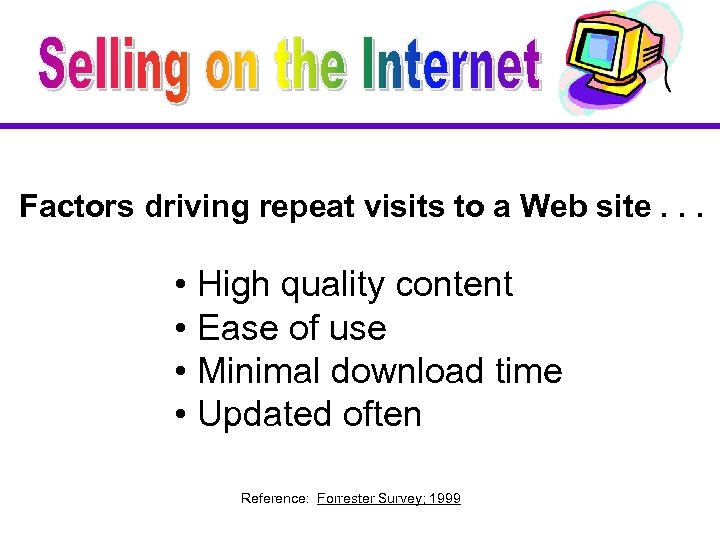 Factors driving repeat visits to a Web site. . . • High quality content • Ease of use • Minimal download time • Updated often Reference: Forrester Survey; 1999
Factors driving repeat visits to a Web site. . . • High quality content • Ease of use • Minimal download time • Updated often Reference: Forrester Survey; 1999
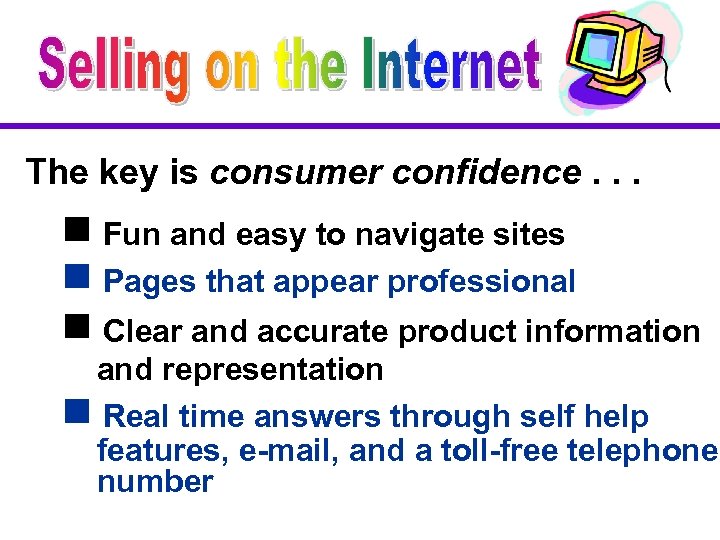 The key is consumer confidence. . . g Fun and easy to navigate sites g Pages that appear professional g Clear and accurate product information and representation g Real time answers through self help features, e-mail, and a toll-free telephone number
The key is consumer confidence. . . g Fun and easy to navigate sites g Pages that appear professional g Clear and accurate product information and representation g Real time answers through self help features, e-mail, and a toll-free telephone number
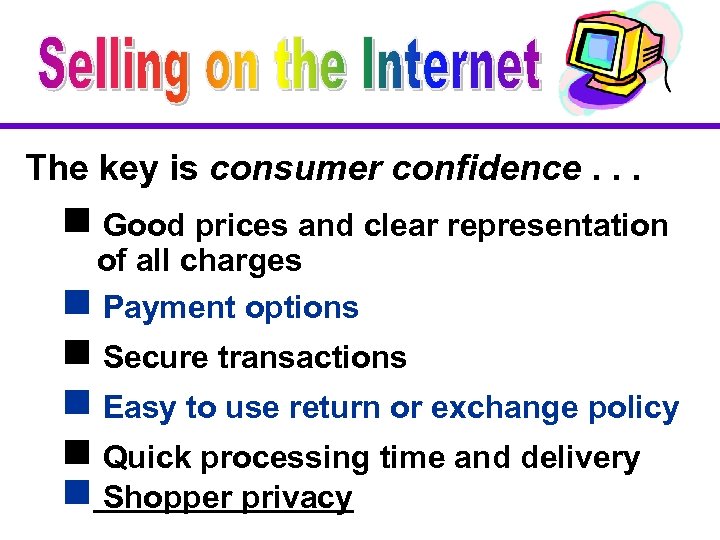 The key is consumer confidence. . . g Good prices and clear representation of all charges g Payment options g Secure transactions g Easy to use return or exchange policy g Quick processing time and delivery g Shopper privacy
The key is consumer confidence. . . g Good prices and clear representation of all charges g Payment options g Secure transactions g Easy to use return or exchange policy g Quick processing time and delivery g Shopper privacy

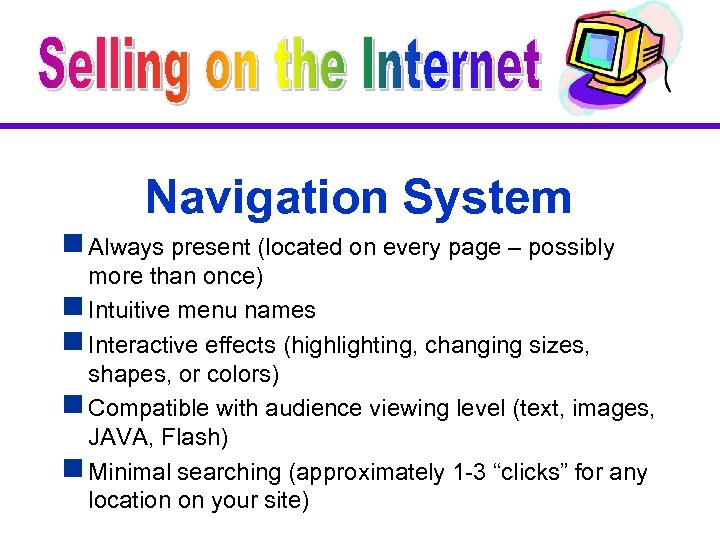 Navigation System g Always present (located on every page – possibly more than once) g Intuitive menu names g Interactive effects (highlighting, changing sizes, shapes, or colors) g Compatible with audience viewing level (text, images, JAVA, Flash) g Minimal searching (approximately 1 -3 “clicks” for any location on your site)
Navigation System g Always present (located on every page – possibly more than once) g Intuitive menu names g Interactive effects (highlighting, changing sizes, shapes, or colors) g Compatible with audience viewing level (text, images, JAVA, Flash) g Minimal searching (approximately 1 -3 “clicks” for any location on your site)
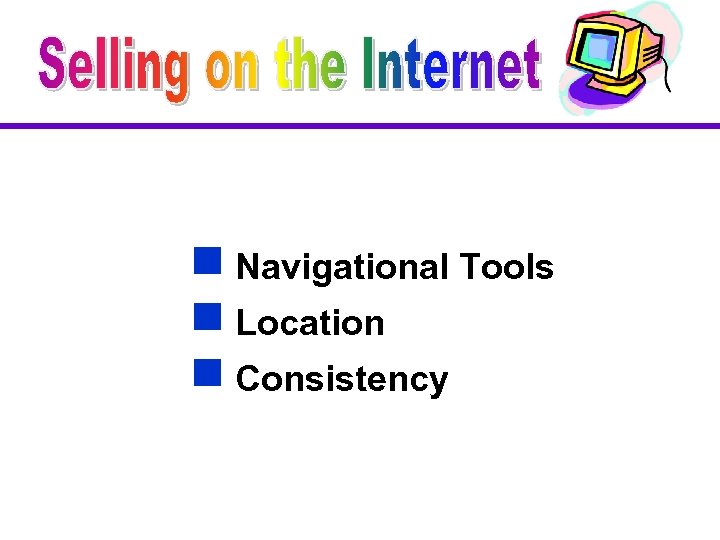 g Navigational Tools g Location g Consistency
g Navigational Tools g Location g Consistency
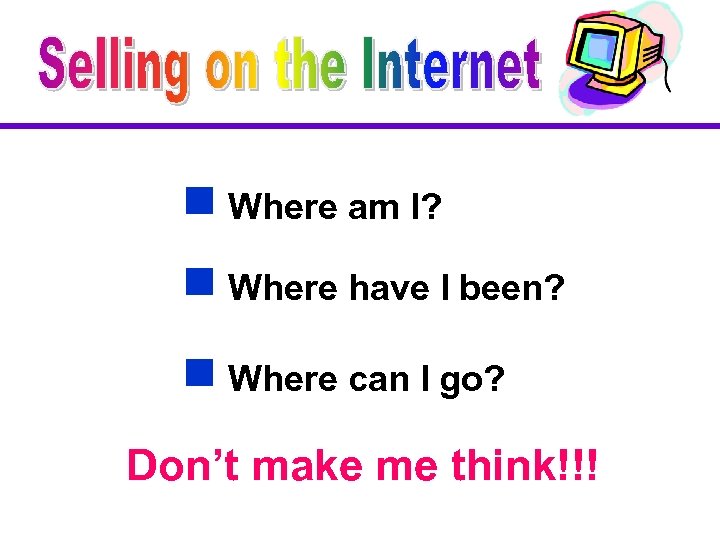 g Where am I? g Where have I been? g Where can I go? Don’t make me think!!!
g Where am I? g Where have I been? g Where can I go? Don’t make me think!!!
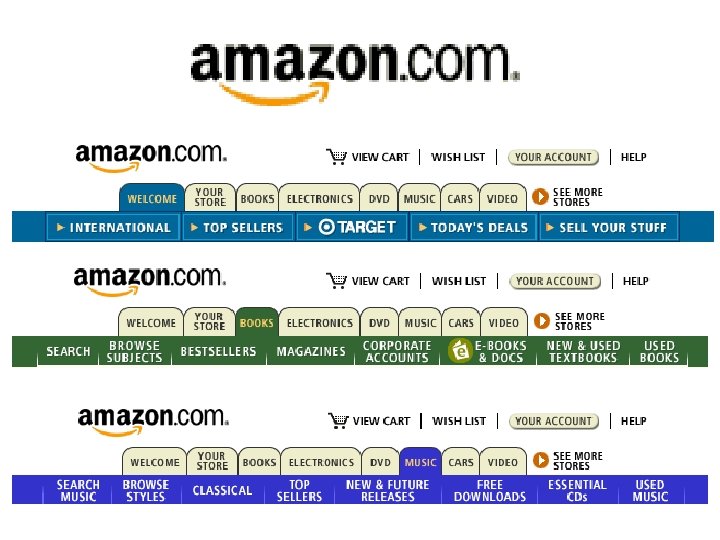
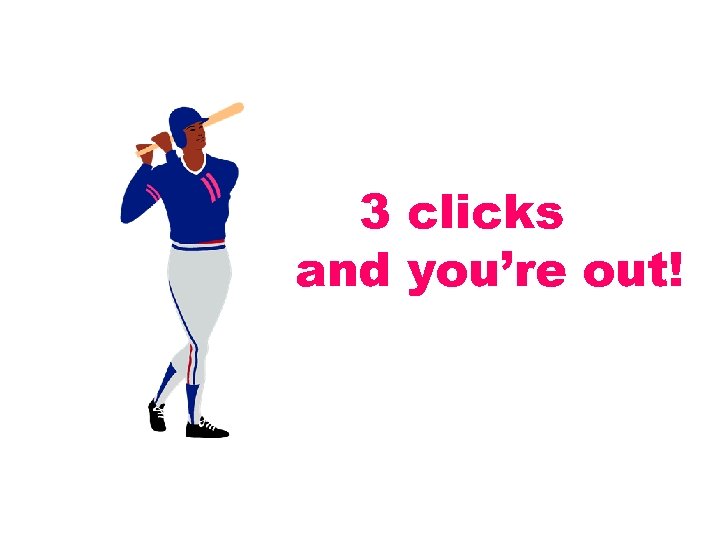 3 clicks and you’re out!
3 clicks and you’re out!
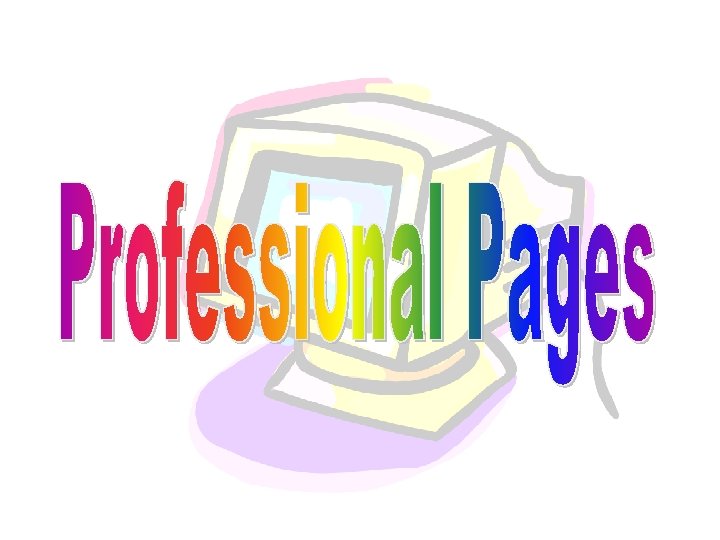
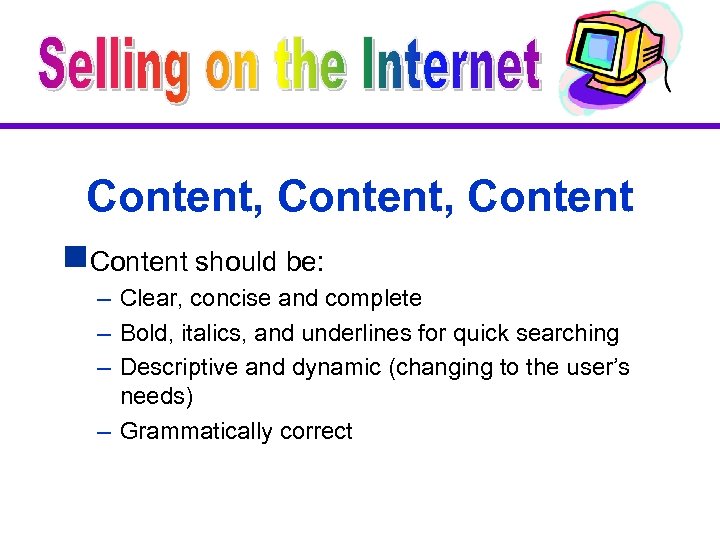 Content, Content g. Content should be: – Clear, concise and complete – Bold, italics, and underlines for quick searching – Descriptive and dynamic (changing to the user’s needs) – Grammatically correct
Content, Content g. Content should be: – Clear, concise and complete – Bold, italics, and underlines for quick searching – Descriptive and dynamic (changing to the user’s needs) – Grammatically correct
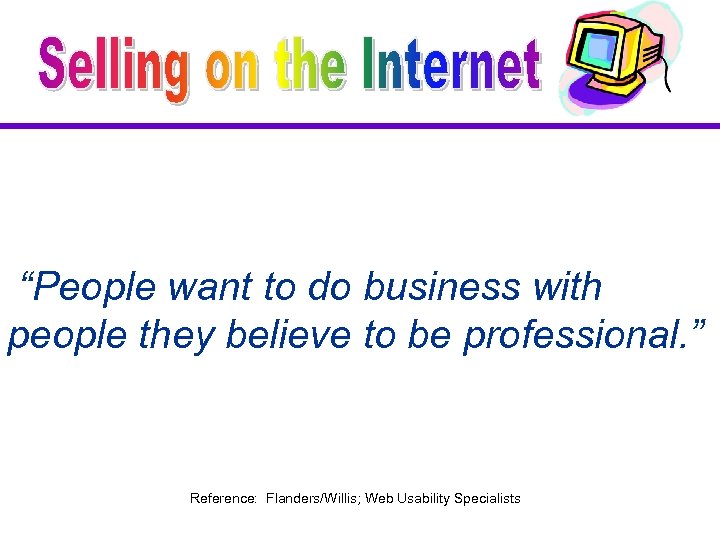 “People want to do business with people they believe to be professional. ” Reference: Flanders/Willis; Web Usability Specialists
“People want to do business with people they believe to be professional. ” Reference: Flanders/Willis; Web Usability Specialists

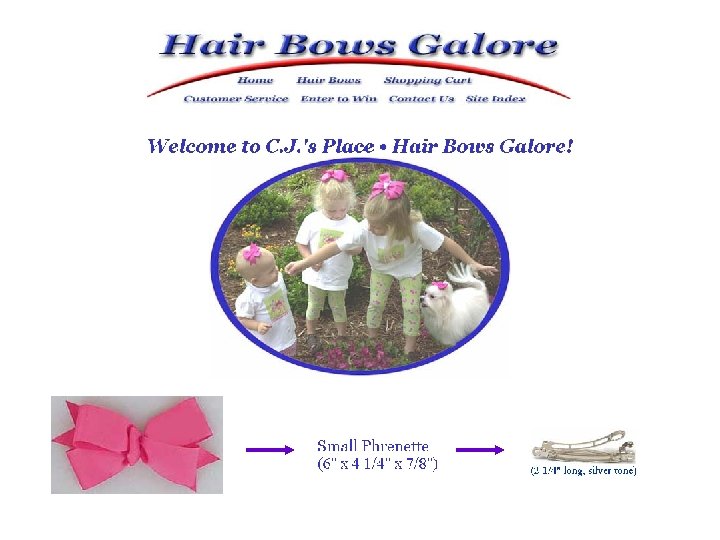


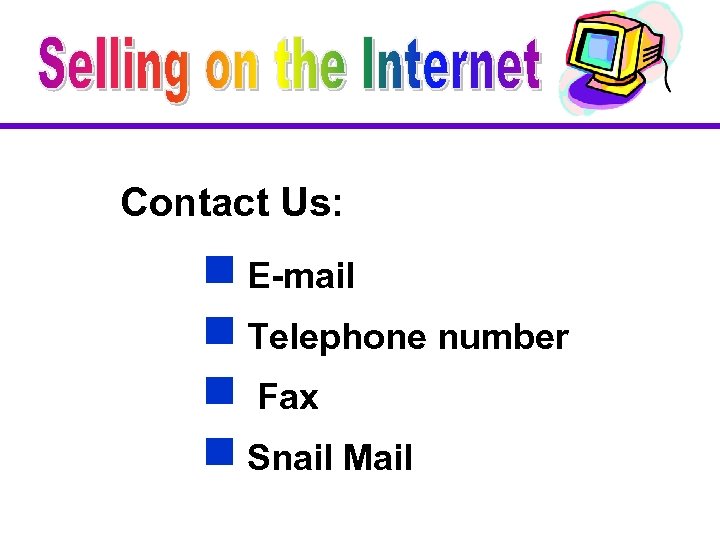 Contact Us: g E-mail g Telephone number g Fax g Snail Mail
Contact Us: g E-mail g Telephone number g Fax g Snail Mail
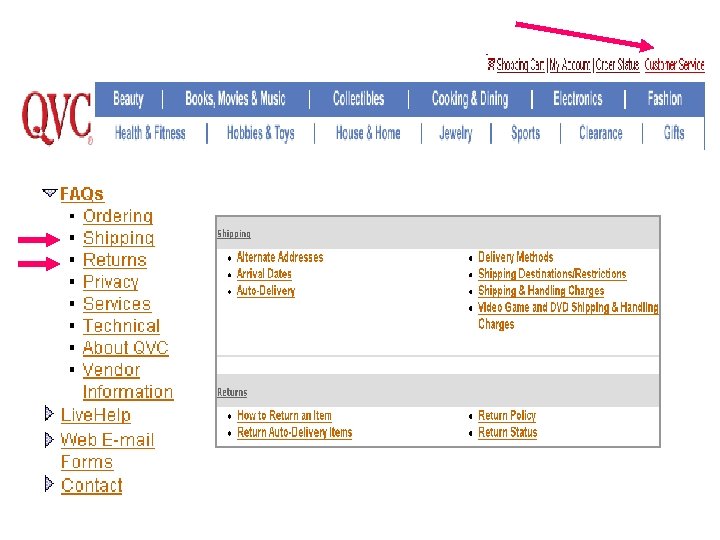
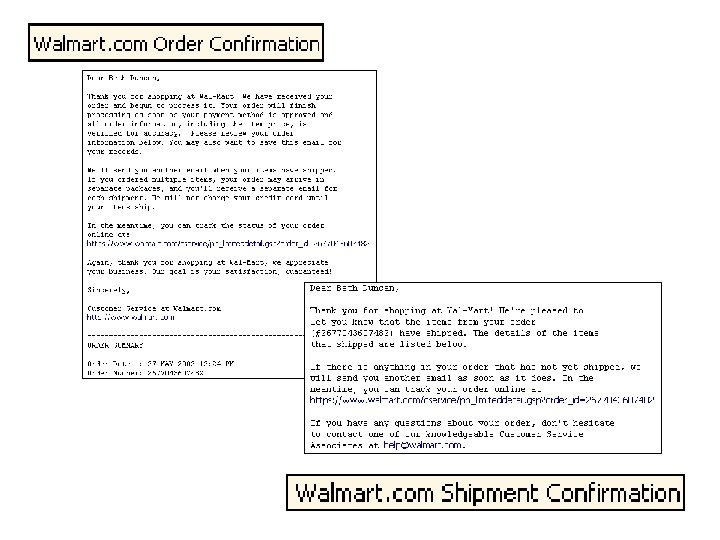
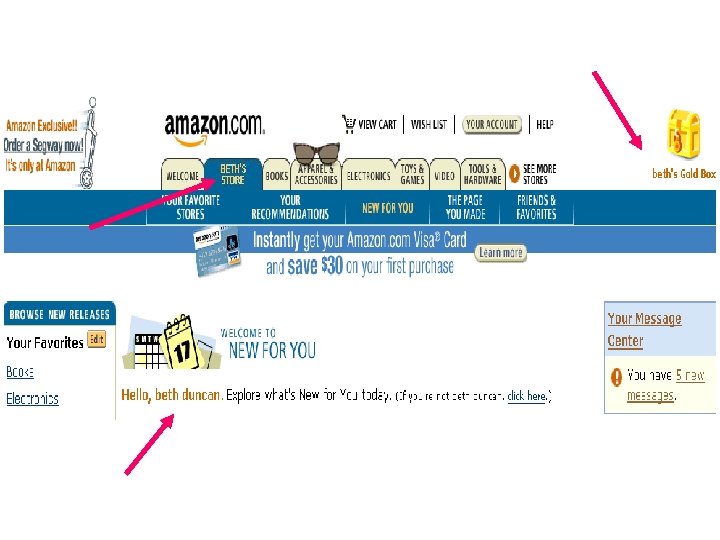

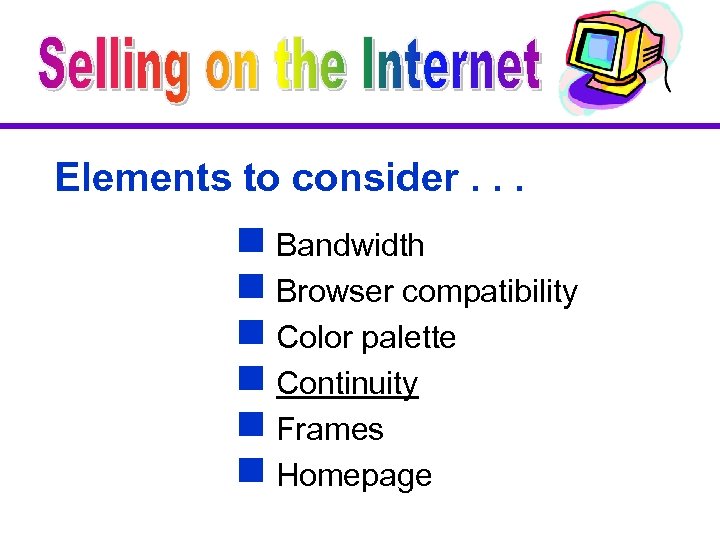 Elements to consider. . . g Bandwidth g Browser compatibility g Color palette g Continuity g Frames g Homepage
Elements to consider. . . g Bandwidth g Browser compatibility g Color palette g Continuity g Frames g Homepage
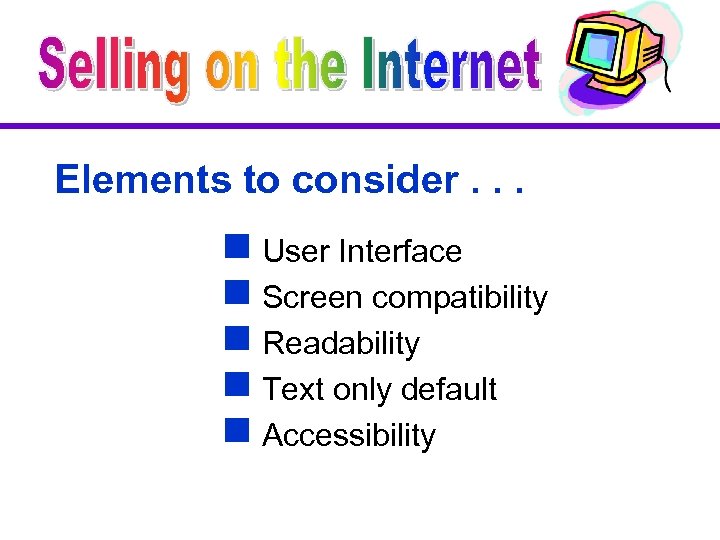 Elements to consider. . . g User Interface g Screen compatibility g Readability g Text only default g Accessibility
Elements to consider. . . g User Interface g Screen compatibility g Readability g Text only default g Accessibility

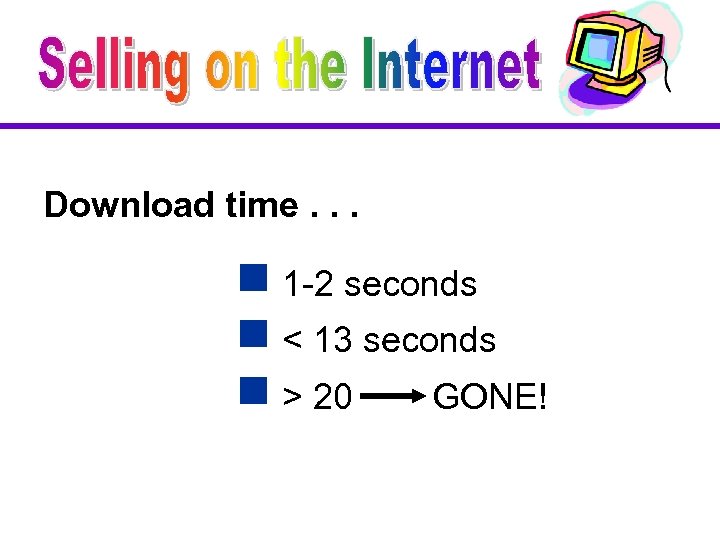 Download time. . . g 1 -2 seconds g < 13 seconds g > 20 GONE!
Download time. . . g 1 -2 seconds g < 13 seconds g > 20 GONE!
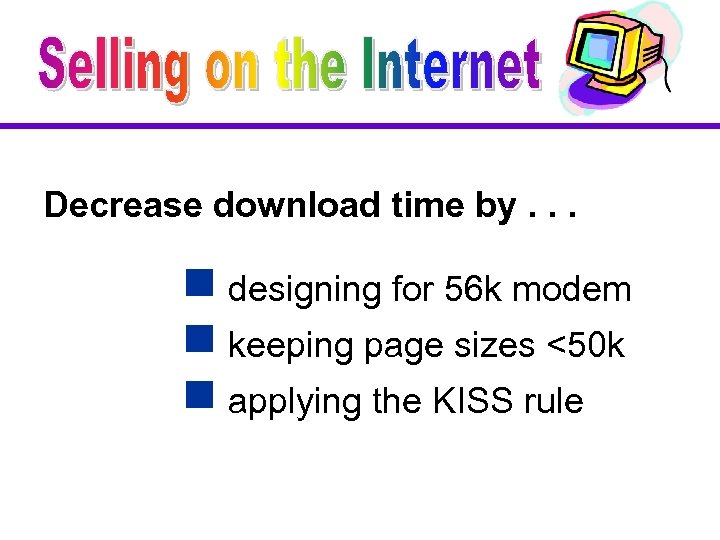 Decrease download time by. . . g designing for 56 k modem g keeping page sizes <50 k g applying the KISS rule
Decrease download time by. . . g designing for 56 k modem g keeping page sizes <50 k g applying the KISS rule
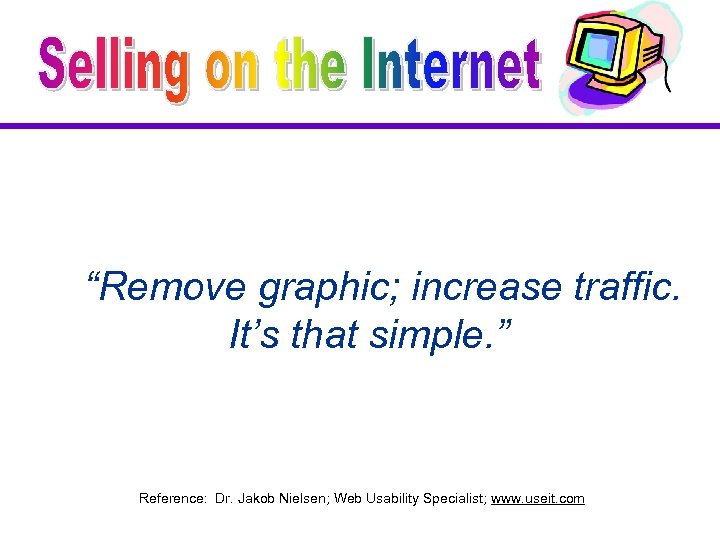 “Remove graphic; increase traffic. It’s that simple. ” Reference: Dr. Jakob Nielsen; Web Usability Specialist; www. useit. com
“Remove graphic; increase traffic. It’s that simple. ” Reference: Dr. Jakob Nielsen; Web Usability Specialist; www. useit. com
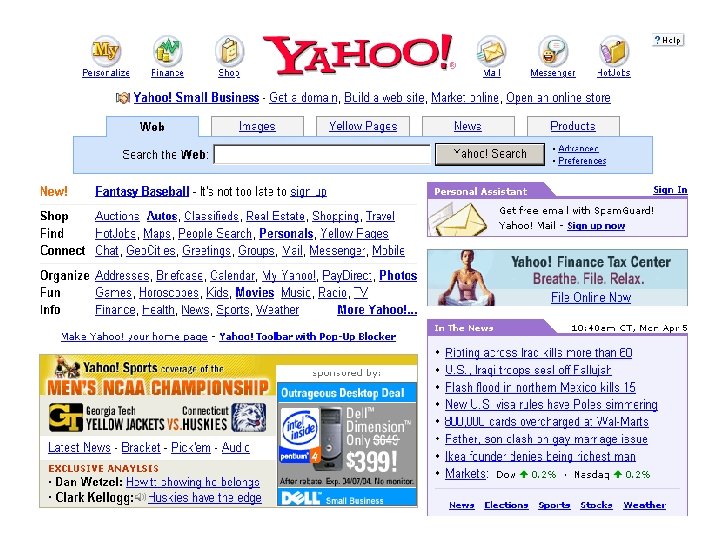
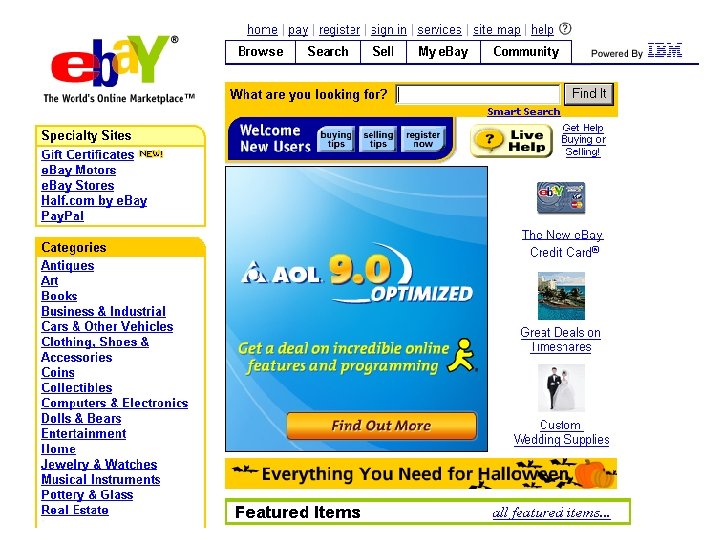
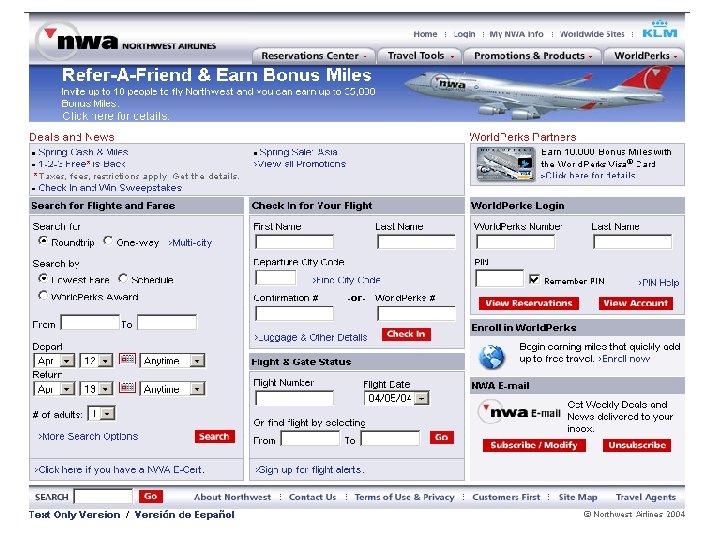

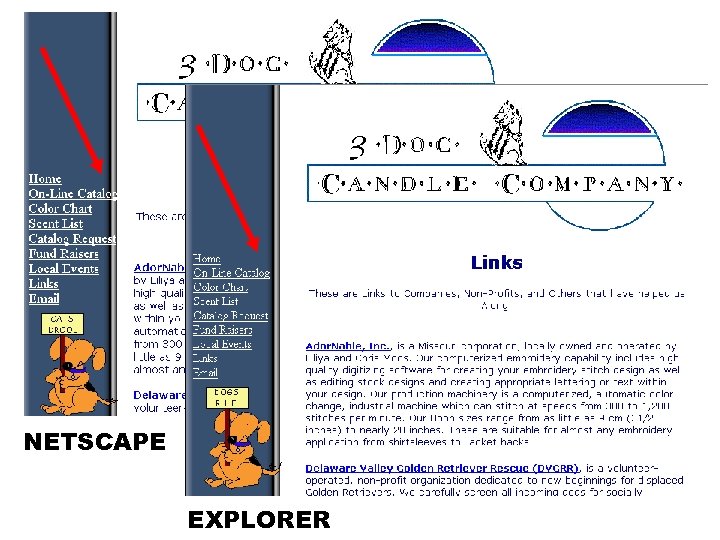 NETSCAPE EXPLORER
NETSCAPE EXPLORER
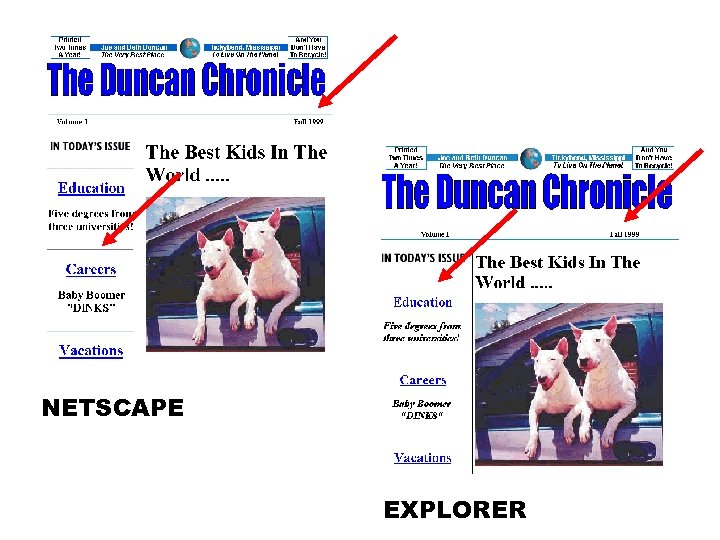 NETSCAPE EXPLORER
NETSCAPE EXPLORER
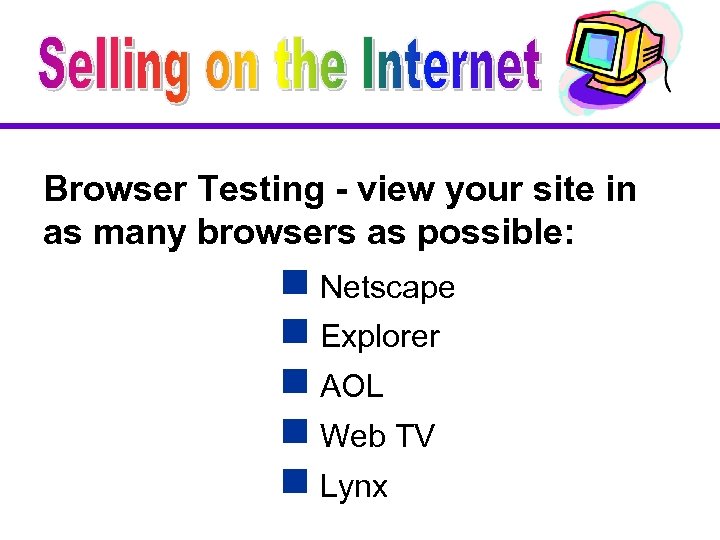 Browser Testing - view your site in as many browsers as possible: g Netscape g Explorer g AOL g Web TV g Lynx
Browser Testing - view your site in as many browsers as possible: g Netscape g Explorer g AOL g Web TV g Lynx

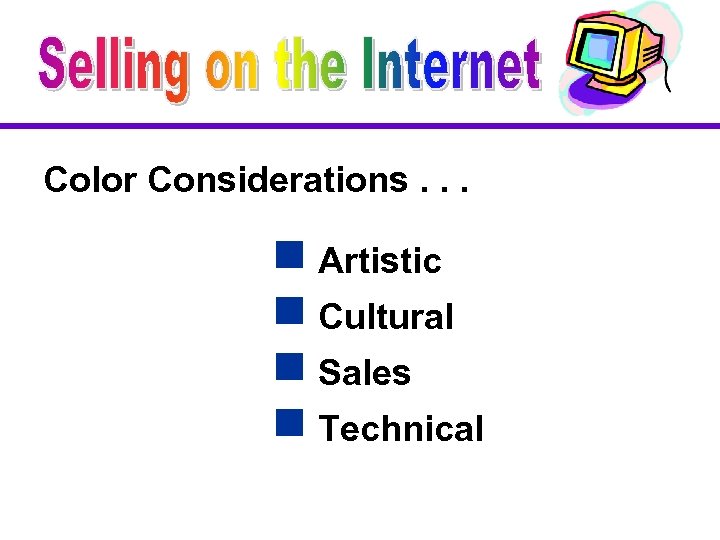 Color Considerations. . . g Artistic g Cultural g Sales g Technical
Color Considerations. . . g Artistic g Cultural g Sales g Technical

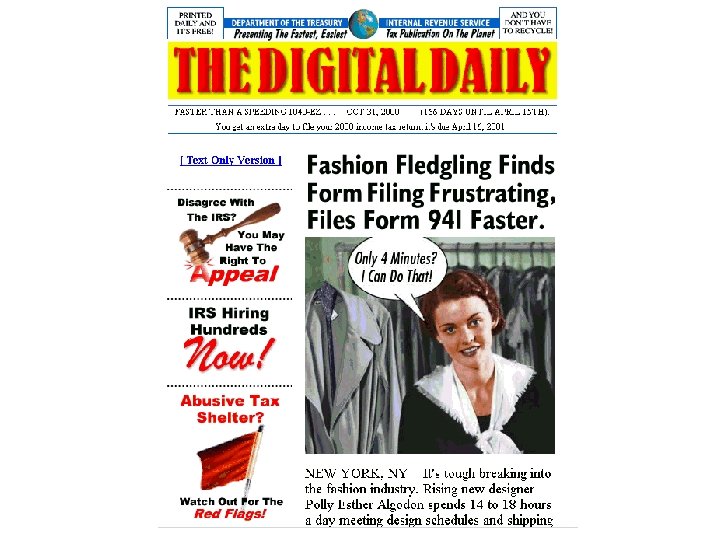
 Black – United States & Europe White – China & Japan Yellow – Egypt & Burma Purple – Thailand Blue – Iran Red – South Africa
Black – United States & Europe White – China & Japan Yellow – Egypt & Burma Purple – Thailand Blue – Iran Red – South Africa
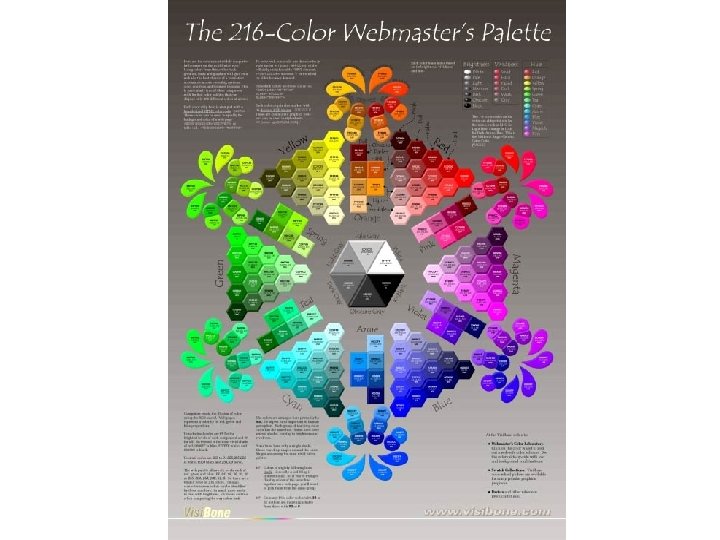

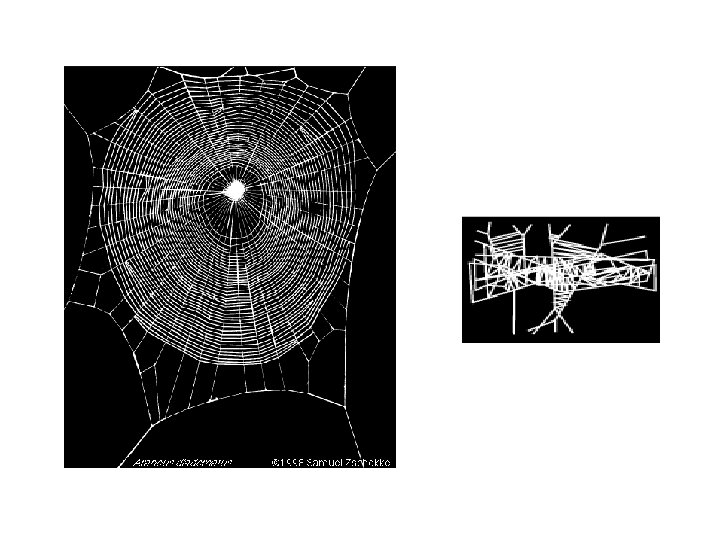
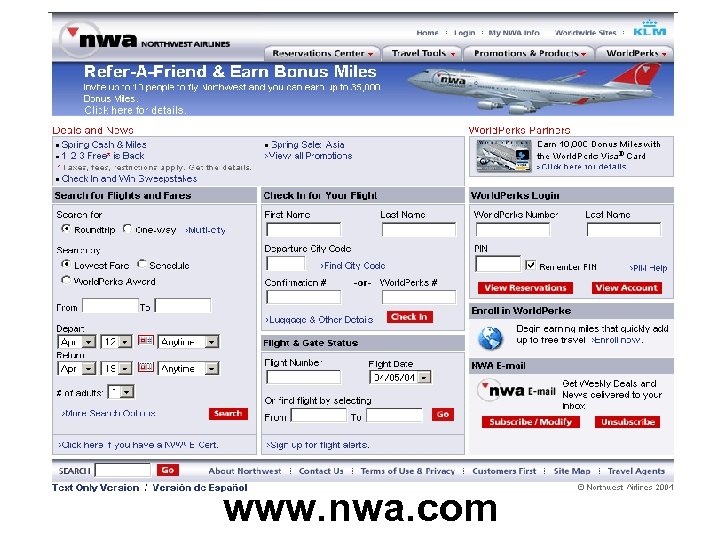 www. nwa. com
www. nwa. com
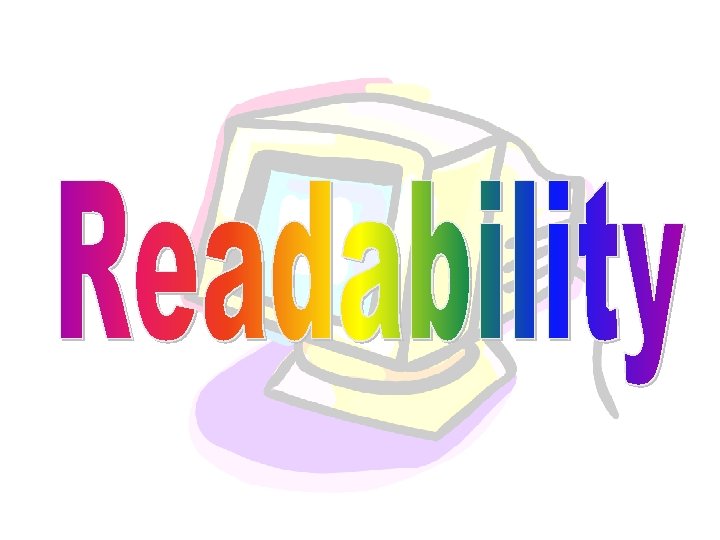
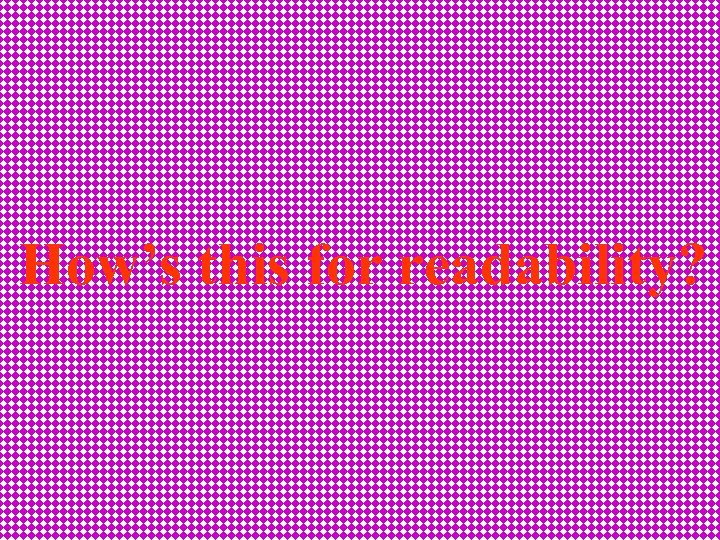 How’s this for readability?
How’s this for readability?
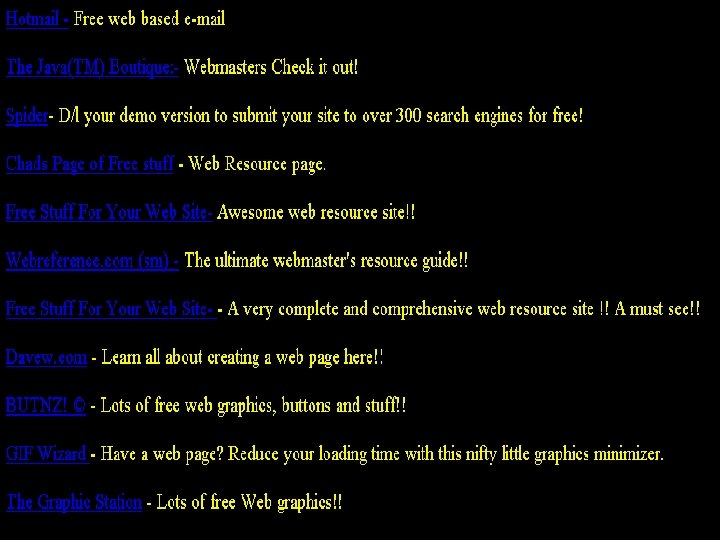
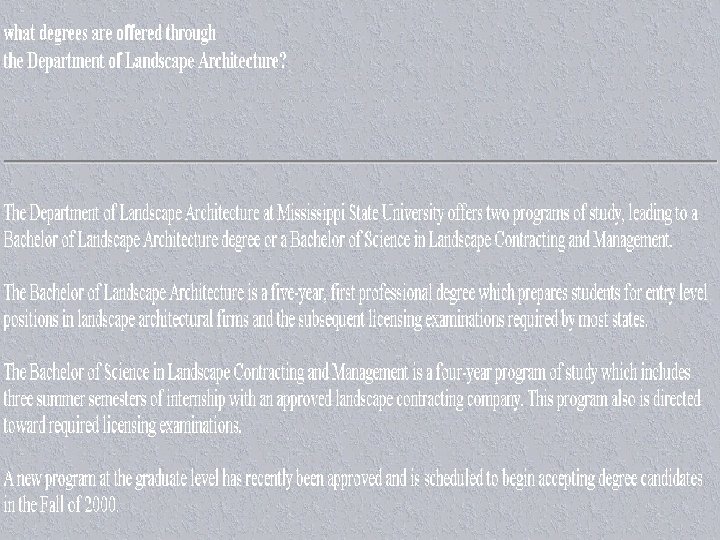
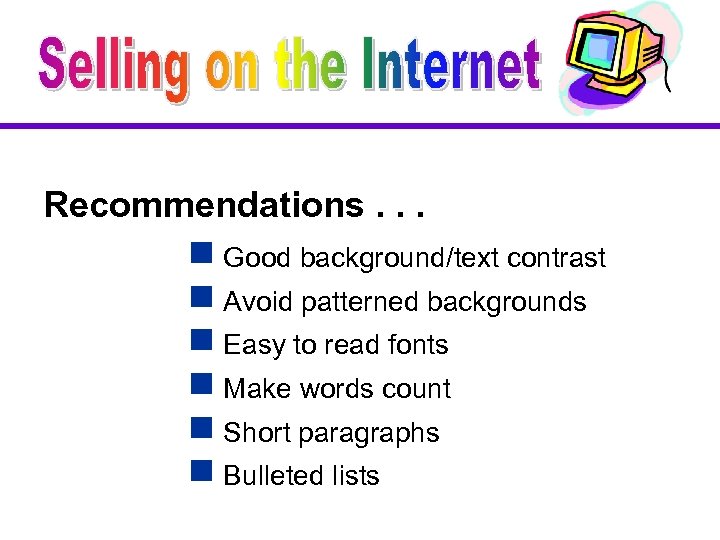 Recommendations. . . g Good background/text contrast g Avoid patterned backgrounds g Easy to read fonts g Make words count g Short paragraphs g Bulleted lists
Recommendations. . . g Good background/text contrast g Avoid patterned backgrounds g Easy to read fonts g Make words count g Short paragraphs g Bulleted lists
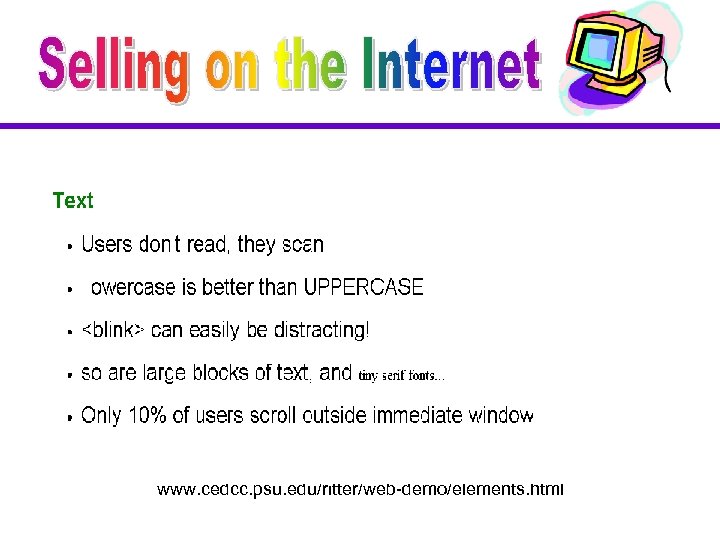 www. cedcc. psu. edu/ritter/web-demo/elements. html
www. cedcc. psu. edu/ritter/web-demo/elements. html

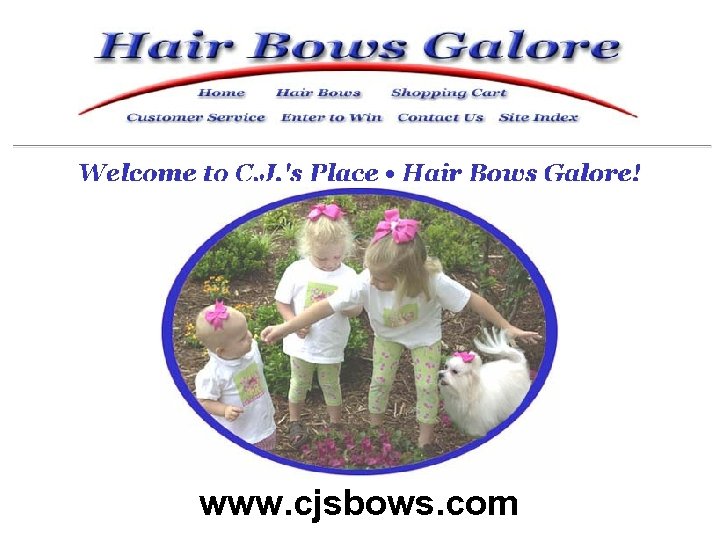 www. cjsbows. com
www. cjsbows. com
 www. cjsbows. com
www. cjsbows. com
 www. cjsbows. com
www. cjsbows. com
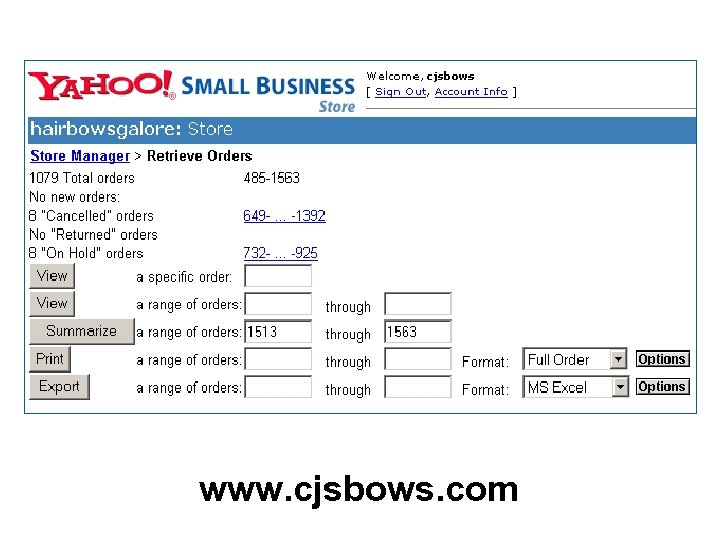 www. cjsbows. com
www. cjsbows. com
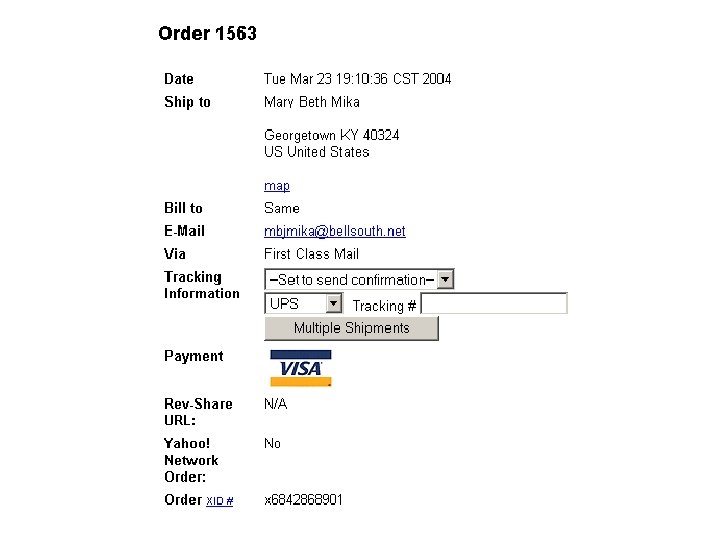
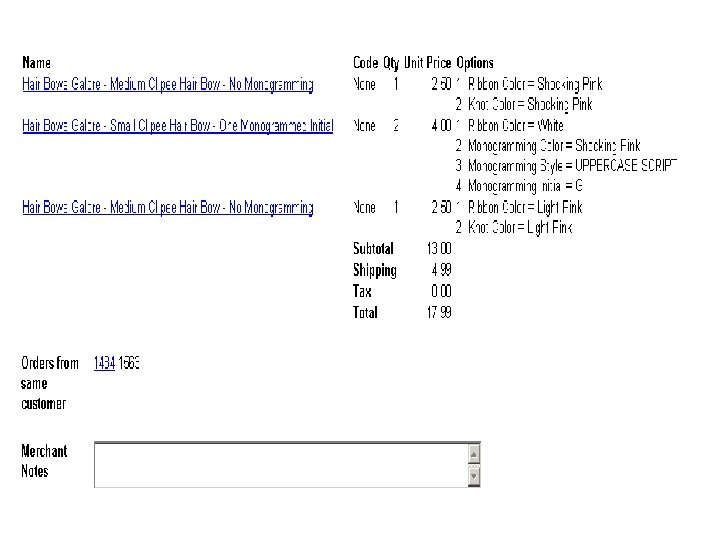
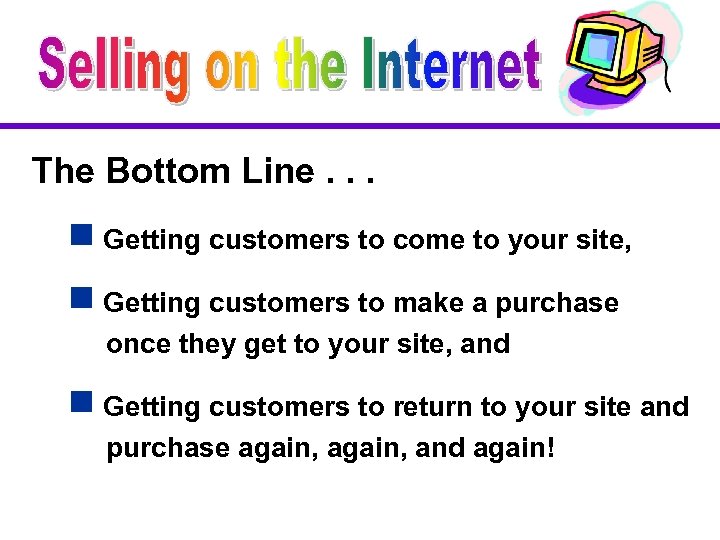 The Bottom Line. . . g Getting customers to come to your site, g Getting customers to make a purchase once they get to your site, and g Getting customers to return to your site and purchase again, and again!
The Bottom Line. . . g Getting customers to come to your site, g Getting customers to make a purchase once they get to your site, and g Getting customers to return to your site and purchase again, and again!
 Resource Business to Consumer E-Commerce: Selling on the Internet www. msucares. com/business_assistance/homebusiness/ecommerce. html
Resource Business to Consumer E-Commerce: Selling on the Internet www. msucares. com/business_assistance/homebusiness/ecommerce. html
 Beth Duncan, Ph. D. Small Business Specialist Mississippi State University Extension Service bethd@ext. msstate. edu
Beth Duncan, Ph. D. Small Business Specialist Mississippi State University Extension Service bethd@ext. msstate. edu
 Selling on the Internet
Selling on the Internet
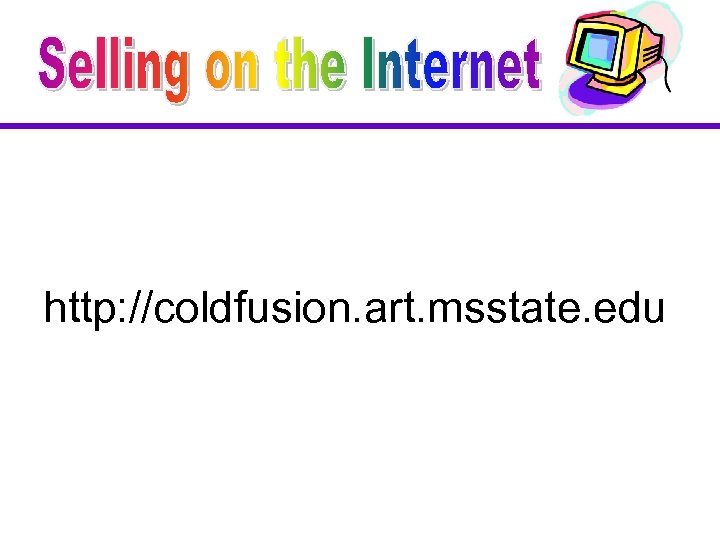 http: //coldfusion. art. msstate. edu
http: //coldfusion. art. msstate. edu
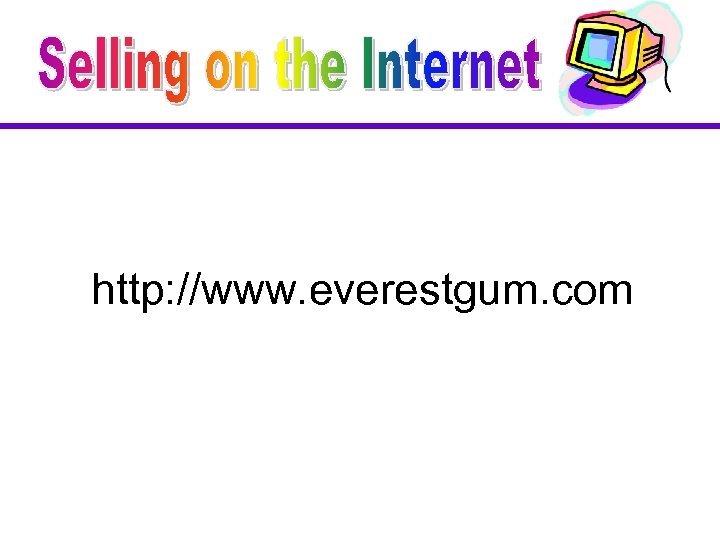 http: //www. everestgum. com
http: //www. everestgum. com
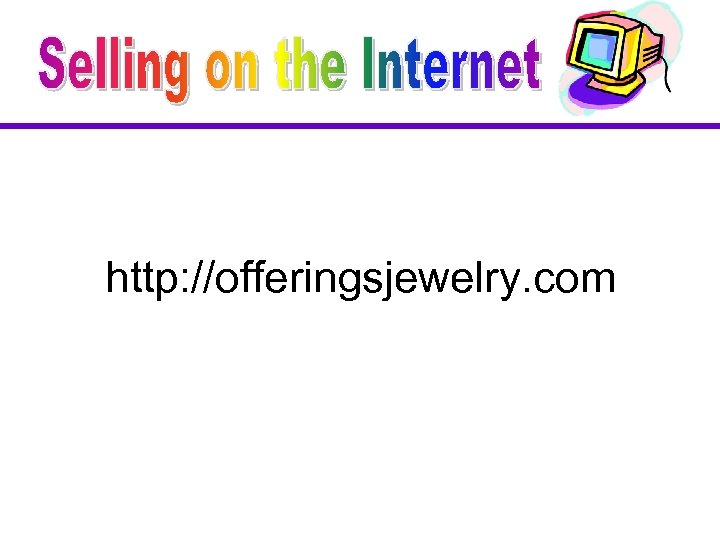 http: //offeringsjewelry. com
http: //offeringsjewelry. com
 http: //www. chipotle. com
http: //www. chipotle. com
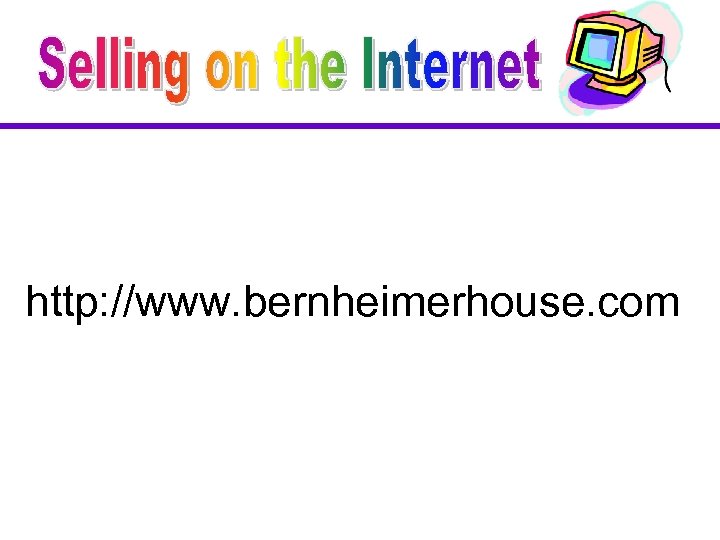 http: //www. bernheimerhouse. com
http: //www. bernheimerhouse. com
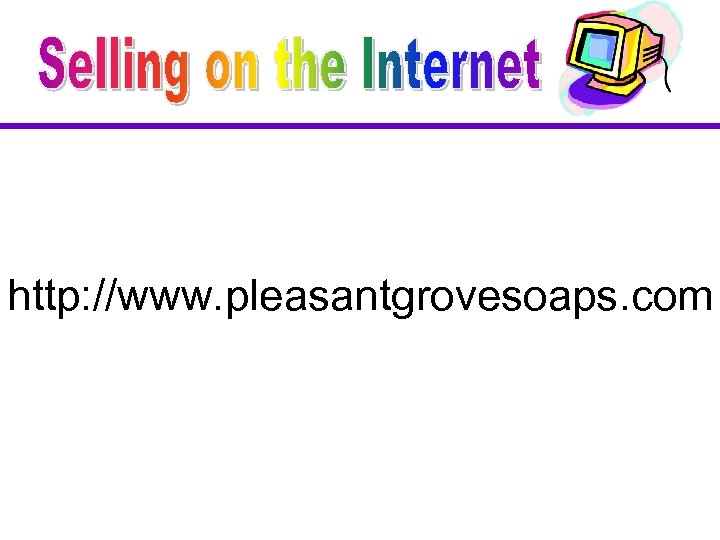 http: //www. pleasantgrovesoaps. com
http: //www. pleasantgrovesoaps. com
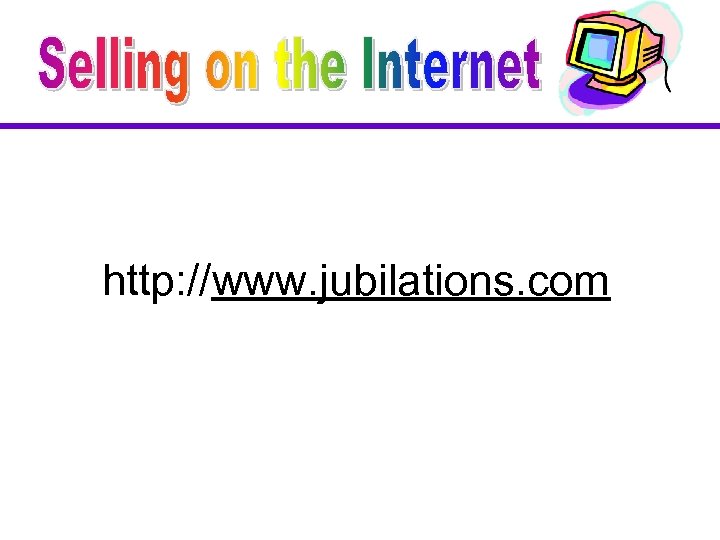 http: //www. jubilations. com
http: //www. jubilations. com
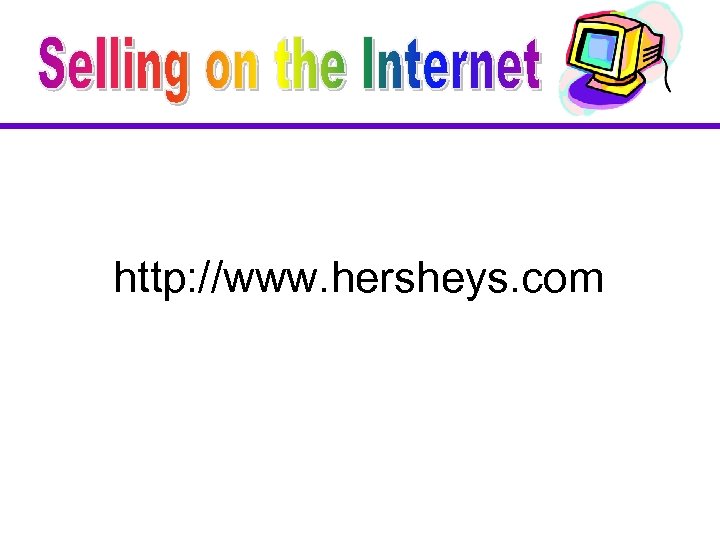 http: //www. hersheys. com
http: //www. hersheys. com
 http: //www. crystalls. com
http: //www. crystalls. com
 http: //www. shoppingbargains. com
http: //www. shoppingbargains. com
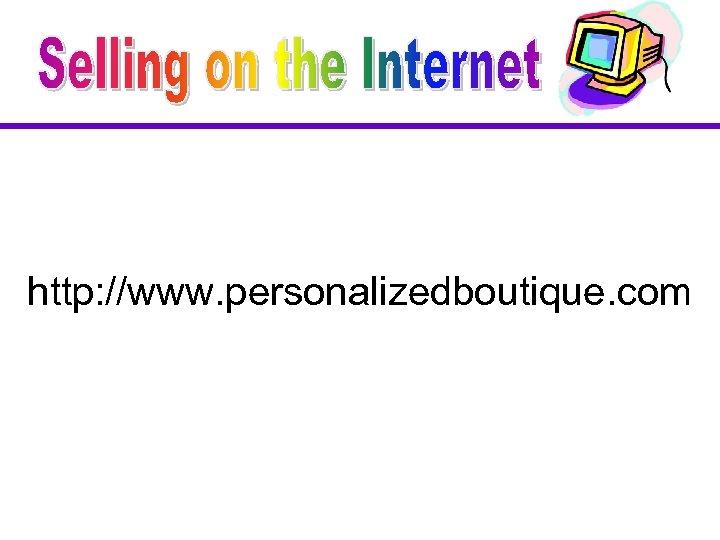 http: //www. personalizedboutique. com
http: //www. personalizedboutique. com
 http: //www. satellitediscountstore. com
http: //www. satellitediscountstore. com
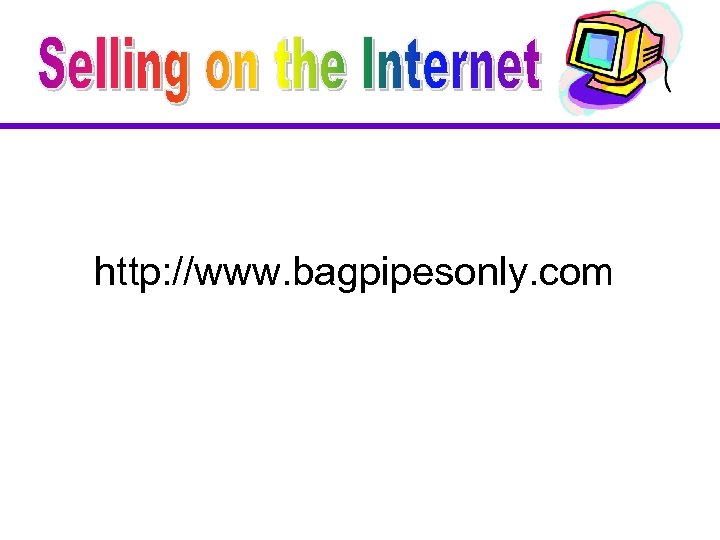 http: //www. bagpipesonly. com
http: //www. bagpipesonly. com
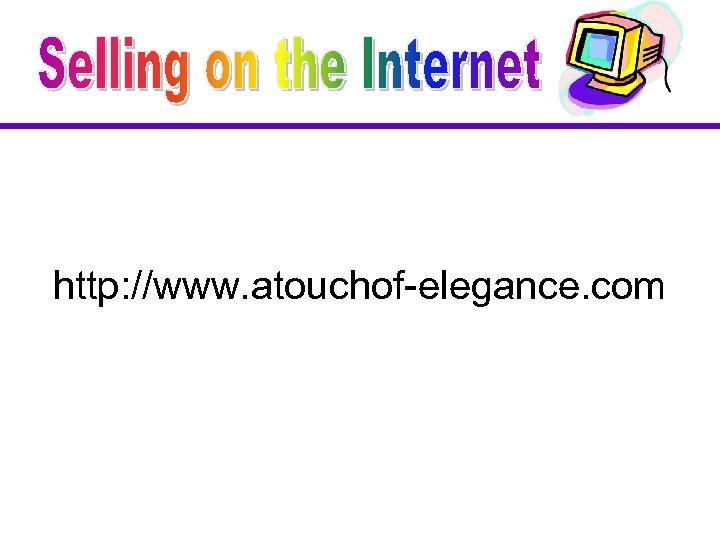 http: //www. atouchof-elegance. com
http: //www. atouchof-elegance. com
 http: //www. vermontteddybear. com
http: //www. vermontteddybear. com


