9d00358143c36f6fddb6a8f982ecf12c.ppt
- Количество слайдов: 18

SCS Global Information: “Luciad Control Room Solution” December 2016 Company Confidential
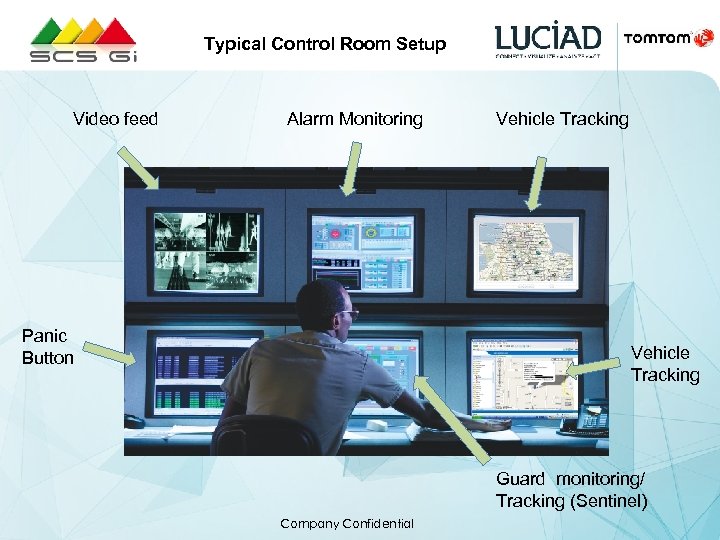
Typical Control Room Setup Video feed Alarm Monitoring Panic Button Vehicle Tracking Guard monitoring/ Tracking (Sentinel) Company Confidential
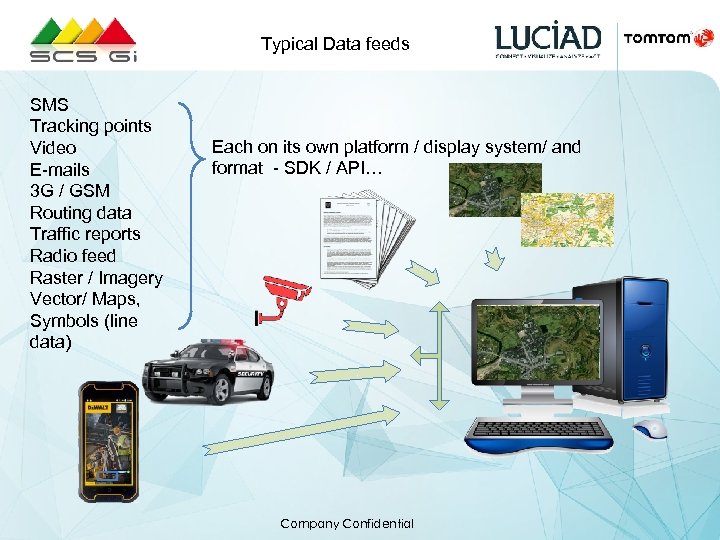
Typical Data feeds SMS Tracking points Video E-mails 3 G / GSM Routing data Traffic reports Radio feed Raster / Imagery Vector/ Maps, Symbols (line data) Each on its own platform / display system/ and format - SDK / API… Company Confidential
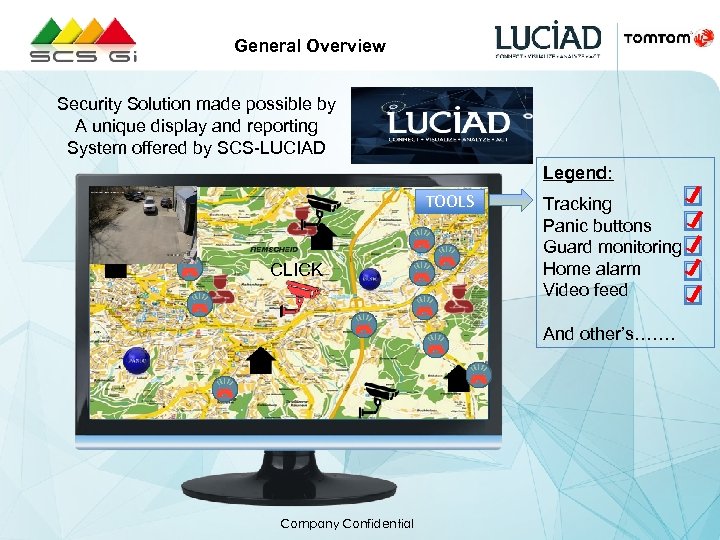
General Overview Security Solution made possible by A unique display and reporting System offered by SCS-LUCIAD Legend: TOOLS CLICK Tracking Panic buttons Guard monitoring Home alarm Video feed And other’s……. Company Confidential
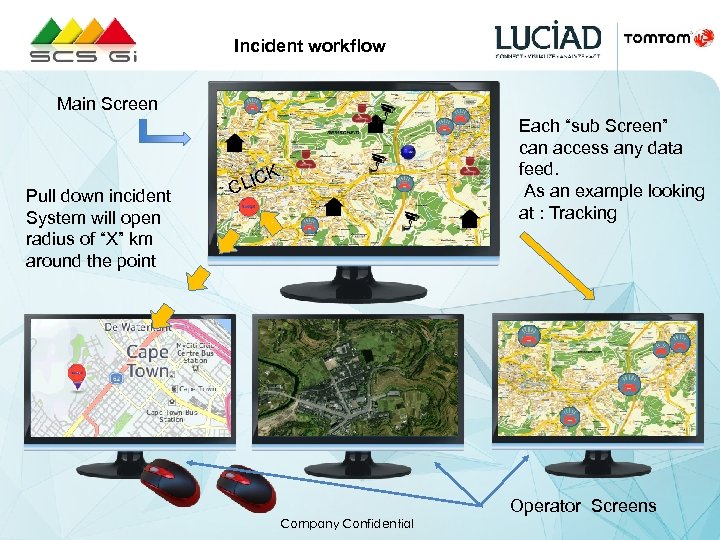
Incident workflow Main Screen K Pull down incident System will open radius of “X” km around the point C CLI Each “sub Screen” can access any data feed. As an example looking at : Tracking Operator Screens Company Confidential

All assets in Automated the Radius “Reaction Appears Radius” AUTOMATICALY (Geo-fence) “X”km radius Step 1: verification Click on Icon Panic Button Pressed (type) Time 8: 45 pm Contact detail Client: AJ du Preez Address: 7 th Avenue no 2 Tel 021 2345678 Cell: 0731234567 Emergency contact Father: J du Preez Contact nr: 0781234456 React False Video Feed: “Button” Layout map: “Button” Company Confidential
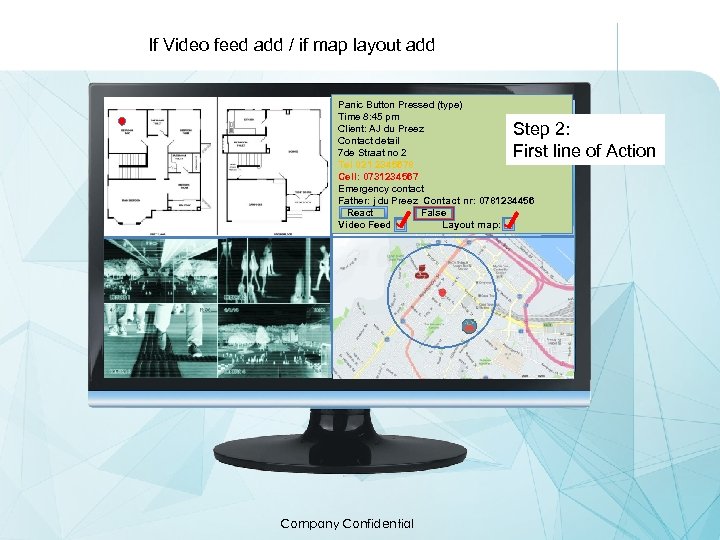
If Video feed add / if map layout add Panic Button Pressed (type) Time 8: 45 pm Client: AJ du Preez Contact detail 7 de Straat no 2 Tel 021 2345678 Cell: 0731234567 Emergency contact Father: j du Preez Contact nr: 0781234456 React False Video Feed : Layout map: Step 2: First line of Action Company Confidential
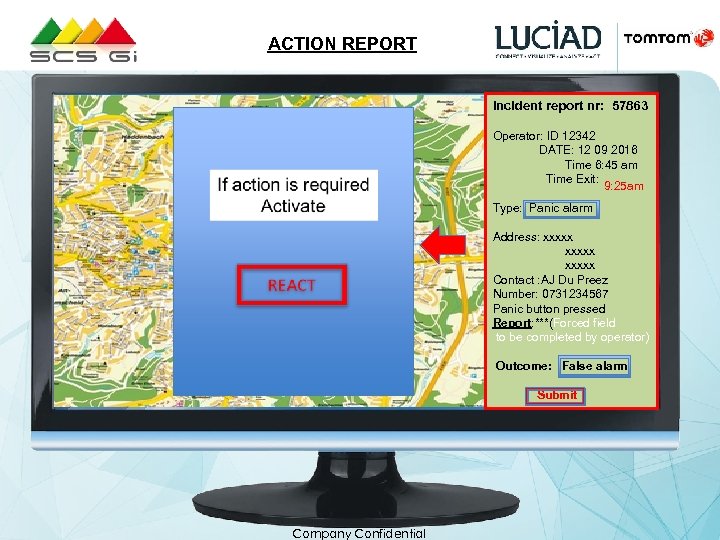
ACTION REPORT Incident report nr: 57863 Operator: ID 12342 DATE: 12 09 2016 Time 6: 45 am Time Exit: 9: 25 am Type: Panic alarm Address: xxxxx Contact : AJ Du Preez Number: 0731234567 Panic button pressed Report: ***(Forced field to be completed by operator) Outcome: False alarm Submit Company Confidential
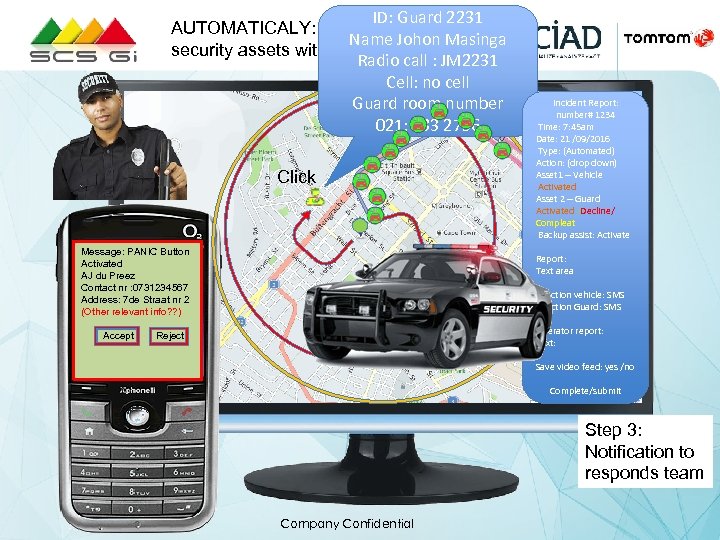
ID: Guard 2231 AUTOMATICALY: Send message to all Name Johon Masinga security assets within radius Radio call : JM 2231 Cell: no cell Guard room number 021: 433 2756 Click Message: PANIC Button Activated AJ du Preez Contact nr : 0731234567 Address: 7 de Straat nr 2 (Other relevant info? ? ) Accept Incident Report: number# 1234 Time: 7: 45 am Date: 21 /09/2016 Type: (Automated) Action: (drop down) Asset 1 – Vehicle Activated Asset 2 – Guard Activated /Decline/ Compleat Backup assist: Activate Report: Text area Reaction vehicle: SMS Reaction Guard: SMS Operator report: Text: Reject Save video feed: yes /no Complete/submit Step 3: Notification to responds team Company Confidential
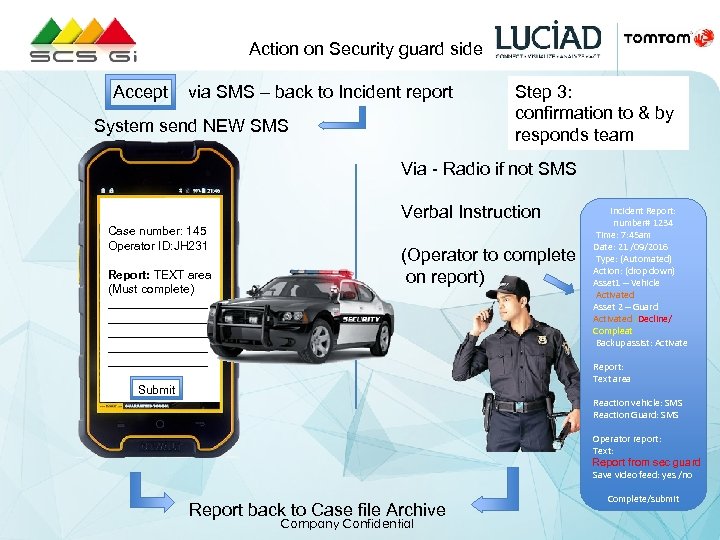
Action on Security guard side Accept via SMS – back to Incident report System send NEW SMS Step 3: confirmation to & by responds team Via - Radio if not SMS Verbal Instruction Case number: 145 Operator ID: JH 231 Report: TEXT area (Must complete) _______________ ________ (Operator to complete on report) Incident Report: number# 1234 Time: 7: 45 am Date: 21 /09/2016 Type: (Automated) Action: (drop down) Asset 1 – Vehicle Activated Asset 2 – Guard Activated /Decline/ Compleat Backup assist: Activate Report: Text area Submit Reaction vehicle: SMS Reaction Guard: SMS Operator report: Text: Report from sec guard Save video feed: yes /no Report back to Case file Archive Company Confidential Complete/submit
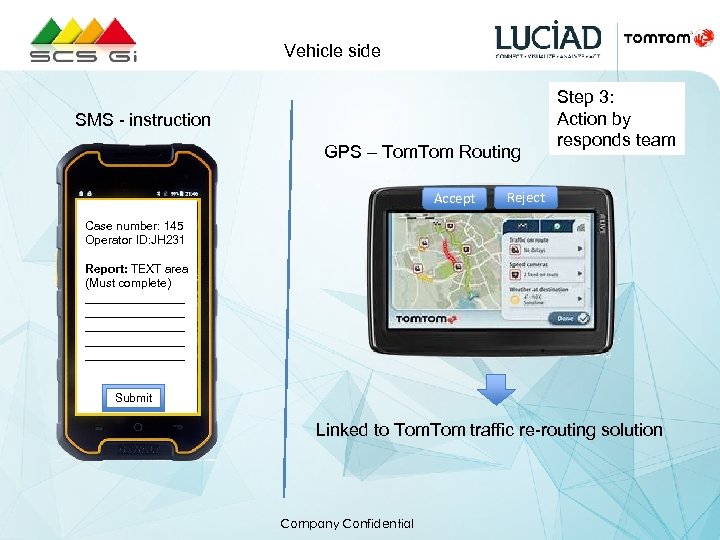
Vehicle side SMS - instruction GPS – Tom Routing Accept Message: PANIC Buttonnumber: 145 Case Activated ID: JH 231 Operator AJ du Preez Contact nr Report: TEXT area : 0731234567 (Must complete) Address: 7 de Straat ________ nr 2 ________ (Other relevant ________ info? ? ) Step 3: Action by responds team Reject _______________ Accept Reject Submit Linked to Tom traffic re-routing solution Company Confidential
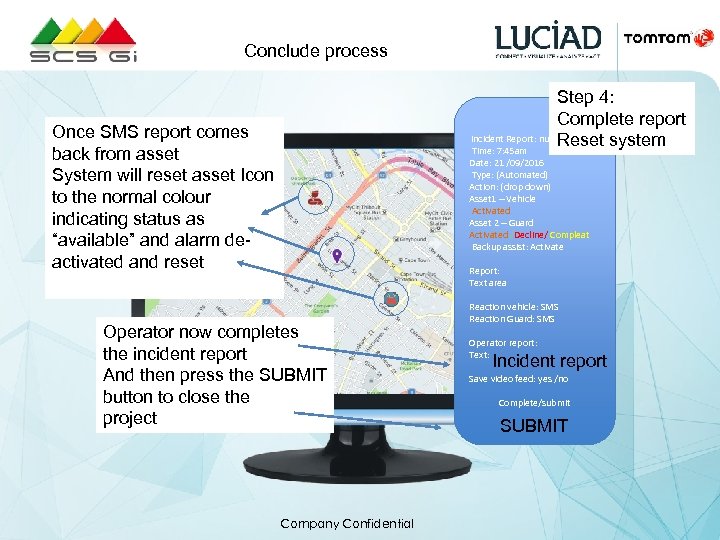
Conclude process Step 4: Complete report Incident Report: number# 1234 system Reset Time: 7: 45 am Once SMS report comes back from asset System will reset asset Icon to the normal colour indicating status as “available” and alarm deactivated and reset Date: 21 /09/2016 Type: (Automated) Action: (drop down) Asset 1 – Vehicle Activated Asset 2 – Guard Activated /Decline/ Compleat Backup assist: Activate Report: Text area Operator now completes the incident report And then press the SUBMIT button to close the project Company Confidential Reaction vehicle: SMS Reaction Guard: SMS Operator report: Text: Incident report Save video feed: yes /no Complete/submit SUBMIT

Process compleated Screen returns to normal Company Confidential
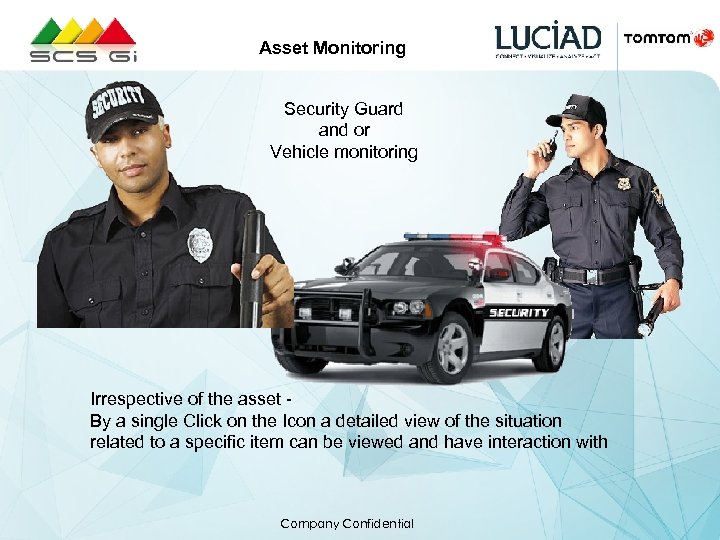
Asset Monitoring Security Guard and or Vehicle monitoring Irrespective of the asset By a single Click on the Icon a detailed view of the situation related to a specific item can be viewed and have interaction with Company Confidential

View Contact nfo View Vehicle information View Geo-Fence Follow movement Send SMS View reports xxx xxx xxx Ect… Click o n Company Confidential
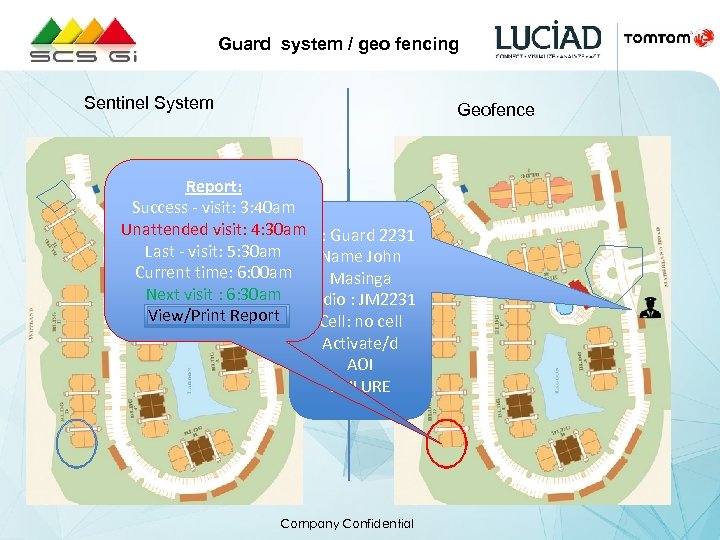
Guard system / geo fencing Sentinel System Geofence Report: Success - visit: 3: 40 am Unattended visit: 4: 30 am. ID: Guard 2231 Last - visit: 5: 30 am Name John Current time: 6: 00 am Masinga Next visit : 6: 30 am Radio : JM 2231 View/Print Report Cell: no cell Activate/d AOI FAILURE Company Confidential
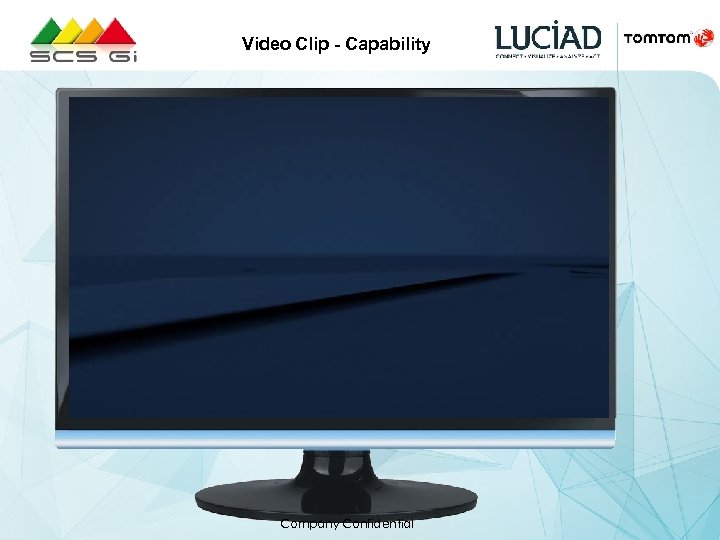
Video Clip - Capability Company Confidential
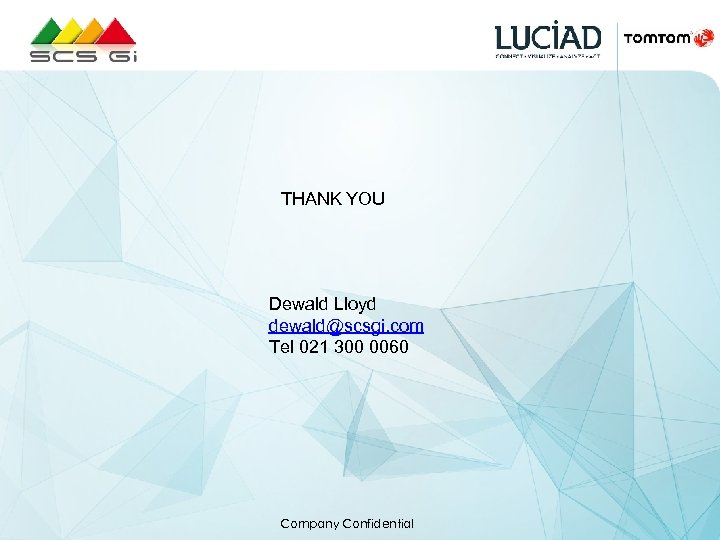
THANK YOU Dewald Lloyd dewald@scsgi. com Tel 021 300 0060 Company Confidential
9d00358143c36f6fddb6a8f982ecf12c.ppt