1940c4377f762431ac3d208749b3a87f.ppt
- Количество слайдов: 17
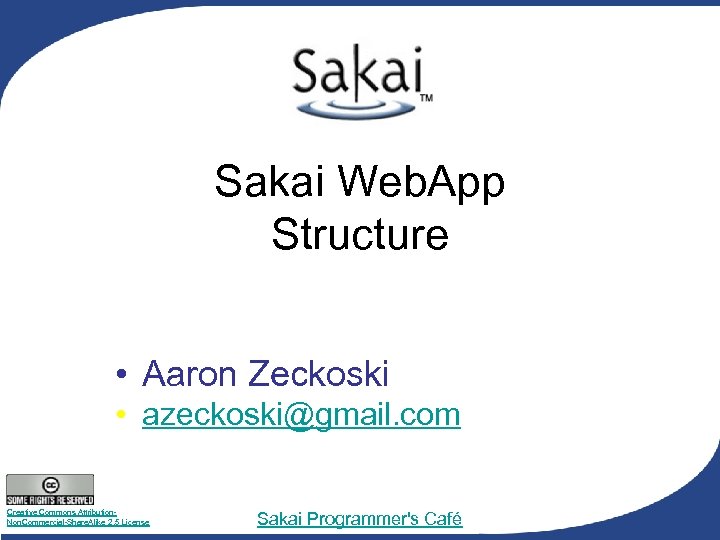
Sakai Web. App Structure • Aaron Zeckoski • azeckoski@gmail. com Creative Commons Attribution. Non. Commercial-Share. Alike 2. 5 License Sakai Programmer's Café
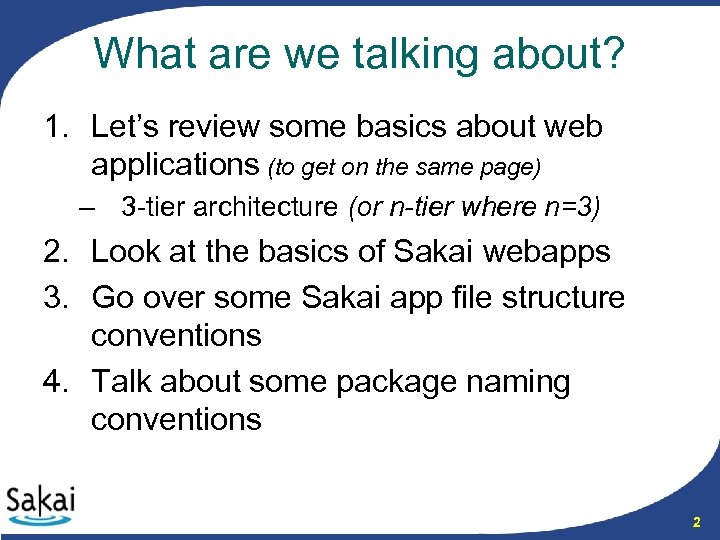
What are we talking about? 1. Let’s review some basics about web applications (to get on the same page) – 3 -tier architecture (or n-tier where n=3) 2. Look at the basics of Sakai webapps 3. Go over some Sakai app file structure conventions 4. Talk about some package naming conventions 2
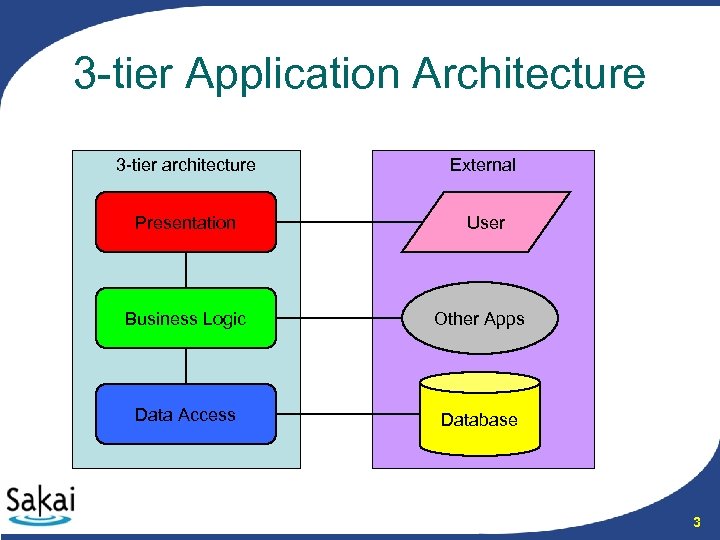
3 -tier Application Architecture 3 -tier architecture External Presentation User Business Logic Other Apps Data Access Database 3
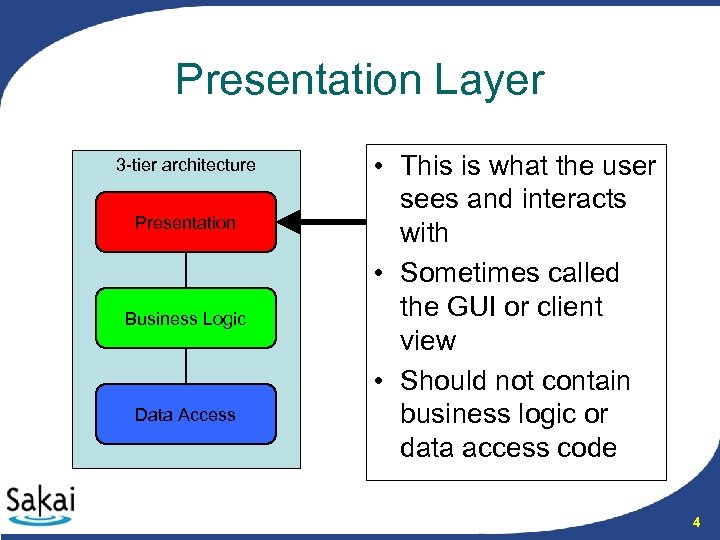
Presentation Layer 3 -tier architecture Presentation Business Logic Data Access • This is what the user sees and interacts with • Sometimes called the GUI or client view • Should not contain business logic or data access code 4

Logic (Business) Layer 3 -tier architecture Presentation Business Logic Data Access • The set of rules for processing business information • Sometimes called middle tier or backend • Should not contain presentation or data access code 5

Data Access Layer 3 -tier architecture Presentation Business Logic Data Access • The physical storage layer for data persistence • Manages access to DB or file system • Should not contain presentation or business logic code 6

The 3 -tier keys 3 -tier architecture Presentation Business Logic Data Access • Each tier should be independent and should not expose dependencies related to the implementation • Unconnected tiers should not communicate 7

Application Structure and Dependencies • Implementing the 3 -tier structure in Sakai requires use of 3 deployment areas – Shared - Tomcat shared library space • More things than you would think will have to go here for your app to work – Components - Sakai application context • This is how Sakai maintains its collection of beans – Web. App - Tomcat webapps (for your app/tool) • Anything specific to your app gets deployed the same way it would if it were outside Sakai Note: Deployment areas do not map to tiers URL: http: //issues. sakaiproject. org/confluence/x/BGo 8
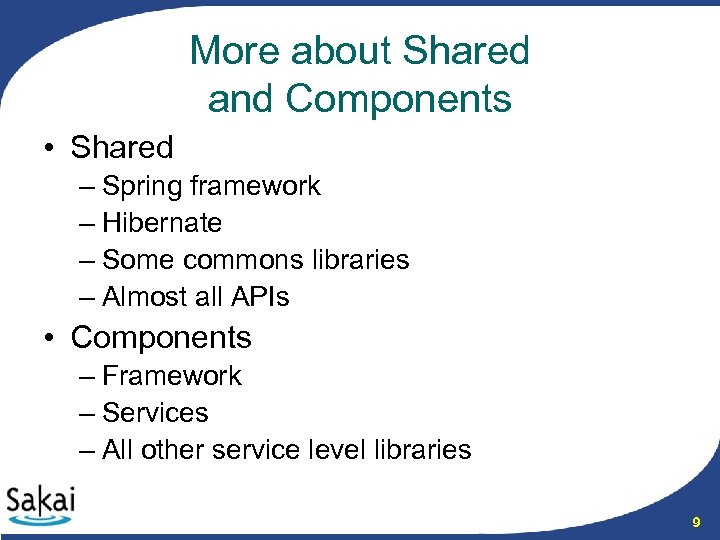
More about Shared and Components • Shared – Spring framework – Hibernate – Some commons libraries – Almost all APIs • Components – Framework – Services – All other service level libraries 9

More about the Webapp • Should contain your presentation framework (RSF, JSF, etc. ) – This should not be in shared! • No direct access to the Sakai database – Use a logic/dao layer for this • Move business logic out of here – Put it in the logic service layer 10
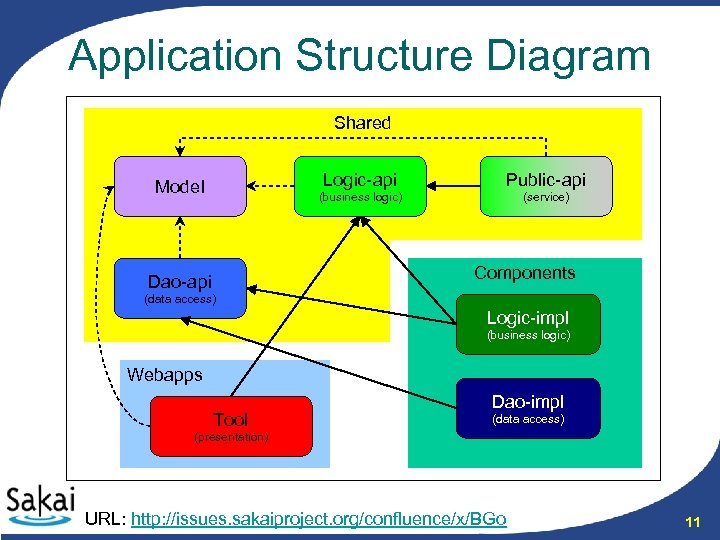
Application Structure Diagram Shared Logic-api Public-api (business logic) Model (service) Components Dao-api (data access) Logic-impl (business logic) Webapps Tool Dao-impl (data access) (presentation) URL: http: //issues. sakaiproject. org/confluence/x/BGo 11
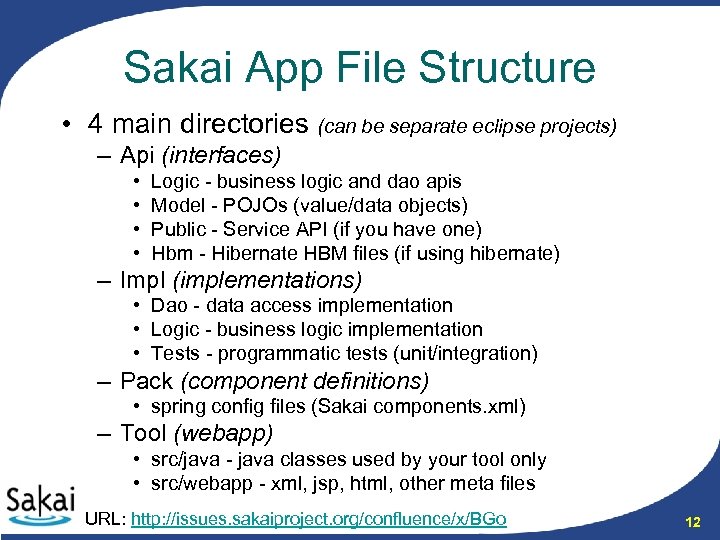
Sakai App File Structure • 4 main directories (can be separate eclipse projects) – Api (interfaces) • • Logic - business logic and dao apis Model - POJOs (value/data objects) Public - Service API (if you have one) Hbm - Hibernate HBM files (if using hibernate) – Impl (implementations) • Dao - data access implementation • Logic - business logic implementation • Tests - programmatic tests (unit/integration) – Pack (component definitions) • spring config files (Sakai components. xml) – Tool (webapp) • src/java - java classes used by your tool only • src/webapp - xml, jsp, html, other meta files URL: http: //issues. sakaiproject. org/confluence/x/BGo 12
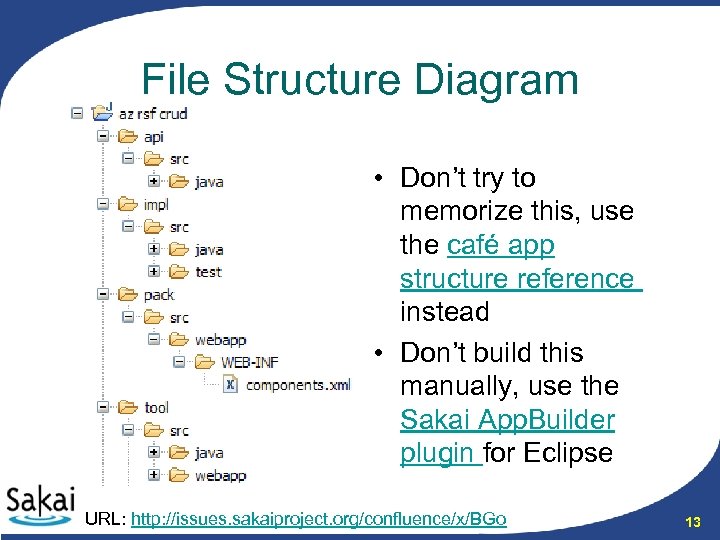
File Structure Diagram • Don’t try to memorize this, use the café app structure reference instead • Don’t build this manually, use the Sakai App. Builder plugin for Eclipse URL: http: //issues. sakaiproject. org/confluence/x/BGo 13

Sakai App Package Structure • org. sakaiproject - base package prefix – You could also use your local prefix (e. g. uk. ac. cam. caret) • org. sakaiproject. app-name • Use something unique for app-name, long is good – – – dao - data access hbm - hibernate mapping files logic - business logic model - value/data objects service - public api tool - webapp • Add impl to represent implementations URL: http: //issues. sakaiproject. org/confluence/x/BGo 14

Package Structure Diagram • As before, don’t try to memorize this, use the café app structure reference instead • Don’t build this manually, use the Sakai App. Builder plugin for Eclipse URL: http: //issues. sakaiproject. org/confluence/x/BGo 15

Reference Materials • • Refer to the Programmers Café Use the café app structure reference Try out the Sakai App. Builder plugin Take advantage of the power of Eclipse to auto-complete and organize – Use the Package Explorer Java view 16

Questions? 17
1940c4377f762431ac3d208749b3a87f.ppt