b696133b4972b41bfc1089673a51f305.ppt
- Количество слайдов: 34
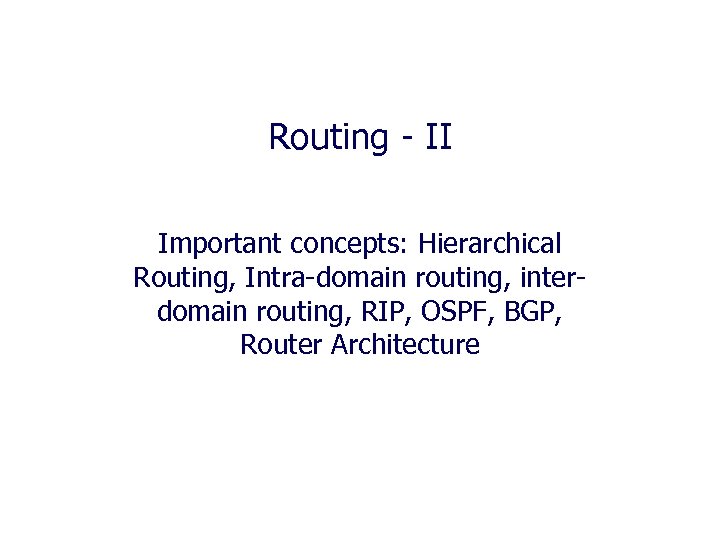 Routing - II Important concepts: Hierarchical Routing, Intra-domain routing, interdomain routing, RIP, OSPF, BGP, Router Architecture
Routing - II Important concepts: Hierarchical Routing, Intra-domain routing, interdomain routing, RIP, OSPF, BGP, Router Architecture
 Hierarchical Routing Our routing study thus far - idealization n all routers identical n network “flat” … not true in practice scale: with 50 million destinations: n n can’t store all dest’s in routing tables! routing table exchange would swamp links! administrative autonomy n n internet = network of networks each network admin may want to control routing in its own network
Hierarchical Routing Our routing study thus far - idealization n all routers identical n network “flat” … not true in practice scale: with 50 million destinations: n n can’t store all dest’s in routing tables! routing table exchange would swamp links! administrative autonomy n n internet = network of networks each network admin may want to control routing in its own network
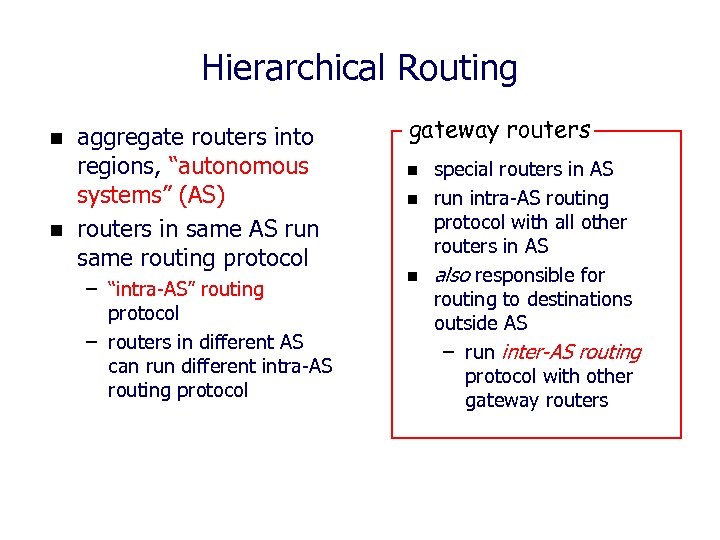 Hierarchical Routing n n aggregate routers into regions, “autonomous systems” (AS) routers in same AS run same routing protocol – “intra-AS” routing protocol – routers in different AS can run different intra-AS routing protocol gateway routers n n n special routers in AS run intra-AS routing protocol with all other routers in AS also responsible for routing to destinations outside AS – run inter-AS routing protocol with other gateway routers
Hierarchical Routing n n aggregate routers into regions, “autonomous systems” (AS) routers in same AS run same routing protocol – “intra-AS” routing protocol – routers in different AS can run different intra-AS routing protocol gateway routers n n n special routers in AS run intra-AS routing protocol with all other routers in AS also responsible for routing to destinations outside AS – run inter-AS routing protocol with other gateway routers
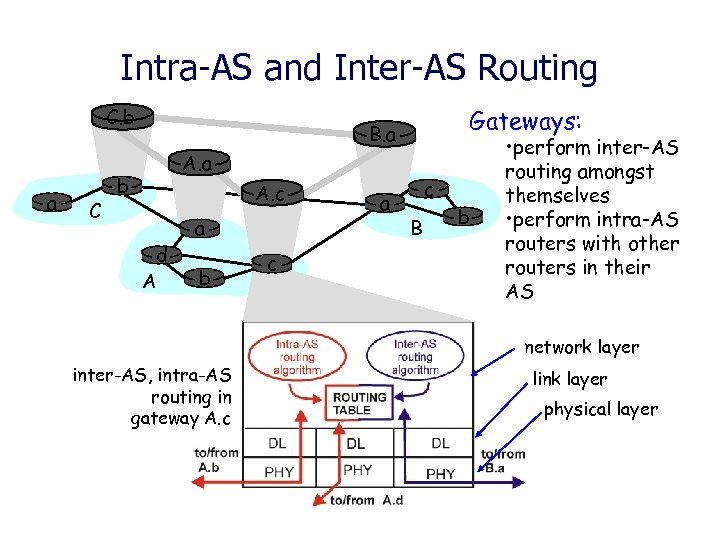 Intra-AS and Inter-AS Routing C. b a C Gateways: B. a A. a b A. c d A a b c a c B b • perform inter-AS routing amongst themselves • perform intra-AS routers with other routers in their AS network layer inter-AS, intra-AS routing in gateway A. c link layer physical layer
Intra-AS and Inter-AS Routing C. b a C Gateways: B. a A. a b A. c d A a b c a c B b • perform inter-AS routing amongst themselves • perform intra-AS routers with other routers in their AS network layer inter-AS, intra-AS routing in gateway A. c link layer physical layer
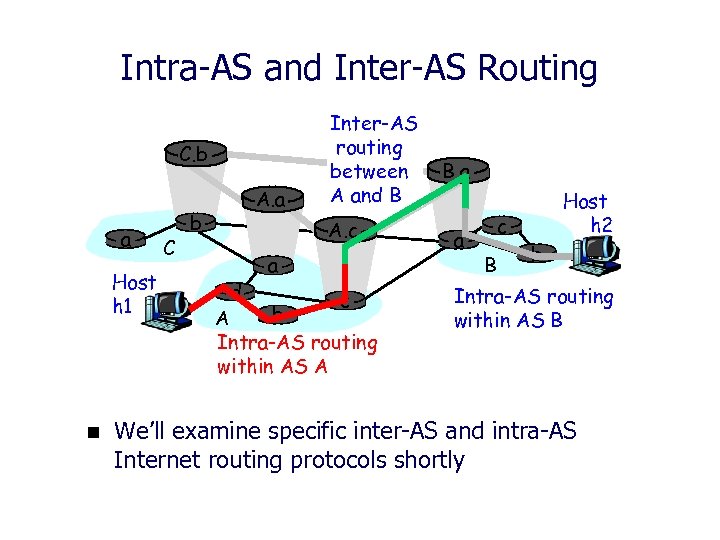 Intra-AS and Inter-AS Routing C. b a Host h 1 n C b A. a Inter-AS routing between A and B A. c a d c b A Intra-AS routing within AS A B. a a c B Host h 2 b Intra-AS routing within AS B We’ll examine specific inter-AS and intra-AS Internet routing protocols shortly
Intra-AS and Inter-AS Routing C. b a Host h 1 n C b A. a Inter-AS routing between A and B A. c a d c b A Intra-AS routing within AS A B. a a c B Host h 2 b Intra-AS routing within AS B We’ll examine specific inter-AS and intra-AS Internet routing protocols shortly
 Routing in the Internet n The Global Internet consists of Autonomous Systems (AS) interconnected with each other: – Stub AS: small corporation – Multihomed AS: large corporation (no transit) – Transit AS: provider n Two-level routing: – Intra-AS: administrator is responsible for choice – Inter-AS: unique standard
Routing in the Internet n The Global Internet consists of Autonomous Systems (AS) interconnected with each other: – Stub AS: small corporation – Multihomed AS: large corporation (no transit) – Transit AS: provider n Two-level routing: – Intra-AS: administrator is responsible for choice – Inter-AS: unique standard
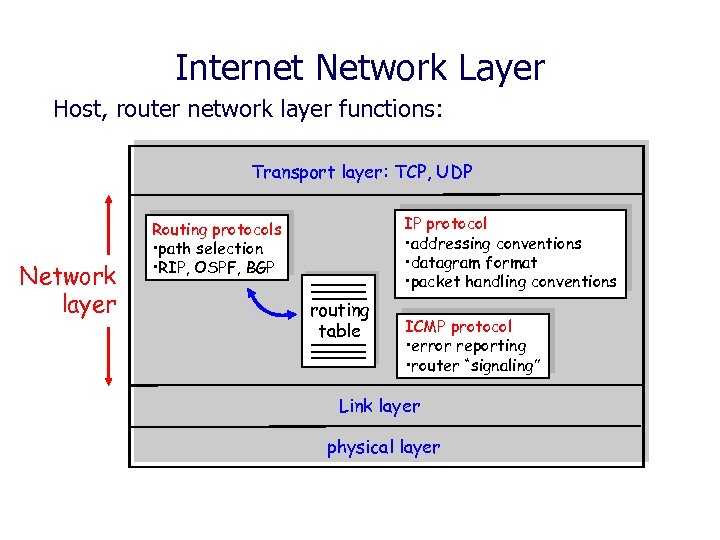 Internet Network Layer Host, router network layer functions: Transport layer: TCP, UDP Network layer IP protocol • addressing conventions • datagram format • packet handling conventions Routing protocols • path selection • RIP, OSPF, BGP routing table ICMP protocol • error reporting • router “signaling” Link layer physical layer
Internet Network Layer Host, router network layer functions: Transport layer: TCP, UDP Network layer IP protocol • addressing conventions • datagram format • packet handling conventions Routing protocols • path selection • RIP, OSPF, BGP routing table ICMP protocol • error reporting • router “signaling” Link layer physical layer
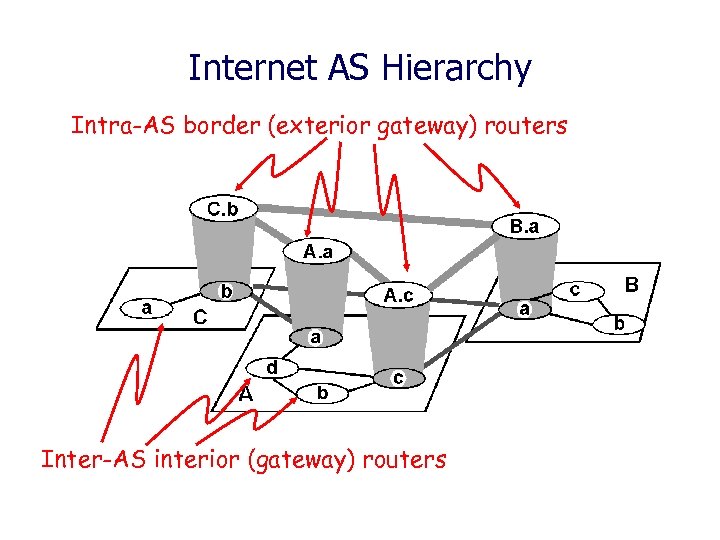 Internet AS Hierarchy Intra-AS border (exterior gateway) routers Inter-AS interior (gateway) routers
Internet AS Hierarchy Intra-AS border (exterior gateway) routers Inter-AS interior (gateway) routers
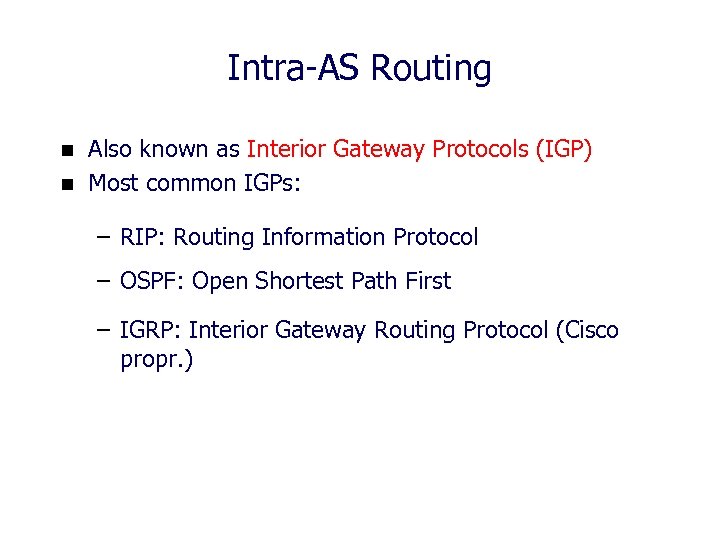 Intra-AS Routing n n Also known as Interior Gateway Protocols (IGP) Most common IGPs: – RIP: Routing Information Protocol – OSPF: Open Shortest Path First – IGRP: Interior Gateway Routing Protocol (Cisco propr. )
Intra-AS Routing n n Also known as Interior Gateway Protocols (IGP) Most common IGPs: – RIP: Routing Information Protocol – OSPF: Open Shortest Path First – IGRP: Interior Gateway Routing Protocol (Cisco propr. )
 RIP ( Routing Information Protocol) n n n Distance vector algorithm Included in BSD-UNIX Distribution in 1982 Distance metric: # of hops (max = 15 hops) – Can you guess why? n n Distance vectors: exchanged every 30 sec via Response Message (also called advertisement) Each advertisement: route to up to 25 destination nets
RIP ( Routing Information Protocol) n n n Distance vector algorithm Included in BSD-UNIX Distribution in 1982 Distance metric: # of hops (max = 15 hops) – Can you guess why? n n Distance vectors: exchanged every 30 sec via Response Message (also called advertisement) Each advertisement: route to up to 25 destination nets
 RIP (Routing Information Protocol) z w A x D B y C Destination Network w y z x …. Next Router Num. of hops to dest. …. . . A B B -- Routing table in D 2 2 7 1
RIP (Routing Information Protocol) z w A x D B y C Destination Network w y z x …. Next Router Num. of hops to dest. …. . . A B B -- Routing table in D 2 2 7 1
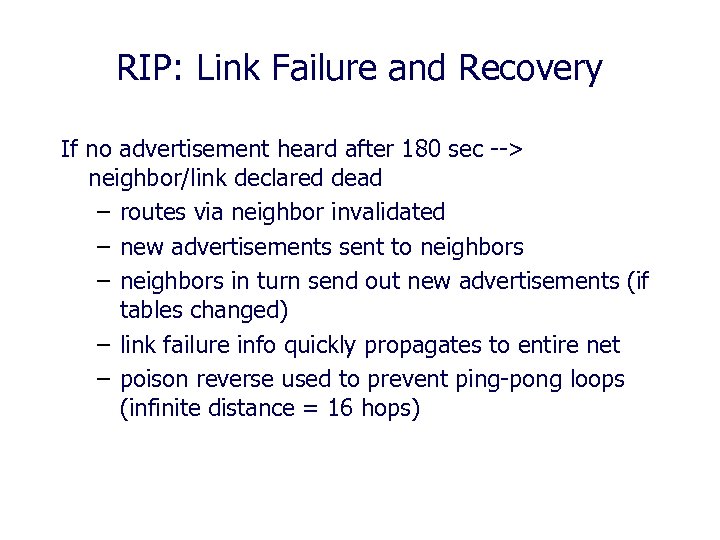 RIP: Link Failure and Recovery If no advertisement heard after 180 sec --> neighbor/link declared dead – routes via neighbor invalidated – new advertisements sent to neighbors – neighbors in turn send out new advertisements (if tables changed) – link failure info quickly propagates to entire net – poison reverse used to prevent ping-pong loops (infinite distance = 16 hops)
RIP: Link Failure and Recovery If no advertisement heard after 180 sec --> neighbor/link declared dead – routes via neighbor invalidated – new advertisements sent to neighbors – neighbors in turn send out new advertisements (if tables changed) – link failure info quickly propagates to entire net – poison reverse used to prevent ping-pong loops (infinite distance = 16 hops)
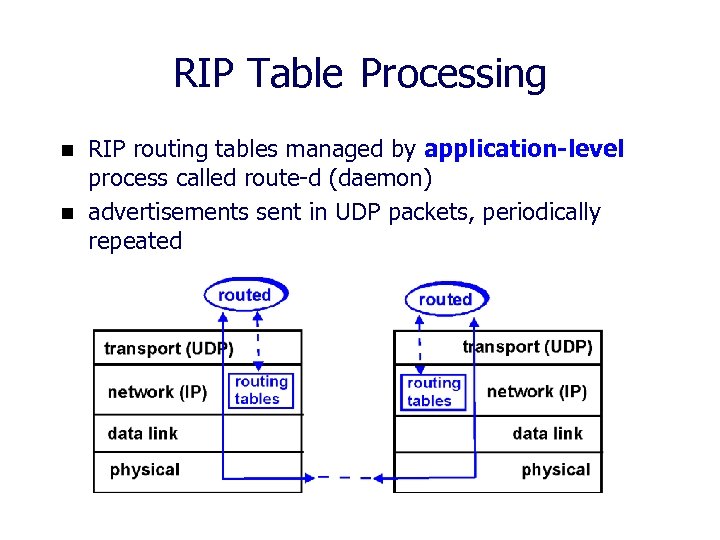 RIP Table Processing n n RIP routing tables managed by application-level process called route-d (daemon) advertisements sent in UDP packets, periodically repeated
RIP Table Processing n n RIP routing tables managed by application-level process called route-d (daemon) advertisements sent in UDP packets, periodically repeated
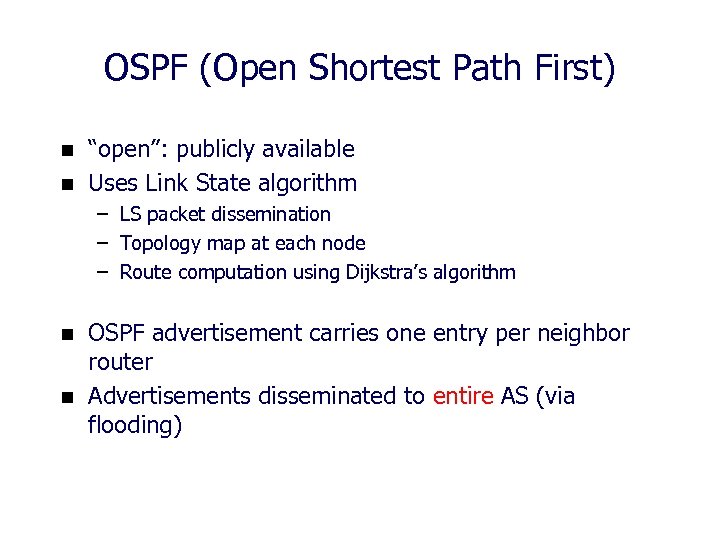 OSPF (Open Shortest Path First) n n “open”: publicly available Uses Link State algorithm – LS packet dissemination – Topology map at each node – Route computation using Dijkstra’s algorithm n n OSPF advertisement carries one entry per neighbor router Advertisements disseminated to entire AS (via flooding)
OSPF (Open Shortest Path First) n n “open”: publicly available Uses Link State algorithm – LS packet dissemination – Topology map at each node – Route computation using Dijkstra’s algorithm n n OSPF advertisement carries one entry per neighbor router Advertisements disseminated to entire AS (via flooding)
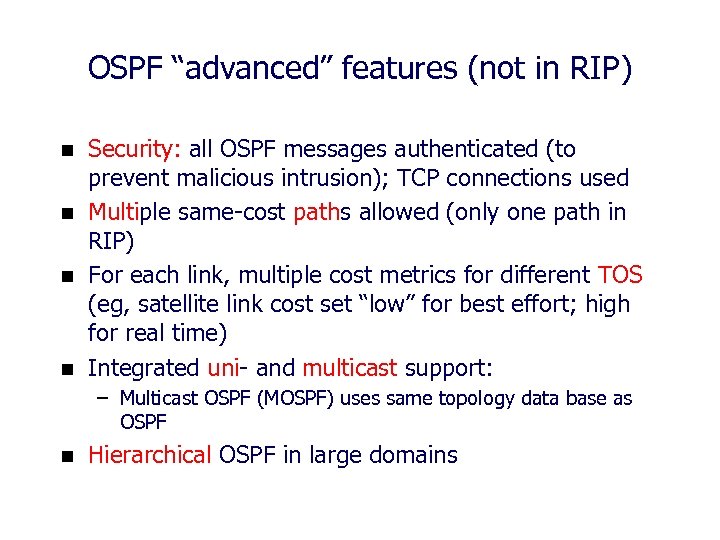 OSPF “advanced” features (not in RIP) n n Security: all OSPF messages authenticated (to prevent malicious intrusion); TCP connections used Multiple same-cost paths allowed (only one path in RIP) For each link, multiple cost metrics for different TOS (eg, satellite link cost set “low” for best effort; high for real time) Integrated uni- and multicast support: – Multicast OSPF (MOSPF) uses same topology data base as OSPF n Hierarchical OSPF in large domains
OSPF “advanced” features (not in RIP) n n Security: all OSPF messages authenticated (to prevent malicious intrusion); TCP connections used Multiple same-cost paths allowed (only one path in RIP) For each link, multiple cost metrics for different TOS (eg, satellite link cost set “low” for best effort; high for real time) Integrated uni- and multicast support: – Multicast OSPF (MOSPF) uses same topology data base as OSPF n Hierarchical OSPF in large domains
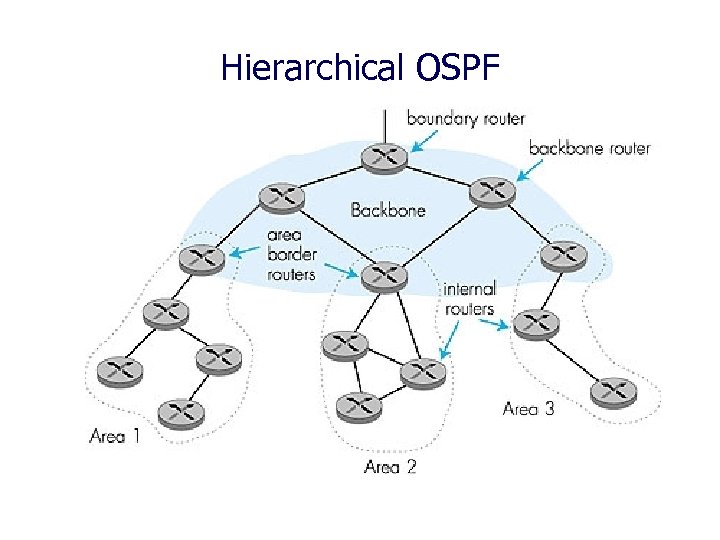 Hierarchical OSPF
Hierarchical OSPF
 Hierarchical OSPF n n Two-level hierarchy: local area, backbone – Link-state advertisements only in area – each nodes has detailed area topology; only know direction (shortest path) to nets in other areas Area border routers: “summarize” distances to nets in own area, advertise to other Area Border routers Backbone routers: run OSPF routing limited to backbone Boundary routers: connect to other ASs
Hierarchical OSPF n n Two-level hierarchy: local area, backbone – Link-state advertisements only in area – each nodes has detailed area topology; only know direction (shortest path) to nets in other areas Area border routers: “summarize” distances to nets in own area, advertise to other Area Border routers Backbone routers: run OSPF routing limited to backbone Boundary routers: connect to other ASs
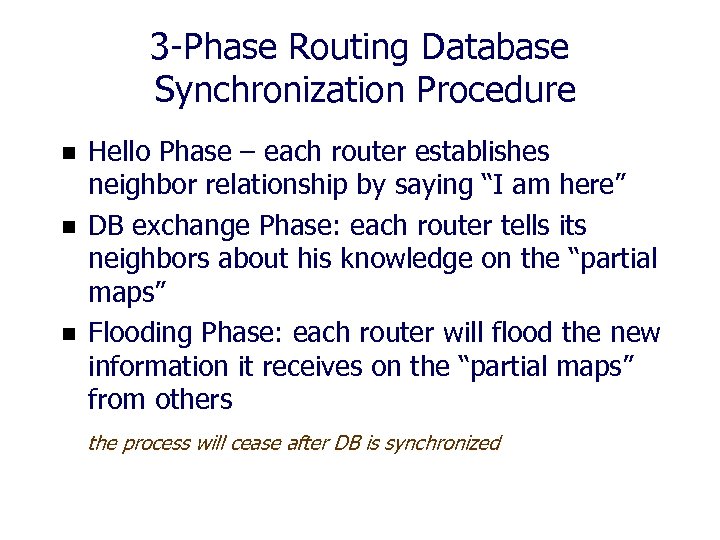 3 -Phase Routing Database Synchronization Procedure n n n Hello Phase – each router establishes neighbor relationship by saying “I am here” DB exchange Phase: each router tells its neighbors about his knowledge on the “partial maps” Flooding Phase: each router will flood the new information it receives on the “partial maps” from others the process will cease after DB is synchronized
3 -Phase Routing Database Synchronization Procedure n n n Hello Phase – each router establishes neighbor relationship by saying “I am here” DB exchange Phase: each router tells its neighbors about his knowledge on the “partial maps” Flooding Phase: each router will flood the new information it receives on the “partial maps” from others the process will cease after DB is synchronized
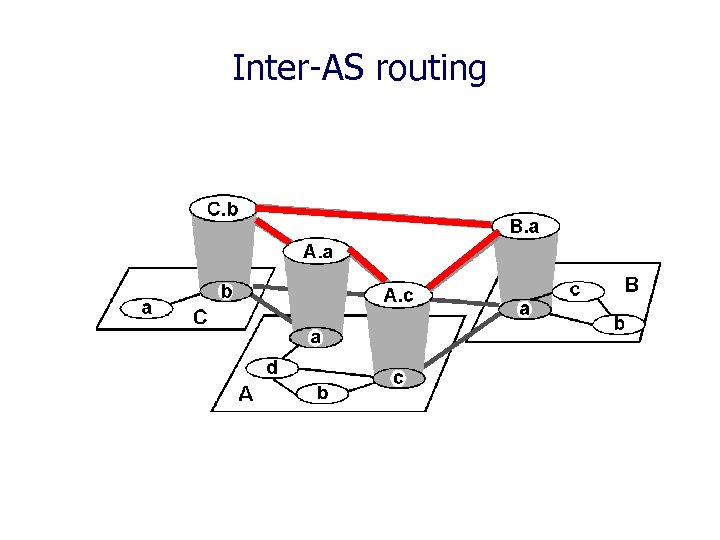 Inter-AS routing
Inter-AS routing
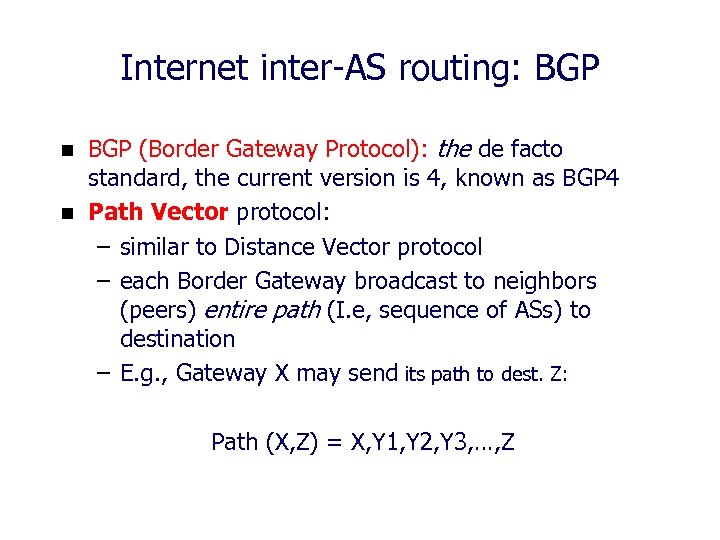 Internet inter-AS routing: BGP n n BGP (Border Gateway Protocol): the de facto standard, the current version is 4, known as BGP 4 Path Vector protocol: – similar to Distance Vector protocol – each Border Gateway broadcast to neighbors (peers) entire path (I. e, sequence of ASs) to destination – E. g. , Gateway X may send its path to dest. Z: Path (X, Z) = X, Y 1, Y 2, Y 3, …, Z
Internet inter-AS routing: BGP n n BGP (Border Gateway Protocol): the de facto standard, the current version is 4, known as BGP 4 Path Vector protocol: – similar to Distance Vector protocol – each Border Gateway broadcast to neighbors (peers) entire path (I. e, sequence of ASs) to destination – E. g. , Gateway X may send its path to dest. Z: Path (X, Z) = X, Y 1, Y 2, Y 3, …, Z
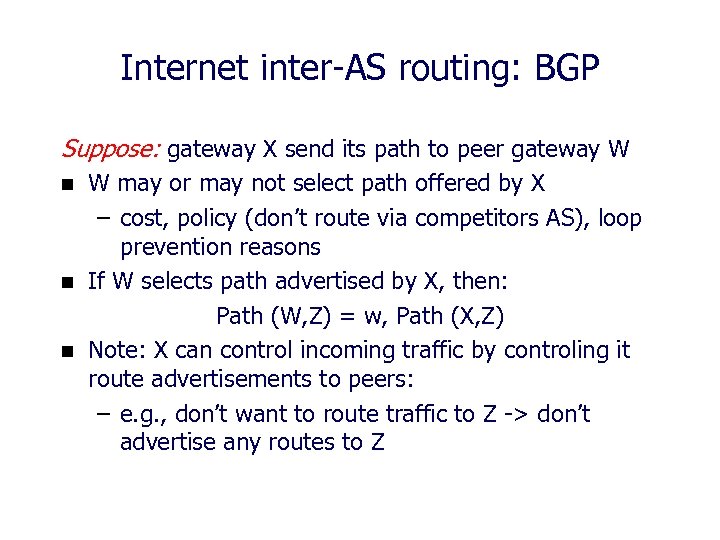 Internet inter-AS routing: BGP Suppose: gateway X send its path to peer gateway W n n n W may or may not select path offered by X – cost, policy (don’t route via competitors AS), loop prevention reasons If W selects path advertised by X, then: Path (W, Z) = w, Path (X, Z) Note: X can control incoming traffic by controling it route advertisements to peers: – e. g. , don’t want to route traffic to Z -> don’t advertise any routes to Z
Internet inter-AS routing: BGP Suppose: gateway X send its path to peer gateway W n n n W may or may not select path offered by X – cost, policy (don’t route via competitors AS), loop prevention reasons If W selects path advertised by X, then: Path (W, Z) = w, Path (X, Z) Note: X can control incoming traffic by controling it route advertisements to peers: – e. g. , don’t want to route traffic to Z -> don’t advertise any routes to Z
 Internet inter-AS routing: BGP n n BGP messages exchanged using TCP BGP messages: – OPEN: opens TCP connection to peer and authenticates sender – UPDATE: advertises new path (or withdraws old) – KEEPALIVE keeps connection alive in absence of UPDATES; also ACKs OPEN request – NOTIFICATION: reports errors in previous msg; also used to close connection
Internet inter-AS routing: BGP n n BGP messages exchanged using TCP BGP messages: – OPEN: opens TCP connection to peer and authenticates sender – UPDATE: advertises new path (or withdraws old) – KEEPALIVE keeps connection alive in absence of UPDATES; also ACKs OPEN request – NOTIFICATION: reports errors in previous msg; also used to close connection
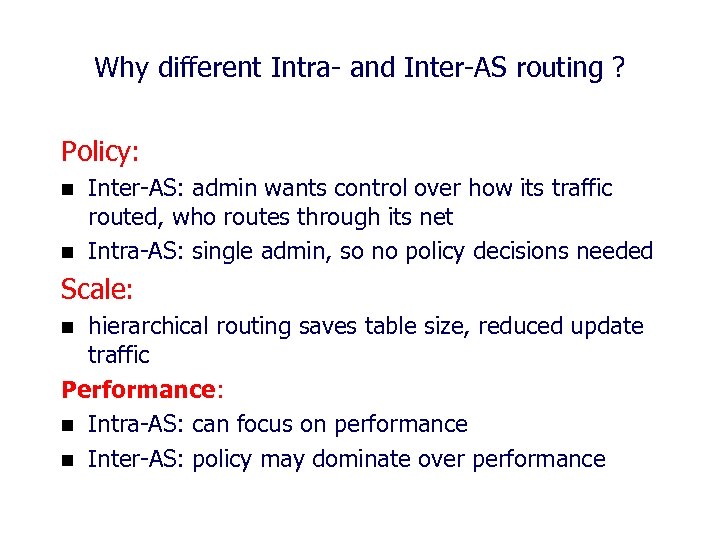 Why different Intra- and Inter-AS routing ? Policy: n n Inter-AS: admin wants control over how its traffic routed, who routes through its net Intra-AS: single admin, so no policy decisions needed Scale: hierarchical routing saves table size, reduced update traffic Performance: n Intra-AS: can focus on performance n Inter-AS: policy may dominate over performance n
Why different Intra- and Inter-AS routing ? Policy: n n Inter-AS: admin wants control over how its traffic routed, who routes through its net Intra-AS: single admin, so no policy decisions needed Scale: hierarchical routing saves table size, reduced update traffic Performance: n Intra-AS: can focus on performance n Inter-AS: policy may dominate over performance n
 Router Architecture Overview Two key router functions: n n run routing algorithms/protocol (RIP, OSPF, BGP) switching datagrams from incoming to outgoing link
Router Architecture Overview Two key router functions: n n run routing algorithms/protocol (RIP, OSPF, BGP) switching datagrams from incoming to outgoing link
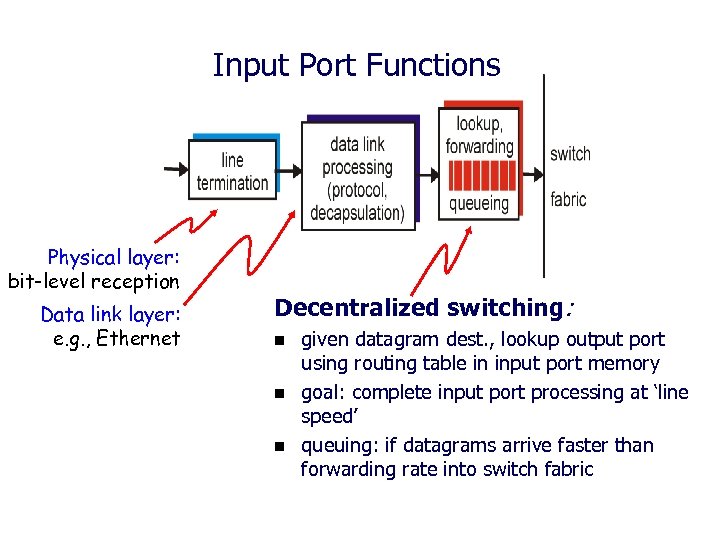 Input Port Functions Physical layer: bit-level reception Data link layer: e. g. , Ethernet Decentralized switching: n n n given datagram dest. , lookup output port using routing table in input port memory goal: complete input port processing at ‘line speed’ queuing: if datagrams arrive faster than forwarding rate into switch fabric
Input Port Functions Physical layer: bit-level reception Data link layer: e. g. , Ethernet Decentralized switching: n n n given datagram dest. , lookup output port using routing table in input port memory goal: complete input port processing at ‘line speed’ queuing: if datagrams arrive faster than forwarding rate into switch fabric
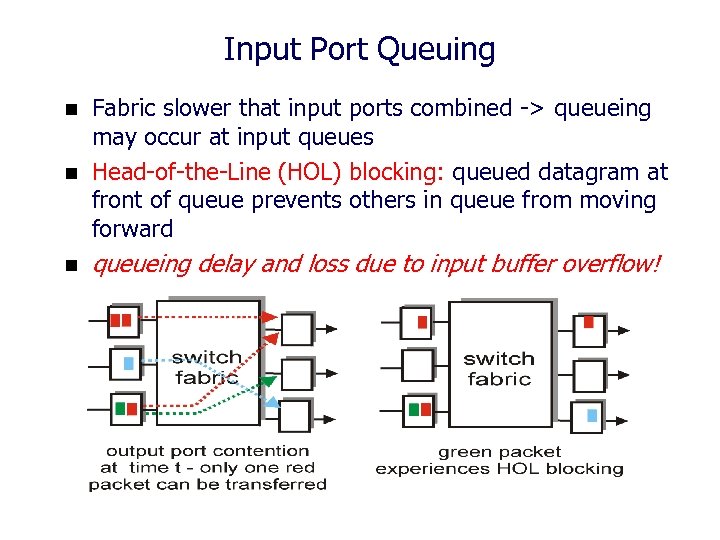 Input Port Queuing n Fabric slower that input ports combined -> queueing may occur at input queues Head-of-the-Line (HOL) blocking: queued datagram at front of queue prevents others in queue from moving forward n queueing delay and loss due to input buffer overflow! n
Input Port Queuing n Fabric slower that input ports combined -> queueing may occur at input queues Head-of-the-Line (HOL) blocking: queued datagram at front of queue prevents others in queue from moving forward n queueing delay and loss due to input buffer overflow! n
 Three types of switching fabrics
Three types of switching fabrics
 Switching Via Memory First generation routers: n packet copied by system’s (single) CPU n speed limited by memory bandwidth (2 bus crossings per datagram) Input Port Memory Output Port System Bus Modern routers: n input port processor performs lookup, copy into memory n Cisco Catalyst 8500
Switching Via Memory First generation routers: n packet copied by system’s (single) CPU n speed limited by memory bandwidth (2 bus crossings per datagram) Input Port Memory Output Port System Bus Modern routers: n input port processor performs lookup, copy into memory n Cisco Catalyst 8500
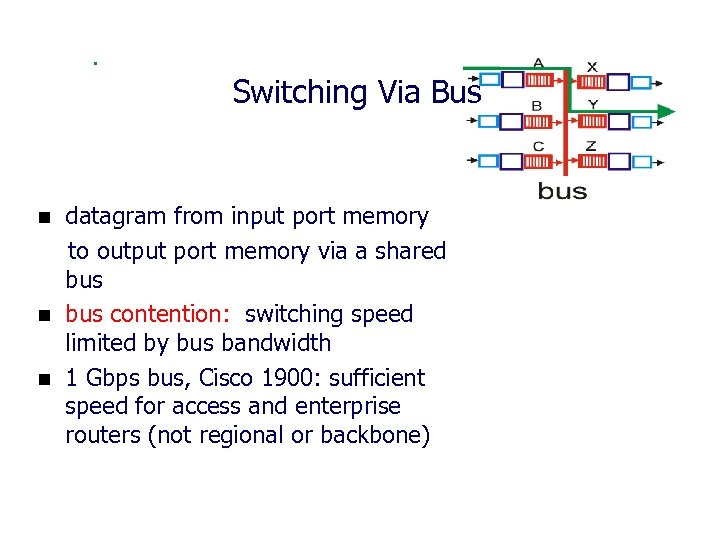 Switching Via Bus n n n datagram from input port memory to output port memory via a shared bus contention: switching speed limited by bus bandwidth 1 Gbps bus, Cisco 1900: sufficient speed for access and enterprise routers (not regional or backbone)
Switching Via Bus n n n datagram from input port memory to output port memory via a shared bus contention: switching speed limited by bus bandwidth 1 Gbps bus, Cisco 1900: sufficient speed for access and enterprise routers (not regional or backbone)
 Switching Via An Interconnection Network n n overcome bus bandwidth limitations Banyan networks, other interconnection nets initially developed to connect processors in multiprocessor Advanced design: fragmenting datagram into fixed length cells, switch cells through the fabric. Cisco 12000: switches Gbps through the interconnection network
Switching Via An Interconnection Network n n overcome bus bandwidth limitations Banyan networks, other interconnection nets initially developed to connect processors in multiprocessor Advanced design: fragmenting datagram into fixed length cells, switch cells through the fabric. Cisco 12000: switches Gbps through the interconnection network
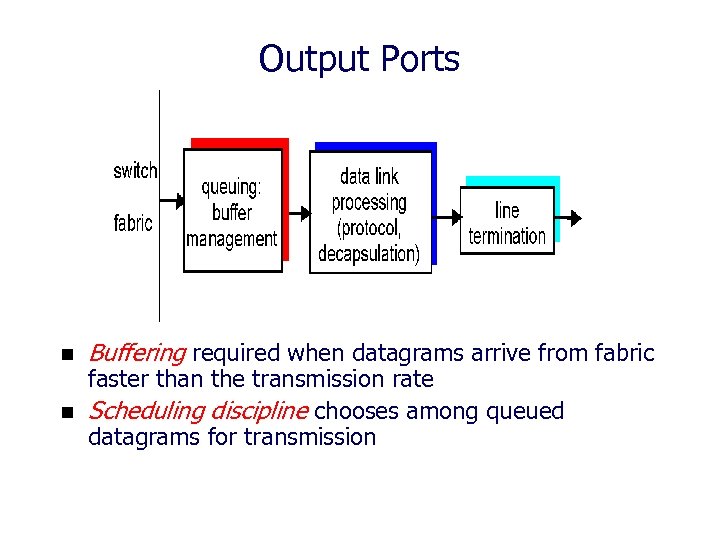 Output Ports n n Buffering required when datagrams arrive from fabric faster than the transmission rate Scheduling discipline chooses among queued datagrams for transmission
Output Ports n n Buffering required when datagrams arrive from fabric faster than the transmission rate Scheduling discipline chooses among queued datagrams for transmission
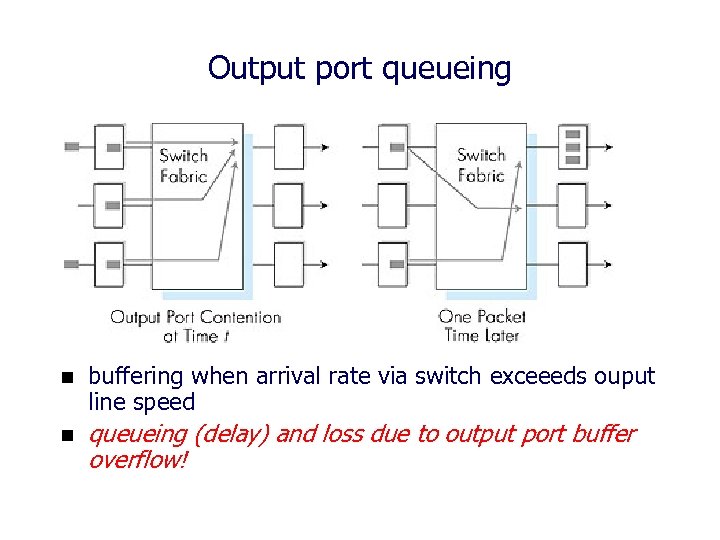 Output port queueing n buffering when arrival rate via switch exceeeds ouput line speed n queueing (delay) and loss due to output port buffer overflow!
Output port queueing n buffering when arrival rate via switch exceeeds ouput line speed n queueing (delay) and loss due to output port buffer overflow!
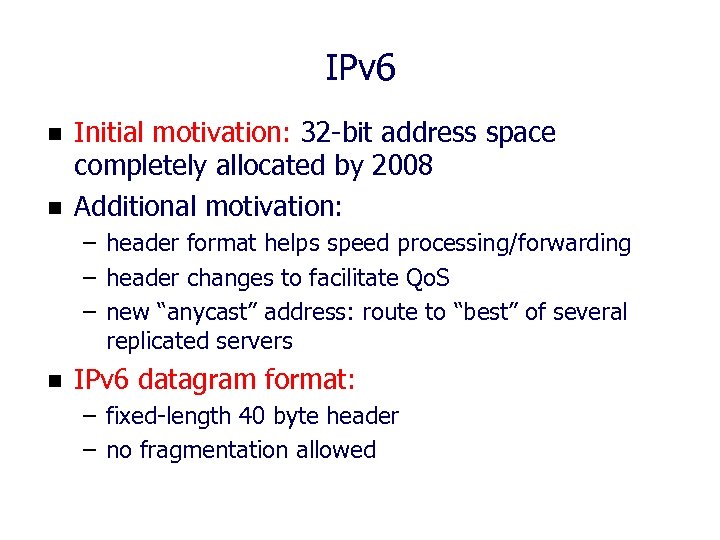 IPv 6 n n Initial motivation: 32 -bit address space completely allocated by 2008 Additional motivation: – header format helps speed processing/forwarding – header changes to facilitate Qo. S – new “anycast” address: route to “best” of several replicated servers n IPv 6 datagram format: – fixed-length 40 byte header – no fragmentation allowed
IPv 6 n n Initial motivation: 32 -bit address space completely allocated by 2008 Additional motivation: – header format helps speed processing/forwarding – header changes to facilitate Qo. S – new “anycast” address: route to “best” of several replicated servers n IPv 6 datagram format: – fixed-length 40 byte header – no fragmentation allowed
 Summary n n n We introduced AS concept, which is part of the hierarchical routing paradigm supported by Internet We discussed RIP, OSPF, BGP, the important lesson is to grasp the essence of protocol design – what needs to be addressed in addition to the core algorithm: DV and LS IPv 6 was very hot – it shows how difficult to make changes in Network Layer, think replacing/changing the foundation of a house
Summary n n n We introduced AS concept, which is part of the hierarchical routing paradigm supported by Internet We discussed RIP, OSPF, BGP, the important lesson is to grasp the essence of protocol design – what needs to be addressed in addition to the core algorithm: DV and LS IPv 6 was very hot – it shows how difficult to make changes in Network Layer, think replacing/changing the foundation of a house
