RenderingBF4withMantle.pptx
- Количество слайдов: 53
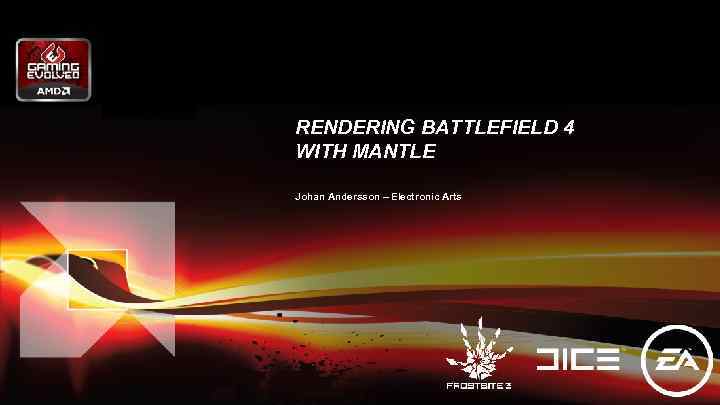
RENDERING BATTLEFIELD 4 WITH MANTLE Johan Andersson – Electronic Arts

2
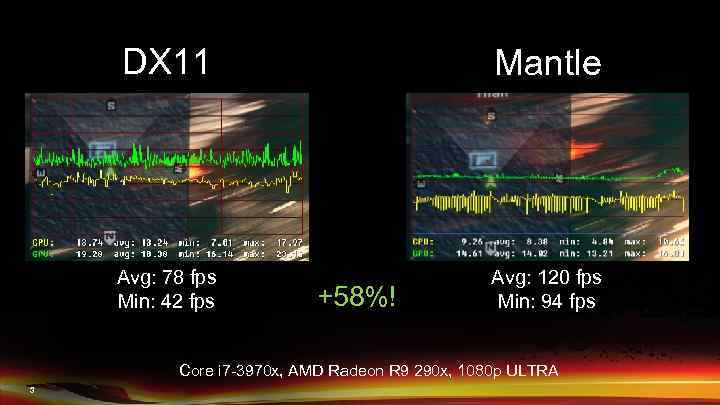
DX 11 Mantle Avg: 78 fps Min: 42 fps Avg: 120 fps Min: 94 fps +58%! Core i 7 -3970 x, AMD Radeon R 9 290 x, 1080 p ULTRA 3
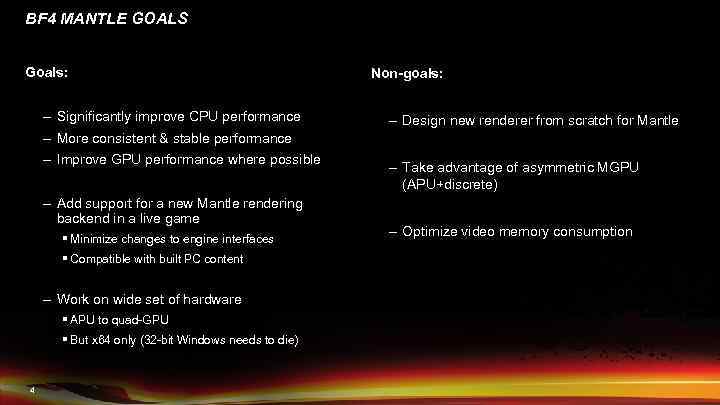
BF 4 MANTLE GOALS Goals: – Significantly improve CPU performance Non-goals: – Design new renderer from scratch for Mantle – More consistent & stable performance – Improve GPU performance where possible – Add support for a new Mantle rendering backend in a live game § Minimize changes to engine interfaces § Compatible with built PC content – Work on wide set of hardware § APU to quad-GPU § But x 64 only (32 -bit Windows needs to die) 4 – Take advantage of asymmetric MGPU (APU+discrete) – Optimize video memory consumption
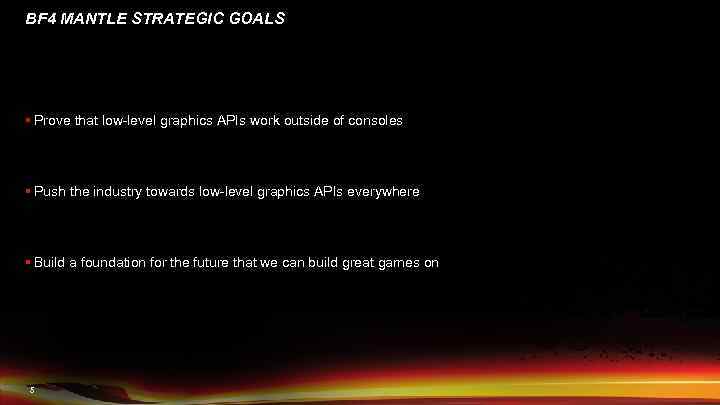
BF 4 MANTLE STRATEGIC GOALS § Prove that low-level graphics APIs work outside of consoles § Push the industry towards low-level graphics APIs everywhere § Build a foundation for the future that we can build great games on 5
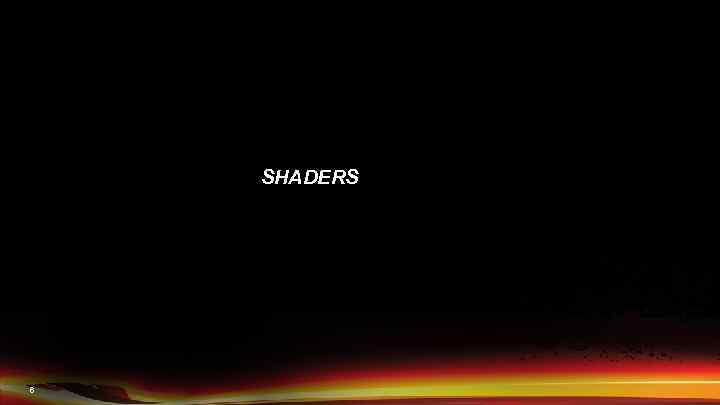
SHADERS 6
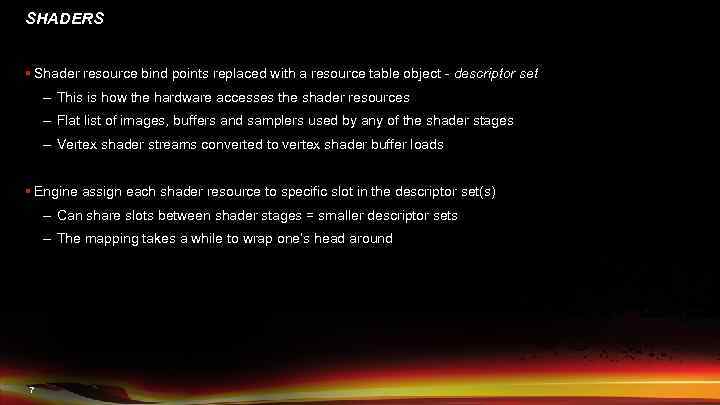
SHADERS § Shader resource bind points replaced with a resource table object - descriptor set – This is how the hardware accesses the shader resources – Flat list of images, buffers and samplers used by any of the shader stages – Vertex shader streams converted to vertex shader buffer loads § Engine assign each shader resource to specific slot in the descriptor set(s) – Can share slots between shader stages = smaller descriptor sets – The mapping takes a while to wrap one’s head around 7
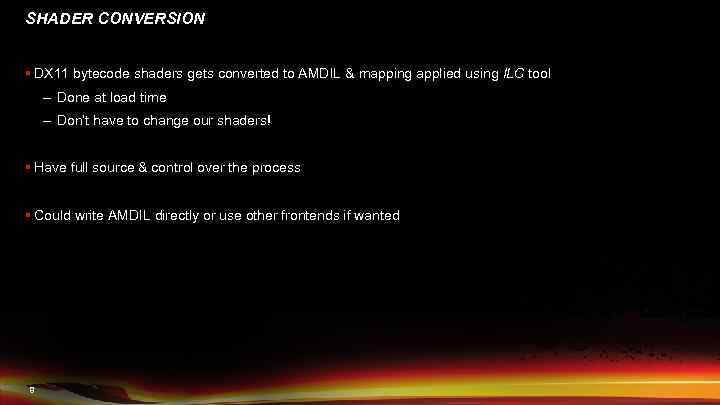
SHADER CONVERSION § DX 11 bytecode shaders gets converted to AMDIL & mapping applied using ILC tool – Done at load time – Don’t have to change our shaders! § Have full source & control over the process § Could write AMDIL directly or use other frontends if wanted 8
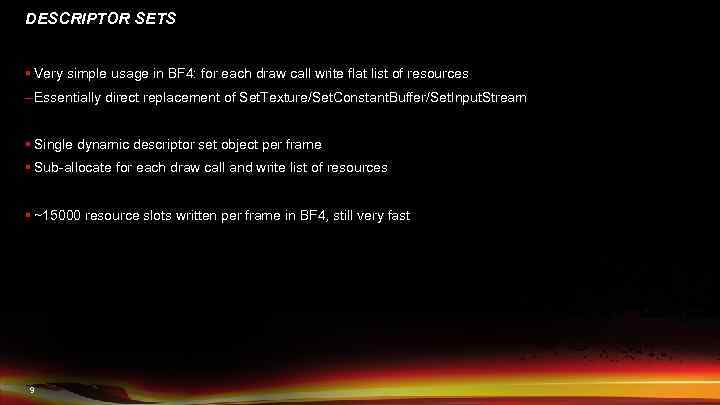
DESCRIPTOR SETS § Very simple usage in BF 4: for each draw call write flat list of resources – Essentially direct replacement of Set. Texture/Set. Constant. Buffer/Set. Input. Stream § Single dynamic descriptor set object per frame § Sub-allocate for each draw call and write list of resources § ~15000 resource slots written per frame in BF 4, still very fast 9

DESCRIPTOR SETS 10
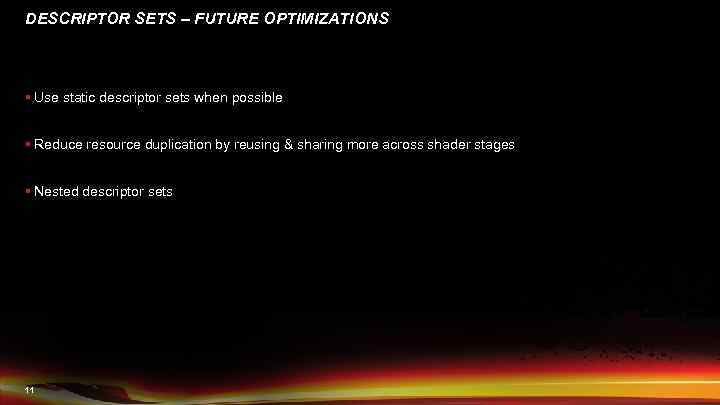
DESCRIPTOR SETS – FUTURE OPTIMIZATIONS § Use static descriptor sets when possible § Reduce resource duplication by reusing & sharing more across shader stages § Nested descriptor sets 11
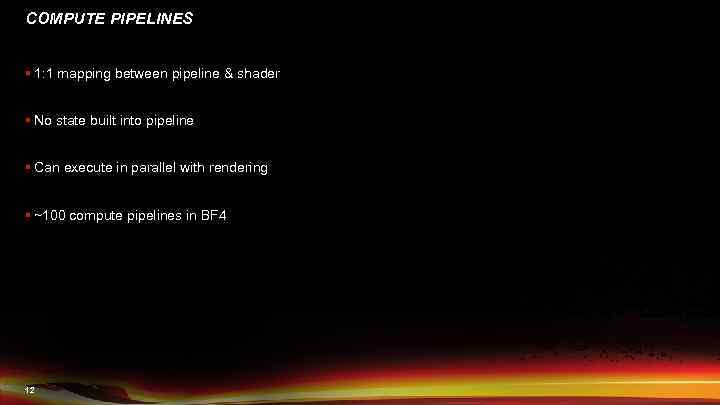
COMPUTE PIPELINES § 1: 1 mapping between pipeline & shader § No state built into pipeline § Can execute in parallel with rendering § ~100 compute pipelines in BF 4 12
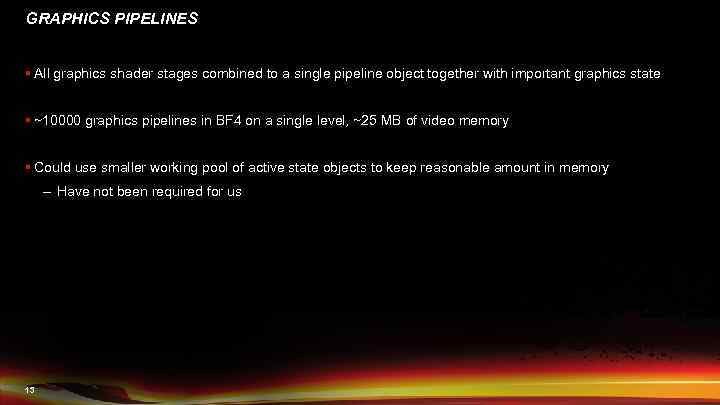
GRAPHICS PIPELINES § All graphics shader stages combined to a single pipeline object together with important graphics state § ~10000 graphics pipelines in BF 4 on a single level, ~25 MB of video memory § Could use smaller working pool of active state objects to keep reasonable amount in memory – Have not been required for us 13
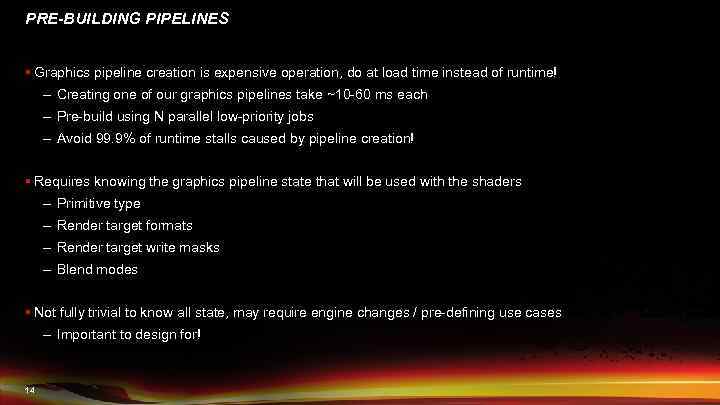
PRE-BUILDING PIPELINES § Graphics pipeline creation is expensive operation, do at load time instead of runtime! – Creating one of our graphics pipelines take ~10 -60 ms each – Pre-build using N parallel low-priority jobs – Avoid 99. 9% of runtime stalls caused by pipeline creation! § Requires knowing the graphics pipeline state that will be used with the shaders – Primitive type – Render target formats – Render target write masks – Blend modes § Not fully trivial to know all state, may require engine changes / pre-defining use cases – Important to design for! 14
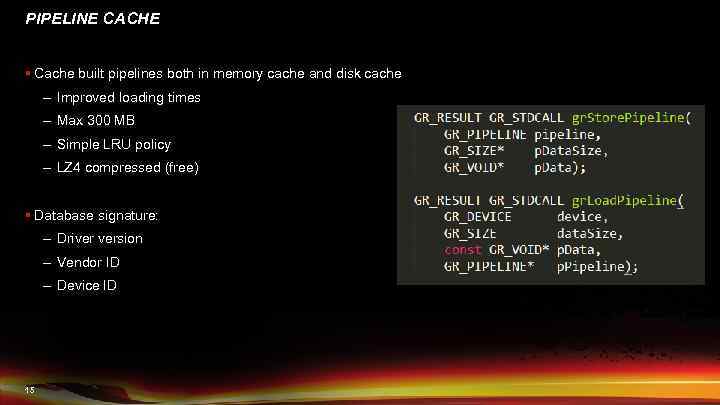
PIPELINE CACHE § Cache built pipelines both in memory cache and disk cache – Improved loading times – Max 300 MB – Simple LRU policy – LZ 4 compressed (free) § Database signature: – Driver version – Vendor ID – Device ID 15
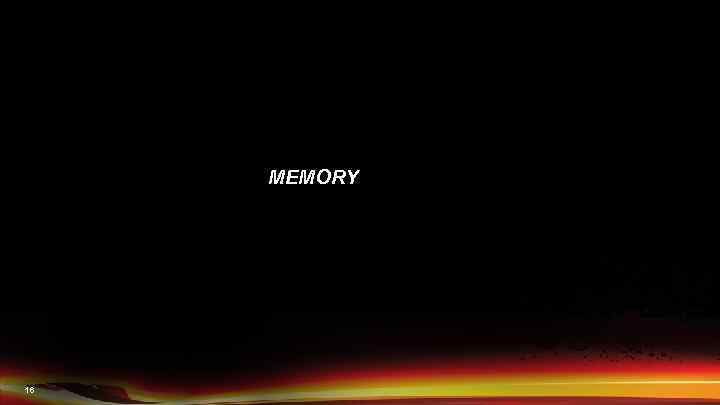
MEMORY 16
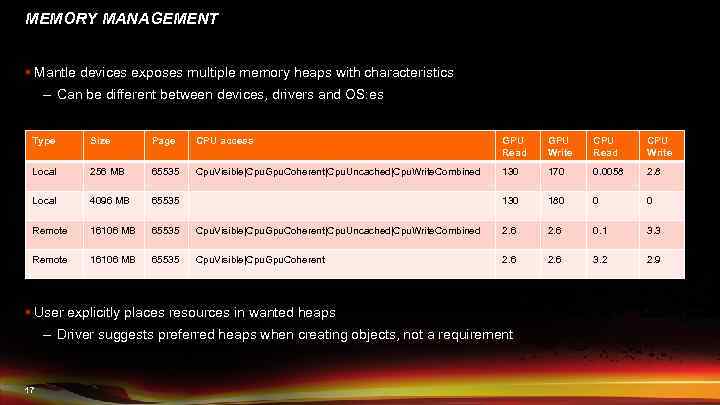
MEMORY MANAGEMENT § Mantle devices exposes multiple memory heaps with characteristics – Can be different between devices, drivers and OS: es Type Size Page CPU access GPU Read GPU Write CPU Read CPU Write Local 256 MB 65535 Cpu. Visible|Cpu. Gpu. Coherent|Cpu. Uncached|Cpu. Write. Combined 130 170 0. 0058 2. 8 Local 4096 MB 65535 130 180 0 0 Remote 16106 MB 65535 Cpu. Visible|Cpu. Gpu. Coherent|Cpu. Uncached|Cpu. Write. Combined 2. 6 0. 1 3. 3 Remote 16106 MB 65535 Cpu. Visible|Cpu. Gpu. Coherent 2. 6 3. 2 2. 9 § User explicitly places resources in wanted heaps – Driver suggests preferred heaps when creating objects, not a requirement 17
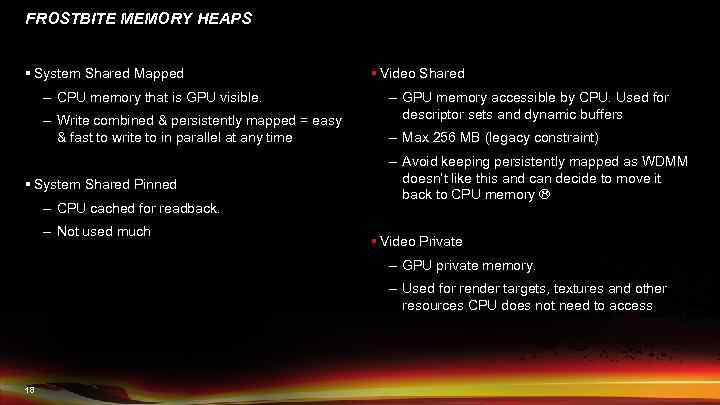
FROSTBITE MEMORY HEAPS § System Shared Mapped – CPU memory that is GPU visible. – Write combined & persistently mapped = easy & fast to write to in parallel at any time § System Shared Pinned – CPU cached for readback. – Not used much § Video Shared – GPU memory accessible by CPU. Used for descriptor sets and dynamic buffers – Max 256 MB (legacy constraint) – Avoid keeping persistently mapped as WDMM doesn’t like this and can decide to move it back to CPU memory § Video Private – GPU private memory. – Used for render targets, textures and other resources CPU does not need to access 18
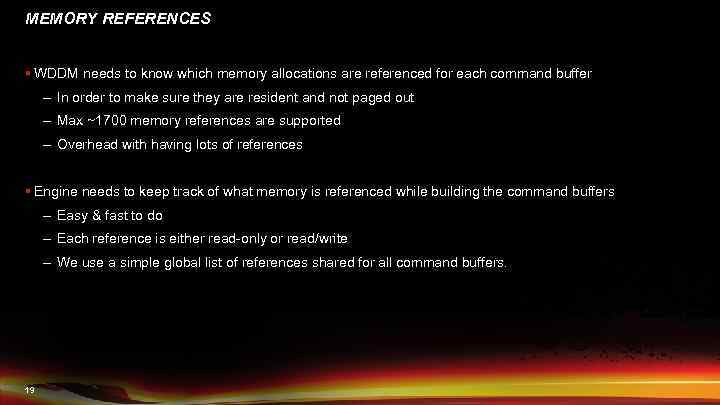
MEMORY REFERENCES § WDDM needs to know which memory allocations are referenced for each command buffer – In order to make sure they are resident and not paged out – Max ~1700 memory references are supported – Overhead with having lots of references § Engine needs to keep track of what memory is referenced while building the command buffers – Easy & fast to do – Each reference is either read-only or read/write – We use a simple global list of references shared for all command buffers. 19
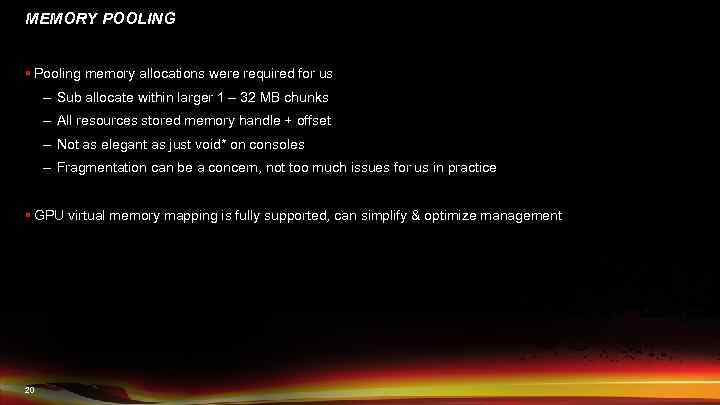
MEMORY POOLING § Pooling memory allocations were required for us – Sub allocate within larger 1 – 32 MB chunks – All resources stored memory handle + offset – Not as elegant as just void* on consoles – Fragmentation can be a concern, not too much issues for us in practice § GPU virtual memory mapping is fully supported, can simplify & optimize management 20
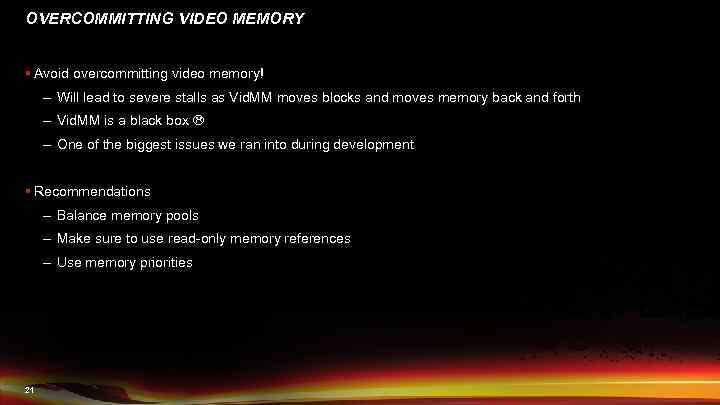
OVERCOMMITTING VIDEO MEMORY § Avoid overcommitting video memory! – Will lead to severe stalls as Vid. MM moves blocks and moves memory back and forth – Vid. MM is a black box – One of the biggest issues we ran into during development § Recommendations – Balance memory pools – Make sure to use read-only memory references – Use memory priorities 21
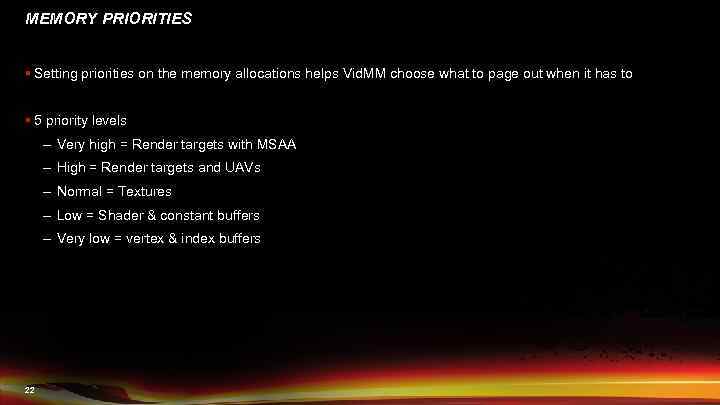
MEMORY PRIORITIES § Setting priorities on the memory allocations helps Vid. MM choose what to page out when it has to § 5 priority levels – Very high = Render targets with MSAA – High = Render targets and UAVs – Normal = Textures – Low = Shader & constant buffers – Very low = vertex & index buffers 22
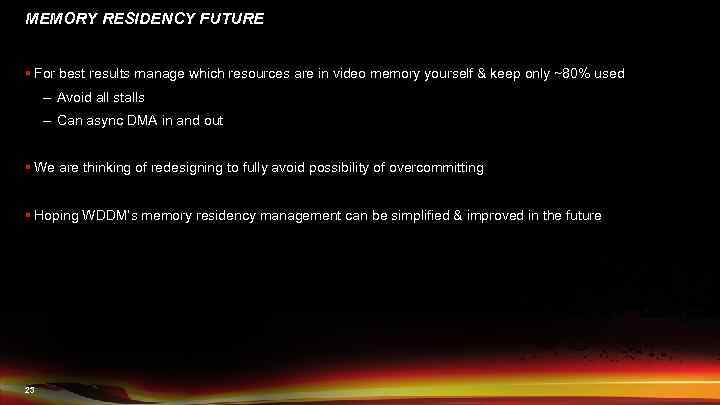
MEMORY RESIDENCY FUTURE § For best results manage which resources are in video memory yourself & keep only ~80% used – Avoid all stalls – Can async DMA in and out § We are thinking of redesigning to fully avoid possibility of overcommitting § Hoping WDDM’s memory residency management can be simplified & improved in the future 23

RESOURCE MANAGEMENT 24
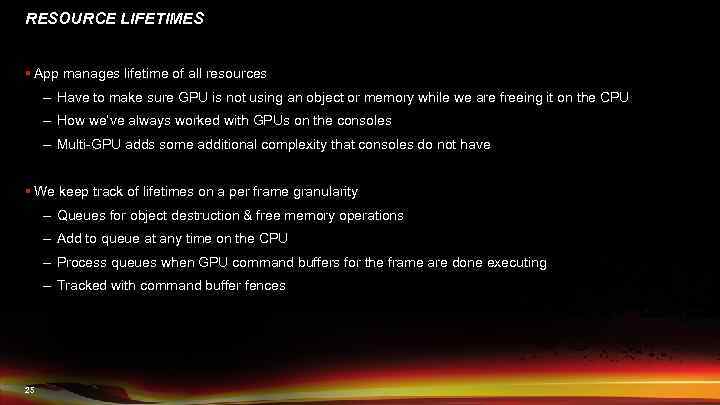
RESOURCE LIFETIMES § App manages lifetime of all resources – Have to make sure GPU is not using an object or memory while we are freeing it on the CPU – How we’ve always worked with GPUs on the consoles – Multi-GPU adds some additional complexity that consoles do not have § We keep track of lifetimes on a per frame granularity – Queues for object destruction & free memory operations – Add to queue at any time on the CPU – Process queues when GPU command buffers for the frame are done executing – Tracked with command buffer fences 25
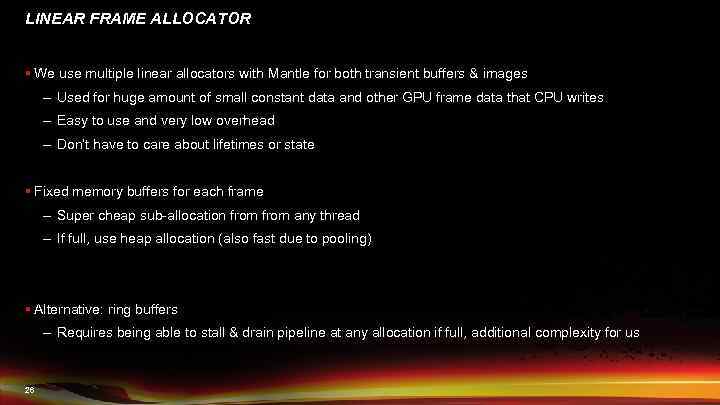
LINEAR FRAME ALLOCATOR § We use multiple linear allocators with Mantle for both transient buffers & images – Used for huge amount of small constant data and other GPU frame data that CPU writes – Easy to use and very low overhead – Don’t have to care about lifetimes or state § Fixed memory buffers for each frame – Super cheap sub-allocation from any thread – If full, use heap allocation (also fast due to pooling) § Alternative: ring buffers – Requires being able to stall & drain pipeline at any allocation if full, additional complexity for us 26
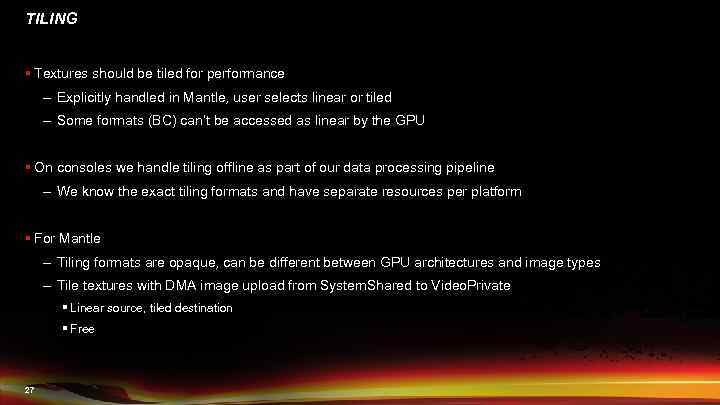
TILING § Textures should be tiled for performance – Explicitly handled in Mantle, user selects linear or tiled – Some formats (BC) can’t be accessed as linear by the GPU § On consoles we handle tiling offline as part of our data processing pipeline – We know the exact tiling formats and have separate resources per platform § For Mantle – Tiling formats are opaque, can be different between GPU architectures and image types – Tile textures with DMA image upload from System. Shared to Video. Private § Linear source, tiled destination § Free 27

COMMAND BUFFERS 28
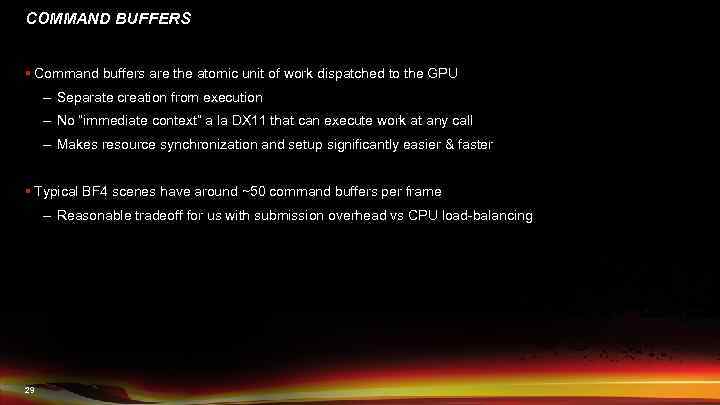
COMMAND BUFFERS § Command buffers are the atomic unit of work dispatched to the GPU – Separate creation from execution – No “immediate context” a la DX 11 that can execute work at any call – Makes resource synchronization and setup significantly easier & faster § Typical BF 4 scenes have around ~50 command buffers per frame – Reasonable tradeoff for us with submission overhead vs CPU load-balancing 29
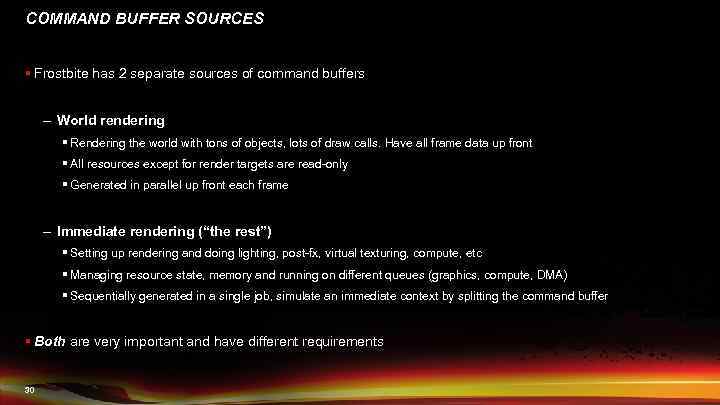
COMMAND BUFFER SOURCES § Frostbite has 2 separate sources of command buffers – World rendering § Rendering the world with tons of objects, lots of draw calls. Have all frame data up front § All resources except for render targets are read-only § Generated in parallel up front each frame – Immediate rendering (“the rest”) § Setting up rendering and doing lighting, post-fx, virtual texturing, compute, etc § Managing resource state, memory and running on different queues (graphics, compute, DMA) § Sequentially generated in a single job, simulate an immediate context by splitting the command buffer § Both are very important and have different requirements 30
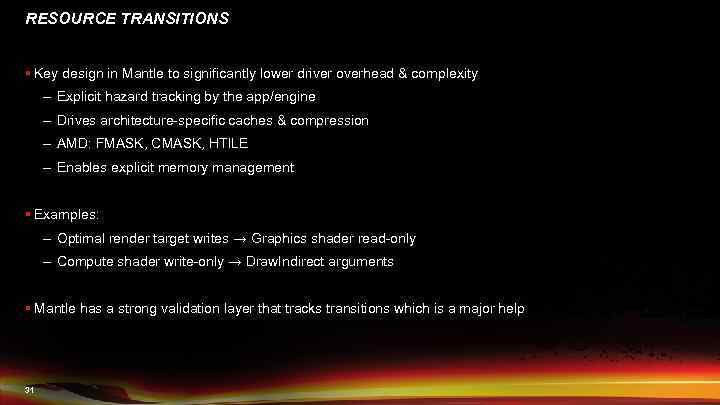
RESOURCE TRANSITIONS § Key design in Mantle to significantly lower driver overhead & complexity – Explicit hazard tracking by the app/engine – Drives architecture-specific caches & compression – AMD: FMASK, CMASK, HTILE – Enables explicit memory management § Examples: – Optimal render target writes → Graphics shader read-only – Compute shader write-only → Draw. Indirect arguments § Mantle has a strong validation layer that tracks transitions which is a major help 31
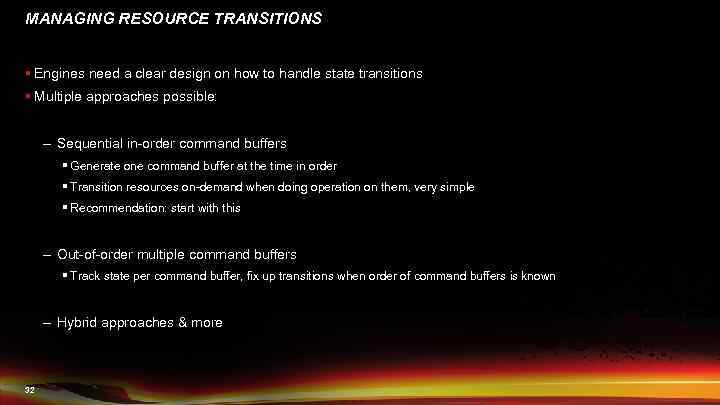
MANAGING RESOURCE TRANSITIONS § Engines need a clear design on how to handle state transitions § Multiple approaches possible: – Sequential in-order command buffers § Generate one command buffer at the time in order § Transition resources on-demand when doing operation on them, very simple § Recommendation: start with this – Out-of-order multiple command buffers § Track state per command buffer, fix up transitions when order of command buffers is known – Hybrid approaches & more 32
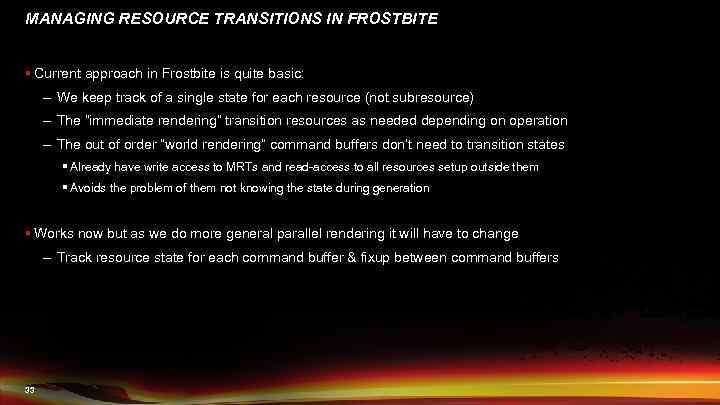
MANAGING RESOURCE TRANSITIONS IN FROSTBITE § Current approach in Frostbite is quite basic: – We keep track of a single state for each resource (not subresource) – The “immediate rendering” transition resources as needed depending on operation – The out of order “world rendering” command buffers don’t need to transition states § Already have write access to MRTs and read-access to all resources setup outside them § Avoids the problem of them not knowing the state during generation § Works now but as we do more general parallel rendering it will have to change – Track resource state for each command buffer & fixup between command buffers 33
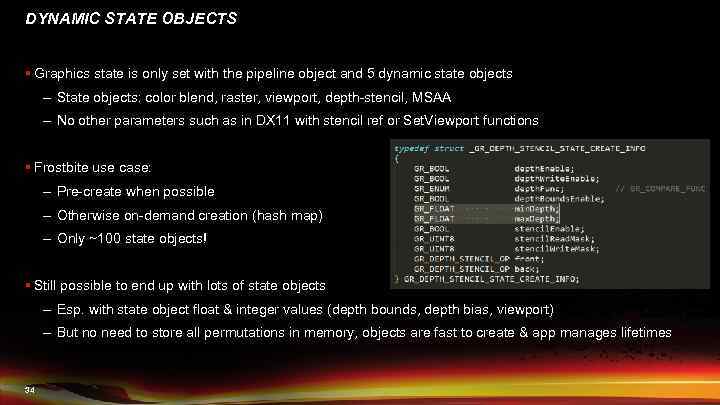
DYNAMIC STATE OBJECTS § Graphics state is only set with the pipeline object and 5 dynamic state objects – State objects: color blend, raster, viewport, depth-stencil, MSAA – No other parameters such as in DX 11 with stencil ref or Set. Viewport functions § Frostbite use case: – Pre-create when possible – Otherwise on-demand creation (hash map) – Only ~100 state objects! § Still possible to end up with lots of state objects – Esp. with state object float & integer values (depth bounds, depth bias, viewport) – But no need to store all permutations in memory, objects are fast to create & app manages lifetimes 34

QUEUES 35
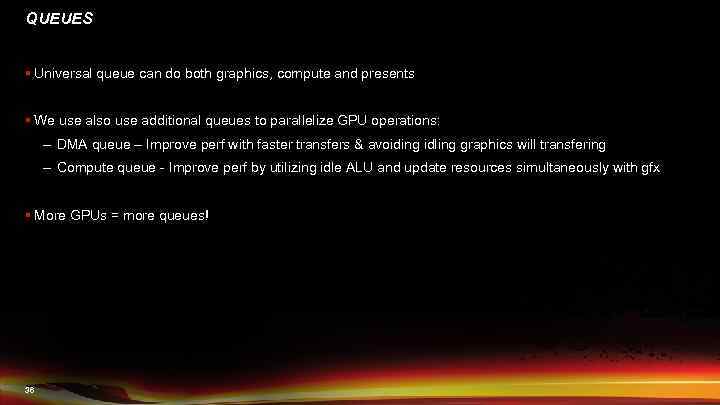
QUEUES § Universal queue can do both graphics, compute and presents § We use also use additional queues to parallelize GPU operations: – DMA queue – Improve perf with faster transfers & avoiding idling graphics will transfering – Compute queue - Improve perf by utilizing idle ALU and update resources simultaneously with gfx § More GPUs = more queues! 36
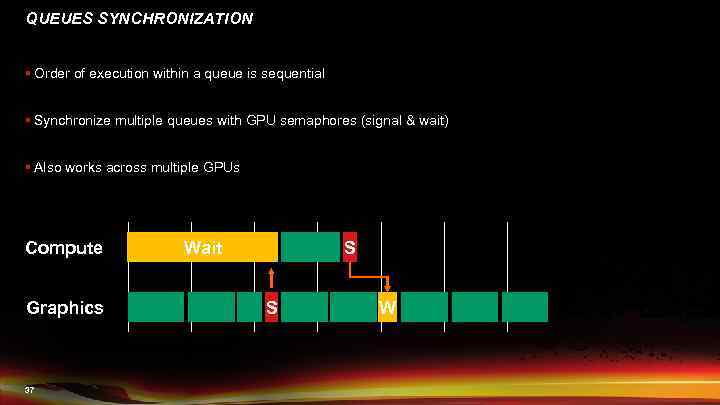
QUEUES SYNCHRONIZATION § Order of execution within a queue is sequential § Synchronize multiple queues with GPU semaphores (signal & wait) § Also works across multiple GPUs Compute Graphics 37 Wait S S W
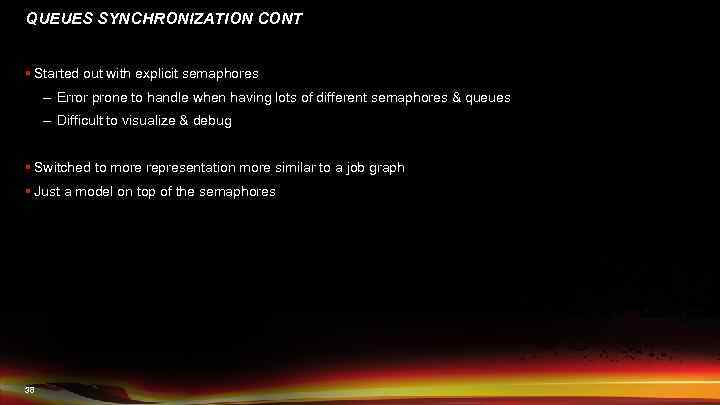
QUEUES SYNCHRONIZATION CONT § Started out with explicit semaphores – Error prone to handle when having lots of different semaphores & queues – Difficult to visualize & debug § Switched to more representation more similar to a job graph § Just a model on top of the semaphores 38
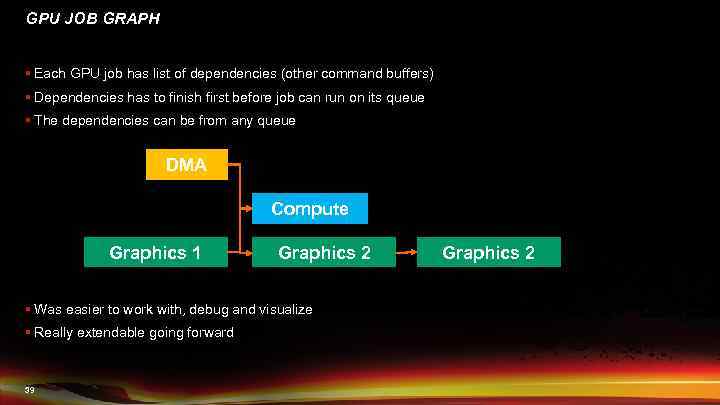
GPU JOB GRAPH § Each GPU job has list of dependencies (other command buffers) § Dependencies has to finish first before job can run on its queue § The dependencies can be from any queue DMA Compute Graphics 1 Graphics 2 § Was easier to work with, debug and visualize § Really extendable going forward 39 Graphics 2
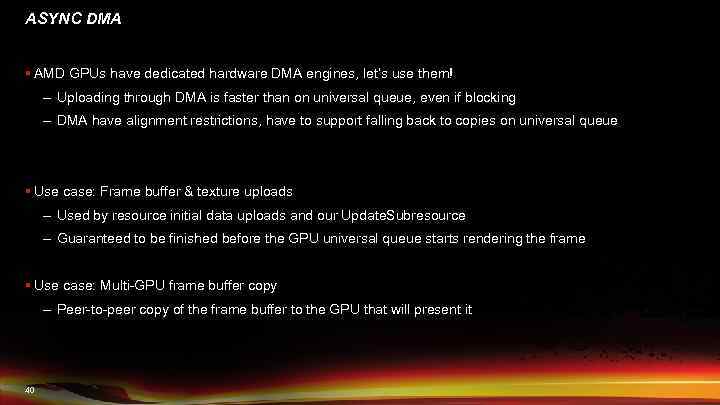
ASYNC DMA § AMD GPUs have dedicated hardware DMA engines, let’s use them! – Uploading through DMA is faster than on universal queue, even if blocking – DMA have alignment restrictions, have to support falling back to copies on universal queue § Use case: Frame buffer & texture uploads – Used by resource initial data uploads and our Update. Subresource – Guaranteed to be finished before the GPU universal queue starts rendering the frame § Use case: Multi-GPU frame buffer copy – Peer-to-peer copy of the frame buffer to the GPU that will present it 40
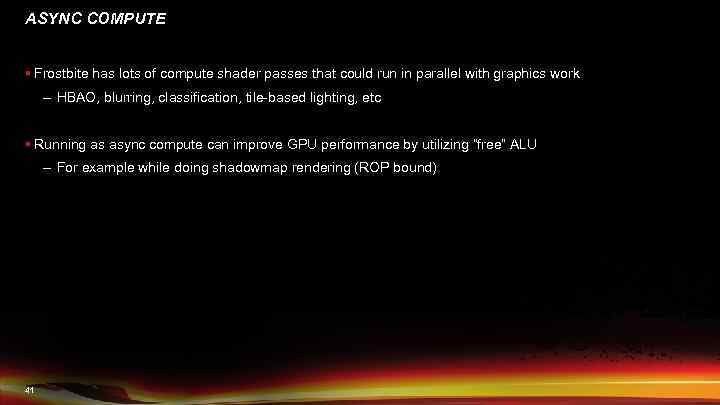
ASYNC COMPUTE § Frostbite has lots of compute shader passes that could run in parallel with graphics work – HBAO, blurring, classification, tile-based lighting, etc § Running as async compute can improve GPU performance by utilizing ”free” ALU – For example while doing shadowmap rendering (ROP bound) 41
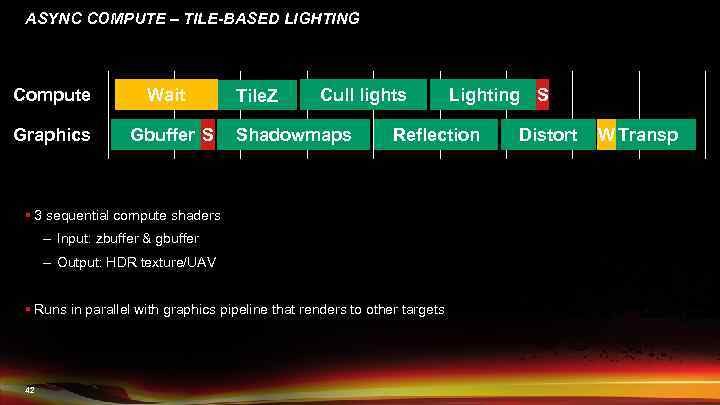
ASYNC COMPUTE – TILE-BASED LIGHTING Compute Graphics Wait Gbuffer S Tile. Z Cull lights Shadowmaps Reflection § 3 sequential compute shaders – Input: zbuffer & gbuffer – Output: HDR texture/UAV § Runs in parallel with graphics pipeline that renders to other targets 42 Lighting S Distort W Transp
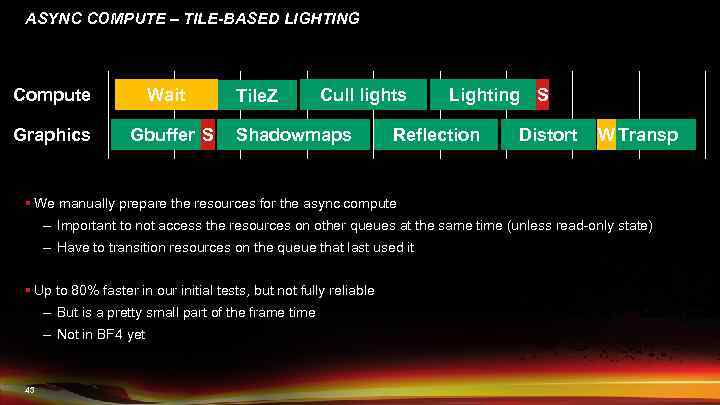
ASYNC COMPUTE – TILE-BASED LIGHTING Wait Compute Graphics Gbuffer S Tile. Z Cull lights Shadowmaps Lighting S Reflection Distort W Transp § We manually prepare the resources for the async compute – Important to not access the resources on other queues at the same time (unless read-only state) – Have to transition resources on the queue that last used it § Up to 80% faster in our initial tests, but not fully reliable – But is a pretty small part of the frame time – Not in BF 4 yet 43

MULTI-GPU 44
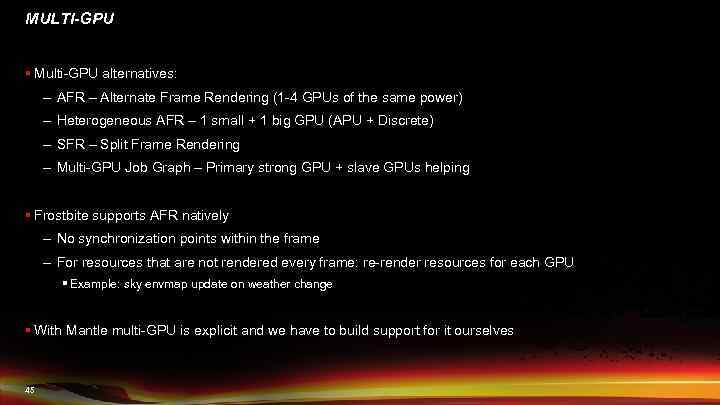
MULTI-GPU § Multi-GPU alternatives: – AFR – Alternate Frame Rendering (1 -4 GPUs of the same power) – Heterogeneous AFR – 1 small + 1 big GPU (APU + Discrete) – SFR – Split Frame Rendering – Multi-GPU Job Graph – Primary strong GPU + slave GPUs helping § Frostbite supports AFR natively – No synchronization points within the frame – For resources that are not rendered every frame: re-render resources for each GPU § Example: sky envmap update on weather change § With Mantle multi-GPU is explicit and we have to build support for it ourselves 45
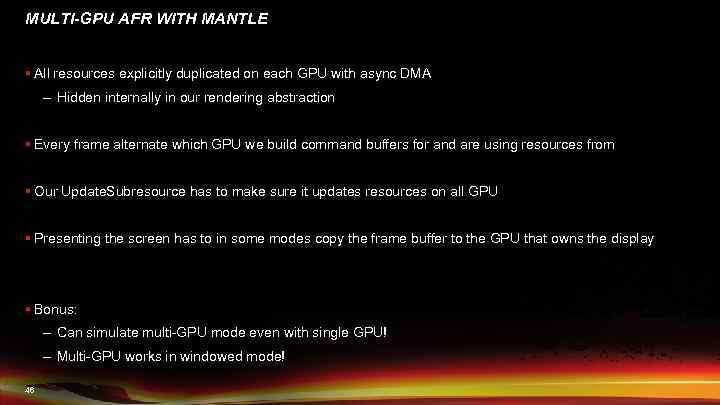
MULTI-GPU AFR WITH MANTLE § All resources explicitly duplicated on each GPU with async DMA – Hidden internally in our rendering abstraction § Every frame alternate which GPU we build command buffers for and are using resources from § Our Update. Subresource has to make sure it updates resources on all GPU § Presenting the screen has to in some modes copy the frame buffer to the GPU that owns the display § Bonus: – Can simulate multi-GPU mode even with single GPU! – Multi-GPU works in windowed mode! 46
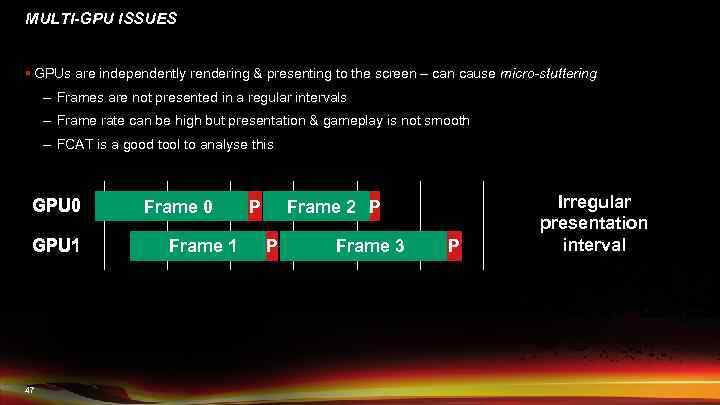
MULTI-GPU ISSUES § GPUs are independently rendering & presenting to the screen – can cause micro-stuttering – Frames are not presented in a regular intervals – Frame rate can be high but presentation & gameplay is not smooth – FCAT is a good tool to analyse this GPU 0 GPU 1 47 Frame 0 Frame 1 P Frame 2 P P Frame 3 P Irregular presentation interval
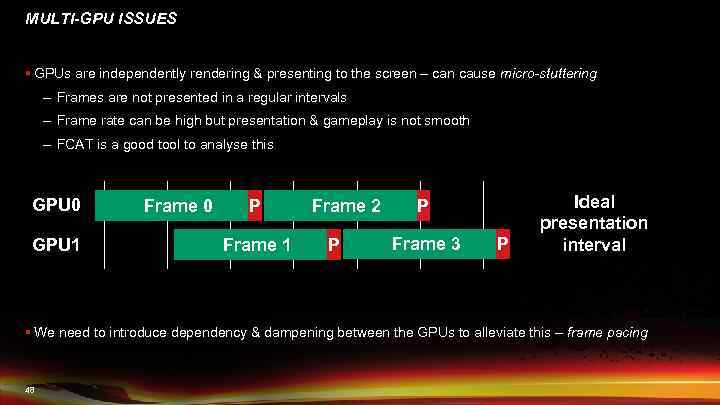
MULTI-GPU ISSUES § GPUs are independently rendering & presenting to the screen – can cause micro-stuttering – Frames are not presented in a regular intervals – Frame rate can be high but presentation & gameplay is not smooth – FCAT is a good tool to analyse this GPU 0 GPU 1 Frame 0 P Frame 1 Frame 2 P P Frame 3 P Ideal presentation interval § We need to introduce dependency & dampening between the GPUs to alleviate this – frame pacing 48
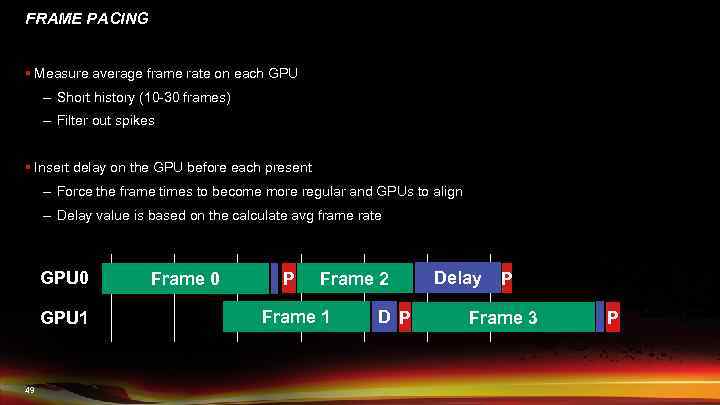
FRAME PACING § Measure average frame rate on each GPU – Short history (10 -30 frames) – Filter out spikes § Insert delay on the GPU before each present – Force the frame times to become more regular and GPUs to align – Delay value is based on the calculate avg frame rate GPU 0 GPU 1 49 Frame 0 P Frame 2 Frame 1 D P Delay P Frame 3 P
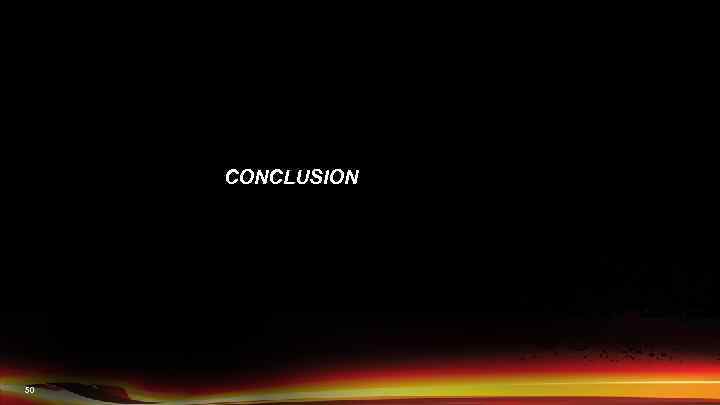
CONCLUSION 50
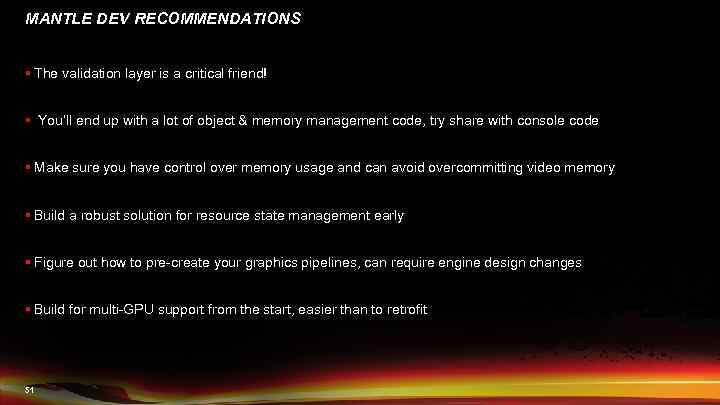
MANTLE DEV RECOMMENDATIONS § The validation layer is a critical friend! § You’ll end up with a lot of object & memory management code, try share with console code § Make sure you have control over memory usage and can avoid overcommitting video memory § Build a robust solution for resource state management early § Figure out how to pre-create your graphics pipelines, can require engine design changes § Build for multi-GPU support from the start, easier than to retrofit 51
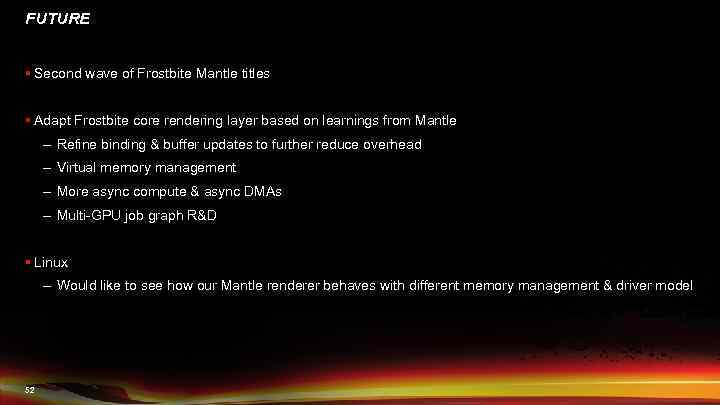
FUTURE § Second wave of Frostbite Mantle titles § Adapt Frostbite core rendering layer based on learnings from Mantle – Refine binding & buffer updates to further reduce overhead – Virtual memory management – More async compute & async DMAs – Multi-GPU job graph R&D § Linux – Would like to see how our Mantle renderer behaves with different memory management & driver model 52
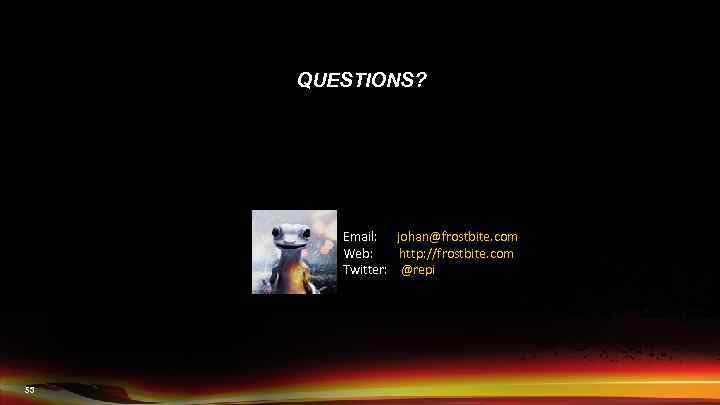
QUESTIONS? Email: johan@frostbite. com Web: http: //frostbite. com Twitter: @repi 53
RenderingBF4withMantle.pptx