0b4b32475931ae50409482712aaa4aa3.ppt
- Количество слайдов: 41
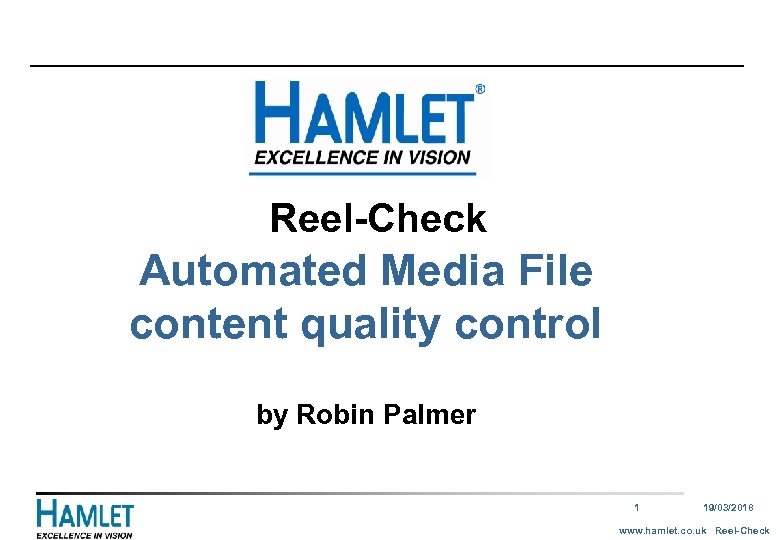 Reel-Check Automated Media File content quality control by Robin Palmer 1 19/03/2018 www. hamlet. co. uk Reel-Check
Reel-Check Automated Media File content quality control by Robin Palmer 1 19/03/2018 www. hamlet. co. uk Reel-Check
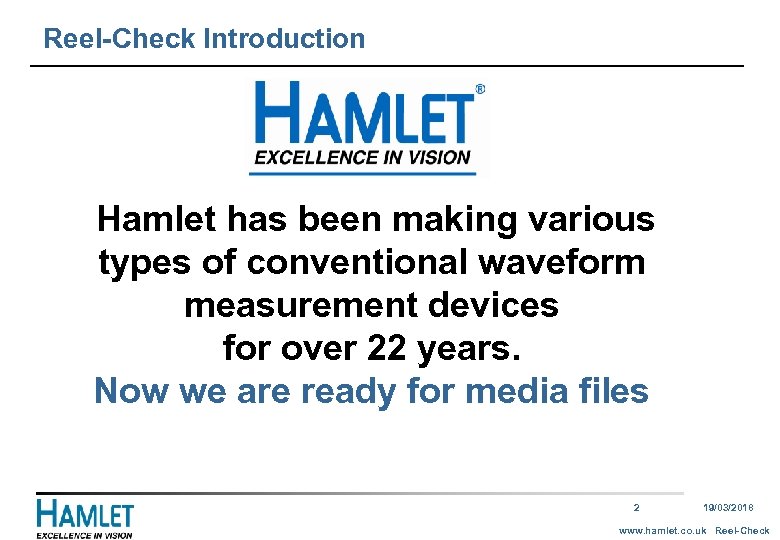 Reel-Check Introduction Hamlet has been making various types of conventional waveform measurement devices for over 22 years. Now we are ready for media files 2 19/03/2018 www. hamlet. co. uk Reel-Check
Reel-Check Introduction Hamlet has been making various types of conventional waveform measurement devices for over 22 years. Now we are ready for media files 2 19/03/2018 www. hamlet. co. uk Reel-Check
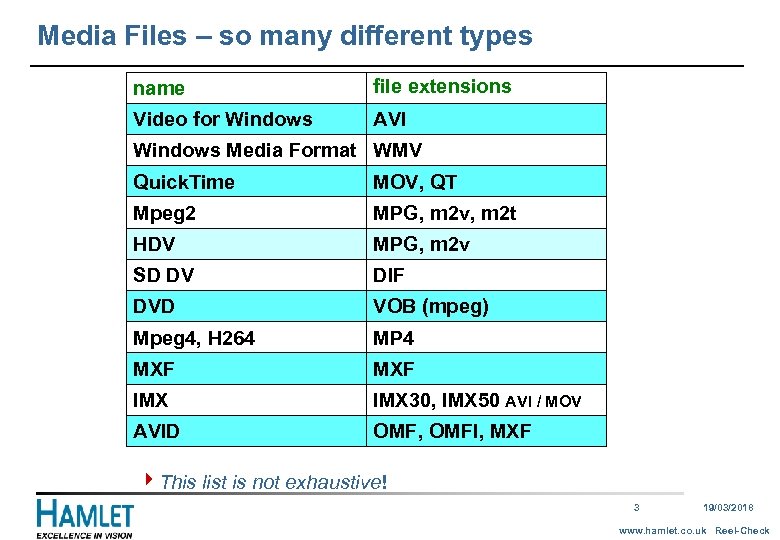 Media Files – so many different types name file extensions Video for Windows AVI Windows Media Format WMV Quick. Time MOV, QT Mpeg 2 MPG, m 2 v, m 2 t HDV MPG, m 2 v SD DV DIF DVD VOB (mpeg) Mpeg 4, H 264 MP 4 MXF IMX 30, IMX 50 AVI / MOV AVID OMF, OMFI, MXF 4 This list is not exhaustive! 3 19/03/2018 www. hamlet. co. uk Reel-Check
Media Files – so many different types name file extensions Video for Windows AVI Windows Media Format WMV Quick. Time MOV, QT Mpeg 2 MPG, m 2 v, m 2 t HDV MPG, m 2 v SD DV DIF DVD VOB (mpeg) Mpeg 4, H 264 MP 4 MXF IMX 30, IMX 50 AVI / MOV AVID OMF, OMFI, MXF 4 This list is not exhaustive! 3 19/03/2018 www. hamlet. co. uk Reel-Check
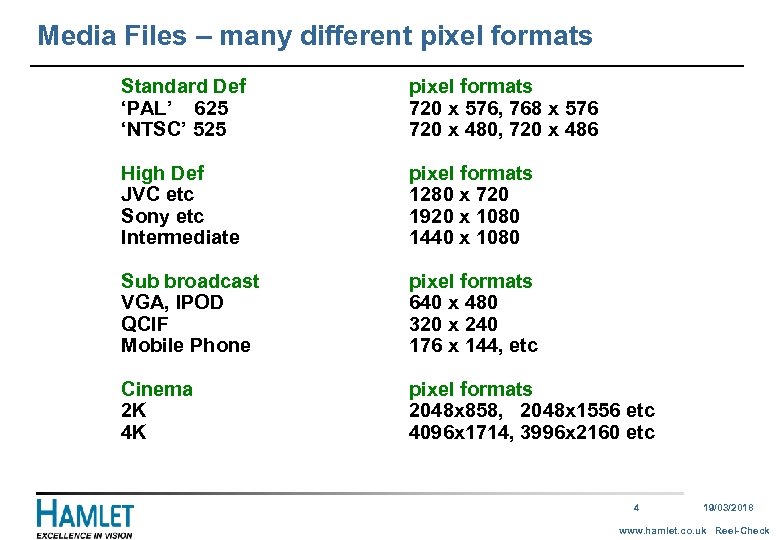 Media Files – many different pixel formats Standard Def ‘PAL’ 625 ‘NTSC’ 525 pixel formats 720 x 576, 768 x 576 720 x 480, 720 x 486 High Def JVC etc Sony etc Intermediate pixel formats 1280 x 720 1920 x 1080 1440 x 1080 Sub broadcast VGA, IPOD QCIF Mobile Phone Cinema 2 K 4 K pixel formats 640 x 480 320 x 240 176 x 144, etc pixel formats 2048 x 858, 2048 x 1556 etc 4096 x 1714, 3996 x 2160 etc 4 19/03/2018 www. hamlet. co. uk Reel-Check
Media Files – many different pixel formats Standard Def ‘PAL’ 625 ‘NTSC’ 525 pixel formats 720 x 576, 768 x 576 720 x 480, 720 x 486 High Def JVC etc Sony etc Intermediate pixel formats 1280 x 720 1920 x 1080 1440 x 1080 Sub broadcast VGA, IPOD QCIF Mobile Phone Cinema 2 K 4 K pixel formats 640 x 480 320 x 240 176 x 144, etc pixel formats 2048 x 858, 2048 x 1556 etc 4096 x 1714, 3996 x 2160 etc 4 19/03/2018 www. hamlet. co. uk Reel-Check
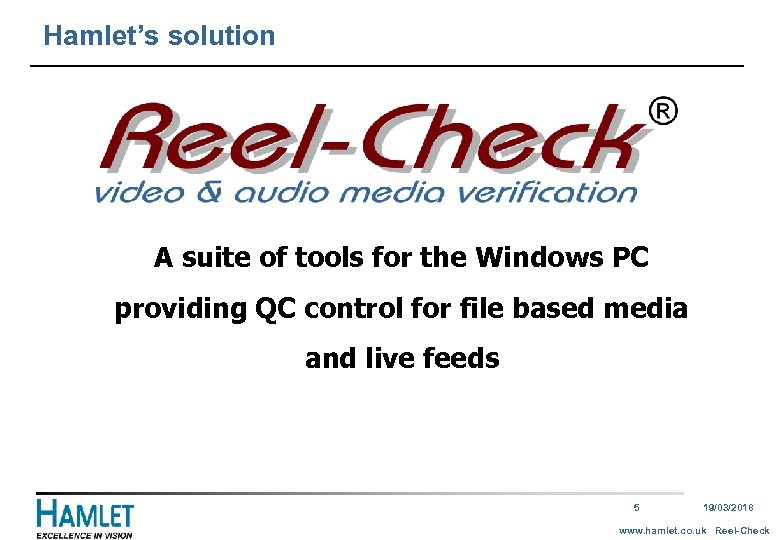 Hamlet’s solution A suite of tools for the Windows PC providing QC control for file based media and live feeds 5 19/03/2018 www. hamlet. co. uk Reel-Check
Hamlet’s solution A suite of tools for the Windows PC providing QC control for file based media and live feeds 5 19/03/2018 www. hamlet. co. uk Reel-Check
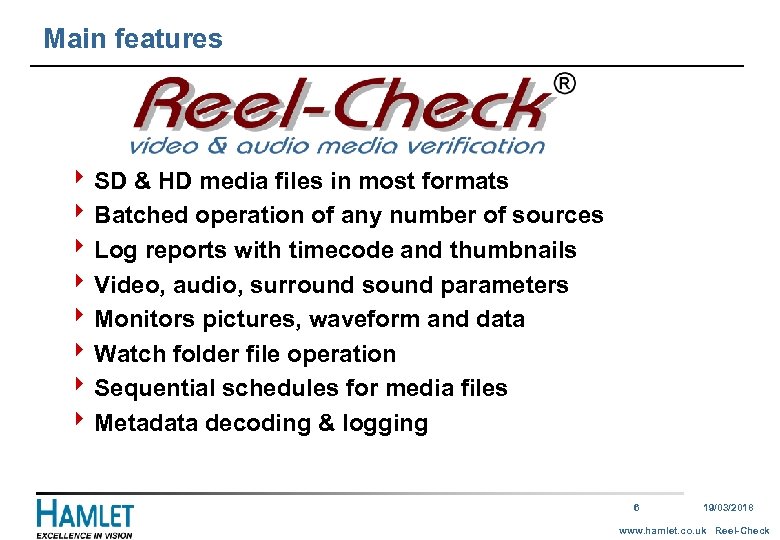 Main features 4 SD & HD media files in most formats 4 Batched operation of any number of sources 4 Log reports with timecode and thumbnails 4 Video, audio, surround sound parameters 4 Monitors pictures, waveform and data 4 Watch folder file operation 4 Sequential schedules for media files 4 Metadata decoding & logging 6 19/03/2018 www. hamlet. co. uk Reel-Check
Main features 4 SD & HD media files in most formats 4 Batched operation of any number of sources 4 Log reports with timecode and thumbnails 4 Video, audio, surround sound parameters 4 Monitors pictures, waveform and data 4 Watch folder file operation 4 Sequential schedules for media files 4 Metadata decoding & logging 6 19/03/2018 www. hamlet. co. uk Reel-Check
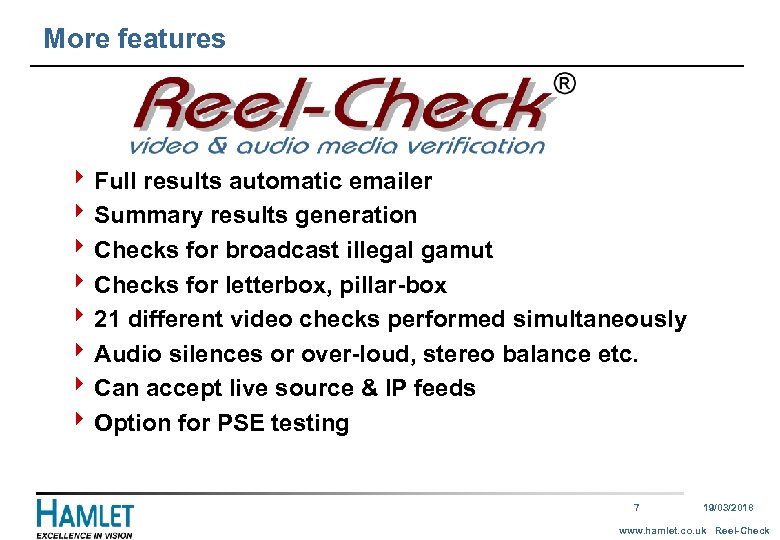 More features 4 Full results automatic emailer 4 Summary results generation 4 Checks for broadcast illegal gamut 4 Checks for letterbox, pillar-box 4 21 different video checks performed simultaneously 4 Audio silences or over-loud, stereo balance etc. 4 Can accept live source & IP feeds 4 Option for PSE testing 7 19/03/2018 www. hamlet. co. uk Reel-Check
More features 4 Full results automatic emailer 4 Summary results generation 4 Checks for broadcast illegal gamut 4 Checks for letterbox, pillar-box 4 21 different video checks performed simultaneously 4 Audio silences or over-loud, stereo balance etc. 4 Can accept live source & IP feeds 4 Option for PSE testing 7 19/03/2018 www. hamlet. co. uk Reel-Check
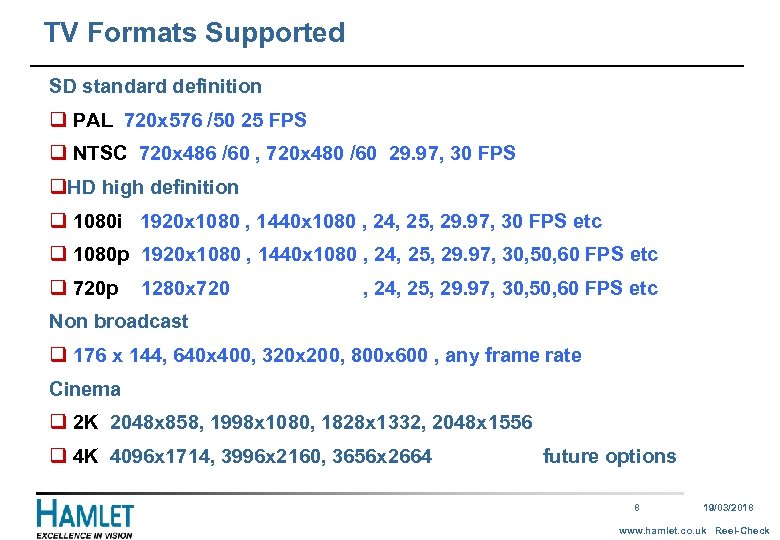 TV Formats Supported SD standard definition q PAL 720 x 576 /50 25 FPS q NTSC 720 x 486 /60 , 720 x 480 /60 29. 97, 30 FPS q. HD high definition q 1080 i 1920 x 1080 , 1440 x 1080 , 24, 25, 29. 97, 30 FPS etc q 1080 p 1920 x 1080 , 1440 x 1080 , 24, 25, 29. 97, 30, 50, 60 FPS etc q 720 p 1280 x 720 , 24, 25, 29. 97, 30, 50, 60 FPS etc Non broadcast q 176 x 144, 640 x 400, 320 x 200, 800 x 600 , any frame rate Cinema q 2 K 2048 x 858, 1998 x 1080, 1828 x 1332, 2048 x 1556 q 4 K 4096 x 1714, 3996 x 2160, 3656 x 2664 future options 8 19/03/2018 www. hamlet. co. uk Reel-Check
TV Formats Supported SD standard definition q PAL 720 x 576 /50 25 FPS q NTSC 720 x 486 /60 , 720 x 480 /60 29. 97, 30 FPS q. HD high definition q 1080 i 1920 x 1080 , 1440 x 1080 , 24, 25, 29. 97, 30 FPS etc q 1080 p 1920 x 1080 , 1440 x 1080 , 24, 25, 29. 97, 30, 50, 60 FPS etc q 720 p 1280 x 720 , 24, 25, 29. 97, 30, 50, 60 FPS etc Non broadcast q 176 x 144, 640 x 400, 320 x 200, 800 x 600 , any frame rate Cinema q 2 K 2048 x 858, 1998 x 1080, 1828 x 1332, 2048 x 1556 q 4 K 4096 x 1714, 3996 x 2160, 3656 x 2664 future options 8 19/03/2018 www. hamlet. co. uk Reel-Check
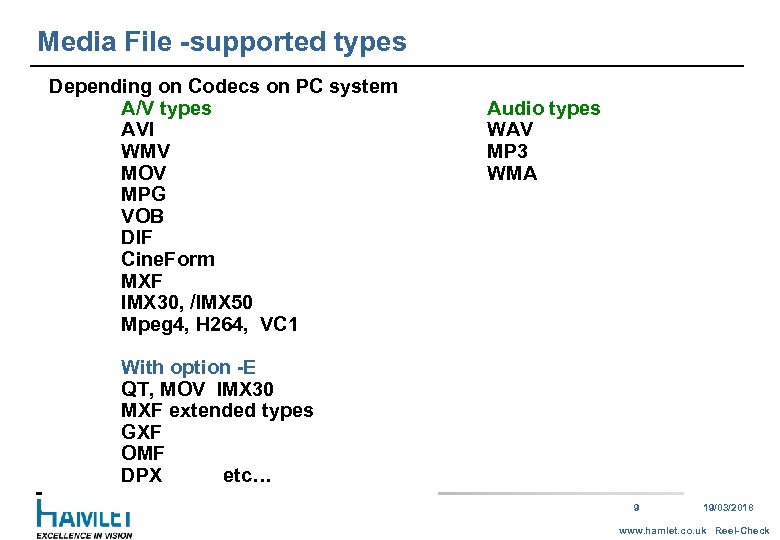 Media File -supported types Depending on Codecs on PC system A/V types AVI WMV MOV MPG VOB DIF Cine. Form MXF IMX 30, /IMX 50 Mpeg 4, H 264, VC 1 Audio types WAV MP 3 WMA With option -E QT, MOV IMX 30 MXF extended types GXF OMF DPX etc… 9 19/03/2018 www. hamlet. co. uk Reel-Check
Media File -supported types Depending on Codecs on PC system A/V types AVI WMV MOV MPG VOB DIF Cine. Form MXF IMX 30, /IMX 50 Mpeg 4, H 264, VC 1 Audio types WAV MP 3 WMA With option -E QT, MOV IMX 30 MXF extended types GXF OMF DPX etc… 9 19/03/2018 www. hamlet. co. uk Reel-Check
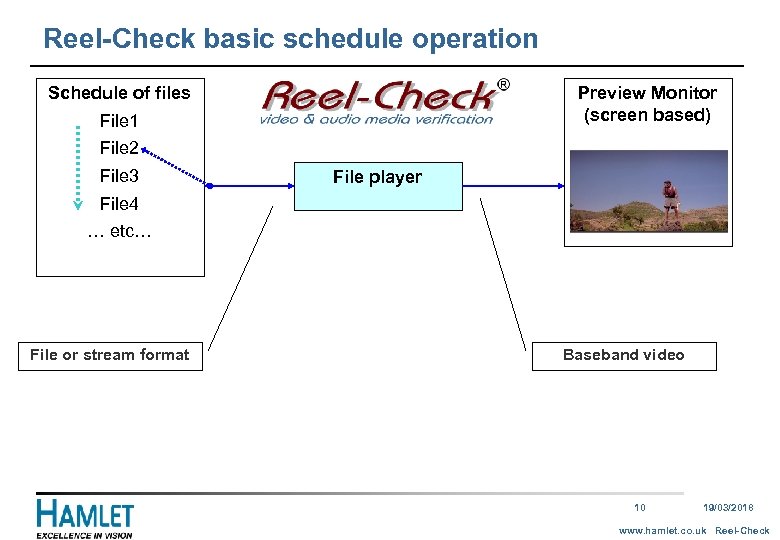 Reel-Check basic schedule operation Schedule of files Preview Monitor (screen based) File 1 File 2 File 3 File player … File 4 … etc… File or stream format Baseband video 10 19/03/2018 www. hamlet. co. uk Reel-Check
Reel-Check basic schedule operation Schedule of files Preview Monitor (screen based) File 1 File 2 File 3 File player … File 4 … etc… File or stream format Baseband video 10 19/03/2018 www. hamlet. co. uk Reel-Check
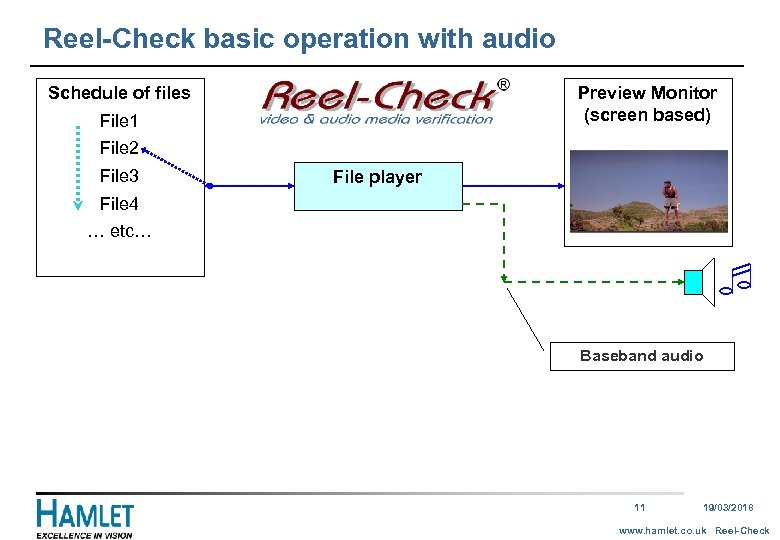 Reel-Check basic operation with audio Schedule of files Preview Monitor (screen based) File 1 File 2 File 3 File player … File 4 … etc… Baseband audio 11 19/03/2018 www. hamlet. co. uk Reel-Check
Reel-Check basic operation with audio Schedule of files Preview Monitor (screen based) File 1 File 2 File 3 File player … File 4 … etc… Baseband audio 11 19/03/2018 www. hamlet. co. uk Reel-Check
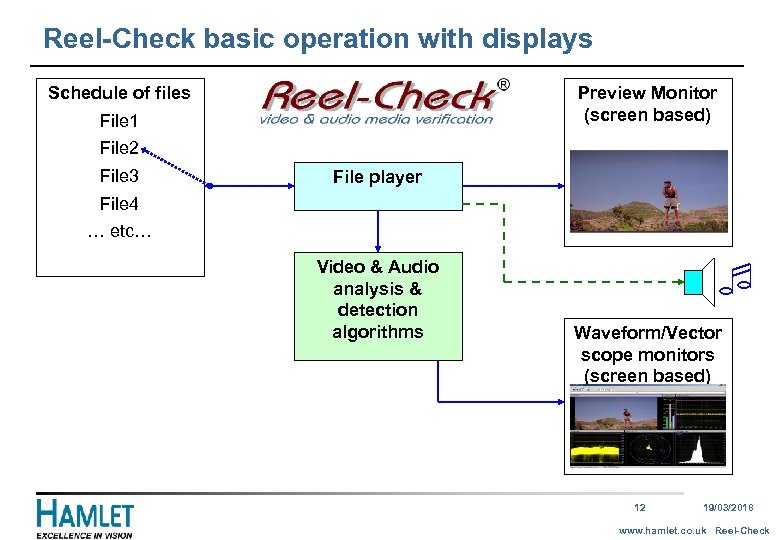 Reel-Check basic operation with displays Schedule of files Preview Monitor (screen based) File 1 File 2 File 3 File player … File 4 … etc… Video & Audio analysis & detection algorithms Waveform/Vector scope monitors (screen based) … 12 19/03/2018 www. hamlet. co. uk Reel-Check
Reel-Check basic operation with displays Schedule of files Preview Monitor (screen based) File 1 File 2 File 3 File player … File 4 … etc… Video & Audio analysis & detection algorithms Waveform/Vector scope monitors (screen based) … 12 19/03/2018 www. hamlet. co. uk Reel-Check
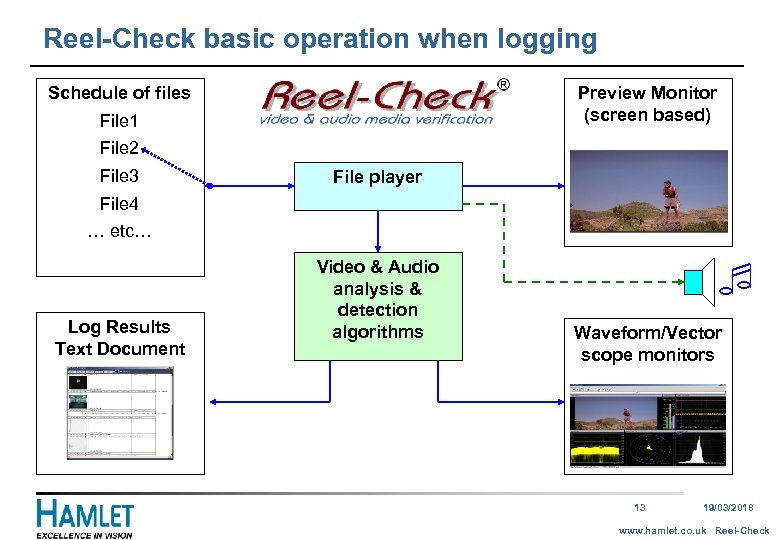 Reel-Check basic operation when logging Schedule of files Preview Monitor (screen based) File 1 File 2 File 3 File player … File 4 … etc… Log Results Text Document Video & Audio analysis & detection algorithms Waveform/Vector scope monitors … 13 19/03/2018 www. hamlet. co. uk Reel-Check
Reel-Check basic operation when logging Schedule of files Preview Monitor (screen based) File 1 File 2 File 3 File player … File 4 … etc… Log Results Text Document Video & Audio analysis & detection algorithms Waveform/Vector scope monitors … 13 19/03/2018 www. hamlet. co. uk Reel-Check
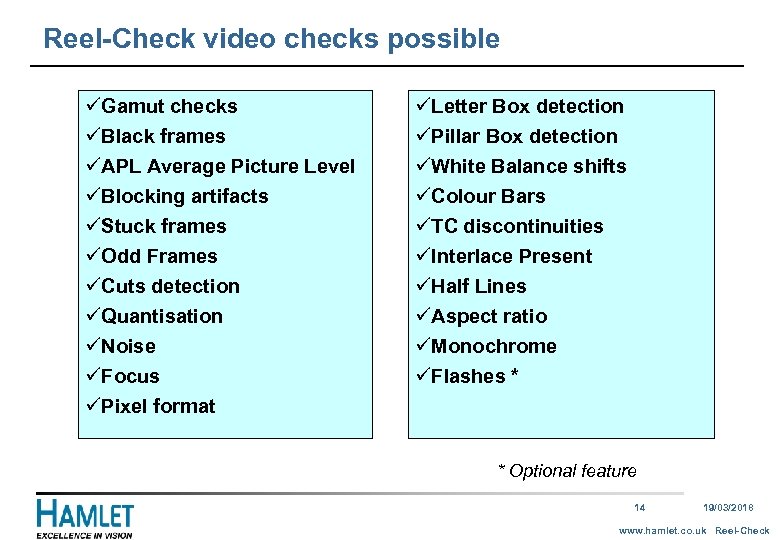 Reel-Check video checks possible üGamut checks üBlack frames üAPL Average Picture Level üBlocking artifacts üStuck frames üOdd Frames üCuts detection üQuantisation üNoise üFocus üPixel format üLetter Box detection üPillar Box detection üWhite Balance shifts üColour Bars üTC discontinuities üInterlace Present üHalf Lines üAspect ratio üMonochrome üFlashes * * Optional feature 14 19/03/2018 www. hamlet. co. uk Reel-Check
Reel-Check video checks possible üGamut checks üBlack frames üAPL Average Picture Level üBlocking artifacts üStuck frames üOdd Frames üCuts detection üQuantisation üNoise üFocus üPixel format üLetter Box detection üPillar Box detection üWhite Balance shifts üColour Bars üTC discontinuities üInterlace Present üHalf Lines üAspect ratio üMonochrome üFlashes * * Optional feature 14 19/03/2018 www. hamlet. co. uk Reel-Check
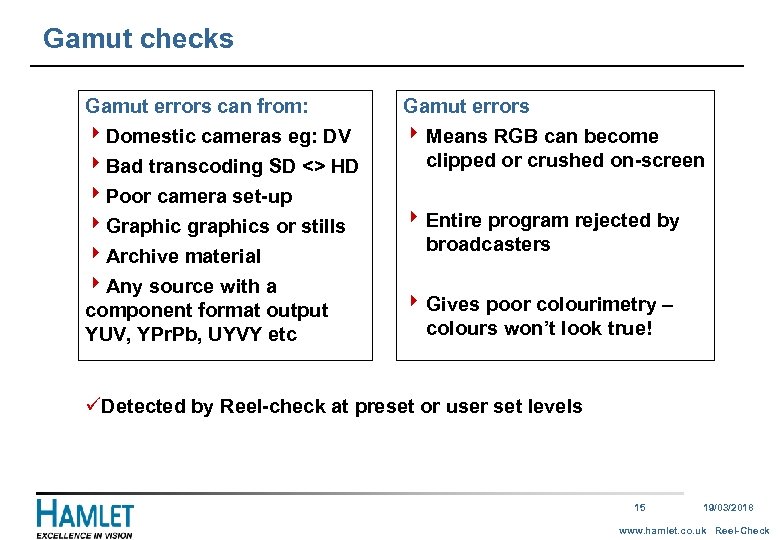 Gamut checks Gamut errors can from: 4 Domestic cameras eg: DV 4 Bad transcoding SD <> HD 4 Poor camera set-up 4 Graphic graphics or stills 4 Archive material 4 Any source with a component format output YUV, YPr. Pb, UYVY etc Gamut errors 4 Means RGB can become clipped or crushed on-screen 4 Entire program rejected by broadcasters 4 Gives poor colourimetry – colours won’t look true! üDetected by Reel-check at preset or user set levels 15 19/03/2018 www. hamlet. co. uk Reel-Check
Gamut checks Gamut errors can from: 4 Domestic cameras eg: DV 4 Bad transcoding SD <> HD 4 Poor camera set-up 4 Graphic graphics or stills 4 Archive material 4 Any source with a component format output YUV, YPr. Pb, UYVY etc Gamut errors 4 Means RGB can become clipped or crushed on-screen 4 Entire program rejected by broadcasters 4 Gives poor colourimetry – colours won’t look true! üDetected by Reel-check at preset or user set levels 15 19/03/2018 www. hamlet. co. uk Reel-Check
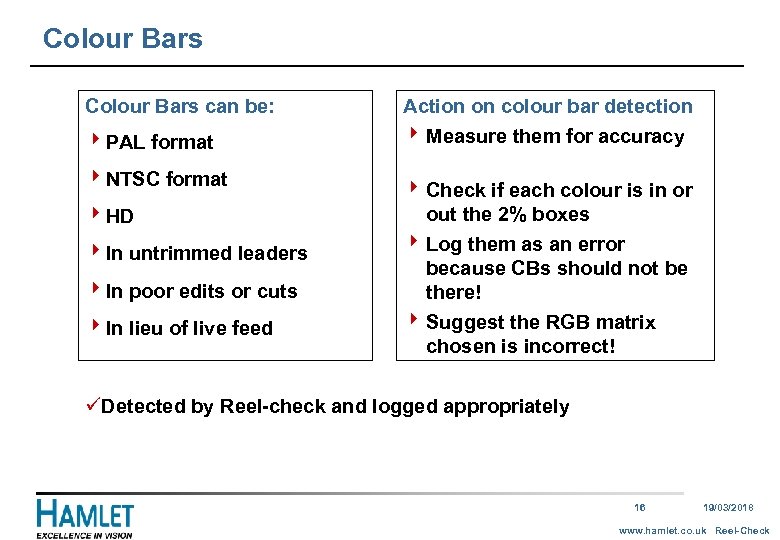 Colour Bars can be: 4 PAL format 4 NTSC format 4 HD 4 In untrimmed leaders 4 In poor edits or cuts 4 In lieu of live feed Action on colour bar detection 4 Measure them for accuracy 4 Check if each colour is in or out the 2% boxes 4 Log them as an error because CBs should not be there! 4 Suggest the RGB matrix chosen is incorrect! üDetected by Reel-check and logged appropriately 16 19/03/2018 www. hamlet. co. uk Reel-Check
Colour Bars can be: 4 PAL format 4 NTSC format 4 HD 4 In untrimmed leaders 4 In poor edits or cuts 4 In lieu of live feed Action on colour bar detection 4 Measure them for accuracy 4 Check if each colour is in or out the 2% boxes 4 Log them as an error because CBs should not be there! 4 Suggest the RGB matrix chosen is incorrect! üDetected by Reel-check and logged appropriately 16 19/03/2018 www. hamlet. co. uk Reel-Check
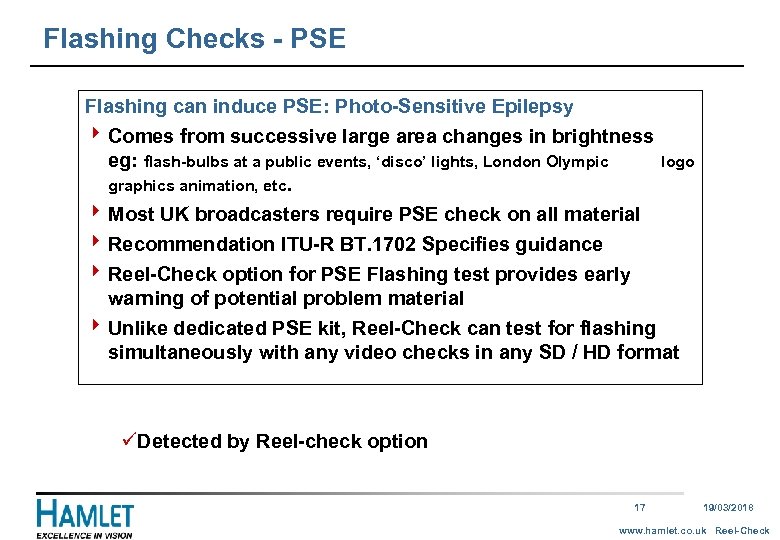 Flashing Checks - PSE Flashing can induce PSE: Photo-Sensitive Epilepsy 4 Comes from successive large area changes in brightness eg: flash-bulbs at a public events, ‘disco’ lights, London Olympic logo graphics animation, etc. 4 Most UK broadcasters require PSE check on all material 4 Recommendation ITU-R BT. 1702 Specifies guidance 4 Reel-Check option for PSE Flashing test provides early warning of potential problem material 4 Unlike dedicated PSE kit, Reel-Check can test for flashing simultaneously with any video checks in any SD / HD format üDetected by Reel-check option 17 19/03/2018 www. hamlet. co. uk Reel-Check
Flashing Checks - PSE Flashing can induce PSE: Photo-Sensitive Epilepsy 4 Comes from successive large area changes in brightness eg: flash-bulbs at a public events, ‘disco’ lights, London Olympic logo graphics animation, etc. 4 Most UK broadcasters require PSE check on all material 4 Recommendation ITU-R BT. 1702 Specifies guidance 4 Reel-Check option for PSE Flashing test provides early warning of potential problem material 4 Unlike dedicated PSE kit, Reel-Check can test for flashing simultaneously with any video checks in any SD / HD format üDetected by Reel-check option 17 19/03/2018 www. hamlet. co. uk Reel-Check
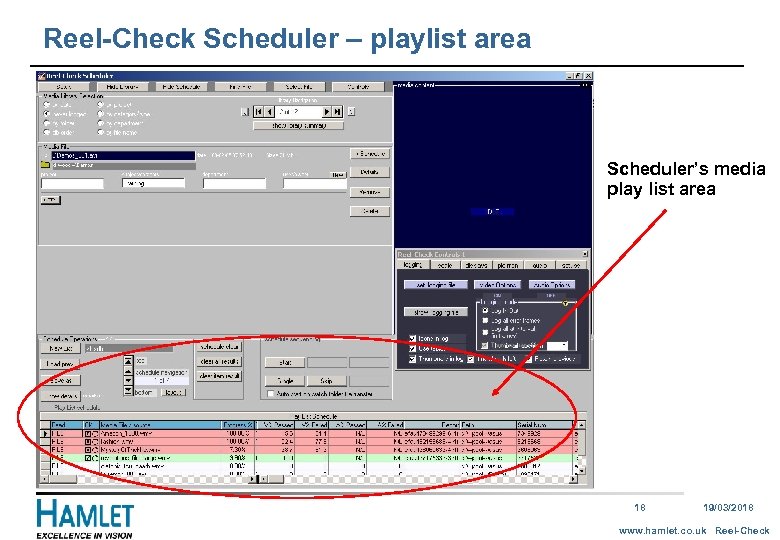 Reel-Check Scheduler – playlist area Scheduler’s media play list area Main area schedule 18 19/03/2018 www. hamlet. co. uk Reel-Check
Reel-Check Scheduler – playlist area Scheduler’s media play list area Main area schedule 18 19/03/2018 www. hamlet. co. uk Reel-Check
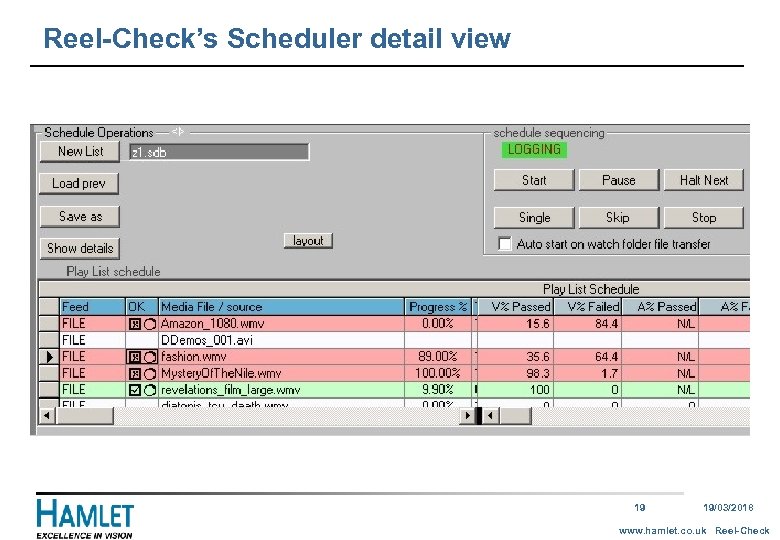 Reel-Check’s Scheduler detail view 19 19/03/2018 www. hamlet. co. uk Reel-Check
Reel-Check’s Scheduler detail view 19 19/03/2018 www. hamlet. co. uk Reel-Check
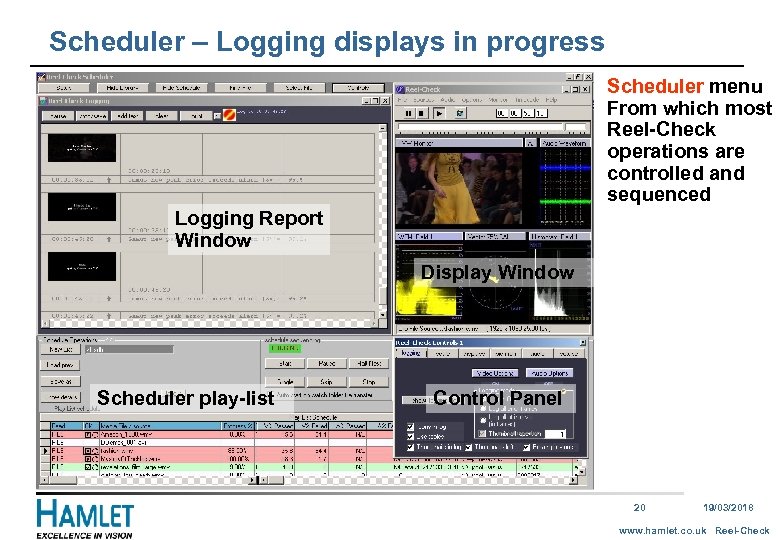 Scheduler – Logging displays in progress Scheduler menu From which most Reel-Check operations are controlled and sequenced Logging Report Window Display Window Scheduler play-list Control Panel 20 19/03/2018 www. hamlet. co. uk Reel-Check
Scheduler – Logging displays in progress Scheduler menu From which most Reel-Check operations are controlled and sequenced Logging Report Window Display Window Scheduler play-list Control Panel 20 19/03/2018 www. hamlet. co. uk Reel-Check
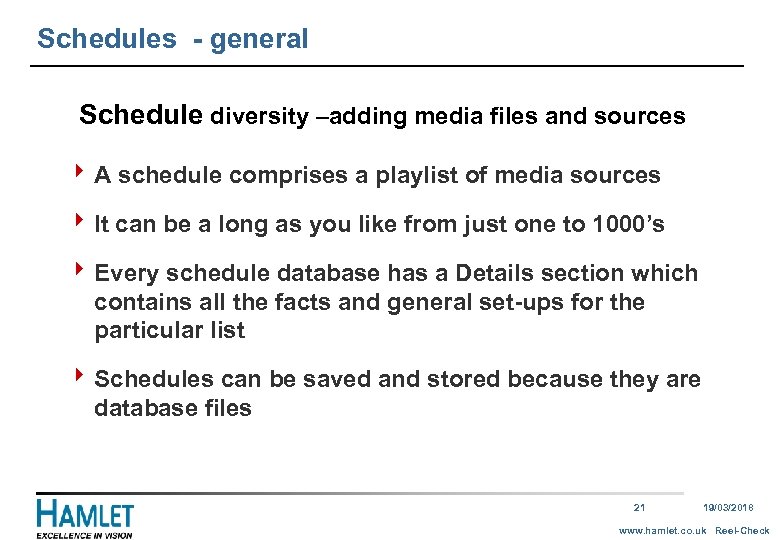 Schedules - general Schedule diversity –adding media files and sources 4 A schedule comprises a playlist of media sources 4 It can be a long as you like from just one to 1000’s 4 Every schedule database has a Details section which contains all the facts and general set-ups for the particular list 4 Schedules can be saved and stored because they are database files 21 19/03/2018 www. hamlet. co. uk Reel-Check
Schedules - general Schedule diversity –adding media files and sources 4 A schedule comprises a playlist of media sources 4 It can be a long as you like from just one to 1000’s 4 Every schedule database has a Details section which contains all the facts and general set-ups for the particular list 4 Schedules can be saved and stored because they are database files 21 19/03/2018 www. hamlet. co. uk Reel-Check
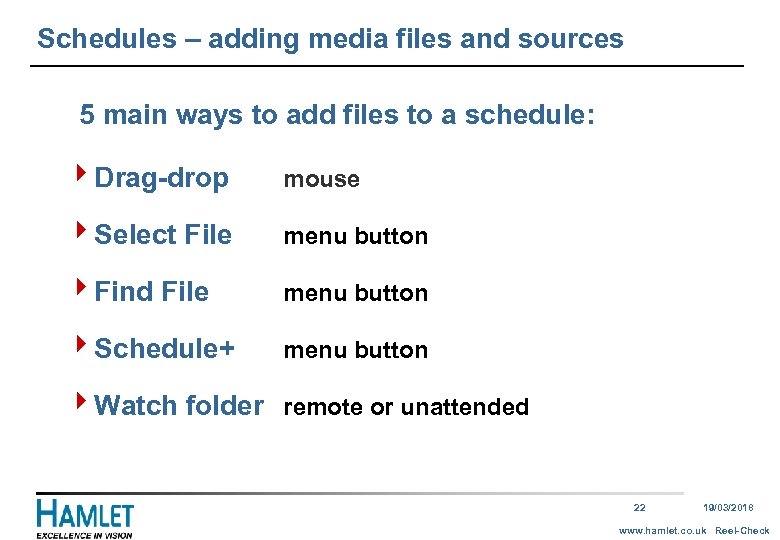 Schedules – adding media files and sources 5 main ways to add files to a schedule: 4 Drag-drop mouse 4 Select File menu button 4 Find File menu button 4 Schedule+ menu button 4 Watch folder remote or unattended 22 19/03/2018 www. hamlet. co. uk Reel-Check
Schedules – adding media files and sources 5 main ways to add files to a schedule: 4 Drag-drop mouse 4 Select File menu button 4 Find File menu button 4 Schedule+ menu button 4 Watch folder remote or unattended 22 19/03/2018 www. hamlet. co. uk Reel-Check
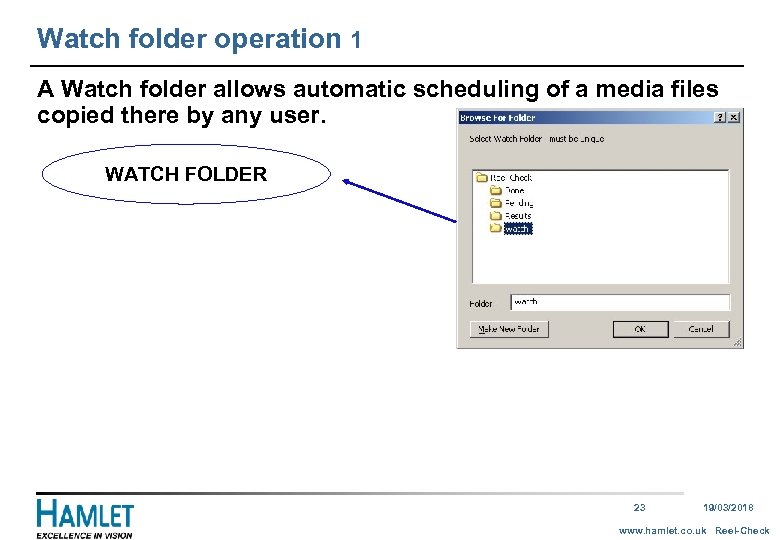 Watch folder operation 1 A Watch folder allows automatic scheduling of a media files copied there by any user. WATCH FOLDER 23 19/03/2018 www. hamlet. co. uk Reel-Check
Watch folder operation 1 A Watch folder allows automatic scheduling of a media files copied there by any user. WATCH FOLDER 23 19/03/2018 www. hamlet. co. uk Reel-Check
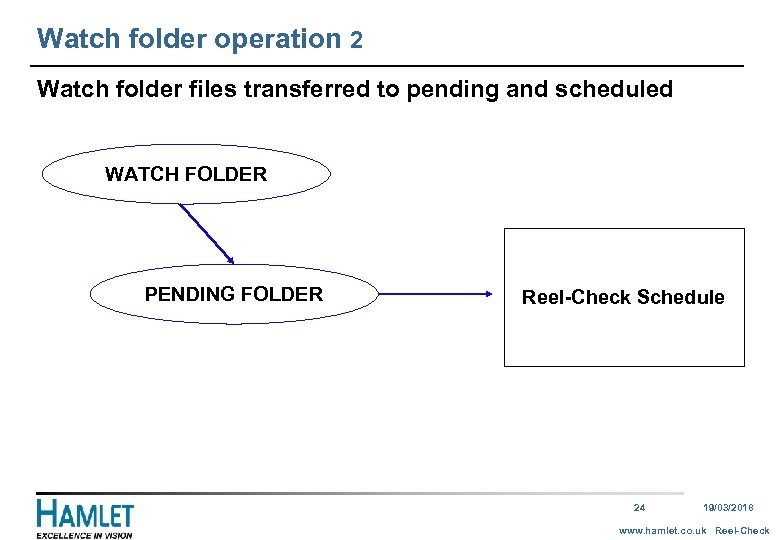 Watch folder operation 2 Watch folder files transferred to pending and scheduled WATCH FOLDER PENDING FOLDER Reel-Check Schedule 24 19/03/2018 www. hamlet. co. uk Reel-Check
Watch folder operation 2 Watch folder files transferred to pending and scheduled WATCH FOLDER PENDING FOLDER Reel-Check Schedule 24 19/03/2018 www. hamlet. co. uk Reel-Check
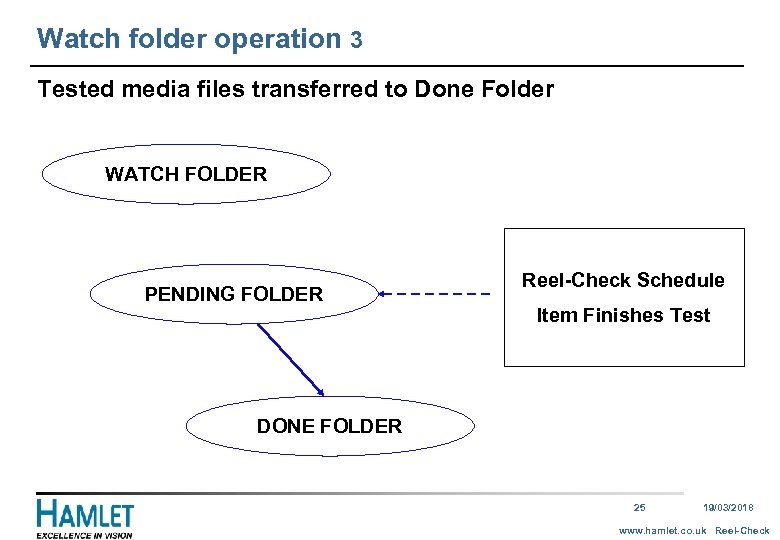 Watch folder operation 3 Tested media files transferred to Done Folder WATCH FOLDER PENDING FOLDER Reel-Check Schedule Item Finishes Test DONE FOLDER 25 19/03/2018 www. hamlet. co. uk Reel-Check
Watch folder operation 3 Tested media files transferred to Done Folder WATCH FOLDER PENDING FOLDER Reel-Check Schedule Item Finishes Test DONE FOLDER 25 19/03/2018 www. hamlet. co. uk Reel-Check
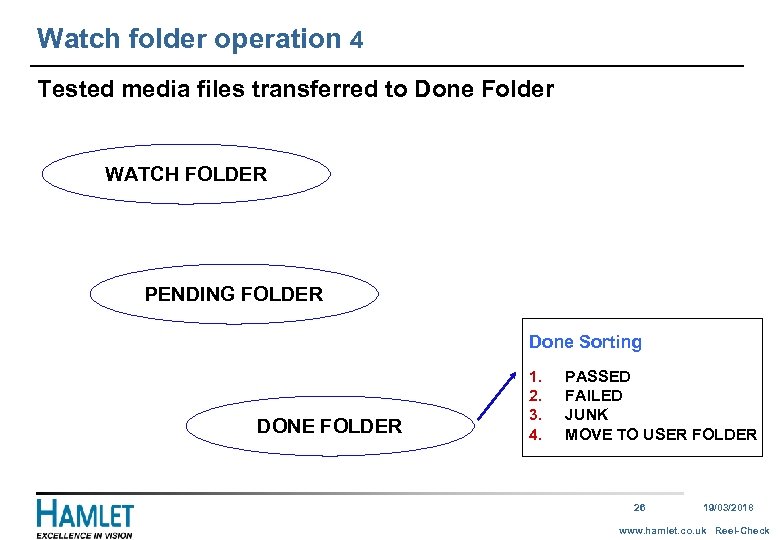 Watch folder operation 4 Tested media files transferred to Done Folder WATCH FOLDER PENDING FOLDER Done Sorting DONE FOLDER 1. 2. 3. 4. PASSED FAILED JUNK MOVE TO USER FOLDER 26 19/03/2018 www. hamlet. co. uk Reel-Check
Watch folder operation 4 Tested media files transferred to Done Folder WATCH FOLDER PENDING FOLDER Done Sorting DONE FOLDER 1. 2. 3. 4. PASSED FAILED JUNK MOVE TO USER FOLDER 26 19/03/2018 www. hamlet. co. uk Reel-Check
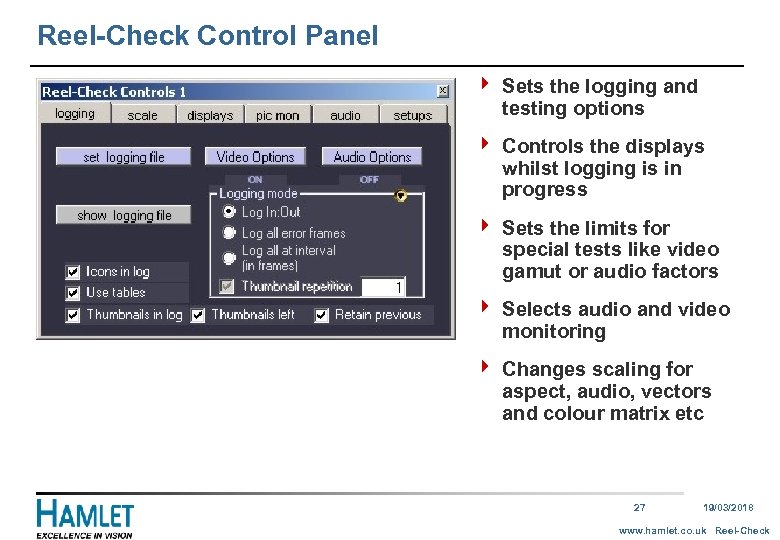 Reel-Check Control Panel 4 Sets the logging and testing options 4 Controls the displays whilst logging is in progress 4 Sets the limits for special tests like video gamut or audio factors 4 Selects audio and video monitoring 4 Changes scaling for aspect, audio, vectors and colour matrix etc 27 19/03/2018 www. hamlet. co. uk Reel-Check
Reel-Check Control Panel 4 Sets the logging and testing options 4 Controls the displays whilst logging is in progress 4 Sets the limits for special tests like video gamut or audio factors 4 Selects audio and video monitoring 4 Changes scaling for aspect, audio, vectors and colour matrix etc 27 19/03/2018 www. hamlet. co. uk Reel-Check
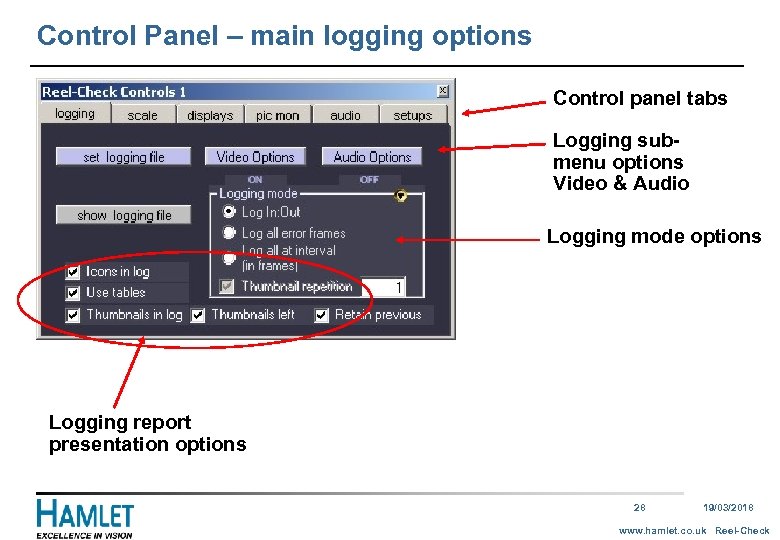 Control Panel – main logging options Control panel tabs Logging submenu options Video & Audio Logging mode options Logging report presentation options 28 19/03/2018 www. hamlet. co. uk Reel-Check
Control Panel – main logging options Control panel tabs Logging submenu options Video & Audio Logging mode options Logging report presentation options 28 19/03/2018 www. hamlet. co. uk Reel-Check
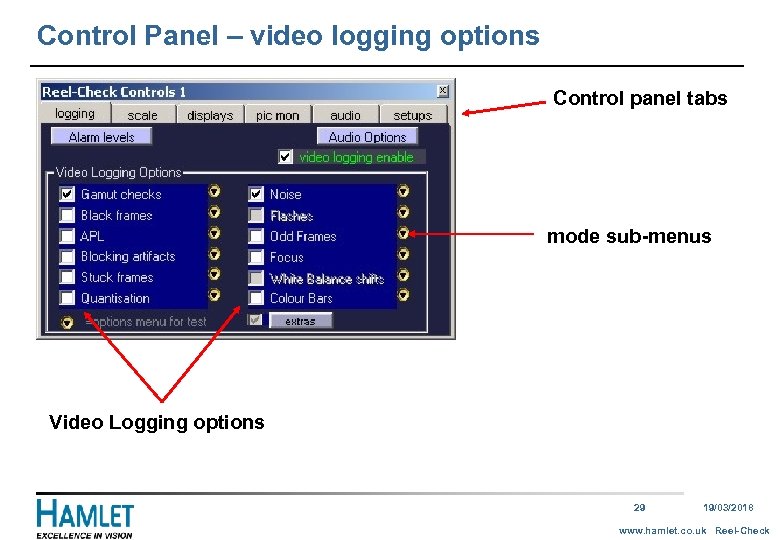 Control Panel – video logging options Control panel tabs mode sub-menus Video Logging options 29 19/03/2018 www. hamlet. co. uk Reel-Check
Control Panel – video logging options Control panel tabs mode sub-menus Video Logging options 29 19/03/2018 www. hamlet. co. uk Reel-Check
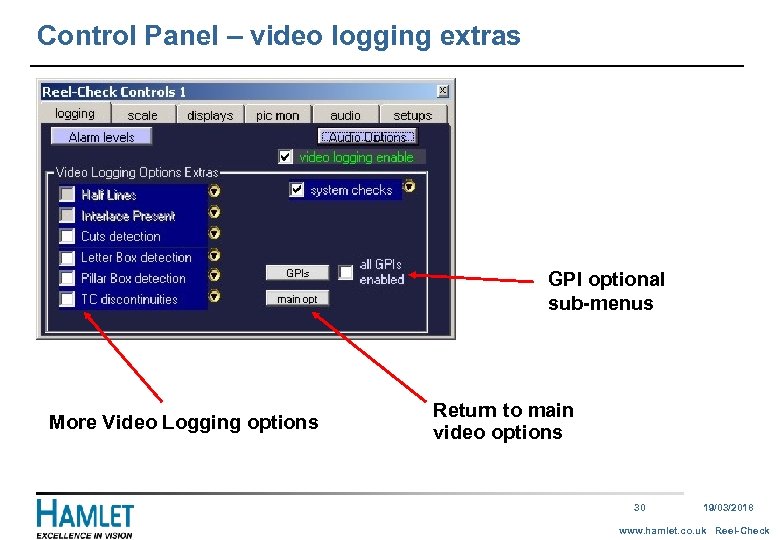 Control Panel – video logging extras GPI optional sub-menus More Video Logging options Return to main video options 30 19/03/2018 www. hamlet. co. uk Reel-Check
Control Panel – video logging extras GPI optional sub-menus More Video Logging options Return to main video options 30 19/03/2018 www. hamlet. co. uk Reel-Check
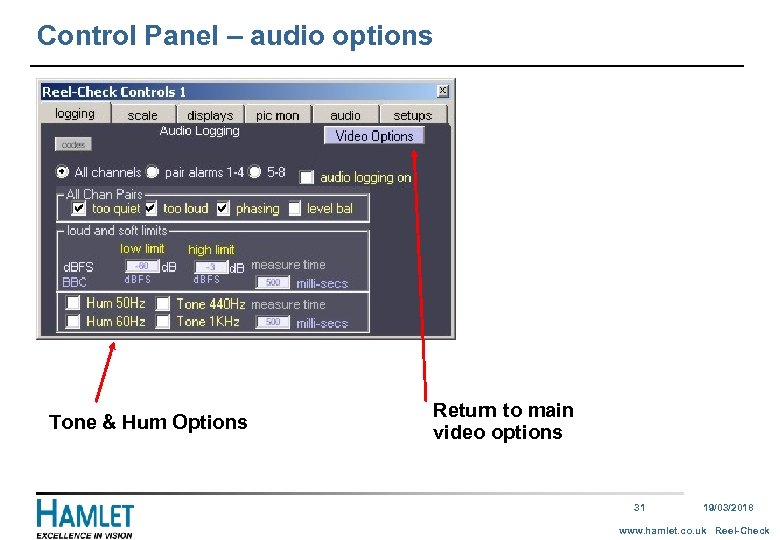 Control Panel – audio options Tone & Hum Options Return to main video options 31 19/03/2018 www. hamlet. co. uk Reel-Check
Control Panel – audio options Tone & Hum Options Return to main video options 31 19/03/2018 www. hamlet. co. uk Reel-Check
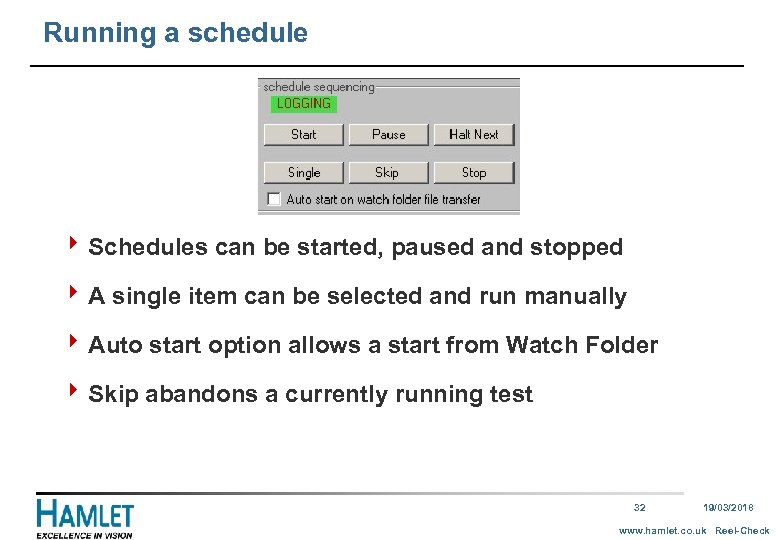 Running a schedule 4 Schedules can be started, paused and stopped 4 A single item can be selected and run manually 4 Auto start option allows a start from Watch Folder 4 Skip abandons a currently running test 32 19/03/2018 www. hamlet. co. uk Reel-Check
Running a schedule 4 Schedules can be started, paused and stopped 4 A single item can be selected and run manually 4 Auto start option allows a start from Watch Folder 4 Skip abandons a currently running test 32 19/03/2018 www. hamlet. co. uk Reel-Check
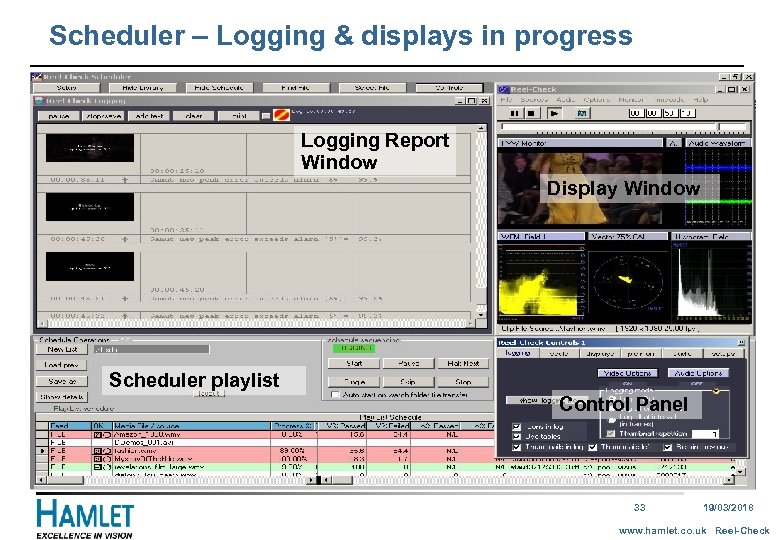 Scheduler – Logging & displays in progress Logging Report Window Display Window Scheduler playlist Control Panel 33 19/03/2018 www. hamlet. co. uk Reel-Check
Scheduler – Logging & displays in progress Logging Report Window Display Window Scheduler playlist Control Panel 33 19/03/2018 www. hamlet. co. uk Reel-Check
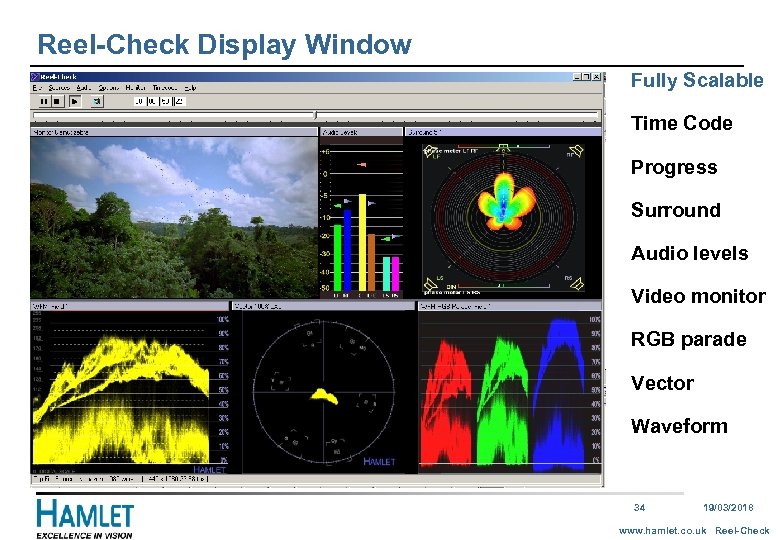 Reel-Check Display Window Fully Scalable Time Code Progress Surround Audio levels Video monitor RGB parade Vector Waveform 34 19/03/2018 www. hamlet. co. uk Reel-Check
Reel-Check Display Window Fully Scalable Time Code Progress Surround Audio levels Video monitor RGB parade Vector Waveform 34 19/03/2018 www. hamlet. co. uk Reel-Check
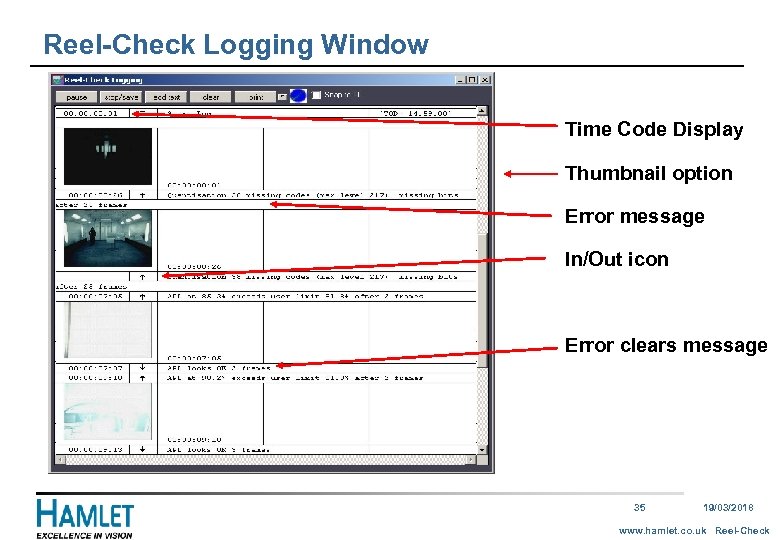 Reel-Check Logging Window Time Code Display Thumbnail option Error message In/Out icon Error clears message 35 19/03/2018 www. hamlet. co. uk Reel-Check
Reel-Check Logging Window Time Code Display Thumbnail option Error message In/Out icon Error clears message 35 19/03/2018 www. hamlet. co. uk Reel-Check
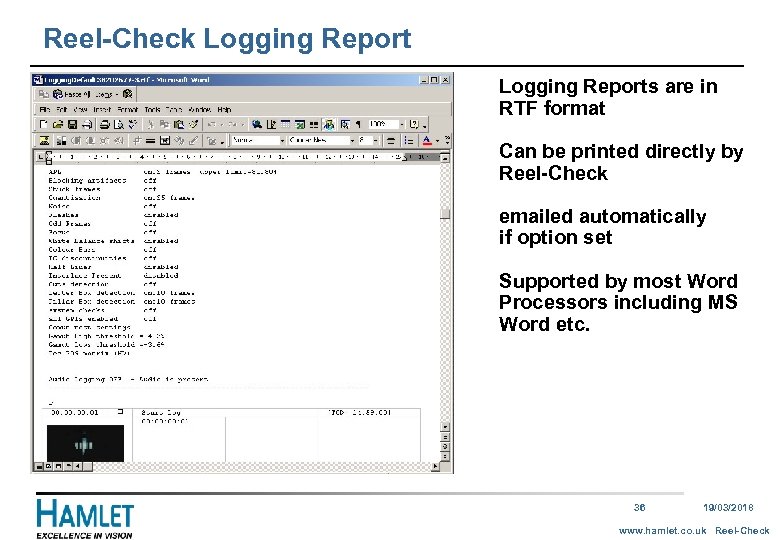 Reel-Check Logging Reports are in RTF format Can be printed directly by Reel-Check emailed automatically if option set Supported by most Word Processors including MS Word etc. 36 19/03/2018 www. hamlet. co. uk Reel-Check
Reel-Check Logging Reports are in RTF format Can be printed directly by Reel-Check emailed automatically if option set Supported by most Word Processors including MS Word etc. 36 19/03/2018 www. hamlet. co. uk Reel-Check
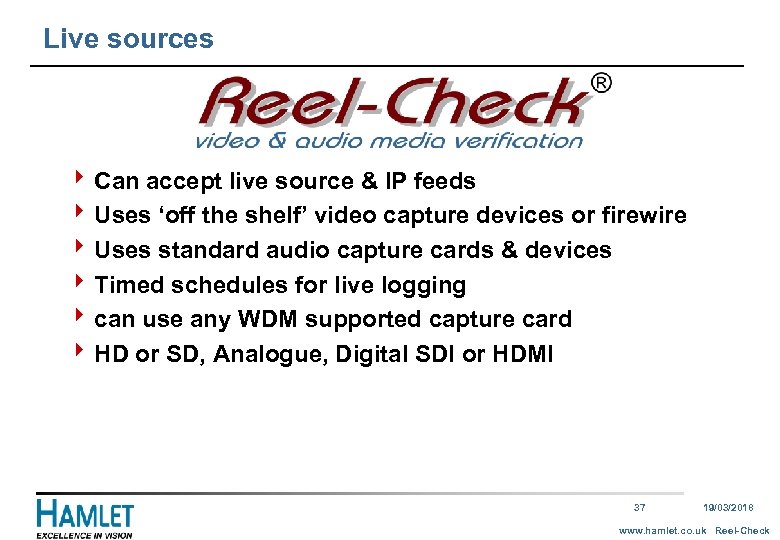 Live sources 4 Can accept live source & IP feeds 4 Uses ‘off the shelf’ video capture devices or firewire 4 Uses standard audio capture cards & devices 4 Timed schedules for live logging 4 can use any WDM supported capture card 4 HD or SD, Analogue, Digital SDI or HDMI 37 19/03/2018 www. hamlet. co. uk Reel-Check
Live sources 4 Can accept live source & IP feeds 4 Uses ‘off the shelf’ video capture devices or firewire 4 Uses standard audio capture cards & devices 4 Timed schedules for live logging 4 can use any WDM supported capture card 4 HD or SD, Analogue, Digital SDI or HDMI 37 19/03/2018 www. hamlet. co. uk Reel-Check
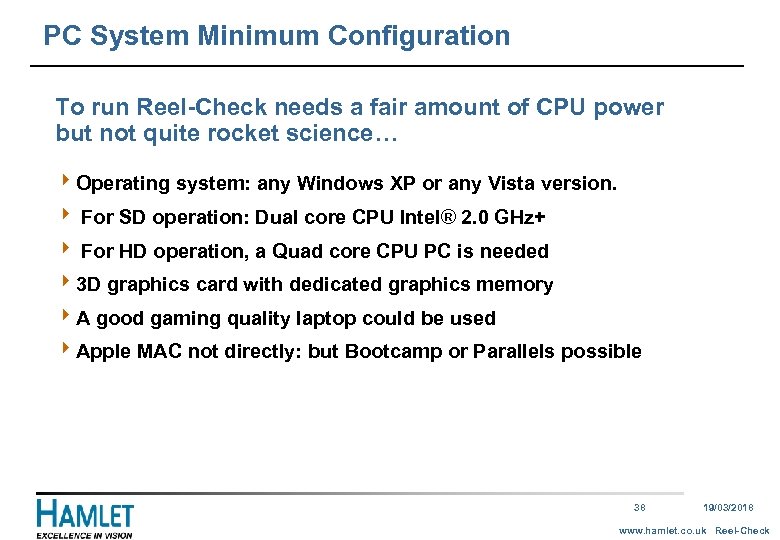 PC System Minimum Configuration To run Reel-Check needs a fair amount of CPU power but not quite rocket science… 4 Operating system: any Windows XP or any Vista version. 4 For SD operation: Dual core CPU Intel® 2. 0 GHz+ 4 For HD operation, a Quad core CPU PC is needed 43 D graphics card with dedicated graphics memory 4 A good gaming quality laptop could be used 4 Apple MAC not directly: but Bootcamp or Parallels possible 38 19/03/2018 www. hamlet. co. uk Reel-Check
PC System Minimum Configuration To run Reel-Check needs a fair amount of CPU power but not quite rocket science… 4 Operating system: any Windows XP or any Vista version. 4 For SD operation: Dual core CPU Intel® 2. 0 GHz+ 4 For HD operation, a Quad core CPU PC is needed 43 D graphics card with dedicated graphics memory 4 A good gaming quality laptop could be used 4 Apple MAC not directly: but Bootcamp or Parallels possible 38 19/03/2018 www. hamlet. co. uk Reel-Check
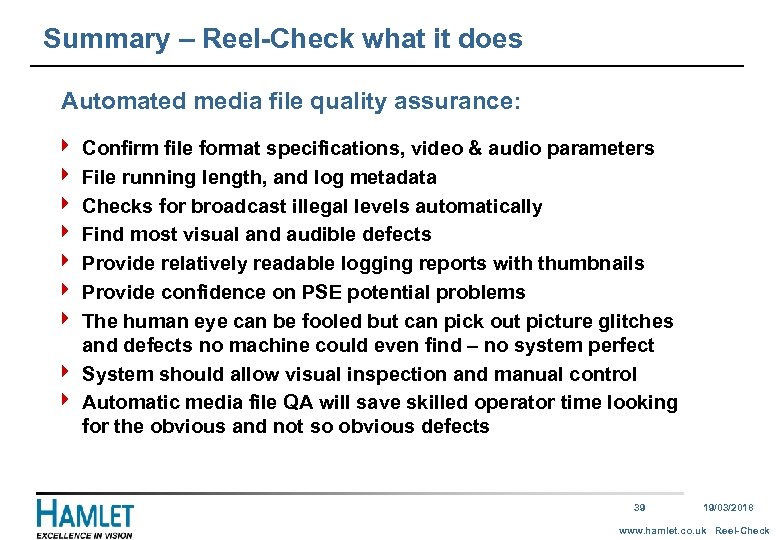 Summary – Reel-Check what it does Automated media file quality assurance: 4 4 4 4 Confirm file format specifications, video & audio parameters File running length, and log metadata Checks for broadcast illegal levels automatically Find most visual and audible defects Provide relatively readable logging reports with thumbnails Provide confidence on PSE potential problems The human eye can be fooled but can pick out picture glitches and defects no machine could even find – no system perfect 4 System should allow visual inspection and manual control 4 Automatic media file QA will save skilled operator time looking for the obvious and not so obvious defects 39 19/03/2018 www. hamlet. co. uk Reel-Check
Summary – Reel-Check what it does Automated media file quality assurance: 4 4 4 4 Confirm file format specifications, video & audio parameters File running length, and log metadata Checks for broadcast illegal levels automatically Find most visual and audible defects Provide relatively readable logging reports with thumbnails Provide confidence on PSE potential problems The human eye can be fooled but can pick out picture glitches and defects no machine could even find – no system perfect 4 System should allow visual inspection and manual control 4 Automatic media file QA will save skilled operator time looking for the obvious and not so obvious defects 39 19/03/2018 www. hamlet. co. uk Reel-Check
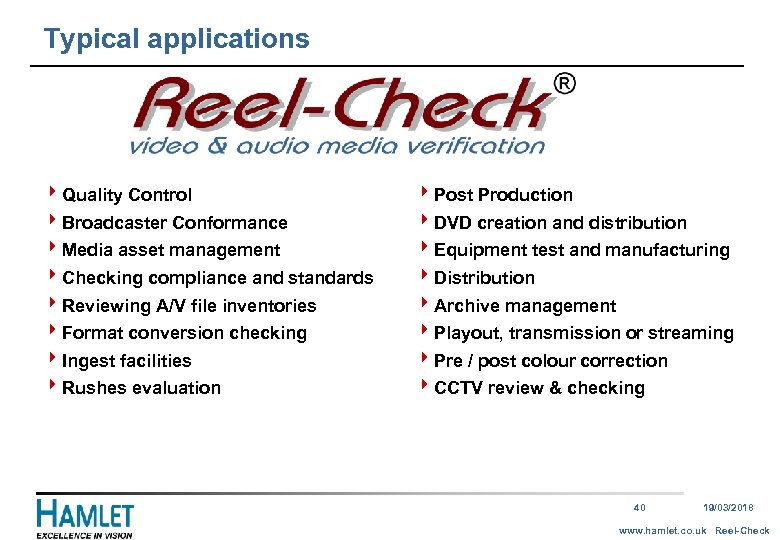 Typical applications 4 Quality Control 4 Broadcaster Conformance 4 Media asset management 4 Checking compliance and standards 4 Reviewing A/V file inventories 4 Format conversion checking 4 Ingest facilities 4 Rushes evaluation 4 Post Production 4 DVD creation and distribution 4 Equipment test and manufacturing 4 Distribution 4 Archive management 4 Playout, transmission or streaming 4 Pre / post colour correction 4 CCTV review & checking 40 19/03/2018 www. hamlet. co. uk Reel-Check
Typical applications 4 Quality Control 4 Broadcaster Conformance 4 Media asset management 4 Checking compliance and standards 4 Reviewing A/V file inventories 4 Format conversion checking 4 Ingest facilities 4 Rushes evaluation 4 Post Production 4 DVD creation and distribution 4 Equipment test and manufacturing 4 Distribution 4 Archive management 4 Playout, transmission or streaming 4 Pre / post colour correction 4 CCTV review & checking 40 19/03/2018 www. hamlet. co. uk Reel-Check
 Conclusion www. Reel-Check. com 41 19/03/2018 www. hamlet. co. uk Reel-Check
Conclusion www. Reel-Check. com 41 19/03/2018 www. hamlet. co. uk Reel-Check


