cb28f92ba2e5901279eaa597bc128114.ppt
- Количество слайдов: 27
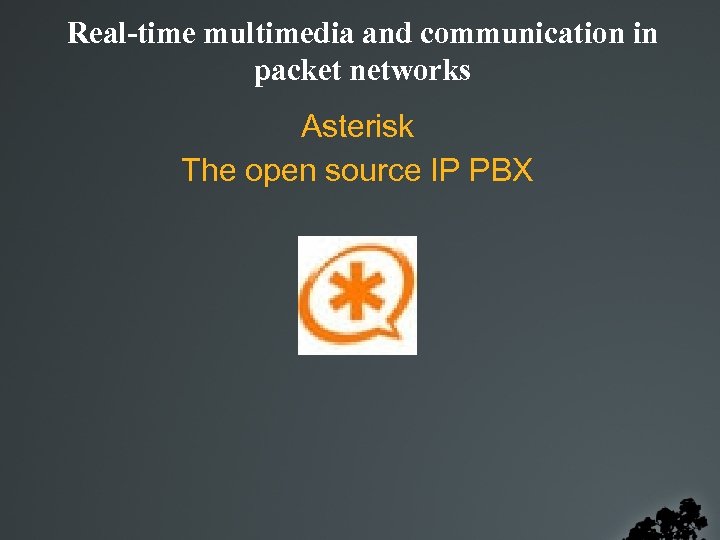 Real-time multimedia and communication in packet networks Asterisk The open source IP PBX
Real-time multimedia and communication in packet networks Asterisk The open source IP PBX
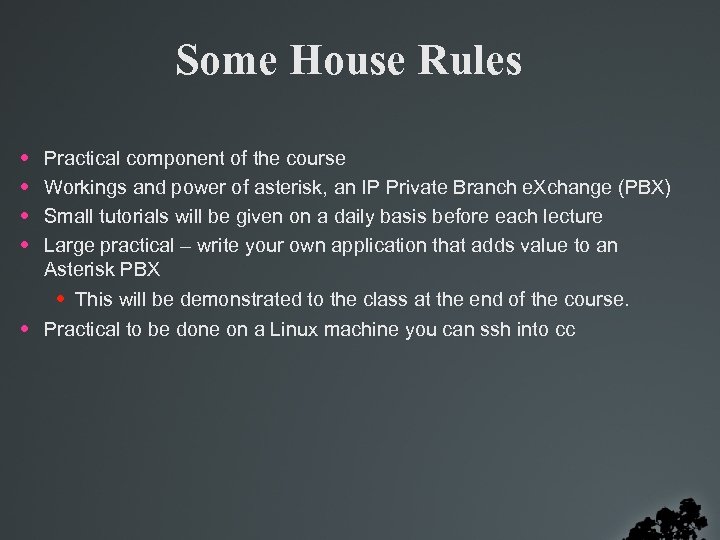 Some House Rules • • Practical component of the course Workings and power of asterisk, an IP Private Branch e. Xchange (PBX) Small tutorials will be given on a daily basis before each lecture Large practical – write your own application that adds value to an Asterisk PBX • This will be demonstrated to the class at the end of the course. • Practical to be done on a Linux machine you can ssh into cc
Some House Rules • • Practical component of the course Workings and power of asterisk, an IP Private Branch e. Xchange (PBX) Small tutorials will be given on a daily basis before each lecture Large practical – write your own application that adds value to an Asterisk PBX • This will be demonstrated to the class at the end of the course. • Practical to be done on a Linux machine you can ssh into cc
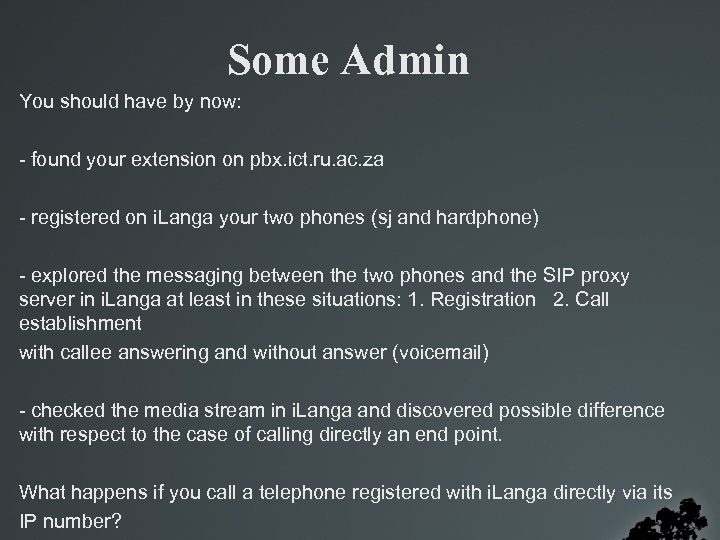 Some Admin You should have by now: - found your extension on pbx. ict. ru. ac. za - registered on i. Langa your two phones (sj and hardphone) - explored the messaging between the two phones and the SIP proxy server in i. Langa at least in these situations: 1. Registration 2. Call establishment with callee answering and without answer (voicemail) - checked the media stream in i. Langa and discovered possible difference with respect to the case of calling directly an end point. What happens if you call a telephone registered with i. Langa directly via its IP number?
Some Admin You should have by now: - found your extension on pbx. ict. ru. ac. za - registered on i. Langa your two phones (sj and hardphone) - explored the messaging between the two phones and the SIP proxy server in i. Langa at least in these situations: 1. Registration 2. Call establishment with callee answering and without answer (voicemail) - checked the media stream in i. Langa and discovered possible difference with respect to the case of calling directly an end point. What happens if you call a telephone registered with i. Langa directly via its IP number?
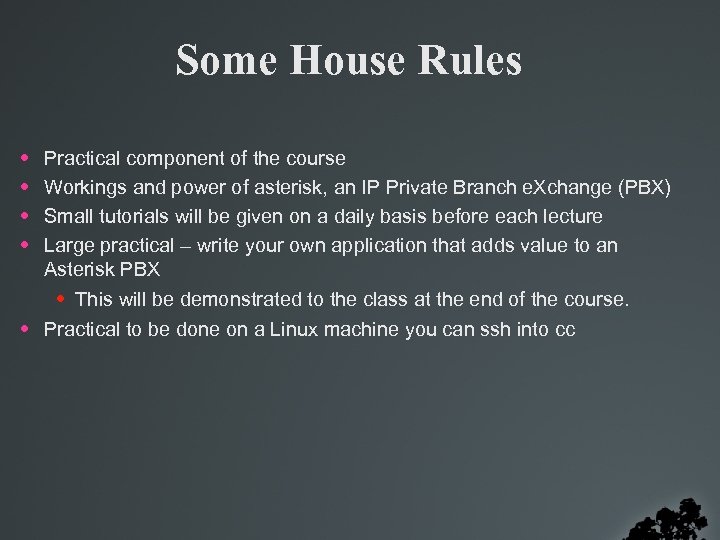 Some House Rules • • Practical component of the course Workings and power of asterisk, an IP Private Branch e. Xchange (PBX) Small tutorials will be given on a daily basis before each lecture Large practical – write your own application that adds value to an Asterisk PBX • This will be demonstrated to the class at the end of the course. • Practical to be done on a Linux machine you can ssh into cc
Some House Rules • • Practical component of the course Workings and power of asterisk, an IP Private Branch e. Xchange (PBX) Small tutorials will be given on a daily basis before each lecture Large practical – write your own application that adds value to an Asterisk PBX • This will be demonstrated to the class at the end of the course. • Practical to be done on a Linux machine you can ssh into cc
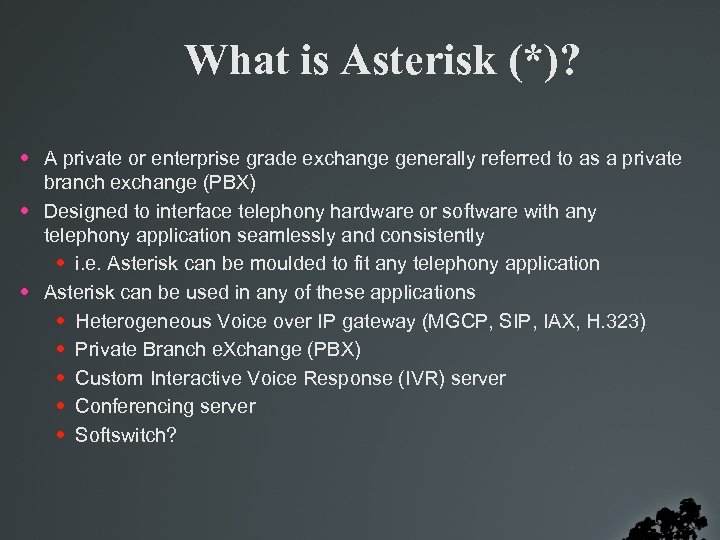 What is Asterisk (*)? • A private or enterprise grade exchange generally referred to as a private branch exchange (PBX) • Designed to interface telephony hardware or software with any telephony application seamlessly and consistently • i. e. Asterisk can be moulded to fit any telephony application • Asterisk can be used in any of these applications • Heterogeneous Voice over IP gateway (MGCP, SIP, IAX, H. 323) • Private Branch e. Xchange (PBX) • Custom Interactive Voice Response (IVR) server • Conferencing server • Softswitch?
What is Asterisk (*)? • A private or enterprise grade exchange generally referred to as a private branch exchange (PBX) • Designed to interface telephony hardware or software with any telephony application seamlessly and consistently • i. e. Asterisk can be moulded to fit any telephony application • Asterisk can be used in any of these applications • Heterogeneous Voice over IP gateway (MGCP, SIP, IAX, H. 323) • Private Branch e. Xchange (PBX) • Custom Interactive Voice Response (IVR) server • Conferencing server • Softswitch?
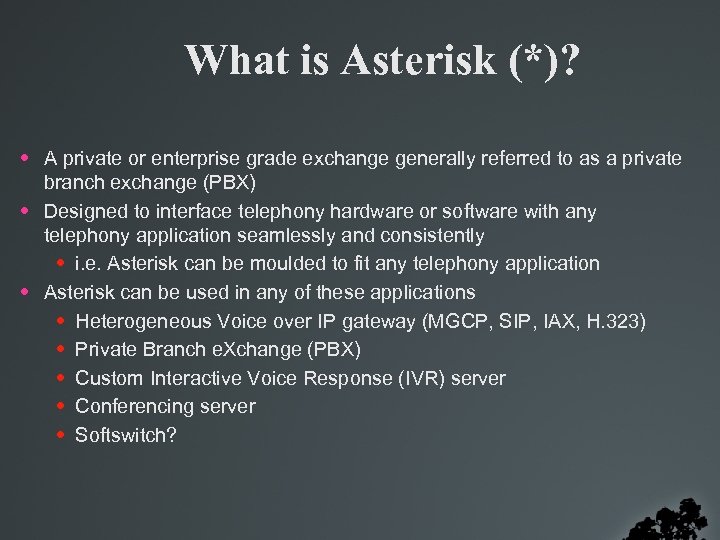 What is Asterisk (*)? • A private or enterprise grade exchange generally referred to as a private branch exchange (PBX) • Designed to interface telephony hardware or software with any telephony application seamlessly and consistently • i. e. Asterisk can be moulded to fit any telephony application • Asterisk can be used in any of these applications • Heterogeneous Voice over IP gateway (MGCP, SIP, IAX, H. 323) • Private Branch e. Xchange (PBX) • Custom Interactive Voice Response (IVR) server • Conferencing server • Softswitch?
What is Asterisk (*)? • A private or enterprise grade exchange generally referred to as a private branch exchange (PBX) • Designed to interface telephony hardware or software with any telephony application seamlessly and consistently • i. e. Asterisk can be moulded to fit any telephony application • Asterisk can be used in any of these applications • Heterogeneous Voice over IP gateway (MGCP, SIP, IAX, H. 323) • Private Branch e. Xchange (PBX) • Custom Interactive Voice Response (IVR) server • Conferencing server • Softswitch?
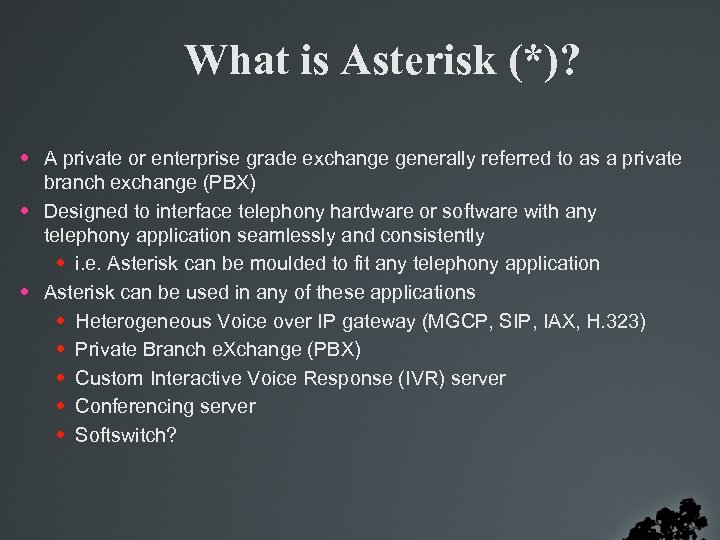 What is Asterisk (*)? • A private or enterprise grade exchange generally referred to as a private branch exchange (PBX) • Designed to interface telephony hardware or software with any telephony application seamlessly and consistently • i. e. Asterisk can be moulded to fit any telephony application • Asterisk can be used in any of these applications • Heterogeneous Voice over IP gateway (MGCP, SIP, IAX, H. 323) • Private Branch e. Xchange (PBX) • Custom Interactive Voice Response (IVR) server • Conferencing server • Softswitch?
What is Asterisk (*)? • A private or enterprise grade exchange generally referred to as a private branch exchange (PBX) • Designed to interface telephony hardware or software with any telephony application seamlessly and consistently • i. e. Asterisk can be moulded to fit any telephony application • Asterisk can be used in any of these applications • Heterogeneous Voice over IP gateway (MGCP, SIP, IAX, H. 323) • Private Branch e. Xchange (PBX) • Custom Interactive Voice Response (IVR) server • Conferencing server • Softswitch?
 Asterisk – Supported Communication Technologies • Asterisk is designed to allow new interfaces and technologies to be added easily • Asterisk’s goal is to support every kind of telephony technology possible • Asterisk interfaces divided into 3: • Zaptel hardware • Non-Zaptel hardware • Packet voice
Asterisk – Supported Communication Technologies • Asterisk is designed to allow new interfaces and technologies to be added easily • Asterisk’s goal is to support every kind of telephony technology possible • Asterisk interfaces divided into 3: • Zaptel hardware • Non-Zaptel hardware • Packet voice
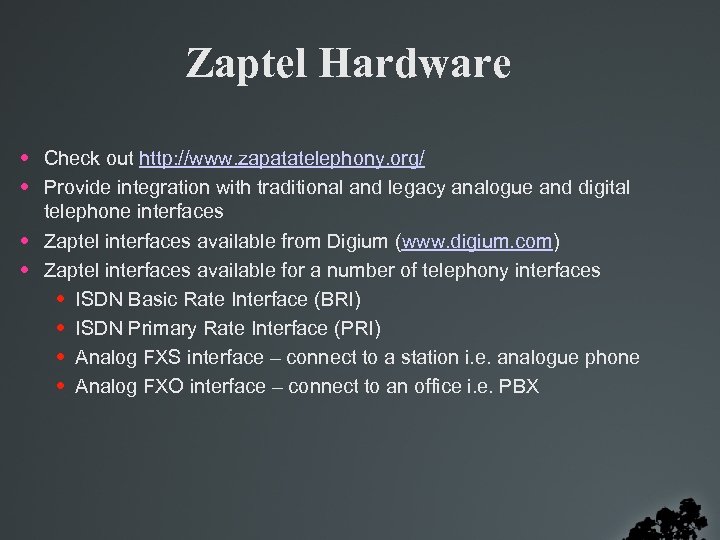 Zaptel Hardware • Check out http: //www. zapatatelephony. org/ • Provide integration with traditional and legacy analogue and digital telephone interfaces • Zaptel interfaces available from Digium (www. digium. com) • Zaptel interfaces available for a number of telephony interfaces • ISDN Basic Rate Interface (BRI) • ISDN Primary Rate Interface (PRI) • Analog FXS interface – connect to a station i. e. analogue phone • Analog FXO interface – connect to an office i. e. PBX
Zaptel Hardware • Check out http: //www. zapatatelephony. org/ • Provide integration with traditional and legacy analogue and digital telephone interfaces • Zaptel interfaces available from Digium (www. digium. com) • Zaptel interfaces available for a number of telephony interfaces • ISDN Basic Rate Interface (BRI) • ISDN Primary Rate Interface (PRI) • Analog FXS interface – connect to a station i. e. analogue phone • Analog FXO interface – connect to an office i. e. PBX
 Zaptel Hardware Digium 4 x FXS card $342 USD Digium 2 x FXS, 2 x FXO card $360 USD Digium BRI card $469 USD Digium BRI card $1345 USD
Zaptel Hardware Digium 4 x FXS card $342 USD Digium 2 x FXS, 2 x FXO card $360 USD Digium BRI card $469 USD Digium BRI card $1345 USD
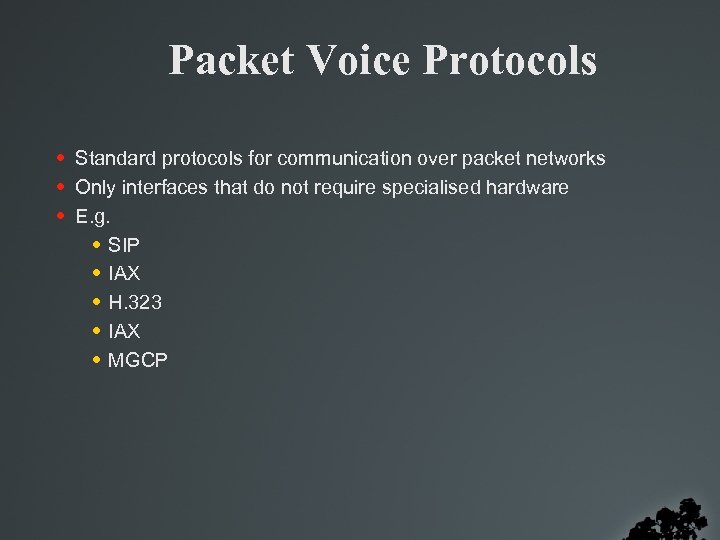 Packet Voice Protocols • Standard protocols for communication over packet networks • Only interfaces that do not require specialised hardware • E. g. • SIP • IAX • H. 323 • IAX • MGCP
Packet Voice Protocols • Standard protocols for communication over packet networks • Only interfaces that do not require specialised hardware • E. g. • SIP • IAX • H. 323 • IAX • MGCP
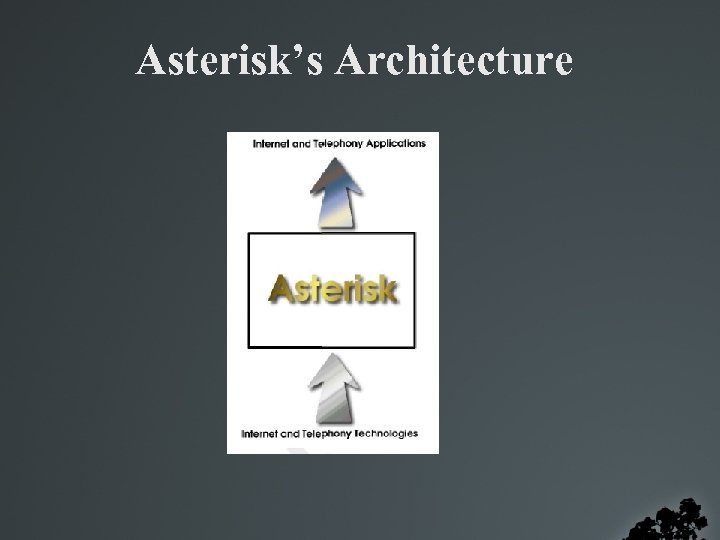 Asterisk’s Architecture
Asterisk’s Architecture
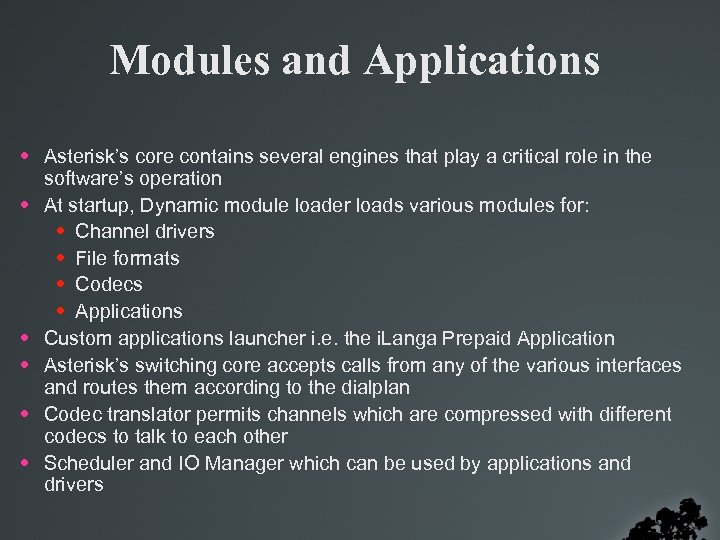 Modules and Applications • Asterisk’s core contains several engines that play a critical role in the software’s operation • At startup, Dynamic module loader loads various modules for: • Channel drivers • File formats • Codecs • Applications • Custom applications launcher i. e. the i. Langa Prepaid Application • Asterisk’s switching core accepts calls from any of the various interfaces and routes them according to the dialplan • Codec translator permits channels which are compressed with different codecs to talk to each other • Scheduler and IO Manager which can be used by applications and drivers
Modules and Applications • Asterisk’s core contains several engines that play a critical role in the software’s operation • At startup, Dynamic module loader loads various modules for: • Channel drivers • File formats • Codecs • Applications • Custom applications launcher i. e. the i. Langa Prepaid Application • Asterisk’s switching core accepts calls from any of the various interfaces and routes them according to the dialplan • Codec translator permits channels which are compressed with different codecs to talk to each other • Scheduler and IO Manager which can be used by applications and drivers
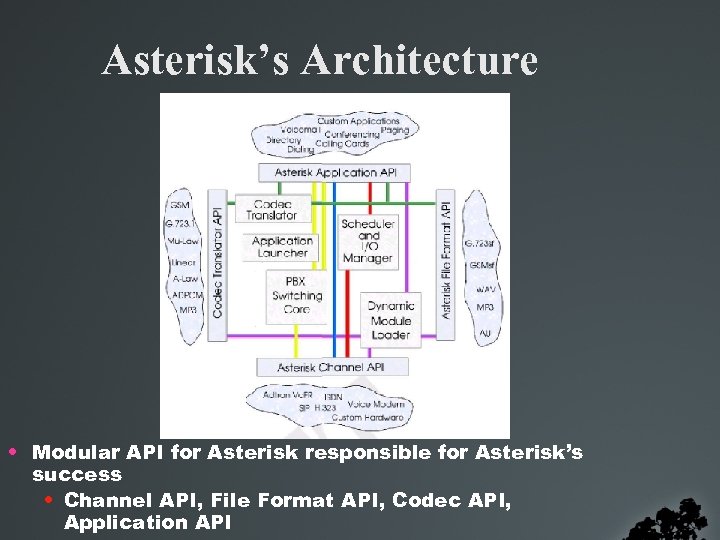 Asterisk’s Architecture • Modular API for Asterisk responsible for Asterisk’s success • Channel API, File Format API, Codec API, Application API
Asterisk’s Architecture • Modular API for Asterisk responsible for Asterisk’s success • Channel API, File Format API, Codec API, Application API
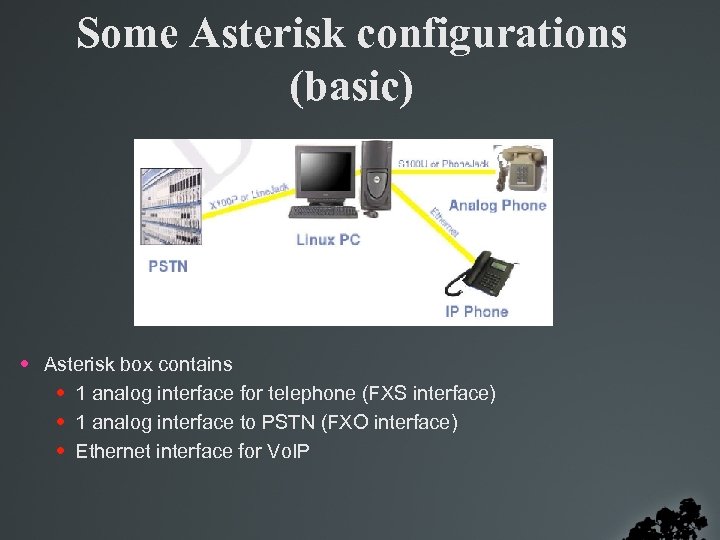 Some Asterisk configurations (basic) • Asterisk box contains • 1 analog interface for telephone (FXS interface) • 1 analog interface to PSTN (FXO interface) • Ethernet interface for Vo. IP
Some Asterisk configurations (basic) • Asterisk box contains • 1 analog interface for telephone (FXS interface) • 1 analog interface to PSTN (FXO interface) • Ethernet interface for Vo. IP
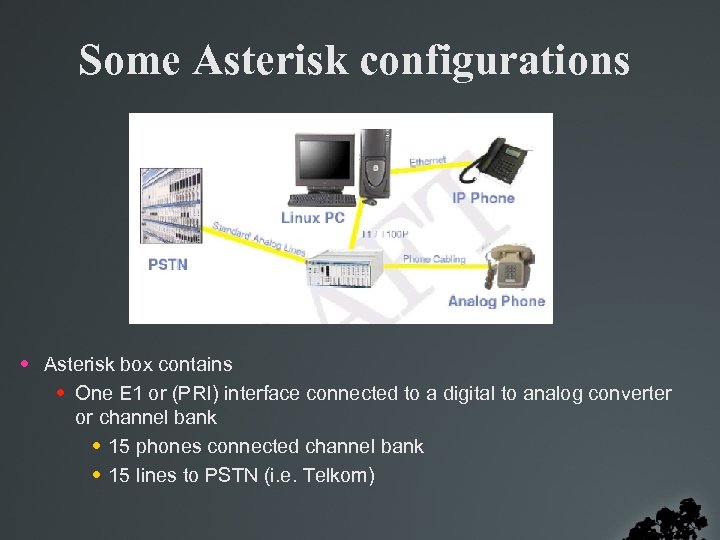 Some Asterisk configurations • Asterisk box contains • One E 1 or (PRI) interface connected to a digital to analog converter or channel bank • 15 phones connected channel bank • 15 lines to PSTN (i. e. Telkom)
Some Asterisk configurations • Asterisk box contains • One E 1 or (PRI) interface connected to a digital to analog converter or channel bank • 15 phones connected channel bank • 15 lines to PSTN (i. e. Telkom)
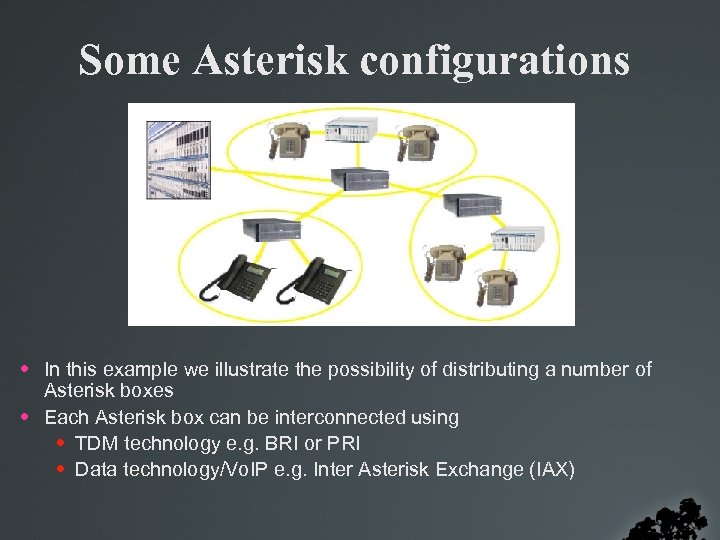 Some Asterisk configurations • In this example we illustrate the possibility of distributing a number of Asterisk boxes • Each Asterisk box can be interconnected using • TDM technology e. g. BRI or PRI • Data technology/Vo. IP e. g. Inter Asterisk Exchange (IAX)
Some Asterisk configurations • In this example we illustrate the possibility of distributing a number of Asterisk boxes • Each Asterisk box can be interconnected using • TDM technology e. g. BRI or PRI • Data technology/Vo. IP e. g. Inter Asterisk Exchange (IAX)
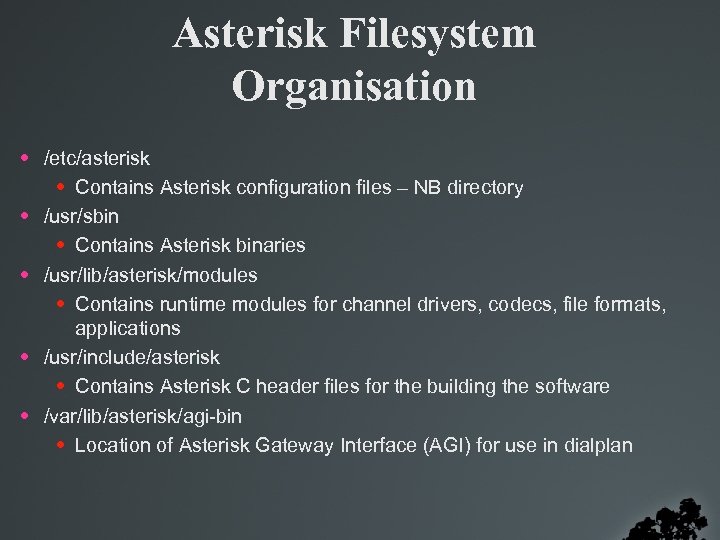 Asterisk Filesystem Organisation • /etc/asterisk • Contains Asterisk configuration files – NB directory • /usr/sbin • Contains Asterisk binaries • /usr/lib/asterisk/modules • Contains runtime modules for channel drivers, codecs, file formats, applications • /usr/include/asterisk • Contains Asterisk C header files for the building the software • /var/lib/asterisk/agi-bin • Location of Asterisk Gateway Interface (AGI) for use in dialplan
Asterisk Filesystem Organisation • /etc/asterisk • Contains Asterisk configuration files – NB directory • /usr/sbin • Contains Asterisk binaries • /usr/lib/asterisk/modules • Contains runtime modules for channel drivers, codecs, file formats, applications • /usr/include/asterisk • Contains Asterisk C header files for the building the software • /var/lib/asterisk/agi-bin • Location of Asterisk Gateway Interface (AGI) for use in dialplan
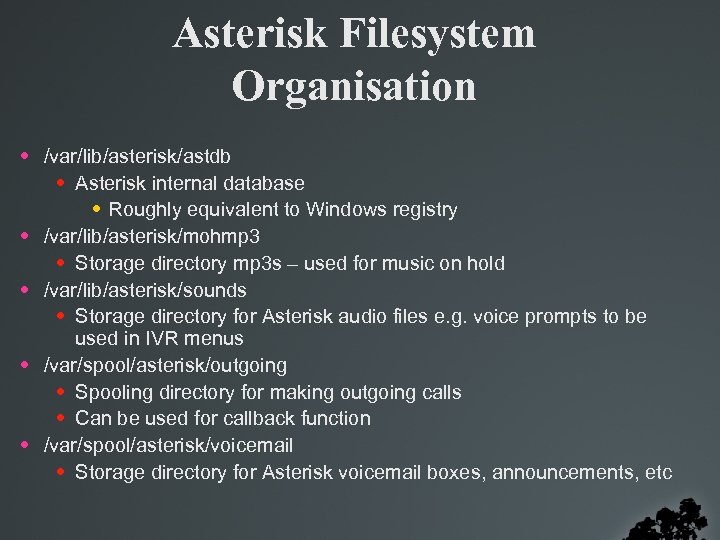 Asterisk Filesystem Organisation • /var/lib/asterisk/astdb • Asterisk internal database • Roughly equivalent to Windows registry • /var/lib/asterisk/mohmp 3 • Storage directory mp 3 s – used for music on hold • /var/lib/asterisk/sounds • Storage directory for Asterisk audio files e. g. voice prompts to be used in IVR menus • /var/spool/asterisk/outgoing • Spooling directory for making outgoing calls • Can be used for callback function • /var/spool/asterisk/voicemail • Storage directory for Asterisk voicemail boxes, announcements, etc
Asterisk Filesystem Organisation • /var/lib/asterisk/astdb • Asterisk internal database • Roughly equivalent to Windows registry • /var/lib/asterisk/mohmp 3 • Storage directory mp 3 s – used for music on hold • /var/lib/asterisk/sounds • Storage directory for Asterisk audio files e. g. voice prompts to be used in IVR menus • /var/spool/asterisk/outgoing • Spooling directory for making outgoing calls • Can be used for callback function • /var/spool/asterisk/voicemail • Storage directory for Asterisk voicemail boxes, announcements, etc
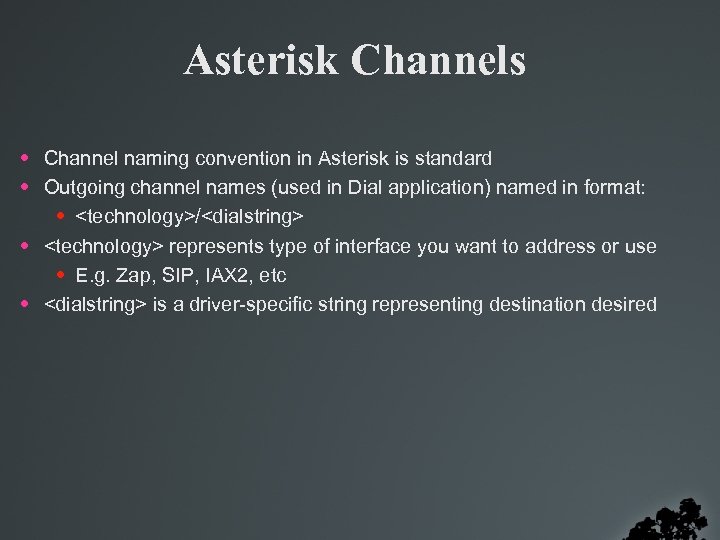 Asterisk Channels • Channel naming convention in Asterisk is standard • Outgoing channel names (used in Dial application) named in format: •
Asterisk Channels • Channel naming convention in Asterisk is standard • Outgoing channel names (used in Dial application) named in format: •
![Asterisk Channels (Zap) • <technology>/<dialstring> • Zap / [g] <identifier> • <identifier> = number Asterisk Channels (Zap) • <technology>/<dialstring> • Zap / [g] <identifier> • <identifier> = number](https://present5.com/presentation/cb28f92ba2e5901279eaa597bc128114/image-21.jpg) Asterisk Channels (Zap) •
Asterisk Channels (Zap) •
![Asterisk Channels (SIP) • Outgoing channels typical of the form • SIP / [exten@] Asterisk Channels (SIP) • Outgoing channels typical of the form • SIP / [exten@]](https://present5.com/presentation/cb28f92ba2e5901279eaa597bc128114/image-22.jpg) Asterisk Channels (SIP) • Outgoing channels typical of the form • SIP / [exten@]
Asterisk Channels (SIP) • Outgoing channels typical of the form • SIP / [exten@]
![Asterisk Channels (IAX) • IAX 2 / [<user> [: <secret>] @] <domain> [: <portno>] Asterisk Channels (IAX) • IAX 2 / [<user> [: <secret>] @] <domain> [: <portno>]](https://present5.com/presentation/cb28f92ba2e5901279eaa597bc128114/image-23.jpg) Asterisk Channels (IAX) • IAX 2 / [
Asterisk Channels (IAX) • IAX 2 / [
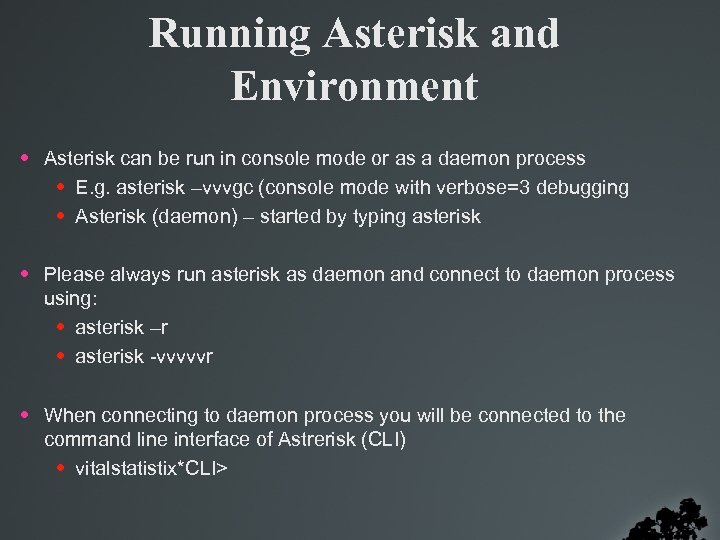 Running Asterisk and Environment • Asterisk can be run in console mode or as a daemon process • E. g. asterisk –vvvgc (console mode with verbose=3 debugging • Asterisk (daemon) – started by typing asterisk • Please always run asterisk as daemon and connect to daemon process using: • asterisk –r • asterisk -vvvvvr • When connecting to daemon process you will be connected to the command line interface of Astrerisk (CLI) • vitalstatistix*CLI>
Running Asterisk and Environment • Asterisk can be run in console mode or as a daemon process • E. g. asterisk –vvvgc (console mode with verbose=3 debugging • Asterisk (daemon) – started by typing asterisk • Please always run asterisk as daemon and connect to daemon process using: • asterisk –r • asterisk -vvvvvr • When connecting to daemon process you will be connected to the command line interface of Astrerisk (CLI) • vitalstatistix*CLI>
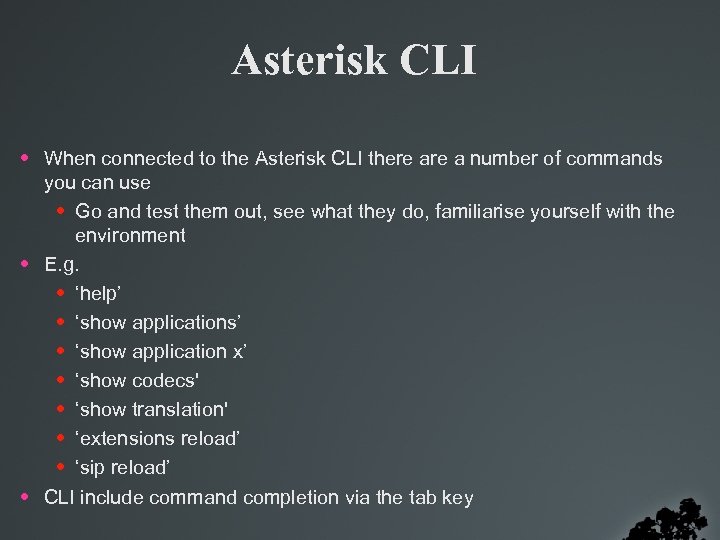 Asterisk CLI • When connected to the Asterisk CLI there a number of commands you can use • Go and test them out, see what they do, familiarise yourself with the environment • E. g. • ‘help’ • ‘show applications’ • ‘show application x’ • ‘show codecs' • ‘show translation' • ‘extensions reload’ • ‘sip reload’ • CLI include command completion via the tab key
Asterisk CLI • When connected to the Asterisk CLI there a number of commands you can use • Go and test them out, see what they do, familiarise yourself with the environment • E. g. • ‘help’ • ‘show applications’ • ‘show application x’ • ‘show codecs' • ‘show translation' • ‘extensions reload’ • ‘sip reload’ • CLI include command completion via the tab key
 sip. conf • Please set your phones up to connect to your development box • Box • IP = 146. 231. 121. 165 Create a sip. conf file in your home directory, you can use the reference http: //www. voip-info. org/wiki/view/Asterisk+config+sip. conf
sip. conf • Please set your phones up to connect to your development box • Box • IP = 146. 231. 121. 165 Create a sip. conf file in your home directory, you can use the reference http: //www. voip-info. org/wiki/view/Asterisk+config+sip. conf
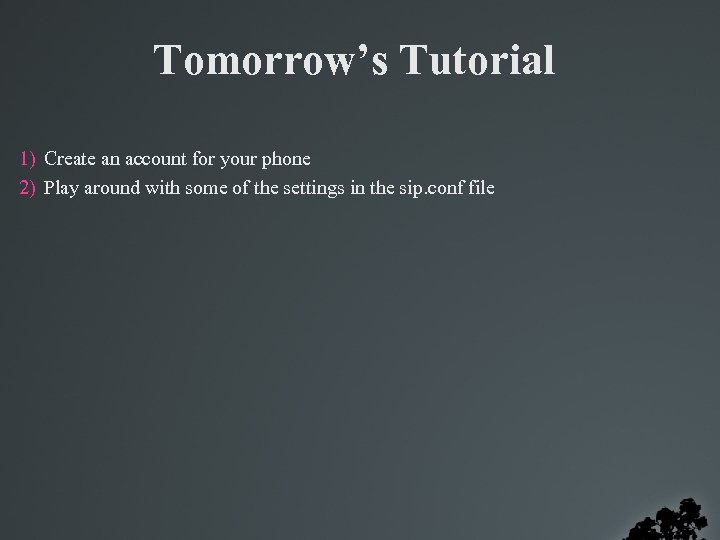 Tomorrow’s Tutorial 1) Create an account for your phone 2) Play around with some of the settings in the sip. conf file
Tomorrow’s Tutorial 1) Create an account for your phone 2) Play around with some of the settings in the sip. conf file


