b8bc2095241ab065678946110a1347f3.ppt
- Количество слайдов: 41
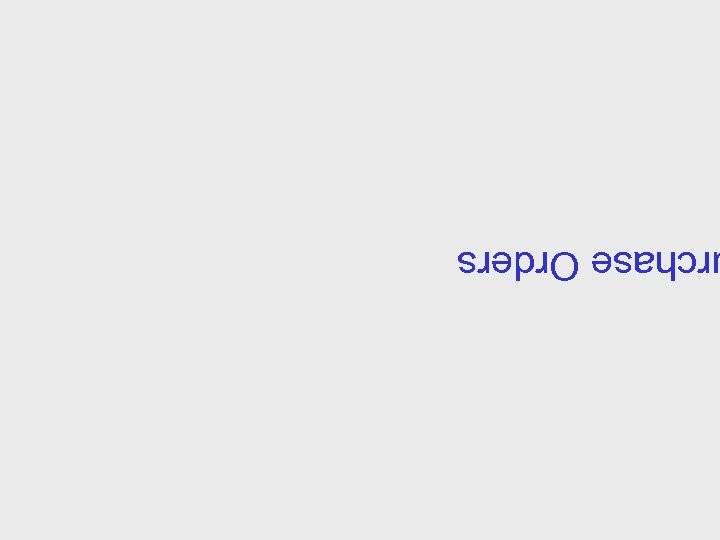 rchase Orders
rchase Orders
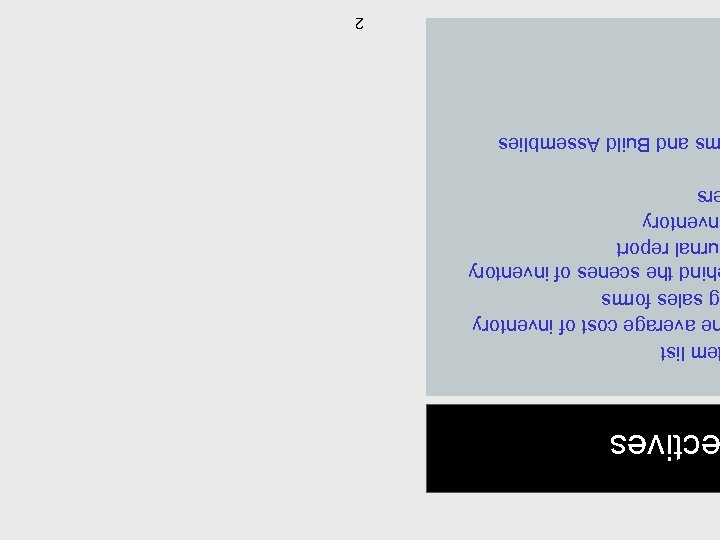 ctives em list e average cost of inventory g sales forms hind the scenes of inventory urnal report nventory rs s and Build Assemblies 2
ctives em list e average cost of inventory g sales forms hind the scenes of inventory urnal report nventory rs s and Build Assemblies 2
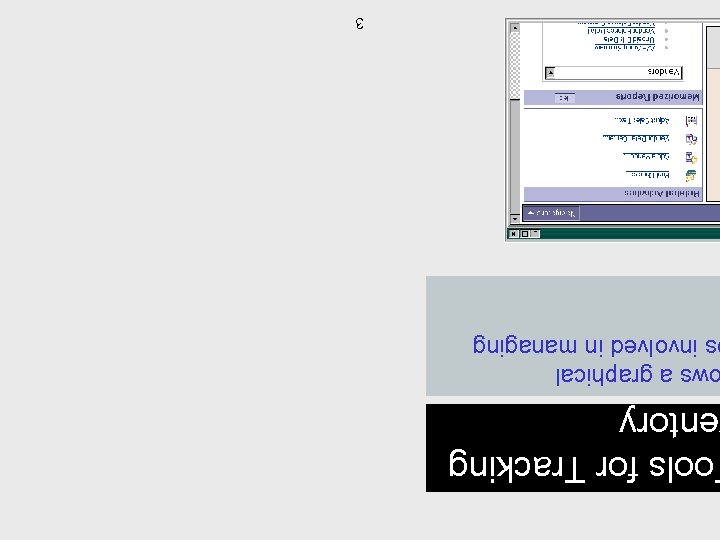 ools for Tracking entory ws a graphical s involved in managing 3
ools for Tracking entory ws a graphical s involved in managing 3
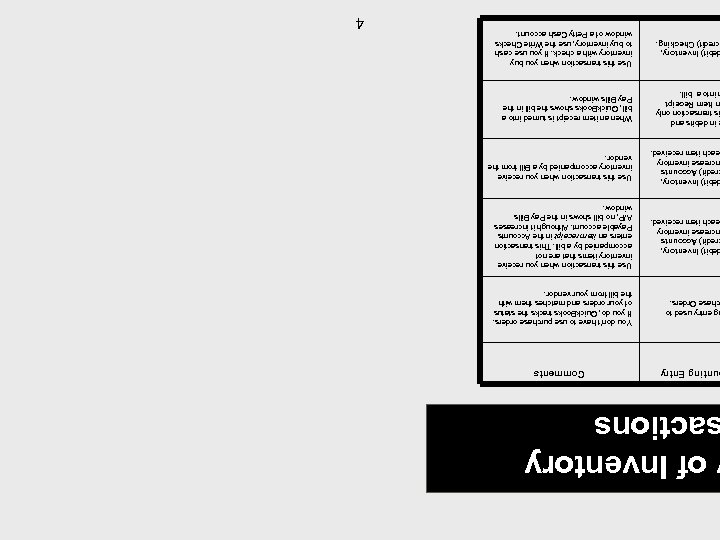 of Inventory actions unting Entry Comments Use this transaction when you buy inventory with a check. If you use cash to buy inventory, use the Write Checks window of a Petty Cash account. ebit) Inventory, credit) Checking. When an item receipt is turned into a bill, Quick. Books shows the bill in the Pay Bills window. in debits and is transaction only Item Receipt into a bill. Use this transaction when you receive inventory accompanied by a Bill from the vendor. ebit) Inventory, redit) Accounts ncrease inventory each item received. Use this transaction when you receive inventory items that are not accompanied by a bill. This transaction enters an item receipt in the Accounts Payable account. Although it increases A/P, no bill shows in the Pay Bills window. ebit) Inventory, redit) Accounts ncrease inventory each item received. You don’t have to use purchase orders. If you do, Quick. Books tracks the status of your orders and matches them with the bill from your vendor. g entry used to chase Orders. 4
of Inventory actions unting Entry Comments Use this transaction when you buy inventory with a check. If you use cash to buy inventory, use the Write Checks window of a Petty Cash account. ebit) Inventory, credit) Checking. When an item receipt is turned into a bill, Quick. Books shows the bill in the Pay Bills window. in debits and is transaction only Item Receipt into a bill. Use this transaction when you receive inventory accompanied by a Bill from the vendor. ebit) Inventory, redit) Accounts ncrease inventory each item received. Use this transaction when you receive inventory items that are not accompanied by a bill. This transaction enters an item receipt in the Accounts Payable account. Although it increases A/P, no bill shows in the Pay Bills window. ebit) Inventory, redit) Accounts ncrease inventory each item received. You don’t have to use purchase orders. If you do, Quick. Books tracks the status of your orders and matches them with the bill from your vendor. g entry used to chase Orders. 4
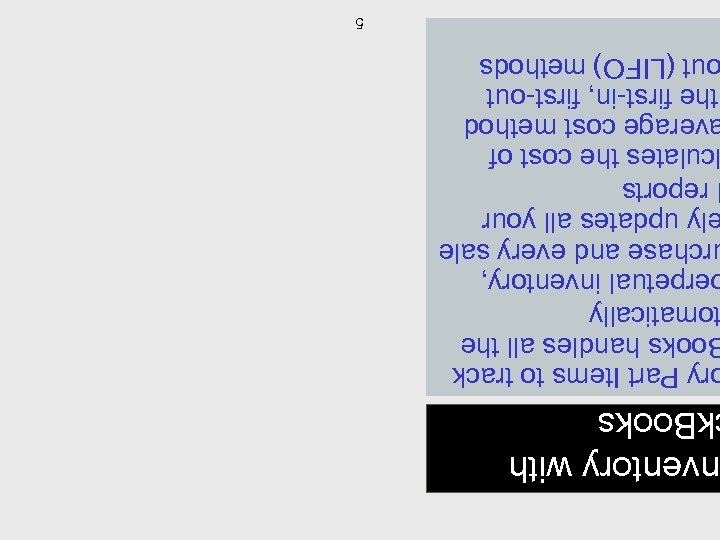 ventory with k. Books ry Part Items to track ooks handles all the omatically erpetual inventory, rchase and every sale ly updates all your reports culates the cost of verage cost method the first-in, first-out ut (LIFO) methods 5
ventory with k. Books ry Part Items to track ooks handles all the omatically erpetual inventory, rchase and every sale ly updates all your reports culates the cost of verage cost method the first-in, first-out ut (LIFO) methods 5
 Objective Activate the Inventory function 6
Objective Activate the Inventory function 6
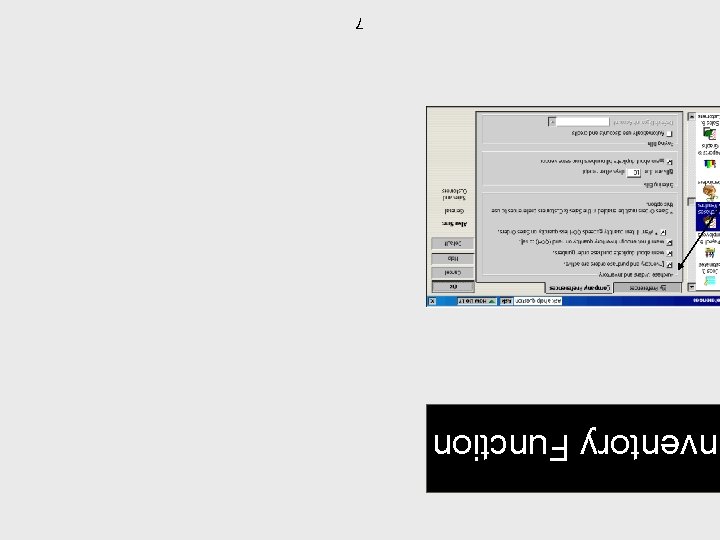 nventory Function 7
nventory Function 7
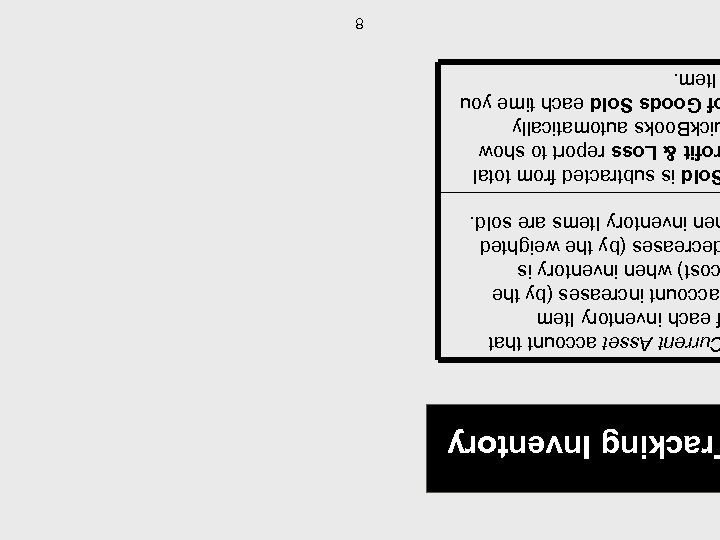 racking Inventory urrent Asset account that each inventory Item account increases (by the ost) when inventory is ecreases (by the weighted en inventory Items are sold. old is subtracted from total ofit & Loss report to show ick. Books automatically f Goods Sold each time you Item. 8
racking Inventory urrent Asset account that each inventory Item account increases (by the ost) when inventory is ecreases (by the weighted en inventory Items are sold. old is subtracted from total ofit & Loss report to show ick. Books automatically f Goods Sold each time you Item. 8
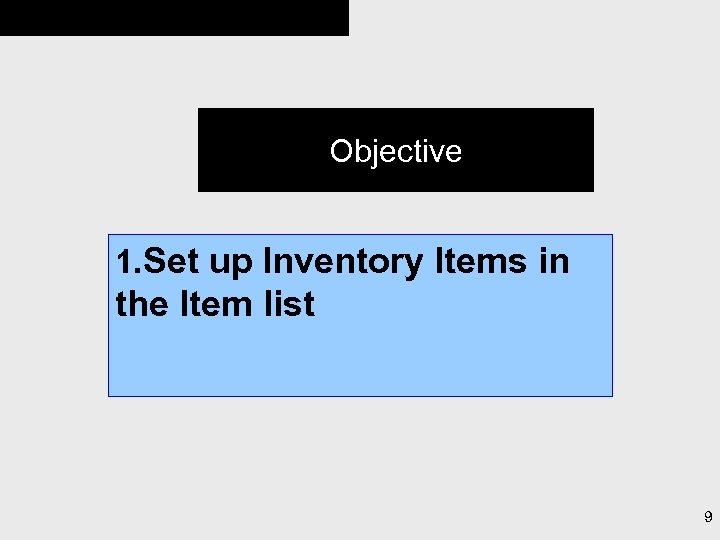 Objective 1. Set up Inventory Items in the Item list 9
Objective 1. Set up Inventory Items in the Item list 9
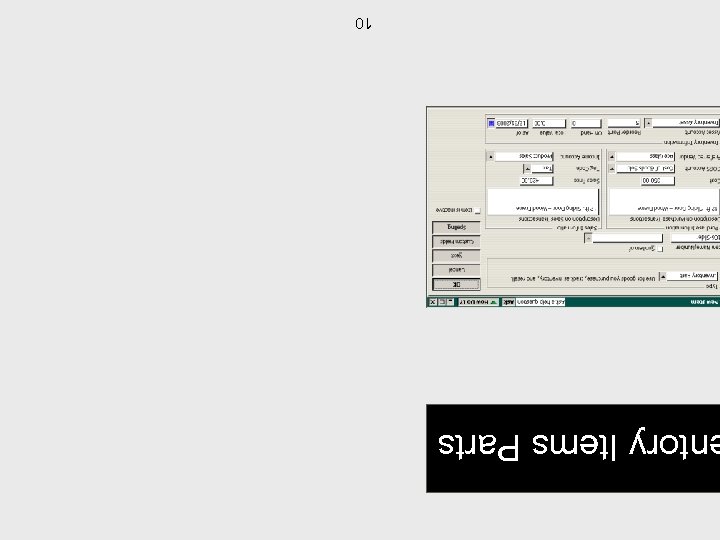 ntory Items Parts 10
ntory Items Parts 10
 Group Items 11
Group Items 11
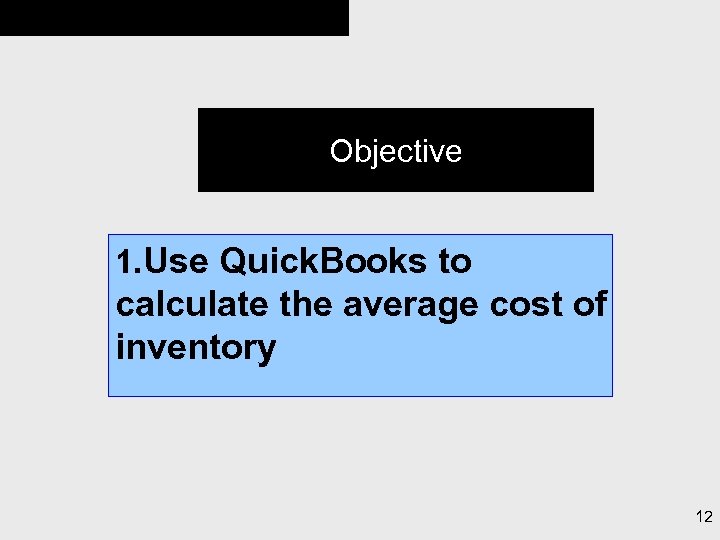 Objective 1. Use Quick. Books to calculate the average cost of inventory 12
Objective 1. Use Quick. Books to calculate the average cost of inventory 12
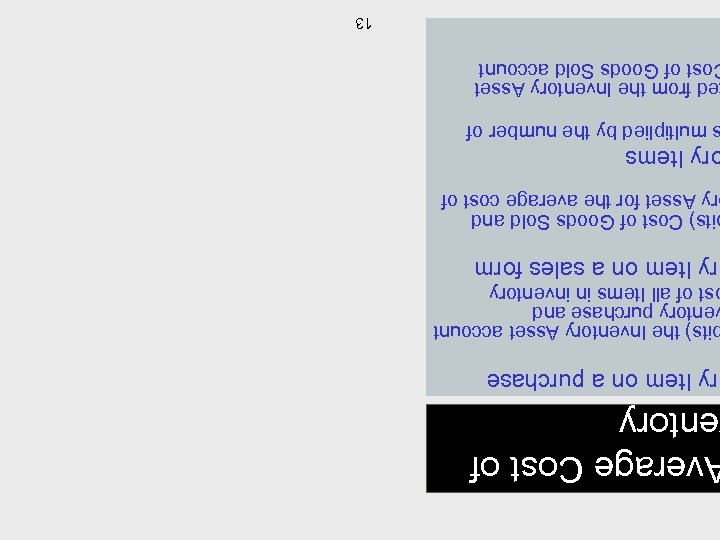 verage Cost of entory ry Item on a purchase its) the Inventory Asset account entory purchase and st of all Items in inventory ry Item on a sales form its) Cost of Goods Sold and ry Asset for the average cost of ry Items multiplied by the number of ed from the Inventory Asset ost of Goods Sold account 13
verage Cost of entory ry Item on a purchase its) the Inventory Asset account entory purchase and st of all Items in inventory ry Item on a sales form its) Cost of Goods Sold and ry Asset for the average cost of ry Items multiplied by the number of ed from the Inventory Asset ost of Goods Sold account 13
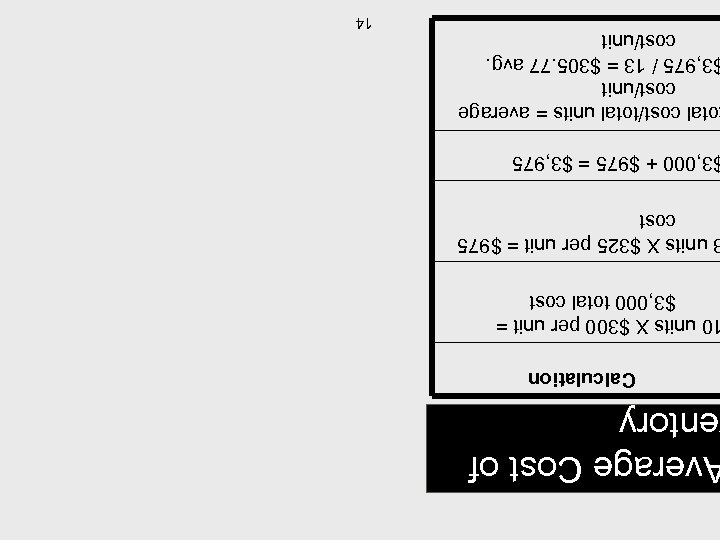 verage Cost of entory Calculation 0 units X $300 per unit = $3, 000 total cost units X $325 per unit = $975 cost 3, 000 + $975 = $3, 975 otal cost/total units = average cost/unit 3, 975 / 13 = $305. 77 avg. cost/unit 14
verage Cost of entory Calculation 0 units X $300 per unit = $3, 000 total cost units X $325 per unit = $975 cost 3, 000 + $975 = $3, 975 otal cost/total units = average cost/unit 3, 975 / 13 = $305. 77 avg. cost/unit 14
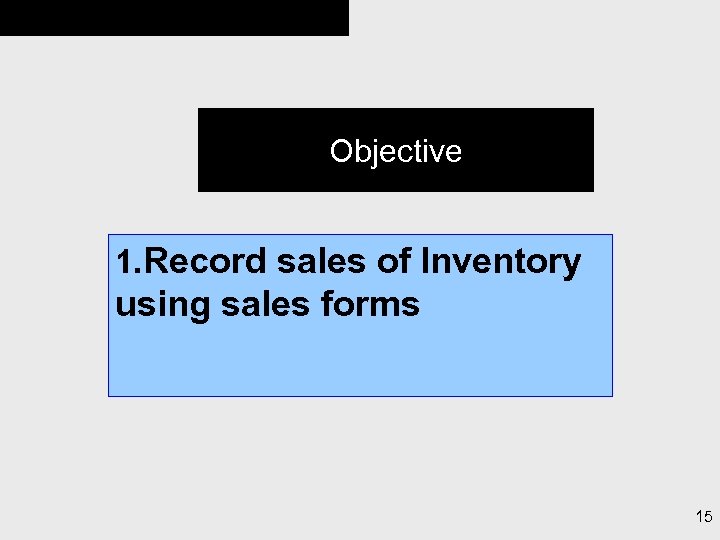 Objective 1. Record sales of Inventory using sales forms 15
Objective 1. Record sales of Inventory using sales forms 15
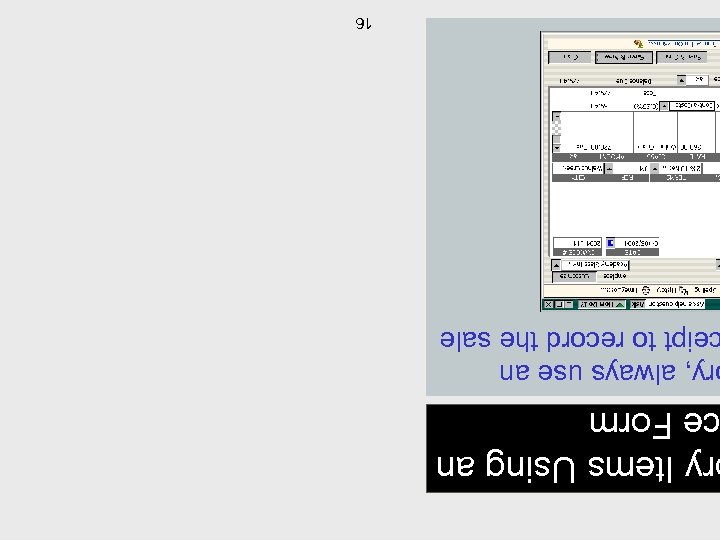 ry Items Using an e Form ry, always use an eipt to record the sale 16
ry Items Using an e Form ry, always use an eipt to record the sale 16
 Objective 1. View the accounting entries behind the scenes of inventory sales using the Transaction Journal report 17
Objective 1. View the accounting entries behind the scenes of inventory sales using the Transaction Journal report 17
 nsaction Journal port e affects the General tion Journal report u and then select press CTRL+Y) 18
nsaction Journal port e affects the General tion Journal report u and then select press CTRL+Y) 18
 Objective 1. Use purchase orders to order inventory 19
Objective 1. Use purchase orders to order inventory 19
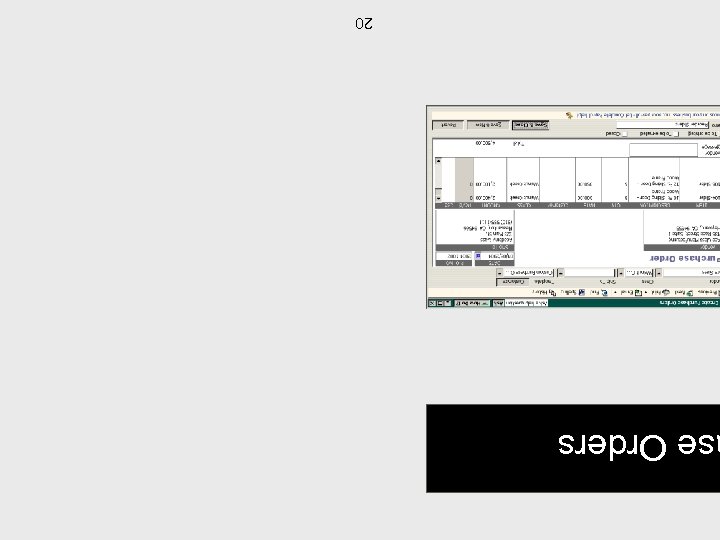 se Orders 20
se Orders 20
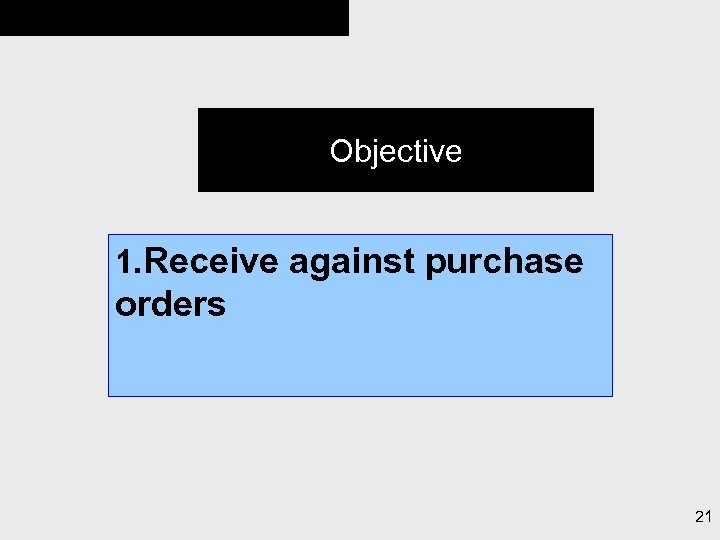 Objective 1. Receive against purchase orders 21
Objective 1. Receive against purchase orders 21
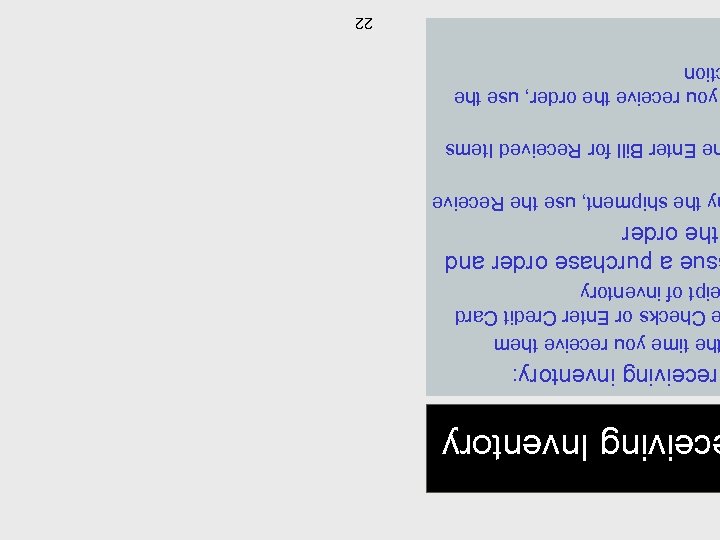 ceiving Inventory receiving inventory: he time you receive them Checks or Enter Credit Card ipt of inventory sue a purchase order and the order y the shipment, use the Receive e Enter Bill for Received Items you receive the order, use the tion 22
ceiving Inventory receiving inventory: he time you receive them Checks or Enter Credit Card ipt of inventory sue a purchase order and the order y the shipment, use the Receive e Enter Bill for Received Items you receive the order, use the tion 22
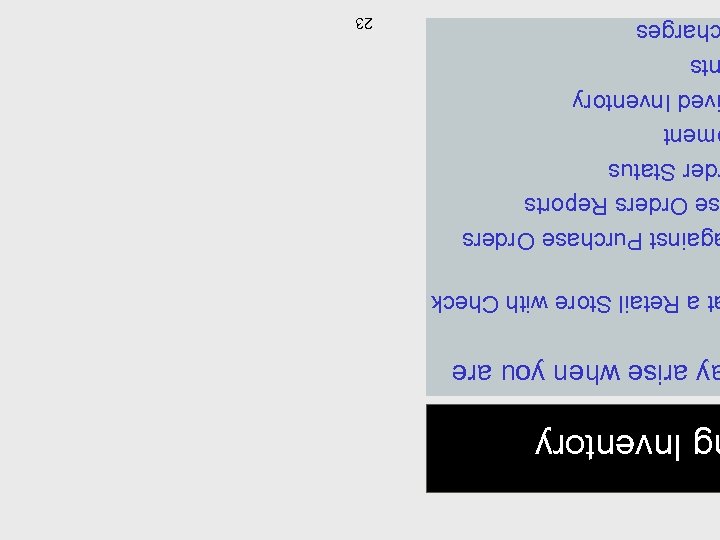 g Inventory y arise when you are t a Retail Store with Check gainst Purchase Orders Reports der Status ment ved Inventory ts harges 23
g Inventory y arise when you are t a Retail Store with Check gainst Purchase Orders Reports der Status ment ved Inventory ts harges 23
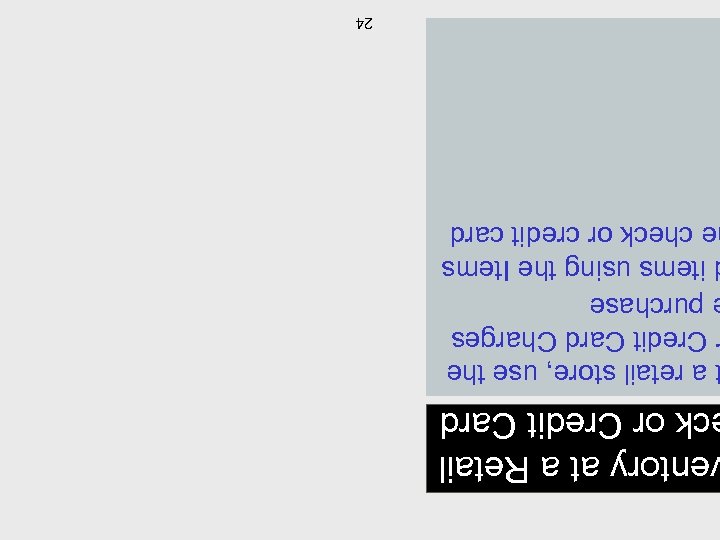 entory at a Retail ck or Credit Card a retail store, use the Credit Card Charges purchase items using the Items e check or credit card 24
entory at a Retail ck or Credit Card a retail store, use the Credit Card Charges purchase items using the Items e check or credit card 24
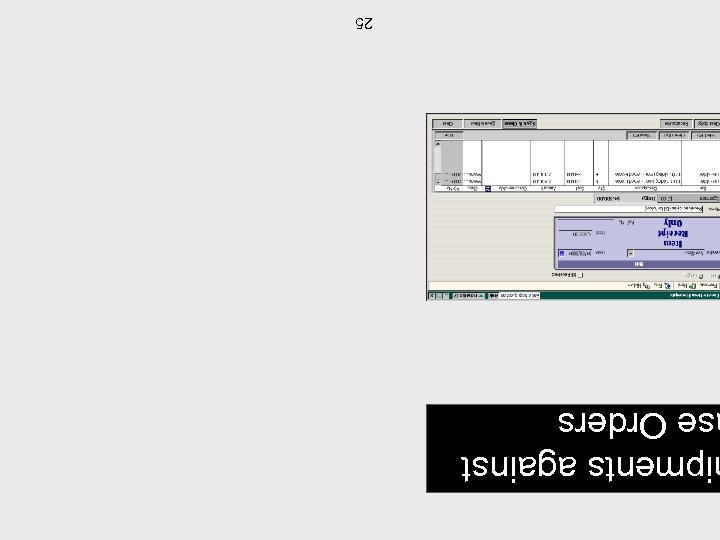 ipments against se Orders 25
ipments against se Orders 25
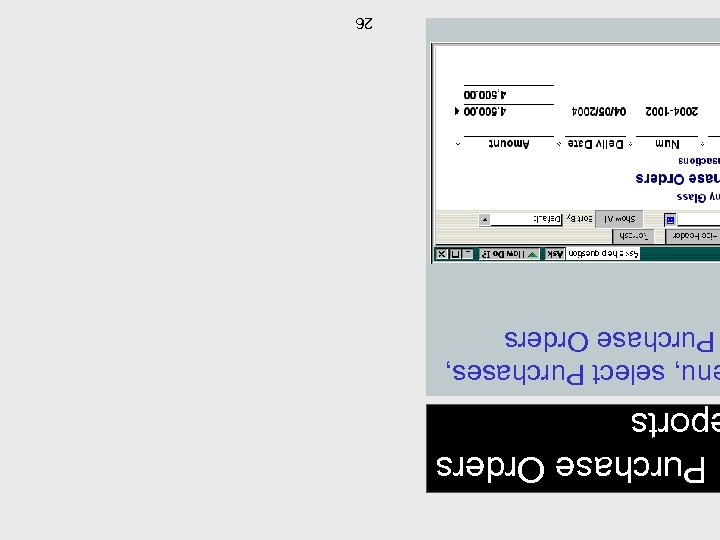 Purchase Orders ports nu, select Purchases, Purchase Orders 26
Purchase Orders ports nu, select Purchases, Purchase Orders 26
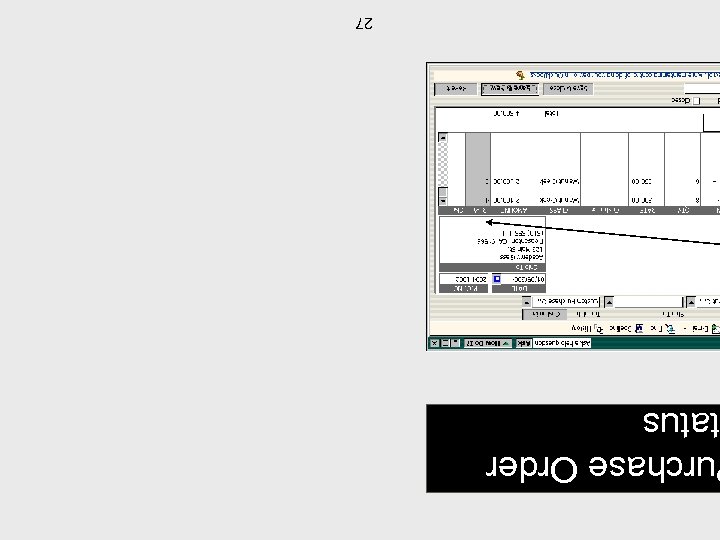 urchase Order atus 27
urchase Order atus 27
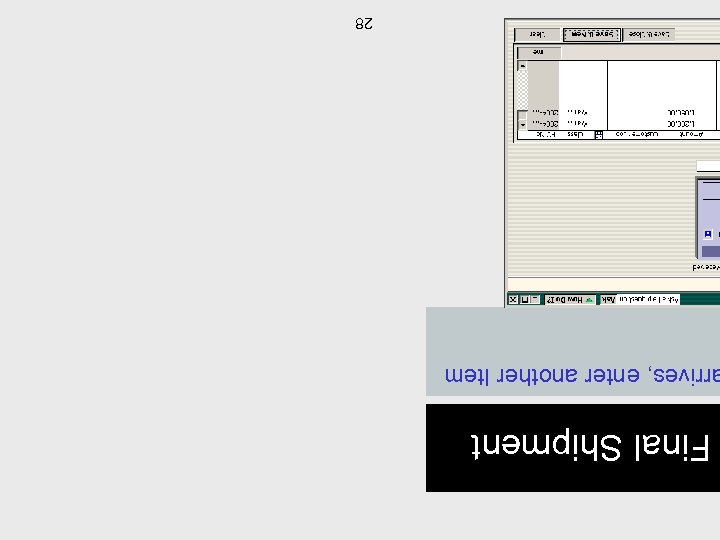 Final Shipment rrives, enter another Item 28
Final Shipment rrives, enter another Item 28
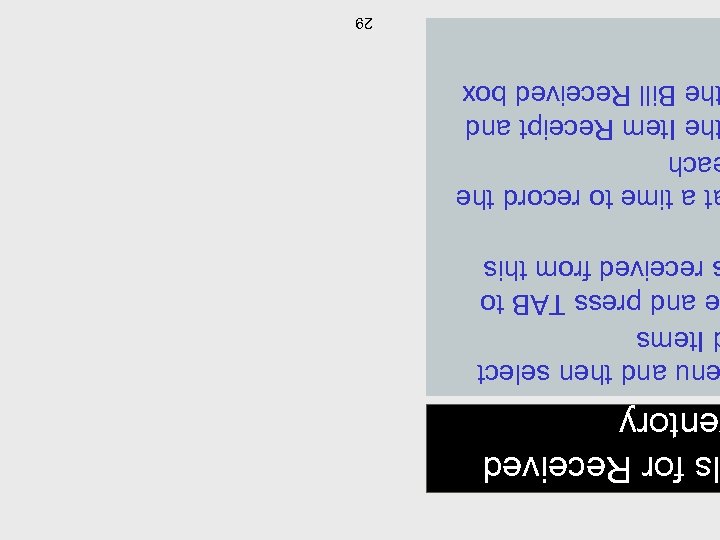 s for Received entory nu and then select Items e and press TAB to received from this t a time to record the ach he Item Receipt and he Bill Received box 29
s for Received entory nu and then select Items e and press TAB to received from this t a time to record the ach he Item Receipt and he Bill Received box 29
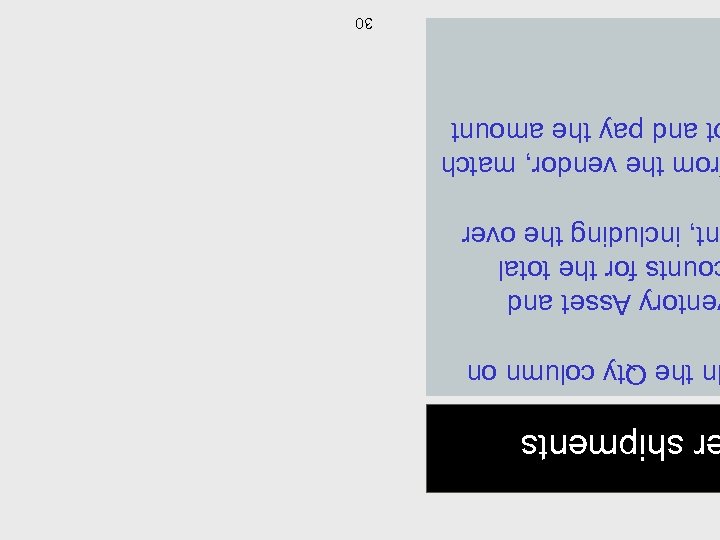 r shipments n the Qty column on entory Asset and ounts for the total nt, including the over rom the vendor, match t and pay the amount 30
r shipments n the Qty column on entory Asset and ounts for the total nt, including the over rom the vendor, match t and pay the amount 30
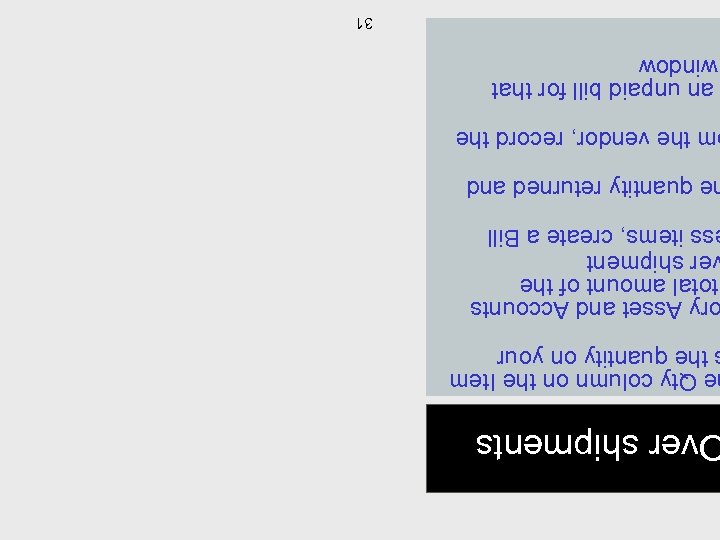 ver shipments e Qty column on the Item the quantity on your ry Asset and Accounts total amount of the er shipment ss items, create a Bill e quantity returned and m the vendor, record the an unpaid bill for that window 31
ver shipments e Qty column on the Item the quantity on your ry Asset and Accounts total amount of the er shipment ss items, create a Bill e quantity returned and m the vendor, record the an unpaid bill for that window 31
 dor Overcharges our money, onto your next deposit account and class you d the overcharge on the u a credit memo the account and class you d the overcharge on the 32
dor Overcharges our money, onto your next deposit account and class you d the overcharge on the u a credit memo the account and class you d the overcharge on the 32
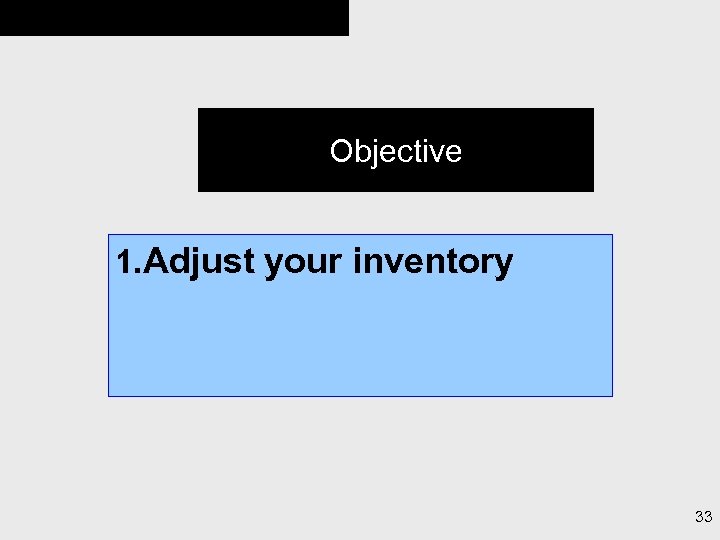 Objective 1. Adjust your inventory 33
Objective 1. Adjust your inventory 33
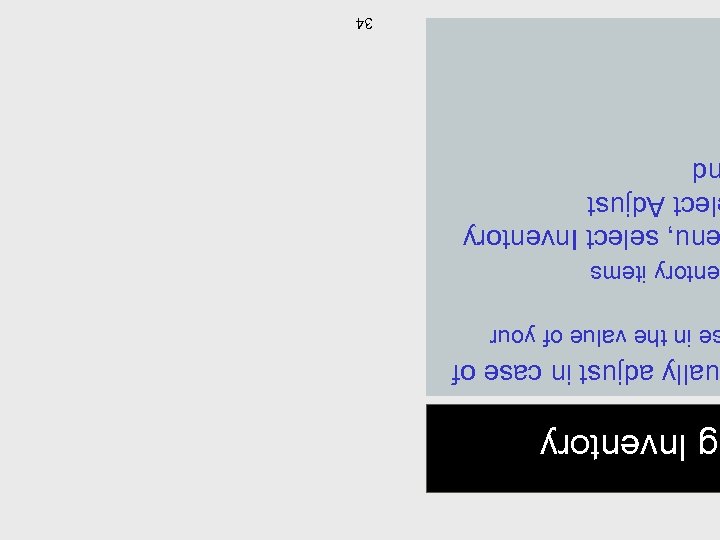 g Inventory ually adjust in case of e in the value of your ntory items nu, select Inventory lect Adjust d 34
g Inventory ually adjust in case of e in the value of your ntory items nu, select Inventory lect Adjust d 34
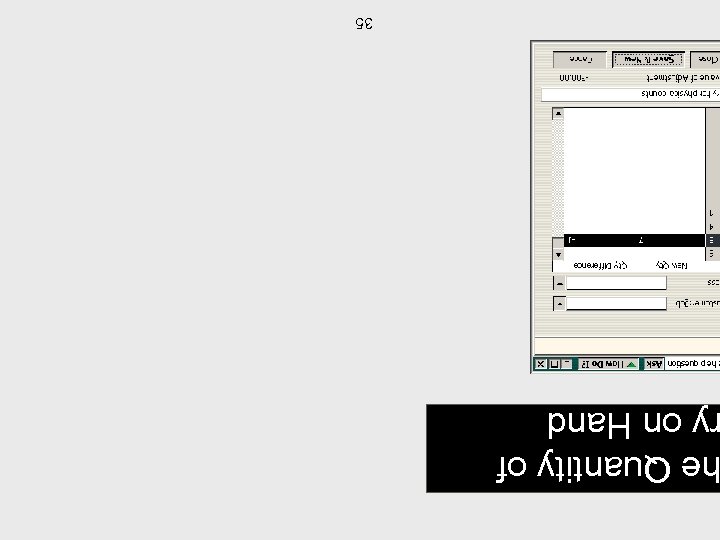 e Quantity of y on Hand 35
e Quantity of y on Hand 35
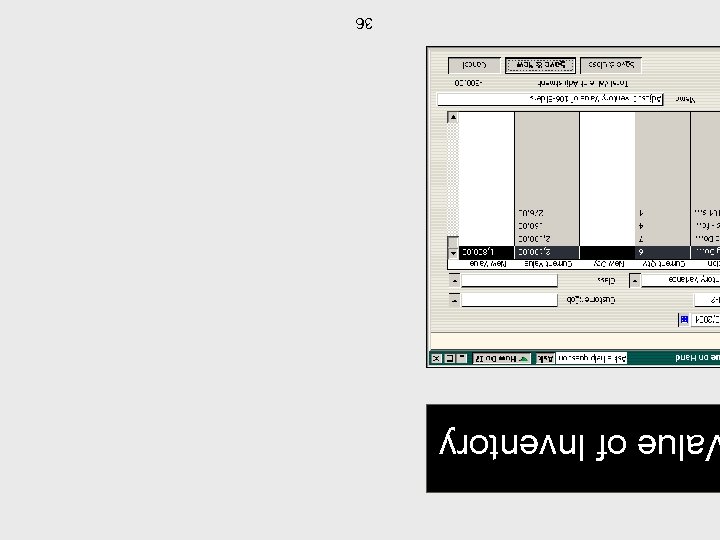 alue of Inventory 36
alue of Inventory 36
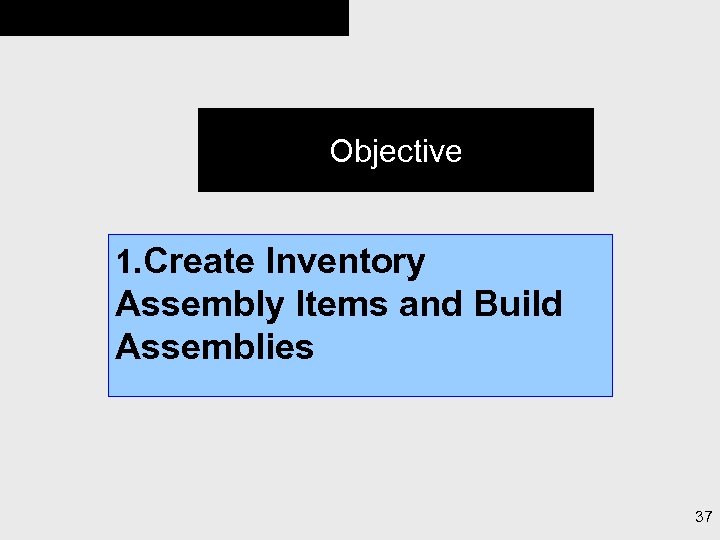 Objective 1. Create Inventory Assembly Items and Build Assemblies 37
Objective 1. Create Inventory Assembly Items and Build Assemblies 37
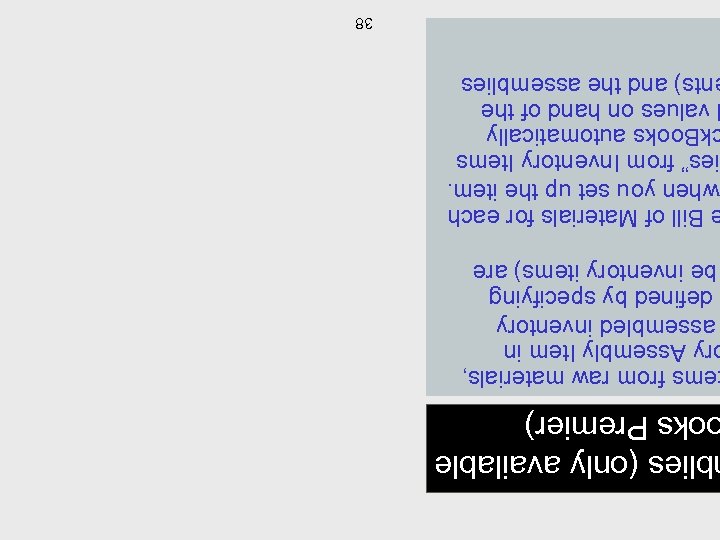 blies (only available oks Premier) ems from raw materials, ry Assembly Item in assembled inventory defined by specifying be inventory items) are Bill of Materials for each when you set up the item. ies” from Inventory Items k. Books automatically values on hand of the nts) and the assemblies 38
blies (only available oks Premier) ems from raw materials, ry Assembly Item in assembled inventory defined by specifying be inventory items) are Bill of Materials for each when you set up the item. ies” from Inventory Items k. Books automatically values on hand of the nts) and the assemblies 38
 Objective 1. Create reports about inventory 39
Objective 1. Create reports about inventory 39
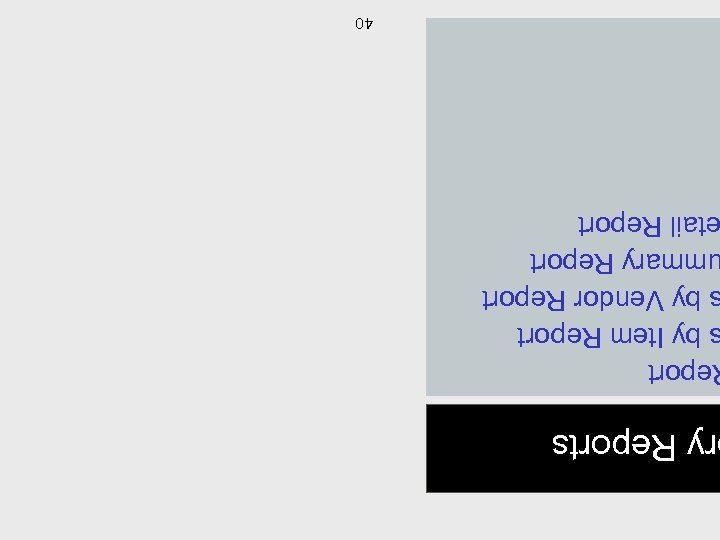 ry Reports eport by Item Report by Vendor Report mmary Report tail Report 40
ry Reports eport by Item Report by Vendor Report mmary Report tail Report 40
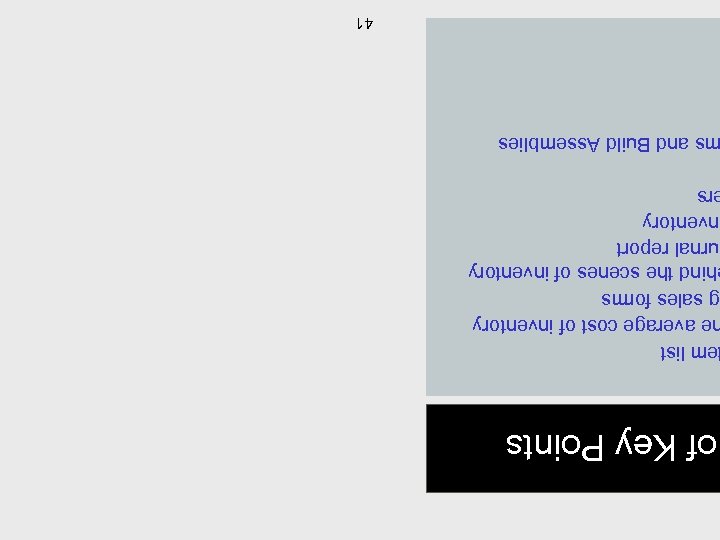 of Key Points em list e average cost of inventory g sales forms hind the scenes of inventory urnal report nventory rs s and Build Assemblies 41
of Key Points em list e average cost of inventory g sales forms hind the scenes of inventory urnal report nventory rs s and Build Assemblies 41


