82006f191593460851fc4d383864d593.ppt
- Количество слайдов: 25
 Quality Assurance: Test Development & Execution Ian S. King Test Development Lead Windows CE Base OS Team Microsoft Corporation
Quality Assurance: Test Development & Execution Ian S. King Test Development Lead Windows CE Base OS Team Microsoft Corporation
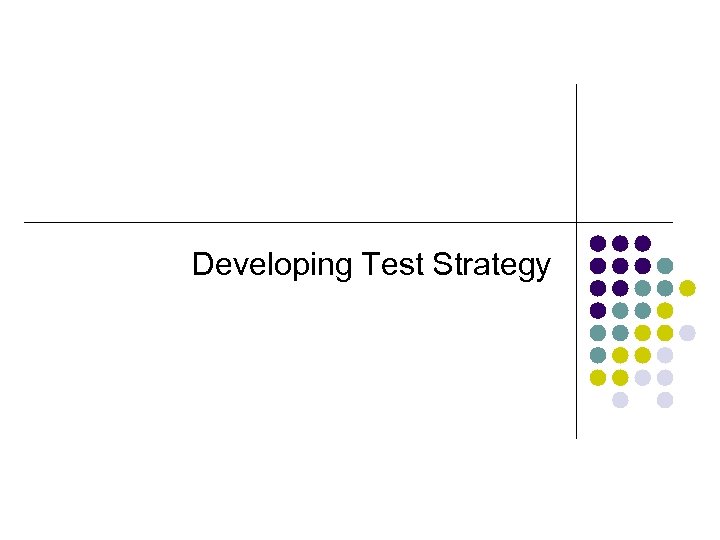 Developing Test Strategy
Developing Test Strategy
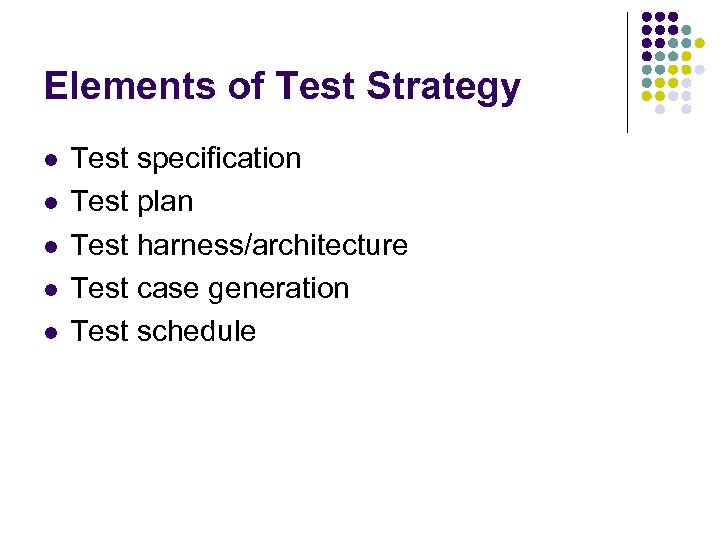 Elements of Test Strategy l l l Test specification Test plan Test harness/architecture Test case generation Test schedule
Elements of Test Strategy l l l Test specification Test plan Test harness/architecture Test case generation Test schedule
 Where is your focus? l l l l The customer The customer Schedule and budget
Where is your focus? l l l l The customer The customer Schedule and budget
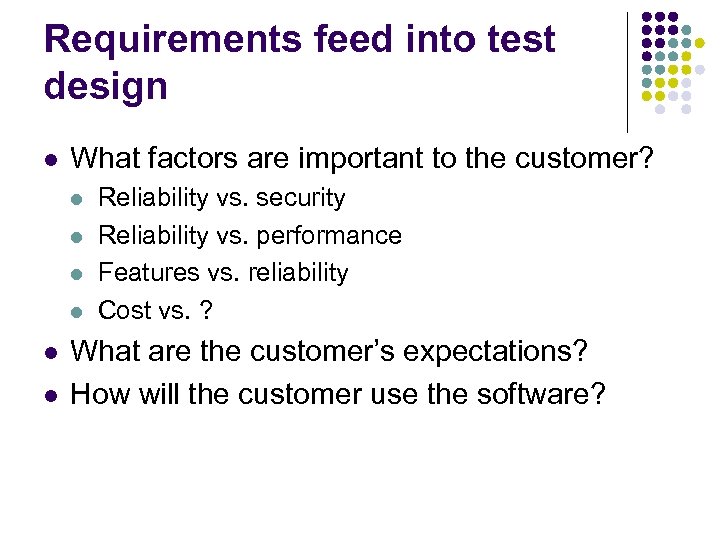 Requirements feed into test design l What factors are important to the customer? l l l Reliability vs. security Reliability vs. performance Features vs. reliability Cost vs. ? What are the customer’s expectations? How will the customer use the software?
Requirements feed into test design l What factors are important to the customer? l l l Reliability vs. security Reliability vs. performance Features vs. reliability Cost vs. ? What are the customer’s expectations? How will the customer use the software?
 Test Specifications l l What questions do I want to answer about this code? Think of this as experiment design In what dimensions will I ask these questions? l l l Functionality Security Reliability Performance Scalability Manageability
Test Specifications l l What questions do I want to answer about this code? Think of this as experiment design In what dimensions will I ask these questions? l l l Functionality Security Reliability Performance Scalability Manageability
 Test specification: goals l Design issues l l l Do you understand the design and goals? Is the design logically consistent? Is the design testable? l Implementation issues l l Is the implementation logically consistent? Have you addressed potential defects arising from implementation?
Test specification: goals l Design issues l l l Do you understand the design and goals? Is the design logically consistent? Is the design testable? l Implementation issues l l Is the implementation logically consistent? Have you addressed potential defects arising from implementation?
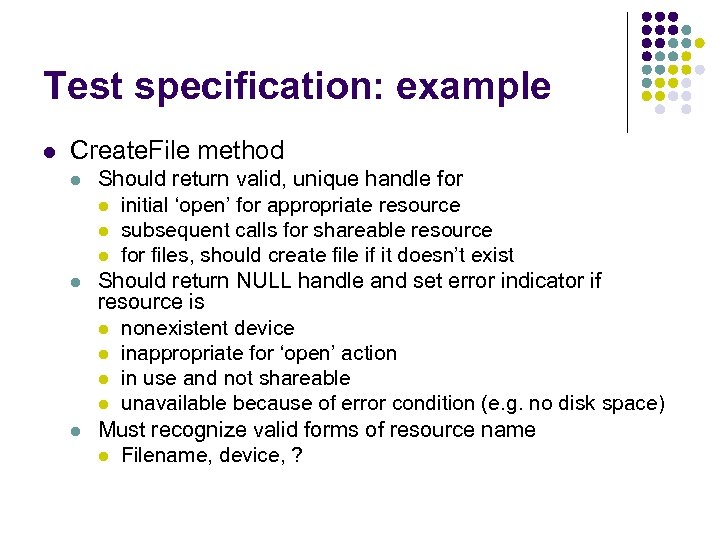 Test specification: example l Create. File method l l l Should return valid, unique handle for l initial ‘open’ for appropriate resource l subsequent calls for shareable resource l for files, should create file if it doesn’t exist Should return NULL handle and set error indicator if resource is l nonexistent device l inappropriate for ‘open’ action l in use and not shareable l unavailable because of error condition (e. g. no disk space) Must recognize valid forms of resource name l Filename, device, ?
Test specification: example l Create. File method l l l Should return valid, unique handle for l initial ‘open’ for appropriate resource l subsequent calls for shareable resource l for files, should create file if it doesn’t exist Should return NULL handle and set error indicator if resource is l nonexistent device l inappropriate for ‘open’ action l in use and not shareable l unavailable because of error condition (e. g. no disk space) Must recognize valid forms of resource name l Filename, device, ?
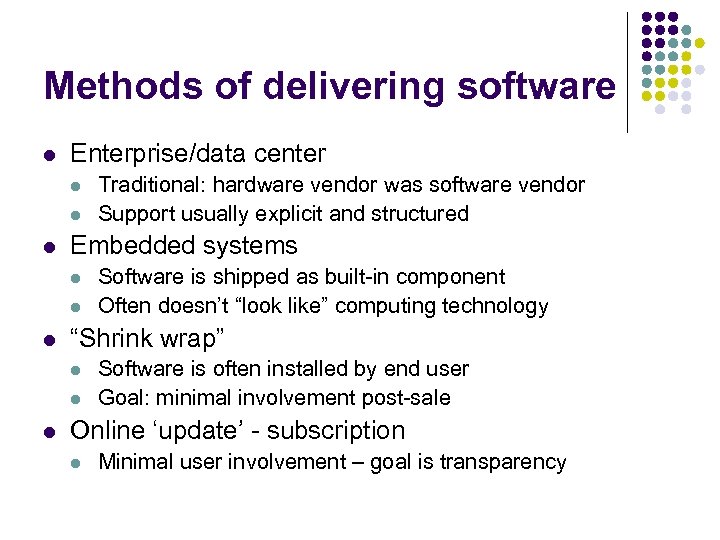 Methods of delivering software l Enterprise/data center l l l Embedded systems l l l Software is shipped as built-in component Often doesn’t “look like” computing technology “Shrink wrap” l l l Traditional: hardware vendor was software vendor Support usually explicit and structured Software is often installed by end user Goal: minimal involvement post-sale Online ‘update’ - subscription l Minimal user involvement – goal is transparency
Methods of delivering software l Enterprise/data center l l l Embedded systems l l l Software is shipped as built-in component Often doesn’t “look like” computing technology “Shrink wrap” l l l Traditional: hardware vendor was software vendor Support usually explicit and structured Software is often installed by end user Goal: minimal involvement post-sale Online ‘update’ - subscription l Minimal user involvement – goal is transparency
 Challenges: Enterprise/Data Center l l l Usually requires 24 x 7 availability Full system test may be prohibitively expensive – a second data center? Management is a priority l l l Predictive data to avoid failure Diagnostic data to quickly diagnose failure Rollback/restart to recover from failure
Challenges: Enterprise/Data Center l l l Usually requires 24 x 7 availability Full system test may be prohibitively expensive – a second data center? Management is a priority l l l Predictive data to avoid failure Diagnostic data to quickly diagnose failure Rollback/restart to recover from failure
 Challenges: Embedded Systems l l Software may be “hardwired” (e. g. mask ROM) End user is not prepared for upgrade scenarios l l l Field service or product return may be necessary End user does not see hardware vs. software End user may not see software at all l Who wrote your fuel injection software?
Challenges: Embedded Systems l l Software may be “hardwired” (e. g. mask ROM) End user is not prepared for upgrade scenarios l l l Field service or product return may be necessary End user does not see hardware vs. software End user may not see software at all l Who wrote your fuel injection software?
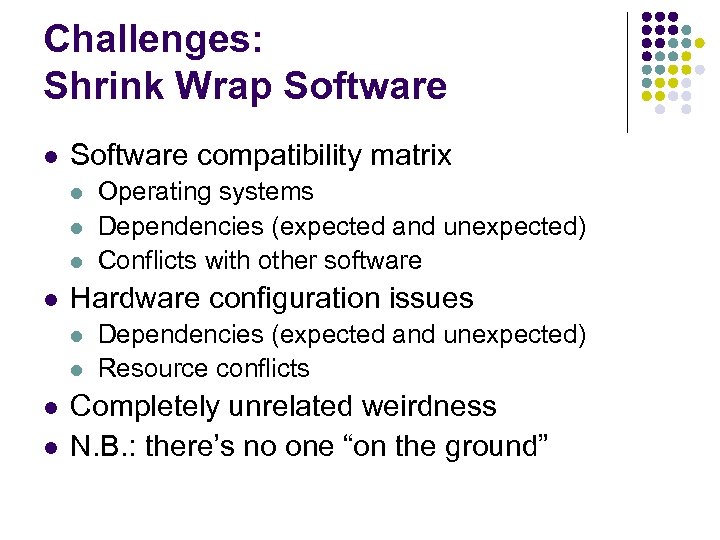 Challenges: Shrink Wrap Software l Software compatibility matrix l l Hardware configuration issues l l Operating systems Dependencies (expected and unexpected) Conflicts with other software Dependencies (expected and unexpected) Resource conflicts Completely unrelated weirdness N. B. : there’s no one “on the ground”
Challenges: Shrink Wrap Software l Software compatibility matrix l l Hardware configuration issues l l Operating systems Dependencies (expected and unexpected) Conflicts with other software Dependencies (expected and unexpected) Resource conflicts Completely unrelated weirdness N. B. : there’s no one “on the ground”
 Trimming the matrix: risk analysis in test design l It’s a combinatorial impossibility to test it all l Example: eight modules that can be combined l l l One hour per test of each combination Twenty person-years (40 hr weeks, 2 wks vacation) Evaluate test areas and prioritize based on: l l Customer priorities Estimated customer impact Cost of test Cost of potential field service
Trimming the matrix: risk analysis in test design l It’s a combinatorial impossibility to test it all l Example: eight modules that can be combined l l l One hour per test of each combination Twenty person-years (40 hr weeks, 2 wks vacation) Evaluate test areas and prioritize based on: l l Customer priorities Estimated customer impact Cost of test Cost of potential field service
 Test Plans l l How will I ask my questions? Think of this as the “Methods” section Understand domain and range Establish equivalence classes Address domain classes l l l Valid cases Invalid cases Boundary conditions Error conditions Fault tolerance/stress/performance
Test Plans l l How will I ask my questions? Think of this as the “Methods” section Understand domain and range Establish equivalence classes Address domain classes l l l Valid cases Invalid cases Boundary conditions Error conditions Fault tolerance/stress/performance
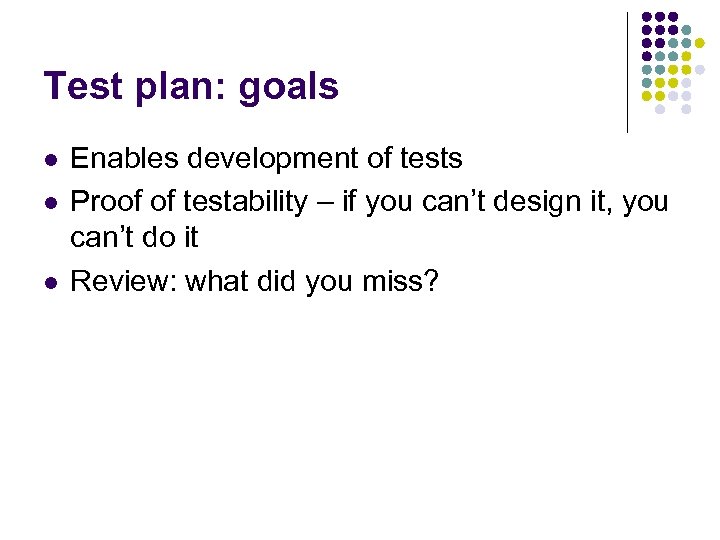 Test plan: goals l l l Enables development of tests Proof of testability – if you can’t design it, you can’t do it Review: what did you miss?
Test plan: goals l l l Enables development of tests Proof of testability – if you can’t design it, you can’t do it Review: what did you miss?
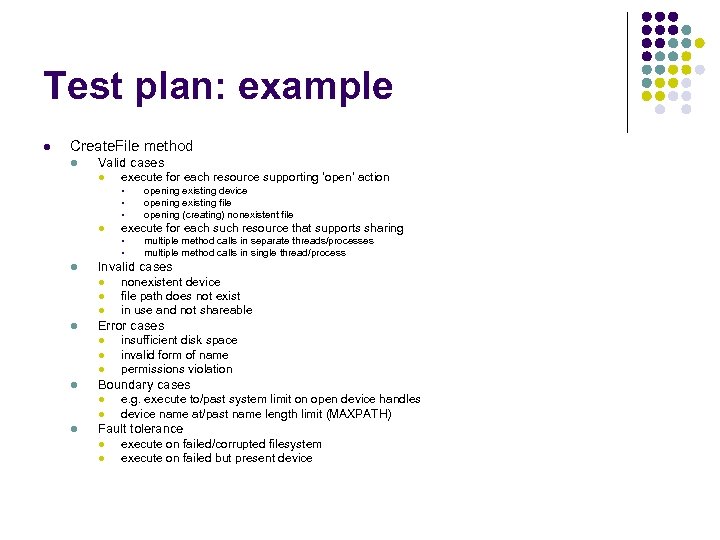 Test plan: example l Create. File method l Valid cases l execute for each resource supporting ‘open’ action § § § l execute for each such resource that supports sharing § § l l l insufficient disk space invalid form of name permissions violation Boundary cases l l l nonexistent device file path does not exist in use and not shareable Error cases l l multiple method calls in separate threads/processes multiple method calls in single thread/process Invalid cases l l opening existing device opening existing file opening (creating) nonexistent file e. g. execute to/past system limit on open device handles device name at/past name length limit (MAXPATH) Fault tolerance l l execute on failed/corrupted filesystem execute on failed but present device
Test plan: example l Create. File method l Valid cases l execute for each resource supporting ‘open’ action § § § l execute for each such resource that supports sharing § § l l l insufficient disk space invalid form of name permissions violation Boundary cases l l l nonexistent device file path does not exist in use and not shareable Error cases l l multiple method calls in separate threads/processes multiple method calls in single thread/process Invalid cases l l opening existing device opening existing file opening (creating) nonexistent file e. g. execute to/past system limit on open device handles device name at/past name length limit (MAXPATH) Fault tolerance l l execute on failed/corrupted filesystem execute on failed but present device
 Performance testing l Test for performance behavior l Does it meet requirements? l l l Test for resource utilization l l Customer requirements Definitional requirements (e. g. Ethernet) Understand resource requirements Test performance early l Avoid costly redesign to meet performance requirements
Performance testing l Test for performance behavior l Does it meet requirements? l l l Test for resource utilization l l Customer requirements Definitional requirements (e. g. Ethernet) Understand resource requirements Test performance early l Avoid costly redesign to meet performance requirements
 Security Testing l l Is data/access safe from those who should not have it? Is data/access available to those who should have it? How is privilege granted/revoked? Is the system safe from unauthorized control? l l Example: denial of service Collateral data that compromises security l Example: network topology
Security Testing l l Is data/access safe from those who should not have it? Is data/access available to those who should have it? How is privilege granted/revoked? Is the system safe from unauthorized control? l l Example: denial of service Collateral data that compromises security l Example: network topology
 Stress testing l l Working stress: sustained operation at or near maximum capability Goal: resource leak detection Breaking stress: operation beyond expected maximum capability Goal: understand failure scenario(s) l “Failing safe” vs. unrecoverable failure or data loss
Stress testing l l Working stress: sustained operation at or near maximum capability Goal: resource leak detection Breaking stress: operation beyond expected maximum capability Goal: understand failure scenario(s) l “Failing safe” vs. unrecoverable failure or data loss
 Globalization l Localization l l UI in the customer’s language German overruns the buffers Japanese tests extended character sets Globalization l l l Data in the customer’s language Non-US values ($ vs. Euro, ips vs. cgs) Mars Global Surveyor: mixed metric and SAE
Globalization l Localization l l UI in the customer’s language German overruns the buffers Japanese tests extended character sets Globalization l l l Data in the customer’s language Non-US values ($ vs. Euro, ips vs. cgs) Mars Global Surveyor: mixed metric and SAE
 Test Cases l l l Actual “how to” for individual tests Expected results One level deeper than the Test Plan Automated or manual? Environmental/platform variables
Test Cases l l l Actual “how to” for individual tests Expected results One level deeper than the Test Plan Automated or manual? Environmental/platform variables
 Test case: example l Create. File method l Valid cases l English § open existing disk file with arbitrary name and full path, file permissions allowing access § create directory ‘c: foo’ § copy file ‘bar’ to directory ‘c: foo’ from test server; permissions are ‘Everyone: full access’ § execute Create. File(‘c: foobar’, etc. ) § expected: non-null handle returned
Test case: example l Create. File method l Valid cases l English § open existing disk file with arbitrary name and full path, file permissions allowing access § create directory ‘c: foo’ § copy file ‘bar’ to directory ‘c: foo’ from test server; permissions are ‘Everyone: full access’ § execute Create. File(‘c: foobar’, etc. ) § expected: non-null handle returned
 Test Harness/Architecture l l Test automation is nearly always worth the time and expense How to automate? l l l Commercial harnesses Roll-your-own (TUX) Record/replay tools Scripted harness Logging/Evaluation
Test Harness/Architecture l l Test automation is nearly always worth the time and expense How to automate? l l l Commercial harnesses Roll-your-own (TUX) Record/replay tools Scripted harness Logging/Evaluation
 Test Schedule l Phases of testing l l l Dependencies – when are features ready? l l Use of stubs and harnesses When are tests ready? l l Unit testing (may be done by developers) Component testing Integration testing System testing Automation requires lead time The long pole – how long does a test pass take?
Test Schedule l Phases of testing l l l Dependencies – when are features ready? l l Use of stubs and harnesses When are tests ready? l l Unit testing (may be done by developers) Component testing Integration testing System testing Automation requires lead time The long pole – how long does a test pass take?
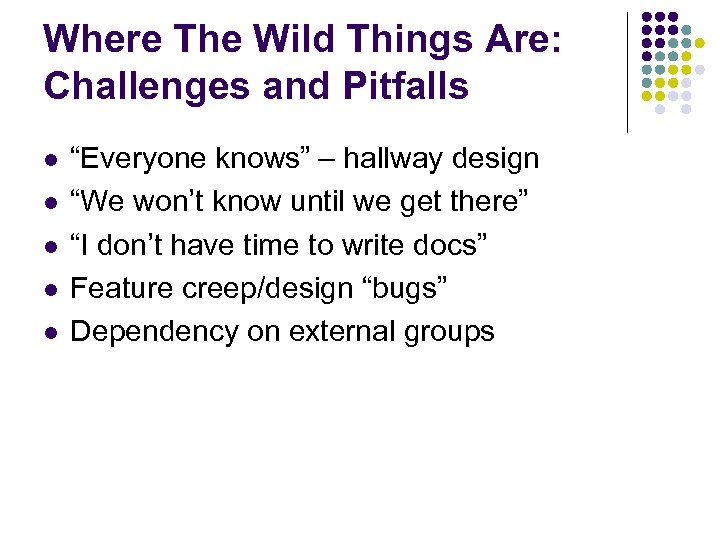 Where The Wild Things Are: Challenges and Pitfalls l l l “Everyone knows” – hallway design “We won’t know until we get there” “I don’t have time to write docs” Feature creep/design “bugs” Dependency on external groups
Where The Wild Things Are: Challenges and Pitfalls l l l “Everyone knows” – hallway design “We won’t know until we get there” “I don’t have time to write docs” Feature creep/design “bugs” Dependency on external groups


