27fa43a4f73e50110c883d21a1ef000b.ppt
- Количество слайдов: 96
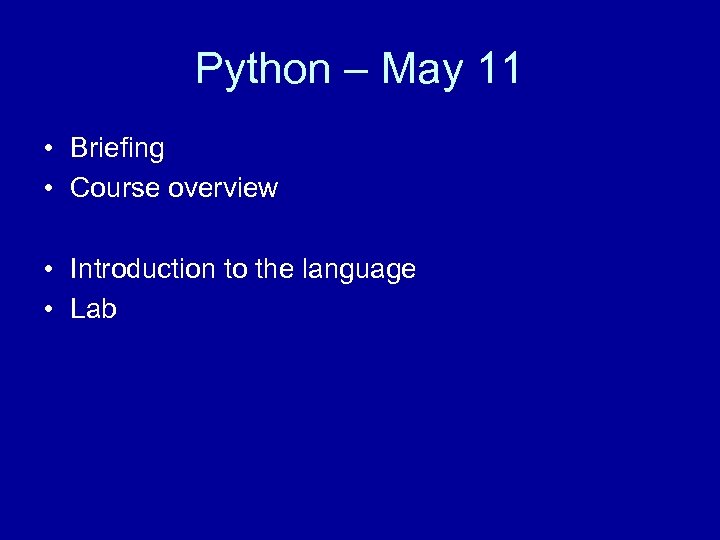
Python – May 11 • Briefing • Course overview • Introduction to the language • Lab
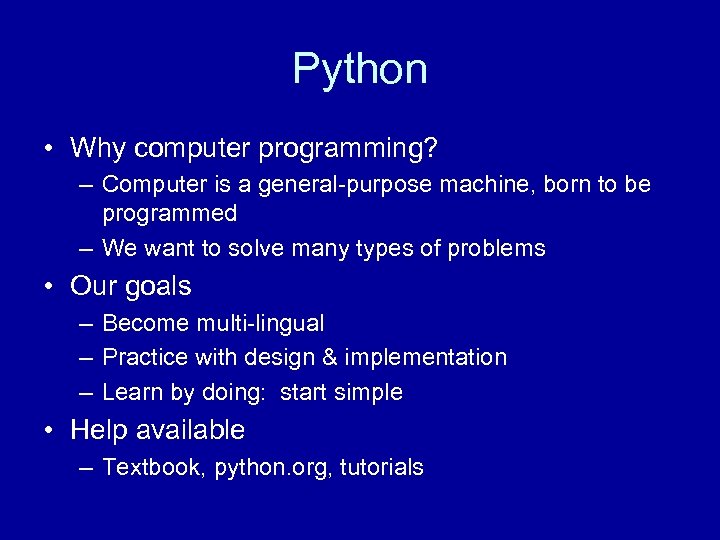
Python • Why computer programming? – Computer is a general-purpose machine, born to be programmed – We want to solve many types of problems • Our goals – Become multi-lingual – Practice with design & implementation – Learn by doing: start simple • Help available – Textbook, python. org, tutorials
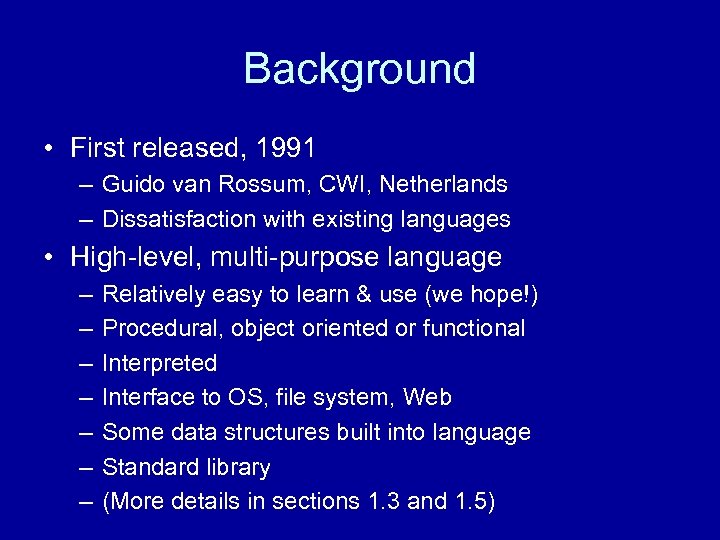
Background • First released, 1991 – Guido van Rossum, CWI, Netherlands – Dissatisfaction with existing languages • High-level, multi-purpose language – – – – Relatively easy to learn & use (we hope!) Procedural, object oriented or functional Interpreted Interface to OS, file system, Web Some data structures built into language Standard library (More details in sections 1. 3 and 1. 5)
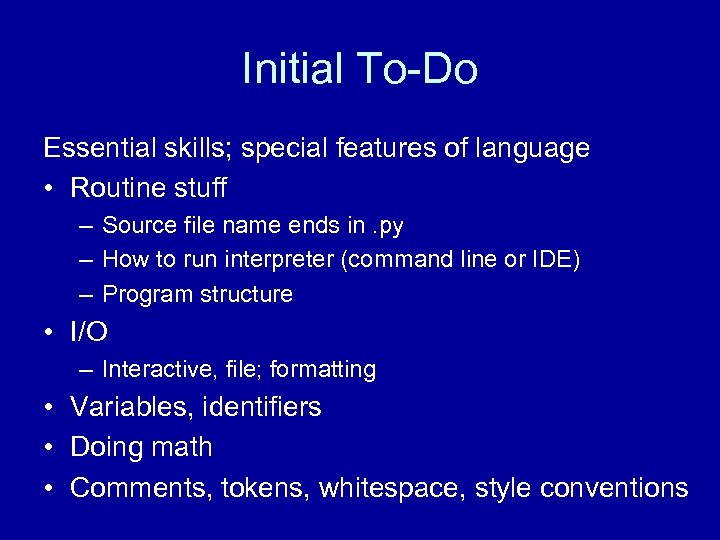
Initial To-Do Essential skills; special features of language • Routine stuff – Source file name ends in. py – How to run interpreter (command line or IDE) – Program structure • I/O – Interactive, file; formatting • Variables, identifiers • Doing math • Comments, tokens, whitespace, style conventions
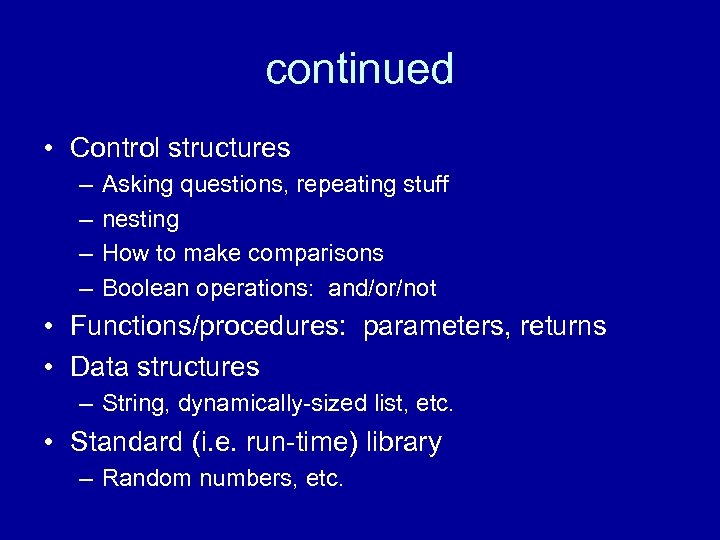
continued • Control structures – – Asking questions, repeating stuff nesting How to make comparisons Boolean operations: and/or/not • Functions/procedures: parameters, returns • Data structures – String, dynamically-sized list, etc. • Standard (i. e. run-time) library – Random numbers, etc.
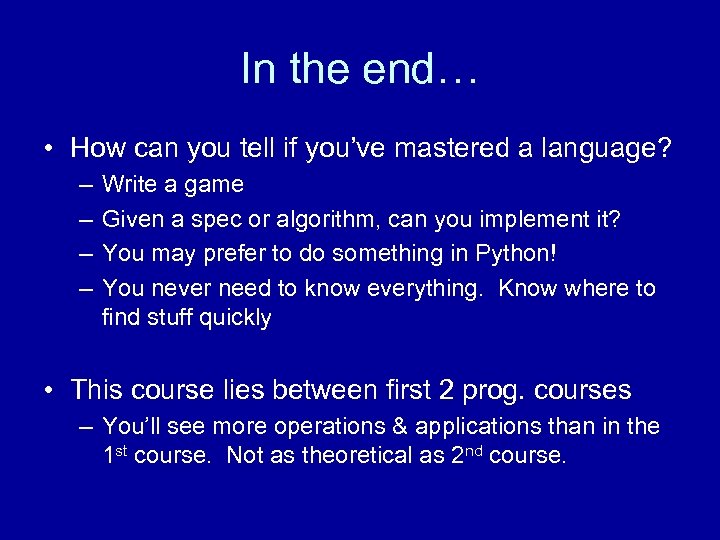
In the end… • How can you tell if you’ve mastered a language? – – Write a game Given a spec or algorithm, can you implement it? You may prefer to do something in Python! You never need to know everything. Know where to find stuff quickly • This course lies between first 2 prog. courses – You’ll see more operations & applications than in the 1 st course. Not as theoretical as 2 nd course.
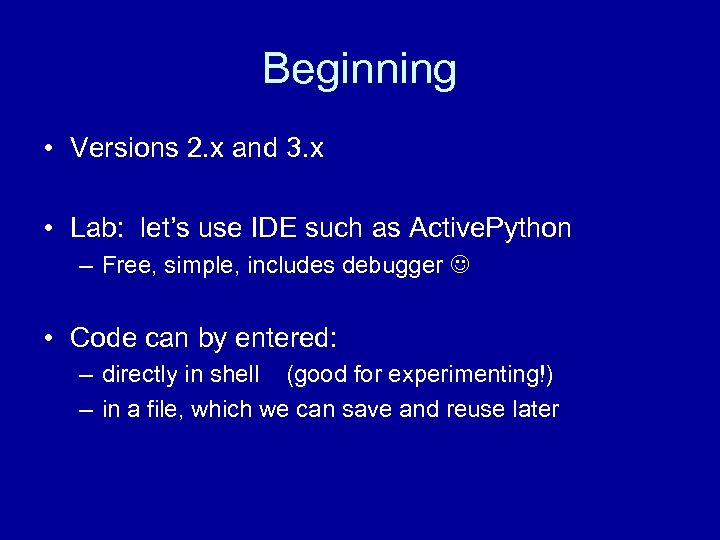
Beginning • Versions 2. x and 3. x • Lab: let’s use IDE such as Active. Python – Free, simple, includes debugger • Code can by entered: – directly in shell (good for experimenting!) – in a file, which we can save and reuse later
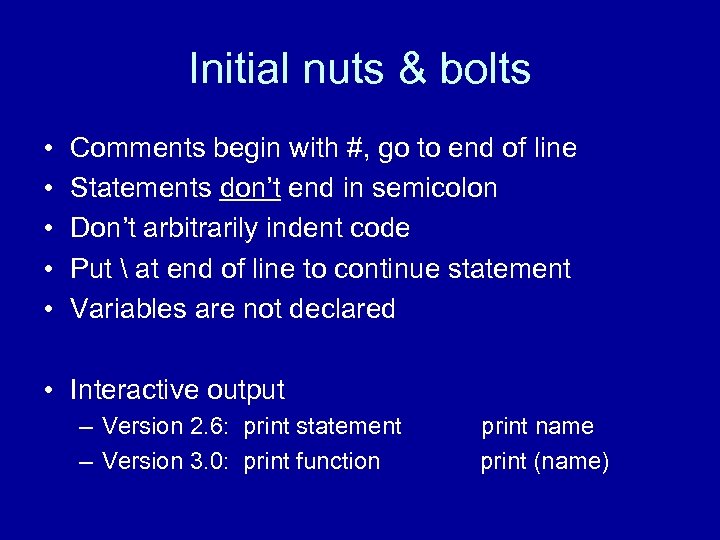
Initial nuts & bolts • • • Comments begin with #, go to end of line Statements don’t end in semicolon Don’t arbitrarily indent code Put at end of line to continue statement Variables are not declared • Interactive output – Version 2. 6: print statement – Version 3. 0: print function print name print (name)
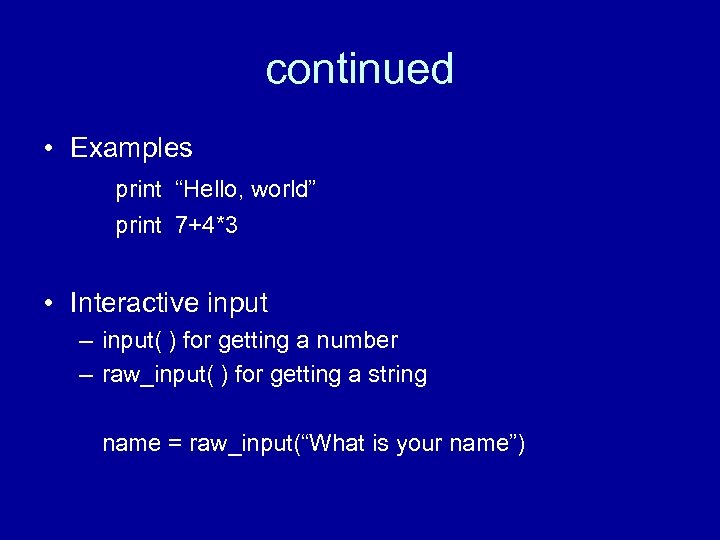
continued • Examples print “Hello, world” print 7+4*3 • Interactive input – input( ) for getting a number – raw_input( ) for getting a string name = raw_input(“What is your name”)
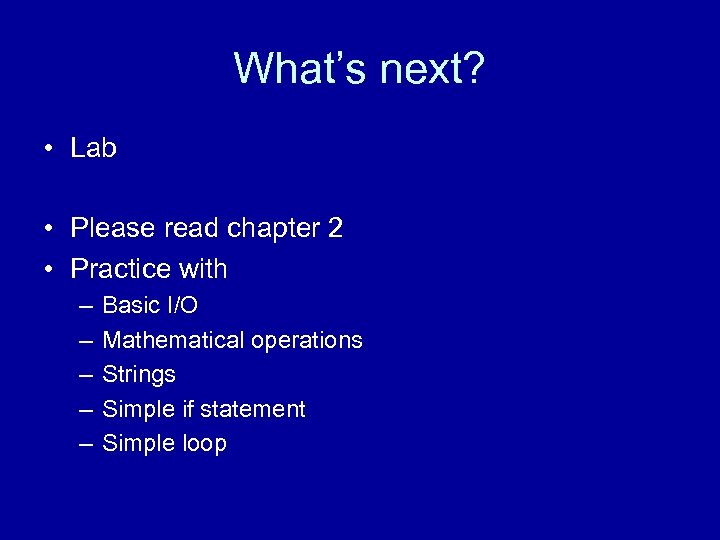
What’s next? • Lab • Please read chapter 2 • Practice with – – – Basic I/O Mathematical operations Strings Simple if statement Simple loop
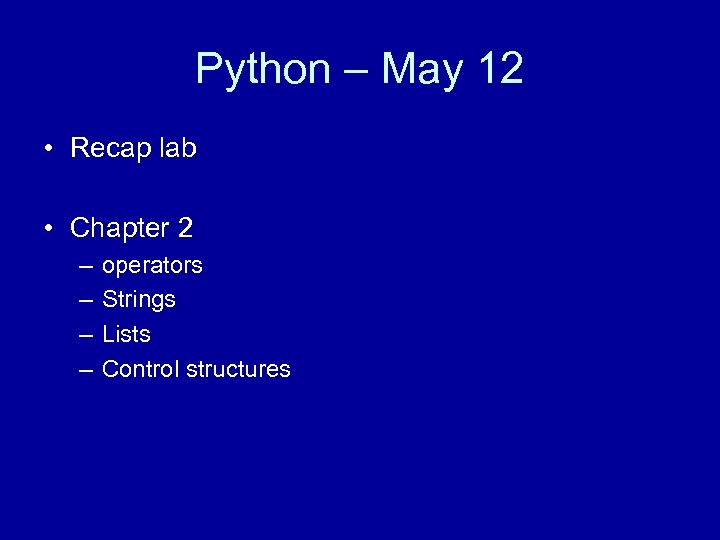
Python – May 12 • Recap lab • Chapter 2 – – operators Strings Lists Control structures
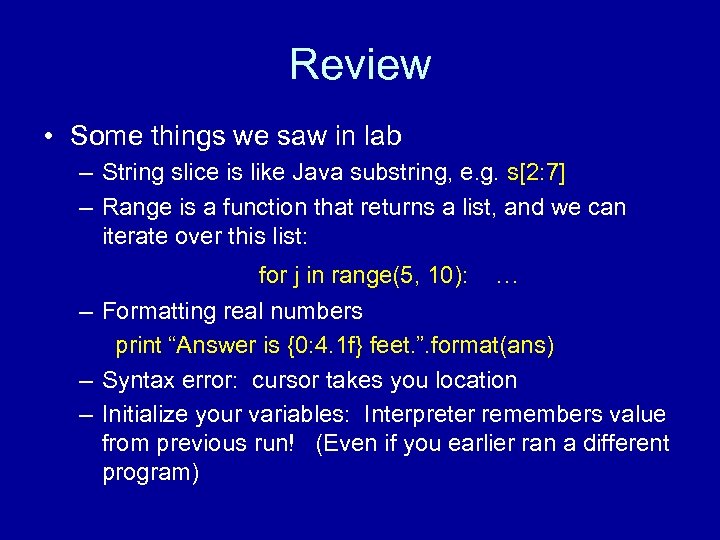
Review • Some things we saw in lab – String slice is like Java substring, e. g. s[2: 7] – Range is a function that returns a list, and we can iterate over this list: for j in range(5, 10): … – Formatting real numbers print “Answer is {0: 4. 1 f} feet. ”. format(ans) – Syntax error: cursor takes you location – Initialize your variables: Interpreter remembers value from previous run! (Even if you earlier ran a different program)
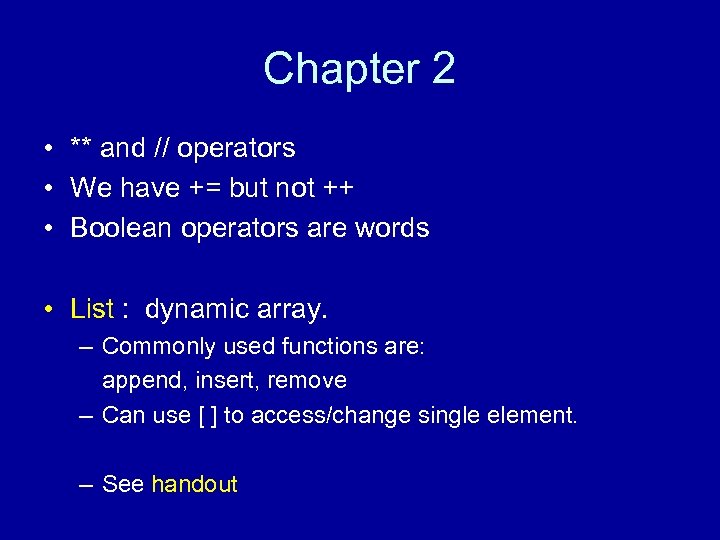
Chapter 2 • ** and // operators • We have += but not ++ • Boolean operators are words • List : dynamic array. – Commonly used functions are: append, insert, remove – Can use [ ] to access/change single element. – See handout
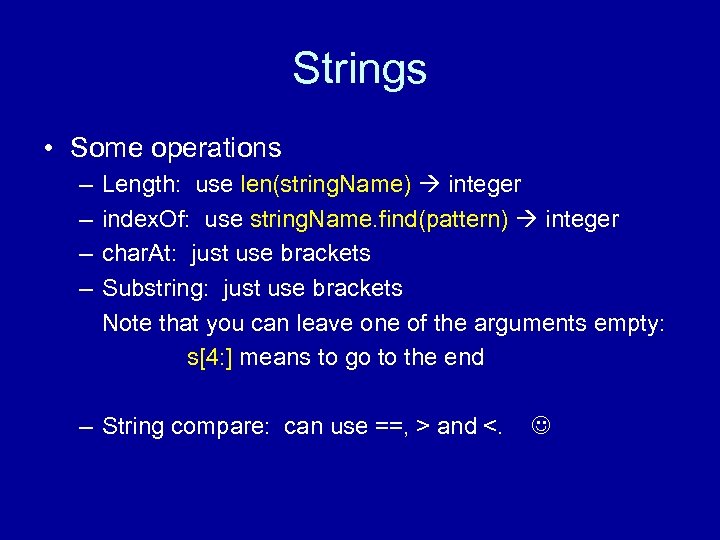
Strings • Some operations – – Length: use len(string. Name) integer index. Of: use string. Name. find(pattern) integer char. At: just use brackets Substring: just use brackets Note that you can leave one of the arguments empty: s[4: ] means to go to the end – String compare: can use ==, > and <.
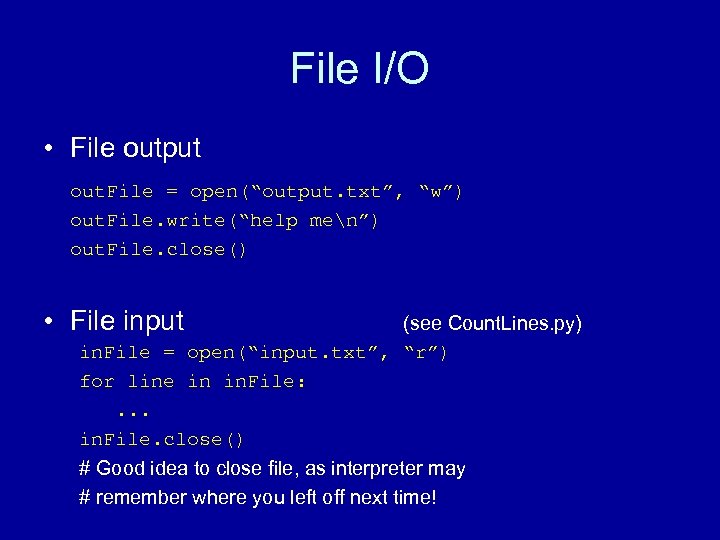
File I/O • File output out. File = open(“output. txt”, “w”) out. File. write(“help men”) out. File. close() • File input (see Count. Lines. py) in. File = open(“input. txt”, “r”) for line in in. File: . . . in. File. close() # Good idea to close file, as interpreter may # remember where you left off next time!
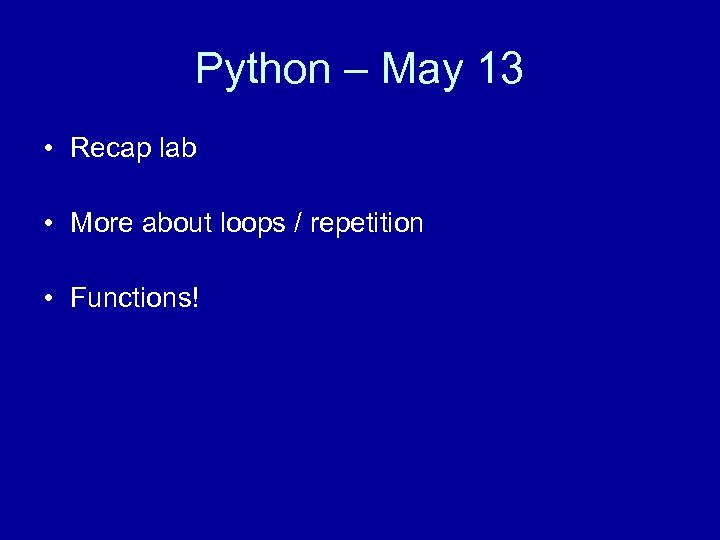
Python – May 13 • Recap lab • More about loops / repetition • Functions!
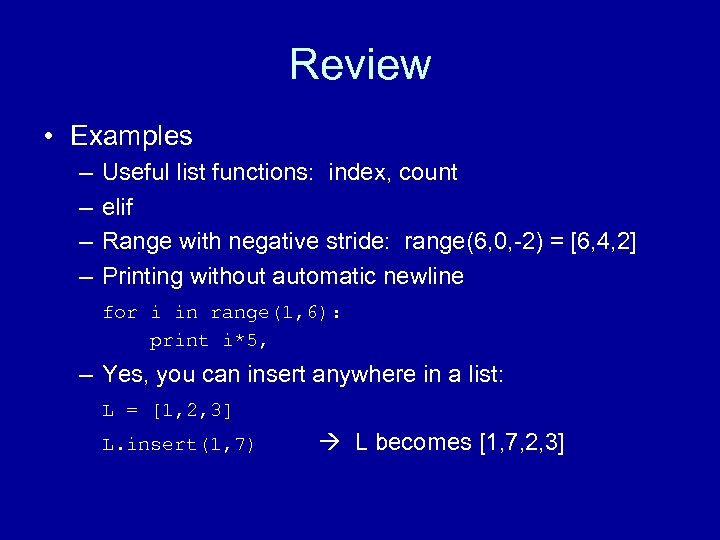
Review • Examples – – Useful list functions: index, count elif Range with negative stride: range(6, 0, -2) = [6, 4, 2] Printing without automatic newline for i in range(1, 6): print i*5, – Yes, you can insert anywhere in a list: L = [1, 2, 3] L. insert(1, 7) L becomes [1, 7, 2, 3]
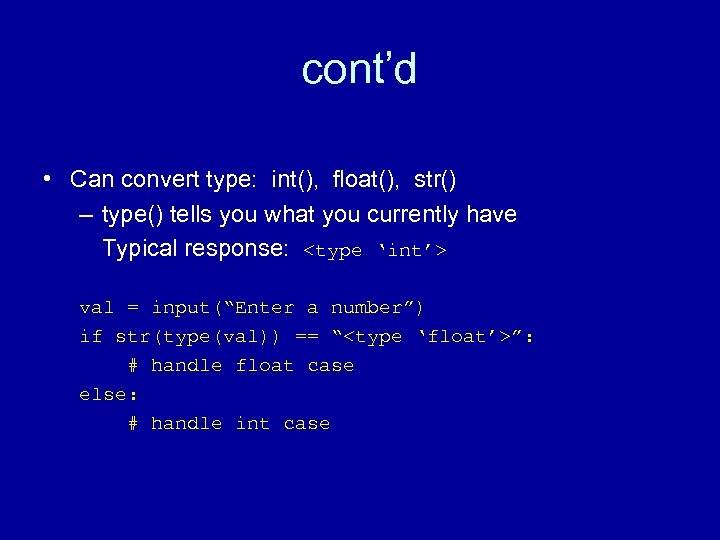
cont’d • Can convert type: int(), float(), str() – type() tells you what you currently have Typical response: <type ‘int’> val = input(“Enter a number”) if str(type(val)) == “<type ‘float’>”: # handle float case else: # handle int case
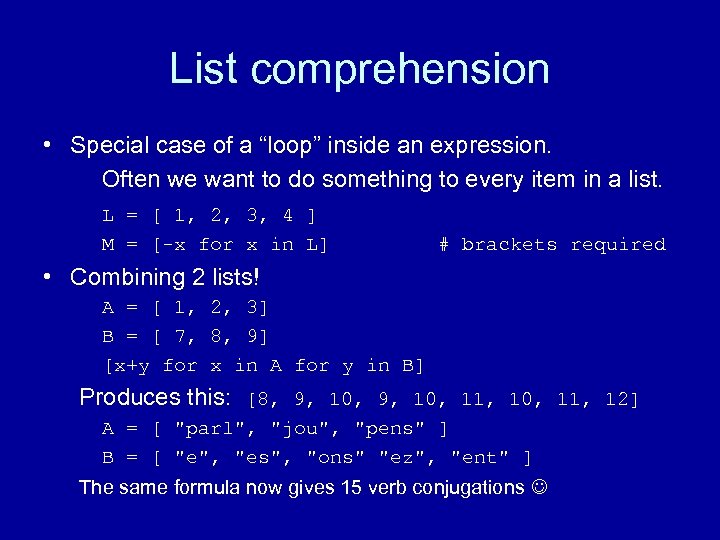
List comprehension • Special case of a “loop” inside an expression. Often we want to do something to every item in a list. L = [ 1, 2, 3, 4 ] M = [-x for x in L] # brackets required • Combining 2 lists! A = [ 1, 2, 3] B = [ 7, 8, 9] [x+y for x in A for y in B] Produces this: [8, 9, 10, 11, 12] A = [ "parl", "jou", "pens" ] B = [ "e", "es", "ons" "ez", "ent" ] The same formula now gives 15 verb conjugations
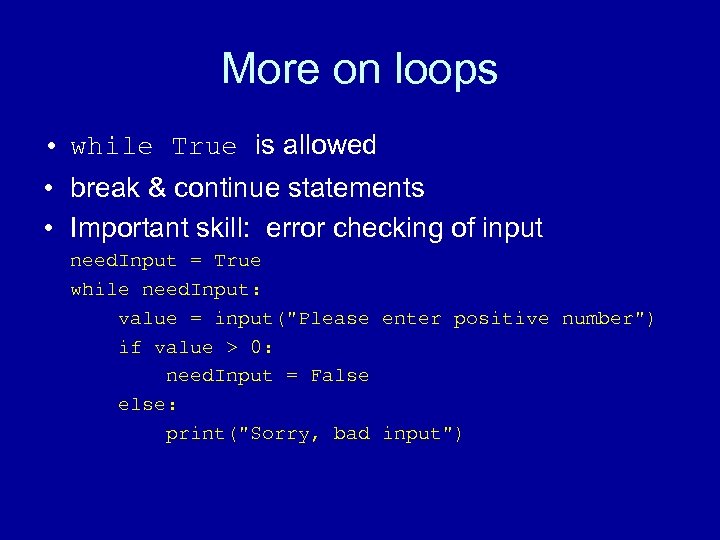
More on loops • while True is allowed • break & continue statements • Important skill: error checking of input need. Input = True while need. Input: value = input("Please enter positive number") if value > 0: need. Input = False else: print("Sorry, bad input")
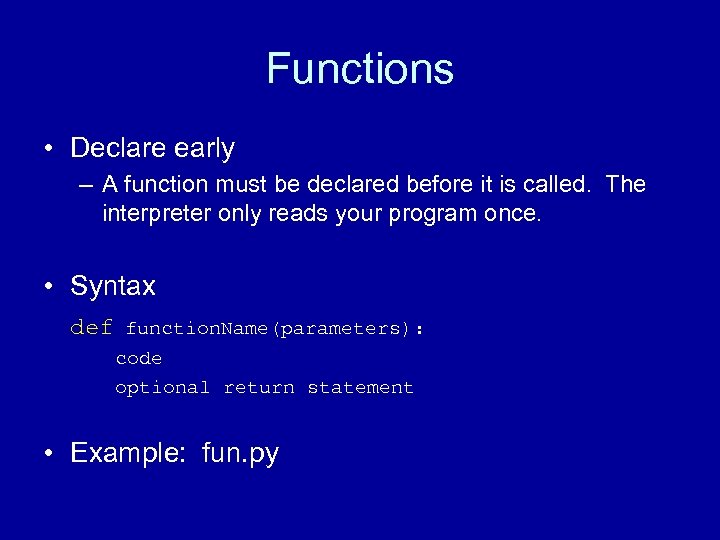
Functions • Declare early – A function must be declared before it is called. The interpreter only reads your program once. • Syntax def function. Name(parameters): code optional return statement • Example: fun. py
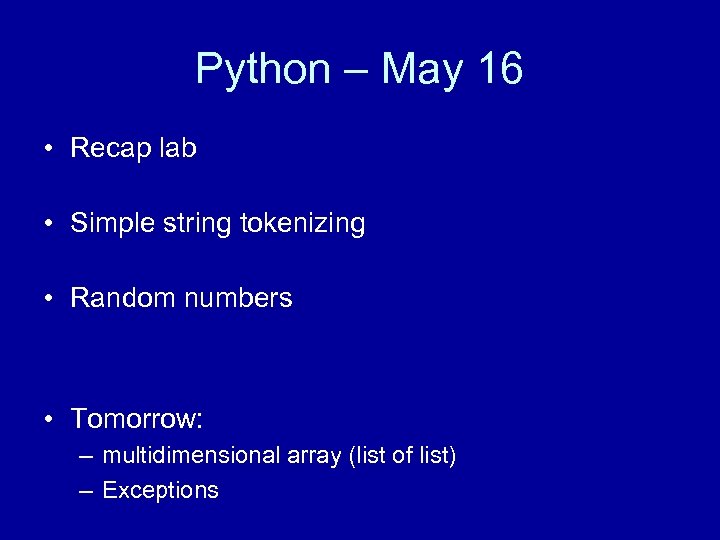
Python – May 16 • Recap lab • Simple string tokenizing • Random numbers • Tomorrow: – multidimensional array (list of list) – Exceptions
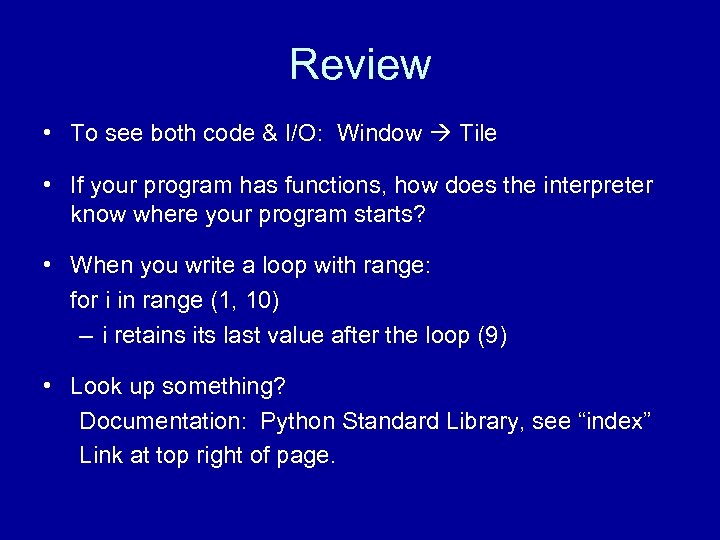
Review • To see both code & I/O: Window Tile • If your program has functions, how does the interpreter know where your program starts? • When you write a loop with range: for i in range (1, 10) – i retains its last value after the loop (9) • Look up something? Documentation: Python Standard Library, see “index” Link at top right of page.
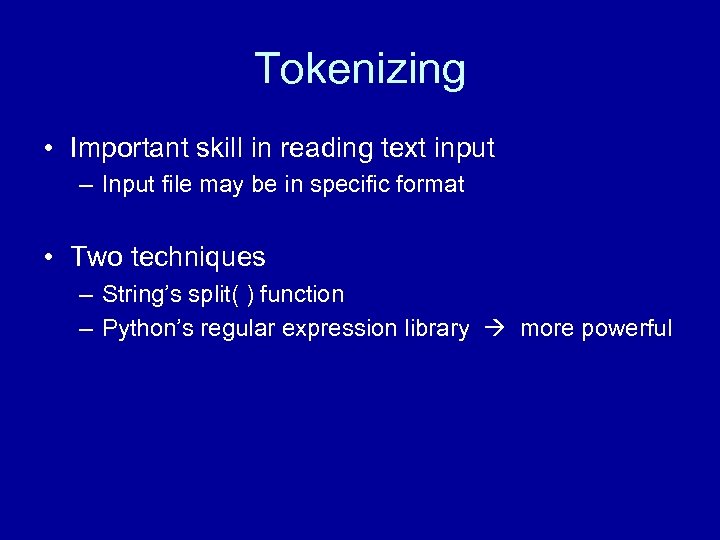
Tokenizing • Important skill in reading text input – Input file may be in specific format • Two techniques – String’s split( ) function – Python’s regular expression library more powerful
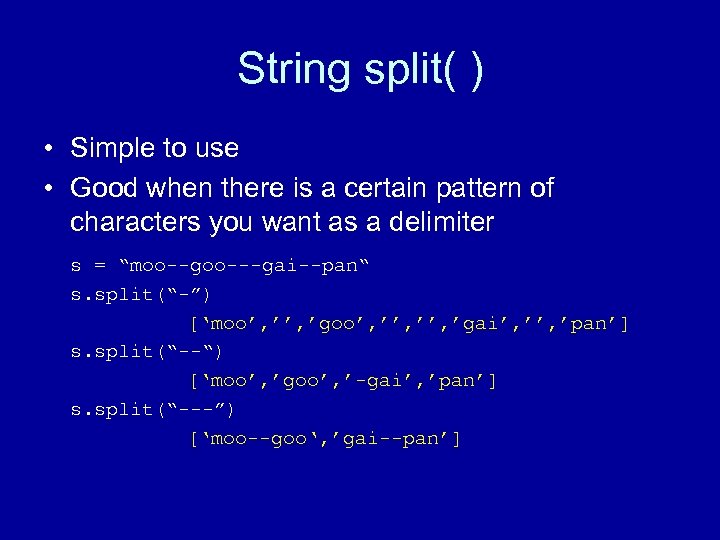
String split( ) • Simple to use • Good when there is a certain pattern of characters you want as a delimiter s = “moo--goo---gai--pan“ s. split(“-”) [‘moo’, ’goo’, ’’, ’gai’, ’pan’] s. split(“--“) [‘moo’, ’goo’, ’-gai’, ’pan’] s. split(“---”) [‘moo--goo‘, ’gai--pan’]
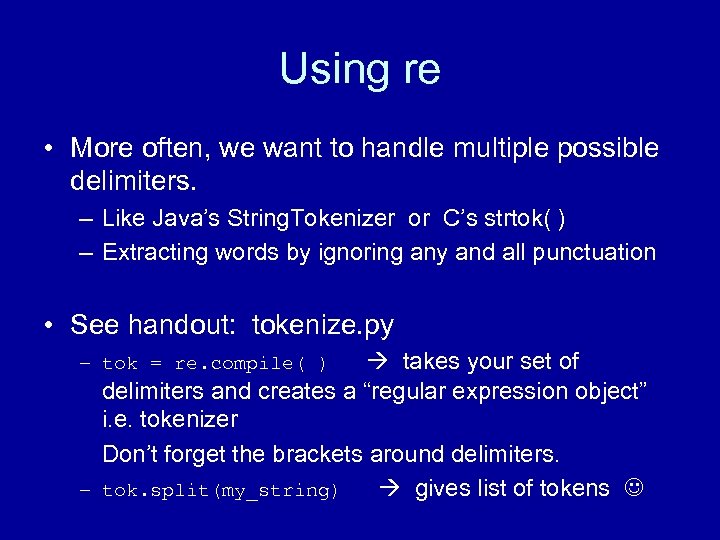
Using re • More often, we want to handle multiple possible delimiters. – Like Java’s String. Tokenizer or C’s strtok( ) – Extracting words by ignoring any and all punctuation • See handout: tokenize. py takes your set of delimiters and creates a “regular expression object” i. e. tokenizer Don’t forget the brackets around delimiters. – tok. split(my_string) gives list of tokens – tok = re. compile( )
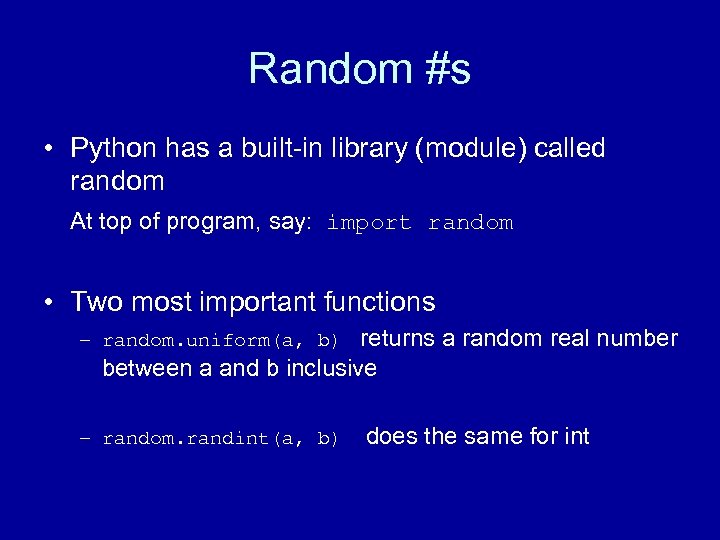
Random #s • Python has a built-in library (module) called random At top of program, say: import random • Two most important functions – random. uniform(a, b) returns a random real number between a and b inclusive – random. randint(a, b) does the same for int
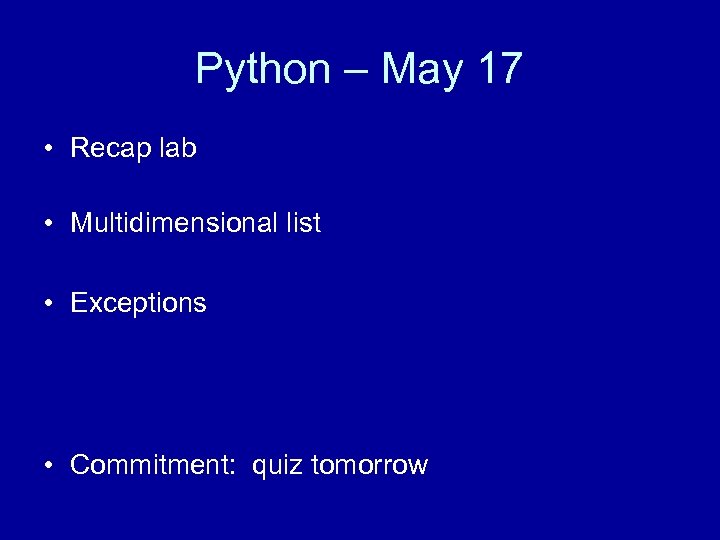
Python – May 17 • Recap lab • Multidimensional list • Exceptions • Commitment: quiz tomorrow
![Lab notes • Put delimiters inside (“[ ]”) • When you sort a list, Lab notes • Put delimiters inside (“[ ]”) • When you sort a list,](https://present5.com/presentation/27fa43a4f73e50110c883d21a1ef000b/image-29.jpg)
Lab notes • Put delimiters inside (“[ ]”) • When you sort a list, there is no return value L. sort() # rather than L = L. sort() • In lottery problem, how did you make sure all winning numbers distinct? – Technique also helpful when “dealing” cards. • Can check syntax before running: next to run button there is a “check”. Status bar shows result, and cursor taken to error, if any
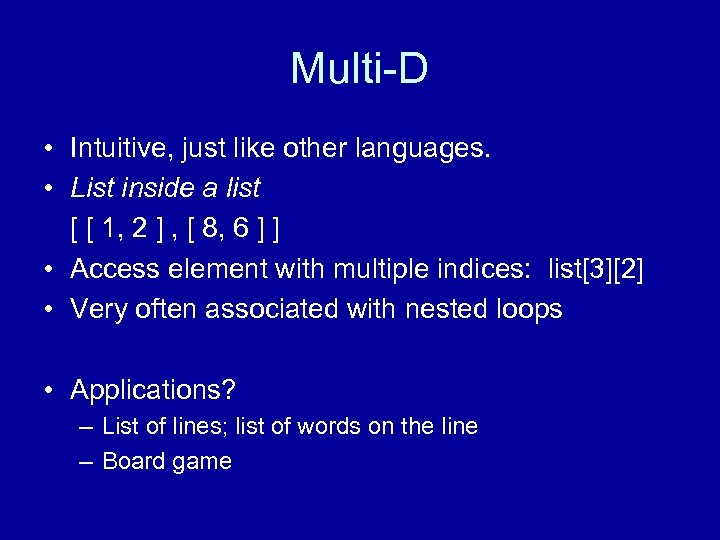
Multi-D • Intuitive, just like other languages. • List inside a list [ [ 1, 2 ] , [ 8, 6 ] ] • Access element with multiple indices: list[3][2] • Very often associated with nested loops • Applications? – List of lines; list of words on the line – Board game
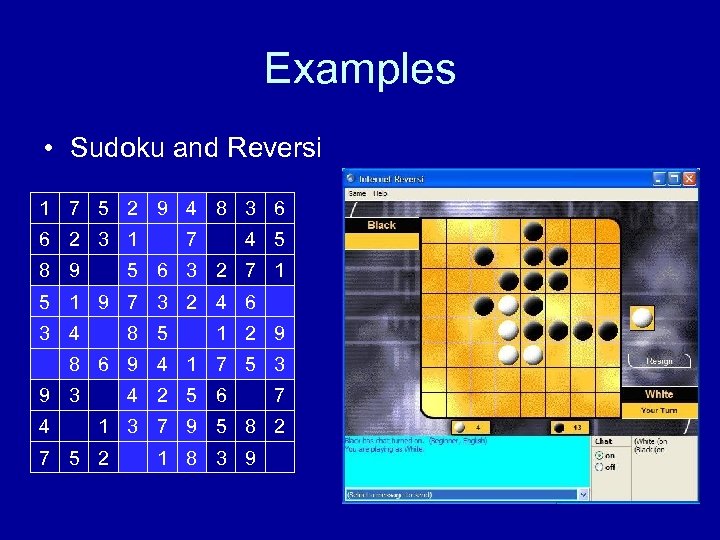
Examples • Sudoku and Reversi 1 7 5 2 9 4 8 3 6 6 2 3 1 8 9 7 4 5 5 6 3 2 7 1 5 1 9 7 3 2 4 6 3 4 8 5 1 2 9 8 6 9 4 1 7 5 3 9 3 4 4 2 5 6 7 1 3 7 9 5 8 2 7 5 2 1 8 3 9
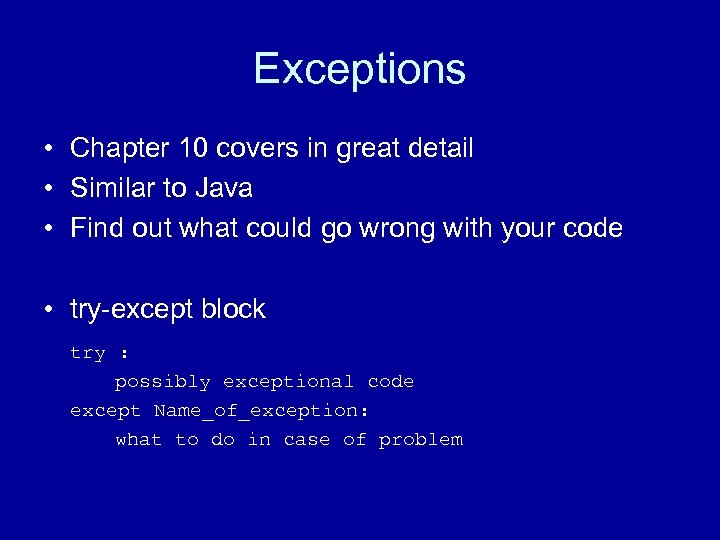
Exceptions • Chapter 10 covers in great detail • Similar to Java • Find out what could go wrong with your code • try-except block try : possibly exceptional code except Name_of_exception: what to do in case of problem
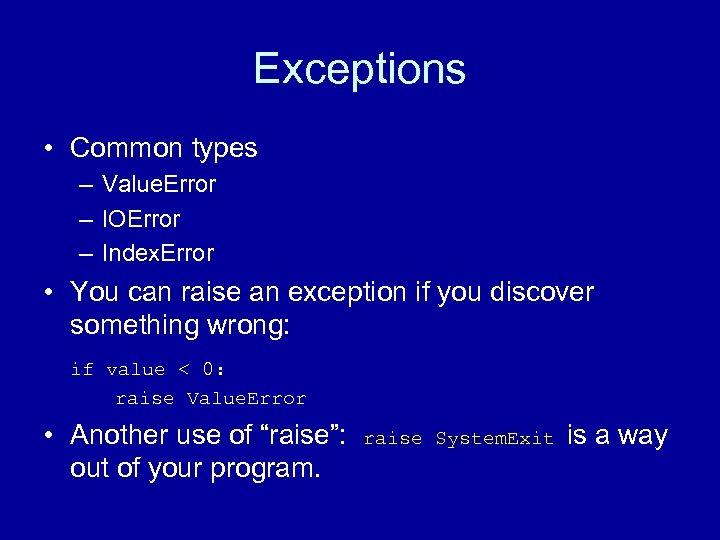
Exceptions • Common types – Value. Error – IOError – Index. Error • You can raise an exception if you discover something wrong: if value < 0: raise Value. Error • Another use of “raise”: out of your program. raise System. Exit is a way
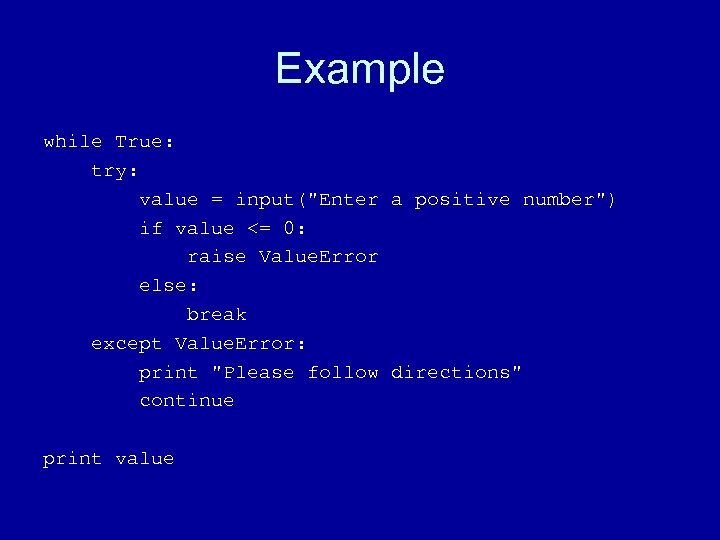
Example while True: try: value = input("Enter a positive number") if value <= 0: raise Value. Error else: break except Value. Error: print "Please follow directions" continue print value
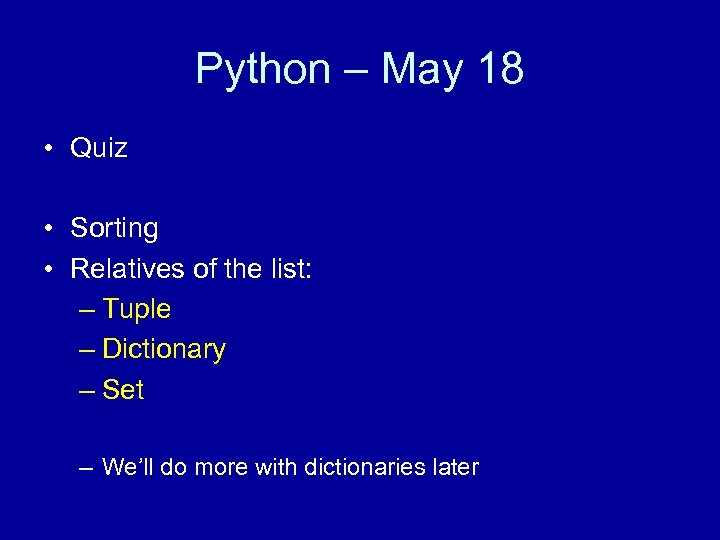
Python – May 18 • Quiz • Sorting • Relatives of the list: – Tuple – Dictionary – Set – We’ll do more with dictionaries later
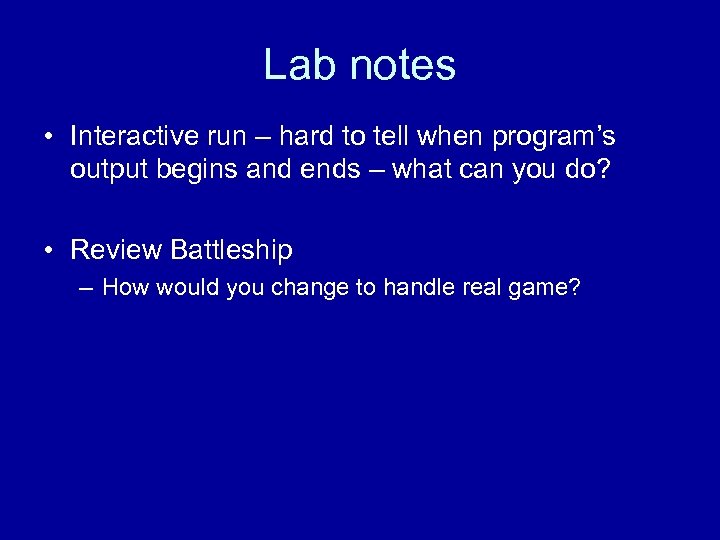
Lab notes • Interactive run – hard to tell when program’s output begins and ends – what can you do? • Review Battleship – How would you change to handle real game?
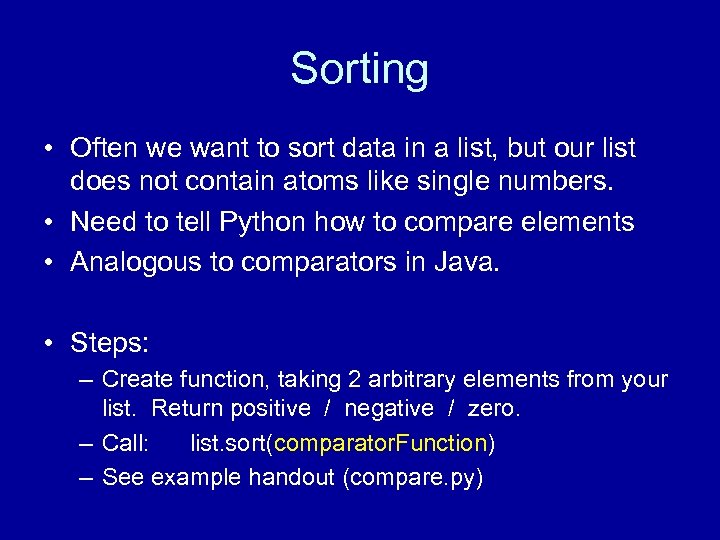
Sorting • Often we want to sort data in a list, but our list does not contain atoms like single numbers. • Need to tell Python how to compare elements • Analogous to comparators in Java. • Steps: – Create function, taking 2 arbitrary elements from your list. Return positive / negative / zero. – Call: list. sort(comparator. Function) – See example handout (compare. py)
![Tuple • Similar to list: use ( ) instead of [ ] • Good Tuple • Similar to list: use ( ) instead of [ ] • Good](https://present5.com/presentation/27fa43a4f73e50110c883d21a1ef000b/image-38.jpg)
Tuple • Similar to list: use ( ) instead of [ ] • Good for identifying a point in some space, like an ordered pair, triple • Often an anonymous object • Immutable – not meant to be updated, just throw away – We just have count & index functions • Syntax is straightforward: multiple assignment – Can re-use variables later (a, b, c) = (10, 8, 2)
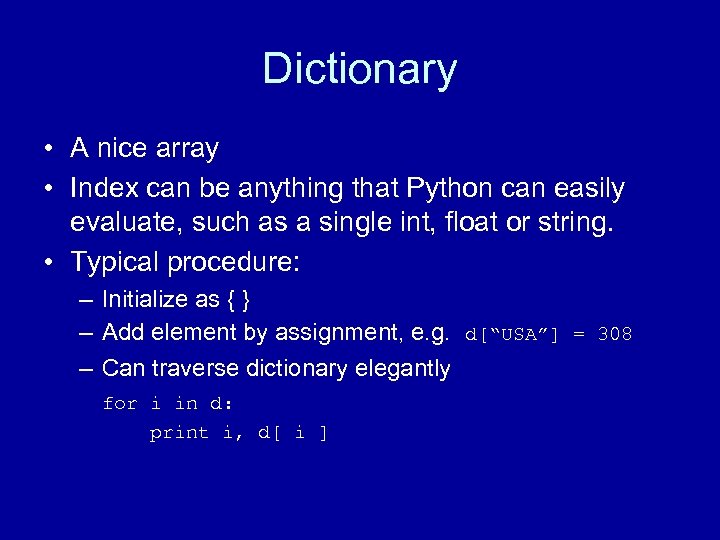
Dictionary • A nice array • Index can be anything that Python can easily evaluate, such as a single int, float or string. • Typical procedure: – Initialize as { } – Add element by assignment, e. g. d[“USA”] = 308 – Can traverse dictionary elegantly for i in d: print i, d[ i ]
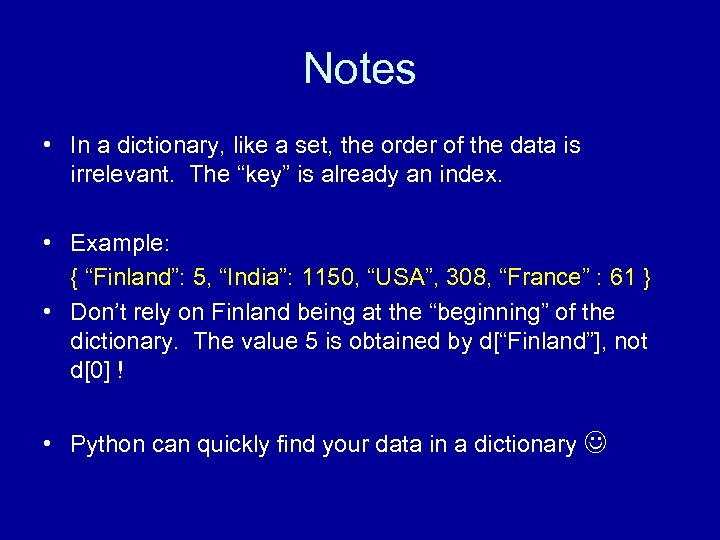
Notes • In a dictionary, like a set, the order of the data is irrelevant. The “key” is already an index. • Example: { “Finland”: 5, “India”: 1150, “USA”, 308, “France” : 61 } • Don’t rely on Finland being at the “beginning” of the dictionary. The value 5 is obtained by d[“Finland”], not d[0] ! • Python can quickly find your data in a dictionary
![Illustration d = { } d[“Tina”] = 3 d[“Kevin”] = 2 “Kevin” in d Illustration d = { } d[“Tina”] = 3 d[“Kevin”] = 2 “Kevin” in d](https://present5.com/presentation/27fa43a4f73e50110c883d21a1ef000b/image-41.jpg)
Illustration d = { } d[“Tina”] = 3 d[“Kevin”] = 2 “Kevin” in d returns True “James” in d returns False d [“James”] gives a Key. Error, so when in doubt, check to see that key actually exists!
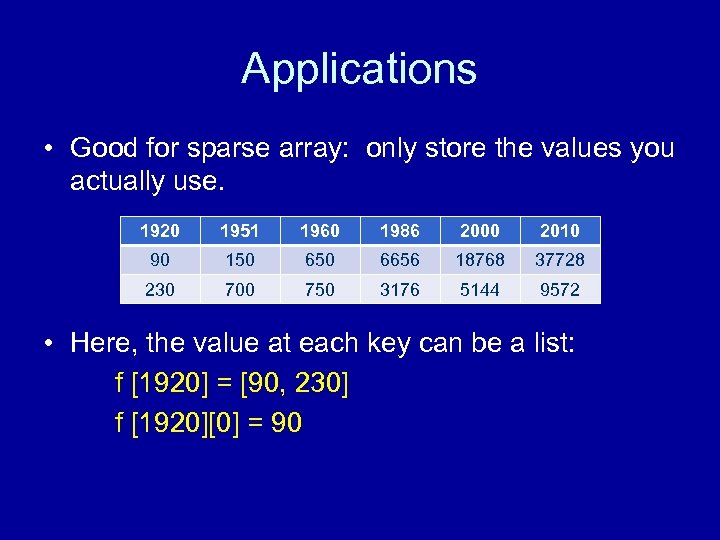
Applications • Good for sparse array: only store the values you actually use. 1920 1951 1960 1986 2000 2010 90 150 6656 18768 37728 230 700 750 3176 5144 9572 • Here, the value at each key can be a list: f [1920] = [90, 230] f [1920][0] = 90
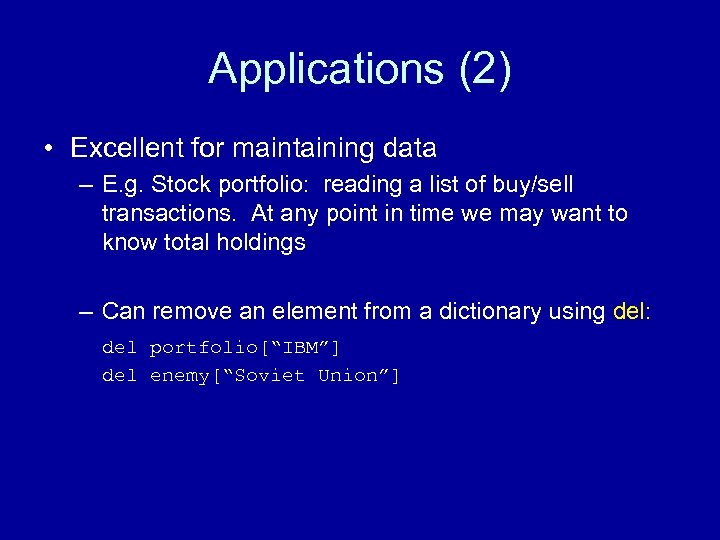
Applications (2) • Excellent for maintaining data – E. g. Stock portfolio: reading a list of buy/sell transactions. At any point in time we may want to know total holdings – Can remove an element from a dictionary using del: del portfolio[“IBM”] del enemy[“Soviet Union”]
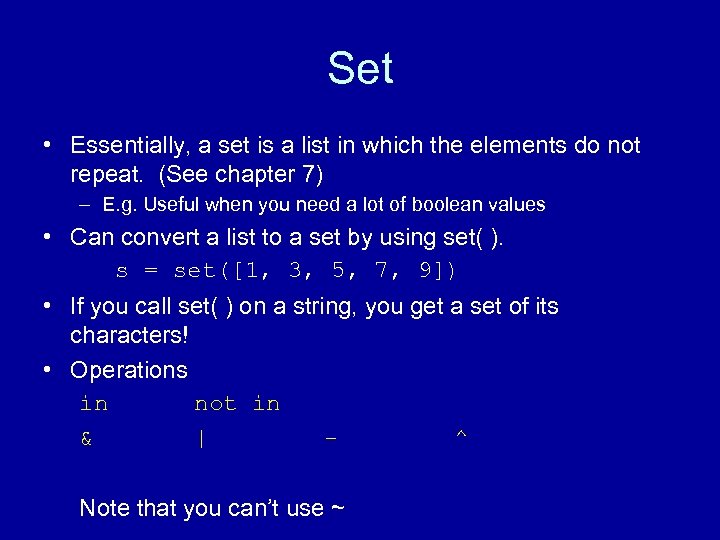
Set • Essentially, a set is a list in which the elements do not repeat. (See chapter 7) – E. g. Useful when you need a lot of boolean values • Can convert a list to a set by using set( ). s = set([1, 3, 5, 7, 9]) • If you call set( ) on a string, you get a set of its characters! • Operations in not in & | ^ Note that you can’t use ~
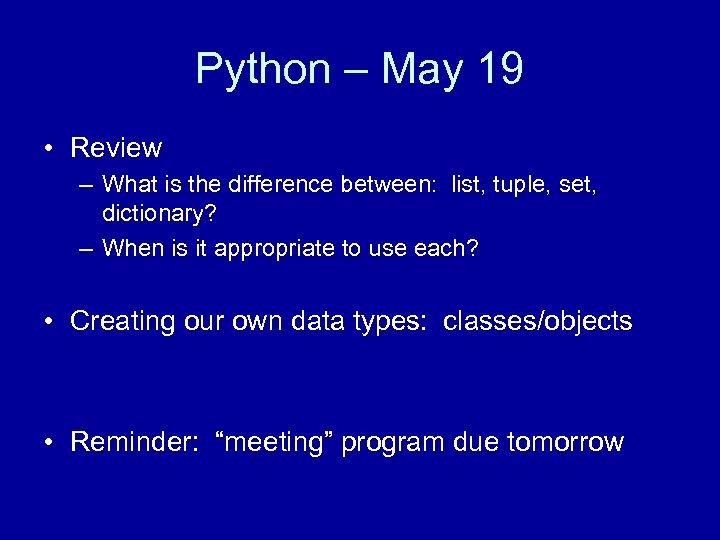
Python – May 19 • Review – What is the difference between: list, tuple, set, dictionary? – When is it appropriate to use each? • Creating our own data types: classes/objects • Reminder: “meeting” program due tomorrow
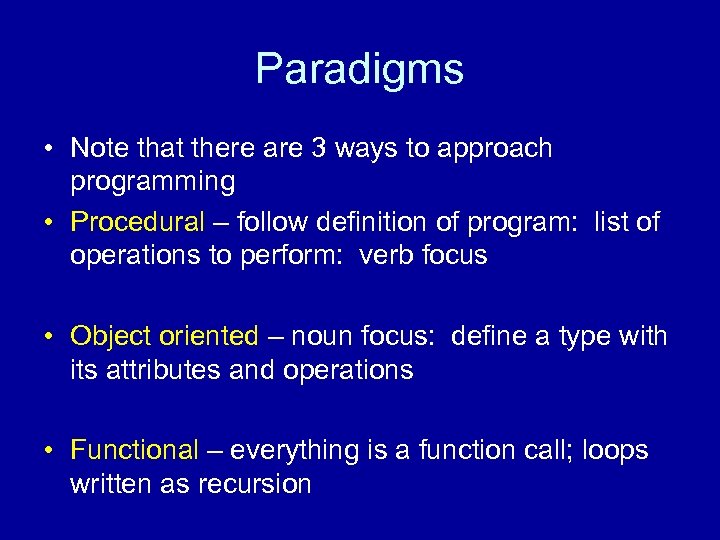
Paradigms • Note that there are 3 ways to approach programming • Procedural – follow definition of program: list of operations to perform: verb focus • Object oriented – noun focus: define a type with its attributes and operations • Functional – everything is a function call; loops written as recursion
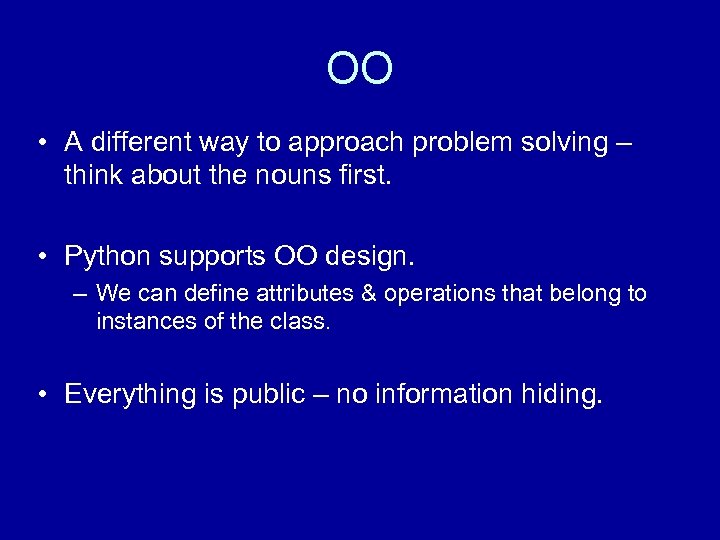
OO • A different way to approach problem solving – think about the nouns first. • Python supports OO design. – We can define attributes & operations that belong to instances of the class. • Everything is public – no information hiding.
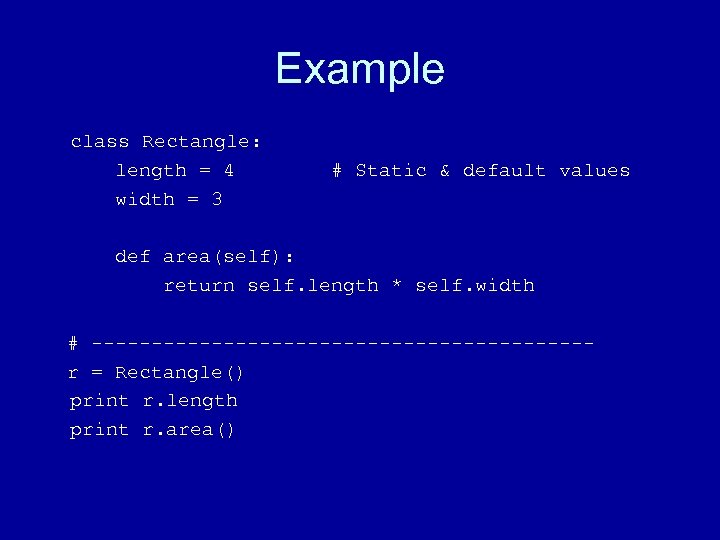
Example class Rectangle: length = 4 width = 3 # Static & default values def area(self): return self. length * self. width # ---------------------r = Rectangle() print r. length print r. area()
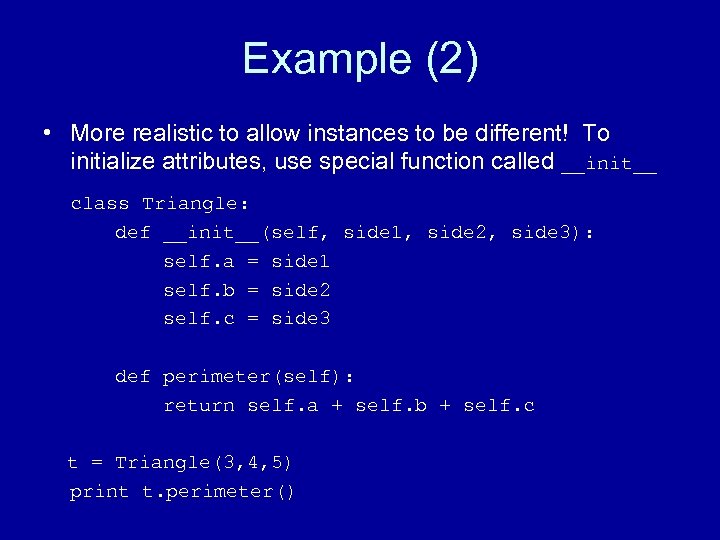
Example (2) • More realistic to allow instances to be different! To initialize attributes, use special function called __init__ class Triangle: def __init__(self, side 1, side 2, side 3): self. a = side 1 self. b = side 2 self. c = side 3 def perimeter(self): return self. a + self. b + self. c t = Triangle(3, 4, 5) print t. perimeter()
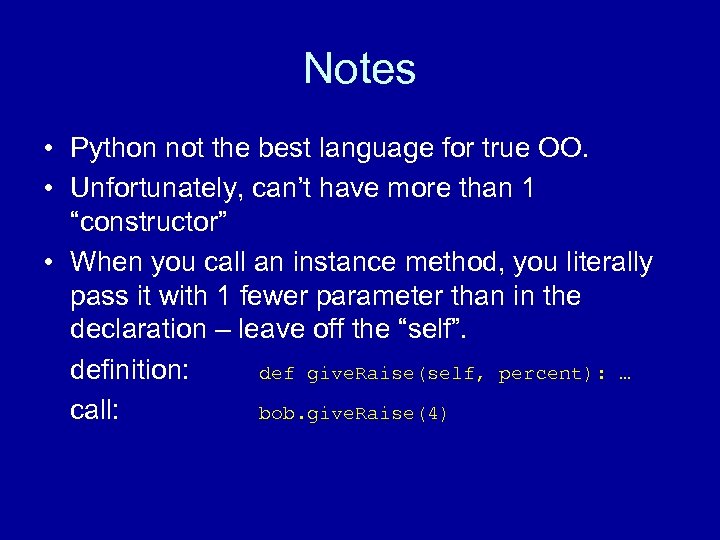
Notes • Python not the best language for true OO. • Unfortunately, can’t have more than 1 “constructor” • When you call an instance method, you literally pass it with 1 fewer parameter than in the declaration – leave off the “self”. definition: def give. Raise(self, percent): … call: bob. give. Raise(4)
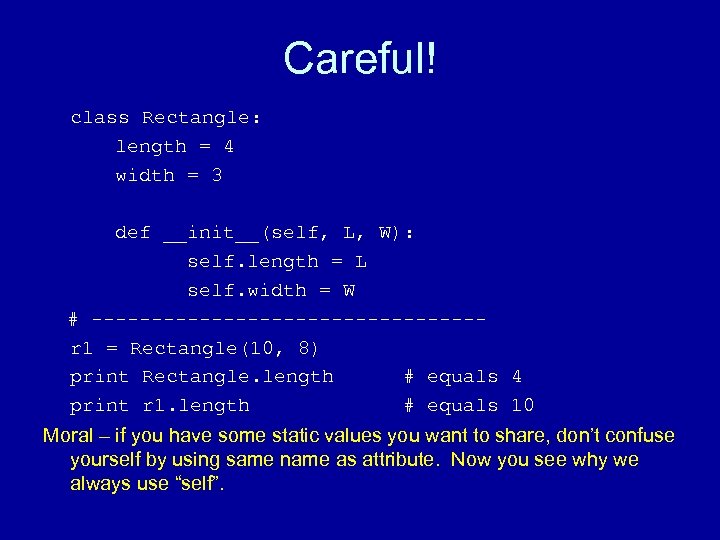
Careful! class Rectangle: length = 4 width = 3 def __init__(self, L, W): self. length = L self. width = W # ----------------r 1 = Rectangle(10, 8) print Rectangle. length # equals 4 print r 1. length # equals 10 Moral – if you have some static values you want to share, don’t confuse yourself by using same name as attribute. Now you see why we always use “self”.
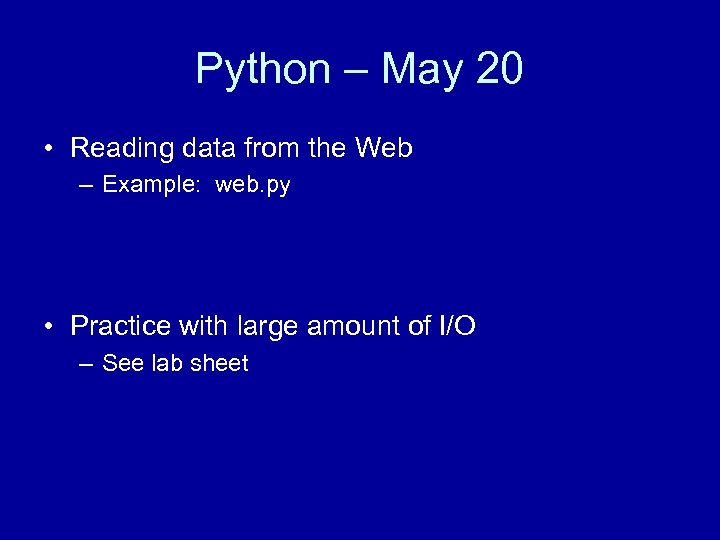
Python – May 20 • Reading data from the Web – Example: web. py • Practice with large amount of I/O – See lab sheet
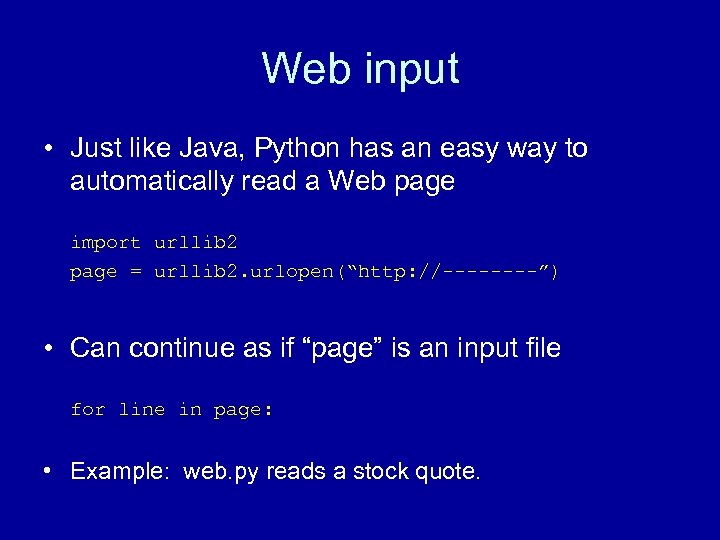
Web input • Just like Java, Python has an easy way to automatically read a Web page import urllib 2 page = urllib 2. urlopen(“http: //----”) • Can continue as if “page” is an input file for line in page: • Example: web. py reads a stock quote.
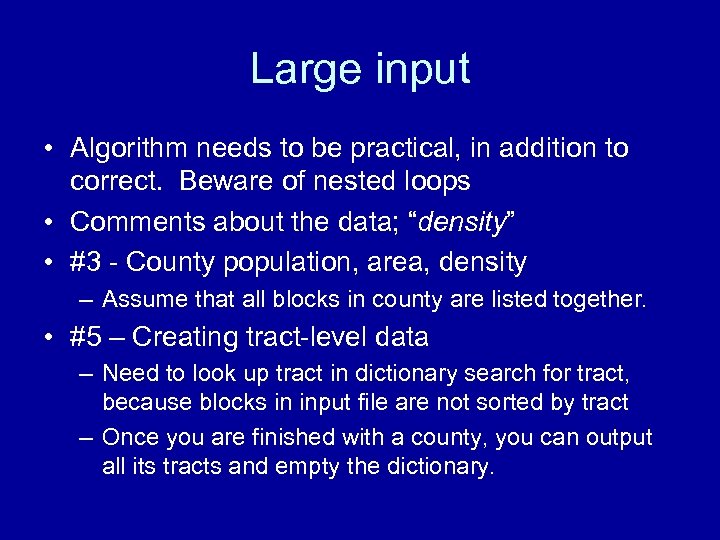
Large input • Algorithm needs to be practical, in addition to correct. Beware of nested loops • Comments about the data; “density” • #3 - County population, area, density – Assume that all blocks in county are listed together. • #5 – Creating tract-level data – Need to look up tract in dictionary search for tract, because blocks in input file are not sorted by tract – Once you are finished with a county, you can output all its tracts and empty the dictionary.
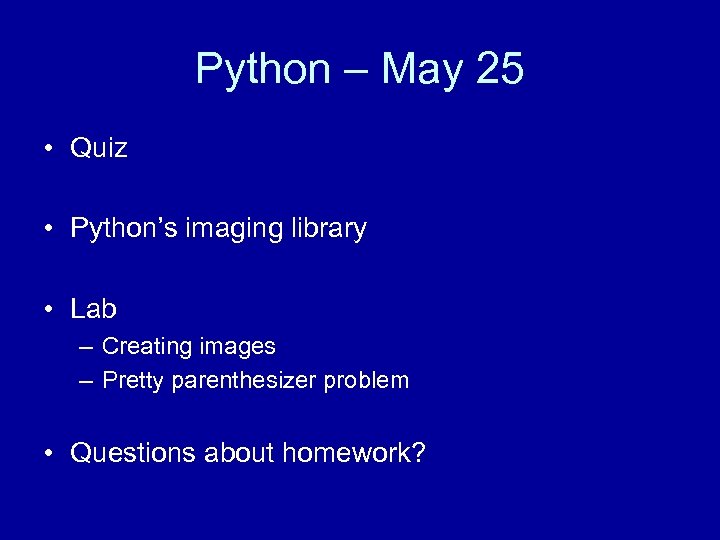
Python – May 25 • Quiz • Python’s imaging library • Lab – Creating images – Pretty parenthesizer problem • Questions about homework?
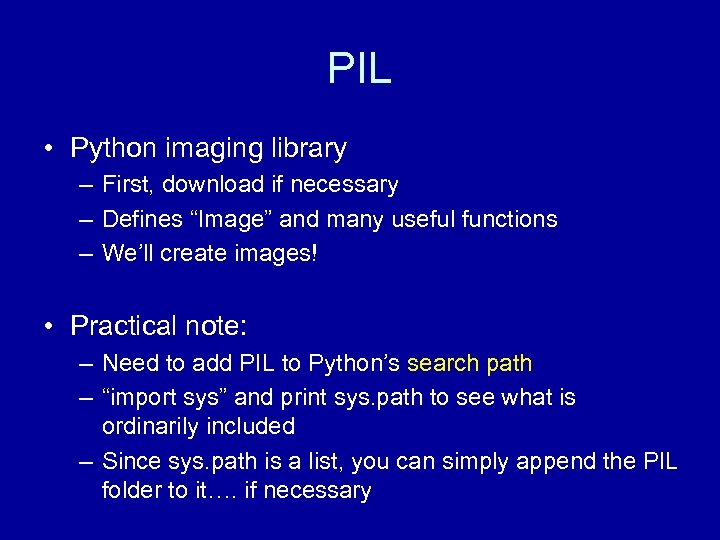
PIL • Python imaging library – First, download if necessary – Defines “Image” and many useful functions – We’ll create images! • Practical note: – Need to add PIL to Python’s search path – “import sys” and print sys. path to see what is ordinarily included – Since sys. path is a list, you can simply append the PIL folder to it…. if necessary
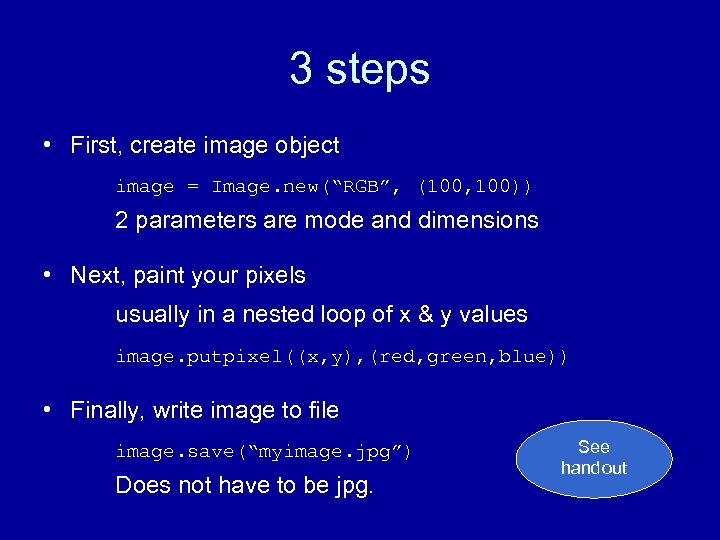
3 steps • First, create image object image = Image. new(“RGB”, (100, 100)) 2 parameters are mode and dimensions • Next, paint your pixels usually in a nested loop of x & y values image. putpixel((x, y), (red, green, blue)) • Finally, write image to file image. save(“myimage. jpg”) Does not have to be jpg. See handout
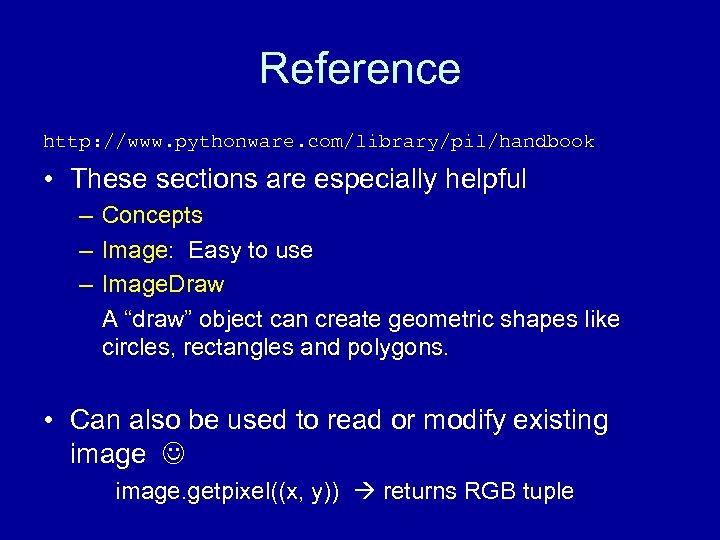
Reference http: //www. pythonware. com/library/pil/handbook • These sections are especially helpful – Concepts – Image: Easy to use – Image. Draw A “draw” object can create geometric shapes like circles, rectangles and polygons. • Can also be used to read or modify existing image. getpixel((x, y)) returns RGB tuple
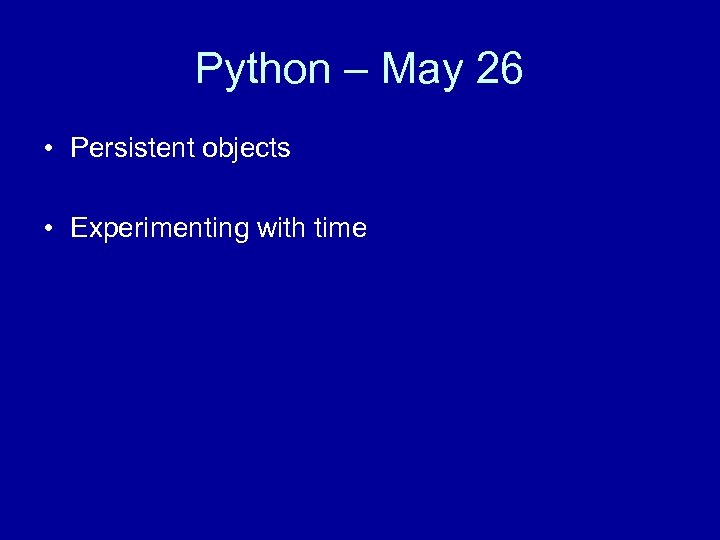
Python – May 26 • Persistent objects • Experimenting with time
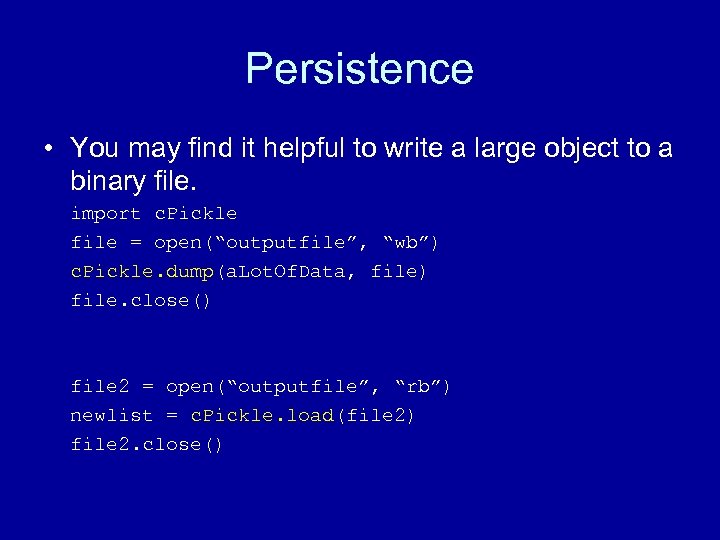
Persistence • You may find it helpful to write a large object to a binary file. import c. Pickle file = open(“outputfile”, “wb”) c. Pickle. dump(a. Lot. Of. Data, file) file. close() file 2 = open(“outputfile”, “rb”) newlist = c. Pickle. load(file 2) file 2. close()
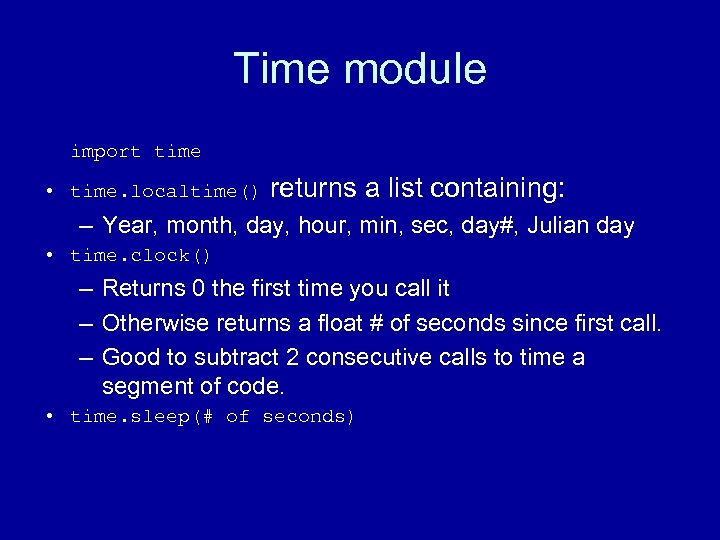
Time module import time • time. localtime() returns a list containing: – Year, month, day, hour, min, sec, day#, Julian day • time. clock() – Returns 0 the first time you call it – Otherwise returns a float # of seconds since first call. – Good to subtract 2 consecutive calls to time a segment of code. • time. sleep(# of seconds)
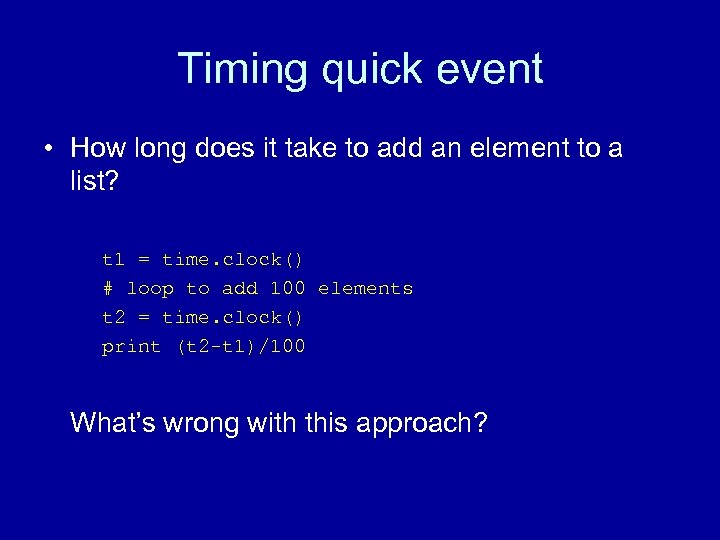
Timing quick event • How long does it take to add an element to a list? t 1 = time. clock() # loop to add 100 elements t 2 = time. clock() print (t 2 -t 1)/100 What’s wrong with this approach?
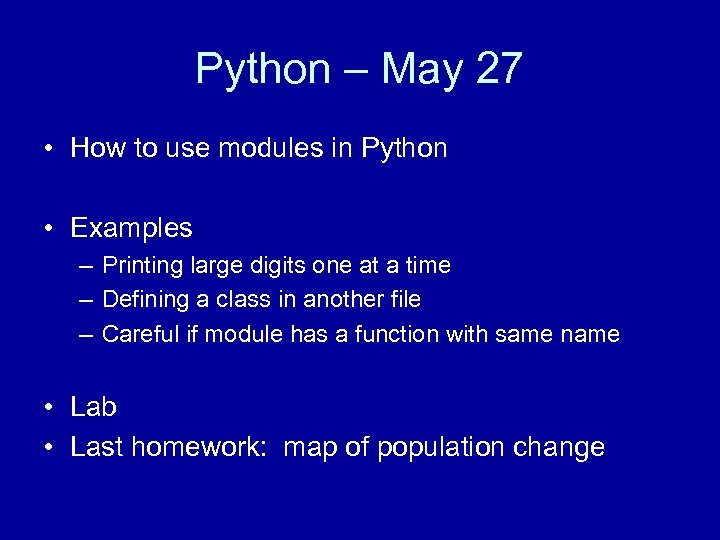
Python – May 27 • How to use modules in Python • Examples – Printing large digits one at a time – Defining a class in another file – Careful if module has a function with same name • Lab • Last homework: map of population change
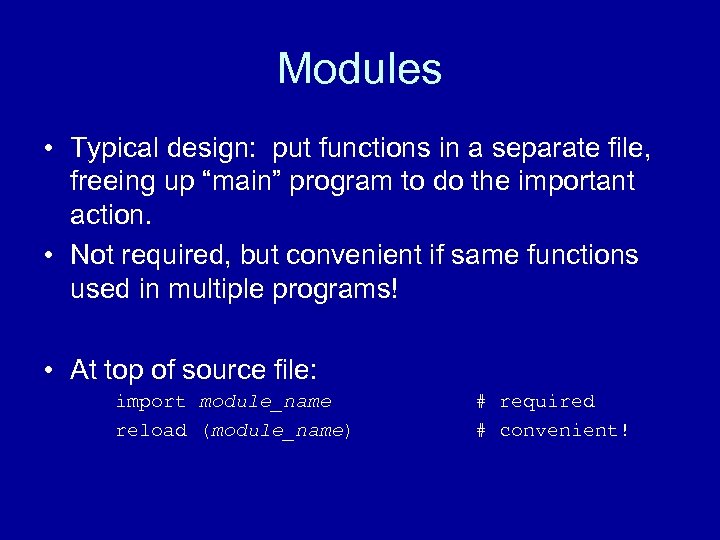
Modules • Typical design: put functions in a separate file, freeing up “main” program to do the important action. • Not required, but convenient if same functions used in multiple programs! • At top of source file: import module_name reload (module_name) # required # convenient!
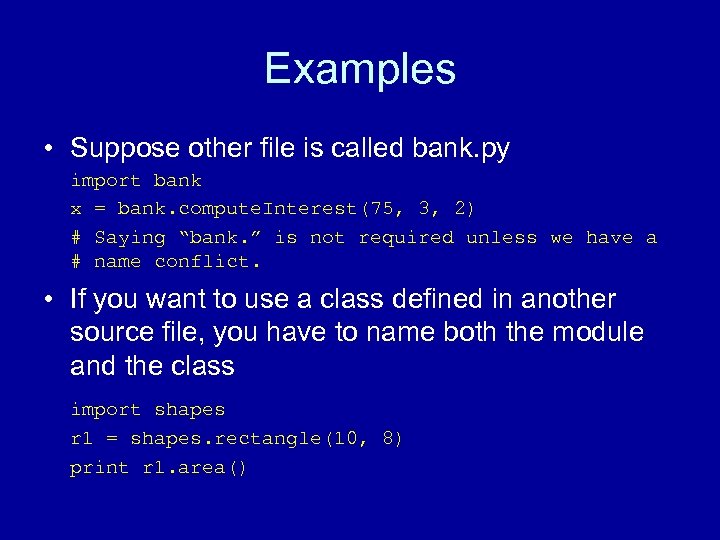
Examples • Suppose other file is called bank. py import bank x = bank. compute. Interest(75, 3, 2) # Saying “bank. ” is not required unless we have a # name conflict. • If you want to use a class defined in another source file, you have to name both the module and the class import shapes r 1 = shapes. rectangle(10, 8) print r 1. area()
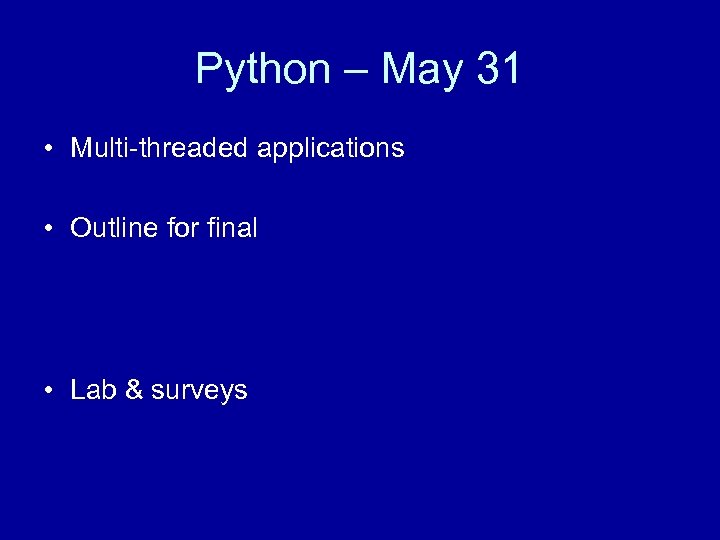
Python – May 31 • Multi-threaded applications • Outline for final • Lab & surveys
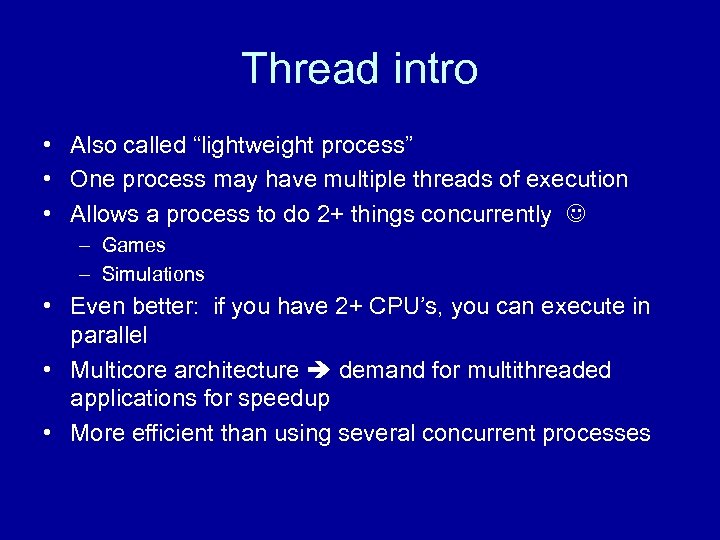
Thread intro • Also called “lightweight process” • One process may have multiple threads of execution • Allows a process to do 2+ things concurrently – Games – Simulations • Even better: if you have 2+ CPU’s, you can execute in parallel • Multicore architecture demand for multithreaded applications for speedup • More efficient than using several concurrent processes
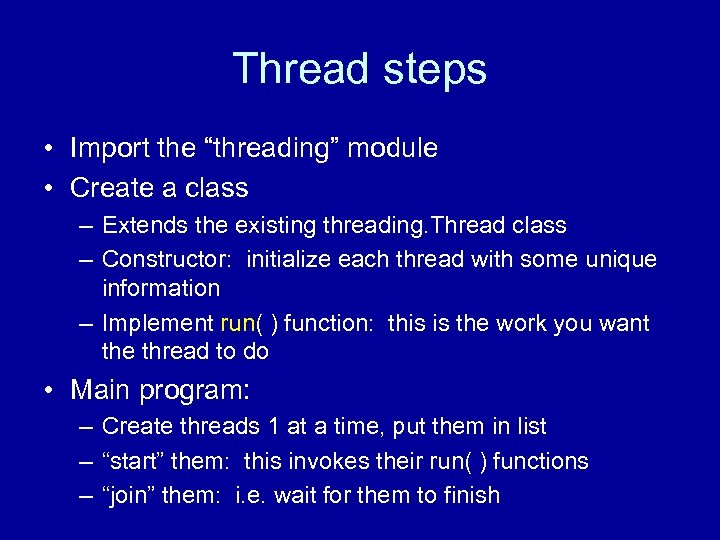
Thread steps • Import the “threading” module • Create a class – Extends the existing threading. Thread class – Constructor: initialize each thread with some unique information – Implement run( ) function: this is the work you want the thread to do • Main program: – Create threads 1 at a time, put them in list – “start” them: this invokes their run( ) functions – “join” them: i. e. wait for them to finish
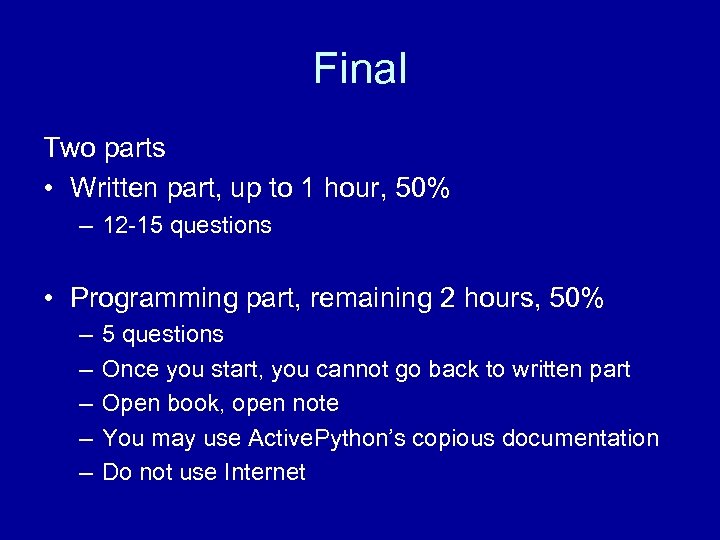
Final Two parts • Written part, up to 1 hour, 50% – 12 -15 questions • Programming part, remaining 2 hours, 50% – – – 5 questions Once you start, you cannot go back to written part Open book, open note You may use Active. Python’s copious documentation Do not use Internet

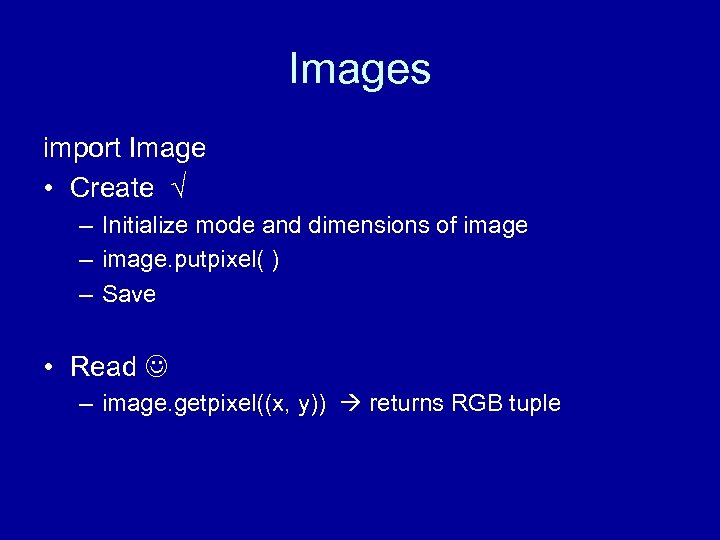
Images import Image • Create √ – Initialize mode and dimensions of image – image. putpixel( ) – Save • Read – image. getpixel((x, y)) returns RGB tuple
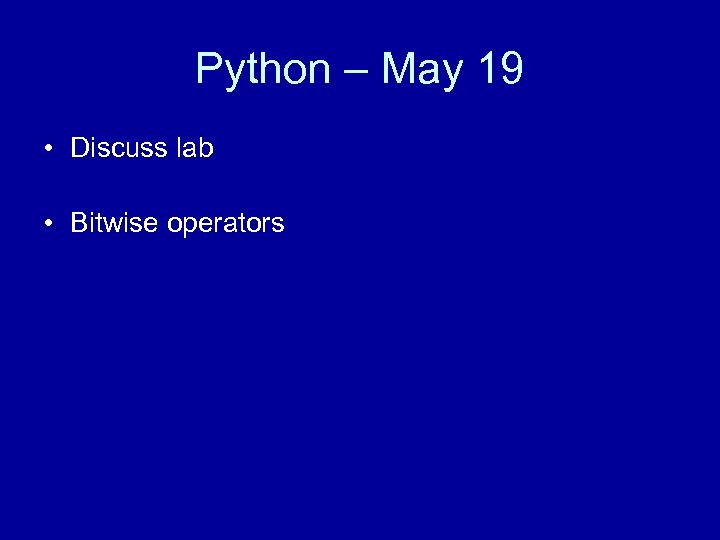
Python – May 19 • Discuss lab • Bitwise operators
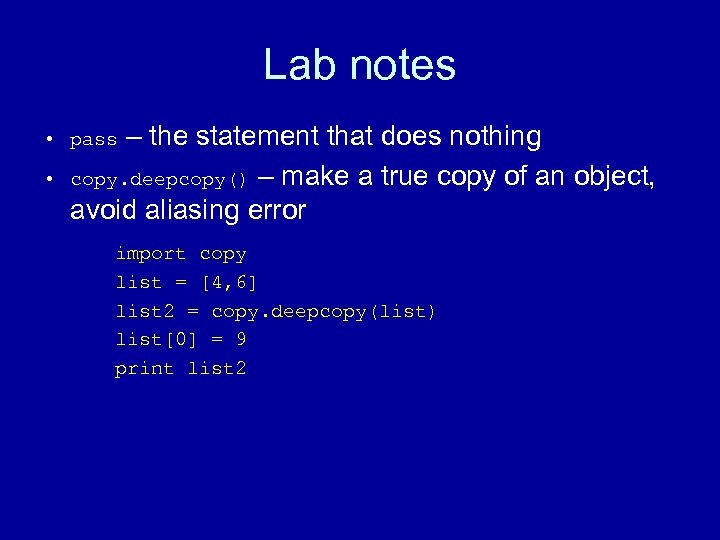
Lab notes – the statement that does nothing copy. deepcopy() – make a true copy of an object, avoid aliasing error • pass • import copy list = [4, 6] list 2 = copy. deepcopy(list) list[0] = 9 print list 2
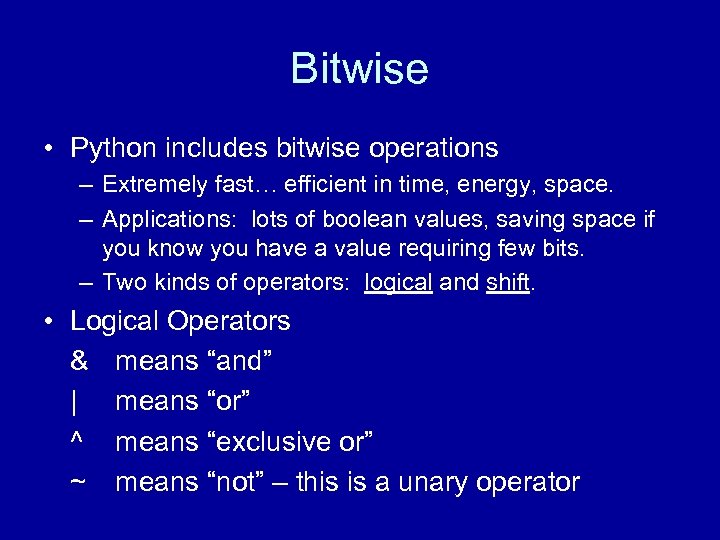
Bitwise • Python includes bitwise operations – Extremely fast… efficient in time, energy, space. – Applications: lots of boolean values, saving space if you know you have a value requiring few bits. – Two kinds of operators: logical and shift. • Logical Operators & means “and” | means “or” ^ means “exclusive or” ~ means “not” – this is a unary operator
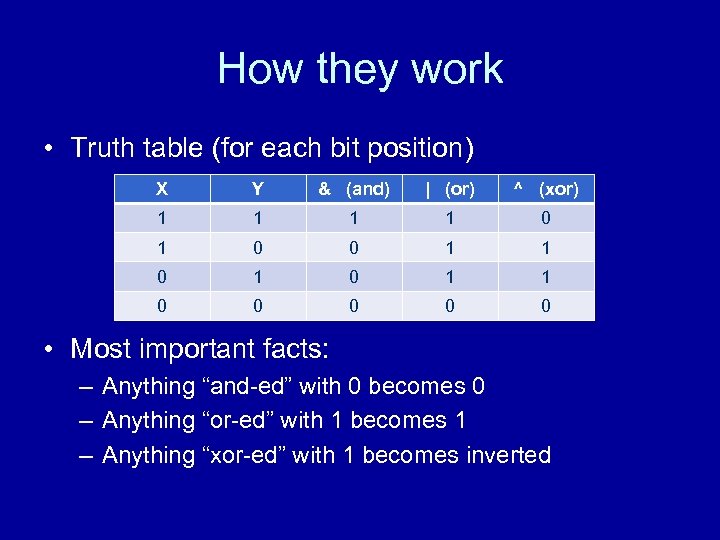
How they work • Truth table (for each bit position) X Y & (and) | (or) ^ (xor) 1 1 0 1 0 0 1 1 0 0 0 • Most important facts: – Anything “and-ed” with 0 becomes 0 – Anything “or-ed” with 1 becomes 1 – Anything “xor-ed” with 1 becomes inverted
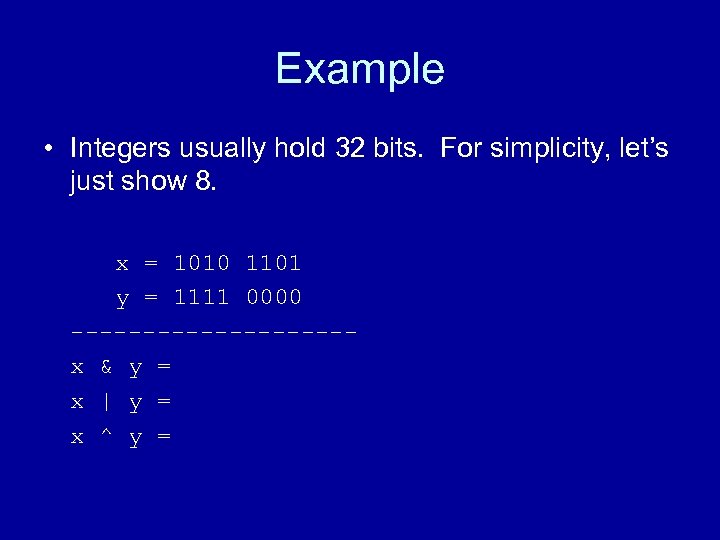
Example • Integers usually hold 32 bits. For simplicity, let’s just show 8. x = 1010 1101 y = 1111 0000 ----------x & y = x | y = x ^ y =
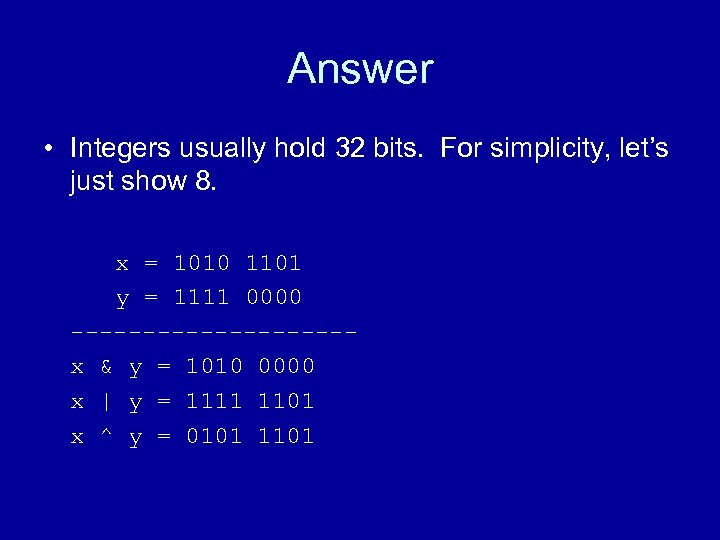
Answer • Integers usually hold 32 bits. For simplicity, let’s just show 8. x = 1010 1101 y = 1111 0000 ----------x & y = 1010 0000 x | y = 1111 1101 x ^ y = 0101 1101
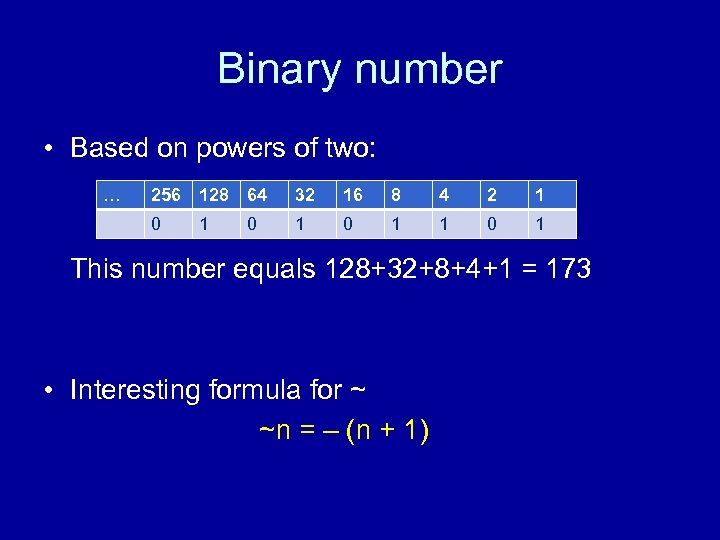
Binary number • Based on powers of two: … 256 128 64 32 16 8 4 2 1 0 1 1 0 This number equals 128+32+8+4+1 = 173 • Interesting formula for ~ ~n = – (n + 1)
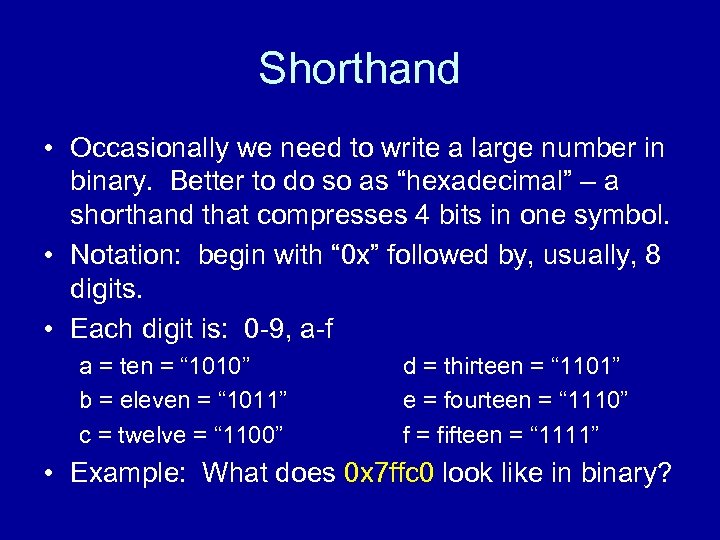
Shorthand • Occasionally we need to write a large number in binary. Better to do so as “hexadecimal” – a shorthand that compresses 4 bits in one symbol. • Notation: begin with “ 0 x” followed by, usually, 8 digits. • Each digit is: 0 -9, a-f a = ten = “ 1010” b = eleven = “ 1011” c = twelve = “ 1100” d = thirteen = “ 1101” e = fourteen = “ 1110” f = fifteen = “ 1111” • Example: What does 0 x 7 ffc 0 look like in binary?
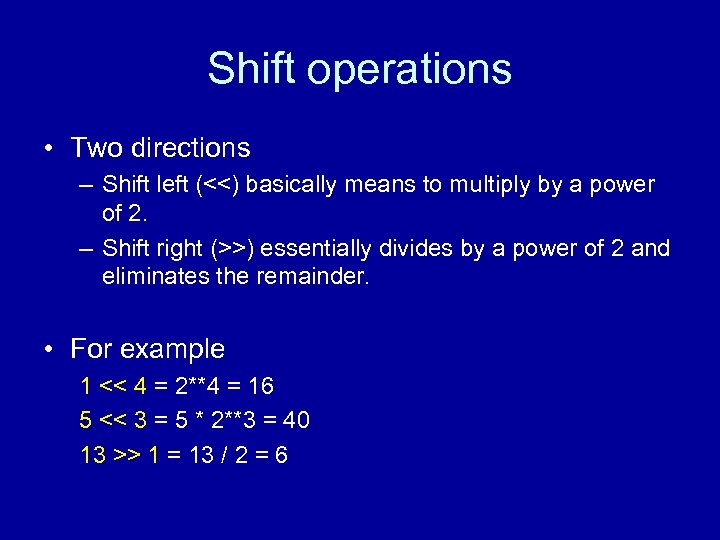
Shift operations • Two directions – Shift left (<<) basically means to multiply by a power of 2. – Shift right (>>) essentially divides by a power of 2 and eliminates the remainder. • For example 1 << 4 = 2**4 = 16 5 << 3 = 5 * 2**3 = 40 13 >> 1 = 13 / 2 = 6
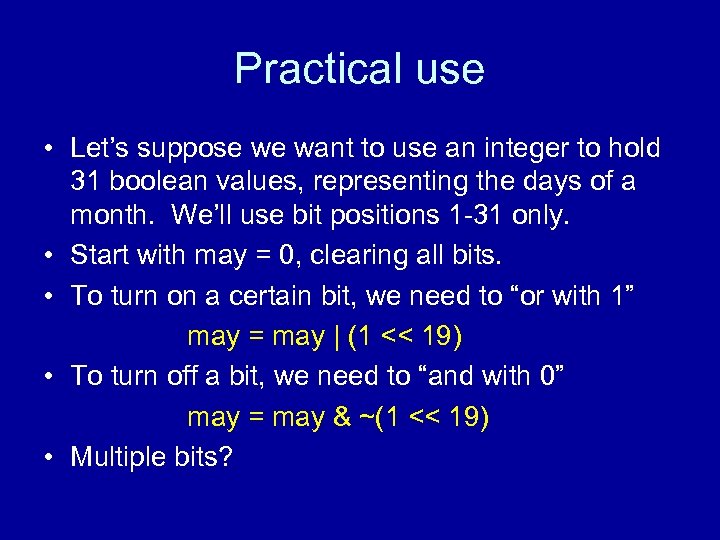
Practical use • Let’s suppose we want to use an integer to hold 31 boolean values, representing the days of a month. We’ll use bit positions 1 -31 only. • Start with may = 0, clearing all bits. • To turn on a certain bit, we need to “or with 1” may = may | (1 << 19) • To turn off a bit, we need to “and with 0” may = may & ~(1 << 19) • Multiple bits?
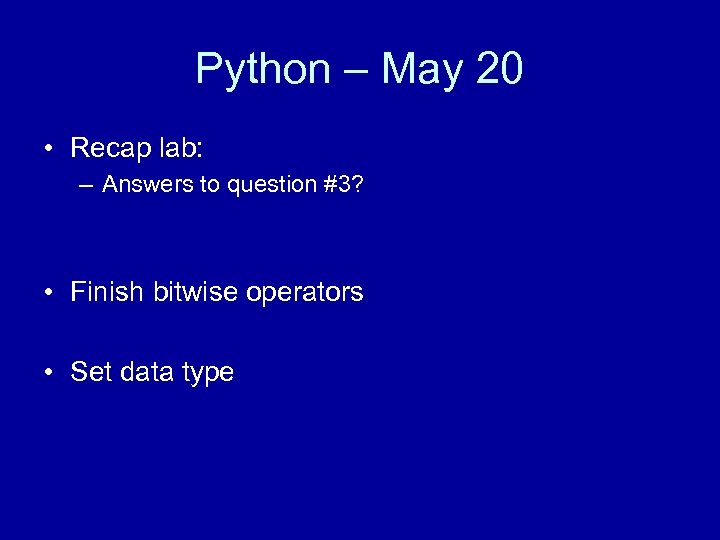
Python – May 20 • Recap lab: – Answers to question #3? • Finish bitwise operators • Set data type
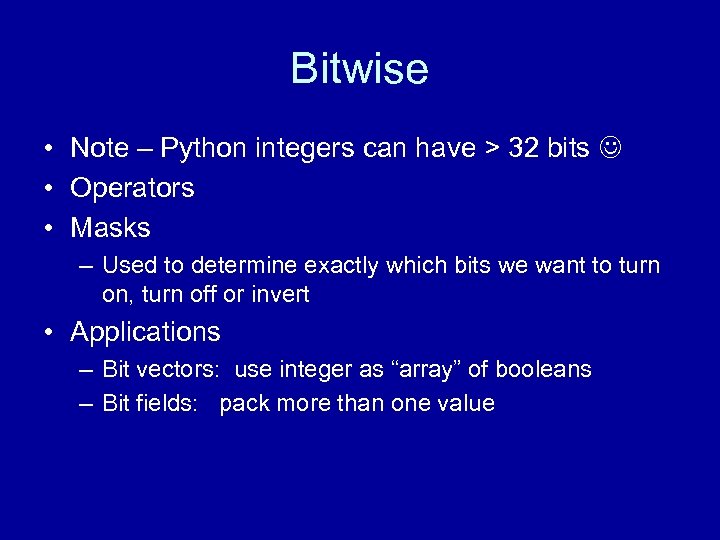
Bitwise • Note – Python integers can have > 32 bits • Operators • Masks – Used to determine exactly which bits we want to turn on, turn off or invert • Applications – Bit vectors: use integer as “array” of booleans – Bit fields: pack more than one value
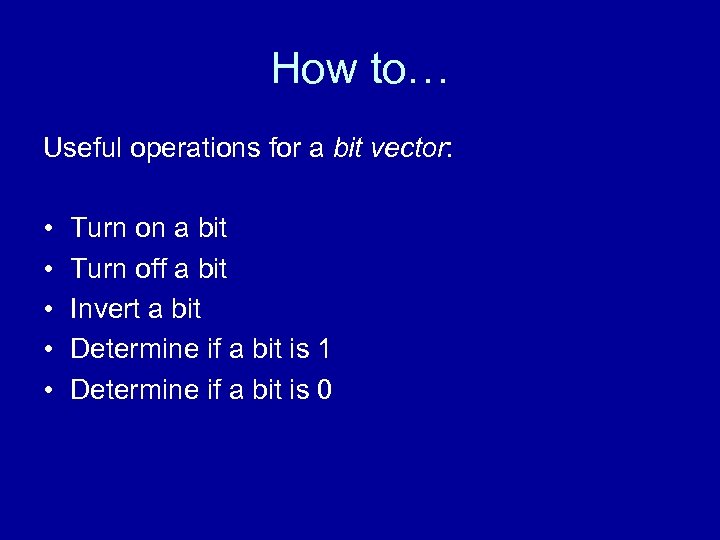
How to… Useful operations for a bit vector: • • • Turn on a bit Turn off a bit Invert a bit Determine if a bit is 1 Determine if a bit is 0
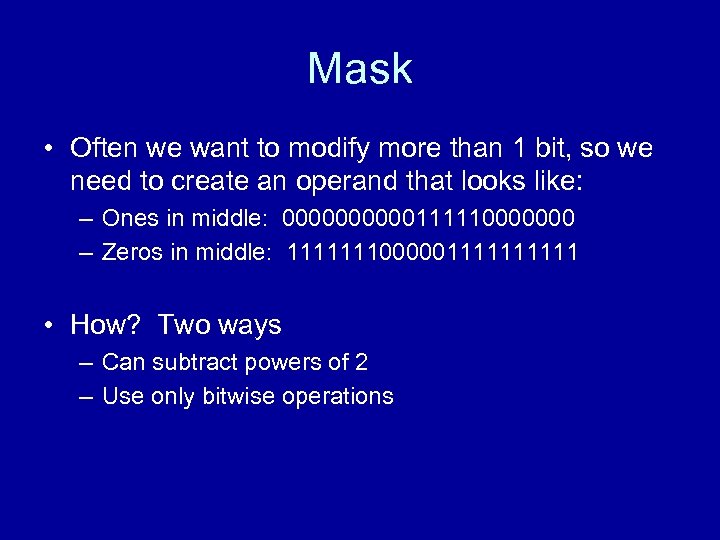
Mask • Often we want to modify more than 1 bit, so we need to create an operand that looks like: – Ones in middle: 00000111110000000 – Zeros in middle: 11111110000011111 • How? Two ways – Can subtract powers of 2 – Use only bitwise operations
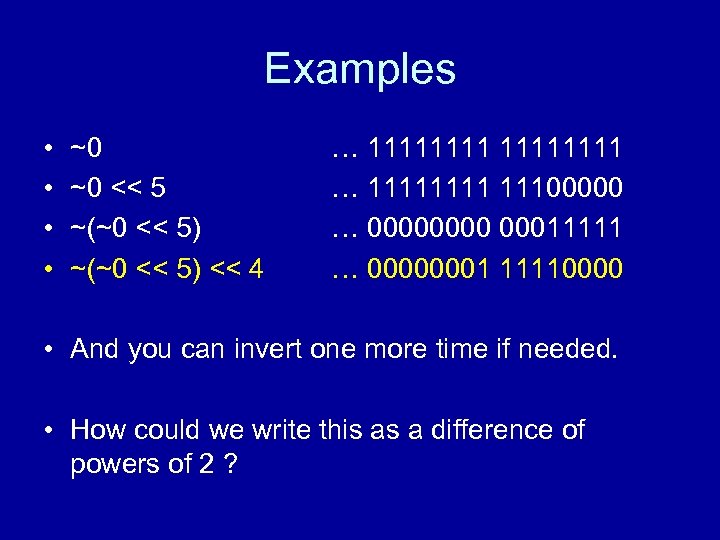
Examples • • ~0 ~0 << 5 ~(~0 << 5) << 4 … 11111111 … 1111 11100000 … 0000 00011111 … 00000001 11110000 • And you can invert one more time if needed. • How could we write this as a difference of powers of 2 ?
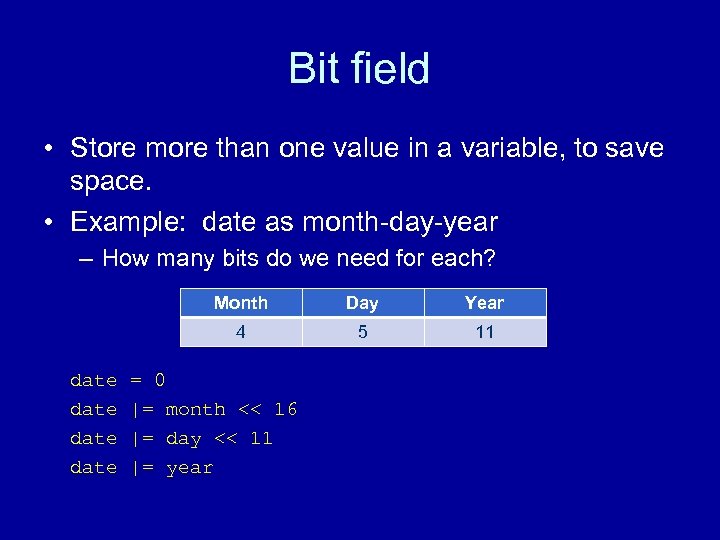
Bit field • Store more than one value in a variable, to save space. • Example: date as month-day-year – How many bits do we need for each? Month Year 4 date Day 5 11 = 0 |= month << 16 |= day << 11 |= year
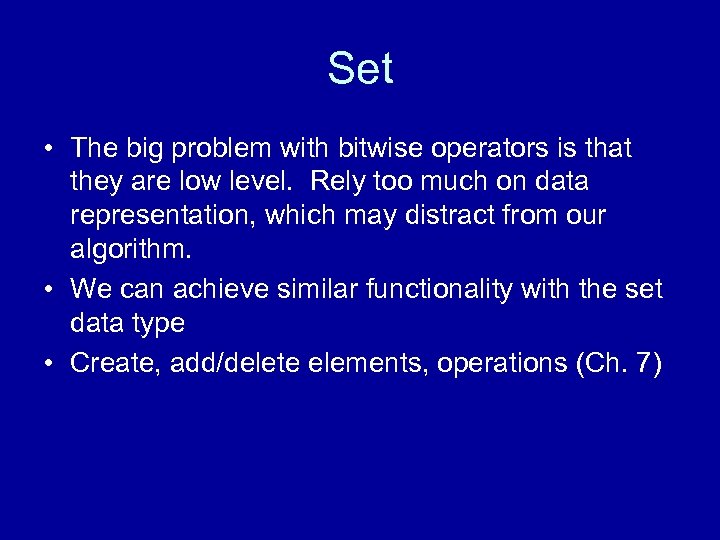
Set • The big problem with bitwise operators is that they are low level. Rely too much on data representation, which may distract from our algorithm. • We can achieve similar functionality with the set data type • Create, add/delete elements, operations (Ch. 7)
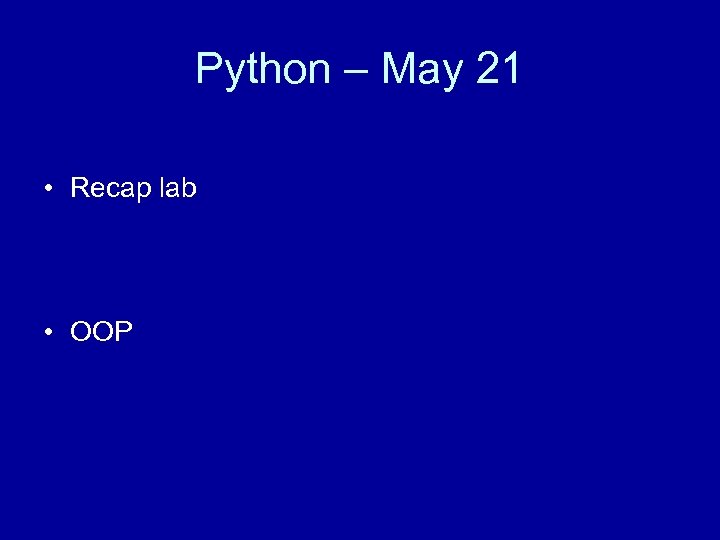
Python – May 21 • Recap lab • OOP
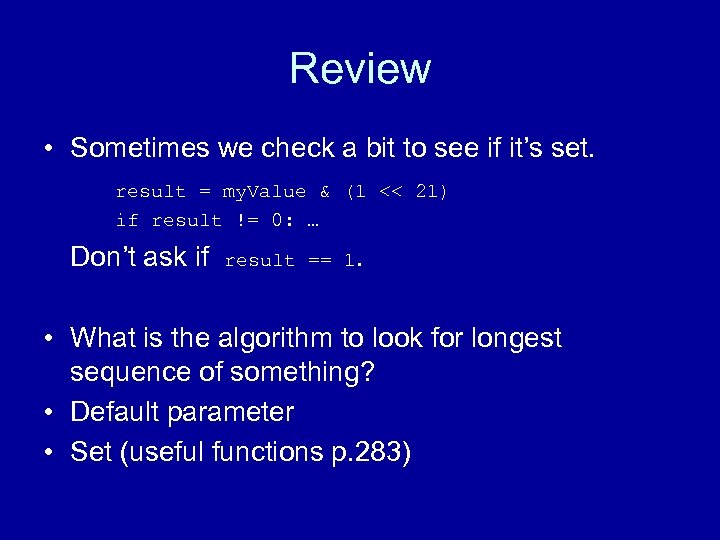
Review • Sometimes we check a bit to see if it’s set. result = my. Value & (1 << 21) if result != 0: … Don’t ask if result == 1. • What is the algorithm to look for longest sequence of something? • Default parameter • Set (useful functions p. 283)
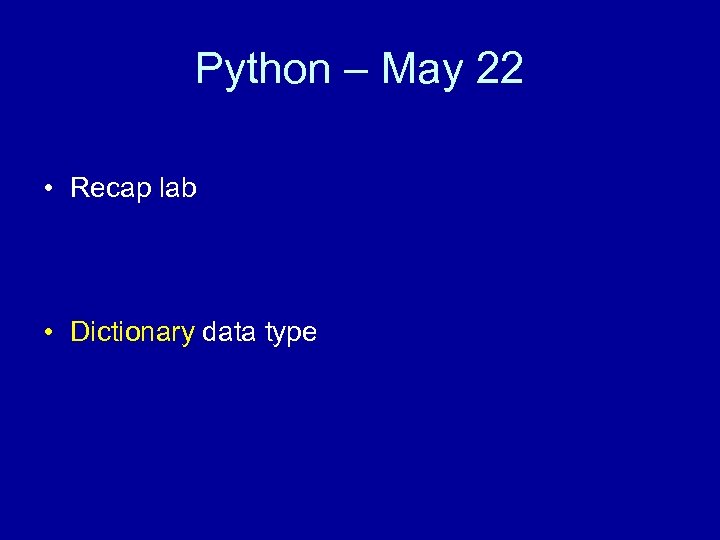
Python – May 22 • Recap lab • Dictionary data type
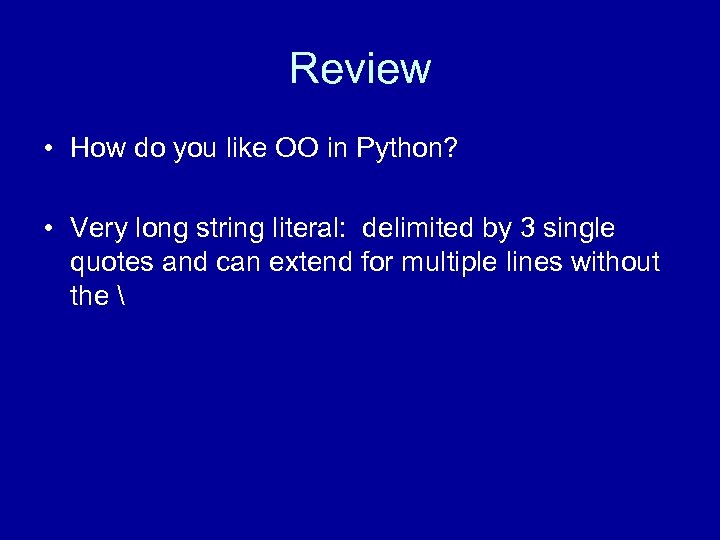
Review • How do you like OO in Python? • Very long string literal: delimited by 3 single quotes and can extend for multiple lines without the
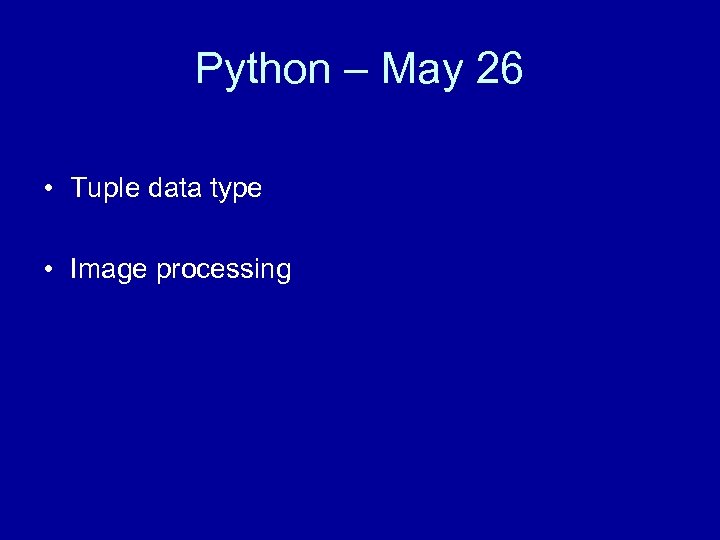
Python – May 26 • Tuple data type • Image processing
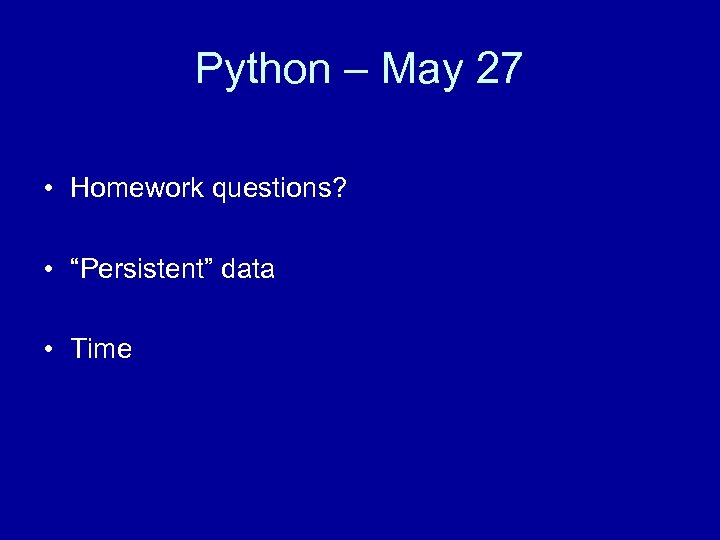
Python – May 27 • Homework questions? • “Persistent” data • Time
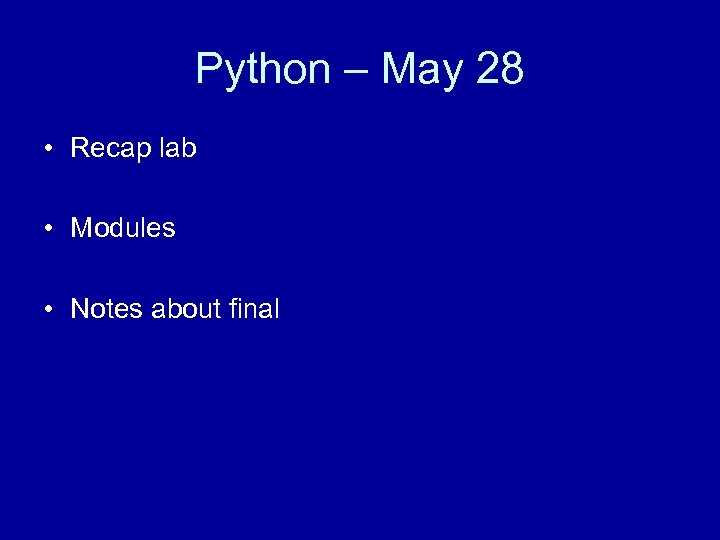
Python – May 28 • Recap lab • Modules • Notes about final
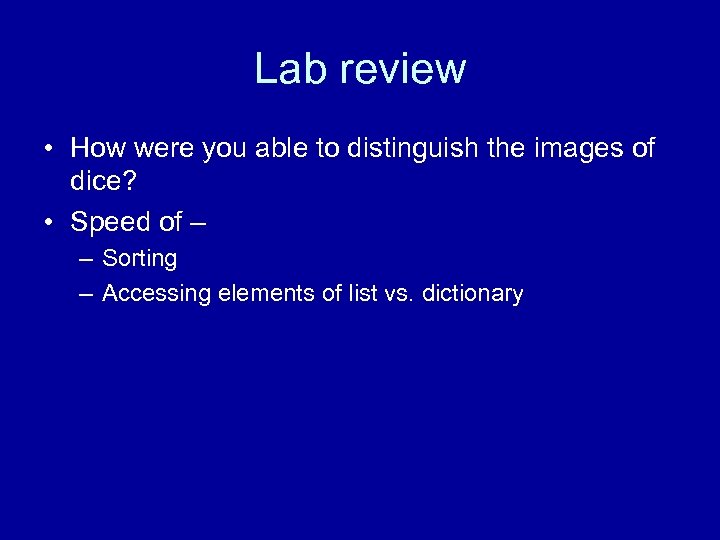
Lab review • How were you able to distinguish the images of dice? • Speed of – – Sorting – Accessing elements of list vs. dictionary
27fa43a4f73e50110c883d21a1ef000b.ppt