c54284d8a09938b66edfce6c09d1b34e.ppt
- Количество слайдов: 28
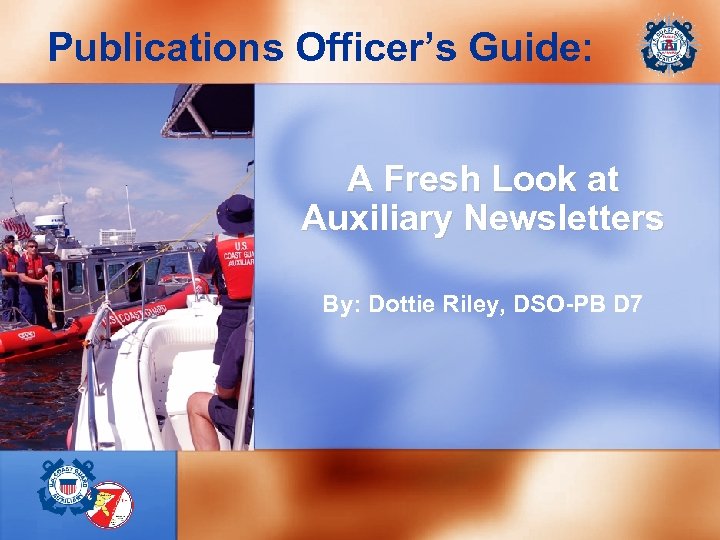
Publications Officer’s Guide: A Fresh Look at Auxiliary Newsletters By: Dottie Riley, DSO-PB D 7
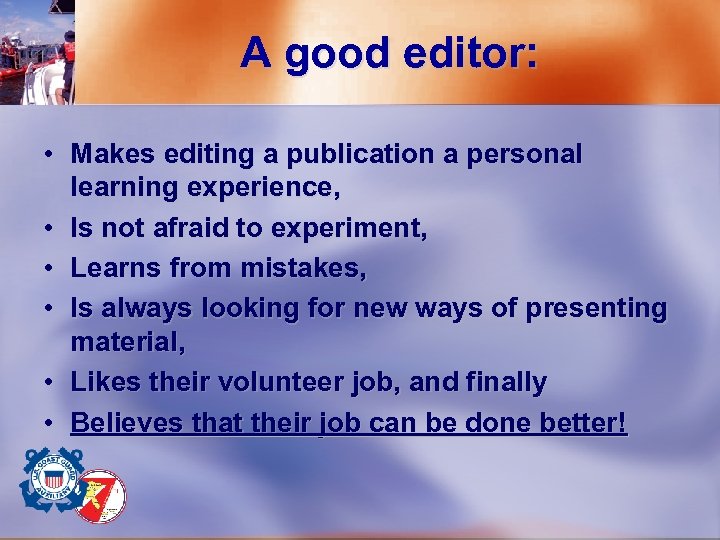
A good editor: • Makes editing a publication a personal learning experience, • Is not afraid to experiment, • Learns from mistakes, • Is always looking for new ways of presenting material, • Likes their volunteer job, and finally • Believes that their job can be done better!
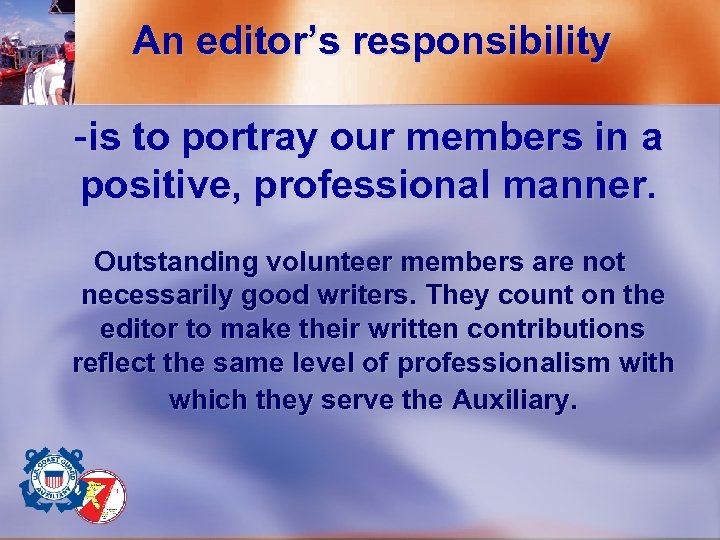
An editor’s responsibility -is to portray our members in a positive, professional manner. Outstanding volunteer members are not necessarily good writers. They count on the editor to make their written contributions reflect the same level of professionalism with which they serve the Auxiliary.
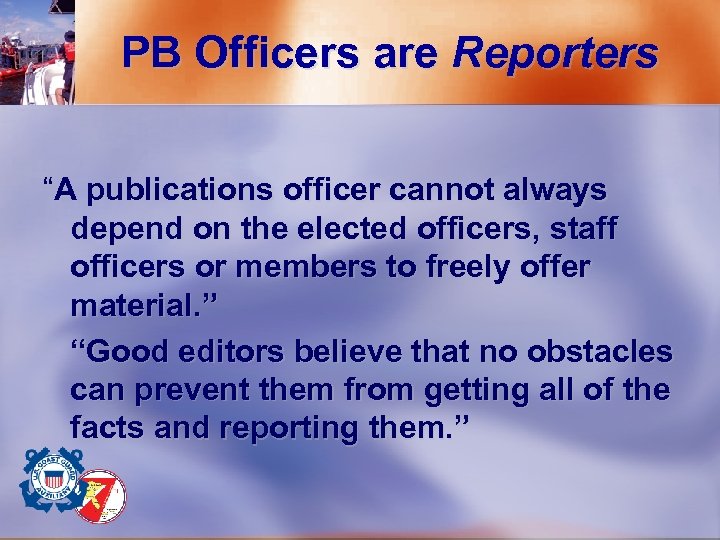
PB Officers are Reporters “A publications officer cannot always depend on the elected officers, staff officers or members to freely offer material. ” “Good editors believe that no obstacles can prevent them from getting all of the facts and reporting them. ”
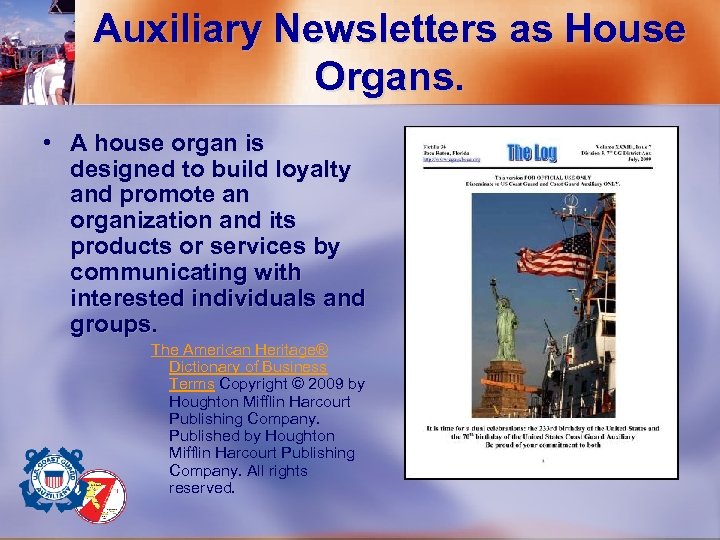
Auxiliary Newsletters as House Organs. • A house organ is designed to build loyalty and promote an organization and its products or services by communicating with interested individuals and groups. The American Heritage® Dictionary of Business Terms Copyright © 2009 by Houghton Mifflin Harcourt Publishing Company. Published by Houghton Mifflin Harcourt Publishing Company. All rights reserved.
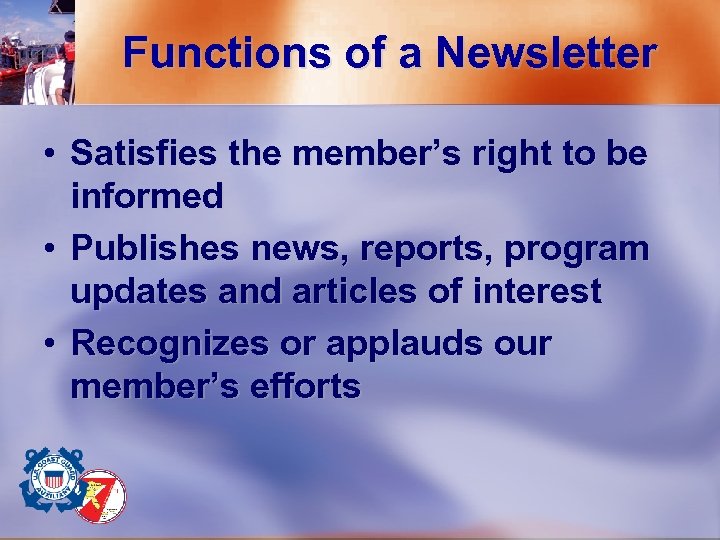
Functions of a Newsletter • Satisfies the member’s right to be informed • Publishes news, reports, program updates and articles of interest • Recognizes or applauds our member’s efforts
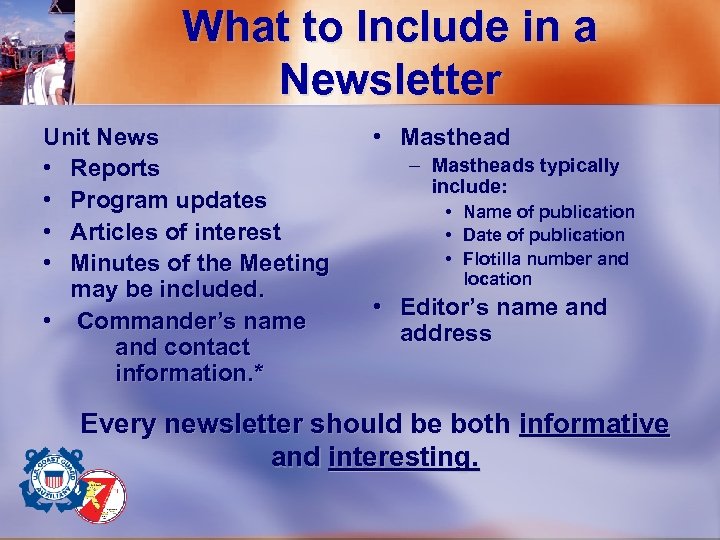
What to Include in a Newsletter Unit News • Masthead – Mastheads typically • Reports include: • Program updates • Name of publication • Articles of interest • Date of publication • Flotilla number and • Minutes of the Meeting location may be included. • Editor’s name and • Commander’s name address and contact information. * Every newsletter should be both informative and interesting.
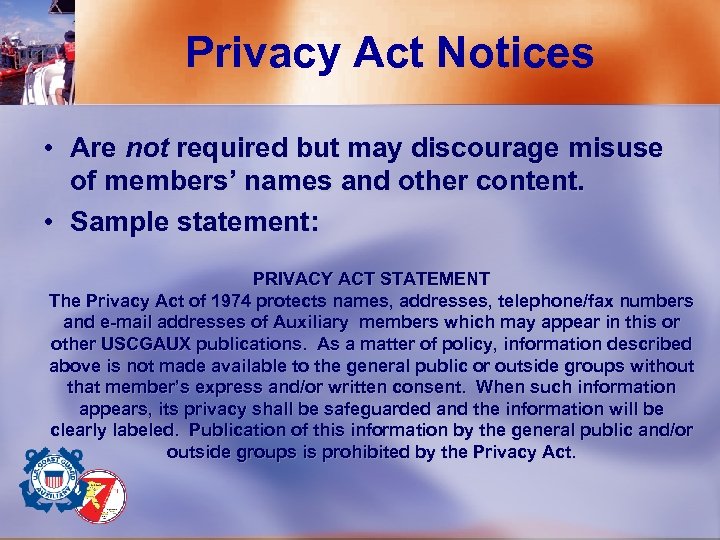
Privacy Act Notices • Are not required but may discourage misuse of members’ names and other content. • Sample statement: PRIVACY ACT STATEMENT The Privacy Act of 1974 protects names, addresses, telephone/fax numbers and e-mail addresses of Auxiliary members which may appear in this or other USCGAUX publications. As a matter of policy, information described above is not made available to the general public or outside groups without that member’s express and/or written consent. When such information appears, its privacy shall be safeguarded and the information will be clearly labeled. Publication of this information by the general public and/or outside groups is prohibited by the Privacy Act.
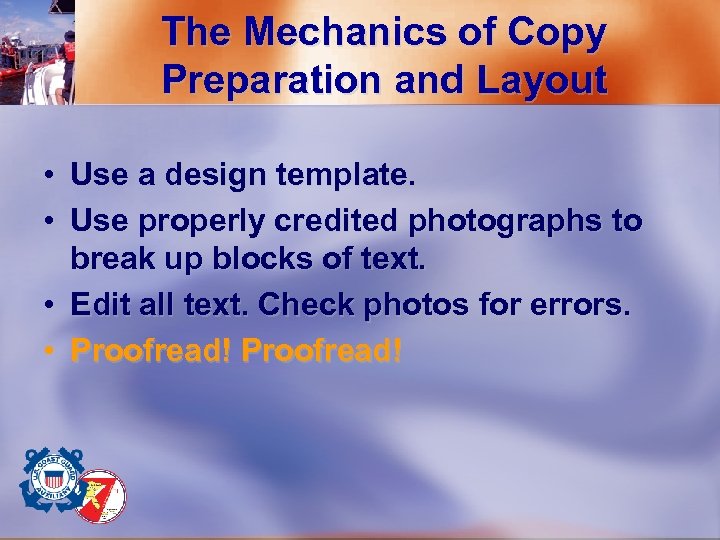
The Mechanics of Copy Preparation and Layout • Use a design template. • Use properly credited photographs to break up blocks of text. • Edit all text. Check photos for errors. • Proofread!
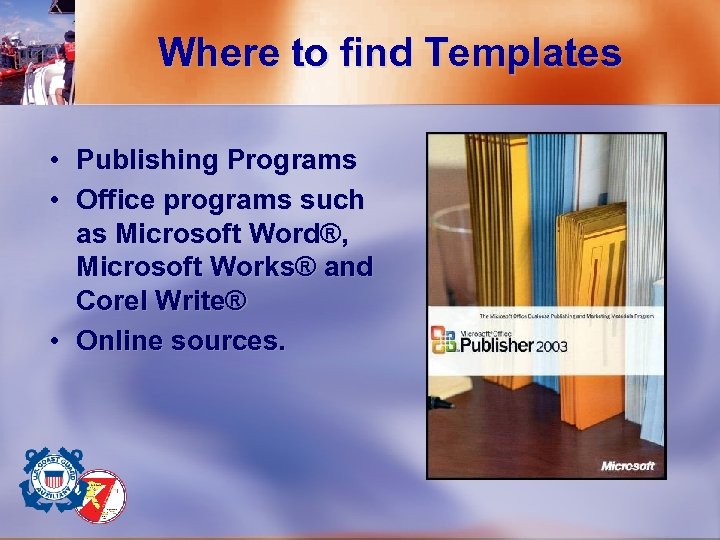
Where to find Templates • Publishing Programs • Office programs such as Microsoft Word®, Microsoft Works® and Corel Write® • Online sources.
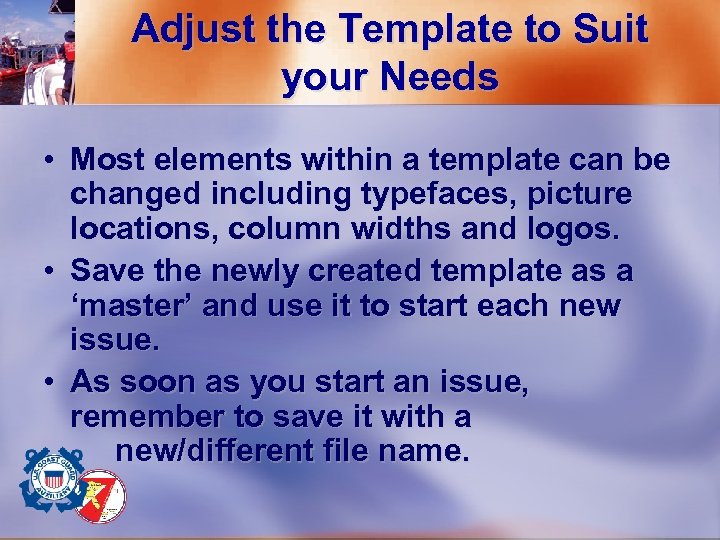
Adjust the Template to Suit your Needs • Most elements within a template can be changed including typefaces, picture locations, column widths and logos. • Save the newly created template as a ‘master’ and use it to start each new issue. • As soon as you start an issue, remember to save it with a new/different file name.
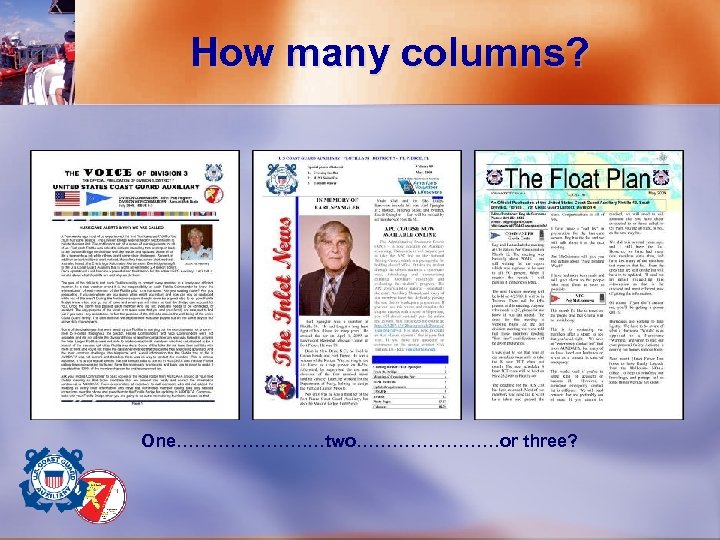
How many columns? One…………………. …two…………or three?
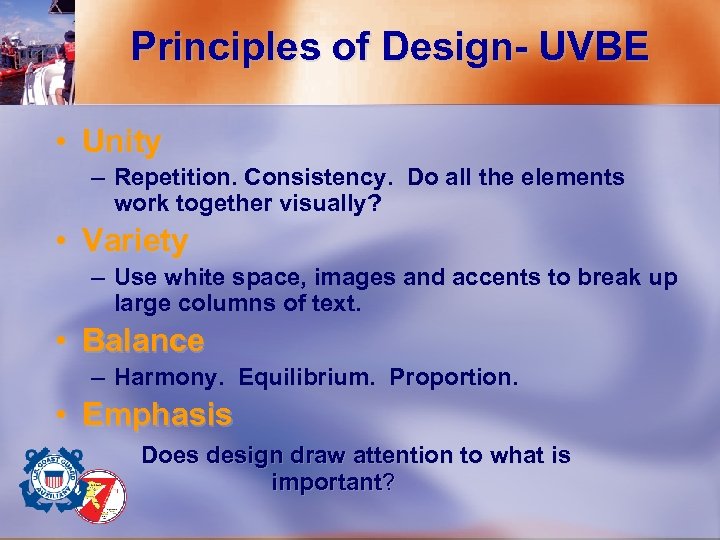
Principles of Design- UVBE • Unity – Repetition. Consistency. Do all the elements work together visually? • Variety – Use white space, images and accents to break up large columns of text. • Balance – Harmony. Equilibrium. Proportion. • Emphasis Does design draw attention to what is important?
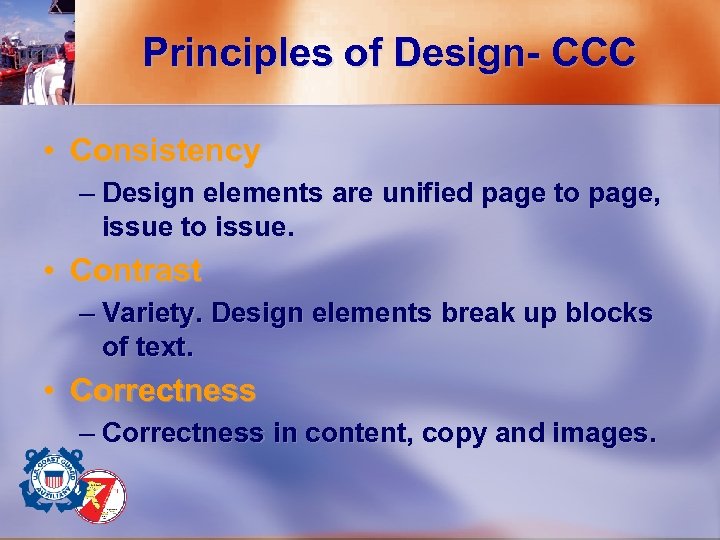
Principles of Design- CCC • Consistency – Design elements are unified page to page, issue to issue. • Contrast – Variety. Design elements break up blocks of text. • Correctness – Correctness in content, copy and images.
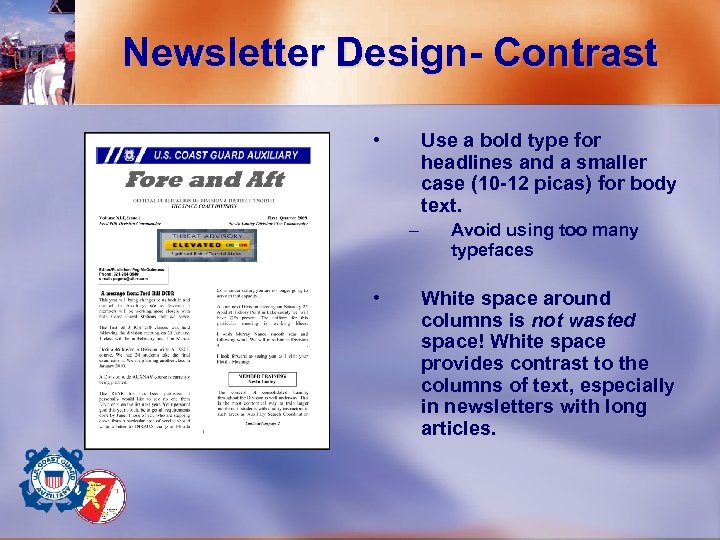
Newsletter Design- Contrast • Use a bold type for headlines and a smaller case (10 -12 picas) for body text. – Avoid using too many typefaces • White space around columns is not wasted space! White space provides contrast to the columns of text, especially in newsletters with long articles.
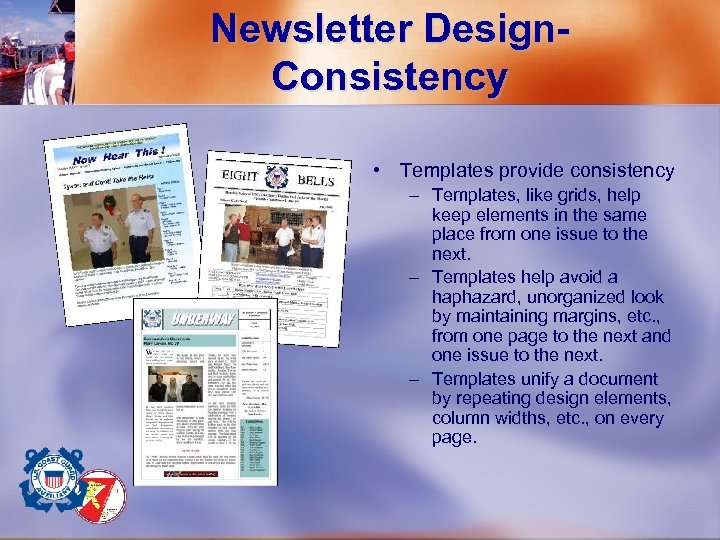
Newsletter Design- Consistency • Templates provide consistency – Templates, like grids, help keep elements in the same place from one issue to the next. – Templates help avoid a haphazard, unorganized look by maintaining margins, etc. , from one page to the next and one issue to the next. – Templates unify a document by repeating design elements, column widths, etc. , on every page.
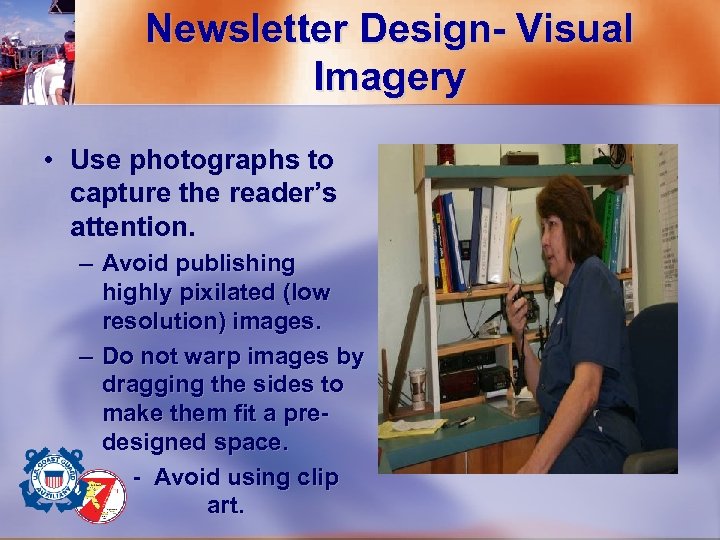
Newsletter Design- Visual Imagery • Use photographs to capture the reader’s attention. – Avoid publishing highly pixilated (low resolution) images. – Do not warp images by dragging the sides to make them fit a predesigned space. - Avoid using clip art.
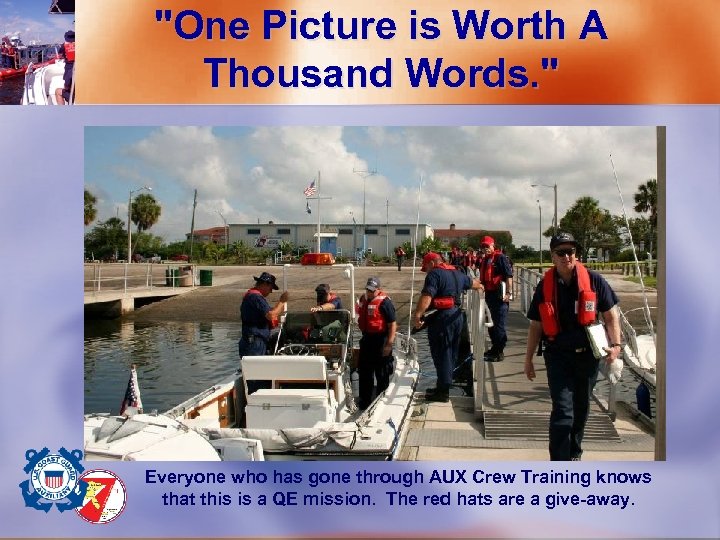
"One Picture is Worth A Thousand Words. " Everyone who has gone through AUX Crew Training knows that this is a QE mission. The red hats are a give-away.
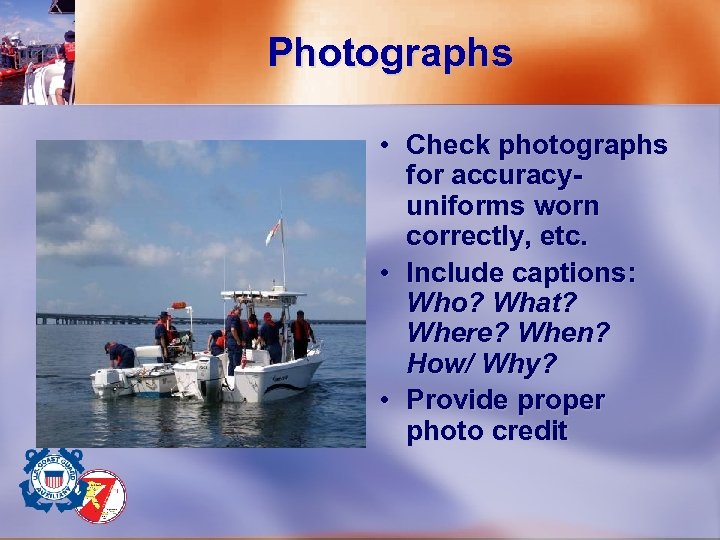
Photographs • Check photographs for accuracy- uniforms worn correctly, etc. • Include captions: Who? What? Where? When? How/ Why? • Provide proper photo credit
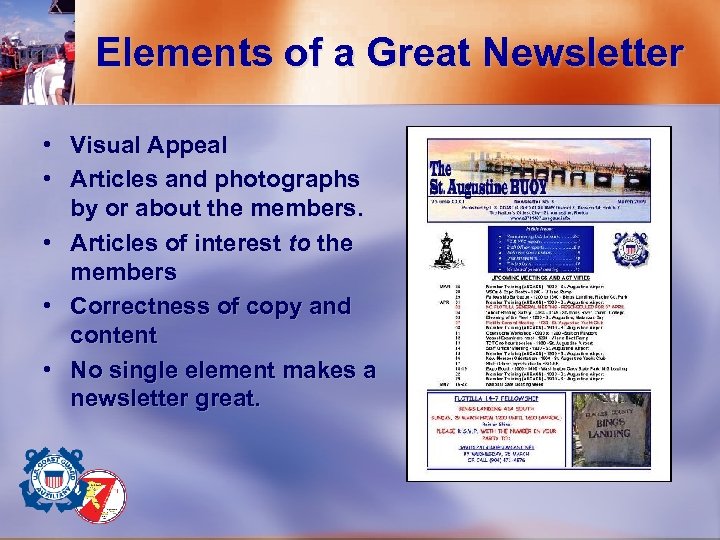
Elements of a Great Newsletter • Visual Appeal • Articles and photographs by or about the members. • Articles of interest to the members • Correctness of copy and content • No single element makes a newsletter great.
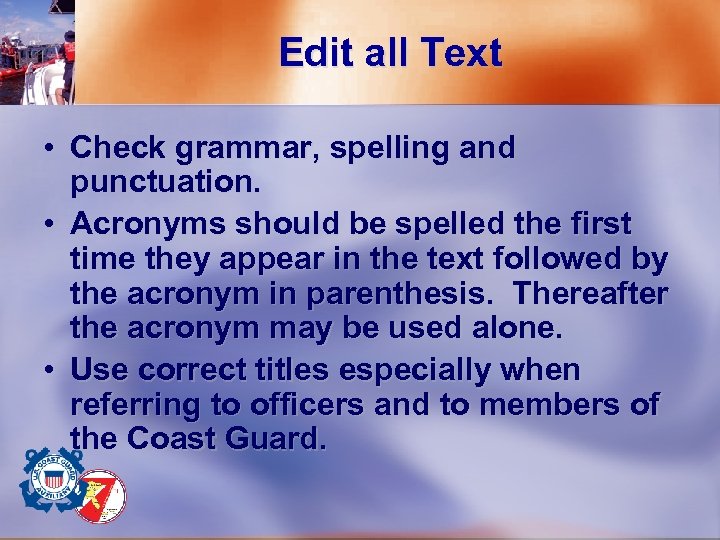
Edit all Text • Check grammar, spelling and punctuation. • Acronyms should be spelled the first time they appear in the text followed by the acronym in parenthesis. Thereafter the acronym may be used alone. • Use correct titles especially when referring to officers and to members of the Coast Guard.
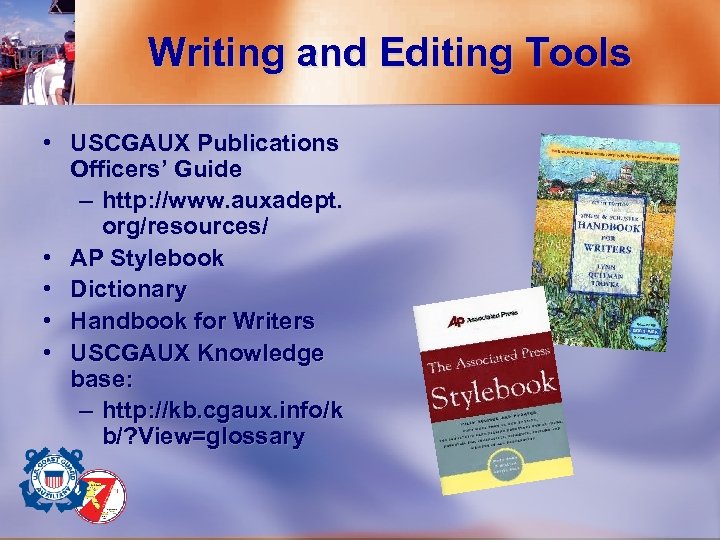
Writing and Editing Tools • USCGAUX Publications Officers’ Guide – http: //www. auxadept. org/resources/ • AP Stylebook • Dictionary • Handbook for Writers • USCGAUX Knowledge base: – http: //kb. cgaux. info/k b/? View=glossary
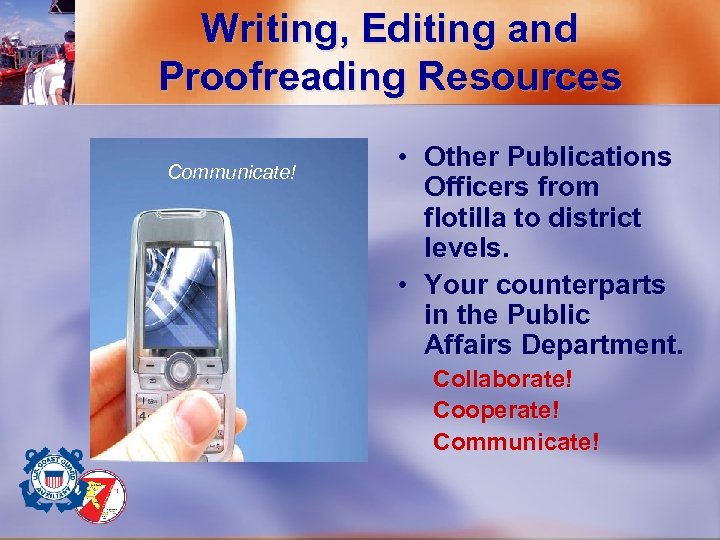
Writing, Editing and Proofreading Resources Communicate! • Other Publications Officers from flotilla to district levels. • Your counterparts in the Public Affairs Department. Collaborate! Cooperate! Communicate!
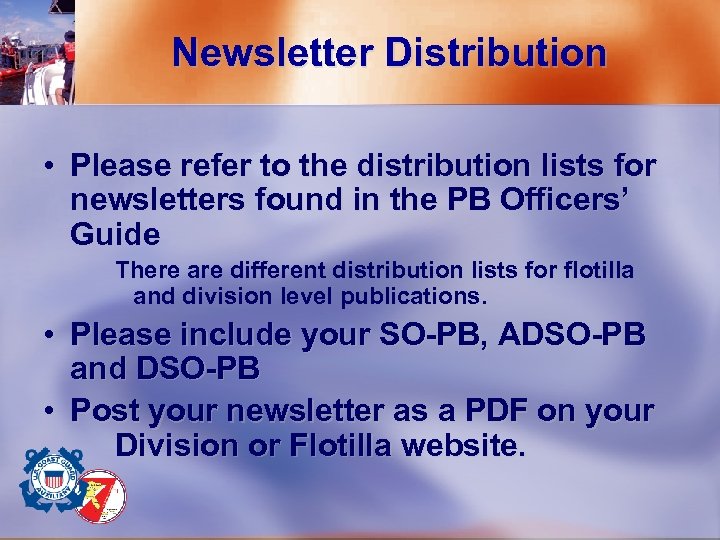
Newsletter Distribution • Please refer to the distribution lists for newsletters found in the PB Officers’ Guide There are different distribution lists for flotilla and division level publications. • Please include your SO-PB, ADSO-PB and DSO-PB • Post your newsletter as a PDF on your Division or Flotilla website.
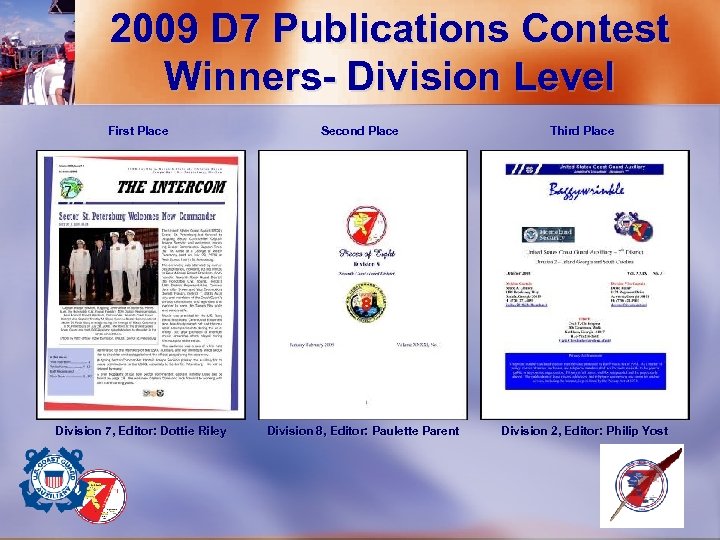
2009 D 7 Publications Contest Winners- Division Level First Place Second Place Third Place Division 7, Editor: Dottie Riley Division 8, Editor: Paulette Parent Division 2, Editor: Philip Yost
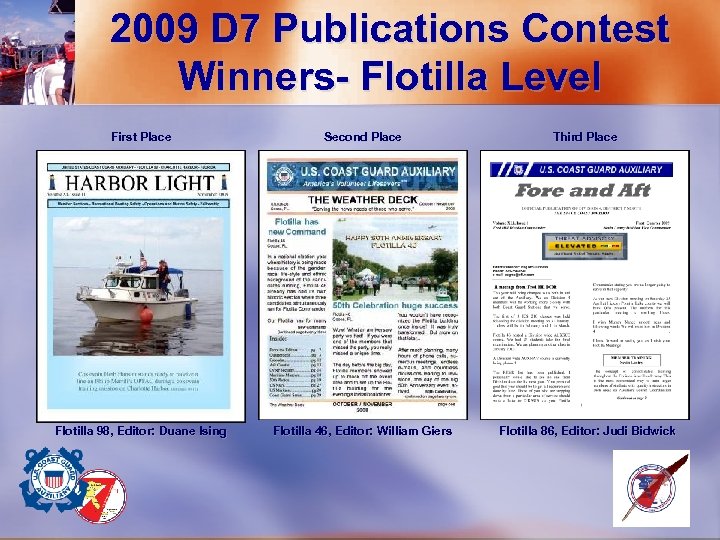
2009 D 7 Publications Contest Winners- Flotilla Level First Place Second Place Third Place Flotilla 98, Editor: Duane Ising Flotilla 46, Editor: William Giers Flotilla 86, Editor: Judi Bidwick
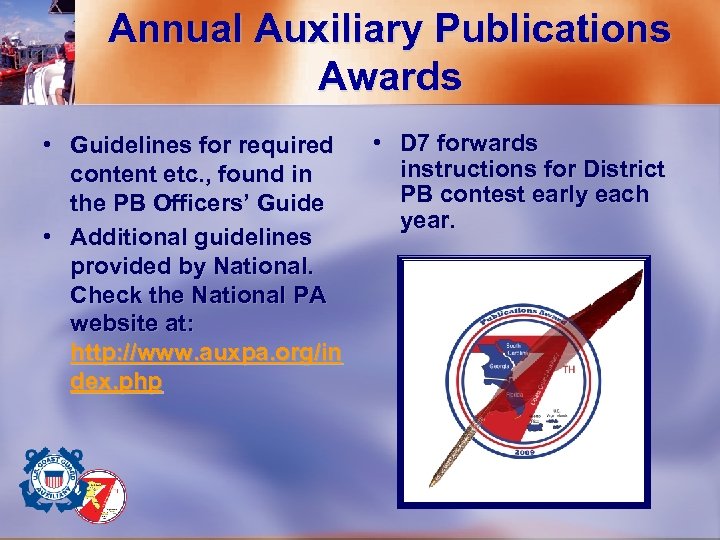
Annual Auxiliary Publications Awards • Guidelines for required content etc. , found in the PB Officers’ Guide • Additional guidelines provided by National. Check the National PA website at: http: //www. auxpa. org/in dex. php • D 7 forwards instructions for District PB contest early each year.
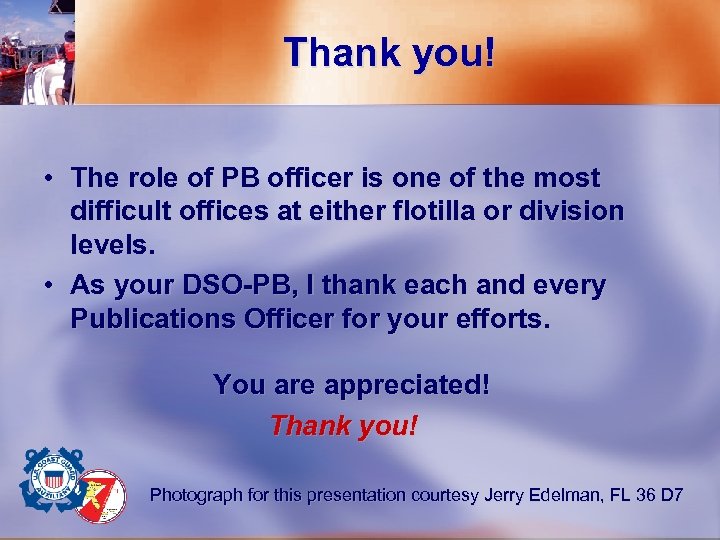
Thank you! • The role of PB officer is one of the most difficult offices at either flotilla or division levels. • As your DSO-PB, I thank each and every Publications Officer for your efforts. You are appreciated! Thank you! Photograph for this presentation courtesy Jerry Edelman, FL 36 D 7
c54284d8a09938b66edfce6c09d1b34e.ppt