61aac47766fd0fbb4f07a4cceff93434.ppt
- Количество слайдов: 16
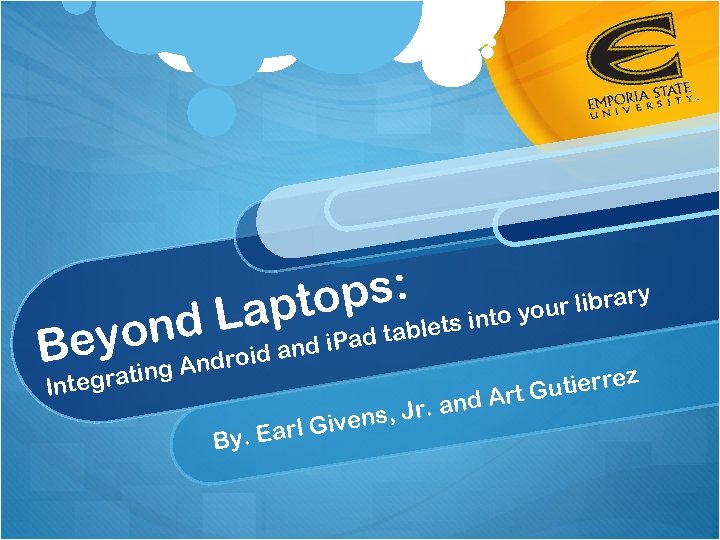 ps: apto L ond droid and i. Pa Bey An y r librar ou s into y t d table g tin Integra By Givens. Earl ez Gutierr t and Ar , Jr.
ps: apto L ond droid and i. Pa Bey An y r librar ou s into y t d table g tin Integra By Givens. Earl ez Gutierr t and Ar , Jr.
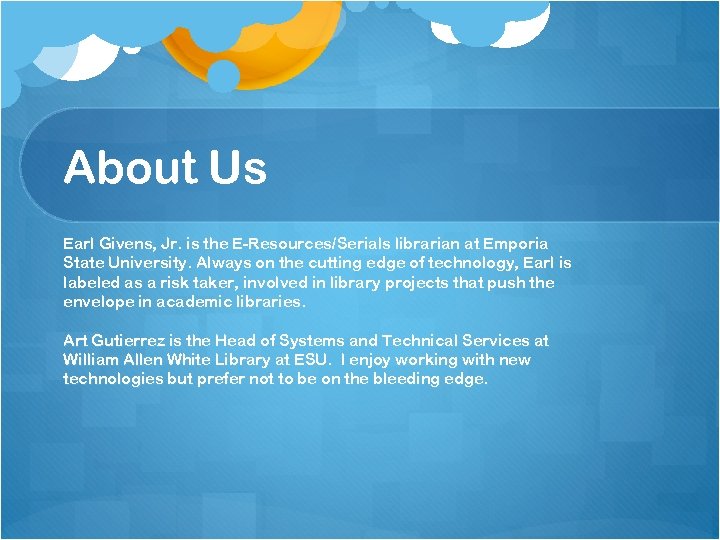 About Us Earl Givens, Jr. is the E-Resources/Serials librarian at Emporia State University. Always on the cutting edge of technology, Earl is labeled as a risk taker, involved in library projects that push the envelope in academic libraries. Art Gutierrez is the Head of Systems and Technical Services at William Allen White Library at ESU. I enjoy working with new technologies but prefer not to be on the bleeding edge.
About Us Earl Givens, Jr. is the E-Resources/Serials librarian at Emporia State University. Always on the cutting edge of technology, Earl is labeled as a risk taker, involved in library projects that push the envelope in academic libraries. Art Gutierrez is the Head of Systems and Technical Services at William Allen White Library at ESU. I enjoy working with new technologies but prefer not to be on the bleeding edge.
 What are we talking about Tablet PC’s Android Blackberry i. Pad Web OS Windows 7 Readers Barnes & Noble Nook Color Kindle Fire Pandigital Novel
What are we talking about Tablet PC’s Android Blackberry i. Pad Web OS Windows 7 Readers Barnes & Noble Nook Color Kindle Fire Pandigital Novel
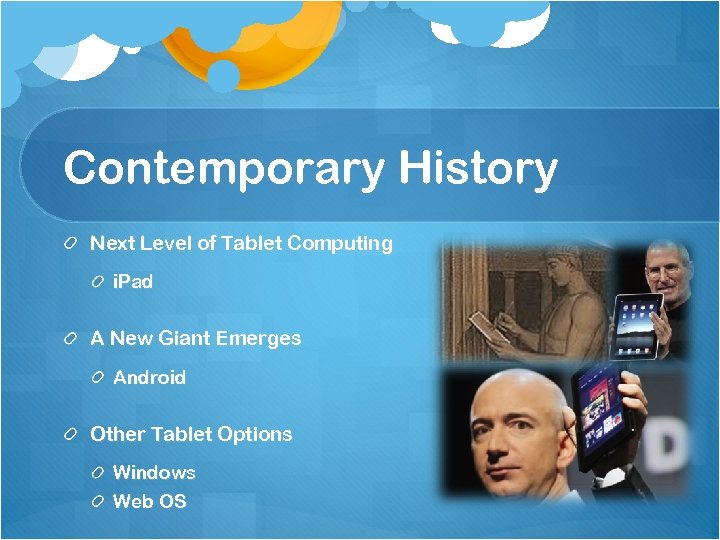 Contemporary History Next Level of Tablet Computing i. Pad A New Giant Emerges Android Other Tablet Options Windows Web OS
Contemporary History Next Level of Tablet Computing i. Pad A New Giant Emerges Android Other Tablet Options Windows Web OS
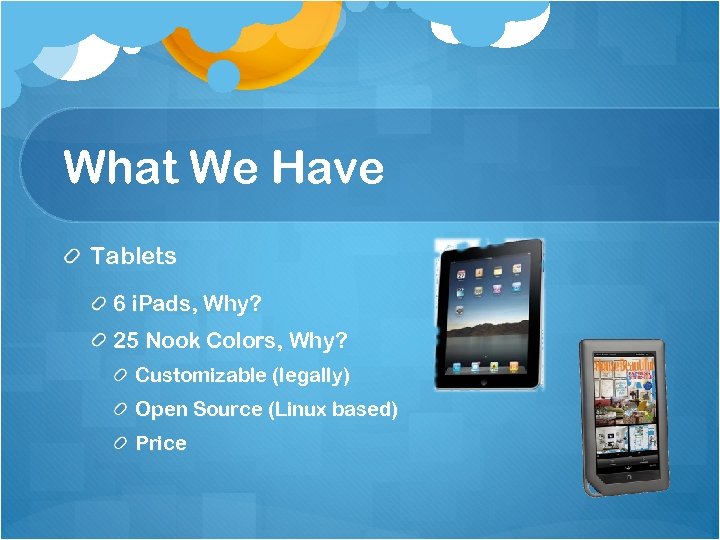 What We Have Tablets 6 i. Pads, Why? 25 Nook Colors, Why? Customizable (legally) Open Source (Linux based) Price
What We Have Tablets 6 i. Pads, Why? 25 Nook Colors, Why? Customizable (legally) Open Source (Linux based) Price
 Comparison Chart Kindle Fire i. Pad 2 Nook Color Price $199 $499 - 829 $249 OS Android 2. 3 i. OS Android 2. 2 Display 7 inches 9. 7 inches Processor 1 GHz dual core 800 MHz single core Storage 8 GB/Cloud Stor 16/32/64 GB 8 GB / 32 GB ex. Camera No Front and Rear No 3 G No Yes No Flash Player Yes No Yes Microphone No Yes No
Comparison Chart Kindle Fire i. Pad 2 Nook Color Price $199 $499 - 829 $249 OS Android 2. 3 i. OS Android 2. 2 Display 7 inches 9. 7 inches Processor 1 GHz dual core 800 MHz single core Storage 8 GB/Cloud Stor 16/32/64 GB 8 GB / 32 GB ex. Camera No Front and Rear No 3 G No Yes No Flash Player Yes No Yes Microphone No Yes No
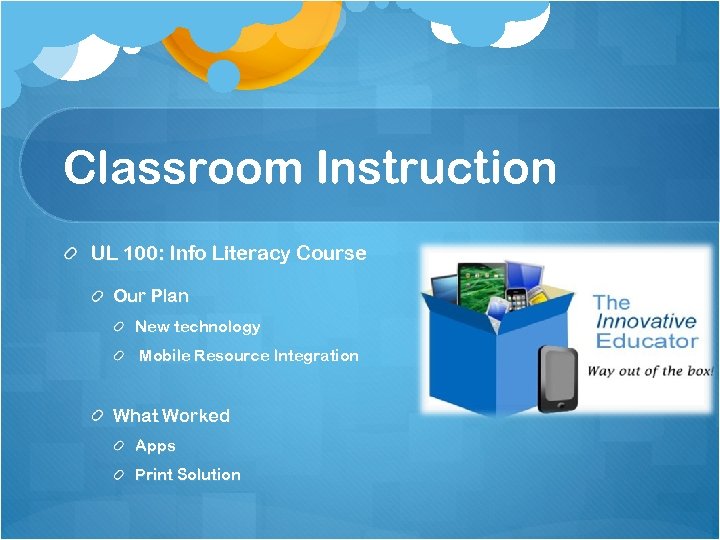 Classroom Instruction UL 100: Info Literacy Course Our Plan New technology Mobile Resource Integration What Worked Apps Print Solution
Classroom Instruction UL 100: Info Literacy Course Our Plan New technology Mobile Resource Integration What Worked Apps Print Solution
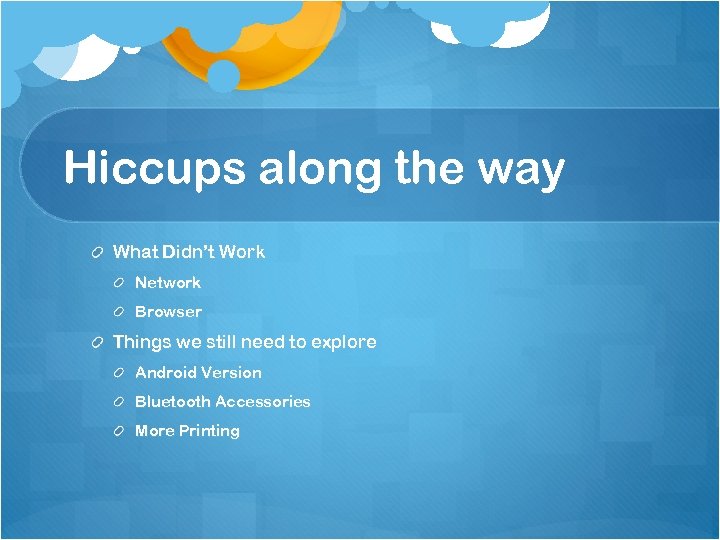 Hiccups along the way What Didn’t Work Network Browser Things we still need to explore Android Version Bluetooth Accessories More Printing
Hiccups along the way What Didn’t Work Network Browser Things we still need to explore Android Version Bluetooth Accessories More Printing
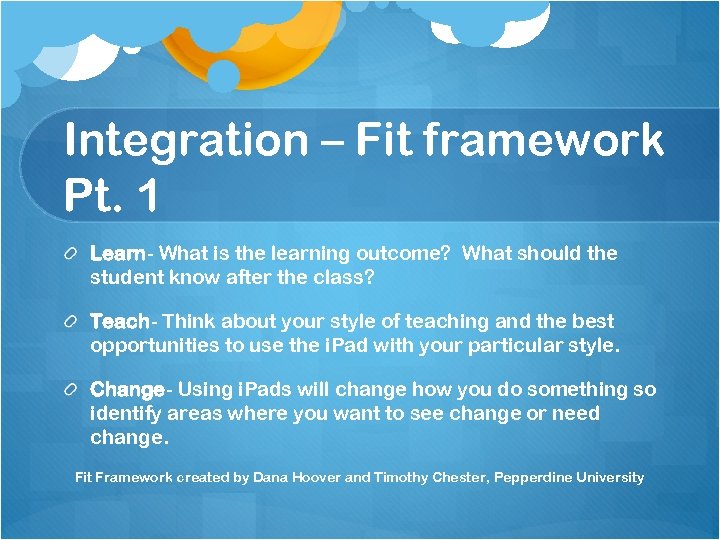 Integration – Fit framework Pt. 1 Learn- What is the learning outcome? What should the student know after the class? Teach- Think about your style of teaching and the best opportunities to use the i. Pad with your particular style. Change- Using i. Pads will change how you do something so identify areas where you want to see change or need change. Fit Framework created by Dana Hoover and Timothy Chester, Pepperdine University
Integration – Fit framework Pt. 1 Learn- What is the learning outcome? What should the student know after the class? Teach- Think about your style of teaching and the best opportunities to use the i. Pad with your particular style. Change- Using i. Pads will change how you do something so identify areas where you want to see change or need change. Fit Framework created by Dana Hoover and Timothy Chester, Pepperdine University
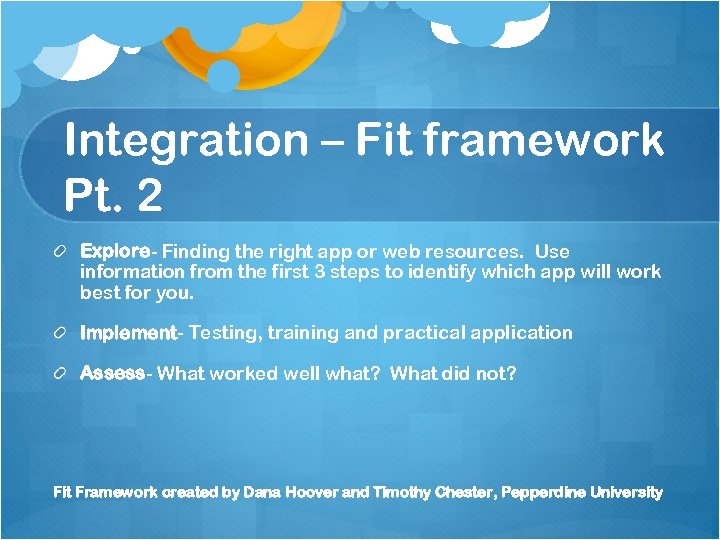 Integration – Fit framework Pt. 2 Explore- Finding the right app or web resources. Use information from the first 3 steps to identify which app will work best for you. Implement- Testing, training and practical application Assess- What worked well what? What did not? Fit Framework created by Dana Hoover and Timothy Chester, Pepperdine University
Integration – Fit framework Pt. 2 Explore- Finding the right app or web resources. Use information from the first 3 steps to identify which app will work best for you. Implement- Testing, training and practical application Assess- What worked well what? What did not? Fit Framework created by Dana Hoover and Timothy Chester, Pepperdine University
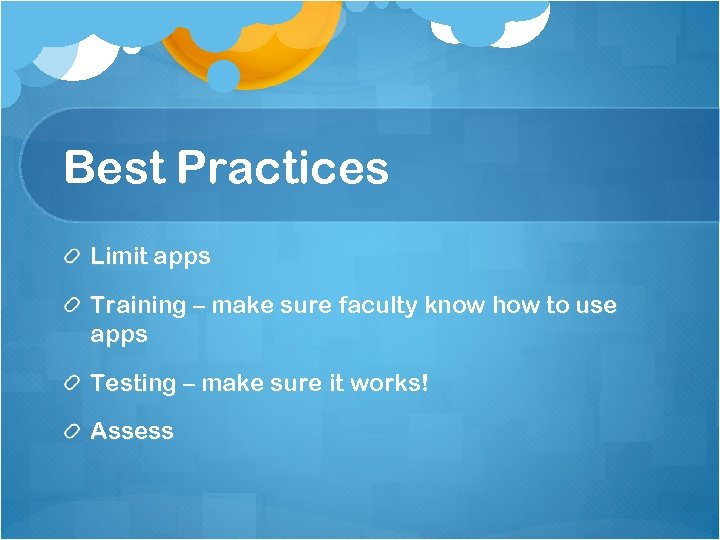 Best Practices Limit apps Training – make sure faculty know how to use apps Testing – make sure it works! Assess
Best Practices Limit apps Training – make sure faculty know how to use apps Testing – make sure it works! Assess
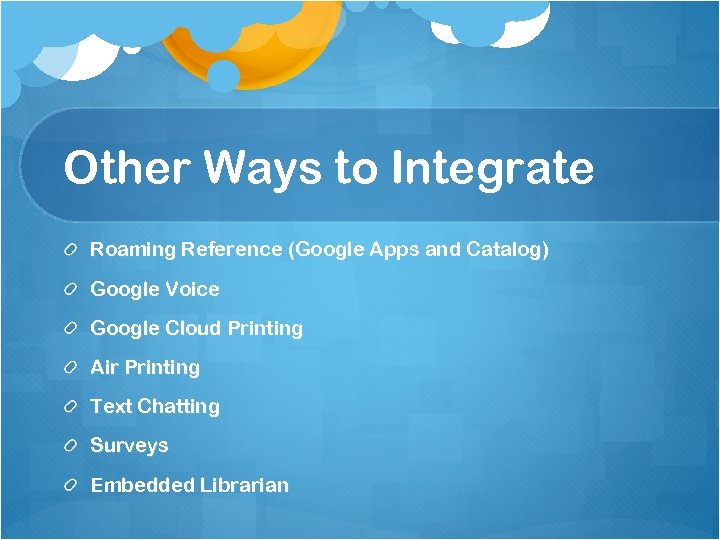 Other Ways to Integrate Roaming Reference (Google Apps and Catalog) Google Voice Google Cloud Printing Air Printing Text Chatting Surveys Embedded Librarian
Other Ways to Integrate Roaming Reference (Google Apps and Catalog) Google Voice Google Cloud Printing Air Printing Text Chatting Surveys Embedded Librarian
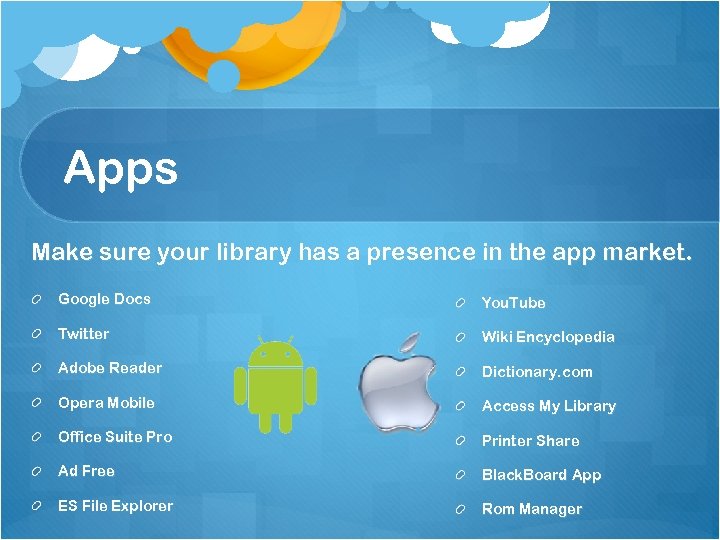 Apps Make sure your library has a presence in the app market. Google Docs You. Tube Twitter Wiki Encyclopedia Adobe Reader Dictionary. com Opera Mobile Access My Library Office Suite Pro Printer Share Ad Free Black. Board App ES File Explorer Rom Manager
Apps Make sure your library has a presence in the app market. Google Docs You. Tube Twitter Wiki Encyclopedia Adobe Reader Dictionary. com Opera Mobile Access My Library Office Suite Pro Printer Share Ad Free Black. Board App ES File Explorer Rom Manager
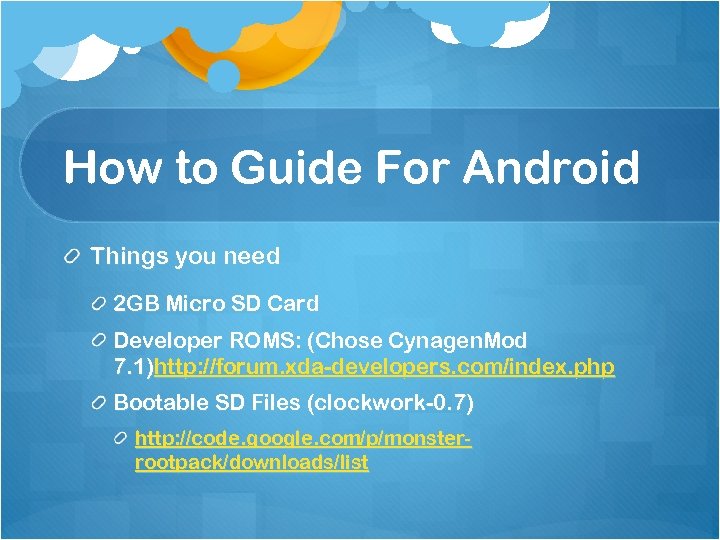 How to Guide For Android Things you need 2 GB Micro SD Card Developer ROMS: (Chose Cynagen. Mod 7. 1)http: //forum. xda-developers. com/index. php Bootable SD Files (clockwork-0. 7) http: //code. google. com/p/monsterrootpack/downloads/list
How to Guide For Android Things you need 2 GB Micro SD Card Developer ROMS: (Chose Cynagen. Mod 7. 1)http: //forum. xda-developers. com/index. php Bootable SD Files (clockwork-0. 7) http: //code. google. com/p/monsterrootpack/downloads/list
 References XDA Developers: http: //forum. xda-developers. com/index. php How to Root Nook Color: http: //www. youtube. com/watch? v=88 q. Rb. LLEAPQ&feature=relmfu Kindle Fire vs. i. Pad 2 vs. Nook Color Chart: http: //thisismynext. com/2011/09/28/amazon-kindle-fire-vs-ipad-2 -vs-nook -color-numbers/ Pepperdine University Study on i. Pads: http: //services. pepperdine. edu/techlearn/tools/ipad/docs. htm i. Pad: Effective Use in the Classroom, http: //www. academicimpressions. com/preconference/oct 4 ipadteach. pdf Tablets in Libraries Resource http: //tabletsinlibraries. tumblr. com/
References XDA Developers: http: //forum. xda-developers. com/index. php How to Root Nook Color: http: //www. youtube. com/watch? v=88 q. Rb. LLEAPQ&feature=relmfu Kindle Fire vs. i. Pad 2 vs. Nook Color Chart: http: //thisismynext. com/2011/09/28/amazon-kindle-fire-vs-ipad-2 -vs-nook -color-numbers/ Pepperdine University Study on i. Pads: http: //services. pepperdine. edu/techlearn/tools/ipad/docs. htm i. Pad: Effective Use in the Classroom, http: //www. academicimpressions. com/preconference/oct 4 ipadteach. pdf Tablets in Libraries Resource http: //tabletsinlibraries. tumblr. com/
 Questions? Emporia State University, William Allen White Library Earl Givens, Jr. Art Gutierrez egivens@emporia. edu agutierr@emporia. edu 620 -341 -5032 620 -341 -6205
Questions? Emporia State University, William Allen White Library Earl Givens, Jr. Art Gutierrez egivens@emporia. edu agutierr@emporia. edu 620 -341 -5032 620 -341 -6205


