b0e2d2e0003d24c1a85249b3e0c59668.ppt
- Количество слайдов: 17
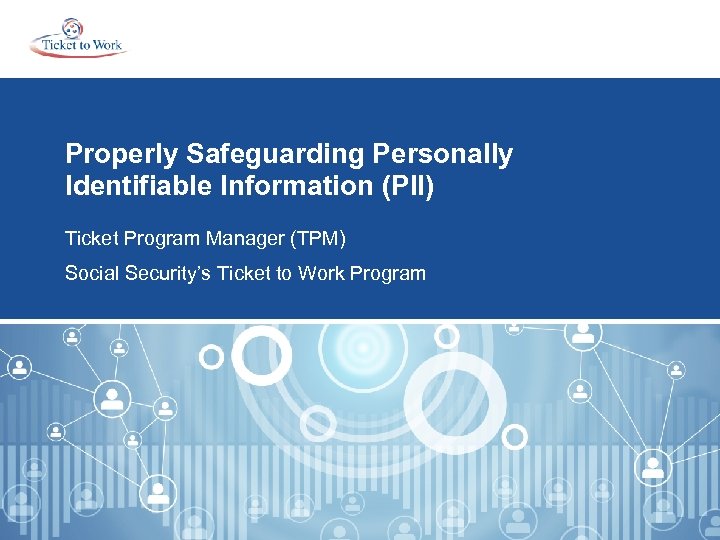
Properly Safeguarding Personally Identifiable Information (PII) Ticket Program Manager (TPM) Social Security’s Ticket to Work Program
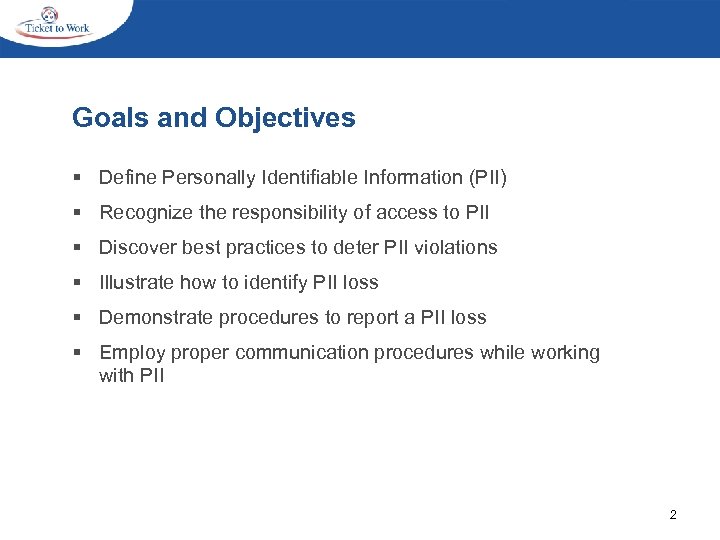
Goals and Objectives § Define Personally Identifiable Information (PII) § Recognize the responsibility of access to PII § Discover best practices to deter PII violations § Illustrate how to identify PII loss § Demonstrate procedures to report a PII loss § Employ proper communication procedures while working with PII 2
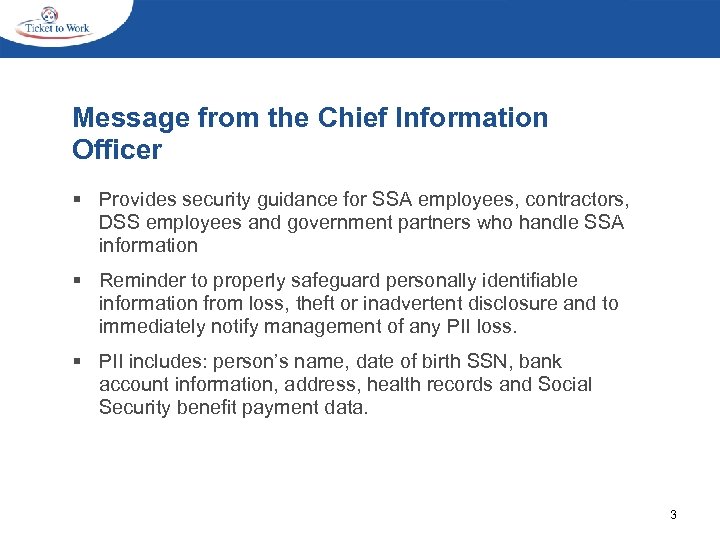
Message from the Chief Information Officer § Provides security guidance for SSA employees, contractors, DSS employees and government partners who handle SSA information § Reminder to properly safeguard personally identifiable information from loss, theft or inadvertent disclosure and to immediately notify management of any PII loss. § PII includes: person’s name, date of birth SSN, bank account information, address, health records and Social Security benefit payment data. 3
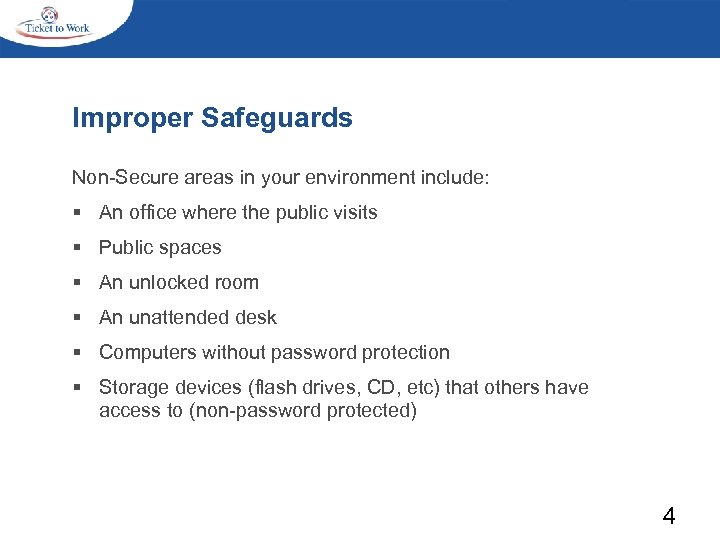
Improper Safeguards Non-Secure areas in your environment include: § An office where the public visits § Public spaces § An unlocked room § An unattended desk § Computers without password protection § Storage devices (flash drives, CD, etc) that others have access to (non-password protected) 4
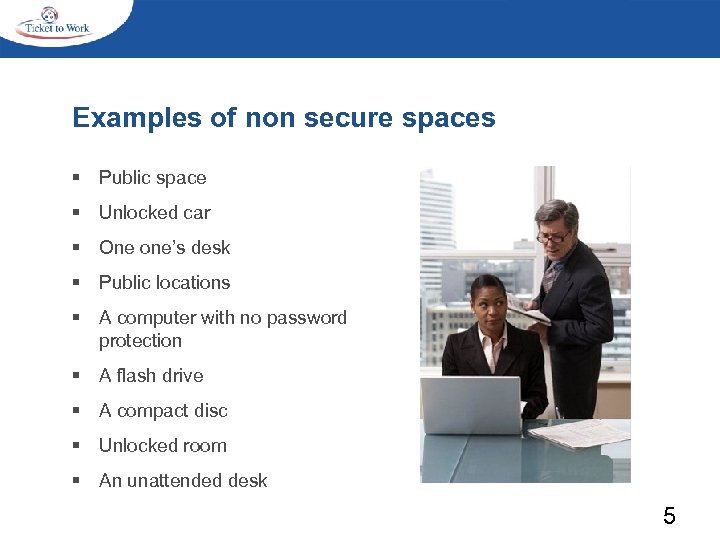
Examples of non secure spaces § Public space § Unlocked car § One one’s desk § Public locations § A computer with no password protection § A flash drive § A compact disc § Unlocked room § An unattended desk 5
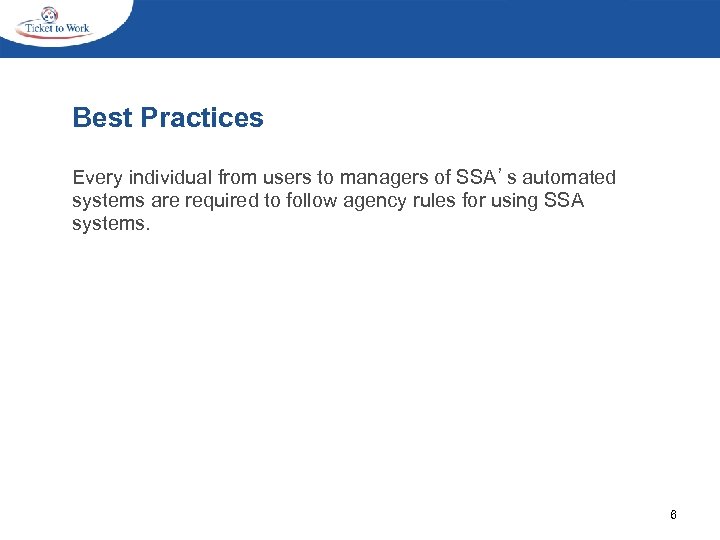
Best Practices Every individual from users to managers of SSA’s automated systems are required to follow agency rules for using SSA systems. 6
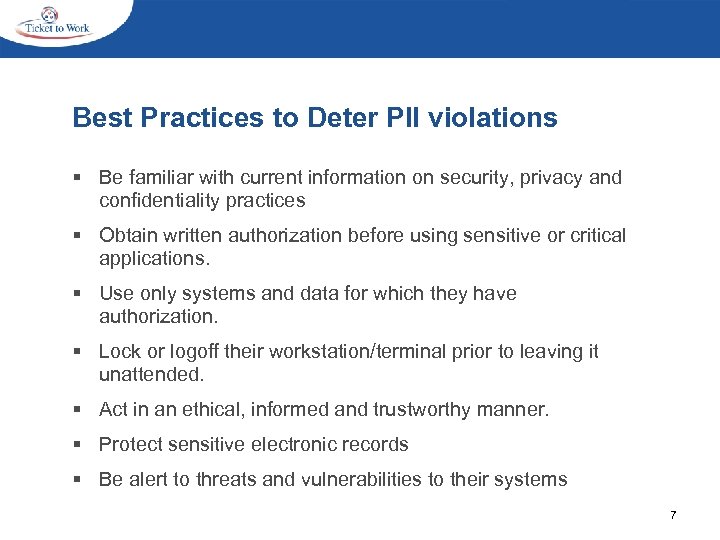
Best Practices to Deter PII violations § Be familiar with current information on security, privacy and confidentiality practices § Obtain written authorization before using sensitive or critical applications. § Use only systems and data for which they have authorization. § Lock or logoff their workstation/terminal prior to leaving it unattended. § Act in an ethical, informed and trustworthy manner. § Protect sensitive electronic records § Be alert to threats and vulnerabilities to their systems 7
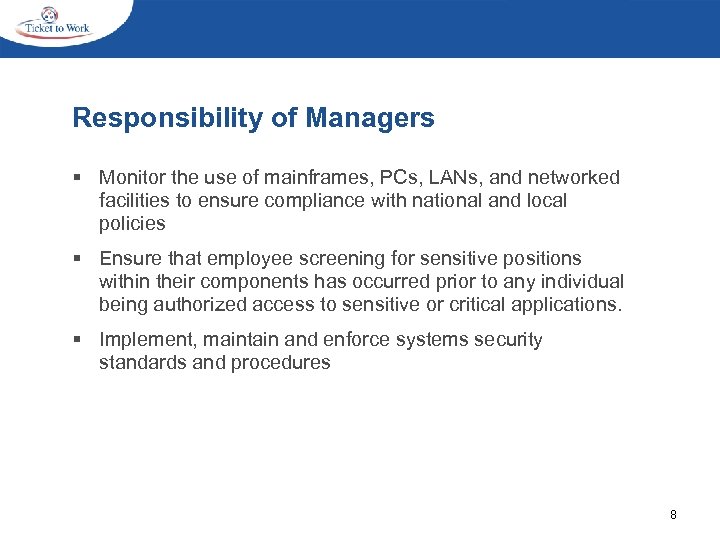
Responsibility of Managers § Monitor the use of mainframes, PCs, LANs, and networked facilities to ensure compliance with national and local policies § Ensure that employee screening for sensitive positions within their components has occurred prior to any individual being authorized access to sensitive or critical applications. § Implement, maintain and enforce systems security standards and procedures 8
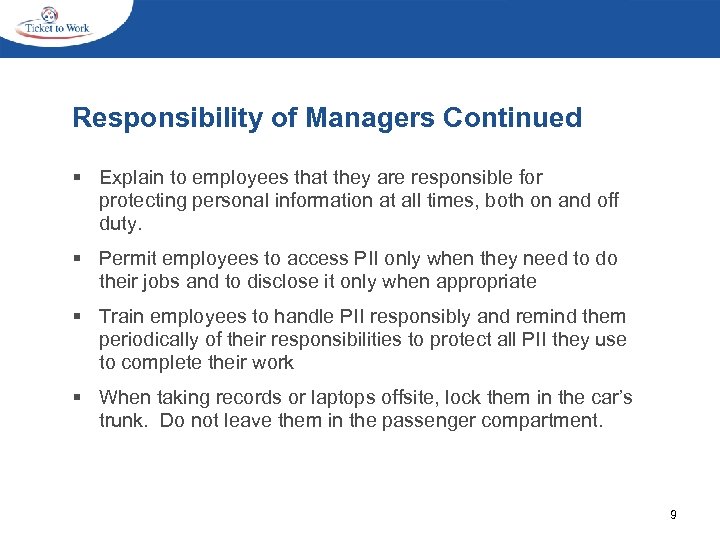
Responsibility of Managers Continued § Explain to employees that they are responsible for protecting personal information at all times, both on and off duty. § Permit employees to access PII only when they need to do their jobs and to disclose it only when appropriate § Train employees to handle PII responsibly and remind them periodically of their responsibilities to protect all PII they use to complete their work § When taking records or laptops offsite, lock them in the car’s trunk. Do not leave them in the passenger compartment. 9
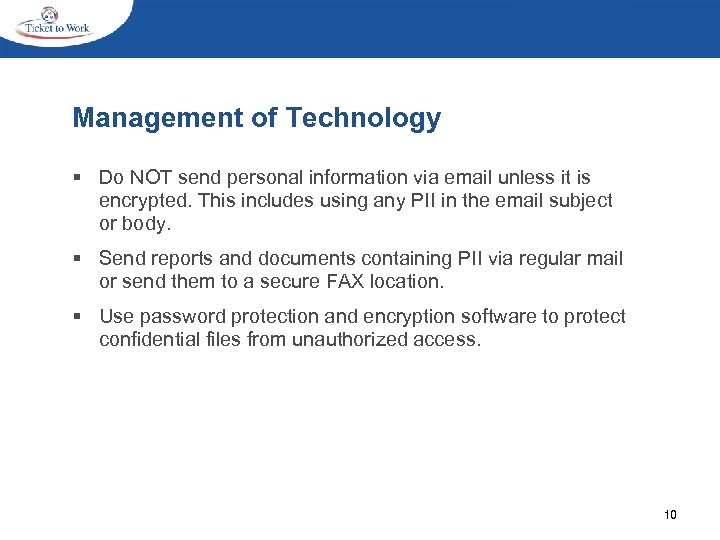
Management of Technology § Do NOT send personal information via email unless it is encrypted. This includes using any PII in the email subject or body. § Send reports and documents containing PII via regular mail or send them to a secure FAX location. § Use password protection and encryption software to protect confidential files from unauthorized access. 10
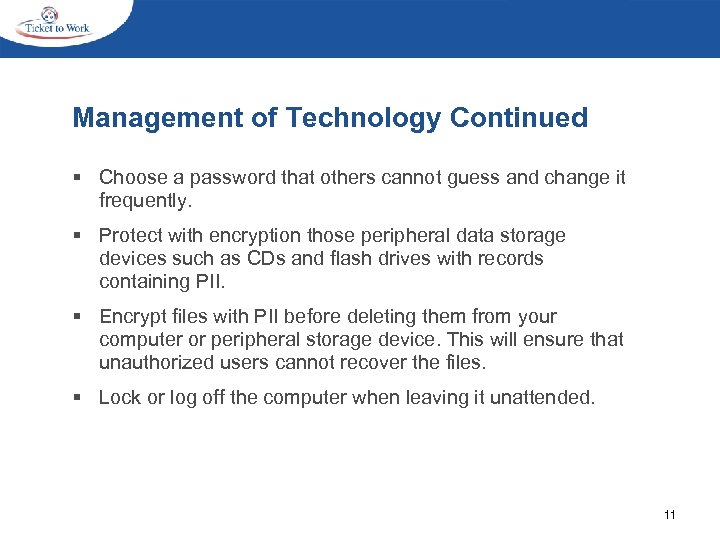
Management of Technology Continued § Choose a password that others cannot guess and change it frequently. § Protect with encryption those peripheral data storage devices such as CDs and flash drives with records containing PII. § Encrypt files with PII before deleting them from your computer or peripheral storage device. This will ensure that unauthorized users cannot recover the files. § Lock or log off the computer when leaving it unattended. 11
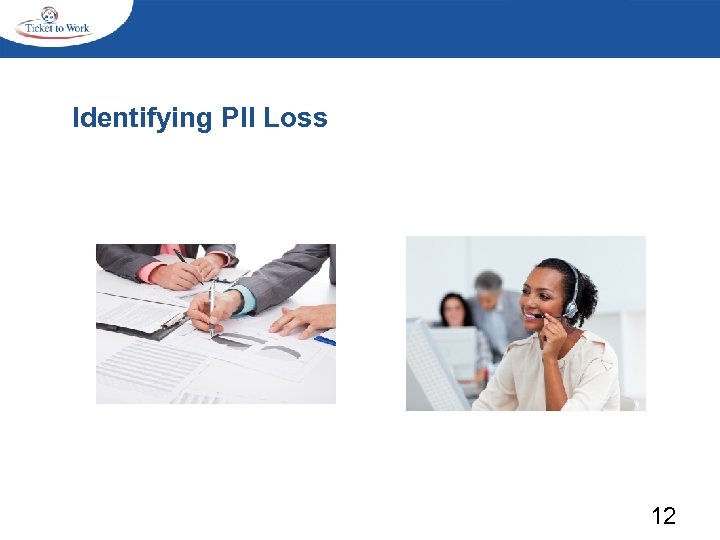
Identifying PII Loss 12
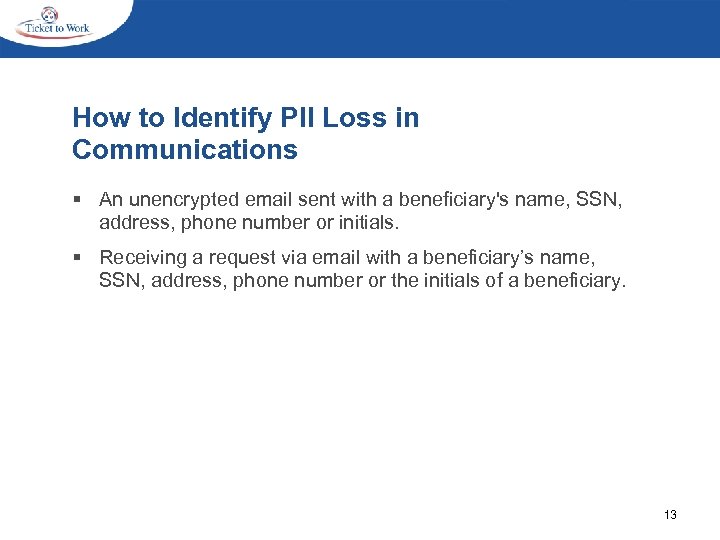
How to Identify PII Loss in Communications § An unencrypted email sent with a beneficiary's name, SSN, address, phone number or initials. § Receiving a request via email with a beneficiary’s name, SSN, address, phone number or the initials of a beneficiary. 13
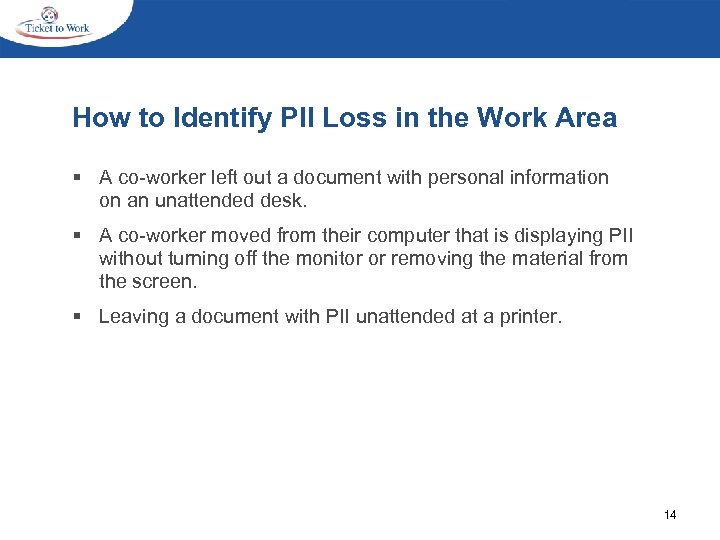
How to Identify PII Loss in the Work Area § A co-worker left out a document with personal information on an unattended desk. § A co-worker moved from their computer that is displaying PII without turning off the monitor or removing the material from the screen. § Leaving a document with PII unattended at a printer. 14
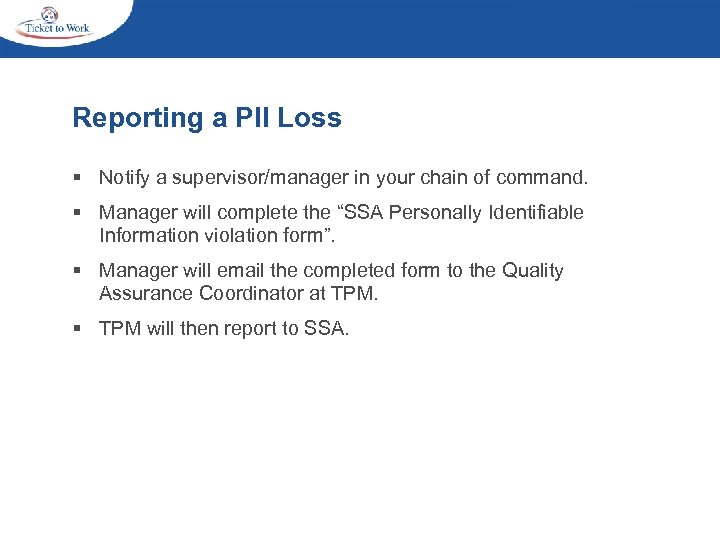
Reporting a PII Loss § Notify a supervisor/manager in your chain of command. § Manager will complete the “SSA Personally Identifiable Information violation form”. § Manager will email the completed form to the Quality Assurance Coordinator at TPM. § TPM will then report to SSA.
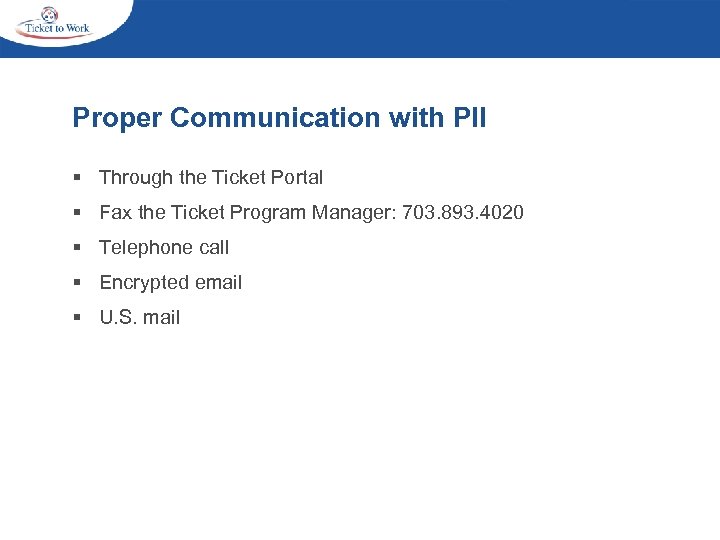
Proper Communication with PII § Through the Ticket Portal § Fax the Ticket Program Manager: 703. 893. 4020 § Telephone call § Encrypted email § U. S. mail
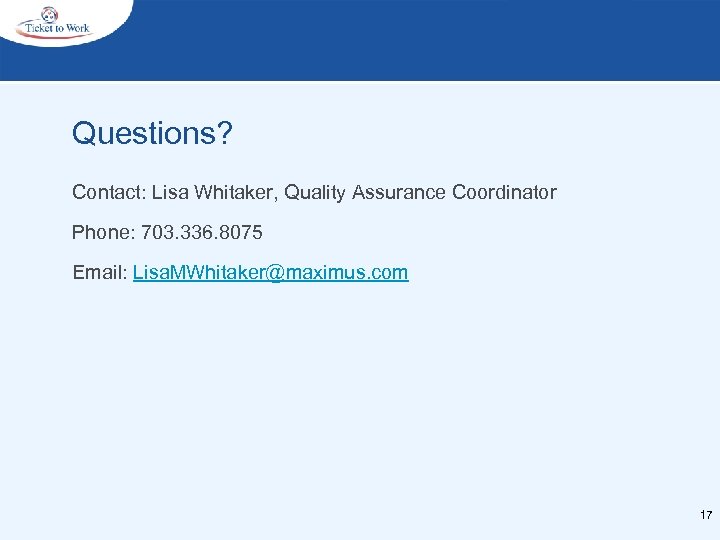
Questions? Contact: Lisa Whitaker, Quality Assurance Coordinator Phone: 703. 336. 8075 Email: Lisa. MWhitaker@maximus. com 17
b0e2d2e0003d24c1a85249b3e0c59668.ppt