572ec1ea438da4ce6a25e809f5d86d40.ppt
- Количество слайдов: 37
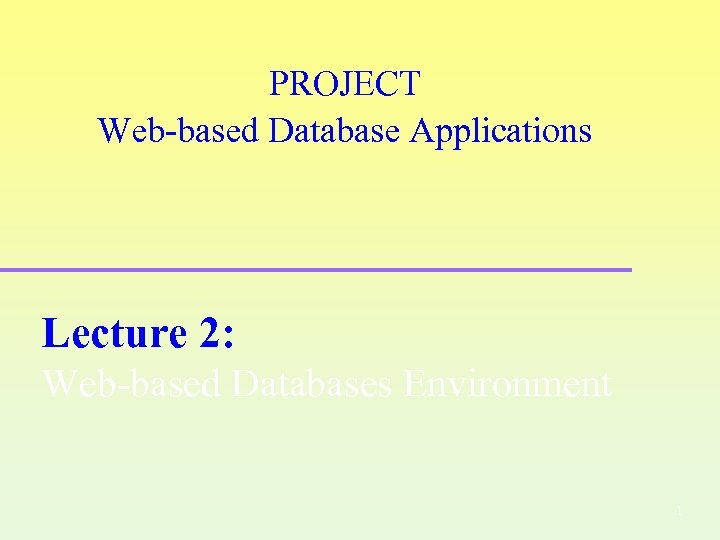
PROJECT Web-based Database Applications Lecture 2: Web-based Databases Environment 1
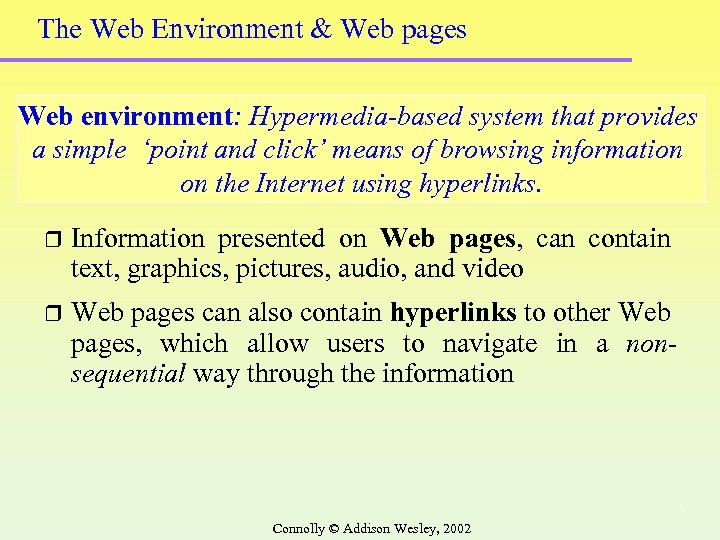
The Web Environment & Web pages Web environment: Hypermedia-based system that provides a simple ‘point and click’ means of browsing information on the Internet using hyperlinks. r Information presented on Web pages, can contain text, graphics, pictures, audio, and video r Web pages can also contain hyperlinks to other Web pages, which allow users to navigate in a nonsequential way through the information 2 Connolly © Addison Wesley, 2002
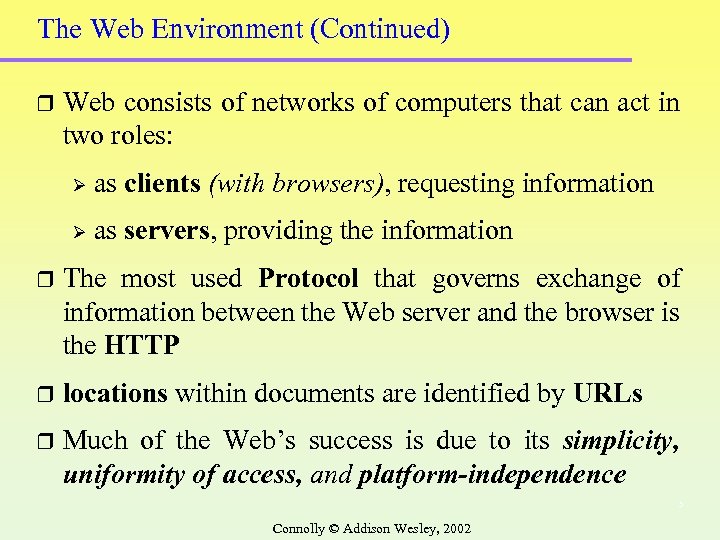
The Web Environment (Continued) r Web consists of networks of computers that can act in two roles: Ø as clients (with browsers), requesting information Ø as servers, providing the information r The most used Protocol that governs exchange of information between the Web server and the browser is the HTTP r locations within documents are identified by URLs r Much of the Web’s success is due to its simplicity, uniformity of access, and platform-independence 3 Connolly © Addison Wesley, 2002
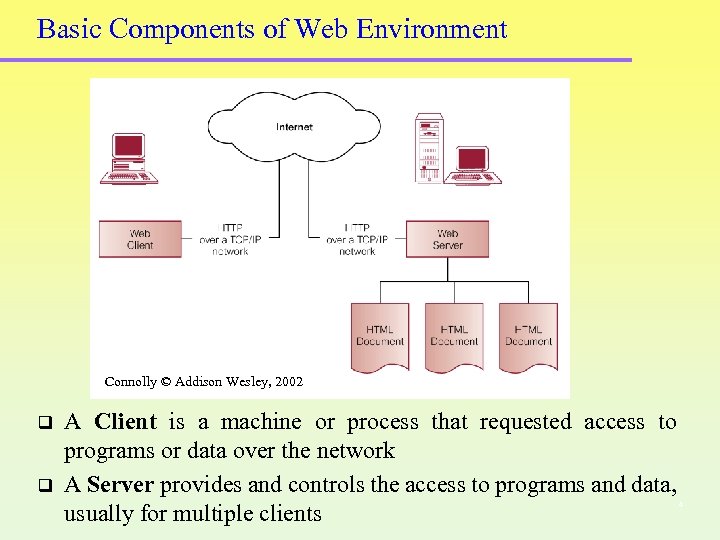
Basic Components of Web Environment Connolly © Addison Wesley, 2002 q q A Client is a machine or process that requested access to programs or data over the network A Server provides and controls the access to programs and data, usually for multiple clients 4
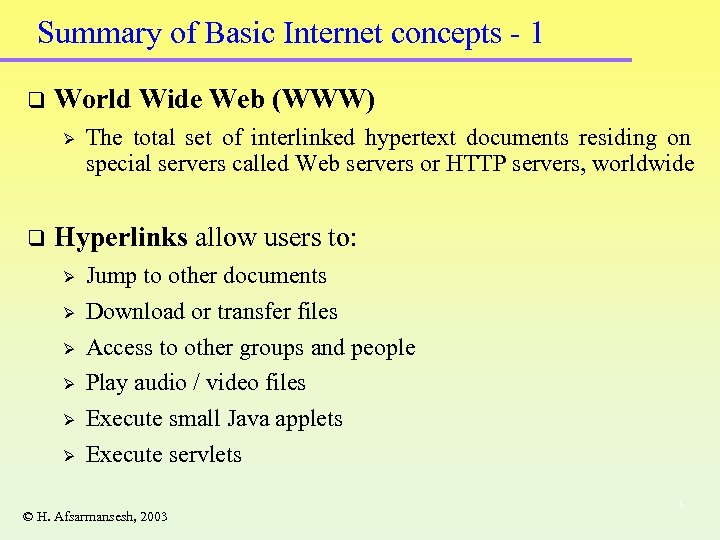
Summary of Basic Internet concepts - 1 q World Wide Web (WWW) Ø q The total set of interlinked hypertext documents residing on special servers called Web servers or HTTP servers, worldwide Hyperlinks allow users to: Ø Ø Ø Jump to other documents Download or transfer files Access to other groups and people Play audio / video files Execute small Java applets Execute servlets © H. Afsarmansesh, 2003 5
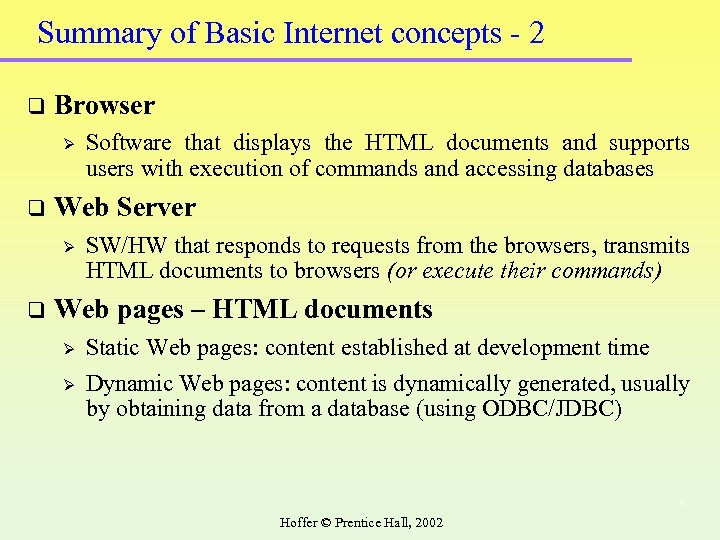
Summary of Basic Internet concepts - 2 q Browser Ø q Web Server Ø q Software that displays the HTML documents and supports users with execution of commands and accessing databases SW/HW that responds to requests from the browsers, transmits HTML documents to browsers (or execute their commands) Web pages – HTML documents Ø Ø Static Web pages: content established at development time Dynamic Web pages: content is dynamically generated, usually by obtaining data from a database (using ODBC/JDBC) 6 Hoffer © Prentice Hall, 2002
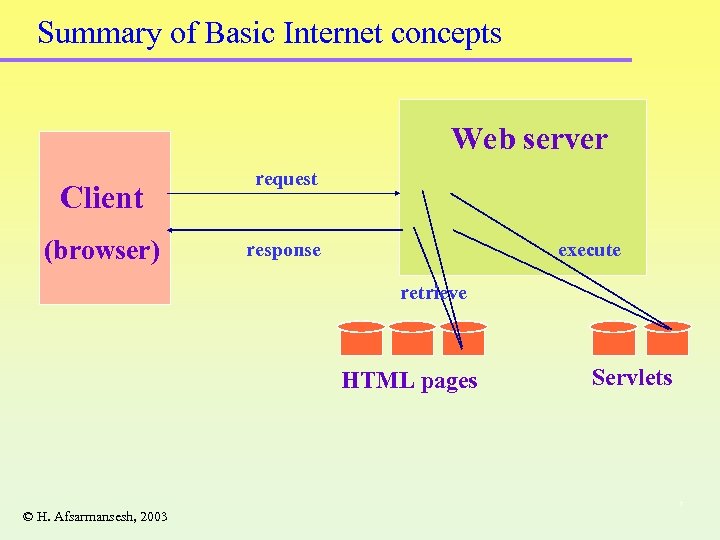
Summary of Basic Internet concepts Web server Client (browser) request response execute retrieve HTML pages © H. Afsarmansesh, 2003 Servlets 7
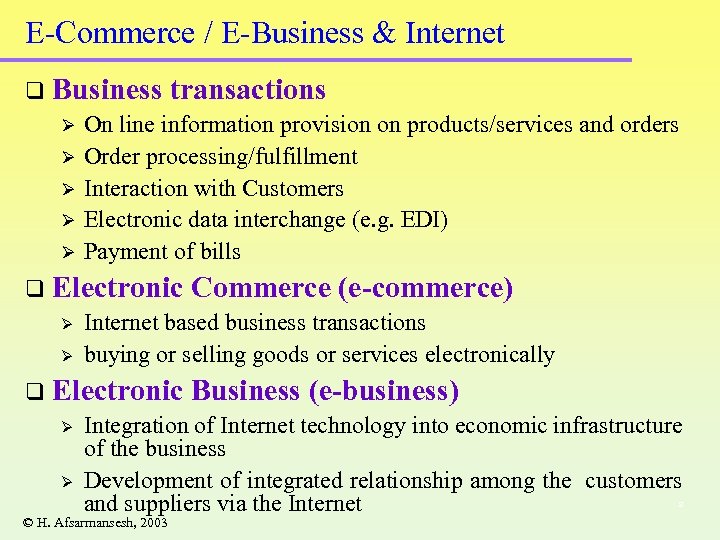
E-Commerce / E-Business & Internet q Business transactions Ø On line information provision on products/services and orders Ø Order processing/fulfillment Ø Interaction with Customers Ø Electronic data interchange (e. g. EDI) Ø Payment of bills q Electronic Commerce (e-commerce) Ø Internet based business transactions Ø buying or selling goods or services electronically q Electronic Business (e-business) Ø Integration of Internet technology into economic infrastructure of the business Ø Development of integrated relationship among the customers and suppliers via the Internet 8 © H. Afsarmansesh, 2003
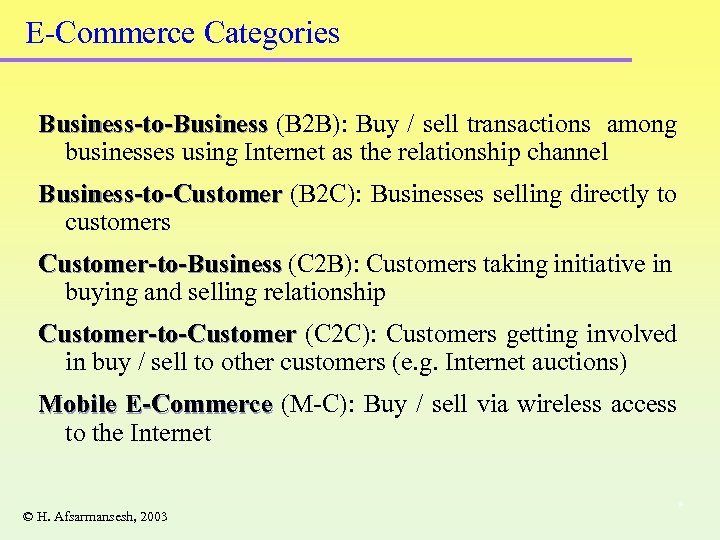
E-Commerce Categories Business-to-Business (B 2 B): Buy / sell transactions among businesses using Internet as the relationship channel Business-to-Customer (B 2 C): Businesses selling directly to customers Customer-to-Business (C 2 B): Customers taking initiative in buying and selling relationship Customer-to-Customer (C 2 C): Customers getting involved in buy / sell to other customers (e. g. Internet auctions) Mobile E-Commerce (M-C): Buy / sell via wireless access to the Internet © H. Afsarmansesh, 2003 9
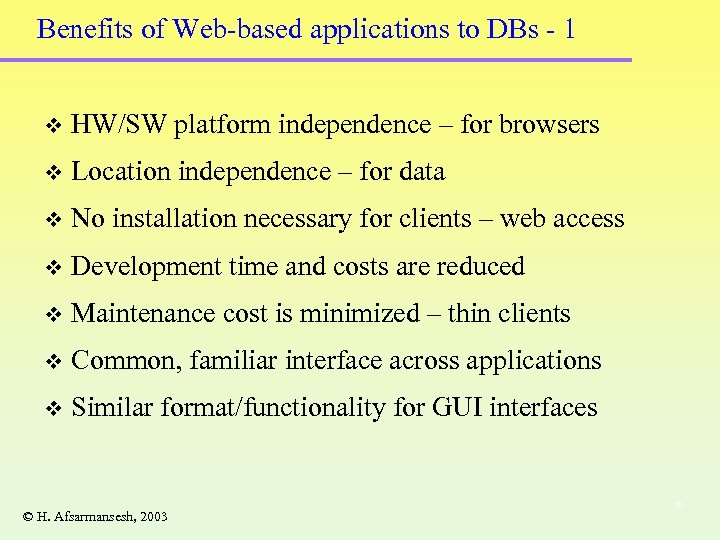
Benefits of Web-based applications to DBs - 1 v HW/SW platform independence – for browsers v Location independence – for data v No installation necessary for clients – web access v Development time and costs are reduced v Maintenance cost is minimized – thin clients v Common, familiar interface across applications v Similar format/functionality for GUI interfaces © H. Afsarmansesh, 2003 10
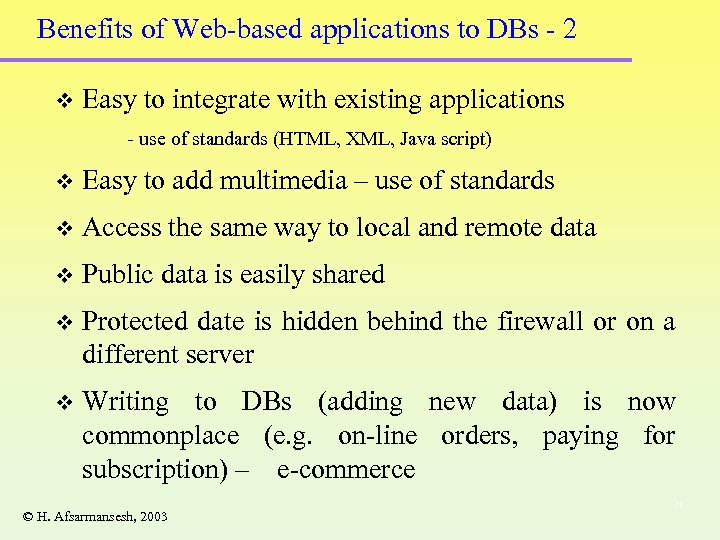
Benefits of Web-based applications to DBs - 2 v Easy to integrate with existing applications - use of standards (HTML, XML, Java script) v Easy to add multimedia – use of standards v Access the same way to local and remote data v Public data is easily shared v Protected date is hidden behind the firewall or on a different server v Writing to DBs (adding new data) is now commonplace (e. g. on-line orders, paying for subscription) – e-commerce © H. Afsarmansesh, 2003 11
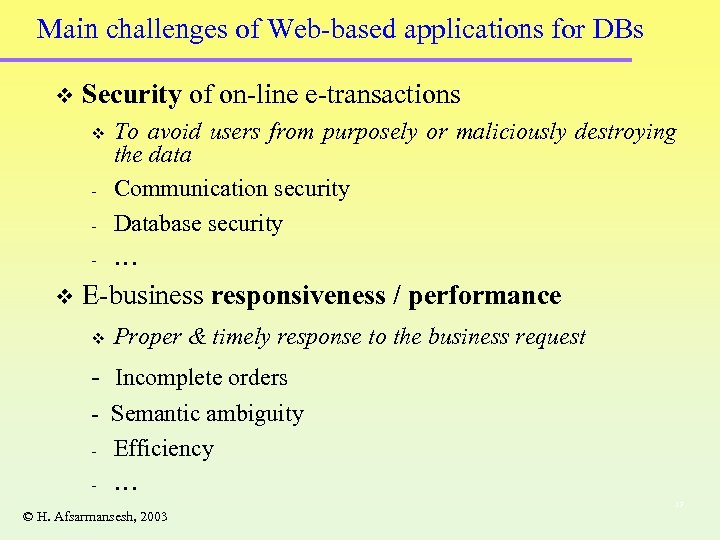
Main challenges of Web-based applications for DBs v Security of on-line e-transactions v - v To avoid users from purposely or maliciously destroying the data Communication security Database security … E-business responsiveness / performance v Proper & timely response to the business request - Incomplete orders - Semantic ambiguity - Efficiency - … © H. Afsarmansesh, 2003 12
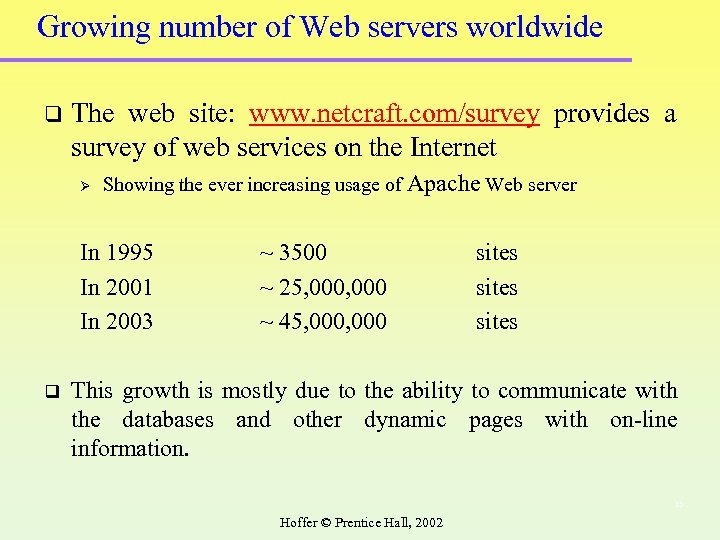
Growing number of Web servers worldwide q The web site: www. netcraft. com/survey provides a survey of web services on the Internet Ø Showing the ever increasing usage of Apache Web server In 1995 In 2001 In 2003 q ~ 3500 ~ 25, 000 ~ 45, 000 sites This growth is mostly due to the ability to communicate with the databases and other dynamic pages with on-line information. 13 Hoffer © Prentice Hall, 2002
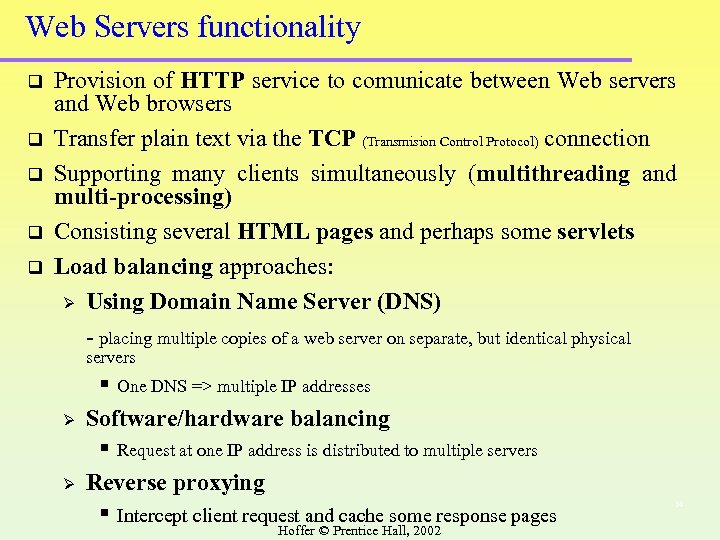
Web Servers functionality q q q Provision of HTTP service to comunicate between Web servers and Web browsers Transfer plain text via the TCP (Transmision Control Protocol) connection Supporting many clients simultaneously (multithreading and multi-processing) Consisting several HTML pages and perhaps some servlets Load balancing approaches: Ø Using Domain Name Server (DNS) - placing multiple copies of a web server on separate, but identical physical servers Ø Ø § One DNS => multiple IP addresses Software/hardware balancing § Request at one IP address is distributed to multiple servers Reverse proxying § Intercept client request and. Prentice Hall, 2002 response pages cache some Hoffer © 14
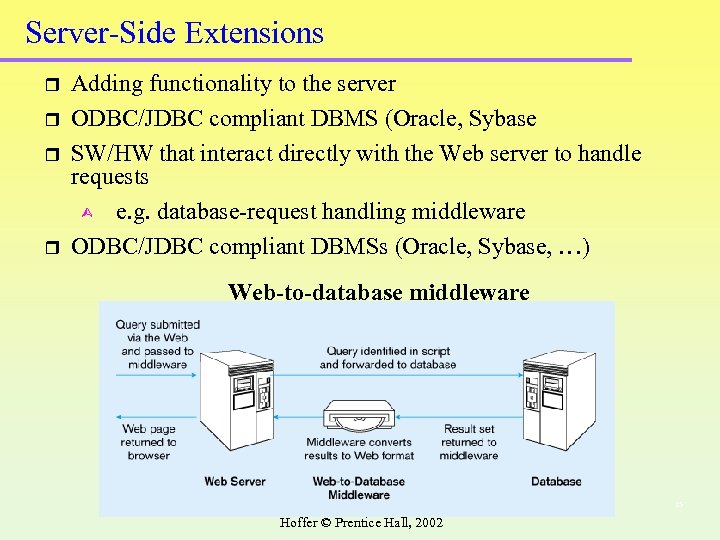
Server-Side Extensions r r Adding functionality to the server ODBC/JDBC compliant DBMS (Oracle, Sybase SW/HW that interact directly with the Web server to handle requests Ù e. g. database-request handling middleware ODBC/JDBC compliant DBMSs (Oracle, Sybase, …) Web-to-database middleware 15 Hoffer © Prentice Hall, 2002
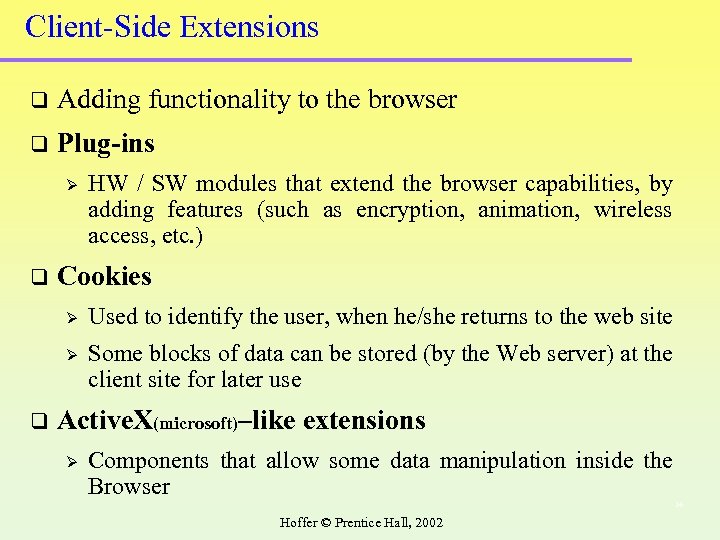
Client-Side Extensions q Adding functionality to the browser q Plug-ins Ø q HW / SW modules that extend the browser capabilities, by adding features (such as encryption, animation, wireless access, etc. ) Cookies Ø Ø q Used to identify the user, when he/she returns to the web site Some blocks of data can be stored (by the Web server) at the client site for later use Active. X(microsoft)–like extensions Ø Components that allow some data manipulation inside the Browser 16 Hoffer © Prentice Hall, 2002
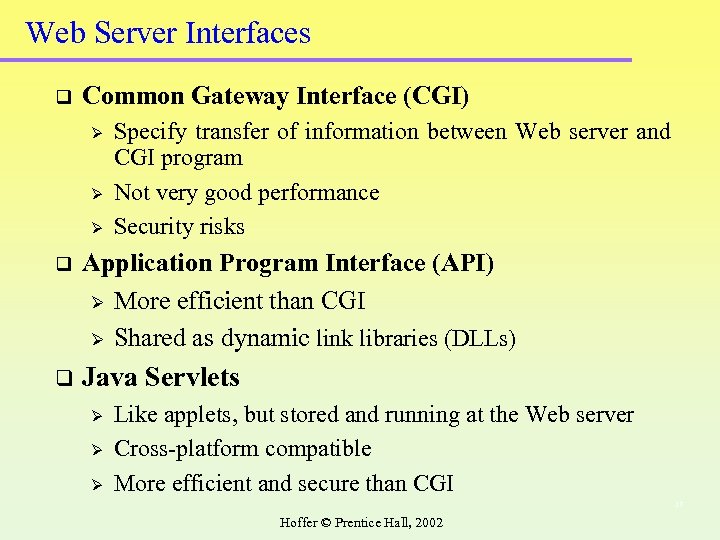
Web Server Interfaces q Common Gateway Interface (CGI) Ø Ø Ø Specify transfer of information between Web server and CGI program Not very good performance Security risks q Application Program Interface (API) Ø More efficient than CGI Ø Shared as dynamic link libraries (DLLs) q Java Servlets Ø Ø Ø Like applets, but stored and running at the Web server Cross-platform compatible More efficient and secure than CGI 17 Hoffer © Prentice Hall, 2002
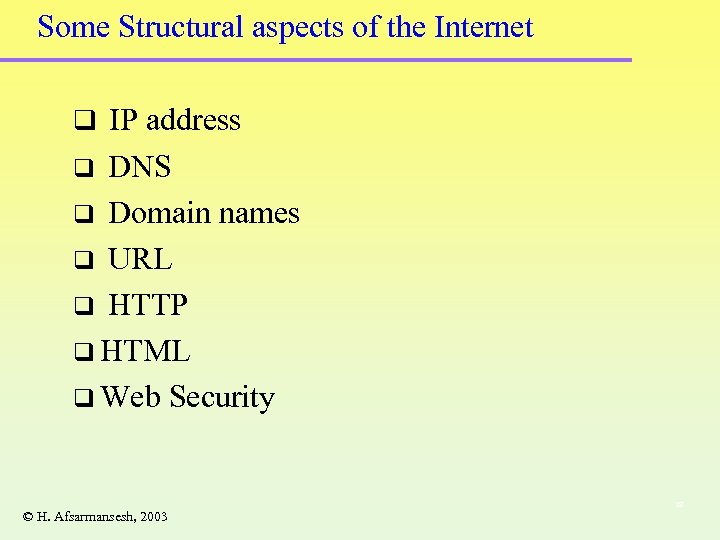
Some Structural aspects of the Internet q IP address DNS q Domain names q URL q HTTP q HTML q Web Security q © H. Afsarmansesh, 2003 18
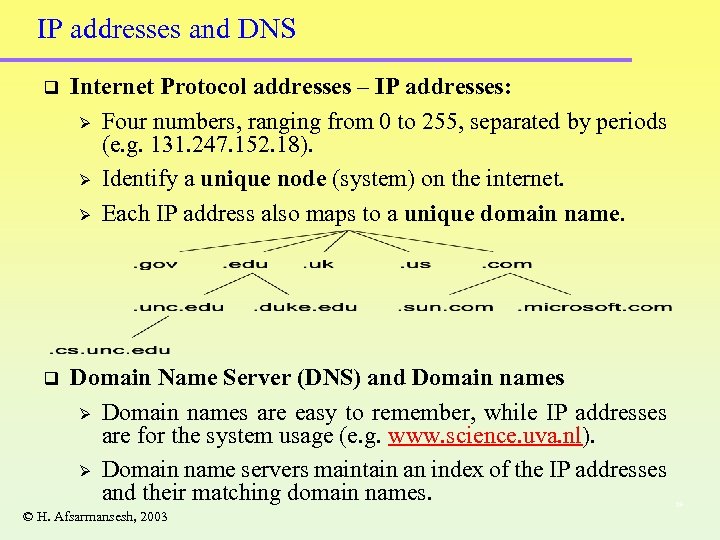
IP addresses and DNS q Internet Protocol addresses – IP addresses: Ø Four numbers, ranging from 0 to 255, separated by periods (e. g. 131. 247. 152. 18). Ø Identify a unique node (system) on the internet. Ø Each IP address also maps to a unique domain name. q Domain Name Server (DNS) and Domain names Ø Domain names are easy to remember, while IP addresses are for the system usage (e. g. www. science. uva. nl). Ø Domain name servers maintain an index of the IP addresses and their matching domain names. © H. Afsarmansesh, 2003 19
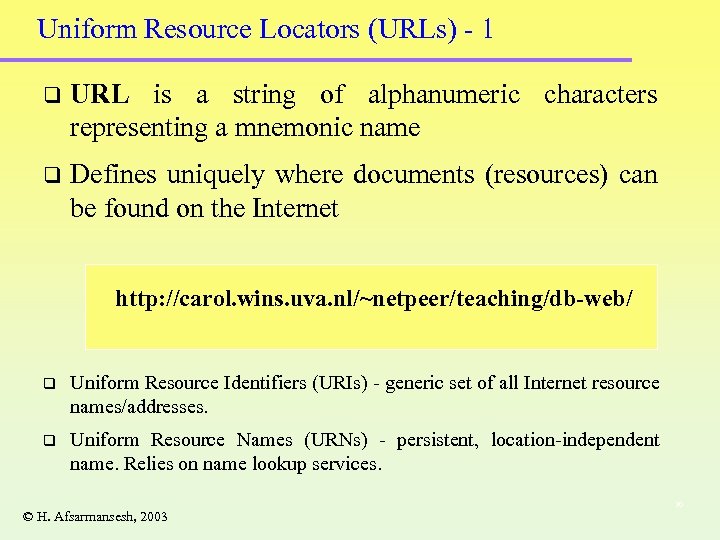
Uniform Resource Locators (URLs) - 1 q URL is a string of alphanumeric characters representing a mnemonic name q Defines uniquely where documents (resources) can be found on the Internet http: //carol. wins. uva. nl/~netpeer/teaching/db-web/ q Uniform Resource Identifiers (URIs) - generic set of all Internet resource names/addresses. q Uniform Resource Names (URNs) - persistent, location-independent name. Relies on name lookup services. © H. Afsarmansesh, 2003 20
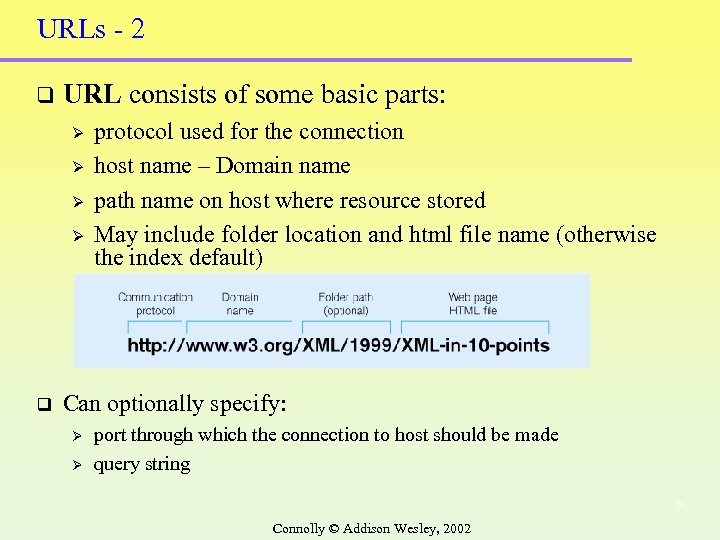
URLs - 2 q URL consists of some basic parts: Ø Ø q protocol used for the connection host name – Domain name path name on host where resource stored May include folder location and html file name (otherwise the index default) Can optionally specify: Ø Ø port through which the connection to host should be made query string 21 Connolly © Addison Wesley, 2002
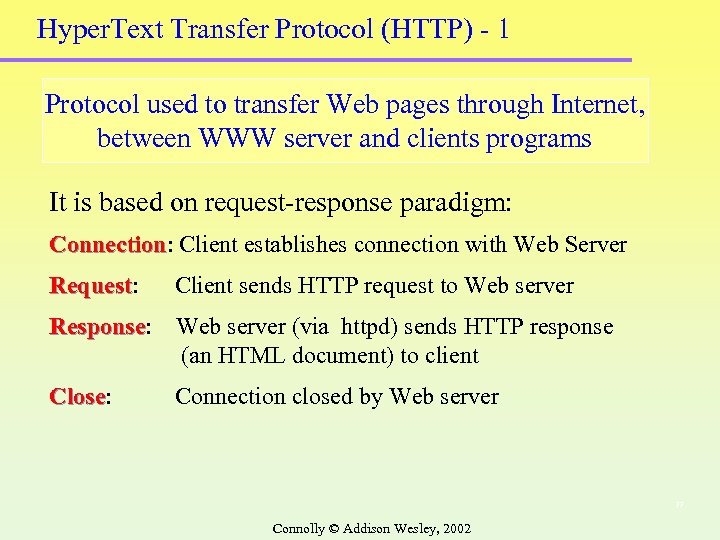
Hyper. Text Transfer Protocol (HTTP) - 1 Protocol used to transfer Web pages through Internet, between WWW server and clients programs It is based on request-response paradigm: Connection: Client establishes connection with Web Server Connection Request: Request Client sends HTTP request to Web server Response: Response Web server (via httpd) sends HTTP response (an HTML document) to client Close: Close Connection closed by Web server 22 Connolly © Addison Wesley, 2002
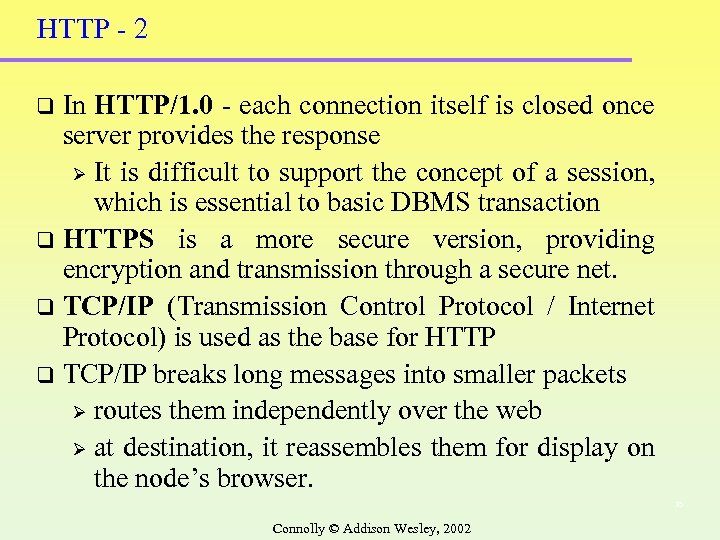
HTTP - 2 In HTTP/1. 0 - each connection itself is closed once server provides the response Ø It is difficult to support the concept of a session, which is essential to basic DBMS transaction q HTTPS is a more secure version, providing encryption and transmission through a secure net. q TCP/IP (Transmission Control Protocol / Internet Protocol) is used as the base for HTTP q TCP/IP breaks long messages into smaller packets Ø routes them independently over the web Ø at destination, it reassembles them for display on the node’s browser. q 23 Connolly © Addison Wesley, 2002
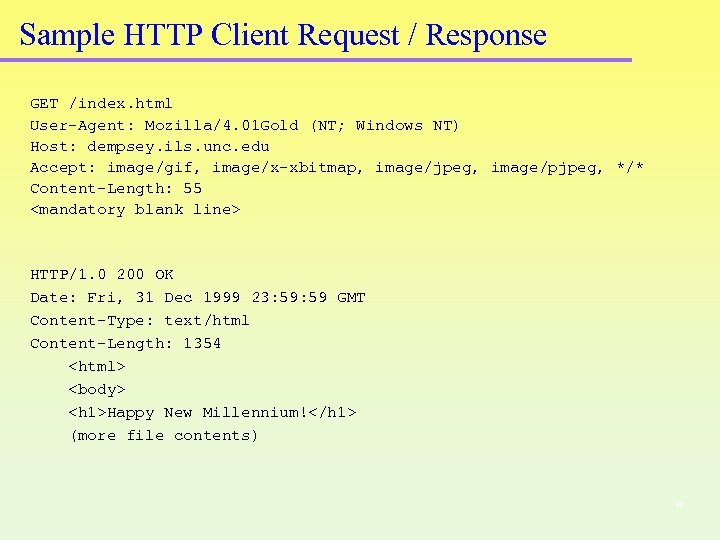
Sample HTTP Client Request / Response GET /index. html User-Agent: Mozilla/4. 01 Gold (NT; Windows NT) Host: dempsey. ils. unc. edu Accept: image/gif, image/x-xbitmap, image/jpeg, image/pjpeg, */* Content-Length: 55 <mandatory blank line> HTTP/1. 0 200 OK Date: Fri, 31 Dec 1999 23: 59 GMT Content-Type: text/html Content-Length: 1354 <html> <body> <h 1>Happy New Millennium!</h 1> (more file contents) 24
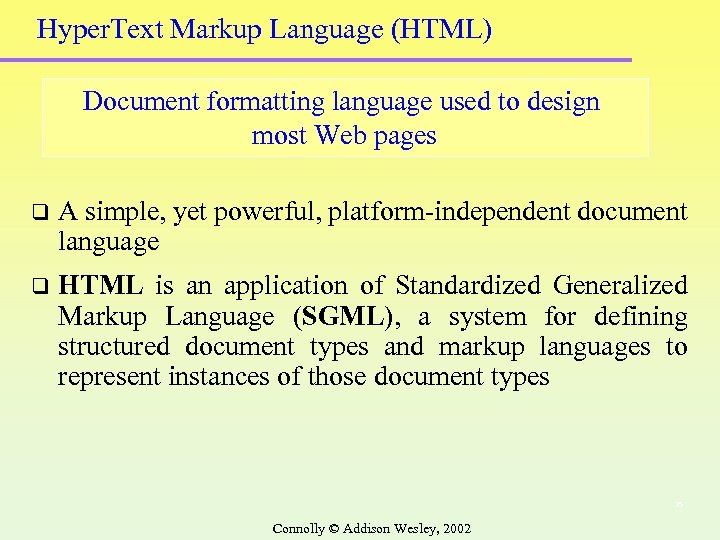
Hyper. Text Markup Language (HTML) Document formatting language used to design most Web pages q A simple, yet powerful, platform-independent document language q HTML is an application of Standardized Generalized Markup Language (SGML), a system for defining structured document types and markup languages to represent instances of those document types 25 Connolly © Addison Wesley, 2002
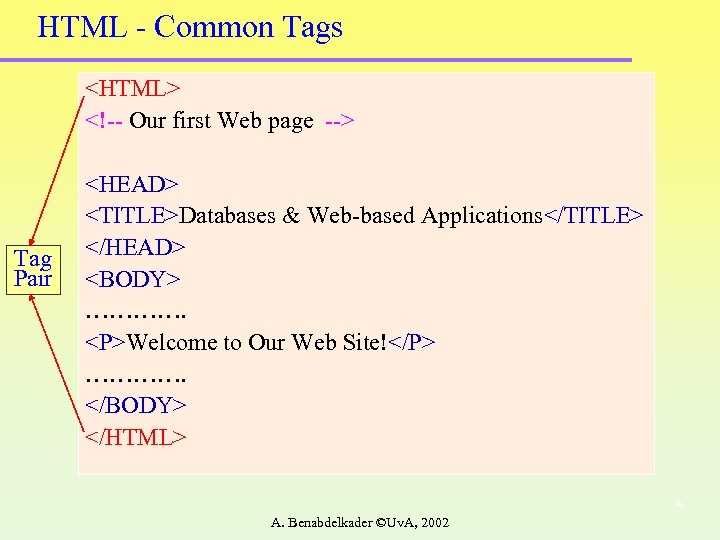
HTML - Common Tags <HTML> <!-- Our first Web page --> Tag Pair <HEAD> <TITLE>Databases & Web-based Applications</TITLE> </HEAD> <BODY> …………. <P>Welcome to Our Web Site!</P> …………. </BODY> </HTML> 26 A. Benabdelkader ©Uv. A, 2002
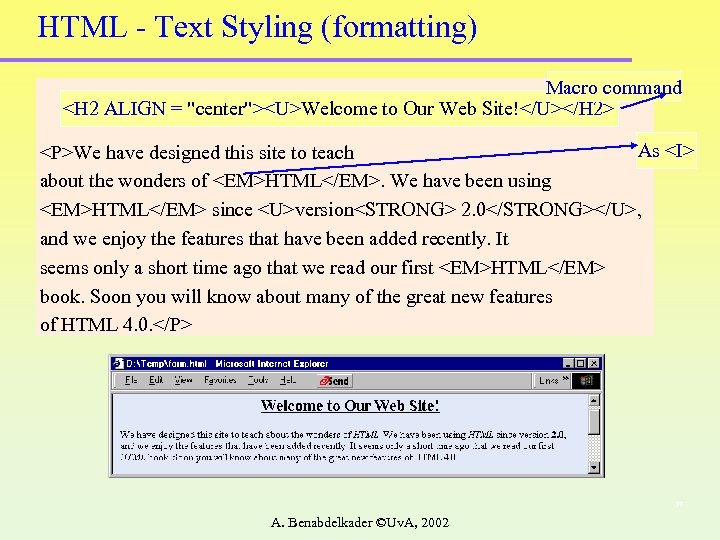
HTML - Text Styling (formatting) Macro command <H 2 ALIGN = "center"><U>Welcome to Our Web Site!</U></H 2> As <I> <P>We have designed this site to teach about the wonders of <EM>HTML</EM>. We have been using <EM>HTML</EM> since <U>version<STRONG> 2. 0</STRONG></U>, and we enjoy the features that have been added recently. It seems only a short time ago that we read our first <EM>HTML</EM> book. Soon you will know about many of the great new features of HTML 4. 0. </P> 27 A. Benabdelkader ©Uv. A, 2002
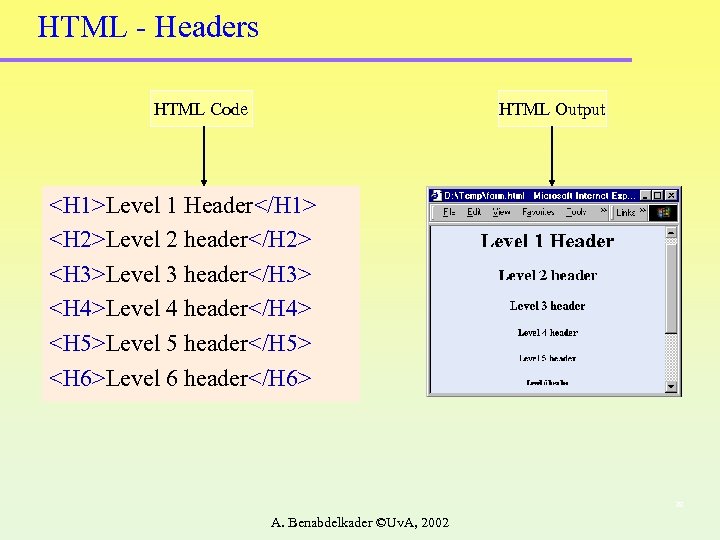
HTML - Headers HTML Code HTML Output <H 1>Level 1 Header</H 1> <H 2>Level 2 header</H 2> <H 3>Level 3 header</H 3> <H 4>Level 4 header</H 4> <H 5>Level 5 header</H 5> <H 6>Level 6 header</H 6> 28 A. Benabdelkader ©Uv. A, 2002
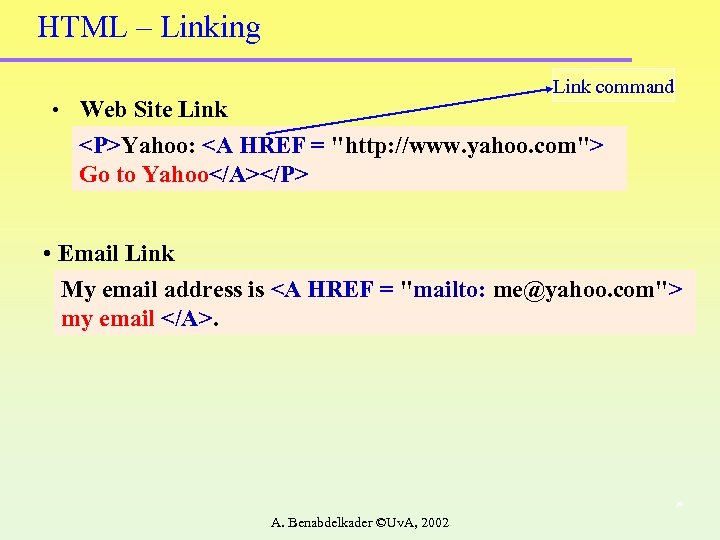
HTML – Linking Link command • Web Site Link <P>Yahoo: <A HREF = "http: //www. yahoo. com"> Go to Yahoo</A></P> • Email Link My email address is <A HREF = "mailto: me@yahoo. com"> my email </A>. 29 A. Benabdelkader ©Uv. A, 2002
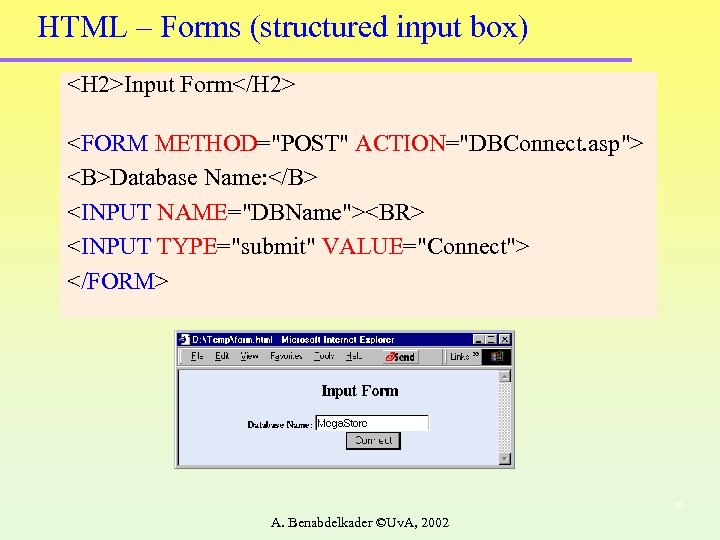
HTML – Forms (structured input box) <H 2>Input Form</H 2> <FORM METHOD="POST" ACTION="DBConnect. asp"> <B>Database Name: </B> <INPUT NAME="DBName"><BR> <INPUT TYPE="submit" VALUE="Connect"> </FORM> 30 A. Benabdelkader ©Uv. A, 2002
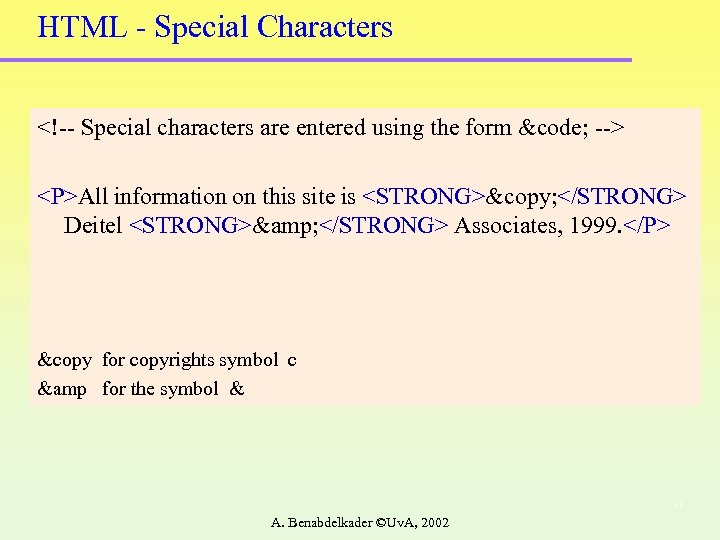
HTML - Special Characters <!-- Special characters are entered using the form &code; --> <P>All information on this site is <STRONG>© </STRONG> Deitel <STRONG>& </STRONG> Associates, 1999. </P> © for copyrights symbol c & for the symbol & 31 A. Benabdelkader ©Uv. A, 2002
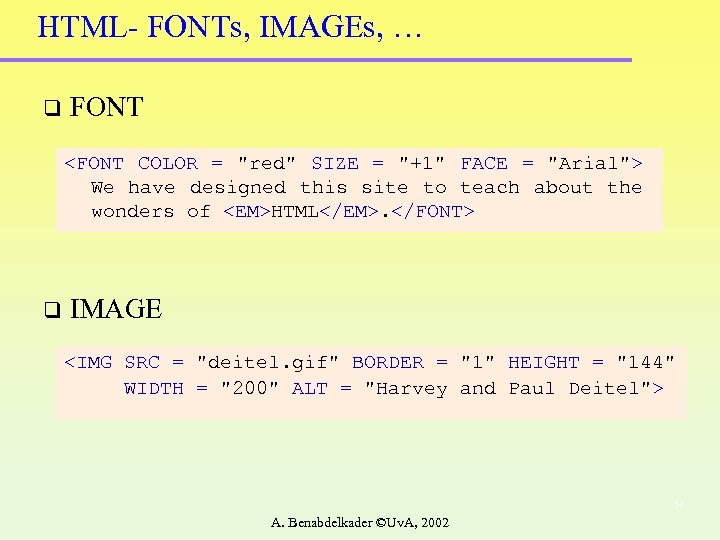
HTML- FONTs, IMAGEs, … q FONT <FONT COLOR = "red" SIZE = "+1" FACE = "Arial"> We have designed this site to teach about the wonders of <EM>HTML</EM>. </FONT> q IMAGE <IMG SRC = "deitel. gif" BORDER = "1" HEIGHT = "144" WIDTH = "200" ALT = "Harvey and Paul Deitel"> 32 A. Benabdelkader ©Uv. A, 2002
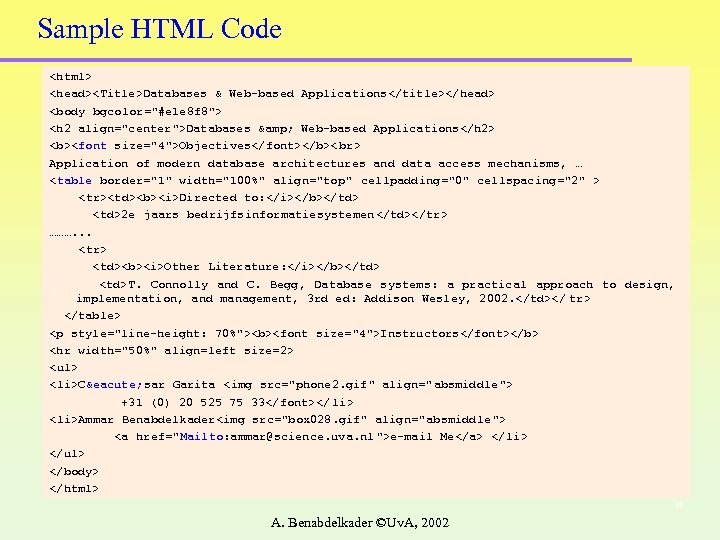
Sample HTML Code <html> <head><Title>Databases & Web-based Applications</title></head> <body bgcolor="#e 1 e 8 f 8"> <h 2 align="center">Databases & Web-based Applications</h 2> <b><font size="4">Objectives</font></b>< br> Application of modern database architectures and data access mechanisms, … <table border="1" width="100%" align="top" cellpadding="0" cellspacing="2" > <tr><td><b><i>Directed to: </i></b></td> <td>2 e jaars bedrijfsinformatiesystemen </td></tr> ………. . . <tr> <td><b><i>Other Literature: </i></b></td> <td>T. Connolly and C. Begg, Database systems: a practical approach to design, implementation, and management, 3 rd ed: Addison Wesley, 2002. </td></ tr> </table> <p style="line-height: 70%"><b><font size="4">Instructors</font></b> <hr width="50%" align=left size=2> <ul> <li>Cé sar Garita <img src="phone 2. gif" align="absmiddle"> +31 (0) 20 525 75 33</font></ li> <li>Ammar Benabdelkader<img src="box 028. gif" align="absmiddle"> <a href="Mailto: ammar@science. uva. nl">e-mail Me</a> </li> </ul> </body> </html> 33 A. Benabdelkader ©Uv. A, 2002
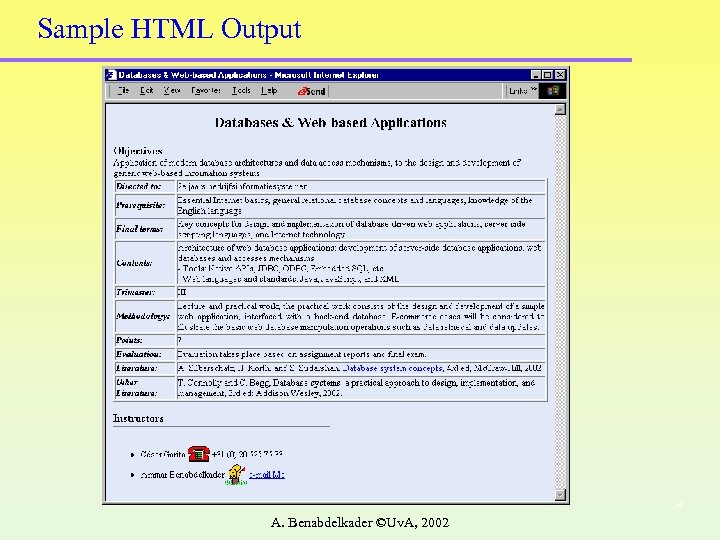
Sample HTML Output 34 A. Benabdelkader ©Uv. A, 2002
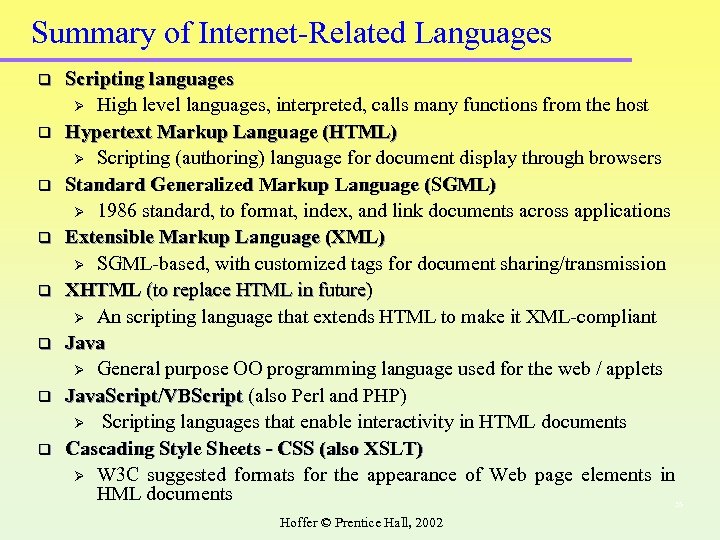
Summary of Internet-Related Languages q q q q Scripting languages Ø High level languages, interpreted, calls many functions from the host Hypertext Markup Language (HTML) Ø Scripting (authoring) language for document display through browsers Standard Generalized Markup Language (SGML) Ø 1986 standard, to format, index, and link documents across applications Extensible Markup Language (XML) Ø SGML-based, with customized tags for document sharing/transmission XHTML (to replace HTML in future) Ø An scripting language that extends HTML to make it XML-compliant Java Ø General purpose OO programming language used for the web / applets Java. Script/VBScript (also Perl and PHP) Ø Scripting languages that enable interactivity in HTML documents Cascading Style Sheets - CSS (also XSLT) Ø W 3 C suggested formats for the appearance of Web page elements in HML documents 35 Hoffer © Prentice Hall, 2002
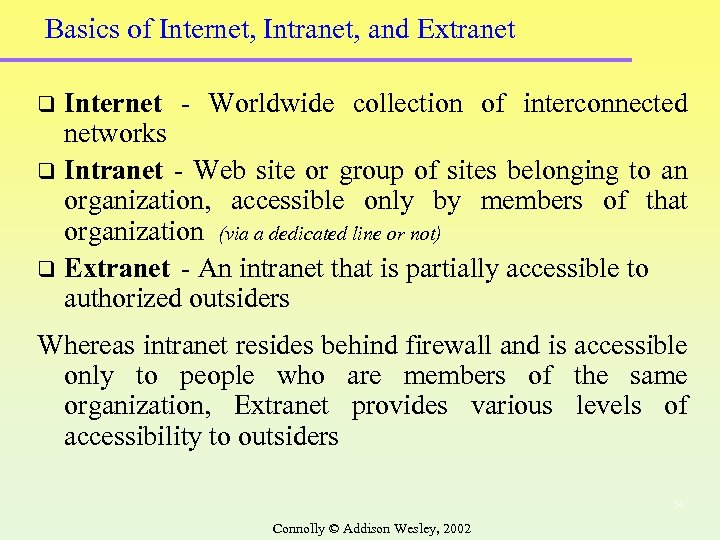
Basics of Internet, Intranet, and Extranet Internet - Worldwide collection of interconnected networks q Intranet - Web site or group of sites belonging to an organization, accessible only by members of that organization (via a dedicated line or not) q Extranet - An intranet that is partially accessible to authorized outsiders q Whereas intranet resides behind firewall and is accessible only to people who are members of the same organization, Extranet provides various levels of accessibility to outsiders 36 Connolly © Addison Wesley, 2002
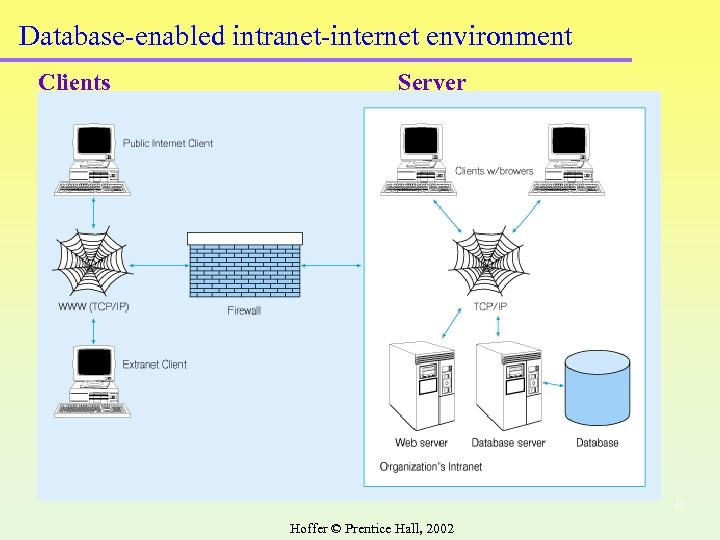
Database-enabled intranet-internet environment Clients Server 37 Hoffer © Prentice Hall, 2002
572ec1ea438da4ce6a25e809f5d86d40.ppt