8e717b720bcb1b56b2ddb6f09d6dbbb2.ppt
- Количество слайдов: 24
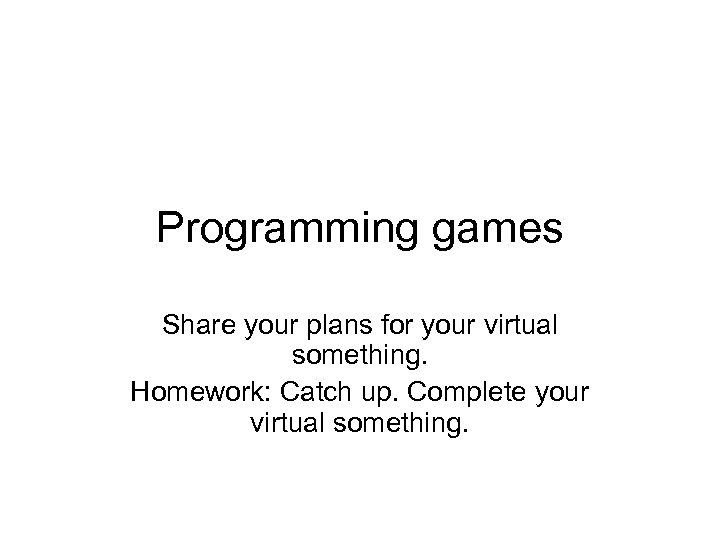 Programming games Share your plans for your virtual something. Homework: Catch up. Complete your virtual something.
Programming games Share your plans for your virtual something. Homework: Catch up. Complete your virtual something.
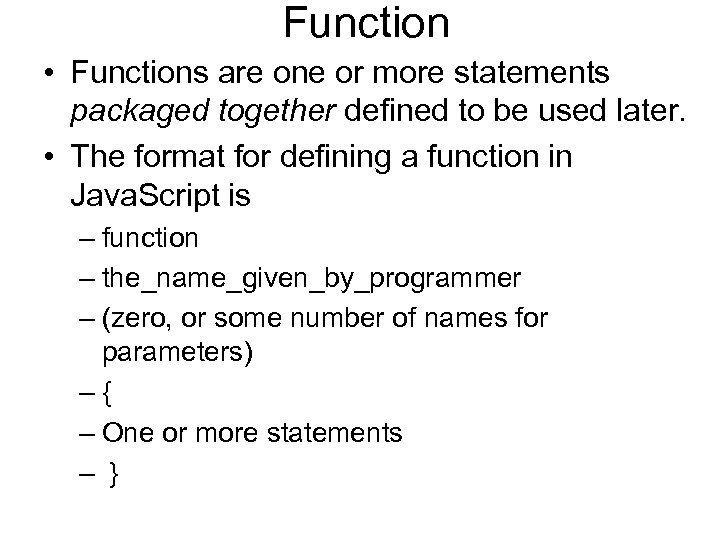 Function • Functions are one or more statements packaged together defined to be used later. • The format for defining a function in Java. Script is – function – the_name_given_by_programmer – (zero, or some number of names for parameters) –{ – One or more statements – }
Function • Functions are one or more statements packaged together defined to be used later. • The format for defining a function in Java. Script is – function – the_name_given_by_programmer – (zero, or some number of names for parameters) –{ – One or more statements – }
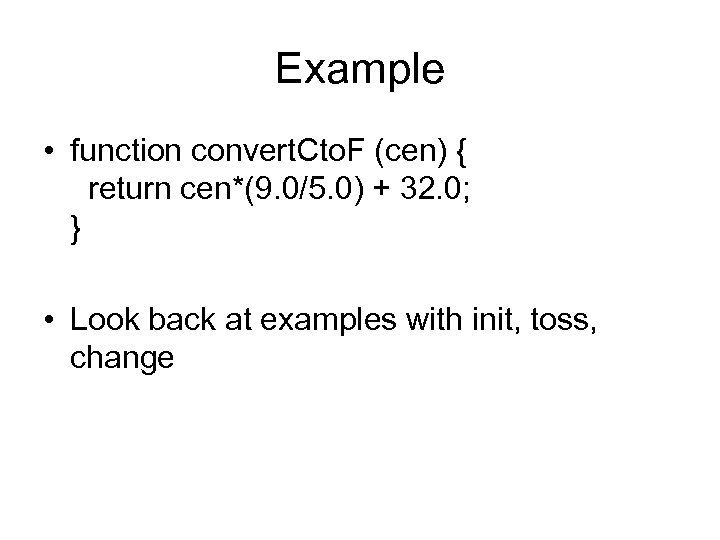 Example • function convert. Cto. F (cen) { return cen*(9. 0/5. 0) + 32. 0; } • Look back at examples with init, toss, change
Example • function convert. Cto. F (cen) { return cen*(9. 0/5. 0) + 32. 0; } • Look back at examples with init, toss, change
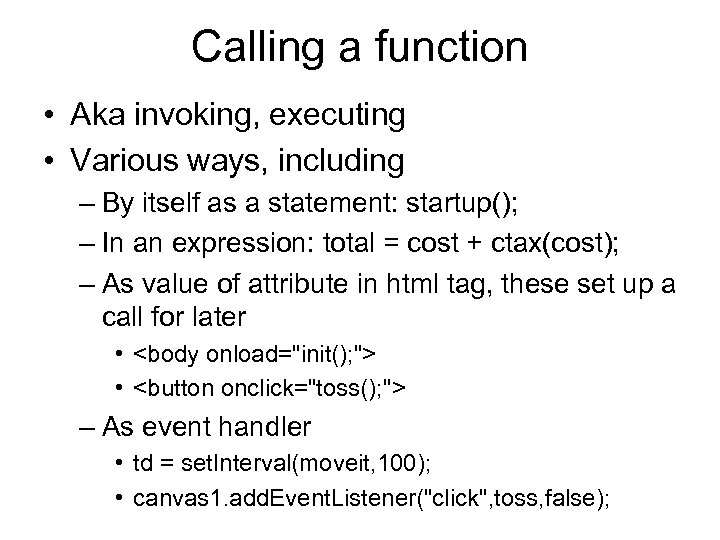 Calling a function • Aka invoking, executing • Various ways, including – By itself as a statement: startup(); – In an expression: total = cost + ctax(cost); – As value of attribute in html tag, these set up a call for later •
Calling a function • Aka invoking, executing • Various ways, including – By itself as a statement: startup(); – In an expression: total = cost + ctax(cost); – As value of attribute in html tag, these set up a call for later •
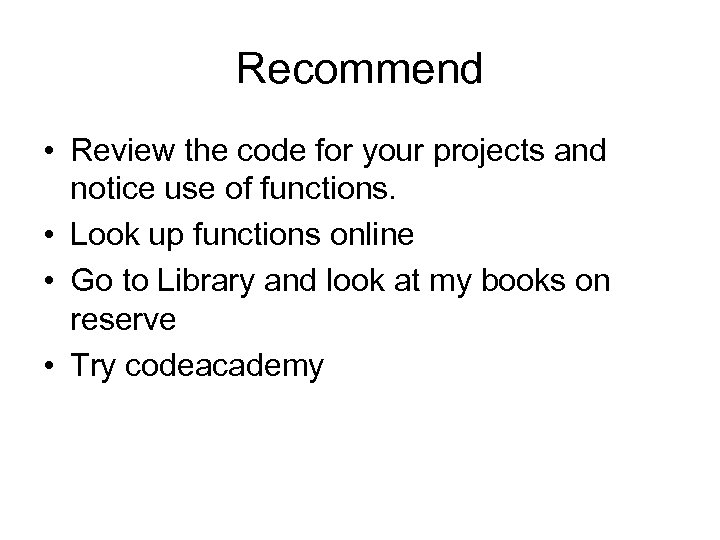 Recommend • Review the code for your projects and notice use of functions. • Look up functions online • Go to Library and look at my books on reserve • Try codeacademy
Recommend • Review the code for your projects and notice use of functions. • Look up functions online • Go to Library and look at my books on reserve • Try codeacademy
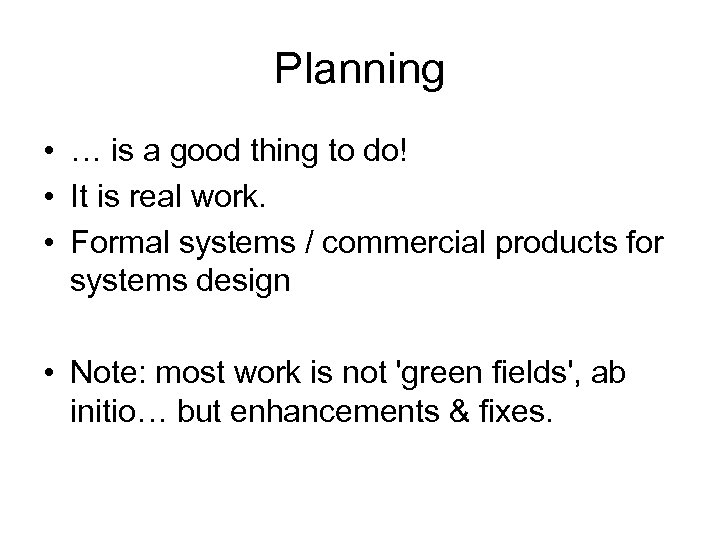 Planning • … is a good thing to do! • It is real work. • Formal systems / commercial products for systems design • Note: most work is not 'green fields', ab initio… but enhancements & fixes.
Planning • … is a good thing to do! • It is real work. • Formal systems / commercial products for systems design • Note: most work is not 'green fields', ab initio… but enhancements & fixes.
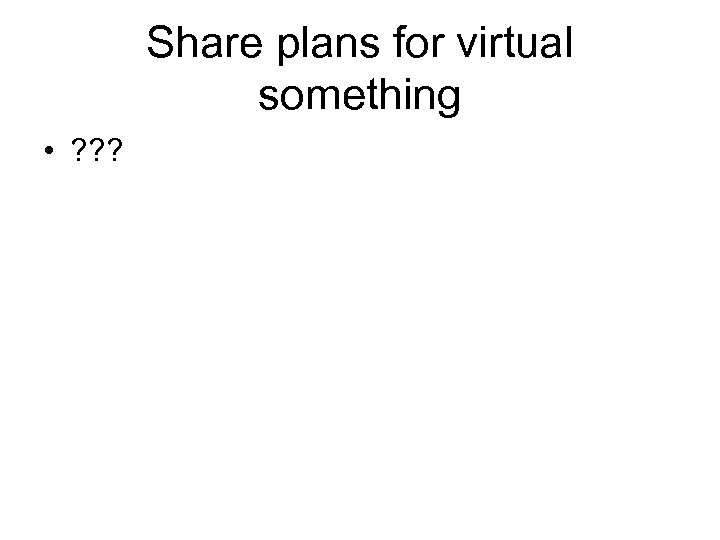 Share plans for virtual something • ? ? ?
Share plans for virtual something • ? ? ?
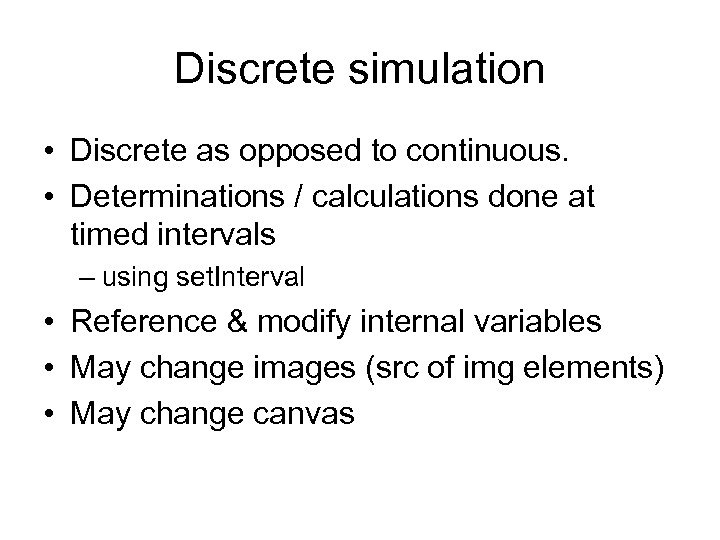 Discrete simulation • Discrete as opposed to continuous. • Determinations / calculations done at timed intervals – using set. Interval • Reference & modify internal variables • May change images (src of img elements) • May change canvas
Discrete simulation • Discrete as opposed to continuous. • Determinations / calculations done at timed intervals – using set. Interval • Reference & modify internal variables • May change images (src of img elements) • May change canvas
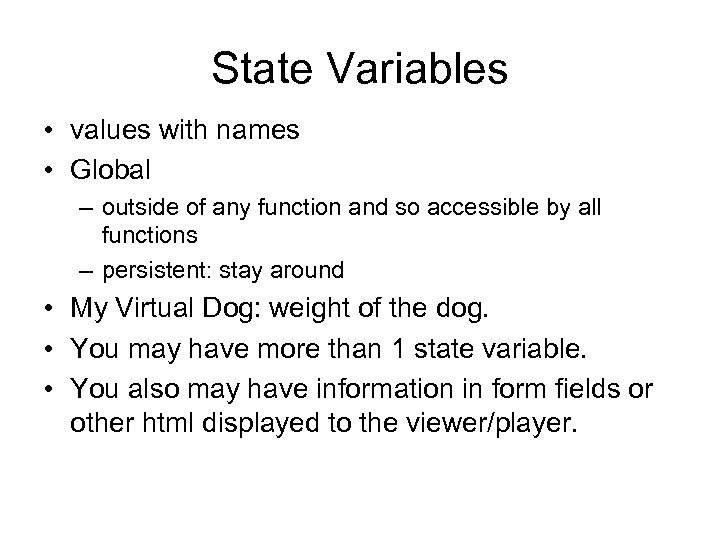 State Variables • values with names • Global – outside of any function and so accessible by all functions – persistent: stay around • My Virtual Dog: weight of the dog. • You may have more than 1 state variable. • You also may have information in form fields or other html displayed to the viewer/player.
State Variables • values with names • Global – outside of any function and so accessible by all functions – persistent: stay around • My Virtual Dog: weight of the dog. • You may have more than 1 state variable. • You also may have information in form fields or other html displayed to the viewer/player.
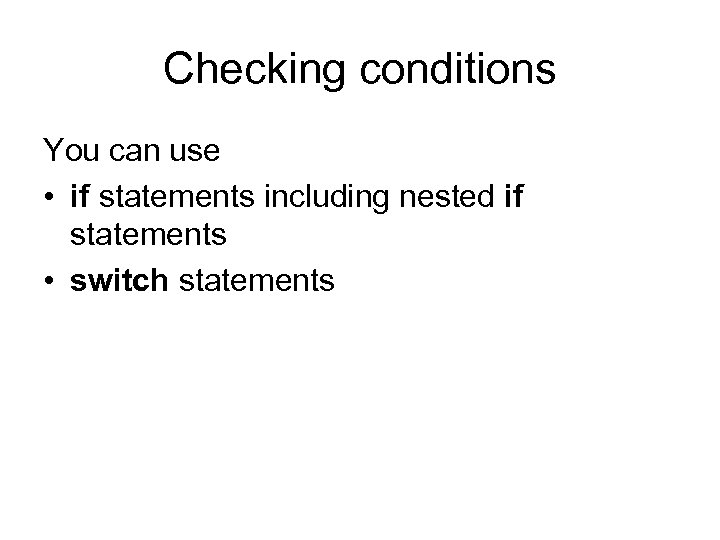 Checking conditions You can use • if statements including nested if statements • switch statements
Checking conditions You can use • if statements including nested if statements • switch statements
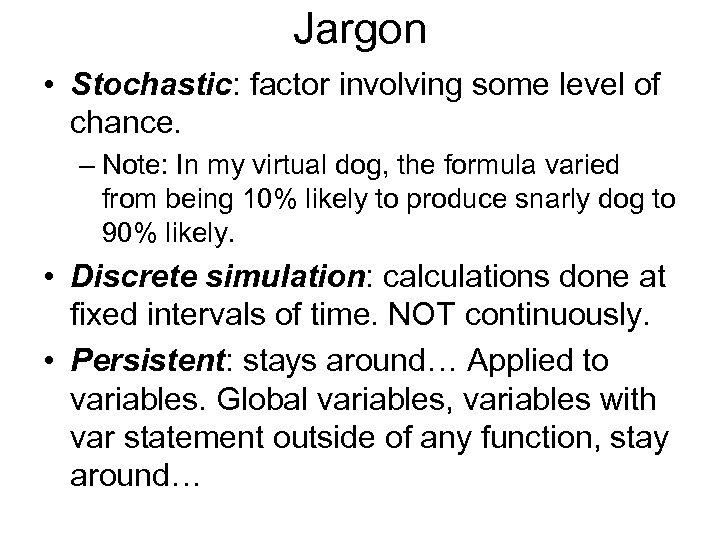 Jargon • Stochastic: factor involving some level of chance. – Note: In my virtual dog, the formula varied from being 10% likely to produce snarly dog to 90% likely. • Discrete simulation: calculations done at fixed intervals of time. NOT continuously. • Persistent: stays around… Applied to variables. Global variables, variables with var statement outside of any function, stay around…
Jargon • Stochastic: factor involving some level of chance. – Note: In my virtual dog, the formula varied from being 10% likely to produce snarly dog to 90% likely. • Discrete simulation: calculations done at fixed intervals of time. NOT continuously. • Persistent: stays around… Applied to variables. Global variables, variables with var statement outside of any function, stay around…
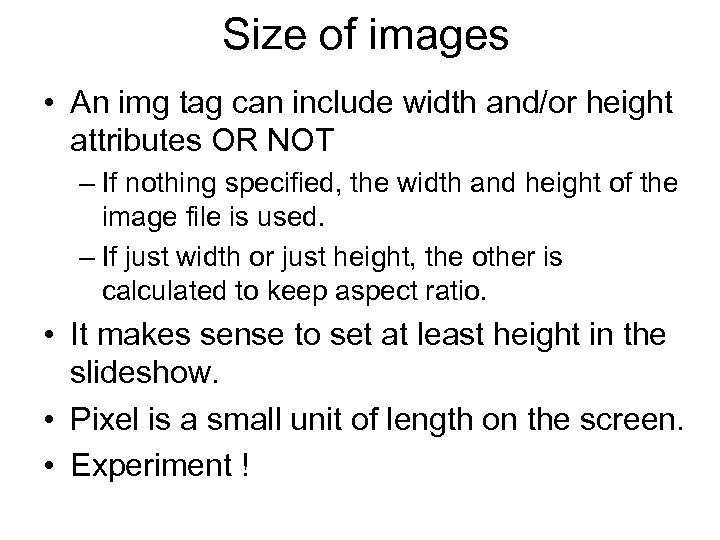 Size of images • An img tag can include width and/or height attributes OR NOT – If nothing specified, the width and height of the image file is used. – If just width or just height, the other is calculated to keep aspect ratio. • It makes sense to set at least height in the slideshow. • Pixel is a small unit of length on the screen. • Experiment !
Size of images • An img tag can include width and/or height attributes OR NOT – If nothing specified, the width and height of the image file is used. – If just width or just height, the other is calculated to keep aspect ratio. • It makes sense to set at least height in the slideshow. • Pixel is a small unit of length on the screen. • Experiment !
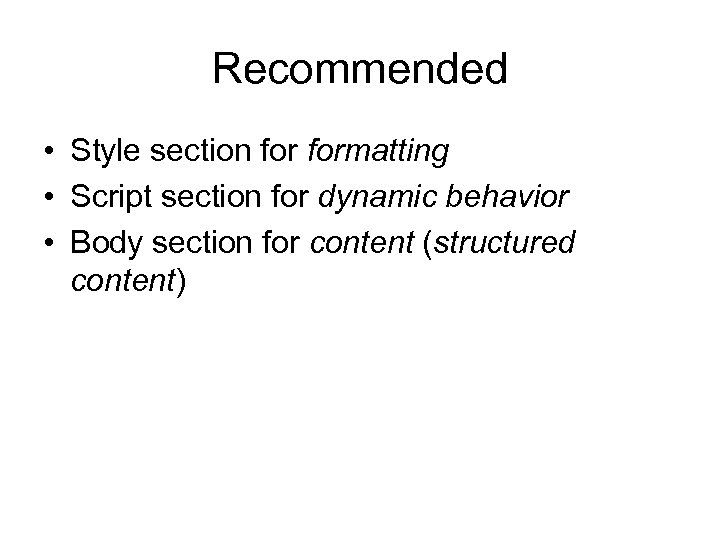 Recommended • Style section formatting • Script section for dynamic behavior • Body section for content (structured content)
Recommended • Style section formatting • Script section for dynamic behavior • Body section for content (structured content)
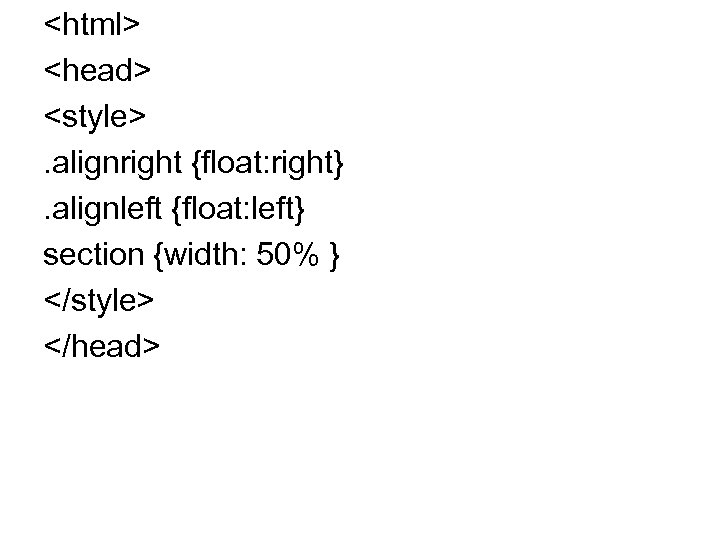
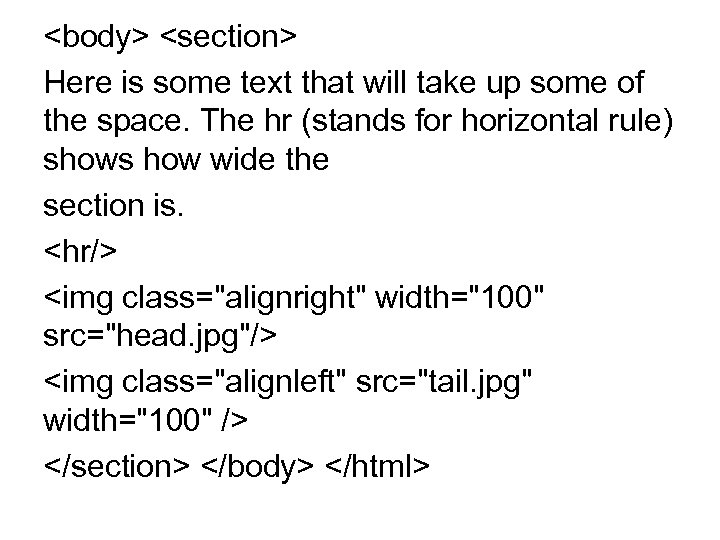
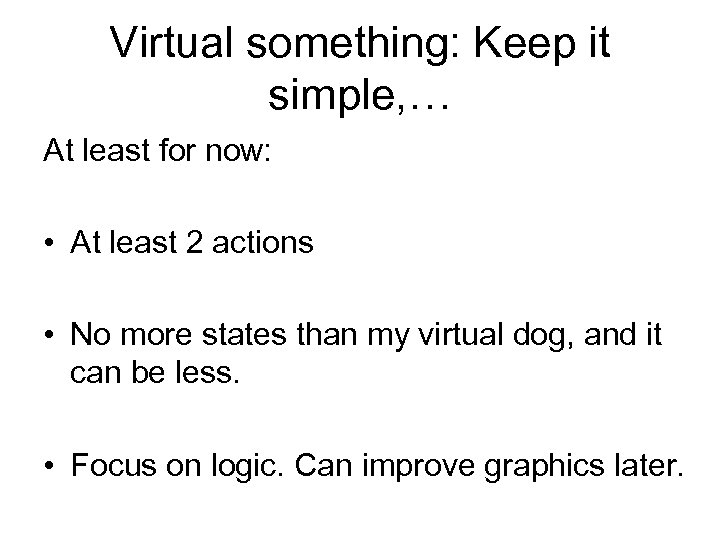 Virtual something: Keep it simple, … At least for now: • At least 2 actions • No more states than my virtual dog, and it can be less. • Focus on logic. Can improve graphics later.
Virtual something: Keep it simple, … At least for now: • At least 2 actions • No more states than my virtual dog, and it can be less. • Focus on logic. Can improve graphics later.
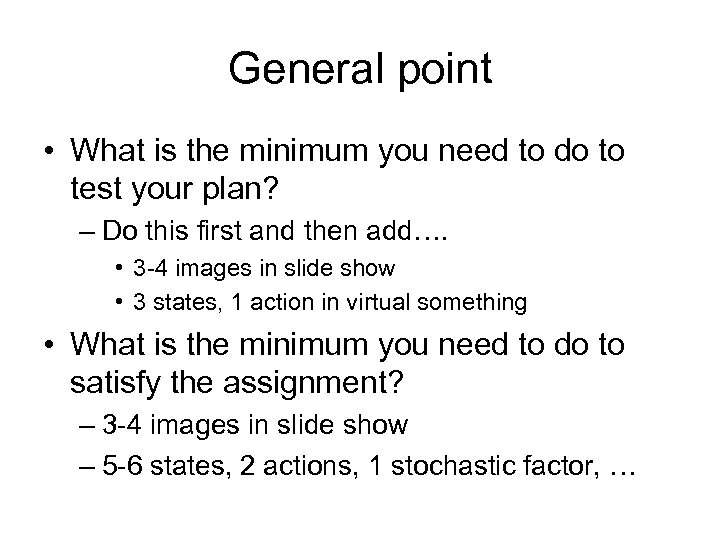 General point • What is the minimum you need to do to test your plan? – Do this first and then add…. • 3 -4 images in slide show • 3 states, 1 action in virtual something • What is the minimum you need to do to satisfy the assignment? – 3 -4 images in slide show – 5 -6 states, 2 actions, 1 stochastic factor, …
General point • What is the minimum you need to do to test your plan? – Do this first and then add…. • 3 -4 images in slide show • 3 states, 1 action in virtual something • What is the minimum you need to do to satisfy the assignment? – 3 -4 images in slide show – 5 -6 states, 2 actions, 1 stochastic factor, …
![[partial] Ideas Perhaps for midterm project: • combine virtual something with credit card? – [partial] Ideas Perhaps for midterm project: • combine virtual something with credit card? –](https://present5.com/presentation/8e717b720bcb1b56b2ddb6f09d6dbbb2/image-18.jpg) [partial] Ideas Perhaps for midterm project: • combine virtual something with credit card? – Man goes into a bar… • Virtual something be drawn on canvas: easier to vary color, size, and content. – Fill up screen with stars? Something else? • ‘Ville, Sim type game: “buy” stuff. Add stochastic factor?
[partial] Ideas Perhaps for midterm project: • combine virtual something with credit card? – Man goes into a bar… • Virtual something be drawn on canvas: easier to vary color, size, and content. – Fill up screen with stars? Something else? • ‘Ville, Sim type game: “buy” stuff. Add stochastic factor?
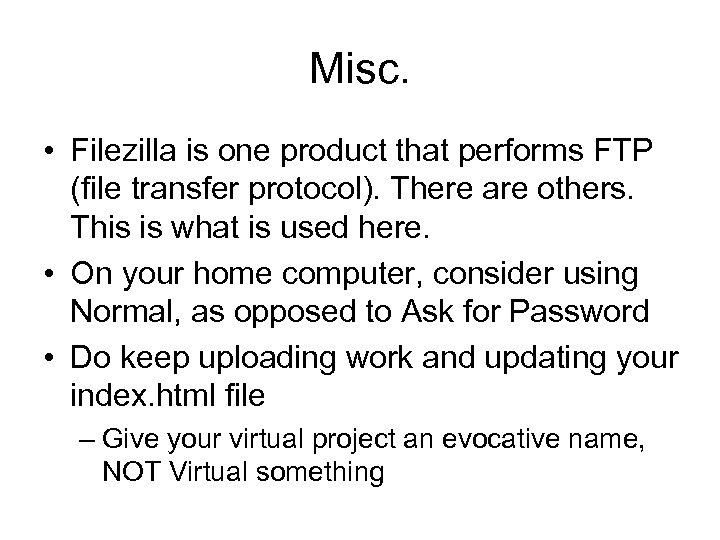 Misc. • Filezilla is one product that performs FTP (file transfer protocol). There are others. This is what is used here. • On your home computer, consider using Normal, as opposed to Ask for Password • Do keep uploading work and updating your index. html file – Give your virtual project an evocative name, NOT Virtual something
Misc. • Filezilla is one product that performs FTP (file transfer protocol). There are others. This is what is used here. • On your home computer, consider using Normal, as opposed to Ask for Password • Do keep uploading work and updating your index. html file – Give your virtual project an evocative name, NOT Virtual something
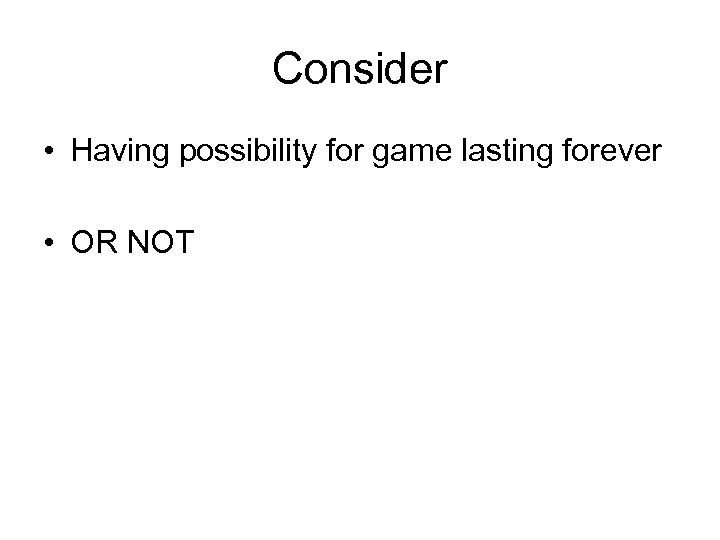 Consider • Having possibility for game lasting forever • OR NOT
Consider • Having possibility for game lasting forever • OR NOT
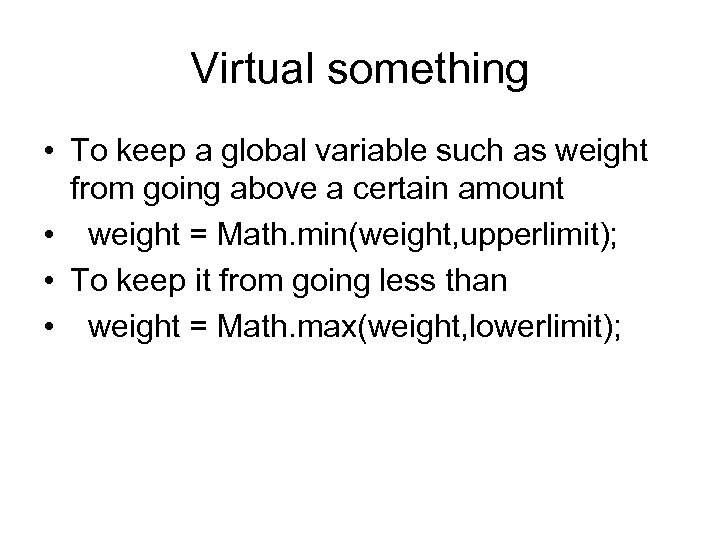 Virtual something • To keep a global variable such as weight from going above a certain amount • weight = Math. min(weight, upperlimit); • To keep it from going less than • weight = Math. max(weight, lowerlimit);
Virtual something • To keep a global variable such as weight from going above a certain amount • weight = Math. min(weight, upperlimit); • To keep it from going less than • weight = Math. max(weight, lowerlimit);
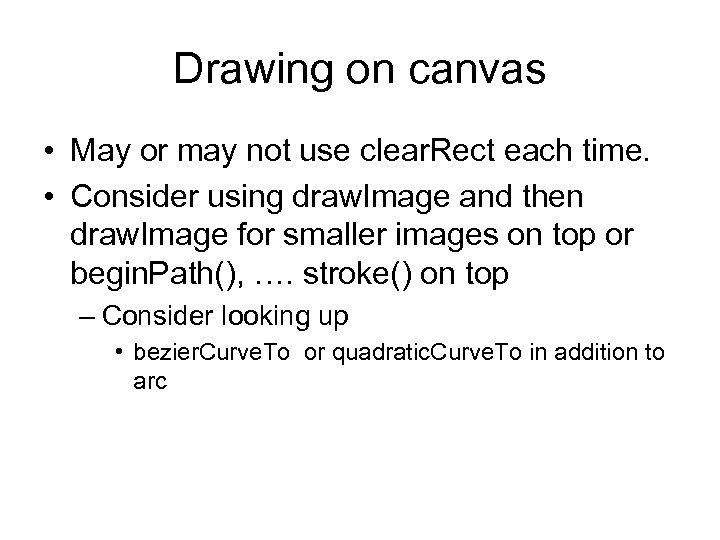 Drawing on canvas • May or may not use clear. Rect each time. • Consider using draw. Image and then draw. Image for smaller images on top or begin. Path(), …. stroke() on top – Consider looking up • bezier. Curve. To or quadratic. Curve. To in addition to arc
Drawing on canvas • May or may not use clear. Rect each time. • Consider using draw. Image and then draw. Image for smaller images on top or begin. Path(), …. stroke() on top – Consider looking up • bezier. Curve. To or quadratic. Curve. To in addition to arc
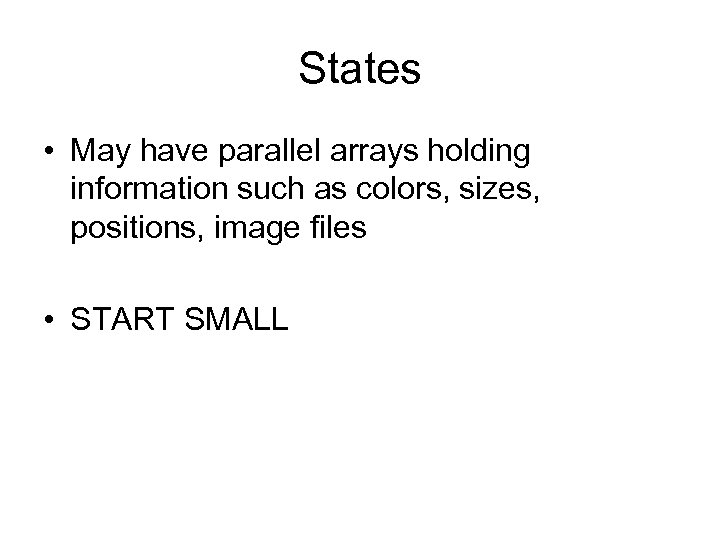 States • May have parallel arrays holding information such as colors, sizes, positions, image files • START SMALL
States • May have parallel arrays holding information such as colors, sizes, positions, image files • START SMALL
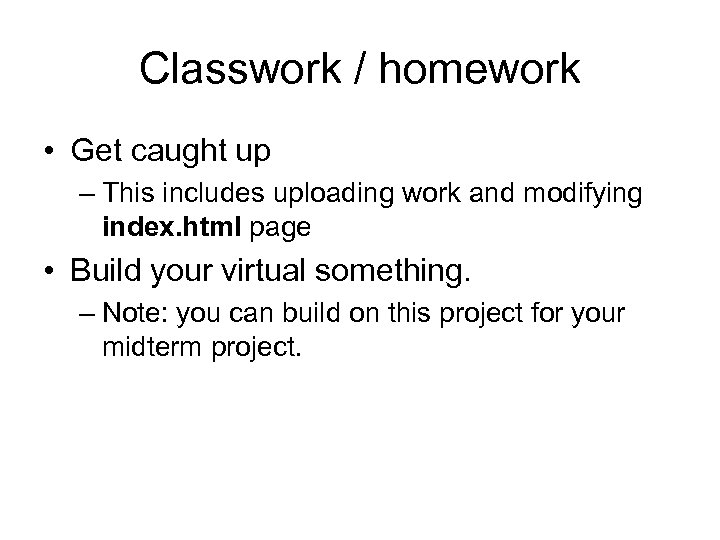 Classwork / homework • Get caught up – This includes uploading work and modifying index. html page • Build your virtual something. – Note: you can build on this project for your midterm project.
Classwork / homework • Get caught up – This includes uploading work and modifying index. html page • Build your virtual something. – Note: you can build on this project for your midterm project.


