2e2cac5346cdd83673b1954853e26646.ppt
- Количество слайдов: 54
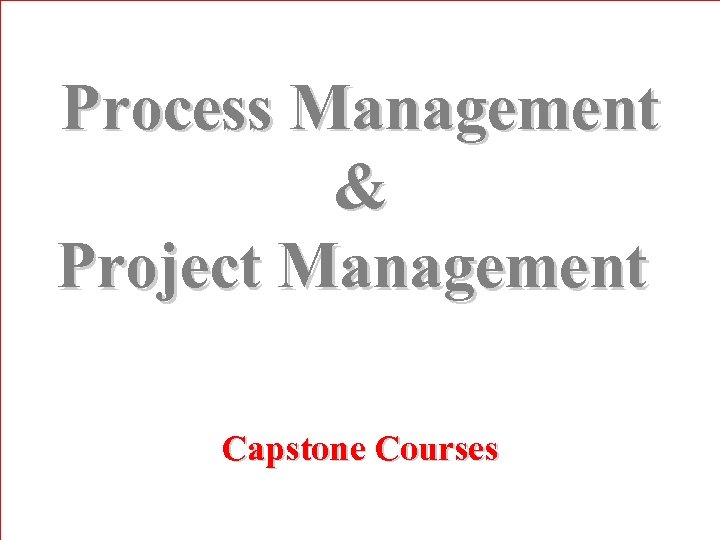 Process Management & Project Management Capstone Courses
Process Management & Project Management Capstone Courses
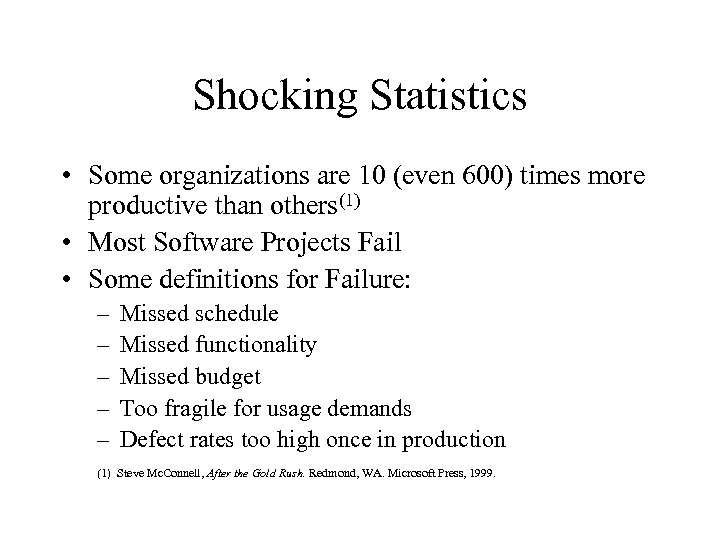 Shocking Statistics • Some organizations are 10 (even 600) times more productive than others(1) • Most Software Projects Fail • Some definitions for Failure: – – – Missed schedule Missed functionality Missed budget Too fragile for usage demands Defect rates too high once in production (1) Steve Mc. Connell, After the Gold Rush. Redmond, WA. Microsoft Press, 1999.
Shocking Statistics • Some organizations are 10 (even 600) times more productive than others(1) • Most Software Projects Fail • Some definitions for Failure: – – – Missed schedule Missed functionality Missed budget Too fragile for usage demands Defect rates too high once in production (1) Steve Mc. Connell, After the Gold Rush. Redmond, WA. Microsoft Press, 1999.
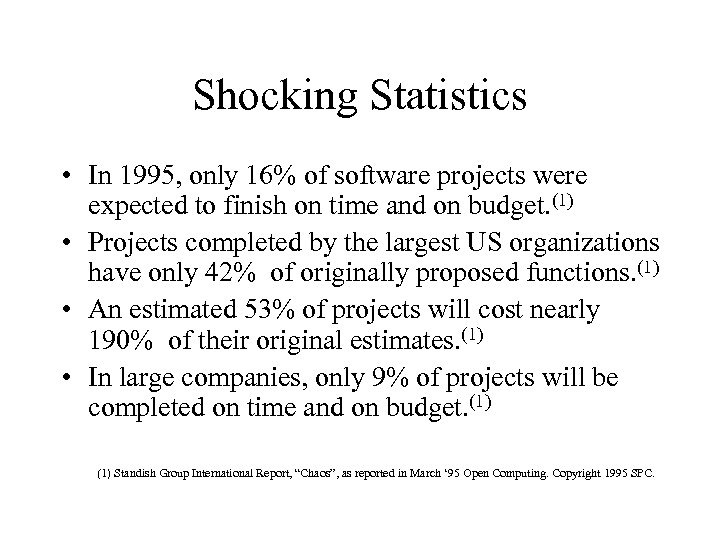 Shocking Statistics • In 1995, only 16% of software projects were expected to finish on time and on budget. (1) • Projects completed by the largest US organizations have only 42% of originally proposed functions. (1) • An estimated 53% of projects will cost nearly 190% of their original estimates. (1) • In large companies, only 9% of projects will be completed on time and on budget. (1) Standish Group International Report, “Chaos”, as reported in March ‘ 95 Open Computing. Copyright 1995 SPC.
Shocking Statistics • In 1995, only 16% of software projects were expected to finish on time and on budget. (1) • Projects completed by the largest US organizations have only 42% of originally proposed functions. (1) • An estimated 53% of projects will cost nearly 190% of their original estimates. (1) • In large companies, only 9% of projects will be completed on time and on budget. (1) Standish Group International Report, “Chaos”, as reported in March ‘ 95 Open Computing. Copyright 1995 SPC.
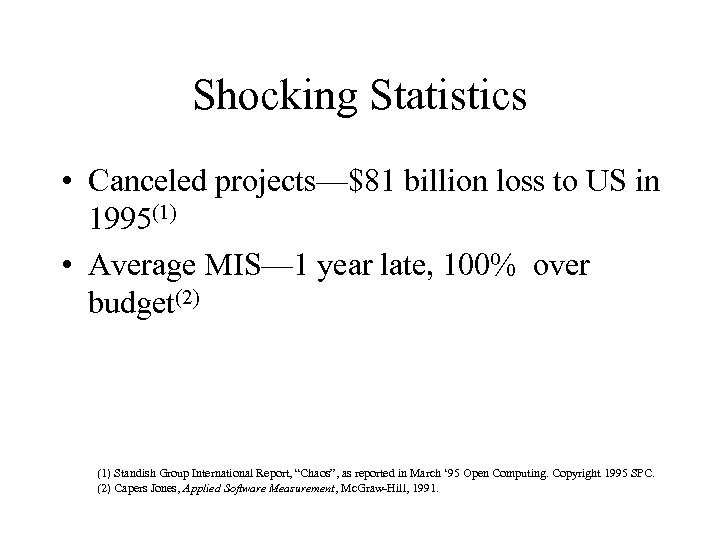 Shocking Statistics • Canceled projects—$81 billion loss to US in 1995(1) • Average MIS— 1 year late, 100% over budget(2) (1) Standish Group International Report, “Chaos”, as reported in March ‘ 95 Open Computing. Copyright 1995 SPC. (2) Capers Jones, Applied Software Measurement, Mc. Graw-Hill, 1991.
Shocking Statistics • Canceled projects—$81 billion loss to US in 1995(1) • Average MIS— 1 year late, 100% over budget(2) (1) Standish Group International Report, “Chaos”, as reported in March ‘ 95 Open Computing. Copyright 1995 SPC. (2) Capers Jones, Applied Software Measurement, Mc. Graw-Hill, 1991.
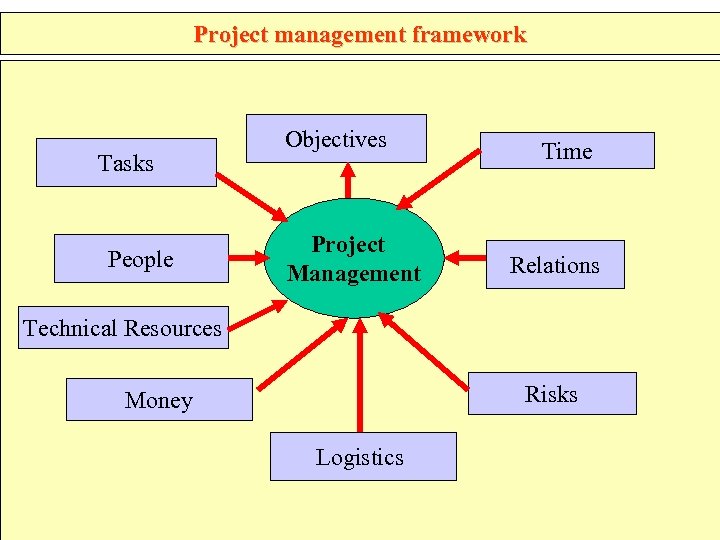 Project management framework Tasks People Objectives Project Management Time Relations Technical Resources Risks Money Logistics
Project management framework Tasks People Objectives Project Management Time Relations Technical Resources Risks Money Logistics
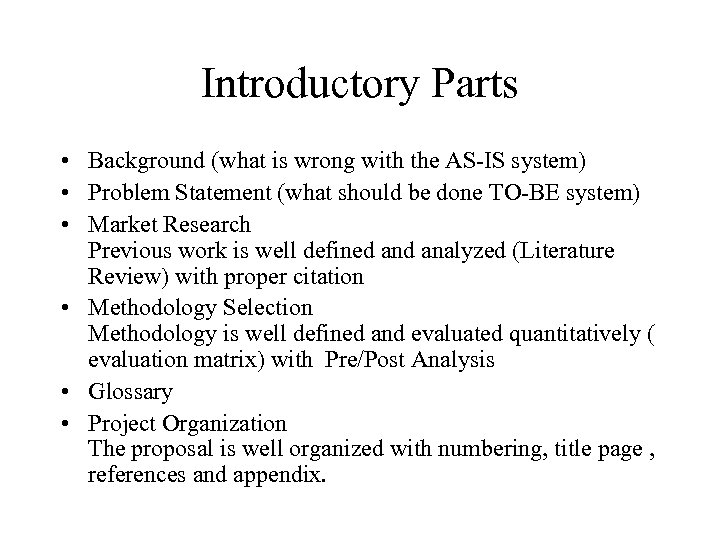 Introductory Parts • Background (what is wrong with the AS-IS system) • Problem Statement (what should be done TO-BE system) • Market Research Previous work is well defined analyzed (Literature Review) with proper citation • Methodology Selection Methodology is well defined and evaluated quantitatively ( evaluation matrix) with Pre/Post Analysis • Glossary • Project Organization The proposal is well organized with numbering, title page , references and appendix.
Introductory Parts • Background (what is wrong with the AS-IS system) • Problem Statement (what should be done TO-BE system) • Market Research Previous work is well defined analyzed (Literature Review) with proper citation • Methodology Selection Methodology is well defined and evaluated quantitatively ( evaluation matrix) with Pre/Post Analysis • Glossary • Project Organization The proposal is well organized with numbering, title page , references and appendix.
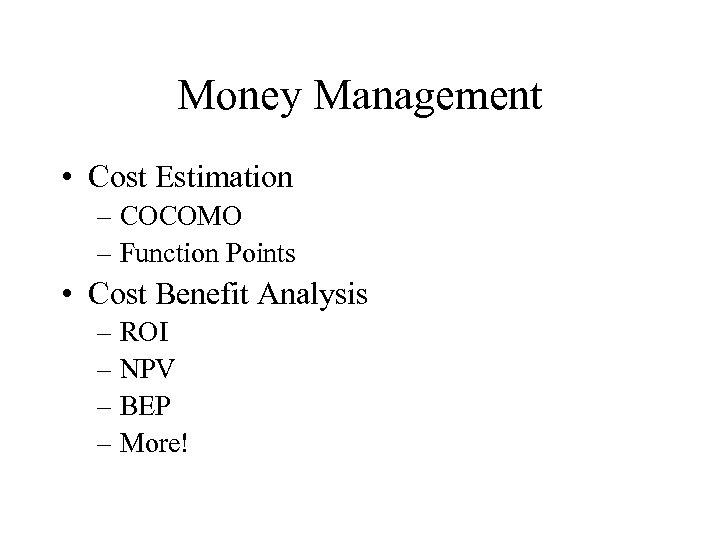 Money Management • Cost Estimation – COCOMO – Function Points • Cost Benefit Analysis – ROI – NPV – BEP – More!
Money Management • Cost Estimation – COCOMO – Function Points • Cost Benefit Analysis – ROI – NPV – BEP – More!
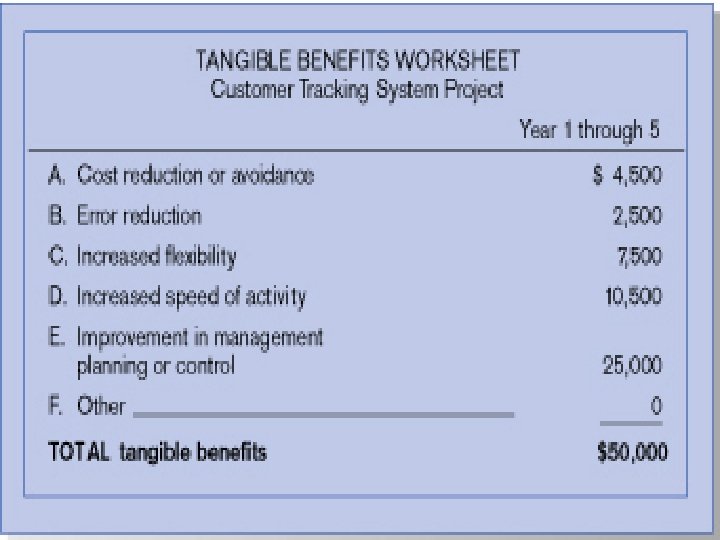
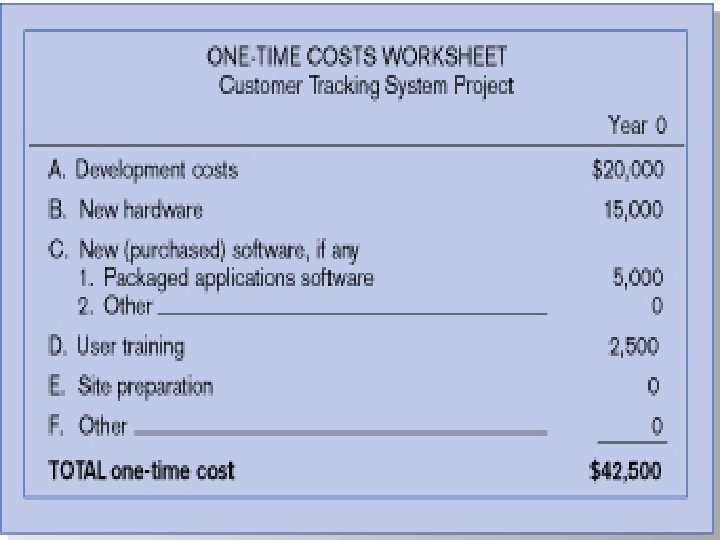
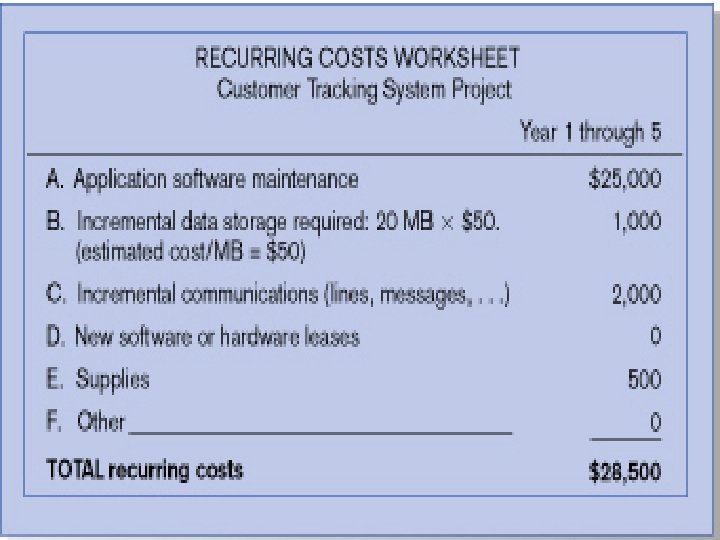
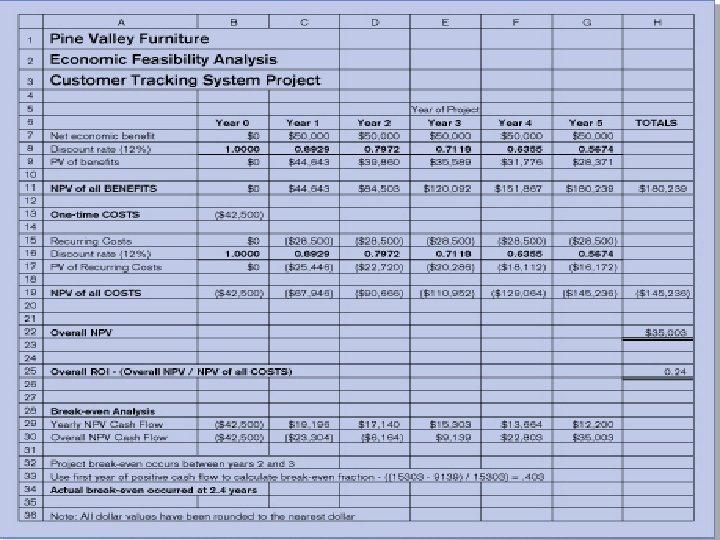
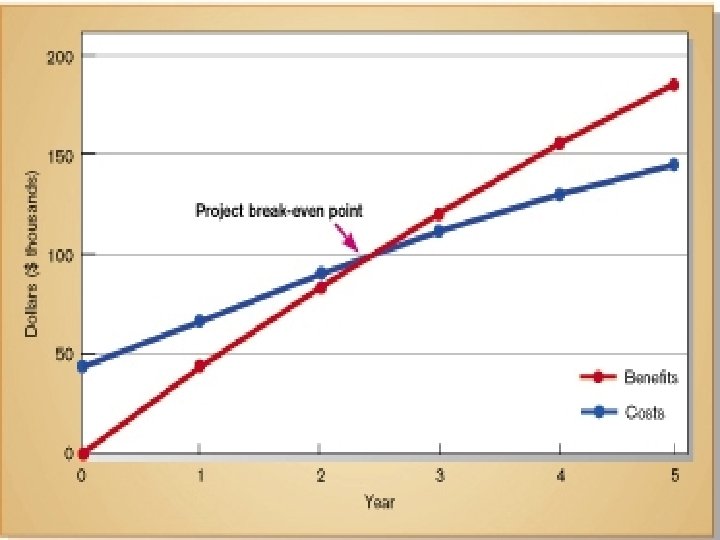
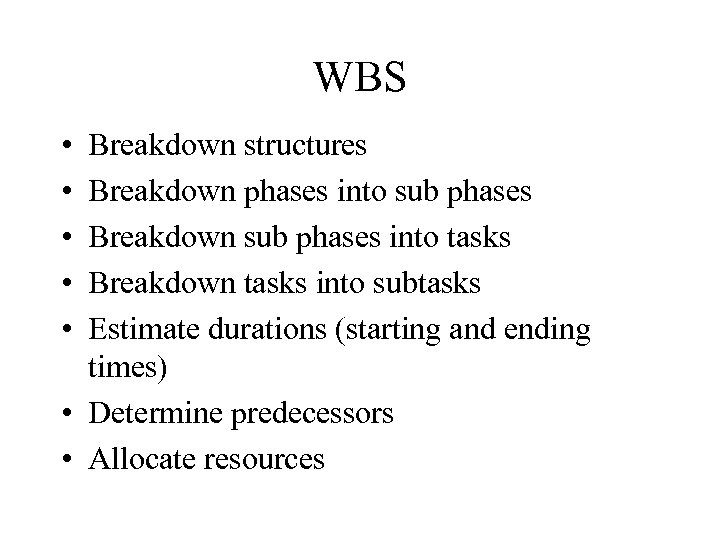 WBS • • • Breakdown structures Breakdown phases into sub phases Breakdown sub phases into tasks Breakdown tasks into subtasks Estimate durations (starting and ending times) • Determine predecessors • Allocate resources
WBS • • • Breakdown structures Breakdown phases into sub phases Breakdown sub phases into tasks Breakdown tasks into subtasks Estimate durations (starting and ending times) • Determine predecessors • Allocate resources
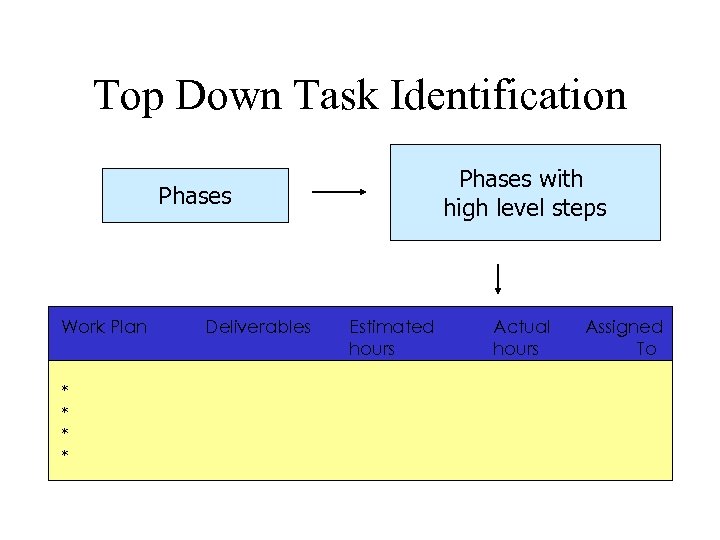 Top Down Task Identification Phases with high level steps Phases Work Plan * * Deliverables Estimated hours Actual hours Assigned To
Top Down Task Identification Phases with high level steps Phases Work Plan * * Deliverables Estimated hours Actual hours Assigned To
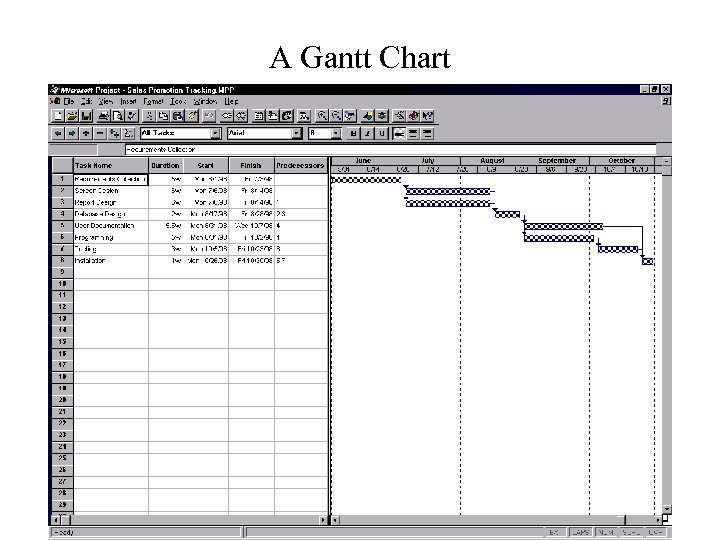 A Gantt Chart
A Gantt Chart
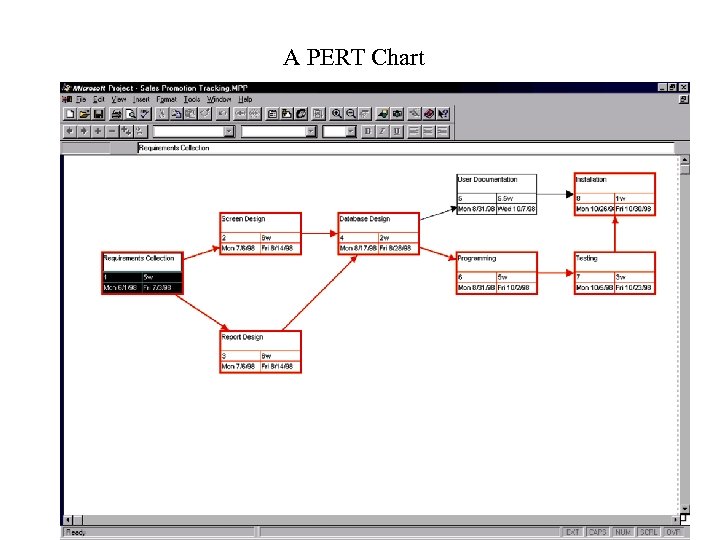 A PERT Chart
A PERT Chart
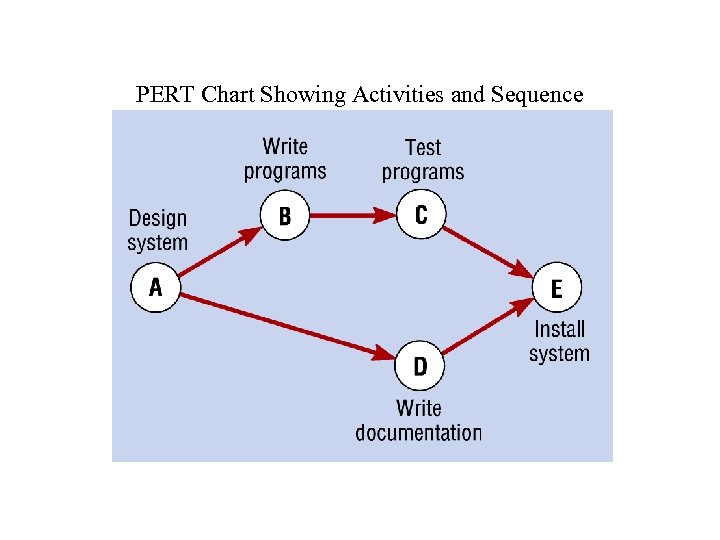 PERT Chart Showing Activities and Sequence
PERT Chart Showing Activities and Sequence
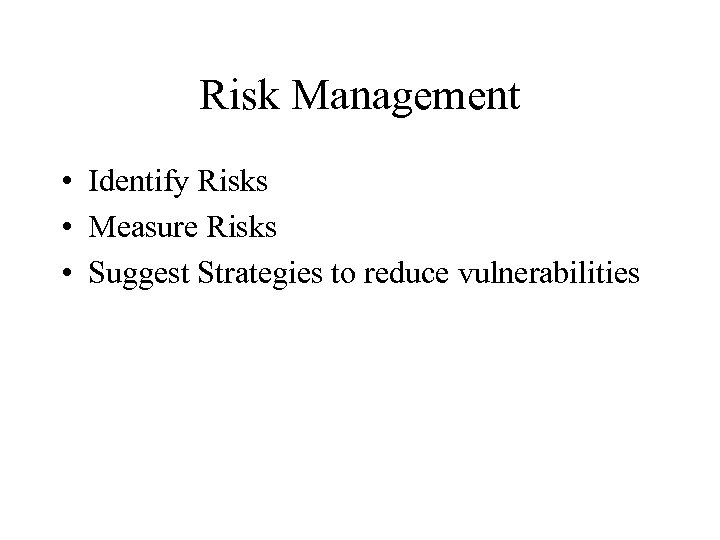 Risk Management • Identify Risks • Measure Risks • Suggest Strategies to reduce vulnerabilities
Risk Management • Identify Risks • Measure Risks • Suggest Strategies to reduce vulnerabilities
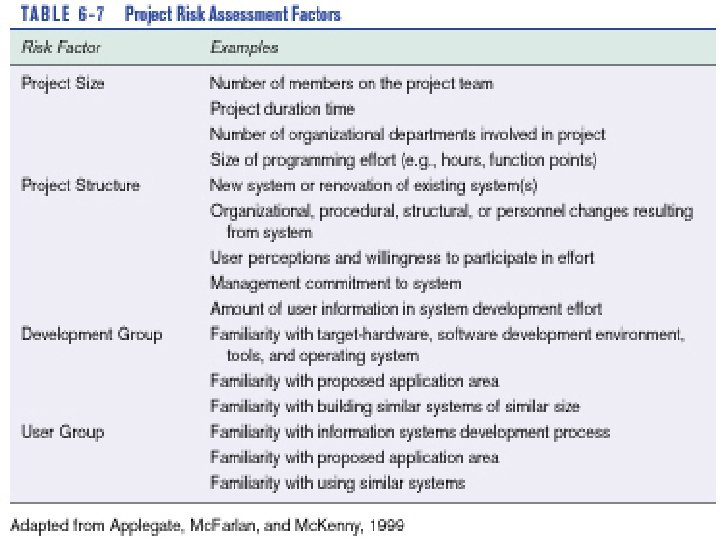
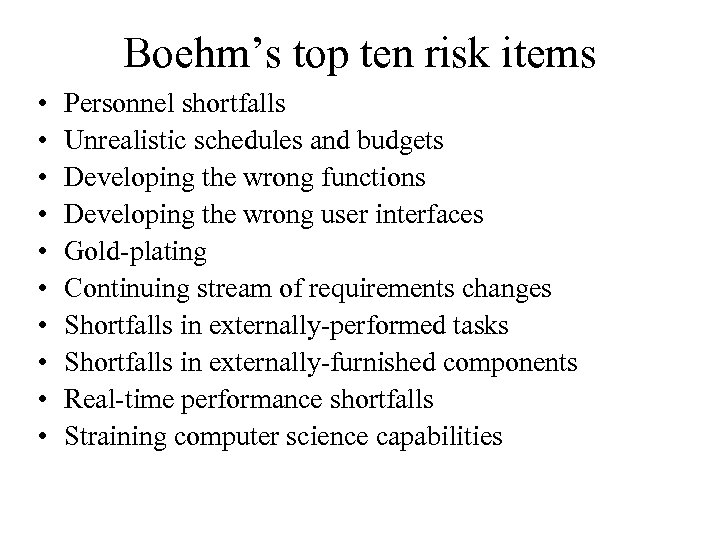 Boehm’s top ten risk items • • • Personnel shortfalls Unrealistic schedules and budgets Developing the wrong functions Developing the wrong user interfaces Gold-plating Continuing stream of requirements changes Shortfalls in externally-performed tasks Shortfalls in externally-furnished components Real-time performance shortfalls Straining computer science capabilities
Boehm’s top ten risk items • • • Personnel shortfalls Unrealistic schedules and budgets Developing the wrong functions Developing the wrong user interfaces Gold-plating Continuing stream of requirements changes Shortfalls in externally-performed tasks Shortfalls in externally-furnished components Real-time performance shortfalls Straining computer science capabilities
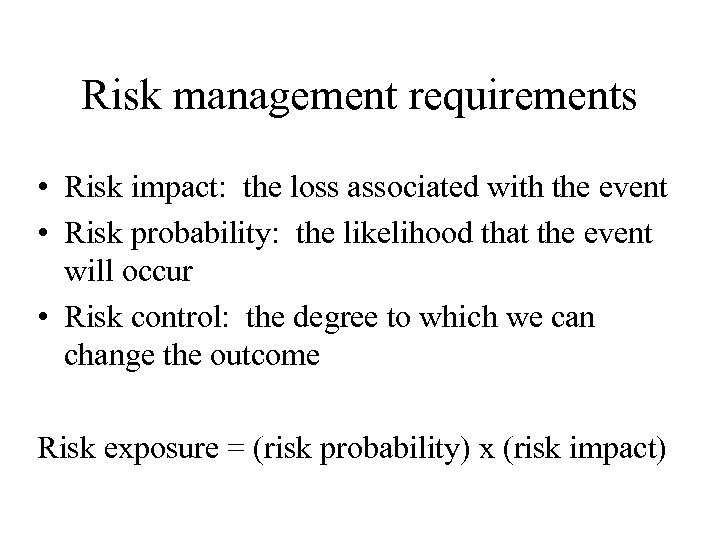 Risk management requirements • Risk impact: the loss associated with the event • Risk probability: the likelihood that the event will occur • Risk control: the degree to which we can change the outcome Risk exposure = (risk probability) x (risk impact)
Risk management requirements • Risk impact: the loss associated with the event • Risk probability: the likelihood that the event will occur • Risk control: the degree to which we can change the outcome Risk exposure = (risk probability) x (risk impact)
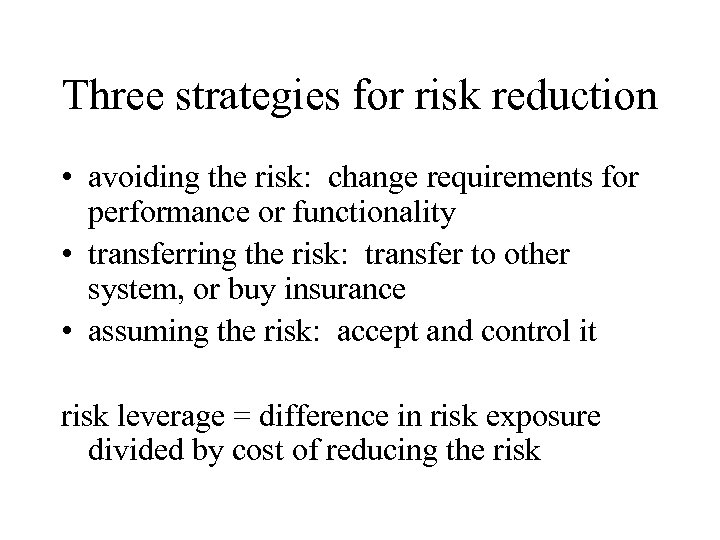 Three strategies for risk reduction • avoiding the risk: change requirements for performance or functionality • transferring the risk: transfer to other system, or buy insurance • assuming the risk: accept and control it risk leverage = difference in risk exposure divided by cost of reducing the risk
Three strategies for risk reduction • avoiding the risk: change requirements for performance or functionality • transferring the risk: transfer to other system, or buy insurance • assuming the risk: accept and control it risk leverage = difference in risk exposure divided by cost of reducing the risk
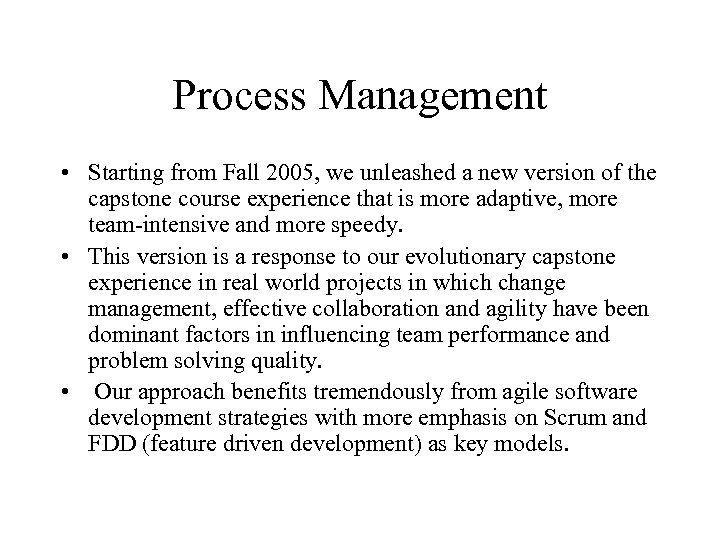 Process Management • Starting from Fall 2005, we unleashed a new version of the capstone course experience that is more adaptive, more team-intensive and more speedy. • This version is a response to our evolutionary capstone experience in real world projects in which change management, effective collaboration and agility have been dominant factors in influencing team performance and problem solving quality. • Our approach benefits tremendously from agile software development strategies with more emphasis on Scrum and FDD (feature driven development) as key models.
Process Management • Starting from Fall 2005, we unleashed a new version of the capstone course experience that is more adaptive, more team-intensive and more speedy. • This version is a response to our evolutionary capstone experience in real world projects in which change management, effective collaboration and agility have been dominant factors in influencing team performance and problem solving quality. • Our approach benefits tremendously from agile software development strategies with more emphasis on Scrum and FDD (feature driven development) as key models.
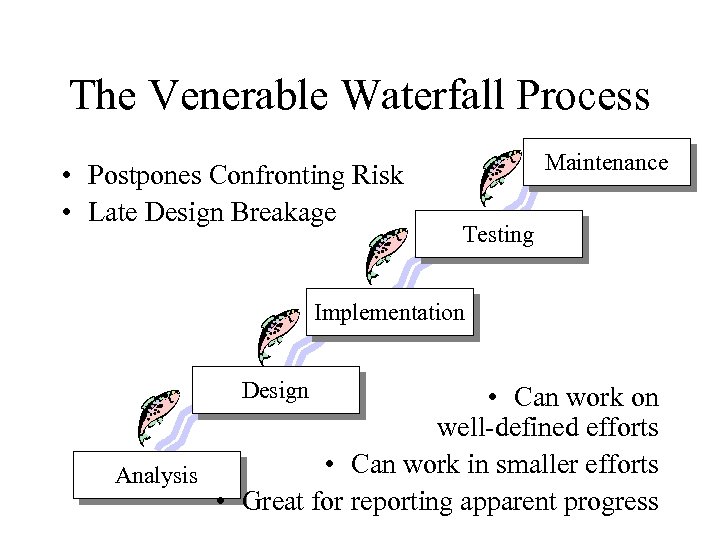 The Venerable Waterfall Process • Postpones Confronting Risk • Late Design Breakage Maintenance Testing Implementation Design • Can work on well-defined efforts • Can work in smaller efforts Analysis • Great for reporting apparent progress
The Venerable Waterfall Process • Postpones Confronting Risk • Late Design Breakage Maintenance Testing Implementation Design • Can work on well-defined efforts • Can work in smaller efforts Analysis • Great for reporting apparent progress
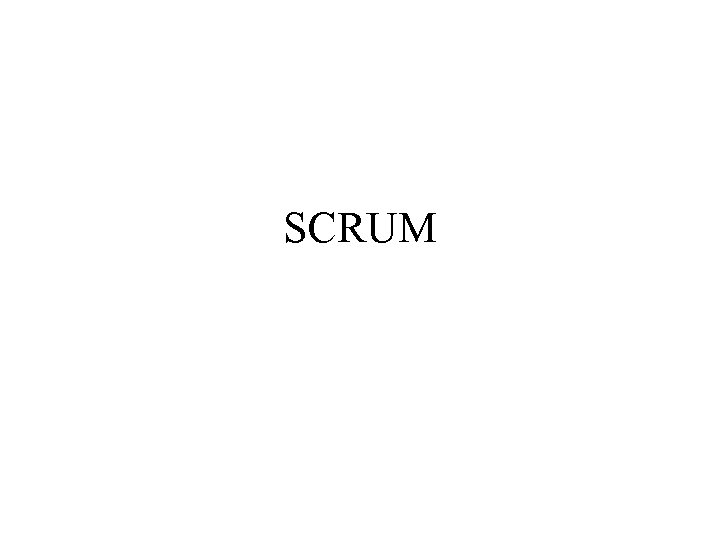 SCRUM
SCRUM
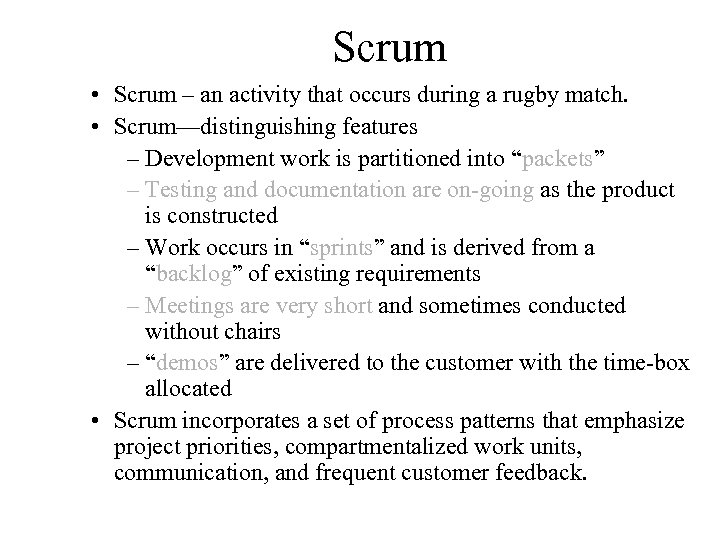 Scrum • Scrum – an activity that occurs during a rugby match. • Scrum—distinguishing features – Development work is partitioned into “packets” – Testing and documentation are on-going as the product is constructed – Work occurs in “sprints” and is derived from a “backlog” of existing requirements – Meetings are very short and sometimes conducted without chairs – “demos” are delivered to the customer with the time-box allocated • Scrum incorporates a set of process patterns that emphasize project priorities, compartmentalized work units, communication, and frequent customer feedback.
Scrum • Scrum – an activity that occurs during a rugby match. • Scrum—distinguishing features – Development work is partitioned into “packets” – Testing and documentation are on-going as the product is constructed – Work occurs in “sprints” and is derived from a “backlog” of existing requirements – Meetings are very short and sometimes conducted without chairs – “demos” are delivered to the customer with the time-box allocated • Scrum incorporates a set of process patterns that emphasize project priorities, compartmentalized work units, communication, and frequent customer feedback.
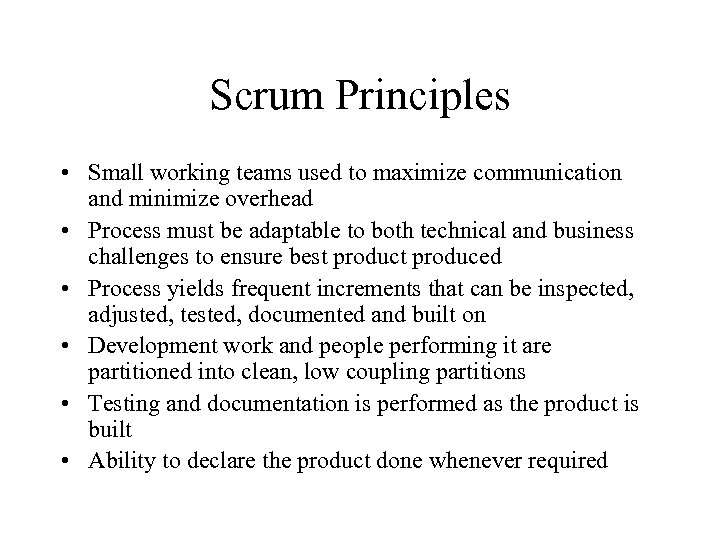 Scrum Principles • Small working teams used to maximize communication and minimize overhead • Process must be adaptable to both technical and business challenges to ensure best produced • Process yields frequent increments that can be inspected, adjusted, tested, documented and built on • Development work and people performing it are partitioned into clean, low coupling partitions • Testing and documentation is performed as the product is built • Ability to declare the product done whenever required
Scrum Principles • Small working teams used to maximize communication and minimize overhead • Process must be adaptable to both technical and business challenges to ensure best produced • Process yields frequent increments that can be inspected, adjusted, tested, documented and built on • Development work and people performing it are partitioned into clean, low coupling partitions • Testing and documentation is performed as the product is built • Ability to declare the product done whenever required
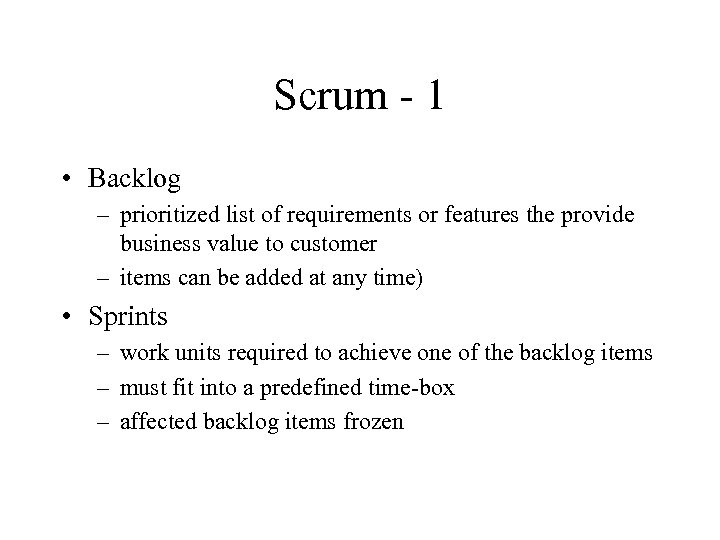 Scrum - 1 • Backlog – prioritized list of requirements or features the provide business value to customer – items can be added at any time) • Sprints – work units required to achieve one of the backlog items – must fit into a predefined time-box – affected backlog items frozen
Scrum - 1 • Backlog – prioritized list of requirements or features the provide business value to customer – items can be added at any time) • Sprints – work units required to achieve one of the backlog items – must fit into a predefined time-box – affected backlog items frozen
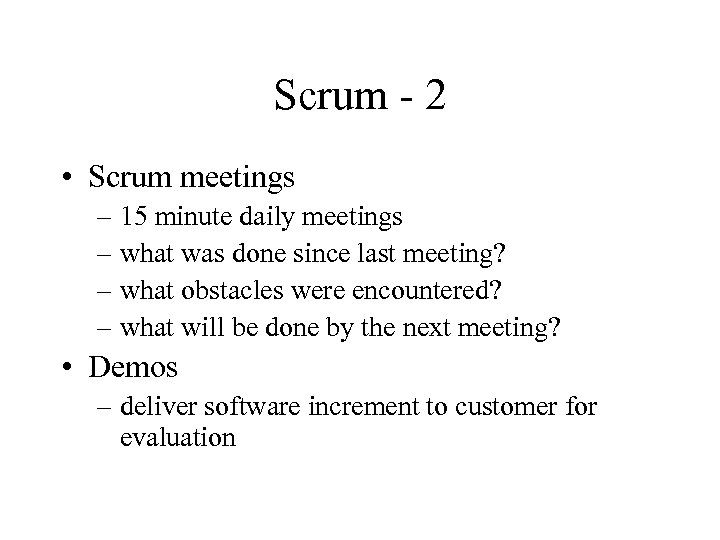 Scrum - 2 • Scrum meetings – 15 minute daily meetings – what was done since last meeting? – what obstacles were encountered? – what will be done by the next meeting? • Demos – deliver software increment to customer for evaluation
Scrum - 2 • Scrum meetings – 15 minute daily meetings – what was done since last meeting? – what obstacles were encountered? – what will be done by the next meeting? • Demos – deliver software increment to customer for evaluation
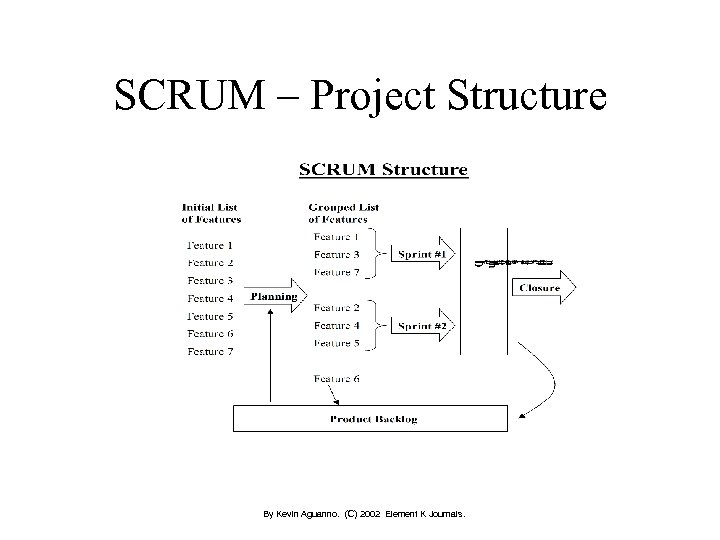 SCRUM – Project Structure By Kevin Aguanno. (C) 2002 Element K Journals.
SCRUM – Project Structure By Kevin Aguanno. (C) 2002 Element K Journals.
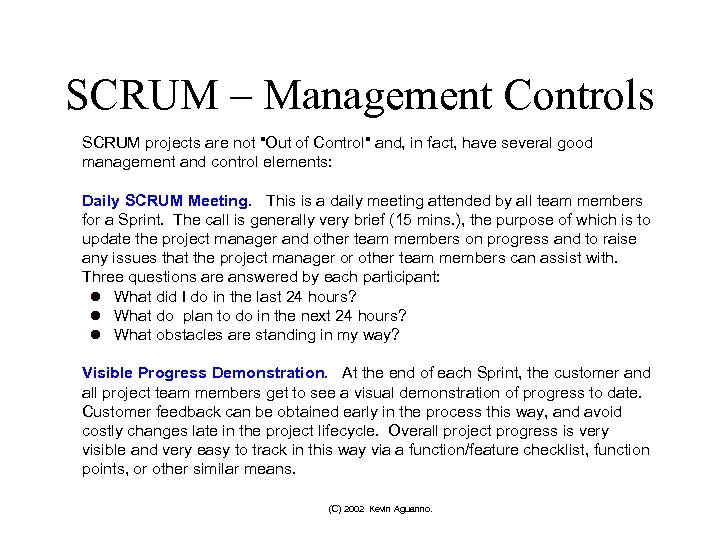 SCRUM – Management Controls SCRUM projects are not "Out of Control" and, in fact, have several good management and control elements: Daily SCRUM Meeting. This is a daily meeting attended by all team members for a Sprint. The call is generally very brief (15 mins. ), the purpose of which is to update the project manager and other team members on progress and to raise any issues that the project manager or other team members can assist with. Three questions are answered by each participant: l What did I do in the last 24 hours? l What do plan to do in the next 24 hours? l What obstacles are standing in my way? Visible Progress Demonstration. At the end of each Sprint, the customer and all project team members get to see a visual demonstration of progress to date. Customer feedback can be obtained early in the process this way, and avoid costly changes late in the project lifecycle. Overall project progress is very visible and very easy to track in this way via a function/feature checklist, function points, or other similar means. (C) 2002 Kevin Aguanno.
SCRUM – Management Controls SCRUM projects are not "Out of Control" and, in fact, have several good management and control elements: Daily SCRUM Meeting. This is a daily meeting attended by all team members for a Sprint. The call is generally very brief (15 mins. ), the purpose of which is to update the project manager and other team members on progress and to raise any issues that the project manager or other team members can assist with. Three questions are answered by each participant: l What did I do in the last 24 hours? l What do plan to do in the next 24 hours? l What obstacles are standing in my way? Visible Progress Demonstration. At the end of each Sprint, the customer and all project team members get to see a visual demonstration of progress to date. Customer feedback can be obtained early in the process this way, and avoid costly changes late in the project lifecycle. Overall project progress is very visible and very easy to track in this way via a function/feature checklist, function points, or other similar means. (C) 2002 Kevin Aguanno.
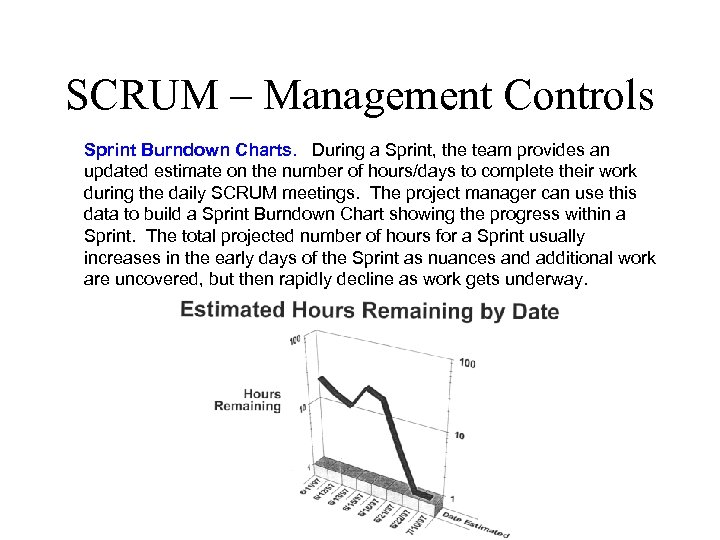 SCRUM – Management Controls Sprint Burndown Charts. During a Sprint, the team provides an updated estimate on the number of hours/days to complete their work during the daily SCRUM meetings. The project manager can use this data to build a Sprint Burndown Chart showing the progress within a Sprint. The total projected number of hours for a Sprint usually increases in the early days of the Sprint as nuances and additional work are uncovered, but then rapidly decline as work gets underway. Text (C) 2002 Kevin Aguanno. Chart (C) 1997 Advanced Development Methods Inc.
SCRUM – Management Controls Sprint Burndown Charts. During a Sprint, the team provides an updated estimate on the number of hours/days to complete their work during the daily SCRUM meetings. The project manager can use this data to build a Sprint Burndown Chart showing the progress within a Sprint. The total projected number of hours for a Sprint usually increases in the early days of the Sprint as nuances and additional work are uncovered, but then rapidly decline as work gets underway. Text (C) 2002 Kevin Aguanno. Chart (C) 1997 Advanced Development Methods Inc.
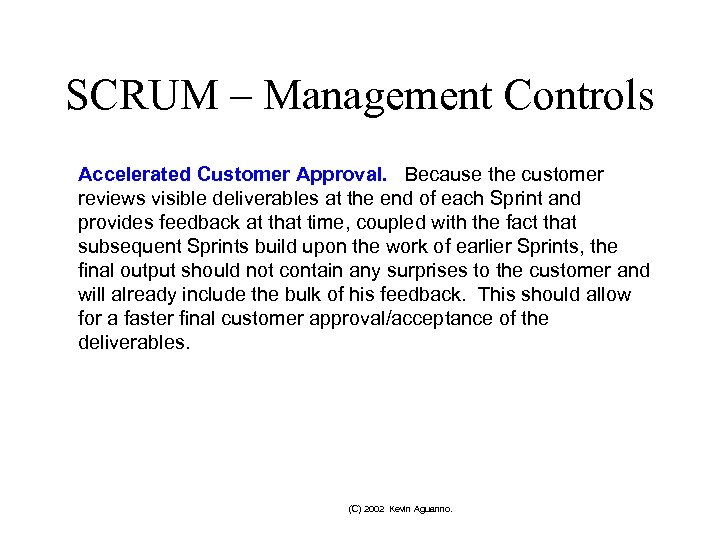 SCRUM – Management Controls Accelerated Customer Approval. Because the customer reviews visible deliverables at the end of each Sprint and provides feedback at that time, coupled with the fact that subsequent Sprints build upon the work of earlier Sprints, the final output should not contain any surprises to the customer and will already include the bulk of his feedback. This should allow for a faster final customer approval/acceptance of the deliverables. (C) 2002 Kevin Aguanno.
SCRUM – Management Controls Accelerated Customer Approval. Because the customer reviews visible deliverables at the end of each Sprint and provides feedback at that time, coupled with the fact that subsequent Sprints build upon the work of earlier Sprints, the final output should not contain any surprises to the customer and will already include the bulk of his feedback. This should allow for a faster final customer approval/acceptance of the deliverables. (C) 2002 Kevin Aguanno.
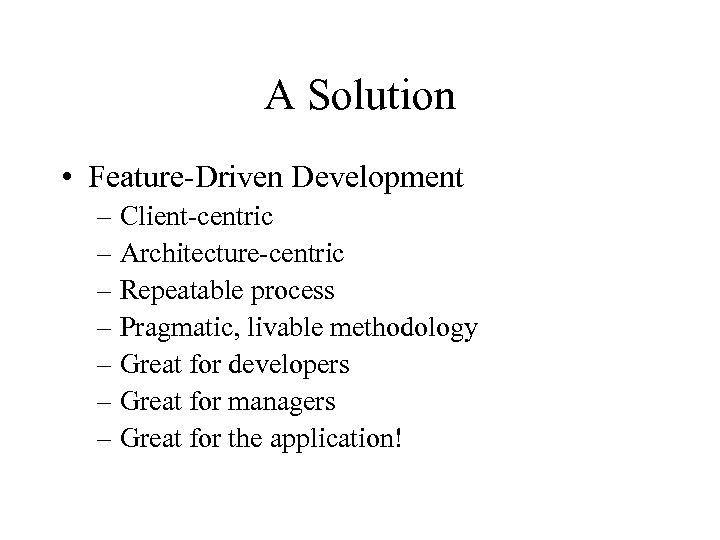 A Solution • Feature-Driven Development – Client-centric – Architecture-centric – Repeatable process – Pragmatic, livable methodology – Great for developers – Great for managers – Great for the application!
A Solution • Feature-Driven Development – Client-centric – Architecture-centric – Repeatable process – Pragmatic, livable methodology – Great for developers – Great for managers – Great for the application!
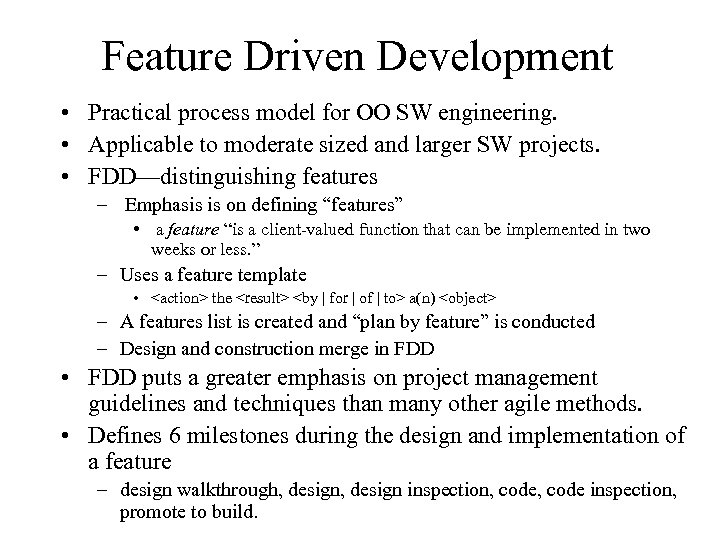 Feature Driven Development • Practical process model for OO SW engineering. • Applicable to moderate sized and larger SW projects. • FDD—distinguishing features – Emphasis is on defining “features” • a feature “is a client-valued function that can be implemented in two weeks or less. ” – Uses a feature template •
Feature Driven Development • Practical process model for OO SW engineering. • Applicable to moderate sized and larger SW projects. • FDD—distinguishing features – Emphasis is on defining “features” • a feature “is a client-valued function that can be implemented in two weeks or less. ” – Uses a feature template •
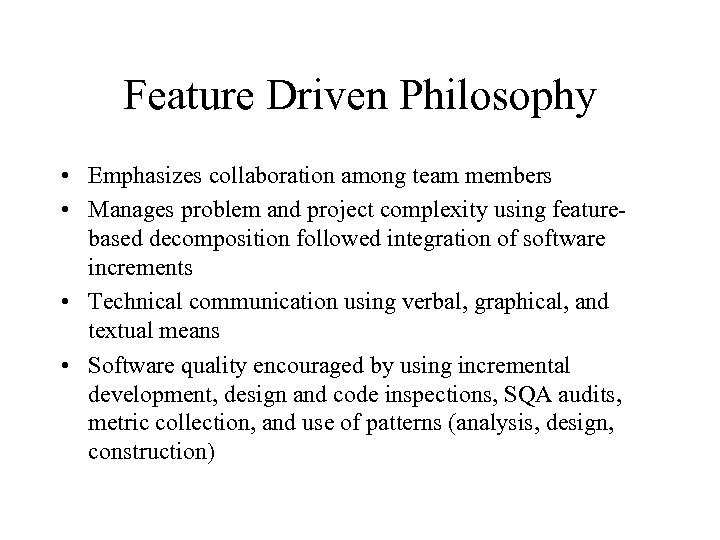 Feature Driven Philosophy • Emphasizes collaboration among team members • Manages problem and project complexity using featurebased decomposition followed integration of software increments • Technical communication using verbal, graphical, and textual means • Software quality encouraged by using incremental development, design and code inspections, SQA audits, metric collection, and use of patterns (analysis, design, construction)
Feature Driven Philosophy • Emphasizes collaboration among team members • Manages problem and project complexity using featurebased decomposition followed integration of software increments • Technical communication using verbal, graphical, and textual means • Software quality encouraged by using incremental development, design and code inspections, SQA audits, metric collection, and use of patterns (analysis, design, construction)
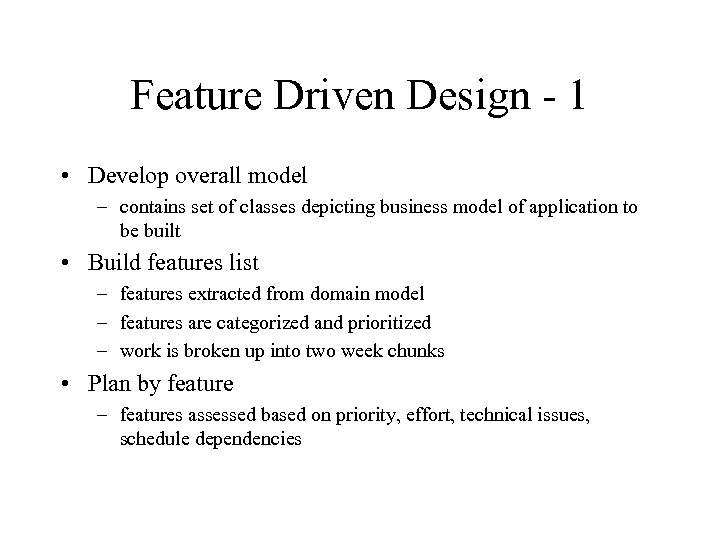 Feature Driven Design - 1 • Develop overall model – contains set of classes depicting business model of application to be built • Build features list – features extracted from domain model – features are categorized and prioritized – work is broken up into two week chunks • Plan by feature – features assessed based on priority, effort, technical issues, schedule dependencies
Feature Driven Design - 1 • Develop overall model – contains set of classes depicting business model of application to be built • Build features list – features extracted from domain model – features are categorized and prioritized – work is broken up into two week chunks • Plan by feature – features assessed based on priority, effort, technical issues, schedule dependencies
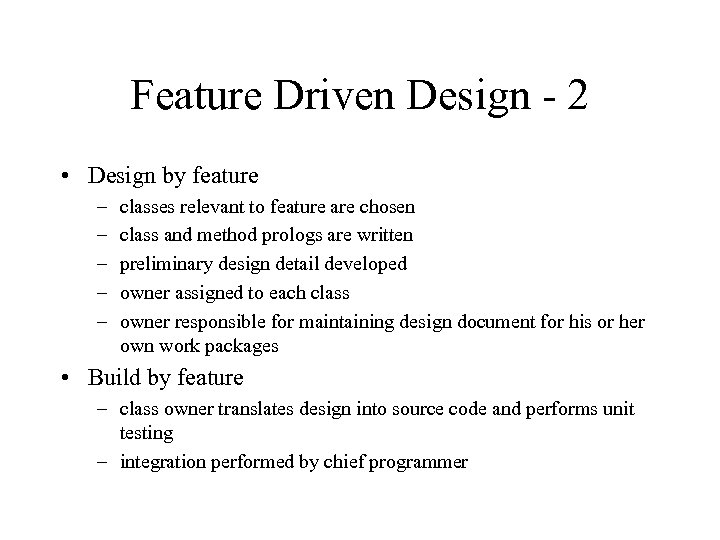 Feature Driven Design - 2 • Design by feature – – – classes relevant to feature are chosen class and method prologs are written preliminary design detail developed owner assigned to each class owner responsible for maintaining design document for his or her own work packages • Build by feature – class owner translates design into source code and performs unit testing – integration performed by chief programmer
Feature Driven Design - 2 • Design by feature – – – classes relevant to feature are chosen class and method prologs are written preliminary design detail developed owner assigned to each class owner responsible for maintaining design document for his or her own work packages • Build by feature – class owner translates design into source code and performs unit testing – integration performed by chief programmer
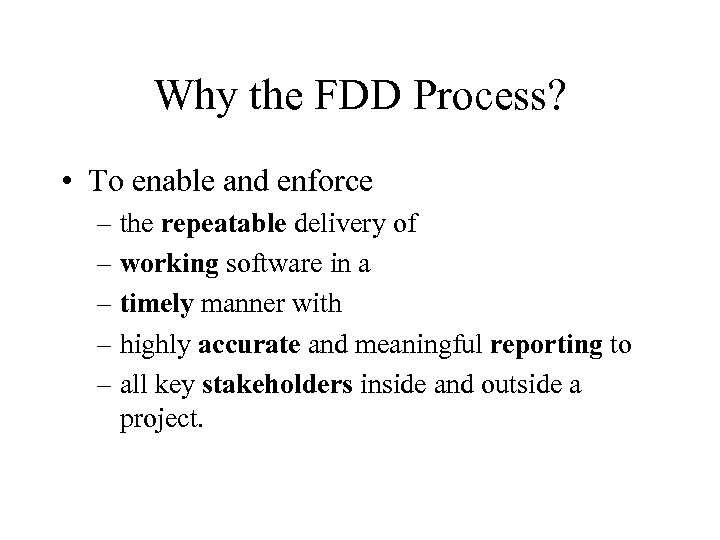 Why the FDD Process? • To enable and enforce – the repeatable delivery of – working software in a – timely manner with – highly accurate and meaningful reporting to – all key stakeholders inside and outside a project.
Why the FDD Process? • To enable and enforce – the repeatable delivery of – working software in a – timely manner with – highly accurate and meaningful reporting to – all key stakeholders inside and outside a project.
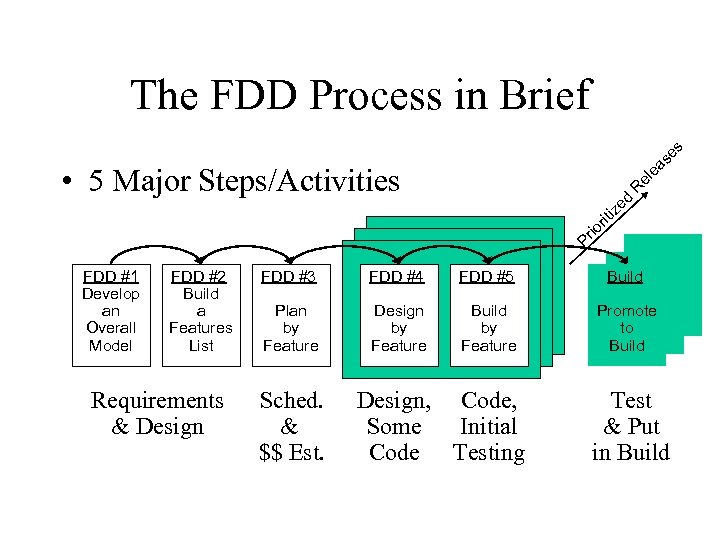 se s The FDD Process in Brief Pr io rit iz ed R el ea • 5 Major Steps/Activities FDD #1 Develop an Overall Model FDD #2 Build a Features List Requirements & Design FDD #3 FDD #4 FDD #5 Build Plan by Feature Design by Feature Build by Feature Promote to Build Sched. & $$ Est. Design, Code, Some Initial Code Testing Test & Put in Build
se s The FDD Process in Brief Pr io rit iz ed R el ea • 5 Major Steps/Activities FDD #1 Develop an Overall Model FDD #2 Build a Features List Requirements & Design FDD #3 FDD #4 FDD #5 Build Plan by Feature Design by Feature Build by Feature Promote to Build Sched. & $$ Est. Design, Code, Some Initial Code Testing Test & Put in Build
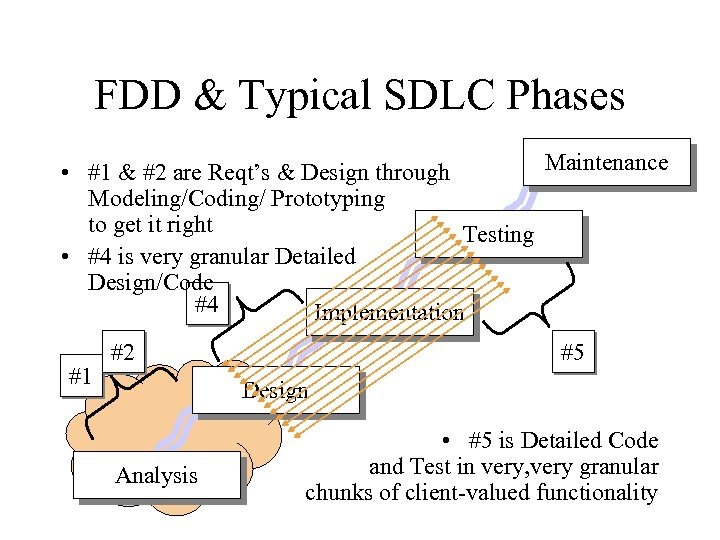 FDD & Typical SDLC Phases Maintenance • #1 & #2 are Reqt’s & Design through Modeling/Coding/ Prototyping to get it right Testing • #4 is very granular Detailed Design/Code #4 Implementation #1 #2 #5 Design Analysis • #5 is Detailed Code and Test in very, very granular chunks of client-valued functionality
FDD & Typical SDLC Phases Maintenance • #1 & #2 are Reqt’s & Design through Modeling/Coding/ Prototyping to get it right Testing • #4 is very granular Detailed Design/Code #4 Implementation #1 #2 #5 Design Analysis • #5 is Detailed Code and Test in very, very granular chunks of client-valued functionality
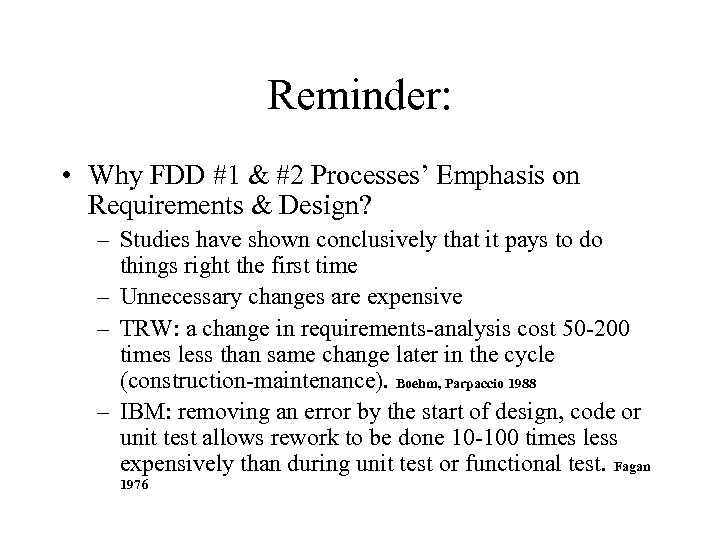 Reminder: • Why FDD #1 & #2 Processes’ Emphasis on Requirements & Design? – Studies have shown conclusively that it pays to do things right the first time – Unnecessary changes are expensive – TRW: a change in requirements-analysis cost 50 -200 times less than same change later in the cycle (construction-maintenance). Boehm, Parpaccio 1988 – IBM: removing an error by the start of design, code or unit test allows rework to be done 10 -100 times less expensively than during unit test or functional test. Fagan 1976
Reminder: • Why FDD #1 & #2 Processes’ Emphasis on Requirements & Design? – Studies have shown conclusively that it pays to do things right the first time – Unnecessary changes are expensive – TRW: a change in requirements-analysis cost 50 -200 times less than same change later in the cycle (construction-maintenance). Boehm, Parpaccio 1988 – IBM: removing an error by the start of design, code or unit test allows rework to be done 10 -100 times less expensively than during unit test or functional test. Fagan 1976
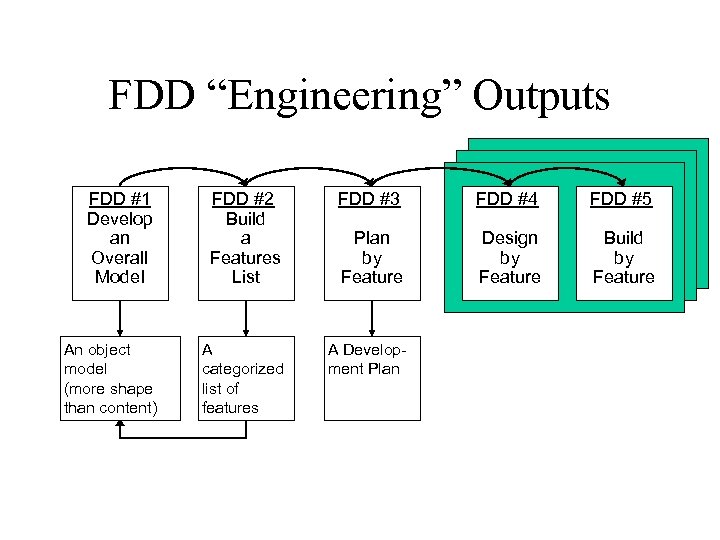 FDD “Engineering” Outputs FDD #1 Develop an Overall Model FDD #2 Build a Features List FDD #3 FDD #4 FDD #5 Plan by Feature Design by Feature Build by Feature An object model (more shape than content) A categorized list of features A Development Plan
FDD “Engineering” Outputs FDD #1 Develop an Overall Model FDD #2 Build a Features List FDD #3 FDD #4 FDD #5 Plan by Feature Design by Feature Build by Feature An object model (more shape than content) A categorized list of features A Development Plan
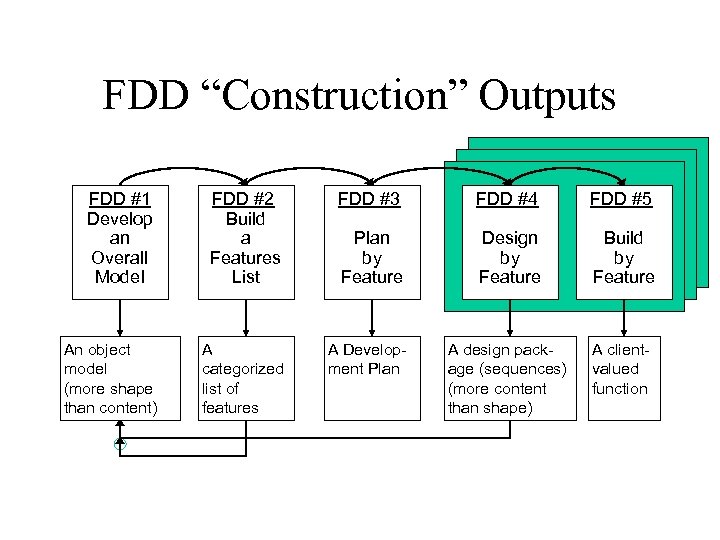 FDD “Construction” Outputs FDD #1 Develop an Overall Model FDD #2 Build a Features List FDD #3 FDD #4 FDD #5 Plan by Feature Design by Feature Build by Feature An object model (more shape than content) A categorized list of features A Development Plan A design package (sequences) (more content than shape) A clientvalued function
FDD “Construction” Outputs FDD #1 Develop an Overall Model FDD #2 Build a Features List FDD #3 FDD #4 FDD #5 Plan by Feature Design by Feature Build by Feature An object model (more shape than content) A categorized list of features A Development Plan A design package (sequences) (more content than shape) A clientvalued function
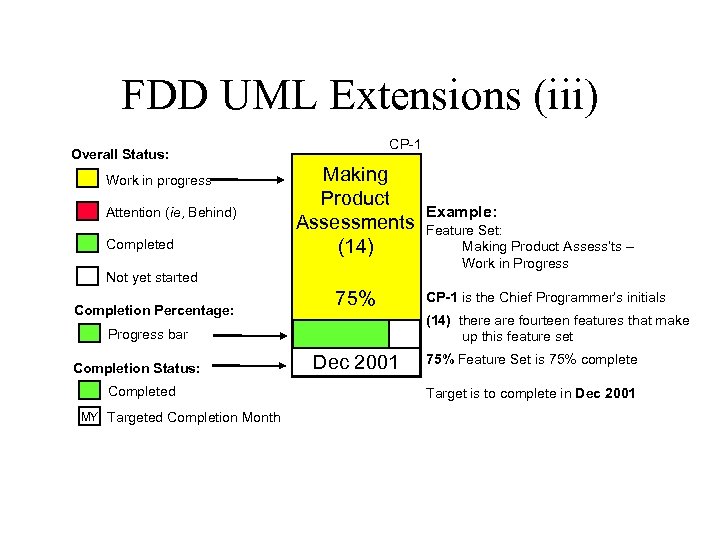 FDD UML Extensions (iii) CP-1 Overall Status: Work in progress Attention (ie, Behind) Completed Making Product Assessments (14) Not yet started Completion Percentage: 75% Completed MY Targeted Completion Month Feature Set: Making Product Assess’ts – Work in Progress CP-1 is the Chief Programmer’s initials (14) there are fourteen features that make up this feature set Progress bar Completion Status: Example: Dec 2001 75% Feature Set is 75% complete Target is to complete in Dec 2001
FDD UML Extensions (iii) CP-1 Overall Status: Work in progress Attention (ie, Behind) Completed Making Product Assessments (14) Not yet started Completion Percentage: 75% Completed MY Targeted Completion Month Feature Set: Making Product Assess’ts – Work in Progress CP-1 is the Chief Programmer’s initials (14) there are fourteen features that make up this feature set Progress bar Completion Status: Example: Dec 2001 75% Feature Set is 75% complete Target is to complete in Dec 2001
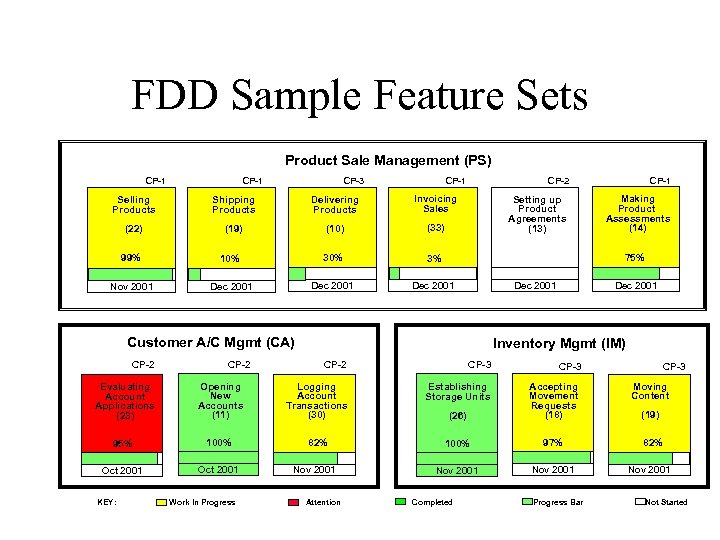 FDD Sample Feature Sets Product Sale Management (PS) CP-1 CP-3 CP-1 Selling Products Shipping Products Delivering Products Invoicing Sales (22) (19) (10) (33) 99% 10% 3% Nov 2001 Dec 2001 CP-2 Dec 2001 Setting up Product Agreements (13) CP-2 Dec 2001 Inventory Mgmt (IM) CP-2 CP-3 Opening New Accounts (11) Logging Account Transactions (30) Establishing Storage Units (26) Accepting Movement Requests (18) 95% 100% 82% 100% 97% Oct 2001 Nov 2001 Work In Progress Nov 2001 Attention Completed CP-3 Evaluating Account Applications (23) KEY: Making Product Assessments (14) 75% Customer A/C Mgmt (CA) CP-2 CP-1 Progress Bar Moving Content (19) 82% Nov 2001 Not Started
FDD Sample Feature Sets Product Sale Management (PS) CP-1 CP-3 CP-1 Selling Products Shipping Products Delivering Products Invoicing Sales (22) (19) (10) (33) 99% 10% 3% Nov 2001 Dec 2001 CP-2 Dec 2001 Setting up Product Agreements (13) CP-2 Dec 2001 Inventory Mgmt (IM) CP-2 CP-3 Opening New Accounts (11) Logging Account Transactions (30) Establishing Storage Units (26) Accepting Movement Requests (18) 95% 100% 82% 100% 97% Oct 2001 Nov 2001 Work In Progress Nov 2001 Attention Completed CP-3 Evaluating Account Applications (23) KEY: Making Product Assessments (14) 75% Customer A/C Mgmt (CA) CP-2 CP-1 Progress Bar Moving Content (19) 82% Nov 2001 Not Started
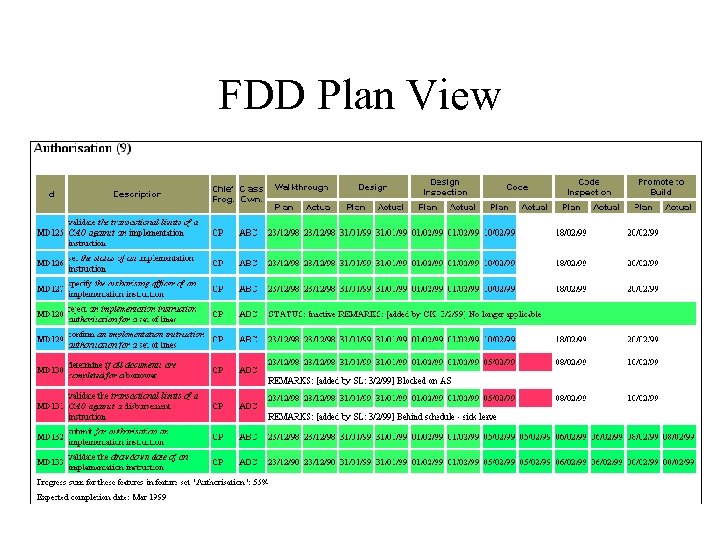 FDD Plan View
FDD Plan View
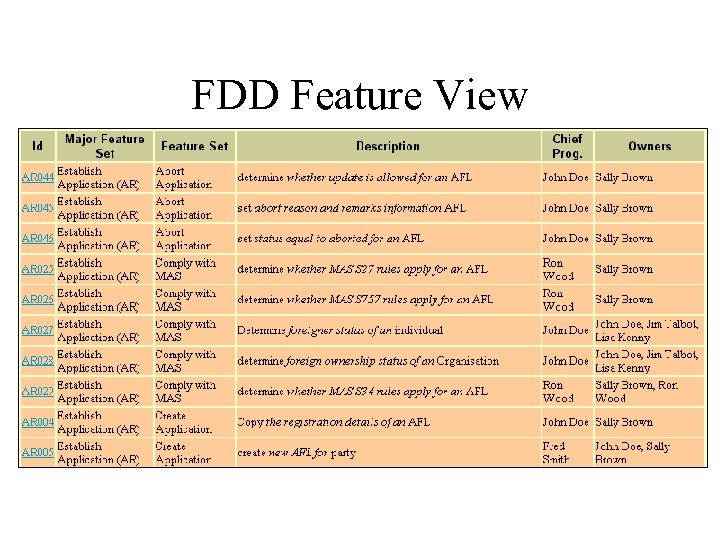 FDD Feature View
FDD Feature View
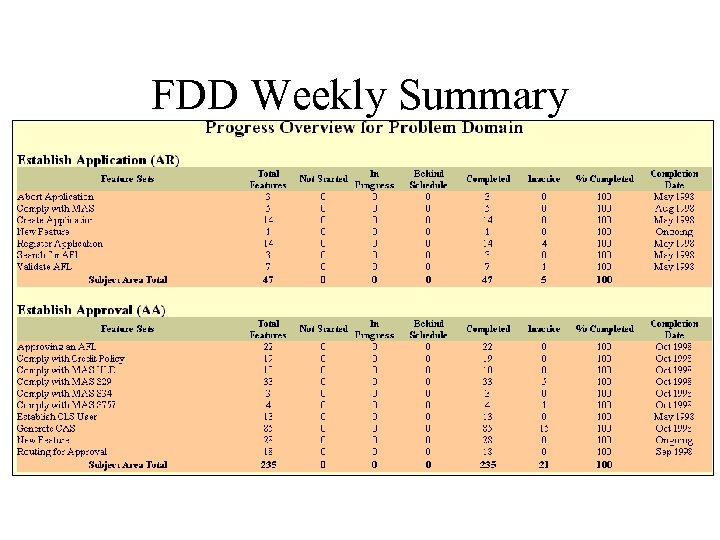 FDD Weekly Summary
FDD Weekly Summary
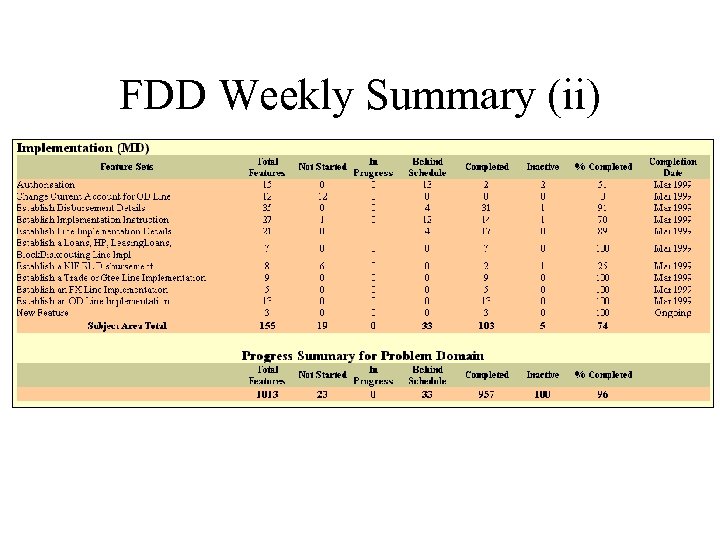 FDD Weekly Summary (ii)
FDD Weekly Summary (ii)
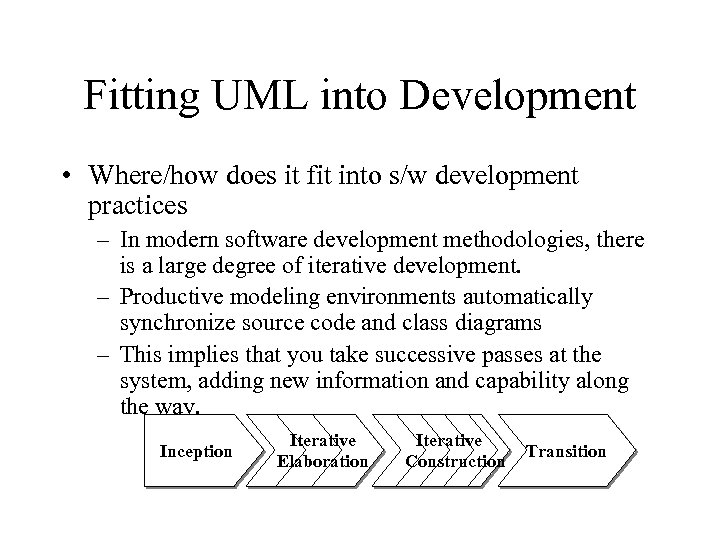 Fitting UML into Development • Where/how does it fit into s/w development practices – In modern software development methodologies, there is a large degree of iterative development. – Productive modeling environments automatically synchronize source code and class diagrams – This implies that you take successive passes at the system, adding new information and capability along the way. Inception Iterative Elaboration Iterative Construction Transition
Fitting UML into Development • Where/how does it fit into s/w development practices – In modern software development methodologies, there is a large degree of iterative development. – Productive modeling environments automatically synchronize source code and class diagrams – This implies that you take successive passes at the system, adding new information and capability along the way. Inception Iterative Elaboration Iterative Construction Transition
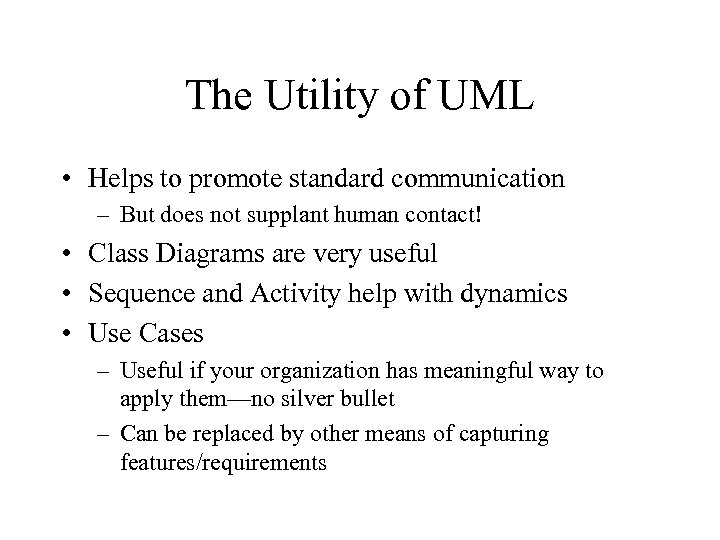 The Utility of UML • Helps to promote standard communication – But does not supplant human contact! • Class Diagrams are very useful • Sequence and Activity help with dynamics • Use Cases – Useful if your organization has meaningful way to apply them—no silver bullet – Can be replaced by other means of capturing features/requirements
The Utility of UML • Helps to promote standard communication – But does not supplant human contact! • Class Diagrams are very useful • Sequence and Activity help with dynamics • Use Cases – Useful if your organization has meaningful way to apply them—no silver bullet – Can be replaced by other means of capturing features/requirements
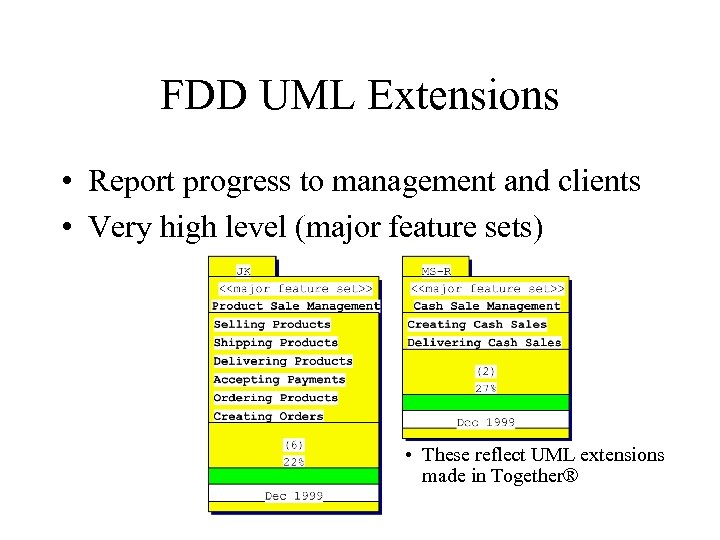 FDD UML Extensions • Report progress to management and clients • Very high level (major feature sets) • These reflect UML extensions made in Together®
FDD UML Extensions • Report progress to management and clients • Very high level (major feature sets) • These reflect UML extensions made in Together®
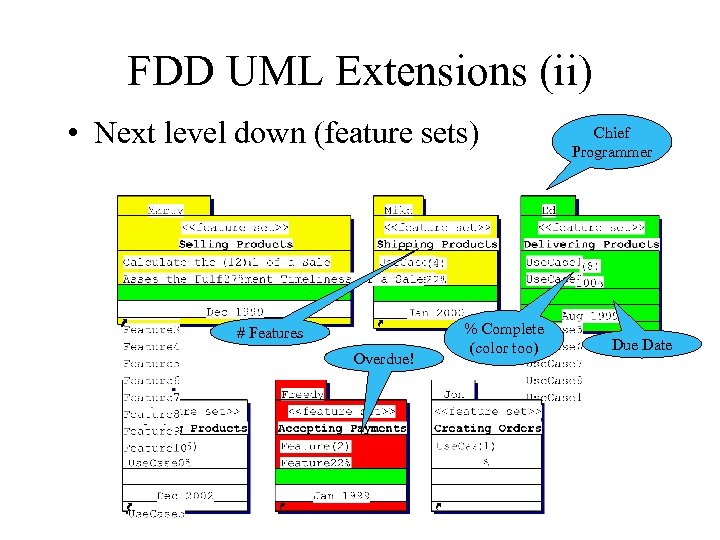 FDD UML Extensions (ii) • Next level down (feature sets) # Features Overdue! % Complete (color too) Chief Programmer Due Date
FDD UML Extensions (ii) • Next level down (feature sets) # Features Overdue! % Complete (color too) Chief Programmer Due Date


