Презентация proekt corier inventions 1

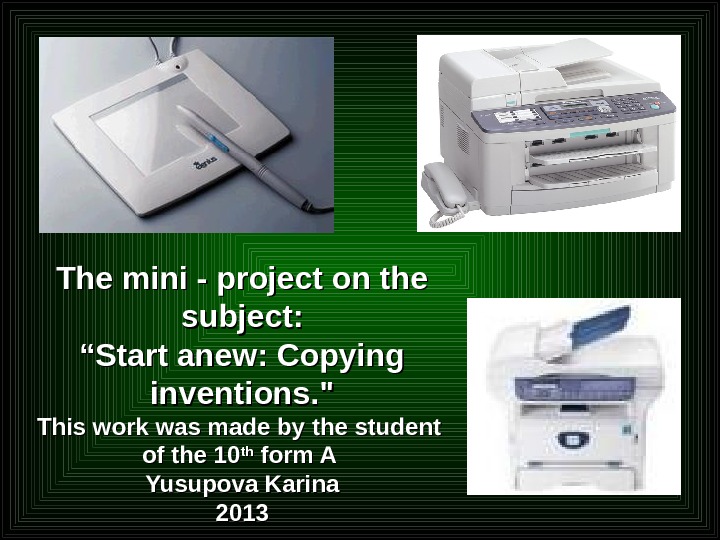
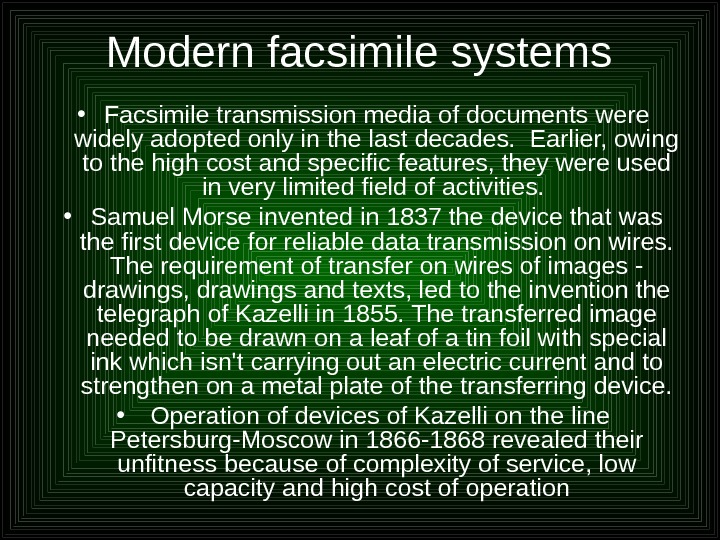
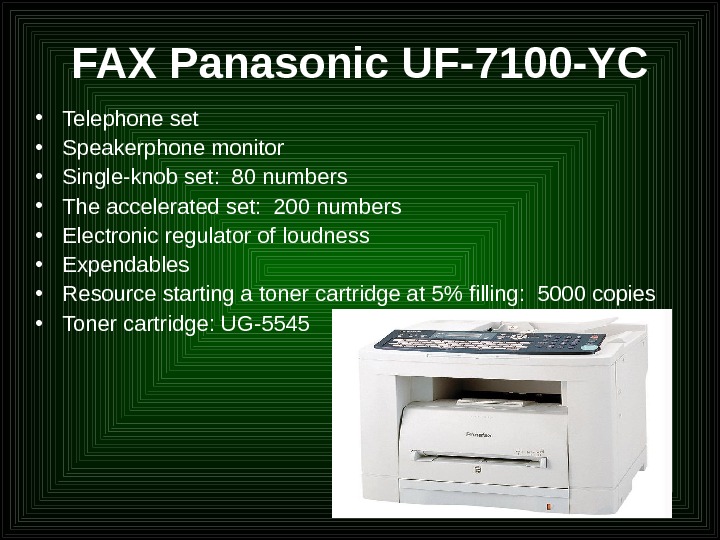
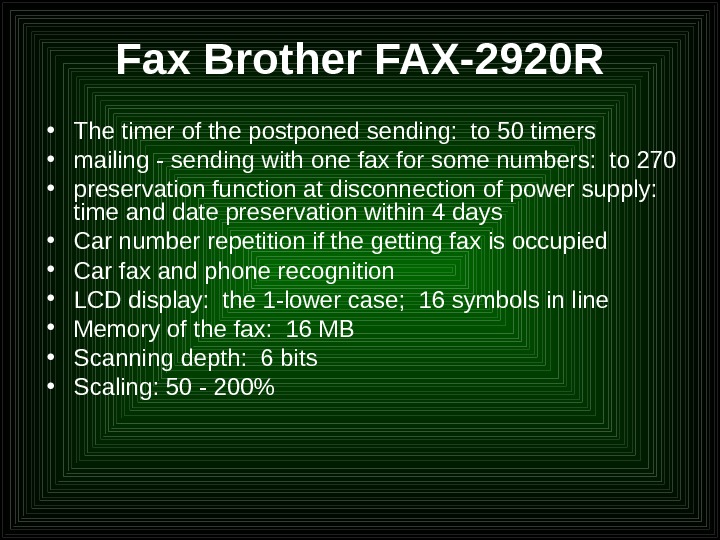
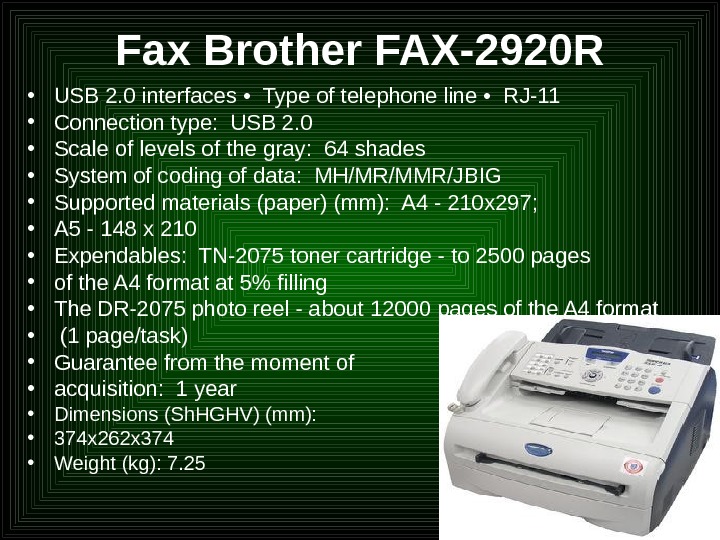
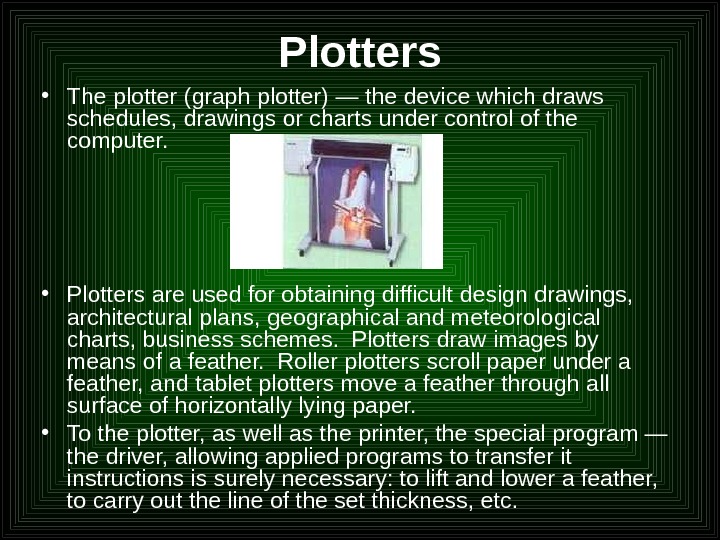
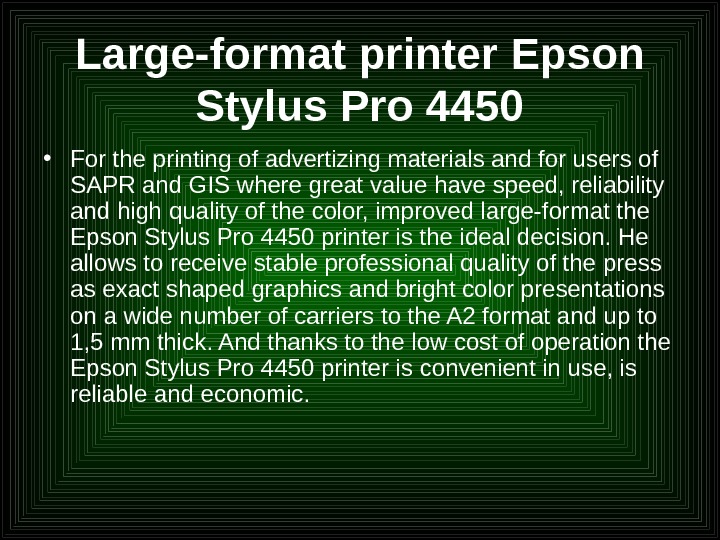
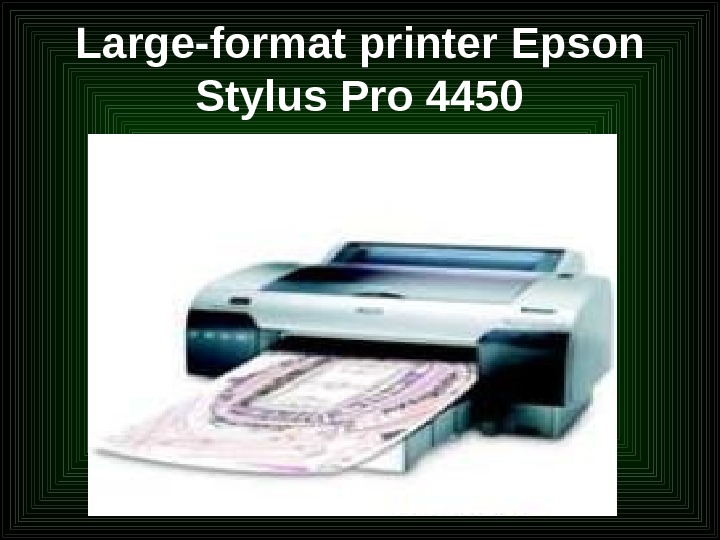

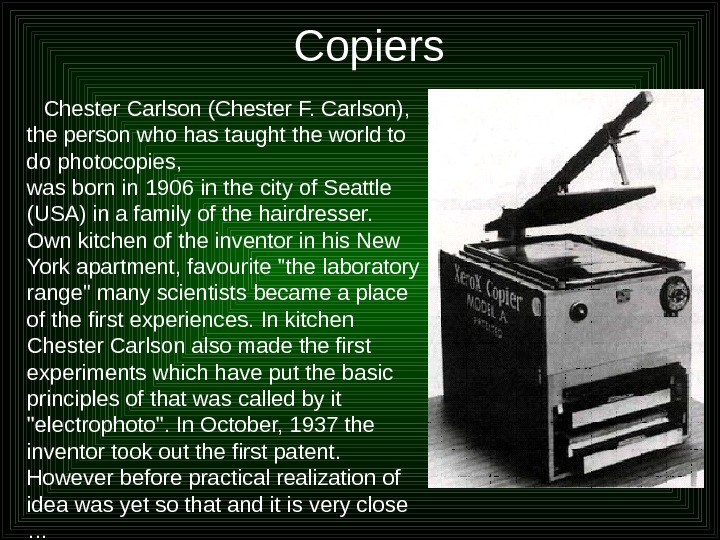
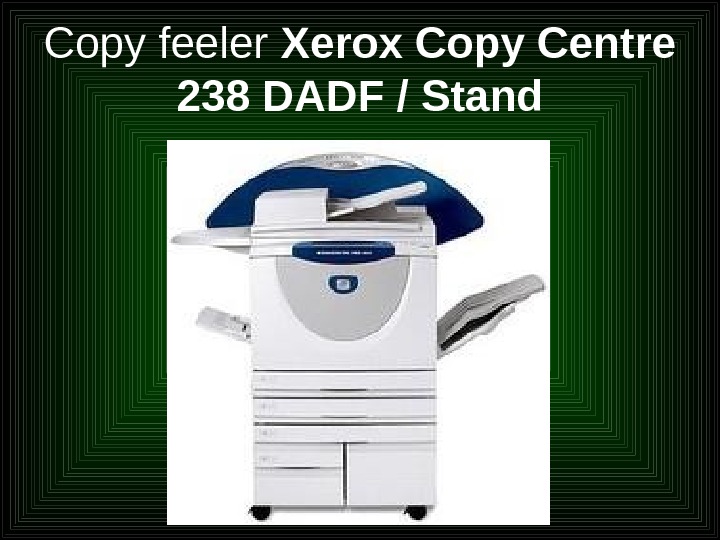

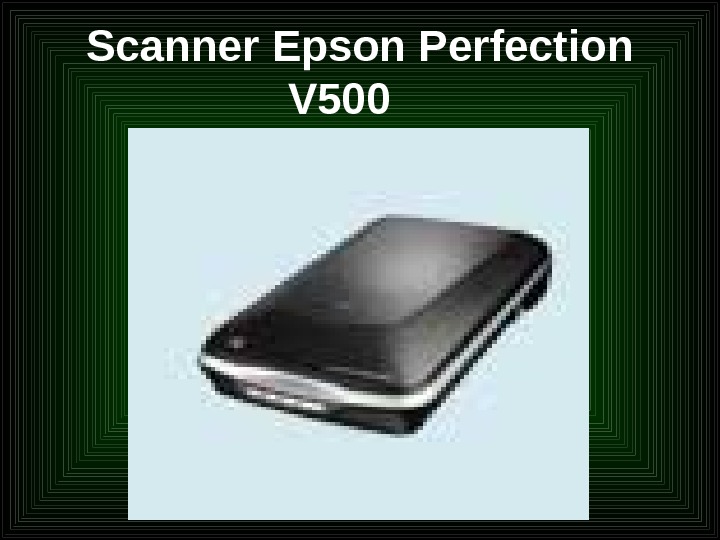
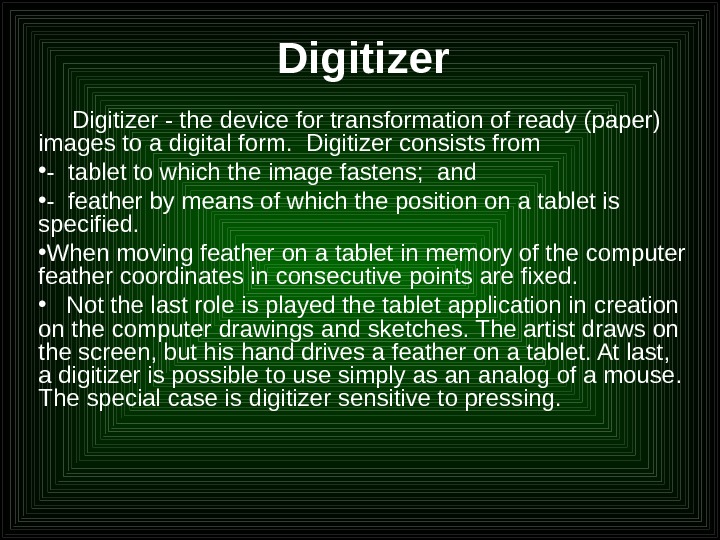
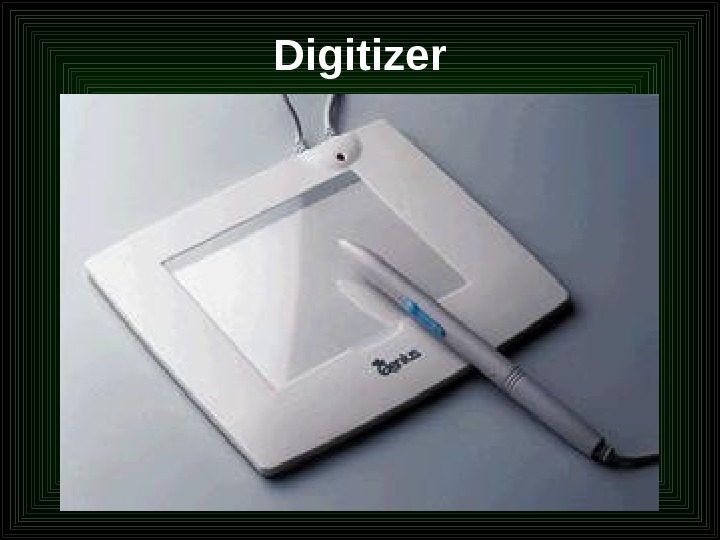
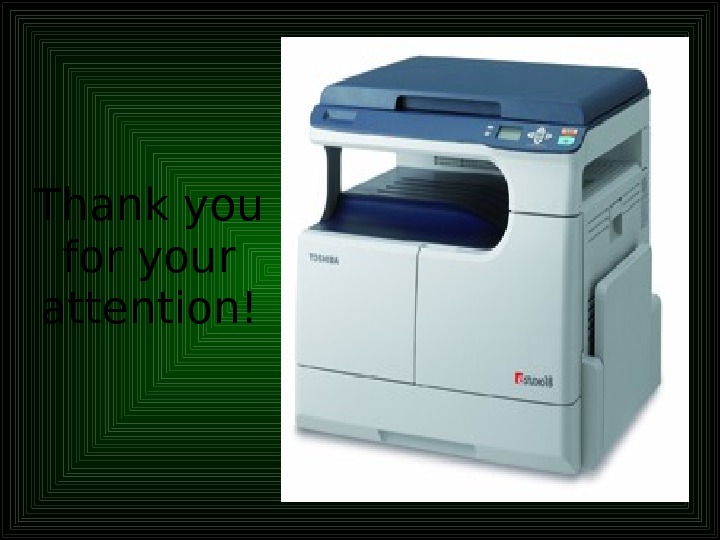
- Размер: 477 Кб
- Количество слайдов: 16
Описание презентации Презентация proekt corier inventions 1 по слайдам
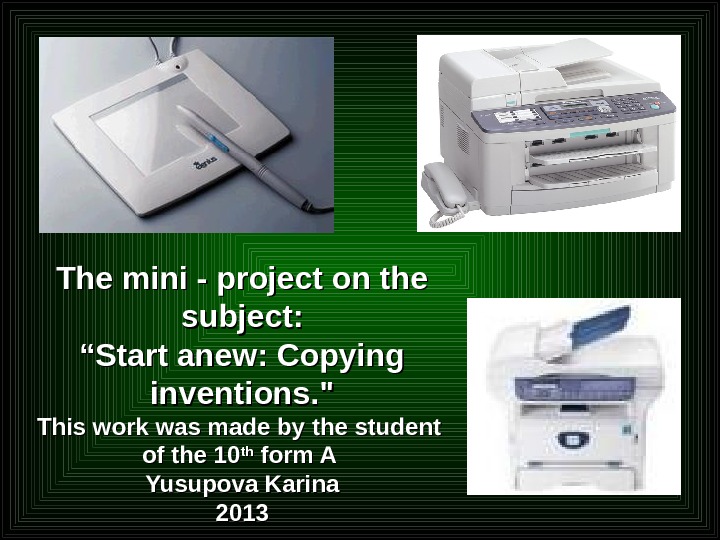 The mini — project on the subject: “Start anew: Copying inventions. » This work was made by the student of the 10 thth form A Yusupova Karina
The mini — project on the subject: “Start anew: Copying inventions. » This work was made by the student of the 10 thth form A Yusupova Karina
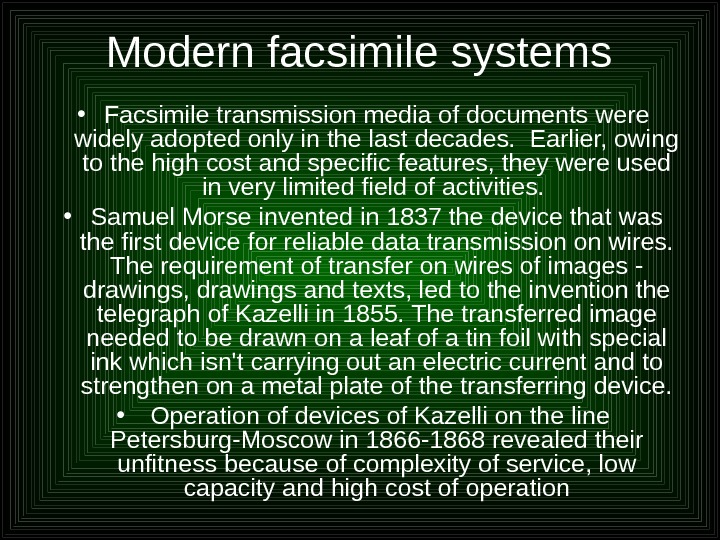 Modern facsimile systems • Facsimile transmission media of documents were widely adopted only in the last decades. Earlier, owing to the high cost and specific features, they were used in very limited field of activities. • Samuel Morse invented in 1837 the device that was the first device for reliable data transmission on wires. The requirement of transfer on wires of images — drawings, drawings and texts, led to the invention the telegraph of Kazelli in 1855. The transferred image needed to be drawn on a leaf of a tin foil with special ink which isn’t carrying out an electric current and to strengthen on a metal plate of the transferring device. • Operation of devices of Kazelli on the line Petersburg-Moscow in 1866 -1868 revealed their unfitness because of complexity of service, low capacity and high cost of operation
Modern facsimile systems • Facsimile transmission media of documents were widely adopted only in the last decades. Earlier, owing to the high cost and specific features, they were used in very limited field of activities. • Samuel Morse invented in 1837 the device that was the first device for reliable data transmission on wires. The requirement of transfer on wires of images — drawings, drawings and texts, led to the invention the telegraph of Kazelli in 1855. The transferred image needed to be drawn on a leaf of a tin foil with special ink which isn’t carrying out an electric current and to strengthen on a metal plate of the transferring device. • Operation of devices of Kazelli on the line Petersburg-Moscow in 1866 -1868 revealed their unfitness because of complexity of service, low capacity and high cost of operation
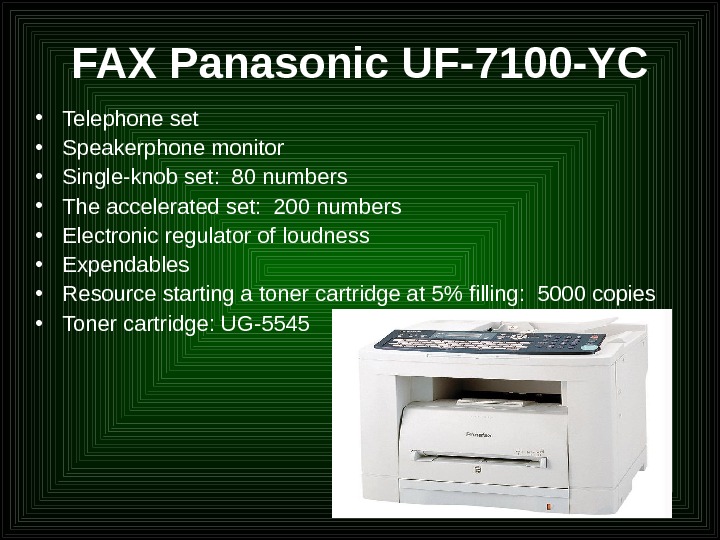 FAX Panasonic UF-7100 -YC • Telephone set • Speakerphone monitor • Single-knob set: 80 numbers • The accelerated set: 200 numbers • Electronic regulator of loudness • Expendables • Resource starting a toner cartridge at 5% filling: 5000 copies • Toner cartridge: UG-
FAX Panasonic UF-7100 -YC • Telephone set • Speakerphone monitor • Single-knob set: 80 numbers • The accelerated set: 200 numbers • Electronic regulator of loudness • Expendables • Resource starting a toner cartridge at 5% filling: 5000 copies • Toner cartridge: UG-
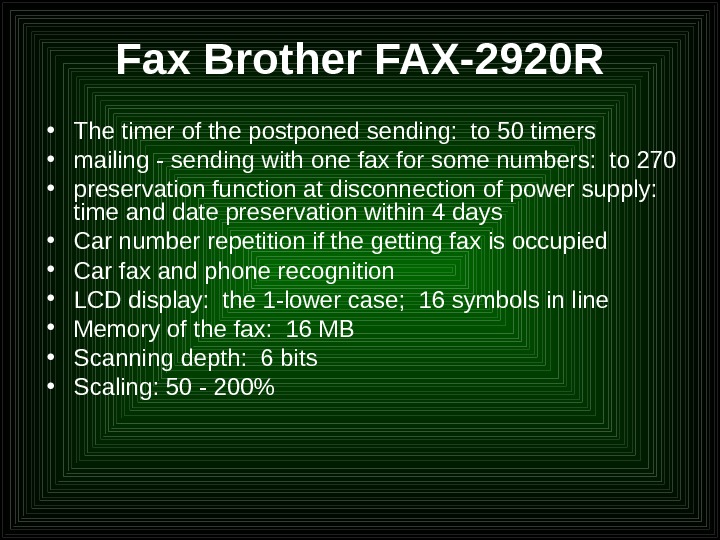 Fax Brother FAX-2920 R • The timer of the postponed sending: to 50 timers • mailing — sending with one fax for some numbers: to 270 • preservation function at disconnection of power supply: time and date preservation within 4 days • Car number repetition if the getting fax is occupied • Car fax and phone recognition • LCD display: the 1 -lower case; 16 symbols in line • Memory of the fax: 16 MB • Scanning depth: 6 bits • Scaling: 50 — 200%
Fax Brother FAX-2920 R • The timer of the postponed sending: to 50 timers • mailing — sending with one fax for some numbers: to 270 • preservation function at disconnection of power supply: time and date preservation within 4 days • Car number repetition if the getting fax is occupied • Car fax and phone recognition • LCD display: the 1 -lower case; 16 symbols in line • Memory of the fax: 16 MB • Scanning depth: 6 bits • Scaling: 50 — 200%
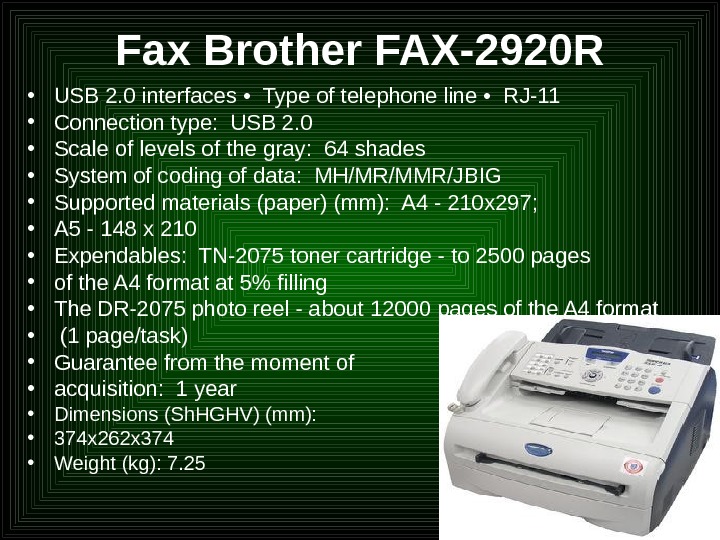 Fax Brother FAX-2920 R • USB 2. 0 interfaces • Type of telephone line • RJ-11 • Connection type: USB 2. 0 • Scale of levels of the gray: 64 shades • System of coding of data: MH/MR/MMR/JBIG • Supported materials (paper) (mm): A 4 — 210 x 297; • A 5 — 148 x 210 • Expendables: TN-2075 toner cartridge — to 2500 pages • of the A 4 format at 5% filling • The DR-2075 photo reel — about 12000 pages of the A 4 format • (1 page/task) • Guarantee from the moment of • acquisition: 1 year • Dimensions (Sh. HGHV) (mm): • 374 x 262 x 374 • Weight (kg): 7.
Fax Brother FAX-2920 R • USB 2. 0 interfaces • Type of telephone line • RJ-11 • Connection type: USB 2. 0 • Scale of levels of the gray: 64 shades • System of coding of data: MH/MR/MMR/JBIG • Supported materials (paper) (mm): A 4 — 210 x 297; • A 5 — 148 x 210 • Expendables: TN-2075 toner cartridge — to 2500 pages • of the A 4 format at 5% filling • The DR-2075 photo reel — about 12000 pages of the A 4 format • (1 page/task) • Guarantee from the moment of • acquisition: 1 year • Dimensions (Sh. HGHV) (mm): • 374 x 262 x 374 • Weight (kg): 7.
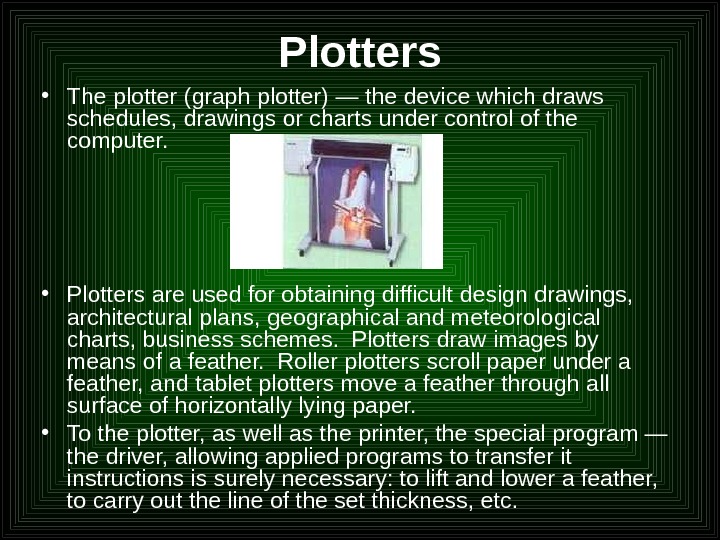 Plotters • The plotter (graph plotter) — the device which draws schedules, drawings or charts under control of the computer. • Plotters are used for obtaining difficult design drawings, architectural plans, geographical and meteorological charts, business schemes. Plotters draw images by means of a feather. Roller plotters scroll paper under a feather, and tablet plotters move a feather through all surface of horizontally lying paper. • To the plotter, as well as the printer, the special program — the driver, allowing applied programs to transfer it instructions is surely necessary: to lift and lower a feather, to carry out the line of the set thickness, etc.
Plotters • The plotter (graph plotter) — the device which draws schedules, drawings or charts under control of the computer. • Plotters are used for obtaining difficult design drawings, architectural plans, geographical and meteorological charts, business schemes. Plotters draw images by means of a feather. Roller plotters scroll paper under a feather, and tablet plotters move a feather through all surface of horizontally lying paper. • To the plotter, as well as the printer, the special program — the driver, allowing applied programs to transfer it instructions is surely necessary: to lift and lower a feather, to carry out the line of the set thickness, etc.
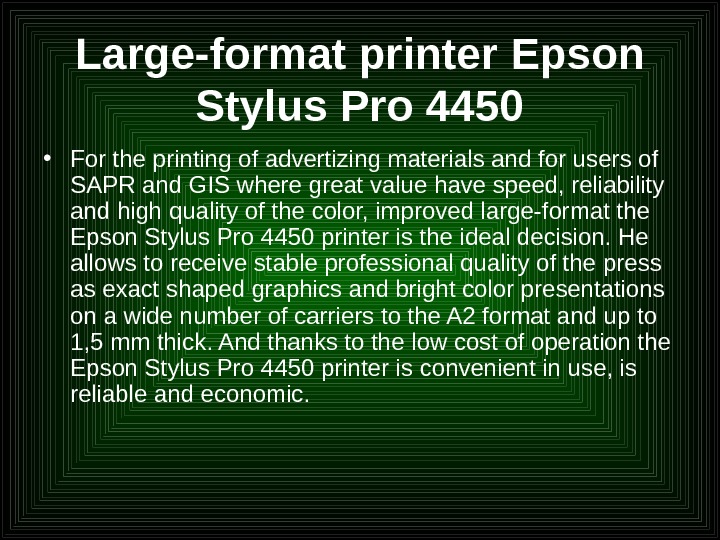 Large-format printer Epson Stylus Pro 4450 • For the printing of advertizing materials and for users of SAPR and GIS where great value have speed, reliability and high quality of the color, improved large-format the Epson Stylus Pro 4450 printer is the ideal decision. He allows to receive stable professional quality of the press as exact shaped graphics and bright color presentations on a wide number of carriers to the A 2 format and up to 1, 5 mm thick. And thanks to the low cost of operation the Epson Stylus Pro 4450 printer is convenient in use, is reliable and economic.
Large-format printer Epson Stylus Pro 4450 • For the printing of advertizing materials and for users of SAPR and GIS where great value have speed, reliability and high quality of the color, improved large-format the Epson Stylus Pro 4450 printer is the ideal decision. He allows to receive stable professional quality of the press as exact shaped graphics and bright color presentations on a wide number of carriers to the A 2 format and up to 1, 5 mm thick. And thanks to the low cost of operation the Epson Stylus Pro 4450 printer is convenient in use, is reliable and economic.
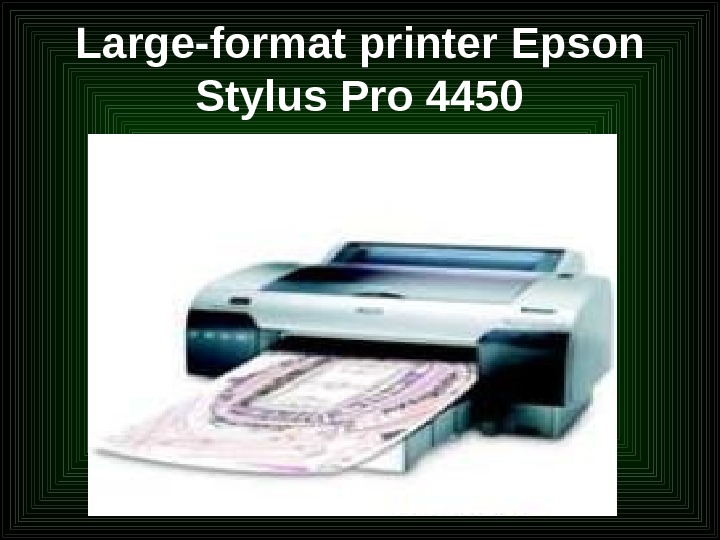 Large-format printer Epson Stylus Pro
Large-format printer Epson Stylus Pro
 Canon image PROGR
Canon image PROGR
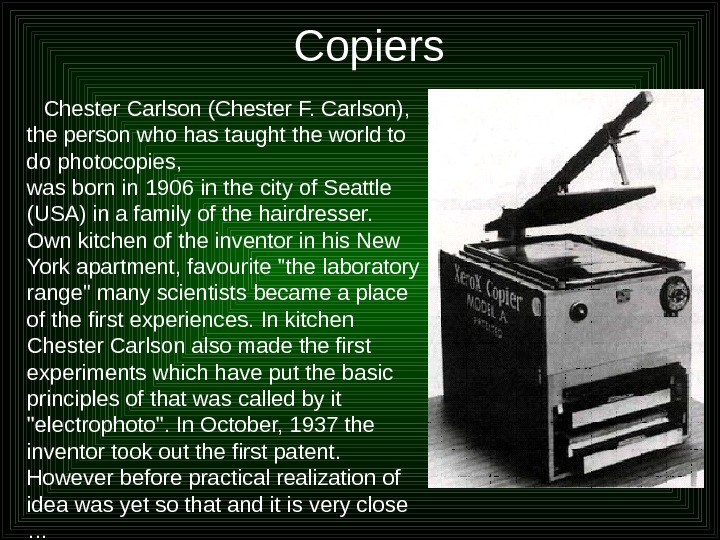 Copiers Chester Carlson (Chester F. Carlson), the person who has taught the world to do photocopies, was born in 1906 in the city of Seattle (USA) in a family of the hairdresser. Own kitchen of the inventor in his New York apartment, favourite «the laboratory range» many scientists became a place of the first experiences. In kitchen Chester Carlson also made the first experiments which have put the basic principles of that was called by it «electrophoto». In October, 1937 the inventor took out the first patent. However before practical realization of idea was yet so that and it is very close …
Copiers Chester Carlson (Chester F. Carlson), the person who has taught the world to do photocopies, was born in 1906 in the city of Seattle (USA) in a family of the hairdresser. Own kitchen of the inventor in his New York apartment, favourite «the laboratory range» many scientists became a place of the first experiences. In kitchen Chester Carlson also made the first experiments which have put the basic principles of that was called by it «electrophoto». In October, 1937 the inventor took out the first patent. However before practical realization of idea was yet so that and it is very close …
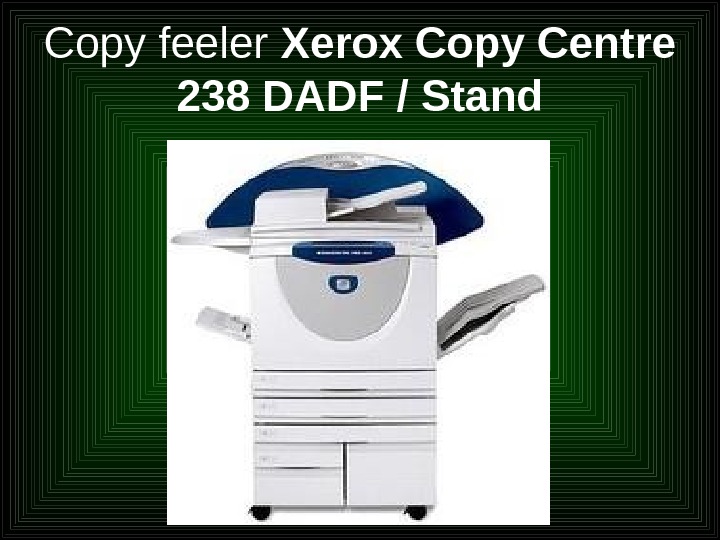 Copy feeler Xerox Copy Centre 238 DADF / Stand
Copy feeler Xerox Copy Centre 238 DADF / Stand
 Scanner • The scanner — the device for input in the computer of graphics. Creates the digitized image of the document and places it in memory of the computer. • If printers bring information out of the computer, scanners, on the contrary, transfer information from paper documents to memory of the computer. There are manual scanners which roll on a document surface a hand, and tablet scanners, on appearance reminding copy machines. If by means of the scanner the text is entered, the computer perceives it as the picture, instead of as sequence of symbols. For transformation of such graphic text to a usual symbolical format use programs of optical recognition of images
Scanner • The scanner — the device for input in the computer of graphics. Creates the digitized image of the document and places it in memory of the computer. • If printers bring information out of the computer, scanners, on the contrary, transfer information from paper documents to memory of the computer. There are manual scanners which roll on a document surface a hand, and tablet scanners, on appearance reminding copy machines. If by means of the scanner the text is entered, the computer perceives it as the picture, instead of as sequence of symbols. For transformation of such graphic text to a usual symbolical format use programs of optical recognition of images
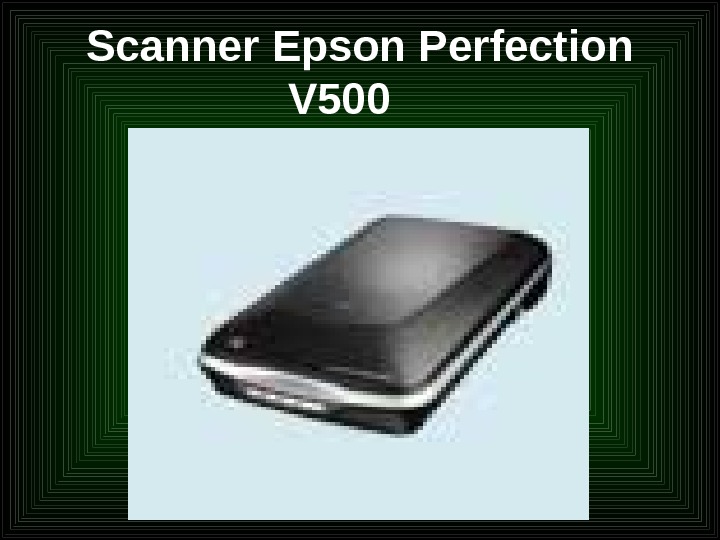 Scanner Epson Perfection V
Scanner Epson Perfection V
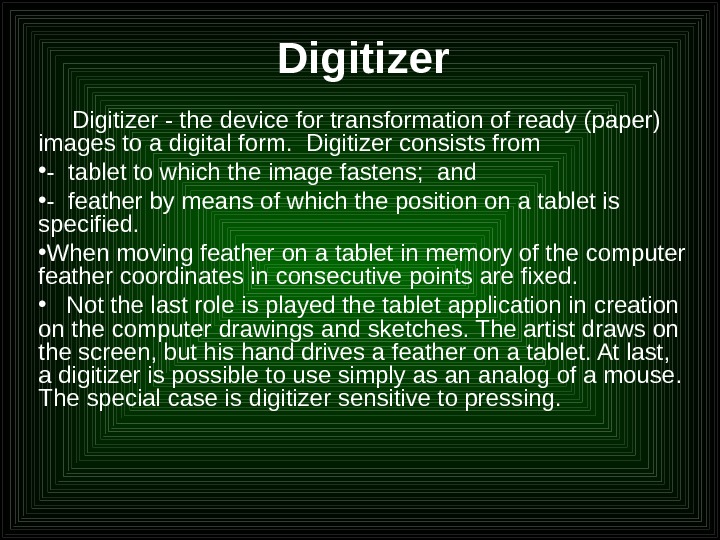 Digitizer — the device for transformation of ready (paper) images to a digital form. Digitizer consists from • — tablet to which the image fastens; and • — feather by means of which the position on a tablet is specified. • When moving feather on a tablet in memory of the computer feather coordinates in consecutive points are fixed. • Not the last role is played the tablet application in creation on the computer drawings and sketches. The artist draws on the screen, but his hand drives a feather on a tablet. At last, a digitizer is possible to use simply as an analog of a mouse. The special case is digitizer sensitive to pressing.
Digitizer — the device for transformation of ready (paper) images to a digital form. Digitizer consists from • — tablet to which the image fastens; and • — feather by means of which the position on a tablet is specified. • When moving feather on a tablet in memory of the computer feather coordinates in consecutive points are fixed. • Not the last role is played the tablet application in creation on the computer drawings and sketches. The artist draws on the screen, but his hand drives a feather on a tablet. At last, a digitizer is possible to use simply as an analog of a mouse. The special case is digitizer sensitive to pressing.
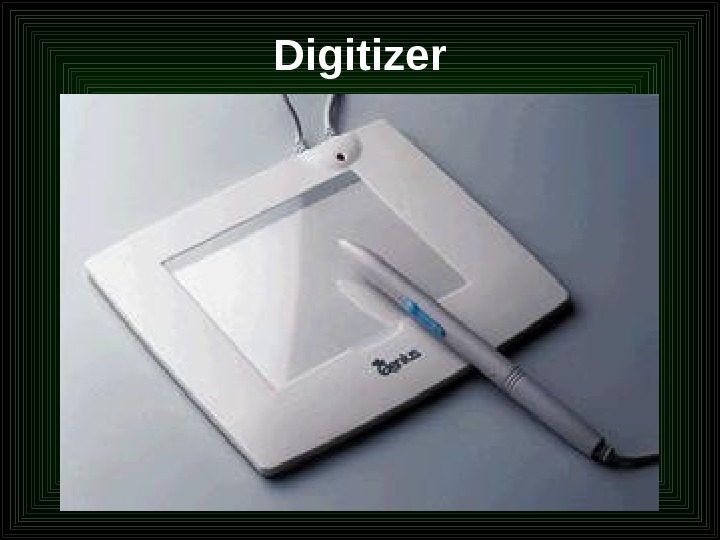 Digitizer
Digitizer
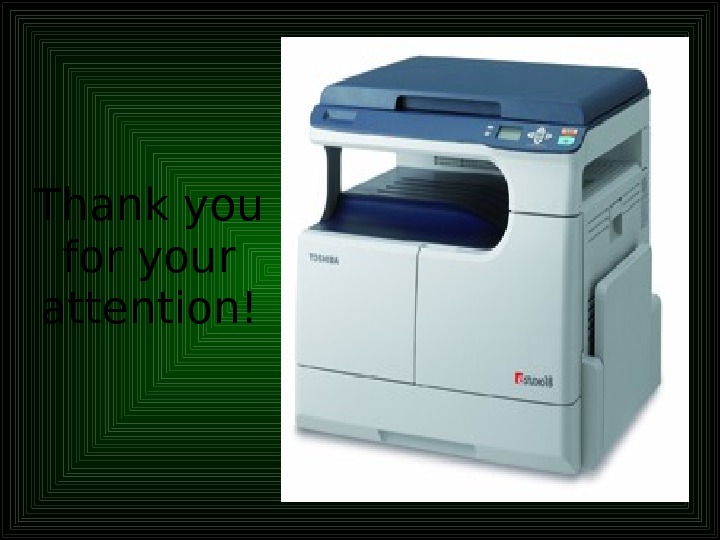 Thank you for your attention!
Thank you for your attention!

