da13086fcd717be40c4890595af6bdcb.ppt
- Количество слайдов: 26

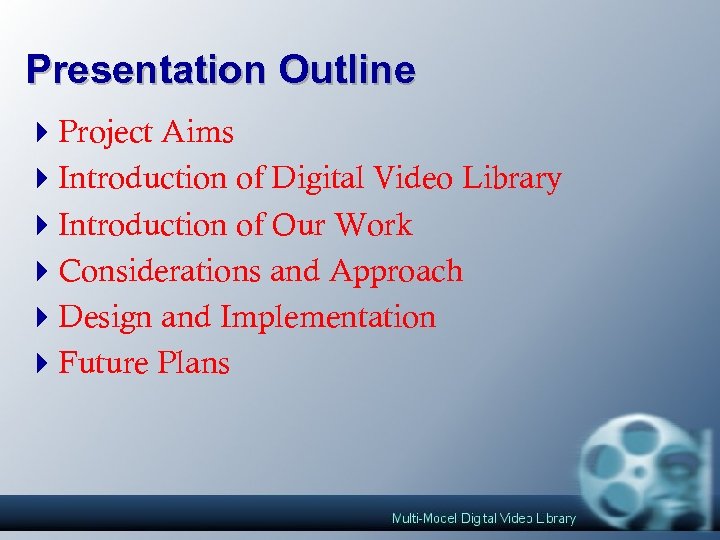 Presentation Outline 4 Project Aims 4 Introduction of Digital Video Library 4 Introduction of Our Work 4 Considerations and Approach 4 Design and Implementation 4 Future Plans
Presentation Outline 4 Project Aims 4 Introduction of Digital Video Library 4 Introduction of Our Work 4 Considerations and Approach 4 Design and Implementation 4 Future Plans
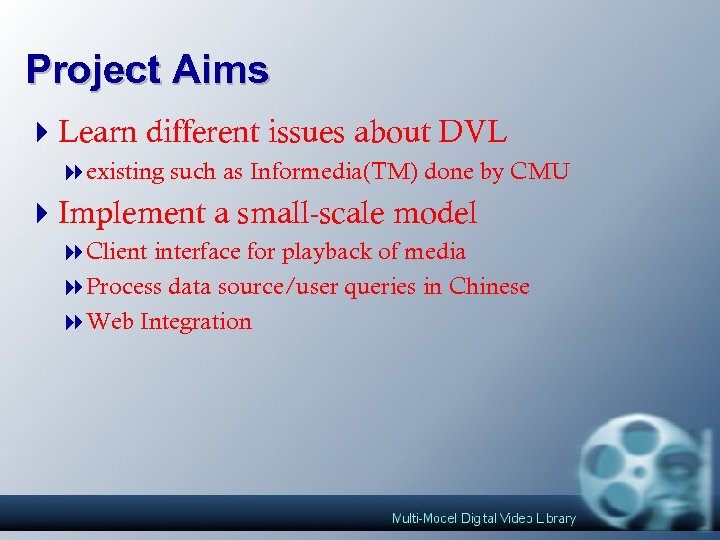 Project Aims 4 Learn different issues about DVL 8 existing such as Informedia(TM) done by CMU 4 Implement a small-scale model 8 Client interface for playback of media 8 Process data source/user queries in Chinese 8 Web Integration
Project Aims 4 Learn different issues about DVL 8 existing such as Informedia(TM) done by CMU 4 Implement a small-scale model 8 Client interface for playback of media 8 Process data source/user queries in Chinese 8 Web Integration
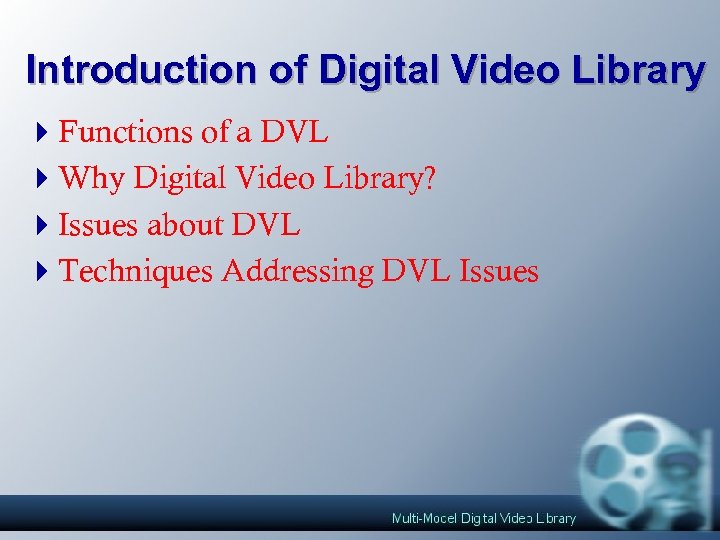 Introduction of Digital Video Library 4 Functions of a DVL 4 Why Digital Video Library? 4 Issues about DVL 4 Techniques Addressing DVL Issues
Introduction of Digital Video Library 4 Functions of a DVL 4 Why Digital Video Library? 4 Issues about DVL 4 Techniques Addressing DVL Issues
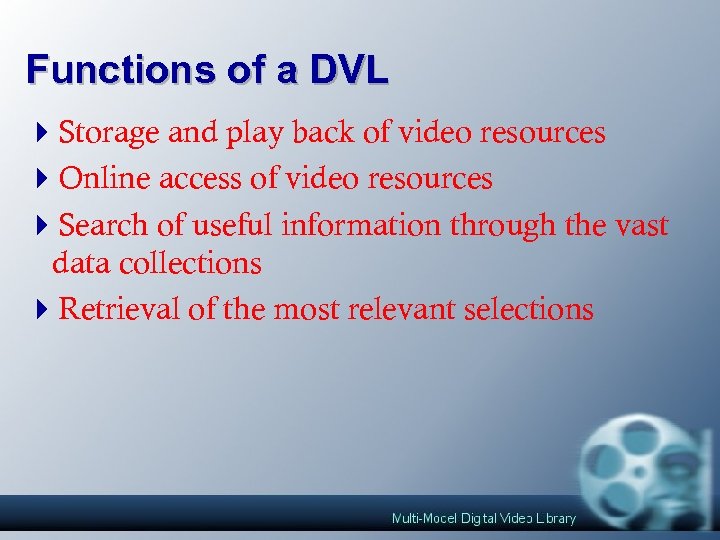 Functions of a DVL 4 Storage and play back of video resources 4 Online access of video resources 4 Search of useful information through the vast data collections 4 Retrieval of the most relevant selections
Functions of a DVL 4 Storage and play back of video resources 4 Online access of video resources 4 Search of useful information through the vast data collections 4 Retrieval of the most relevant selections
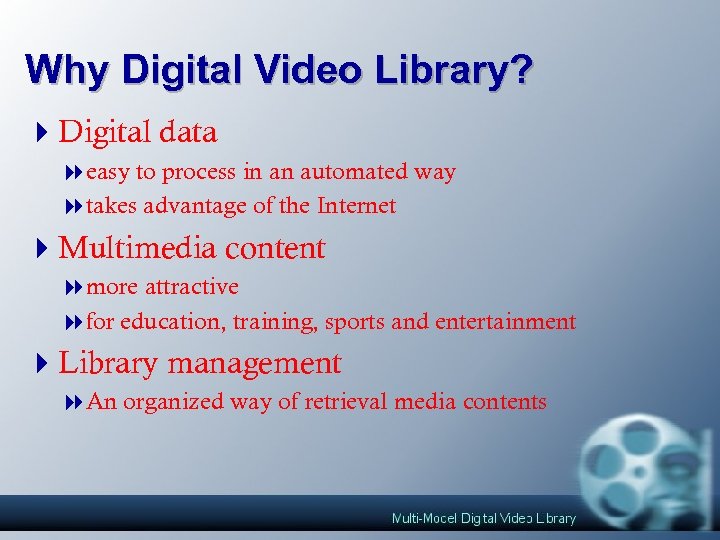 Why Digital Video Library? 4 Digital data 8 easy to process in an automated way 8 takes advantage of the Internet 4 Multimedia content 8 more attractive 8 for education, training, sports and entertainment 4 Library management 8 An organized way of retrieval media contents
Why Digital Video Library? 4 Digital data 8 easy to process in an automated way 8 takes advantage of the Internet 4 Multimedia content 8 more attractive 8 for education, training, sports and entertainment 4 Library management 8 An organized way of retrieval media contents
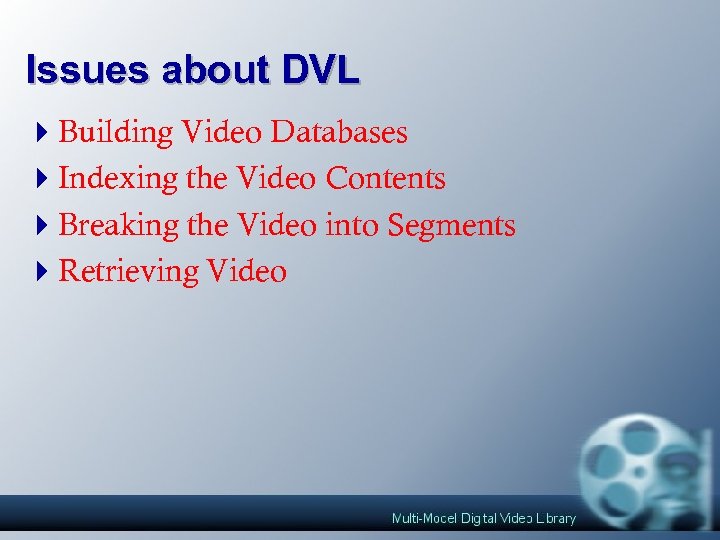 Issues about DVL 4 Building Video Databases 4 Indexing the Video Contents 4 Breaking the Video into Segments 4 Retrieving Video
Issues about DVL 4 Building Video Databases 4 Indexing the Video Contents 4 Breaking the Video into Segments 4 Retrieving Video
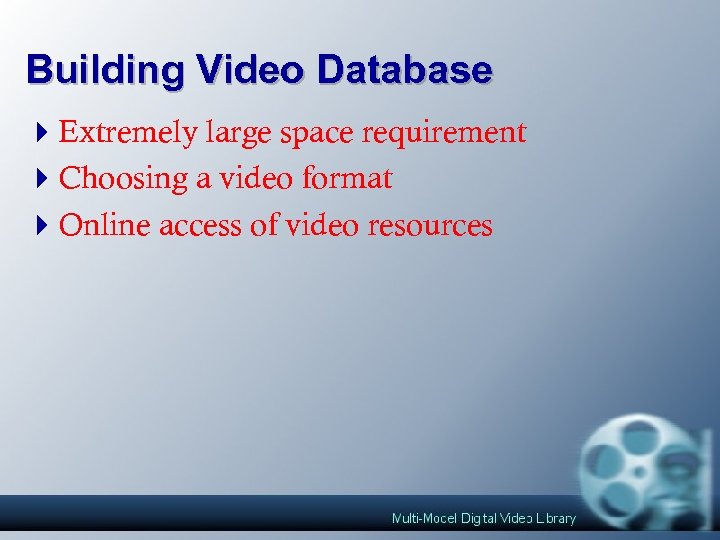 Building Video Database 4 Extremely large space requirement 4 Choosing a video format 4 Online access of video resources
Building Video Database 4 Extremely large space requirement 4 Choosing a video format 4 Online access of video resources
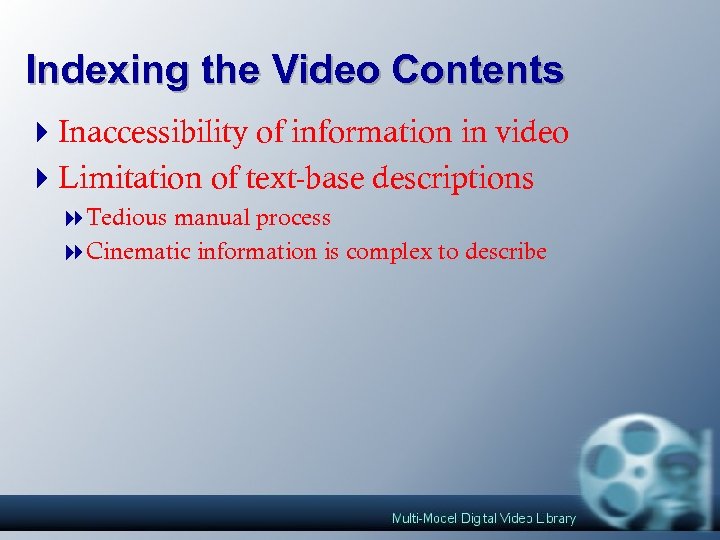 Indexing the Video Contents 4 Inaccessibility of information in video 4 Limitation of text-base descriptions 8 Tedious manual process 8 Cinematic information is complex to describe
Indexing the Video Contents 4 Inaccessibility of information in video 4 Limitation of text-base descriptions 8 Tedious manual process 8 Cinematic information is complex to describe
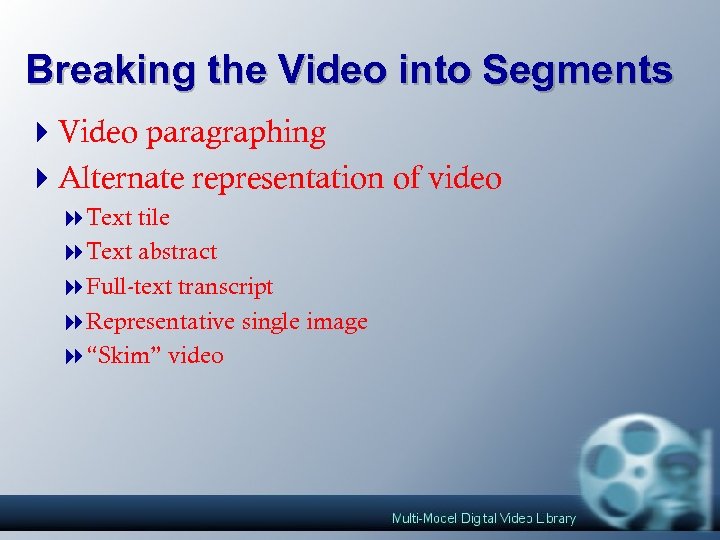 Breaking the Video into Segments 4 Video paragraphing 4 Alternate representation of video 8 Text tile 8 Text abstract 8 Full-text transcript 8 Representative single image 8“Skim” video
Breaking the Video into Segments 4 Video paragraphing 4 Alternate representation of video 8 Text tile 8 Text abstract 8 Full-text transcript 8 Representative single image 8“Skim” video
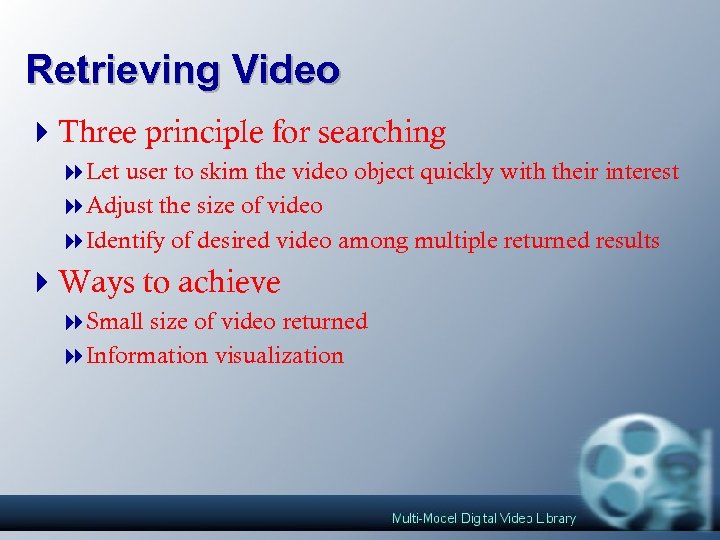 Retrieving Video 4 Three principle for searching 8 Let user to skim the video object quickly with their interest 8 Adjust the size of video 8 Identify of desired video among multiple returned results 4 Ways to achieve 8 Small size of video returned 8 Information visualization
Retrieving Video 4 Three principle for searching 8 Let user to skim the video object quickly with their interest 8 Adjust the size of video 8 Identify of desired video among multiple returned results 4 Ways to achieve 8 Small size of video returned 8 Information visualization
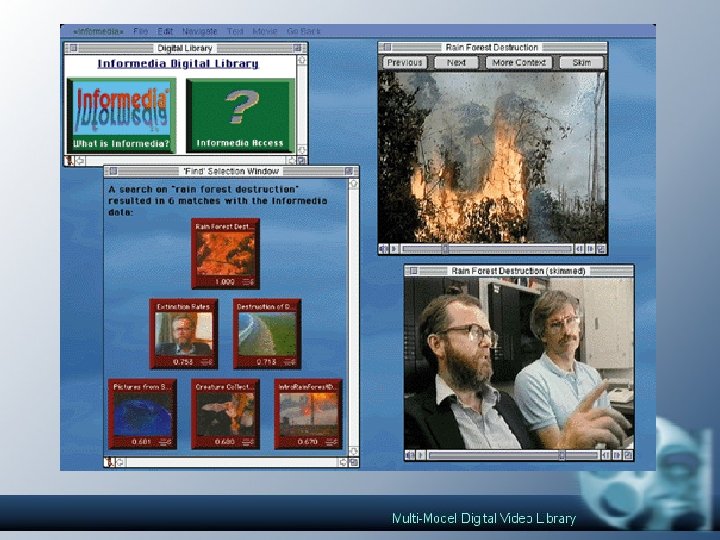
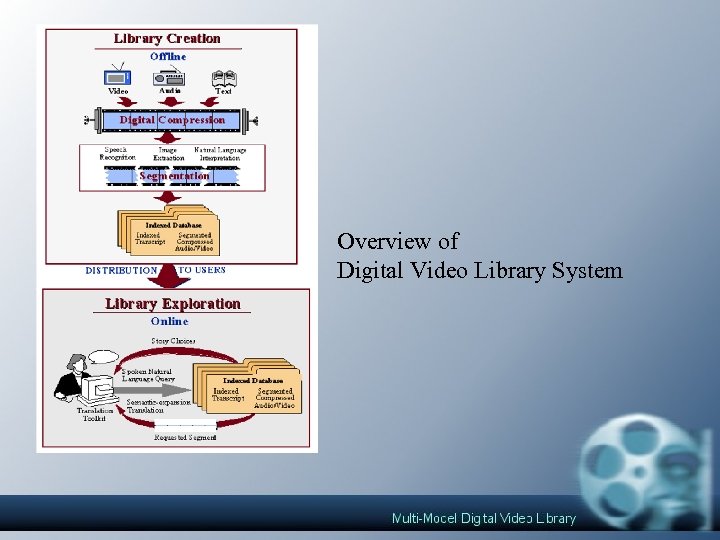 Overview of Digital Video Library System
Overview of Digital Video Library System
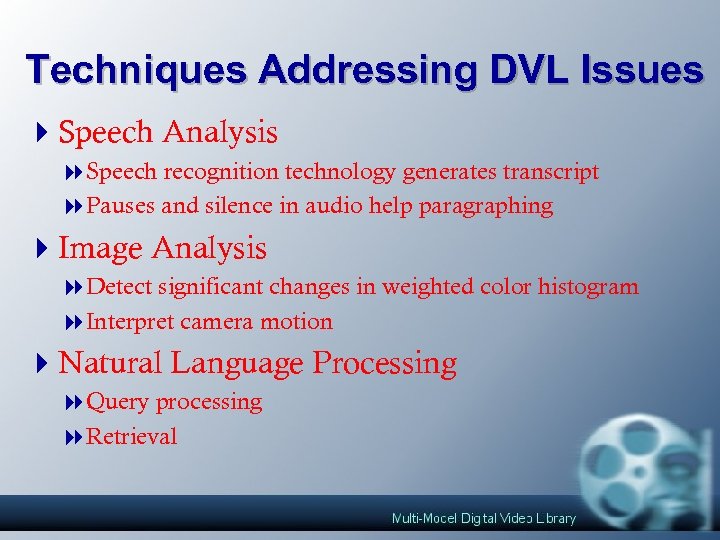 Techniques Addressing DVL Issues 4 Speech Analysis 8 Speech recognition technology generates transcript 8 Pauses and silence in audio help paragraphing 4 Image Analysis 8 Detect significant changes in weighted color histogram 8 Interpret camera motion 4 Natural Language Processing 8 Query processing 8 Retrieval
Techniques Addressing DVL Issues 4 Speech Analysis 8 Speech recognition technology generates transcript 8 Pauses and silence in audio help paragraphing 4 Image Analysis 8 Detect significant changes in weighted color histogram 8 Interpret camera motion 4 Natural Language Processing 8 Query processing 8 Retrieval
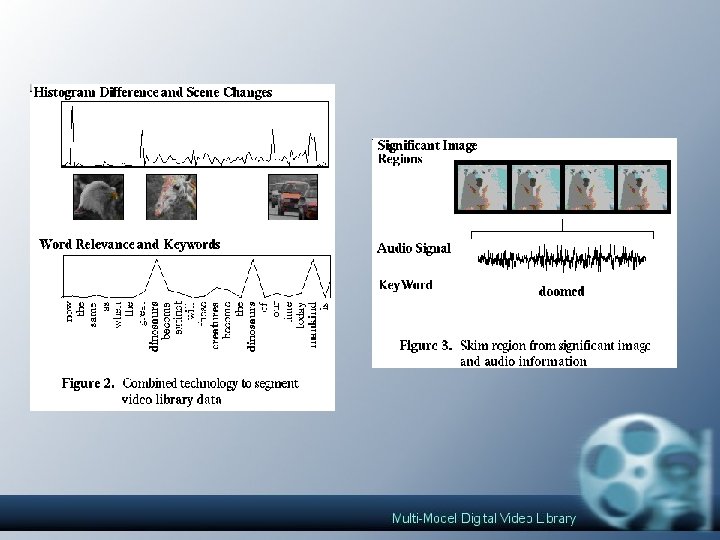
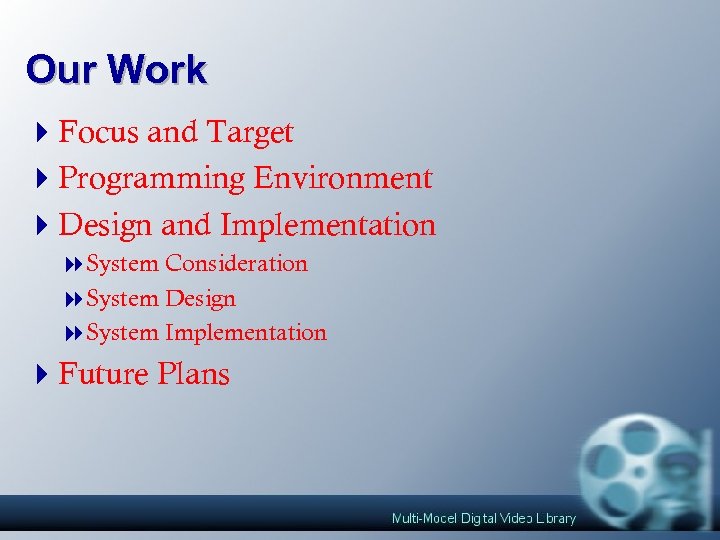 Our Work 4 Focus and Target 4 Programming Environment 4 Design and Implementation 8 System Consideration 8 System Design 8 System Implementation 4 Future Plans
Our Work 4 Focus and Target 4 Programming Environment 4 Design and Implementation 8 System Consideration 8 System Design 8 System Implementation 4 Future Plans
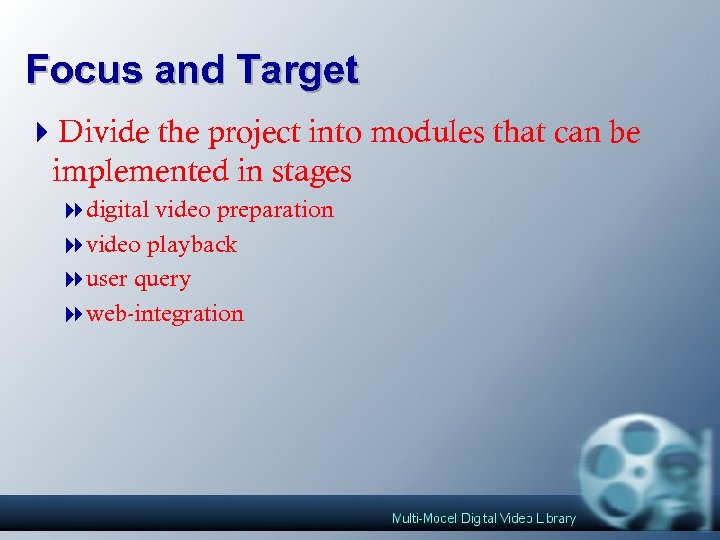 Focus and Target 4 Divide the project into modules that can be implemented in stages 8 digital video preparation 8 video playback 8 user query 8 web-integration
Focus and Target 4 Divide the project into modules that can be implemented in stages 8 digital video preparation 8 video playback 8 user query 8 web-integration
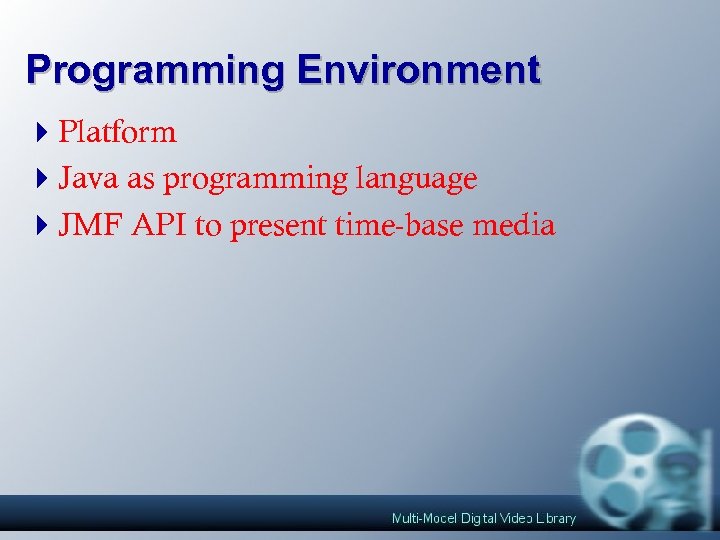 Programming Environment 4 Platform 4 Java as programming language 4 JMF API to present time-base media
Programming Environment 4 Platform 4 Java as programming language 4 JMF API to present time-base media
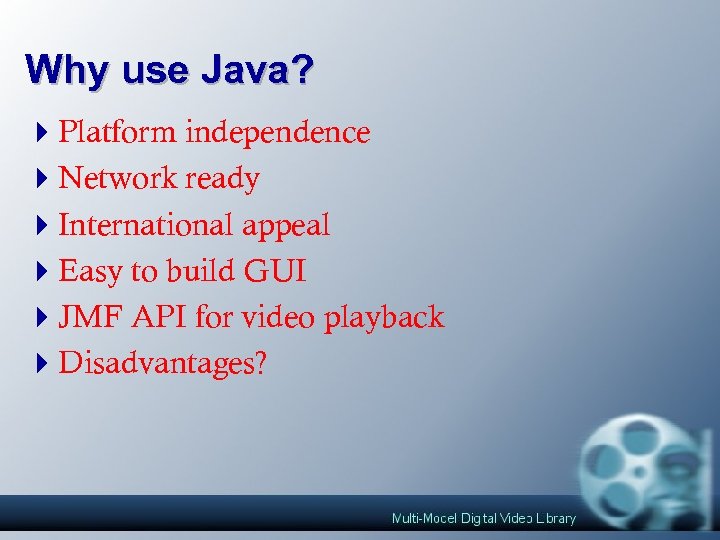 Why use Java? 4 Platform independence 4 Network ready 4 International appeal 4 Easy to build GUI 4 JMF API for video playback 4 Disadvantages?
Why use Java? 4 Platform independence 4 Network ready 4 International appeal 4 Easy to build GUI 4 JMF API for video playback 4 Disadvantages?
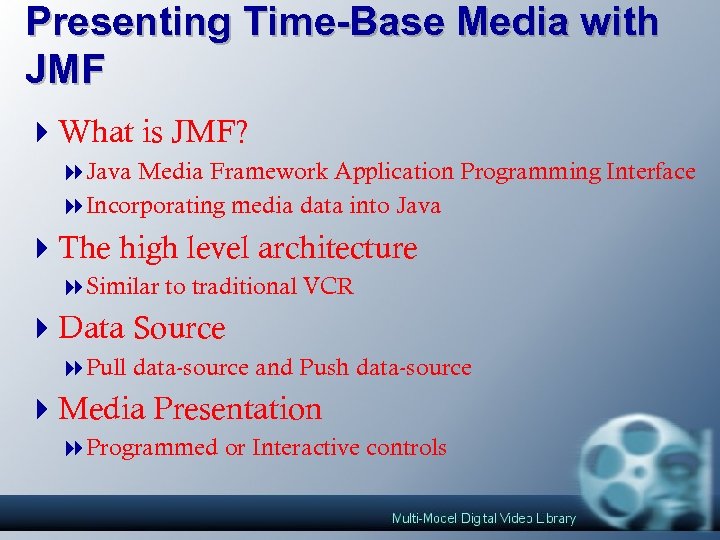 Presenting Time-Base Media with JMF 4 What is JMF? 8 Java Media Framework Application Programming Interface 8 Incorporating media data into Java 4 The high level architecture 8 Similar to traditional VCR 4 Data Source 8 Pull data-source and Push data-source 4 Media Presentation 8 Programmed or Interactive controls
Presenting Time-Base Media with JMF 4 What is JMF? 8 Java Media Framework Application Programming Interface 8 Incorporating media data into Java 4 The high level architecture 8 Similar to traditional VCR 4 Data Source 8 Pull data-source and Push data-source 4 Media Presentation 8 Programmed or Interactive controls
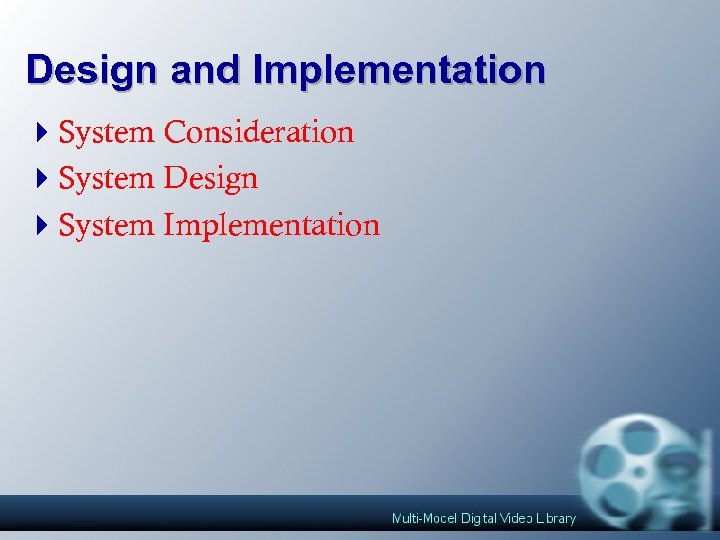 Design and Implementation 4 System Consideration 4 System Design 4 System Implementation
Design and Implementation 4 System Consideration 4 System Design 4 System Implementation
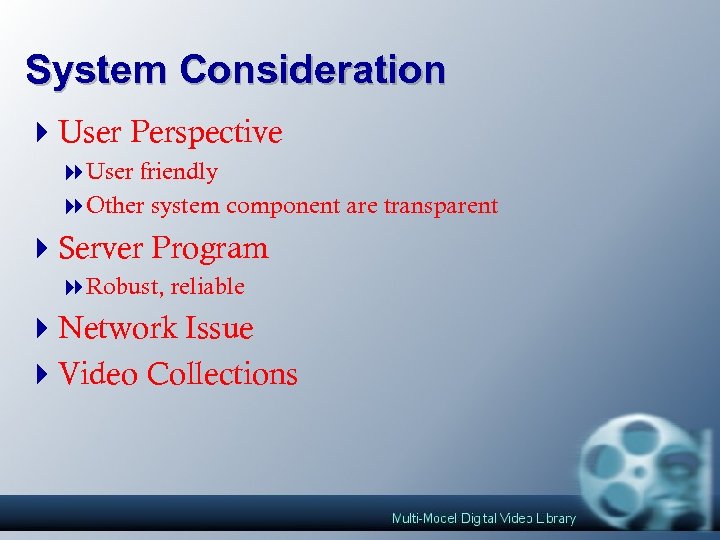 System Consideration 4 User Perspective 8 User friendly 8 Other system component are transparent 4 Server Program 8 Robust, reliable 4 Network Issue 4 Video Collections
System Consideration 4 User Perspective 8 User friendly 8 Other system component are transparent 4 Server Program 8 Robust, reliable 4 Network Issue 4 Video Collections
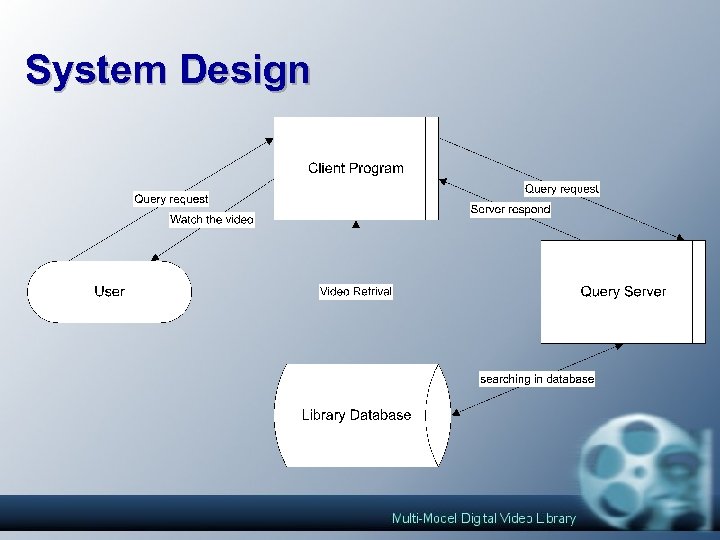 System Design
System Design
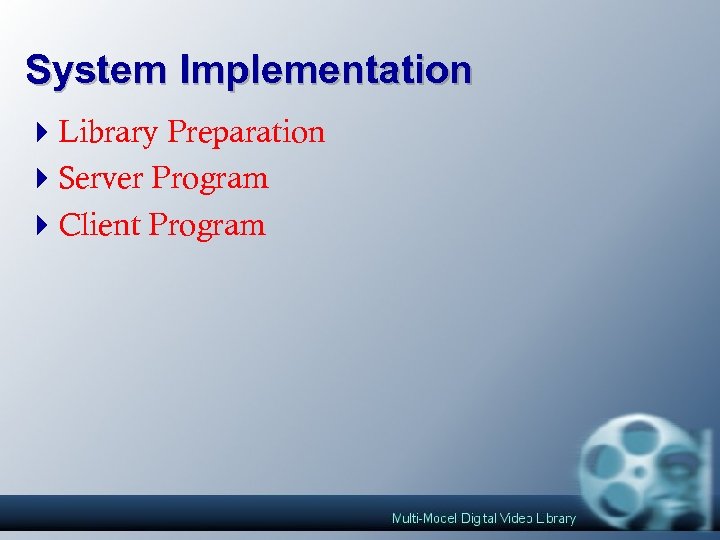 System Implementation 4 Library Preparation 4 Server Program 4 Client Program
System Implementation 4 Library Preparation 4 Server Program 4 Client Program
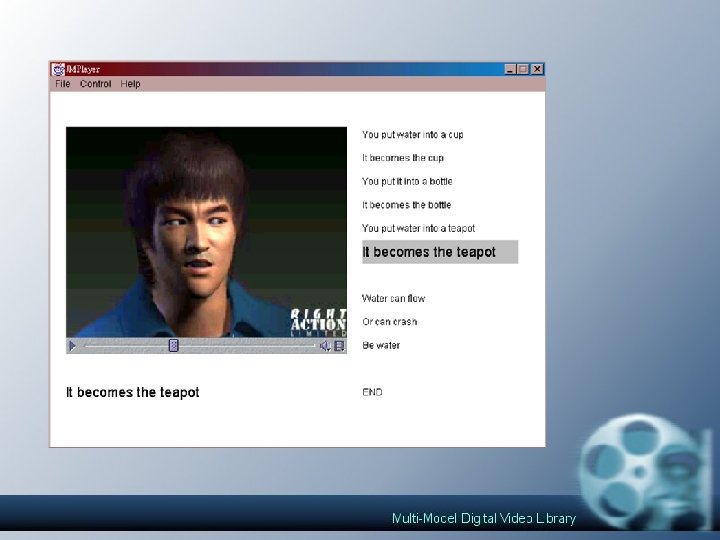
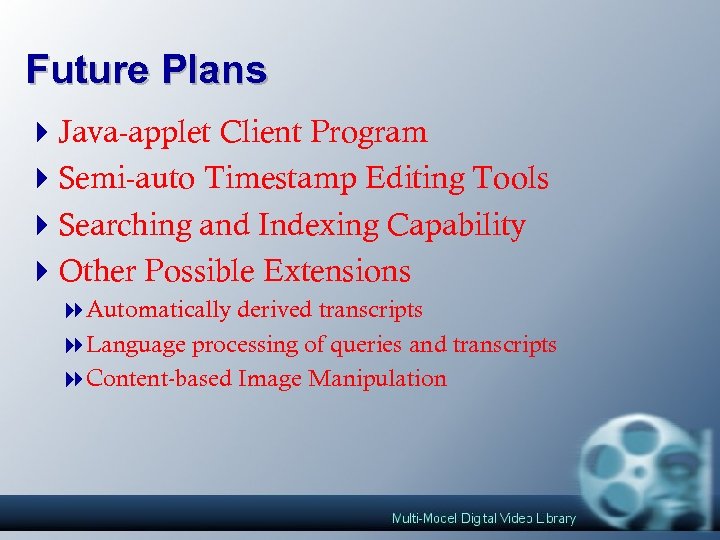 Future Plans 4 Java-applet Client Program 4 Semi-auto Timestamp Editing Tools 4 Searching and Indexing Capability 4 Other Possible Extensions 8 Automatically derived transcripts 8 Language processing of queries and transcripts 8 Content-based Image Manipulation
Future Plans 4 Java-applet Client Program 4 Semi-auto Timestamp Editing Tools 4 Searching and Indexing Capability 4 Other Possible Extensions 8 Automatically derived transcripts 8 Language processing of queries and transcripts 8 Content-based Image Manipulation


