052b48b5cc812e6c28ced951dc0170f7.ppt
- Количество слайдов: 38
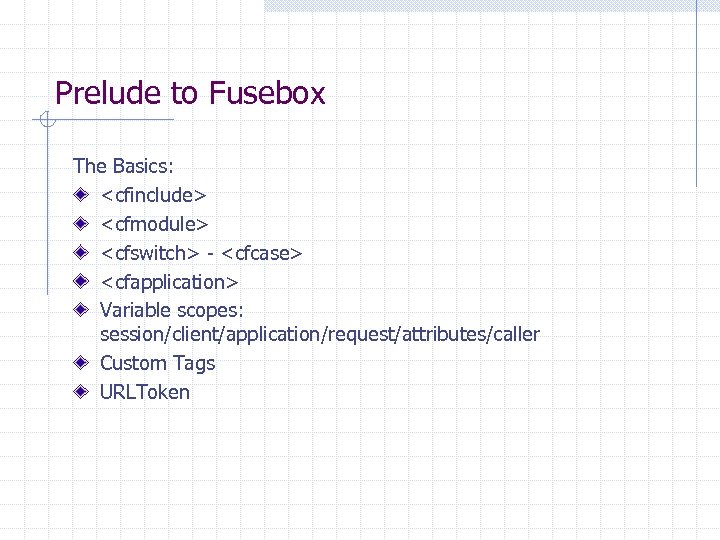
Prelude to Fusebox The Basics: <cfinclude> <cfmodule> <cfswitch> - <cfcase> <cfapplication> Variable scopes: session/client/application/request/attributes/caller Custom Tags URLToken
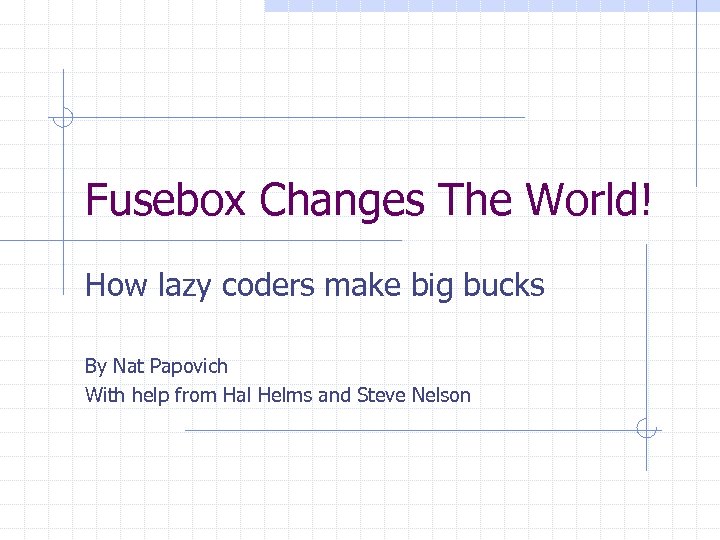
Fusebox Changes The World! How lazy coders make big bucks By Nat Papovich With help from Hal Helms and Steve Nelson
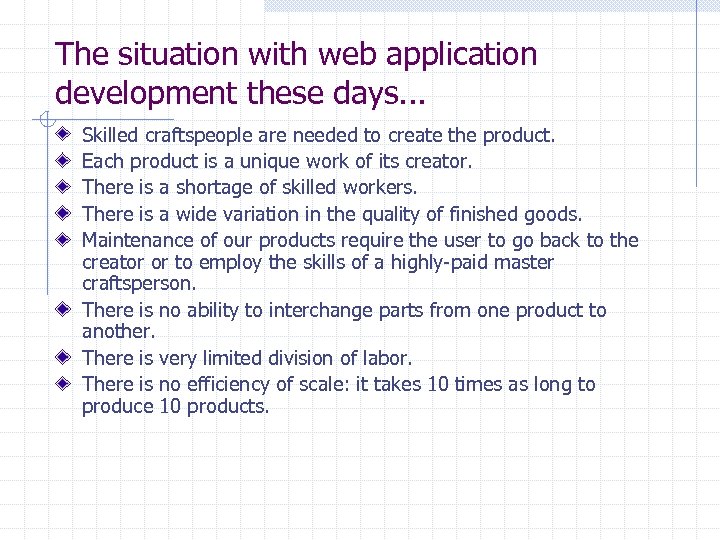
The situation with web application development these days. . . Skilled craftspeople are needed to create the product. Each product is a unique work of its creator. There is a shortage of skilled workers. There is a wide variation in the quality of finished goods. Maintenance of our products require the user to go back to the creator or to employ the skills of a highly-paid master craftsperson. There is no ability to interchange parts from one product to another. There is very limited division of labor. There is no efficiency of scale: it takes 10 times as long to produce 10 products.
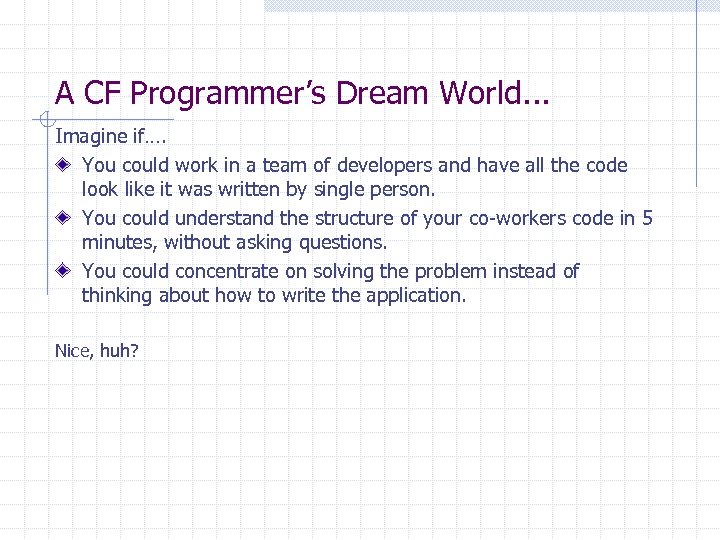
A CF Programmer’s Dream World. . . Imagine if…. You could work in a team of developers and have all the code look like it was written by single person. You could understand the structure of your co-workers code in 5 minutes, without asking questions. You could concentrate on solving the problem instead of thinking about how to write the application. Nice, huh?
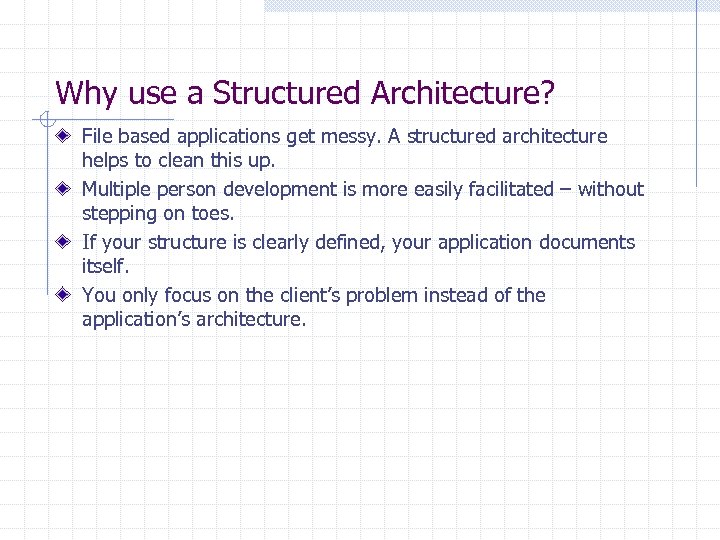
Why use a Structured Architecture? File based applications get messy. A structured architecture helps to clean this up. Multiple person development is more easily facilitated – without stepping on toes. If your structure is clearly defined, your application documents itself. You only focus on the client’s problem instead of the application’s architecture.

What is Fusebox? Fusebox is: w A structured application architecture for building web applications, primarily using Cold. Fusion. w A methodology of coding so you can use others’ labors without w w feeling guilty - as if you ever did. An open-source project, created by the Cold. Fusion community for the Cold. Fusion community. Quick to learn. Adopt as much or as little as you want. Flexible and extensible. There is no Fusebox Gestapo to make sure you followed all the rules. Free.

Before You Write Any Code Talk to the client about general ideas, business requirements and specifications. With the client on-hand, write down these ideas into a loose specification. Better yet, have him/her do it. Create a tight specification from the loose specification. Figure out all the sections of the application and all the actions required to do everything the client wants the application to do. Repeat this process until every action in the application is understood by everyone involved. Write a Fusedoc for the application from these use-case scenarios.

Create the Directory Structures Use the tight specification to figure out all the sections of the application. Each section is given its own directory; these sections are known as “Circuit Applications”. A circuit application is a section of the overall home application. Examples: n n n www. ebags. com/search www. autobytel. com/customerlogin www. ecommerce. com/cart
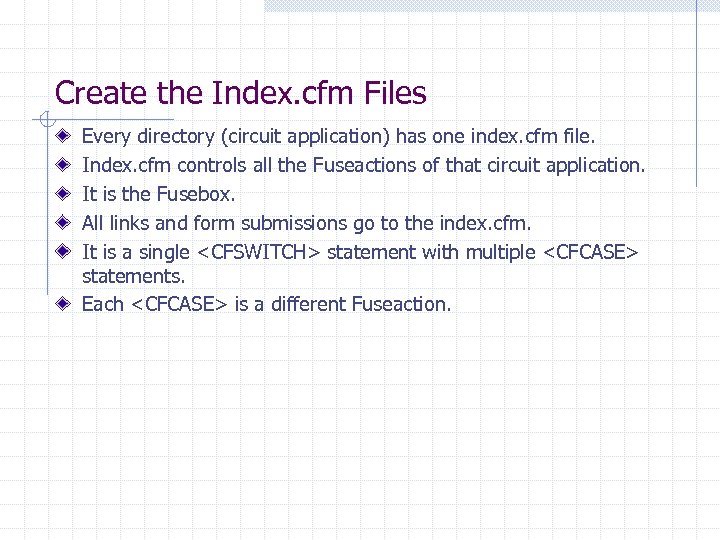
Create the Index. cfm Files Every directory (circuit application) has one index. cfm file. Index. cfm controls all the Fuseactions of that circuit application. It is the Fusebox. All links and form submissions go to the index. cfm. It is a single <CFSWITCH> statement with multiple <CFCASE> statements. Each <CFCASE> is a different Fuseaction.
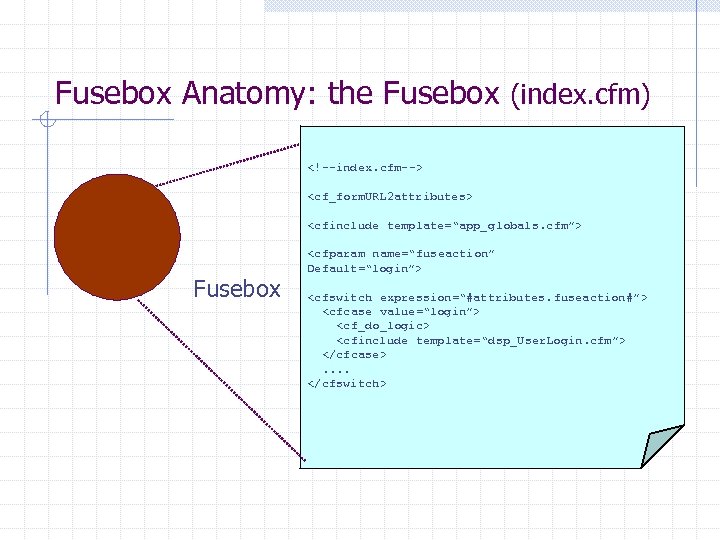
Fusebox Anatomy: the Fusebox (index. cfm) <!--index. cfm--> <cf_form. URL 2 attributes> <cfinclude template=“app_globals. cfm”> Fusebox <cfparam name=“fuseaction” Default=“login”> <cfswitch expression=“#attributes. fuseaction#”> <cfcase value=“login”> <cf_do_logic> <cfinclude template=“dsp_User. Login. cfm”> </cfcase>. . </cfswitch>
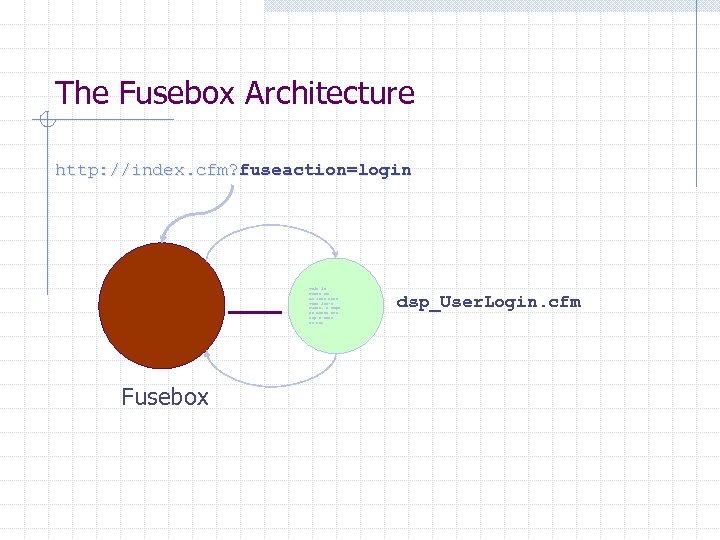
The Fusebox Architecture http: //index. cfm? fuseaction=login This is Meant to Be Just text That isn’t Clear. I hope It works the Way I want It to. Fusebox dsp_User. Login. cfm
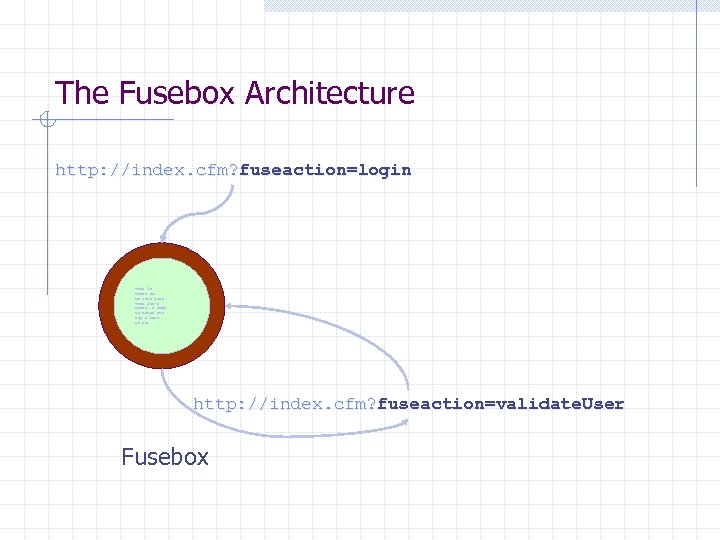
The Fusebox Architecture http: //index. cfm? fuseaction=login This is Meant to Be Just text That isn’t Clear. I hope It works the Way I want It to. http: //index. cfm? fuseaction=validate. User Fusebox
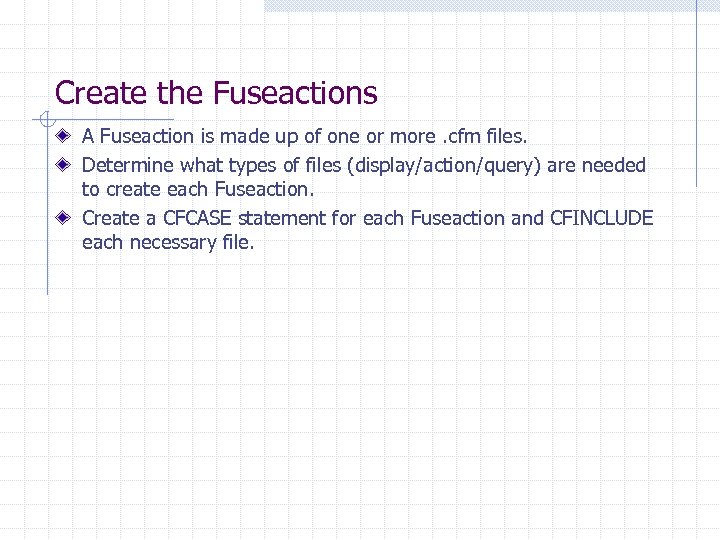
Create the Fuseactions A Fuseaction is made up of one or more. cfm files. Determine what types of files (display/action/query) are needed to create each Fuseaction. Create a CFCASE statement for each Fuseaction and CFINCLUDE each necessary file.
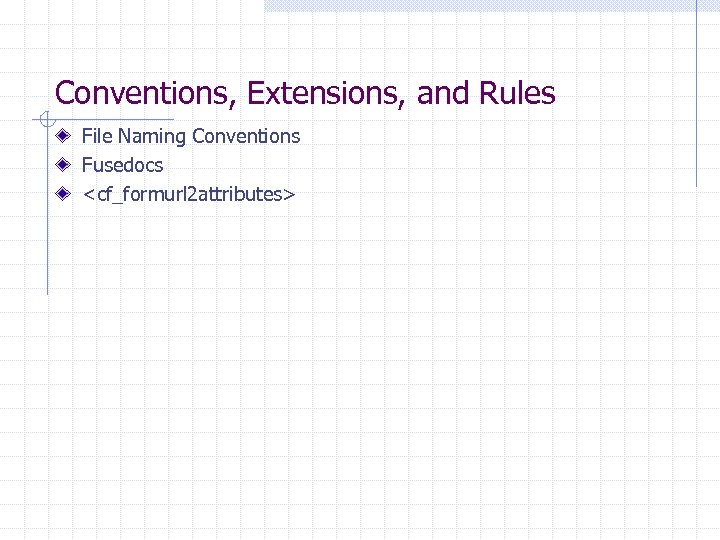
Conventions, Extensions, and Rules File Naming Conventions Fusedocs <cf_formurl 2 attributes>
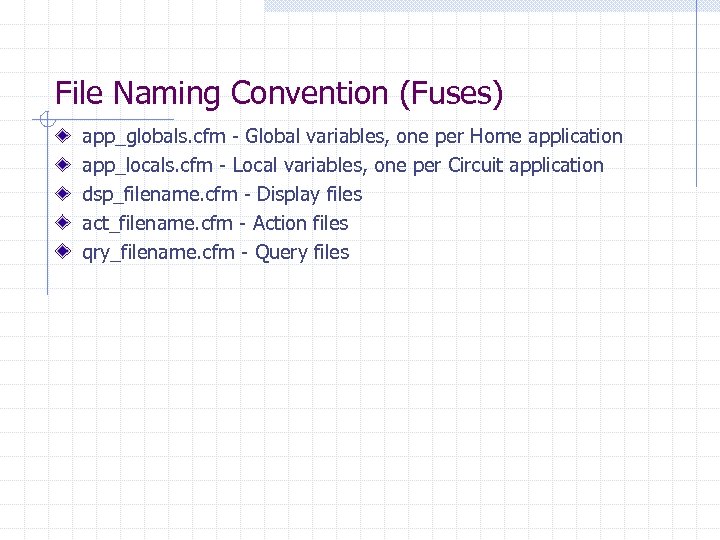
File Naming Convention (Fuses) app_globals. cfm - Global variables, one per Home application app_locals. cfm - Local variables, one per Circuit application dsp_filename. cfm - Display files act_filename. cfm - Action files qry_filename. cfm - Query files
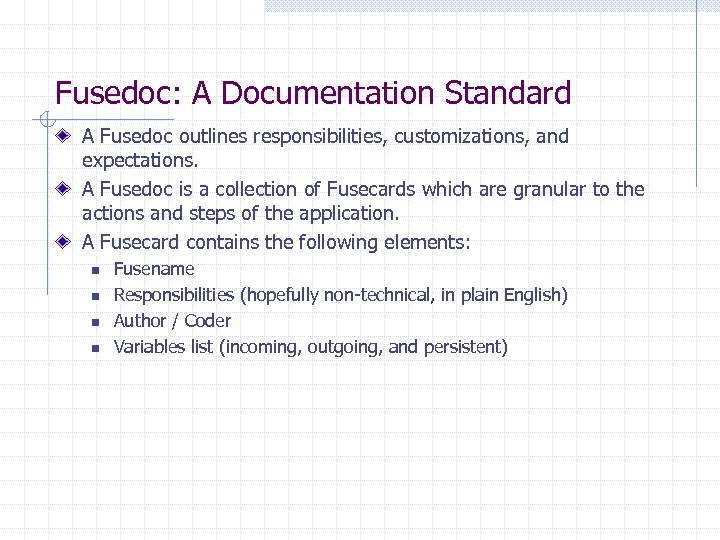
Fusedoc: A Documentation Standard A Fusedoc outlines responsibilities, customizations, and expectations. A Fusedoc is a collection of Fusecards which are granular to the actions and steps of the application. A Fusecard contains the following elements: n n Fusename Responsibilities (hopefully non-technical, in plain English) Author / Coder Variables list (incoming, outgoing, and persistent)

Fusedoc Legend --> <-<-> ++> explicitly passed incoming parameter explicitly passed outgoing parameter pass-thru parameter (unchanged) existing persistent parameter (session, client, etc. ) <++ created persistent parameter +++ included file [parameter] indicates optional Examples: --> Current. User: a WDDX STRUCTURE <-- [bad. Login]: a STRING <++ Session. Color. Choice: a STRING (Red|Blue) <-> User. ID: an INTEGER +++ my. Globals. cfm
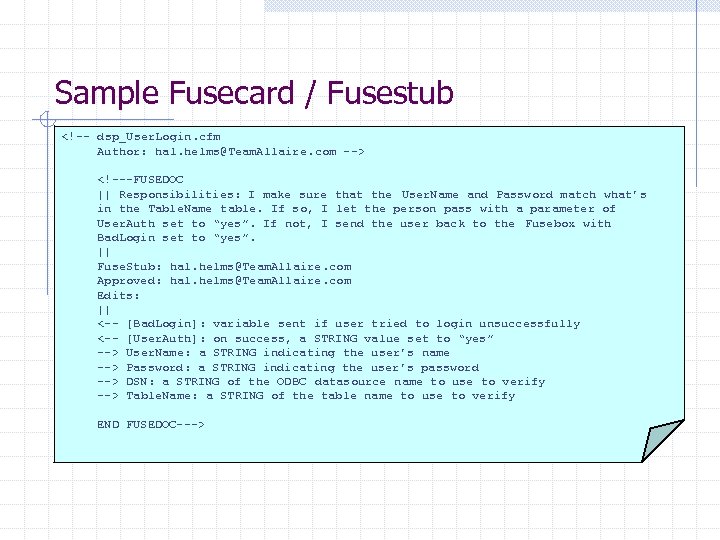
Sample Fusecard / Fusestub <!-- dsp_User. Login. cfm Author: hal. helms@Team. Allaire. com --> <!---FUSEDOC || Responsibilities: I make sure that the User. Name and Password match what’s in the Table. Name table. If so, I let the person pass with a parameter of User. Auth set to “yes”. If not, I send the user back to the Fusebox with Bad. Login set to “yes”. || Fuse. Stub: hal. helms@Team. Allaire. com Approved: hal. helms@Team. Allaire. com Edits: || <-- [Bad. Login]: variable sent if user tried to login unsuccessfully <-- [User. Auth]: on success, a STRING value set to “yes” --> User. Name: a STRING indicating the user’s name --> Password: a STRING indicating the user’s password --> DSN: a STRING of the ODBC datasource name to use to verify --> Table. Name: a STRING of the table name to use to verify END FUSEDOC--->
![What’s in a Fuse? 1. 2. 3. Fusedoc [HTML] Code The perfect fuse is What’s in a Fuse? 1. 2. 3. Fusedoc [HTML] Code The perfect fuse is](https://present5.com/presentation/052b48b5cc812e6c28ced951dc0170f7/image-19.jpg)
What’s in a Fuse? 1. 2. 3. Fusedoc [HTML] Code The perfect fuse is small and has a very narrow focus.
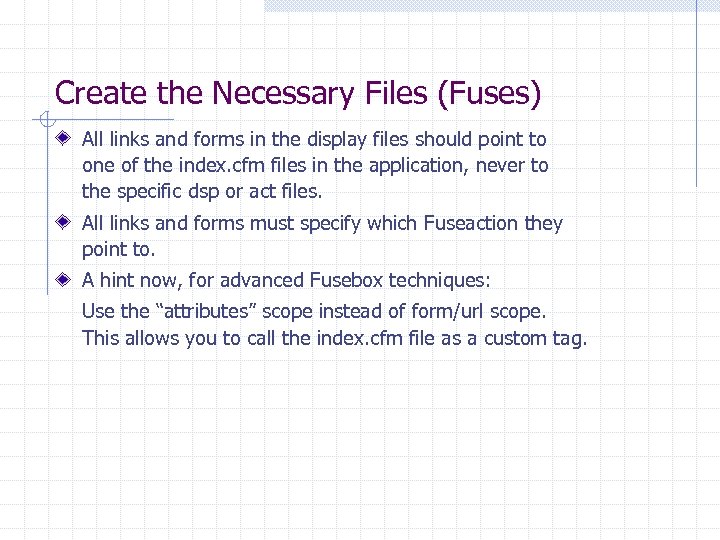
Create the Necessary Files (Fuses) All links and forms in the display files should point to one of the index. cfm files in the application, never to the specific dsp or act files. All links and forms must specify which Fuseaction they point to. A hint now, for advanced Fusebox techniques: Use the “attributes” scope instead of form/url scope. This allows you to call the index. cfm file as a custom tag.
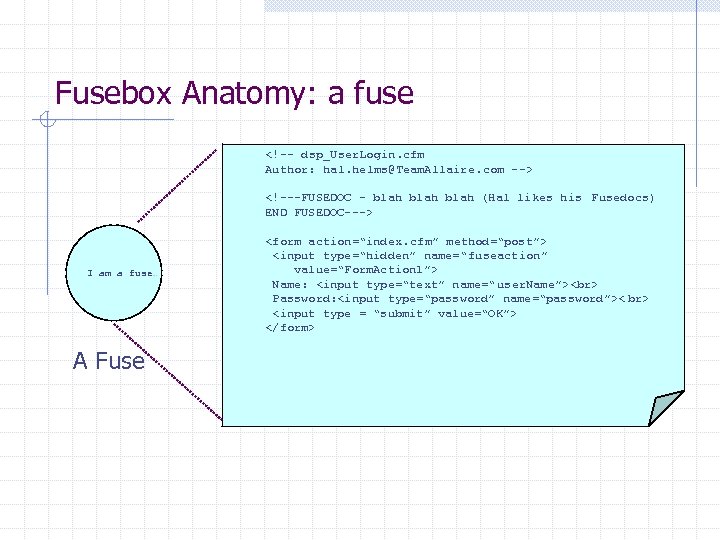
Fusebox Anatomy: a fuse <!-- dsp_User. Login. cfm Author: hal. helms@Team. Allaire. com --> <!---FUSEDOC – blah (Hal likes his Fusedocs) END FUSEDOC---> I am a fuse… A Fuse <form action=“index. cfm” method=“post”> <input type=“hidden” name=“ fuseaction” value=“Form. Action 1”> Name: <input type=“text” name=“ user. Name”> Password: <input type=“password” name=“password”>< br> <input type = “submit” value=“OK”> </form>
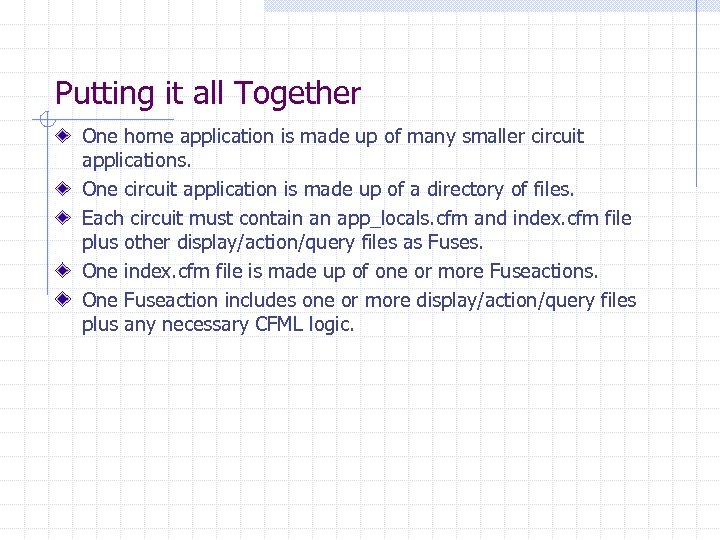
Putting it all Together One home application is made up of many smaller circuit applications. One circuit application is made up of a directory of files. Each circuit must contain an app_locals. cfm and index. cfm file plus other display/action/query files as Fuses. One index. cfm file is made up of one or more Fuseactions. One Fuseaction includes one or more display/action/query files plus any necessary CFML logic.
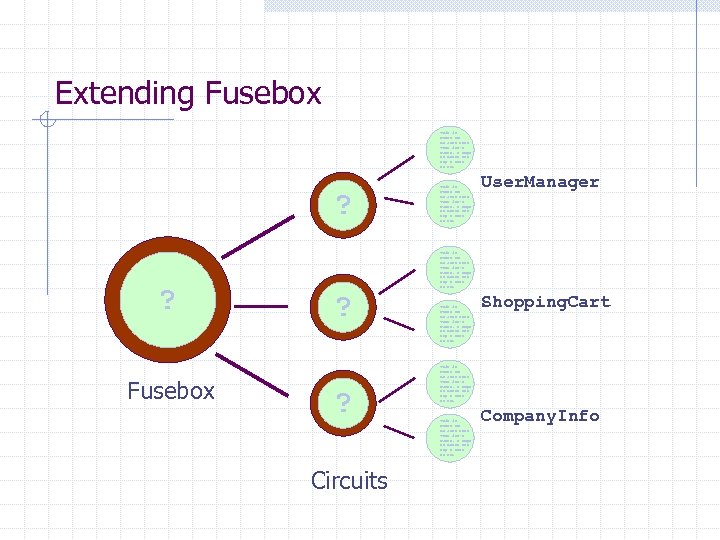
Extending Fusebox This is Meant to Be Just text That isn’t Clear. I hope It works the Way I want It to. ? ? Fusebox This is Meant to Be Just text That isn’t Clear. I hope It works the Way I want It to. User. Manager This is Meant to Be Just text That isn’t Clear. I hope It works the Way I want It to. ? ? Circuits This is Meant to Be Just text That isn’t Clear. I hope It works the Way I want It to. Shopping. Cart This is Meant to Be Just text That isn’t Clear. I hope It works the Way I want It to. Company. Info

Building A Fusebox Shopping Cart Display Fuses n n n show. Cart. Summary show. Catalog show. Item Action Fuses n n n add. Item. To. Cart remove. Item. From. Cart clear. Cart
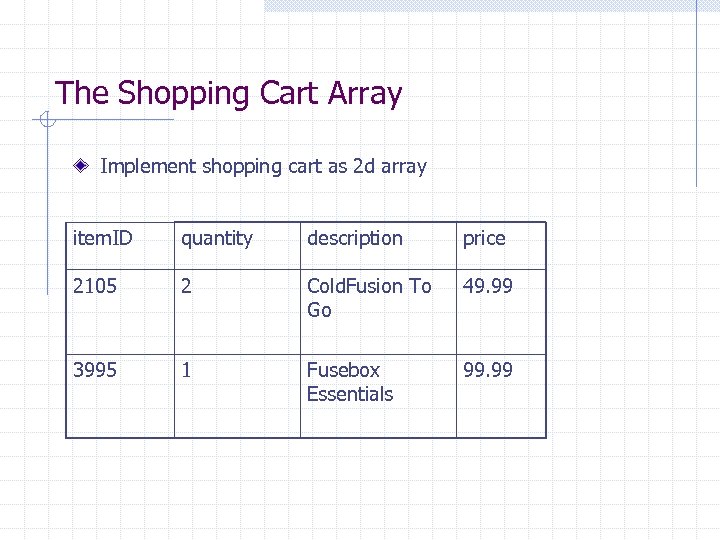
The Shopping Cart Array Implement shopping cart as 2 d array item. ID quantity description price 2105 2 Cold. Fusion To Go 49. 99 3995 1 Fusebox Essentials 99. 99

The Cart Summary page <!-- dsp_Cart. Summary. cfm Author: hal. helms@Team. Allaire. com --> <!---FUSEDOC || Responsibilities: I show the contents of the user’s shopping Cart. || Edits: || ++> session. shopping. Cart: a 2 D ARRAY with columns of item. ID, quantity, description, price <-- [item. ID]: a PK from Items table END FUSEDOC--->
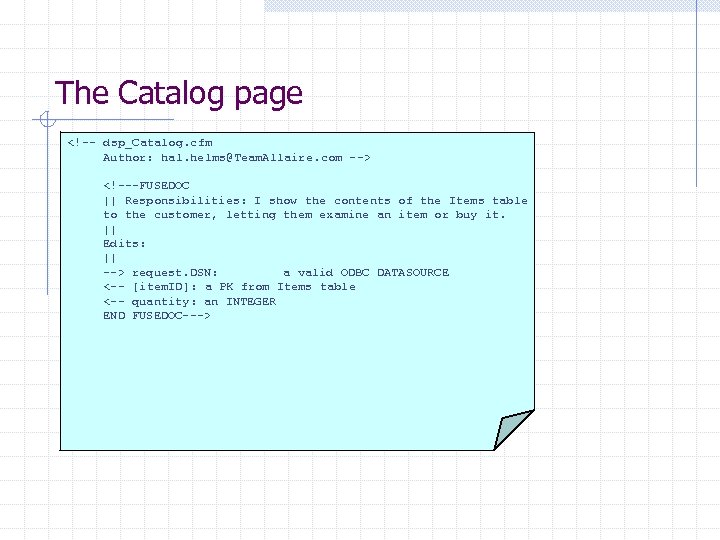
The Catalog page <!-- dsp_Catalog. cfm Author: hal. helms@Team. Allaire. com --> <!---FUSEDOC || Responsibilities: I show the contents of the Items table to the customer, letting them examine an item or buy it. || Edits: || --> request. DSN: a valid ODBC DATASOURCE <-- [item. ID]: a PK from Items table <-- quantity: an INTEGER END FUSEDOC--->
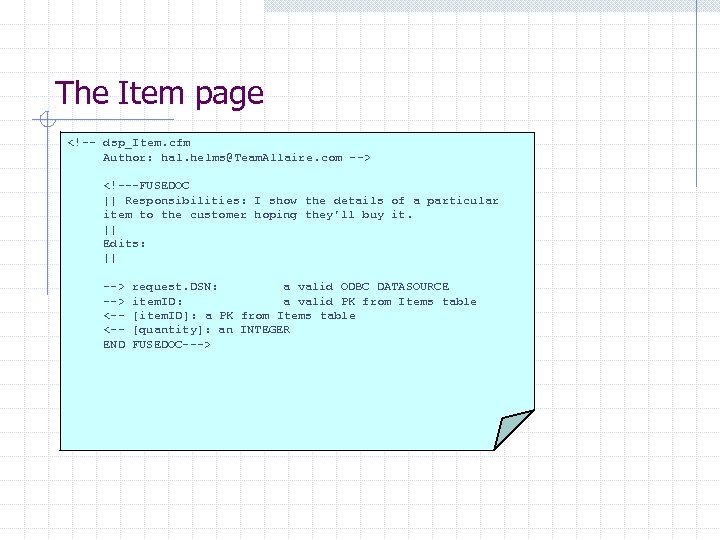
The Item page <!-- dsp_Item. cfm Author: hal. helms@Team. Allaire. com --> <!---FUSEDOC || Responsibilities: I show the details of a particular item to the customer hoping they’ll buy it. || Edits: || --> <-<-END request. DSN: a valid ODBC DATASOURCE item. ID: a valid PK from Items table [item. ID]: a PK from Items table [quantity]: an INTEGER FUSEDOC--->
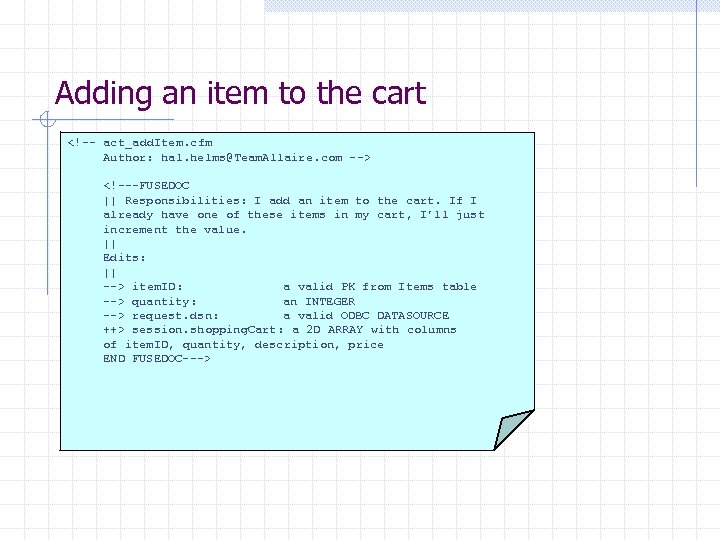
Adding an item to the cart <!-- act_add. Item. cfm Author: hal. helms@Team. Allaire. com --> <!---FUSEDOC || Responsibilities: I add an item to the cart. If I already have one of these items in my cart, I’ll just increment the value. || Edits: || --> item. ID: a valid PK from Items table --> quantity: an INTEGER --> request. dsn: a valid ODBC DATASOURCE ++> session. shopping. Cart: a 2 D ARRAY with columns of item. ID, quantity, description, price END FUSEDOC--->
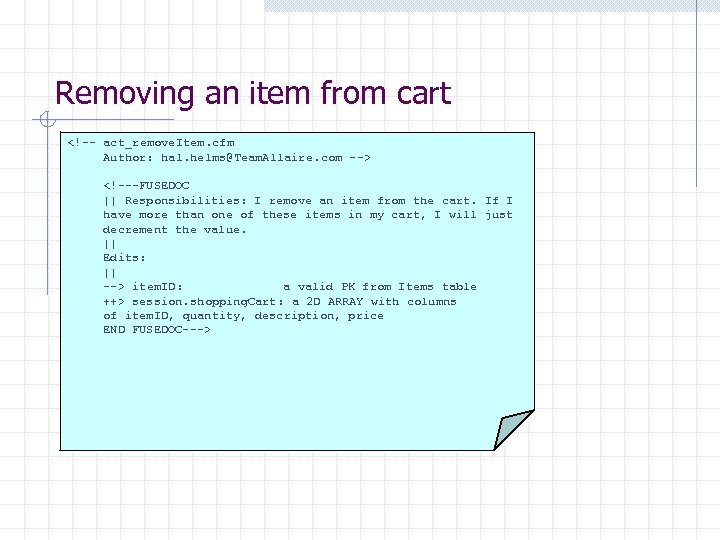
Removing an item from cart <!-- act_remove. Item. cfm Author: hal. helms@Team. Allaire. com --> <!---FUSEDOC || Responsibilities: I remove an item from the cart. If I have more than one of these items in my cart, I will just decrement the value. || Edits: || --> item. ID: a valid PK from Items table ++> session. shopping. Cart: a 2 D ARRAY with columns of item. ID, quantity, description, price END FUSEDOC--->
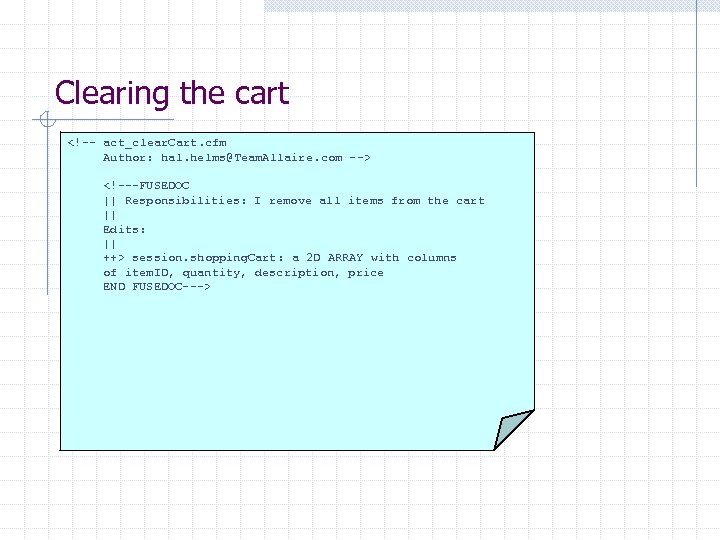
Clearing the cart <!-- act_clear. Cart. cfm Author: hal. helms@Team. Allaire. com --> <!---FUSEDOC || Responsibilities: I remove all items from the cart || Edits: || ++> session. shopping. Cart: a 2 D ARRAY with columns of item. ID, quantity, description, price END FUSEDOC--->

The Fusebox – index. cfm <!--index. cfm--> <cfinclude template=“app_locals. cfm”> <cfswitch expression=“#attributes. fuseaction#”> <cfcase value=“main”> <cfinclude template=“qry_Get. Shopping. Cart. cfm”> <cfset User. Shopping. Cart=session. User. Shopping. Cart> <cflocation url=“index. cfm? fuseaction=Catalog”> </cfcase> <cfcase value=“add. Item”> <cfinclude template=“act_Add. Item. cfm”> <cflocation url=“index. cfm? fuseaction=cart. Summary. cfm” </cfcase> <cfcase value=“Clear. Cart”> <cfinclude template=“act_Clear. Cart. cfm”> <cflocation=“index. cfm? fuseaction=Catalogue”> </cfcase> </cfswitch>

App_Locals. cfm <!—app_locals. cfm--> <cfinclude template=“app_globals. cfm”> <cfparam name=“fuseaction” default=“main”> <cfif not Is. Defined(“application. statelist”)> <cfset application. statelist=“AK, AL, AR, (etc, etc)”> </cfif> <cfparam name=“session. User. Auth” default=“no”> <cfif not session. User. Auth> <cflocation url=“. . /index. cfm? fuseaction=login”> </cfif>

App_Globals. cfm <!—app_globals. cfm--> <cf_formurl 2 attribues> <cfparam name=“fuseaction” default=“main”> <cfapplication Name=“Nats. Fusebox. App" Session. Management="Yes">
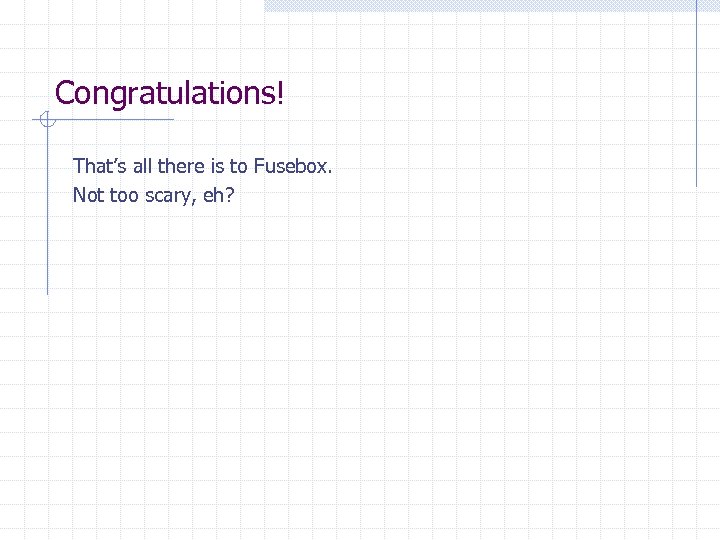
Congratulations! That’s all there is to Fusebox. Not too scary, eh?
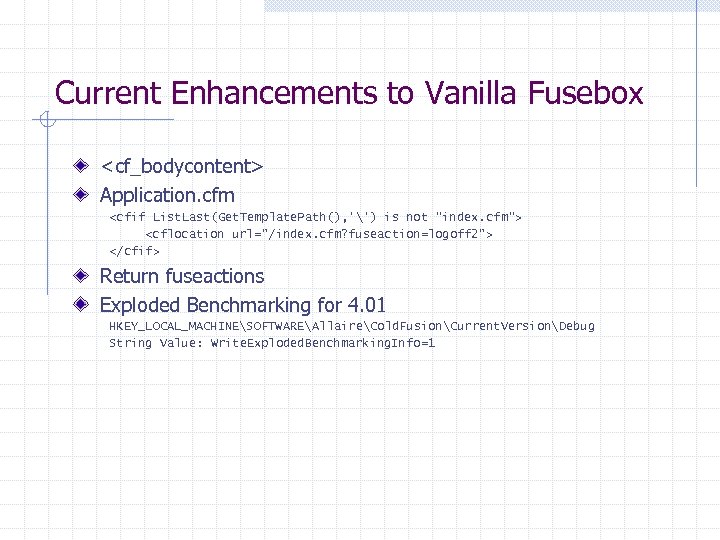
Current Enhancements to Vanilla Fusebox <cf_bodycontent> Application. cfm <cfif List. Last(Get. Template. Path(), '') is not “index. cfm”> <cflocation url="/index. cfm? fuseaction=logoff 2"> </cfif> Return fuseactions Exploded Benchmarking for 4. 01 HKEY_LOCAL_MACHINESOFTWAREAllaireCold. FusionCurrent. VersionDebug String Value: Write. Exploded. Benchmarking. Info=1
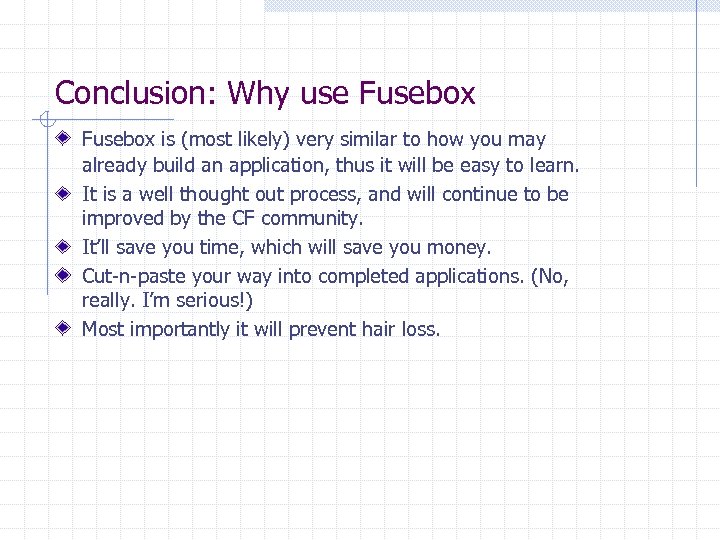
Conclusion: Why use Fusebox is (most likely) very similar to how you may already build an application, thus it will be easy to learn. It is a well thought out process, and will continue to be improved by the CF community. It’ll save you time, which will save you money. Cut-n-paste your way into completed applications. (No, really. I’m serious!) Most importantly it will prevent hair loss.
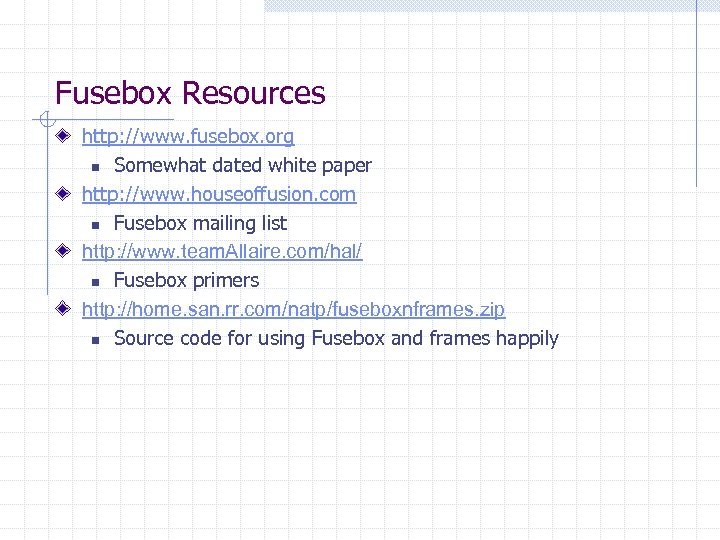
Fusebox Resources http: //www. fusebox. org n Somewhat dated white paper http: //www. houseoffusion. com n Fusebox mailing list http: //www. team. Allaire. com/hal/ n Fusebox primers http: //home. san. rr. com/natp/fuseboxnframes. zip n Source code for using Fusebox and frames happily
052b48b5cc812e6c28ced951dc0170f7.ppt