- Количество слайдов: 38
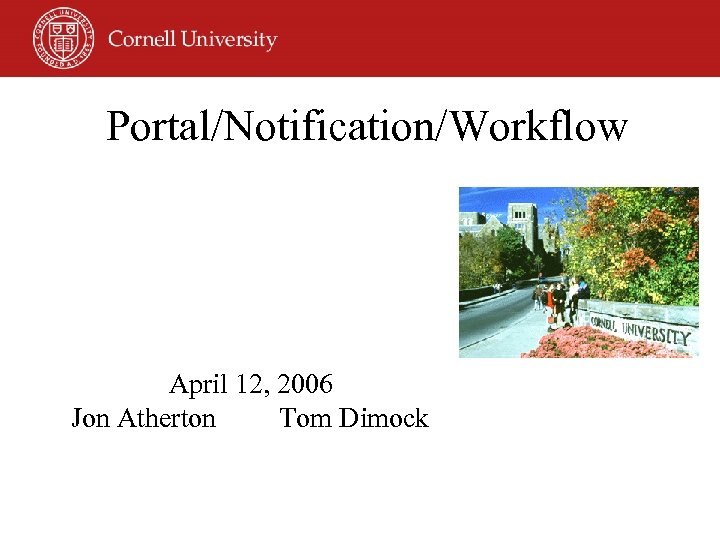 Portal/Notification/Workflow April 12, 2006 Jon Atherton Tom Dimock
Portal/Notification/Workflow April 12, 2006 Jon Atherton Tom Dimock
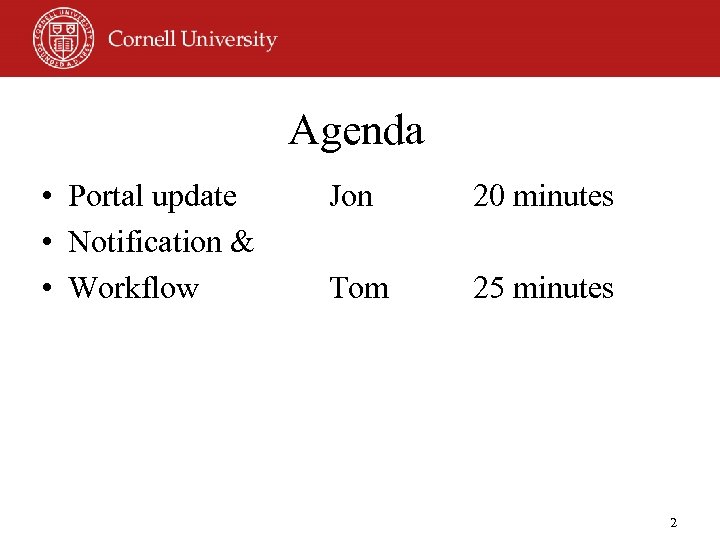 Agenda • Portal update • Notification & • Workflow Jon 20 minutes Tom 25 minutes 2
Agenda • Portal update • Notification & • Workflow Jon 20 minutes Tom 25 minutes 2
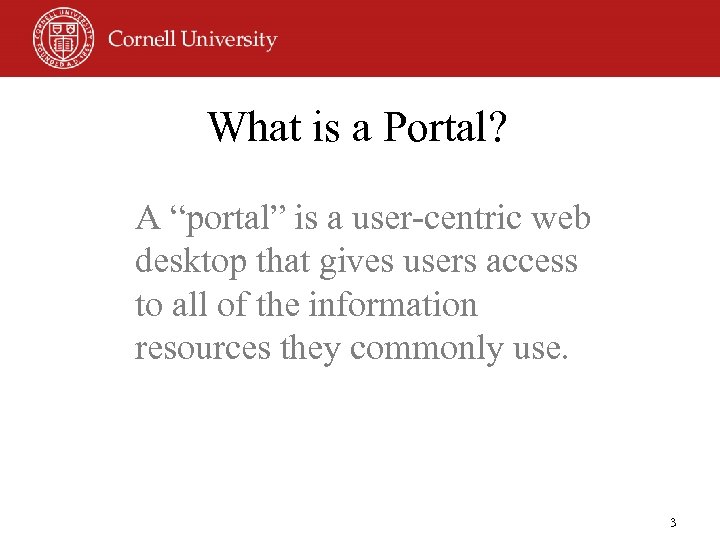 What is a Portal? A “portal” is a user-centric web desktop that gives users access to all of the information resources they commonly use. 3
What is a Portal? A “portal” is a user-centric web desktop that gives users access to all of the information resources they commonly use. 3
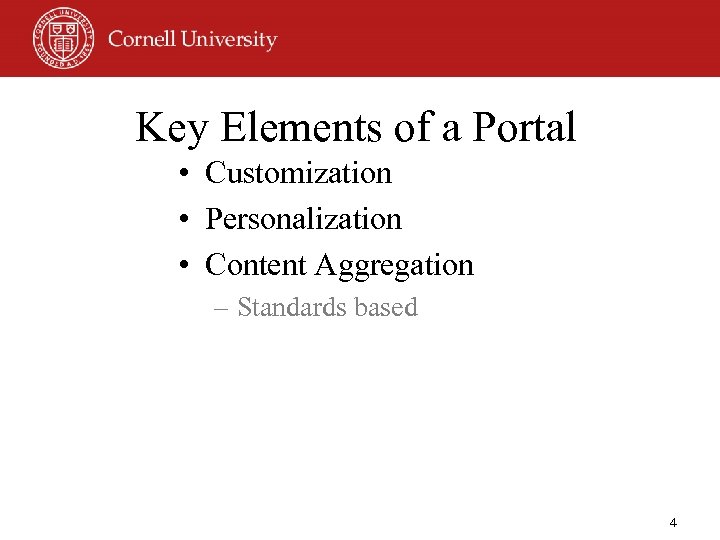 Key Elements of a Portal • Customization • Personalization • Content Aggregation – Standards based 4
Key Elements of a Portal • Customization • Personalization • Content Aggregation – Standards based 4
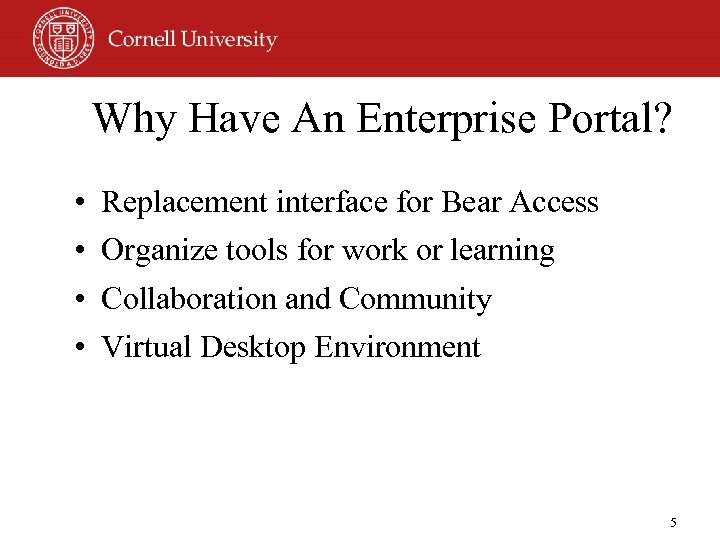 Why Have An Enterprise Portal? • • Replacement interface for Bear Access Organize tools for work or learning Collaboration and Community Virtual Desktop Environment 5
Why Have An Enterprise Portal? • • Replacement interface for Bear Access Organize tools for work or learning Collaboration and Community Virtual Desktop Environment 5
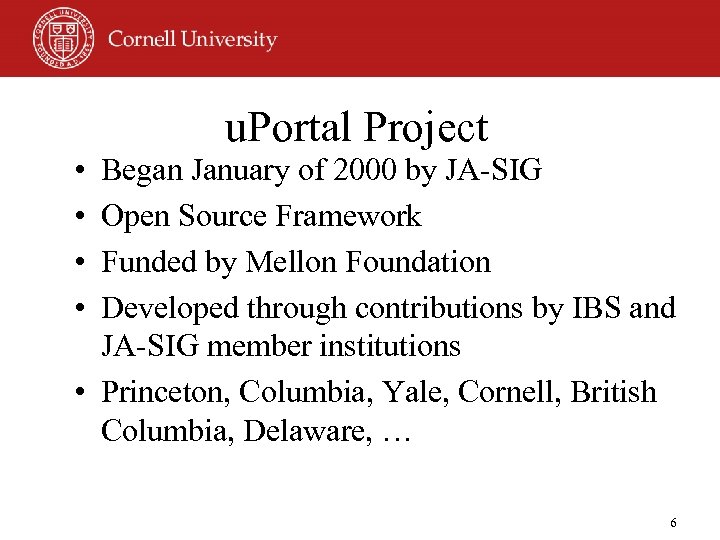 u. Portal Project • • Began January of 2000 by JA-SIG Open Source Framework Funded by Mellon Foundation Developed through contributions by IBS and JA-SIG member institutions • Princeton, Columbia, Yale, Cornell, British Columbia, Delaware, … 6
u. Portal Project • • Began January of 2000 by JA-SIG Open Source Framework Funded by Mellon Foundation Developed through contributions by IBS and JA-SIG member institutions • Princeton, Columbia, Yale, Cornell, British Columbia, Delaware, … 6
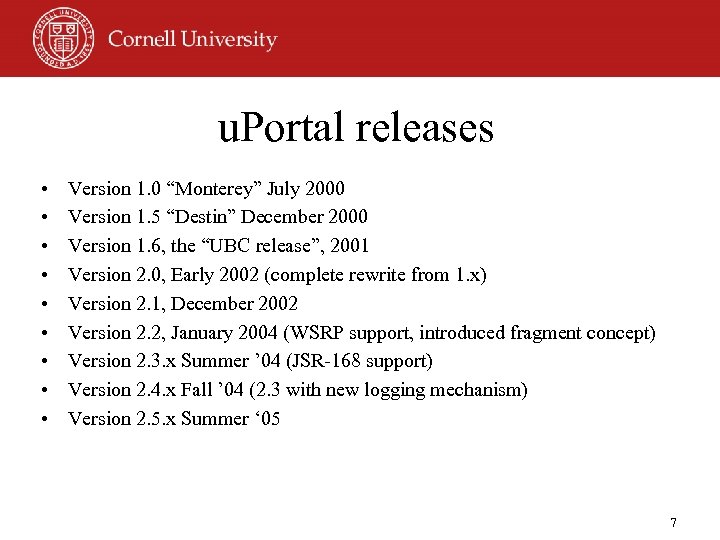 u. Portal releases • • • Version 1. 0 “Monterey” July 2000 Version 1. 5 “Destin” December 2000 Version 1. 6, the “UBC release”, 2001 Version 2. 0, Early 2002 (complete rewrite from 1. x) Version 2. 1, December 2002 Version 2. 2, January 2004 (WSRP support, introduced fragment concept) Version 2. 3. x Summer ’ 04 (JSR-168 support) Version 2. 4. x Fall ’ 04 (2. 3 with new logging mechanism) Version 2. 5. x Summer ‘ 05 7
u. Portal releases • • • Version 1. 0 “Monterey” July 2000 Version 1. 5 “Destin” December 2000 Version 1. 6, the “UBC release”, 2001 Version 2. 0, Early 2002 (complete rewrite from 1. x) Version 2. 1, December 2002 Version 2. 2, January 2004 (WSRP support, introduced fragment concept) Version 2. 3. x Summer ’ 04 (JSR-168 support) Version 2. 4. x Fall ’ 04 (2. 3 with new logging mechanism) Version 2. 5. x Summer ‘ 05 7
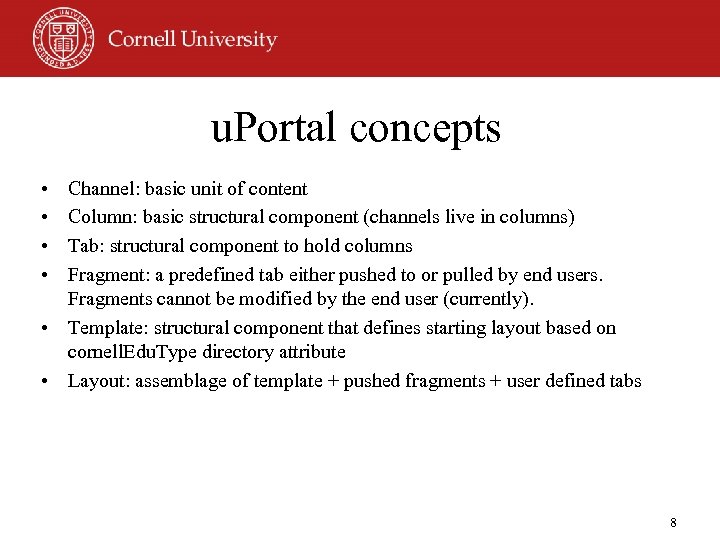 u. Portal concepts • • Channel: basic unit of content Column: basic structural component (channels live in columns) Tab: structural component to hold columns Fragment: a predefined tab either pushed to or pulled by end users. Fragments cannot be modified by the end user (currently). • Template: structural component that defines starting layout based on cornell. Edu. Type directory attribute • Layout: assemblage of template + pushed fragments + user defined tabs 8
u. Portal concepts • • Channel: basic unit of content Column: basic structural component (channels live in columns) Tab: structural component to hold columns Fragment: a predefined tab either pushed to or pulled by end users. Fragments cannot be modified by the end user (currently). • Template: structural component that defines starting layout based on cornell. Edu. Type directory attribute • Layout: assemblage of template + pushed fragments + user defined tabs 8
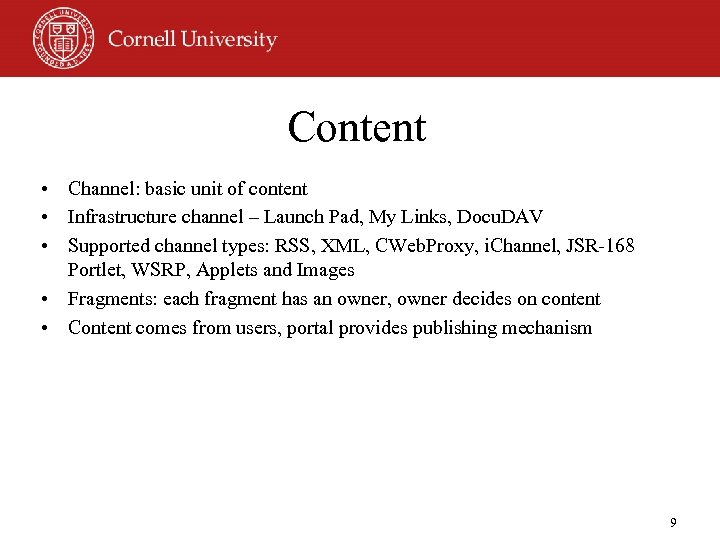 Content • Channel: basic unit of content • Infrastructure channel – Launch Pad, My Links, Docu. DAV • Supported channel types: RSS, XML, CWeb. Proxy, i. Channel, JSR-168 Portlet, WSRP, Applets and Images • Fragments: each fragment has an owner, owner decides on content • Content comes from users, portal provides publishing mechanism 9
Content • Channel: basic unit of content • Infrastructure channel – Launch Pad, My Links, Docu. DAV • Supported channel types: RSS, XML, CWeb. Proxy, i. Channel, JSR-168 Portlet, WSRP, Applets and Images • Fragments: each fragment has an owner, owner decides on content • Content comes from users, portal provides publishing mechanism 9
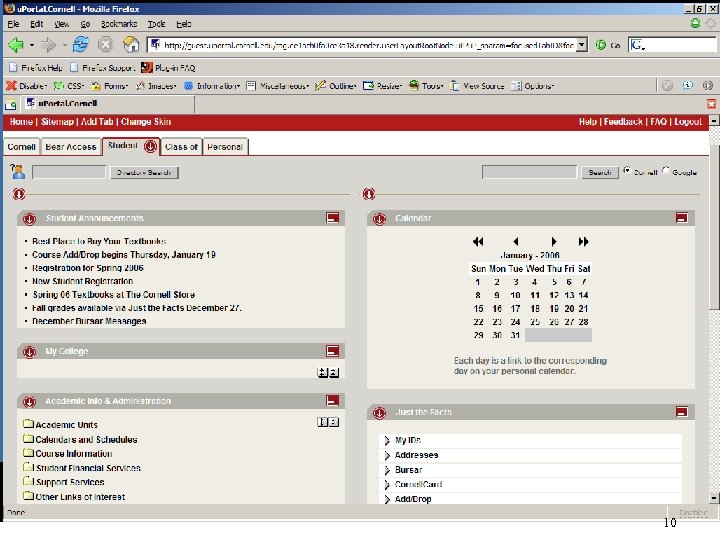 10
10
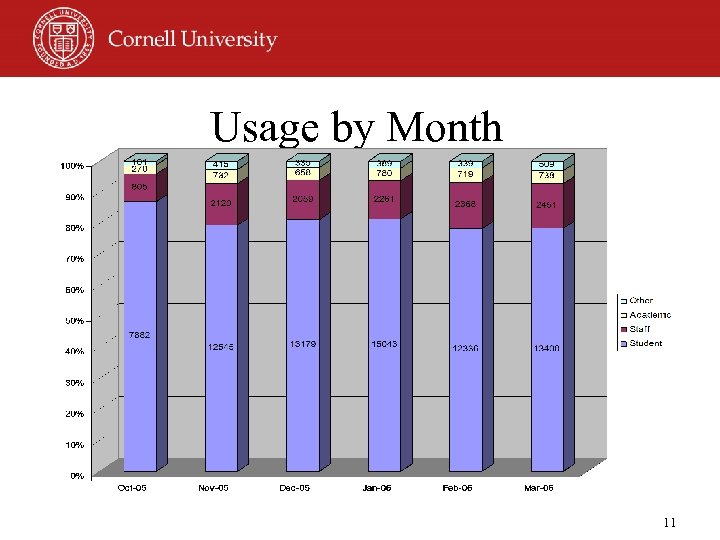 Usage by Month 11
Usage by Month 11
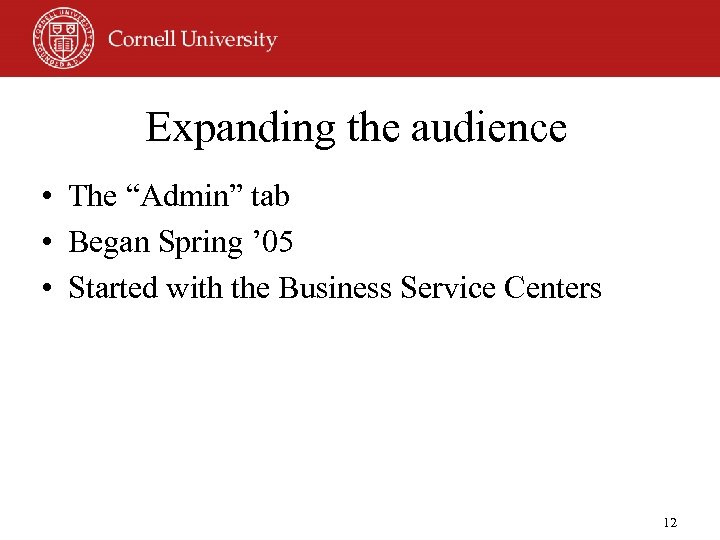 Expanding the audience • The “Admin” tab • Began Spring ’ 05 • Started with the Business Service Centers 12
Expanding the audience • The “Admin” tab • Began Spring ’ 05 • Started with the Business Service Centers 12
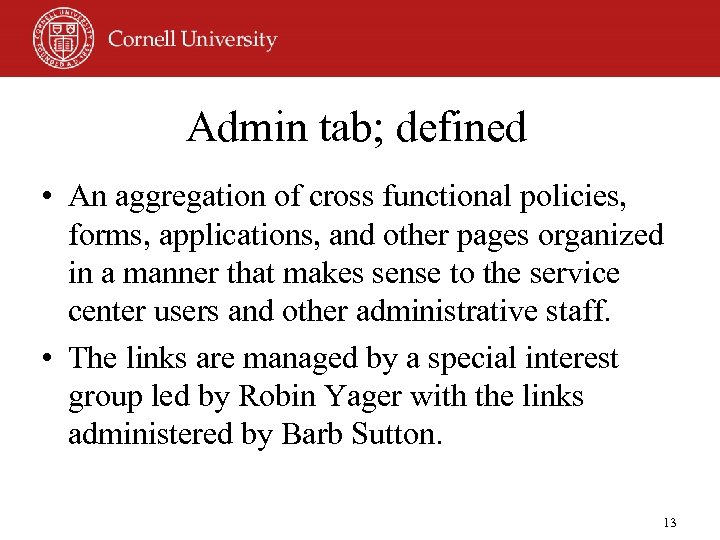 Admin tab; defined • An aggregation of cross functional policies, forms, applications, and other pages organized in a manner that makes sense to the service center users and other administrative staff. • The links are managed by a special interest group led by Robin Yager with the links administered by Barb Sutton. 13
Admin tab; defined • An aggregation of cross functional policies, forms, applications, and other pages organized in a manner that makes sense to the service center users and other administrative staff. • The links are managed by a special interest group led by Robin Yager with the links administered by Barb Sutton. 13
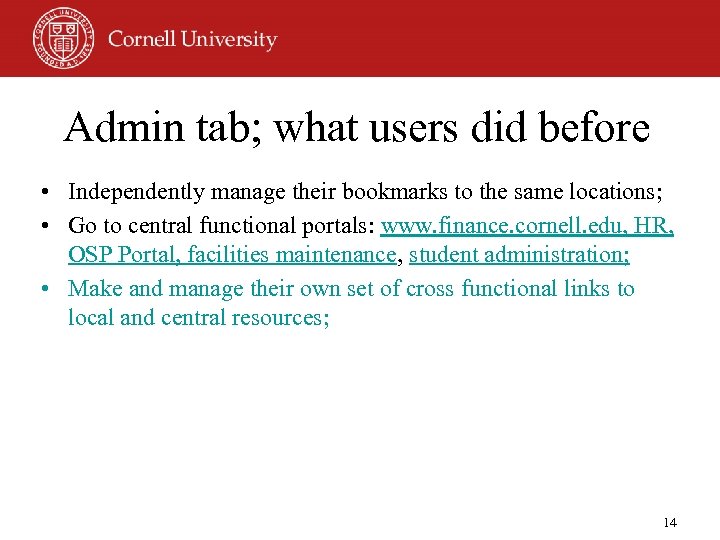 Admin tab; what users did before • Independently manage their bookmarks to the same locations; • Go to central functional portals: www. finance. cornell. edu, HR, OSP Portal, facilities maintenance, student administration; • Make and manage their own set of cross functional links to local and central resources; 14
Admin tab; what users did before • Independently manage their bookmarks to the same locations; • Go to central functional portals: www. finance. cornell. edu, HR, OSP Portal, facilities maintenance, student administration; • Make and manage their own set of cross functional links to local and central resources; 14
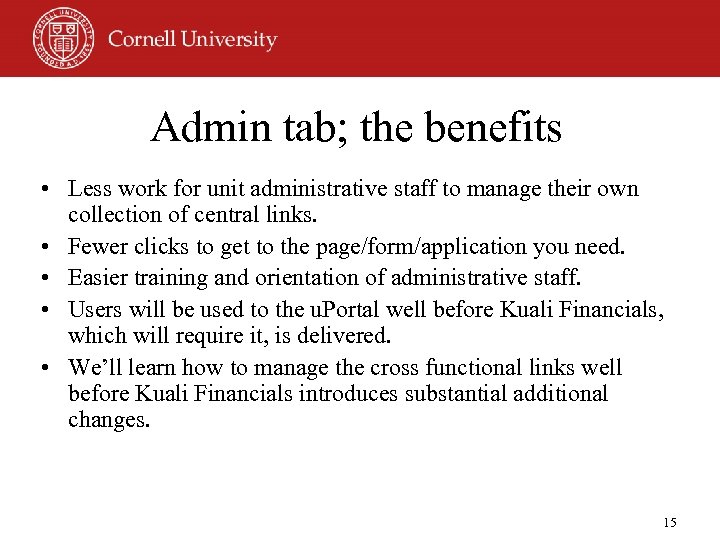 Admin tab; the benefits • Less work for unit administrative staff to manage their own collection of central links. • Fewer clicks to get to the page/form/application you need. • Easier training and orientation of administrative staff. • Users will be used to the u. Portal well before Kuali Financials, which will require it, is delivered. • We’ll learn how to manage the cross functional links well before Kuali Financials introduces substantial additional changes. 15
Admin tab; the benefits • Less work for unit administrative staff to manage their own collection of central links. • Fewer clicks to get to the page/form/application you need. • Easier training and orientation of administrative staff. • Users will be used to the u. Portal well before Kuali Financials, which will require it, is delivered. • We’ll learn how to manage the cross functional links well before Kuali Financials introduces substantial additional changes. 15
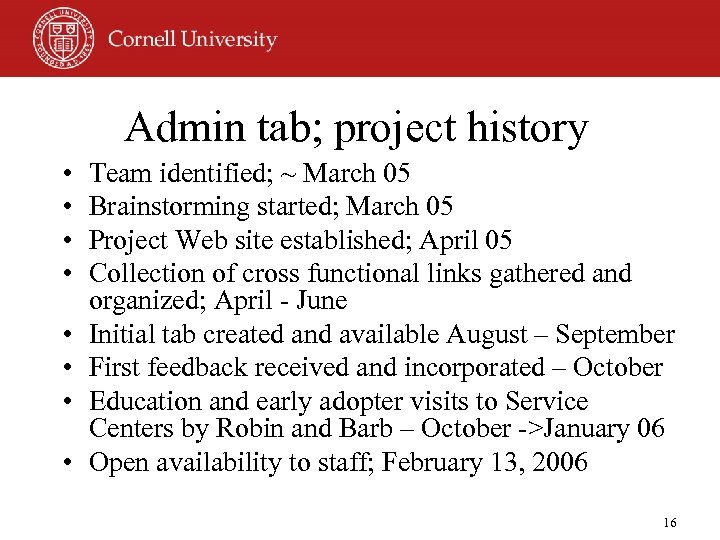 Admin tab; project history • • Team identified; ~ March 05 Brainstorming started; March 05 Project Web site established; April 05 Collection of cross functional links gathered and organized; April - June Initial tab created and available August – September First feedback received and incorporated – October Education and early adopter visits to Service Centers by Robin and Barb – October ->January 06 Open availability to staff; February 13, 2006 16
Admin tab; project history • • Team identified; ~ March 05 Brainstorming started; March 05 Project Web site established; April 05 Collection of cross functional links gathered and organized; April - June Initial tab created and available August – September First feedback received and incorporated – October Education and early adopter visits to Service Centers by Robin and Barb – October ->January 06 Open availability to staff; February 13, 2006 16
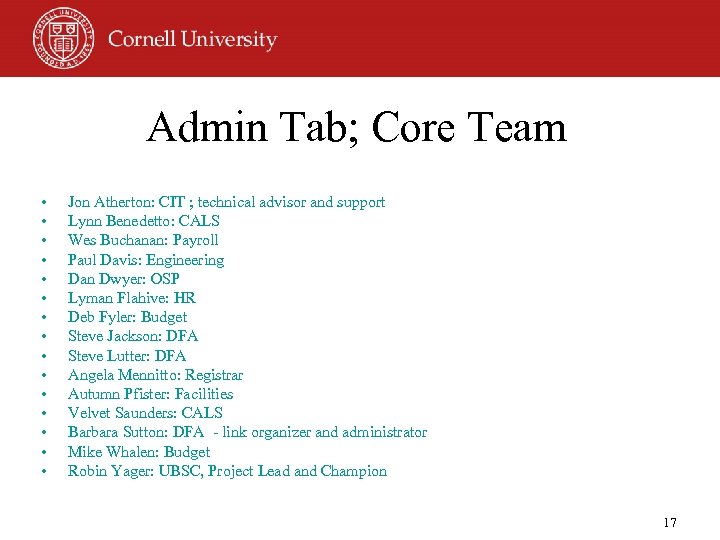 Admin Tab; Core Team • • • • Jon Atherton: CIT ; technical advisor and support Lynn Benedetto: CALS Wes Buchanan: Payroll Paul Davis: Engineering Dan Dwyer: OSP Lyman Flahive: HR Deb Fyler: Budget Steve Jackson: DFA Steve Lutter: DFA Angela Mennitto: Registrar Autumn Pfister: Facilities Velvet Saunders: CALS Barbara Sutton: DFA - link organizer and administrator Mike Whalen: Budget Robin Yager: UBSC, Project Lead and Champion 17
Admin Tab; Core Team • • • • Jon Atherton: CIT ; technical advisor and support Lynn Benedetto: CALS Wes Buchanan: Payroll Paul Davis: Engineering Dan Dwyer: OSP Lyman Flahive: HR Deb Fyler: Budget Steve Jackson: DFA Steve Lutter: DFA Angela Mennitto: Registrar Autumn Pfister: Facilities Velvet Saunders: CALS Barbara Sutton: DFA - link organizer and administrator Mike Whalen: Budget Robin Yager: UBSC, Project Lead and Champion 17
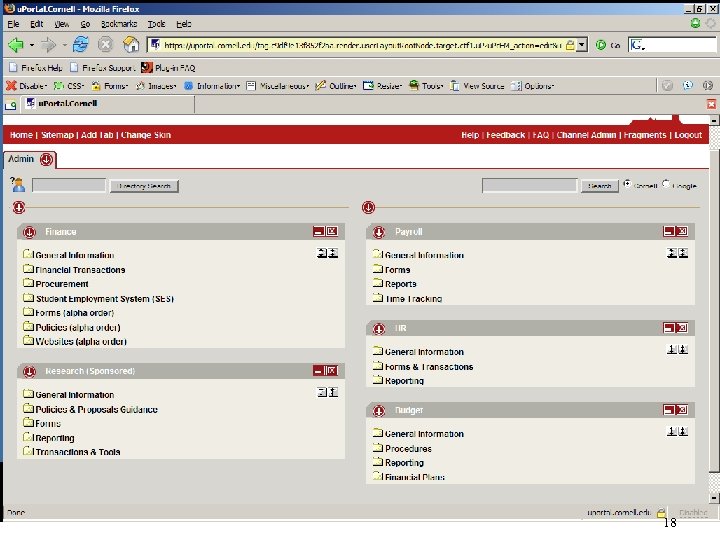 18
18
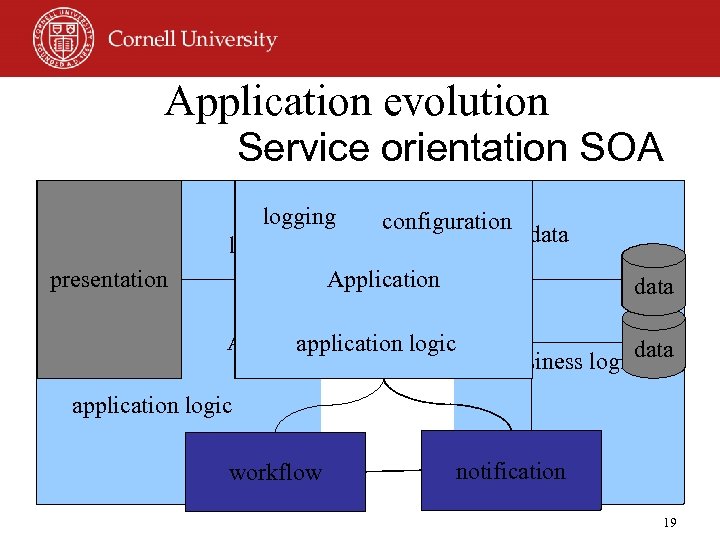 Application evolution Service orientation SOA presentation logging configuration logging data logging Application logic business presentation Application application logic presentation data business logic application logic configuration workflow notification 19
Application evolution Service orientation SOA presentation logging configuration logging data logging Application logic business presentation Application application logic presentation data business logic application logic configuration workflow notification 19
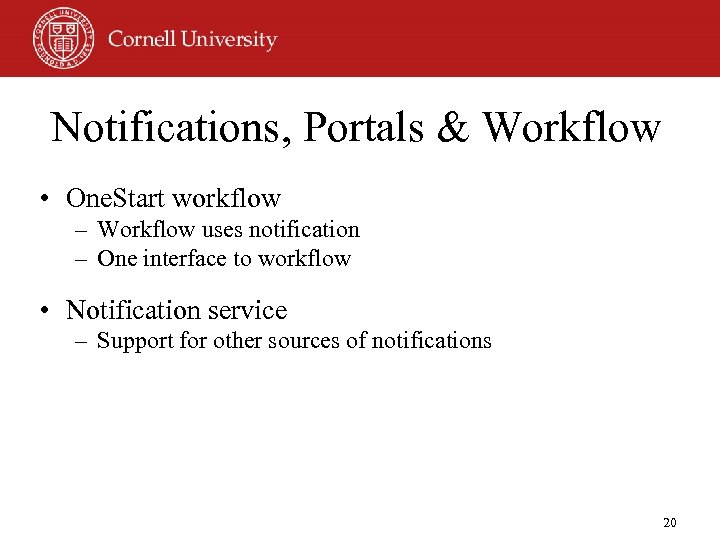 Notifications, Portals & Workflow • One. Start workflow – Workflow uses notification – One interface to workflow • Notification service – Support for other sources of notifications 20
Notifications, Portals & Workflow • One. Start workflow – Workflow uses notification – One interface to workflow • Notification service – Support for other sources of notifications 20
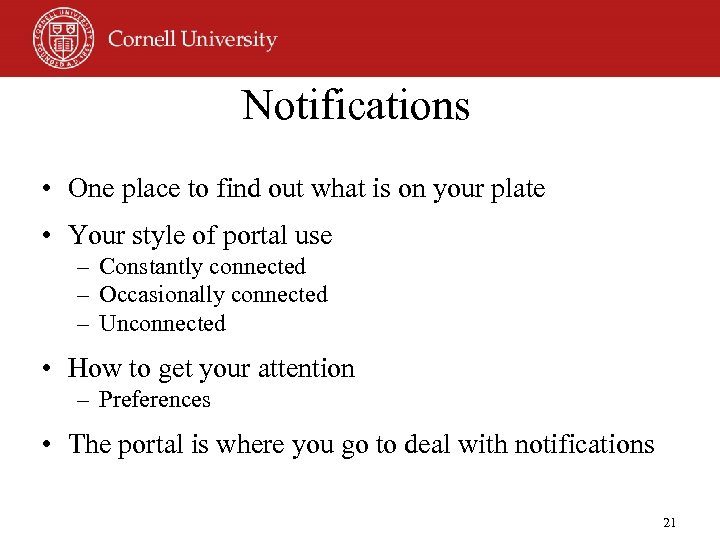 Notifications • One place to find out what is on your plate • Your style of portal use – Constantly connected – Occasionally connected – Unconnected • How to get your attention – Preferences • The portal is where you go to deal with notifications 21
Notifications • One place to find out what is on your plate • Your style of portal use – Constantly connected – Occasionally connected – Unconnected • How to get your attention – Preferences • The portal is where you go to deal with notifications 21
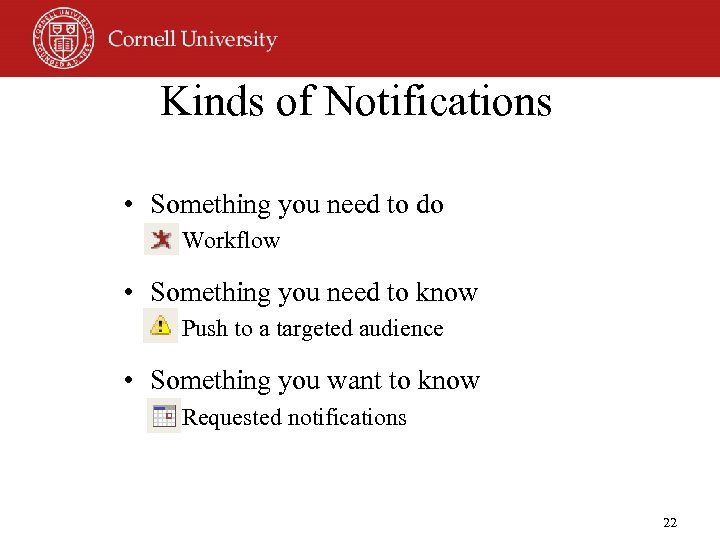 Kinds of Notifications • Something you need to do – Workflow • Something you need to know – Push to a targeted audience • Something you want to know – Requested notifications 22
Kinds of Notifications • Something you need to do – Workflow • Something you need to know – Push to a targeted audience • Something you want to know – Requested notifications 22
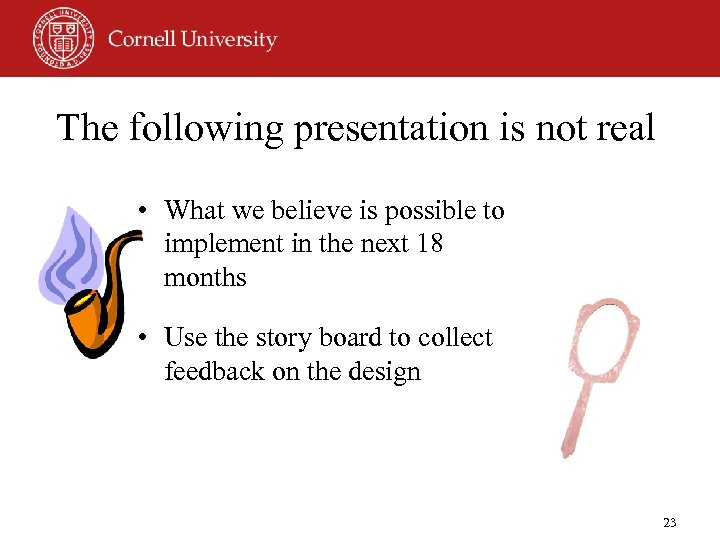 The following presentation is not real • What we believe is possible to implement in the next 18 months • Use the story board to collect feedback on the design 23
The following presentation is not real • What we believe is possible to implement in the next 18 months • Use the story board to collect feedback on the design 23
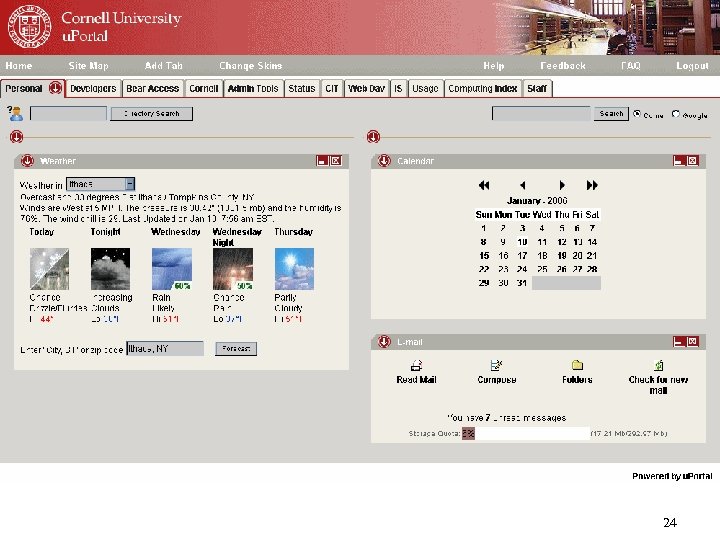 1 24
1 24
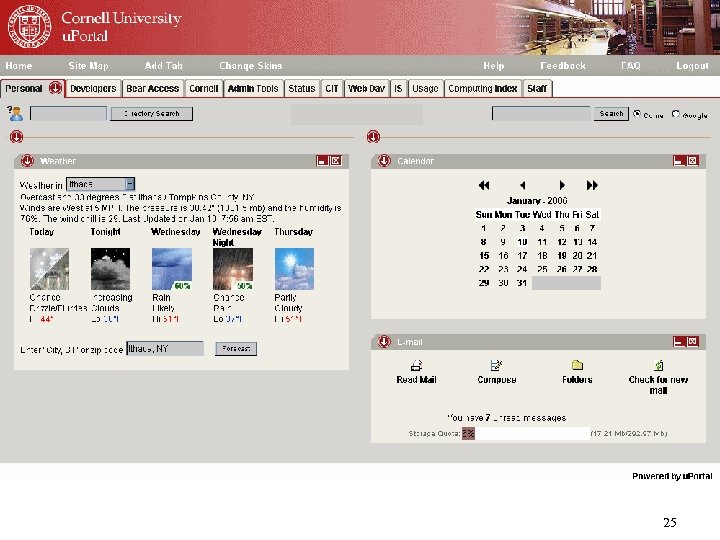 2 25
2 25
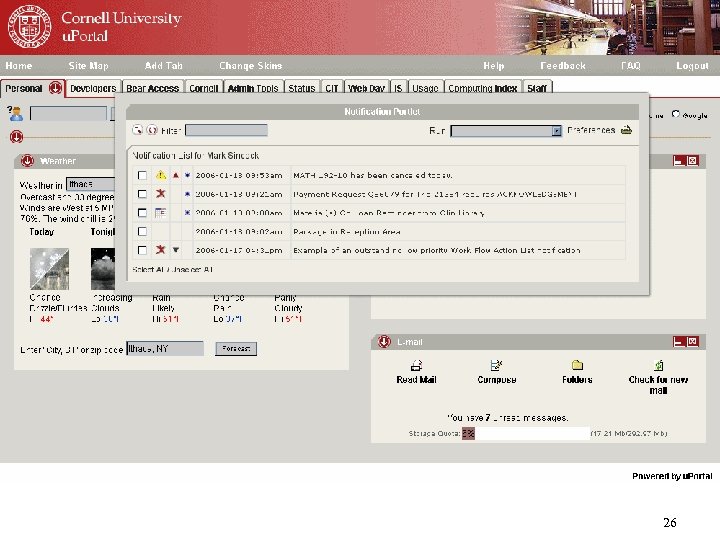 3 26
3 26
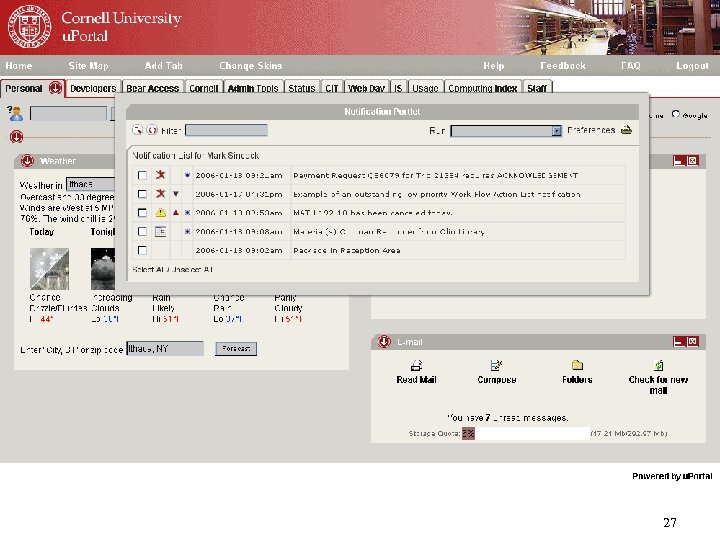 4 27
4 27
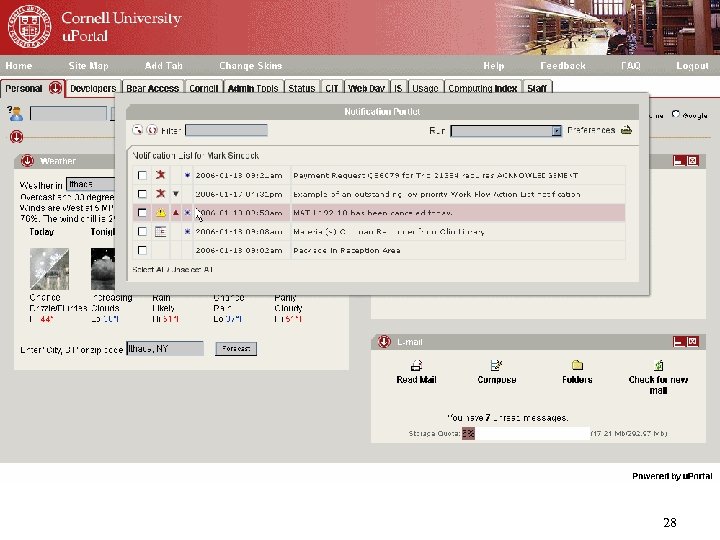 5 28
5 28
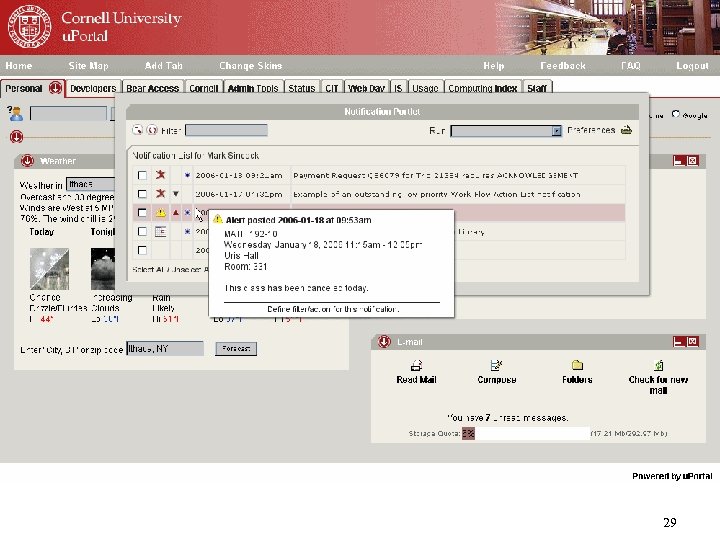 6 29
6 29
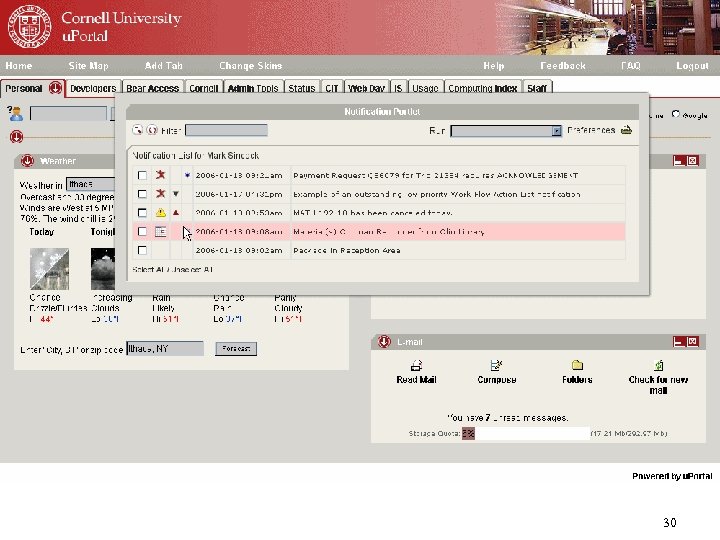 7 30
7 30
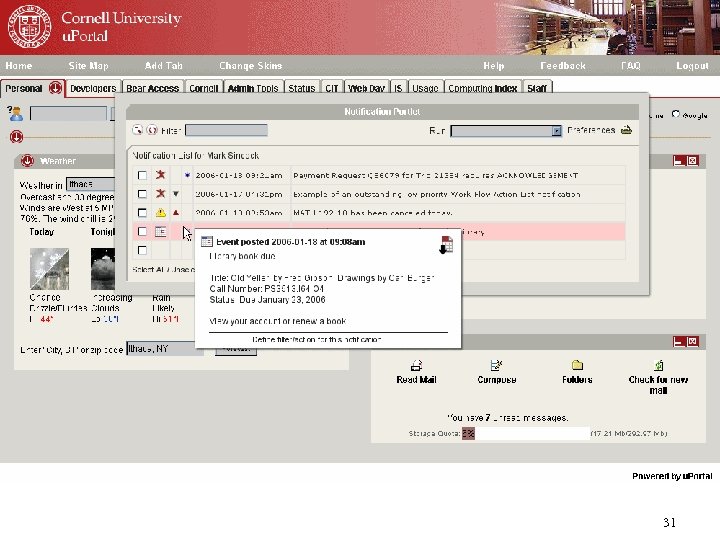 8 31
8 31
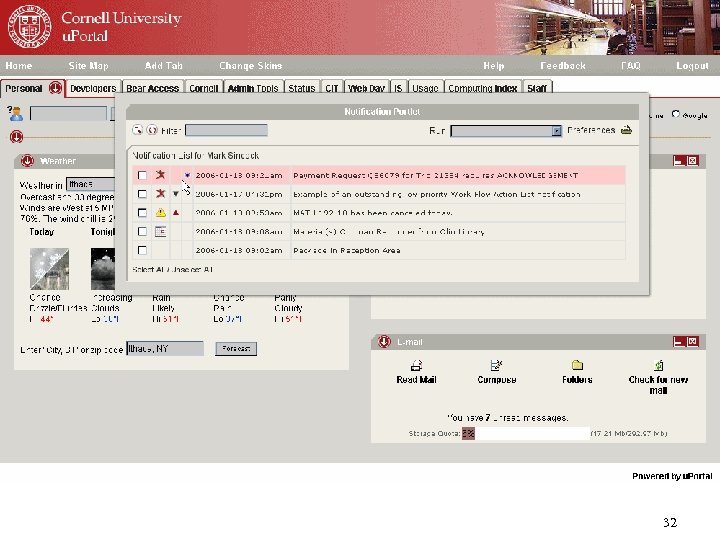 9 32
9 32
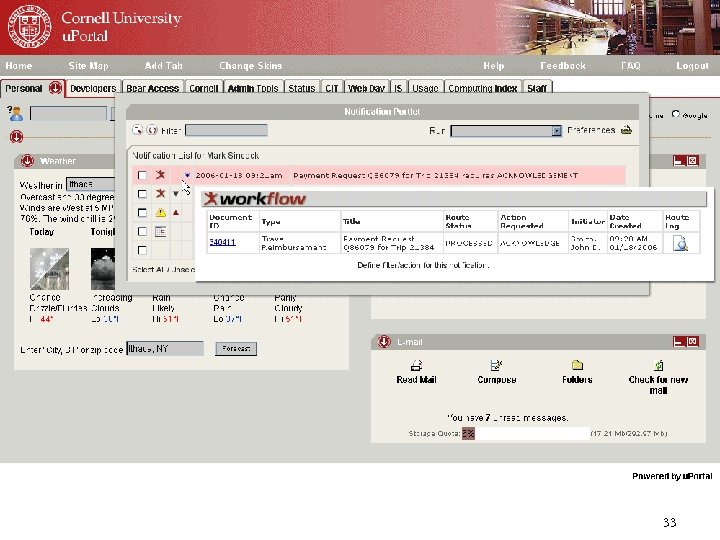 10 33
10 33
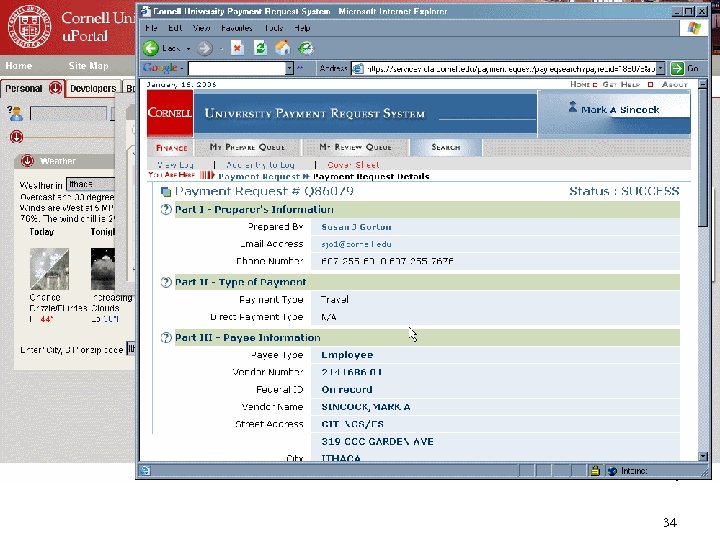 11 34
11 34
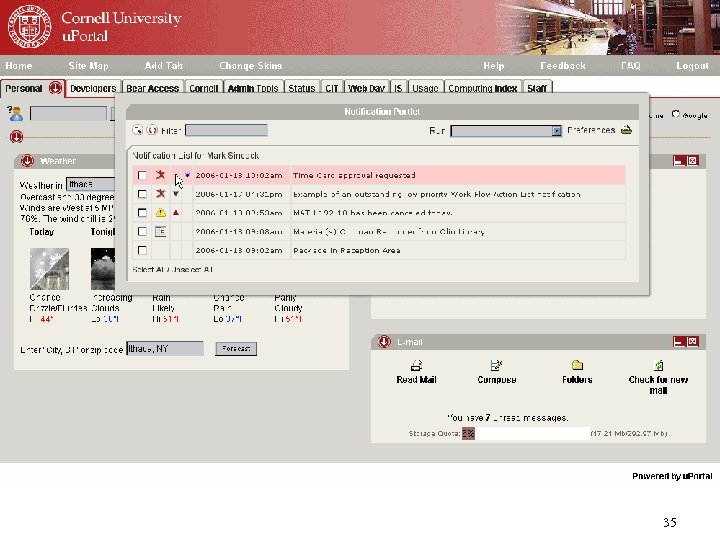 14 35
14 35
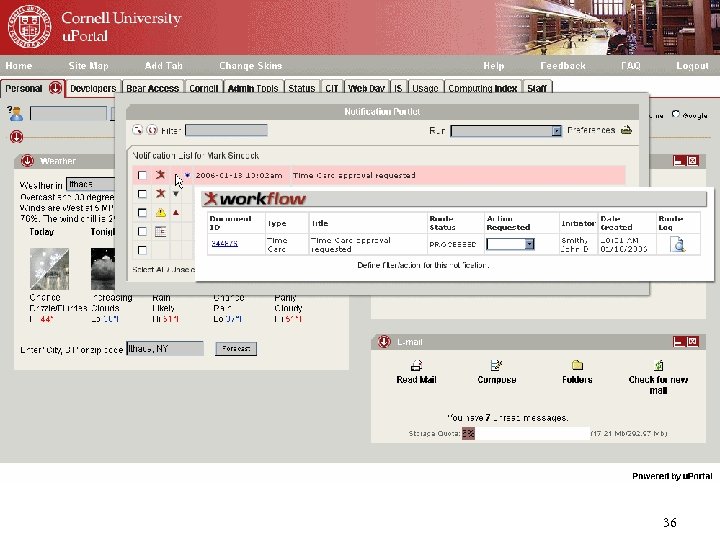 16 36
16 36
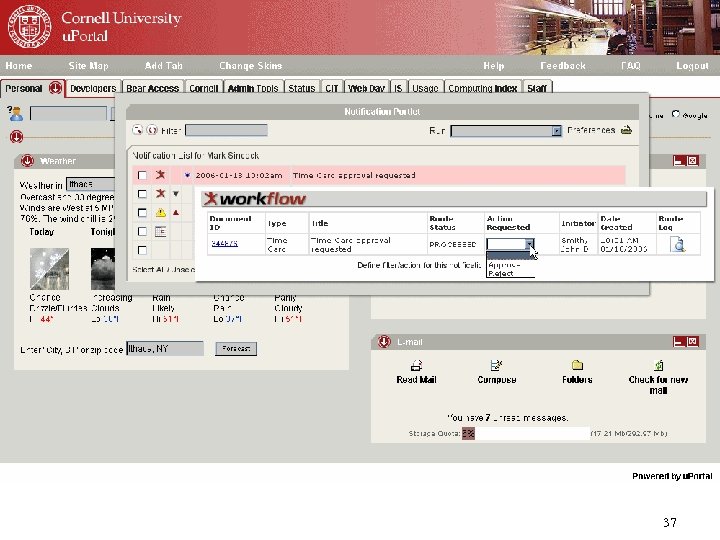 17 37
17 37
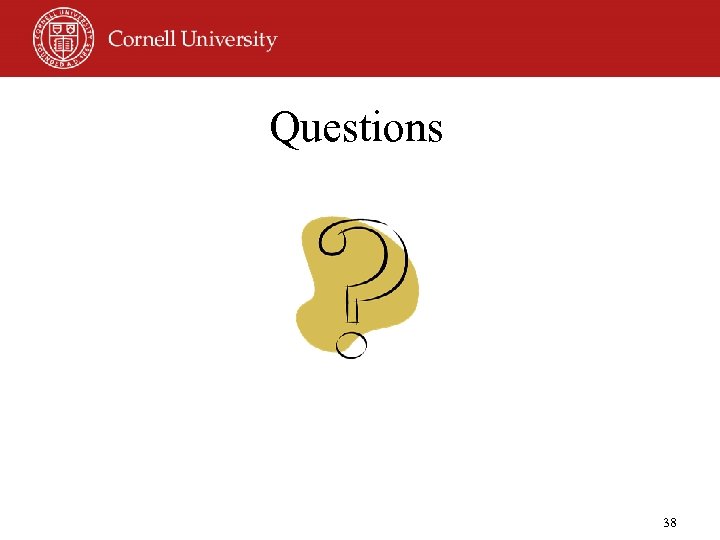 Questions 38
Questions 38


