eb46352473ac2264aef39b625a909512.ppt
- Количество слайдов: 51
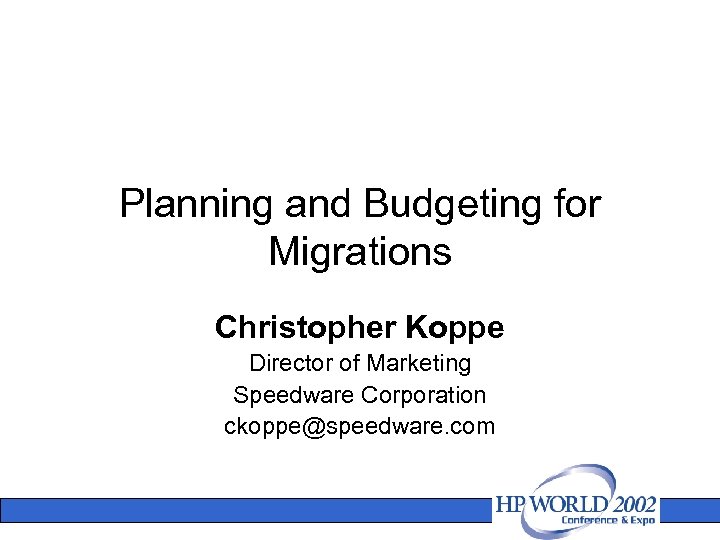
Planning and Budgeting for Migrations Christopher Koppe Director of Marketing Speedware Corporation ckoppe@speedware. com
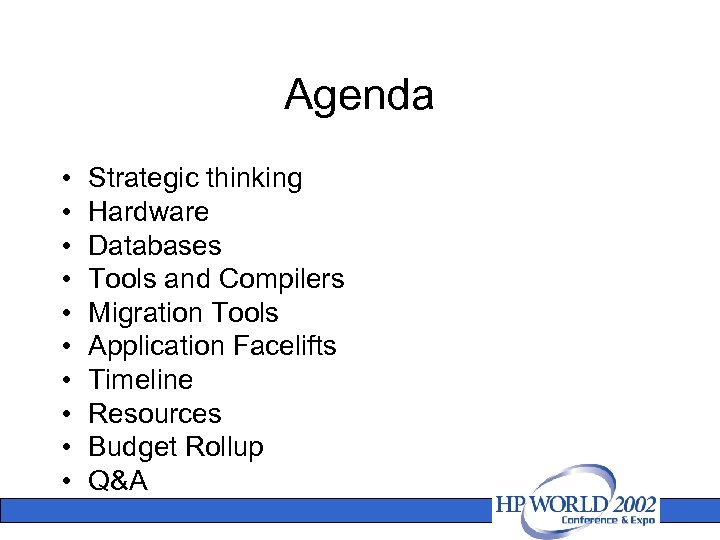
Agenda • • • Strategic thinking Hardware Databases Tools and Compilers Migration Tools Application Facelifts Timeline Resources Budget Rollup Q&A
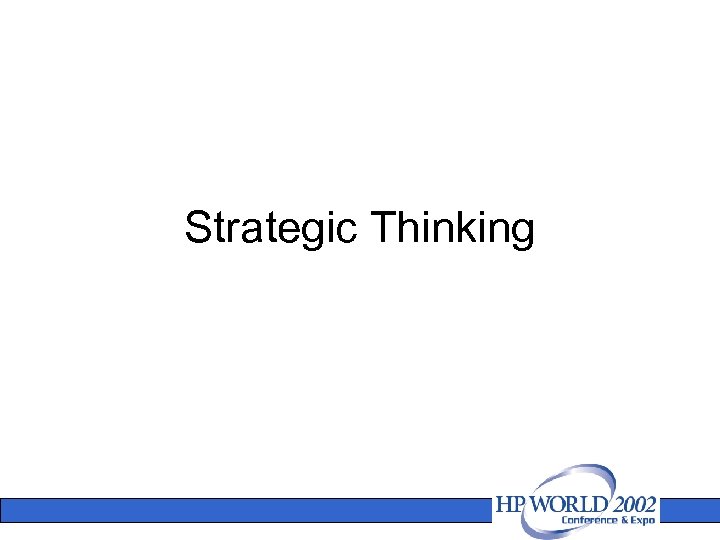
Strategic Thinking
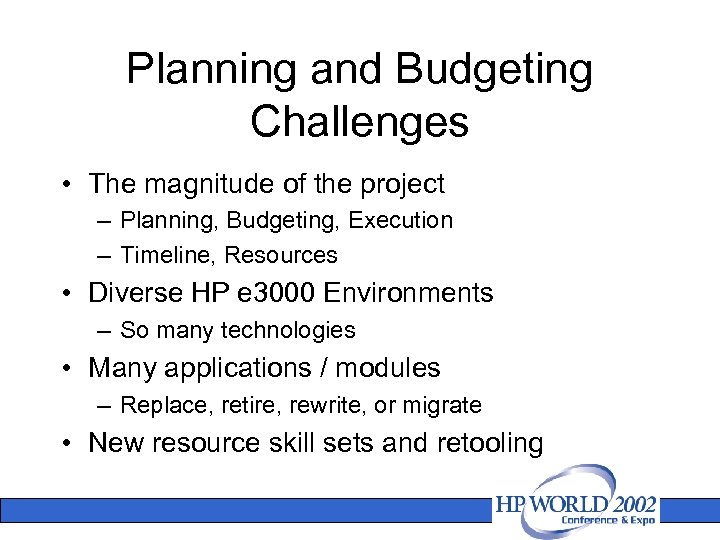
Planning and Budgeting Challenges • The magnitude of the project – Planning, Budgeting, Execution – Timeline, Resources • Diverse HP e 3000 Environments – So many technologies • Many applications / modules – Replace, retire, rewrite, or migrate • New resource skill sets and retooling
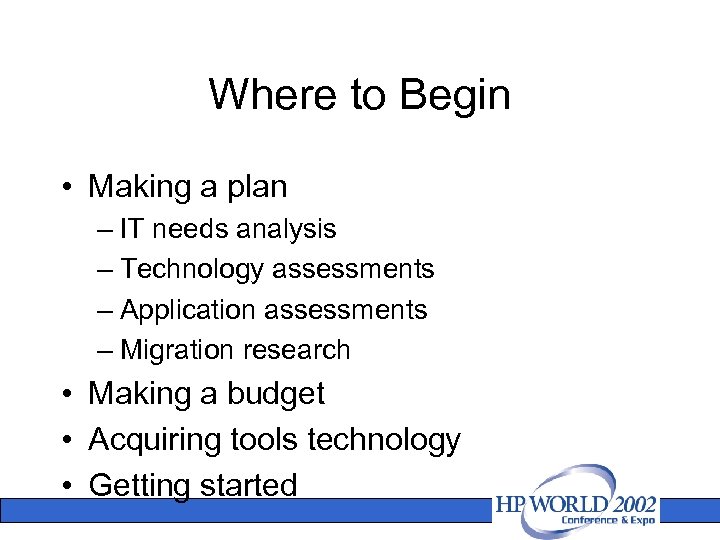
Where to Begin • Making a plan – IT needs analysis – Technology assessments – Application assessments – Migration research • Making a budget • Acquiring tools technology • Getting started
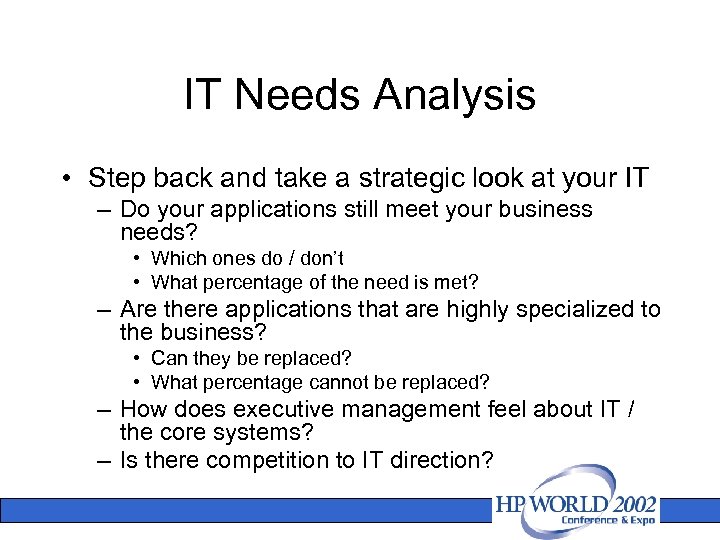
IT Needs Analysis • Step back and take a strategic look at your IT – Do your applications still meet your business needs? • Which ones do / don’t • What percentage of the need is met? – Are there applications that are highly specialized to the business? • Can they be replaced? • What percentage cannot be replaced? – How does executive management feel about IT / the core systems? – Is there competition to IT direction?
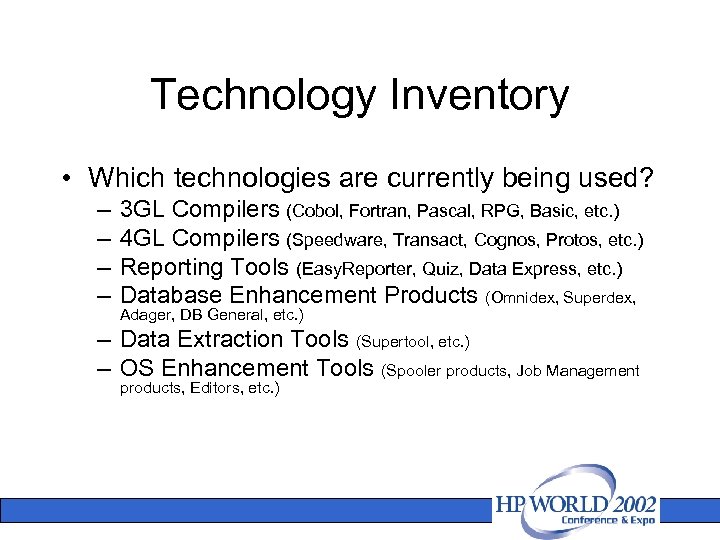
Technology Inventory • Which technologies are currently being used? – – 3 GL Compilers (Cobol, Fortran, Pascal, RPG, Basic, etc. ) 4 GL Compilers (Speedware, Transact, Cognos, Protos, etc. ) Reporting Tools (Easy. Reporter, Quiz, Data Express, etc. ) Database Enhancement Products (Omnidex, Superdex, Adager, DB General, etc. ) – Data Extraction Tools (Supertool, etc. ) – OS Enhancement Tools (Spooler products, Job Management products, Editors, etc. )
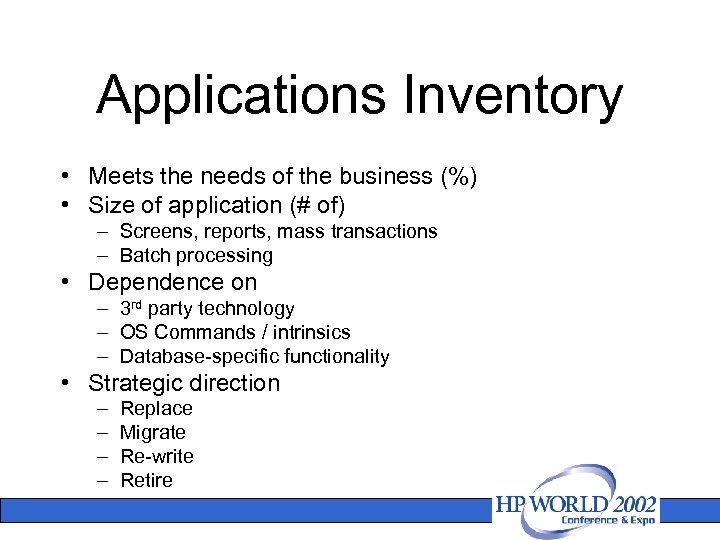
Applications Inventory • Meets the needs of the business (%) • Size of application (# of) – Screens, reports, mass transactions – Batch processing • Dependence on – 3 rd party technology – OS Commands / intrinsics – Database-specific functionality • Strategic direction – – Replace Migrate Re-write Retire
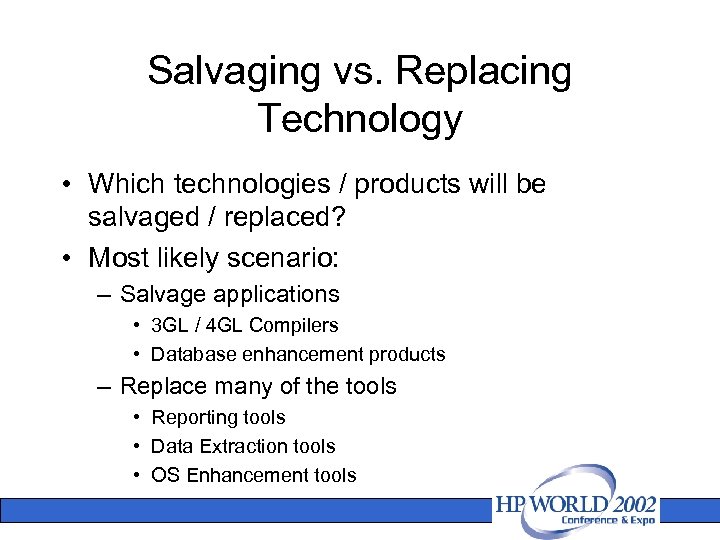
Salvaging vs. Replacing Technology • Which technologies / products will be salvaged / replaced? • Most likely scenario: – Salvage applications • 3 GL / 4 GL Compilers • Database enhancement products – Replace many of the tools • Reporting tools • Data Extraction tools • OS Enhancement tools
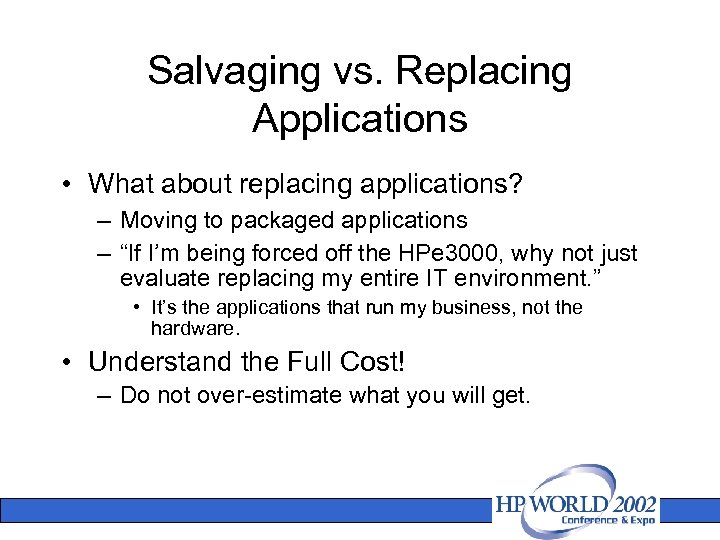
Salvaging vs. Replacing Applications • What about replacing applications? – Moving to packaged applications – “If I’m being forced off the HPe 3000, why not just evaluate replacing my entire IT environment. ” • It’s the applications that run my business, not the hardware. • Understand the Full Cost! – Do not over-estimate what you will get.
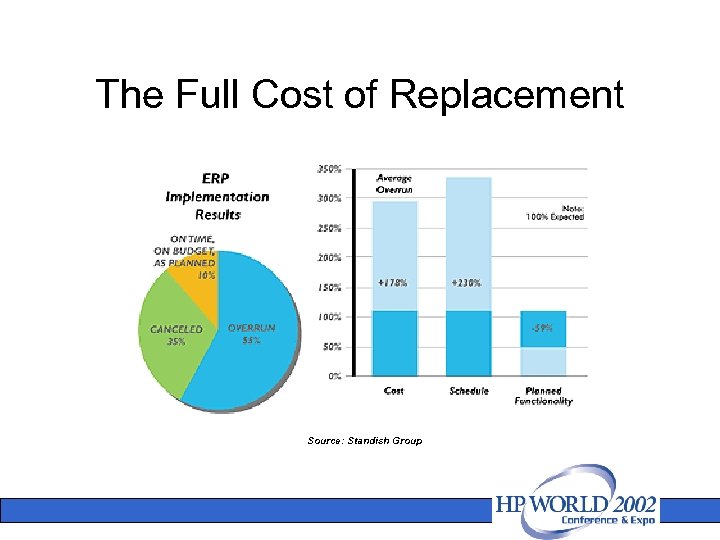
The Full Cost of Replacement Source: Standish Group
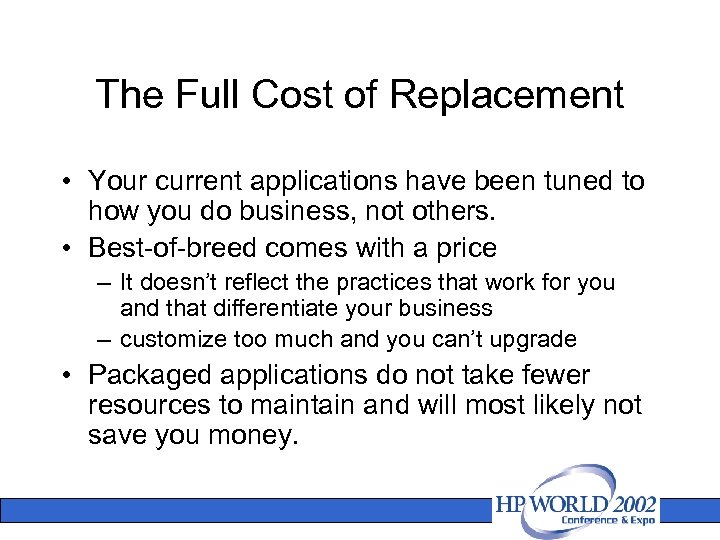
The Full Cost of Replacement • Your current applications have been tuned to how you do business, not others. • Best-of-breed comes with a price – It doesn’t reflect the practices that work for you and that differentiate your business – customize too much and you can’t upgrade • Packaged applications do not take fewer resources to maintain and will most likely not save you money.
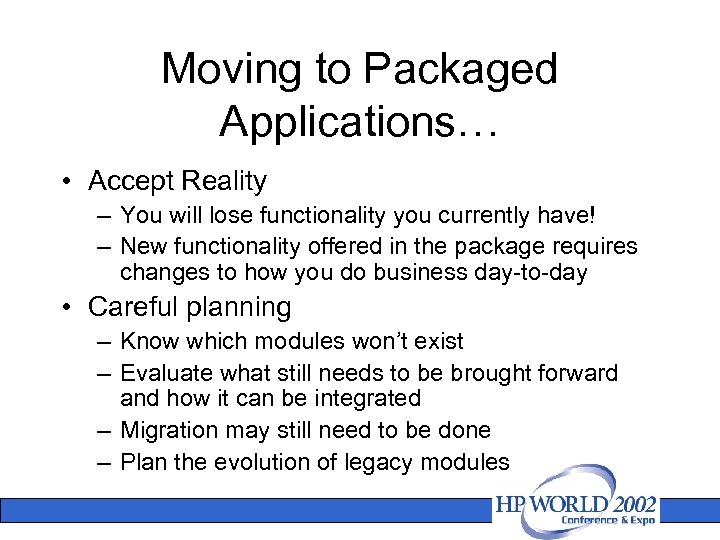
Moving to Packaged Applications… • Accept Reality – You will lose functionality you currently have! – New functionality offered in the package requires changes to how you do business day-to-day • Careful planning – Know which modules won’t exist – Evaluate what still needs to be brought forward and how it can be integrated – Migration may still need to be done – Plan the evolution of legacy modules
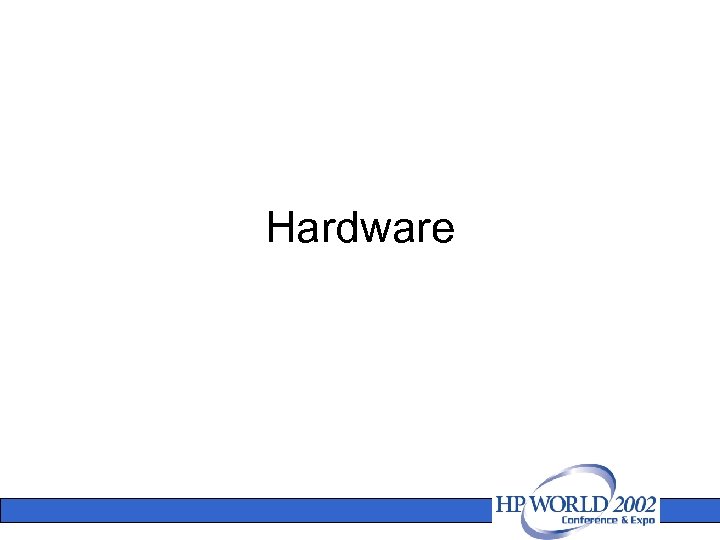
Hardware
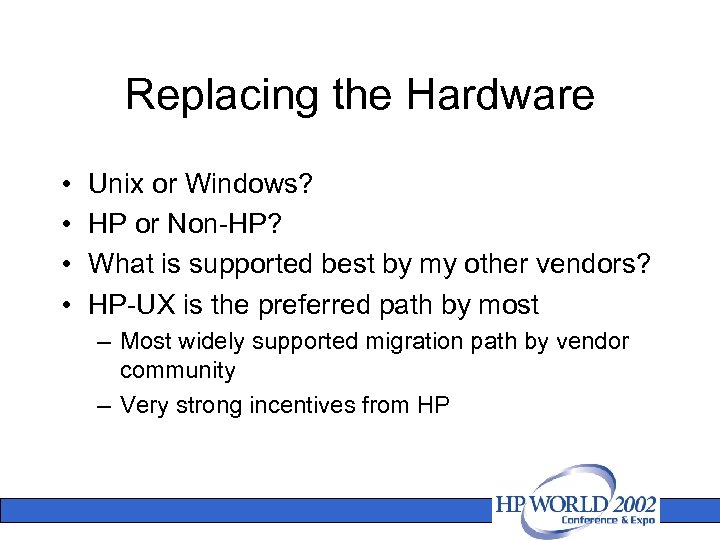
Replacing the Hardware • • Unix or Windows? HP or Non-HP? What is supported best by my other vendors? HP-UX is the preferred path by most – Most widely supported migration path by vendor community – Very strong incentives from HP
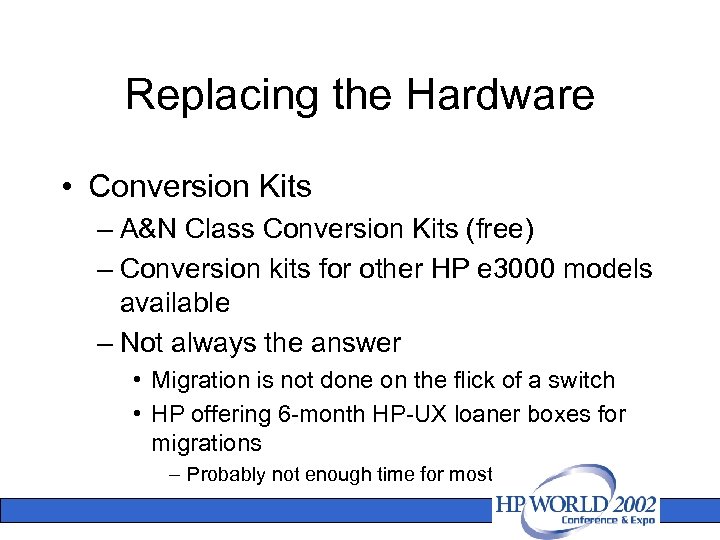
Replacing the Hardware • Conversion Kits – A&N Class Conversion Kits (free) – Conversion kits for other HP e 3000 models available – Not always the answer • Migration is not done on the flick of a switch • HP offering 6 -month HP-UX loaner boxes for migrations – Probably not enough time for most
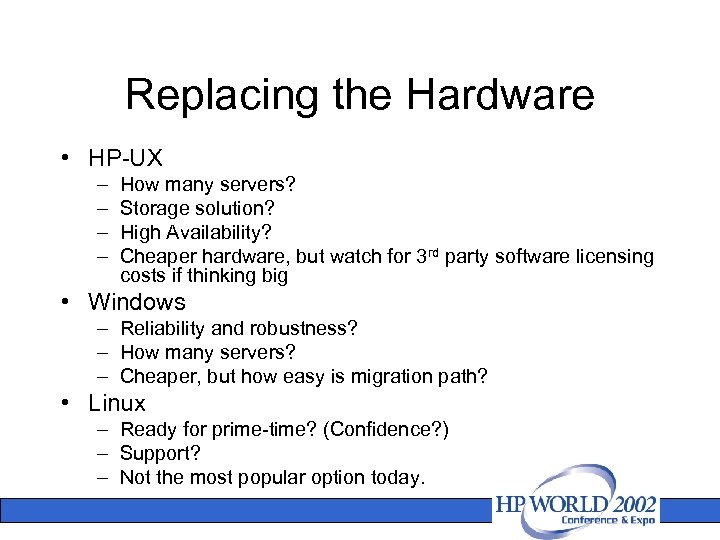
Replacing the Hardware • HP-UX – – How many servers? Storage solution? High Availability? Cheaper hardware, but watch for 3 rd party software licensing costs if thinking big • Windows – Reliability and robustness? – How many servers? – Cheaper, but how easy is migration path? • Linux – Ready for prime-time? (Confidence? ) – Support? – Not the most popular option today.
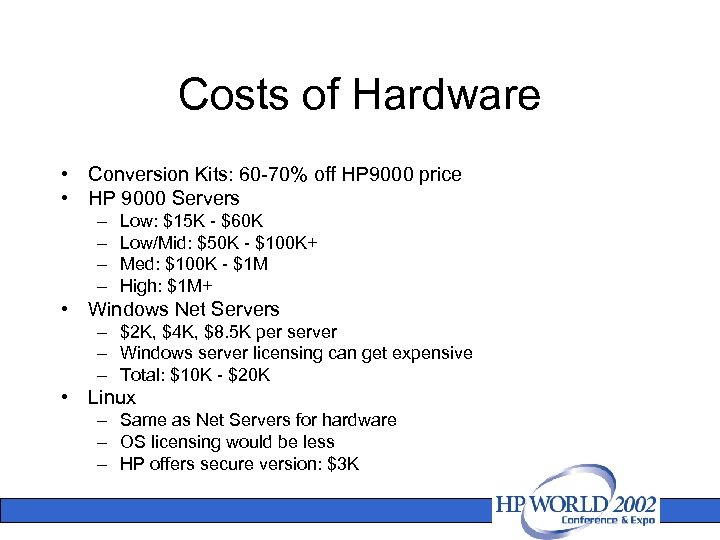
Costs of Hardware • Conversion Kits: 60 -70% off HP 9000 price • HP 9000 Servers – – Low: $15 K - $60 K Low/Mid: $50 K - $100 K+ Med: $100 K - $1 M High: $1 M+ • Windows Net Servers – $2 K, $4 K, $8. 5 K per server – Windows server licensing can get expensive – Total: $10 K - $20 K • Linux – Same as Net Servers for hardware – OS licensing would be less – HP offers secure version: $3 K

Database
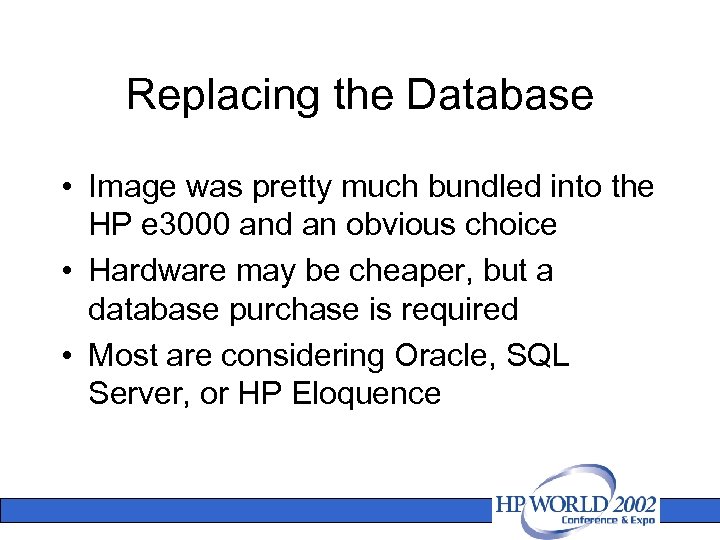
Replacing the Database • Image was pretty much bundled into the HP e 3000 and an obvious choice • Hardware may be cheaper, but a database purchase is required • Most are considering Oracle, SQL Server, or HP Eloquence
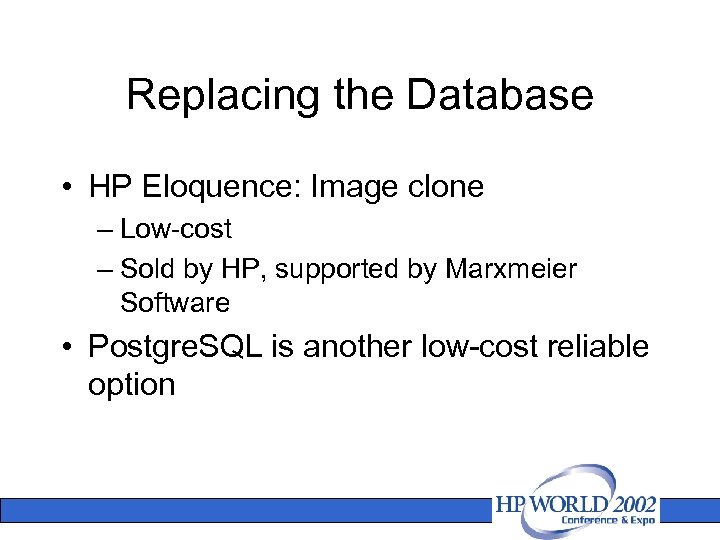
Replacing the Database • HP Eloquence: Image clone – Low-cost – Sold by HP, supported by Marxmeier Software • Postgre. SQL is another low-cost reliable option
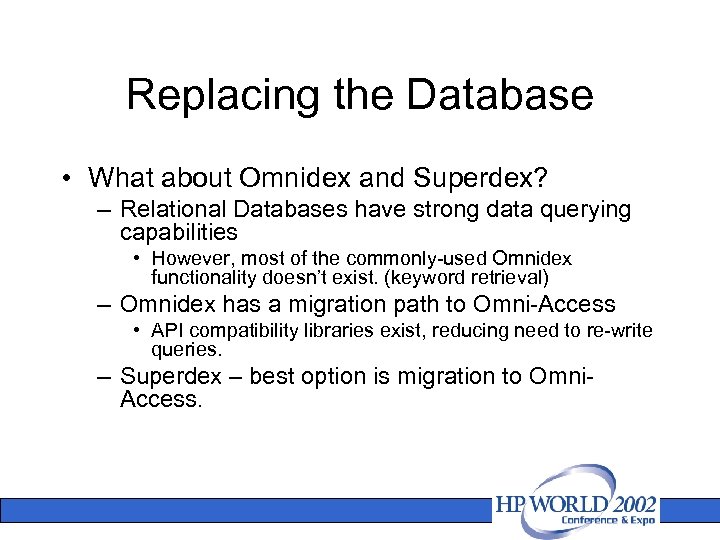
Replacing the Database • What about Omnidex and Superdex? – Relational Databases have strong data querying capabilities • However, most of the commonly-used Omnidex functionality doesn’t exist. (keyword retrieval) – Omnidex has a migration path to Omni-Access • API compatibility libraries exist, reducing need to re-write queries. – Superdex – best option is migration to Omni. Access.
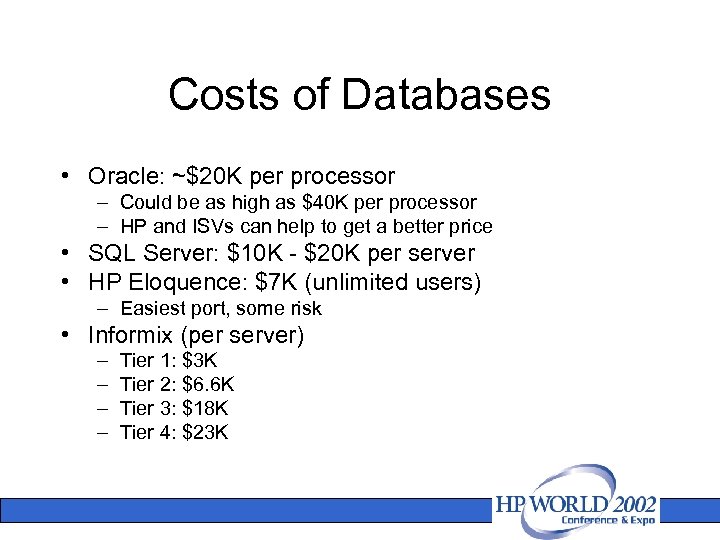
Costs of Databases • Oracle: ~$20 K per processor – Could be as high as $40 K per processor – HP and ISVs can help to get a better price • SQL Server: $10 K - $20 K per server • HP Eloquence: $7 K (unlimited users) – Easiest port, some risk • Informix (per server) – – Tier 1: $3 K Tier 2: $6. 6 K Tier 3: $18 K Tier 4: $23 K

Tools and Compilers
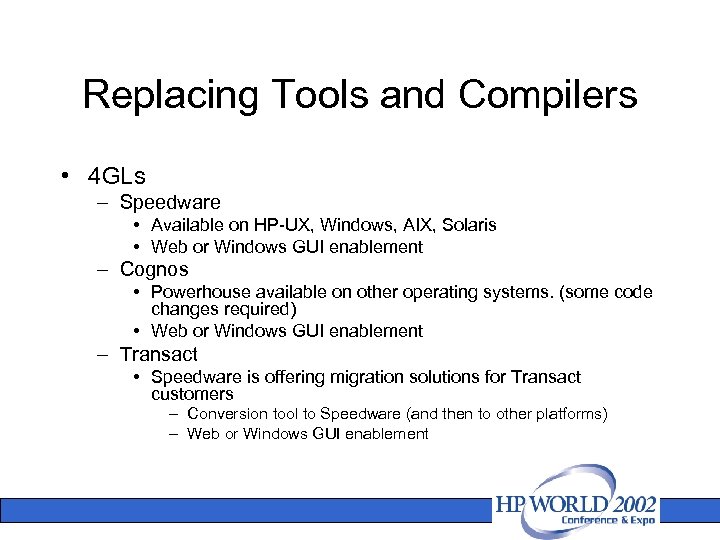
Replacing Tools and Compilers • 4 GLs – Speedware • Available on HP-UX, Windows, AIX, Solaris • Web or Windows GUI enablement – Cognos • Powerhouse available on other operating systems. (some code changes required) • Web or Windows GUI enablement – Transact • Speedware is offering migration solutions for Transact customers – Conversion tool to Speedware (and then to other platforms) – Web or Windows GUI enablement
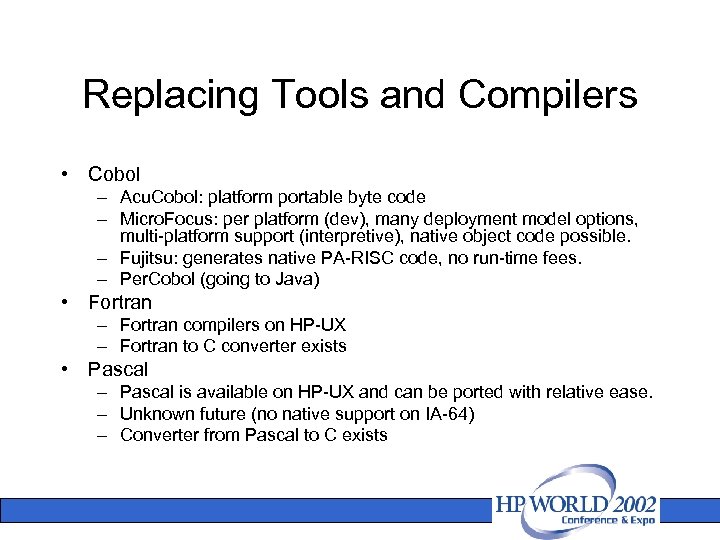
Replacing Tools and Compilers • Cobol – Acu. Cobol: platform portable byte code – Micro. Focus: per platform (dev), many deployment model options, multi-platform support (interpretive), native object code possible. – Fujitsu: generates native PA-RISC code, no run-time fees. – Per. Cobol (going to Java) • Fortran – Fortran compilers on HP-UX – Fortran to C converter exists • Pascal – Pascal is available on HP-UX and can be ported with relative ease. – Unknown future (no native support on IA-64) – Converter from Pascal to C exists
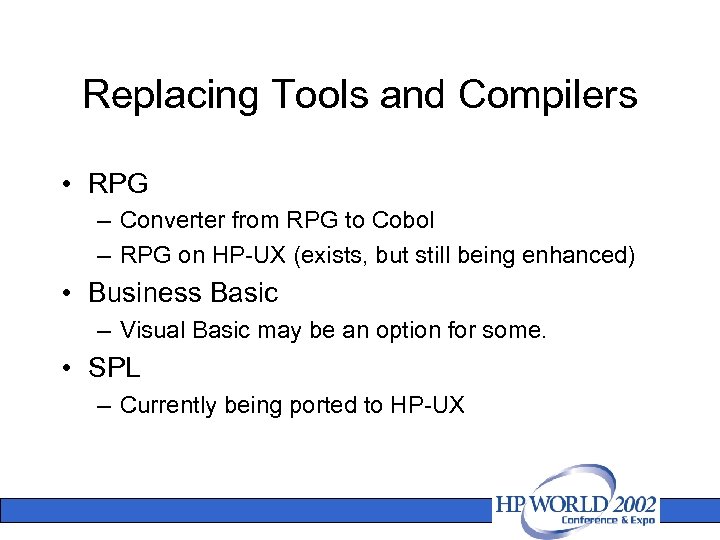
Replacing Tools and Compilers • RPG – Converter from RPG to Cobol – RPG on HP-UX (exists, but still being enhanced) • Business Basic – Visual Basic may be an option for some. • SPL – Currently being ported to HP-UX
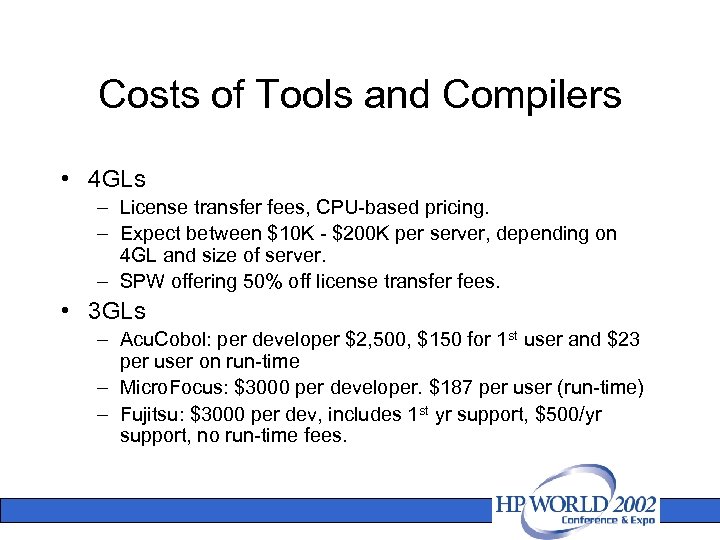
Costs of Tools and Compilers • 4 GLs – License transfer fees, CPU-based pricing. – Expect between $10 K - $200 K per server, depending on 4 GL and size of server. – SPW offering 50% off license transfer fees. • 3 GLs – Acu. Cobol: per developer $2, 500, $150 for 1 st user and $23 per user on run-time – Micro. Focus: $3000 per developer. $187 per user (run-time) – Fujitsu: $3000 per dev, includes 1 st yr support, $500/yr support, no run-time fees.
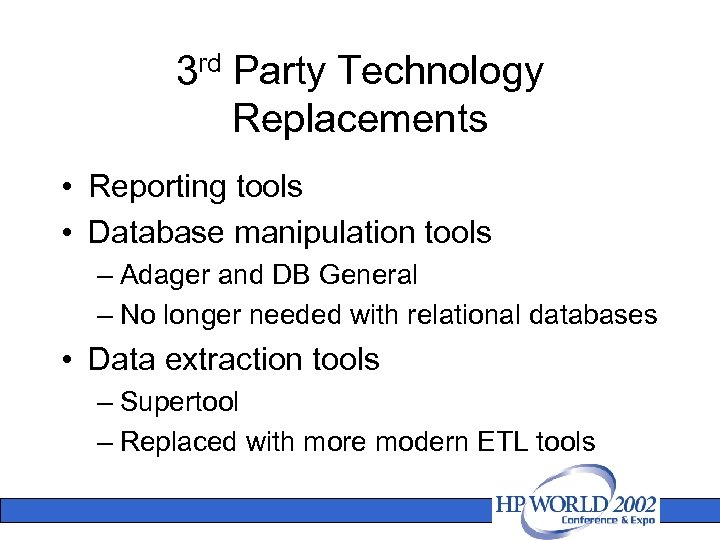
3 rd Party Technology Replacements • Reporting tools • Database manipulation tools – Adager and DB General – No longer needed with relational databases • Data extraction tools – Supertool – Replaced with more modern ETL tools

Migration Tools
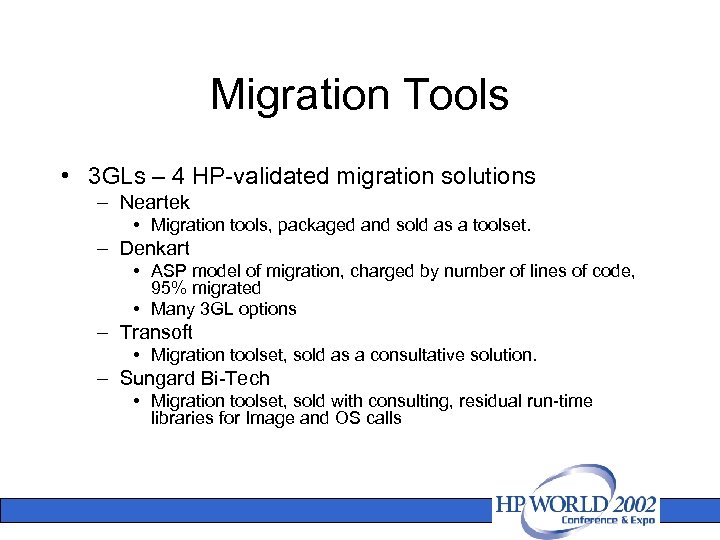
Migration Tools • 3 GLs – 4 HP-validated migration solutions – Neartek • Migration tools, packaged and sold as a toolset. – Denkart • ASP model of migration, charged by number of lines of code, 95% migrated • Many 3 GL options – Transoft • Migration toolset, sold as a consultative solution. – Sungard Bi-Tech • Migration toolset, sold with consulting, residual run-time libraries for Image and OS calls
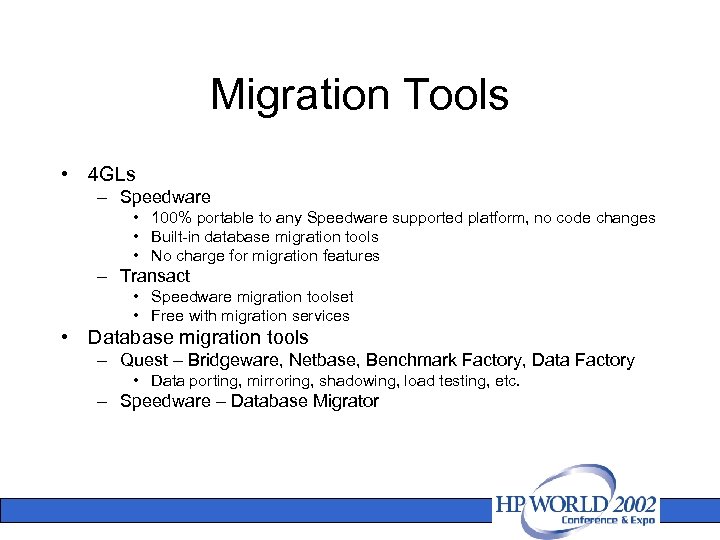
Migration Tools • 4 GLs – Speedware • 100% portable to any Speedware supported platform, no code changes • Built-in database migration tools • No charge for migration features – Transact • Speedware migration toolset • Free with migration services • Database migration tools – Quest – Bridgeware, Netbase, Benchmark Factory, Data Factory • Data porting, mirroring, shadowing, load testing, etc. – Speedware – Database Migrator

Application Facelifts
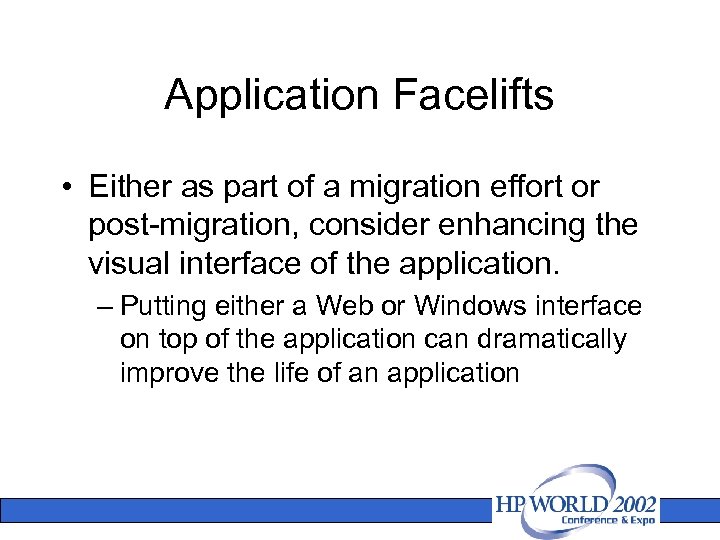
Application Facelifts • Either as part of a migration effort or post-migration, consider enhancing the visual interface of the application. – Putting either a Web or Windows interface on top of the application can dramatically improve the life of an application
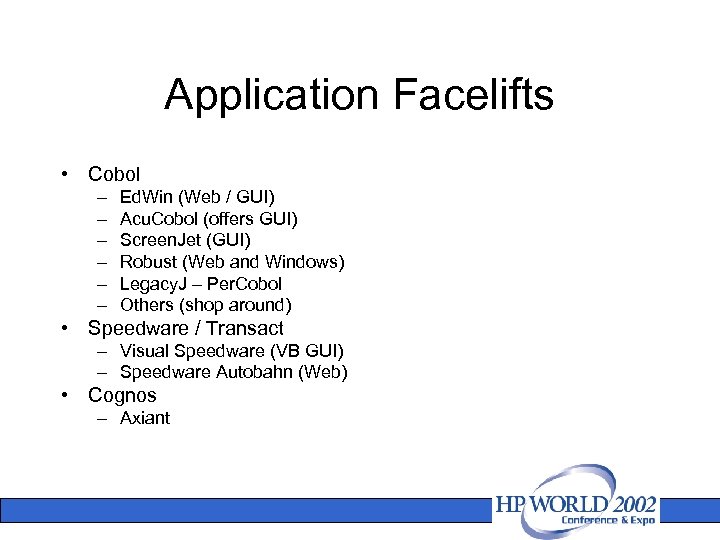
Application Facelifts • Cobol – – – Ed. Win (Web / GUI) Acu. Cobol (offers GUI) Screen. Jet (GUI) Robust (Web and Windows) Legacy. J – Per. Cobol Others (shop around) • Speedware / Transact – Visual Speedware (VB GUI) – Speedware Autobahn (Web) • Cognos – Axiant
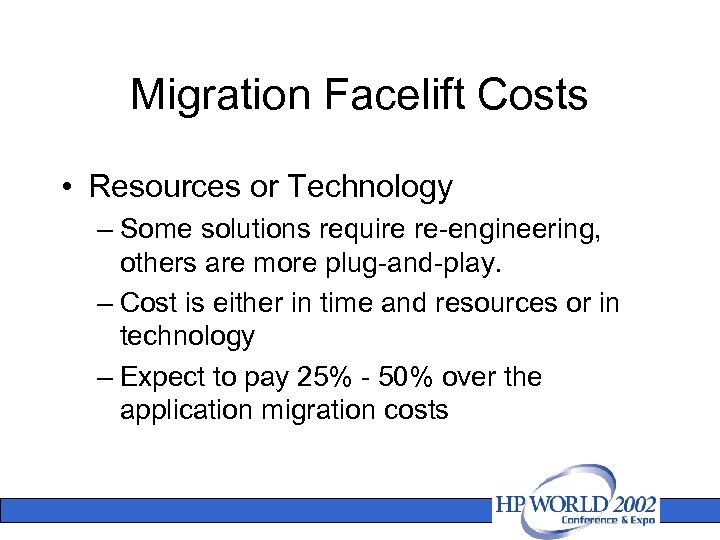
Migration Facelift Costs • Resources or Technology – Some solutions require re-engineering, others are more plug-and-play. – Cost is either in time and resources or in technology – Expect to pay 25% - 50% over the application migration costs

Timeline
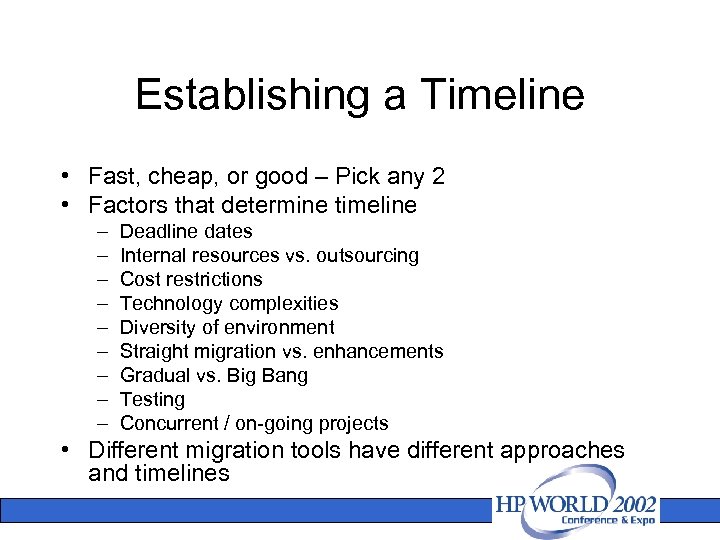
Establishing a Timeline • Fast, cheap, or good – Pick any 2 • Factors that determine timeline – – – – – Deadline dates Internal resources vs. outsourcing Cost restrictions Technology complexities Diversity of environment Straight migration vs. enhancements Gradual vs. Big Bang Testing Concurrent / on-going projects • Different migration tools have different approaches and timelines
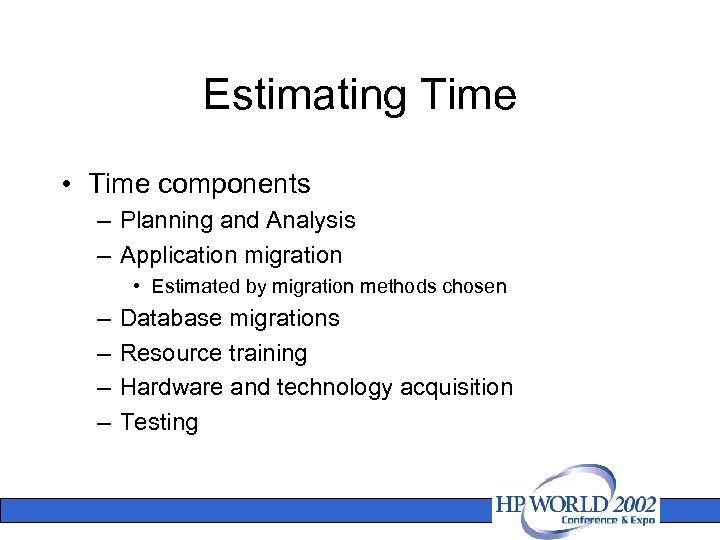
Estimating Time • Time components – Planning and Analysis – Application migration • Estimated by migration methods chosen – – Database migrations Resource training Hardware and technology acquisition Testing
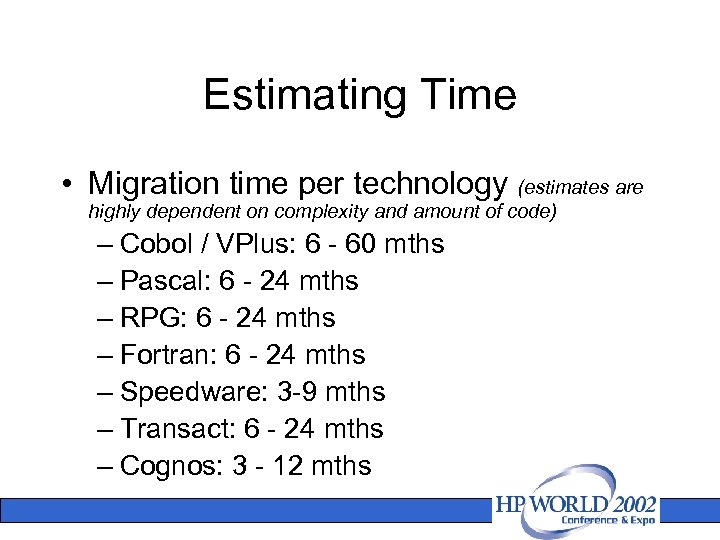
Estimating Time • Migration time per technology (estimates are highly dependent on complexity and amount of code) – Cobol / VPlus: 6 - 60 mths – Pascal: 6 - 24 mths – RPG: 6 - 24 mths – Fortran: 6 - 24 mths – Speedware: 3 -9 mths – Transact: 6 - 24 mths – Cognos: 3 - 12 mths

Resources
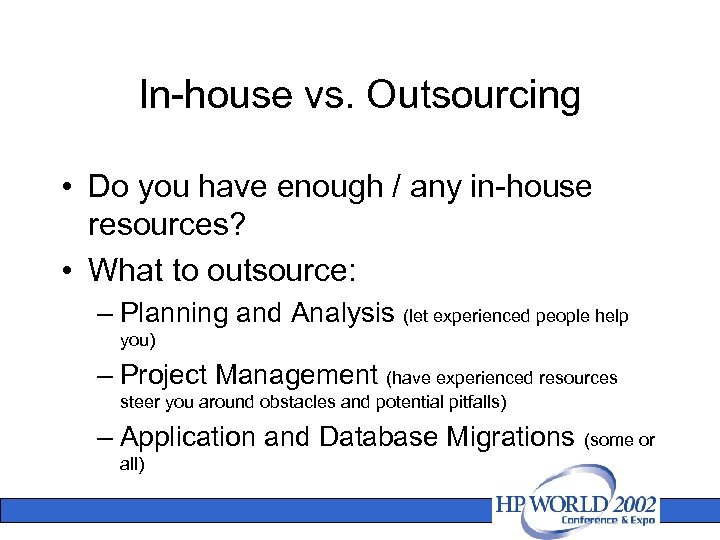
In-house vs. Outsourcing • Do you have enough / any in-house resources? • What to outsource: – Planning and Analysis (let experienced people help you) – Project Management (have experienced resources steer you around obstacles and potential pitfalls) – Application and Database Migrations (some or all)
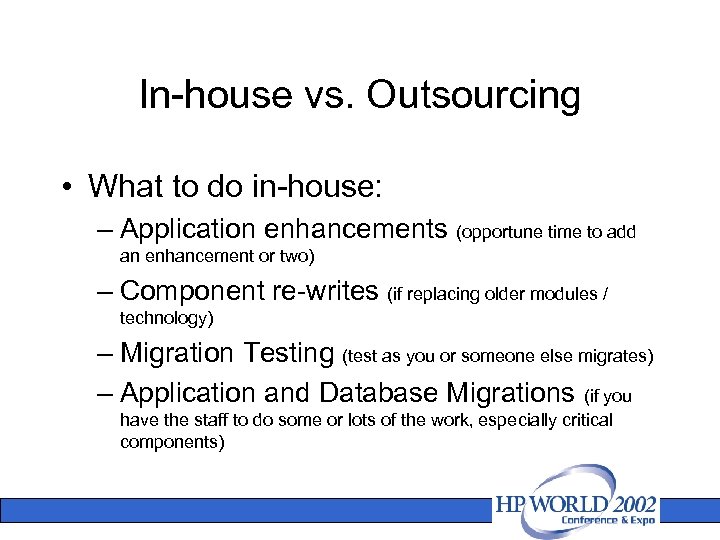
In-house vs. Outsourcing • What to do in-house: – Application enhancements (opportune time to add an enhancement or two) – Component re-writes (if replacing older modules / technology) – Migration Testing (test as you or someone else migrates) – Application and Database Migrations (if you have the staff to do some or lots of the work, especially critical components)
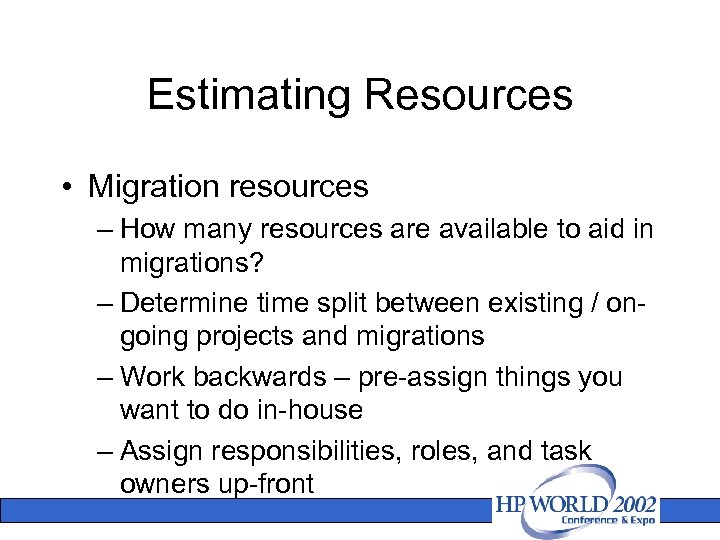
Estimating Resources • Migration resources – How many resources are available to aid in migrations? – Determine time split between existing / ongoing projects and migrations – Work backwards – pre-assign things you want to do in-house – Assign responsibilities, roles, and task owners up-front
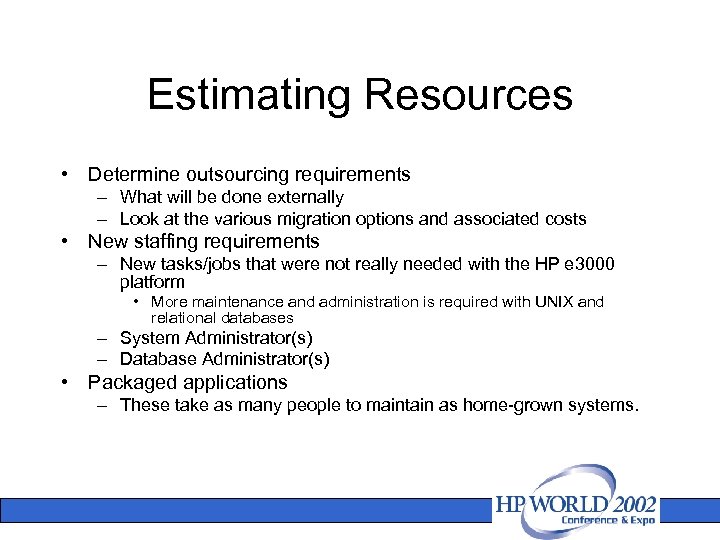
Estimating Resources • Determine outsourcing requirements – What will be done externally – Look at the various migration options and associated costs • New staffing requirements – New tasks/jobs that were not really needed with the HP e 3000 platform • More maintenance and administration is required with UNIX and relational databases – System Administrator(s) – Database Administrator(s) • Packaged applications – These take as many people to maintain as home-grown systems.
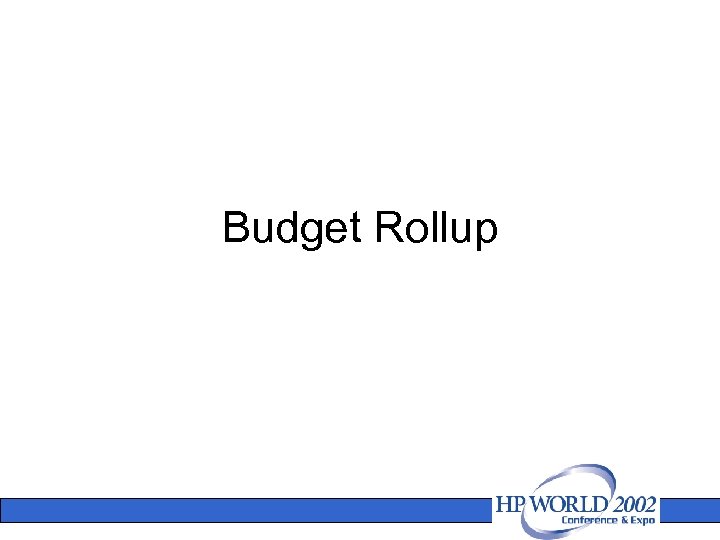
Budget Rollup
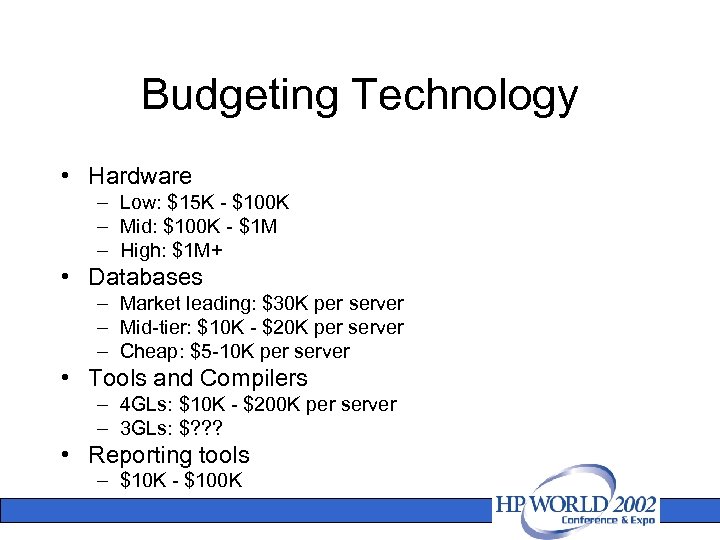
Budgeting Technology • Hardware – Low: $15 K - $100 K – Mid: $100 K - $1 M – High: $1 M+ • Databases – Market leading: $30 K per server – Mid-tier: $10 K - $20 K per server – Cheap: $5 -10 K per server • Tools and Compilers – 4 GLs: $10 K - $200 K per server – 3 GLs: $? ? ? • Reporting tools – $10 K - $100 K
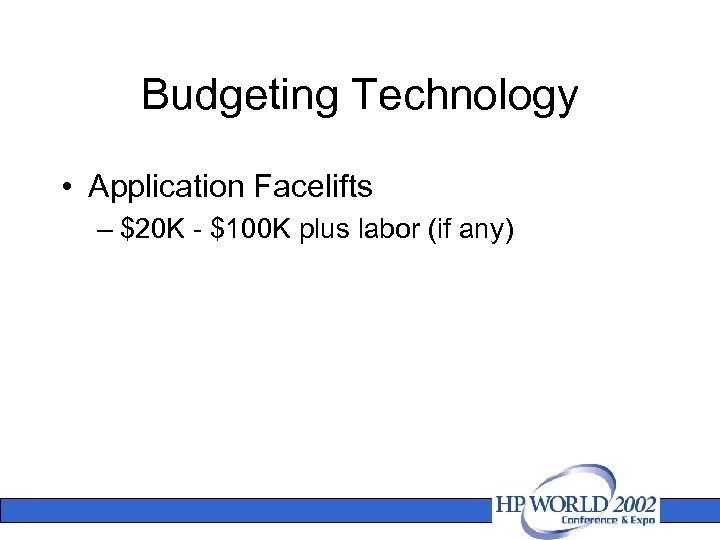
Budgeting Technology • Application Facelifts – $20 K - $100 K plus labor (if any)
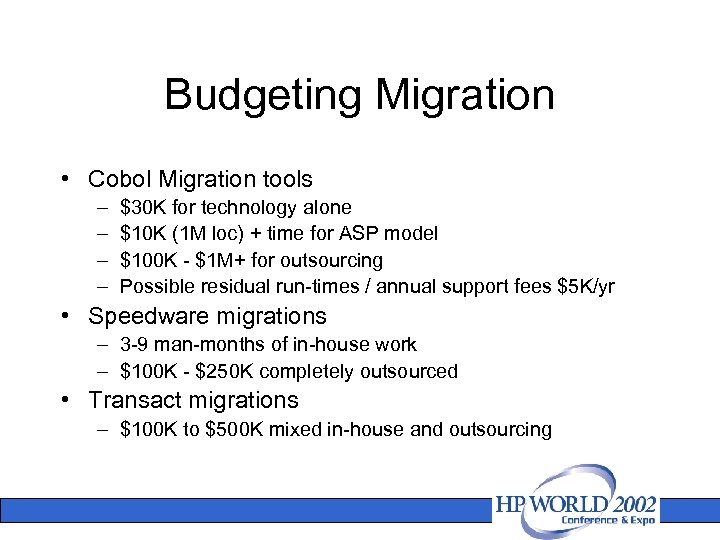
Budgeting Migration • Cobol Migration tools – – $30 K for technology alone $10 K (1 M loc) + time for ASP model $100 K - $1 M+ for outsourcing Possible residual run-times / annual support fees $5 K/yr • Speedware migrations – 3 -9 man-months of in-house work – $100 K - $250 K completely outsourced • Transact migrations – $100 K to $500 K mixed in-house and outsourcing
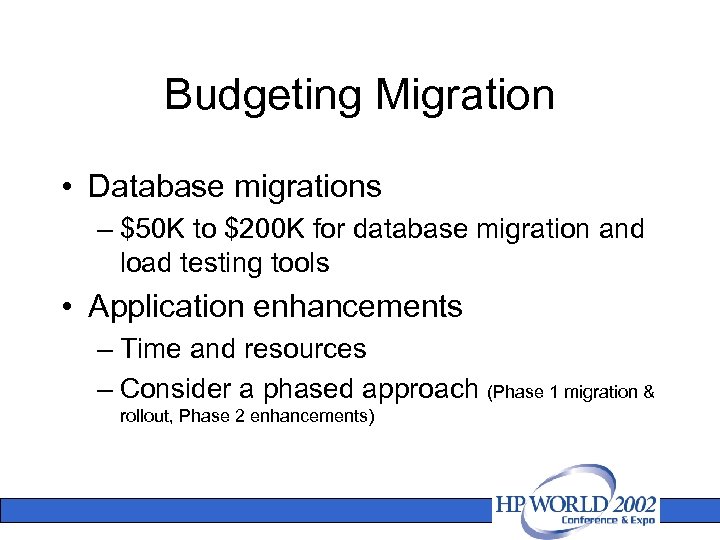
Budgeting Migration • Database migrations – $50 K to $200 K for database migration and load testing tools • Application enhancements – Time and resources – Consider a phased approach (Phase 1 migration & rollout, Phase 2 enhancements)
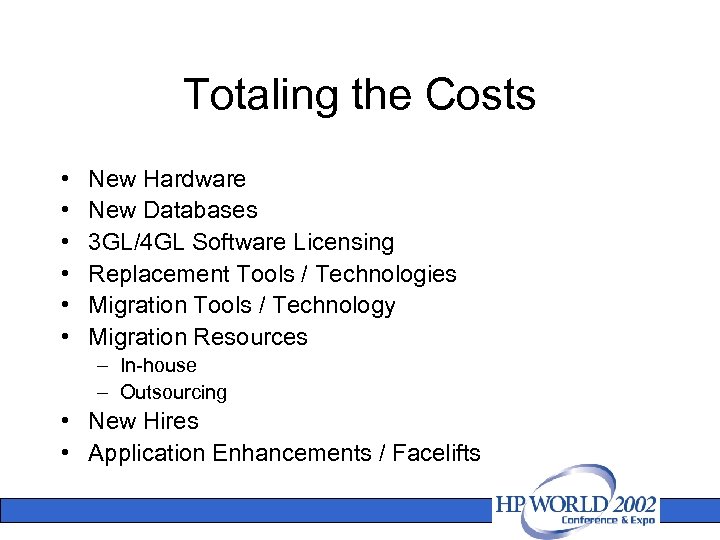
Totaling the Costs • • • New Hardware New Databases 3 GL/4 GL Software Licensing Replacement Tools / Technologies Migration Tools / Technology Migration Resources – In-house – Outsourcing • New Hires • Application Enhancements / Facelifts
eb46352473ac2264aef39b625a909512.ppt