99610f67f12085400bf44f77e2754dc7.ppt
- Количество слайдов: 19
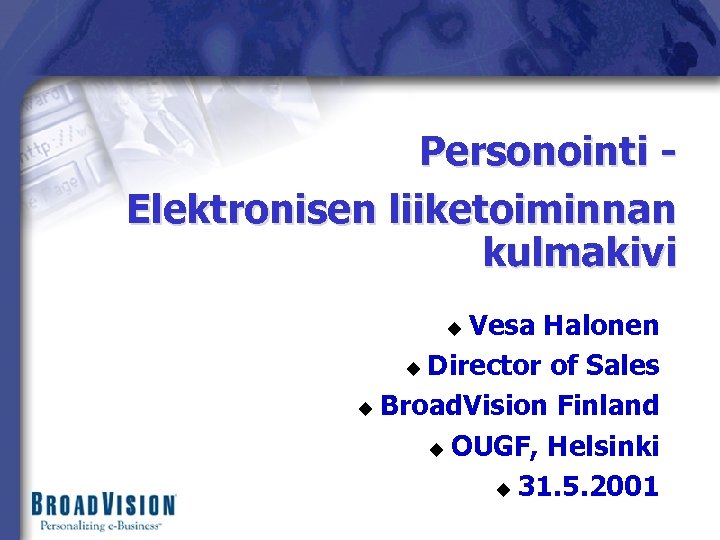 Personointi Elektronisen liiketoiminnan kulmakivi Vesa Halonen u Director of Sales u Broad. Vision Finland u OUGF, Helsinki u 31. 5. 2001 u
Personointi Elektronisen liiketoiminnan kulmakivi Vesa Halonen u Director of Sales u Broad. Vision Finland u OUGF, Helsinki u 31. 5. 2001 u
 1: 1 Marketing/Selling Customer Needs Satisfied 1: 1 marketing/selling Share of customer’s assets Market share Mass marketing/selling # Customers Reached
1: 1 Marketing/Selling Customer Needs Satisfied 1: 1 marketing/selling Share of customer’s assets Market share Mass marketing/selling # Customers Reached
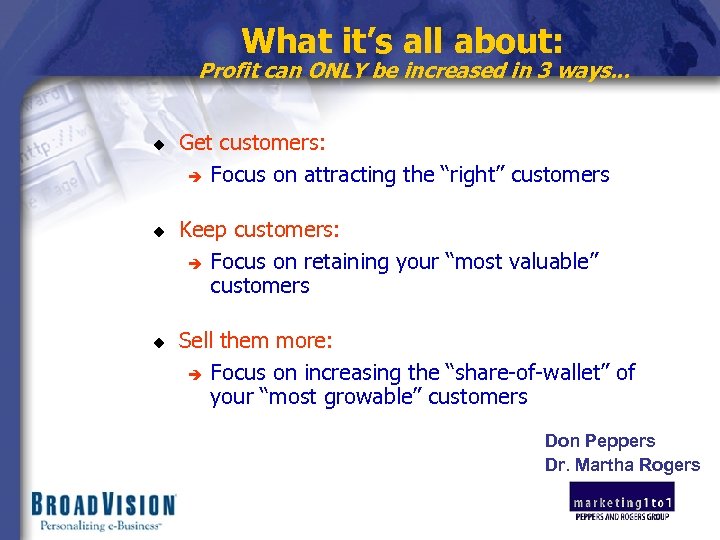 What it’s all about: Profit can ONLY be increased in 3 ways. . . u u u Get customers: è Focus on attracting the “right” customers Keep customers: è Focus on retaining your “most valuable” customers Sell them more: è Focus on increasing the “share-of-wallet” of your “most growable” customers Don Peppers Dr. Martha Rogers
What it’s all about: Profit can ONLY be increased in 3 ways. . . u u u Get customers: è Focus on attracting the “right” customers Keep customers: è Focus on retaining your “most valuable” customers Sell them more: è Focus on increasing the “share-of-wallet” of your “most growable” customers Don Peppers Dr. Martha Rogers
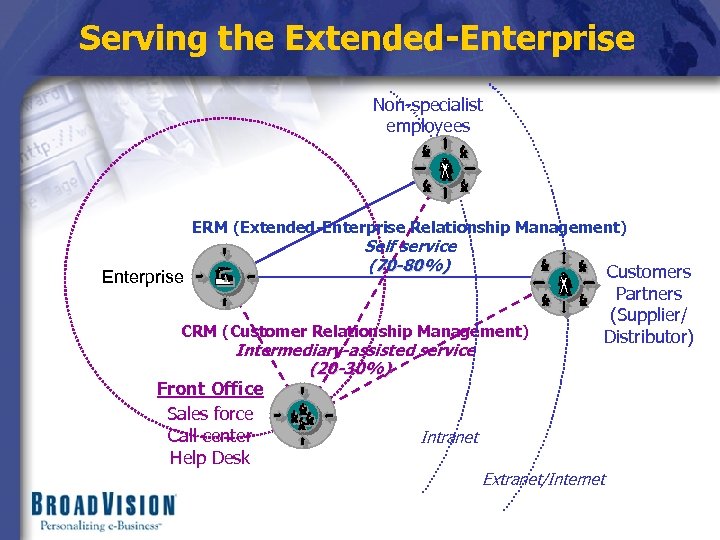 Serving the Extended-Enterprise Non-specialist employees ERM (Extended-Enterprise Relationship Management) Self service (70 -80%) Enterprise CRM (Customer Relationship Management) Intermediary-assisted service (20 -30%) Front Office Sales force Call center Help Desk Customers Partners (Supplier/ Distributor) Intranet Extranet/Internet
Serving the Extended-Enterprise Non-specialist employees ERM (Extended-Enterprise Relationship Management) Self service (70 -80%) Enterprise CRM (Customer Relationship Management) Intermediary-assisted service (20 -30%) Front Office Sales force Call center Help Desk Customers Partners (Supplier/ Distributor) Intranet Extranet/Internet
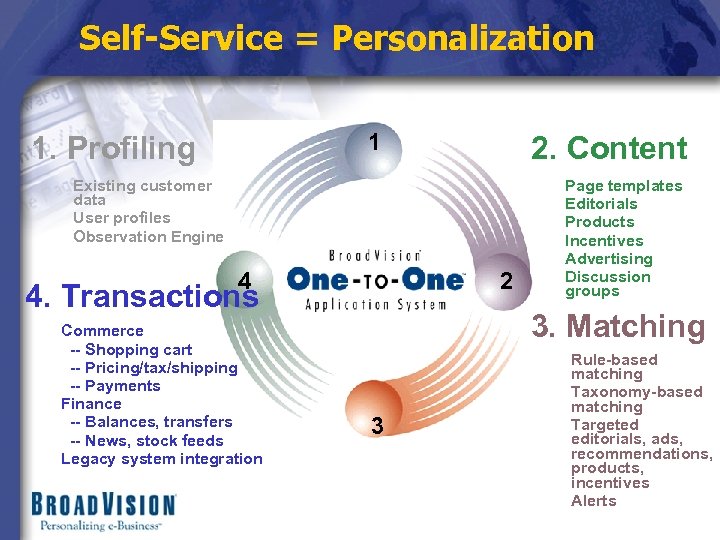 Self-Service = Personalization 1 1. Profiling 2. Content Existing customer data User profiles Observation Engine 2 4 4. Transactions Commerce -- Shopping cart -- Pricing/tax/shipping -- Payments Finance -- Balances, transfers -- News, stock feeds Legacy system integration Page templates Editorials Products Incentives Advertising Discussion groups 3. Matching 3 Rule-based matching Taxonomy-based matching Targeted editorials, ads, recommendations, products, incentives Alerts
Self-Service = Personalization 1 1. Profiling 2. Content Existing customer data User profiles Observation Engine 2 4 4. Transactions Commerce -- Shopping cart -- Pricing/tax/shipping -- Payments Finance -- Balances, transfers -- News, stock feeds Legacy system integration Page templates Editorials Products Incentives Advertising Discussion groups 3. Matching 3 Rule-based matching Taxonomy-based matching Targeted editorials, ads, recommendations, products, incentives Alerts
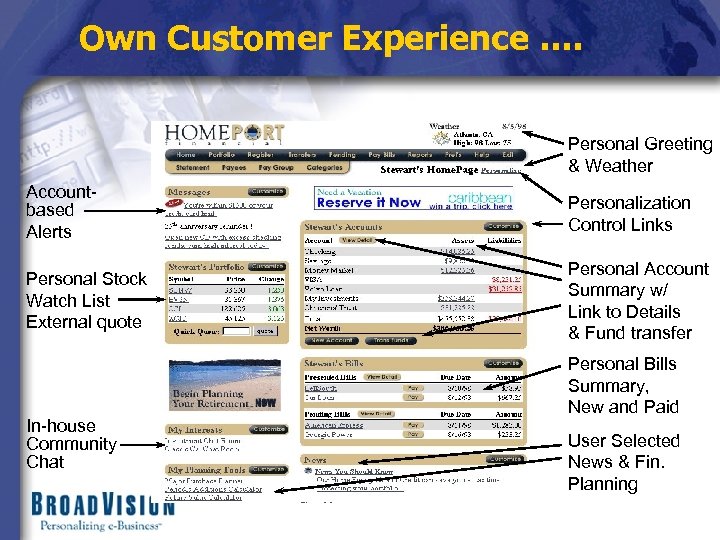 Own Customer Experience …. Personal Greeting & Weather Accountbased Alerts Personalization Control Links Personal Stock Watch List External quote Personal Account Summary w/ Link to Details & Fund transfer In-house Community Chat Personal Bills Summary, New and Paid User Selected News & Fin. Planning
Own Customer Experience …. Personal Greeting & Weather Accountbased Alerts Personalization Control Links Personal Stock Watch List External quote Personal Account Summary w/ Link to Details & Fund transfer In-house Community Chat Personal Bills Summary, New and Paid User Selected News & Fin. Planning
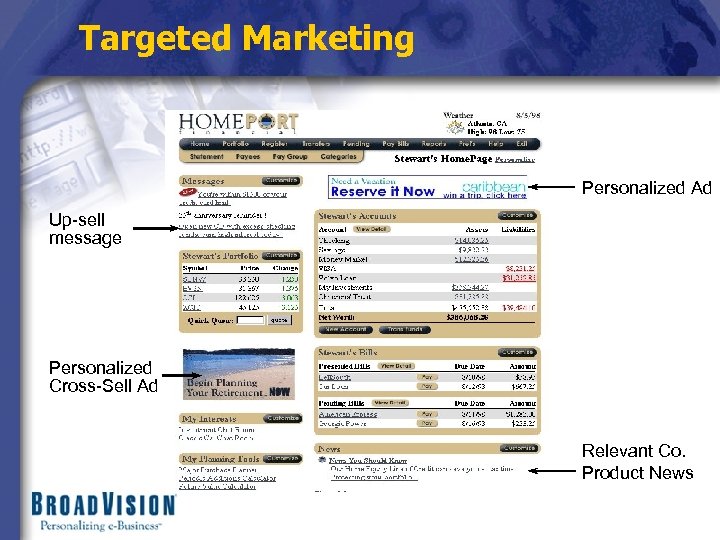 Targeted Marketing Personalized Ad Up-sell message Personalized Cross-Sell Ad Relevant Co. Product News
Targeted Marketing Personalized Ad Up-sell message Personalized Cross-Sell Ad Relevant Co. Product News
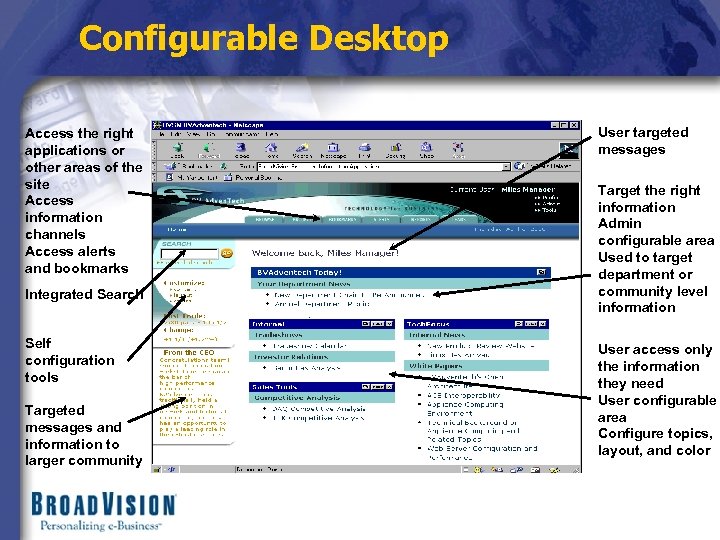 Configurable Desktop Access the right applications or other areas of the site Access information channels Access alerts and bookmarks Integrated Search Self configuration tools Targeted messages and information to larger community User targeted messages Target the right information Admin configurable area Used to target department or community level information User access only the information they need User configurable area Configure topics, layout, and color
Configurable Desktop Access the right applications or other areas of the site Access information channels Access alerts and bookmarks Integrated Search Self configuration tools Targeted messages and information to larger community User targeted messages Target the right information Admin configurable area Used to target department or community level information User access only the information they need User configurable area Configure topics, layout, and color
 What are the benefits of personalization?
What are the benefits of personalization?
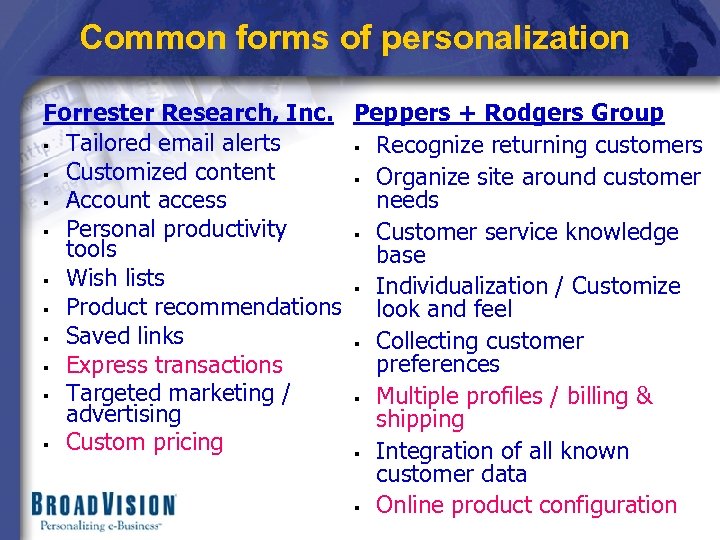 Common forms of personalization Forrester Research, Inc. Peppers + Rodgers Group § Tailored email alerts § Recognize returning customers § Customized content § Organize site around customer needs § Account access § Personal productivity § Customer service knowledge tools base § Wish lists § Individualization / Customize § Product recommendations look and feel § Saved links § Collecting customer preferences § Express transactions § Targeted marketing / § Multiple profiles / billing & advertising shipping § Custom pricing § Integration of all known customer data § Online product configuration
Common forms of personalization Forrester Research, Inc. Peppers + Rodgers Group § Tailored email alerts § Recognize returning customers § Customized content § Organize site around customer needs § Account access § Personal productivity § Customer service knowledge tools base § Wish lists § Individualization / Customize § Product recommendations look and feel § Saved links § Collecting customer preferences § Express transactions § Targeted marketing / § Multiple profiles / billing & advertising shipping § Custom pricing § Integration of all known customer data § Online product configuration
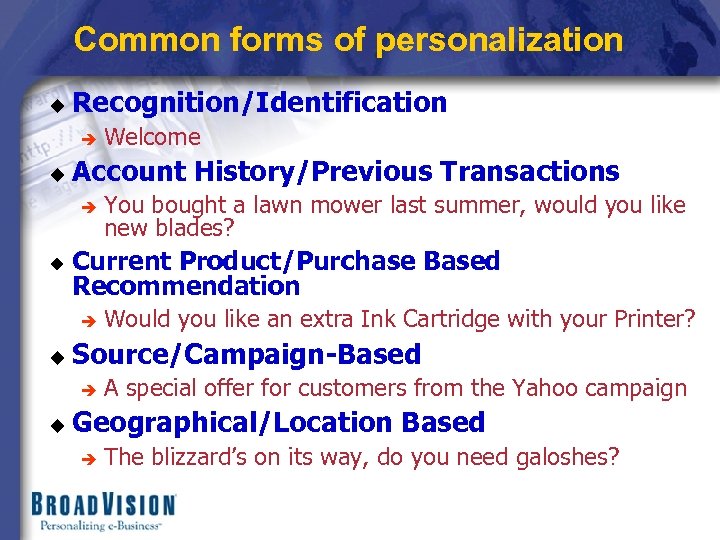 Common forms of personalization u Recognition/Identification è u Account History/Previous Transactions è u Would you like an extra Ink Cartridge with your Printer? Source/Campaign-Based è u You bought a lawn mower last summer, would you like new blades? Current Product/Purchase Based Recommendation è u Welcome A special offer for customers from the Yahoo campaign Geographical/Location Based è The blizzard’s on its way, do you need galoshes?
Common forms of personalization u Recognition/Identification è u Account History/Previous Transactions è u Would you like an extra Ink Cartridge with your Printer? Source/Campaign-Based è u You bought a lawn mower last summer, would you like new blades? Current Product/Purchase Based Recommendation è u Welcome A special offer for customers from the Yahoo campaign Geographical/Location Based è The blizzard’s on its way, do you need galoshes?
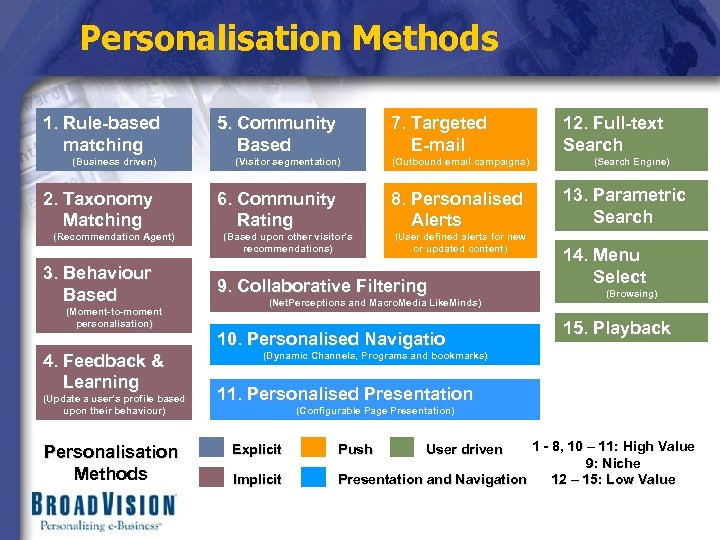 Personalisation Methods 1. Rule-based matching (Business driven) 2. Taxonomy Matching (Recommendation Agent) 3. Behaviour Based (Moment-to-moment personalisation) 4. Feedback & Learning (Update a user’s profile based upon their behaviour) Personalisation Methods 5. Community Based 7. Targeted E-mail (Visitor segmentation) 6. Community Rating (Outbound email campaigns) 8. Personalised Alerts (Based upon other visitor’s recommendations) (User defined alerts for new or updated content) 9. Collaborative Filtering (Net. Perceptions and Macro. Media Like. Minds) 10. Personalised Navigatio 12. Full-text Search (Search Engine) 13. Parametric Search 14. Menu Select (Browsing) 15. Playback (Dynamic Channels, Programs and bookmarks) (Dynamic 11. Personalised Presentation (Configurable Page Presentation) Explicit Implicit 1 - 8, 10 – 11: High Value 9: Niche Presentation and Navigation 12 – 15: Low Value Push User driven
Personalisation Methods 1. Rule-based matching (Business driven) 2. Taxonomy Matching (Recommendation Agent) 3. Behaviour Based (Moment-to-moment personalisation) 4. Feedback & Learning (Update a user’s profile based upon their behaviour) Personalisation Methods 5. Community Based 7. Targeted E-mail (Visitor segmentation) 6. Community Rating (Outbound email campaigns) 8. Personalised Alerts (Based upon other visitor’s recommendations) (User defined alerts for new or updated content) 9. Collaborative Filtering (Net. Perceptions and Macro. Media Like. Minds) 10. Personalised Navigatio 12. Full-text Search (Search Engine) 13. Parametric Search 14. Menu Select (Browsing) 15. Playback (Dynamic Channels, Programs and bookmarks) (Dynamic 11. Personalised Presentation (Configurable Page Presentation) Explicit Implicit 1 - 8, 10 – 11: High Value 9: Niche Presentation and Navigation 12 – 15: Low Value Push User driven
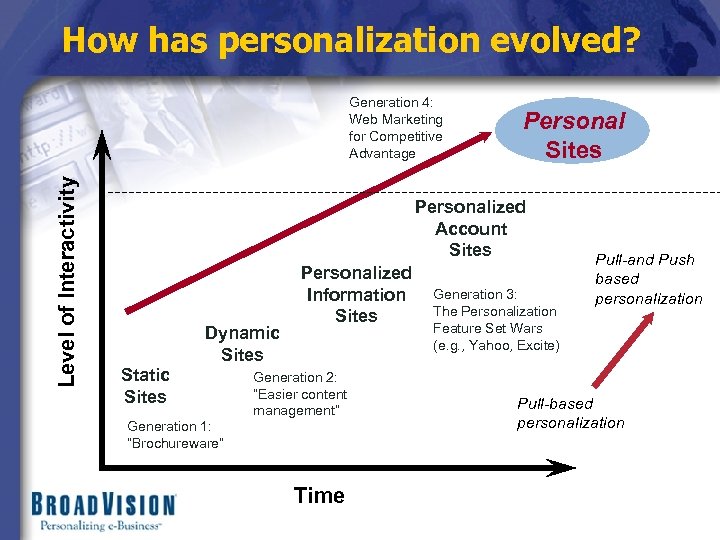 How has personalization evolved? Level of Interactivity Generation 4: Web Marketing for Competitive Advantage Personal Sites Personalized Account Sites Dynamic Sites Static Sites Personalized Information Sites Generation 2: “Easier content management” Generation 1: “Brochureware” Time Generation 3: The Personalization Feature Set Wars (e. g. , Yahoo, Excite) Pull-and Push based personalization Pull-based personalization
How has personalization evolved? Level of Interactivity Generation 4: Web Marketing for Competitive Advantage Personal Sites Personalized Account Sites Dynamic Sites Static Sites Personalized Information Sites Generation 2: “Easier content management” Generation 1: “Brochureware” Time Generation 3: The Personalization Feature Set Wars (e. g. , Yahoo, Excite) Pull-and Push based personalization Pull-based personalization
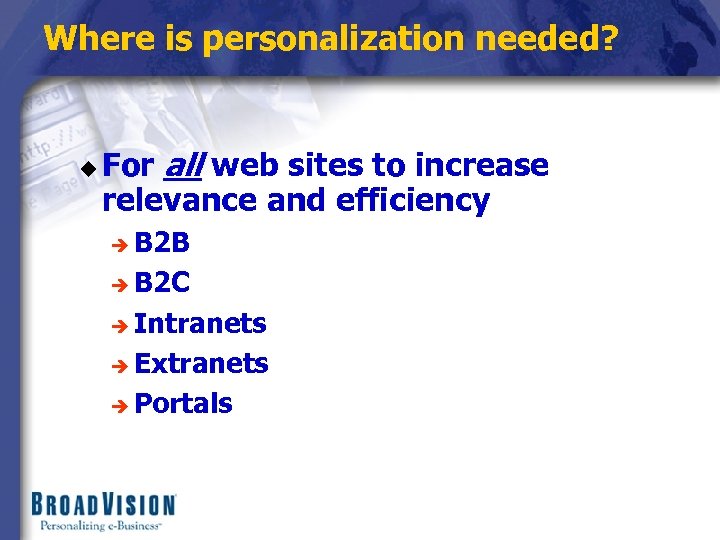 Where is personalization needed? u For all web sites to increase relevance and efficiency B 2 B è B 2 C è Intranets è Extranets è Portals è
Where is personalization needed? u For all web sites to increase relevance and efficiency B 2 B è B 2 C è Intranets è Extranets è Portals è
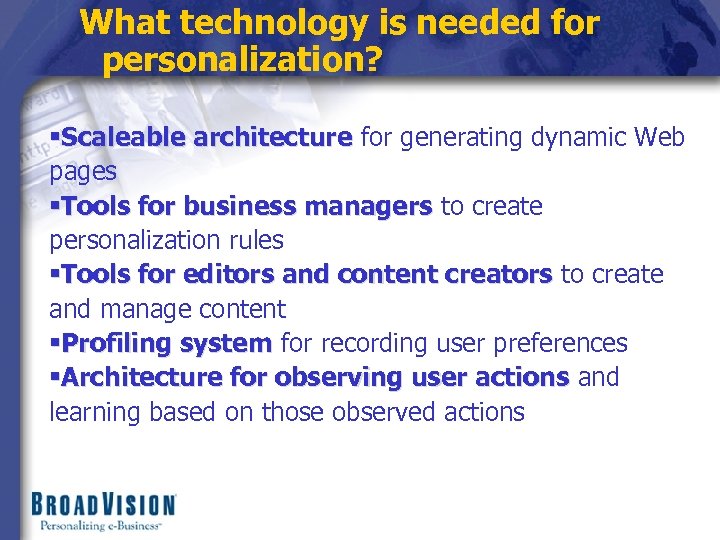 What technology is needed for personalization? §Scaleable architecture for generating dynamic Web pages §Tools for business managers to create personalization rules §Tools for editors and content creators to create and manage content §Profiling system for recording user preferences §Architecture for observing user actions and learning based on those observed actions
What technology is needed for personalization? §Scaleable architecture for generating dynamic Web pages §Tools for business managers to create personalization rules §Tools for editors and content creators to create and manage content §Profiling system for recording user preferences §Architecture for observing user actions and learning based on those observed actions
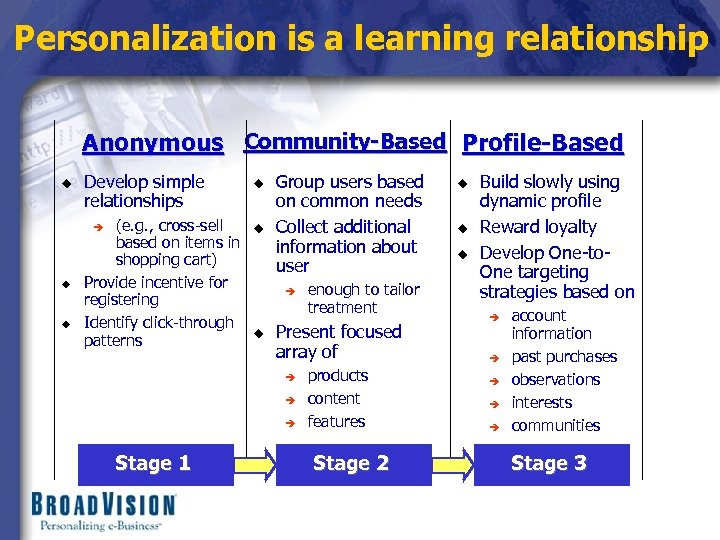 Personalization is a learning relationship Anonymous Community-Based Profile-Based u Develop simple relationships (e. g. , cross-sell based on items in shopping cart) Provide incentive for registering Identify click-through patterns è u u Group users based on common needs Collect additional information about user è u Present focused array of è è è Stage 1 enough to tailor treatment products content features Stage 2 u u u Build slowly using dynamic profile Reward loyalty Develop One-to. One targeting strategies based on è è è account information past purchases observations interests communities Stage 3
Personalization is a learning relationship Anonymous Community-Based Profile-Based u Develop simple relationships (e. g. , cross-sell based on items in shopping cart) Provide incentive for registering Identify click-through patterns è u u Group users based on common needs Collect additional information about user è u Present focused array of è è è Stage 1 enough to tailor treatment products content features Stage 2 u u u Build slowly using dynamic profile Reward loyalty Develop One-to. One targeting strategies based on è è è account information past purchases observations interests communities Stage 3
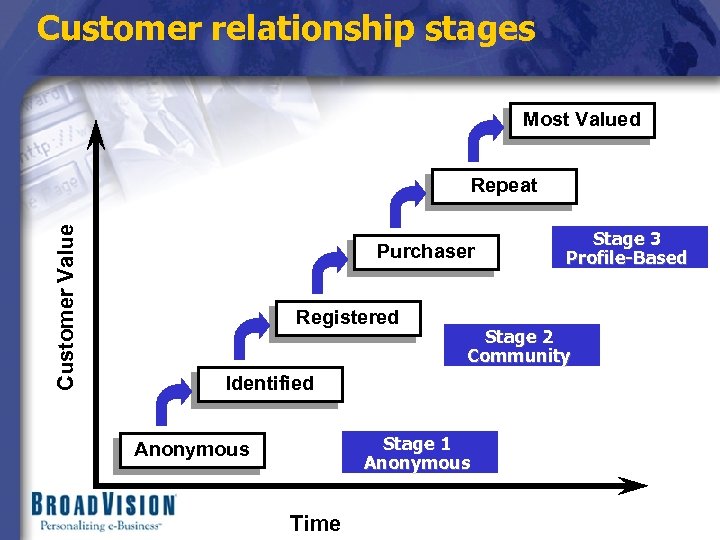 Customer relationship stages Most Valued Customer Value Repeat Purchaser Registered Stage 2 Community Identified Stage 1 Anonymous Time Stage 3 Profile-Based
Customer relationship stages Most Valued Customer Value Repeat Purchaser Registered Stage 2 Community Identified Stage 1 Anonymous Time Stage 3 Profile-Based
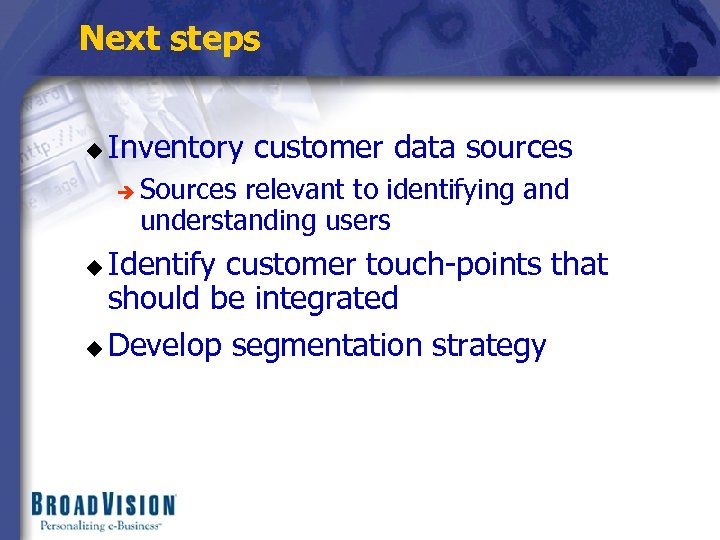 Next steps u Inventory customer data sources è Sources relevant to identifying and understanding users Identify customer touch-points that should be integrated u Develop segmentation strategy u
Next steps u Inventory customer data sources è Sources relevant to identifying and understanding users Identify customer touch-points that should be integrated u Develop segmentation strategy u
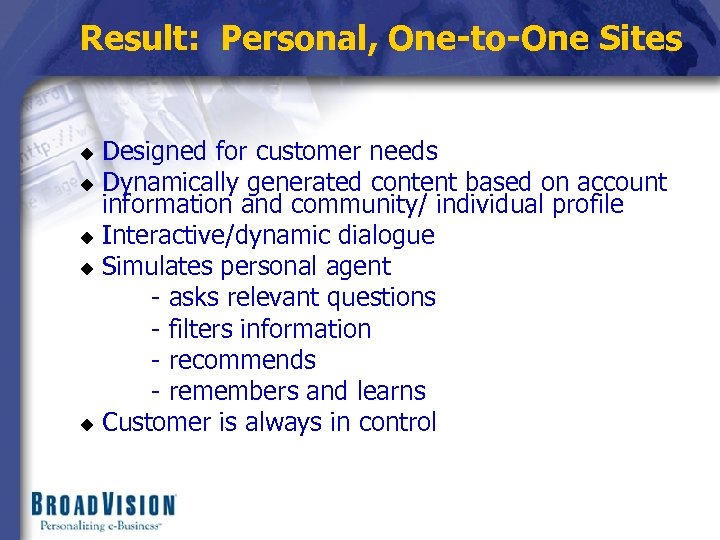 Result: Personal, One-to-One Sites Designed for customer needs u Dynamically generated content based on account information and community/ individual profile u Interactive/dynamic dialogue u Simulates personal agent - asks relevant questions - filters information - recommends - remembers and learns u Customer is always in control u
Result: Personal, One-to-One Sites Designed for customer needs u Dynamically generated content based on account information and community/ individual profile u Interactive/dynamic dialogue u Simulates personal agent - asks relevant questions - filters information - recommends - remembers and learns u Customer is always in control u


