65c0a3e9ab15fc18b1f58b4e9a7638f3.ppt
- Количество слайдов: 27

PERSEUS 24 INSTALLATION MANUAL CALIBRATION SOFTWARE
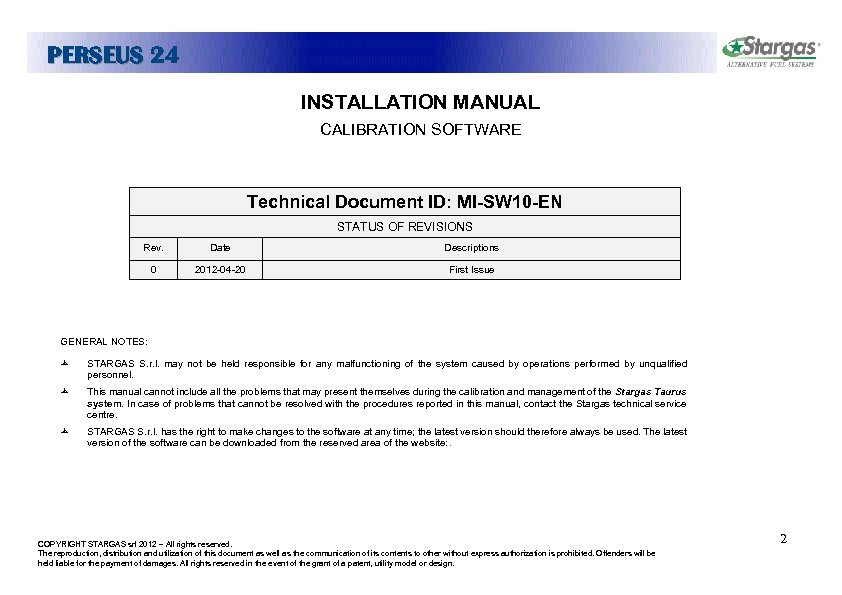
PERSEUS 24 INSTALLATION MANUAL CALIBRATION SOFTWARE Technical Document ID: MI-SW 10 -EN STATUS OF REVISIONS Rev. Date Descriptions 0 2012 -04 -20 First Issue GENERAL NOTES: STARGAS S. r. l. may not be held responsible for any malfunctioning of the system caused by operations performed by unqualified personnel. This manual cannot include all the problems that may present themselves during the calibration and management of the Stargas Taurus system. In case of problems that cannot be resolved with the procedures reported in this manual, contact the Stargas technical service centre. STARGAS S. r. l. has the right to make changes to the software at any time; the latest version should therefore always be used. The latest version of the software can be downloaded from the reserved area of the website: . COPYRIGHT STARGAS srl 2012 – All rights reserved. The reproduction, distribution and utilization of this document as well as the communication of its contents to other without express authorization is prohibited. Offenders will be held liable for the payment of damages. All rights reserved in the event of the grant of a patent, utility model or design. 2
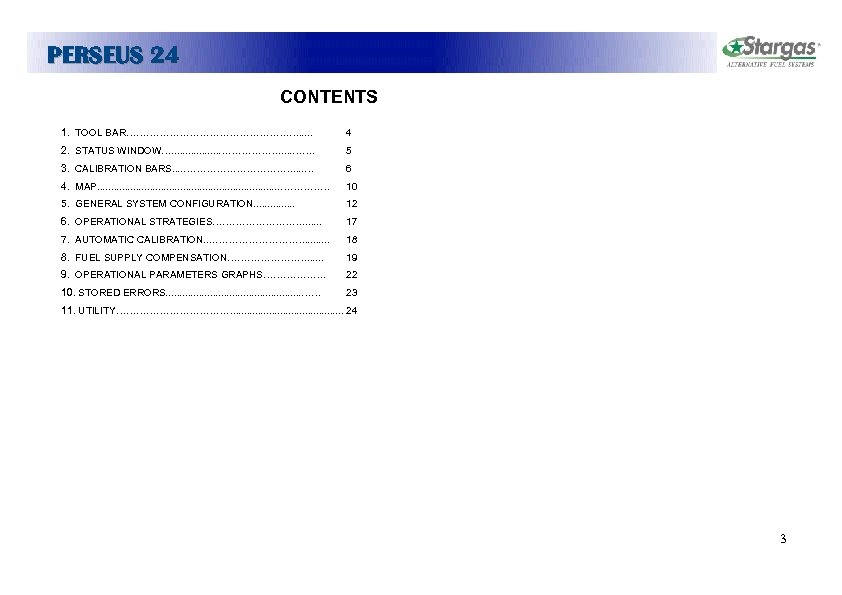
PERSEUS 24 CONTENTS 1. TOOL BAR……………………. …. . . 4 2. STATUS WINDOW…. . . . ………………. . . ……. 5 3. CALIBRATION BARS. . ………………. . … 6 4. MAP. . . . …………… 10 5. GENERAL SYSTEM CONFIGURATION. . . . 12 6. OPERATIONAL STRATEGIES……………. . . . 17 7. AUTOMATIC CALIBRATION. . ……………. . 18 8. FUEL SUPPLY COMPENSATION…………. . . 19 9. OPERATIONAL PARAMETERS GRAPHS………………. 22 10. STORED ERRORS. . . …… 23 11. UTILITY………………. . . . . 24 3
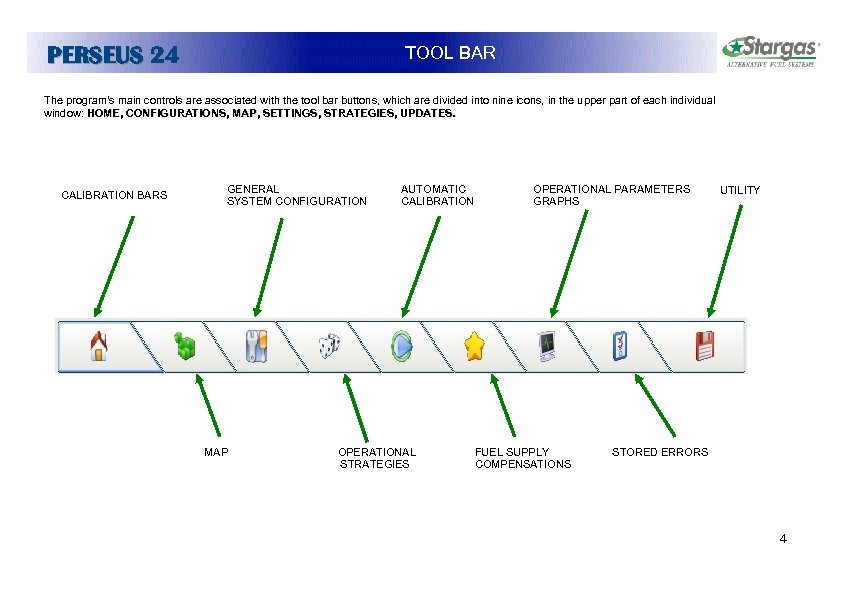
PERSEUS 24 TOOL BAR The program's main controls are associated with the tool bar buttons, which are divided into nine icons, in the upper part of each individual window: HOME, CONFIGURATIONS, MAP, SETTINGS, STRATEGIES, UPDATES. CALIBRATION BARS GENERAL SYSTEM CONFIGURATION MAP AUTOMATIC CALIBRATION OPERATIONAL STRATEGIES OPERATIONAL PARAMETERS GRAPHS FUEL SUPPLY COMPENSATIONS UTILITY STORED ERRORS 4
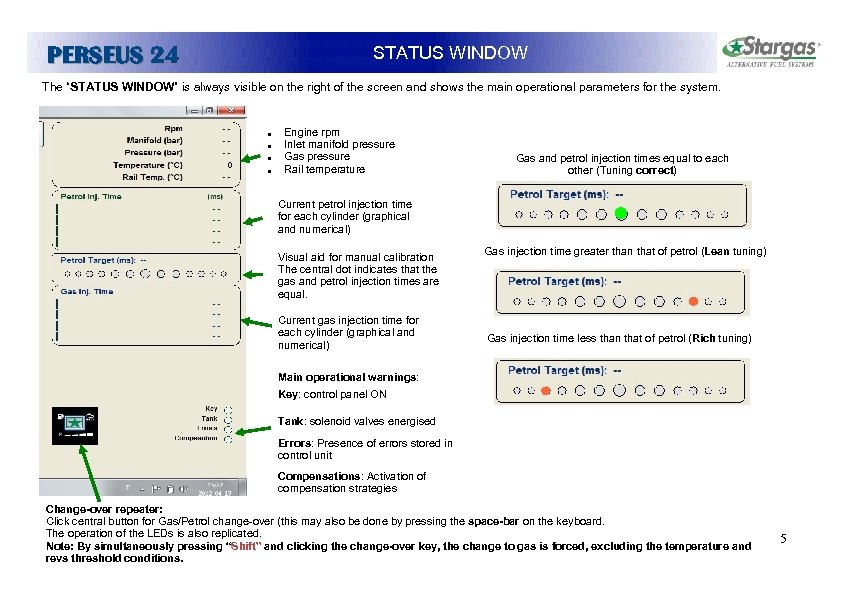
PERSEUS 24 STATUS WINDOW The “STATUS WINDOW” is always visible on the right of the screen and shows the main operational parameters for the system. Engine rpm Inlet manifold pressure Gas pressure Rail temperature Gas and petrol injection times equal to each other (Tuning correct) Current petrol injection time for each cylinder (graphical and numerical) Visual aid for manual calibration The central dot indicates that the gas and petrol injection times are equal. Current gas injection time for each cylinder (graphical and numerical) Gas injection time greater than that of petrol (Lean tuning) Gas injection time less than that of petrol (Rich tuning) Main operational warnings: Key: control panel ON Tank: solenoid valves energised Errors: Presence of errors stored in control unit Compensations: Activation of compensation strategies Change-over repeater: Click central button for Gas/Petrol change-over (this may also be done by pressing the space-bar on the keyboard. The operation of the LEDs is also replicated. Note: By simultaneously pressing “Shift” and clicking the change-over key, the change to gas is forced, excluding the temperature and revs threshold conditions. 5
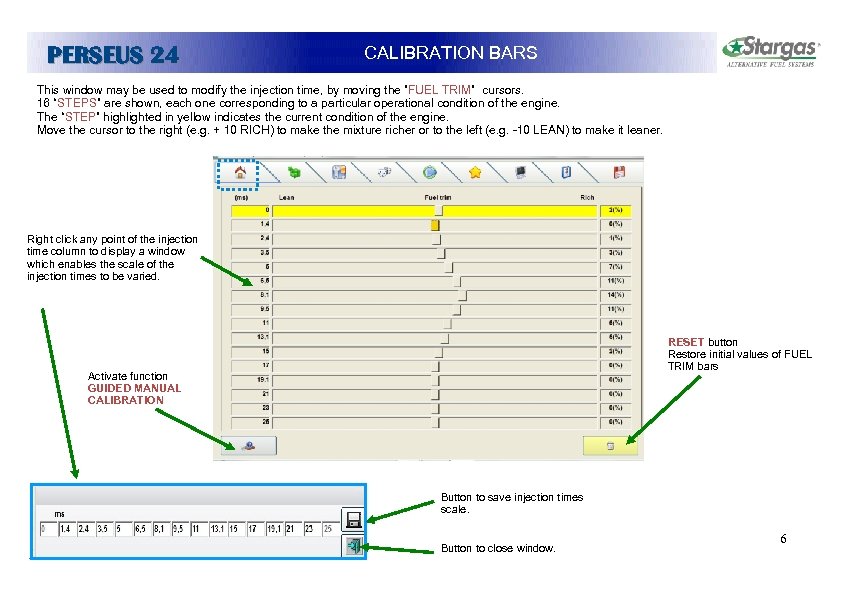
PERSEUS 24 CALIBRATION BARS This window may be used to modify the injection time, by moving the ”FUEL TRIM” cursors. 16 “STEPS” are shown, each one corresponding to a particular operational condition of the engine. The “STEP” highlighted in yellow indicates the current condition of the engine. Move the cursor to the right (e. g. + 10 RICH) to make the mixture richer or to the left (e. g. -10 LEAN) to make it leaner. Right click any point of the injection time column to display a window which enables the scale of the injection times to be varied. RESET button Restore initial values of FUEL TRIM bars Activate function GUIDED MANUAL CALIBRATION Button to save injection times scale. Button to close window. 6
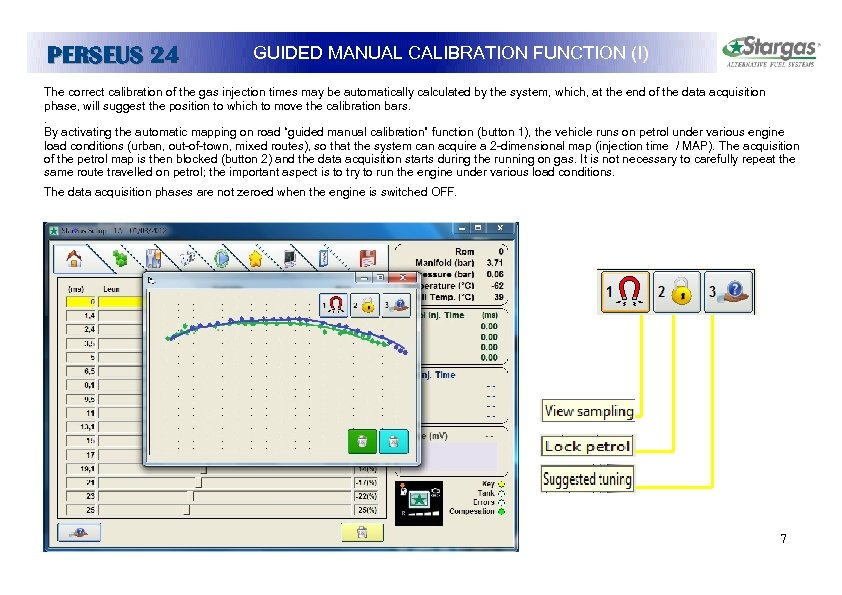
PERSEUS 24 GUIDED MANUAL CALIBRATION FUNCTION (I) The correct calibration of the gas injection times may be automatically calculated by the system, which, at the end of the data acquisition phase, will suggest the position to which to move the calibration bars. . By activating the automatic mapping on road “guided manual calibration” function (button 1), the vehicle runs on petrol under various engine load conditions (urban, out-of-town, mixed routes), so that the system can acquire a 2 -dimensional map (injection time / MAP). The acquisition of the petrol map is then blocked (button 2) and the data acquisition starts during the running on gas. It is not necessary to carefully repeat the same route travelled on petrol; the important aspect is to try to run the engine under various load conditions. The data acquisition phases are not zeroed when the engine is switched OFF. 7
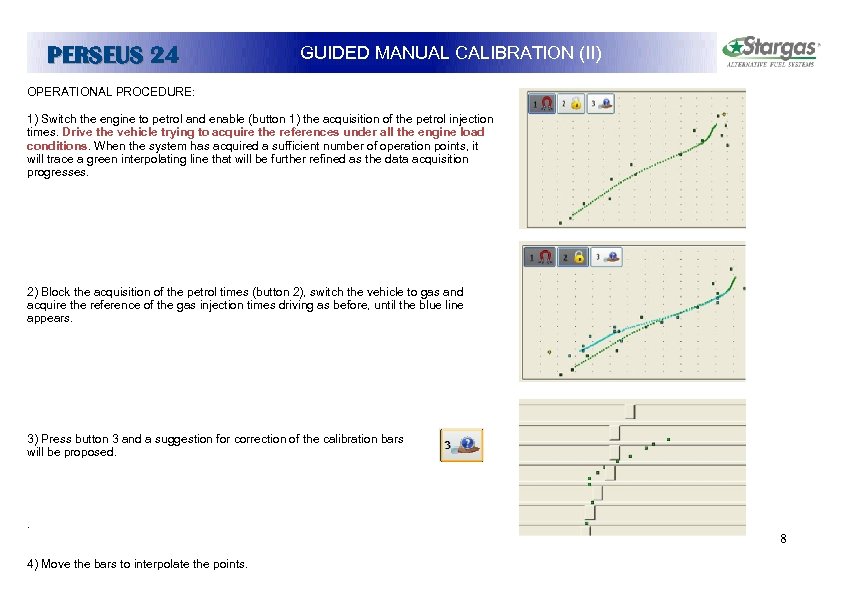
PERSEUS 24 GUIDED MANUAL CALIBRATION (II) OPERATIONAL PROCEDURE: 1) Switch the engine to petrol and enable (button 1) the acquisition of the petrol injection times. Drive the vehicle trying to acquire the references under all the engine load conditions. When the system has acquired a sufficient number of operation points, it will trace a green interpolating line that will be further refined as the data acquisition progresses. 2) Block the acquisition of the petrol times (button 2), switch the vehicle to gas and acquire the reference of the gas injection times driving as before, until the blue line appears. 3) Press button 3 and a suggestion for correction of the calibration bars will be proposed. . 8 4) Move the bars to interpolate the points.
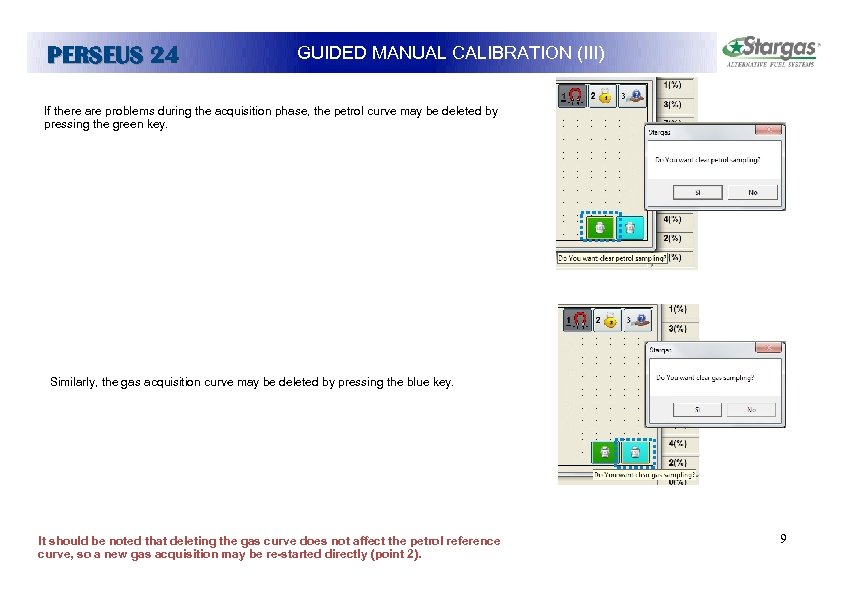
PERSEUS 24 GUIDED MANUAL CALIBRATION (III) If there are problems during the acquisition phase, the petrol curve may be deleted by pressing the green key. Similarly, the gas acquisition curve may be deleted by pressing the blue key. It should be noted that deleting the gas curve does not affect the petrol reference curve, so a new gas acquisition may be re-started directly (point 2). 9
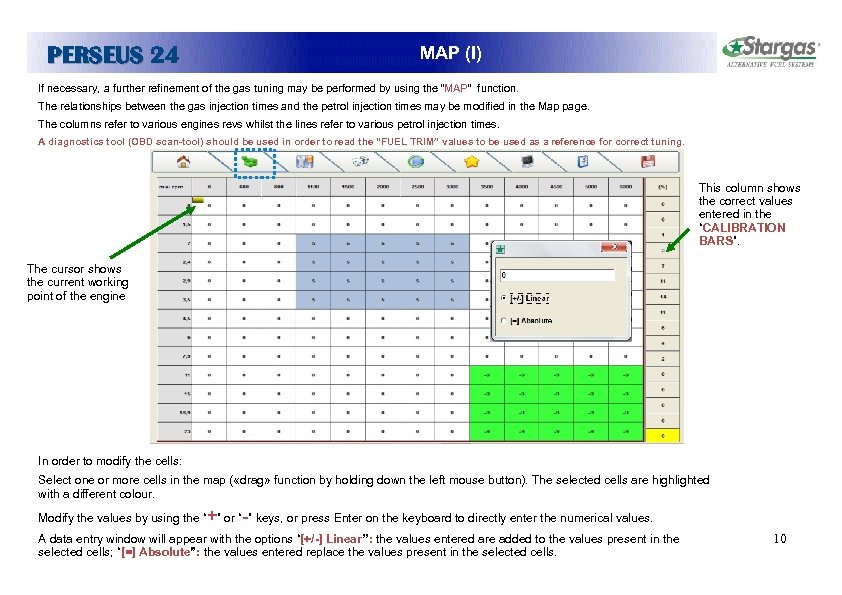
PERSEUS 24 MAP (I) If necessary, a further refinement of the gas tuning may be performed by using the “MAP” function. The relationships between the gas injection times and the petrol injection times may be modified in the Map page. The columns refer to various engines revs whilst the lines refer to various petrol injection times. A diagnostics tool (OBD scan-tool) should be used in order to read the “FUEL TRIM” values to be used as a reference for correct tuning. This column shows the correct values entered in the “CALIBRATION BARS”. The cursor shows the current working point of the engine In order to modify the cells: Select one or more cells in the map ( «drag» function by holding down the left mouse button). The selected cells are highlighted with a different colour. Modify the values by using the “+” or “-” keys, or press Enter on the keyboard to directly enter the numerical values. A data entry window will appear with the options “[+/-] Linear’’: the values entered are added to the values present in the selected cells; “[=] Absolute”: the values entered replace the values present in the selected cells. 10
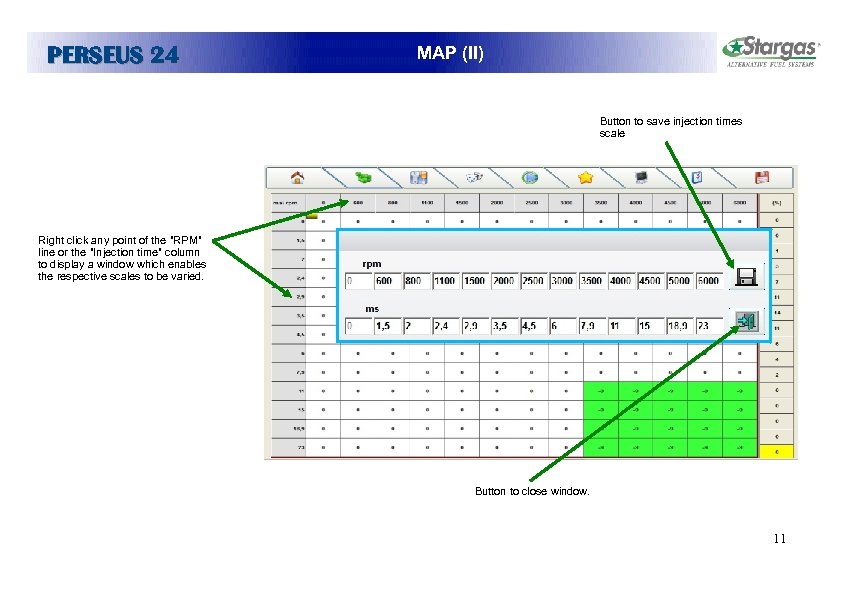
PERSEUS 24 MAP (II) Button to save injection times scale Right click any point of the "RPM" line or the "Injection time" column to display a window which enables the respective scales to be varied. Button to close window. 11
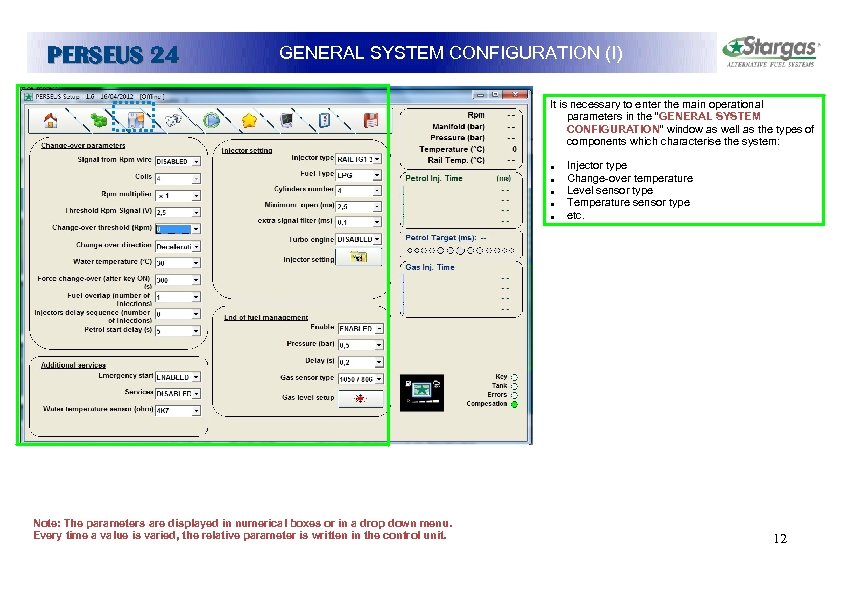
PERSEUS 24 GENERAL SYSTEM CONFIGURATION (I) It is necessary to enter the main operational parameters in the “GENERAL SYSTEM CONFIGURATION” window as well as the types of components which characterise the system: Note: The parameters are displayed in numerical boxes or in a drop down menu. Every time a value is varied, the relative parameter is written in the control unit. Injector type Change-over temperature Level sensor type Temperature sensor type etc. 12
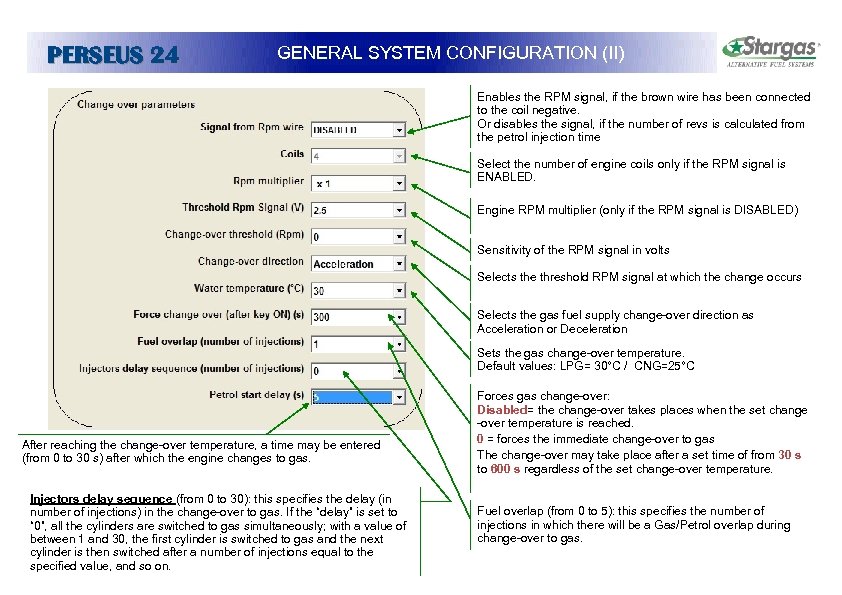
PERSEUS 24 GENERAL SYSTEM CONFIGURATION (II) Enables the RPM signal, if the brown wire has been connected to the coil negative. Or disables the signal, if the number of revs is calculated from the petrol injection time Select the number of engine coils only if the RPM signal is ENABLED. Engine RPM multiplier (only if the RPM signal is DISABLED) Sensitivity of the RPM signal in volts Selects the threshold RPM signal at which the change occurs Selects the gas fuel supply change-over direction as Acceleration or Deceleration Sets the gas change-over temperature. Default values: LPG= 30°C / CNG=25°C After reaching the change-over temperature, a time may be entered (from 0 to 30 s) after which the engine changes to gas. Injectors delay sequence (from 0 to 30): this specifies the delay (in number of injections) in the change-over to gas. If the “delay” is set to “ 0”, all the cylinders are switched to gas simultaneously; with a value of between 1 and 30, the first cylinder is switched to gas and the next cylinder is then switched after a number of injections equal to the specified value, and so on. Forces gas change-over: Disabled= the change-over takes places when the set change -over temperature is reached. 0 = forces the immediate change-over to gas The change-over may take place after a set time of from 30 s to 600 s regardless of the set change-over temperature. Fuel overlap (from 0 to 5): this specifies the number of injections in which there will be a Gas/Petrol overlap during change-over to gas. 13
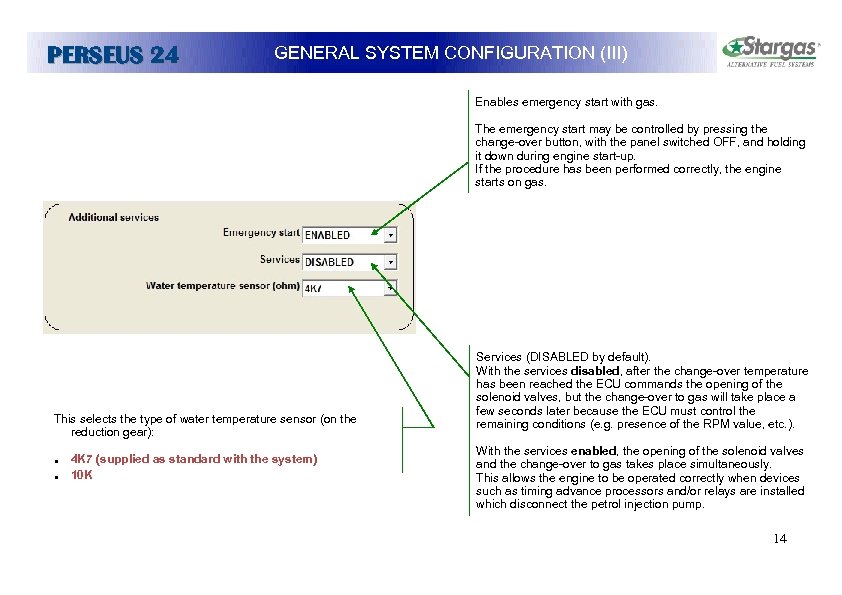
PERSEUS 24 GENERAL SYSTEM CONFIGURATION (III) Enables emergency start with gas. The emergency start may be controlled by pressing the change-over button, with the panel switched OFF, and holding it down during engine start-up. If the procedure has been performed correctly, the engine starts on gas. This selects the type of water temperature sensor (on the reduction gear): 4 K 7 (supplied as standard with the system) 10 K Services (DISABLED by default). With the services disabled, after the change-over temperature has been reached the ECU commands the opening of the solenoid valves, but the change-over to gas will take place a few seconds later because the ECU must control the remaining conditions (e. g. presence of the RPM value, etc. ). With the services enabled, the opening of the solenoid valves and the change-over to gas takes place simultaneously. This allows the engine to be operated correctly when devices such as timing advance processors and/or relays are installed which disconnect the petrol injection pump. 14
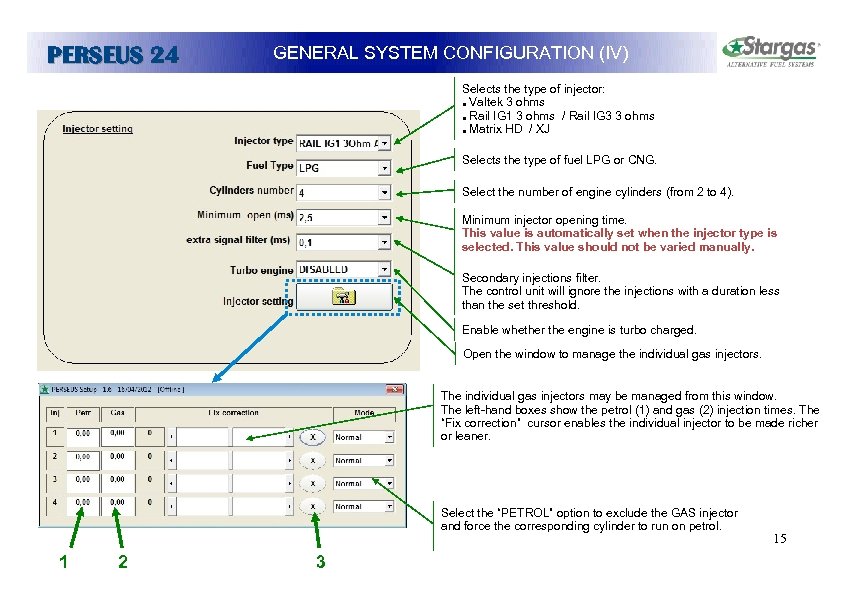
PERSEUS 24 GENERAL SYSTEM CONFIGURATION (IV) Selects the type of injector: Valtek 3 ohms Rail IG 1 3 ohms / Rail IG 3 3 ohms Matrix HD / XJ Selects the type of fuel LPG or CNG. Select the number of engine cylinders (from 2 to 4). Minimum injector opening time. This value is automatically set when the injector type is selected. This value should not be varied manually. Secondary injections filter. The control unit will ignore the injections with a duration less than the set threshold. Enable whether the engine is turbo charged. Open the window to manage the individual gas injectors. The individual gas injectors may be managed from this window. The left-hand boxes show the petrol (1) and gas (2) injection times. The “Fix correction” cursor enables the individual injector to be made richer or leaner. Select the “PETROL” option to exclude the GAS injector and force the corresponding cylinder to run on petrol. 1 2 3 15
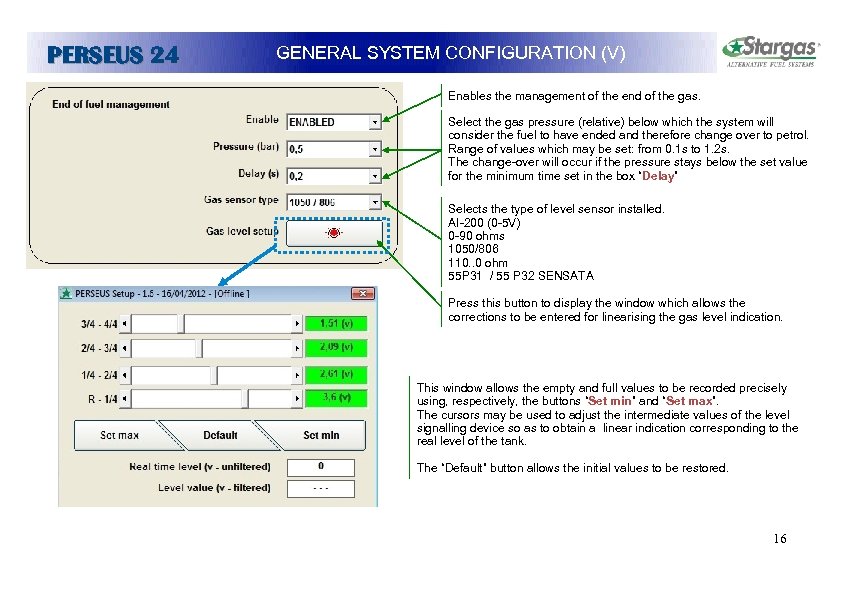
PERSEUS 24 GENERAL SYSTEM CONFIGURATION (V) Enables the management of the end of the gas. Select the gas pressure (relative) below which the system will consider the fuel to have ended and therefore change over to petrol. Range of values which may be set: from 0. 1 s to 1. 2 s. The change-over will occur if the pressure stays below the set value for the minimum time set in the box “Delay” Selects the type of level sensor installed. AI-200 (0 -5 V) 0 -90 ohms 1050/806 110. . 0 ohm 55 P 31 / 55 P 32 SENSATA Press this button to display the window which allows the corrections to be entered for linearising the gas level indication. This window allows the empty and full values to be recorded precisely using, respectively, the buttons “Set min” and “Set max”. The cursors may be used to adjust the intermediate values of the level signalling device so as to obtain a linear indication corresponding to the real level of the tank. The “Default” button allows the initial values to be restored. 16
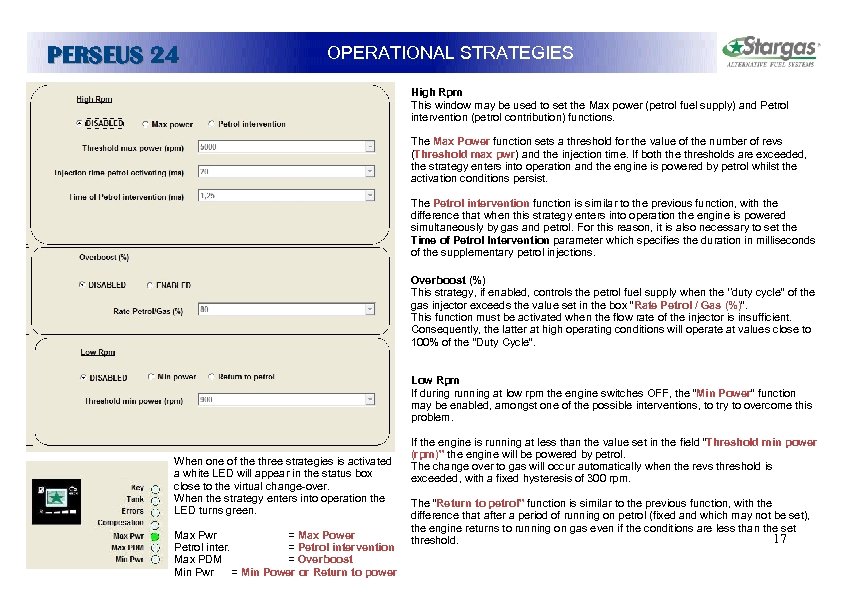
PERSEUS 24 OPERATIONAL STRATEGIES High Rpm This window may be used to set the Max power (petrol fuel supply) and Petrol intervention (petrol contribution) functions. The Max Power function sets a threshold for the value of the number of revs (Threshold max pwr) and the injection time. If both the thresholds are exceeded, the strategy enters into operation and the engine is powered by petrol whilst the activation conditions persist. The Petrol intervention function is similar to the previous function, with the difference that when this strategy enters into operation the engine is powered simultaneously by gas and petrol. For this reason, it is also necessary to set the Time of Petrol Intervention parameter which specifies the duration in milliseconds of the supplementary petrol injections. Overboost (%) This strategy, if enabled, controls the petrol fuel supply when the ‘’duty cycle” of the gas injector exceeds the value set in the box “Rate Petrol / Gas (%)”. This function must be activated when the flow rate of the injector is insufficient. Consequently, the latter at high operating conditions will operate at values close to 100% of the “Duty Cycle”. Low Rpm If during running at low rpm the engine switches OFF, the “Min Power” function may be enabled, amongst one of the possible interventions, to try to overcome this problem. When one of the three strategies is activated a white LED will appear in the status box close to the virtual change-over. When the strategy enters into operation the LED turns green. Max Pwr = Max Power Petrol inter. = Petrol intervention Max PDM = Overboost Min Pwr = Min Power or Return to power If the engine is running at less than the value set in the field “Threshold min power (rpm)” the engine will be powered by petrol. The change over to gas will occur automatically when the revs threshold is exceeded, with a fixed hysteresis of 300 rpm. The “Return to petrol” function is similar to the previous function, with the difference that after a period of running on petrol (fixed and which may not be set), the engine returns to running on gas even if the conditions are less than the set 17 threshold.
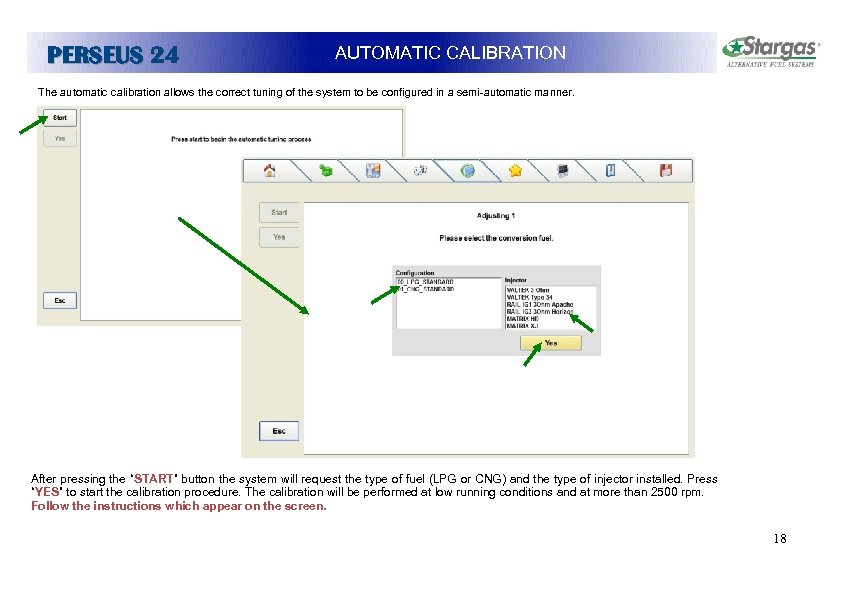
PERSEUS 24 AUTOMATIC CALIBRATION The automatic calibration allows the correct tuning of the system to be configured in a semi-automatic manner. After pressing the “START” button the system will request the type of fuel (LPG or CNG) and the type of injector installed. Press “YES” to start the calibration procedure. The calibration will be performed at low running conditions and at more than 2500 rpm. Follow the instructions which appear on the screen. 18
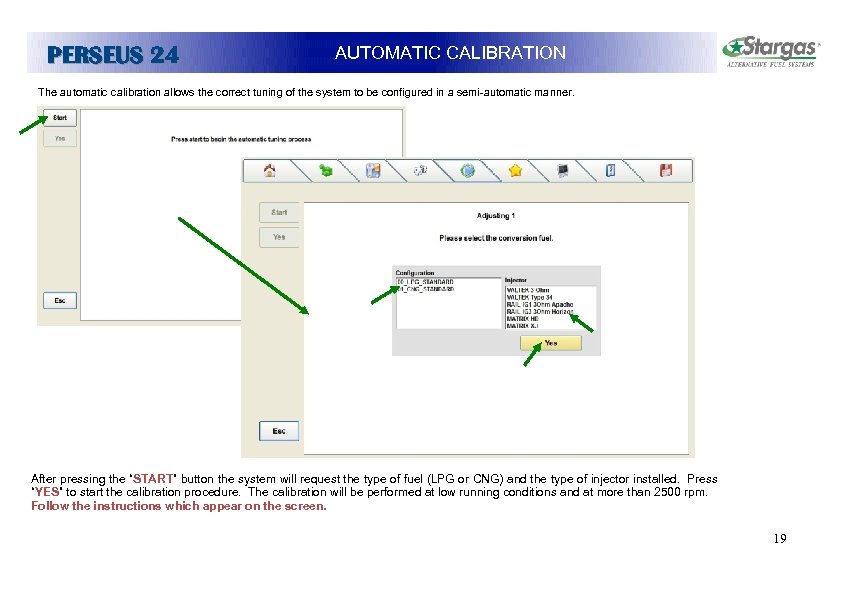
PERSEUS 24 AUTOMATIC CALIBRATION The automatic calibration allows the correct tuning of the system to be configured in a semi-automatic manner. After pressing the “START” button the system will request the type of fuel (LPG or CNG) and the type of injector installed. Press “YES” to start the calibration procedure. The calibration will be performed at low running conditions and at more than 2500 rpm. Follow the instructions which appear on the screen. 19
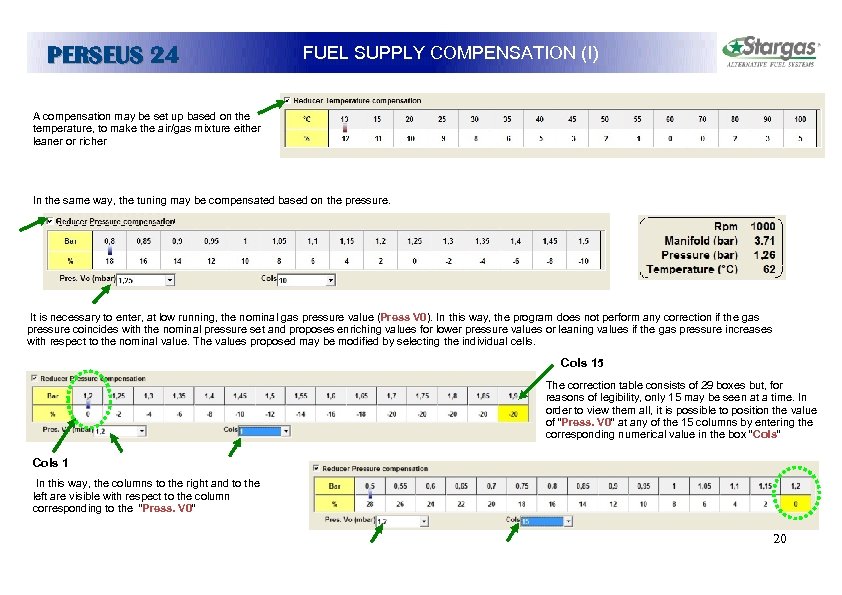
PERSEUS 24 FUEL SUPPLY COMPENSATION (I) A compensation may be set up based on the temperature, to make the air/gas mixture either leaner or richer In the same way, the tuning may be compensated based on the pressure. It is necessary to enter, at low running, the nominal gas pressure value (Press V 0). In this way, the program does not perform any correction if the gas pressure coincides with the nominal pressure set and proposes enriching values for lower pressure values or leaning values if the gas pressure increases with respect to the nominal value. The values proposed may be modified by selecting the individual cells. Cols 15 The correction table consists of 29 boxes but, for reasons of legibility, only 15 may be seen at a time. In order to view them all, it is possible to position the value of “Press. V 0” at any of the 15 columns by entering the corresponding numerical value in the box “Cols” Cols 1 In this way, the columns to the right and to the left are visible with respect to the column corresponding to the “Press. V 0” 20
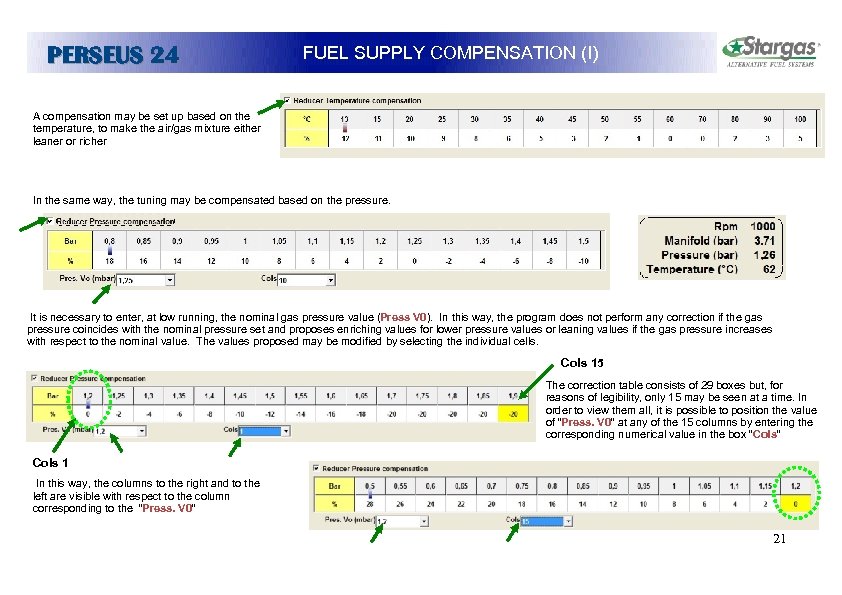
PERSEUS 24 FUEL SUPPLY COMPENSATION (I) A compensation may be set up based on the temperature, to make the air/gas mixture either leaner or richer In the same way, the tuning may be compensated based on the pressure. It is necessary to enter, at low running, the nominal gas pressure value (Press V 0). In this way, the program does not perform any correction if the gas pressure coincides with the nominal pressure set and proposes enriching values for lower pressure values or leaning values if the gas pressure increases with respect to the nominal value. The values proposed may be modified by selecting the individual cells. Cols 15 The correction table consists of 29 boxes but, for reasons of legibility, only 15 may be seen at a time. In order to view them all, it is possible to position the value of “Press. V 0” at any of the 15 columns by entering the corresponding numerical value in the box “Cols” Cols 1 In this way, the columns to the right and to the left are visible with respect to the column corresponding to the “Press. V 0” 21
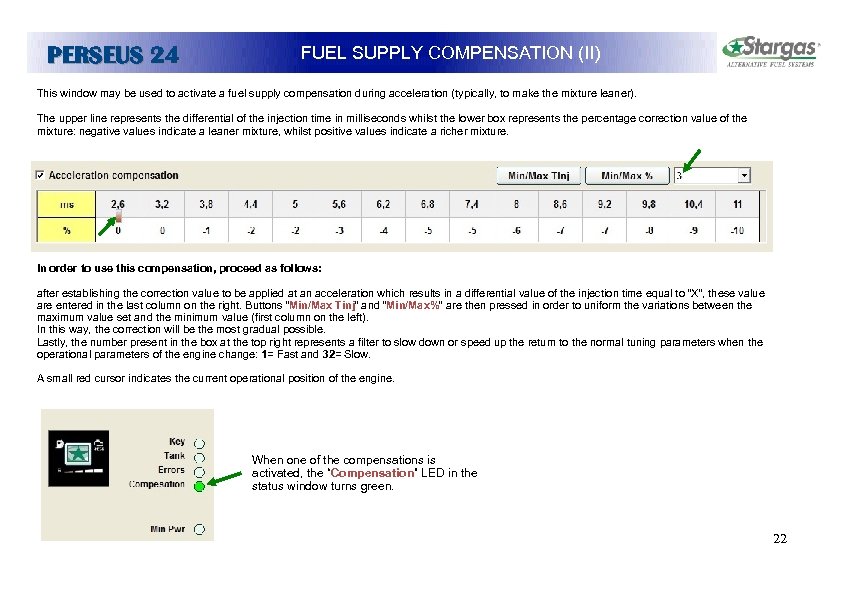
PERSEUS 24 FUEL SUPPLY COMPENSATION (II) This window may be used to activate a fuel supply compensation during acceleration (typically, to make the mixture leaner). The upper line represents the differential of the injection time in milliseconds whilst the lower box represents the percentage correction value of the mixture: negative values indicate a leaner mixture, whilst positive values indicate a richer mixture. In order to use this compensation, proceed as follows: after establishing the correction value to be applied at an acceleration which results in a differential value of the injection time equal to “X”, these value are entered in the last column on the right. Buttons “Min/Max Tinj” and “Min/Max%” are then pressed in order to uniform the variations between the maximum value set and the minimum value (first column on the left). In this way, the correction will be the most gradual possible. Lastly, the number present in the box at the top right represents a filter to slow down or speed up the return to the normal tuning parameters when the operational parameters of the engine change: 1= Fast and 32= Slow. A small red cursor indicates the current operational position of the engine. When one of the compensations is activated, the “Compensation” LED in the status window turns green. 22
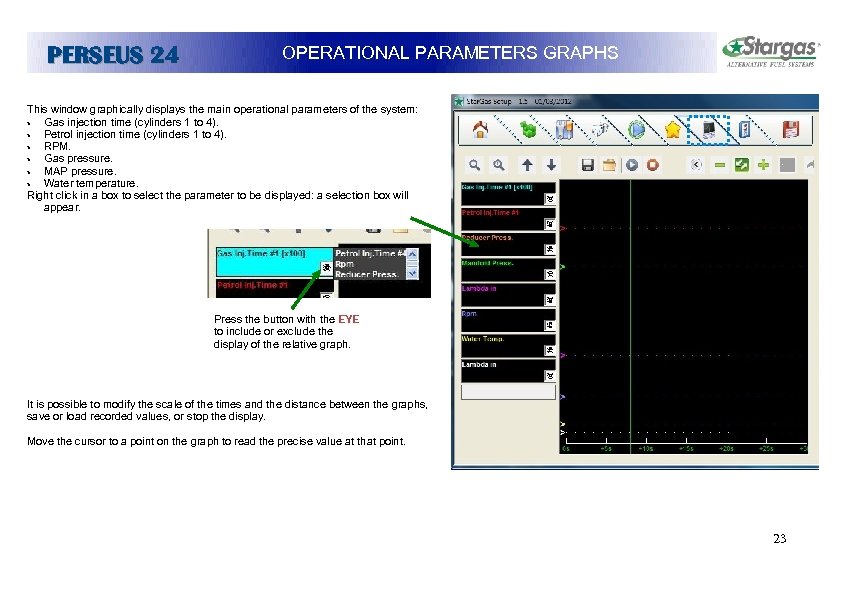
PERSEUS 24 OPERATIONAL PARAMETERS GRAPHS This window graphically displays the main operational parameters of the system: Gas injection time (cylinders 1 to 4). Petrol injection time (cylinders 1 to 4). RPM. Gas pressure. MAP pressure. Water temperature. Right click in a box to select the parameter to be displayed: a selection box will appear. Press the button with the EYE to include or exclude the display of the relative graph. It is possible to modify the scale of the times and the distance between the graphs, save or load recorded values, or stop the display. Move the cursor to a point on the graph to read the precise value at that point. 23
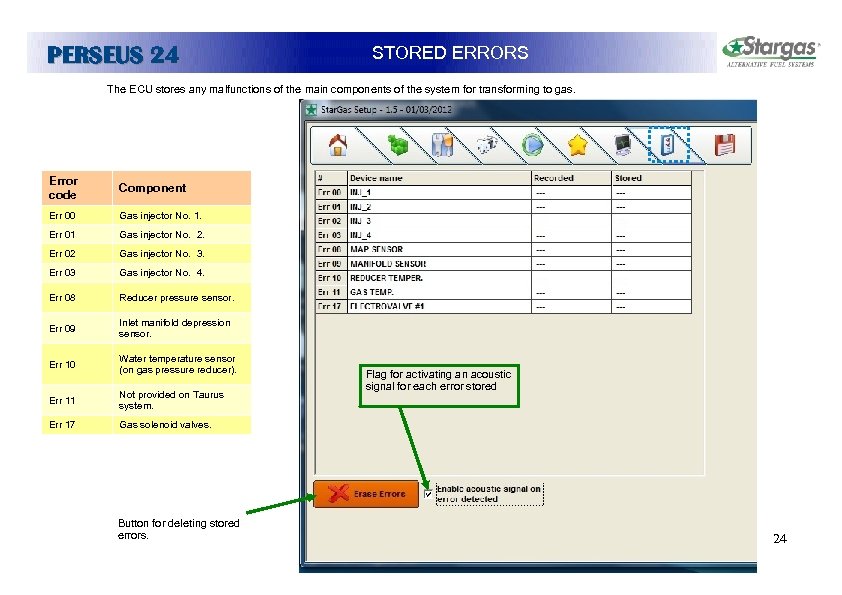
PERSEUS 24 STORED ERRORS The ECU stores any malfunctions of the main components of the system for transforming to gas. Error code Component Err 00 Gas injector No. 1. Err 01 Gas injector No. 2. Err 02 Gas injector No. 3. Err 03 Gas injector No. 4. Err 08 Reducer pressure sensor. Err 09 Inlet manifold depression sensor. Err 10 Water temperature sensor (on gas pressure reducer). Err 11 Not provided on Taurus system. Err 17 Gas solenoid valves. Button for deleting stored errors. Flag for activating an acoustic signal for each error stored 24
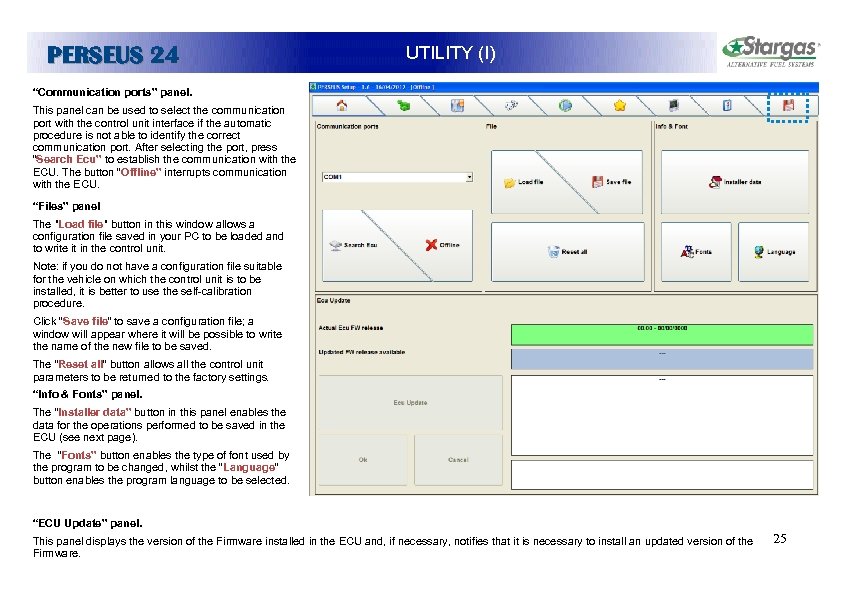
PERSEUS 24 UTILITY (I) “Communication ports” panel. This panel can be used to select the communication port with the control unit interface if the automatic procedure is not able to identify the correct communication port. After selecting the port, press “Search Ecu” to establish the communication with the ECU. The button “Offline” interrupts communication with the ECU. “Files” panel The "Load file" button in this window allows a configuration file saved in your PC to be loaded and to write it in the control unit. Note: if you do not have a configuration file suitable for the vehicle on which the control unit is to be installed, it is better to use the self-calibration procedure. Click “Save file” to save a configuration file; a window will appear where it will be possible to write the name of the new file to be saved. The “Reset all” button allows all the control unit parameters to be returned to the factory settings. “Info & Fonts” panel. The “Installer data” button in this panel enables the data for the operations performed to be saved in the ECU (see next page). The “Fonts” button enables the type of font used by the program to be changed, whilst the “Language” button enables the program language to be selected. “ECU Update” panel. This panel displays the version of the Firmware installed in the ECU and, if necessary, notifies that it is necessary to install an updated version of the Firmware. 25
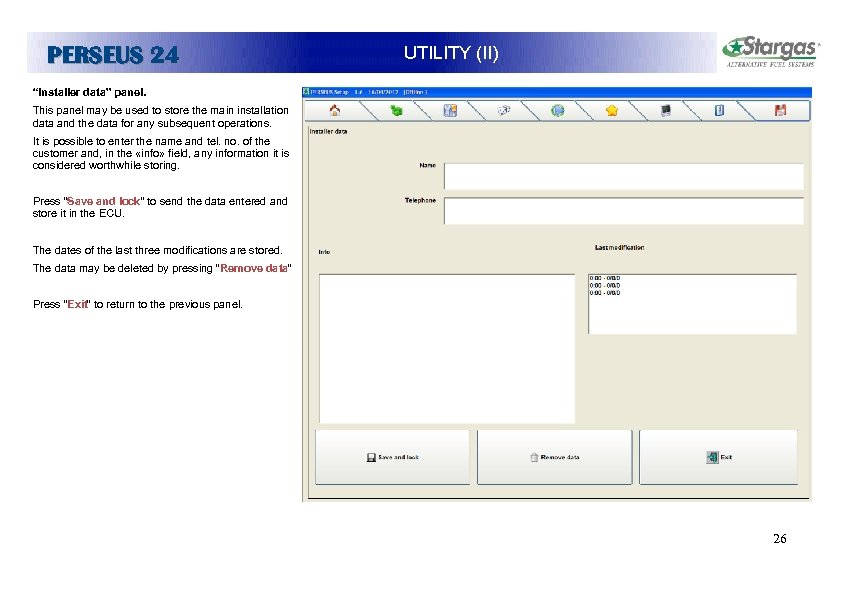
PERSEUS 24 UTILITY (II) “Installer data” panel. This panel may be used to store the main installation data and the data for any subsequent operations. It is possible to enter the name and tel. no. of the customer and, in the «info» field, any information it is considered worthwhile storing. Press “Save and lock” to send the data entered and store it in the ECU. The dates of the last three modifications are stored. The data may be deleted by pressing “Remove data” Press “Exit” to return to the previous panel. 26

STARGAS Srl Strada Provinciale Pianura, Località “S. Martino”, 37 80078 – POZZUOLI (NA) Tel. : +39 081 5264771 Technical Support tel. : +39 081 5265220 Fax: +39 081 5264771 Web site: www. stargassrl. com e-mail: info@stargassrl. it 27
65c0a3e9ab15fc18b1f58b4e9a7638f3.ppt