31e76b85dabbd3969ff6614d0edf3d50.ppt
- Количество слайдов: 35
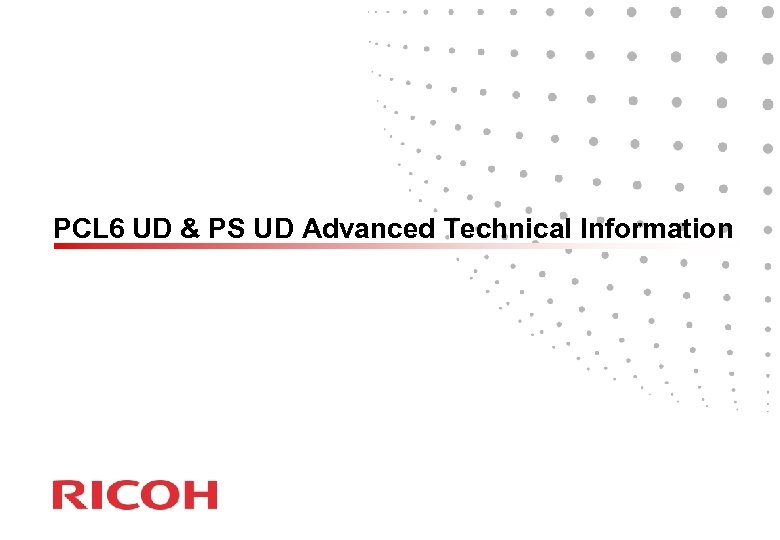 PCL 6 UD & PS UD Advanced Technical Information
PCL 6 UD & PS UD Advanced Technical Information
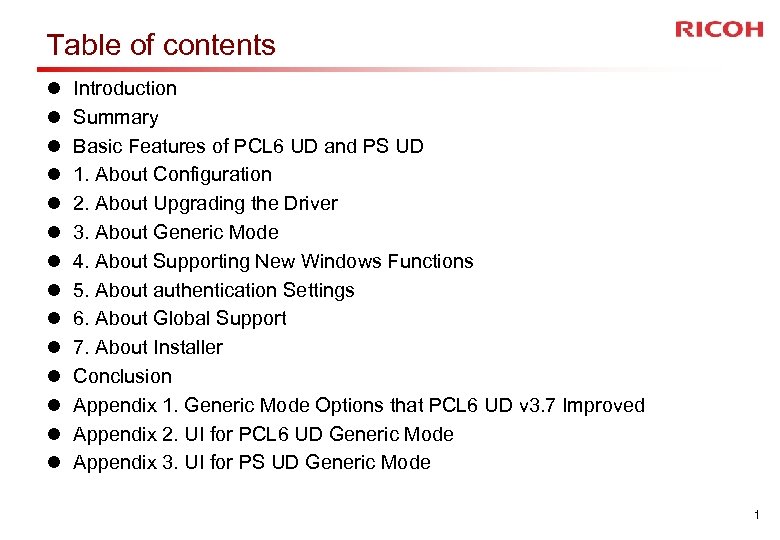 Table of contents l l l l Introduction Summary Basic Features of PCL 6 UD and PS UD 1. About Configuration 2. About Upgrading the Driver 3. About Generic Mode 4. About Supporting New Windows Functions 5. About authentication Settings 6. About Global Support 7. About Installer Conclusion Appendix 1. Generic Mode Options that PCL 6 UD v 3. 7 Improved Appendix 2. UI for PCL 6 UD Generic Mode Appendix 3. UI for PS UD Generic Mode 1
Table of contents l l l l Introduction Summary Basic Features of PCL 6 UD and PS UD 1. About Configuration 2. About Upgrading the Driver 3. About Generic Mode 4. About Supporting New Windows Functions 5. About authentication Settings 6. About Global Support 7. About Installer Conclusion Appendix 1. Generic Mode Options that PCL 6 UD v 3. 7 Improved Appendix 2. UI for PCL 6 UD Generic Mode Appendix 3. UI for PS UD Generic Mode 1
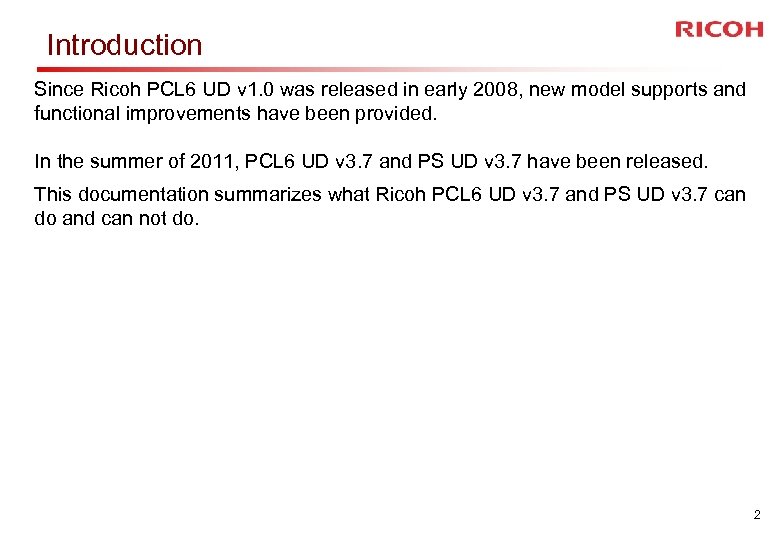 Introduction Since Ricoh PCL 6 UD v 1. 0 was released in early 2008, new model supports and functional improvements have been provided. In the summer of 2011, PCL 6 UD v 3. 7 and PS UD v 3. 7 have been released. This documentation summarizes what Ricoh PCL 6 UD v 3. 7 and PS UD v 3. 7 can do and can not do. 2
Introduction Since Ricoh PCL 6 UD v 1. 0 was released in early 2008, new model supports and functional improvements have been provided. In the summer of 2011, PCL 6 UD v 3. 7 and PS UD v 3. 7 have been released. This documentation summarizes what Ricoh PCL 6 UD v 3. 7 and PS UD v 3. 7 can do and can not do. 2
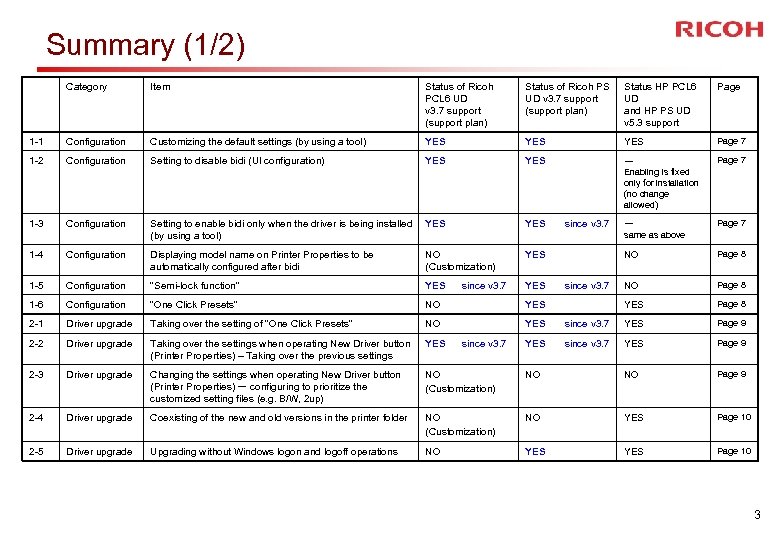 Summary (1/2) Category Item Status of Ricoh PCL 6 UD v 3. 7 support (support plan) Status of Ricoh PS UD v 3. 7 support (support plan) Status HP PCL 6 UD and HP PS UD v 5. 3 support Page 1 -1 Configuration Customizing the default settings (by using a tool) YES YES Page 7 1 -2 Configuration Setting to disable bidi (UI configuration) YES - Page 7 Enabling is fixed only for installation (no change allowed) 1 -3 Configuration Setting to enable bidi only when the driver is being installed (by using a tool) YES since v 3. 7 - Page 7 same as above NO Page 8 YES Page 8 since v 3. 7 YES Page 9 NO NO Page 9 NO (Customization) NO YES Page 10 1 -4 Configuration Displaying model name on Printer Properties to be automatically configured after bidi NO (Customization) YES 1 -5 Configuration "Semi-lock function" YES 1 -6 Configuration "One Click Presets" NO YES 2 -1 Driver upgrade Taking over the setting of "One Click Presets" NO YES 2 -2 Driver upgrade Taking over the settings when operating New Driver button (Printer Properties) – Taking over the previous settings YES 2 -3 Driver upgrade Changing the settings when operating New Driver button (Printer Properties) - configuring to prioritize the customized setting files (e. g. B/W, 2 up) NO (Customization) 2 -4 Driver upgrade Coexisting of the new and old versions in the printer folder 2 -5 Driver upgrade Upgrading without Windows logon and logoff operations since v 3. 7 3
Summary (1/2) Category Item Status of Ricoh PCL 6 UD v 3. 7 support (support plan) Status of Ricoh PS UD v 3. 7 support (support plan) Status HP PCL 6 UD and HP PS UD v 5. 3 support Page 1 -1 Configuration Customizing the default settings (by using a tool) YES YES Page 7 1 -2 Configuration Setting to disable bidi (UI configuration) YES - Page 7 Enabling is fixed only for installation (no change allowed) 1 -3 Configuration Setting to enable bidi only when the driver is being installed (by using a tool) YES since v 3. 7 - Page 7 same as above NO Page 8 YES Page 8 since v 3. 7 YES Page 9 NO NO Page 9 NO (Customization) NO YES Page 10 1 -4 Configuration Displaying model name on Printer Properties to be automatically configured after bidi NO (Customization) YES 1 -5 Configuration "Semi-lock function" YES 1 -6 Configuration "One Click Presets" NO YES 2 -1 Driver upgrade Taking over the setting of "One Click Presets" NO YES 2 -2 Driver upgrade Taking over the settings when operating New Driver button (Printer Properties) – Taking over the previous settings YES 2 -3 Driver upgrade Changing the settings when operating New Driver button (Printer Properties) - configuring to prioritize the customized setting files (e. g. B/W, 2 up) NO (Customization) 2 -4 Driver upgrade Coexisting of the new and old versions in the printer folder 2 -5 Driver upgrade Upgrading without Windows logon and logoff operations since v 3. 7 3
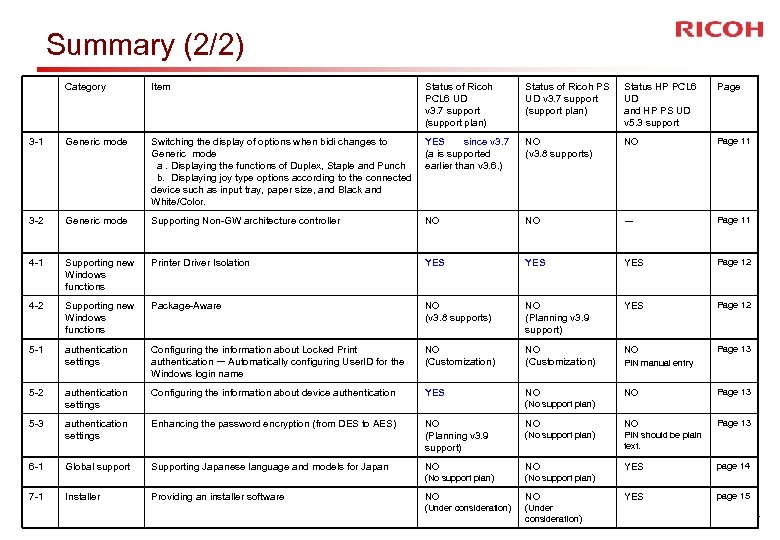 Summary (2/2) Category Item Status of Ricoh PCL 6 UD v 3. 7 support (support plan) Status of Ricoh PS UD v 3. 7 support (support plan) Status HP PCL 6 UD and HP PS UD v 5. 3 support Page 3 -1 Generic mode Switching the display of options when bidi changes to Generic mode a. Displaying the functions of Duplex, Staple and Punch b. Displaying joy type options according to the connected device such as input tray, paper size, and Black and White/Color. YES since v 3. 7 (a is supported earlier than v 3. 6. ) NO (v 3. 8 supports) NO Page 11 3 -2 Generic mode Supporting Non-GW architecture controller NO NO - Page 11 4 -1 Supporting new Windows functions Printer Driver Isolation YES YES Page 12 4 -2 Supporting new Windows functions Package-Aware NO (v 3. 8 supports) NO (Planning v 3. 9 support) YES Page 12 5 -1 authentication settings Configuring the information about Locked Print authentication - Automatically configuring User. ID for the Windows login name NO (Customization) NO Page 13 authentication settings Configuring the information about device authentication YES NO NO Page 13 authentication settings Enhancing the password encryption (from DES to AES) Page 13 Global support Supporting Japanese language and models for Japan 5 -2 5 -3 PIN manual entry (No support plan) 7 -1 Installer Providing an installer software NO NO (No support plan) PIN should be plain text. NO NO YES page 14 (No support plan) 6 -1 NO (Planning v 3. 9 support) (No support plan) NO NO YES page 15 (Under consideration) 4
Summary (2/2) Category Item Status of Ricoh PCL 6 UD v 3. 7 support (support plan) Status of Ricoh PS UD v 3. 7 support (support plan) Status HP PCL 6 UD and HP PS UD v 5. 3 support Page 3 -1 Generic mode Switching the display of options when bidi changes to Generic mode a. Displaying the functions of Duplex, Staple and Punch b. Displaying joy type options according to the connected device such as input tray, paper size, and Black and White/Color. YES since v 3. 7 (a is supported earlier than v 3. 6. ) NO (v 3. 8 supports) NO Page 11 3 -2 Generic mode Supporting Non-GW architecture controller NO NO - Page 11 4 -1 Supporting new Windows functions Printer Driver Isolation YES YES Page 12 4 -2 Supporting new Windows functions Package-Aware NO (v 3. 8 supports) NO (Planning v 3. 9 support) YES Page 12 5 -1 authentication settings Configuring the information about Locked Print authentication - Automatically configuring User. ID for the Windows login name NO (Customization) NO Page 13 authentication settings Configuring the information about device authentication YES NO NO Page 13 authentication settings Enhancing the password encryption (from DES to AES) Page 13 Global support Supporting Japanese language and models for Japan 5 -2 5 -3 PIN manual entry (No support plan) 7 -1 Installer Providing an installer software NO NO (No support plan) PIN should be plain text. NO NO YES page 14 (No support plan) 6 -1 NO (Planning v 3. 9 support) (No support plan) NO NO YES page 15 (Under consideration) 4
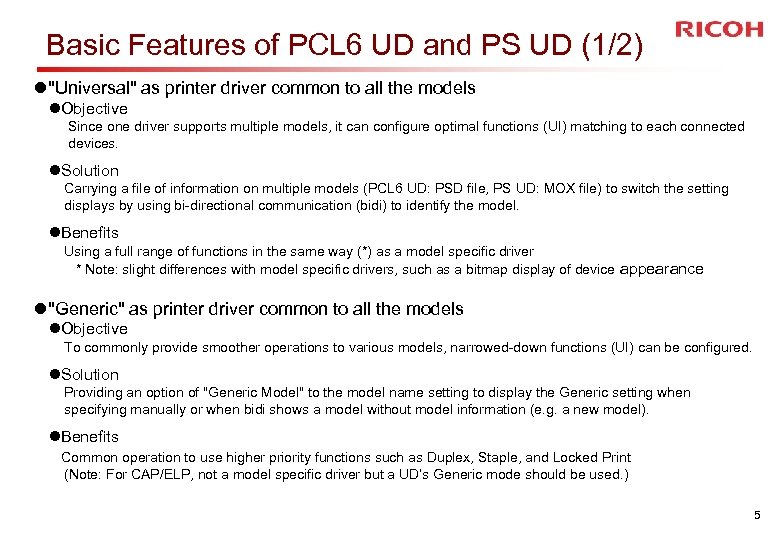 Basic Features of PCL 6 UD and PS UD (1/2) l"Universal" as printer driver common to all the models l. Objective Since one driver supports multiple models, it can configure optimal functions (UI) matching to each connected devices. l. Solution Carrying a file of information on multiple models (PCL 6 UD: PSD file, PS UD: MOX file) to switch the setting displays by using bi-directional communication (bidi) to identify the model. l. Benefits Using a full range of functions in the same way (*) as a model specific driver * Note: slight differences with model specific drivers, such as a bitmap display of device appearance l"Generic" as printer driver common to all the models l. Objective To commonly provide smoother operations to various models, narrowed-down functions (UI) can be configured. l. Solution Providing an option of "Generic Model" to the model name setting to display the Generic setting when specifying manually or when bidi shows a model without model information (e. g. a new model). l. Benefits Common operation to use higher priority functions such as Duplex, Staple, and Locked Print (Note: For CAP/ELP, not a model specific driver but a UD’s Generic mode should be used. ) 5
Basic Features of PCL 6 UD and PS UD (1/2) l"Universal" as printer driver common to all the models l. Objective Since one driver supports multiple models, it can configure optimal functions (UI) matching to each connected devices. l. Solution Carrying a file of information on multiple models (PCL 6 UD: PSD file, PS UD: MOX file) to switch the setting displays by using bi-directional communication (bidi) to identify the model. l. Benefits Using a full range of functions in the same way (*) as a model specific driver * Note: slight differences with model specific drivers, such as a bitmap display of device appearance l"Generic" as printer driver common to all the models l. Objective To commonly provide smoother operations to various models, narrowed-down functions (UI) can be configured. l. Solution Providing an option of "Generic Model" to the model name setting to display the Generic setting when specifying manually or when bidi shows a model without model information (e. g. a new model). l. Benefits Common operation to use higher priority functions such as Duplex, Staple, and Locked Print (Note: For CAP/ELP, not a model specific driver but a UD’s Generic mode should be used. ) 5
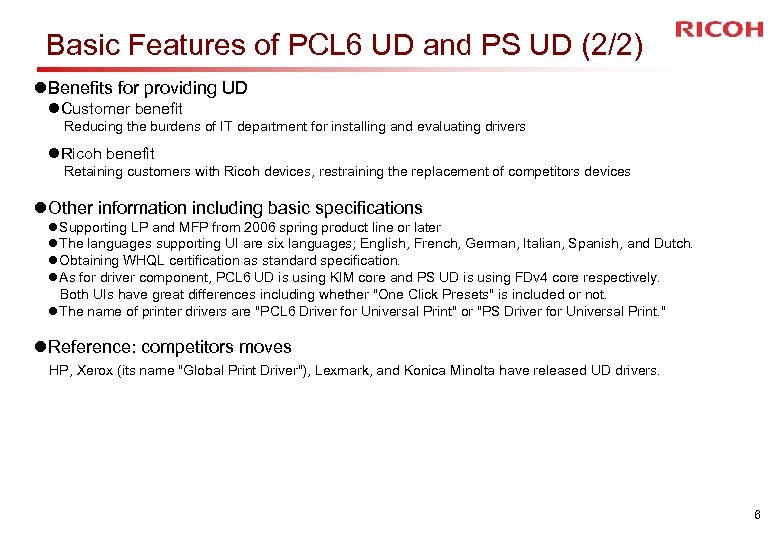 Basic Features of PCL 6 UD and PS UD (2/2) l. Benefits for providing UD l. Customer benefit Reducing the burdens of IT department for installing and evaluating drivers l. Ricoh benefit Retaining customers with Ricoh devices, restraining the replacement of competitors devices l. Other information including basic specifications l. Supporting LP and MFP from 2006 spring product line or later l. The languages supporting UI are six languages; English, French, German, Italian, Spanish, and Dutch. l. Obtaining WHQL certification as standard specification. l. As for driver component, PCL 6 UD is using KIM core and PS UD is using FDv 4 core respectively. Both UIs have great differences including whether "One Click Presets" is included or not. l. The name of printer drivers are "PCL 6 Driver for Universal Print" or "PS Driver for Universal Print. " l. Reference: competitors moves HP, Xerox (its name "Global Print Driver"), Lexmark, and Konica Minolta have released UD drivers. 6
Basic Features of PCL 6 UD and PS UD (2/2) l. Benefits for providing UD l. Customer benefit Reducing the burdens of IT department for installing and evaluating drivers l. Ricoh benefit Retaining customers with Ricoh devices, restraining the replacement of competitors devices l. Other information including basic specifications l. Supporting LP and MFP from 2006 spring product line or later l. The languages supporting UI are six languages; English, French, German, Italian, Spanish, and Dutch. l. Obtaining WHQL certification as standard specification. l. As for driver component, PCL 6 UD is using KIM core and PS UD is using FDv 4 core respectively. Both UIs have great differences including whether "One Click Presets" is included or not. l. The name of printer drivers are "PCL 6 Driver for Universal Print" or "PS Driver for Universal Print. " l. Reference: competitors moves HP, Xerox (its name "Global Print Driver"), Lexmark, and Konica Minolta have released UD drivers. 6
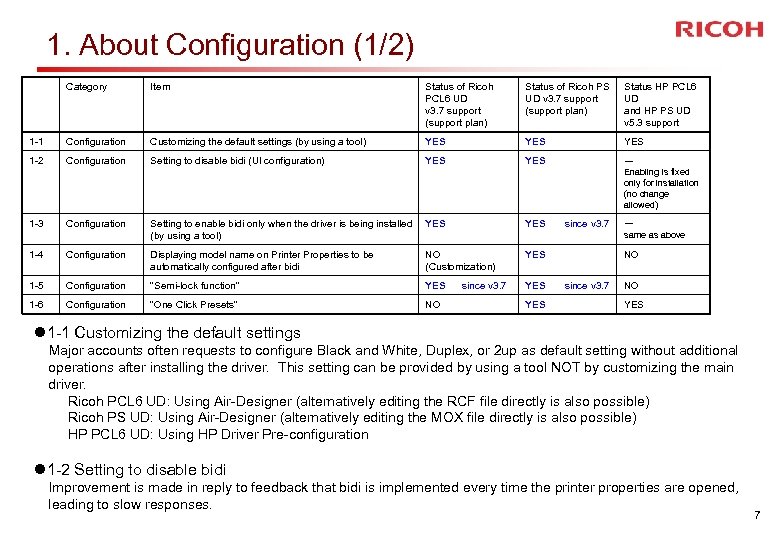 1. About Configuration (1/2) Category Item Status of Ricoh PCL 6 UD v 3. 7 support (support plan) Status of Ricoh PS UD v 3. 7 support (support plan) Status HP PCL 6 UD and HP PS UD v 5. 3 support 1 -1 Configuration Customizing the default settings (by using a tool) YES YES 1 -2 Configuration Setting to disable bidi (UI configuration) YES - Enabling is fixed only for installation (no change allowed) 1 -3 Configuration Setting to enable bidi only when the driver is being installed (by using a tool) YES since v 3. 7 - same as above 1 -4 Configuration Displaying model name on Printer Properties to be automatically configured after bidi NO (Customization) YES 1 -5 Configuration "Semi-lock function" YES 1 -6 Configuration "One Click Presets" NO since v 3. 7 YES NO since v 3. 7 NO YES l 1 -1 Customizing the default settings Major accounts often requests to configure Black and White, Duplex, or 2 up as default setting without additional operations after installing the driver. This setting can be provided by using a tool NOT by customizing the main driver. Ricoh PCL 6 UD: Using Air-Designer (alternatively editing the RCF file directly is also possible) Ricoh PS UD: Using Air-Designer (alternatively editing the MOX file directly is also possible) HP PCL 6 UD: Using HP Driver Pre-configuration l 1 -2 Setting to disable bidi Improvement is made in reply to feedback that bidi is implemented every time the printer properties are opened, leading to slow responses. 7
1. About Configuration (1/2) Category Item Status of Ricoh PCL 6 UD v 3. 7 support (support plan) Status of Ricoh PS UD v 3. 7 support (support plan) Status HP PCL 6 UD and HP PS UD v 5. 3 support 1 -1 Configuration Customizing the default settings (by using a tool) YES YES 1 -2 Configuration Setting to disable bidi (UI configuration) YES - Enabling is fixed only for installation (no change allowed) 1 -3 Configuration Setting to enable bidi only when the driver is being installed (by using a tool) YES since v 3. 7 - same as above 1 -4 Configuration Displaying model name on Printer Properties to be automatically configured after bidi NO (Customization) YES 1 -5 Configuration "Semi-lock function" YES 1 -6 Configuration "One Click Presets" NO since v 3. 7 YES NO since v 3. 7 NO YES l 1 -1 Customizing the default settings Major accounts often requests to configure Black and White, Duplex, or 2 up as default setting without additional operations after installing the driver. This setting can be provided by using a tool NOT by customizing the main driver. Ricoh PCL 6 UD: Using Air-Designer (alternatively editing the RCF file directly is also possible) Ricoh PS UD: Using Air-Designer (alternatively editing the MOX file directly is also possible) HP PCL 6 UD: Using HP Driver Pre-configuration l 1 -2 Setting to disable bidi Improvement is made in reply to feedback that bidi is implemented every time the printer properties are opened, leading to slow responses. 7
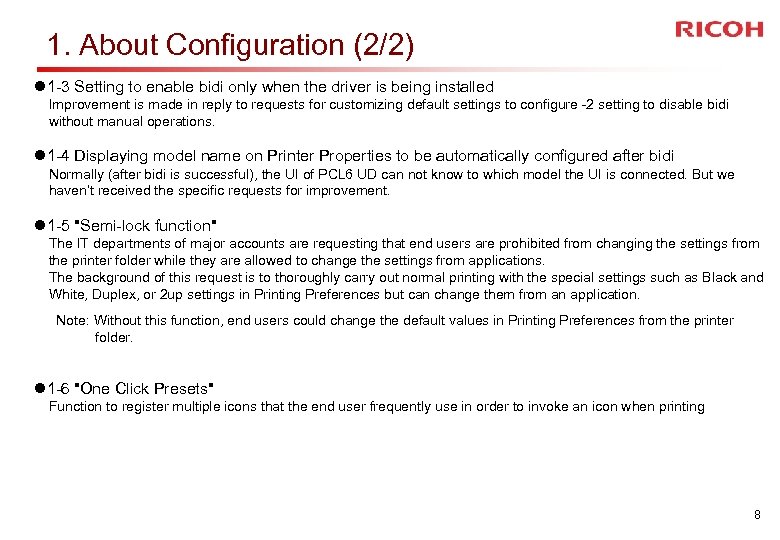 1. About Configuration (2/2) l 1 -3 Setting to enable bidi only when the driver is being installed Improvement is made in reply to requests for customizing default settings to configure -2 setting to disable bidi without manual operations. l 1 -4 Displaying model name on Printer Properties to be automatically configured after bidi Normally (after bidi is successful), the UI of PCL 6 UD can not know to which model the UI is connected. But we haven’t received the specific requests for improvement. l 1 -5 "Semi-lock function" The IT departments of major accounts are requesting that end users are prohibited from changing the settings from the printer folder while they are allowed to change the settings from applications. The background of this request is to thoroughly carry out normal printing with the special settings such as Black and White, Duplex, or 2 up settings in Printing Preferences but can change them from an application. Note: Without this function, end users could change the default values in Printing Preferences from the printer folder. l 1 -6 "One Click Presets" Function to register multiple icons that the end user frequently use in order to invoke an icon when printing 8
1. About Configuration (2/2) l 1 -3 Setting to enable bidi only when the driver is being installed Improvement is made in reply to requests for customizing default settings to configure -2 setting to disable bidi without manual operations. l 1 -4 Displaying model name on Printer Properties to be automatically configured after bidi Normally (after bidi is successful), the UI of PCL 6 UD can not know to which model the UI is connected. But we haven’t received the specific requests for improvement. l 1 -5 "Semi-lock function" The IT departments of major accounts are requesting that end users are prohibited from changing the settings from the printer folder while they are allowed to change the settings from applications. The background of this request is to thoroughly carry out normal printing with the special settings such as Black and White, Duplex, or 2 up settings in Printing Preferences but can change them from an application. Note: Without this function, end users could change the default values in Printing Preferences from the printer folder. l 1 -6 "One Click Presets" Function to register multiple icons that the end user frequently use in order to invoke an icon when printing 8
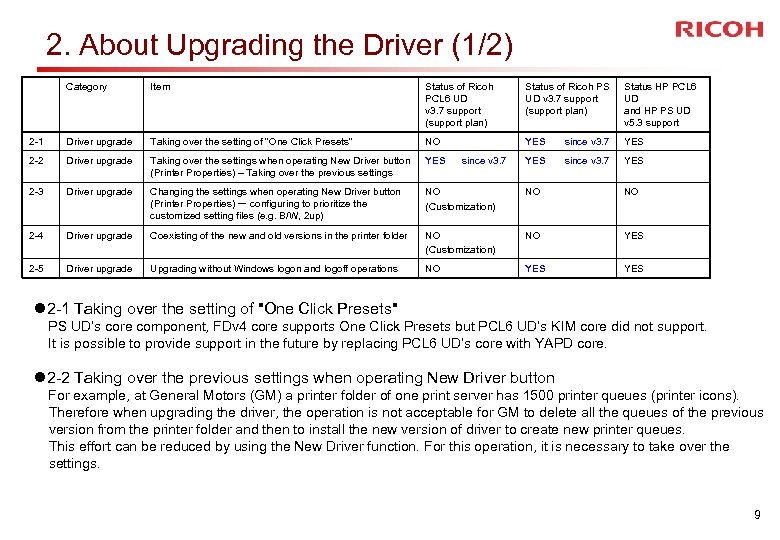 2. About Upgrading the Driver (1/2) Category Item Status of Ricoh PCL 6 UD v 3. 7 support (support plan) Status of Ricoh PS UD v 3. 7 support (support plan) Status HP PCL 6 UD and HP PS UD v 5. 3 support 2 -1 Driver upgrade Taking over the setting of "One Click Presets" NO YES since v 3. 7 YES 2 -2 Driver upgrade Taking over the settings when operating New Driver button (Printer Properties) – Taking over the previous settings YES since v 3. 7 YES 2 -3 Driver upgrade Changing the settings when operating New Driver button (Printer Properties) - configuring to prioritize the customized setting files (e. g. B/W, 2 up) NO (Customization) NO NO 2 -4 Driver upgrade Coexisting of the new and old versions in the printer folder NO (Customization) NO YES 2 -5 Driver upgrade Upgrading without Windows logon and logoff operations NO YES since v 3. 7 l 2 -1 Taking over the setting of "One Click Presets" PS UD’s core component, FDv 4 core supports One Click Presets but PCL 6 UD’s KIM core did not support. It is possible to provide support in the future by replacing PCL 6 UD’s core with YAPD core. l 2 -2 Taking over the previous settings when operating New Driver button For example, at General Motors (GM) a printer folder of one print server has 1500 printer queues (printer icons). Therefore when upgrading the driver, the operation is not acceptable for GM to delete all the queues of the previous version from the printer folder and then to install the new version of driver to create new printer queues. This effort can be reduced by using the New Driver function. For this operation, it is necessary to take over the settings. 9
2. About Upgrading the Driver (1/2) Category Item Status of Ricoh PCL 6 UD v 3. 7 support (support plan) Status of Ricoh PS UD v 3. 7 support (support plan) Status HP PCL 6 UD and HP PS UD v 5. 3 support 2 -1 Driver upgrade Taking over the setting of "One Click Presets" NO YES since v 3. 7 YES 2 -2 Driver upgrade Taking over the settings when operating New Driver button (Printer Properties) – Taking over the previous settings YES since v 3. 7 YES 2 -3 Driver upgrade Changing the settings when operating New Driver button (Printer Properties) - configuring to prioritize the customized setting files (e. g. B/W, 2 up) NO (Customization) NO NO 2 -4 Driver upgrade Coexisting of the new and old versions in the printer folder NO (Customization) NO YES 2 -5 Driver upgrade Upgrading without Windows logon and logoff operations NO YES since v 3. 7 l 2 -1 Taking over the setting of "One Click Presets" PS UD’s core component, FDv 4 core supports One Click Presets but PCL 6 UD’s KIM core did not support. It is possible to provide support in the future by replacing PCL 6 UD’s core with YAPD core. l 2 -2 Taking over the previous settings when operating New Driver button For example, at General Motors (GM) a printer folder of one print server has 1500 printer queues (printer icons). Therefore when upgrading the driver, the operation is not acceptable for GM to delete all the queues of the previous version from the printer folder and then to install the new version of driver to create new printer queues. This effort can be reduced by using the New Driver function. For this operation, it is necessary to take over the settings. 9
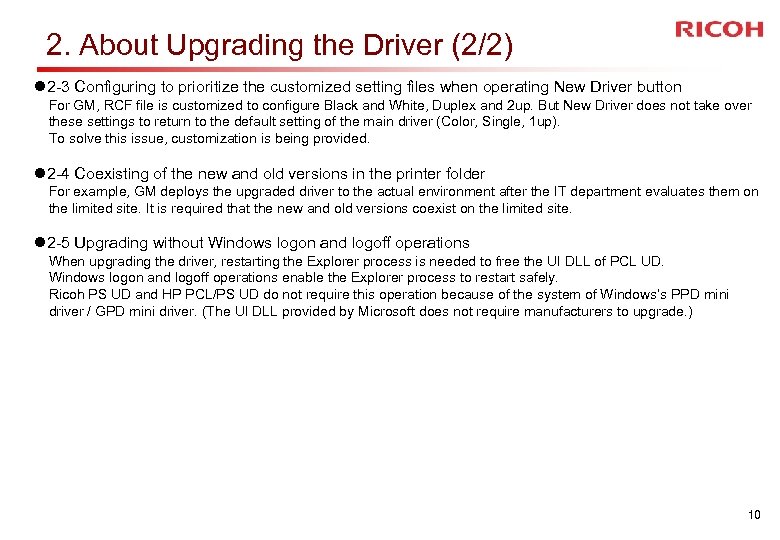 2. About Upgrading the Driver (2/2) l 2 -3 Configuring to prioritize the customized setting files when operating New Driver button For GM, RCF file is customized to configure Black and White, Duplex and 2 up. But New Driver does not take over these settings to return to the default setting of the main driver (Color, Single, 1 up). To solve this issue, customization is being provided. l 2 -4 Coexisting of the new and old versions in the printer folder For example, GM deploys the upgraded driver to the actual environment after the IT department evaluates them on the limited site. It is required that the new and old versions coexist on the limited site. l 2 -5 Upgrading without Windows logon and logoff operations When upgrading the driver, restarting the Explorer process is needed to free the UI DLL of PCL UD. Windows logon and logoff operations enable the Explorer process to restart safely. Ricoh PS UD and HP PCL/PS UD do not require this operation because of the system of Windows’s PPD mini driver / GPD mini driver. (The UI DLL provided by Microsoft does not require manufacturers to upgrade. ) 10
2. About Upgrading the Driver (2/2) l 2 -3 Configuring to prioritize the customized setting files when operating New Driver button For GM, RCF file is customized to configure Black and White, Duplex and 2 up. But New Driver does not take over these settings to return to the default setting of the main driver (Color, Single, 1 up). To solve this issue, customization is being provided. l 2 -4 Coexisting of the new and old versions in the printer folder For example, GM deploys the upgraded driver to the actual environment after the IT department evaluates them on the limited site. It is required that the new and old versions coexist on the limited site. l 2 -5 Upgrading without Windows logon and logoff operations When upgrading the driver, restarting the Explorer process is needed to free the UI DLL of PCL UD. Windows logon and logoff operations enable the Explorer process to restart safely. Ricoh PS UD and HP PCL/PS UD do not require this operation because of the system of Windows’s PPD mini driver / GPD mini driver. (The UI DLL provided by Microsoft does not require manufacturers to upgrade. ) 10
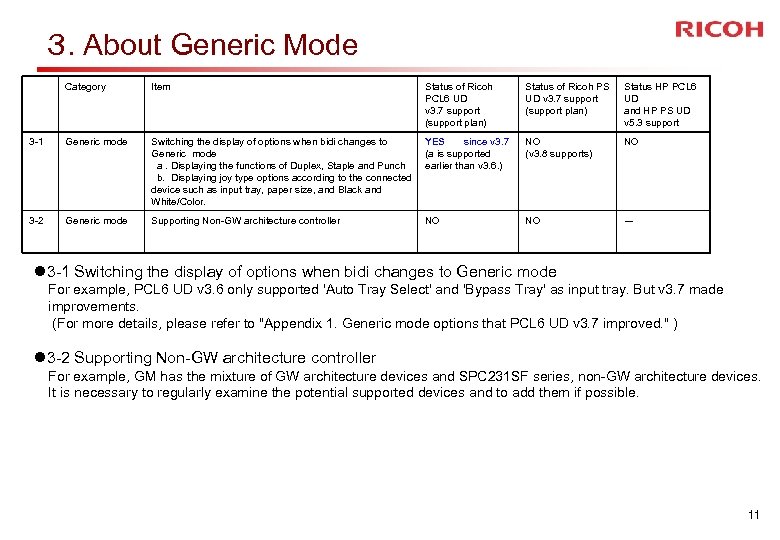 3. About Generic Mode Category Item Status of Ricoh PCL 6 UD v 3. 7 support (support plan) Status of Ricoh PS UD v 3. 7 support (support plan) Status HP PCL 6 UD and HP PS UD v 5. 3 support 3 -1 Generic mode Switching the display of options when bidi changes to Generic mode a. Displaying the functions of Duplex, Staple and Punch b. Displaying joy type options according to the connected device such as input tray, paper size, and Black and White/Color. YES since v 3. 7 (a is supported earlier than v 3. 6. ) NO (v 3. 8 supports) NO 3 -2 Generic mode Supporting Non-GW architecture controller NO NO - l 3 -1 Switching the display of options when bidi changes to Generic mode For example, PCL 6 UD v 3. 6 only supported 'Auto Tray Select' and 'Bypass Tray' as input tray. But v 3. 7 made improvements. (For more details, please refer to "Appendix 1. Generic mode options that PCL 6 UD v 3. 7 improved. " ) l 3 -2 Supporting Non-GW architecture controller For example, GM has the mixture of GW architecture devices and SPC 231 SF series, non-GW architecture devices. It is necessary to regularly examine the potential supported devices and to add them if possible. 11
3. About Generic Mode Category Item Status of Ricoh PCL 6 UD v 3. 7 support (support plan) Status of Ricoh PS UD v 3. 7 support (support plan) Status HP PCL 6 UD and HP PS UD v 5. 3 support 3 -1 Generic mode Switching the display of options when bidi changes to Generic mode a. Displaying the functions of Duplex, Staple and Punch b. Displaying joy type options according to the connected device such as input tray, paper size, and Black and White/Color. YES since v 3. 7 (a is supported earlier than v 3. 6. ) NO (v 3. 8 supports) NO 3 -2 Generic mode Supporting Non-GW architecture controller NO NO - l 3 -1 Switching the display of options when bidi changes to Generic mode For example, PCL 6 UD v 3. 6 only supported 'Auto Tray Select' and 'Bypass Tray' as input tray. But v 3. 7 made improvements. (For more details, please refer to "Appendix 1. Generic mode options that PCL 6 UD v 3. 7 improved. " ) l 3 -2 Supporting Non-GW architecture controller For example, GM has the mixture of GW architecture devices and SPC 231 SF series, non-GW architecture devices. It is necessary to regularly examine the potential supported devices and to add them if possible. 11
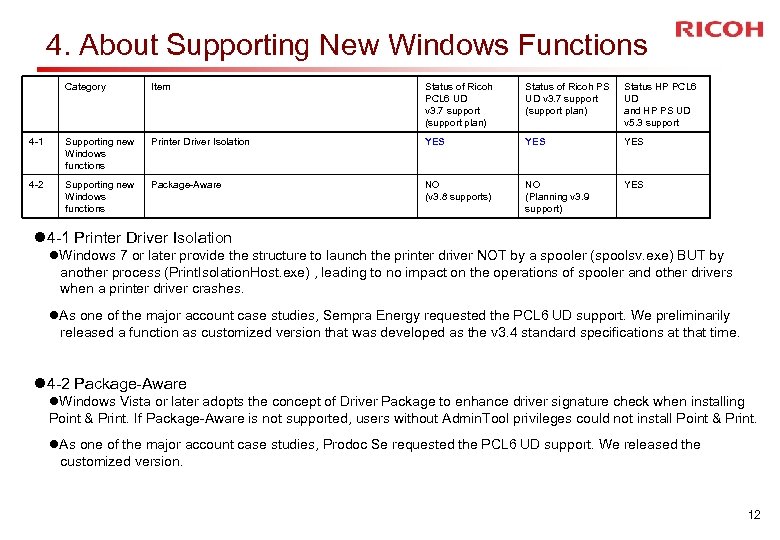 4. About Supporting New Windows Functions Category Item Status of Ricoh PCL 6 UD v 3. 7 support (support plan) Status of Ricoh PS UD v 3. 7 support (support plan) Status HP PCL 6 UD and HP PS UD v 5. 3 support 4 -1 Supporting new Windows functions Printer Driver Isolation YES YES 4 -2 Supporting new Windows functions Package-Aware NO (v 3. 8 supports) NO (Planning v 3. 9 support) YES l 4 -1 Printer Driver Isolation l. Windows 7 or later provide the structure to launch the printer driver NOT by a spooler (spoolsv. exe) BUT by another process (Print. Isolation. Host. exe) , leading to no impact on the operations of spooler and other drivers when a printer driver crashes. l. As one of the major account case studies, Sempra Energy requested the PCL 6 UD support. We preliminarily released a function as customized version that was developed as the v 3. 4 standard specifications at that time. l 4 -2 Package-Aware l. Windows Vista or later adopts the concept of Driver Package to enhance driver signature check when installing Point & Print. If Package-Aware is not supported, users without Admin. Tool privileges could not install Point & Print. l. As one of the major account case studies, Prodoc Se requested the PCL 6 UD support. We released the customized version. 12
4. About Supporting New Windows Functions Category Item Status of Ricoh PCL 6 UD v 3. 7 support (support plan) Status of Ricoh PS UD v 3. 7 support (support plan) Status HP PCL 6 UD and HP PS UD v 5. 3 support 4 -1 Supporting new Windows functions Printer Driver Isolation YES YES 4 -2 Supporting new Windows functions Package-Aware NO (v 3. 8 supports) NO (Planning v 3. 9 support) YES l 4 -1 Printer Driver Isolation l. Windows 7 or later provide the structure to launch the printer driver NOT by a spooler (spoolsv. exe) BUT by another process (Print. Isolation. Host. exe) , leading to no impact on the operations of spooler and other drivers when a printer driver crashes. l. As one of the major account case studies, Sempra Energy requested the PCL 6 UD support. We preliminarily released a function as customized version that was developed as the v 3. 4 standard specifications at that time. l 4 -2 Package-Aware l. Windows Vista or later adopts the concept of Driver Package to enhance driver signature check when installing Point & Print. If Package-Aware is not supported, users without Admin. Tool privileges could not install Point & Print. l. As one of the major account case studies, Prodoc Se requested the PCL 6 UD support. We released the customized version. 12
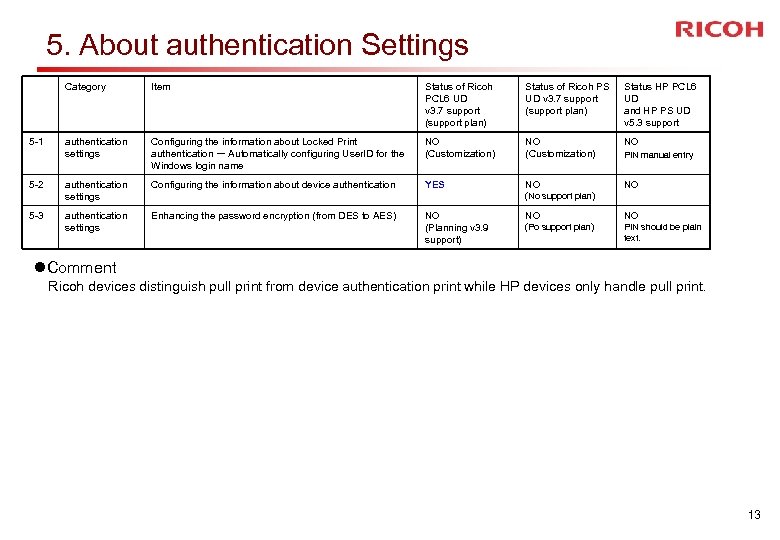 5. About authentication Settings Category 5 -1 5 -2 5 -3 Item Status of Ricoh PCL 6 UD v 3. 7 support (support plan) Status of Ricoh PS UD v 3. 7 support (support plan) Status HP PCL 6 UD and HP PS UD v 5. 3 support authentication settings Configuring the information about Locked Print authentication - Automatically configuring User. ID for the Windows login name NO (Customization) NO authentication settings Configuring the information about device authentication YES NO NO authentication settings Enhancing the password encryption (from DES to AES) PIN manual entry (No support plan) NO (Planning v 3. 9 support) NO NO (Po support plan) PIN should be plain text. l. Comment Ricoh devices distinguish pull print from device authentication print while HP devices only handle pull print. 13
5. About authentication Settings Category 5 -1 5 -2 5 -3 Item Status of Ricoh PCL 6 UD v 3. 7 support (support plan) Status of Ricoh PS UD v 3. 7 support (support plan) Status HP PCL 6 UD and HP PS UD v 5. 3 support authentication settings Configuring the information about Locked Print authentication - Automatically configuring User. ID for the Windows login name NO (Customization) NO authentication settings Configuring the information about device authentication YES NO NO authentication settings Enhancing the password encryption (from DES to AES) PIN manual entry (No support plan) NO (Planning v 3. 9 support) NO NO (Po support plan) PIN should be plain text. l. Comment Ricoh devices distinguish pull print from device authentication print while HP devices only handle pull print. 13
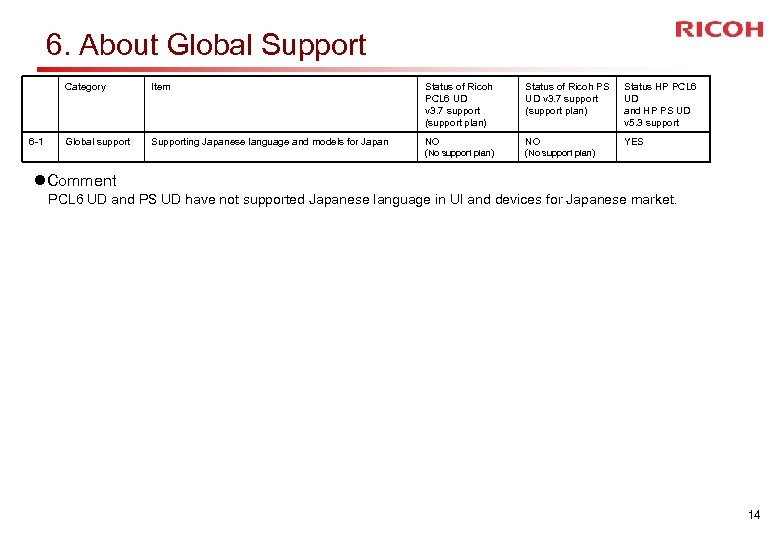 6. About Global Support Category Status of Ricoh PCL 6 UD v 3. 7 support (support plan) Status of Ricoh PS UD v 3. 7 support (support plan) Status HP PCL 6 UD and HP PS UD v 5. 3 support Global support Supporting Japanese language and models for Japan NO NO YES (No support plan) 6 -1 Item (No support plan) l. Comment PCL 6 UD and PS UD have not supported Japanese language in UI and devices for Japanese market. 14
6. About Global Support Category Status of Ricoh PCL 6 UD v 3. 7 support (support plan) Status of Ricoh PS UD v 3. 7 support (support plan) Status HP PCL 6 UD and HP PS UD v 5. 3 support Global support Supporting Japanese language and models for Japan NO NO YES (No support plan) 6 -1 Item (No support plan) l. Comment PCL 6 UD and PS UD have not supported Japanese language in UI and devices for Japanese market. 14
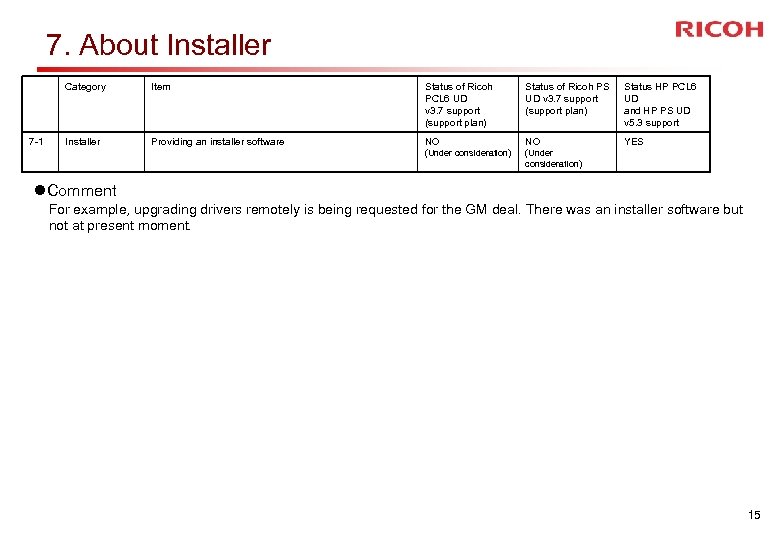 7. About Installer Category Status of Ricoh PCL 6 UD v 3. 7 support (support plan) Status of Ricoh PS UD v 3. 7 support (support plan) Status HP PCL 6 UD and HP PS UD v 5. 3 support Installer Providing an installer software NO NO YES (Under consideration) 7 -1 Item (Under consideration) l. Comment For example, upgrading drivers remotely is being requested for the GM deal. There was an installer software but not at present moment. 15
7. About Installer Category Status of Ricoh PCL 6 UD v 3. 7 support (support plan) Status of Ricoh PS UD v 3. 7 support (support plan) Status HP PCL 6 UD and HP PS UD v 5. 3 support Installer Providing an installer software NO NO YES (Under consideration) 7 -1 Item (Under consideration) l. Comment For example, upgrading drivers remotely is being requested for the GM deal. There was an installer software but not at present moment. 15
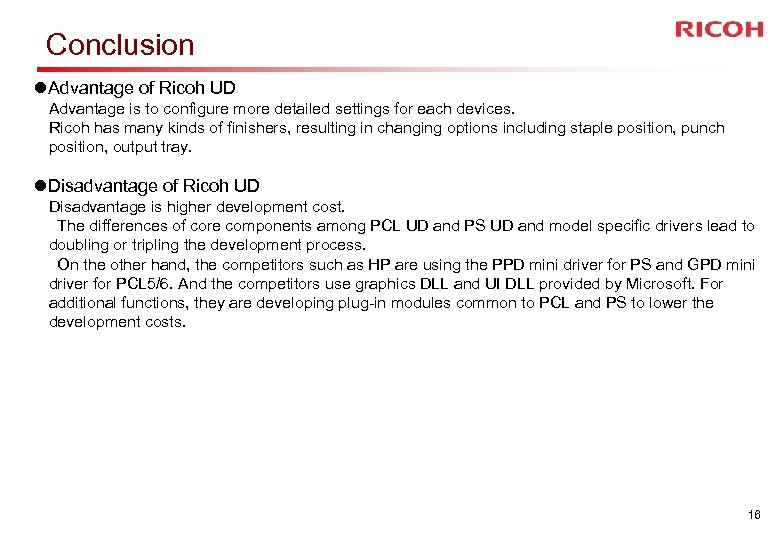 Conclusion l. Advantage of Ricoh UD Advantage is to configure more detailed settings for each devices. Ricoh has many kinds of finishers, resulting in changing options including staple position, punch position, output tray. l. Disadvantage of Ricoh UD Disadvantage is higher development cost. The differences of core components among PCL UD and PS UD and model specific drivers lead to doubling or tripling the development process. On the other hand, the competitors such as HP are using the PPD mini driver for PS and GPD mini driver for PCL 5/6. And the competitors use graphics DLL and UI DLL provided by Microsoft. For additional functions, they are developing plug-in modules common to PCL and PS to lower the development costs. 16
Conclusion l. Advantage of Ricoh UD Advantage is to configure more detailed settings for each devices. Ricoh has many kinds of finishers, resulting in changing options including staple position, punch position, output tray. l. Disadvantage of Ricoh UD Disadvantage is higher development cost. The differences of core components among PCL UD and PS UD and model specific drivers lead to doubling or tripling the development process. On the other hand, the competitors such as HP are using the PPD mini driver for PS and GPD mini driver for PCL 5/6. And the competitors use graphics DLL and UI DLL provided by Microsoft. For additional functions, they are developing plug-in modules common to PCL and PS to lower the development costs. 16
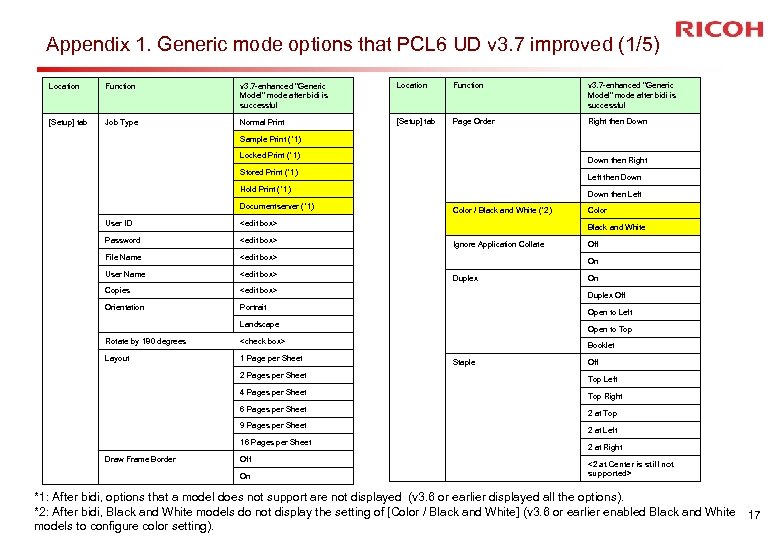 Appendix 1. Generic mode options that PCL 6 UD v 3. 7 improved (1/5) Location Function v 3. 7 -enhanced "Generic Model" mode after bidi is successful [Setup] tab Job Type Normal Print [Setup] tab Page Order Right then Down Sample Print (*1) Locked Print (*1) Down then Right Stored Print (*1) Left then Down Hold Print (*1) Documentserver (*1) User ID
Appendix 1. Generic mode options that PCL 6 UD v 3. 7 improved (1/5) Location Function v 3. 7 -enhanced "Generic Model" mode after bidi is successful [Setup] tab Job Type Normal Print [Setup] tab Page Order Right then Down Sample Print (*1) Locked Print (*1) Down then Right Stored Print (*1) Left then Down Hold Print (*1) Documentserver (*1) User ID
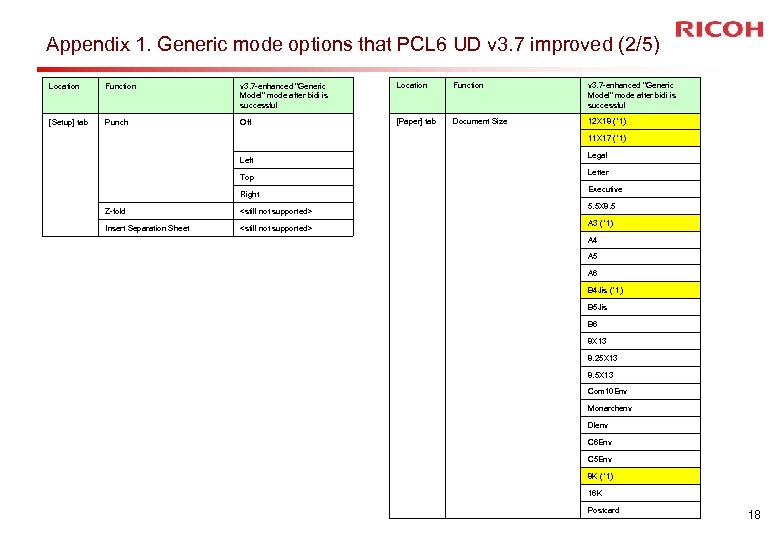 Appendix 1. Generic mode options that PCL 6 UD v 3. 7 improved (2/5) Location Function v 3. 7 -enhanced "Generic Model" mode after bidi is successful [Setup] tab Punch Off [Paper] tab Document Size 12 X 18 (*1) 11 X 17 (*1) Left Top Right Z-fold
Appendix 1. Generic mode options that PCL 6 UD v 3. 7 improved (2/5) Location Function v 3. 7 -enhanced "Generic Model" mode after bidi is successful [Setup] tab Punch Off [Paper] tab Document Size 12 X 18 (*1) 11 X 17 (*1) Left Top Right Z-fold
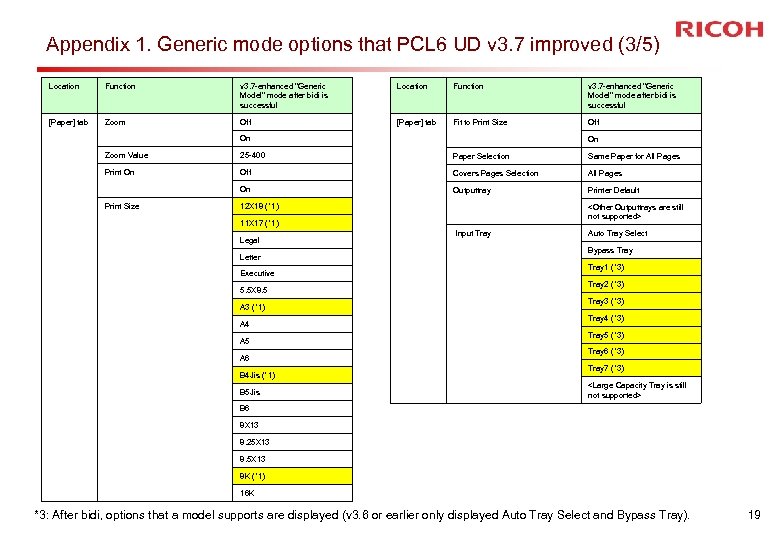 Appendix 1. Generic mode options that PCL 6 UD v 3. 7 improved (3/5) Location Function v 3. 7 -enhanced "Generic Model" mode after bidi is successful [Paper] tab Zoom Off [Paper] tab Fit to Print Size Off On On Zoom Value 25 -400 Paper Selection Same Paper for All Pages Print On Off Covers Pages Selection All Pages On Outputtray Printer Default Print Size 12 X 18 (*1)
Appendix 1. Generic mode options that PCL 6 UD v 3. 7 improved (3/5) Location Function v 3. 7 -enhanced "Generic Model" mode after bidi is successful [Paper] tab Zoom Off [Paper] tab Fit to Print Size Off On On Zoom Value 25 -400 Paper Selection Same Paper for All Pages Print On Off Covers Pages Selection All Pages On Outputtray Printer Default Print Size 12 X 18 (*1)
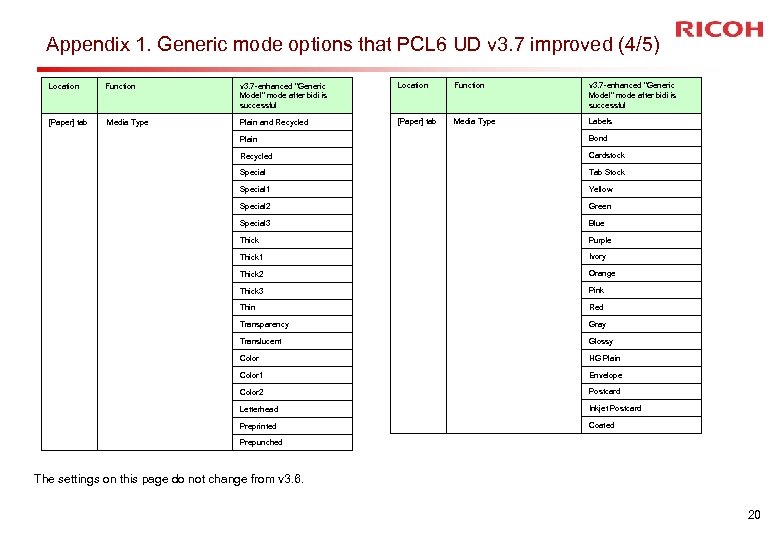 Appendix 1. Generic mode options that PCL 6 UD v 3. 7 improved (4/5) Location Function v 3. 7 -enhanced "Generic Model" mode after bidi is successful [Paper] tab Media Type Plain and Recycled [Paper] tab Media Type Labels Plain Bond Recycled Cardstock Special Tab Stock Special 1 Yellow Special 2 Green Special 3 Blue Thick Purple Thick 1 Ivory Thick 2 Orange Thick 3 Pink Thin Red Transparency Gray Translucent Glossy Color HG Plain Color 1 Envelope Color 2 Postcard Letterhead Inkjet Postcard Preprinted Coated Prepunched The settings on this page do not change from v 3. 6. 20
Appendix 1. Generic mode options that PCL 6 UD v 3. 7 improved (4/5) Location Function v 3. 7 -enhanced "Generic Model" mode after bidi is successful [Paper] tab Media Type Plain and Recycled [Paper] tab Media Type Labels Plain Bond Recycled Cardstock Special Tab Stock Special 1 Yellow Special 2 Green Special 3 Blue Thick Purple Thick 1 Ivory Thick 2 Orange Thick 3 Pink Thin Red Transparency Gray Translucent Glossy Color HG Plain Color 1 Envelope Color 2 Postcard Letterhead Inkjet Postcard Preprinted Coated Prepunched The settings on this page do not change from v 3. 6. 20
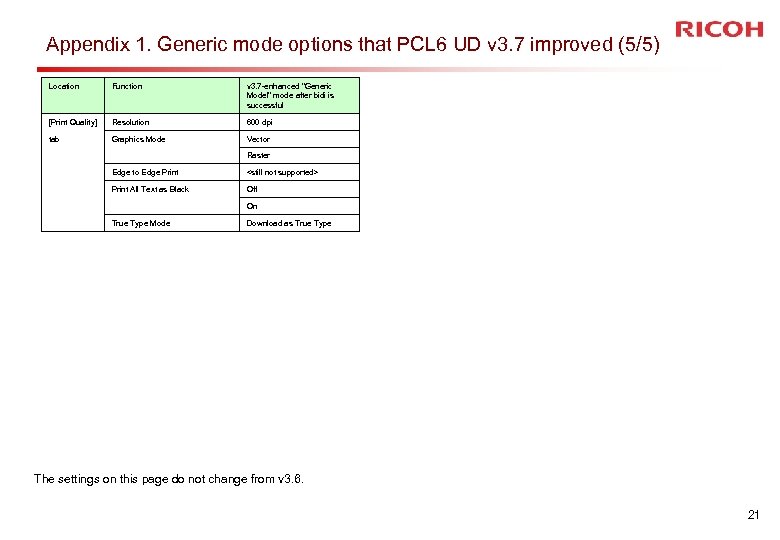 Appendix 1. Generic mode options that PCL 6 UD v 3. 7 improved (5/5) Location Function v 3. 7 -enhanced "Generic Model" mode after bidi is successful [Print Quality] Resolution 600 dpi tab Graphics Mode Vector Raster Edge to Edge Print
Appendix 1. Generic mode options that PCL 6 UD v 3. 7 improved (5/5) Location Function v 3. 7 -enhanced "Generic Model" mode after bidi is successful [Print Quality] Resolution 600 dpi tab Graphics Mode Vector Raster Edge to Edge Print
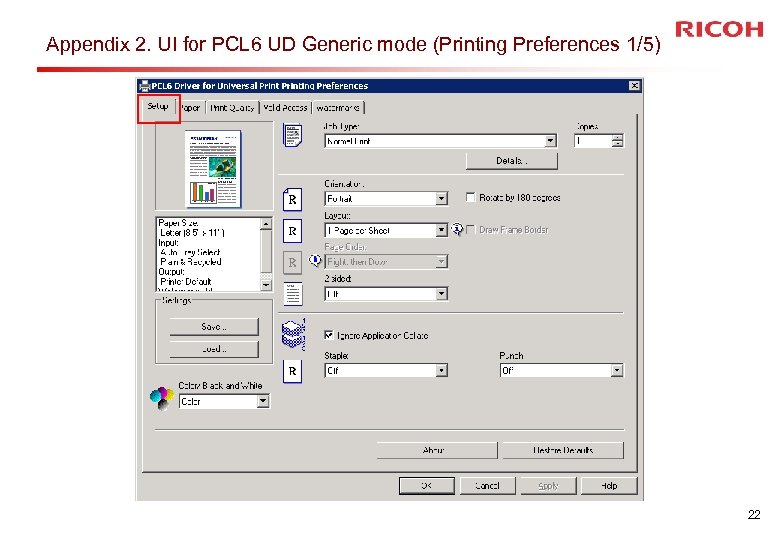 Appendix 2. UI for PCL 6 UD Generic mode (Printing Preferences 1/5) 22
Appendix 2. UI for PCL 6 UD Generic mode (Printing Preferences 1/5) 22
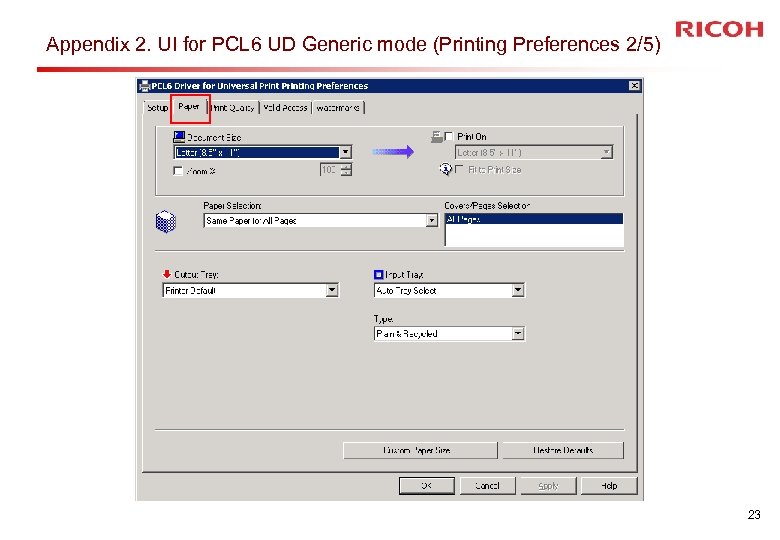 Appendix 2. UI for PCL 6 UD Generic mode (Printing Preferences 2/5) 23
Appendix 2. UI for PCL 6 UD Generic mode (Printing Preferences 2/5) 23
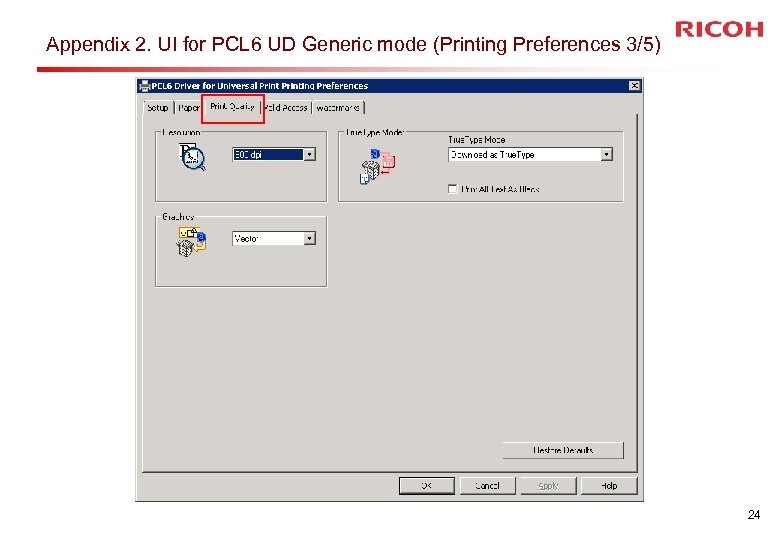 Appendix 2. UI for PCL 6 UD Generic mode (Printing Preferences 3/5) 24
Appendix 2. UI for PCL 6 UD Generic mode (Printing Preferences 3/5) 24
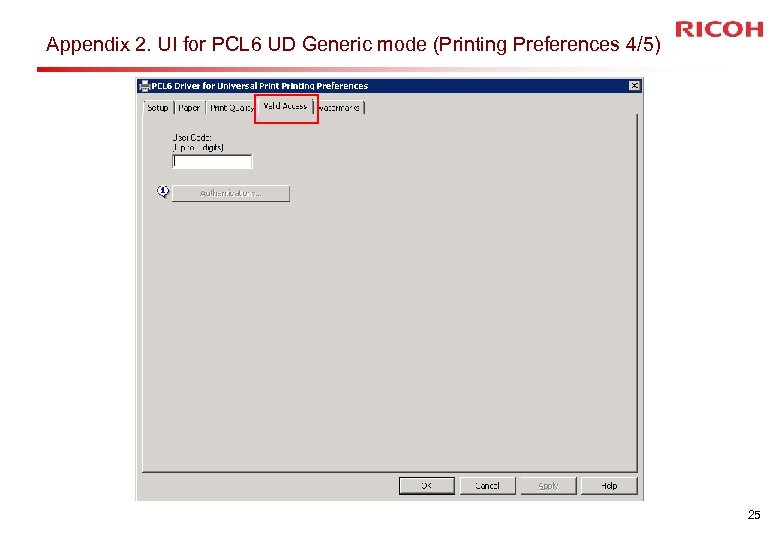 Appendix 2. UI for PCL 6 UD Generic mode (Printing Preferences 4/5) 25
Appendix 2. UI for PCL 6 UD Generic mode (Printing Preferences 4/5) 25
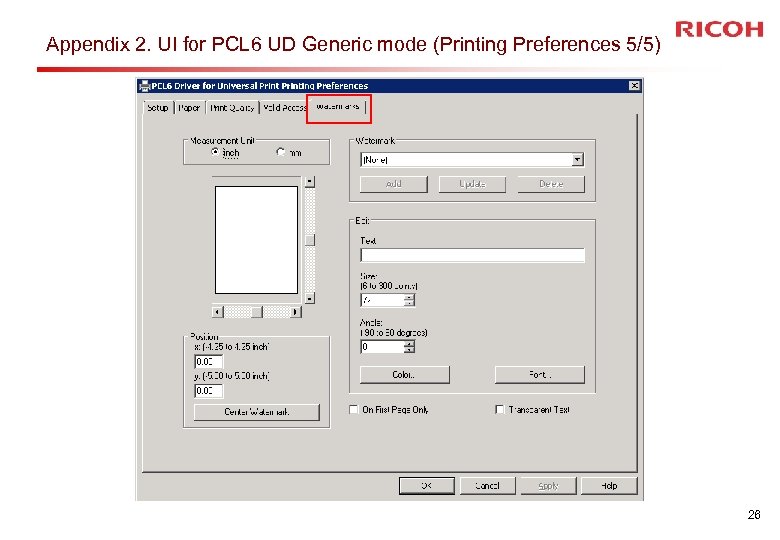 Appendix 2. UI for PCL 6 UD Generic mode (Printing Preferences 5/5) 26
Appendix 2. UI for PCL 6 UD Generic mode (Printing Preferences 5/5) 26
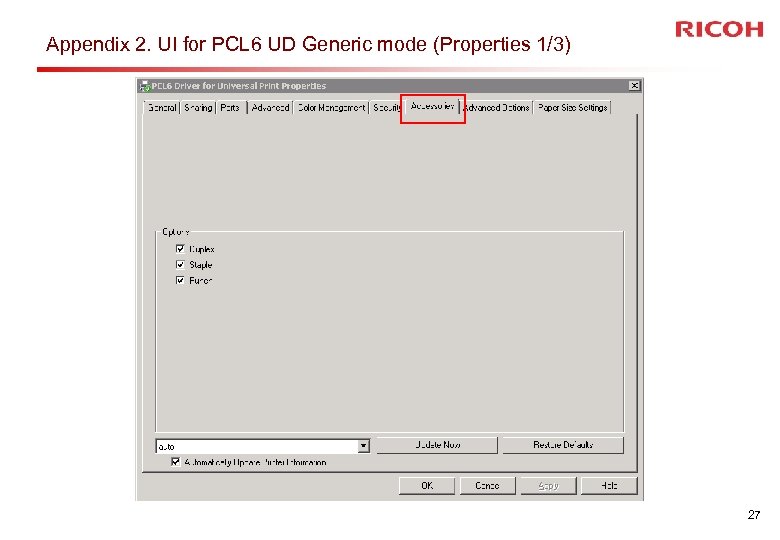 Appendix 2. UI for PCL 6 UD Generic mode (Properties 1/3) 27
Appendix 2. UI for PCL 6 UD Generic mode (Properties 1/3) 27
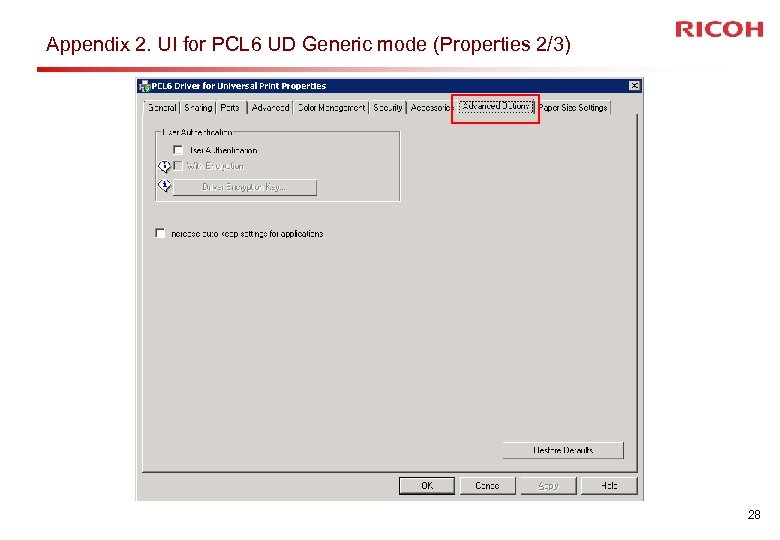 Appendix 2. UI for PCL 6 UD Generic mode (Properties 2/3) 28
Appendix 2. UI for PCL 6 UD Generic mode (Properties 2/3) 28
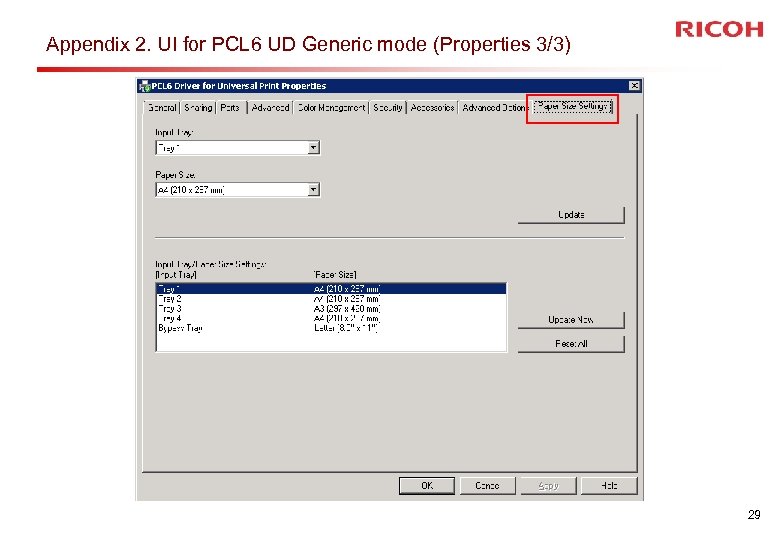 Appendix 2. UI for PCL 6 UD Generic mode (Properties 3/3) 29
Appendix 2. UI for PCL 6 UD Generic mode (Properties 3/3) 29
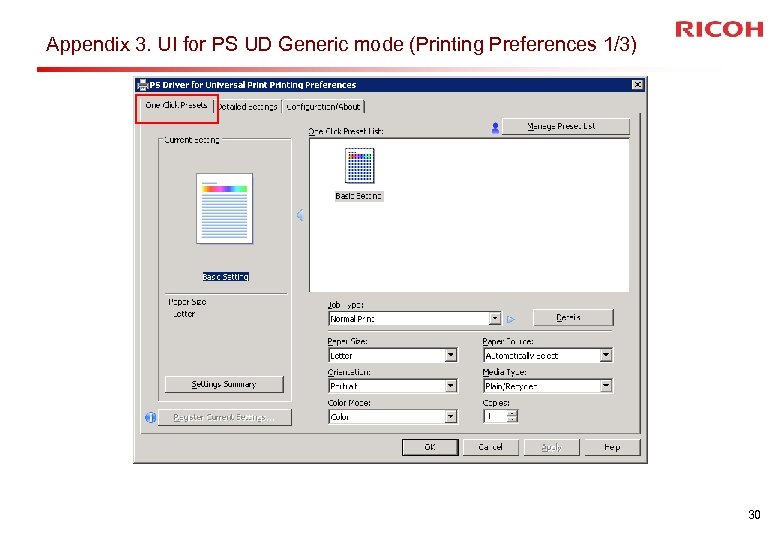 Appendix 3. UI for PS UD Generic mode (Printing Preferences 1/3) 30
Appendix 3. UI for PS UD Generic mode (Printing Preferences 1/3) 30
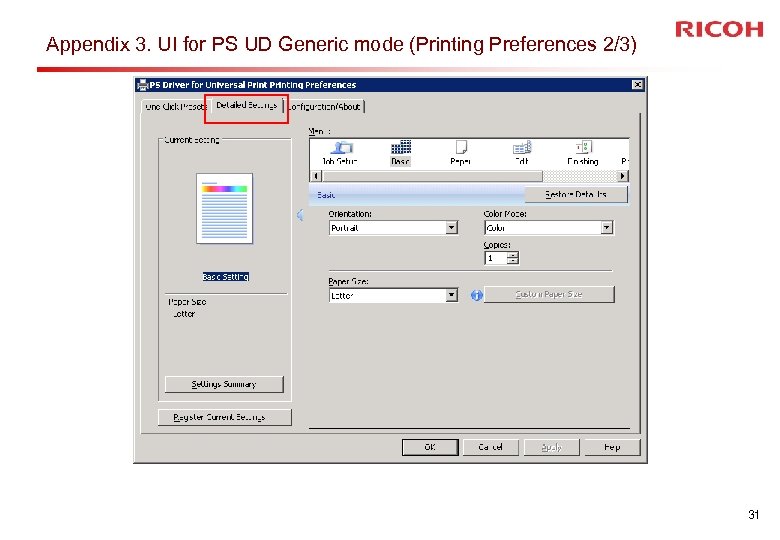 Appendix 3. UI for PS UD Generic mode (Printing Preferences 2/3) 31
Appendix 3. UI for PS UD Generic mode (Printing Preferences 2/3) 31
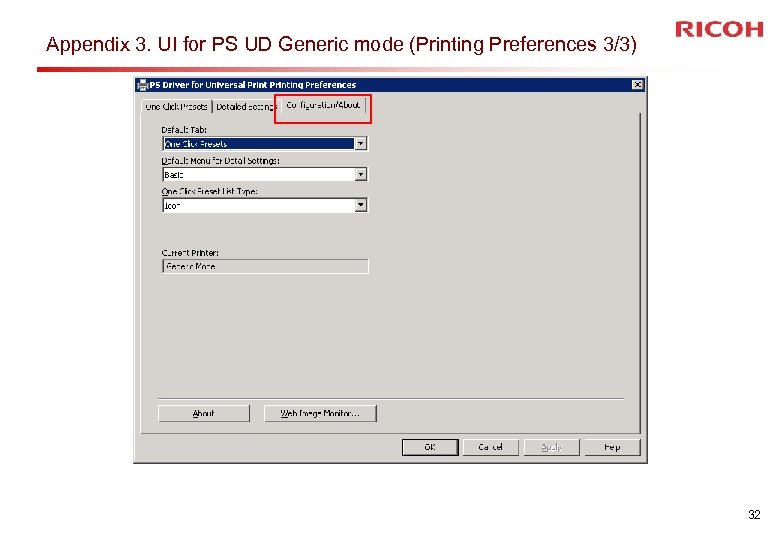 Appendix 3. UI for PS UD Generic mode (Printing Preferences 3/3) 32
Appendix 3. UI for PS UD Generic mode (Printing Preferences 3/3) 32
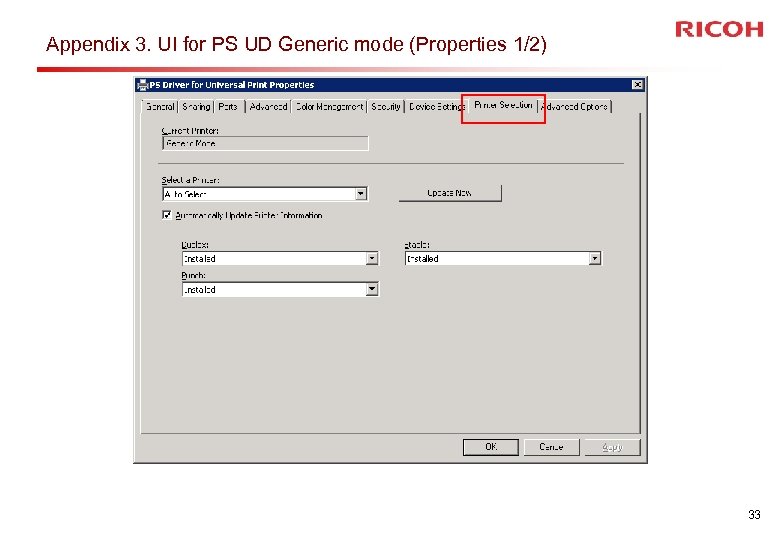 Appendix 3. UI for PS UD Generic mode (Properties 1/2) 33
Appendix 3. UI for PS UD Generic mode (Properties 1/2) 33
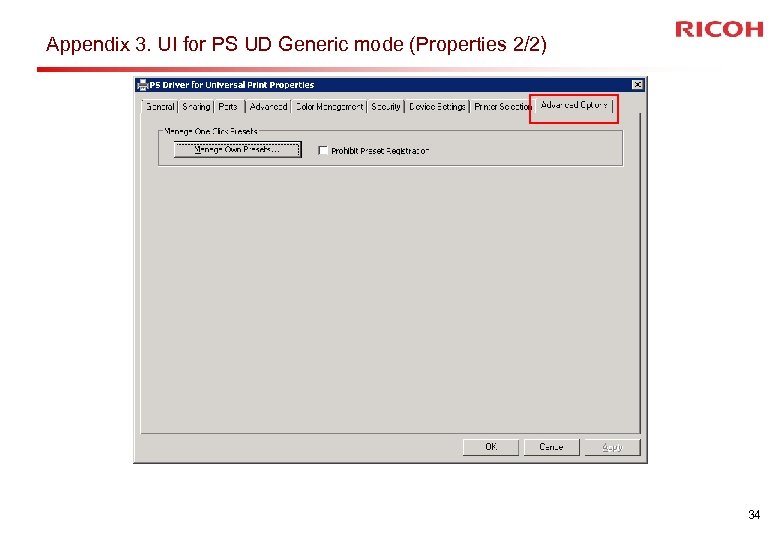 Appendix 3. UI for PS UD Generic mode (Properties 2/2) 34
Appendix 3. UI for PS UD Generic mode (Properties 2/2) 34


