dafd17f6b7e7c57696f6f1d4ce9ccb76.ppt
- Количество слайдов: 34
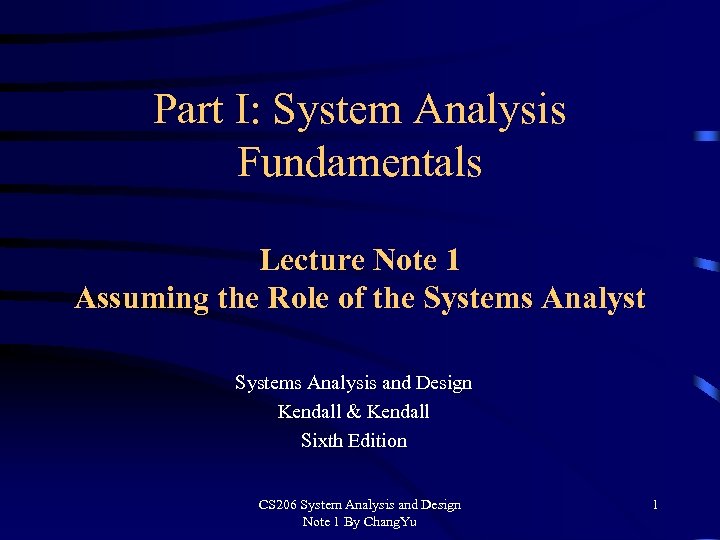 Part I: System Analysis Fundamentals Lecture Note 1 Assuming the Role of the Systems Analyst Systems Analysis and Design Kendall & Kendall Sixth Edition CS 206 System Analysis and Design Note 1 By Chang. Yu 1
Part I: System Analysis Fundamentals Lecture Note 1 Assuming the Role of the Systems Analyst Systems Analysis and Design Kendall & Kendall Sixth Edition CS 206 System Analysis and Design Note 1 By Chang. Yu 1
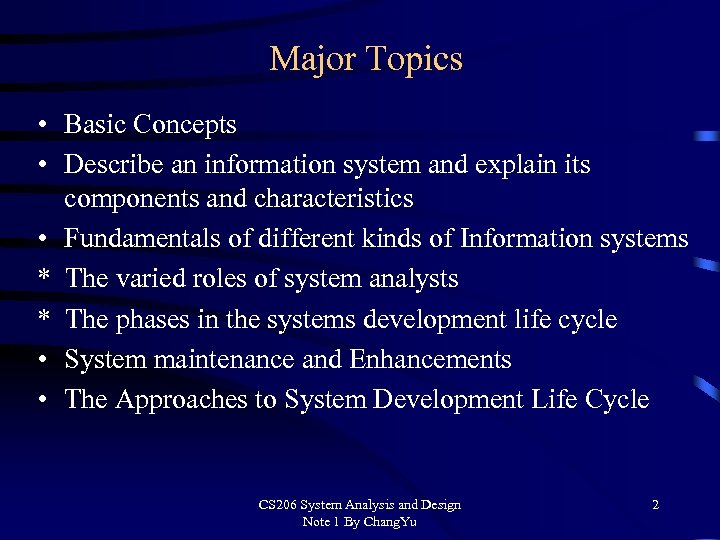 Major Topics • Basic Concepts • Describe an information system and explain its components and characteristics • Fundamentals of different kinds of Information systems * The varied roles of system analysts * The phases in the systems development life cycle • System maintenance and Enhancements • The Approaches to System Development Life Cycle CS 206 System Analysis and Design Note 1 By Chang. Yu 2
Major Topics • Basic Concepts • Describe an information system and explain its components and characteristics • Fundamentals of different kinds of Information systems * The varied roles of system analysts * The phases in the systems development life cycle • System maintenance and Enhancements • The Approaches to System Development Life Cycle CS 206 System Analysis and Design Note 1 By Chang. Yu 2
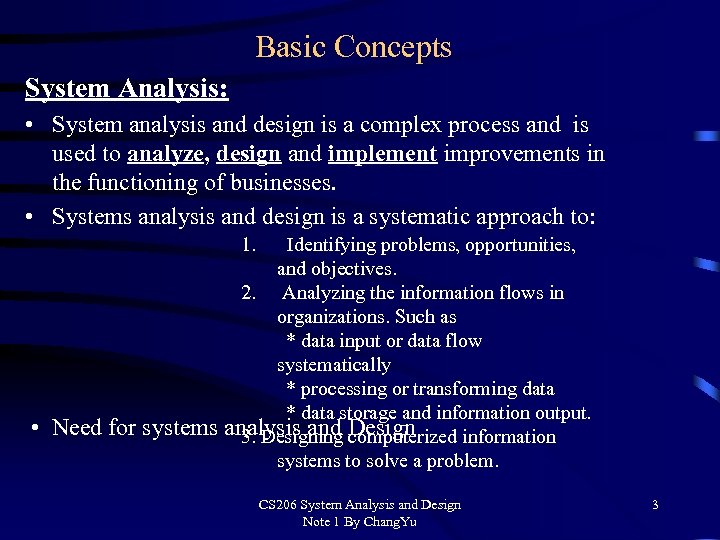 Basic Concepts System Analysis: • System analysis and design is a complex process and is used to analyze, design and implement improvements in the functioning of businesses. • Systems analysis and design is a systematic approach to: 1. • Need for systems Identifying problems, opportunities, and objectives. 2. Analyzing the information flows in organizations. Such as * data input or data flow systematically * processing or transforming data * data storage and information output. analysis and Design 3. Designing computerized information systems to solve a problem. CS 206 System Analysis and Design Note 1 By Chang. Yu 3
Basic Concepts System Analysis: • System analysis and design is a complex process and is used to analyze, design and implement improvements in the functioning of businesses. • Systems analysis and design is a systematic approach to: 1. • Need for systems Identifying problems, opportunities, and objectives. 2. Analyzing the information flows in organizations. Such as * data input or data flow systematically * processing or transforming data * data storage and information output. analysis and Design 3. Designing computerized information systems to solve a problem. CS 206 System Analysis and Design Note 1 By Chang. Yu 3
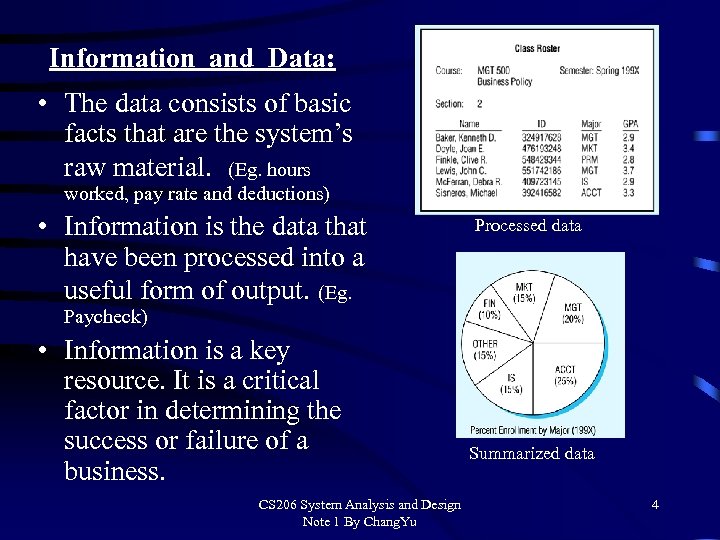 Information and Data: • The data consists of basic facts that are the system’s raw material. (Eg. hours worked, pay rate and deductions) • Information is the data that have been processed into a useful form of output. (Eg. Processed data Paycheck) • Information is a key resource. It is a critical factor in determining the success or failure of a business. CS 206 System Analysis and Design Note 1 By Chang. Yu Summarized data 4
Information and Data: • The data consists of basic facts that are the system’s raw material. (Eg. hours worked, pay rate and deductions) • Information is the data that have been processed into a useful form of output. (Eg. Processed data Paycheck) • Information is a key resource. It is a critical factor in determining the success or failure of a business. CS 206 System Analysis and Design Note 1 By Chang. Yu Summarized data 4
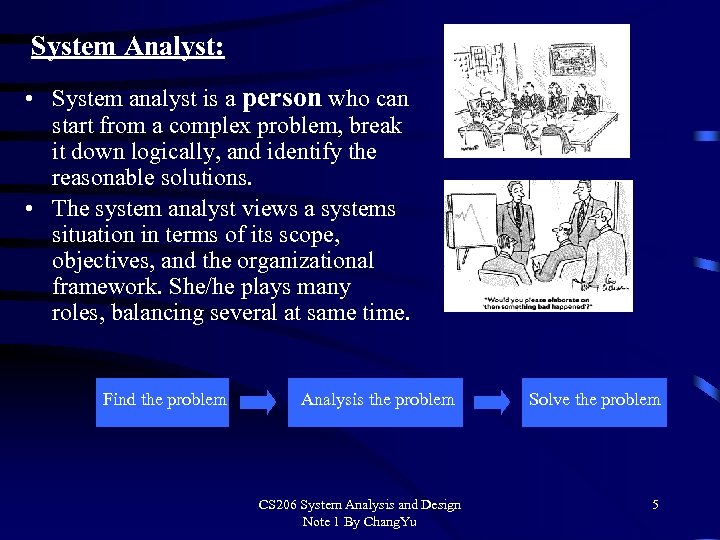 System Analyst: • System analyst is a person who can start from a complex problem, break it down logically, and identify the reasonable solutions. • The system analyst views a systems situation in terms of its scope, objectives, and the organizational framework. She/he plays many roles, balancing several at same time. Find the problem Analysis the problem CS 206 System Analysis and Design Note 1 By Chang. Yu Solve the problem 5
System Analyst: • System analyst is a person who can start from a complex problem, break it down logically, and identify the reasonable solutions. • The system analyst views a systems situation in terms of its scope, objectives, and the organizational framework. She/he plays many roles, balancing several at same time. Find the problem Analysis the problem CS 206 System Analysis and Design Note 1 By Chang. Yu Solve the problem 5
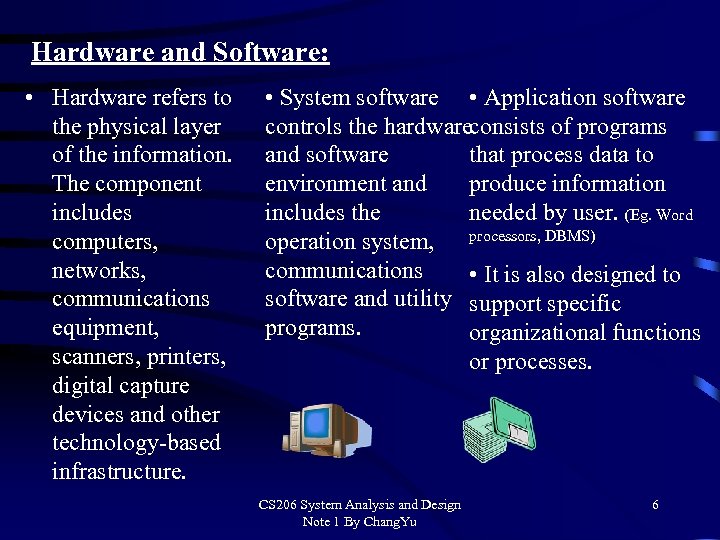 Hardware and Software: • Hardware refers to the physical layer of the information. The component includes computers, networks, communications equipment, scanners, printers, digital capture devices and other technology-based infrastructure. • System software • Application software controls the hardwareconsists of programs and software that process data to environment and produce information includes the needed by user. (Eg. Word operation system, processors, DBMS) communications • It is also designed to software and utility support specific programs. organizational functions or processes. CS 206 System Analysis and Design Note 1 By Chang. Yu 6
Hardware and Software: • Hardware refers to the physical layer of the information. The component includes computers, networks, communications equipment, scanners, printers, digital capture devices and other technology-based infrastructure. • System software • Application software controls the hardwareconsists of programs and software that process data to environment and produce information includes the needed by user. (Eg. Word operation system, processors, DBMS) communications • It is also designed to software and utility support specific programs. organizational functions or processes. CS 206 System Analysis and Design Note 1 By Chang. Yu 6
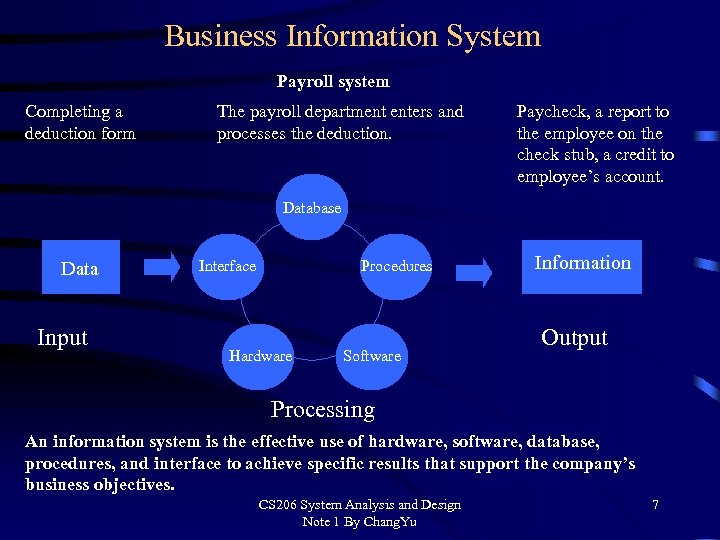 Business Information System Payroll system Completing a deduction form The payroll department enters and processes the deduction. Paycheck, a report to the employee on the check stub, a credit to employee’s account. Database Data Input Interface Procedures Hardware Software Information Output Processing An information system is the effective use of hardware, software, database, procedures, and interface to achieve specific results that support the company’s business objectives. CS 206 System Analysis and Design Note 1 By Chang. Yu 7
Business Information System Payroll system Completing a deduction form The payroll department enters and processes the deduction. Paycheck, a report to the employee on the check stub, a credit to employee’s account. Database Data Input Interface Procedures Hardware Software Information Output Processing An information system is the effective use of hardware, software, database, procedures, and interface to achieve specific results that support the company’s business objectives. CS 206 System Analysis and Design Note 1 By Chang. Yu 7
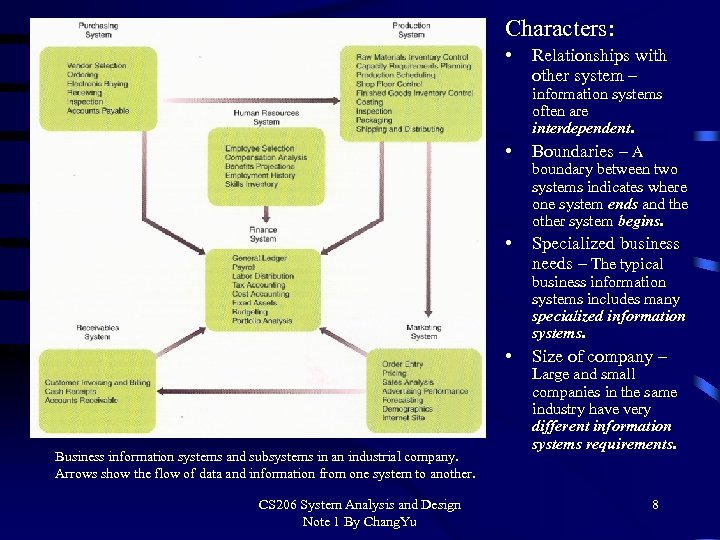 Characters: • • • Relationships with other system – information systems often are interdependent. Boundaries – A boundary between two systems indicates where one system ends and the other system begins. Specialized business needs – The typical business information systems includes many specialized information systems. • Business information systems and subsystems in an industrial company. Arrows show the flow of data and information from one system to another. CS 206 System Analysis and Design Note 1 By Chang. Yu Size of company – Large and small companies in the same industry have very different information systems requirements. 8
Characters: • • • Relationships with other system – information systems often are interdependent. Boundaries – A boundary between two systems indicates where one system ends and the other system begins. Specialized business needs – The typical business information systems includes many specialized information systems. • Business information systems and subsystems in an industrial company. Arrows show the flow of data and information from one system to another. CS 206 System Analysis and Design Note 1 By Chang. Yu Size of company – Large and small companies in the same industry have very different information systems requirements. 8
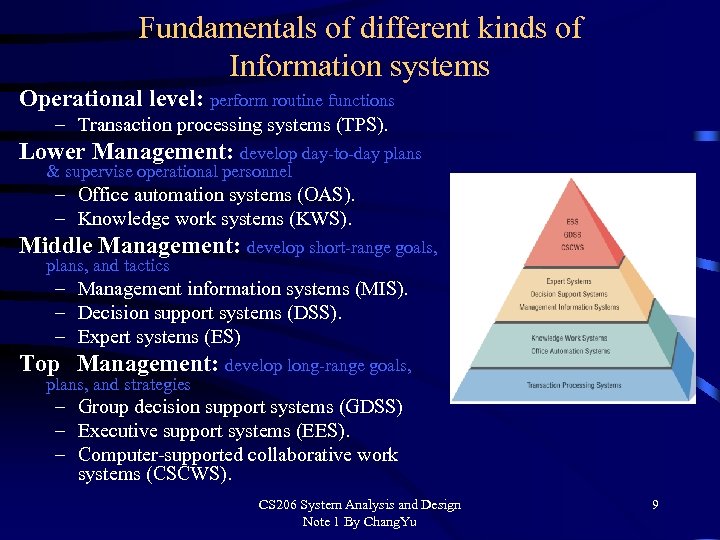 Fundamentals of different kinds of Information systems Operational level: perform routine functions – Transaction processing systems (TPS). Lower Management: develop day-to-day plans & supervise operational personnel – Office automation systems (OAS). – Knowledge work systems (KWS). Middle Management: develop short-range goals, plans, and tactics – Management information systems (MIS). – Decision support systems (DSS). – Expert systems (ES) Top Management: develop long-range goals, plans, and strategies – Group decision support systems (GDSS) – Executive support systems (EES). – Computer-supported collaborative work systems (CSCWS). CS 206 System Analysis and Design Note 1 By Chang. Yu 9
Fundamentals of different kinds of Information systems Operational level: perform routine functions – Transaction processing systems (TPS). Lower Management: develop day-to-day plans & supervise operational personnel – Office automation systems (OAS). – Knowledge work systems (KWS). Middle Management: develop short-range goals, plans, and tactics – Management information systems (MIS). – Decision support systems (DSS). – Expert systems (ES) Top Management: develop long-range goals, plans, and strategies – Group decision support systems (GDSS) – Executive support systems (EES). – Computer-supported collaborative work systems (CSCWS). CS 206 System Analysis and Design Note 1 By Chang. Yu 9
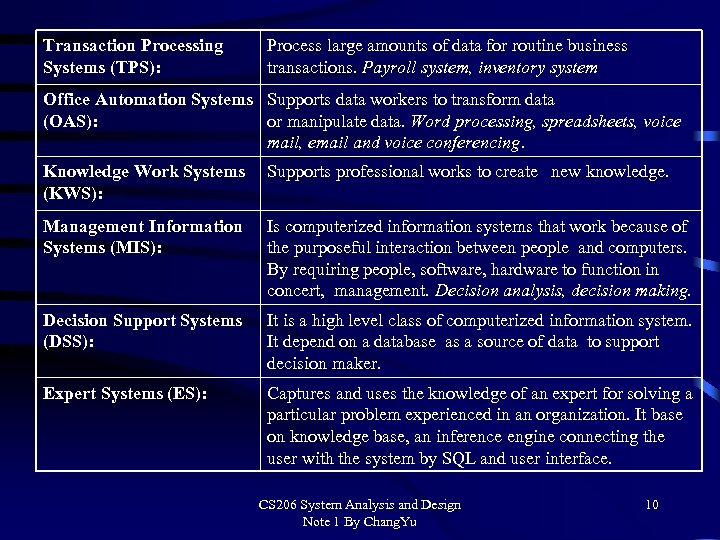 Transaction Processing Systems (TPS): Process large amounts of data for routine business transactions. Payroll system, inventory system Office Automation Systems Supports data workers to transform data (OAS): or manipulate data. Word processing, spreadsheets, voice mail, email and voice conferencing. Knowledge Work Systems (KWS): Supports professional works to create new knowledge. Management Information Systems (MIS): Is computerized information systems that work because of the purposeful interaction between people and computers. By requiring people, software, hardware to function in concert, management. Decision analysis, decision making. Decision Support Systems (DSS): It is a high level class of computerized information system. It depend on a database as a source of data to support decision maker. Expert Systems (ES): Captures and uses the knowledge of an expert for solving a particular problem experienced in an organization. It base on knowledge base, an inference engine connecting the user with the system by SQL and user interface. CS 206 System Analysis and Design Note 1 By Chang. Yu 10
Transaction Processing Systems (TPS): Process large amounts of data for routine business transactions. Payroll system, inventory system Office Automation Systems Supports data workers to transform data (OAS): or manipulate data. Word processing, spreadsheets, voice mail, email and voice conferencing. Knowledge Work Systems (KWS): Supports professional works to create new knowledge. Management Information Systems (MIS): Is computerized information systems that work because of the purposeful interaction between people and computers. By requiring people, software, hardware to function in concert, management. Decision analysis, decision making. Decision Support Systems (DSS): It is a high level class of computerized information system. It depend on a database as a source of data to support decision maker. Expert Systems (ES): Captures and uses the knowledge of an expert for solving a particular problem experienced in an organization. It base on knowledge base, an inference engine connecting the user with the system by SQL and user interface. CS 206 System Analysis and Design Note 1 By Chang. Yu 10
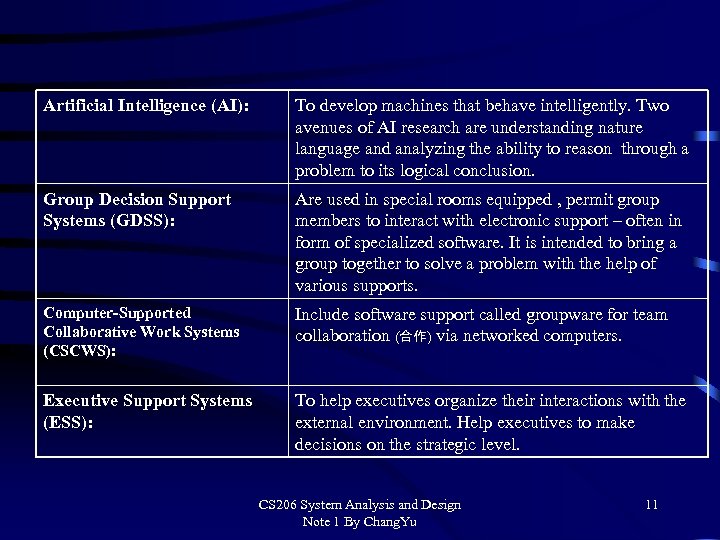 Artificial Intelligence (AI): To develop machines that behave intelligently. Two avenues of AI research are understanding nature language and analyzing the ability to reason through a problem to its logical conclusion. Group Decision Support Systems (GDSS): Are used in special rooms equipped , permit group members to interact with electronic support – often in form of specialized software. It is intended to bring a group together to solve a problem with the help of various supports. Computer-Supported Collaborative Work Systems (CSCWS): Include software support called groupware for team collaboration (合作) via networked computers. Executive Support Systems (ESS): To help executives organize their interactions with the external environment. Help executives to make decisions on the strategic level. CS 206 System Analysis and Design Note 1 By Chang. Yu 11
Artificial Intelligence (AI): To develop machines that behave intelligently. Two avenues of AI research are understanding nature language and analyzing the ability to reason through a problem to its logical conclusion. Group Decision Support Systems (GDSS): Are used in special rooms equipped , permit group members to interact with electronic support – often in form of specialized software. It is intended to bring a group together to solve a problem with the help of various supports. Computer-Supported Collaborative Work Systems (CSCWS): Include software support called groupware for team collaboration (合作) via networked computers. Executive Support Systems (ESS): To help executives organize their interactions with the external environment. Help executives to make decisions on the strategic level. CS 206 System Analysis and Design Note 1 By Chang. Yu 11
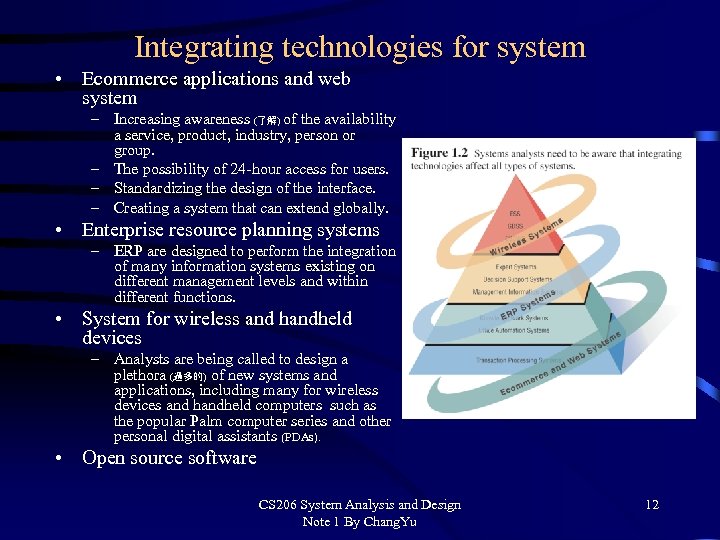 Integrating technologies for system • Ecommerce applications and web system – Increasing awareness (了解) of the availability a service, product, industry, person or group. – The possibility of 24 -hour access for users. – Standardizing the design of the interface. – Creating a system that can extend globally. • Enterprise resource planning systems – ERP are designed to perform the integration of many information systems existing on different management levels and within different functions. • System for wireless and handheld devices – Analysts are being called to design a plethora (過多的) of new systems and applications, including many for wireless devices and handheld computers such as the popular Palm computer series and other personal digital assistants (PDAs). • Open source software CS 206 System Analysis and Design Note 1 By Chang. Yu 12
Integrating technologies for system • Ecommerce applications and web system – Increasing awareness (了解) of the availability a service, product, industry, person or group. – The possibility of 24 -hour access for users. – Standardizing the design of the interface. – Creating a system that can extend globally. • Enterprise resource planning systems – ERP are designed to perform the integration of many information systems existing on different management levels and within different functions. • System for wireless and handheld devices – Analysts are being called to design a plethora (過多的) of new systems and applications, including many for wireless devices and handheld computers such as the popular Palm computer series and other personal digital assistants (PDAs). • Open source software CS 206 System Analysis and Design Note 1 By Chang. Yu 12
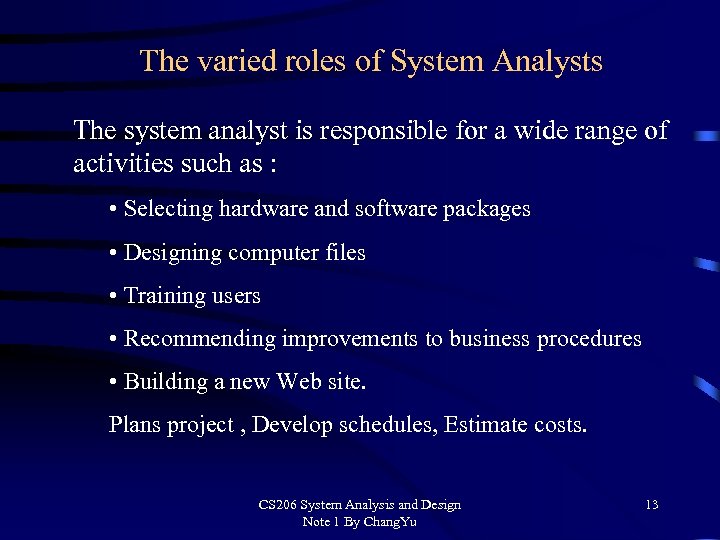 The varied roles of System Analysts The system analyst is responsible for a wide range of activities such as : • Selecting hardware and software packages • Designing computer files • Training users • Recommending improvements to business procedures • Building a new Web site. Plans project , Develop schedules, Estimate costs. CS 206 System Analysis and Design Note 1 By Chang. Yu 13
The varied roles of System Analysts The system analyst is responsible for a wide range of activities such as : • Selecting hardware and software packages • Designing computer files • Training users • Recommending improvements to business procedures • Building a new Web site. Plans project , Develop schedules, Estimate costs. CS 206 System Analysis and Design Note 1 By Chang. Yu 13
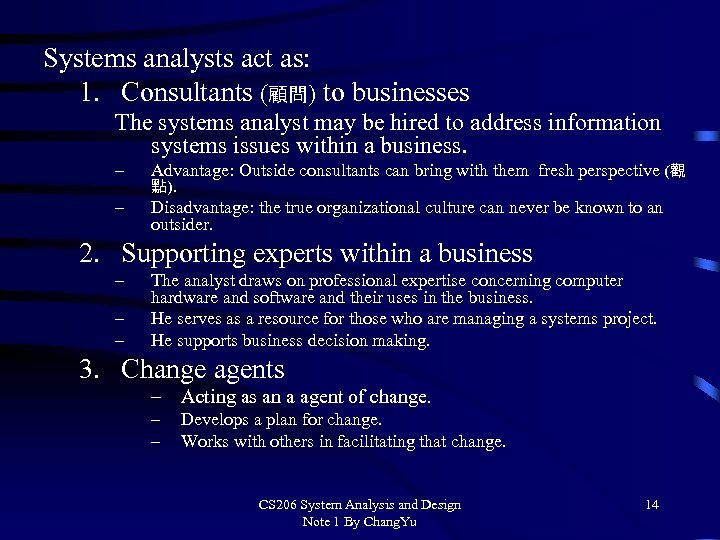 Systems analysts act as: 1. Consultants (顧問) to businesses The systems analyst may be hired to address information systems issues within a business. – Advantage: Outside consultants can bring with them fresh perspective (觀 – Disadvantage: the true organizational culture can never be known to an outsider. 點). 2. Supporting experts within a business – – – The analyst draws on professional expertise concerning computer hardware and software and their uses in the business. He serves as a resource for those who are managing a systems project. He supports business decision making. 3. Change agents – Acting as an a agent of change. – – Develops a plan for change. Works with others in facilitating that change. CS 206 System Analysis and Design Note 1 By Chang. Yu 14
Systems analysts act as: 1. Consultants (顧問) to businesses The systems analyst may be hired to address information systems issues within a business. – Advantage: Outside consultants can bring with them fresh perspective (觀 – Disadvantage: the true organizational culture can never be known to an outsider. 點). 2. Supporting experts within a business – – – The analyst draws on professional expertise concerning computer hardware and software and their uses in the business. He serves as a resource for those who are managing a systems project. He supports business decision making. 3. Change agents – Acting as an a agent of change. – – Develops a plan for change. Works with others in facilitating that change. CS 206 System Analysis and Design Note 1 By Chang. Yu 14
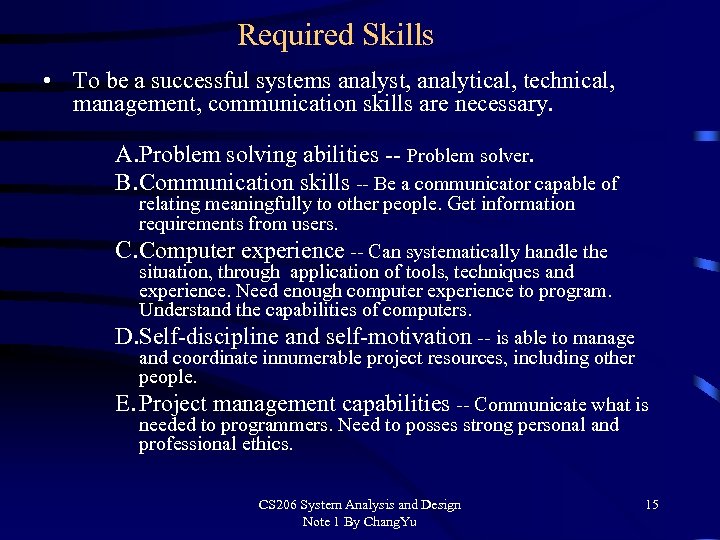 Required Skills • To be a successful systems analyst, analytical, technical, management, communication skills are necessary. A. Problem solving abilities -- Problem solver. B. Communication skills -- Be a communicator capable of relating meaningfully to other people. Get information requirements from users. C. Computer experience -- Can systematically handle the situation, through application of tools, techniques and experience. Need enough computer experience to program. Understand the capabilities of computers. D. Self-discipline and self-motivation -- is able to manage and coordinate innumerable project resources, including other people. E. Project management capabilities -- Communicate what is needed to programmers. Need to posses strong personal and professional ethics. CS 206 System Analysis and Design Note 1 By Chang. Yu 15
Required Skills • To be a successful systems analyst, analytical, technical, management, communication skills are necessary. A. Problem solving abilities -- Problem solver. B. Communication skills -- Be a communicator capable of relating meaningfully to other people. Get information requirements from users. C. Computer experience -- Can systematically handle the situation, through application of tools, techniques and experience. Need enough computer experience to program. Understand the capabilities of computers. D. Self-discipline and self-motivation -- is able to manage and coordinate innumerable project resources, including other people. E. Project management capabilities -- Communicate what is needed to programmers. Need to posses strong personal and professional ethics. CS 206 System Analysis and Design Note 1 By Chang. Yu 15
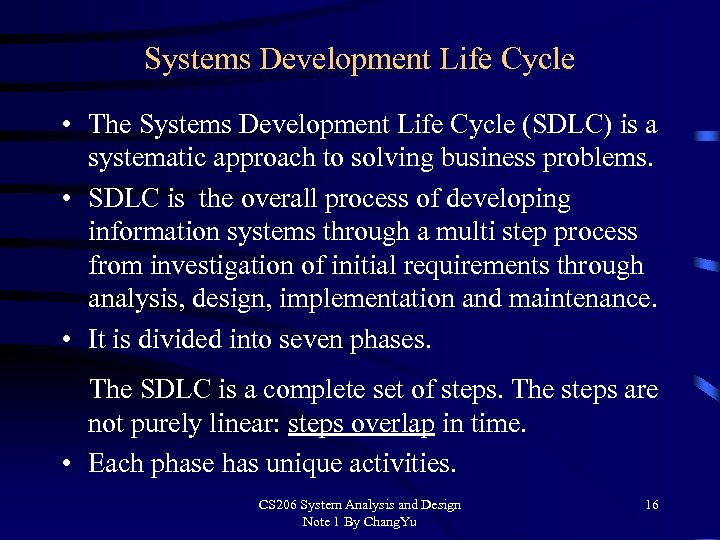 Systems Development Life Cycle • The Systems Development Life Cycle (SDLC) is a systematic approach to solving business problems. • SDLC is the overall process of developing information systems through a multi step process from investigation of initial requirements through analysis, design, implementation and maintenance. • It is divided into seven phases. The SDLC is a complete set of steps. The steps are not purely linear: steps overlap in time. • Each phase has unique activities. CS 206 System Analysis and Design Note 1 By Chang. Yu 16
Systems Development Life Cycle • The Systems Development Life Cycle (SDLC) is a systematic approach to solving business problems. • SDLC is the overall process of developing information systems through a multi step process from investigation of initial requirements through analysis, design, implementation and maintenance. • It is divided into seven phases. The SDLC is a complete set of steps. The steps are not purely linear: steps overlap in time. • Each phase has unique activities. CS 206 System Analysis and Design Note 1 By Chang. Yu 16
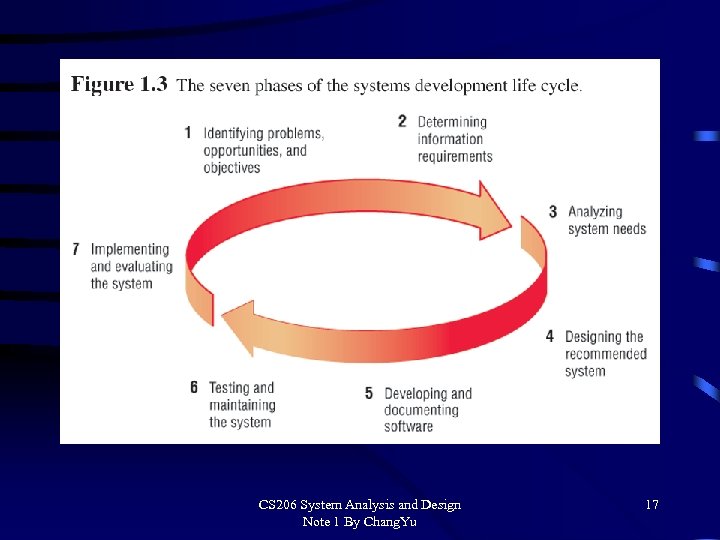 CS 206 System Analysis and Design Note 1 By Chang. Yu 17
CS 206 System Analysis and Design Note 1 By Chang. Yu 17
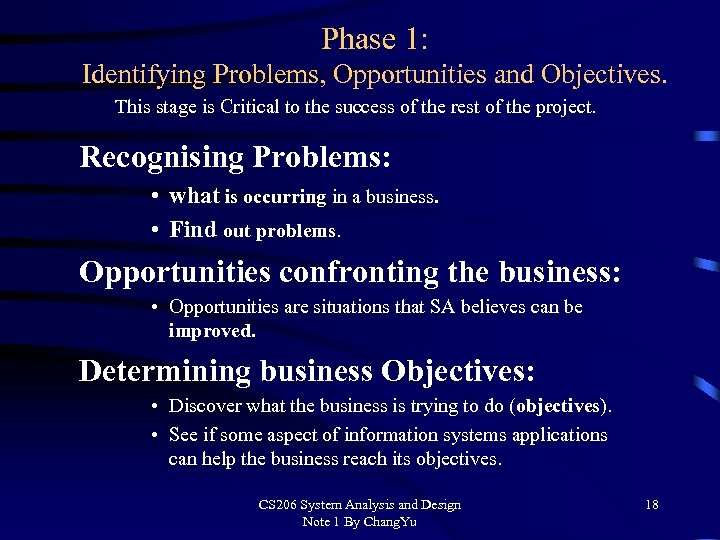 Phase 1: Identifying Problems, Opportunities and Objectives. This stage is Critical to the success of the rest of the project. Recognising Problems: • what is occurring in a business. • Find out problems. Opportunities confronting the business: • Opportunities are situations that SA believes can be improved. Determining business Objectives: • Discover what the business is trying to do (objectives). • See if some aspect of information systems applications can help the business reach its objectives. CS 206 System Analysis and Design Note 1 By Chang. Yu 18
Phase 1: Identifying Problems, Opportunities and Objectives. This stage is Critical to the success of the rest of the project. Recognising Problems: • what is occurring in a business. • Find out problems. Opportunities confronting the business: • Opportunities are situations that SA believes can be improved. Determining business Objectives: • Discover what the business is trying to do (objectives). • See if some aspect of information systems applications can help the business reach its objectives. CS 206 System Analysis and Design Note 1 By Chang. Yu 18
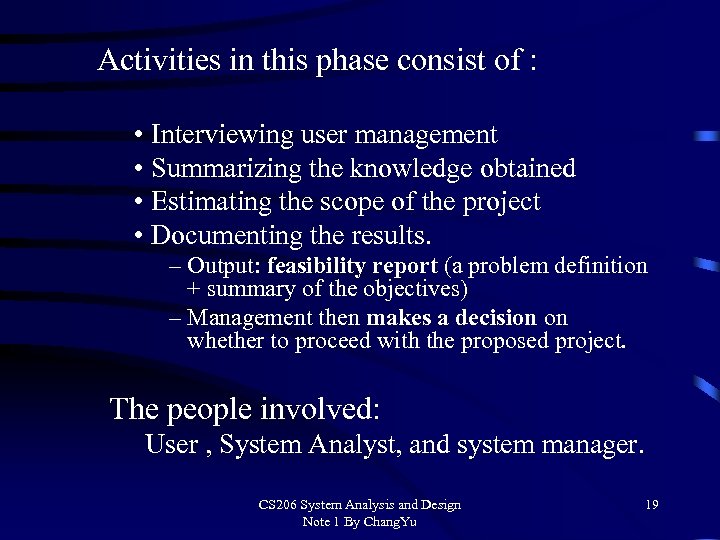 Activities in this phase consist of : • Interviewing user management • Summarizing the knowledge obtained • Estimating the scope of the project • Documenting the results. – Output: feasibility report (a problem definition + summary of the objectives) – Management then makes a decision on whether to proceed with the proposed project. The people involved: User , System Analyst, and system manager. CS 206 System Analysis and Design Note 1 By Chang. Yu 19
Activities in this phase consist of : • Interviewing user management • Summarizing the knowledge obtained • Estimating the scope of the project • Documenting the results. – Output: feasibility report (a problem definition + summary of the objectives) – Management then makes a decision on whether to proceed with the proposed project. The people involved: User , System Analyst, and system manager. CS 206 System Analysis and Design Note 1 By Chang. Yu 19
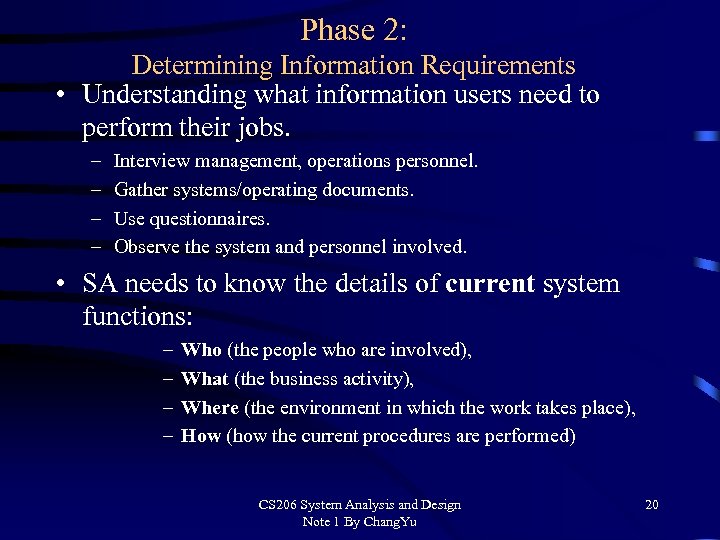 Phase 2: Determining Information Requirements • Understanding what information users need to perform their jobs. – – Interview management, operations personnel. Gather systems/operating documents. Use questionnaires. Observe the system and personnel involved. • SA needs to know the details of current system functions: – – Who (the people who are involved), What (the business activity), Where (the environment in which the work takes place), How (how the current procedures are performed) CS 206 System Analysis and Design Note 1 By Chang. Yu 20
Phase 2: Determining Information Requirements • Understanding what information users need to perform their jobs. – – Interview management, operations personnel. Gather systems/operating documents. Use questionnaires. Observe the system and personnel involved. • SA needs to know the details of current system functions: – – Who (the people who are involved), What (the business activity), Where (the environment in which the work takes place), How (how the current procedures are performed) CS 206 System Analysis and Design Note 1 By Chang. Yu 20
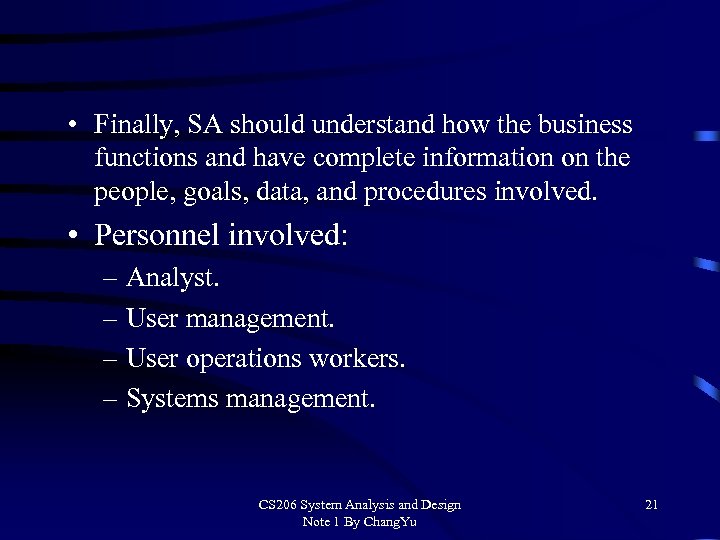 • Finally, SA should understand how the business functions and have complete information on the people, goals, data, and procedures involved. • Personnel involved: – Analyst. – User management. – User operations workers. – Systems management. CS 206 System Analysis and Design Note 1 By Chang. Yu 21
• Finally, SA should understand how the business functions and have complete information on the people, goals, data, and procedures involved. • Personnel involved: – Analyst. – User management. – User operations workers. – Systems management. CS 206 System Analysis and Design Note 1 By Chang. Yu 21
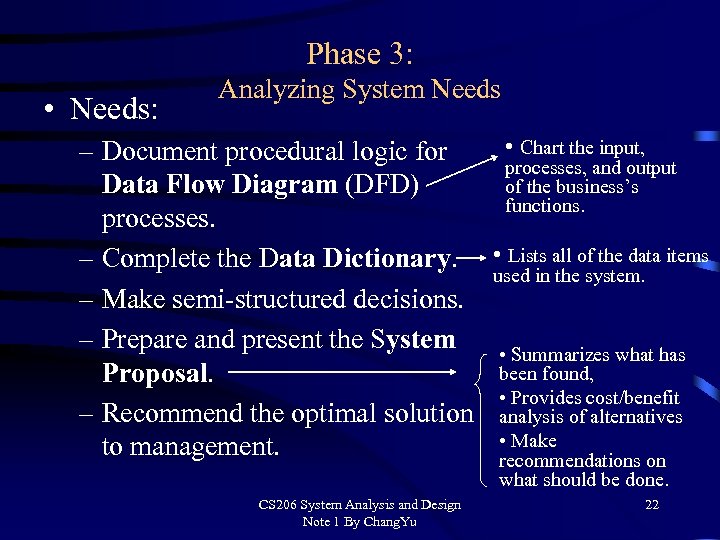 Phase 3: • Needs: Analyzing System Needs • Chart the input, – Document procedural logic for processes, and output of the business’s Data Flow Diagram (DFD) functions. processes. – Complete the Data Dictionary. • Lists all of the data items used in the system. – Make semi-structured decisions. – Prepare and present the System • Summarizes what has been found, Proposal. • Provides cost/benefit – Recommend the optimal solution analysis of alternatives • Make to management. recommendations on what should be done. CS 206 System Analysis and Design Note 1 By Chang. Yu 22
Phase 3: • Needs: Analyzing System Needs • Chart the input, – Document procedural logic for processes, and output of the business’s Data Flow Diagram (DFD) functions. processes. – Complete the Data Dictionary. • Lists all of the data items used in the system. – Make semi-structured decisions. – Prepare and present the System • Summarizes what has been found, Proposal. • Provides cost/benefit – Recommend the optimal solution analysis of alternatives • Make to management. recommendations on what should be done. CS 206 System Analysis and Design Note 1 By Chang. Yu 22
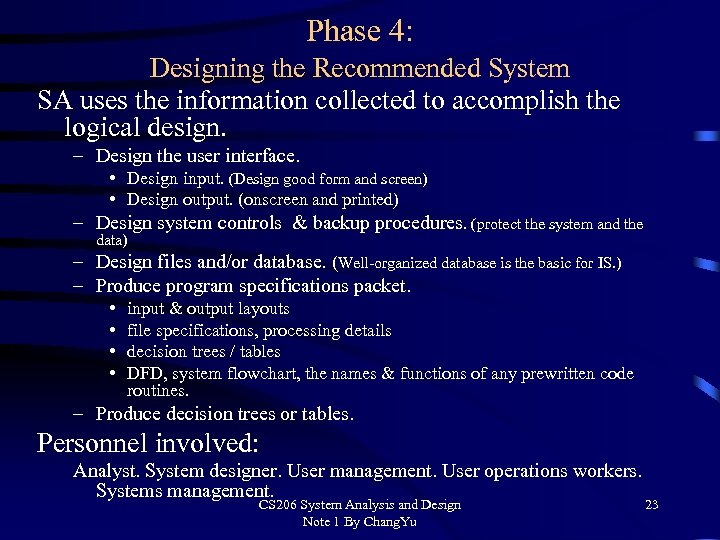 Phase 4: Designing the Recommended System SA uses the information collected to accomplish the logical design. – Design the user interface. • Design input. (Design good form and screen) • Design output. (onscreen and printed) – Design system controls & backup procedures. (protect the system and the data) – Design files and/or database. (Well-organized database is the basic for IS. ) – Produce program specifications packet. • • input & output layouts file specifications, processing details decision trees / tables DFD, system flowchart, the names & functions of any prewritten code routines. – Produce decision trees or tables. Personnel involved: Analyst. System designer. User management. User operations workers. Systems management. CS 206 System Analysis and Design Note 1 By Chang. Yu 23
Phase 4: Designing the Recommended System SA uses the information collected to accomplish the logical design. – Design the user interface. • Design input. (Design good form and screen) • Design output. (onscreen and printed) – Design system controls & backup procedures. (protect the system and the data) – Design files and/or database. (Well-organized database is the basic for IS. ) – Produce program specifications packet. • • input & output layouts file specifications, processing details decision trees / tables DFD, system flowchart, the names & functions of any prewritten code routines. – Produce decision trees or tables. Personnel involved: Analyst. System designer. User management. User operations workers. Systems management. CS 206 System Analysis and Design Note 1 By Chang. Yu 23
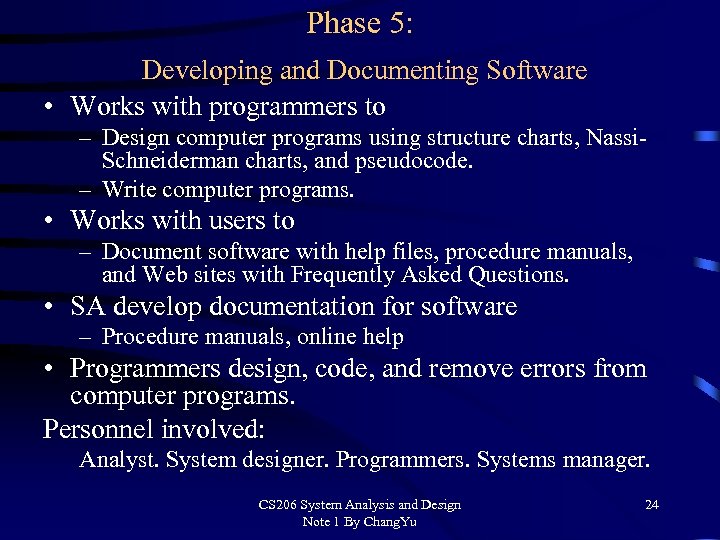 Phase 5: Developing and Documenting Software • Works with programmers to – Design computer programs using structure charts, Nassi. Schneiderman charts, and pseudocode. – Write computer programs. • Works with users to – Document software with help files, procedure manuals, and Web sites with Frequently Asked Questions. • SA develop documentation for software – Procedure manuals, online help • Programmers design, code, and remove errors from computer programs. Personnel involved: Analyst. System designer. Programmers. Systems manager. CS 206 System Analysis and Design Note 1 By Chang. Yu 24
Phase 5: Developing and Documenting Software • Works with programmers to – Design computer programs using structure charts, Nassi. Schneiderman charts, and pseudocode. – Write computer programs. • Works with users to – Document software with help files, procedure manuals, and Web sites with Frequently Asked Questions. • SA develop documentation for software – Procedure manuals, online help • Programmers design, code, and remove errors from computer programs. Personnel involved: Analyst. System designer. Programmers. Systems manager. CS 206 System Analysis and Design Note 1 By Chang. Yu 24
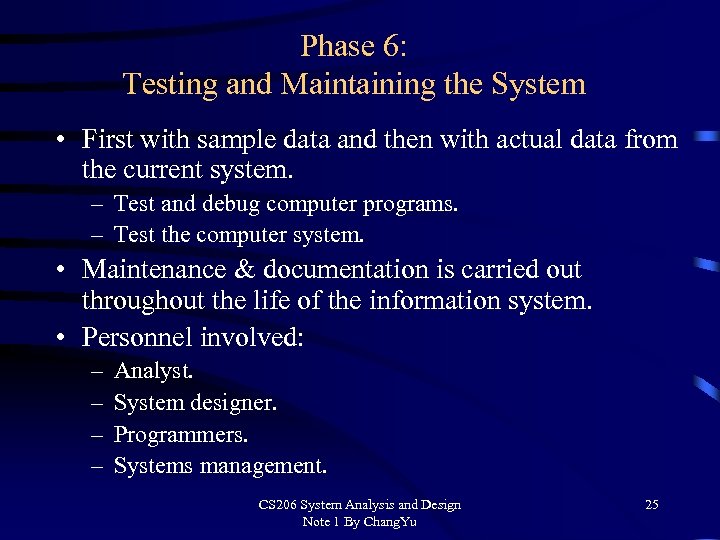 Phase 6: Testing and Maintaining the System • First with sample data and then with actual data from the current system. – Test and debug computer programs. – Test the computer system. • Maintenance & documentation is carried out throughout the life of the information system. • Personnel involved: – – Analyst. System designer. Programmers. Systems management. CS 206 System Analysis and Design Note 1 By Chang. Yu 25
Phase 6: Testing and Maintaining the System • First with sample data and then with actual data from the current system. – Test and debug computer programs. – Test the computer system. • Maintenance & documentation is carried out throughout the life of the information system. • Personnel involved: – – Analyst. System designer. Programmers. Systems management. CS 206 System Analysis and Design Note 1 By Chang. Yu 25
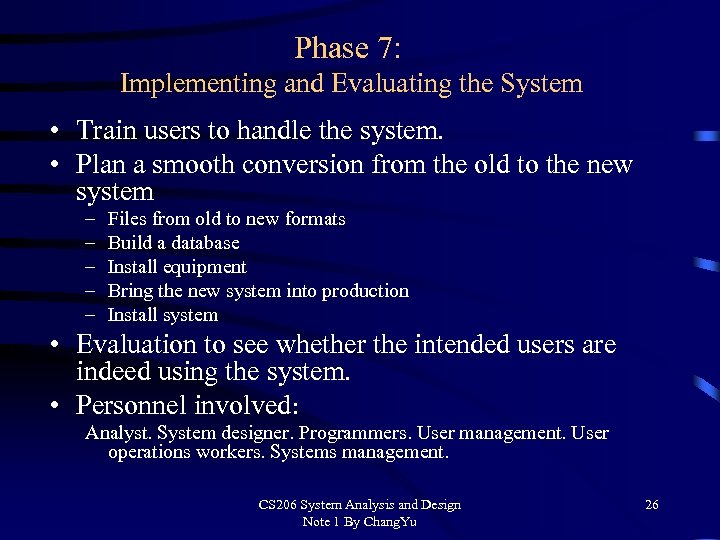 Phase 7: Implementing and Evaluating the System • Train users to handle the system. • Plan a smooth conversion from the old to the new system – – – Files from old to new formats Build a database Install equipment Bring the new system into production Install system • Evaluation to see whether the intended users are indeed using the system. • Personnel involved: Analyst. System designer. Programmers. User management. User operations workers. Systems management. CS 206 System Analysis and Design Note 1 By Chang. Yu 26
Phase 7: Implementing and Evaluating the System • Train users to handle the system. • Plan a smooth conversion from the old to the new system – – – Files from old to new formats Build a database Install equipment Bring the new system into production Install system • Evaluation to see whether the intended users are indeed using the system. • Personnel involved: Analyst. System designer. Programmers. User management. User operations workers. Systems management. CS 206 System Analysis and Design Note 1 By Chang. Yu 26
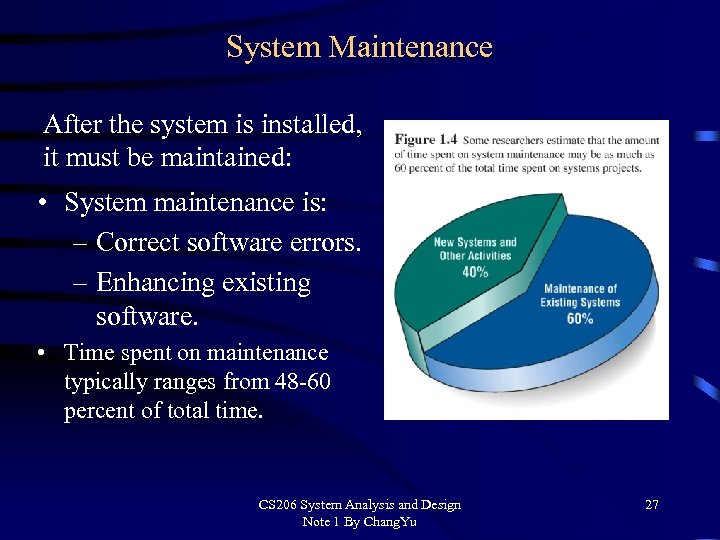 System Maintenance After the system is installed, it must be maintained: • System maintenance is: – Correct software errors. – Enhancing existing software. • Time spent on maintenance typically ranges from 48 -60 percent of total time. CS 206 System Analysis and Design Note 1 By Chang. Yu 27
System Maintenance After the system is installed, it must be maintained: • System maintenance is: – Correct software errors. – Enhancing existing software. • Time spent on maintenance typically ranges from 48 -60 percent of total time. CS 206 System Analysis and Design Note 1 By Chang. Yu 27
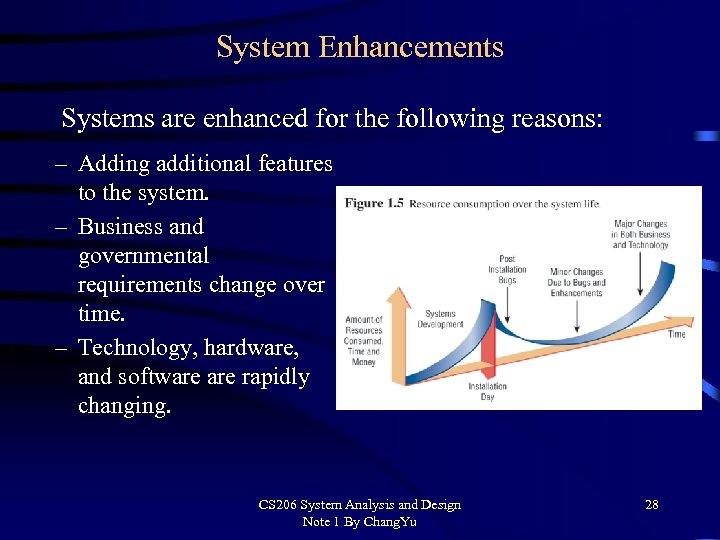 System Enhancements Systems are enhanced for the following reasons: – Adding additional features to the system. – Business and governmental requirements change over time. – Technology, hardware, and software rapidly changing. CS 206 System Analysis and Design Note 1 By Chang. Yu 28
System Enhancements Systems are enhanced for the following reasons: – Adding additional features to the system. – Business and governmental requirements change over time. – Technology, hardware, and software rapidly changing. CS 206 System Analysis and Design Note 1 By Chang. Yu 28
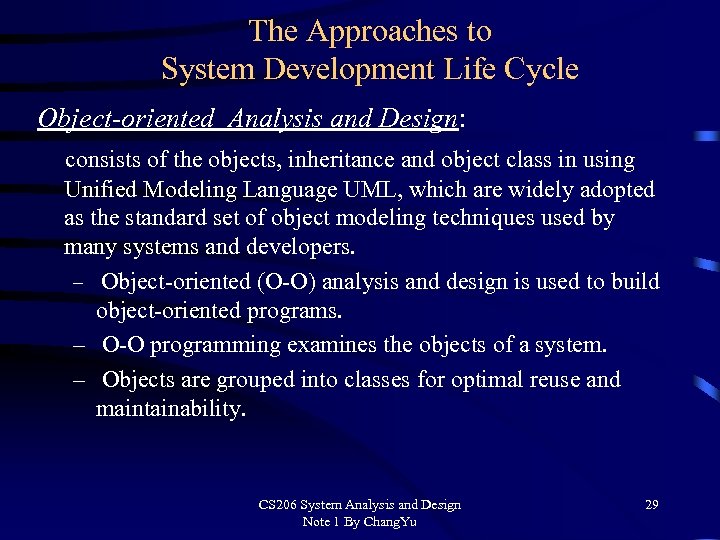 The Approaches to System Development Life Cycle Object-oriented Analysis and Design: consists of the objects, inheritance and object class in using Unified Modeling Language UML, which are widely adopted as the standard set of object modeling techniques used by many systems and developers. – Object-oriented (O-O) analysis and design is used to build object-oriented programs. – O-O programming examines the objects of a system. – Objects are grouped into classes for optimal reuse and maintainability. CS 206 System Analysis and Design Note 1 By Chang. Yu 29
The Approaches to System Development Life Cycle Object-oriented Analysis and Design: consists of the objects, inheritance and object class in using Unified Modeling Language UML, which are widely adopted as the standard set of object modeling techniques used by many systems and developers. – Object-oriented (O-O) analysis and design is used to build object-oriented programs. – O-O programming examines the objects of a system. – Objects are grouped into classes for optimal reuse and maintainability. CS 206 System Analysis and Design Note 1 By Chang. Yu 29
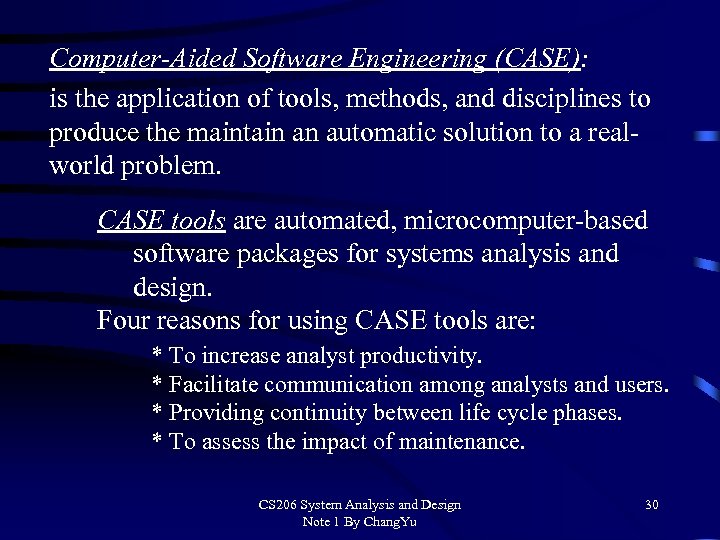 Computer-Aided Software Engineering (CASE): is the application of tools, methods, and disciplines to produce the maintain an automatic solution to a realworld problem. CASE tools are automated, microcomputer-based software packages for systems analysis and design. Four reasons for using CASE tools are: * To increase analyst productivity. * Facilitate communication among analysts and users. * Providing continuity between life cycle phases. * To assess the impact of maintenance. CS 206 System Analysis and Design Note 1 By Chang. Yu 30
Computer-Aided Software Engineering (CASE): is the application of tools, methods, and disciplines to produce the maintain an automatic solution to a realworld problem. CASE tools are automated, microcomputer-based software packages for systems analysis and design. Four reasons for using CASE tools are: * To increase analyst productivity. * Facilitate communication among analysts and users. * Providing continuity between life cycle phases. * To assess the impact of maintenance. CS 206 System Analysis and Design Note 1 By Chang. Yu 30
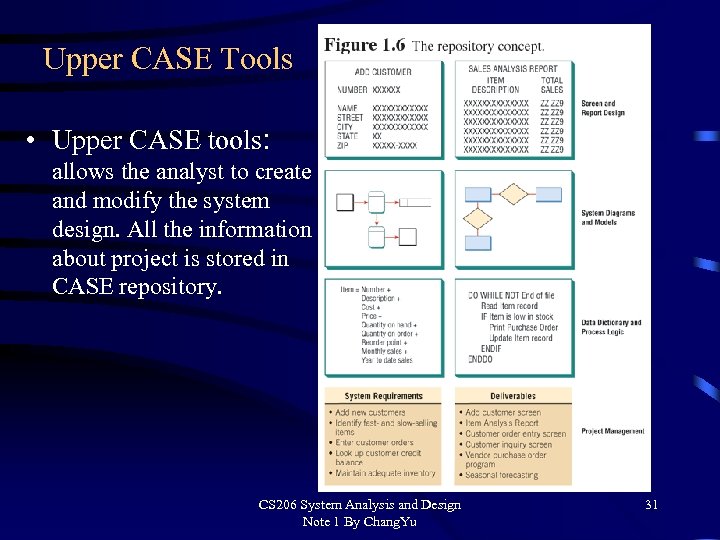 Upper CASE Tools • Upper CASE tools: allows the analyst to create and modify the system design. All the information about project is stored in CASE repository. CS 206 System Analysis and Design Note 1 By Chang. Yu 31
Upper CASE Tools • Upper CASE tools: allows the analyst to create and modify the system design. All the information about project is stored in CASE repository. CS 206 System Analysis and Design Note 1 By Chang. Yu 31
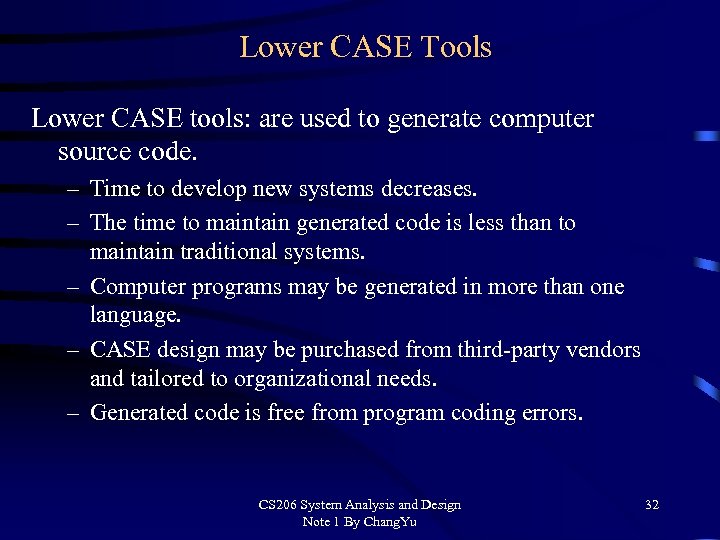 Lower CASE Tools Lower CASE tools: are used to generate computer source code. – Time to develop new systems decreases. – The time to maintain generated code is less than to maintain traditional systems. – Computer programs may be generated in more than one language. – CASE design may be purchased from third-party vendors and tailored to organizational needs. – Generated code is free from program coding errors. CS 206 System Analysis and Design Note 1 By Chang. Yu 32
Lower CASE Tools Lower CASE tools: are used to generate computer source code. – Time to develop new systems decreases. – The time to maintain generated code is less than to maintain traditional systems. – Computer programs may be generated in more than one language. – CASE design may be purchased from third-party vendors and tailored to organizational needs. – Generated code is free from program coding errors. CS 206 System Analysis and Design Note 1 By Chang. Yu 32
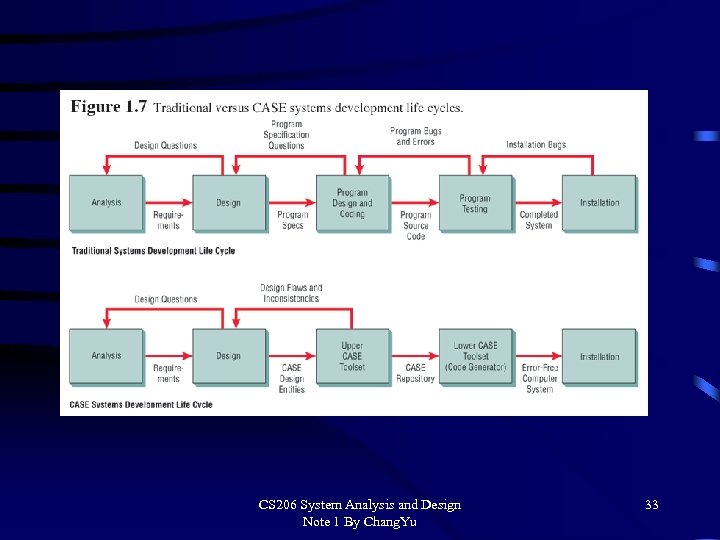 CS 206 System Analysis and Design Note 1 By Chang. Yu 33
CS 206 System Analysis and Design Note 1 By Chang. Yu 33
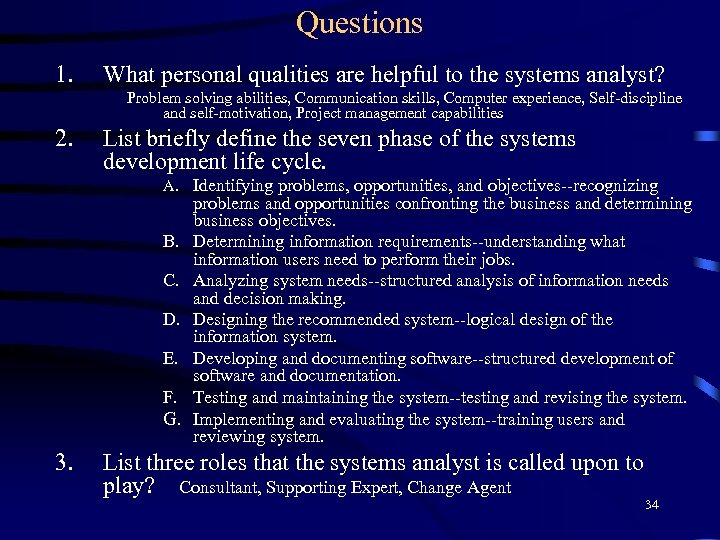 Questions 1. What personal qualities are helpful to the systems analyst? Problem solving abilities, Communication skills, Computer experience, Self-discipline and self-motivation, Project management capabilities 2. List briefly define the seven phase of the systems development life cycle. A. Identifying problems, opportunities, and objectives--recognizing B. C. D. E. F. G. 3. problems and opportunities confronting the business and determining business objectives. Determining information requirements--understanding what information users need to perform their jobs. Analyzing system needs--structured analysis of information needs and decision making. Designing the recommended system--logical design of the information system. Developing and documenting software--structured development of software and documentation. Testing and maintaining the system--testing and revising the system. Implementing and evaluating the system--training users and reviewing system. List three roles that the systems analyst is called upon to play? Consultant, Supporting Expert, Change Agent 34
Questions 1. What personal qualities are helpful to the systems analyst? Problem solving abilities, Communication skills, Computer experience, Self-discipline and self-motivation, Project management capabilities 2. List briefly define the seven phase of the systems development life cycle. A. Identifying problems, opportunities, and objectives--recognizing B. C. D. E. F. G. 3. problems and opportunities confronting the business and determining business objectives. Determining information requirements--understanding what information users need to perform their jobs. Analyzing system needs--structured analysis of information needs and decision making. Designing the recommended system--logical design of the information system. Developing and documenting software--structured development of software and documentation. Testing and maintaining the system--testing and revising the system. Implementing and evaluating the system--training users and reviewing system. List three roles that the systems analyst is called upon to play? Consultant, Supporting Expert, Change Agent 34


