793172f5958ea22d5e9818b5f95c58a0.ppt
- Количество слайдов: 16
 Ottawa DSTAR Symposium DV-Dongle, DVAP and DV-Hotspot Andrew Webb M 0 GRU by Ottawa D-STAR Symposium November 27, 2010
Ottawa DSTAR Symposium DV-Dongle, DVAP and DV-Hotspot Andrew Webb M 0 GRU by Ottawa D-STAR Symposium November 27, 2010
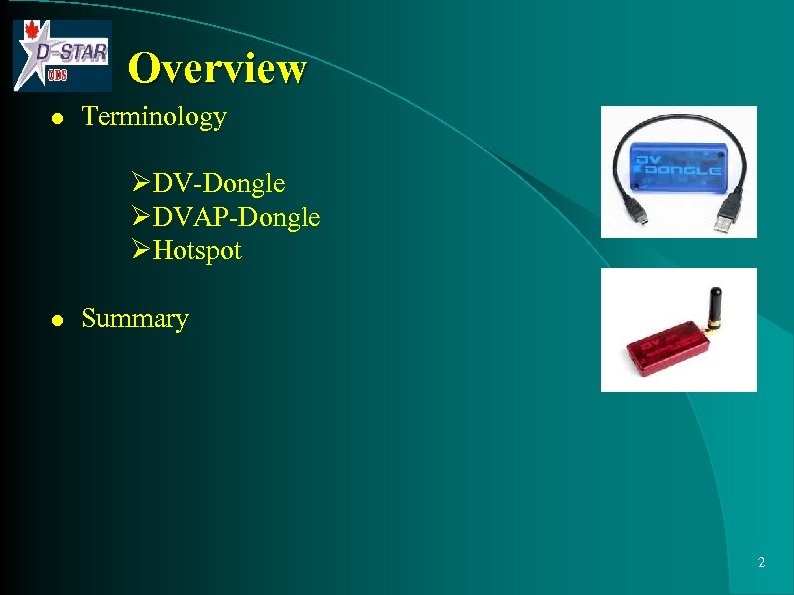 Overview l Terminology ØDV-Dongle ØDVAP-Dongle ØHotspot l Summary 2
Overview l Terminology ØDV-Dongle ØDVAP-Dongle ØHotspot l Summary 2
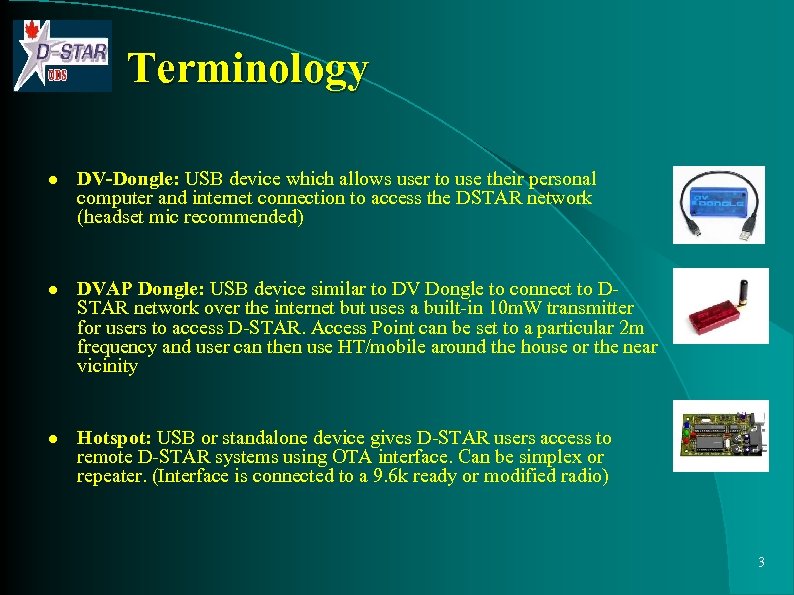 Terminology l DV-Dongle: USB device which allows user to use their personal computer and internet connection to access the DSTAR network (headset mic recommended) l DVAP Dongle: USB device similar to DV Dongle to connect to DSTAR network over the internet but uses a built-in 10 m. W transmitter for users to access D-STAR. Access Point can be set to a particular 2 m frequency and user can then use HT/mobile around the house or the near vicinity l Hotspot: USB or standalone device gives D-STAR users access to remote D-STAR systems using OTA interface. Can be simplex or repeater. (Interface is connected to a 9. 6 k ready or modified radio) 3
Terminology l DV-Dongle: USB device which allows user to use their personal computer and internet connection to access the DSTAR network (headset mic recommended) l DVAP Dongle: USB device similar to DV Dongle to connect to DSTAR network over the internet but uses a built-in 10 m. W transmitter for users to access D-STAR. Access Point can be set to a particular 2 m frequency and user can then use HT/mobile around the house or the near vicinity l Hotspot: USB or standalone device gives D-STAR users access to remote D-STAR systems using OTA interface. Can be simplex or repeater. (Interface is connected to a 9. 6 k ready or modified radio) 3
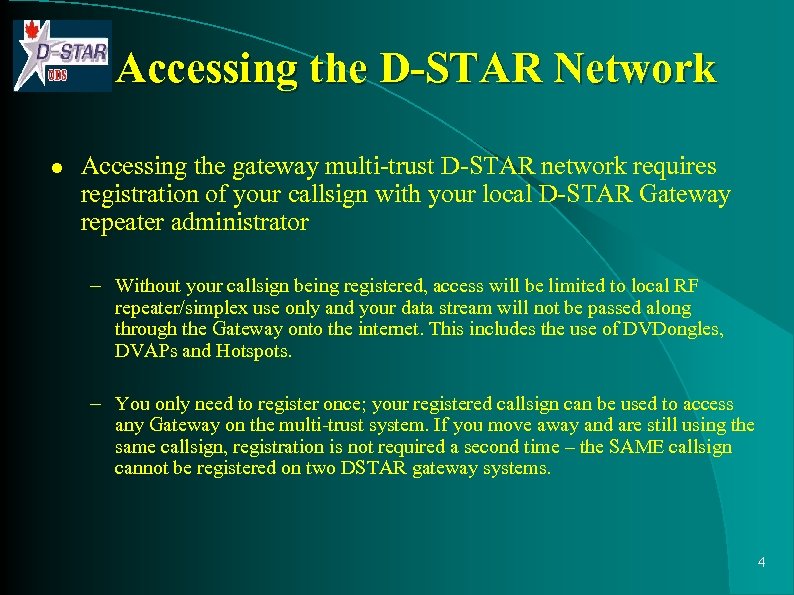 Accessing the D-STAR Network l Accessing the gateway multi-trust D-STAR network requires registration of your callsign with your local D-STAR Gateway repeater administrator – Without your callsign being registered, access will be limited to local RF repeater/simplex use only and your data stream will not be passed along through the Gateway onto the internet. This includes the use of DVDongles, DVAPs and Hotspots. – You only need to register once; your registered callsign can be used to access any Gateway on the multi-trust system. If you move away and are still using the same callsign, registration is not required a second time – the SAME callsign cannot be registered on two DSTAR gateway systems. 4
Accessing the D-STAR Network l Accessing the gateway multi-trust D-STAR network requires registration of your callsign with your local D-STAR Gateway repeater administrator – Without your callsign being registered, access will be limited to local RF repeater/simplex use only and your data stream will not be passed along through the Gateway onto the internet. This includes the use of DVDongles, DVAPs and Hotspots. – You only need to register once; your registered callsign can be used to access any Gateway on the multi-trust system. If you move away and are still using the same callsign, registration is not required a second time – the SAME callsign cannot be registered on two DSTAR gateway systems. 4
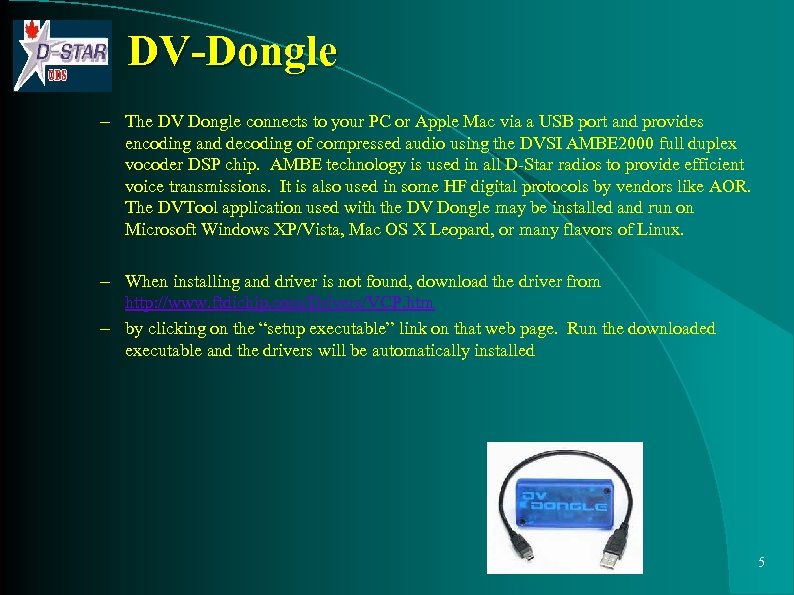 DV-Dongle – The DV Dongle connects to your PC or Apple Mac via a USB port and provides encoding and decoding of compressed audio using the DVSI AMBE 2000 full duplex vocoder DSP chip. AMBE technology is used in all D-Star radios to provide efficient voice transmissions. It is also used in some HF digital protocols by vendors like AOR. The DVTool application used with the DV Dongle may be installed and run on Microsoft Windows XP/Vista, Mac OS X Leopard, or many flavors of Linux. – When installing and driver is not found, download the driver from http: //www. ftdichip. com/Drivers/VCP. htm – by clicking on the “setup executable” link on that web page. Run the downloaded executable and the drivers will be automatically installed 5
DV-Dongle – The DV Dongle connects to your PC or Apple Mac via a USB port and provides encoding and decoding of compressed audio using the DVSI AMBE 2000 full duplex vocoder DSP chip. AMBE technology is used in all D-Star radios to provide efficient voice transmissions. It is also used in some HF digital protocols by vendors like AOR. The DVTool application used with the DV Dongle may be installed and run on Microsoft Windows XP/Vista, Mac OS X Leopard, or many flavors of Linux. – When installing and driver is not found, download the driver from http: //www. ftdichip. com/Drivers/VCP. htm – by clicking on the “setup executable” link on that web page. Run the downloaded executable and the drivers will be automatically installed 5
 DV-Dongle l l DV-Dongle Software available at: http: //opendstar. org/tools – Contains some additional features not available using software provided by DVDONGLE. COM 6
DV-Dongle l l DV-Dongle Software available at: http: //opendstar. org/tools – Contains some additional features not available using software provided by DVDONGLE. COM 6
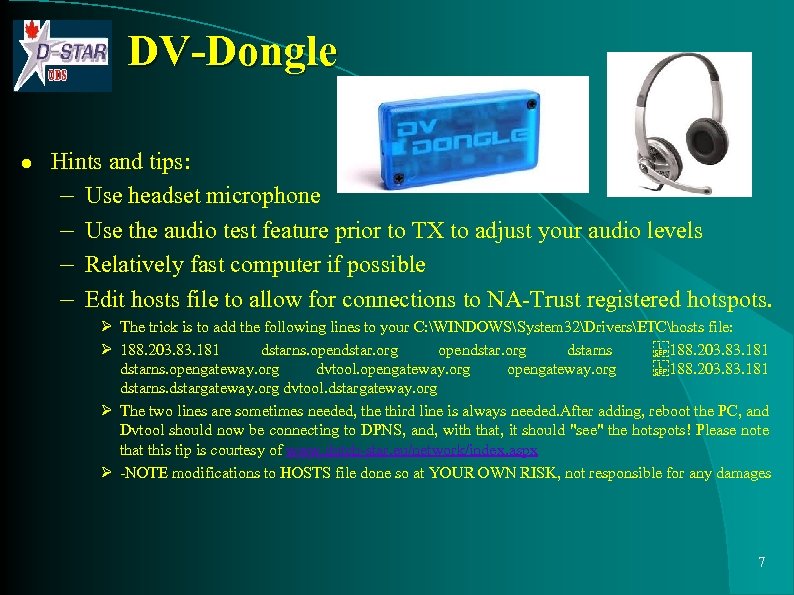 DV-Dongle l Hints and tips: – Use headset microphone – Use the audio test feature prior to TX to adjust your audio levels – Relatively fast computer if possible – Edit hosts file to allow for connections to NA-Trust registered hotspots. Ø The trick is to add the following lines to your C: WINDOWSSystem 32DriversETChosts file: Ø 188. 203. 83. 181 dstarns. opendstar. org dstarns
188. 203. 83. 181 dstarns. opengateway. org dvtool. opengateway. org
188. 203. 83. 181 dstarns. dstargateway. org dvtool. dstargateway. org Ø The two lines are sometimes needed, the third line is always needed. After adding, reboot the PC, and Dvtool should now be connecting to DPNS, and, with that, it should "see" the hotspots! Please note that this tip is courtesy of www. dutch-star. eu/network/index. aspx Ø -NOTE modifications to HOSTS file done so at YOUR OWN RISK, not responsible for any damages 7
DV-Dongle l Hints and tips: – Use headset microphone – Use the audio test feature prior to TX to adjust your audio levels – Relatively fast computer if possible – Edit hosts file to allow for connections to NA-Trust registered hotspots. Ø The trick is to add the following lines to your C: WINDOWSSystem 32DriversETChosts file: Ø 188. 203. 83. 181 dstarns. opendstar. org dstarns
188. 203. 83. 181 dstarns. opengateway. org dvtool. opengateway. org
188. 203. 83. 181 dstarns. dstargateway. org dvtool. dstargateway. org Ø The two lines are sometimes needed, the third line is always needed. After adding, reboot the PC, and Dvtool should now be connecting to DPNS, and, with that, it should "see" the hotspots! Please note that this tip is courtesy of www. dutch-star. eu/network/index. aspx Ø -NOTE modifications to HOSTS file done so at YOUR OWN RISK, not responsible for any damages 7
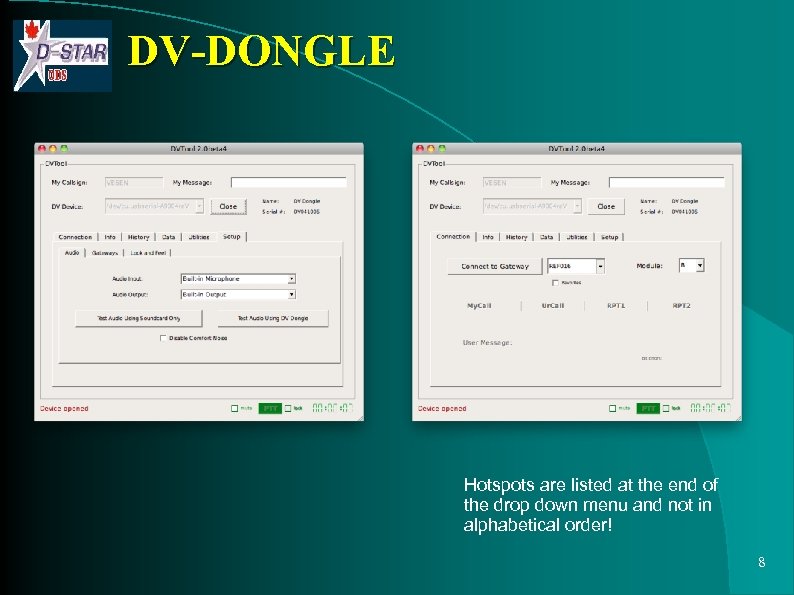 DV-DONGLE Hotspots are listed at the end of the drop down menu and not in alphabetical order! 8
DV-DONGLE Hotspots are listed at the end of the drop down menu and not in alphabetical order! 8
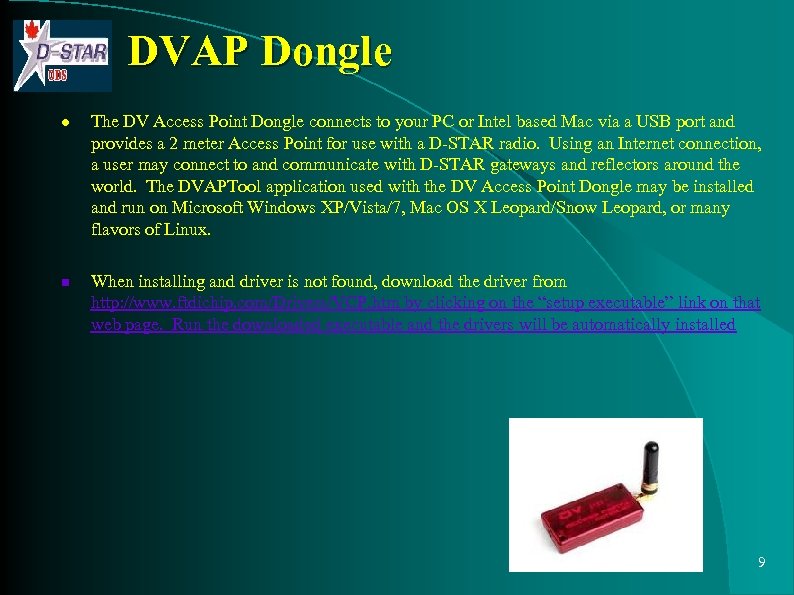 DVAP Dongle l n The DV Access Point Dongle connects to your PC or Intel based Mac via a USB port and provides a 2 meter Access Point for use with a D-STAR radio. Using an Internet connection, a user may connect to and communicate with D-STAR gateways and reflectors around the world. The DVAPTool application used with the DV Access Point Dongle may be installed and run on Microsoft Windows XP/Vista/7, Mac OS X Leopard/Snow Leopard, or many flavors of Linux. When installing and driver is not found, download the driver from http: //www. ftdichip. com/Drivers/VCP. htm by clicking on the “setup executable” link on that web page. Run the downloaded executable and the drivers will be automatically installed 9
DVAP Dongle l n The DV Access Point Dongle connects to your PC or Intel based Mac via a USB port and provides a 2 meter Access Point for use with a D-STAR radio. Using an Internet connection, a user may connect to and communicate with D-STAR gateways and reflectors around the world. The DVAPTool application used with the DV Access Point Dongle may be installed and run on Microsoft Windows XP/Vista/7, Mac OS X Leopard/Snow Leopard, or many flavors of Linux. When installing and driver is not found, download the driver from http: //www. ftdichip. com/Drivers/VCP. htm by clicking on the “setup executable” link on that web page. Run the downloaded executable and the drivers will be automatically installed 9
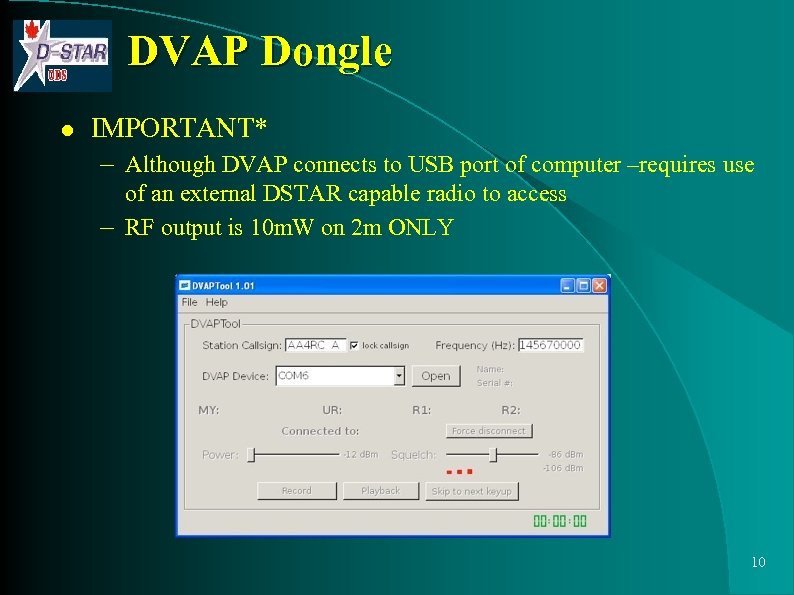 DVAP Dongle l IMPORTANT* – Although DVAP connects to USB port of computer –requires use of an external DSTAR capable radio to access – RF output is 10 m. W on 2 m ONLY 10
DVAP Dongle l IMPORTANT* – Although DVAP connects to USB port of computer –requires use of an external DSTAR capable radio to access – RF output is 10 m. W on 2 m ONLY 10
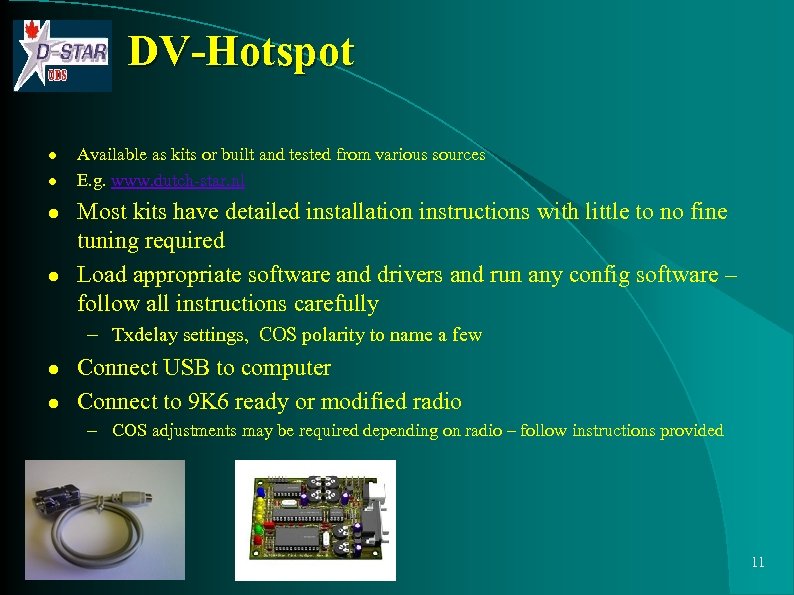 DV-Hotspot l l Available as kits or built and tested from various sources E. g. www. dutch-star. nl Most kits have detailed installation instructions with little to no fine tuning required Load appropriate software and drivers and run any config software – follow all instructions carefully – Txdelay settings, COS polarity to name a few l l Connect USB to computer Connect to 9 K 6 ready or modified radio – COS adjustments may be required depending on radio – follow instructions provided 11
DV-Hotspot l l Available as kits or built and tested from various sources E. g. www. dutch-star. nl Most kits have detailed installation instructions with little to no fine tuning required Load appropriate software and drivers and run any config software – follow all instructions carefully – Txdelay settings, COS polarity to name a few l l Connect USB to computer Connect to 9 K 6 ready or modified radio – COS adjustments may be required depending on radio – follow instructions provided 11
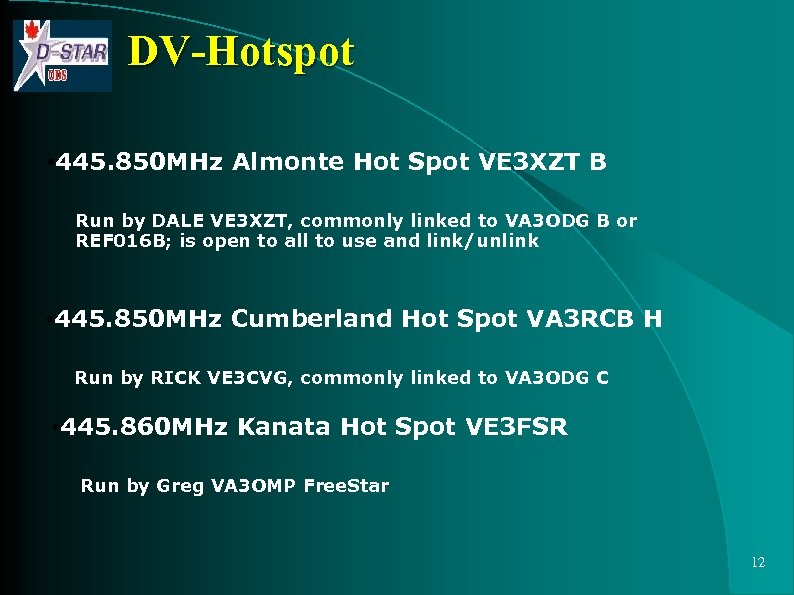 DV-Hotspot • 445. 850 MHz Almonte Hot Spot VE 3 XZT B Run by DALE VE 3 XZT, commonly linked to VA 3 ODG B or REF 016 B; is open to all to use and link/unlink • 445. 850 MHz Cumberland Hot Spot VA 3 RCB H Run by RICK VE 3 CVG, commonly linked to VA 3 ODG C • 445. 860 MHz Kanata Hot Spot VE 3 FSR Run by Greg VA 3 OMP Free. Star 12
DV-Hotspot • 445. 850 MHz Almonte Hot Spot VE 3 XZT B Run by DALE VE 3 XZT, commonly linked to VA 3 ODG B or REF 016 B; is open to all to use and link/unlink • 445. 850 MHz Cumberland Hot Spot VA 3 RCB H Run by RICK VE 3 CVG, commonly linked to VA 3 ODG C • 445. 860 MHz Kanata Hot Spot VE 3 FSR Run by Greg VA 3 OMP Free. Star 12
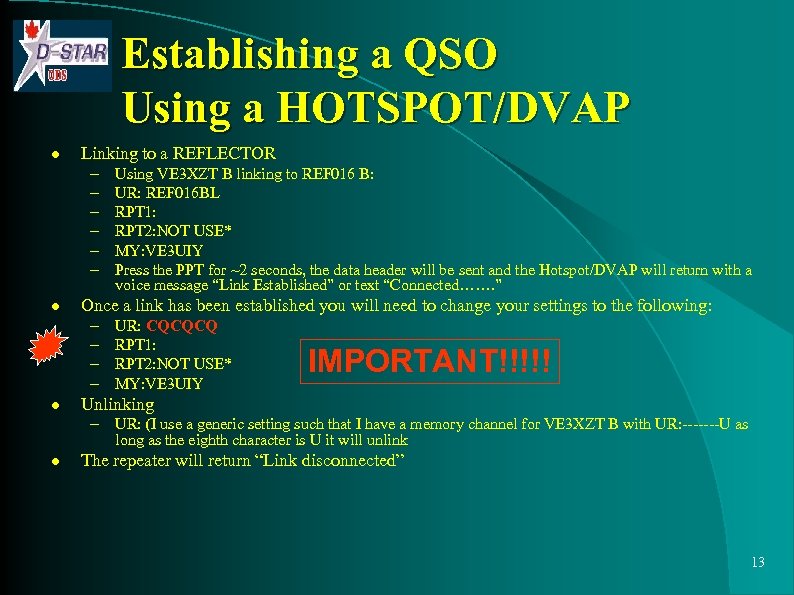 Establishing a QSO Using a HOTSPOT/DVAP l Linking to a REFLECTOR – Using VE 3 XZT B linking to REF 016 B: – UR: REF 016 BL – RPT 1: – RPT 2: NOT USE* – MY: VE 3 UIY – Press the PPT for ~2 seconds, the data header will be sent and the Hotspot/DVAP will return with a voice message “Link Established” or text “Connected……. ” l Once a link has been established you will need to change your settings to the following: – UR: CQCQCQ – RPT 1: – RPT 2: NOT USE* – MY: VE 3 UIY Unlinking – UR: (I use a generic setting such that I have a memory channel for VE 3 XZT B with UR: -------U as IMPORTANT!!!!! l long as the eighth character is U it will unlink l The repeater will return “Link disconnected” 13
Establishing a QSO Using a HOTSPOT/DVAP l Linking to a REFLECTOR – Using VE 3 XZT B linking to REF 016 B: – UR: REF 016 BL – RPT 1: – RPT 2: NOT USE* – MY: VE 3 UIY – Press the PPT for ~2 seconds, the data header will be sent and the Hotspot/DVAP will return with a voice message “Link Established” or text “Connected……. ” l Once a link has been established you will need to change your settings to the following: – UR: CQCQCQ – RPT 1: – RPT 2: NOT USE* – MY: VE 3 UIY Unlinking – UR: (I use a generic setting such that I have a memory channel for VE 3 XZT B with UR: -------U as IMPORTANT!!!!! l long as the eighth character is U it will unlink l The repeater will return “Link disconnected” 13
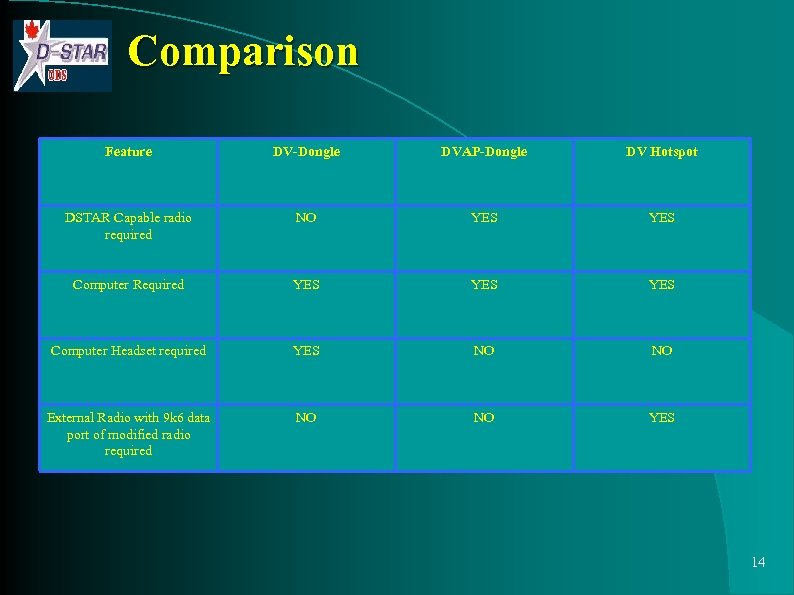 Comparison Feature DV-Dongle DVAP-Dongle DV Hotspot DSTAR Capable radio required NO YES Computer Required YES YES Computer Headset required YES NO NO External Radio with 9 k 6 data port of modified radio required NO NO YES 14
Comparison Feature DV-Dongle DVAP-Dongle DV Hotspot DSTAR Capable radio required NO YES Computer Required YES YES Computer Headset required YES NO NO External Radio with 9 k 6 data port of modified radio required NO NO YES 14
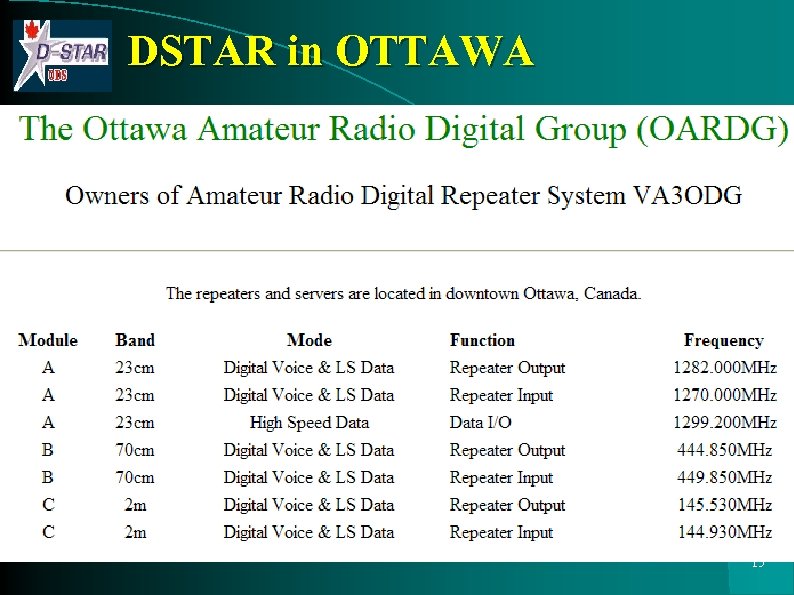 DSTAR in OTTAWA 15
DSTAR in OTTAWA 15
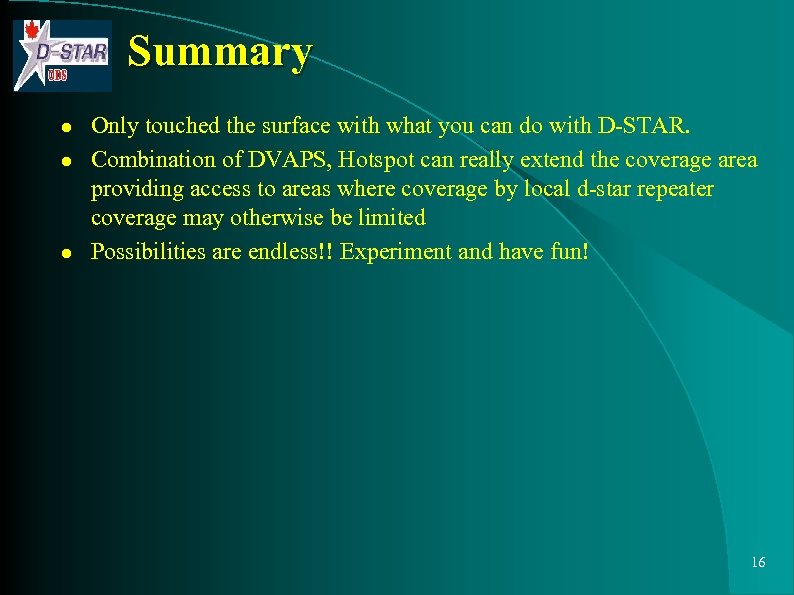 Summary l l l Only touched the surface with what you can do with D-STAR. Combination of DVAPS, Hotspot can really extend the coverage area providing access to areas where coverage by local d-star repeater coverage may otherwise be limited Possibilities are endless!! Experiment and have fun! 16
Summary l l l Only touched the surface with what you can do with D-STAR. Combination of DVAPS, Hotspot can really extend the coverage area providing access to areas where coverage by local d-star repeater coverage may otherwise be limited Possibilities are endless!! Experiment and have fun! 16


