a55c65e03b242a5091bb93dda0cbb094.ppt
- Количество слайдов: 40
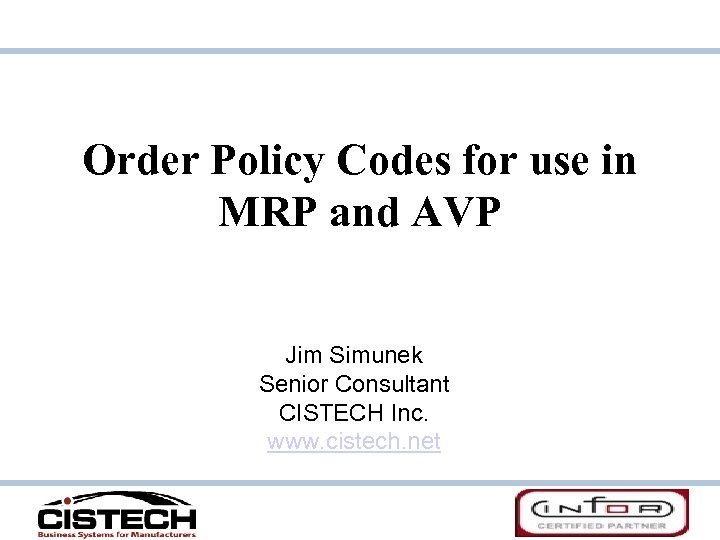 Order Policy Codes for use in MRP and AVP Jim Simunek Senior Consultant CISTECH Inc. www. cistech. net
Order Policy Codes for use in MRP and AVP Jim Simunek Senior Consultant CISTECH Inc. www. cistech. net
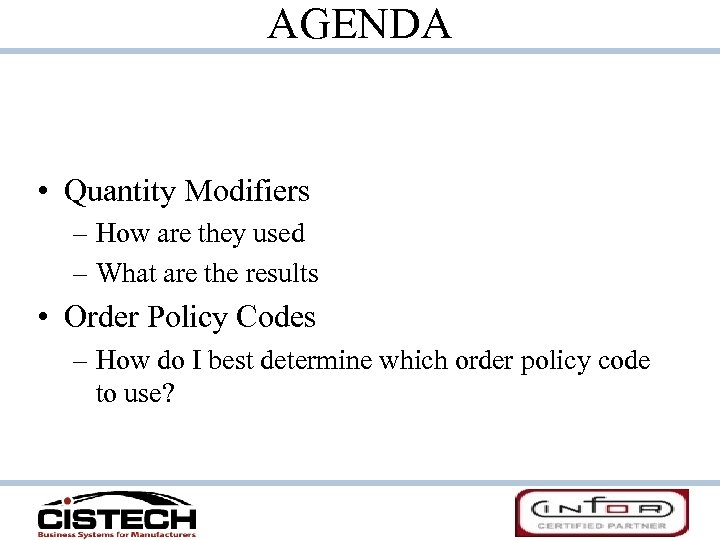 AGENDA • Quantity Modifiers – How are they used – What are the results • Order Policy Codes – How do I best determine which order policy code to use?
AGENDA • Quantity Modifiers – How are they used – What are the results • Order Policy Codes – How do I best determine which order policy code to use?
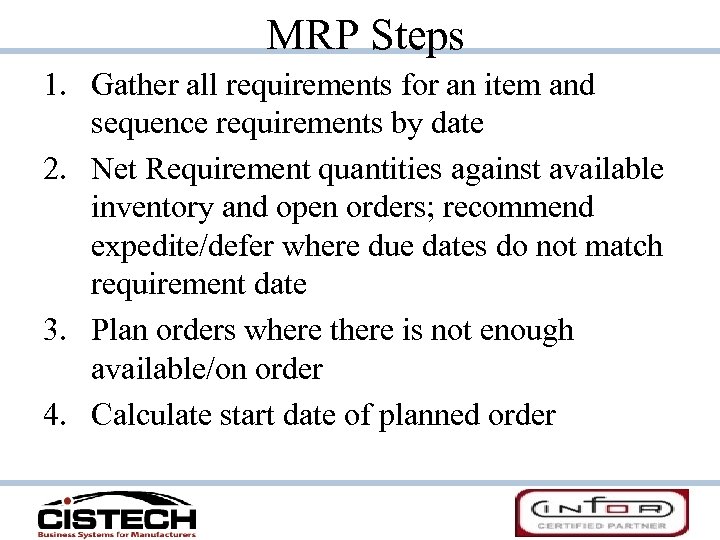 MRP Steps 1. Gather all requirements for an item and sequence requirements by date 2. Net Requirement quantities against available inventory and open orders; recommend expedite/defer where due dates do not match requirement date 3. Plan orders where there is not enough available/on order 4. Calculate start date of planned order
MRP Steps 1. Gather all requirements for an item and sequence requirements by date 2. Net Requirement quantities against available inventory and open orders; recommend expedite/defer where due dates do not match requirement date 3. Plan orders where there is not enough available/on order 4. Calculate start date of planned order
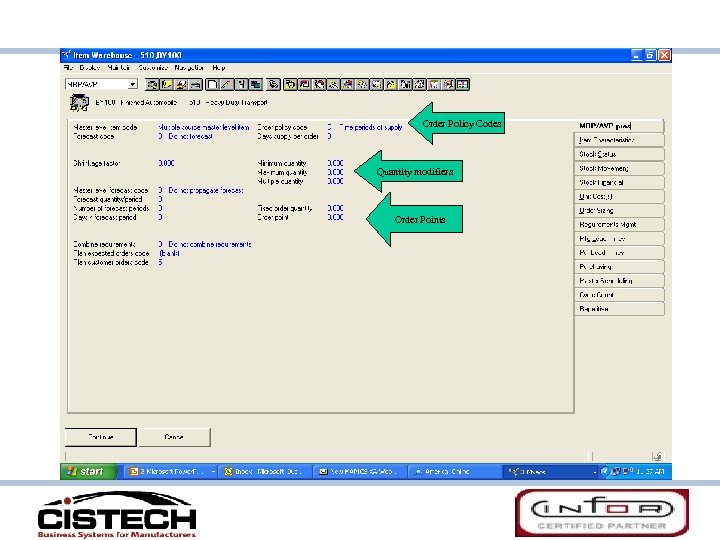 Order Policy Codes Quantity modifiers Order Points
Order Policy Codes Quantity modifiers Order Points
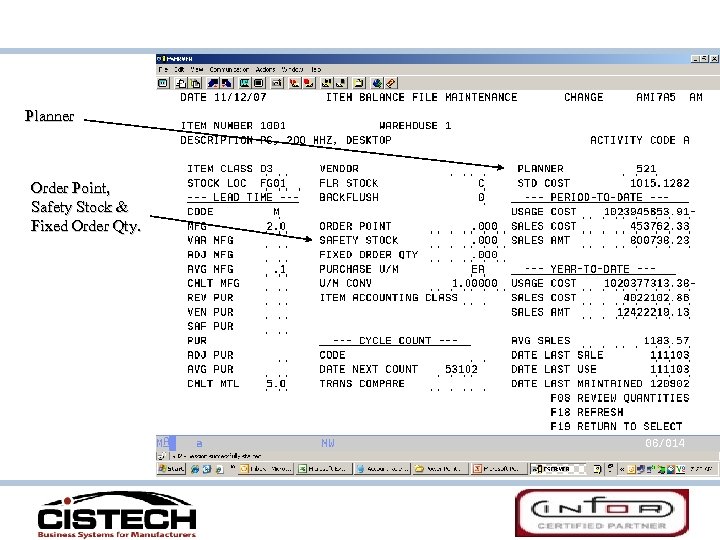 Planner Order Point, Safety Stock & Fixed Order Qty.
Planner Order Point, Safety Stock & Fixed Order Qty.
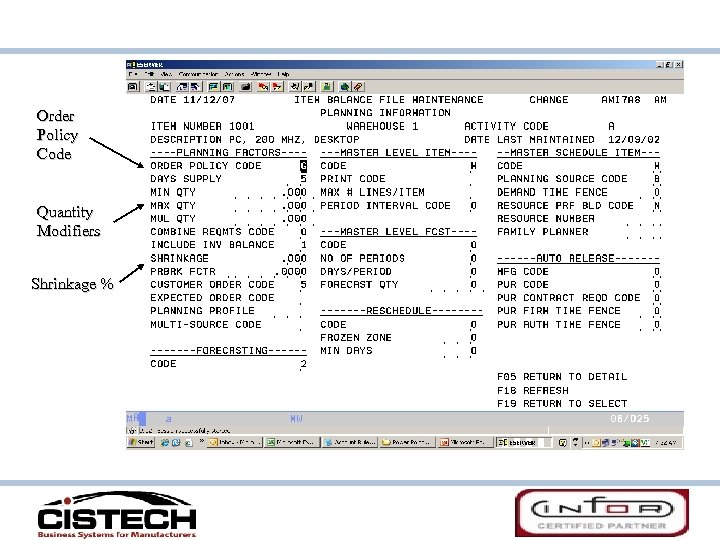 Order Policy Code Quantity Modifiers Shrinkage %
Order Policy Code Quantity Modifiers Shrinkage %
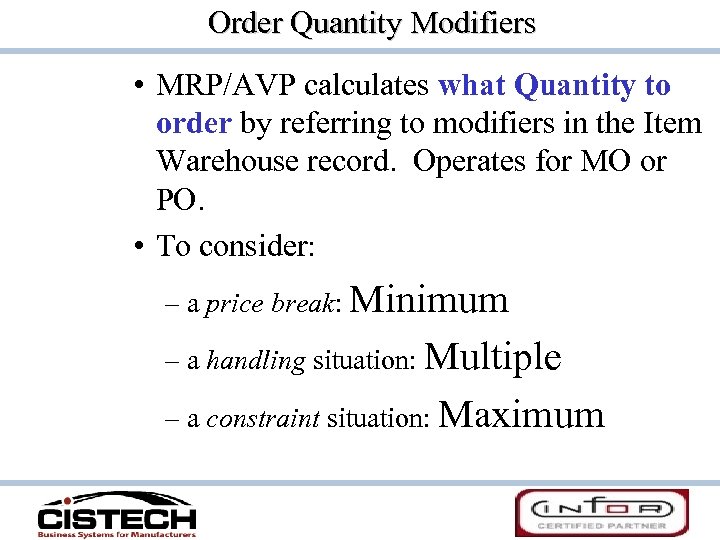 Order Quantity Modifiers • MRP/AVP calculates what Quantity to order by referring to modifiers in the Item Warehouse record. Operates for MO or PO. • To consider: – a price break: Minimum – a handling situation: Multiple – a constraint situation: Maximum
Order Quantity Modifiers • MRP/AVP calculates what Quantity to order by referring to modifiers in the Item Warehouse record. Operates for MO or PO. • To consider: – a price break: Minimum – a handling situation: Multiple – a constraint situation: Maximum
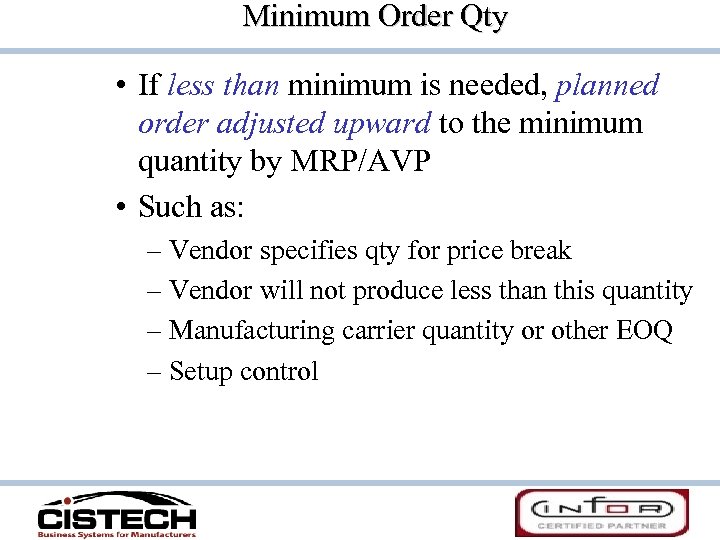 Minimum Order Qty • If less than minimum is needed, planned order adjusted upward to the minimum quantity by MRP/AVP • Such as: – Vendor specifies qty for price break – Vendor will not produce less than this quantity – Manufacturing carrier quantity or other EOQ – Setup control
Minimum Order Qty • If less than minimum is needed, planned order adjusted upward to the minimum quantity by MRP/AVP • Such as: – Vendor specifies qty for price break – Vendor will not produce less than this quantity – Manufacturing carrier quantity or other EOQ – Setup control
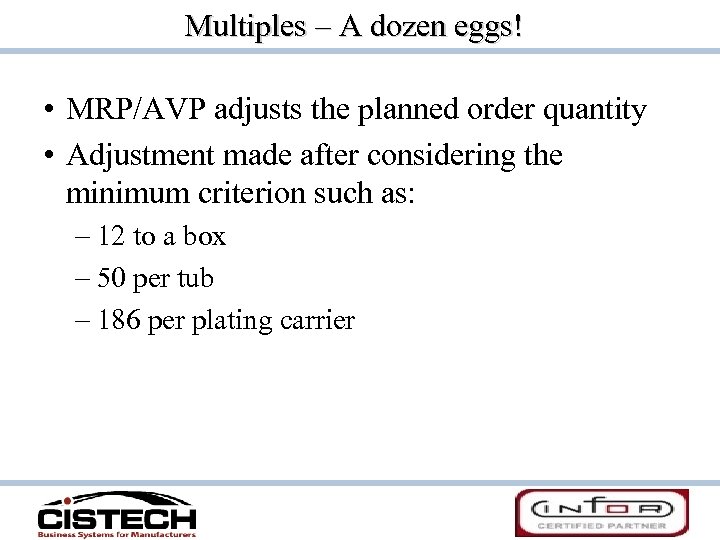 Multiples – A dozen eggs! • MRP/AVP adjusts the planned order quantity • Adjustment made after considering the minimum criterion such as: – 12 to a box – 50 per tub – 186 per plating carrier
Multiples – A dozen eggs! • MRP/AVP adjusts the planned order quantity • Adjustment made after considering the minimum criterion such as: – 12 to a box – 50 per tub – 186 per plating carrier
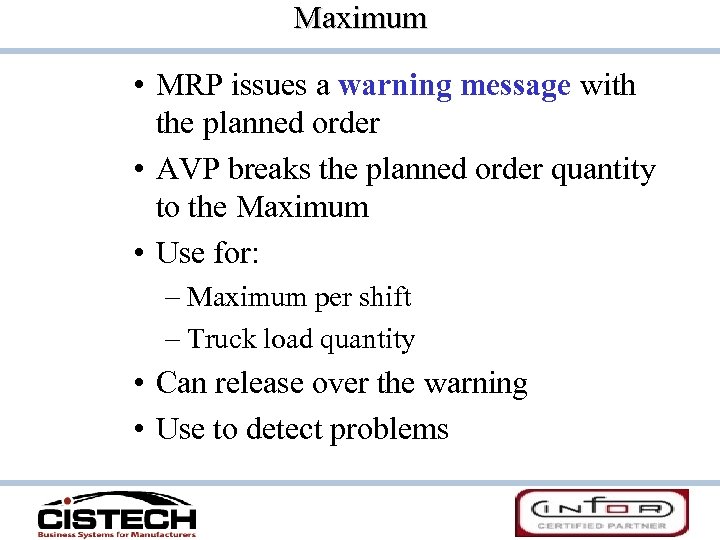 Maximum • MRP issues a warning message with the planned order • AVP breaks the planned order quantity to the Maximum • Use for: – Maximum per shift – Truck load quantity • Can release over the warning • Use to detect problems
Maximum • MRP issues a warning message with the planned order • AVP breaks the planned order quantity to the Maximum • Use for: – Maximum per shift – Truck load quantity • Can release over the warning • Use to detect problems
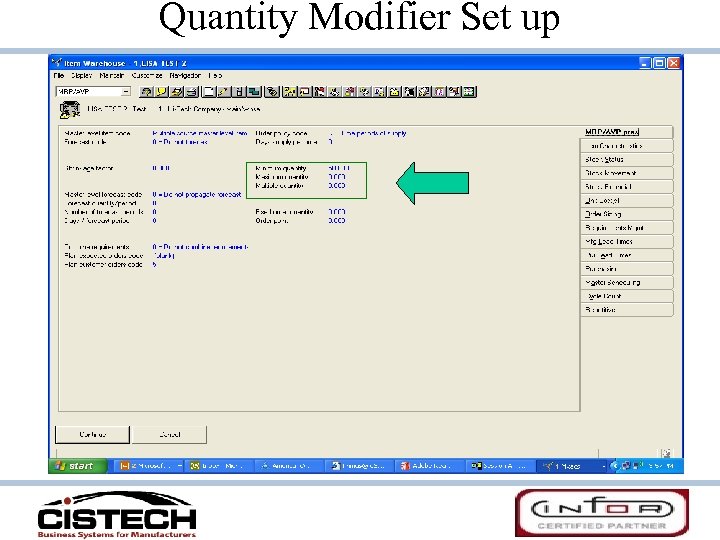 Quantity Modifier Set up
Quantity Modifier Set up
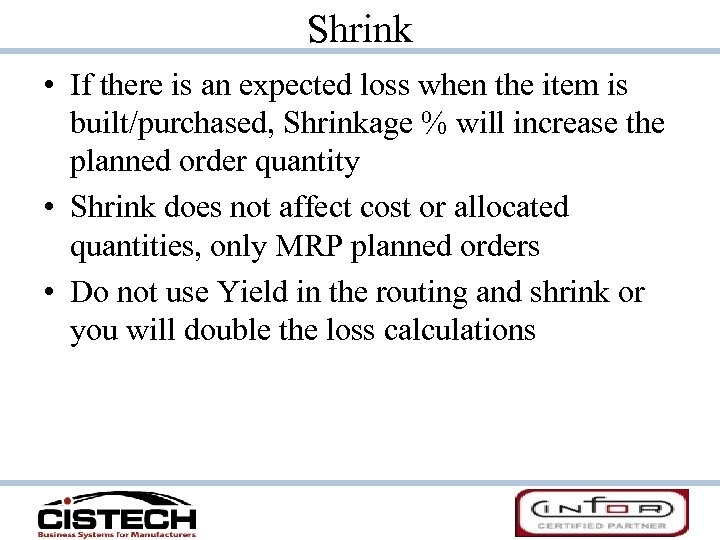 Shrink • If there is an expected loss when the item is built/purchased, Shrinkage % will increase the planned order quantity • Shrink does not affect cost or allocated quantities, only MRP planned orders • Do not use Yield in the routing and shrink or you will double the loss calculations
Shrink • If there is an expected loss when the item is built/purchased, Shrinkage % will increase the planned order quantity • Shrink does not affect cost or allocated quantities, only MRP planned orders • Do not use Yield in the routing and shrink or you will double the loss calculations
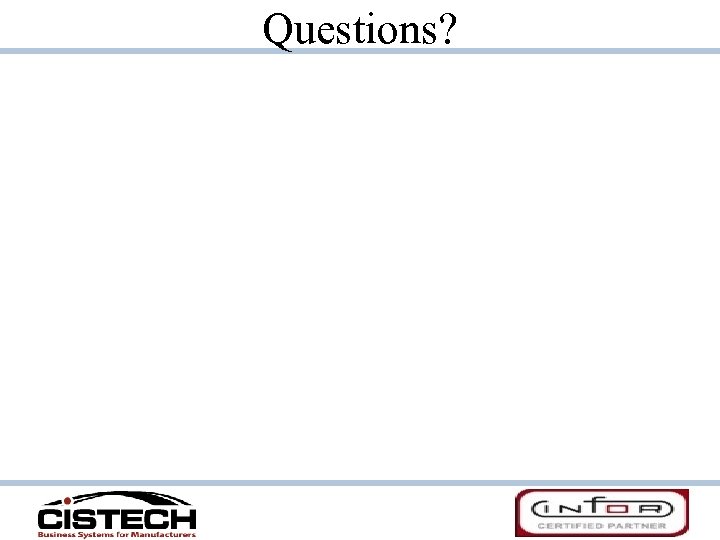 Questions?
Questions?
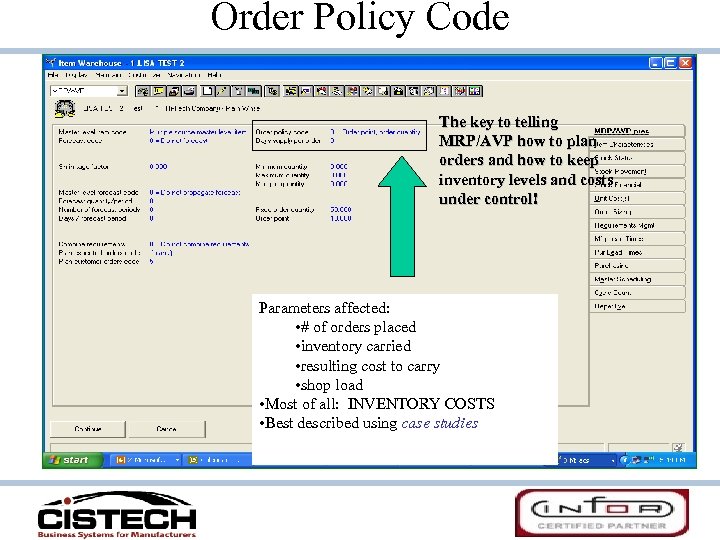 Order Policy Code The key to telling MRP/AVP how to plan orders and how to keep inventory levels and costs under control! Parameters affected: • # of orders placed • inventory carried • resulting cost to carry • shop load • Most of all: INVENTORY COSTS • Best described using case studies
Order Policy Code The key to telling MRP/AVP how to plan orders and how to keep inventory levels and costs under control! Parameters affected: • # of orders placed • inventory carried • resulting cost to carry • shop load • Most of all: INVENTORY COSTS • Best described using case studies
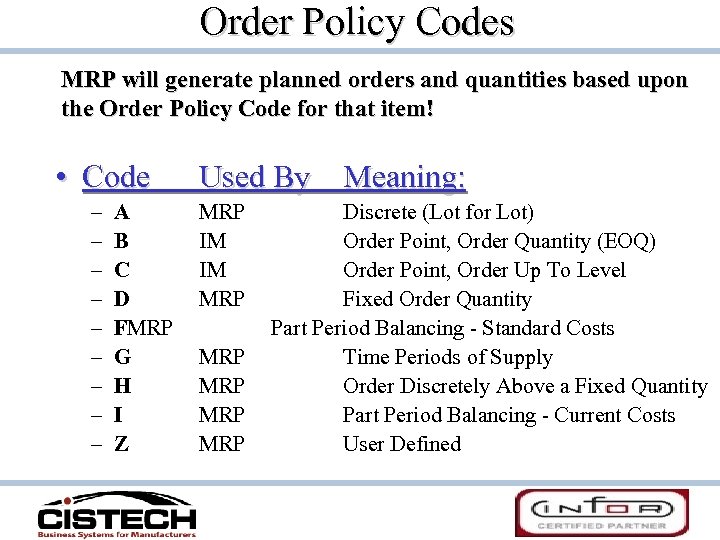 Order Policy Codes MRP will generate planned orders and quantities based upon the Order Policy Code for that item! • Code – – – – – A B C D FMRP G H I Z Used By Meaning: MRP IM IM MRP MRP MRP Discrete (Lot for Lot) Order Point, Order Quantity (EOQ) Order Point, Order Up To Level Fixed Order Quantity Part Period Balancing - Standard Costs Time Periods of Supply Order Discretely Above a Fixed Quantity Part Period Balancing - Current Costs User Defined
Order Policy Codes MRP will generate planned orders and quantities based upon the Order Policy Code for that item! • Code – – – – – A B C D FMRP G H I Z Used By Meaning: MRP IM IM MRP MRP MRP Discrete (Lot for Lot) Order Point, Order Quantity (EOQ) Order Point, Order Up To Level Fixed Order Quantity Part Period Balancing - Standard Costs Time Periods of Supply Order Discretely Above a Fixed Quantity Part Period Balancing - Current Costs User Defined
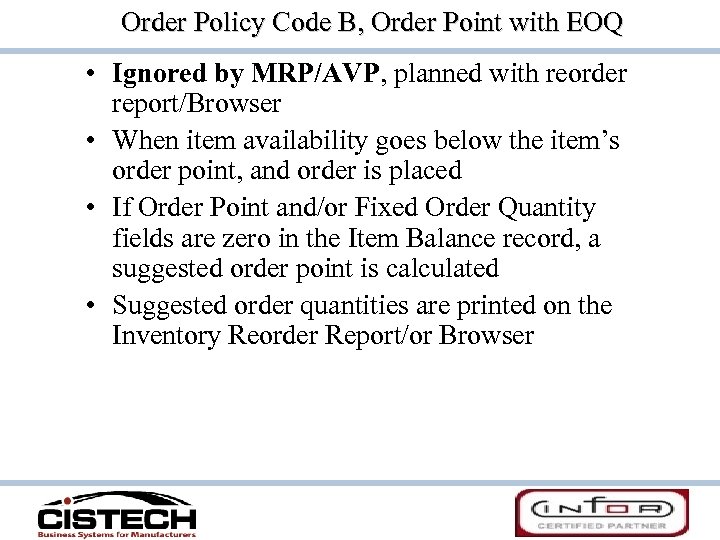 Order Policy Code B, Order Point with EOQ • Ignored by MRP/AVP, planned with reorder report/Browser • When item availability goes below the item’s order point, and order is placed • If Order Point and/or Fixed Order Quantity fields are zero in the Item Balance record, a suggested order point is calculated • Suggested order quantities are printed on the Inventory Reorder Report/or Browser
Order Policy Code B, Order Point with EOQ • Ignored by MRP/AVP, planned with reorder report/Browser • When item availability goes below the item’s order point, and order is placed • If Order Point and/or Fixed Order Quantity fields are zero in the Item Balance record, a suggested order point is calculated • Suggested order quantities are printed on the Inventory Reorder Report/or Browser
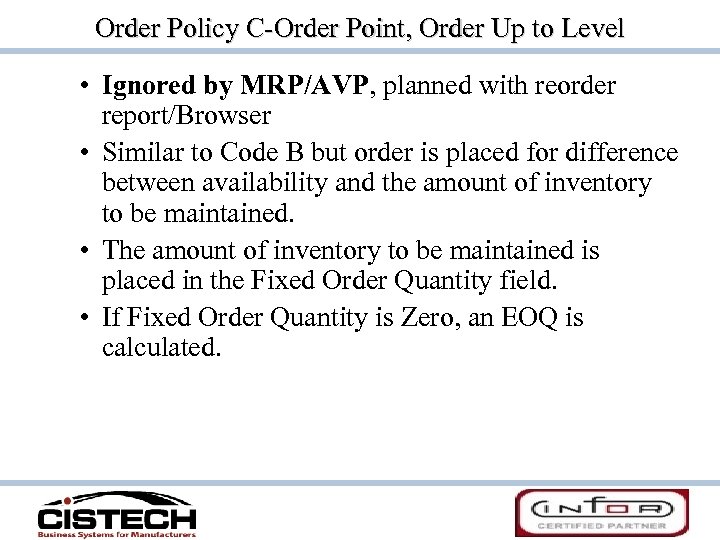 Order Policy C-Order Point, Order Up to Level • Ignored by MRP/AVP, planned with reorder report/Browser • Similar to Code B but order is placed for difference between availability and the amount of inventory to be maintained. • The amount of inventory to be maintained is placed in the Fixed Order Quantity field. • If Fixed Order Quantity is Zero, an EOQ is calculated.
Order Policy C-Order Point, Order Up to Level • Ignored by MRP/AVP, planned with reorder report/Browser • Similar to Code B but order is placed for difference between availability and the amount of inventory to be maintained. • The amount of inventory to be maintained is placed in the Fixed Order Quantity field. • If Fixed Order Quantity is Zero, an EOQ is calculated.
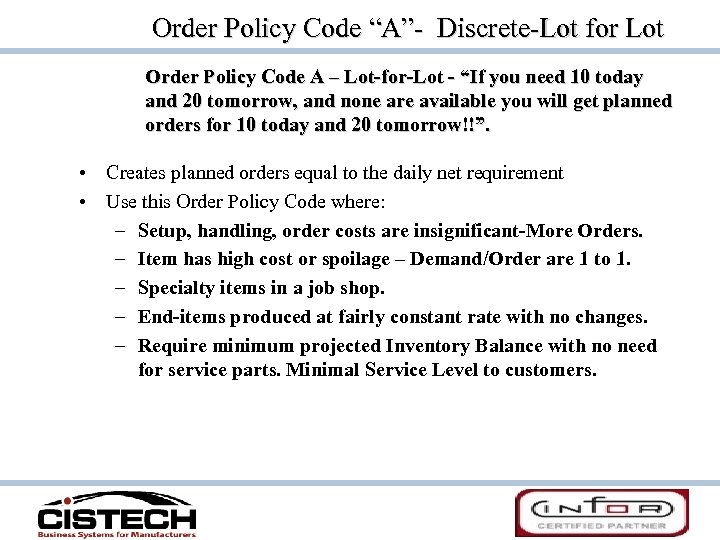 Order Policy Code “A”- Discrete-Lot for Lot Order Policy Code A – Lot-for-Lot - “If you need 10 today and 20 tomorrow, and none are available you will get planned orders for 10 today and 20 tomorrow!!”. • Creates planned orders equal to the daily net requirement • Use this Order Policy Code where: – Setup, handling, order costs are insignificant-More Orders. – Item has high cost or spoilage – Demand/Order are 1 to 1. – Specialty items in a job shop. – End-items produced at fairly constant rate with no changes. – Require minimum projected Inventory Balance with no need for service parts. Minimal Service Level to customers.
Order Policy Code “A”- Discrete-Lot for Lot Order Policy Code A – Lot-for-Lot - “If you need 10 today and 20 tomorrow, and none are available you will get planned orders for 10 today and 20 tomorrow!!”. • Creates planned orders equal to the daily net requirement • Use this Order Policy Code where: – Setup, handling, order costs are insignificant-More Orders. – Item has high cost or spoilage – Demand/Order are 1 to 1. – Specialty items in a job shop. – End-items produced at fairly constant rate with no changes. – Require minimum projected Inventory Balance with no need for service parts. Minimal Service Level to customers.
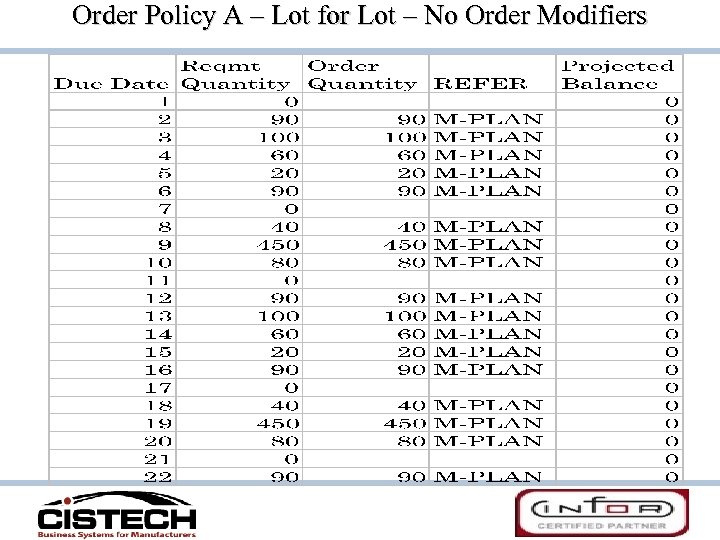 Order Policy A – Lot for Lot – No Order Modifiers
Order Policy A – Lot for Lot – No Order Modifiers
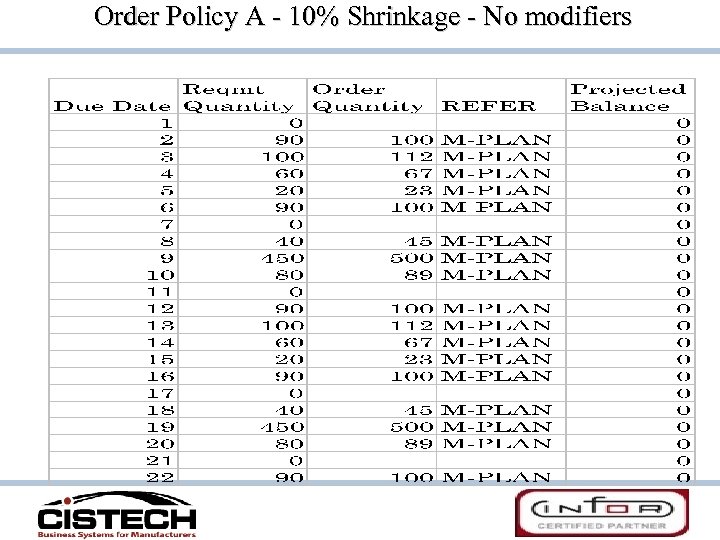 Order Policy A - 10% Shrinkage - No modifiers
Order Policy A - 10% Shrinkage - No modifiers
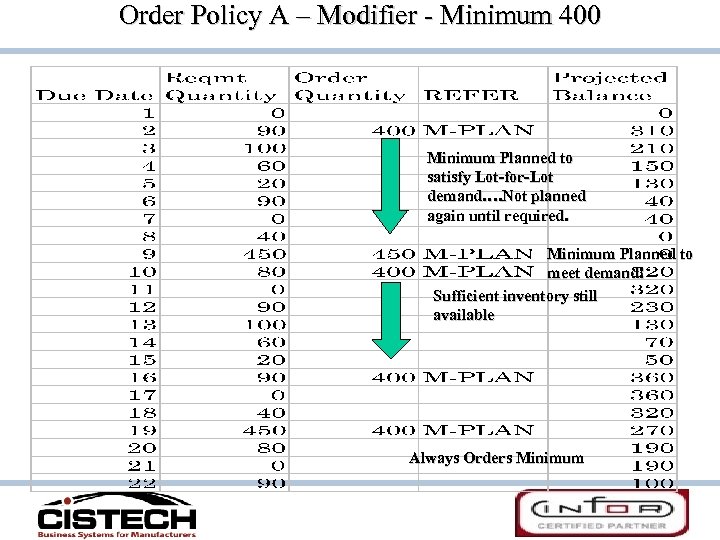 Order Policy A – Modifier - Minimum 400 Minimum Planned to satisfy Lot-for-Lot demand…. Not planned again until required. Minimum Planned to meet demand! Sufficient inventory still available Always Orders Minimum
Order Policy A – Modifier - Minimum 400 Minimum Planned to satisfy Lot-for-Lot demand…. Not planned again until required. Minimum Planned to meet demand! Sufficient inventory still available Always Orders Minimum
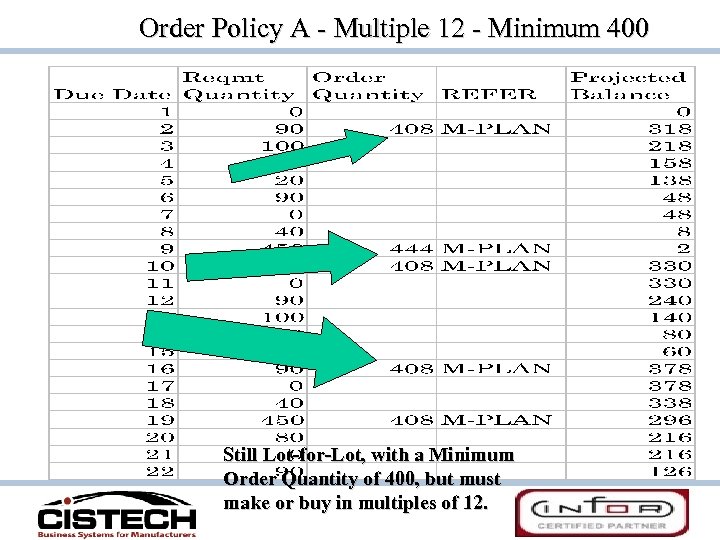 Order Policy A - Multiple 12 - Minimum 400 Still Lot-for-Lot, with a Minimum Order Quantity of 400, but must make or buy in multiples of 12.
Order Policy A - Multiple 12 - Minimum 400 Still Lot-for-Lot, with a Minimum Order Quantity of 400, but must make or buy in multiples of 12.
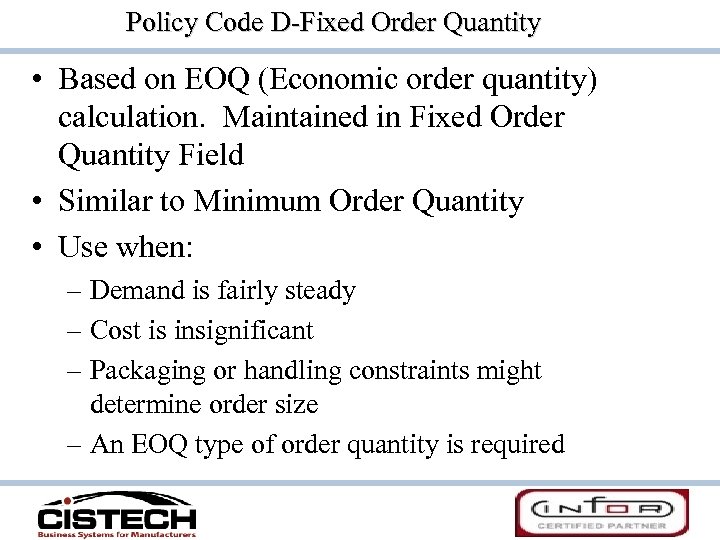 Policy Code D-Fixed Order Quantity • Based on EOQ (Economic order quantity) calculation. Maintained in Fixed Order Quantity Field • Similar to Minimum Order Quantity • Use when: – Demand is fairly steady – Cost is insignificant – Packaging or handling constraints might determine order size – An EOQ type of order quantity is required
Policy Code D-Fixed Order Quantity • Based on EOQ (Economic order quantity) calculation. Maintained in Fixed Order Quantity Field • Similar to Minimum Order Quantity • Use when: – Demand is fairly steady – Cost is insignificant – Packaging or handling constraints might determine order size – An EOQ type of order quantity is required
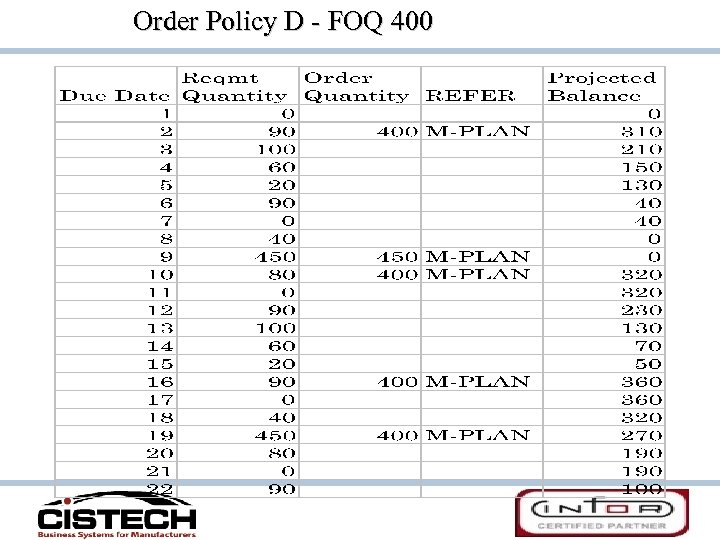 Order Policy D - FOQ 400
Order Policy D - FOQ 400
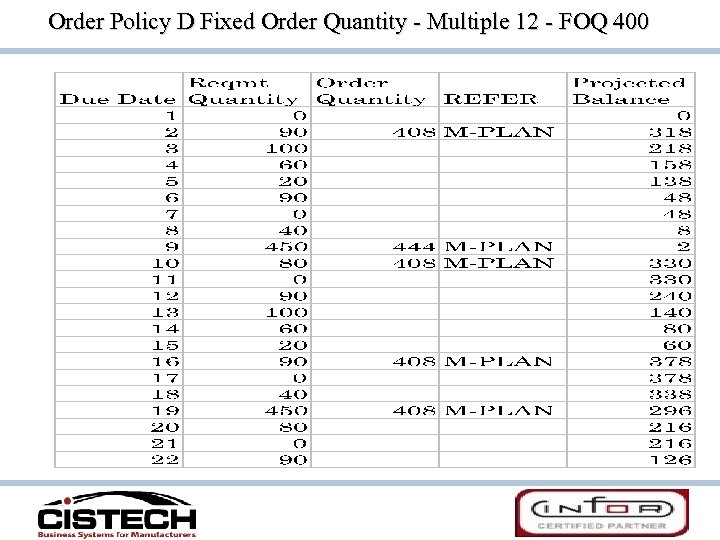 Order Policy D Fixed Order Quantity - Multiple 12 - FOQ 400
Order Policy D Fixed Order Quantity - Multiple 12 - FOQ 400
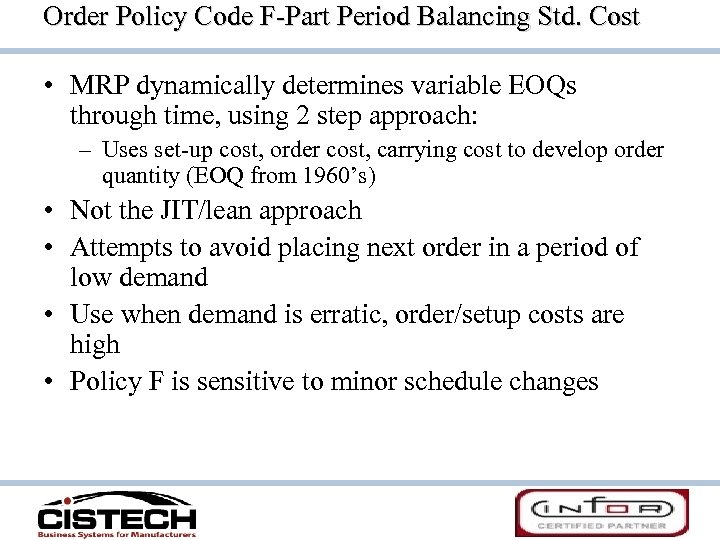 Order Policy Code F-Part Period Balancing Std. Cost • MRP dynamically determines variable EOQs through time, using 2 step approach: – Uses set-up cost, order cost, carrying cost to develop order quantity (EOQ from 1960’s) • Not the JIT/lean approach • Attempts to avoid placing next order in a period of low demand • Use when demand is erratic, order/setup costs are high • Policy F is sensitive to minor schedule changes
Order Policy Code F-Part Period Balancing Std. Cost • MRP dynamically determines variable EOQs through time, using 2 step approach: – Uses set-up cost, order cost, carrying cost to develop order quantity (EOQ from 1960’s) • Not the JIT/lean approach • Attempts to avoid placing next order in a period of low demand • Use when demand is erratic, order/setup costs are high • Policy F is sensitive to minor schedule changes
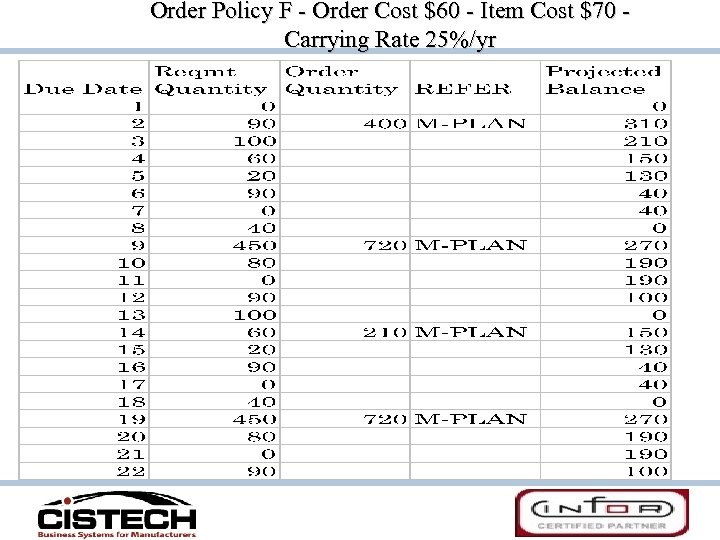 Order Policy F - Order Cost $60 - Item Cost $70 Carrying Rate 25%/yr
Order Policy F - Order Cost $60 - Item Cost $70 Carrying Rate 25%/yr
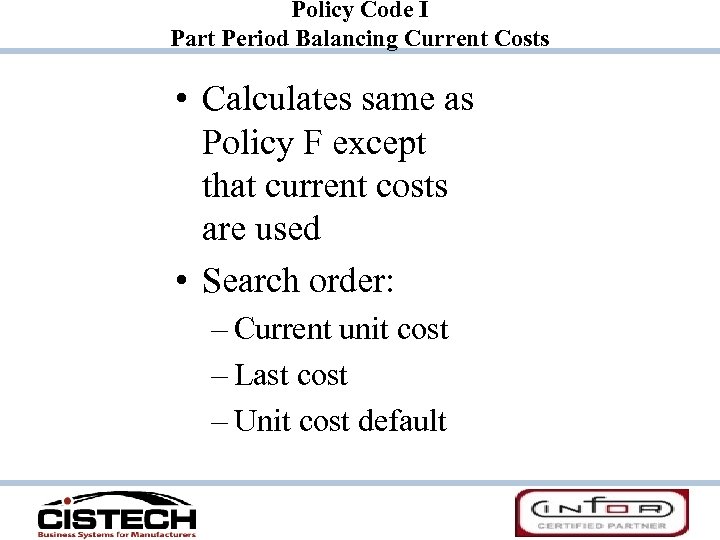 Policy Code I Part Period Balancing Current Costs • Calculates same as Policy F except that current costs are used • Search order: – Current unit cost – Last cost – Unit cost default
Policy Code I Part Period Balancing Current Costs • Calculates same as Policy F except that current costs are used • Search order: – Current unit cost – Last cost – Unit cost default
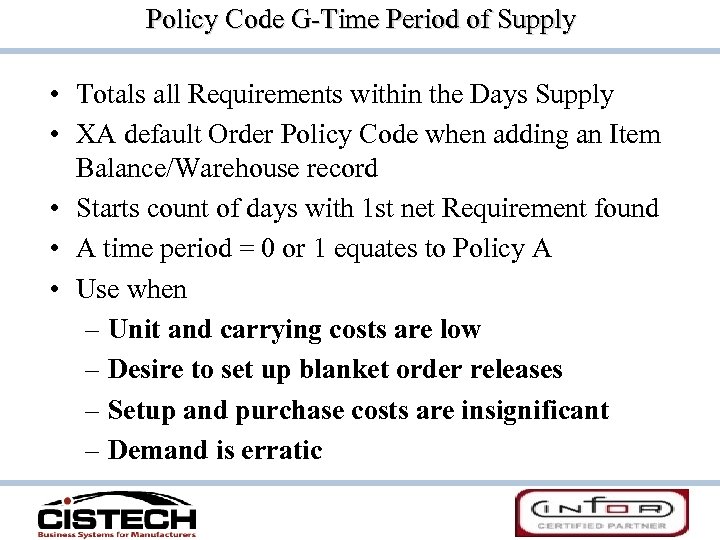 Policy Code G-Time Period of Supply • Totals all Requirements within the Days Supply • XA default Order Policy Code when adding an Item Balance/Warehouse record • Starts count of days with 1 st net Requirement found • A time period = 0 or 1 equates to Policy A • Use when – Unit and carrying costs are low – Desire to set up blanket order releases – Setup and purchase costs are insignificant – Demand is erratic
Policy Code G-Time Period of Supply • Totals all Requirements within the Days Supply • XA default Order Policy Code when adding an Item Balance/Warehouse record • Starts count of days with 1 st net Requirement found • A time period = 0 or 1 equates to Policy A • Use when – Unit and carrying costs are low – Desire to set up blanket order releases – Setup and purchase costs are insignificant – Demand is erratic
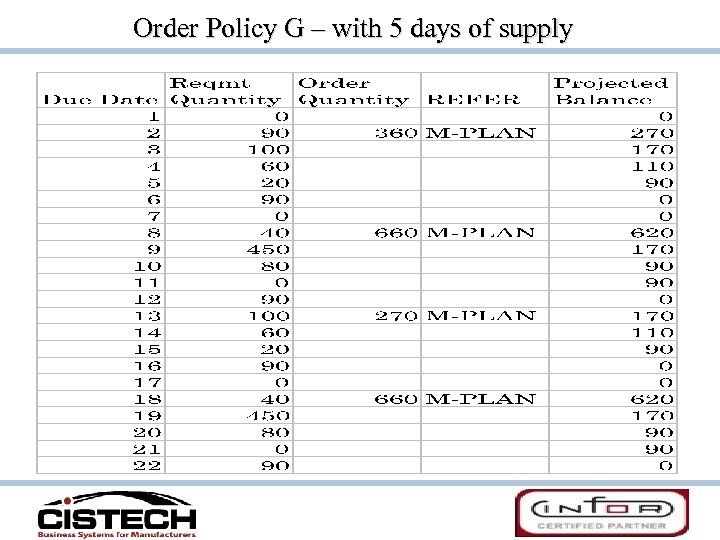 Order Policy G – with 5 days of supply
Order Policy G – with 5 days of supply
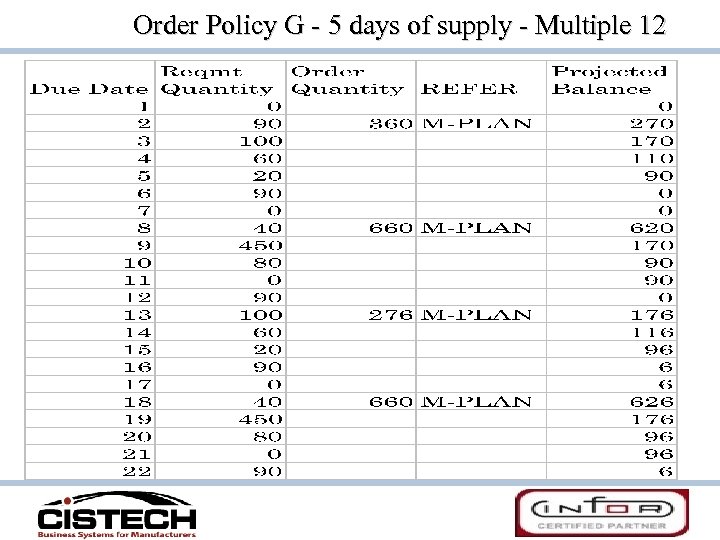 Order Policy G - 5 days of supply - Multiple 12
Order Policy G - 5 days of supply - Multiple 12
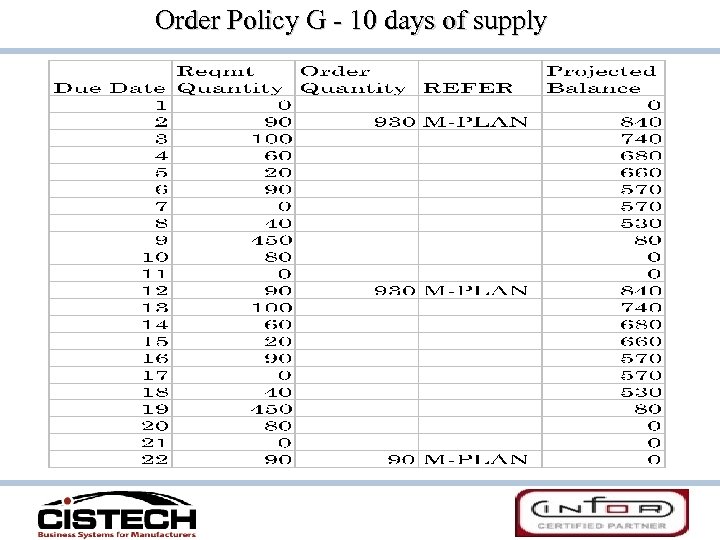 Order Policy G - 10 days of supply
Order Policy G - 10 days of supply
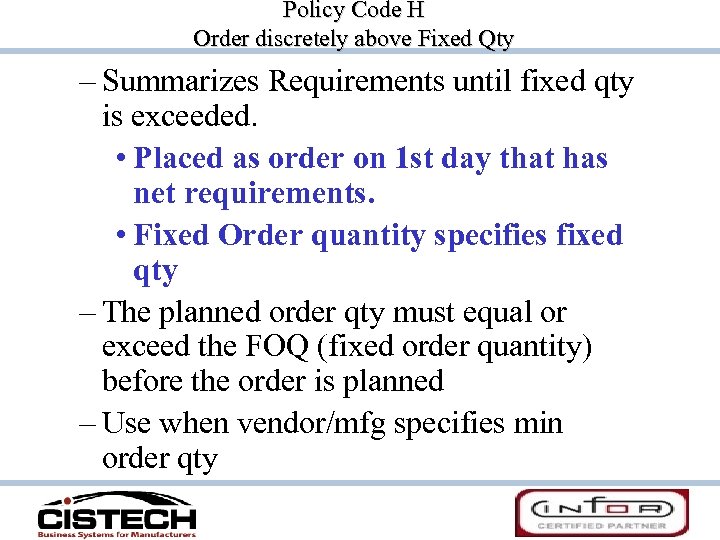 Policy Code H Order discretely above Fixed Qty – Summarizes Requirements until fixed qty is exceeded. • Placed as order on 1 st day that has net requirements. • Fixed Order quantity specifies fixed qty – The planned order qty must equal or exceed the FOQ (fixed order quantity) before the order is planned – Use when vendor/mfg specifies min order qty
Policy Code H Order discretely above Fixed Qty – Summarizes Requirements until fixed qty is exceeded. • Placed as order on 1 st day that has net requirements. • Fixed Order quantity specifies fixed qty – The planned order qty must equal or exceed the FOQ (fixed order quantity) before the order is planned – Use when vendor/mfg specifies min order qty
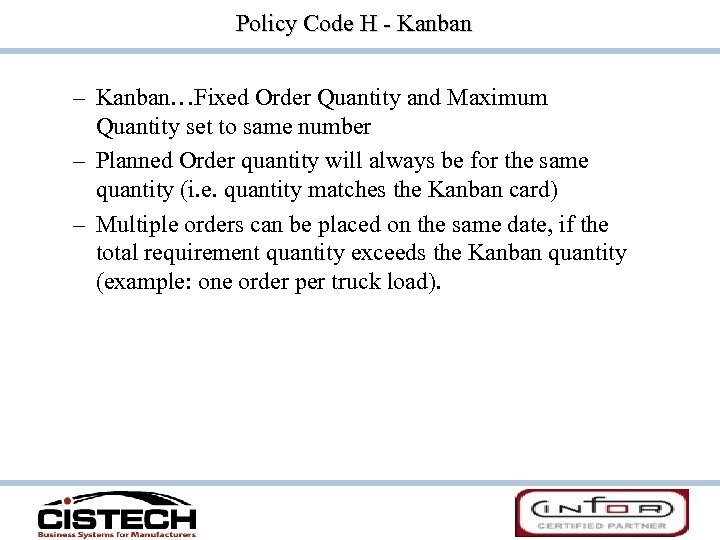 Policy Code H - Kanban – Kanban…Fixed Order Quantity and Maximum Quantity set to same number – Planned Order quantity will always be for the same quantity (i. e. quantity matches the Kanban card) – Multiple orders can be placed on the same date, if the total requirement quantity exceeds the Kanban quantity (example: one order per truck load).
Policy Code H - Kanban – Kanban…Fixed Order Quantity and Maximum Quantity set to same number – Planned Order quantity will always be for the same quantity (i. e. quantity matches the Kanban card) – Multiple orders can be placed on the same date, if the total requirement quantity exceeds the Kanban quantity (example: one order per truck load).
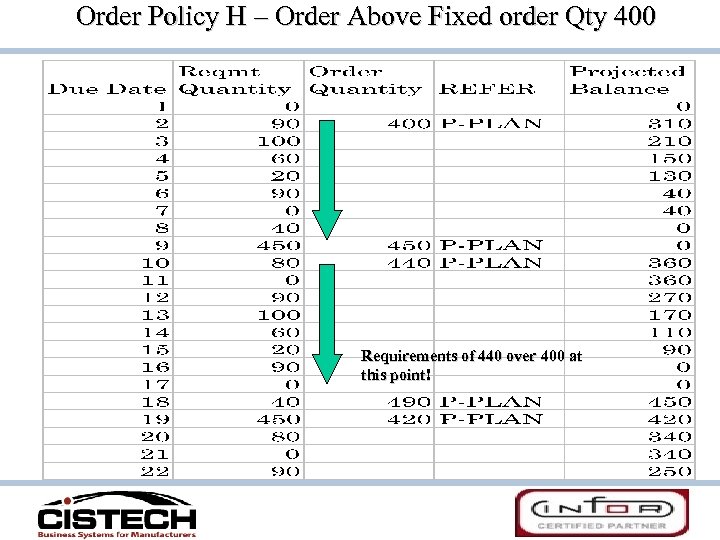 Order Policy H – Order Above Fixed order Qty 400 Requirements of 440 over 400 at this point!
Order Policy H – Order Above Fixed order Qty 400 Requirements of 440 over 400 at this point!
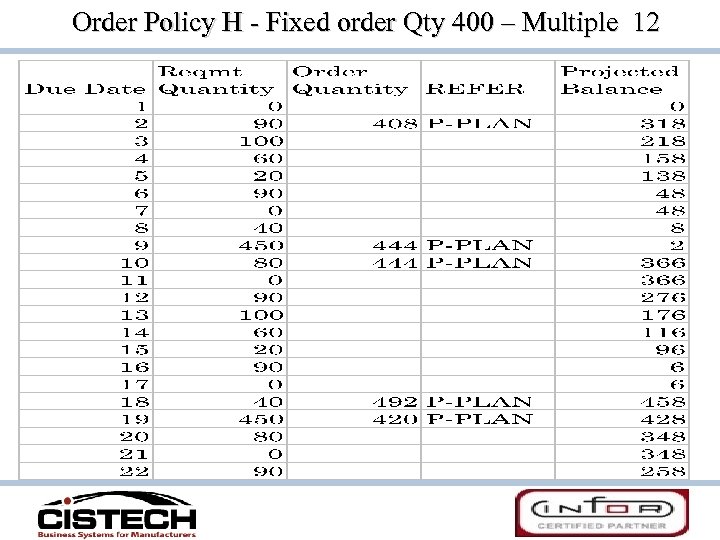 Order Policy H - Fixed order Qty 400 – Multiple 12
Order Policy H - Fixed order Qty 400 – Multiple 12
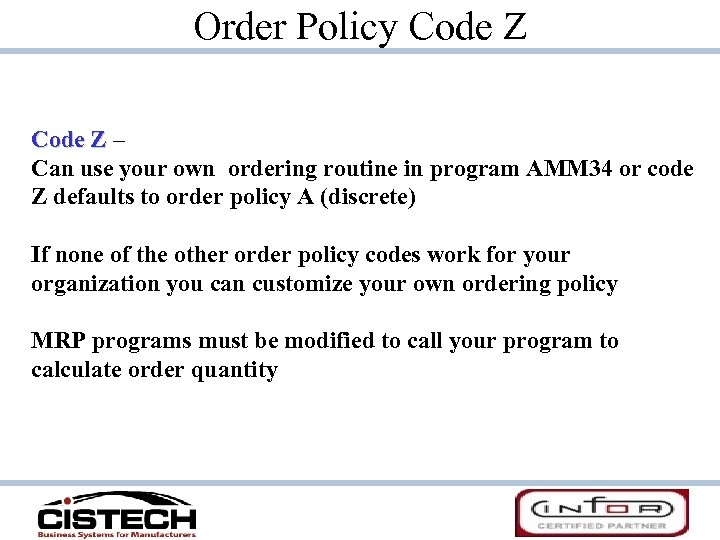 Order Policy Code Z – Can use your own ordering routine in program AMM 34 or code Z defaults to order policy A (discrete) If none of the other order policy codes work for your organization you can customize your own ordering policy MRP programs must be modified to call your program to calculate order quantity
Order Policy Code Z – Can use your own ordering routine in program AMM 34 or code Z defaults to order policy A (discrete) If none of the other order policy codes work for your organization you can customize your own ordering policy MRP programs must be modified to call your program to calculate order quantity
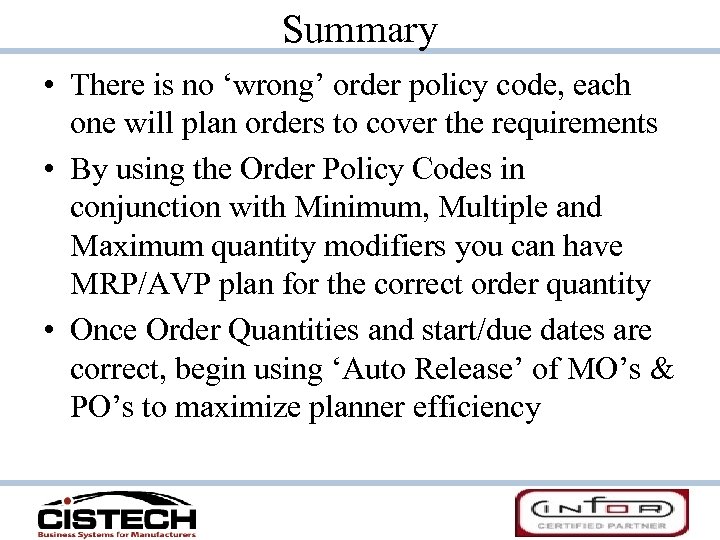 Summary • There is no ‘wrong’ order policy code, each one will plan orders to cover the requirements • By using the Order Policy Codes in conjunction with Minimum, Multiple and Maximum quantity modifiers you can have MRP/AVP plan for the correct order quantity • Once Order Quantities and start/due dates are correct, begin using ‘Auto Release’ of MO’s & PO’s to maximize planner efficiency
Summary • There is no ‘wrong’ order policy code, each one will plan orders to cover the requirements • By using the Order Policy Codes in conjunction with Minimum, Multiple and Maximum quantity modifiers you can have MRP/AVP plan for the correct order quantity • Once Order Quantities and start/due dates are correct, begin using ‘Auto Release’ of MO’s & PO’s to maximize planner efficiency
 Questions? Thank you for attending!
Questions? Thank you for attending!
 Need Help Fine Tuning Your MRP? Give us a call! • Review your current MRP planning process • Education Review of MRP terms and set up • Implement improvements to streamline MRP use and achieve optimal results • Review results and refine improvements Typically 3 Days of Services
Need Help Fine Tuning Your MRP? Give us a call! • Review your current MRP planning process • Education Review of MRP terms and set up • Implement improvements to streamline MRP use and achieve optimal results • Review results and refine improvements Typically 3 Days of Services


