Operation Security & Malicious Software •



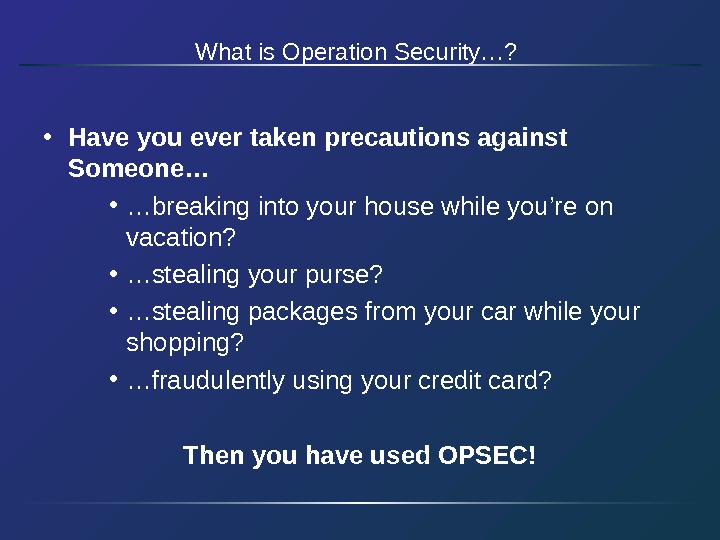








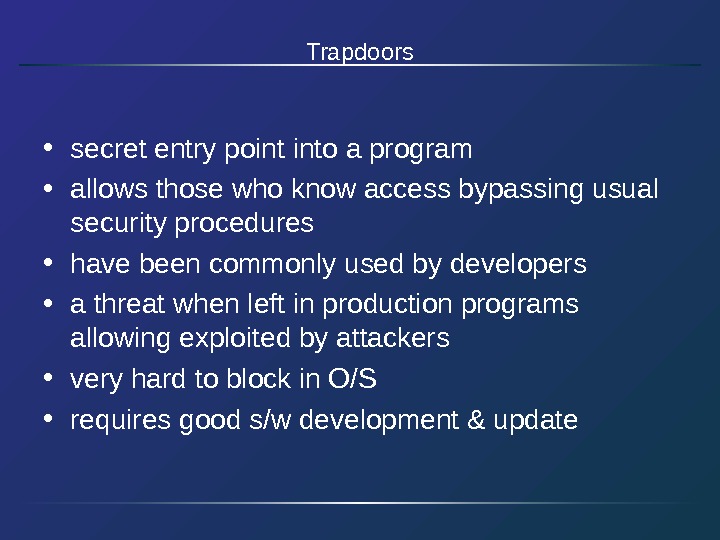


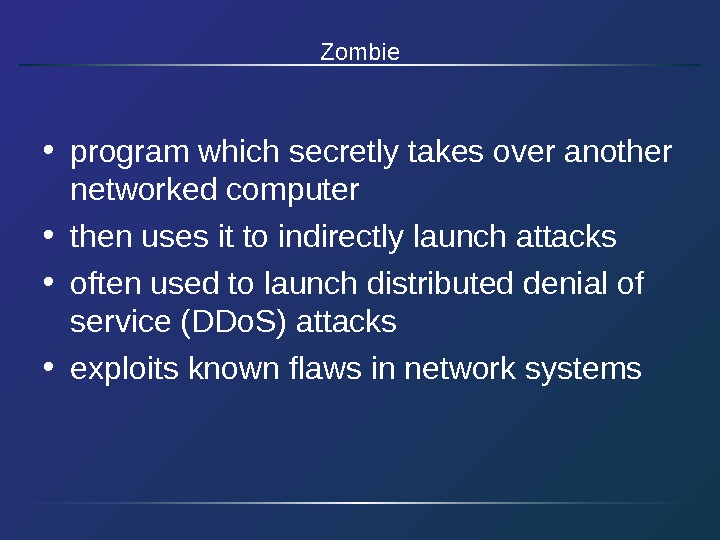


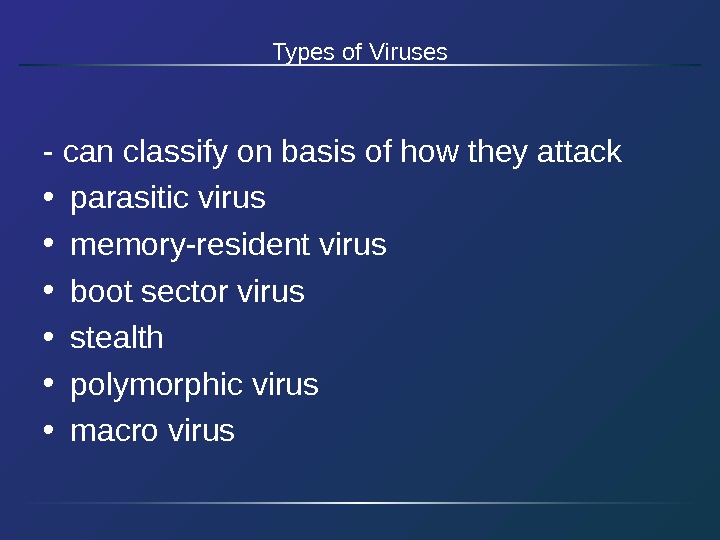
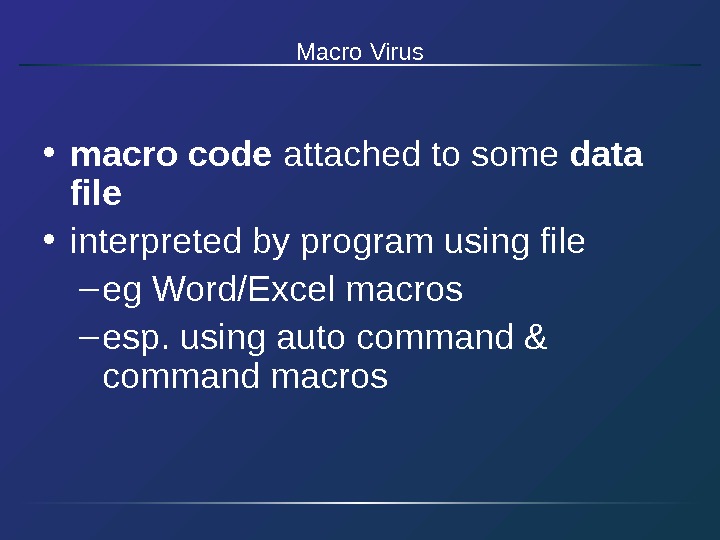
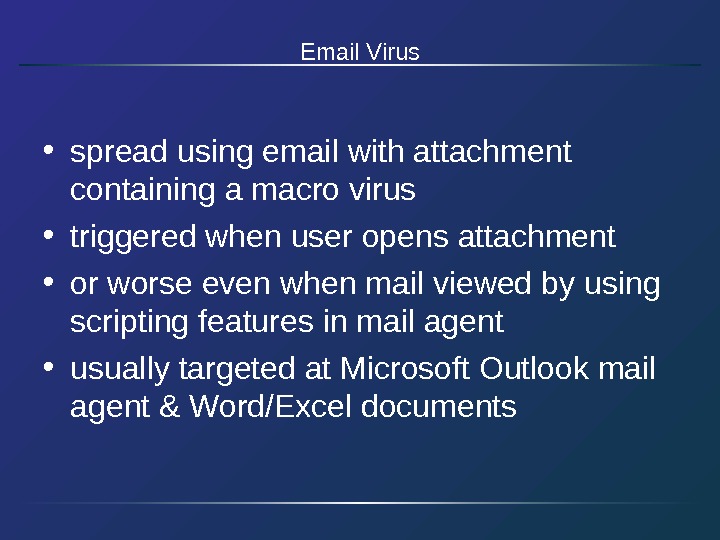

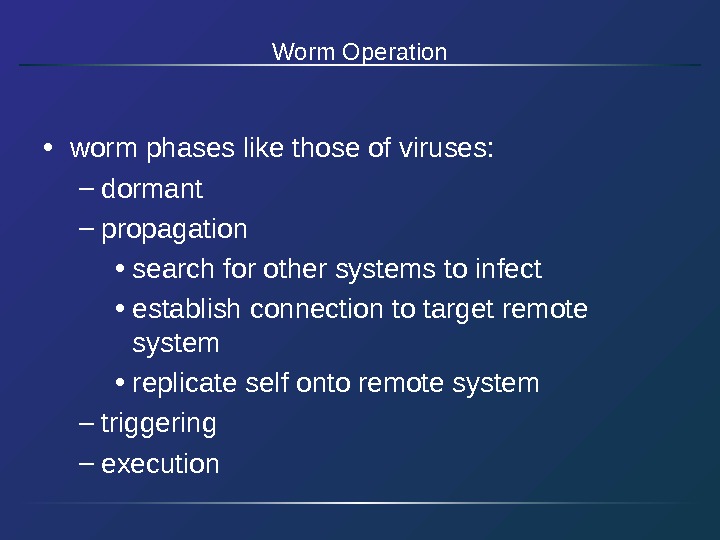



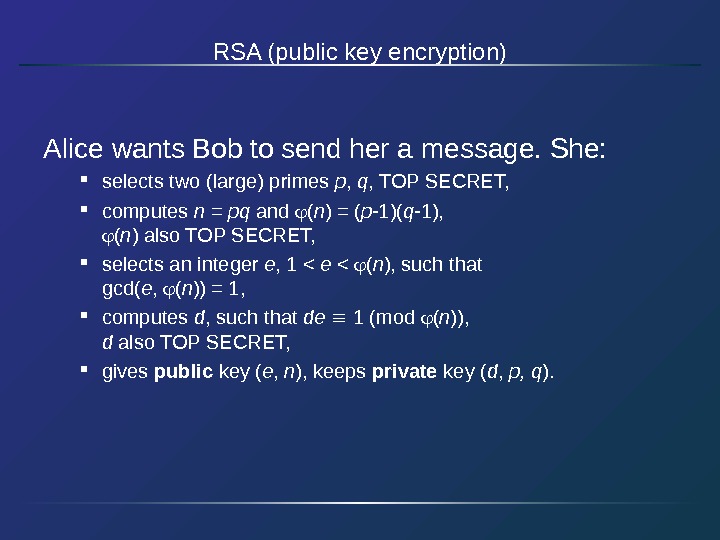
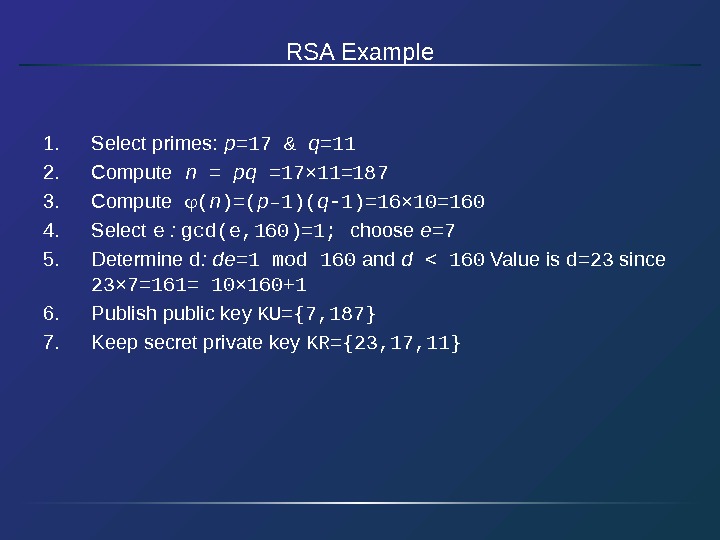

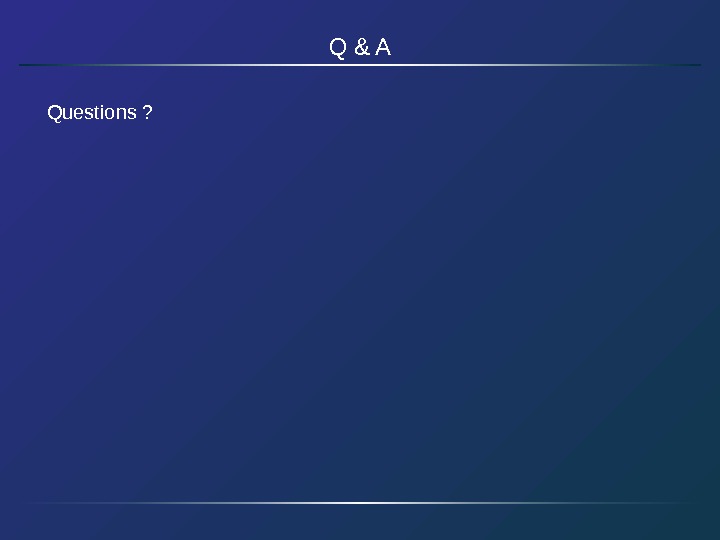
- Размер: 345.5 Кб
- Количество слайдов: 29
Описание презентации Operation Security & Malicious Software • по слайдам
 Operation Security & Malicious Software
Operation Security & Malicious Software
 • Understand the core of Operations Security (OPSEC) • Define & identify targets and threats • Establish countermeasures • Identify the Critical Information Commandments • Decipher the value of information Objective
• Understand the core of Operations Security (OPSEC) • Define & identify targets and threats • Establish countermeasures • Identify the Critical Information Commandments • Decipher the value of information Objective
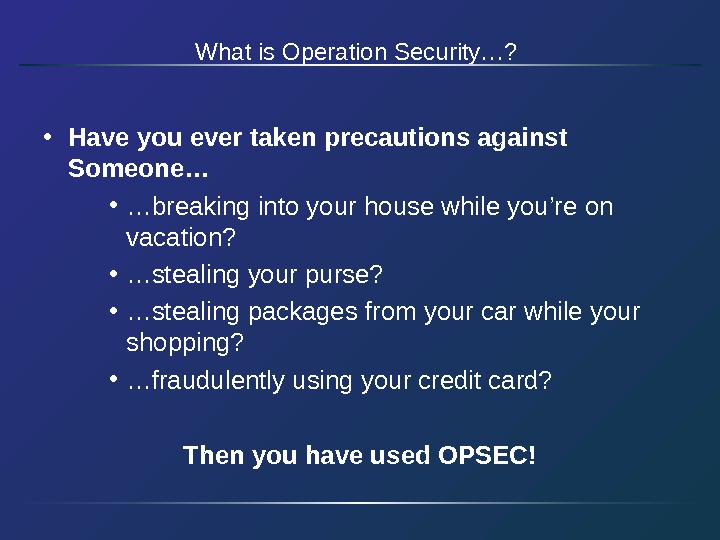 What is Operation Security…? • Have you ever taken precautions against Someone… • … breaking into your house while you’re on vacation? • … stealing your purse? • … stealing packages from your car while your shopping? • … fraudulently using your credit card? Then you have used OPSEC!
What is Operation Security…? • Have you ever taken precautions against Someone… • … breaking into your house while you’re on vacation? • … stealing your purse? • … stealing packages from your car while your shopping? • … fraudulently using your credit card? Then you have used OPSEC!
 • OPSEC is a risk management instrument that enables a manager or commander to view an operation or activity from the perspective of an adversary. It is a process of identifying , analyzing and controlling critical information. What is Operation Security …?
• OPSEC is a risk management instrument that enables a manager or commander to view an operation or activity from the perspective of an adversary. It is a process of identifying , analyzing and controlling critical information. What is Operation Security …?
 • Identify Critical Information • Analyze Threats • Discover Vulnerabilities • Assess Risks • Develop Countermeasures What is Operation Security …?
• Identify Critical Information • Analyze Threats • Discover Vulnerabilities • Assess Risks • Develop Countermeasures What is Operation Security …?
 • Identify Critical Information: • Credit card numbers, travel dates, passwords, patterns, changes in patterns, inspection results, information base systems, etc. . • Analyze Threat: • Adversaries, Intelligence agencies – Open source information, corporate/state sponsored spies, eavesdropping, photographing, etc… What is Operation Security …?
• Identify Critical Information: • Credit card numbers, travel dates, passwords, patterns, changes in patterns, inspection results, information base systems, etc. . • Analyze Threat: • Adversaries, Intelligence agencies – Open source information, corporate/state sponsored spies, eavesdropping, photographing, etc… What is Operation Security …?
 • Discover Vulnerabilities: • Flow of information, operations, timing of events, how an adversary would acquire the information, etc… – How would the loss of such data impact the organization? • Assess Risks: • Estimated loss $ x impact of risk x likelihood of risk = $ What is Operation Security …?
• Discover Vulnerabilities: • Flow of information, operations, timing of events, how an adversary would acquire the information, etc… – How would the loss of such data impact the organization? • Assess Risks: • Estimated loss $ x impact of risk x likelihood of risk = $ What is Operation Security …?
 • Develop Countermeasures: – are based on the vulnerabilities and inherent risks. What is Operation Security …?
• Develop Countermeasures: – are based on the vulnerabilities and inherent risks. What is Operation Security …?
 Viruses and Other Malicious Content • computer viruses have got a lot of publicity • one of a family of malicious software • effects usually obvious • have figured in news reports, fiction, movies • getting more attention than deserve • are a concern though
Viruses and Other Malicious Content • computer viruses have got a lot of publicity • one of a family of malicious software • effects usually obvious • have figured in news reports, fiction, movies • getting more attention than deserve • are a concern though
 The Most Common Types Of Program To Be Infected by A Virus • exe • com • vbs • Mp 3 • bin • script files • macros
The Most Common Types Of Program To Be Infected by A Virus • exe • com • vbs • Mp 3 • bin • script files • macros
 Malicious Software
Malicious Software
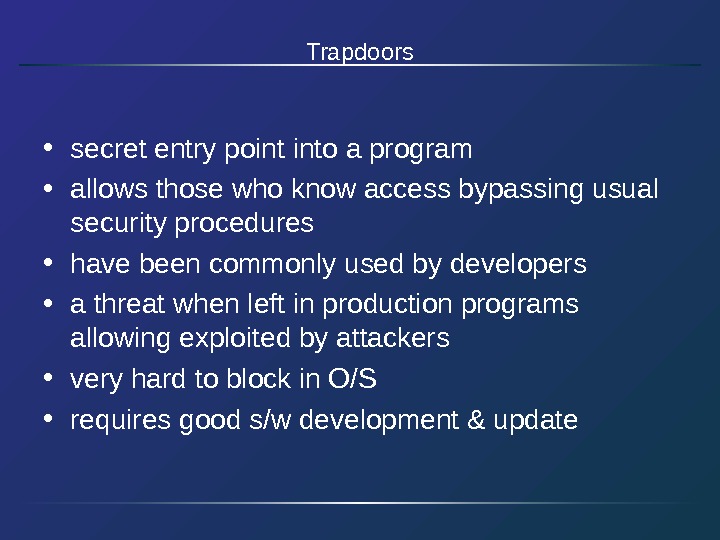 Trapdoors • secret entry point into a program • allows those who know access bypassing usual security procedures • have been commonly used by developers • a threat when left in production programs allowing exploited by attackers • very hard to block in O/S • requires good s/w development & update
Trapdoors • secret entry point into a program • allows those who know access bypassing usual security procedures • have been commonly used by developers • a threat when left in production programs allowing exploited by attackers • very hard to block in O/S • requires good s/w development & update
 Logic Bomb • one of oldest types of malicious software • code embedded in legitimate program • activated when specified conditions met – eg presence/absence of some file – particular date/time – particular user • when triggered typically damage system – modify/delete files/disks
Logic Bomb • one of oldest types of malicious software • code embedded in legitimate program • activated when specified conditions met – eg presence/absence of some file – particular date/time – particular user • when triggered typically damage system – modify/delete files/disks
 Trojan Horse • program with hidden side-effects • which is usually superficially attractive – eg game, s/w upgrade etc • when run performs some additional tasks – allows attacker to indirectly gain access they do not have directly • often used to propagate a virus/worm or install a backdoor • or simply to destroy data
Trojan Horse • program with hidden side-effects • which is usually superficially attractive – eg game, s/w upgrade etc • when run performs some additional tasks – allows attacker to indirectly gain access they do not have directly • often used to propagate a virus/worm or install a backdoor • or simply to destroy data
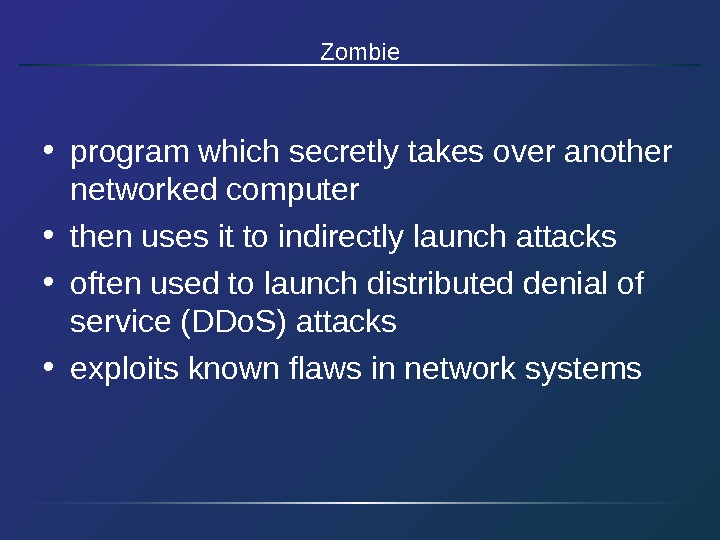 Zombie • program which secretly takes over another networked computer • then uses it to indirectly launch attacks • often used to launch distributed denial of service (DDo. S) attacks • exploits known flaws in network systems
Zombie • program which secretly takes over another networked computer • then uses it to indirectly launch attacks • often used to launch distributed denial of service (DDo. S) attacks • exploits known flaws in network systems
 Viruses • a piece of self-replicating code attached to some other code • propagates itself & carries a payload – carries code to make copies of itself – as well as code to perform some covert task
Viruses • a piece of self-replicating code attached to some other code • propagates itself & carries a payload – carries code to make copies of itself – as well as code to perform some covert task
 Virus Operation • virus phases: – dormant – waiting on trigger event – propagation – replicating to programs/disks – triggering – by event to execute payload – execution – of payload
Virus Operation • virus phases: – dormant – waiting on trigger event – propagation – replicating to programs/disks – triggering – by event to execute payload – execution – of payload
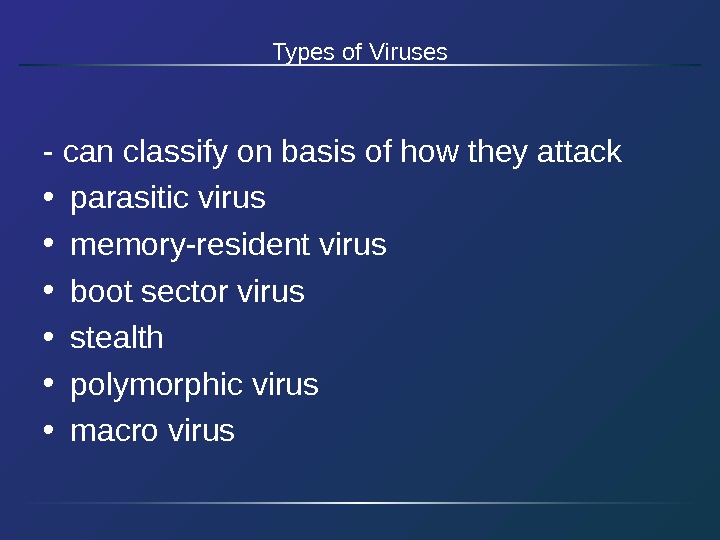 Types of Viruses — can classify on basis of how they attack • parasitic virus • memory-resident virus • boot sector virus • stealth • polymorphic virus • macro virus
Types of Viruses — can classify on basis of how they attack • parasitic virus • memory-resident virus • boot sector virus • stealth • polymorphic virus • macro virus
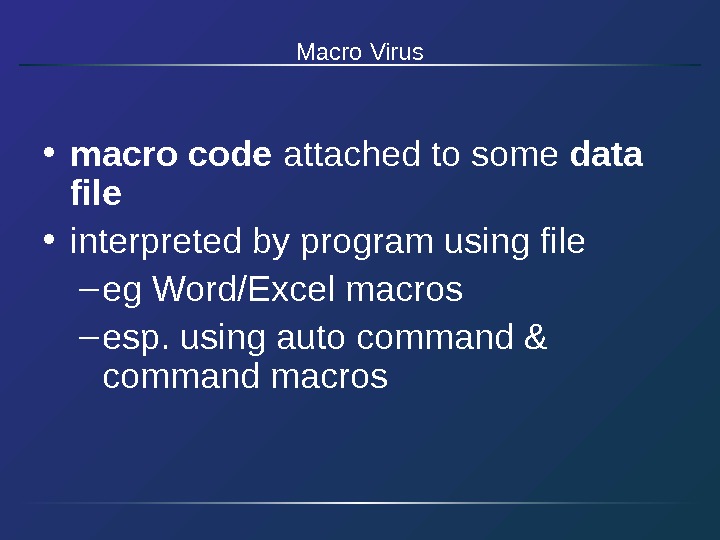 Macro Virus • macro code attached to some data file • interpreted by program using file – eg Word/Excel macros – esp. using auto command & command macros
Macro Virus • macro code attached to some data file • interpreted by program using file – eg Word/Excel macros – esp. using auto command & command macros
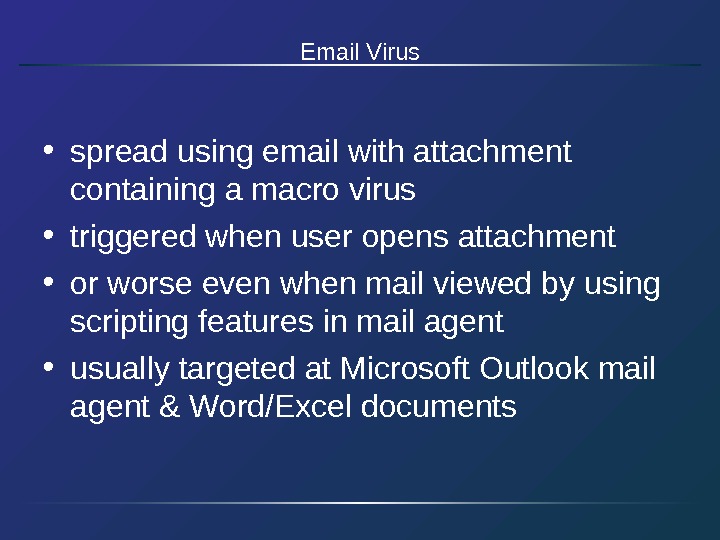 Email Virus • spread using email with attachment containing a macro virus • triggered when user opens attachment • or worse even when mail viewed by using scripting features in mail agent • usually targeted at Microsoft Outlook mail agent & Word/Excel documents
Email Virus • spread using email with attachment containing a macro virus • triggered when user opens attachment • or worse even when mail viewed by using scripting features in mail agent • usually targeted at Microsoft Outlook mail agent & Word/Excel documents
 Worms • replicating but not infecting program • typically spreads over a network • using users distributed privileges or by exploiting system vulnerabilities • widely used by hackers to create zombie PC’s , subsequently used for further attacks, esp Do. S • major issue is lack of security of permanently connected systems, esp PC’s
Worms • replicating but not infecting program • typically spreads over a network • using users distributed privileges or by exploiting system vulnerabilities • widely used by hackers to create zombie PC’s , subsequently used for further attacks, esp Do. S • major issue is lack of security of permanently connected systems, esp PC’s
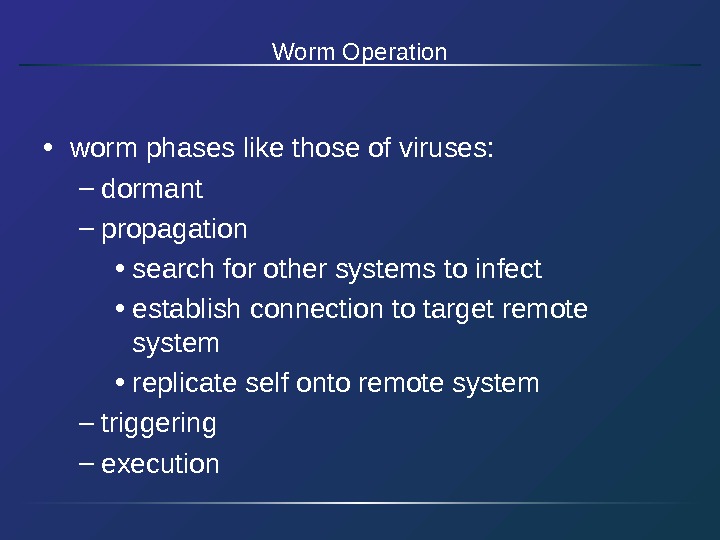 Worm Operation • worm phases like those of viruses: – dormant – propagation • search for other systems to infect • establish connection to target remote system • replicate self onto remote system – triggering – execution
Worm Operation • worm phases like those of viruses: – dormant – propagation • search for other systems to infect • establish connection to target remote system • replicate self onto remote system – triggering – execution
 Virus Countermeasures • viral attacks exploit lack of integrity control on systems • to defend need to add such controls • typically by one or more of: – prevention — block virus infection mechanism – detection — of viruses in infected system – reaction — restoring system to clean state
Virus Countermeasures • viral attacks exploit lack of integrity control on systems • to defend need to add such controls • typically by one or more of: – prevention — block virus infection mechanism – detection — of viruses in infected system – reaction — restoring system to clean state
 Summary • have considered: – various malicious programs – trapdoor, logic bomb, trojan horse, zombie – viruses – worms – countermeasures
Summary • have considered: – various malicious programs – trapdoor, logic bomb, trojan horse, zombie – viruses – worms – countermeasures
 Public Key Cryptosystem • Essential steps of public key cryptosystem – Each end generates a pair of keys • One for encryption and one for decryption – Each system publishes one key, called public key, and the companion key is kept secret – It A wants to send message to B • Encrypt it using B’s public key – When B receives the encrypted message • It decrypt it using its own private key
Public Key Cryptosystem • Essential steps of public key cryptosystem – Each end generates a pair of keys • One for encryption and one for decryption – Each system publishes one key, called public key, and the companion key is kept secret – It A wants to send message to B • Encrypt it using B’s public key – When B receives the encrypted message • It decrypt it using its own private key
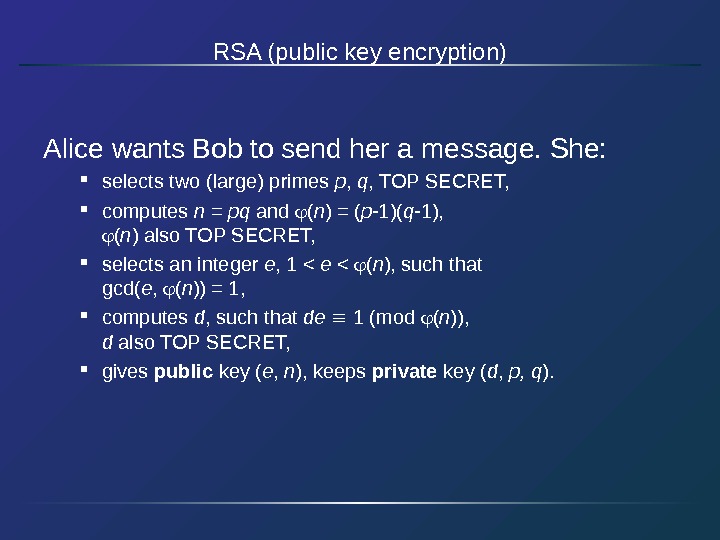 RSA (public key encryption) Alice wants Bob to send her a message. She: selects two (large) primes p , q , TOP SECRET, computes n = pq and ( n ) = ( p -1)( q -1), ( n ) also TOP SECRET, selects an integer e , 1 < e < ( n ), such that gcd( e , ( n )) = 1, computes d , such that de 1 (mod ( n )), d also TOP SECRET, gives public key ( e , n ), keeps private key ( d , p, q ).
RSA (public key encryption) Alice wants Bob to send her a message. She: selects two (large) primes p , q , TOP SECRET, computes n = pq and ( n ) = ( p -1)( q -1), ( n ) also TOP SECRET, selects an integer e , 1 < e < ( n ), such that gcd( e , ( n )) = 1, computes d , such that de 1 (mod ( n )), d also TOP SECRET, gives public key ( e , n ), keeps private key ( d , p, q ).
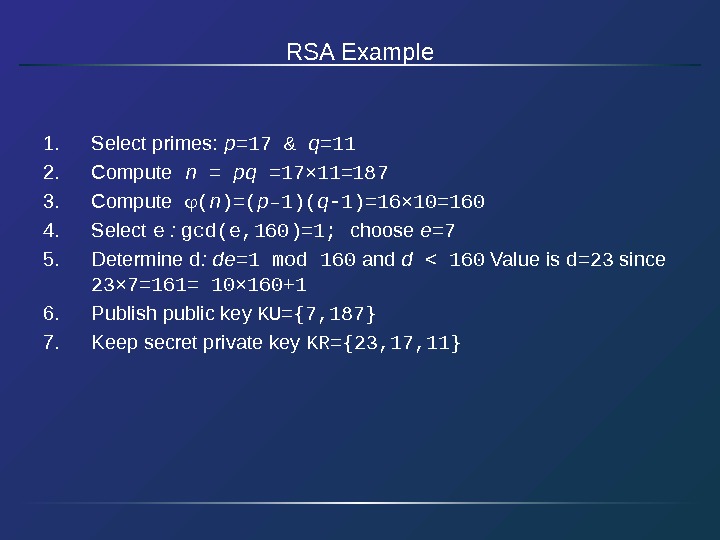 RSA Example 1. Select primes: p =17 & q =11 2. Compute n = pq =17 × 11=187 3. Compute ( n )=( p– 1)( q- 1)=16 × 10=160 4. Select e : gcd(e, 160)=1; choose e =7 5. Determine d : de= 1 mod 160 and d < 160 Value is d=23 since 23 × 7=161= 10 × 160+1 6. Publish public key KU={7, 187} 7. Keep secret private key KR={23, 17 , 11}
RSA Example 1. Select primes: p =17 & q =11 2. Compute n = pq =17 × 11=187 3. Compute ( n )=( p– 1)( q- 1)=16 × 10=160 4. Select e : gcd(e, 160)=1; choose e =7 5. Determine d : de= 1 mod 160 and d < 160 Value is d=23 since 23 × 7=161= 10 × 160+1 6. Publish public key KU={7, 187} 7. Keep secret private key KR={23, 17 , 11}
 RSA Example cont • sample RSA encryption/decryption is: • given message M = 88 (nb. 88<187 ) • encryption: C = 88 7 mod 187 = 11 • decryption: M = 11 23 mod 187 =
RSA Example cont • sample RSA encryption/decryption is: • given message M = 88 (nb. 88<187 ) • encryption: C = 88 7 mod 187 = 11 • decryption: M = 11 23 mod 187 =
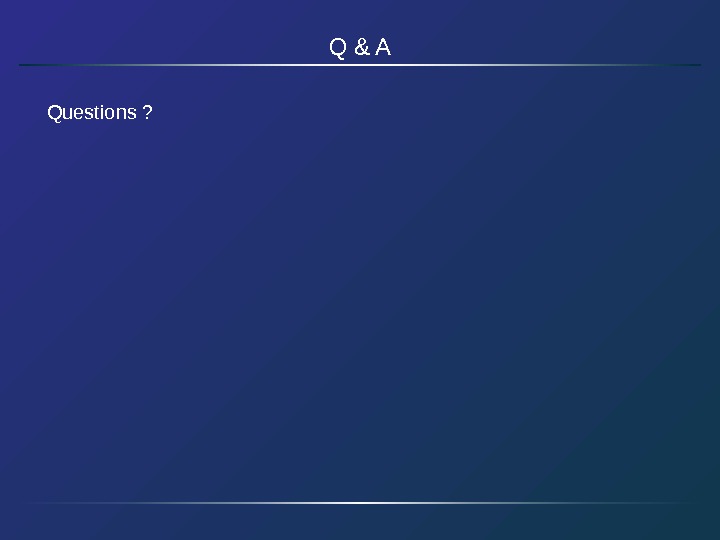 Q & A Questions ?
Q & A Questions ?

