3368a04329df3afb552046085d5d91f5.ppt
- Количество слайдов: 25
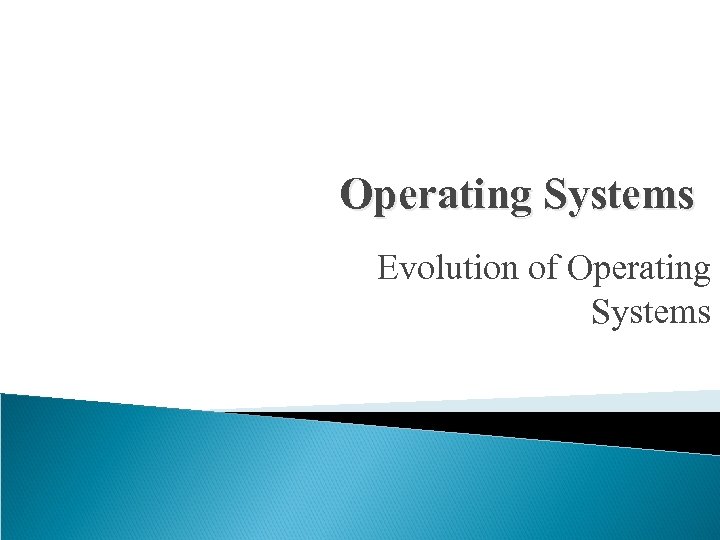 Operating Systems Evolution of Operating Systems
Operating Systems Evolution of Operating Systems
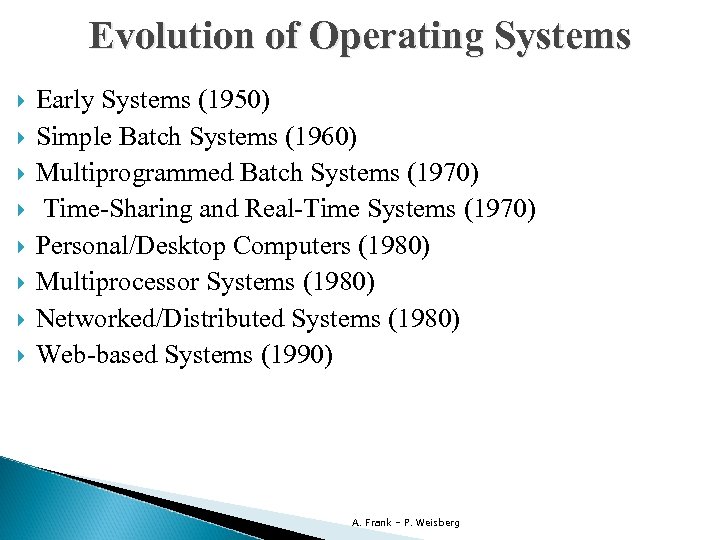 Evolution of Operating Systems Early Systems (1950) Simple Batch Systems (1960) Multiprogrammed Batch Systems (1970) Time-Sharing and Real-Time Systems (1970) Personal/Desktop Computers (1980) Multiprocessor Systems (1980) Networked/Distributed Systems (1980) Web-based Systems (1990) A. Frank - P. Weisberg
Evolution of Operating Systems Early Systems (1950) Simple Batch Systems (1960) Multiprogrammed Batch Systems (1970) Time-Sharing and Real-Time Systems (1970) Personal/Desktop Computers (1980) Multiprocessor Systems (1980) Networked/Distributed Systems (1980) Web-based Systems (1990) A. Frank - P. Weisberg
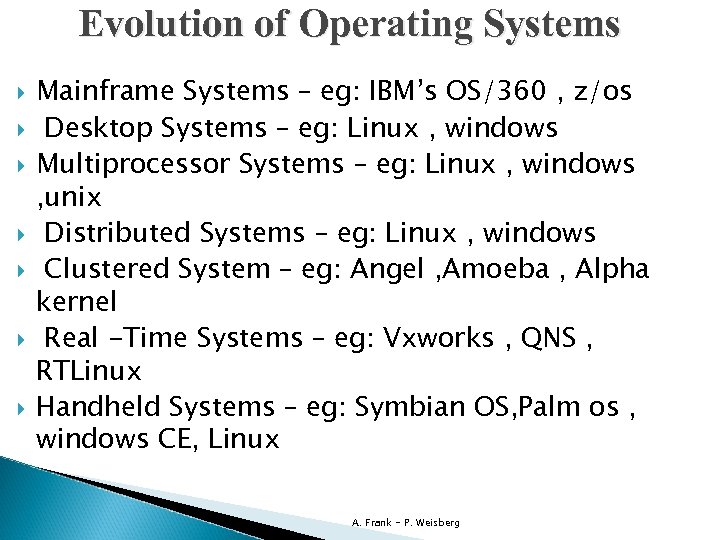 Evolution of Operating Systems Mainframe Systems – eg: IBM’s OS/360 , z/os Desktop Systems – eg: Linux , windows Multiprocessor Systems – eg: Linux , windows , unix Distributed Systems – eg: Linux , windows Clustered System – eg: Angel , Amoeba , Alpha kernel Real -Time Systems – eg: Vxworks , QNS , RTLinux Handheld Systems – eg: Symbian OS, Palm os , windows CE, Linux A. Frank - P. Weisberg
Evolution of Operating Systems Mainframe Systems – eg: IBM’s OS/360 , z/os Desktop Systems – eg: Linux , windows Multiprocessor Systems – eg: Linux , windows , unix Distributed Systems – eg: Linux , windows Clustered System – eg: Angel , Amoeba , Alpha kernel Real -Time Systems – eg: Vxworks , QNS , RTLinux Handheld Systems – eg: Symbian OS, Palm os , windows CE, Linux A. Frank - P. Weisberg
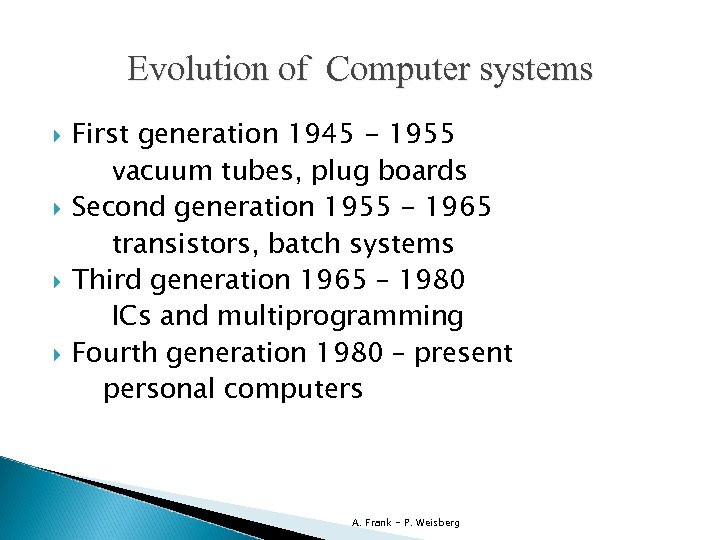 Evolution of Computer systems First generation 1945 - 1955 vacuum tubes, plug boards Second generation 1955 - 1965 transistors, batch systems Third generation 1965 – 1980 ICs and multiprogramming Fourth generation 1980 – present personal computers A. Frank - P. Weisberg
Evolution of Computer systems First generation 1945 - 1955 vacuum tubes, plug boards Second generation 1955 - 1965 transistors, batch systems Third generation 1965 – 1980 ICs and multiprogramming Fourth generation 1980 – present personal computers A. Frank - P. Weisberg
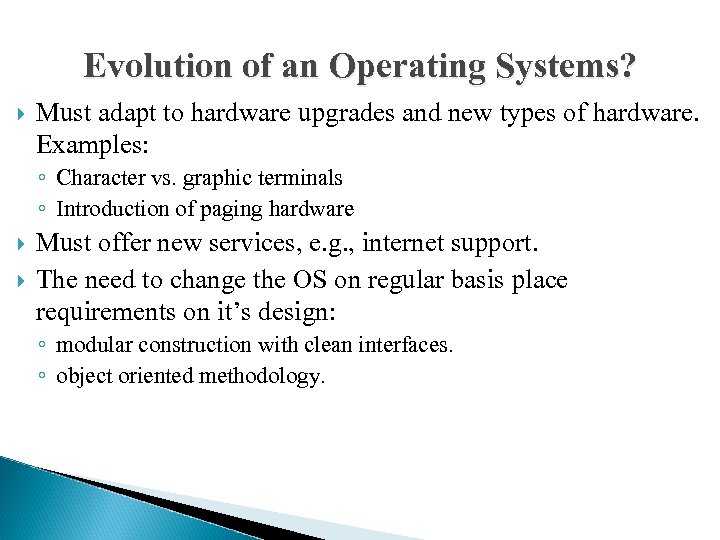 Evolution of an Operating Systems? Must adapt to hardware upgrades and new types of hardware. Examples: ◦ Character vs. graphic terminals ◦ Introduction of paging hardware Must offer new services, e. g. , internet support. The need to change the OS on regular basis place requirements on it’s design: ◦ modular construction with clean interfaces. ◦ object oriented methodology.
Evolution of an Operating Systems? Must adapt to hardware upgrades and new types of hardware. Examples: ◦ Character vs. graphic terminals ◦ Introduction of paging hardware Must offer new services, e. g. , internet support. The need to change the OS on regular basis place requirements on it’s design: ◦ modular construction with clean interfaces. ◦ object oriented methodology.
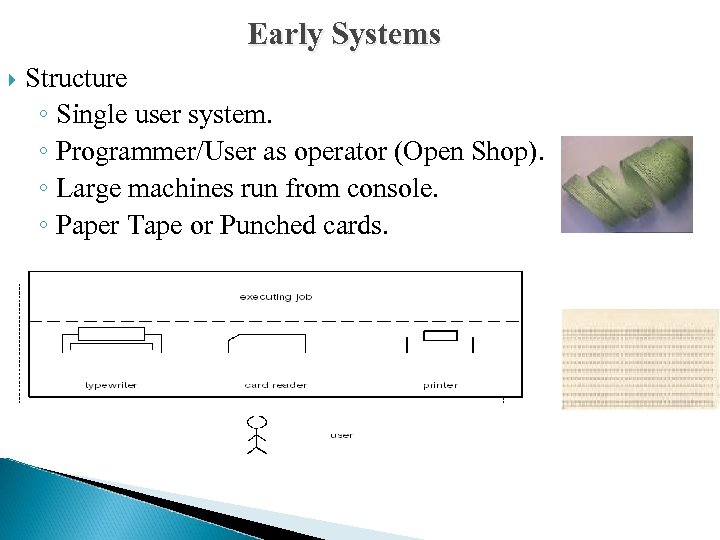 Early Systems Structure ◦ Single user system. ◦ Programmer/User as operator (Open Shop). ◦ Large machines run from console. ◦ Paper Tape or Punched cards.
Early Systems Structure ◦ Single user system. ◦ Programmer/User as operator (Open Shop). ◦ Large machines run from console. ◦ Paper Tape or Punched cards.
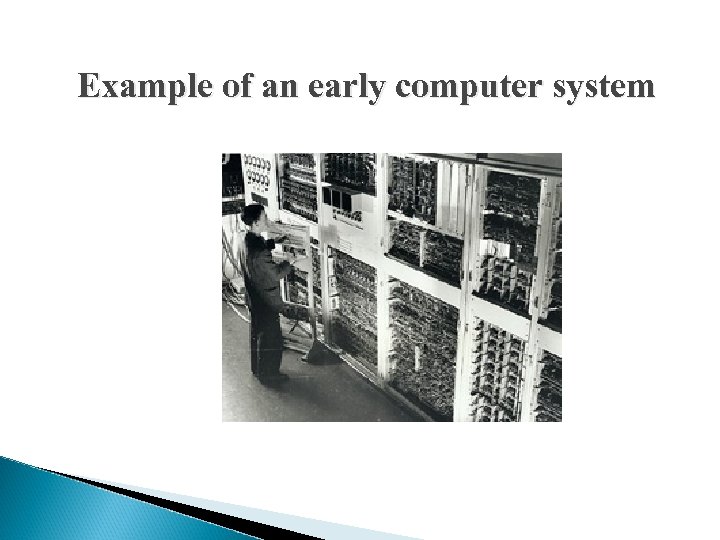 Example of an early computer system
Example of an early computer system
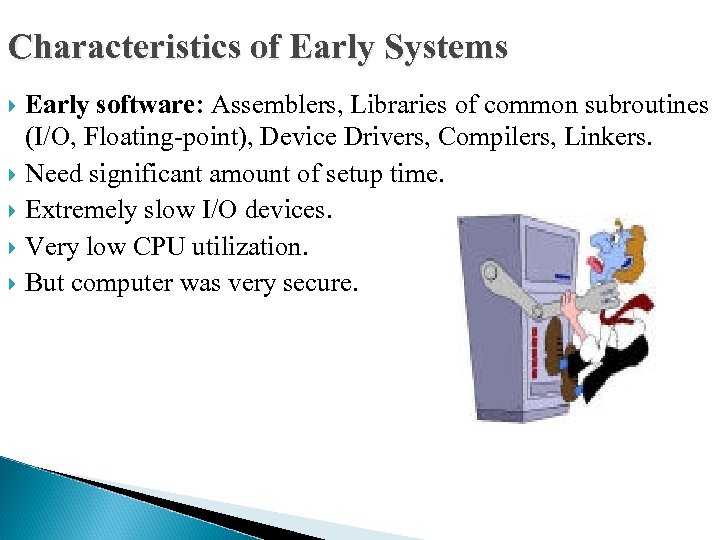 Characteristics of Early Systems Early software: Assemblers, Libraries of common subroutines (I/O, Floating-point), Device Drivers, Compilers, Linkers. Need significant amount of setup time. Extremely slow I/O devices. Very low CPU utilization. But computer was very secure.
Characteristics of Early Systems Early software: Assemblers, Libraries of common subroutines (I/O, Floating-point), Device Drivers, Compilers, Linkers. Need significant amount of setup time. Extremely slow I/O devices. Very low CPU utilization. But computer was very secure.
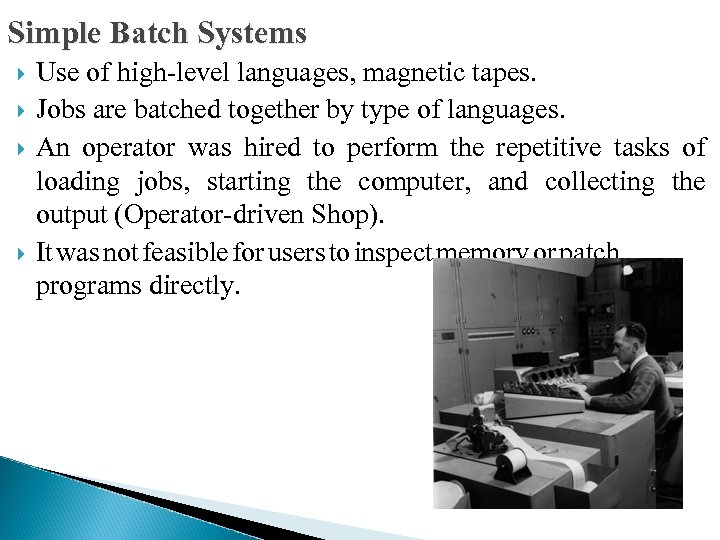 Simple Batch Systems Use of high-level languages, magnetic tapes. Jobs are batched together by type of languages. An operator was hired to perform the repetitive tasks of loading jobs, starting the computer, and collecting the output (Operator-driven Shop). It was not feasible for users to inspect memory or patch programs directly.
Simple Batch Systems Use of high-level languages, magnetic tapes. Jobs are batched together by type of languages. An operator was hired to perform the repetitive tasks of loading jobs, starting the computer, and collecting the output (Operator-driven Shop). It was not feasible for users to inspect memory or patch programs directly.
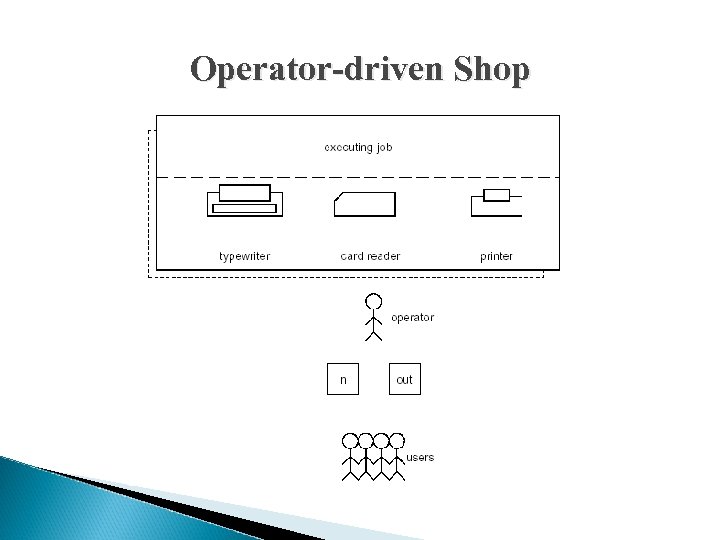 Operator-driven Shop
Operator-driven Shop
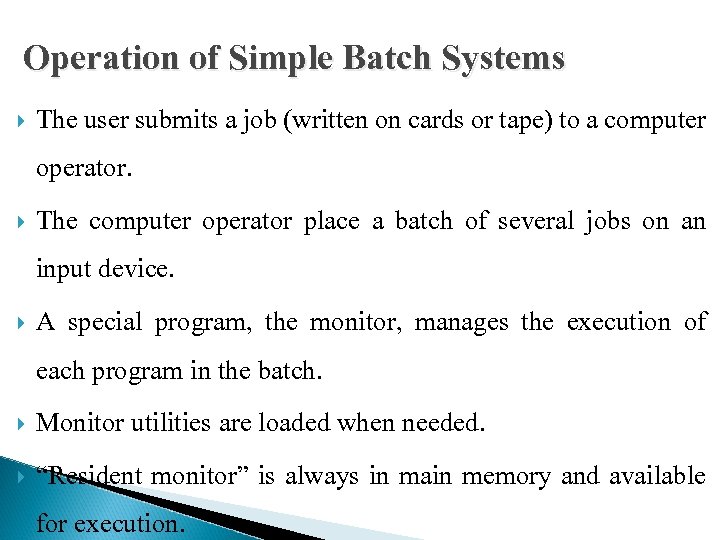 Operation of Simple Batch Systems The user submits a job (written on cards or tape) to a computer operator. The computer operator place a batch of several jobs on an input device. A special program, the monitor, manages the execution of each program in the batch. Monitor utilities are loaded when needed. “Resident monitor” is always in main memory and available for execution.
Operation of Simple Batch Systems The user submits a job (written on cards or tape) to a computer operator. The computer operator place a batch of several jobs on an input device. A special program, the monitor, manages the execution of each program in the batch. Monitor utilities are loaded when needed. “Resident monitor” is always in main memory and available for execution.
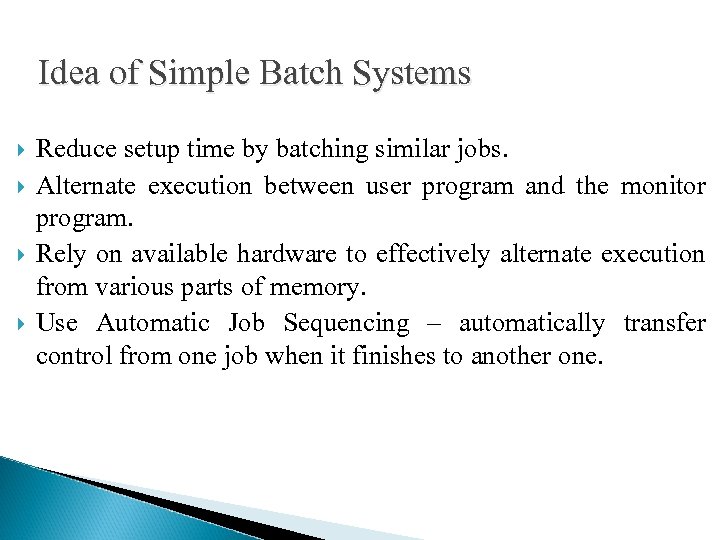 Idea of Simple Batch Systems Reduce setup time by batching similar jobs. Alternate execution between user program and the monitor program. Rely on available hardware to effectively alternate execution from various parts of memory. Use Automatic Job Sequencing – automatically transfer control from one job when it finishes to another one.
Idea of Simple Batch Systems Reduce setup time by batching similar jobs. Alternate execution between user program and the monitor program. Rely on available hardware to effectively alternate execution from various parts of memory. Use Automatic Job Sequencing – automatically transfer control from one job when it finishes to another one.
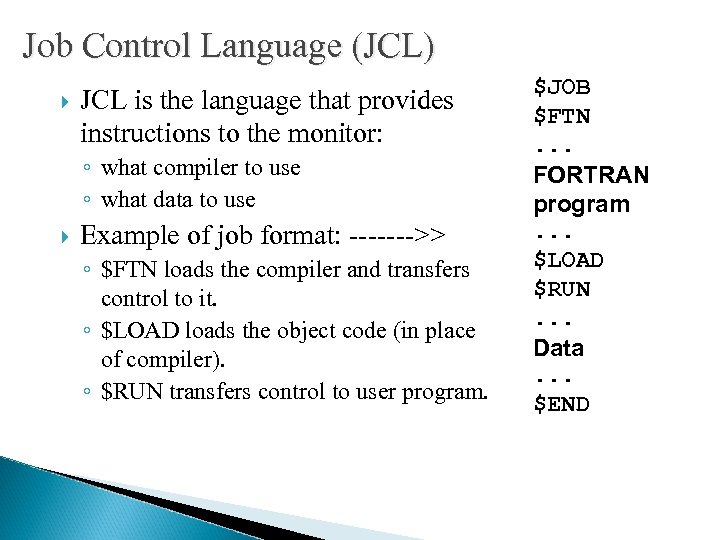 Job Control Language (JCL) JCL is the language that provides instructions to the monitor: ◦ what compiler to use ◦ what data to use Example of job format: ------->> ◦ $FTN loads the compiler and transfers control to it. ◦ $LOAD loads the object code (in place of compiler). ◦ $RUN transfers control to user program. $JOB $FTN. . . FORTRAN program. . . $LOAD $RUN. . . Data. . . $END
Job Control Language (JCL) JCL is the language that provides instructions to the monitor: ◦ what compiler to use ◦ what data to use Example of job format: ------->> ◦ $FTN loads the compiler and transfers control to it. ◦ $LOAD loads the object code (in place of compiler). ◦ $RUN transfers control to user program. $JOB $FTN. . . FORTRAN program. . . $LOAD $RUN. . . Data. . . $END
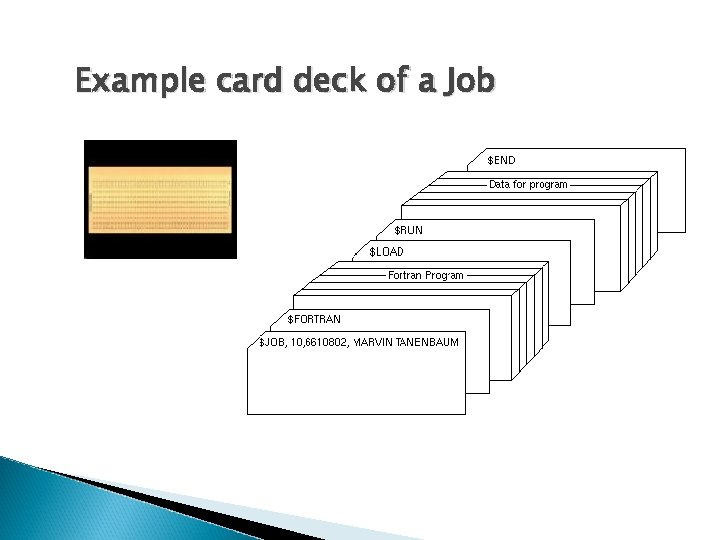 Example card deck of a Job
Example card deck of a Job
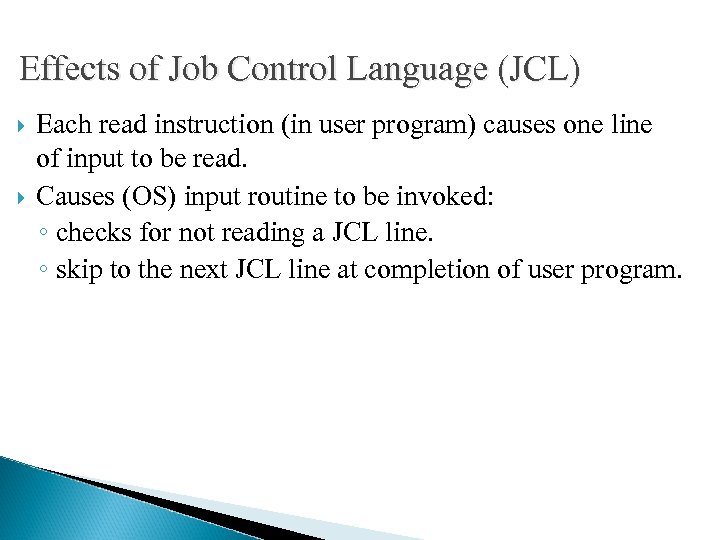 Effects of Job Control Language (JCL) Each read instruction (in user program) causes one line of input to be read. Causes (OS) input routine to be invoked: ◦ checks for not reading a JCL line. ◦ skip to the next JCL line at completion of user program.
Effects of Job Control Language (JCL) Each read instruction (in user program) causes one line of input to be read. Causes (OS) input routine to be invoked: ◦ checks for not reading a JCL line. ◦ skip to the next JCL line at completion of user program.
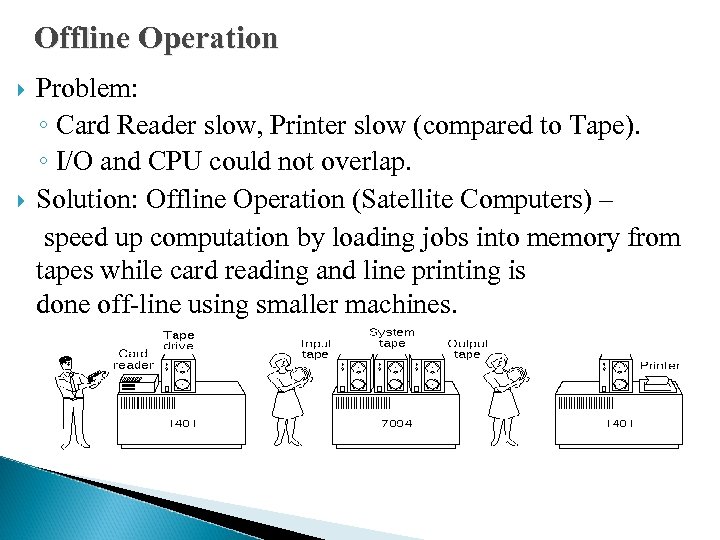 Offline Operation Problem: ◦ Card Reader slow, Printer slow (compared to Tape). ◦ I/O and CPU could not overlap. Solution: Offline Operation (Satellite Computers) – speed up computation by loading jobs into memory from tapes while card reading and line printing is done off-line using smaller machines.
Offline Operation Problem: ◦ Card Reader slow, Printer slow (compared to Tape). ◦ I/O and CPU could not overlap. Solution: Offline Operation (Satellite Computers) – speed up computation by loading jobs into memory from tapes while card reading and line printing is done off-line using smaller machines.
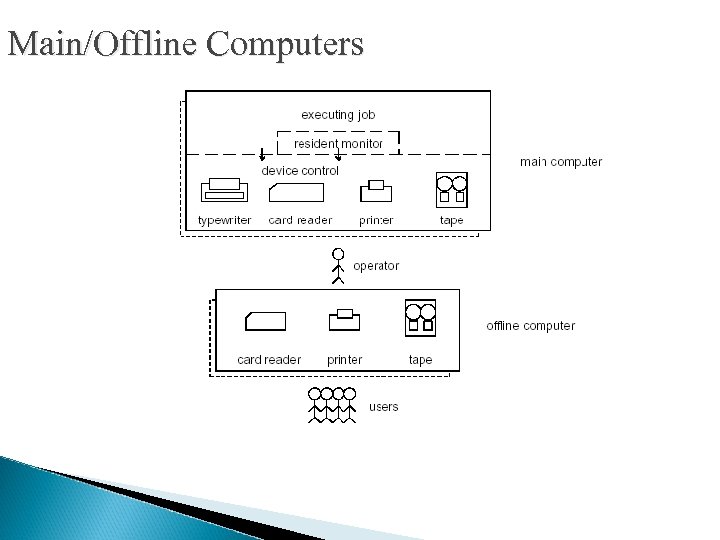 Main/Offline Computers
Main/Offline Computers
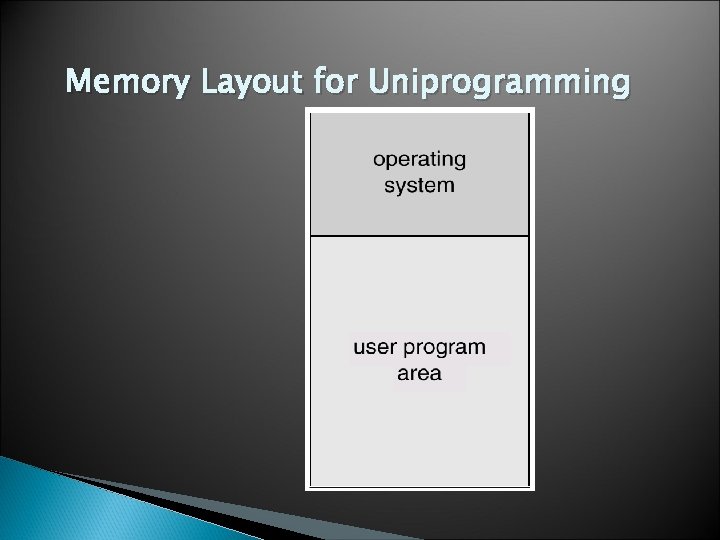 Memory Layout for Uniprogramming
Memory Layout for Uniprogramming
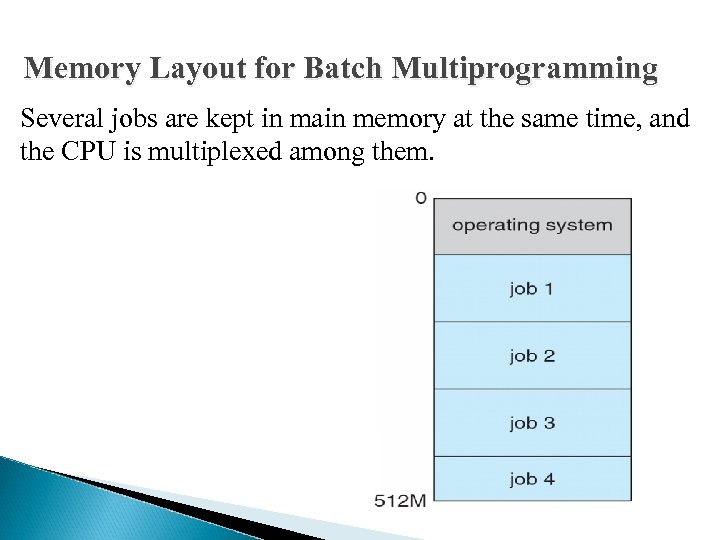 Memory Layout for Batch Multiprogramming Several jobs are kept in main memory at the same time, and the CPU is multiplexed among them.
Memory Layout for Batch Multiprogramming Several jobs are kept in main memory at the same time, and the CPU is multiplexed among them.
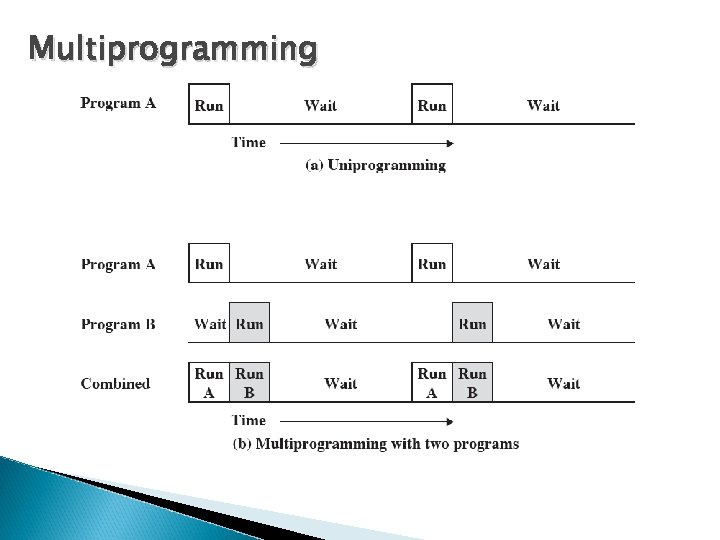 Multiprogramming
Multiprogramming
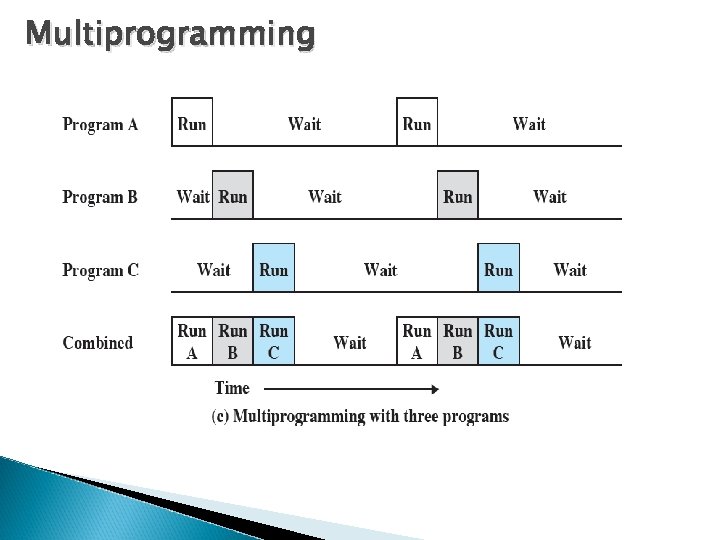 Multiprogramming
Multiprogramming
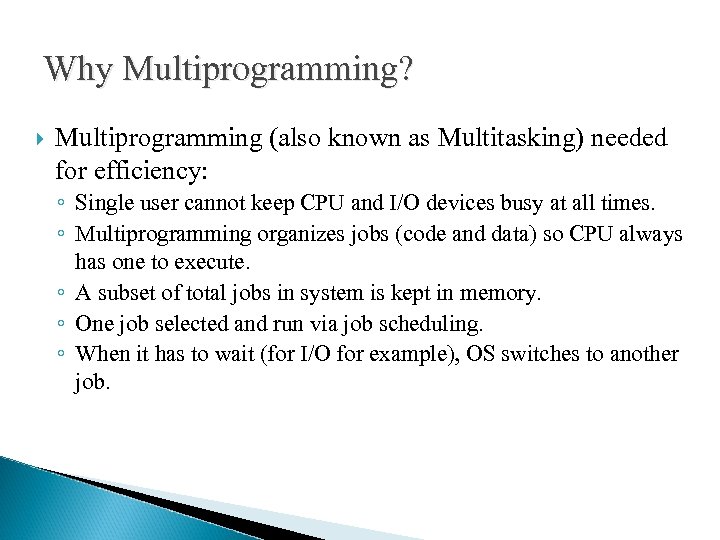 Why Multiprogramming? Multiprogramming (also known as Multitasking) needed for efficiency: ◦ Single user cannot keep CPU and I/O devices busy at all times. ◦ Multiprogramming organizes jobs (code and data) so CPU always has one to execute. ◦ A subset of total jobs in system is kept in memory. ◦ One job selected and run via job scheduling. ◦ When it has to wait (for I/O for example), OS switches to another job.
Why Multiprogramming? Multiprogramming (also known as Multitasking) needed for efficiency: ◦ Single user cannot keep CPU and I/O devices busy at all times. ◦ Multiprogramming organizes jobs (code and data) so CPU always has one to execute. ◦ A subset of total jobs in system is kept in memory. ◦ One job selected and run via job scheduling. ◦ When it has to wait (for I/O for example), OS switches to another job.
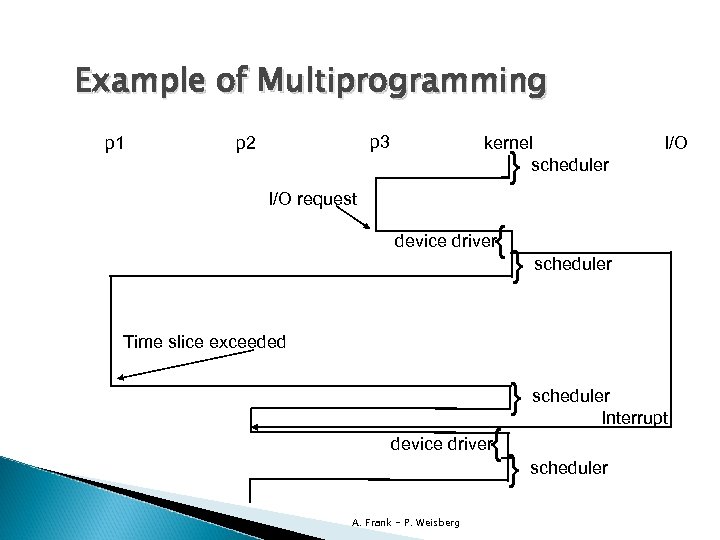 Example of Multiprogramming p 1 p 3 p 2 kernel scheduler } I/O request { device driver } scheduler Time slice exceeded { device driver A. Frank - P. Weisberg } scheduler Interrupt } scheduler
Example of Multiprogramming p 1 p 3 p 2 kernel scheduler } I/O request { device driver } scheduler Time slice exceeded { device driver A. Frank - P. Weisberg } scheduler Interrupt } scheduler
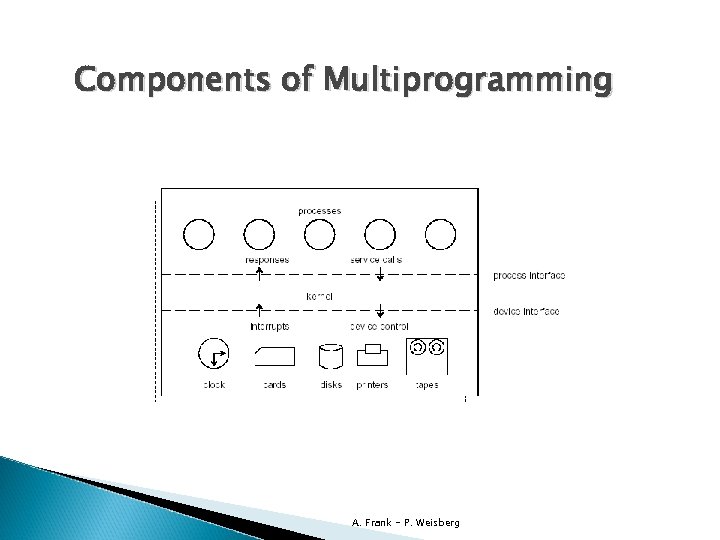 Components of Multiprogramming A. Frank - P. Weisberg
Components of Multiprogramming A. Frank - P. Weisberg
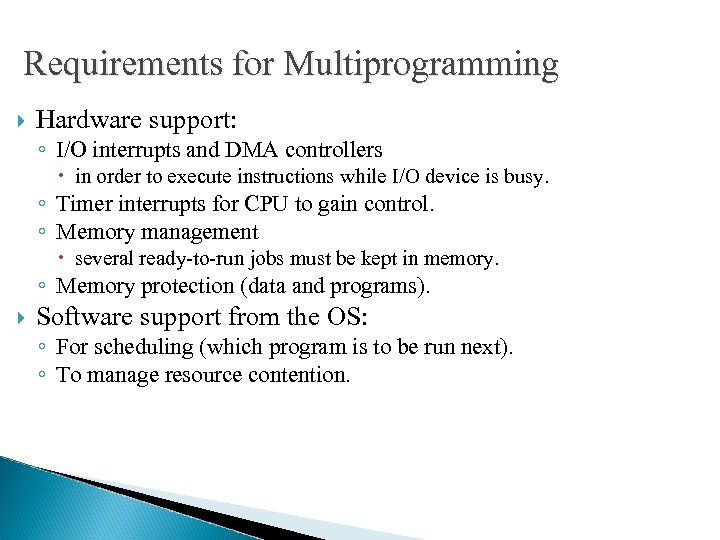 Requirements for Multiprogramming Hardware support: ◦ I/O interrupts and DMA controllers in order to execute instructions while I/O device is busy. ◦ Timer interrupts for CPU to gain control. ◦ Memory management several ready-to-run jobs must be kept in memory. ◦ Memory protection (data and programs). Software support from the OS: ◦ For scheduling (which program is to be run next). ◦ To manage resource contention.
Requirements for Multiprogramming Hardware support: ◦ I/O interrupts and DMA controllers in order to execute instructions while I/O device is busy. ◦ Timer interrupts for CPU to gain control. ◦ Memory management several ready-to-run jobs must be kept in memory. ◦ Memory protection (data and programs). Software support from the OS: ◦ For scheduling (which program is to be run next). ◦ To manage resource contention.


