b84d9916f493148bab455048eaecd064.ppt
- Количество слайдов: 23
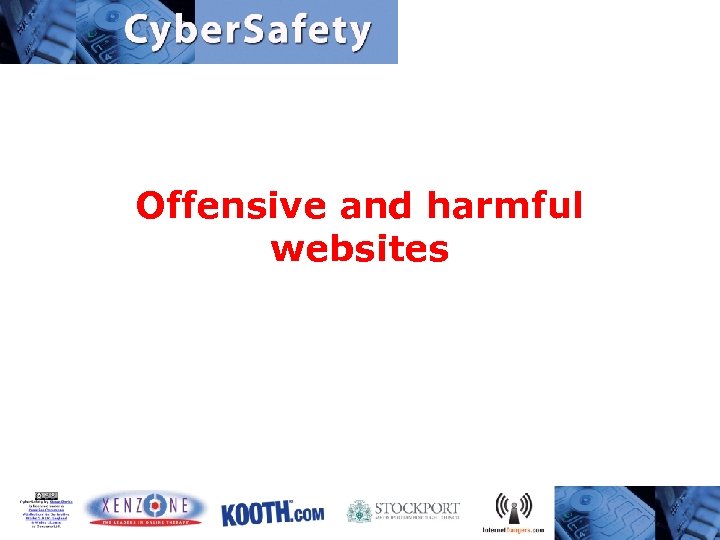
Offensive and harmful websites
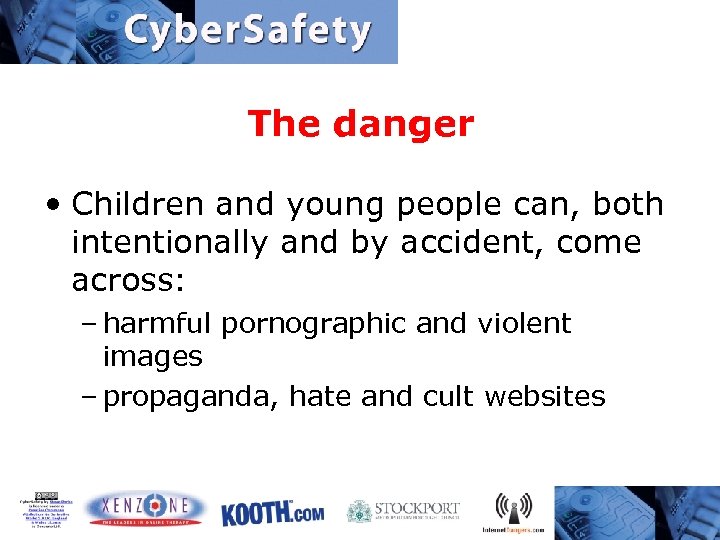
The danger • Children and young people can, both intentionally and by accident, come across: – harmful pornographic and violent images – propaganda, hate and cult websites
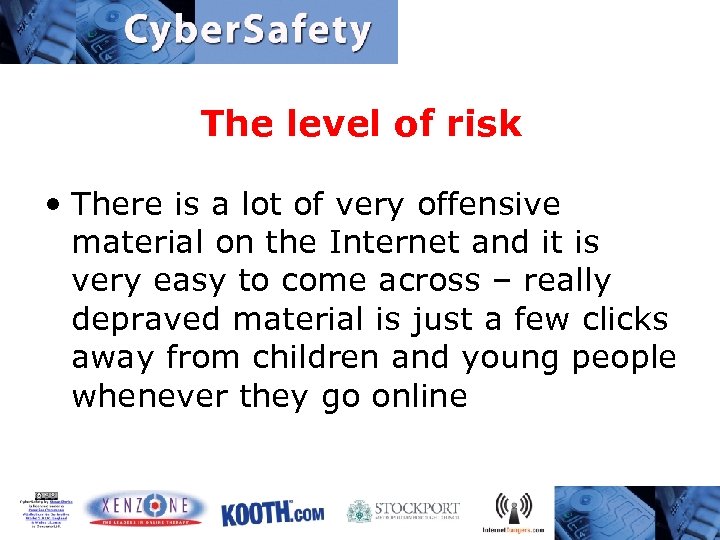
The level of risk • There is a lot of very offensive material on the Internet and it is very easy to come across – really depraved material is just a few clicks away from children and young people whenever they go online

The level of risk • Children can easily come across very shocking images and video content such as: – Soft and hard core pornography – Extreme acts of violence
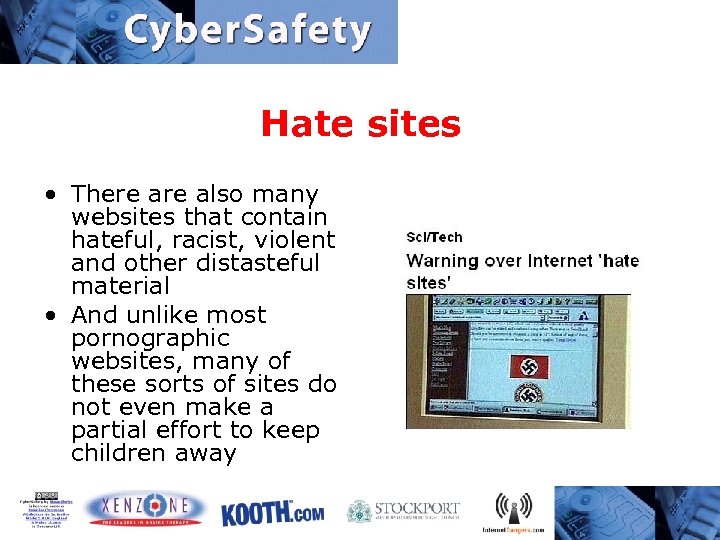
Hate sites • There also many websites that contain hateful, racist, violent and other distasteful material • And unlike most pornographic websites, many of these sorts of sites do not even make a partial effort to keep children away
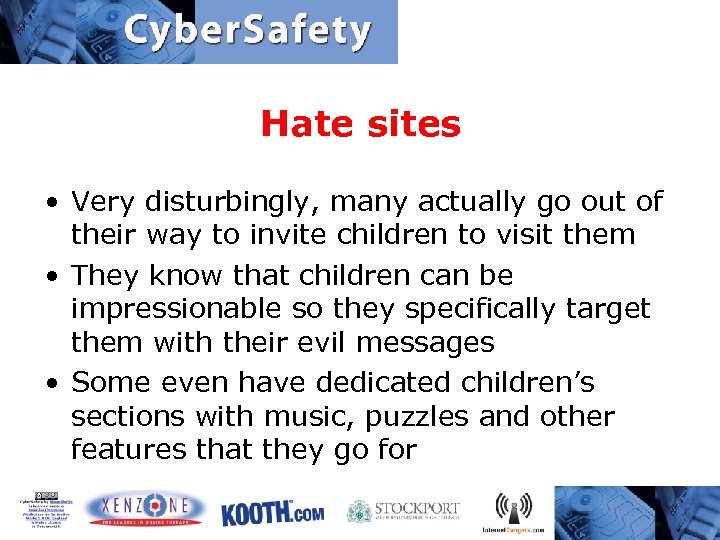
Hate sites • Very disturbingly, many actually go out of their way to invite children to visit them • They know that children can be impressionable so they specifically target them with their evil messages • Some even have dedicated children’s sections with music, puzzles and other features that they go for
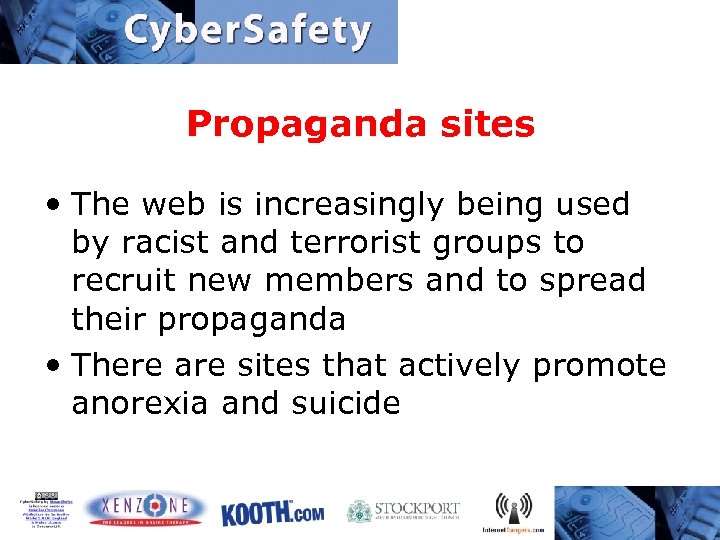
Propaganda sites • The web is increasingly being used by racist and terrorist groups to recruit new members and to spread their propaganda • There are sites that actively promote anorexia and suicide
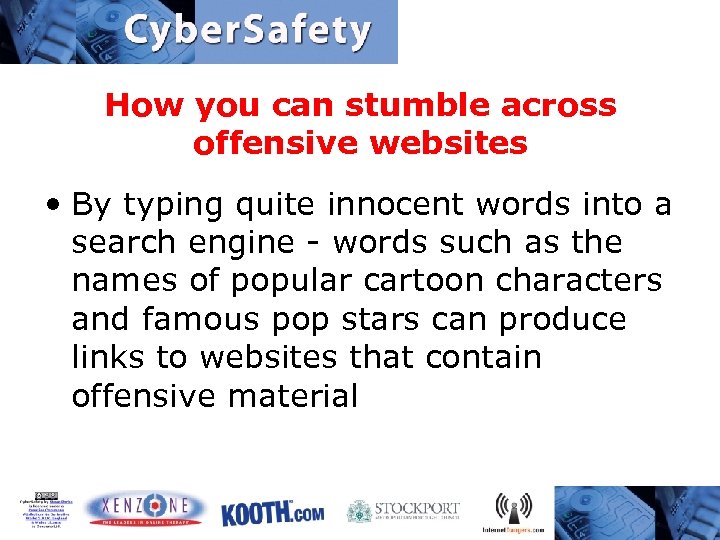
How you can stumble across offensive websites • By typing quite innocent words into a search engine - words such as the names of popular cartoon characters and famous pop stars can produce links to websites that contain offensive material
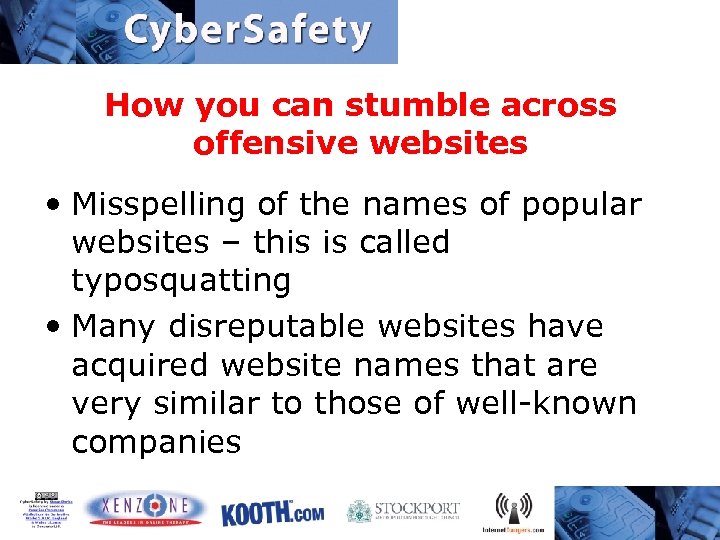
How you can stumble across offensive websites • Misspelling of the names of popular websites – this is called typosquatting • Many disreputable websites have acquired website names that are very similar to those of well-known companies
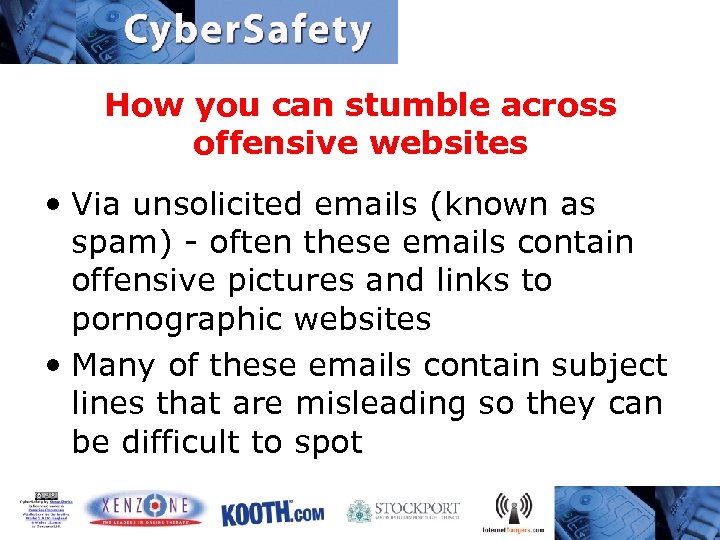
How you can stumble across offensive websites • Via unsolicited emails (known as spam) - often these emails contain offensive pictures and links to pornographic websites • Many of these emails contain subject lines that are misleading so they can be difficult to spot
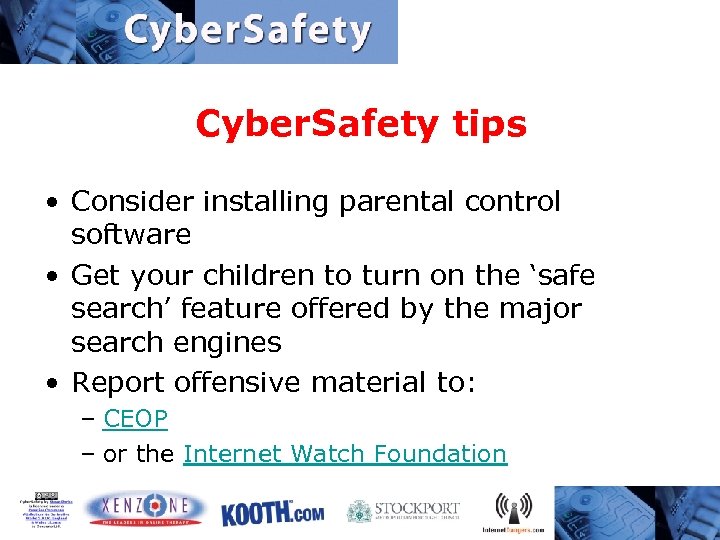
Cyber. Safety tips • Consider installing parental control software • Get your children to turn on the ‘safe search’ feature offered by the major search engines • Report offensive material to: – CEOP – or the Internet Watch Foundation
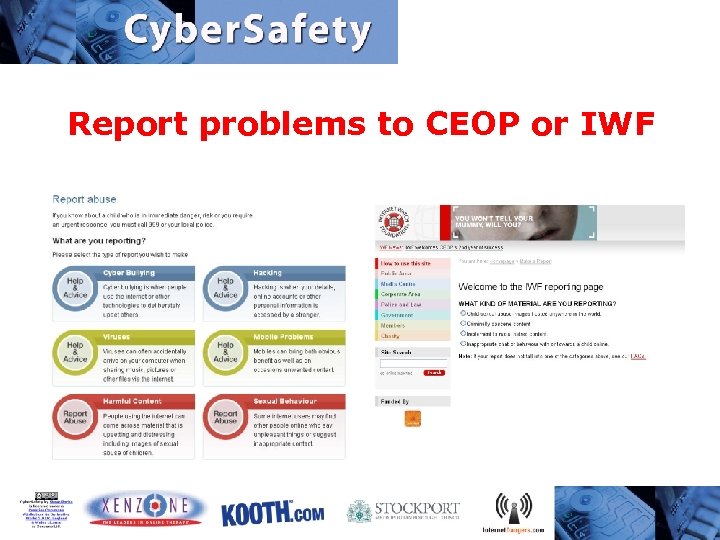
Report problems to CEOP or IWF
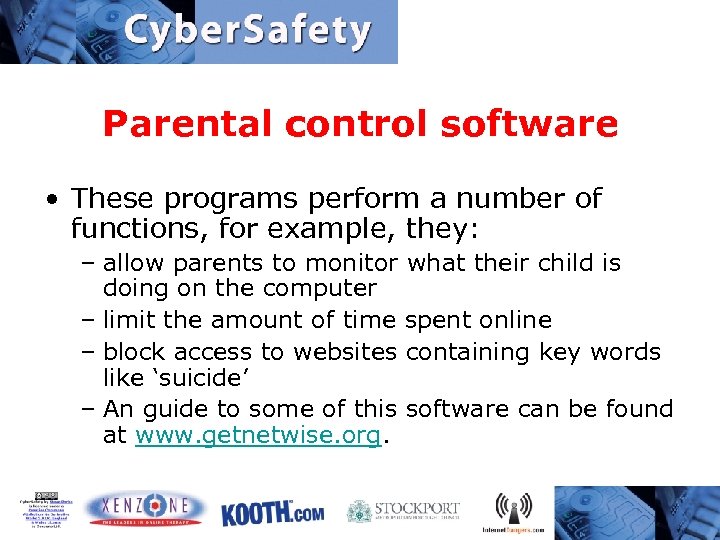
Parental control software • These programs perform a number of functions, for example, they: – allow parents to monitor what their child is doing on the computer – limit the amount of time spent online – block access to websites containing key words like ‘suicide’ – An guide to some of this software can be found at www. getnetwise. org.
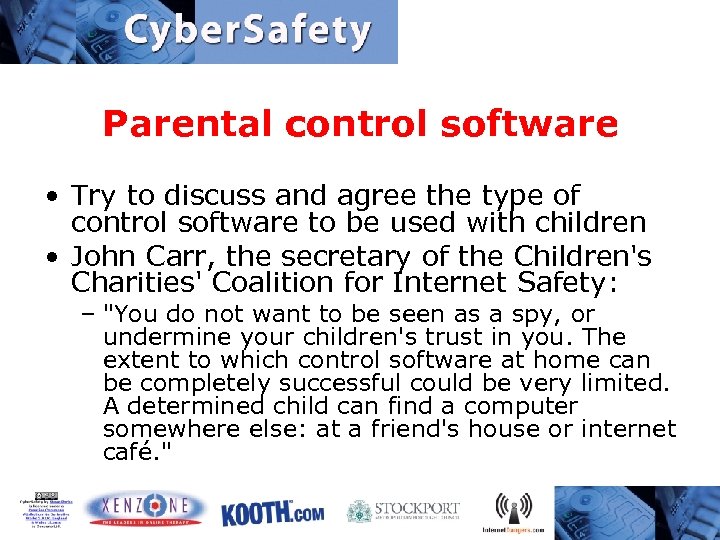
Parental control software • Try to discuss and agree the type of control software to be used with children • John Carr, the secretary of the Children's Charities' Coalition for Internet Safety: – "You do not want to be seen as a spy, or undermine your children's trust in you. The extent to which control software at home can be completely successful could be very limited. A determined child can find a computer somewhere else: at a friend's house or internet café. "
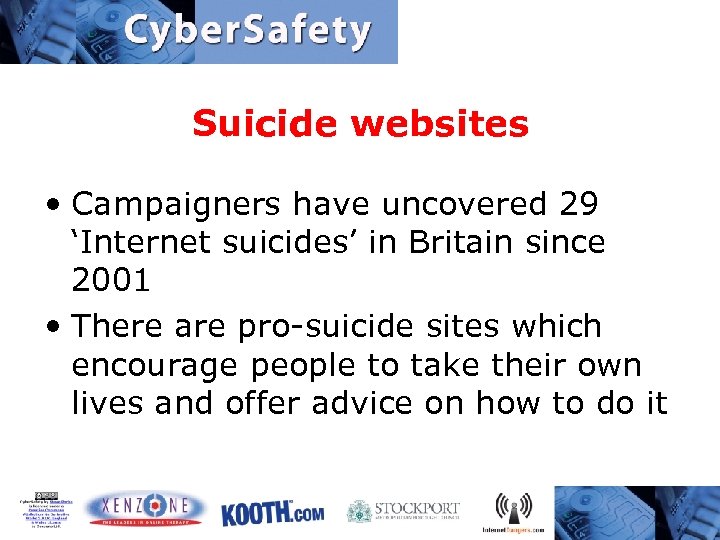
Suicide websites • Campaigners have uncovered 29 ‘Internet suicides’ in Britain since 2001 • There are pro-suicide sites which encourage people to take their own lives and offer advice on how to do it
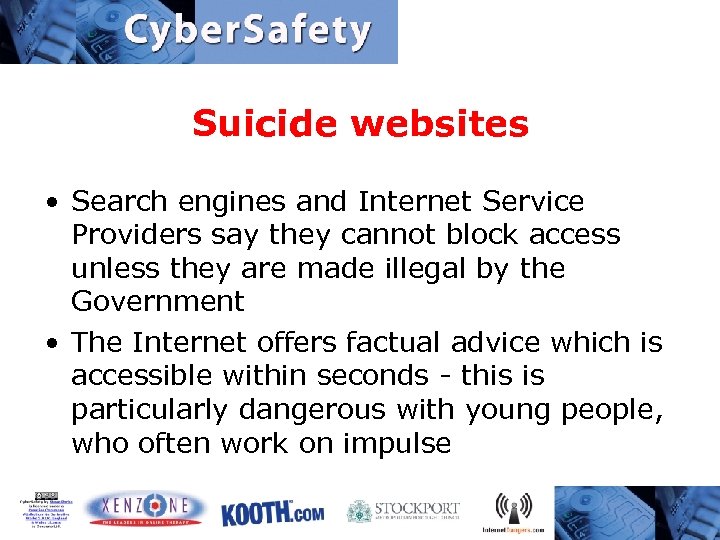
Suicide websites • Search engines and Internet Service Providers say they cannot block access unless they are made illegal by the Government • The Internet offers factual advice which is accessible within seconds - this is particularly dangerous with young people, who often work on impulse
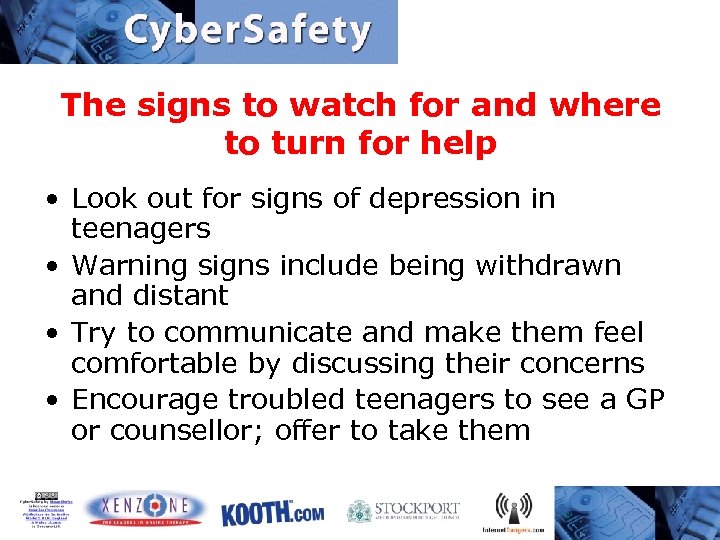
The signs to watch for and where to turn for help • Look out for signs of depression in teenagers • Warning signs include being withdrawn and distant • Try to communicate and make them feel comfortable by discussing their concerns • Encourage troubled teenagers to see a GP or counsellor; offer to take them
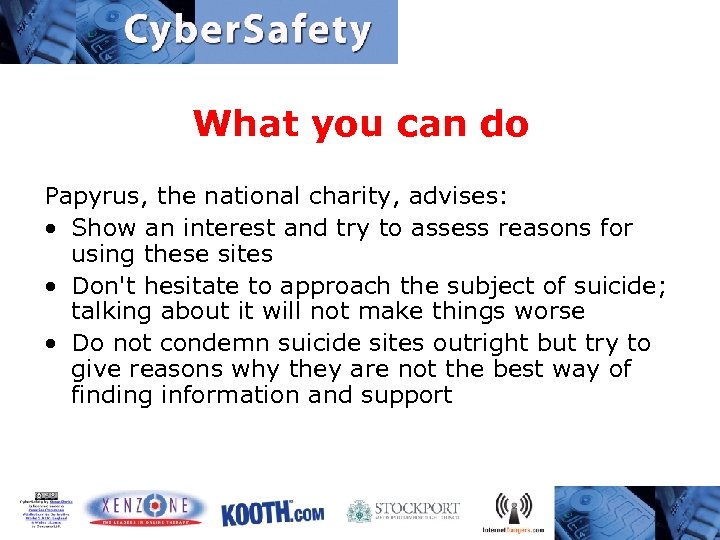
What you can do Papyrus, the national charity, advises: • Show an interest and try to assess reasons for using these sites • Don't hesitate to approach the subject of suicide; talking about it will not make things worse • Do not condemn suicide sites outright but try to give reasons why they are not the best way of finding information and support
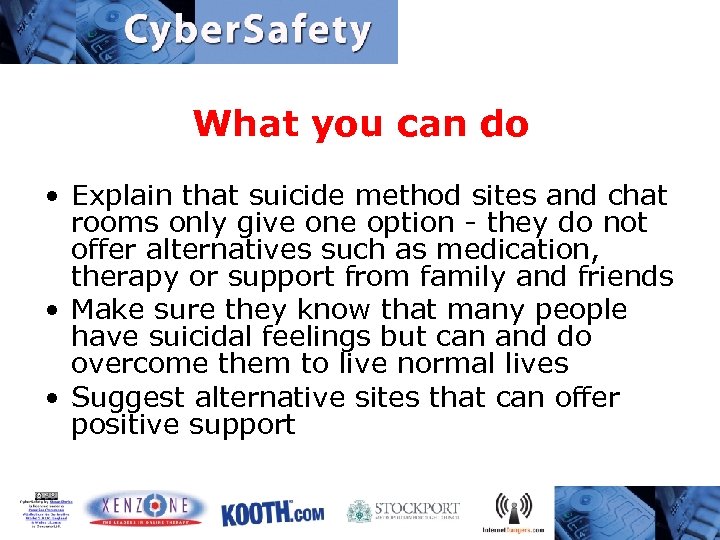
What you can do • Explain that suicide method sites and chat rooms only give one option - they do not offer alternatives such as medication, therapy or support from family and friends • Make sure they know that many people have suicidal feelings but can and do overcome them to live normal lives • Suggest alternative sites that can offer positive support
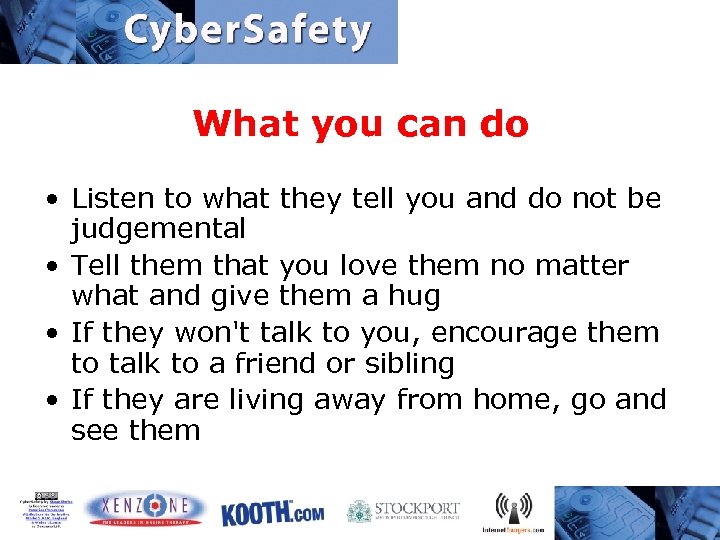
What you can do • Listen to what they tell you and do not be judgemental • Tell them that you love them no matter what and give them a hug • If they won't talk to you, encourage them to talk to a friend or sibling • If they are living away from home, go and see them

Sources of help • Papyrus • 0870 170 4000 • www. papyrus-uk. org • Samaritans • 08457 909090 • www. samaritans. org
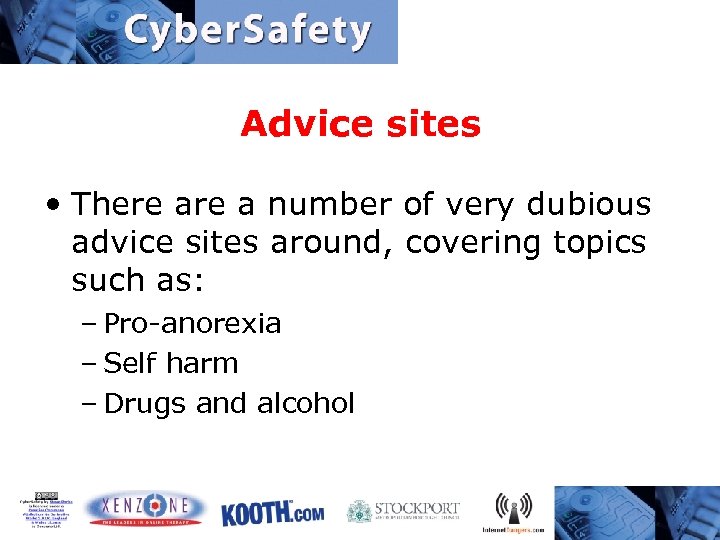
Advice sites • There a number of very dubious advice sites around, covering topics such as: – Pro-anorexia – Self harm – Drugs and alcohol
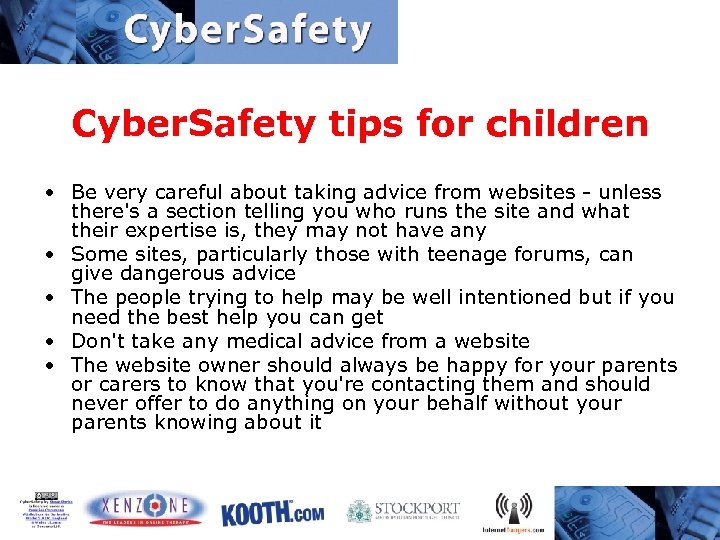
Cyber. Safety tips for children • Be very careful about taking advice from websites - unless there's a section telling you who runs the site and what their expertise is, they may not have any • Some sites, particularly those with teenage forums, can give dangerous advice • The people trying to help may be well intentioned but if you need the best help you can get • Don't take any medical advice from a website • The website owner should always be happy for your parents or carers to know that you're contacting them and should never offer to do anything on your behalf without your parents knowing about it
b84d9916f493148bab455048eaecd064.ppt