Объектная модель Word.ppt
- Количество слайдов: 27
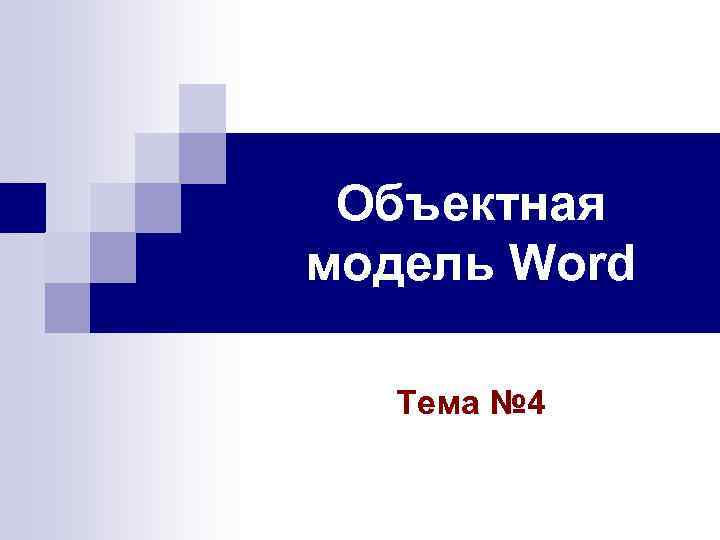
Объектная модель Word Тема № 4
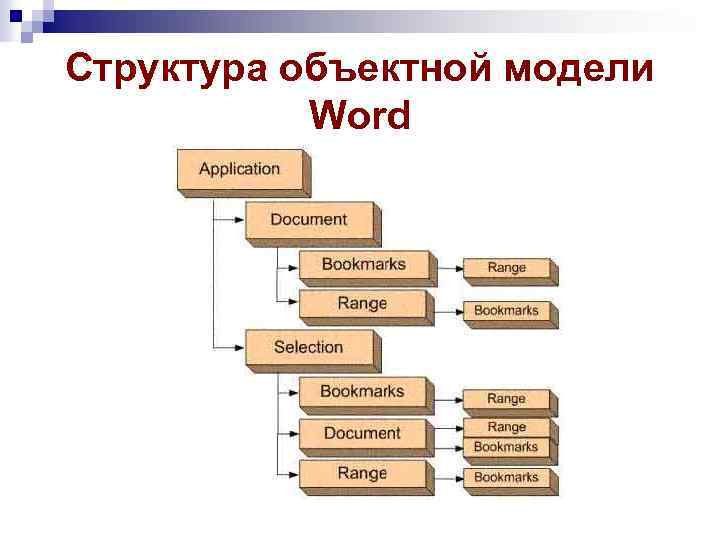
Структура объектной модели Word

Объект Application Текущий экземпляр приложения Word – объект This. Application. Создание Word-объекта: Word. Application app. Word = new Word. Application();
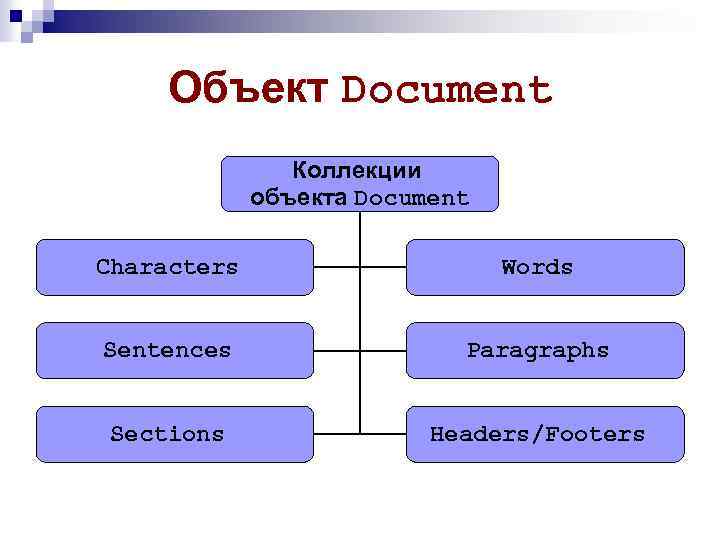
Объект Document Коллекции объекта Document Characters Words Sentences Paragraphs Sections Headers/Footers
![Ссылки на документы По индексу: Word. Document doc = (Word. Document) This. Application. Documents[1]; Ссылки на документы По индексу: Word. Document doc = (Word. Document) This. Application. Documents[1];](https://present5.com/presentation/27594991_153086618/image-5.jpg)
Ссылки на документы По индексу: Word. Document doc = (Word. Document) This. Application. Documents[1]; По имени: Word. Document doc = (Word. Document) This. Application. Documents["My. Doc. doc"]; На активный документ: This. Application. Active. Document Или This. Document
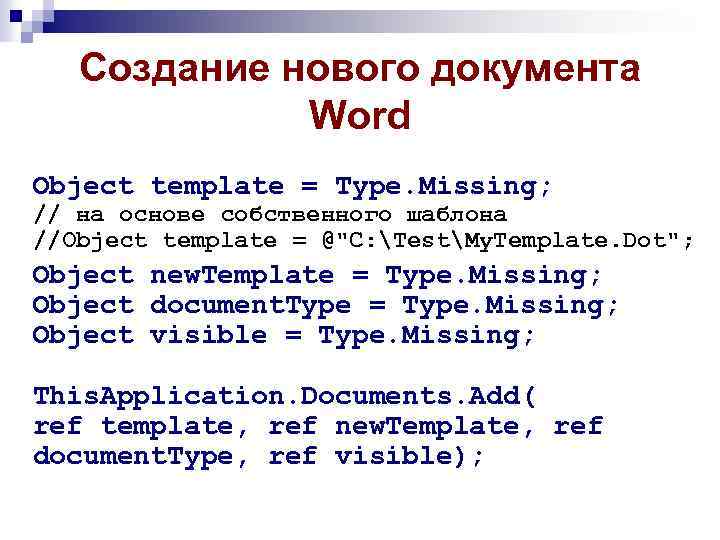
Создание нового документа Word Object template = Type. Missing; // на основе собственного шаблона //Object template = @"C: TestMy. Template. Dot"; Object new. Template = Type. Missing; Object document. Type = Type. Missing; Object visible = Type. Missing; This. Application. Documents. Add( ref template, ref new. Template, ref document. Type, ref visible);
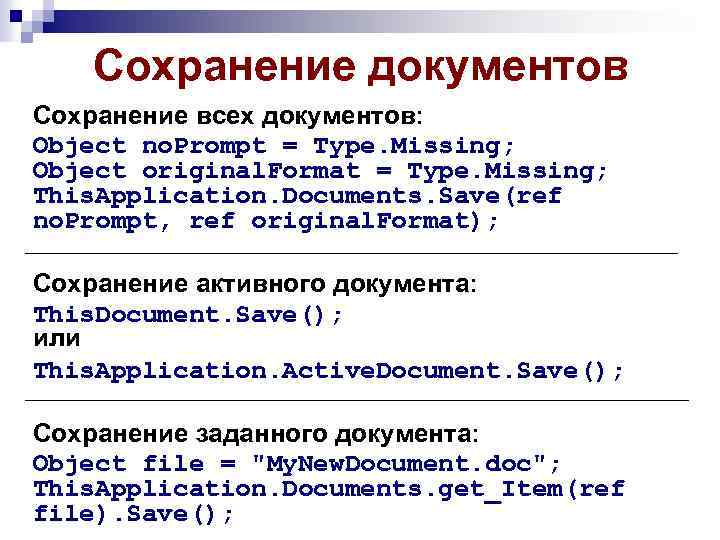
Сохранение документов Сохранение всех документов: Object no. Prompt = Type. Missing; Object original. Format = Type. Missing; This. Application. Documents. Save(ref no. Prompt, ref original. Format); Сохранение активного документа: This. Document. Save(); или This. Application. Active. Document. Save(); Сохранение заданного документа: Object file = "My. New. Document. doc"; This. Application. Documents. get_Item(ref file). Save();
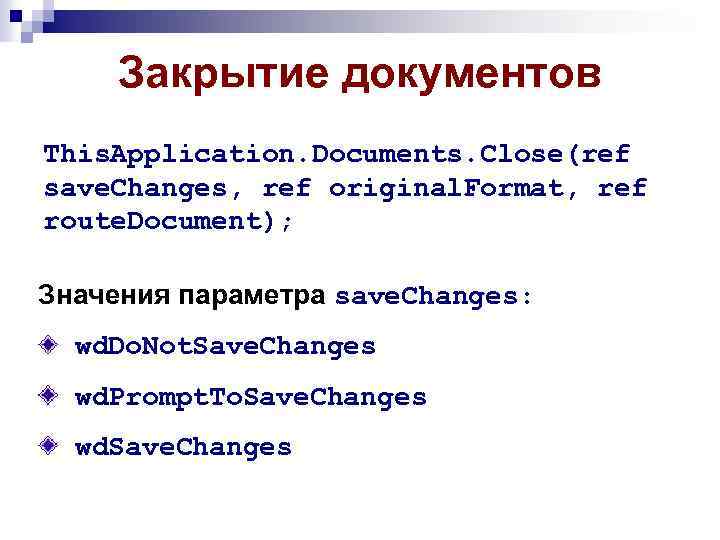
Закрытие документов This. Application. Documents. Close(ref save. Changes, ref original. Format, ref route. Document); Значения параметра save. Changes: wd. Do. Not. Save. Changes wd. Prompt. To. Save. Changes wd. Save. Changes
![Навигация и выделение текста с помощью объекта Selection Методы: Home. Key([Unit], [Extend]) End. Key([Unit], Навигация и выделение текста с помощью объекта Selection Методы: Home. Key([Unit], [Extend]) End. Key([Unit],](https://present5.com/presentation/27594991_153086618/image-9.jpg)
Навигация и выделение текста с помощью объекта Selection Методы: Home. Key([Unit], [Extend]) End. Key([Unit], [Extend]) Значения перечисления wd. Units: Wd. Line Wd. Story Wd. Column Wd. Row Значения перечисления Wd. Movement. Type: Wd. Move Wd. Extend
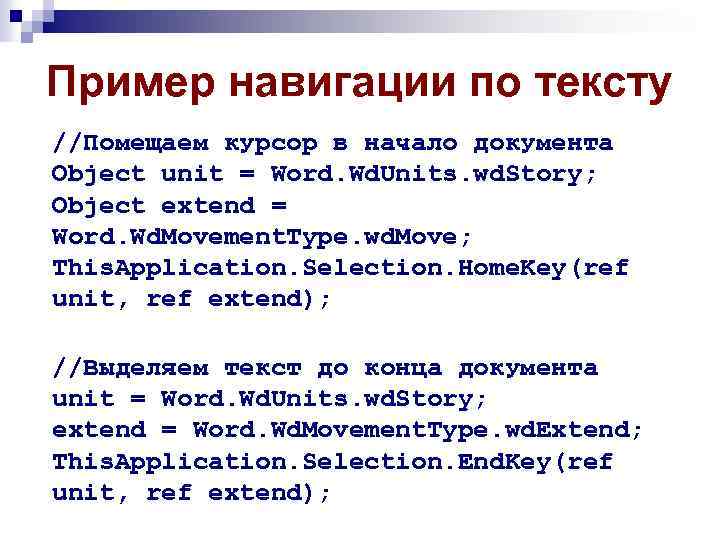
Пример навигации по тексту //Помещаем курсор в начало документа Object unit = Word. Wd. Units. wd. Story; Object extend = Word. Wd. Movement. Type. wd. Move; This. Application. Selection. Home. Key(ref unit, ref extend); //Выделяем текст до конца документа unit = Word. Wd. Units. wd. Story; extend = Word. Wd. Movement. Type. wd. Extend; This. Application. Selection. End. Key(ref unit, ref extend);
![Методы, имитирующие действие клавиш со стрелками Move. Left([Unit], [Count], [Extend]). Move. Right([Unit], [Count], [Extend]). Методы, имитирующие действие клавиш со стрелками Move. Left([Unit], [Count], [Extend]). Move. Right([Unit], [Count], [Extend]).](https://present5.com/presentation/27594991_153086618/image-11.jpg)
Методы, имитирующие действие клавиш со стрелками Move. Left([Unit], [Count], [Extend]). Move. Right([Unit], [Count], [Extend]). Move. Up([Unit], [Count], [Extend]). Move. Down([Unit], [Count], [Extend]) Значения перечисления wd. Units: wd. Character wd. Word wd. Cell wd. Sentence wd. Line wd. Paragraph wd. Window wd. Screen
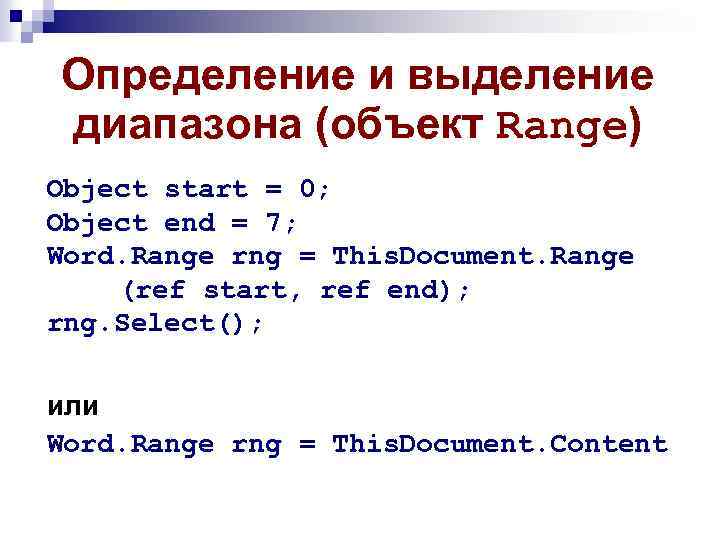
Определение и выделение диапазона (объект Range) Object start = 0; Object end = 7; Word. Range rng = This. Document. Range (ref start, ref end); rng. Select(); или Word. Range rng = This. Document. Content
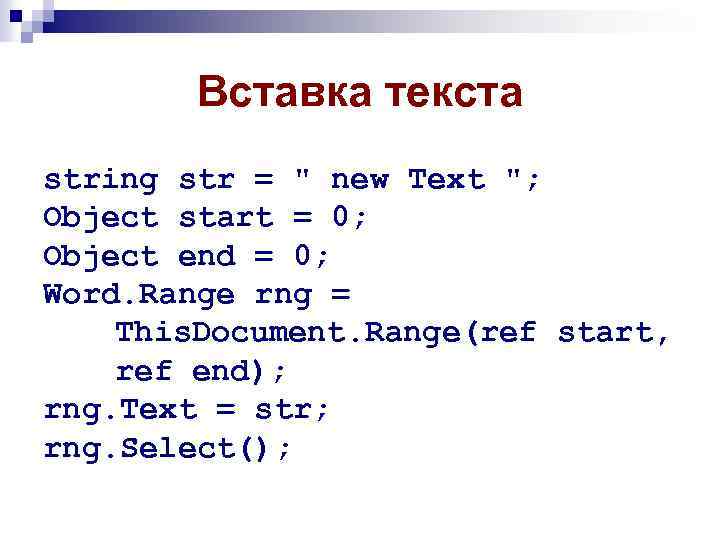
Вставка текста string str = " new Text "; Object start = 0; Object end = 0; Word. Range rng = This. Document. Range(ref start, ref end); rng. Text = str; rng. Select();
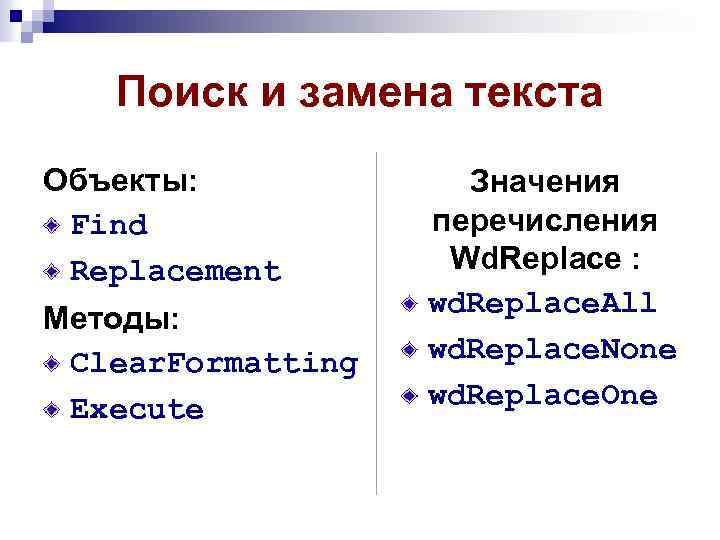
Поиск и замена текста Объекты: Find Replacement Методы: Clear. Formatting Execute Значения перечисления Wd. Replace : wd. Replace. All wd. Replace. None wd. Replace. One
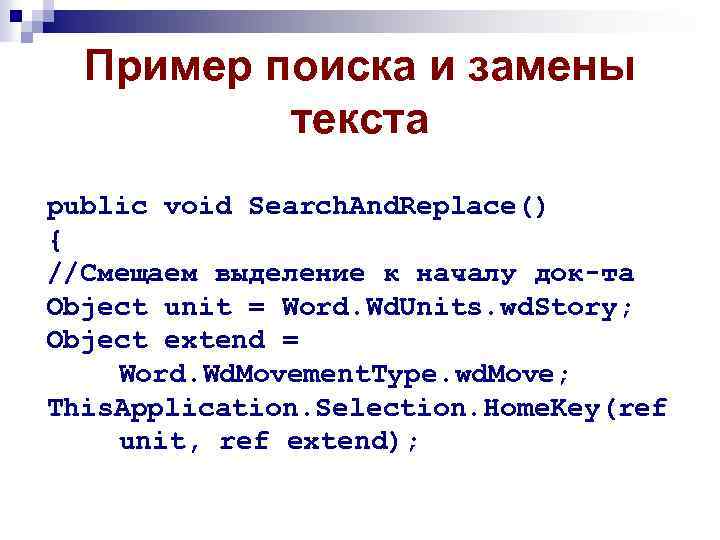
Пример поиска и замены текста public void Search. And. Replace() { //Смещаем выделение к началу док-та Object unit = Word. Wd. Units. wd. Story; Object extend = Word. Wd. Movement. Type. wd. Move; This. Application. Selection. Home. Key(ref unit, ref extend);
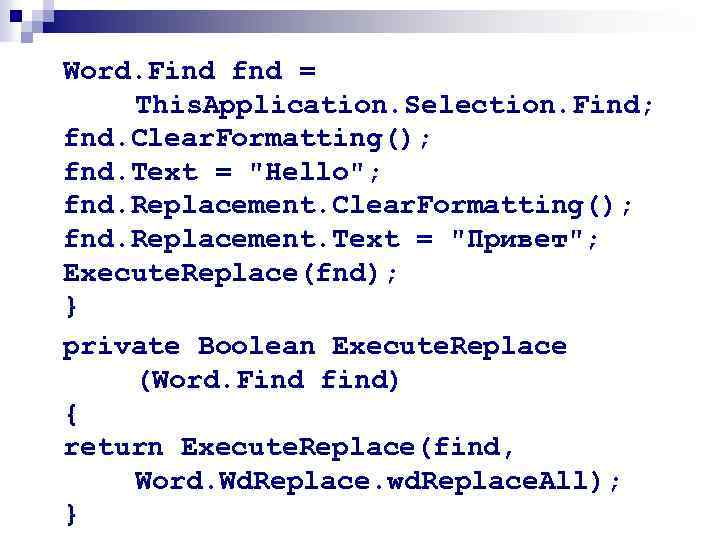
Word. Find fnd = This. Application. Selection. Find; fnd. Clear. Formatting(); fnd. Text = "Hello"; fnd. Replacement. Clear. Formatting(); fnd. Replacement. Text = "Привет"; Execute. Replace(fnd); } private Boolean Execute. Replace (Word. Find find) { return Execute. Replace(find, Word. Wd. Replace. wd. Replace. All); }
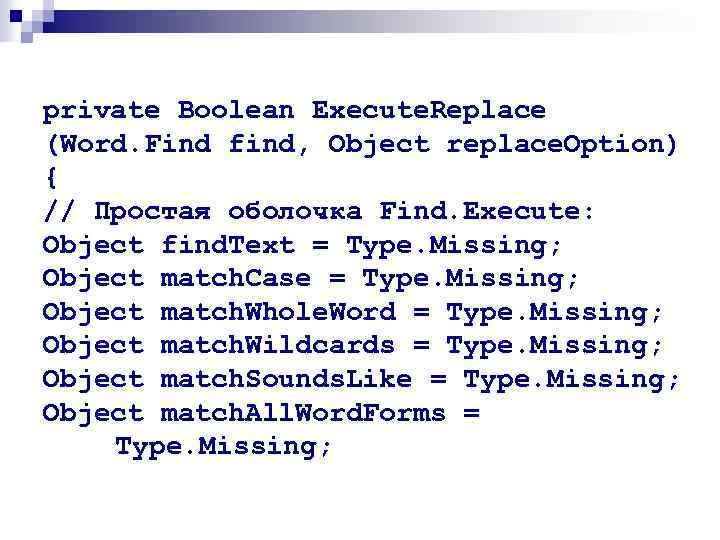
private Boolean Execute. Replace (Word. Find find, Object replace. Option) { // Простая оболочка Find. Execute: Object find. Text = Type. Missing; Object match. Case = Type. Missing; Object match. Whole. Word = Type. Missing; Object match. Wildcards = Type. Missing; Object match. Sounds. Like = Type. Missing; Object match. All. Word. Forms = Type. Missing;
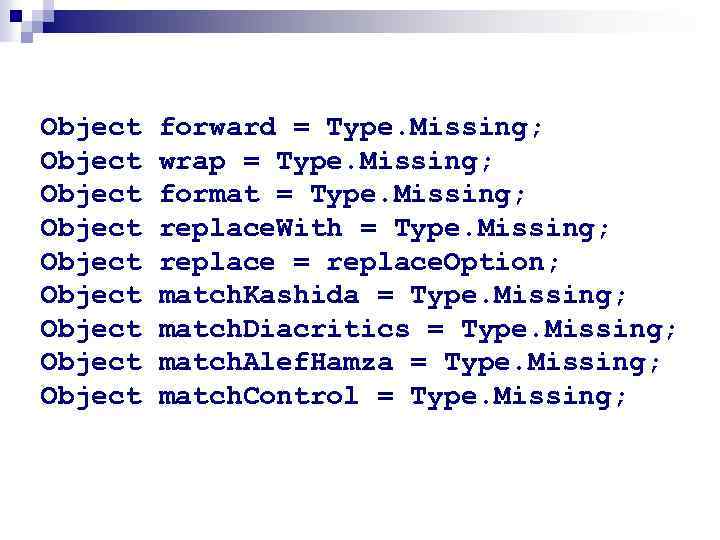
Object Object Object forward = Type. Missing; wrap = Type. Missing; format = Type. Missing; replace. With = Type. Missing; replace = replace. Option; match. Kashida = Type. Missing; match. Diacritics = Type. Missing; match. Alef. Hamza = Type. Missing; match. Control = Type. Missing;
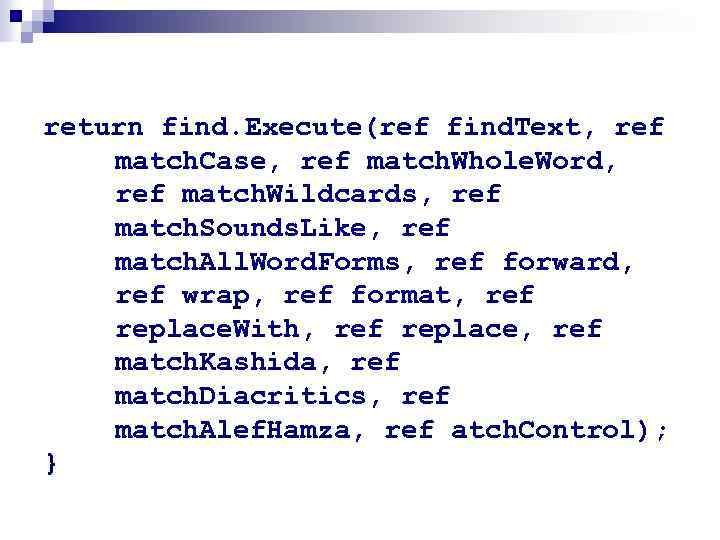
return find. Execute(ref find. Text, ref match. Case, ref match. Whole. Word, ref match. Wildcards, ref match. Sounds. Like, ref match. All. Word. Forms, ref forward, ref wrap, ref format, ref replace. With, ref replace, ref match. Kashida, ref match. Diacritics, ref match. Alef. Hamza, ref atch. Control); }
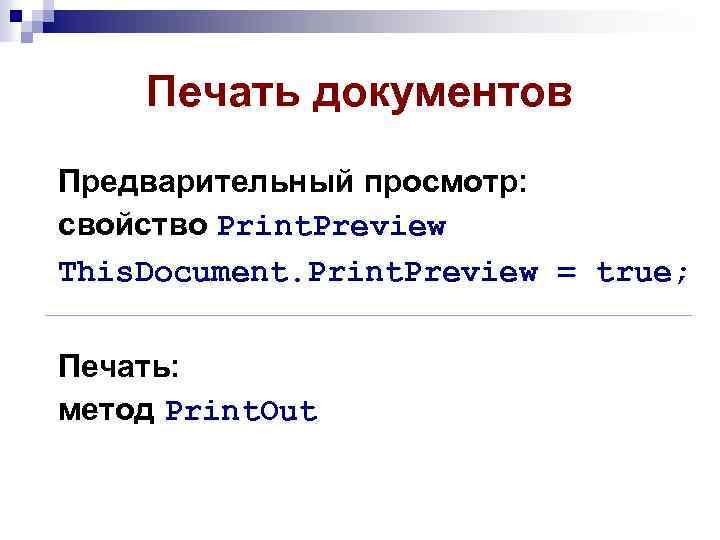
Печать документов Предварительный просмотр: свойство Print. Preview This. Document. Print. Preview = true; Печать: метод Print. Out
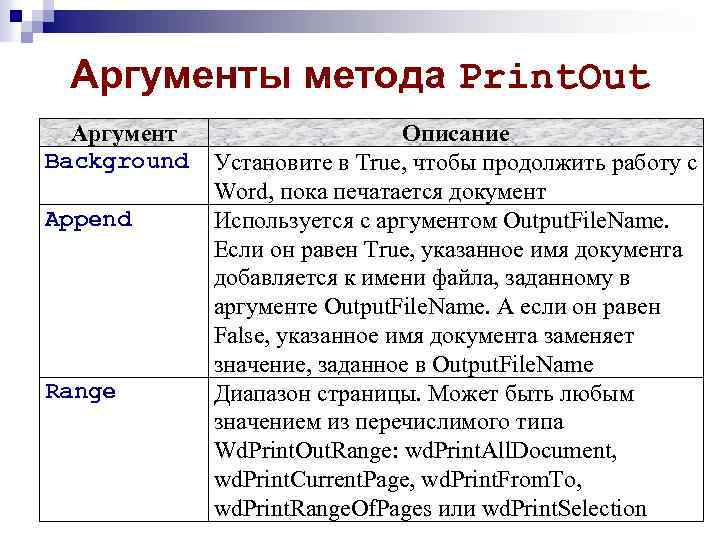
Аргументы метода Print. Out Аргумент Background Append Range Описание Установите в True, чтобы продолжить работу с Word, пока печатается документ Используется с аргументом Output. File. Name. Если он равен True, указанное имя документа добавляется к имени файла, заданному в аргументе Output. File. Name. А если он равен False, указанное имя документа заменяет значение, заданное в Output. File. Name Диапазон страницы. Может быть любым значением из перечислимого типа Wd. Print. Out. Range: wd. Print. All. Document, wd. Print. Current. Page, wd. Print. From. To, wd. Print. Range. Of. Pages или wd. Print. Selection
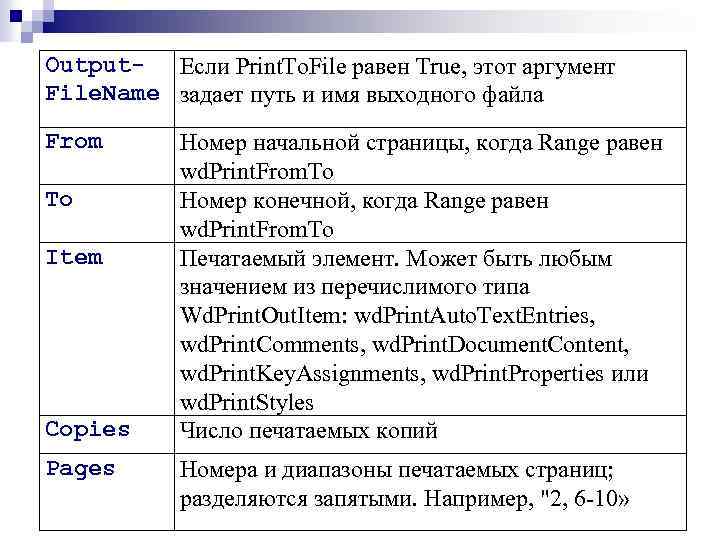
Output- Если Print. To. File равен True, этот аргумент File. Name задает путь и имя выходного файла From To Item Copies Pages Номер начальной страницы, когда Range равен wd. Print. From. To Номер конечной, когда Range равен wd. Print. From. To Печатаемый элемент. Может быть любым значением из перечислимого типа Wd. Print. Out. Item: wd. Print. Auto. Text. Entries, wd. Print. Comments, wd. Print. Document. Content, wd. Print. Key. Assignments, wd. Print. Properties или wd. Print. Styles Число печатаемых копий Номера и диапазоны печатаемых страниц; разделяются запятыми. Например, "2, 6 -10»
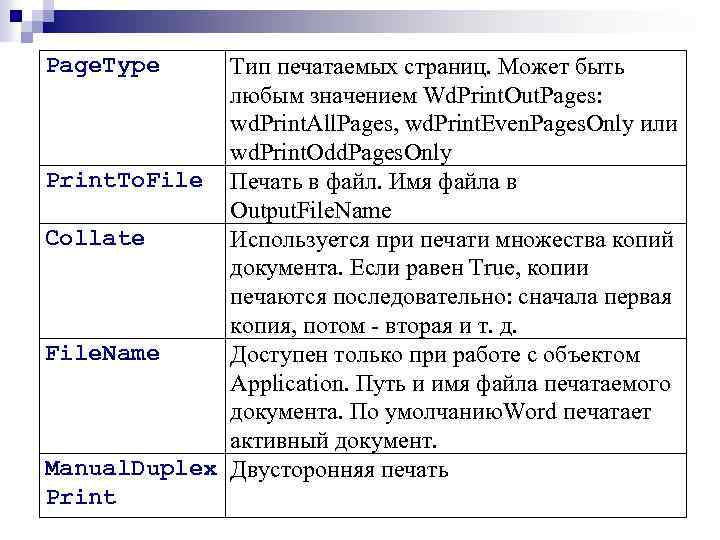
Page. Type Тип печатаемых страниц. Может быть любым значением Wd. Print. Out. Pages: wd. Print. All. Pages, wd. Print. Even. Pages. Only или wd. Print. Odd. Pages. Only Print. To. File Печать в файл. Имя файла в Output. File. Name Collate Используется при печати множества копий документа. Если равен True, копии печаются последовательно: сначала первая копия, потом - вторая и т. д. File. Name Доступен только при работе с объектом Application. Путь и имя файла печатаемого документа. По умолчанию. Word печатает активный документ. Manual. Duplex Двусторонняя печать Print
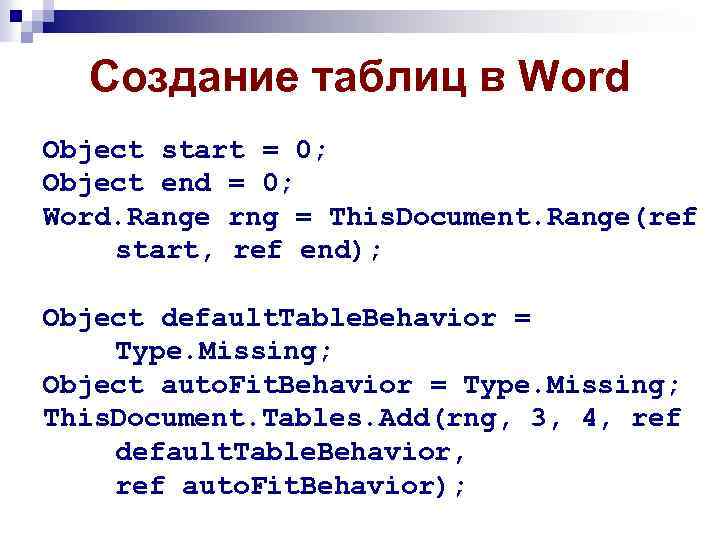
Создание таблиц в Word Object start = 0; Object end = 0; Word. Range rng = This. Document. Range(ref start, ref end); Object default. Table. Behavior = Type. Missing; Object auto. Fit. Behavior = Type. Missing; This. Document. Tables. Add(rng, 3, 4, ref default. Table. Behavior, ref auto. Fit. Behavior);
![Работа с объектом Table Ссылка на таблицу: Word. Table tbl = This. Document. Tables[1]; Работа с объектом Table Ссылка на таблицу: Word. Table tbl = This. Document. Tables[1];](https://present5.com/presentation/27594991_153086618/image-25.jpg)
Работа с объектом Table Ссылка на таблицу: Word. Table tbl = This. Document. Tables[1]; Форматирование таблицы: Word. Table tbl = This. Document. Tables[1]; tbl. Range. Font. Size = 8; Object style = "Table Grid 8"; tbl. set_Style(ref style);
![Работа с ячейками таблицы Word. Range rng = This. Document. Tables[1]. Cell(1, 1). Range; Работа с ячейками таблицы Word. Range rng = This. Document. Tables[1]. Cell(1, 1). Range;](https://present5.com/presentation/27594991_153086618/image-26.jpg)
Работа с ячейками таблицы Word. Range rng = This. Document. Tables[1]. Cell(1, 1). Range; rng. Text = "Name"; rng. Paragraph. Format. Alignment = Word. Wd. Paragraph. Alignment. wd. Align. Paragraph. Right;
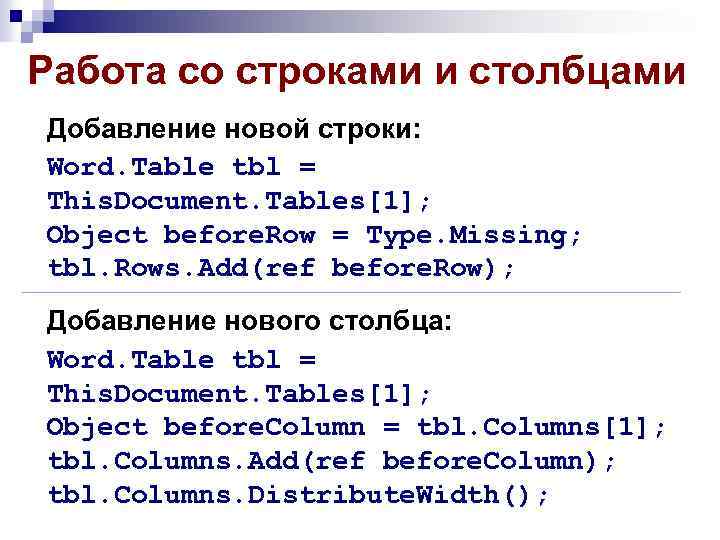
Работа со строками и столбцами Добавление новой строки: Word. Table tbl = This. Document. Tables[1]; Object before. Row = Type. Missing; tbl. Rows. Add(ref before. Row); Добавление нового столбца: Word. Table tbl = This. Document. Tables[1]; Object before. Column = tbl. Columns[1]; tbl. Columns. Add(ref before. Column); tbl. Columns. Distribute. Width();
Объектная модель Word.ppt