93d03ef2ff677f3c536364450877dc94.ppt
- Количество слайдов: 10
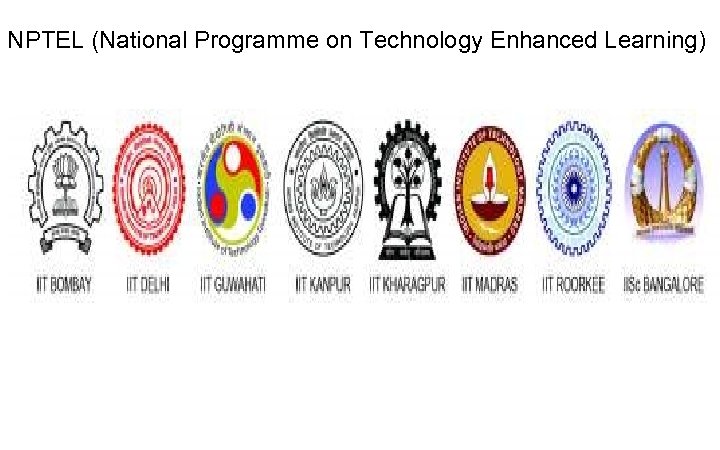 NPTEL (National Programme on Technology Enhanced Learning)
NPTEL (National Programme on Technology Enhanced Learning)
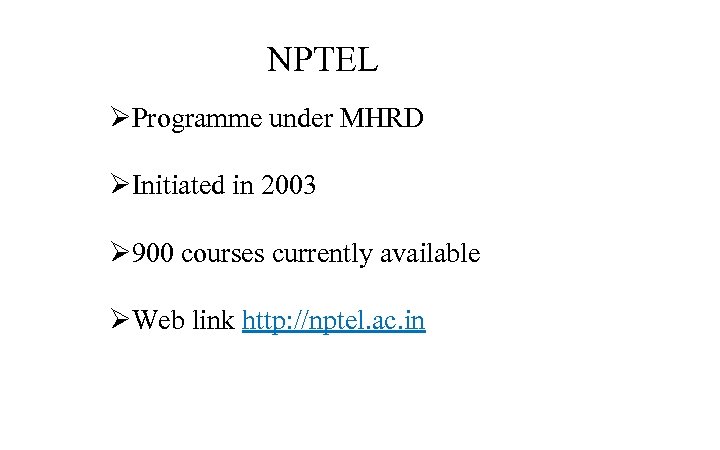 NPTEL ØProgramme under MHRD ØInitiated in 2003 Ø 900 courses currently available ØWeb link http: //nptel. ac. in
NPTEL ØProgramme under MHRD ØInitiated in 2003 Ø 900 courses currently available ØWeb link http: //nptel. ac. in
 NPTEL Certification Courses ØOpen online courses ØCertification courses of 10 hr, 20 hr and 40 hr ØDuration of courses: 4 weeks, 8 weeks or 12 weeks 10 hr, 20 hr and 40 hr NNPTEL ØWeb: https: //onlinecourses. nptel. ac. in
NPTEL Certification Courses ØOpen online courses ØCertification courses of 10 hr, 20 hr and 40 hr ØDuration of courses: 4 weeks, 8 weeks or 12 weeks 10 hr, 20 hr and 40 hr NNPTEL ØWeb: https: //onlinecourses. nptel. ac. in
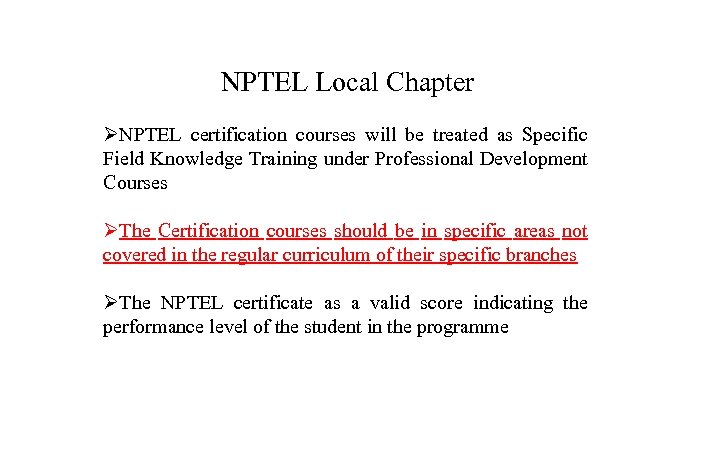 NPTEL Local Chapter ØNPTEL certification courses will be treated as Specific Field Knowledge Training under Professional Development Courses ØThe Certification courses should be in specific areas not covered in the regular curriculum of their specific branches ØThe NPTEL certificate as a valid score indicating the performance level of the student in the programme
NPTEL Local Chapter ØNPTEL certification courses will be treated as Specific Field Knowledge Training under Professional Development Courses ØThe Certification courses should be in specific areas not covered in the regular curriculum of their specific branches ØThe NPTEL certificate as a valid score indicating the performance level of the student in the programme
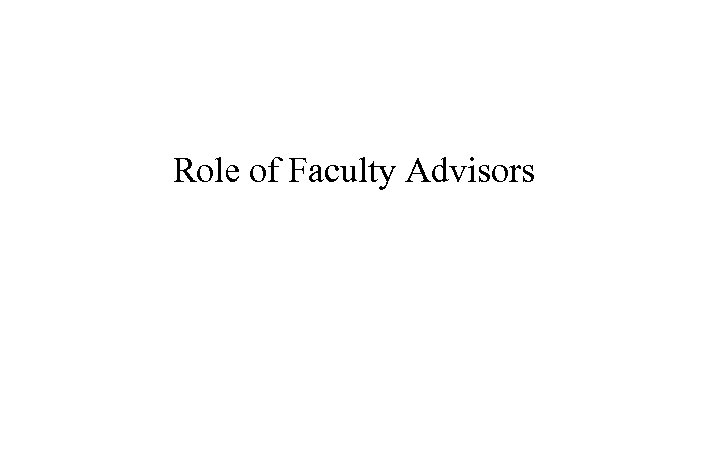 Role of Faculty Advisors
Role of Faculty Advisors
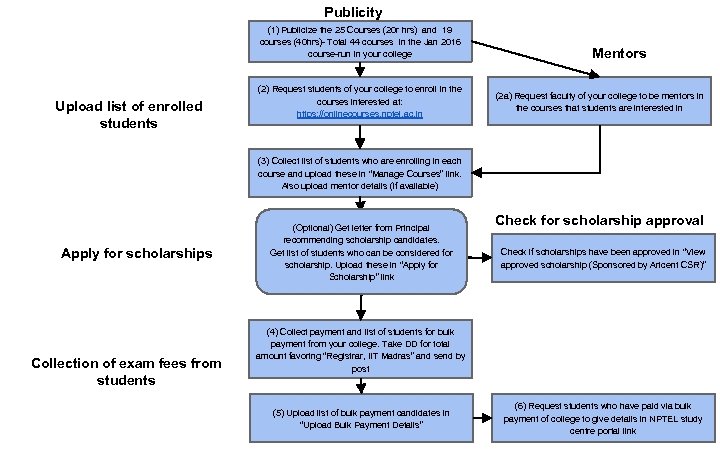 Publicity (1) Publicize the 25 Courses (20 r hrs) and 19 courses (40 hrs)- Total 44 courses in the Jan 2016 course-run in your college Upload list of enrolled students (2) Request students of your college to enroll in the courses interested at: https: //onlinecourses. nptel. ac. in Mentors (2 a) Request faculty of your college to be mentors in the courses that students are interested in (3) Collect list of students who are enrolling in each course and upload these in “Manage Courses” link. Also upload mentor details (if available) Apply for scholarships Collection of exam fees from students (Optional) Get letter from Principal recommending scholarship candidates. Get list of students who can be considered for scholarship. Upload these in “Apply for Scholarship” link Check for scholarship approval Check if scholarships have been approved in “View approved scholarship (Sponsored by Aricent CSR)” (4) Collect payment and list of students for bulk payment from your college. Take DD for total amount favoring “Registrar, IIT Madras” and send by post (5) Upload list of bulk payment candidates in “Upload Bulk Payment Details” (6) Request students who have paid via bulk payment of college to give details in NPTEL study centre portal link
Publicity (1) Publicize the 25 Courses (20 r hrs) and 19 courses (40 hrs)- Total 44 courses in the Jan 2016 course-run in your college Upload list of enrolled students (2) Request students of your college to enroll in the courses interested at: https: //onlinecourses. nptel. ac. in Mentors (2 a) Request faculty of your college to be mentors in the courses that students are interested in (3) Collect list of students who are enrolling in each course and upload these in “Manage Courses” link. Also upload mentor details (if available) Apply for scholarships Collection of exam fees from students (Optional) Get letter from Principal recommending scholarship candidates. Get list of students who can be considered for scholarship. Upload these in “Apply for Scholarship” link Check for scholarship approval Check if scholarships have been approved in “View approved scholarship (Sponsored by Aricent CSR)” (4) Collect payment and list of students for bulk payment from your college. Take DD for total amount favoring “Registrar, IIT Madras” and send by post (5) Upload list of bulk payment candidates in “Upload Bulk Payment Details” (6) Request students who have paid via bulk payment of college to give details in NPTEL study centre portal link
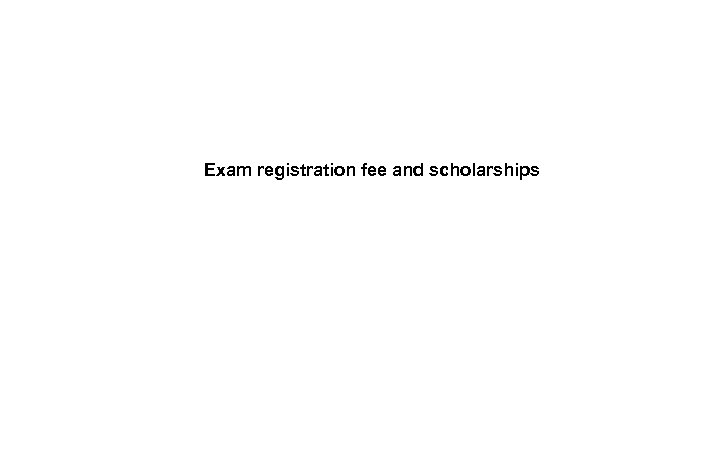 Exam registration fee and scholarships
Exam registration fee and scholarships
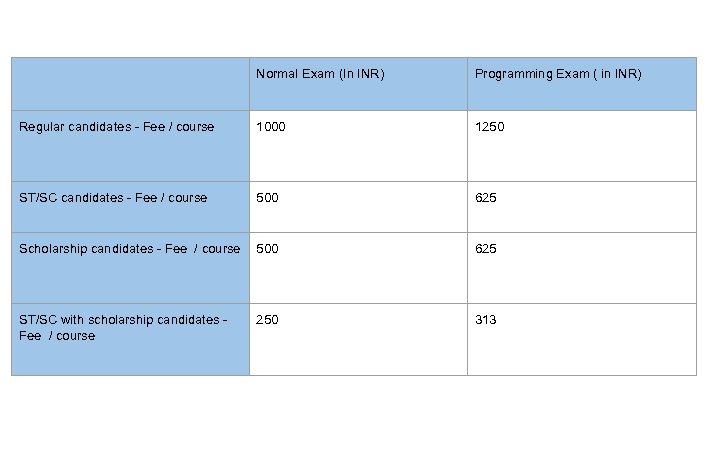 Normal Exam (In INR) Programming Exam ( in INR) Regular candidates - Fee / course 1000 1250 ST/SC candidates - Fee / course 500 625 Scholarship candidates - Fee / course 500 625 ST/SC with scholarship candidates - Fee / course 250 313
Normal Exam (In INR) Programming Exam ( in INR) Regular candidates - Fee / course 1000 1250 ST/SC candidates - Fee / course 500 625 Scholarship candidates - Fee / course 500 625 ST/SC with scholarship candidates - Fee / course 250 313
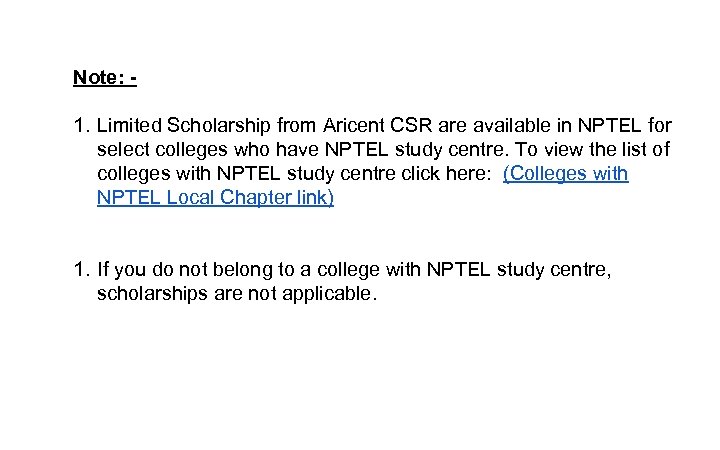 Note: - 1. Limited Scholarship from Aricent CSR are available in NPTEL for select colleges who have NPTEL study centre. To view the list of colleges with NPTEL study centre click here: (Colleges with NPTEL Local Chapter link) 1. If you do not belong to a college with NPTEL study centre, scholarships are not applicable.
Note: - 1. Limited Scholarship from Aricent CSR are available in NPTEL for select colleges who have NPTEL study centre. To view the list of colleges with NPTEL study centre click here: (Colleges with NPTEL Local Chapter link) 1. If you do not belong to a college with NPTEL study centre, scholarships are not applicable.
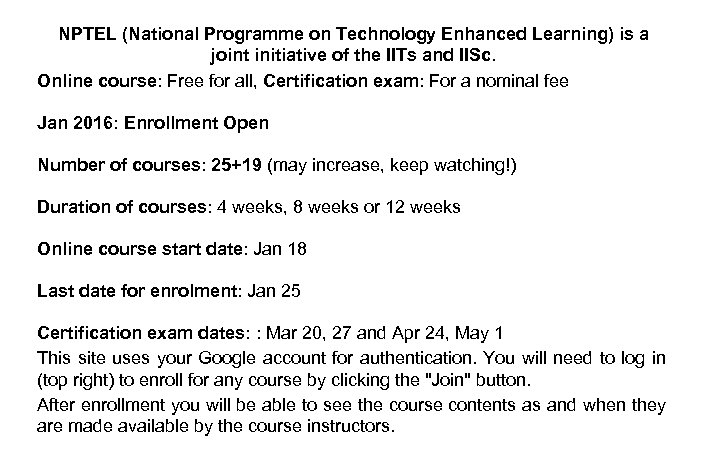 NPTEL (National Programme on Technology Enhanced Learning) is a joint initiative of the IITs and IISc. Online course: Free for all, Certification exam: For a nominal fee Jan 2016: Enrollment Open Number of courses: 25+19 (may increase, keep watching!) Duration of courses: 4 weeks, 8 weeks or 12 weeks Online course start date: Jan 18 Last date for enrolment: Jan 25 Certification exam dates: : Mar 20, 27 and Apr 24, May 1 This site uses your Google account for authentication. You will need to log in (top right) to enroll for any course by clicking the "Join" button. After enrollment you will be able to see the course contents as and when they are made available by the course instructors.
NPTEL (National Programme on Technology Enhanced Learning) is a joint initiative of the IITs and IISc. Online course: Free for all, Certification exam: For a nominal fee Jan 2016: Enrollment Open Number of courses: 25+19 (may increase, keep watching!) Duration of courses: 4 weeks, 8 weeks or 12 weeks Online course start date: Jan 18 Last date for enrolment: Jan 25 Certification exam dates: : Mar 20, 27 and Apr 24, May 1 This site uses your Google account for authentication. You will need to log in (top right) to enroll for any course by clicking the "Join" button. After enrollment you will be able to see the course contents as and when they are made available by the course instructors.


