4463f98960c33aac770087326497fccd.ppt
- Количество слайдов: 27
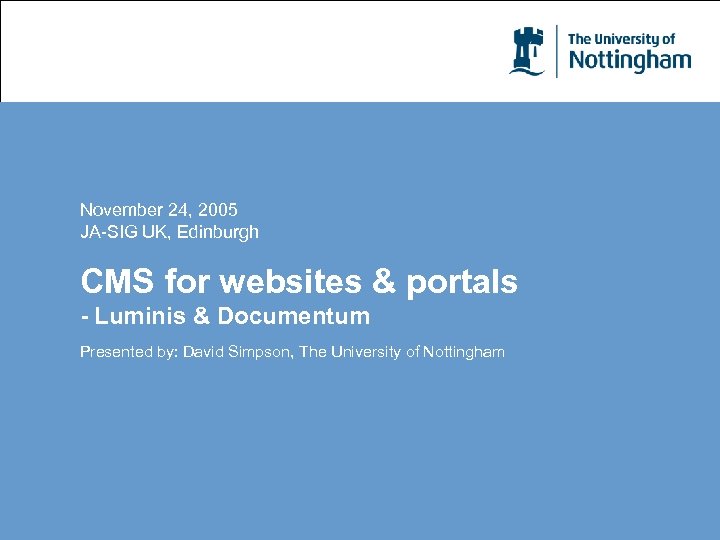
November 24, 2005 JA-SIG UK, Edinburgh CMS for websites & portals - Luminis & Documentum Presented by: David Simpson, The University of Nottingham
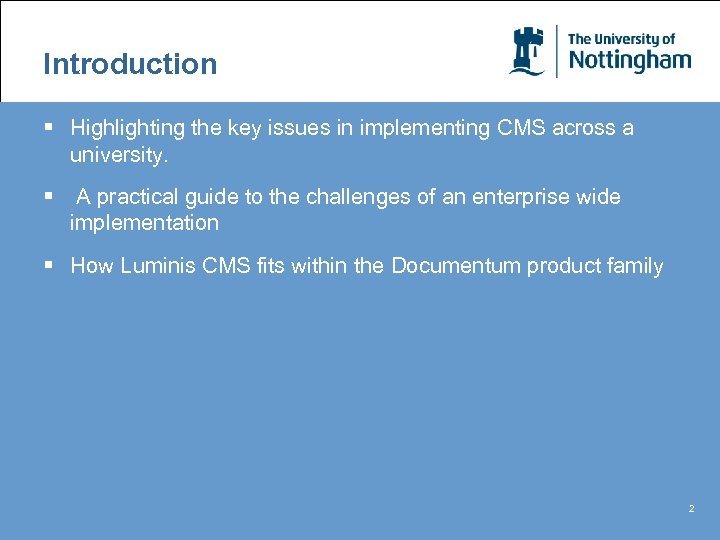
Introduction § Highlighting the key issues in implementing CMS across a university. § A practical guide to the challenges of an enterprise wide implementation § How Luminis CMS fits within the Documentum product family 2
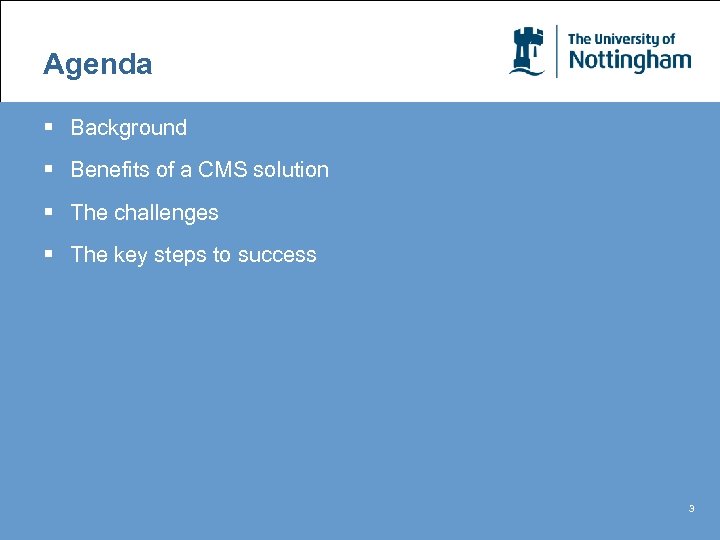
Agenda § Background § Benefits of a CMS solution § The challenges § The key steps to success 3
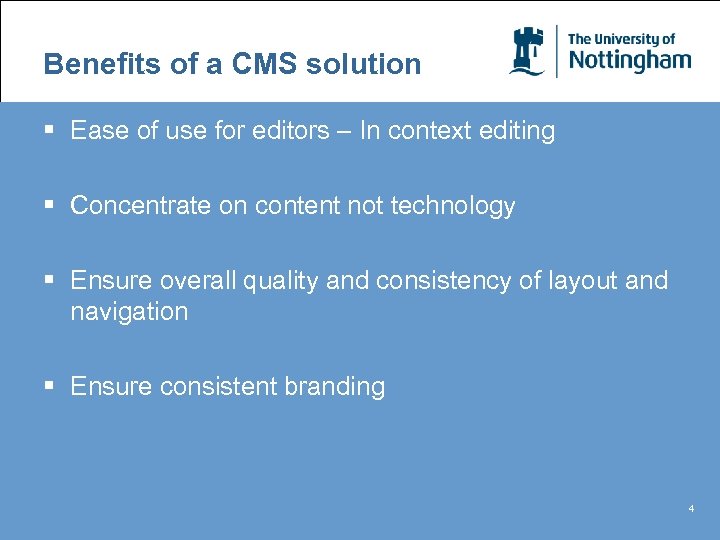
Benefits of a CMS solution § Ease of use for editors – In context editing § Concentrate on content not technology § Ensure overall quality and consistency of layout and navigation § Ensure consistent branding 4
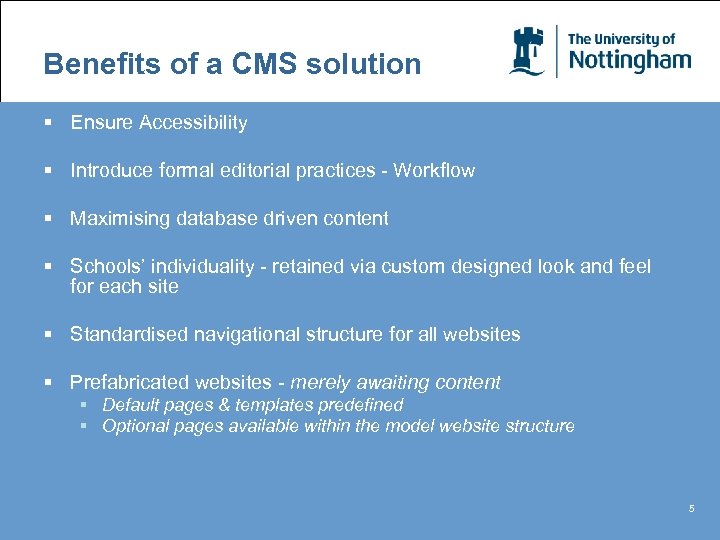
Benefits of a CMS solution § Ensure Accessibility § Introduce formal editorial practices - Workflow § Maximising database driven content § Schools’ individuality - retained via custom designed look and feel for each site § Standardised navigational structure for all websites § Prefabricated websites - merely awaiting content § Default pages & templates predefined § Optional pages available within the model website structure 5
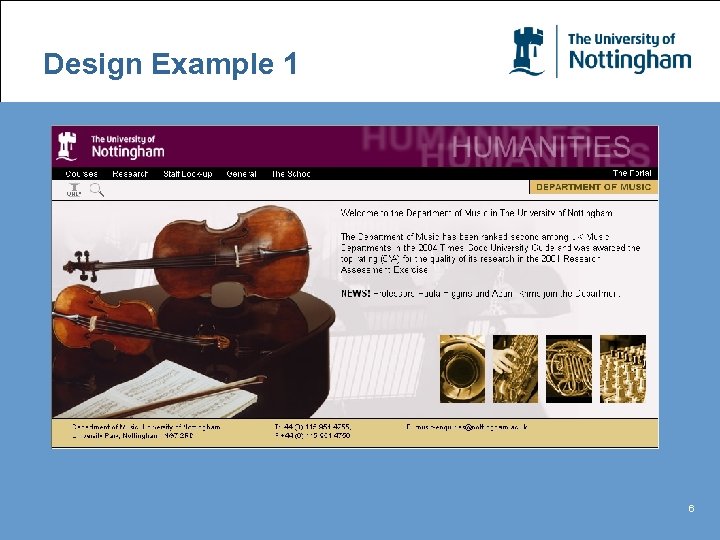
Design Example 1 6
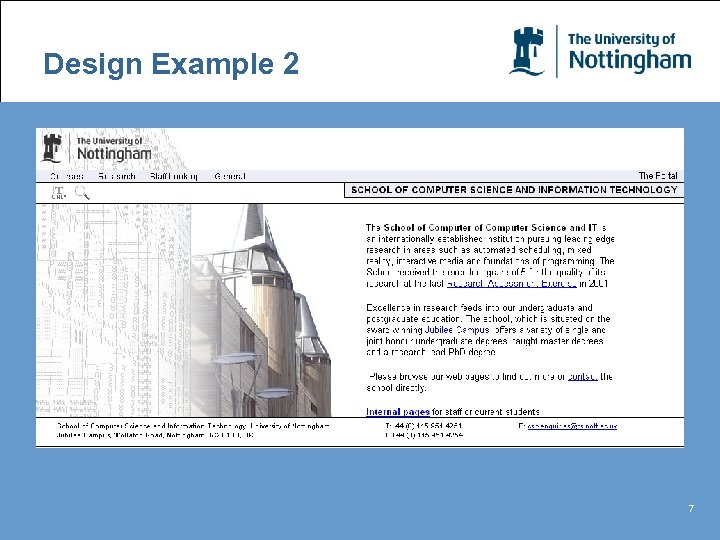
Design Example 2 7
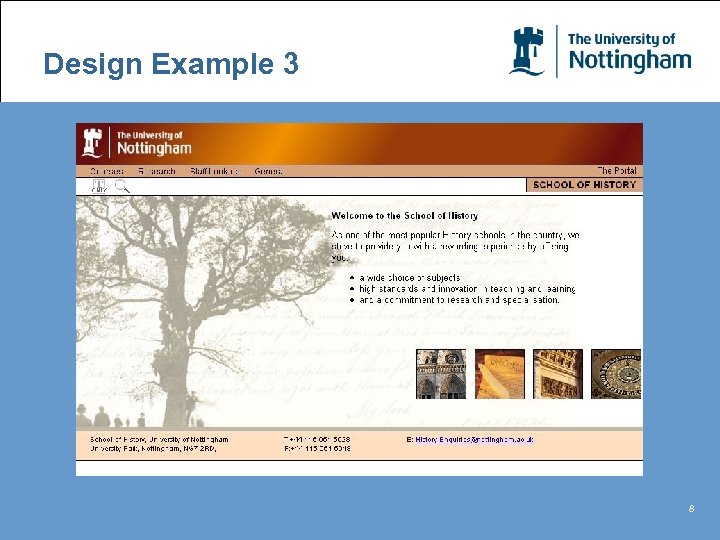
Design Example 3 8

Design Example 4 9
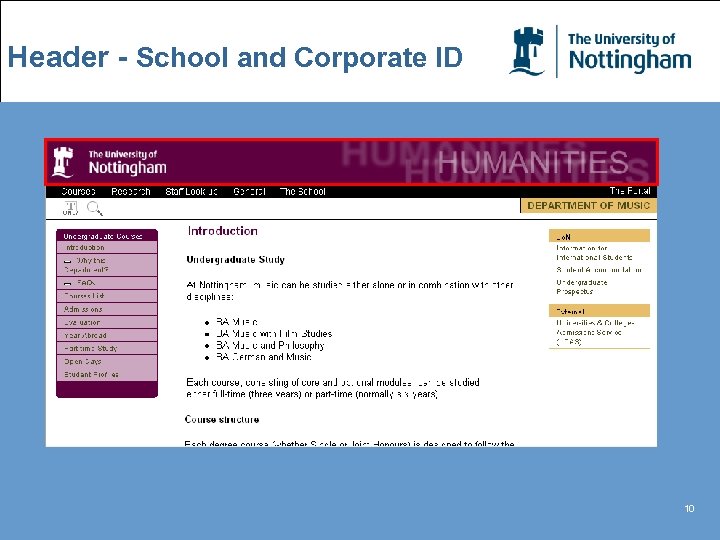
Header - School and Corporate ID 10
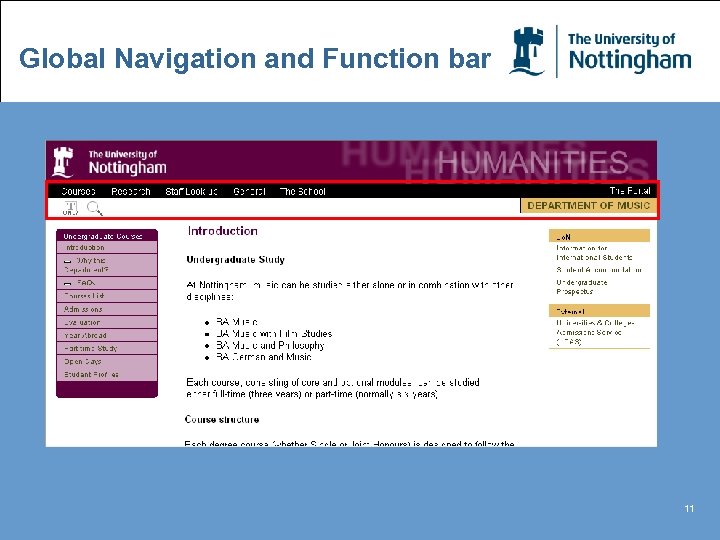
Global Navigation and Function bar 11
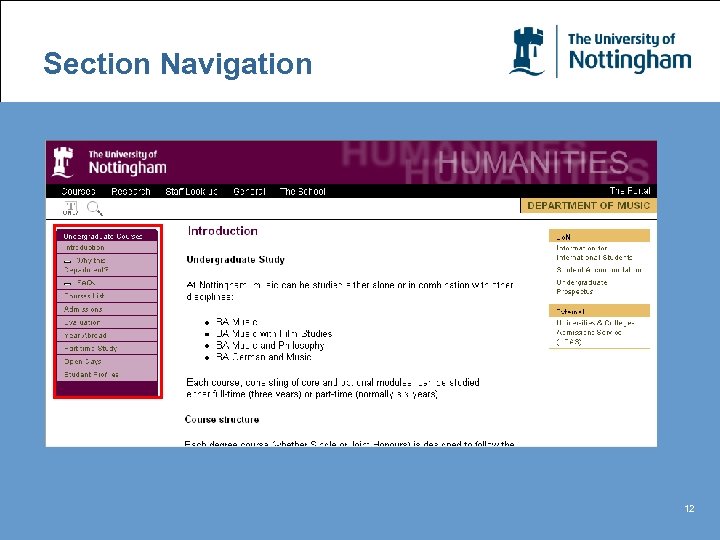
Section Navigation 12
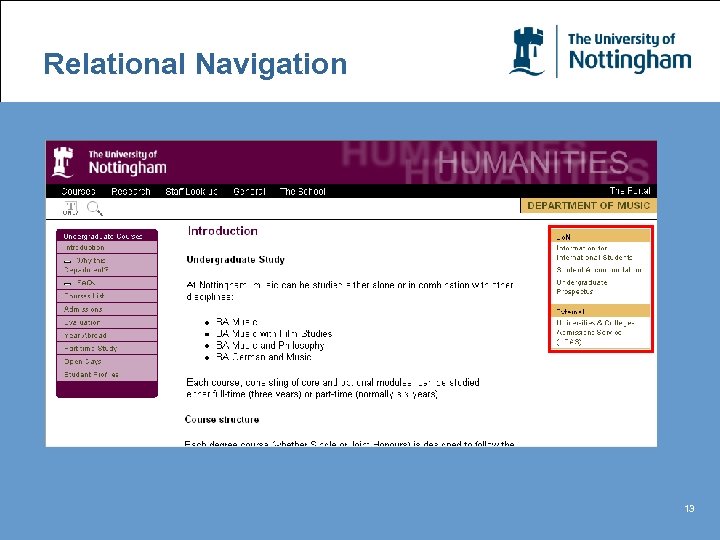
Relational Navigation 13
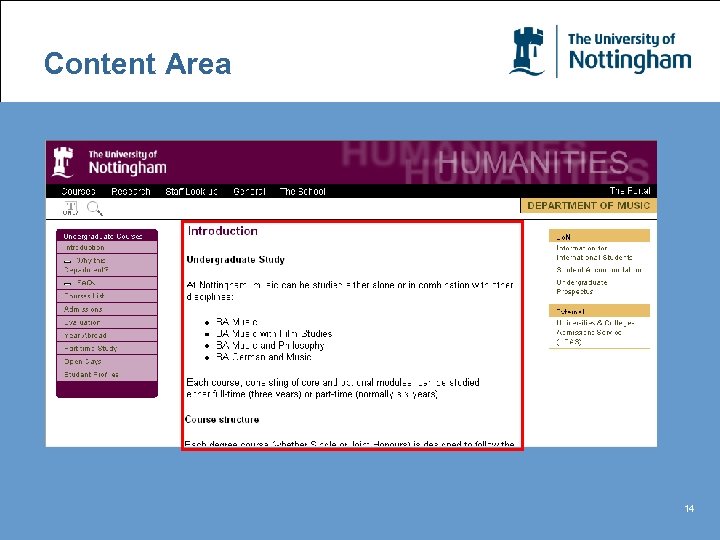
Content Area 14
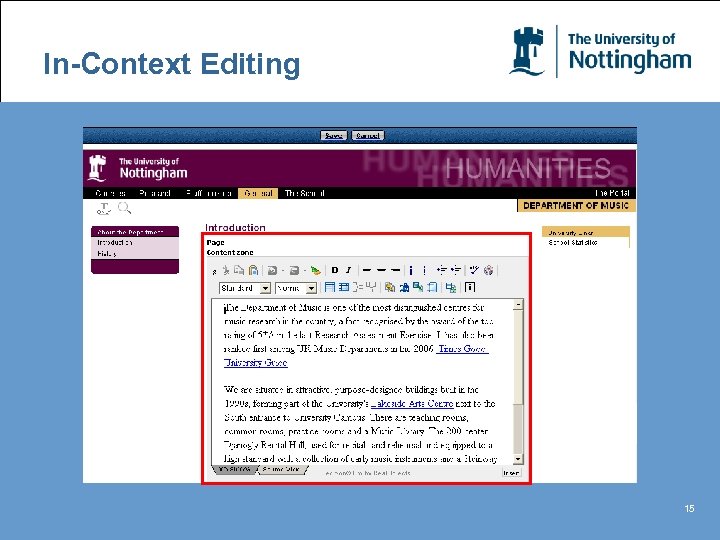
In-Context Editing 15
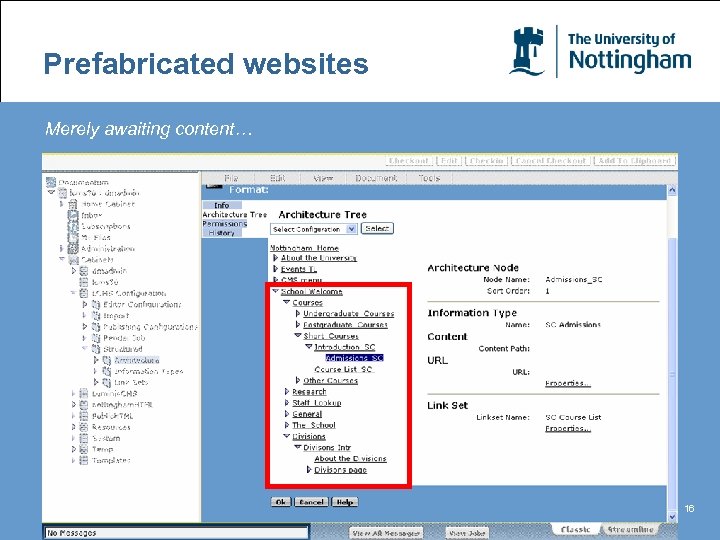
Prefabricated websites Merely awaiting content… 16
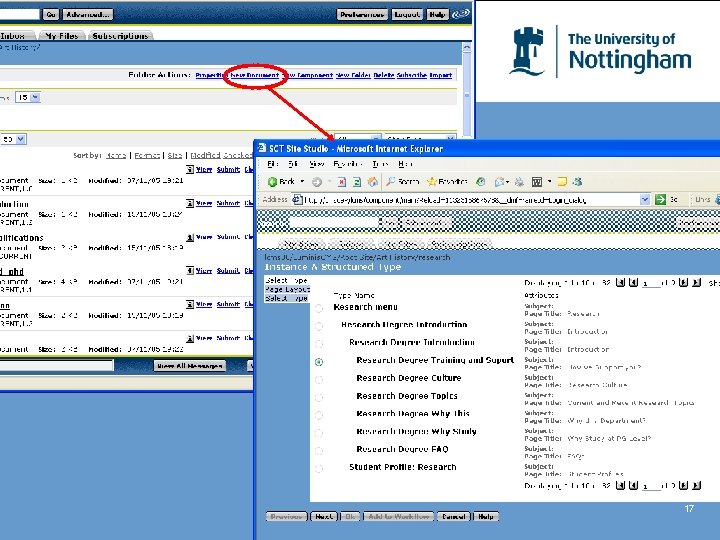
17
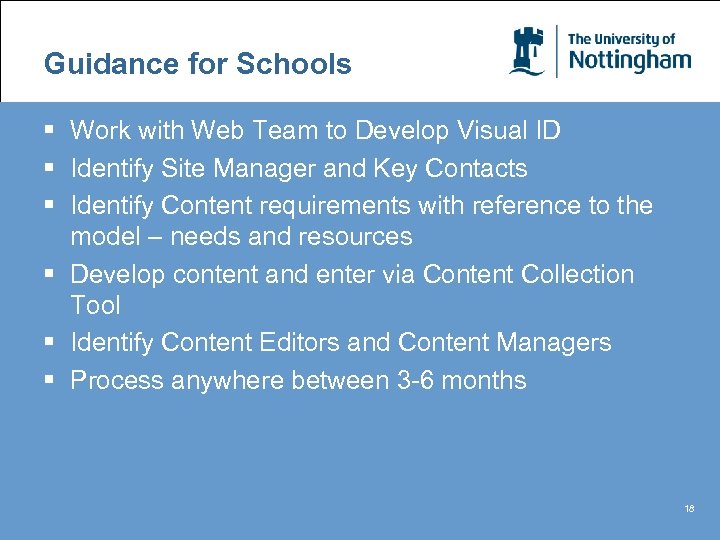
Guidance for Schools § Work with Web Team to Develop Visual ID § Identify Site Manager and Key Contacts § Identify Content requirements with reference to the model – needs and resources § Develop content and enter via Content Collection Tool § Identify Content Editors and Content Managers § Process anywhere between 3 -6 months 18
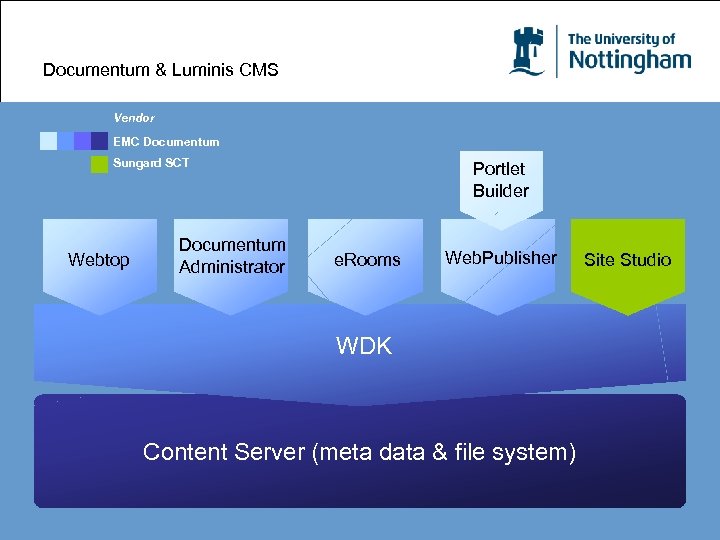
Documentum & Luminis CMS Vendor EMC Documentum Sungard SCT Webtop Documentum Administrator Portlet Builder e. Rooms Web. Publisher WDK Content Server (meta data & file system) Site Studio
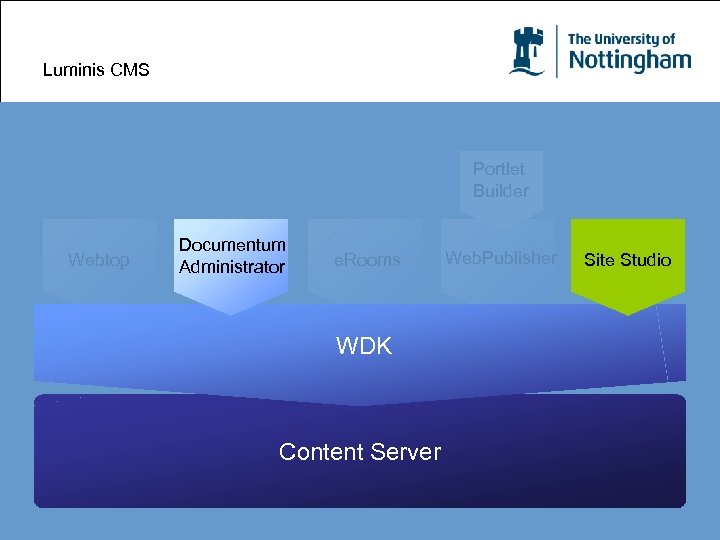
Luminis CMS Portlet Builder Webtop Documentum Administrator e. Rooms WDK Content Server Web. Publisher Site Studio
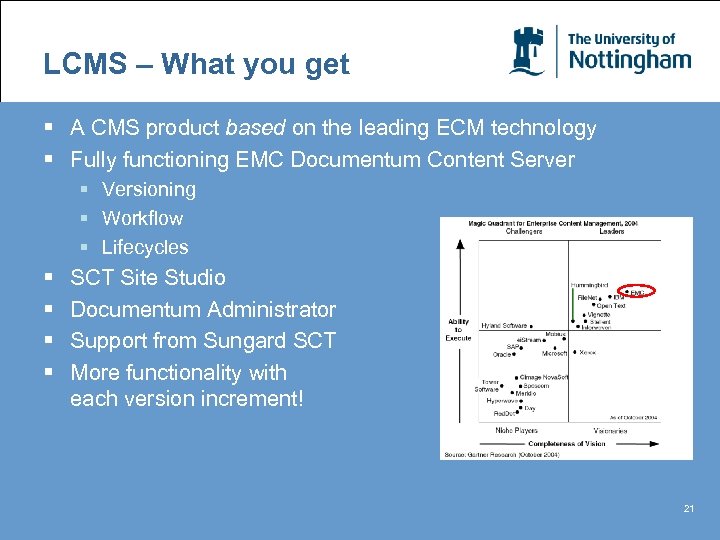
LCMS – What you get § A CMS product based on the leading ECM technology § Fully functioning EMC Documentum Content Server § Versioning § Workflow § Lifecycles § § SCT Site Studio Documentum Administrator Support from Sungard SCT More functionality with each version increment! 21
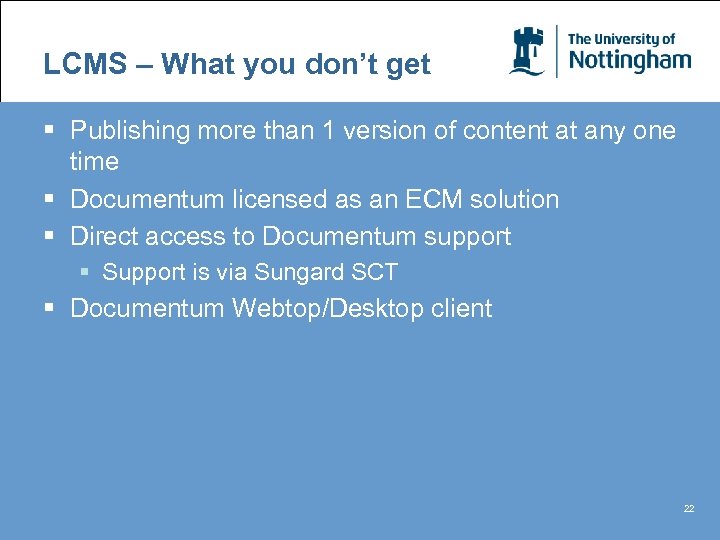
LCMS – What you don’t get § Publishing more than 1 version of content at any one time § Documentum licensed as an ECM solution § Direct access to Documentum support § Support is via Sungard SCT § Documentum Webtop/Desktop client 22
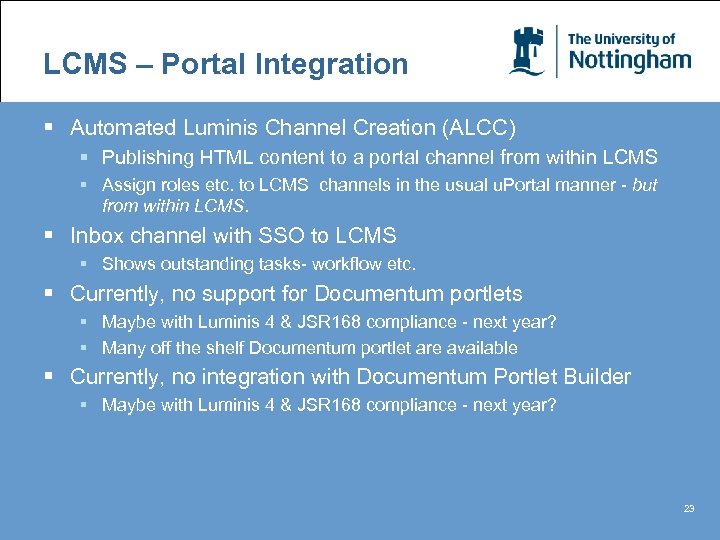
LCMS – Portal Integration § Automated Luminis Channel Creation (ALCC) § Publishing HTML content to a portal channel from within LCMS § Assign roles etc. to LCMS channels in the usual u. Portal manner - but from within LCMS. § Inbox channel with SSO to LCMS § Shows outstanding tasks- workflow etc. § Currently, no support for Documentum portlets § Maybe with Luminis 4 & JSR 168 compliance - next year? § Many off the shelf Documentum portlet are available § Currently, no integration with Documentum Portlet Builder § Maybe with Luminis 4 & JSR 168 compliance - next year? 23
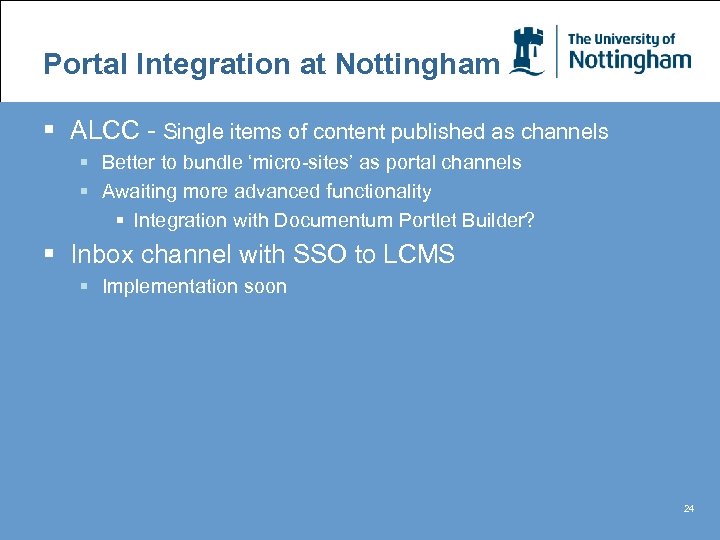
Portal Integration at Nottingham § ALCC - Single items of content published as channels § Better to bundle ‘micro-sites’ as portal channels § Awaiting more advanced functionality § Integration with Documentum Portlet Builder? § Inbox channel with SSO to LCMS § Implementation soon 24
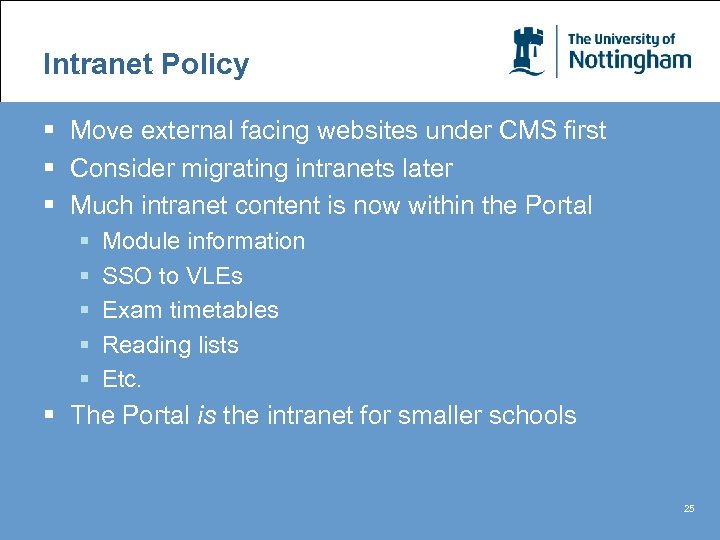
Intranet Policy § Move external facing websites under CMS first § Consider migrating intranets later § Much intranet content is now within the Portal § § § Module information SSO to VLEs Exam timetables Reading lists Etc. § The Portal is the intranet for smaller schools 25
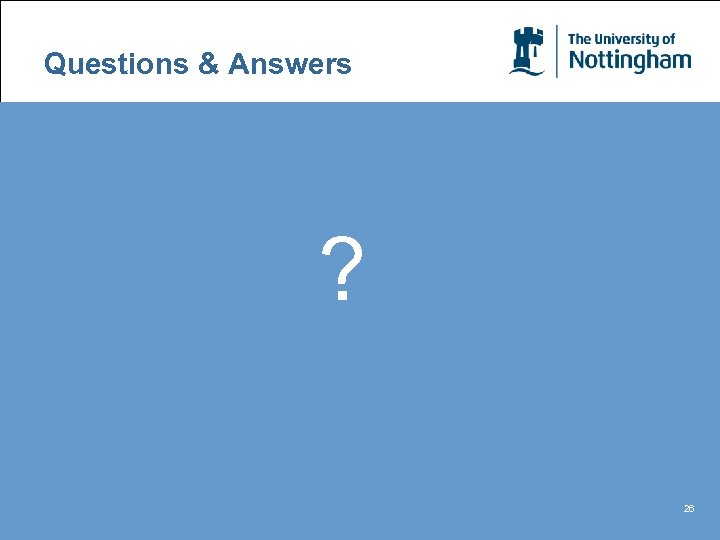
Questions & Answers ? 26

Thank You! David Simpson david. simpson@nottingham. ac. uk 27
4463f98960c33aac770087326497fccd.ppt