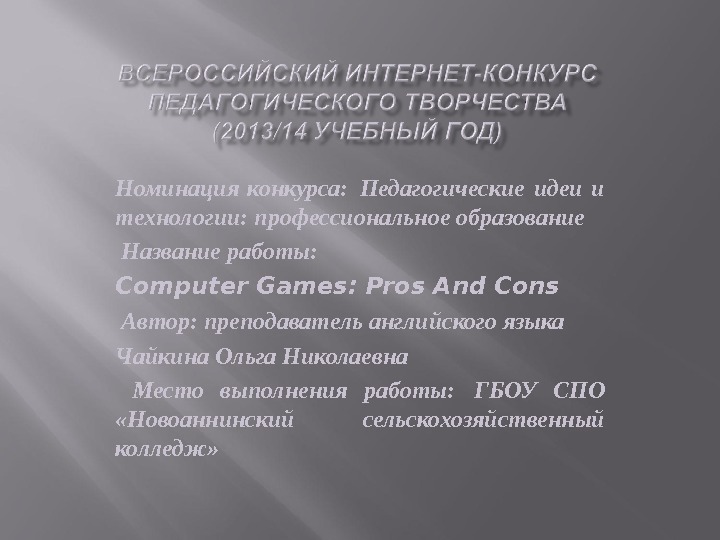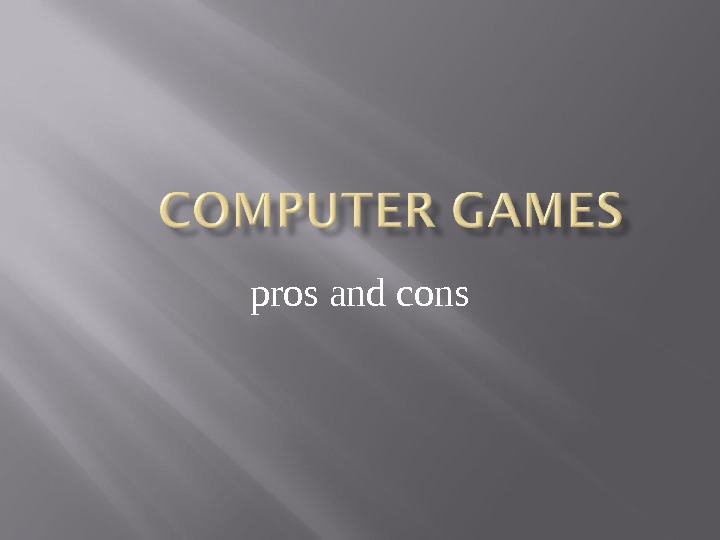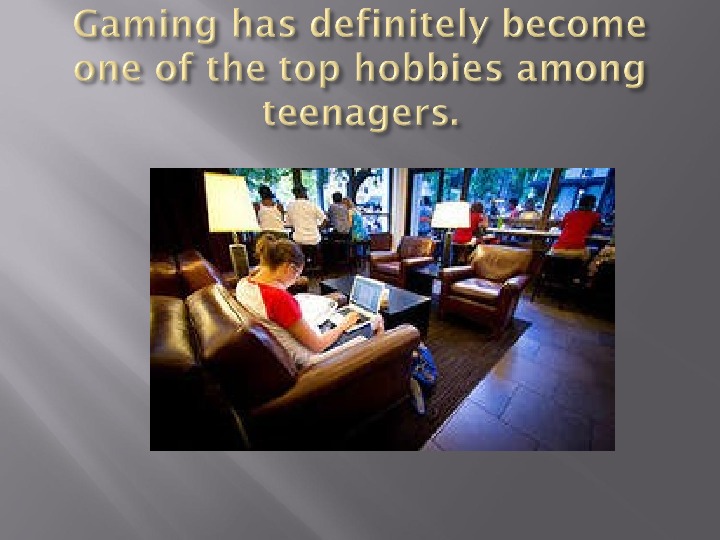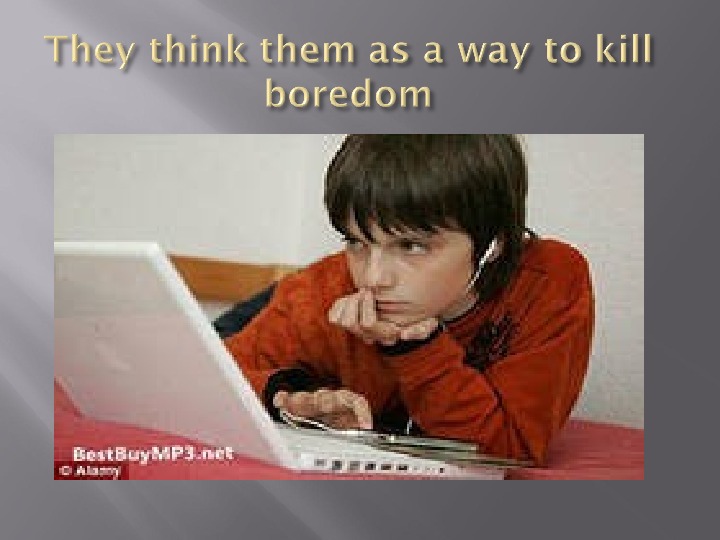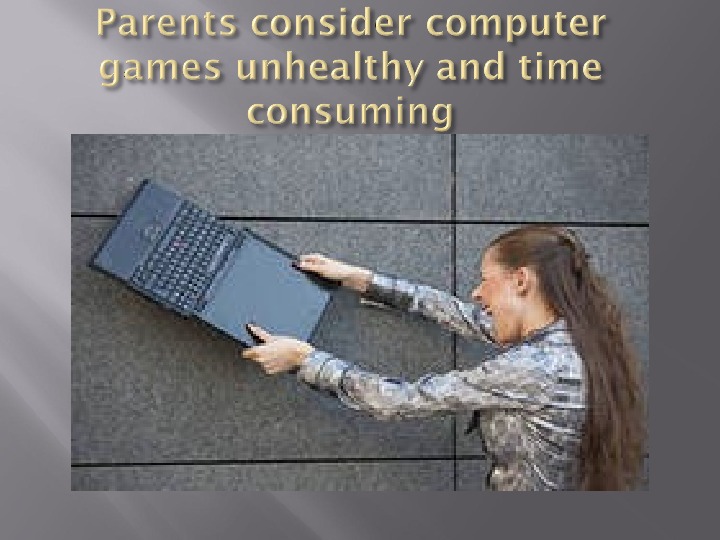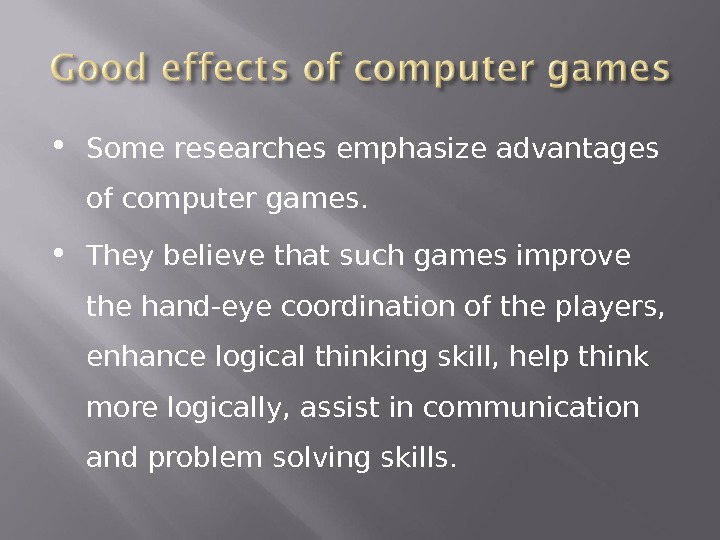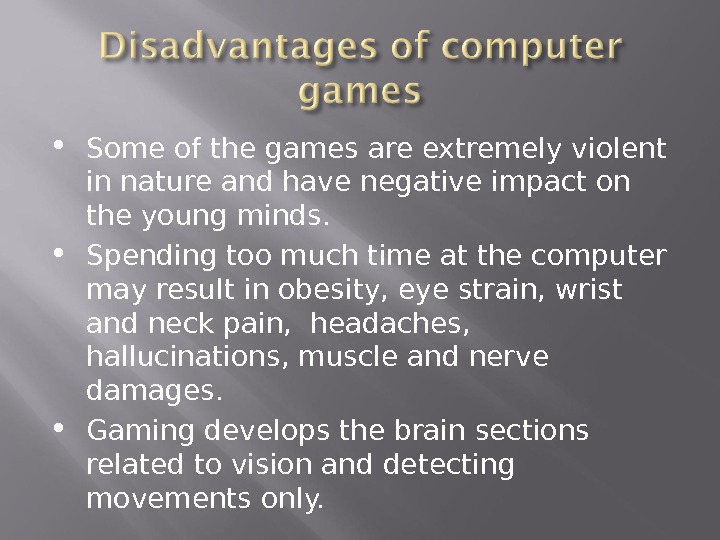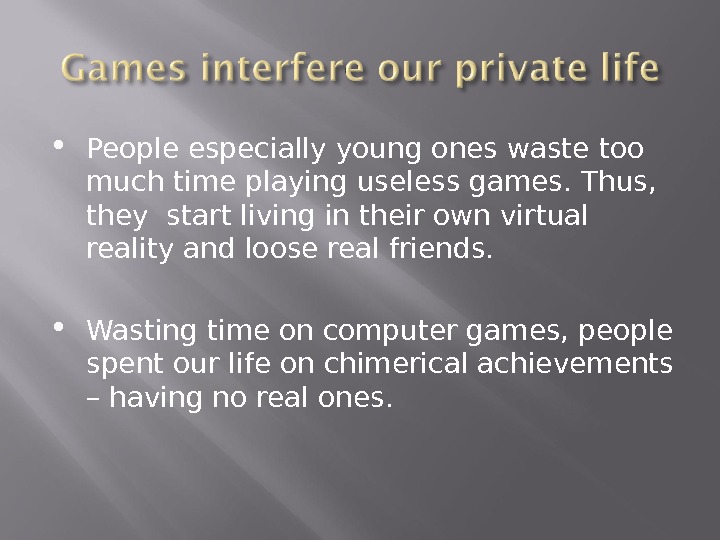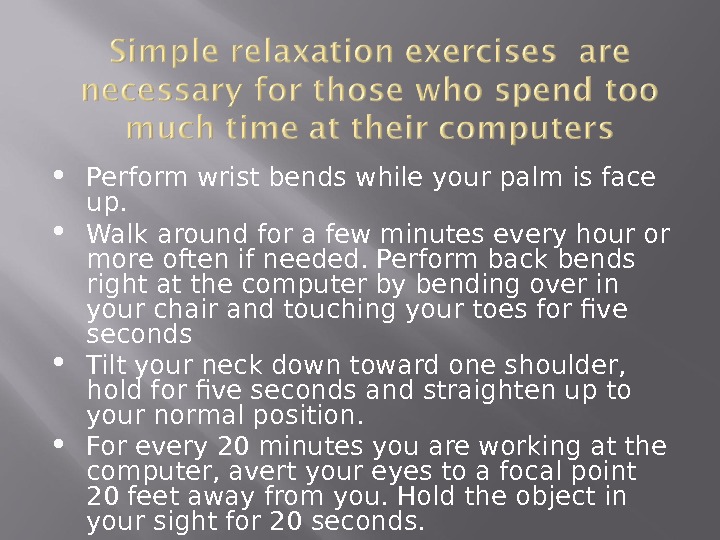- Размер: 1.9 Mегабайта
- Количество слайдов: 9
Описание презентации Номинация конкурса: Педагогические идеи и технологии: профессиональное по слайдам
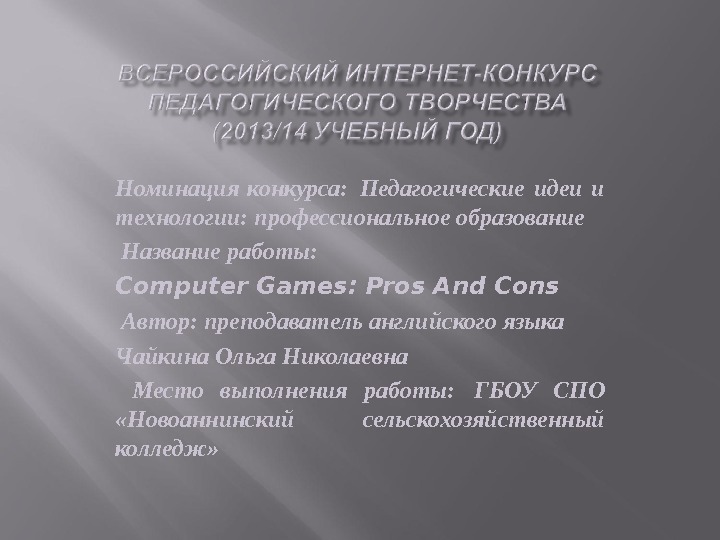 Номинация конкурса: Педагогические идеи и технологии: профессиональное образование Название работы: Computer Games: Pros And Cons Автор: преподаватель английского языка Чайкина Ольга Николаевна Место выполнения работы: ГБОУ СПО «Новоаннинский сельскохозяйственный колледж»
Номинация конкурса: Педагогические идеи и технологии: профессиональное образование Название работы: Computer Games: Pros And Cons Автор: преподаватель английского языка Чайкина Ольга Николаевна Место выполнения работы: ГБОУ СПО «Новоаннинский сельскохозяйственный колледж»
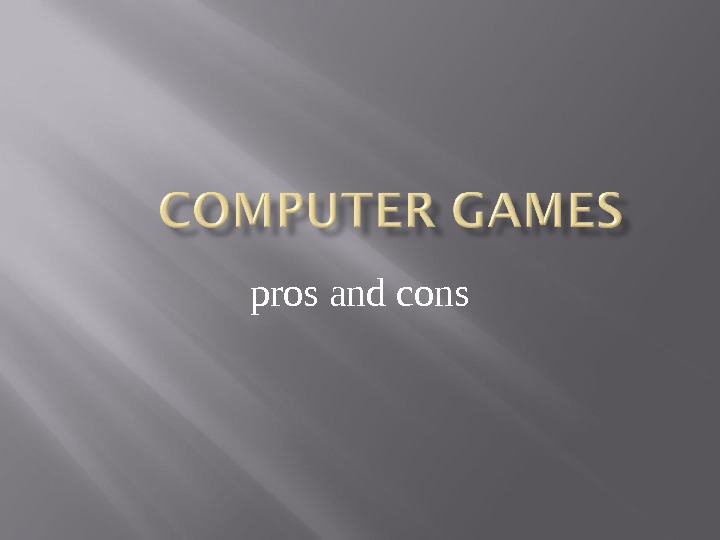 pros and cons
pros and cons
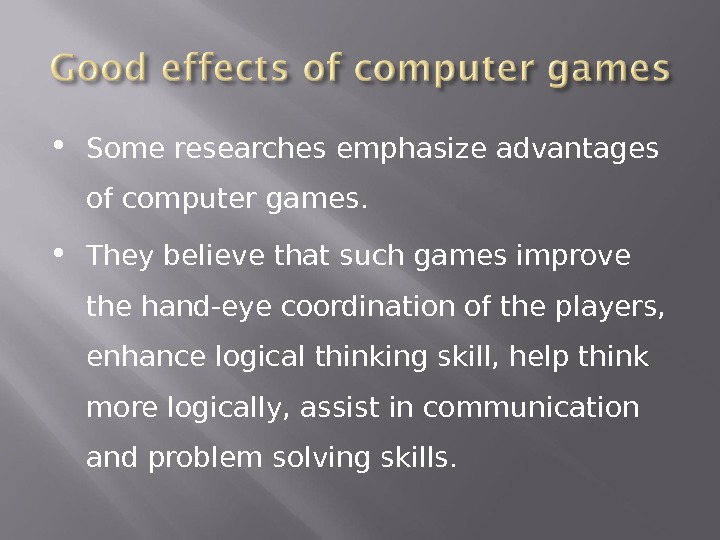 Some researches emphasize advantages of computer games. They believe that such games improve the hand-eye coordination of the players, enhance logical thinking skill, help think more logically, assist in communication and problem solving skills.
Some researches emphasize advantages of computer games. They believe that such games improve the hand-eye coordination of the players, enhance logical thinking skill, help think more logically, assist in communication and problem solving skills.
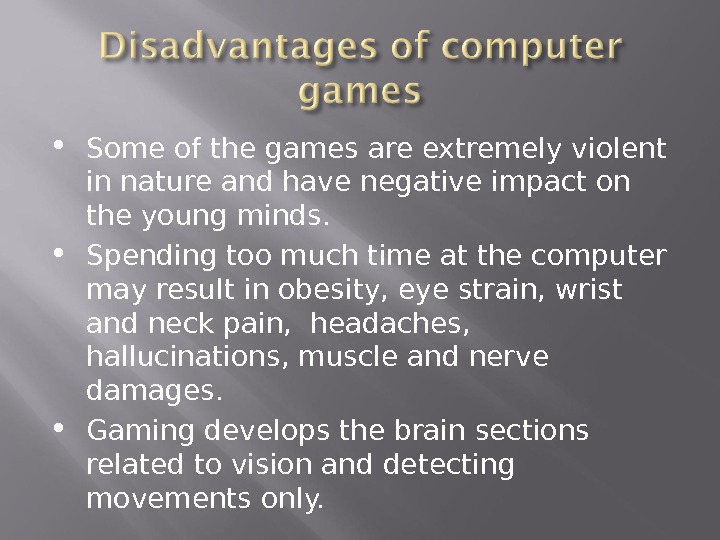 Some of the games are extremely violent in nature and have negative impact on the young minds. Spending too much time at the computer may result in obesity, eye strain, wrist and neck pain, headaches, hallucinations, muscle and nerve damages. Gaming develops the brain sections related to vision and detecting movements only.
Some of the games are extremely violent in nature and have negative impact on the young minds. Spending too much time at the computer may result in obesity, eye strain, wrist and neck pain, headaches, hallucinations, muscle and nerve damages. Gaming develops the brain sections related to vision and detecting movements only.
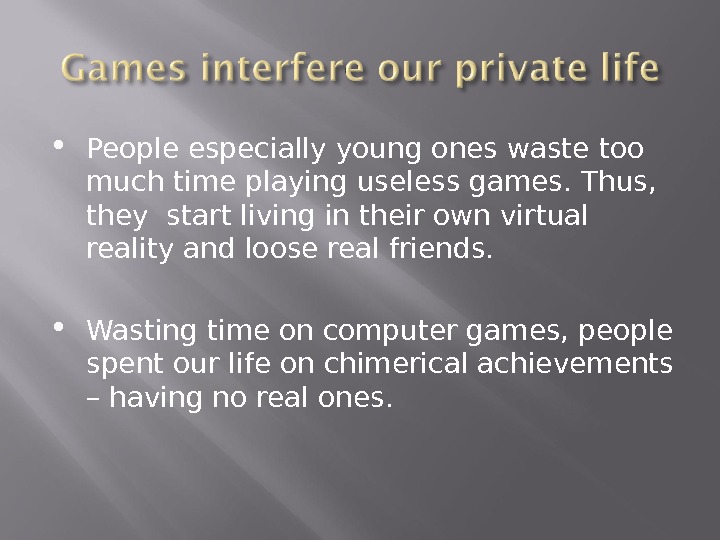 People especially young ones waste too much time playing useless games. Thus, they start living in their own virtual reality and loose real friends. Wasting time on computer games, people spent our life on chimerical achievements – having no real ones.
People especially young ones waste too much time playing useless games. Thus, they start living in their own virtual reality and loose real friends. Wasting time on computer games, people spent our life on chimerical achievements – having no real ones.
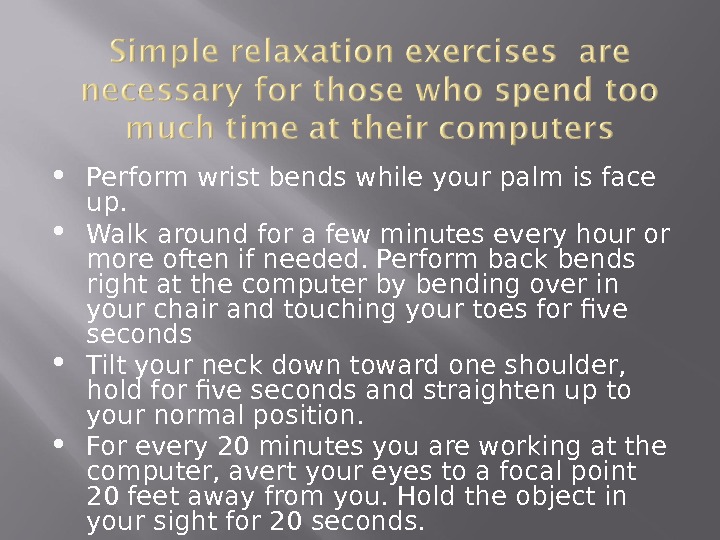 Perform wrist bends while your palm is face up. Walk around for a few minutes every hour or more often if needed. Perform back bends right at the computer by bending over in your chair and touching your toes for five seconds Tilt your neck down toward one shoulder, hold for five seconds and straighten up to your normal position. For every 20 minutes you are working at the computer, avert your eyes to a focal point 20 feet away from you. Hold the object in your sight for 20 seconds.
Perform wrist bends while your palm is face up. Walk around for a few minutes every hour or more often if needed. Perform back bends right at the computer by bending over in your chair and touching your toes for five seconds Tilt your neck down toward one shoulder, hold for five seconds and straighten up to your normal position. For every 20 minutes you are working at the computer, avert your eyes to a focal point 20 feet away from you. Hold the object in your sight for 20 seconds.