d6c620039431013e9a4557c68ca96a36.ppt
- Количество слайдов: 15
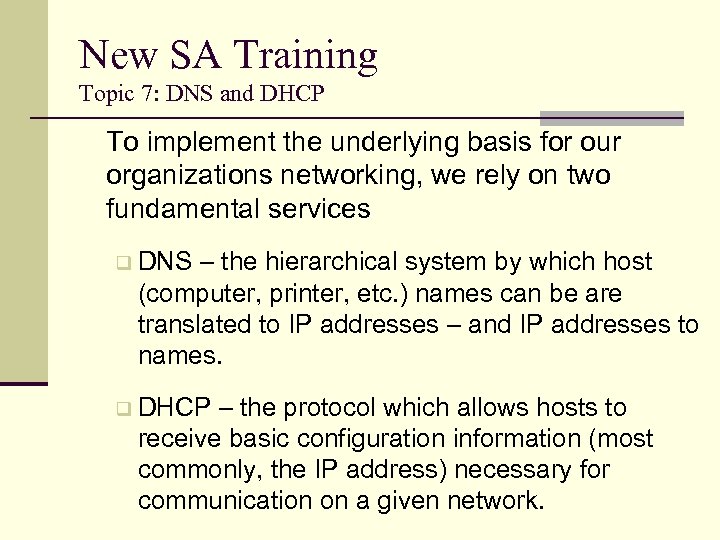 New SA Training Topic 7: DNS and DHCP To implement the underlying basis for our organizations networking, we rely on two fundamental services q DNS – the hierarchical system by which host (computer, printer, etc. ) names can be are translated to IP addresses – and IP addresses to names. q DHCP – the protocol which allows hosts to receive basic configuration information (most commonly, the IP address) necessary for communication on a given network.
New SA Training Topic 7: DNS and DHCP To implement the underlying basis for our organizations networking, we rely on two fundamental services q DNS – the hierarchical system by which host (computer, printer, etc. ) names can be are translated to IP addresses – and IP addresses to names. q DHCP – the protocol which allows hosts to receive basic configuration information (most commonly, the IP address) necessary for communication on a given network.
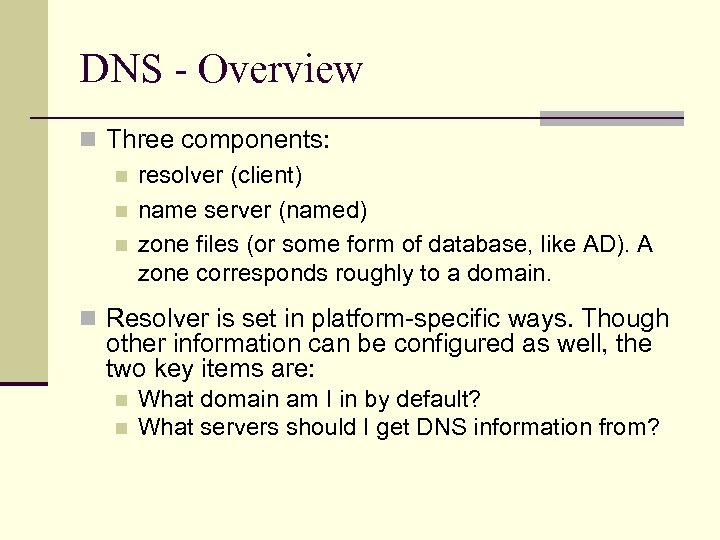 DNS - Overview n Three components: n resolver (client) n name server (named) n zone files (or some form of database, like AD). A zone corresponds roughly to a domain. n Resolver is set in platform-specific ways. Though other information can be configured as well, the two key items are: n n What domain am I in by default? What servers should I get DNS information from?
DNS - Overview n Three components: n resolver (client) n name server (named) n zone files (or some form of database, like AD). A zone corresponds roughly to a domain. n Resolver is set in platform-specific ways. Though other information can be configured as well, the two key items are: n n What domain am I in by default? What servers should I get DNS information from?
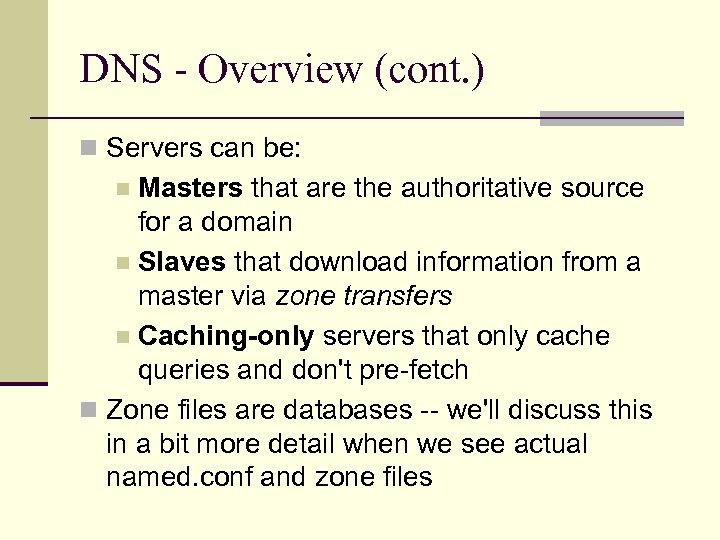 DNS - Overview (cont. ) n Servers can be: Masters that are the authoritative source for a domain n Slaves that download information from a master via zone transfers n Caching-only servers that only cache queries and don't pre-fetch n Zone files are databases -- we'll discuss this in a bit more detail when we see actual named. conf and zone files n
DNS - Overview (cont. ) n Servers can be: Masters that are the authoritative source for a domain n Slaves that download information from a master via zone transfers n Caching-only servers that only cache queries and don't pre-fetch n Zone files are databases -- we'll discuss this in a bit more detail when we see actual named. conf and zone files n
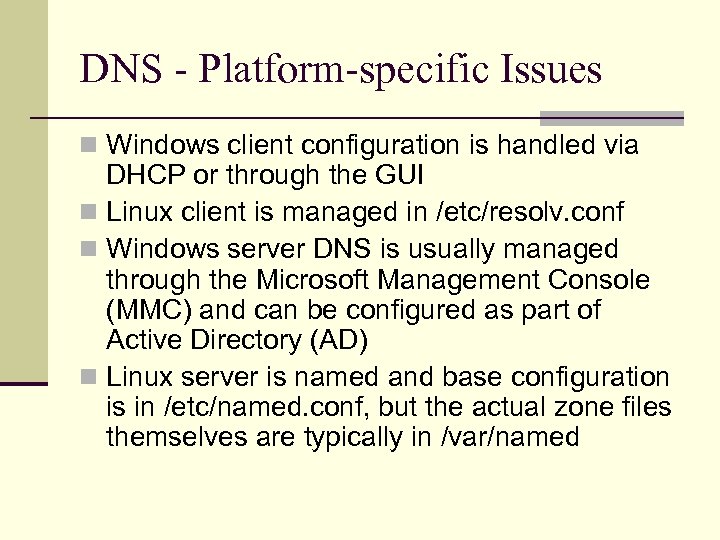 DNS - Platform-specific Issues n Windows client configuration is handled via DHCP or through the GUI n Linux client is managed in /etc/resolv. conf n Windows server DNS is usually managed through the Microsoft Management Console (MMC) and can be configured as part of Active Directory (AD) n Linux server is named and base configuration is in /etc/named. conf, but the actual zone files themselves are typically in /var/named
DNS - Platform-specific Issues n Windows client configuration is handled via DHCP or through the GUI n Linux client is managed in /etc/resolv. conf n Windows server DNS is usually managed through the Microsoft Management Console (MMC) and can be configured as part of Active Directory (AD) n Linux server is named and base configuration is in /etc/named. conf, but the actual zone files themselves are typically in /var/named
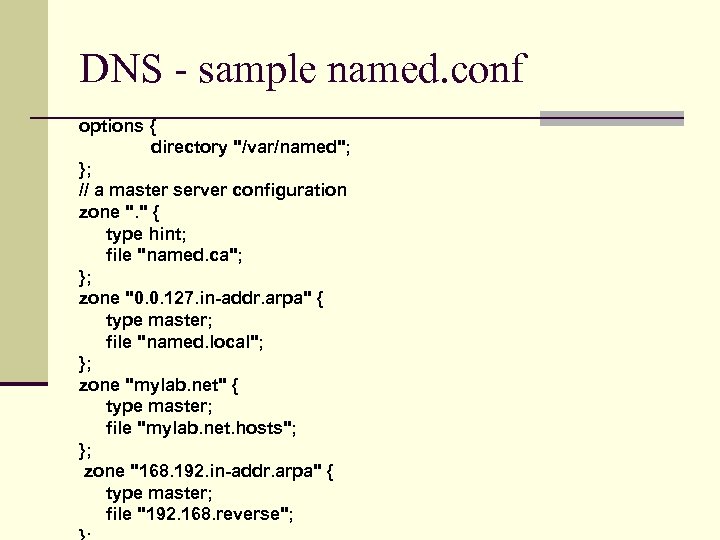 DNS - sample named. conf options { directory "/var/named"; }; // a master server configuration zone ". " { type hint; file "named. ca"; }; zone "0. 0. 127. in-addr. arpa" { type master; file "named. local"; }; zone "mylab. net" { type master; file "mylab. net. hosts"; }; zone "168. 192. in-addr. arpa" { type master; file "192. 168. reverse";
DNS - sample named. conf options { directory "/var/named"; }; // a master server configuration zone ". " { type hint; file "named. ca"; }; zone "0. 0. 127. in-addr. arpa" { type master; file "named. local"; }; zone "mylab. net" { type master; file "mylab. net. hosts"; }; zone "168. 192. in-addr. arpa" { type master; file "192. 168. reverse";
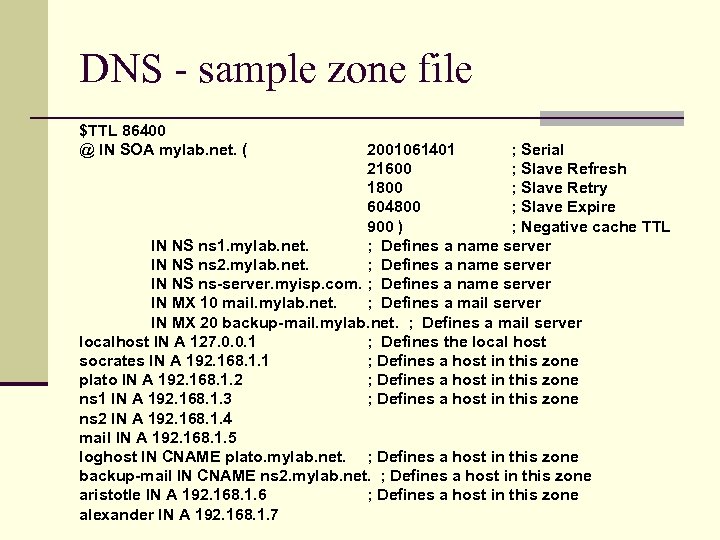 DNS - sample zone file $TTL 86400 @ IN SOA mylab. net. ( 2001061401 ; Serial 21600 ; Slave Refresh 1800 ; Slave Retry 604800 ; Slave Expire 900 ) ; Negative cache TTL IN NS ns 1. mylab. net. ; Defines a name server IN NS ns 2. mylab. net. ; Defines a name server IN NS ns-server. myisp. com. ; Defines a name server IN MX 10 mail. mylab. net. ; Defines a mail server IN MX 20 backup-mail. mylab. net. ; Defines a mail server localhost IN A 127. 0. 0. 1 ; Defines the local host socrates IN A 192. 168. 1. 1 ; Defines a host in this zone plato IN A 192. 168. 1. 2 ; Defines a host in this zone ns 1 IN A 192. 168. 1. 3 ; Defines a host in this zone ns 2 IN A 192. 168. 1. 4 mail IN A 192. 168. 1. 5 loghost IN CNAME plato. mylab. net. ; Defines a host in this zone backup-mail IN CNAME ns 2. mylab. net. ; Defines a host in this zone aristotle IN A 192. 168. 1. 6 ; Defines a host in this zone alexander IN A 192. 168. 1. 7
DNS - sample zone file $TTL 86400 @ IN SOA mylab. net. ( 2001061401 ; Serial 21600 ; Slave Refresh 1800 ; Slave Retry 604800 ; Slave Expire 900 ) ; Negative cache TTL IN NS ns 1. mylab. net. ; Defines a name server IN NS ns 2. mylab. net. ; Defines a name server IN NS ns-server. myisp. com. ; Defines a name server IN MX 10 mail. mylab. net. ; Defines a mail server IN MX 20 backup-mail. mylab. net. ; Defines a mail server localhost IN A 127. 0. 0. 1 ; Defines the local host socrates IN A 192. 168. 1. 1 ; Defines a host in this zone plato IN A 192. 168. 1. 2 ; Defines a host in this zone ns 1 IN A 192. 168. 1. 3 ; Defines a host in this zone ns 2 IN A 192. 168. 1. 4 mail IN A 192. 168. 1. 5 loghost IN CNAME plato. mylab. net. ; Defines a host in this zone backup-mail IN CNAME ns 2. mylab. net. ; Defines a host in this zone aristotle IN A 192. 168. 1. 6 ; Defines a host in this zone alexander IN A 192. 168. 1. 7
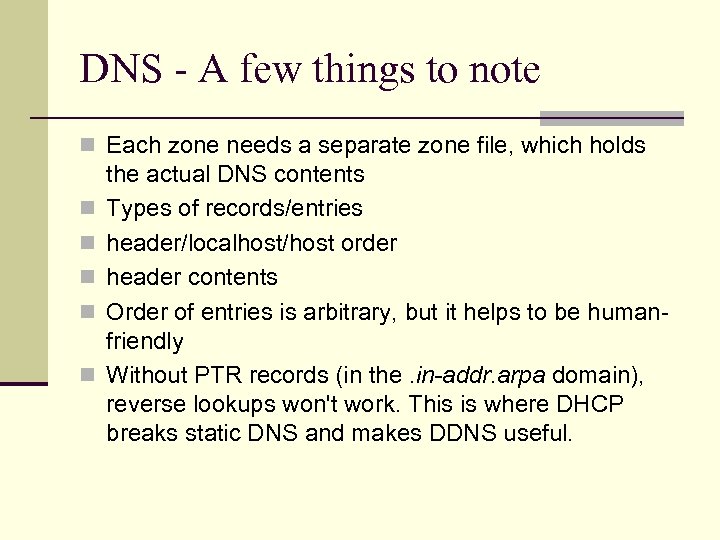 DNS - A few things to note n Each zone needs a separate zone file, which holds n n n the actual DNS contents Types of records/entries header/localhost/host order header contents Order of entries is arbitrary, but it helps to be humanfriendly Without PTR records (in the. in-addr. arpa domain), reverse lookups won't work. This is where DHCP breaks static DNS and makes DDNS useful.
DNS - A few things to note n Each zone needs a separate zone file, which holds n n n the actual DNS contents Types of records/entries header/localhost/host order header contents Order of entries is arbitrary, but it helps to be humanfriendly Without PTR records (in the. in-addr. arpa domain), reverse lookups won't work. This is where DHCP breaks static DNS and makes DDNS useful.
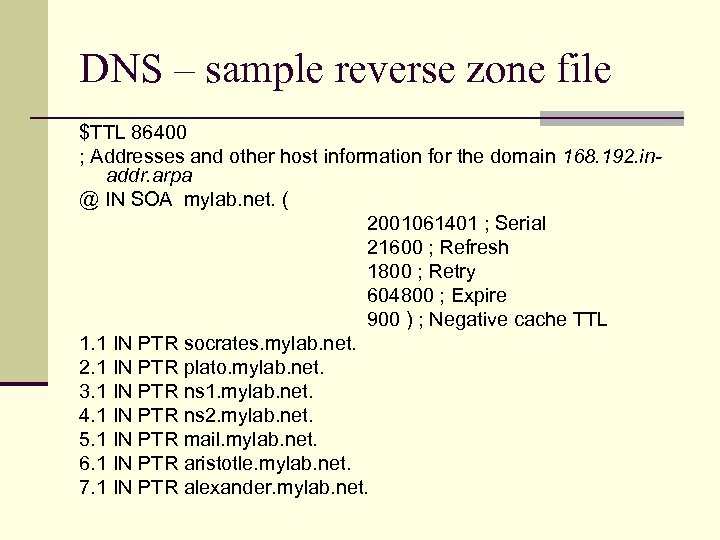 DNS – sample reverse zone file $TTL 86400 ; Addresses and other host information for the domain 168. 192. inaddr. arpa @ IN SOA mylab. net. ( 2001061401 ; Serial 21600 ; Refresh 1800 ; Retry 604800 ; Expire 900 ) ; Negative cache TTL 1. 1 IN PTR socrates. mylab. net. 2. 1 IN PTR plato. mylab. net. 3. 1 IN PTR ns 1. mylab. net. 4. 1 IN PTR ns 2. mylab. net. 5. 1 IN PTR mail. mylab. net. 6. 1 IN PTR aristotle. mylab. net. 7. 1 IN PTR alexander. mylab. net.
DNS – sample reverse zone file $TTL 86400 ; Addresses and other host information for the domain 168. 192. inaddr. arpa @ IN SOA mylab. net. ( 2001061401 ; Serial 21600 ; Refresh 1800 ; Retry 604800 ; Expire 900 ) ; Negative cache TTL 1. 1 IN PTR socrates. mylab. net. 2. 1 IN PTR plato. mylab. net. 3. 1 IN PTR ns 1. mylab. net. 4. 1 IN PTR ns 2. mylab. net. 5. 1 IN PTR mail. mylab. net. 6. 1 IN PTR aristotle. mylab. net. 7. 1 IN PTR alexander. mylab. net.
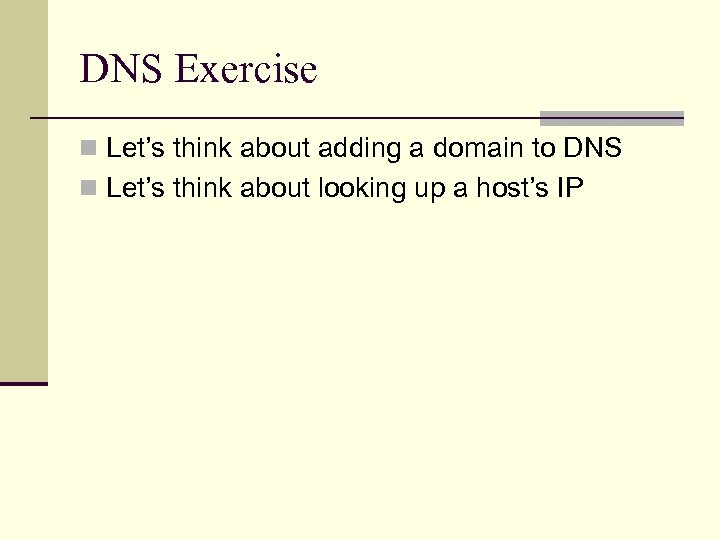 DNS Exercise n Let’s think about adding a domain to DNS n Let’s think about looking up a host’s IP
DNS Exercise n Let’s think about adding a domain to DNS n Let’s think about looking up a host’s IP
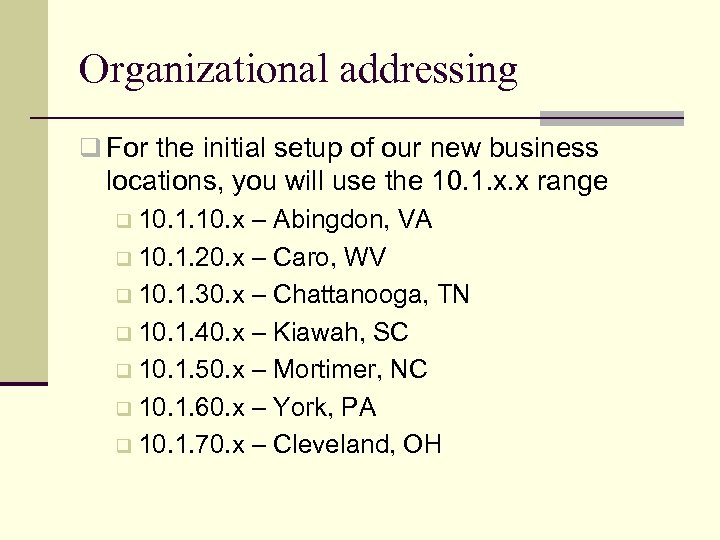 Organizational addressing q For the initial setup of our new business locations, you will use the 10. 1. x. x range q 10. 1. 10. x – Abingdon, VA q 10. 1. 20. x – Caro, WV q 10. 1. 30. x – Chattanooga, TN q 10. 1. 40. x – Kiawah, SC q 10. 1. 50. x – Mortimer, NC q 10. 1. 60. x – York, PA q 10. 1. 70. x – Cleveland, OH
Organizational addressing q For the initial setup of our new business locations, you will use the 10. 1. x. x range q 10. 1. 10. x – Abingdon, VA q 10. 1. 20. x – Caro, WV q 10. 1. 30. x – Chattanooga, TN q 10. 1. 40. x – Kiawah, SC q 10. 1. 50. x – Mortimer, NC q 10. 1. 60. x – York, PA q 10. 1. 70. x – Cleveland, OH
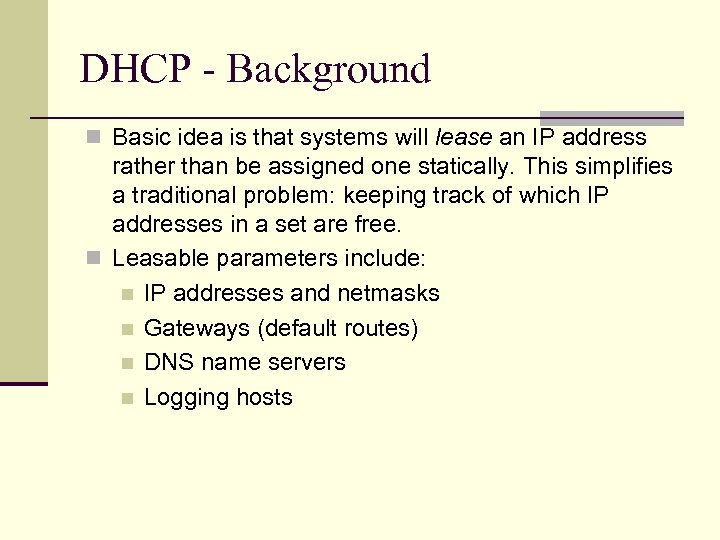 DHCP - Background n Basic idea is that systems will lease an IP address rather than be assigned one statically. This simplifies a traditional problem: keeping track of which IP addresses in a set are free. n Leasable parameters include: n IP addresses and netmasks n Gateways (default routes) n DNS name servers n Logging hosts
DHCP - Background n Basic idea is that systems will lease an IP address rather than be assigned one statically. This simplifies a traditional problem: keeping track of which IP addresses in a set are free. n Leasable parameters include: n IP addresses and netmasks n Gateways (default routes) n DNS name servers n Logging hosts
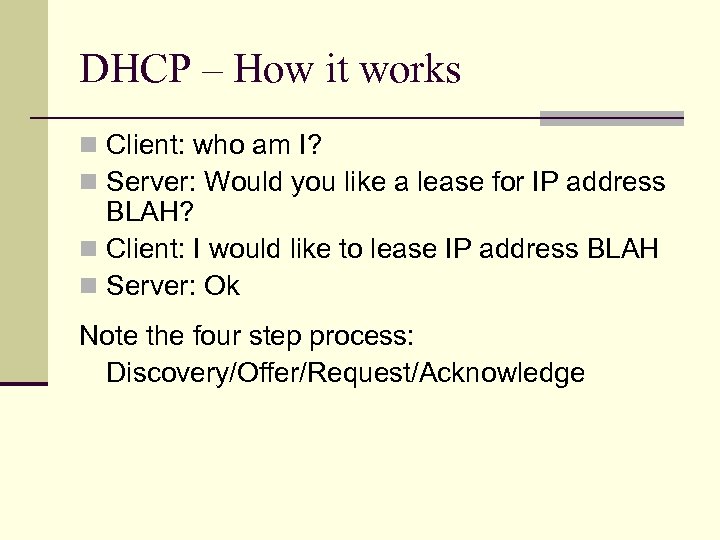 DHCP – How it works n Client: who am I? n Server: Would you like a lease for IP address BLAH? n Client: I would like to lease IP address BLAH n Server: Ok Note the four step process: Discovery/Offer/Request/Acknowledge
DHCP – How it works n Client: who am I? n Server: Would you like a lease for IP address BLAH? n Client: I would like to lease IP address BLAH n Server: Ok Note the four step process: Discovery/Offer/Request/Acknowledge
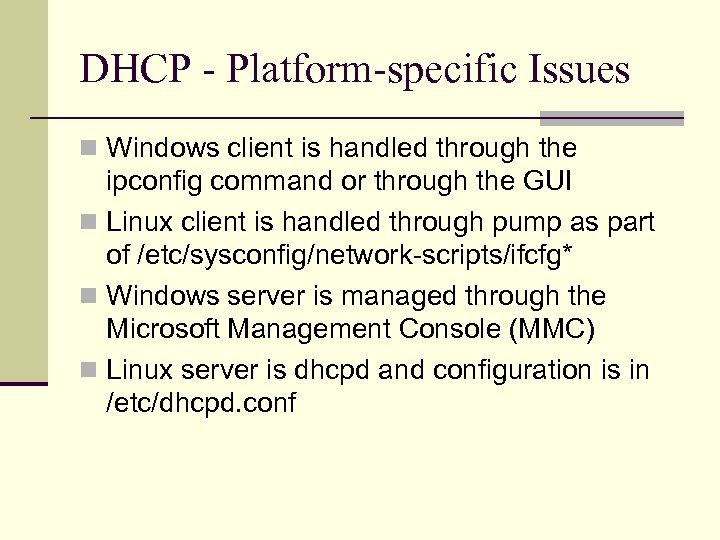 DHCP - Platform-specific Issues n Windows client is handled through the ipconfig command or through the GUI n Linux client is handled through pump as part of /etc/sysconfig/network-scripts/ifcfg* n Windows server is managed through the Microsoft Management Console (MMC) n Linux server is dhcpd and configuration is in /etc/dhcpd. conf
DHCP - Platform-specific Issues n Windows client is handled through the ipconfig command or through the GUI n Linux client is handled through pump as part of /etc/sysconfig/network-scripts/ifcfg* n Windows server is managed through the Microsoft Management Console (MMC) n Linux server is dhcpd and configuration is in /etc/dhcpd. conf
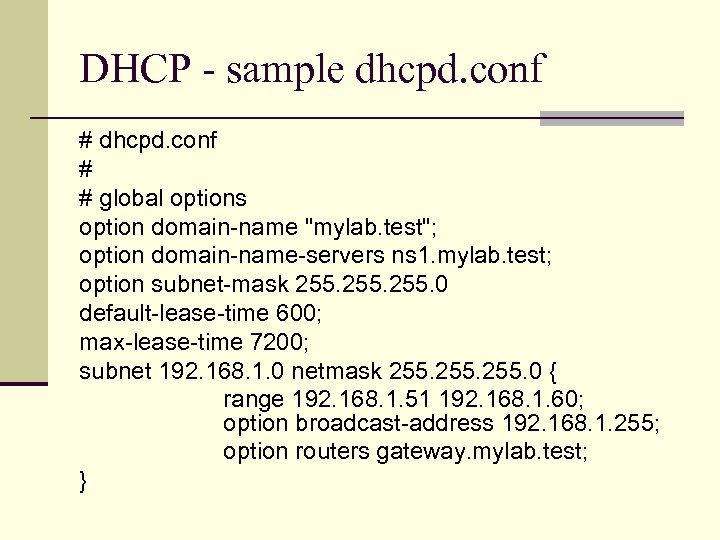 DHCP - sample dhcpd. conf # # global options option domain-name "mylab. test"; option domain-name-servers ns 1. mylab. test; option subnet-mask 255. 0 default-lease-time 600; max-lease-time 7200; subnet 192. 168. 1. 0 netmask 255. 0 { range 192. 168. 1. 51 192. 168. 1. 60; option broadcast-address 192. 168. 1. 255; option routers gateway. mylab. test; }
DHCP - sample dhcpd. conf # # global options option domain-name "mylab. test"; option domain-name-servers ns 1. mylab. test; option subnet-mask 255. 0 default-lease-time 600; max-lease-time 7200; subnet 192. 168. 1. 0 netmask 255. 0 { range 192. 168. 1. 51 192. 168. 1. 60; option broadcast-address 192. 168. 1. 255; option routers gateway. mylab. test; }
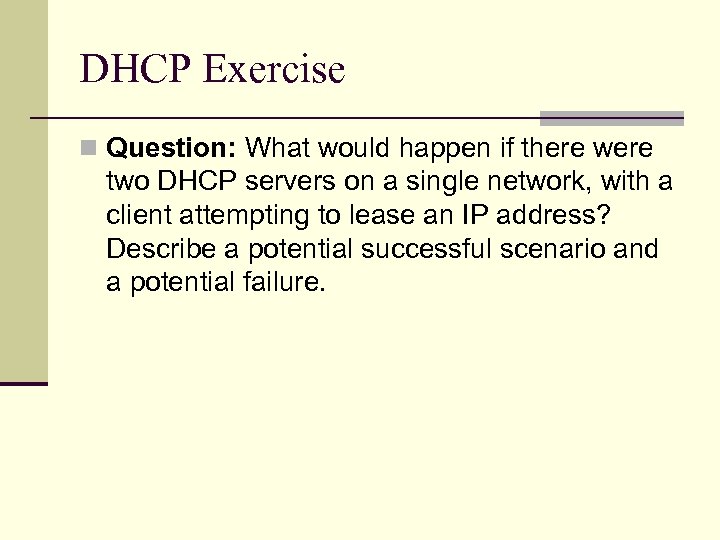 DHCP Exercise n Question: What would happen if there were two DHCP servers on a single network, with a client attempting to lease an IP address? Describe a potential successful scenario and a potential failure.
DHCP Exercise n Question: What would happen if there were two DHCP servers on a single network, with a client attempting to lease an IP address? Describe a potential successful scenario and a potential failure.


