b2528012e484321cd7960bf7b8231d35.ppt
- Количество слайдов: 27
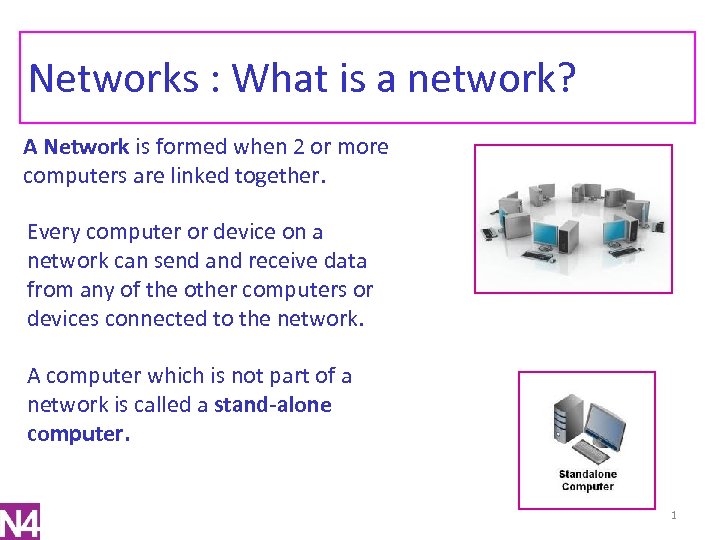 Networks : What is a network? A Network is formed when 2 or more computers are linked together. Every computer or device on a network can send and receive data from any of the other computers or devices connected to the network. A computer which is not part of a network is called a stand-alone computer. 1
Networks : What is a network? A Network is formed when 2 or more computers are linked together. Every computer or device on a network can send and receive data from any of the other computers or devices connected to the network. A computer which is not part of a network is called a stand-alone computer. 1
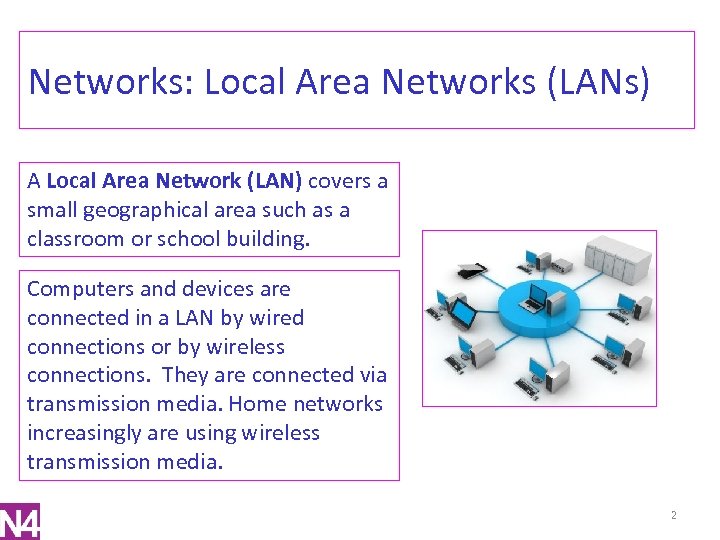 Networks: Local Area Networks (LANs) A Local Area Network (LAN) covers a small geographical area such as a classroom or school building. Computers and devices are connected in a LAN by wired connections or by wireless connections. They are connected via transmission media. Home networks increasingly are using wireless transmission media. 2
Networks: Local Area Networks (LANs) A Local Area Network (LAN) covers a small geographical area such as a classroom or school building. Computers and devices are connected in a LAN by wired connections or by wireless connections. They are connected via transmission media. Home networks increasingly are using wireless transmission media. 2
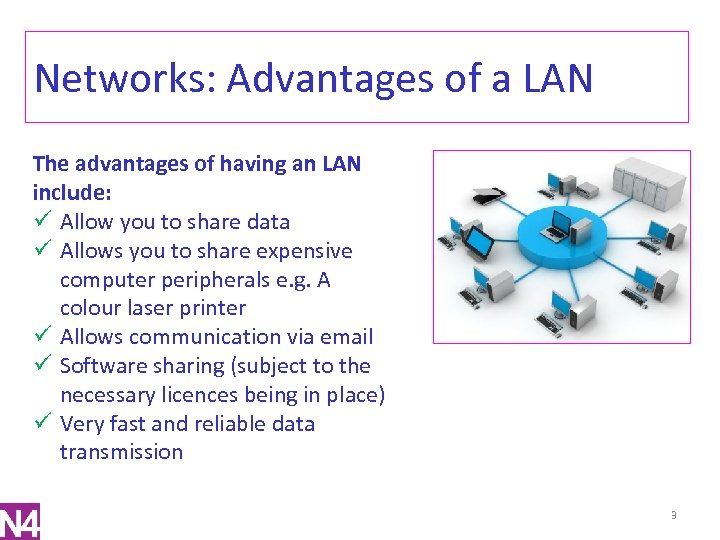 Networks: Advantages of a LAN The advantages of having an LAN include: ü Allow you to share data ü Allows you to share expensive computer peripherals e. g. A colour laser printer ü Allows communication via email ü Software sharing (subject to the necessary licences being in place) ü Very fast and reliable data transmission 3
Networks: Advantages of a LAN The advantages of having an LAN include: ü Allow you to share data ü Allows you to share expensive computer peripherals e. g. A colour laser printer ü Allows communication via email ü Software sharing (subject to the necessary licences being in place) ü Very fast and reliable data transmission 3
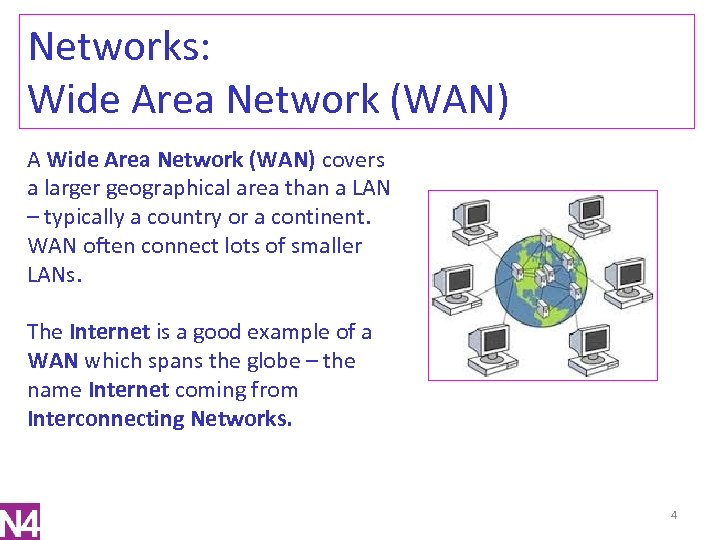 Networks: Wide Area Network (WAN) A Wide Area Network (WAN) covers a larger geographical area than a LAN – typically a country or a continent. WAN often connect lots of smaller LANs. The Internet is a good example of a WAN which spans the globe – the name Internet coming from Interconnecting Networks. 4
Networks: Wide Area Network (WAN) A Wide Area Network (WAN) covers a larger geographical area than a LAN – typically a country or a continent. WAN often connect lots of smaller LANs. The Internet is a good example of a WAN which spans the globe – the name Internet coming from Interconnecting Networks. 4
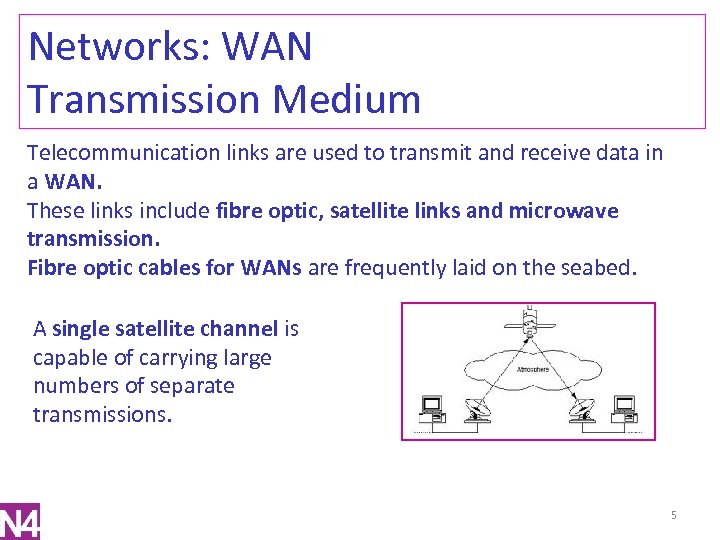 Networks: WAN Transmission Medium Telecommunication links are used to transmit and receive data in a WAN. These links include fibre optic, satellite links and microwave transmission. Fibre optic cables for WANs are frequently laid on the seabed. A single satellite channel is capable of carrying large numbers of separate transmissions. 5
Networks: WAN Transmission Medium Telecommunication links are used to transmit and receive data in a WAN. These links include fibre optic, satellite links and microwave transmission. Fibre optic cables for WANs are frequently laid on the seabed. A single satellite channel is capable of carrying large numbers of separate transmissions. 5
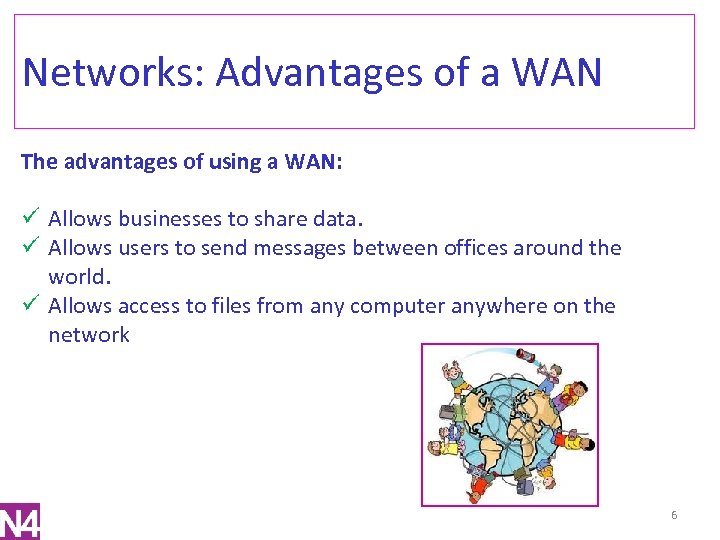 Networks: Advantages of a WAN The advantages of using a WAN: ü Allows businesses to share data. ü Allows users to send messages between offices around the world. ü Allows access to files from any computer anywhere on the network 6
Networks: Advantages of a WAN The advantages of using a WAN: ü Allows businesses to share data. ü Allows users to send messages between offices around the world. ü Allows access to files from any computer anywhere on the network 6
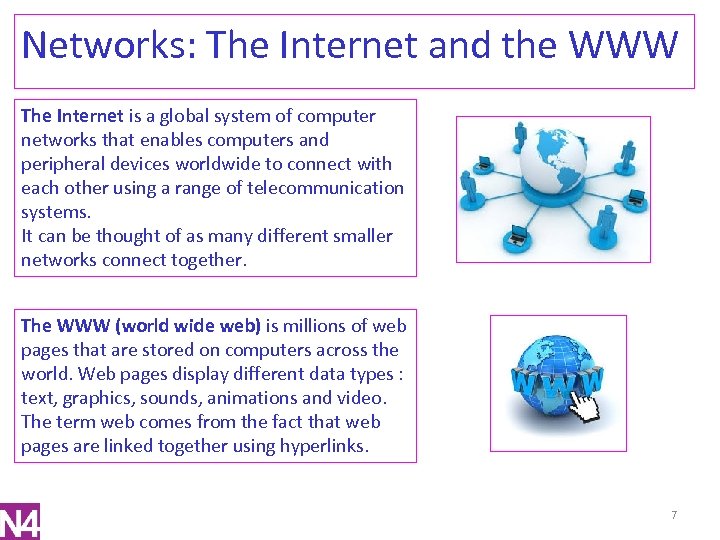 Networks: The Internet and the WWW The Internet is a global system of computer networks that enables computers and peripheral devices worldwide to connect with each other using a range of telecommunication systems. It can be thought of as many different smaller networks connect together. The WWW (world wide web) is millions of web pages that are stored on computers across the world. Web pages display different data types : text, graphics, sounds, animations and video. The term web comes from the fact that web pages are linked together using hyperlinks. 7
Networks: The Internet and the WWW The Internet is a global system of computer networks that enables computers and peripheral devices worldwide to connect with each other using a range of telecommunication systems. It can be thought of as many different smaller networks connect together. The WWW (world wide web) is millions of web pages that are stored on computers across the world. Web pages display different data types : text, graphics, sounds, animations and video. The term web comes from the fact that web pages are linked together using hyperlinks. 7
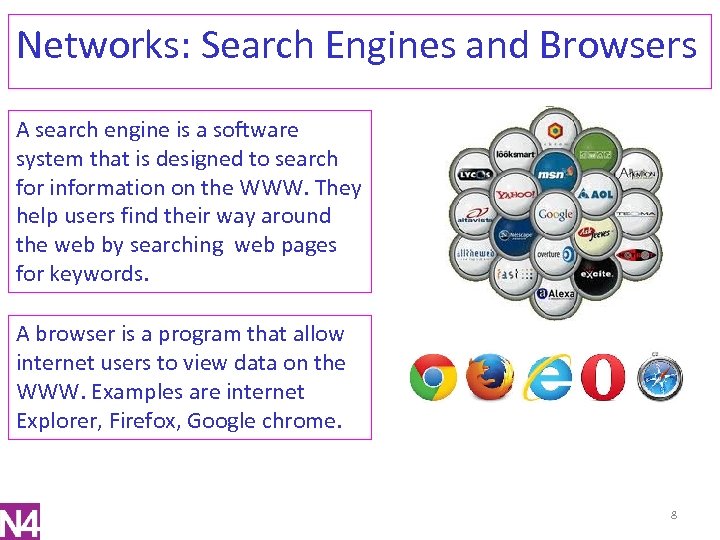 Networks: Search Engines and Browsers A search engine is a software system that is designed to search for information on the WWW. They help users find their way around the web by searching web pages for keywords. A browser is a program that allow internet users to view data on the WWW. Examples are internet Explorer, Firefox, Google chrome. 8
Networks: Search Engines and Browsers A search engine is a software system that is designed to search for information on the WWW. They help users find their way around the web by searching web pages for keywords. A browser is a program that allow internet users to view data on the WWW. Examples are internet Explorer, Firefox, Google chrome. 8
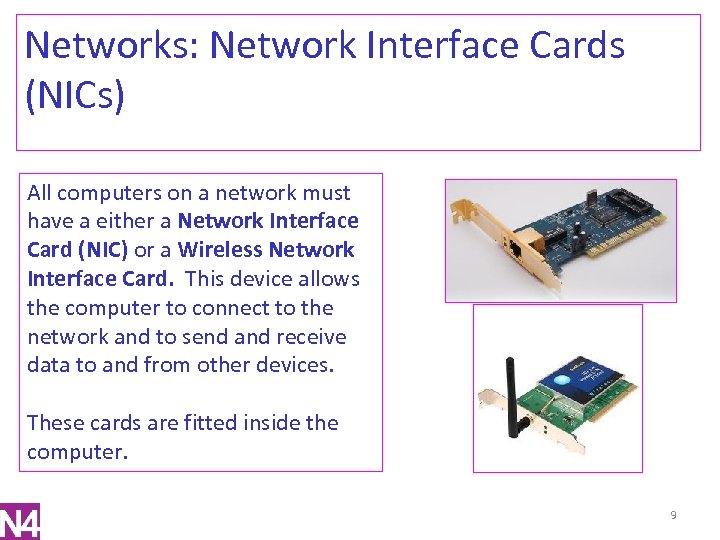 Networks: Network Interface Cards (NICs) All computers on a network must have a either a Network Interface Card (NIC) or a Wireless Network Interface Card. This device allows the computer to connect to the network and to send and receive data to and from other devices. These cards are fitted inside the computer. 9
Networks: Network Interface Cards (NICs) All computers on a network must have a either a Network Interface Card (NIC) or a Wireless Network Interface Card. This device allows the computer to connect to the network and to send and receive data to and from other devices. These cards are fitted inside the computer. 9
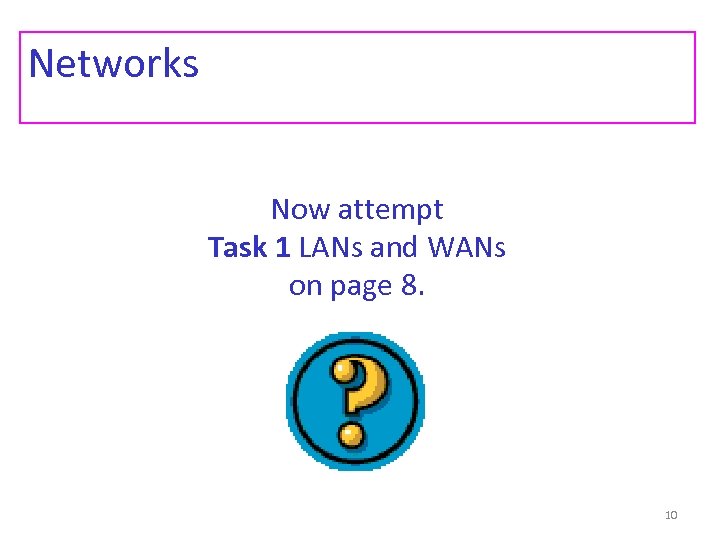 Networks Now attempt Task 1 LANs and WANs on page 8. 10
Networks Now attempt Task 1 LANs and WANs on page 8. 10
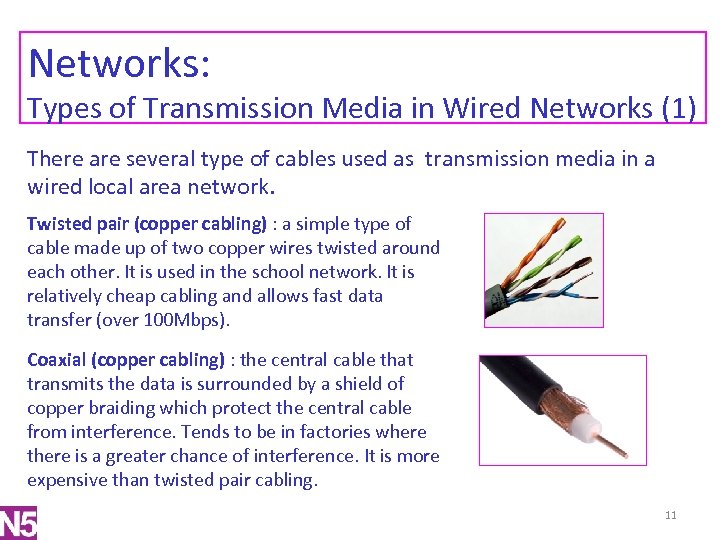 Networks: Types of Transmission Media in Wired Networks (1) There are several type of cables used as transmission media in a wired local area network. Twisted pair (copper cabling) : a simple type of cable made up of two copper wires twisted around each other. It is used in the school network. It is relatively cheap cabling and allows fast data transfer (over 100 Mbps). Coaxial (copper cabling) : the central cable that transmits the data is surrounded by a shield of copper braiding which protect the central cable from interference. Tends to be in factories where there is a greater chance of interference. It is more expensive than twisted pair cabling. 11
Networks: Types of Transmission Media in Wired Networks (1) There are several type of cables used as transmission media in a wired local area network. Twisted pair (copper cabling) : a simple type of cable made up of two copper wires twisted around each other. It is used in the school network. It is relatively cheap cabling and allows fast data transfer (over 100 Mbps). Coaxial (copper cabling) : the central cable that transmits the data is surrounded by a shield of copper braiding which protect the central cable from interference. Tends to be in factories where there is a greater chance of interference. It is more expensive than twisted pair cabling. 11
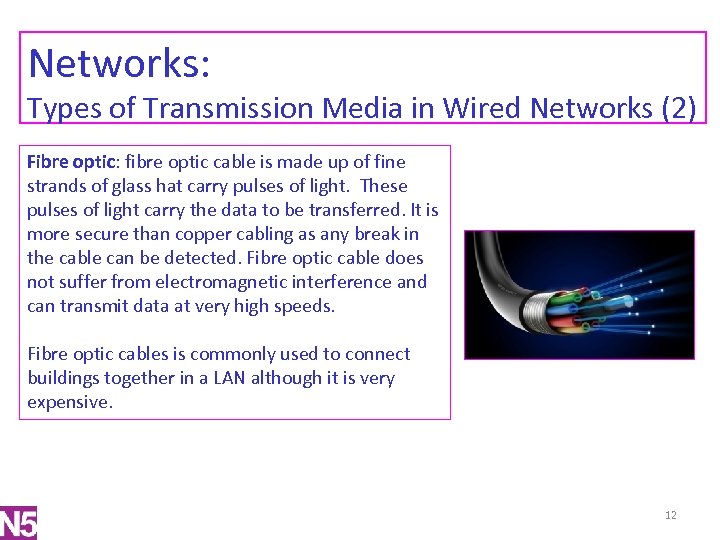 Networks: Types of Transmission Media in Wired Networks (2) Fibre optic: fibre optic cable is made up of fine strands of glass hat carry pulses of light. These pulses of light carry the data to be transferred. It is more secure than copper cabling as any break in the cable can be detected. Fibre optic cable does not suffer from electromagnetic interference and can transmit data at very high speeds. Fibre optic cables is commonly used to connect buildings together in a LAN although it is very expensive. 12
Networks: Types of Transmission Media in Wired Networks (2) Fibre optic: fibre optic cable is made up of fine strands of glass hat carry pulses of light. These pulses of light carry the data to be transferred. It is more secure than copper cabling as any break in the cable can be detected. Fibre optic cable does not suffer from electromagnetic interference and can transmit data at very high speeds. Fibre optic cables is commonly used to connect buildings together in a LAN although it is very expensive. 12
 Networks: Types of Transmission Media in Wireless Networks Wireless networks do not need cables. Wireless networks transmits data through the air using radio waves and microwaves. Each computer or device needs a transmitter/receiver and the network needs a control device such as a router to pass data round the network. The most popular standard for wireless networks id Wi-Fi which uses radio waves to transmit data through the air. Wi-Fi can connect devices up to 100 m apart and transfer data at a rate of 60 Mbps. Bluetooth is another wireless network standard which uses short wavelength microwaves to transmit data. It is commonly used for mobile phones and peripheral devices. Bluetooth has a range of 10 m and data transfer rate of 721 Kbps. 13
Networks: Types of Transmission Media in Wireless Networks Wireless networks do not need cables. Wireless networks transmits data through the air using radio waves and microwaves. Each computer or device needs a transmitter/receiver and the network needs a control device such as a router to pass data round the network. The most popular standard for wireless networks id Wi-Fi which uses radio waves to transmit data through the air. Wi-Fi can connect devices up to 100 m apart and transfer data at a rate of 60 Mbps. Bluetooth is another wireless network standard which uses short wavelength microwaves to transmit data. It is commonly used for mobile phones and peripheral devices. Bluetooth has a range of 10 m and data transfer rate of 721 Kbps. 13
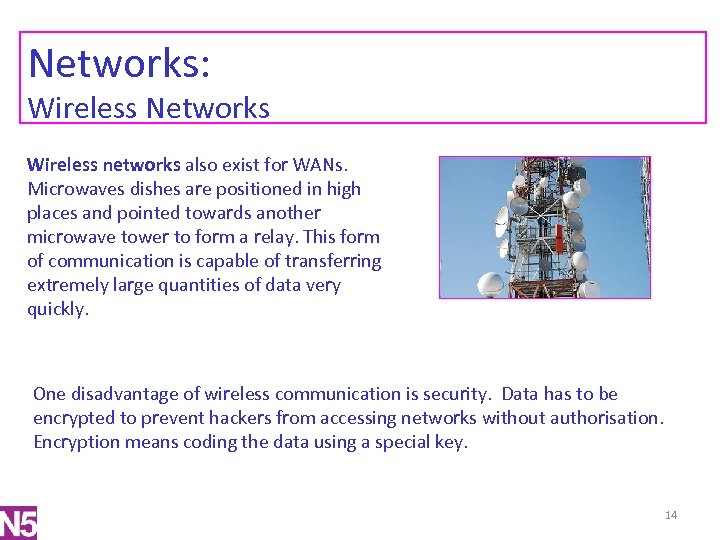 Networks: Wireless Networks Wireless networks also exist for WANs. Microwaves dishes are positioned in high places and pointed towards another microwave tower to form a relay. This form of communication is capable of transferring extremely large quantities of data very quickly. One disadvantage of wireless communication is security. Data has to be encrypted to prevent hackers from accessing networks without authorisation. Encryption means coding the data using a special key. 14
Networks: Wireless Networks Wireless networks also exist for WANs. Microwaves dishes are positioned in high places and pointed towards another microwave tower to form a relay. This form of communication is capable of transferring extremely large quantities of data very quickly. One disadvantage of wireless communication is security. Data has to be encrypted to prevent hackers from accessing networks without authorisation. Encryption means coding the data using a special key. 14
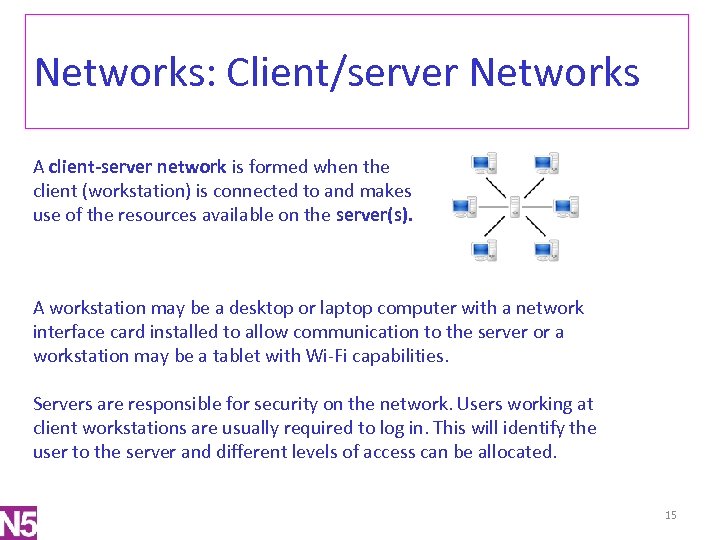 Networks: Client/server Networks A client-server network is formed when the client (workstation) is connected to and makes use of the resources available on the server(s). A workstation may be a desktop or laptop computer with a network interface card installed to allow communication to the server or a workstation may be a tablet with Wi-Fi capabilities. Servers are responsible for security on the network. Users working at client workstations are usually required to log in. This will identify the user to the server and different levels of access can be allocated. 15
Networks: Client/server Networks A client-server network is formed when the client (workstation) is connected to and makes use of the resources available on the server(s). A workstation may be a desktop or laptop computer with a network interface card installed to allow communication to the server or a workstation may be a tablet with Wi-Fi capabilities. Servers are responsible for security on the network. Users working at client workstations are usually required to log in. This will identify the user to the server and different levels of access can be allocated. 15
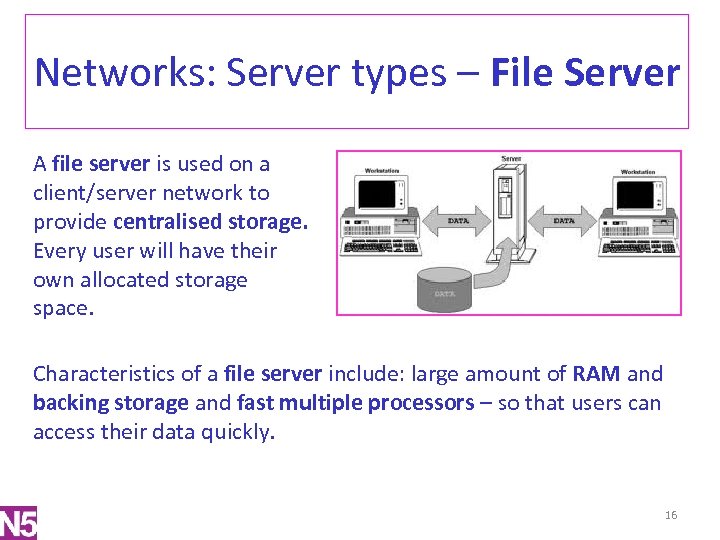 Networks: Server types – File Server A file server is used on a client/server network to provide centralised storage. Every user will have their own allocated storage space. Characteristics of a file server include: large amount of RAM and backing storage and fast multiple processors – so that users can access their data quickly. 16
Networks: Server types – File Server A file server is used on a client/server network to provide centralised storage. Every user will have their own allocated storage space. Characteristics of a file server include: large amount of RAM and backing storage and fast multiple processors – so that users can access their data quickly. 16
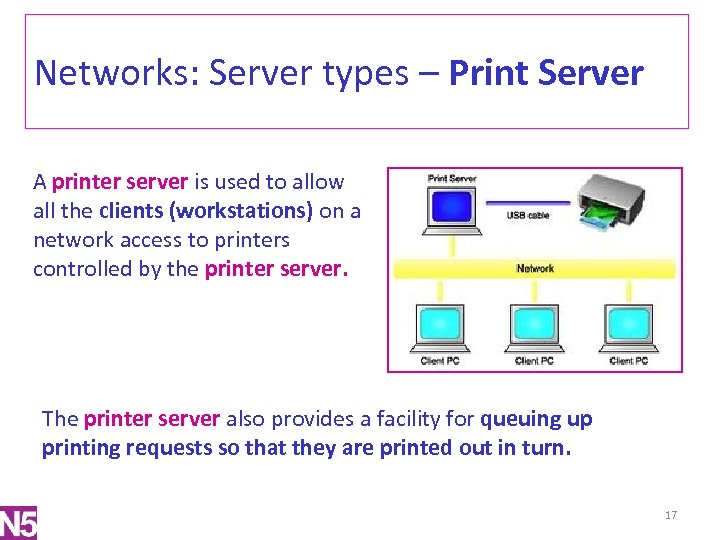 Networks: Server types – Print Server A printer server is used to allow all the clients (workstations) on a network access to printers controlled by the printer server. The printer server also provides a facility for queuing up printing requests so that they are printed out in turn. 17
Networks: Server types – Print Server A printer server is used to allow all the clients (workstations) on a network access to printers controlled by the printer server. The printer server also provides a facility for queuing up printing requests so that they are printed out in turn. 17
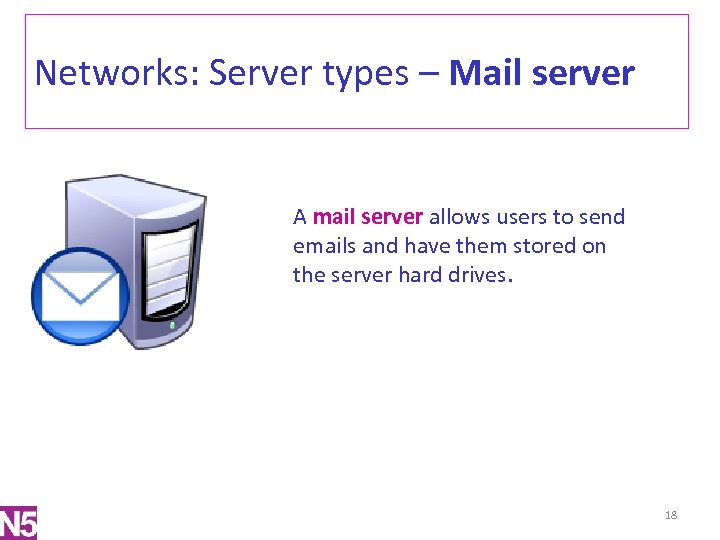 Networks: Server types – Mail server A mail server allows users to send emails and have them stored on the server hard drives. 18
Networks: Server types – Mail server A mail server allows users to send emails and have them stored on the server hard drives. 18
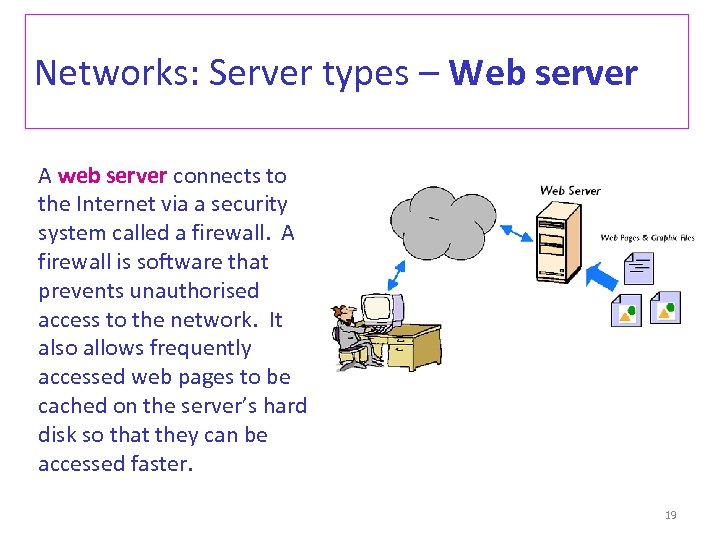 Networks: Server types – Web server A web server connects to the Internet via a security system called a firewall. A firewall is software that prevents unauthorised access to the network. It also allows frequently accessed web pages to be cached on the server’s hard disk so that they can be accessed faster. 19
Networks: Server types – Web server A web server connects to the Internet via a security system called a firewall. A firewall is software that prevents unauthorised access to the network. It also allows frequently accessed web pages to be cached on the server’s hard disk so that they can be accessed faster. 19
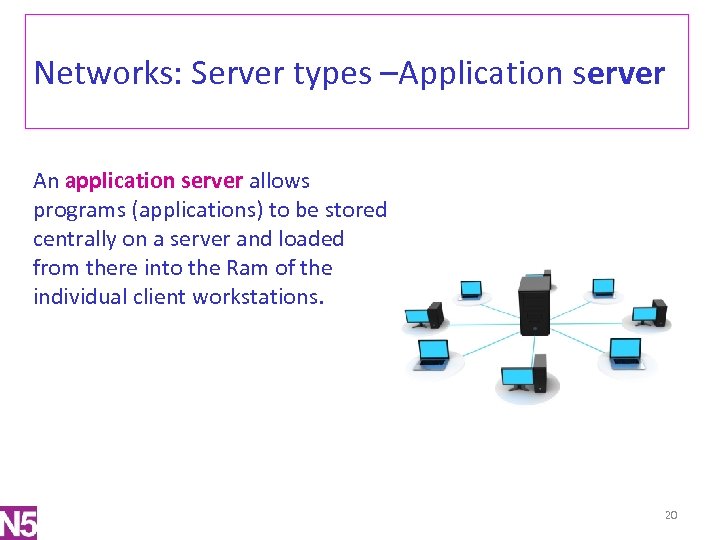 Networks: Server types –Application server An application server allows programs (applications) to be stored centrally on a server and loaded from there into the Ram of the individual client workstations. 20
Networks: Server types –Application server An application server allows programs (applications) to be stored centrally on a server and loaded from there into the Ram of the individual client workstations. 20
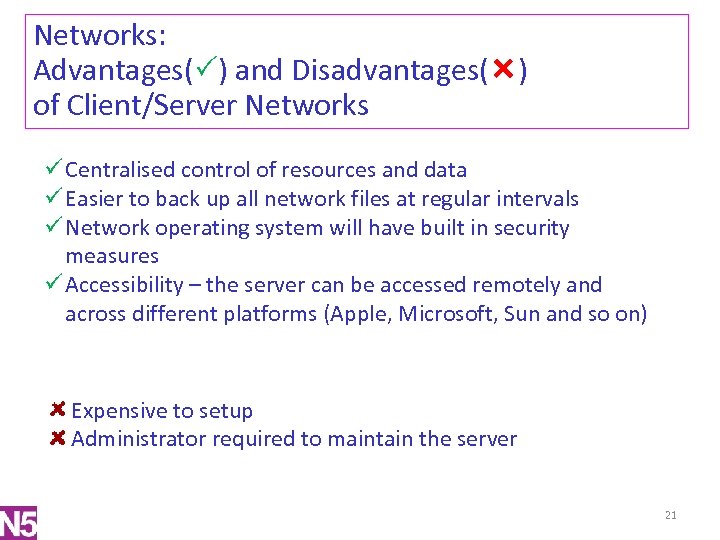 Networks: Advantages( ) and Disadvantages( ) of Client/Server Networks ü Centralised control of resources and data ü Easier to back up all network files at regular intervals ü Network operating system will have built in security measures ü Accessibility – the server can be accessed remotely and across different platforms (Apple, Microsoft, Sun and so on) Expensive to setup Administrator required to maintain the server 21
Networks: Advantages( ) and Disadvantages( ) of Client/Server Networks ü Centralised control of resources and data ü Easier to back up all network files at regular intervals ü Network operating system will have built in security measures ü Accessibility – the server can be accessed remotely and across different platforms (Apple, Microsoft, Sun and so on) Expensive to setup Administrator required to maintain the server 21
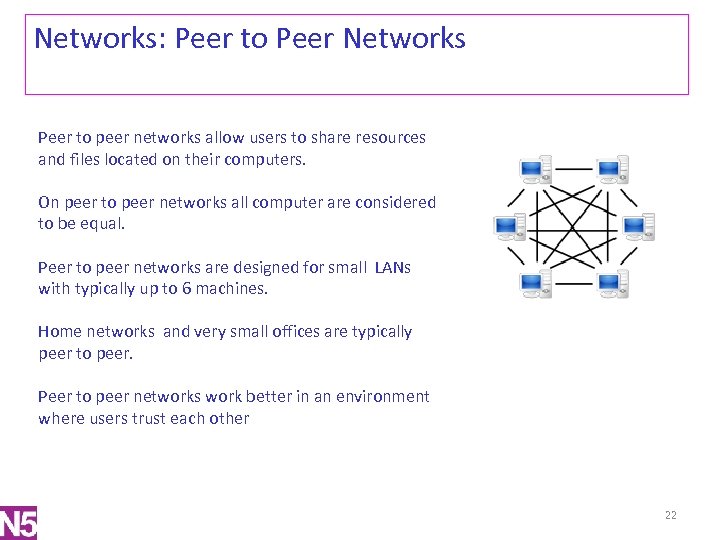 Networks: Peer to Peer Networks Peer to peer networks allow users to share resources and files located on their computers. On peer to peer networks all computer are considered to be equal. Peer to peer networks are designed for small LANs with typically up to 6 machines. Home networks and very small offices are typically peer to peer. Peer to peer networks work better in an environment where users trust each other 22
Networks: Peer to Peer Networks Peer to peer networks allow users to share resources and files located on their computers. On peer to peer networks all computer are considered to be equal. Peer to peer networks are designed for small LANs with typically up to 6 machines. Home networks and very small offices are typically peer to peer. Peer to peer networks work better in an environment where users trust each other 22
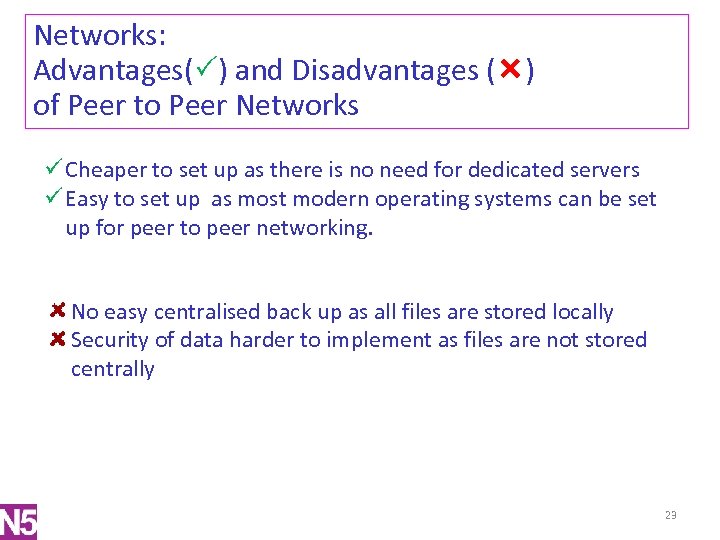 Networks: Advantages( ) and Disadvantages ( ) of Peer to Peer Networks ü Cheaper to set up as there is no need for dedicated servers ü Easy to set up as most modern operating systems can be set up for peer to peer networking. No easy centralised back up as all files are stored locally Security of data harder to implement as files are not stored centrally 23
Networks: Advantages( ) and Disadvantages ( ) of Peer to Peer Networks ü Cheaper to set up as there is no need for dedicated servers ü Easy to set up as most modern operating systems can be set up for peer to peer networking. No easy centralised back up as all files are stored locally Security of data harder to implement as files are not stored centrally 23
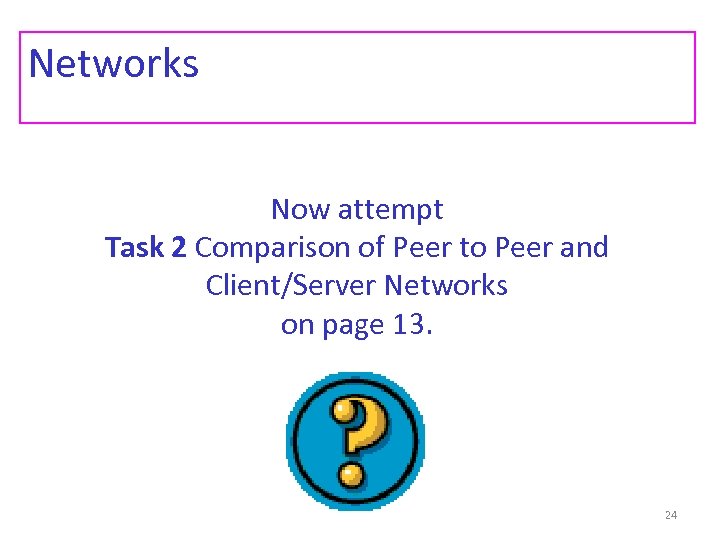 Networks Now attempt Task 2 Comparison of Peer to Peer and Client/Server Networks on page 13. 24
Networks Now attempt Task 2 Comparison of Peer to Peer and Client/Server Networks on page 13. 24
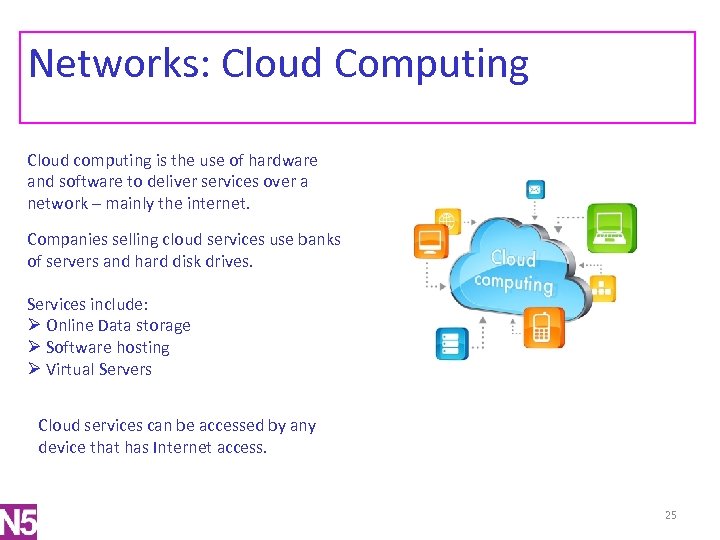 Networks: Cloud Computing Cloud computing is the use of hardware and software to deliver services over a network – mainly the internet. Companies selling cloud services use banks of servers and hard disk drives. Services include: Ø Online Data storage Ø Software hosting Ø Virtual Servers Cloud services can be accessed by any device that has Internet access. 25
Networks: Cloud Computing Cloud computing is the use of hardware and software to deliver services over a network – mainly the internet. Companies selling cloud services use banks of servers and hard disk drives. Services include: Ø Online Data storage Ø Software hosting Ø Virtual Servers Cloud services can be accessed by any device that has Internet access. 25
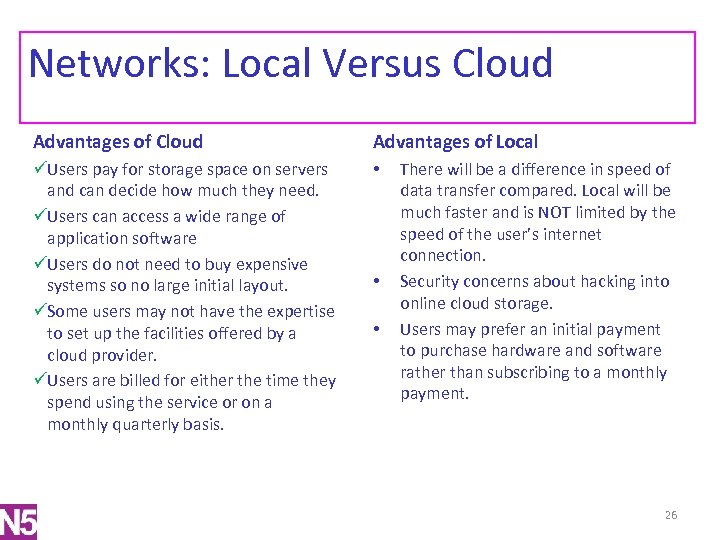 Networks: Local Versus Cloud Advantages of Local üUsers pay for storage space on servers and can decide how much they need. üUsers can access a wide range of application software üUsers do not need to buy expensive systems so no large initial layout. üSome users may not have the expertise to set up the facilities offered by a cloud provider. üUsers are billed for either the time they spend using the service or on a monthly quarterly basis. • • • There will be a difference in speed of data transfer compared. Local will be much faster and is NOT limited by the speed of the user’s internet connection. Security concerns about hacking into online cloud storage. Users may prefer an initial payment to purchase hardware and software rather than subscribing to a monthly payment. 26
Networks: Local Versus Cloud Advantages of Local üUsers pay for storage space on servers and can decide how much they need. üUsers can access a wide range of application software üUsers do not need to buy expensive systems so no large initial layout. üSome users may not have the expertise to set up the facilities offered by a cloud provider. üUsers are billed for either the time they spend using the service or on a monthly quarterly basis. • • • There will be a difference in speed of data transfer compared. Local will be much faster and is NOT limited by the speed of the user’s internet connection. Security concerns about hacking into online cloud storage. Users may prefer an initial payment to purchase hardware and software rather than subscribing to a monthly payment. 26
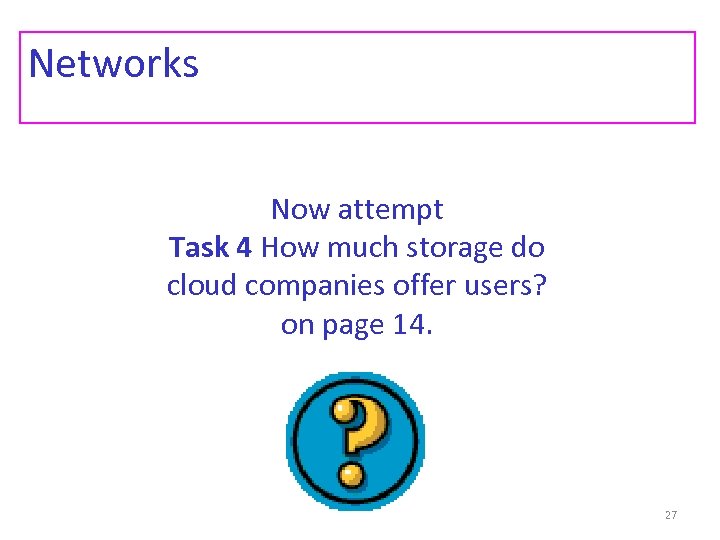 Networks Now attempt Task 4 How much storage do cloud companies offer users? on page 14. 27
Networks Now attempt Task 4 How much storage do cloud companies offer users? on page 14. 27


