fd25d85dbeb4d835768451f6f8f6e4c5.ppt
- Количество слайдов: 32
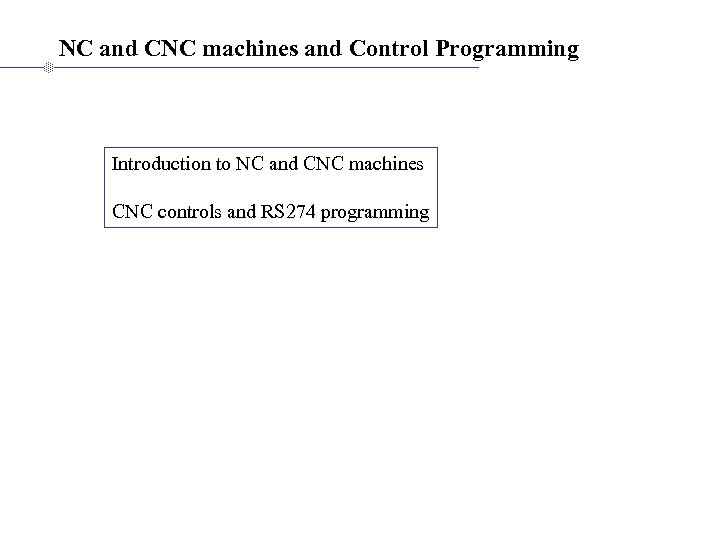 NC and CNC machines and Control Programming Introduction to NC and CNC machines CNC controls and RS 274 programming
NC and CNC machines and Control Programming Introduction to NC and CNC machines CNC controls and RS 274 programming
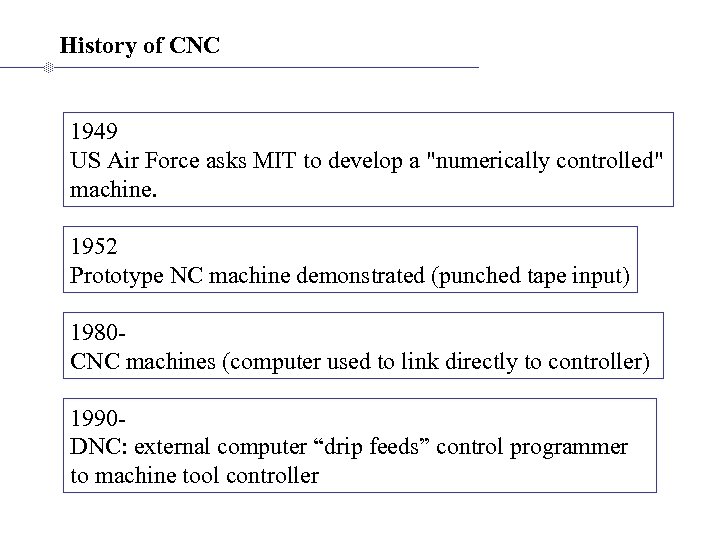 History of CNC 1949 US Air Force asks MIT to develop a "numerically controlled" machine. 1952 Prototype NC machine demonstrated (punched tape input) 1980 CNC machines (computer used to link directly to controller) 1990 DNC: external computer “drip feeds” control programmer to machine tool controller
History of CNC 1949 US Air Force asks MIT to develop a "numerically controlled" machine. 1952 Prototype NC machine demonstrated (punched tape input) 1980 CNC machines (computer used to link directly to controller) 1990 DNC: external computer “drip feeds” control programmer to machine tool controller
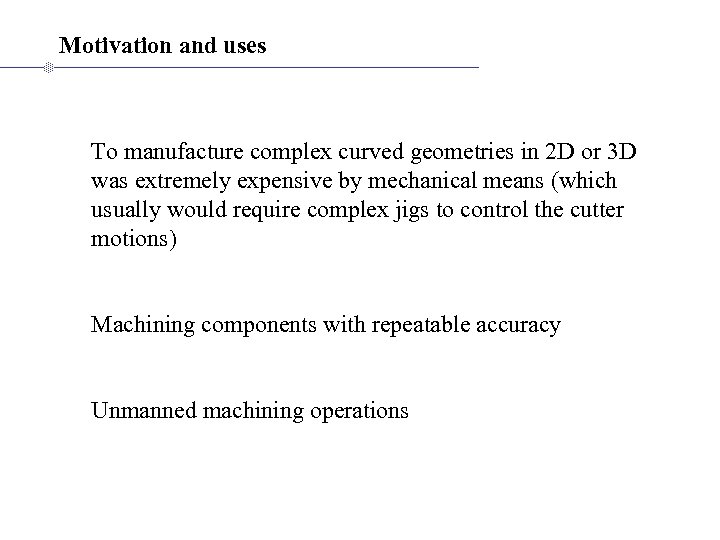 Motivation and uses To manufacture complex curved geometries in 2 D or 3 D was extremely expensive by mechanical means (which usually would require complex jigs to control the cutter motions) Machining components with repeatable accuracy Unmanned machining operations
Motivation and uses To manufacture complex curved geometries in 2 D or 3 D was extremely expensive by mechanical means (which usually would require complex jigs to control the cutter motions) Machining components with repeatable accuracy Unmanned machining operations
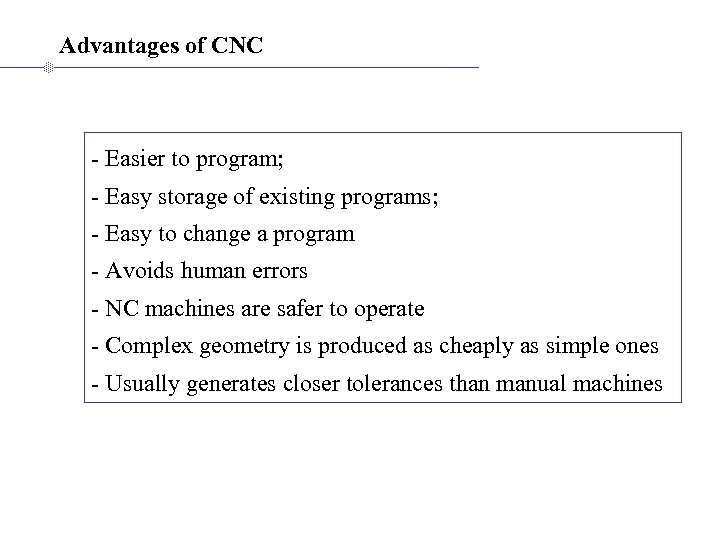 Advantages of CNC - Easier to program; - Easy storage of existing programs; - Easy to change a program - Avoids human errors - NC machines are safer to operate - Complex geometry is produced as cheaply as simple ones - Usually generates closer tolerances than manual machines
Advantages of CNC - Easier to program; - Easy storage of existing programs; - Easy to change a program - Avoids human errors - NC machines are safer to operate - Complex geometry is produced as cheaply as simple ones - Usually generates closer tolerances than manual machines
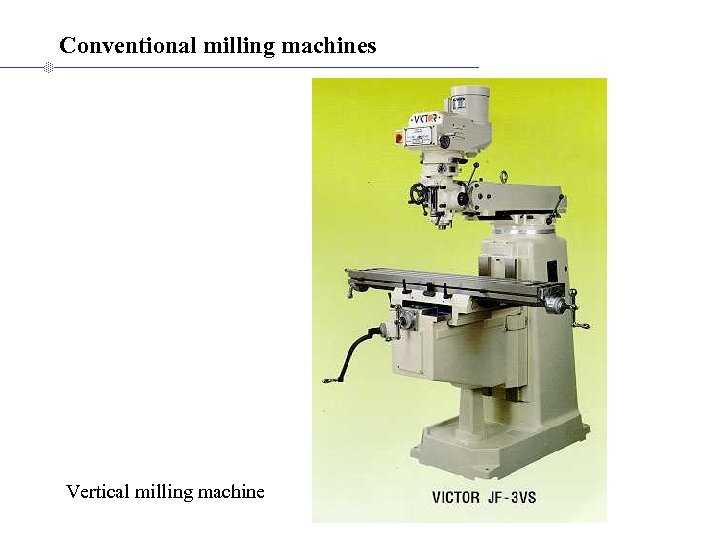 Conventional milling machines Vertical milling machine
Conventional milling machines Vertical milling machine
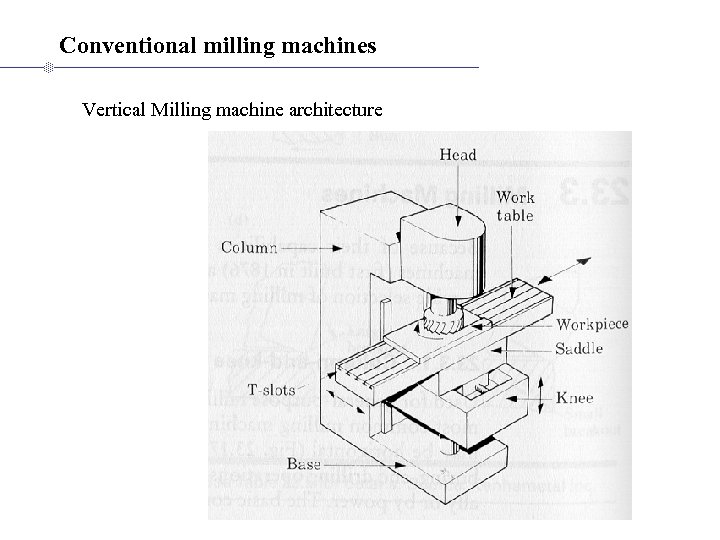 Conventional milling machines Vertical Milling machine architecture
Conventional milling machines Vertical Milling machine architecture
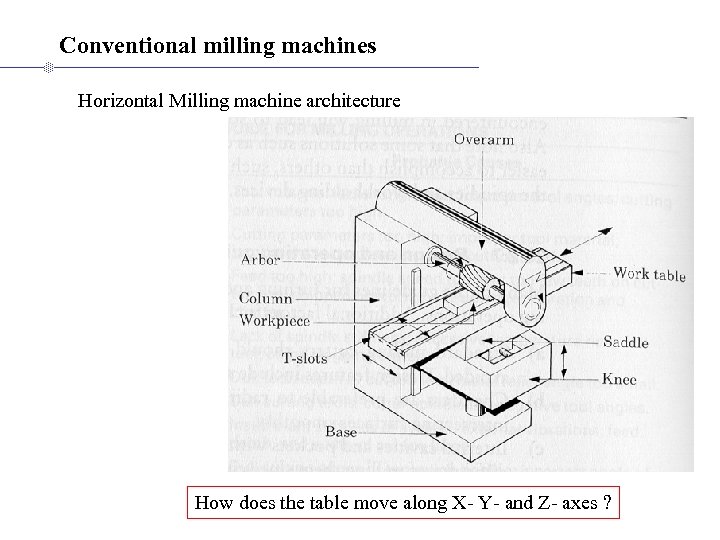 Conventional milling machines Horizontal Milling machine architecture How does the table move along X- Y- and Z- axes ?
Conventional milling machines Horizontal Milling machine architecture How does the table move along X- Y- and Z- axes ?
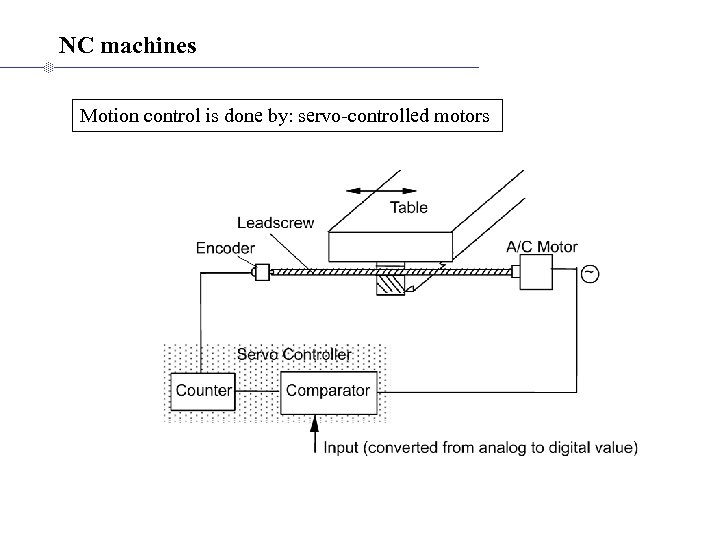 NC machines Motion control is done by: servo-controlled motors
NC machines Motion control is done by: servo-controlled motors
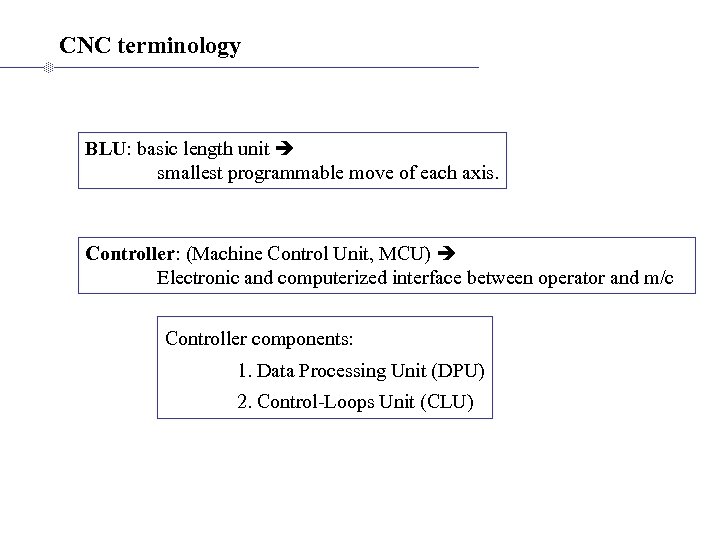 CNC terminology BLU: basic length unit smallest programmable move of each axis. Controller: (Machine Control Unit, MCU) Electronic and computerized interface between operator and m/c Controller components: 1. Data Processing Unit (DPU) 2. Control-Loops Unit (CLU)
CNC terminology BLU: basic length unit smallest programmable move of each axis. Controller: (Machine Control Unit, MCU) Electronic and computerized interface between operator and m/c Controller components: 1. Data Processing Unit (DPU) 2. Control-Loops Unit (CLU)
![Controller components Data Processing Unit: Input device [RS-232 port/ Tape Reader/ Punched Tape Reader] Controller components Data Processing Unit: Input device [RS-232 port/ Tape Reader/ Punched Tape Reader]](https://present5.com/presentation/fd25d85dbeb4d835768451f6f8f6e4c5/image-10.jpg) Controller components Data Processing Unit: Input device [RS-232 port/ Tape Reader/ Punched Tape Reader] Data Reading Circuits and Parity Checking Circuits Decoders to distribute data to the axes controllers. Control Loops Unit: Interpolator to supply machine-motion commands between data points Position control loop hardware for each axis of motion
Controller components Data Processing Unit: Input device [RS-232 port/ Tape Reader/ Punched Tape Reader] Data Reading Circuits and Parity Checking Circuits Decoders to distribute data to the axes controllers. Control Loops Unit: Interpolator to supply machine-motion commands between data points Position control loop hardware for each axis of motion
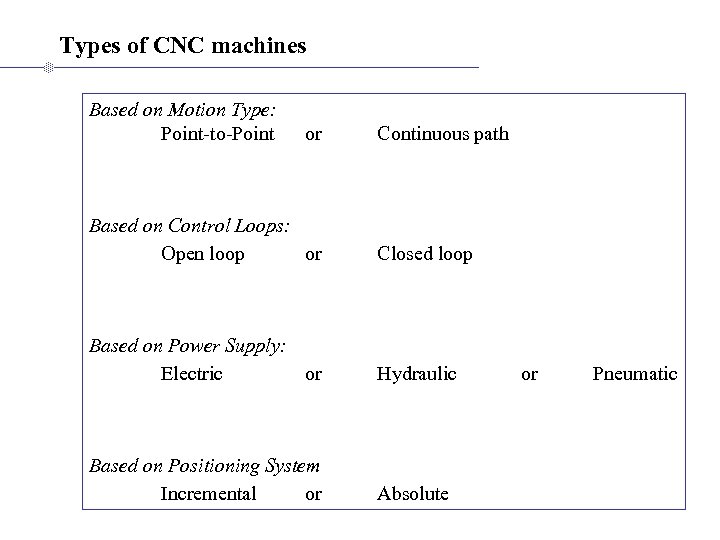 Types of CNC machines Based on Motion Type: Point-to-Point or Continuous path Based on Control Loops: Open loop or Closed loop Based on Power Supply: Electric or Hydraulic Based on Positioning System Incremental or Absolute or Pneumatic
Types of CNC machines Based on Motion Type: Point-to-Point or Continuous path Based on Control Loops: Open loop or Closed loop Based on Power Supply: Electric or Hydraulic Based on Positioning System Incremental or Absolute or Pneumatic
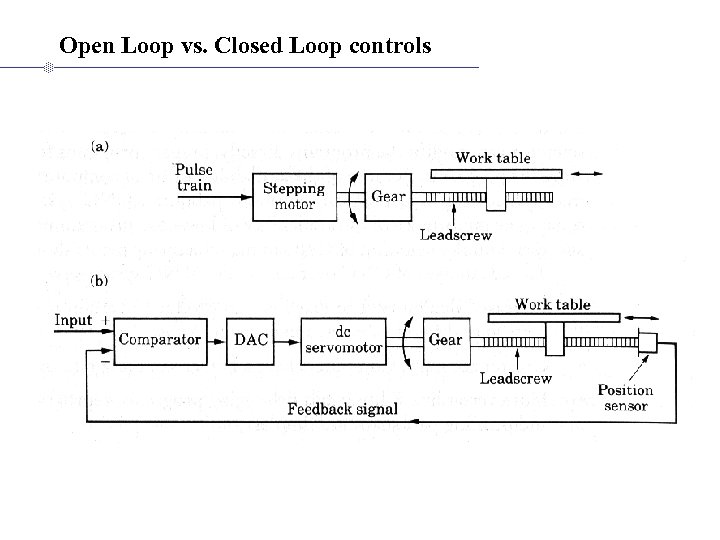 Open Loop vs. Closed Loop controls
Open Loop vs. Closed Loop controls
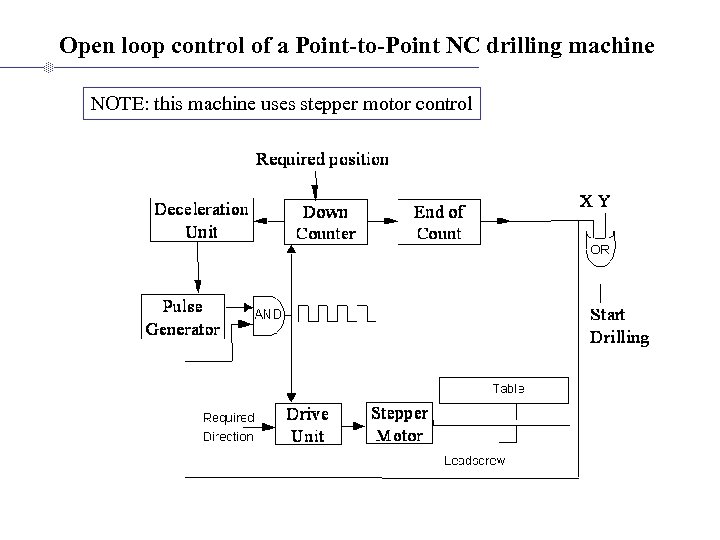 Open loop control of a Point-to-Point NC drilling machine NOTE: this machine uses stepper motor control
Open loop control of a Point-to-Point NC drilling machine NOTE: this machine uses stepper motor control
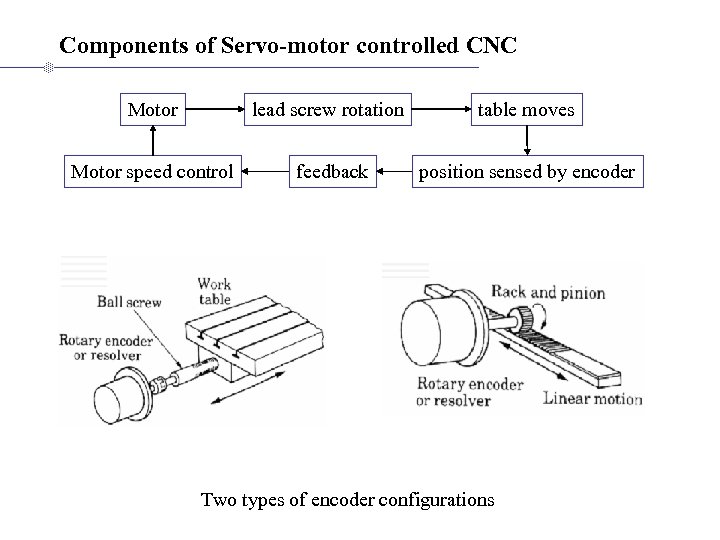 Components of Servo-motor controlled CNC Motor lead screw rotation table moves Motor speed control feedback position sensed by encoder Two types of encoder configurations
Components of Servo-motor controlled CNC Motor lead screw rotation table moves Motor speed control feedback position sensed by encoder Two types of encoder configurations
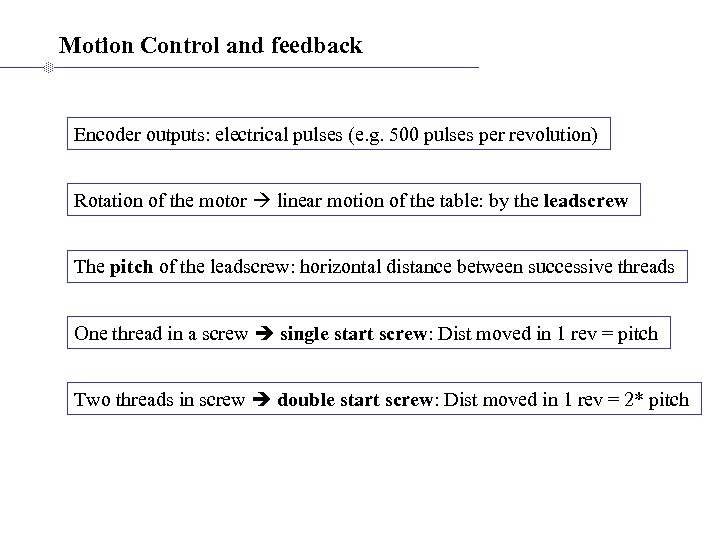 Motion Control and feedback Encoder outputs: electrical pulses (e. g. 500 pulses per revolution) Rotation of the motor linear motion of the table: by the leadscrew The pitch of the leadscrew: horizontal distance between successive threads One thread in a screw single start screw: Dist moved in 1 rev = pitch Two threads in screw double start screw: Dist moved in 1 rev = 2* pitch
Motion Control and feedback Encoder outputs: electrical pulses (e. g. 500 pulses per revolution) Rotation of the motor linear motion of the table: by the leadscrew The pitch of the leadscrew: horizontal distance between successive threads One thread in a screw single start screw: Dist moved in 1 rev = pitch Two threads in screw double start screw: Dist moved in 1 rev = 2* pitch
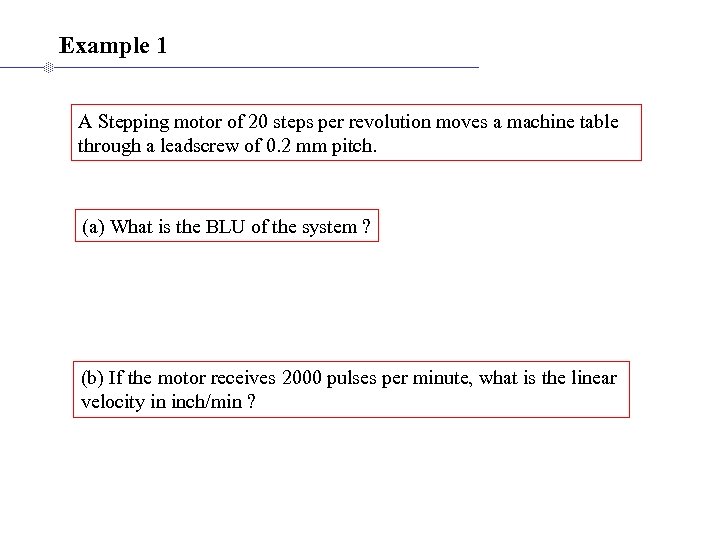 Example 1 A Stepping motor of 20 steps per revolution moves a machine table through a leadscrew of 0. 2 mm pitch. (a) What is the BLU of the system ? (b) If the motor receives 2000 pulses per minute, what is the linear velocity in inch/min ?
Example 1 A Stepping motor of 20 steps per revolution moves a machine table through a leadscrew of 0. 2 mm pitch. (a) What is the BLU of the system ? (b) If the motor receives 2000 pulses per minute, what is the linear velocity in inch/min ?
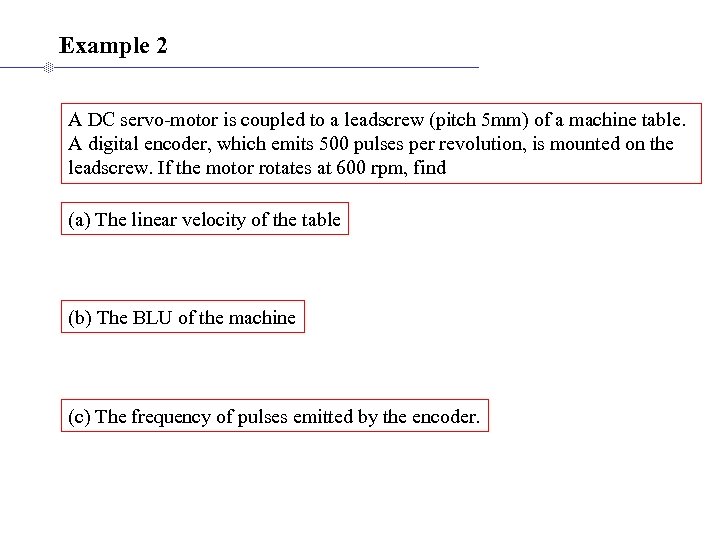 Example 2 A DC servo-motor is coupled to a leadscrew (pitch 5 mm) of a machine table. A digital encoder, which emits 500 pulses per revolution, is mounted on the leadscrew. If the motor rotates at 600 rpm, find (a) The linear velocity of the table (b) The BLU of the machine (c) The frequency of pulses emitted by the encoder.
Example 2 A DC servo-motor is coupled to a leadscrew (pitch 5 mm) of a machine table. A digital encoder, which emits 500 pulses per revolution, is mounted on the leadscrew. If the motor rotates at 600 rpm, find (a) The linear velocity of the table (b) The BLU of the machine (c) The frequency of pulses emitted by the encoder.
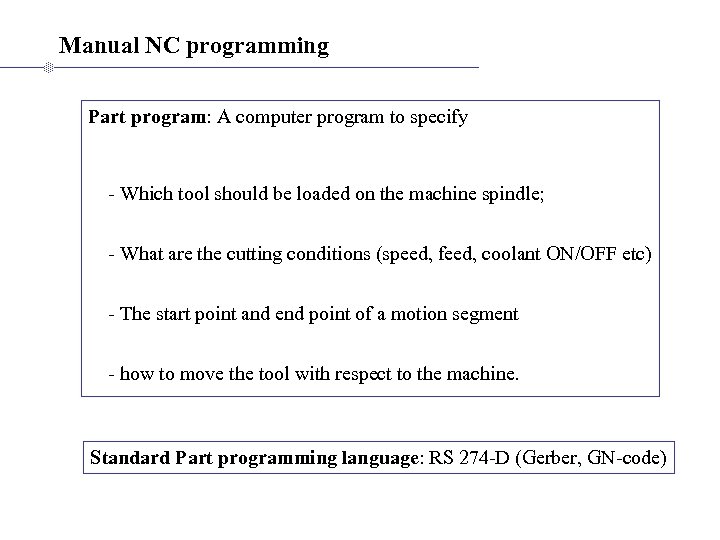 Manual NC programming Part program: A computer program to specify - Which tool should be loaded on the machine spindle; - What are the cutting conditions (speed, feed, coolant ON/OFF etc) - The start point and end point of a motion segment - how to move the tool with respect to the machine. Standard Part programming language: RS 274 -D (Gerber, GN-code)
Manual NC programming Part program: A computer program to specify - Which tool should be loaded on the machine spindle; - What are the cutting conditions (speed, feed, coolant ON/OFF etc) - The start point and end point of a motion segment - how to move the tool with respect to the machine. Standard Part programming language: RS 274 -D (Gerber, GN-code)
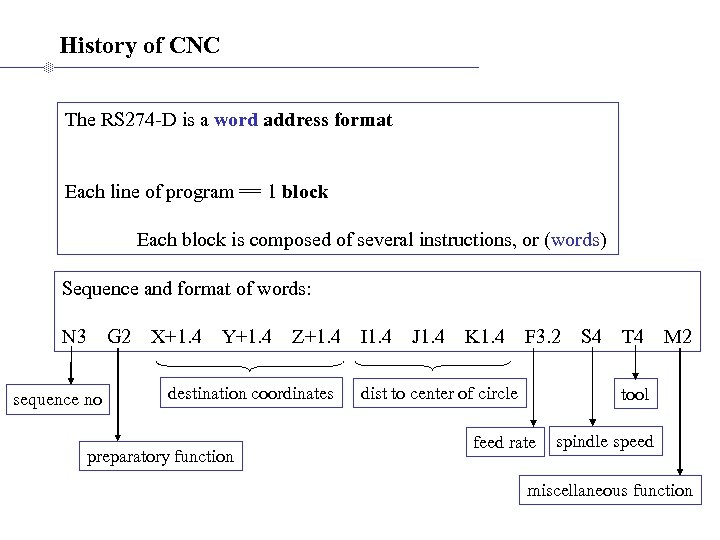 History of CNC The RS 274 -D is a word address format Each line of program == 1 block Each block is composed of several instructions, or (words) Sequence and format of words: N 3 G 2 sequence no X+1. 4 Y+1. 4 Z+1. 4 destination coordinates preparatory function I 1. 4 J 1. 4 K 1. 4 F 3. 2 dist to center of circle S 4 T 4 M 2 tool feed rate spindle speed miscellaneous function
History of CNC The RS 274 -D is a word address format Each line of program == 1 block Each block is composed of several instructions, or (words) Sequence and format of words: N 3 G 2 sequence no X+1. 4 Y+1. 4 Z+1. 4 destination coordinates preparatory function I 1. 4 J 1. 4 K 1. 4 F 3. 2 dist to center of circle S 4 T 4 M 2 tool feed rate spindle speed miscellaneous function
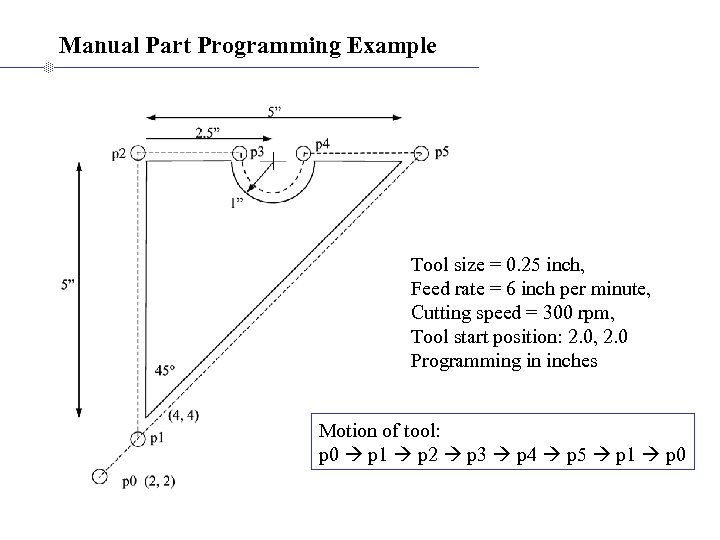 Manual Part Programming Example Tool size = 0. 25 inch, Feed rate = 6 inch per minute, Cutting speed = 300 rpm, Tool start position: 2. 0, 2. 0 Programming in inches Motion of tool: p 0 p 1 p 2 p 3 p 4 p 5 p 1 p 0
Manual Part Programming Example Tool size = 0. 25 inch, Feed rate = 6 inch per minute, Cutting speed = 300 rpm, Tool start position: 2. 0, 2. 0 Programming in inches Motion of tool: p 0 p 1 p 2 p 3 p 4 p 5 p 1 p 0
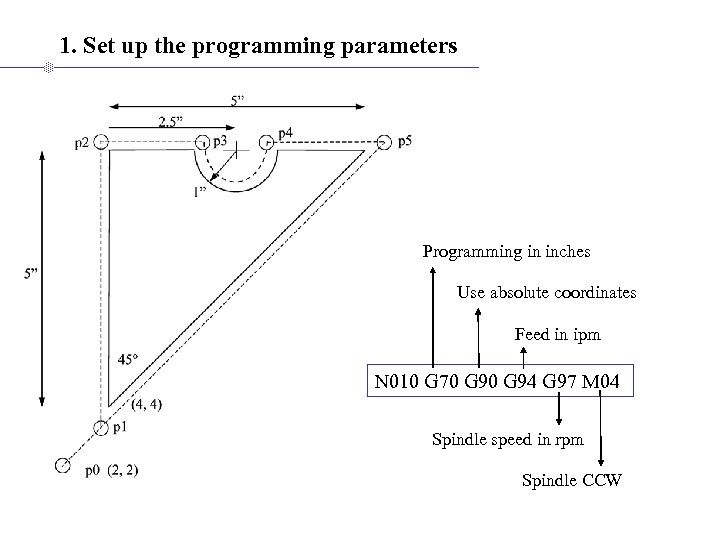 1. Set up the programming parameters Programming in inches Use absolute coordinates Feed in ipm N 010 G 70 G 94 G 97 M 04 Spindle speed in rpm Spindle CCW
1. Set up the programming parameters Programming in inches Use absolute coordinates Feed in ipm N 010 G 70 G 94 G 97 M 04 Spindle speed in rpm Spindle CCW
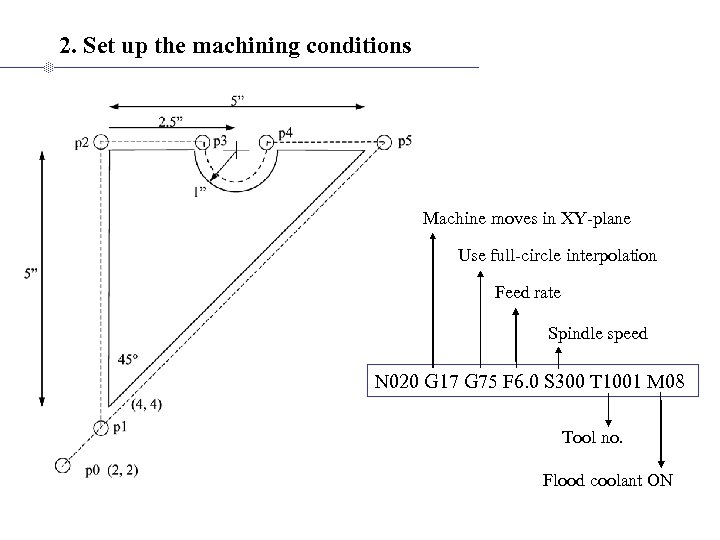 2. Set up the machining conditions Machine moves in XY-plane Use full-circle interpolation Feed rate Spindle speed N 020 G 17 G 75 F 6. 0 S 300 T 1001 M 08 Tool no. Flood coolant ON
2. Set up the machining conditions Machine moves in XY-plane Use full-circle interpolation Feed rate Spindle speed N 020 G 17 G 75 F 6. 0 S 300 T 1001 M 08 Tool no. Flood coolant ON
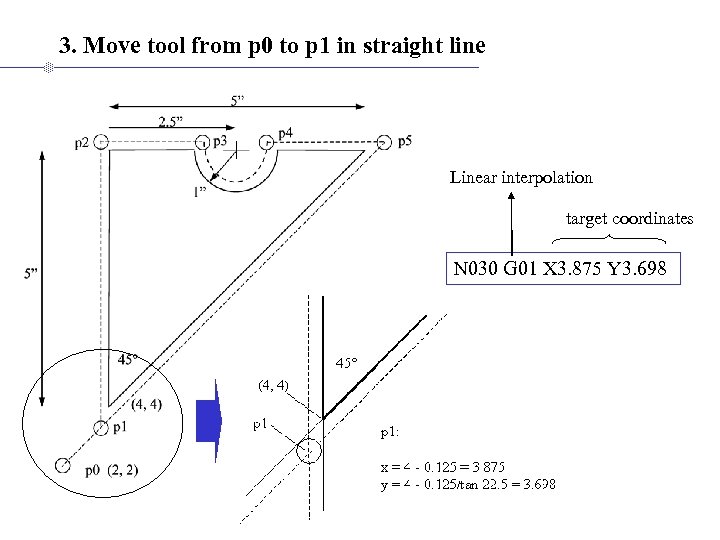 3. Move tool from p 0 to p 1 in straight line Linear interpolation target coordinates N 030 G 01 X 3. 875 Y 3. 698
3. Move tool from p 0 to p 1 in straight line Linear interpolation target coordinates N 030 G 01 X 3. 875 Y 3. 698
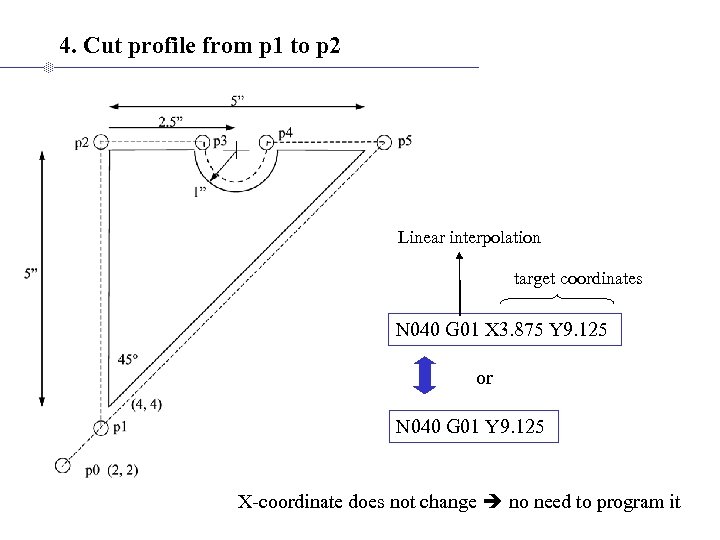 4. Cut profile from p 1 to p 2 Linear interpolation target coordinates N 040 G 01 X 3. 875 Y 9. 125 or N 040 G 01 Y 9. 125 X-coordinate does not change no need to program it
4. Cut profile from p 1 to p 2 Linear interpolation target coordinates N 040 G 01 X 3. 875 Y 9. 125 or N 040 G 01 Y 9. 125 X-coordinate does not change no need to program it
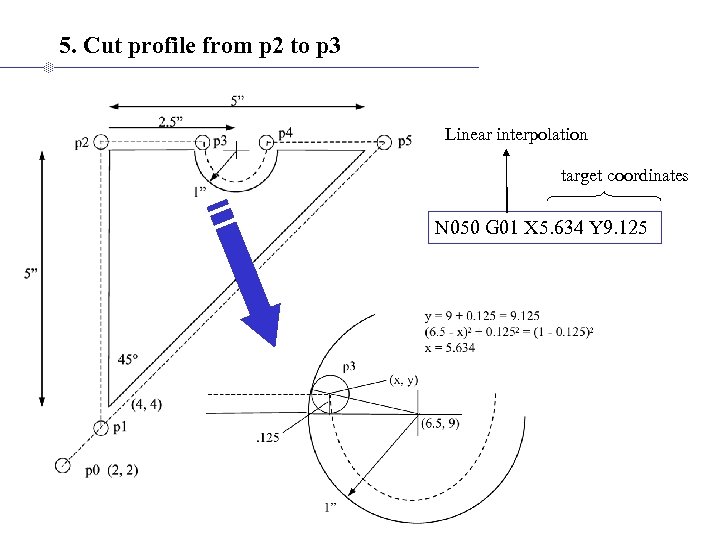 5. Cut profile from p 2 to p 3 Linear interpolation target coordinates N 050 G 01 X 5. 634 Y 9. 125
5. Cut profile from p 2 to p 3 Linear interpolation target coordinates N 050 G 01 X 5. 634 Y 9. 125
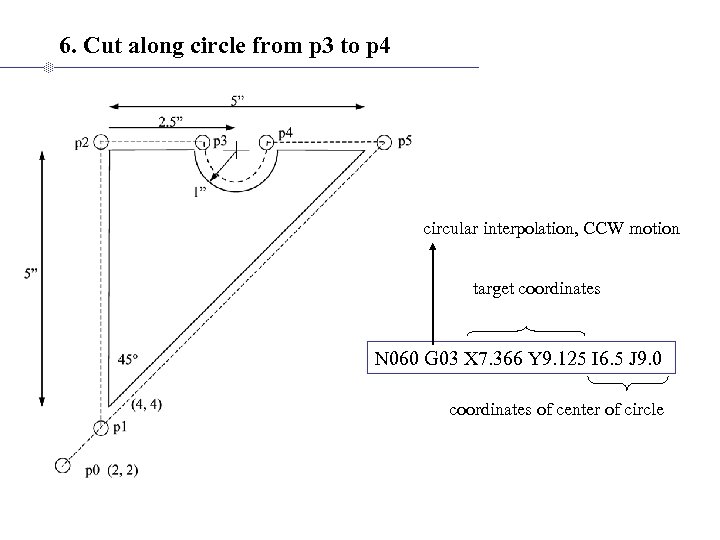 6. Cut along circle from p 3 to p 4 circular interpolation, CCW motion target coordinates N 060 G 03 X 7. 366 Y 9. 125 I 6. 5 J 9. 0 coordinates of center of circle
6. Cut along circle from p 3 to p 4 circular interpolation, CCW motion target coordinates N 060 G 03 X 7. 366 Y 9. 125 I 6. 5 J 9. 0 coordinates of center of circle
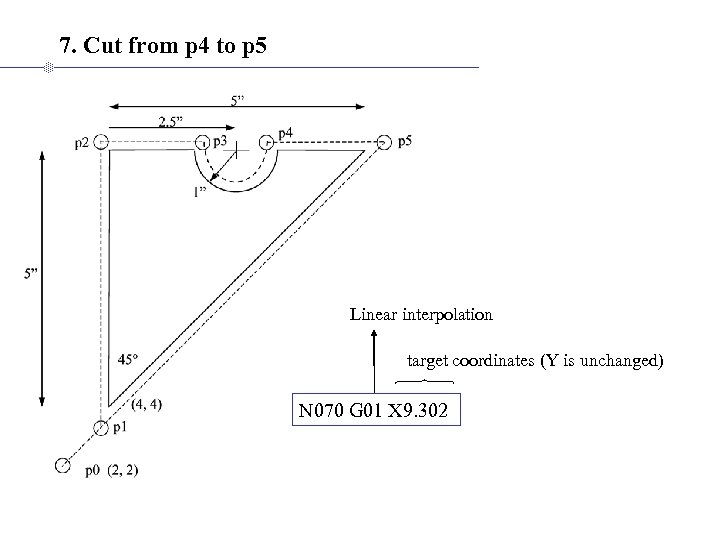 7. Cut from p 4 to p 5 Linear interpolation target coordinates (Y is unchanged) N 070 G 01 X 9. 302
7. Cut from p 4 to p 5 Linear interpolation target coordinates (Y is unchanged) N 070 G 01 X 9. 302
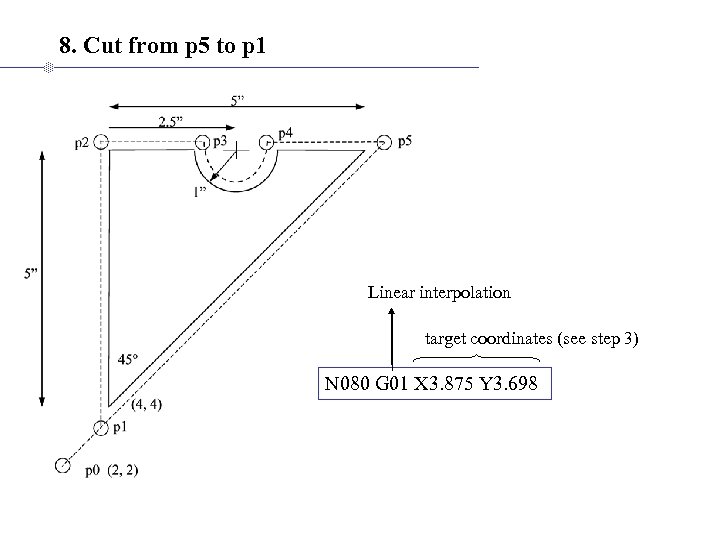 8. Cut from p 5 to p 1 Linear interpolation target coordinates (see step 3) N 080 G 01 X 3. 875 Y 3. 698
8. Cut from p 5 to p 1 Linear interpolation target coordinates (see step 3) N 080 G 01 X 3. 875 Y 3. 698
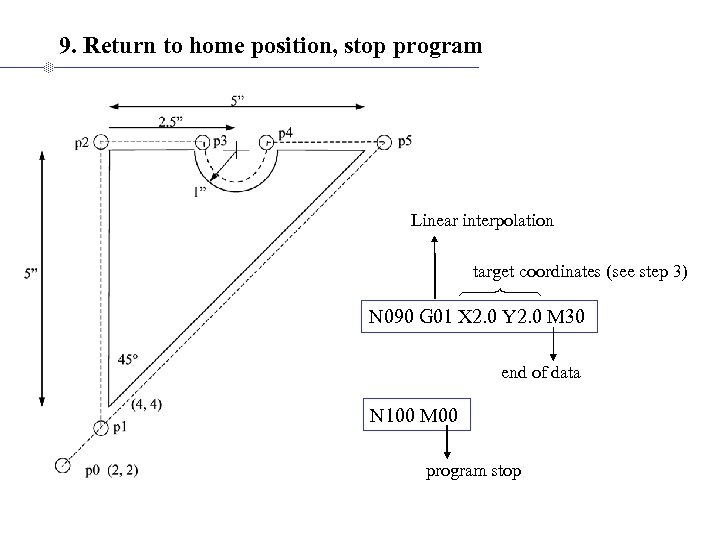 9. Return to home position, stop program Linear interpolation target coordinates (see step 3) N 090 G 01 X 2. 0 Y 2. 0 M 30 end of data N 100 M 00 program stop
9. Return to home position, stop program Linear interpolation target coordinates (see step 3) N 090 G 01 X 2. 0 Y 2. 0 M 30 end of data N 100 M 00 program stop
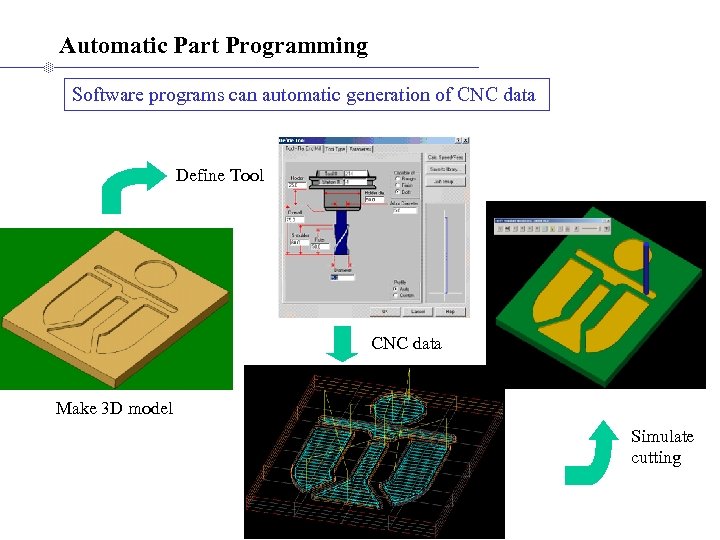 Automatic Part Programming Software programs can automatic generation of CNC data Define Tool CNC data Make 3 D model Simulate cutting
Automatic Part Programming Software programs can automatic generation of CNC data Define Tool CNC data Make 3 D model Simulate cutting
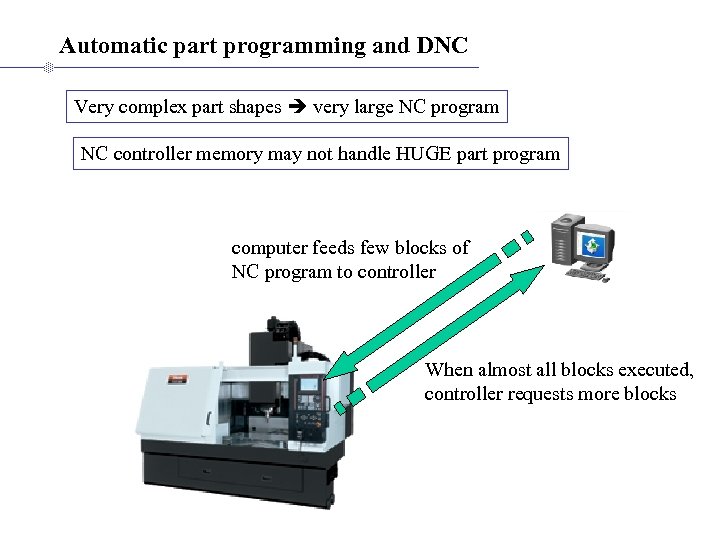 Automatic part programming and DNC Very complex part shapes very large NC program NC controller memory may not handle HUGE part program computer feeds few blocks of NC program to controller When almost all blocks executed, controller requests more blocks
Automatic part programming and DNC Very complex part shapes very large NC program NC controller memory may not handle HUGE part program computer feeds few blocks of NC program to controller When almost all blocks executed, controller requests more blocks
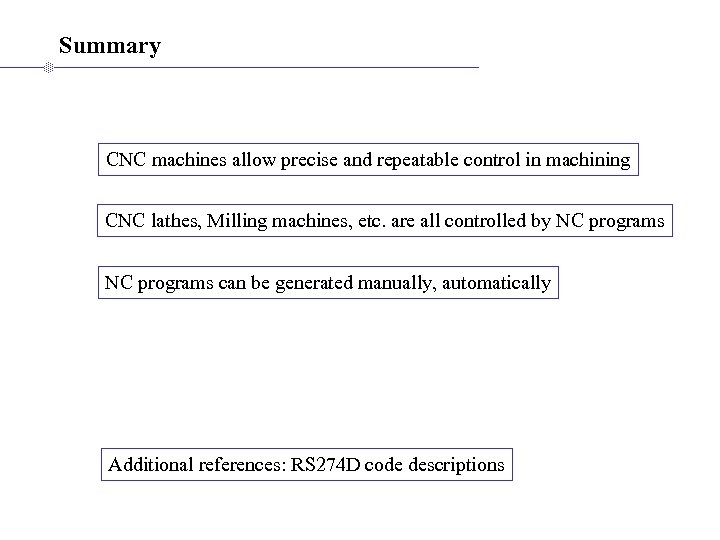 Summary CNC machines allow precise and repeatable control in machining CNC lathes, Milling machines, etc. are all controlled by NC programs can be generated manually, automatically Additional references: RS 274 D code descriptions
Summary CNC machines allow precise and repeatable control in machining CNC lathes, Milling machines, etc. are all controlled by NC programs can be generated manually, automatically Additional references: RS 274 D code descriptions


