46e929f51d0d13dc0a3cfaeb9906f351.ppt
- Количество слайдов: 17
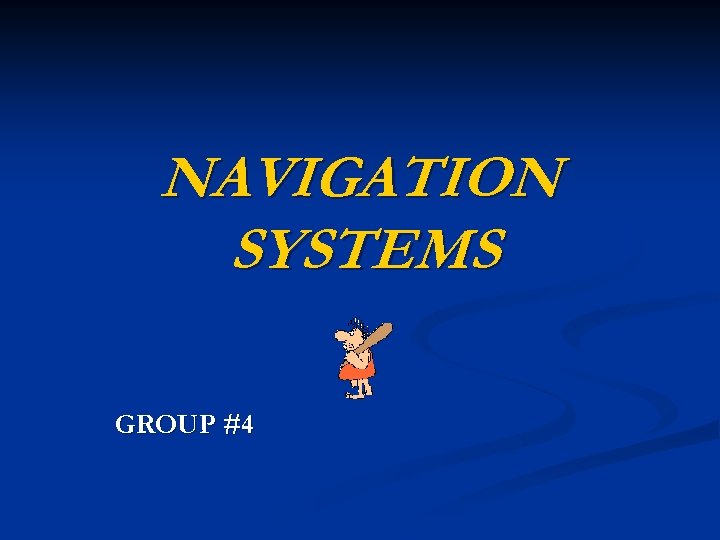 NAVIGATION SYSTEMS GROUP #4
NAVIGATION SYSTEMS GROUP #4
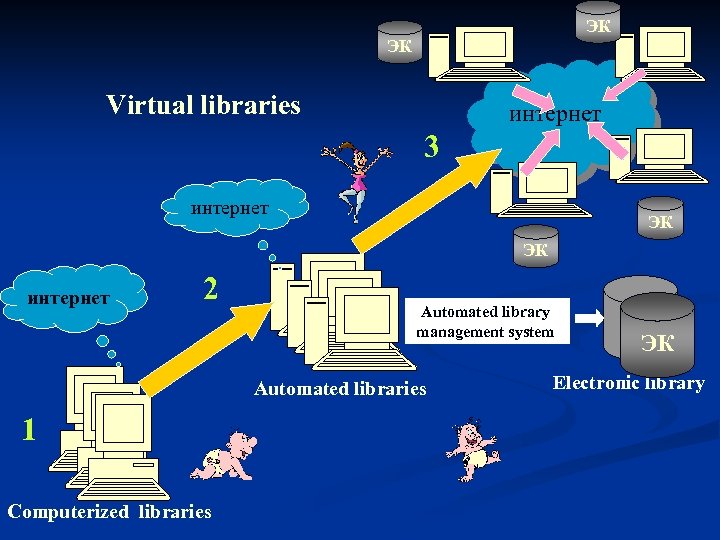 ЭК ЭК Virtual libraries интернет 3 интернет ЭК ЭК интернет 2 Automated library management system Automated libraries 1 Computerized libraries ЭК ЭК Electronic library
ЭК ЭК Virtual libraries интернет 3 интернет ЭК ЭК интернет 2 Automated library management system Automated libraries 1 Computerized libraries ЭК ЭК Electronic library
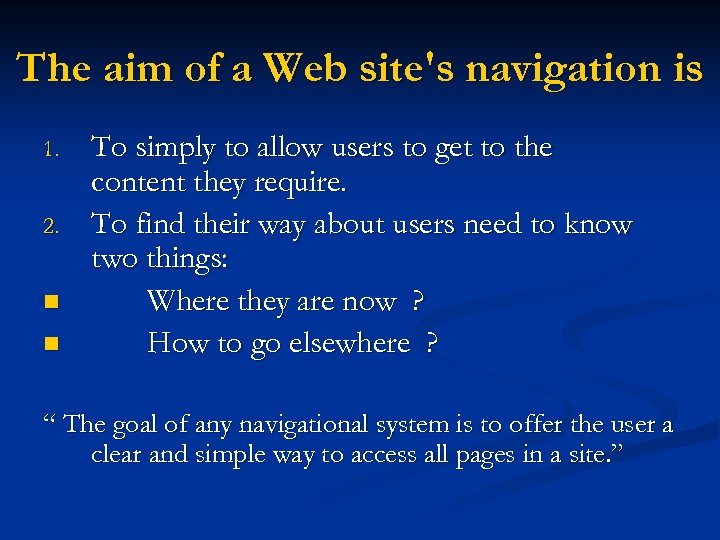 The aim of a Web site's navigation is 1. 2. n n To simply to allow users to get to the content they require. To find their way about users need to know two things: Where they are now ? How to go elsewhere ? “ The goal of any navigational system is to offer the user a clear and simple way to access all pages in a site. ”
The aim of a Web site's navigation is 1. 2. n n To simply to allow users to get to the content they require. To find their way about users need to know two things: Where they are now ? How to go elsewhere ? “ The goal of any navigational system is to offer the user a clear and simple way to access all pages in a site. ”
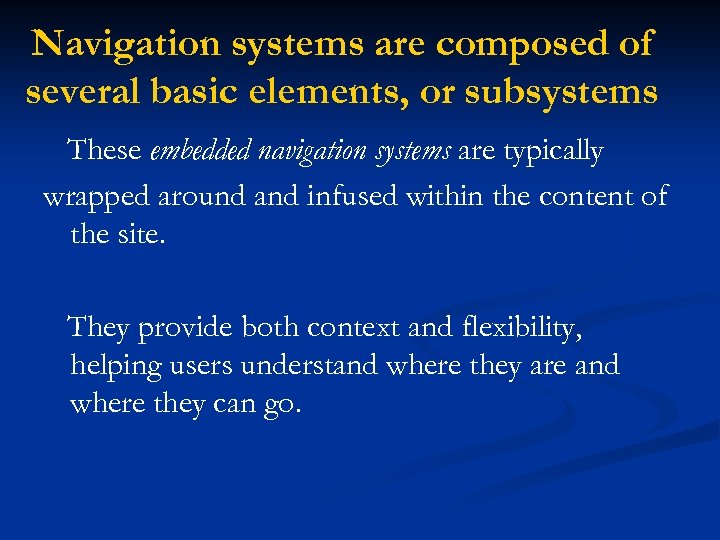 Navigation systems are composed of several basic elements, or subsystems These embedded navigation systems are typically wrapped around and infused within the content of the site. They provide both context and flexibility, helping users understand where they are and where they can go.
Navigation systems are composed of several basic elements, or subsystems These embedded navigation systems are typically wrapped around and infused within the content of the site. They provide both context and flexibility, helping users understand where they are and where they can go.
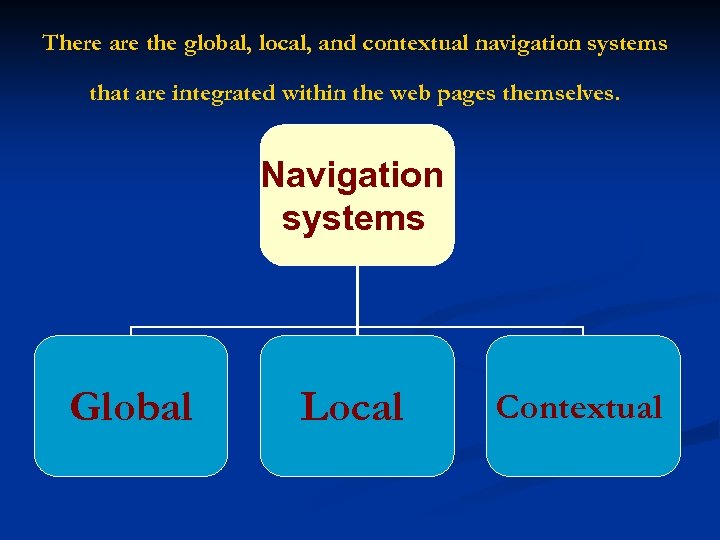 There are the global, local, and contextual navigation systems that are integrated within the web pages themselves. Navigation systems Global Local Contextual
There are the global, local, and contextual navigation systems that are integrated within the web pages themselves. Navigation systems Global Local Contextual
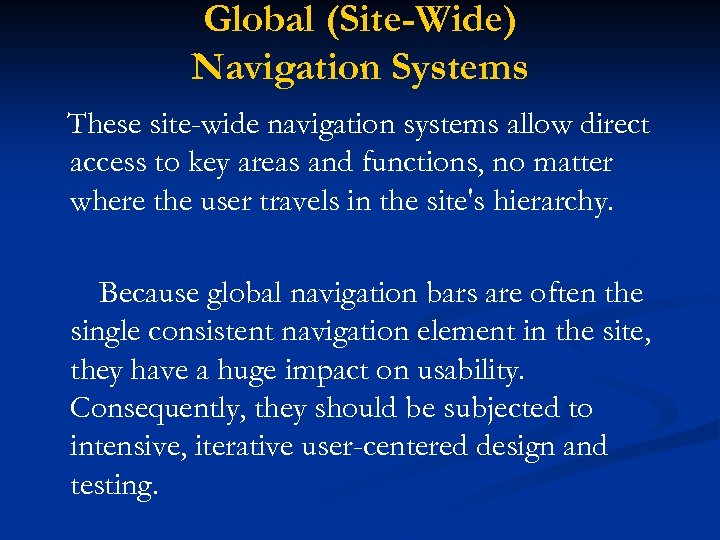 Global (Site-Wide) Navigation Systems These site-wide navigation systems allow direct access to key areas and functions, no matter where the user travels in the site's hierarchy. Because global navigation bars are often the single consistent navigation element in the site, they have a huge impact on usability. Consequently, they should be subjected to intensive, iterative user-centered design and testing.
Global (Site-Wide) Navigation Systems These site-wide navigation systems allow direct access to key areas and functions, no matter where the user travels in the site's hierarchy. Because global navigation bars are often the single consistent navigation element in the site, they have a huge impact on usability. Consequently, they should be subjected to intensive, iterative user-centered design and testing.
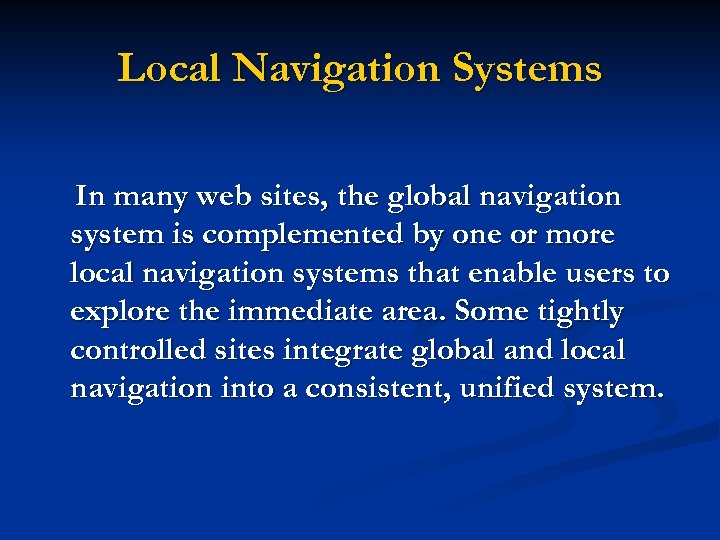 Local Navigation Systems In many web sites, the global navigation system is complemented by one or more local navigation systems that enable users to explore the immediate area. Some tightly controlled sites integrate global and local navigation into a consistent, unified system.
Local Navigation Systems In many web sites, the global navigation system is complemented by one or more local navigation systems that enable users to explore the immediate area. Some tightly controlled sites integrate global and local navigation into a consistent, unified system.
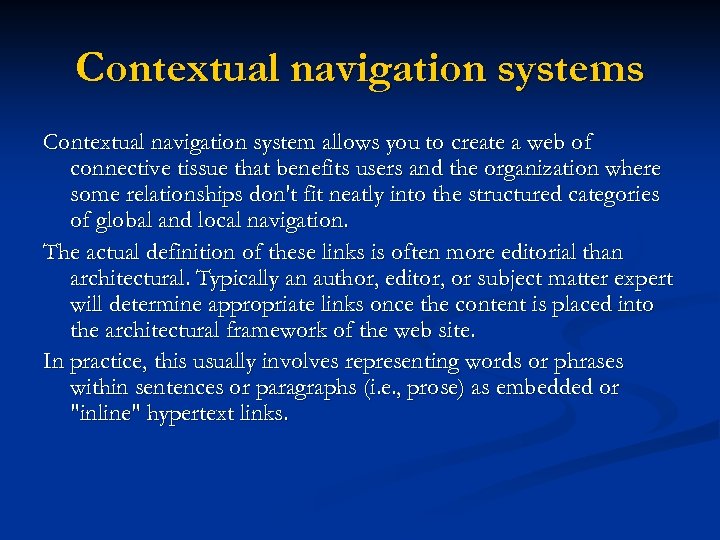 Contextual navigation systems Contextual navigation system allows you to create a web of connective tissue that benefits users and the organization where some relationships don't fit neatly into the structured categories of global and local navigation. The actual definition of these links is often more editorial than architectural. Typically an author, editor, or subject matter expert will determine appropriate links once the content is placed into the architectural framework of the web site. In practice, this usually involves representing words or phrases within sentences or paragraphs (i. e. , prose) as embedded or "inline" hypertext links.
Contextual navigation systems Contextual navigation system allows you to create a web of connective tissue that benefits users and the organization where some relationships don't fit neatly into the structured categories of global and local navigation. The actual definition of these links is often more editorial than architectural. Typically an author, editor, or subject matter expert will determine appropriate links once the content is placed into the architectural framework of the web site. In practice, this usually involves representing words or phrases within sentences or paragraphs (i. e. , prose) as embedded or "inline" hypertext links.
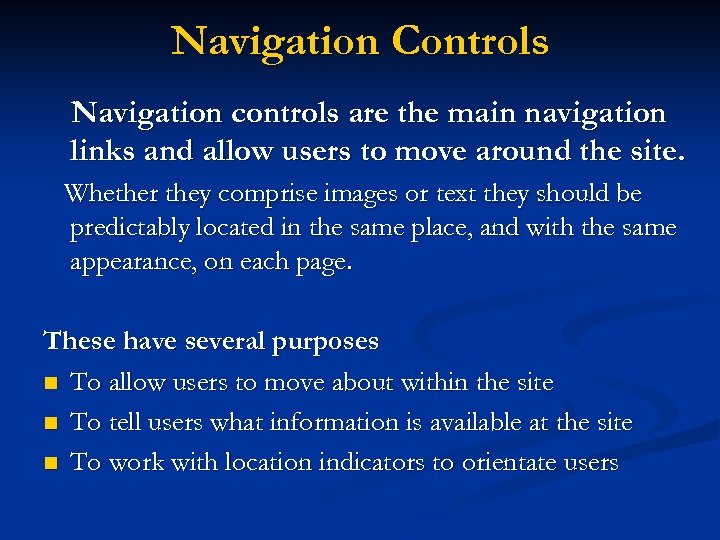 Navigation Controls Navigation controls are the main navigation links and allow users to move around the site. Whether they comprise images or text they should be predictably located in the same place, and with the same appearance, on each page. These have several purposes n To allow users to move about within the site n To tell users what information is available at the site n To work with location indicators to orientate users
Navigation Controls Navigation controls are the main navigation links and allow users to move around the site. Whether they comprise images or text they should be predictably located in the same place, and with the same appearance, on each page. These have several purposes n To allow users to move about within the site n To tell users what information is available at the site n To work with location indicators to orientate users
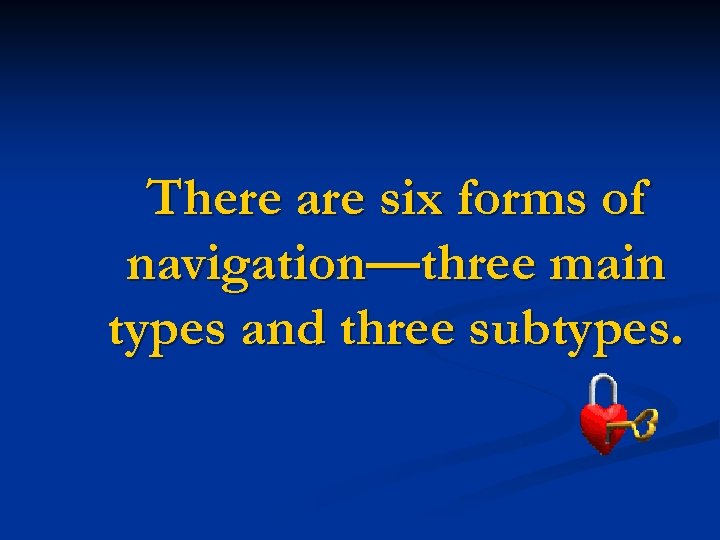 There are six forms of navigation—three main types and three subtypes.
There are six forms of navigation—three main types and three subtypes.
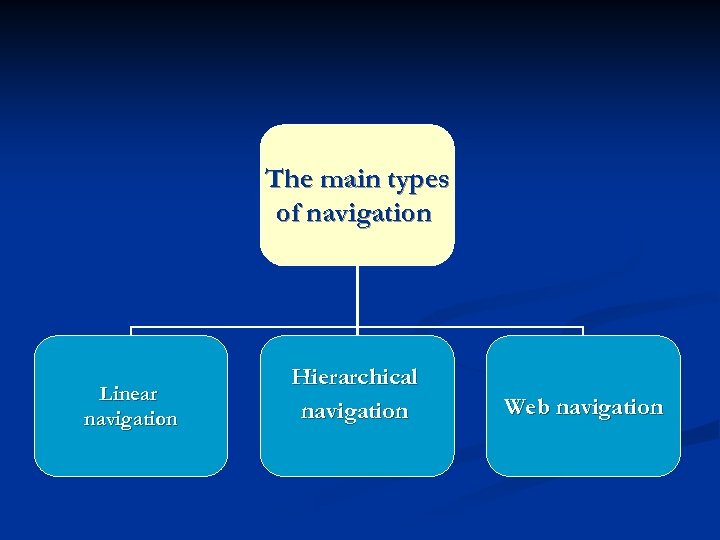 The main types of navigation Linear navigation Hierarchical navigation Web navigation
The main types of navigation Linear navigation Hierarchical navigation Web navigation
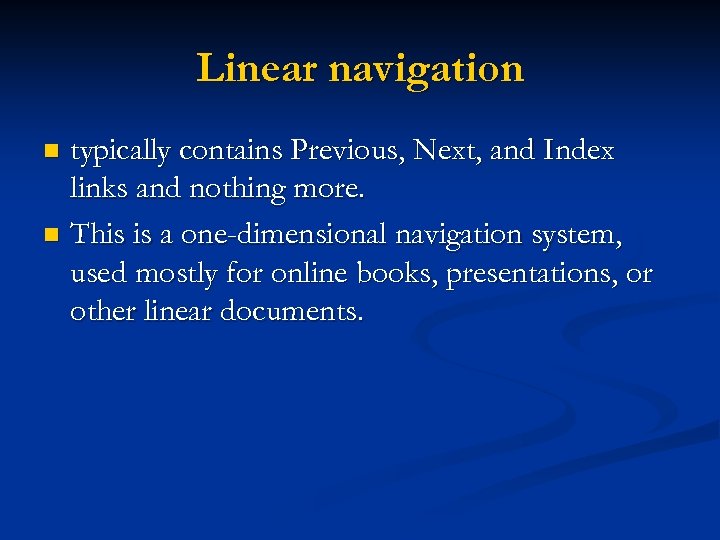 Linear navigation typically contains Previous, Next, and Index links and nothing more. n This is a one-dimensional navigation system, used mostly for online books, presentations, or other linear documents. n
Linear navigation typically contains Previous, Next, and Index links and nothing more. n This is a one-dimensional navigation system, used mostly for online books, presentations, or other linear documents. n
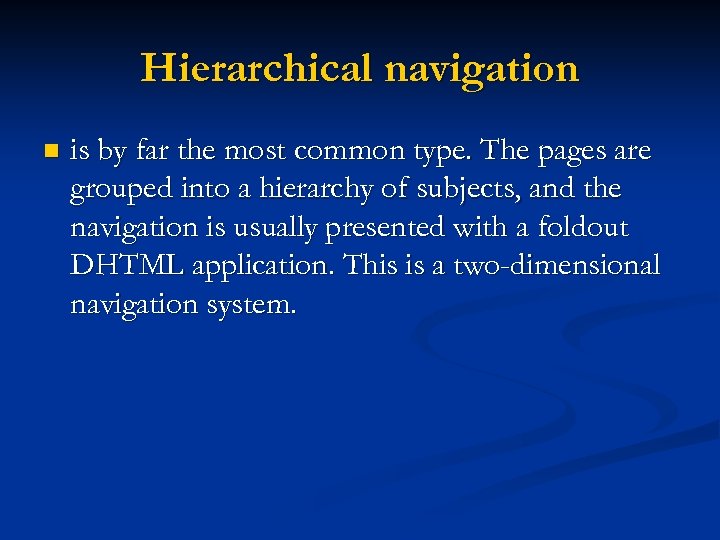 Hierarchical navigation n is by far the most common type. The pages are grouped into a hierarchy of subjects, and the navigation is usually presented with a foldout DHTML application. This is a two-dimensional navigation system.
Hierarchical navigation n is by far the most common type. The pages are grouped into a hierarchy of subjects, and the navigation is usually presented with a foldout DHTML application. This is a two-dimensional navigation system.
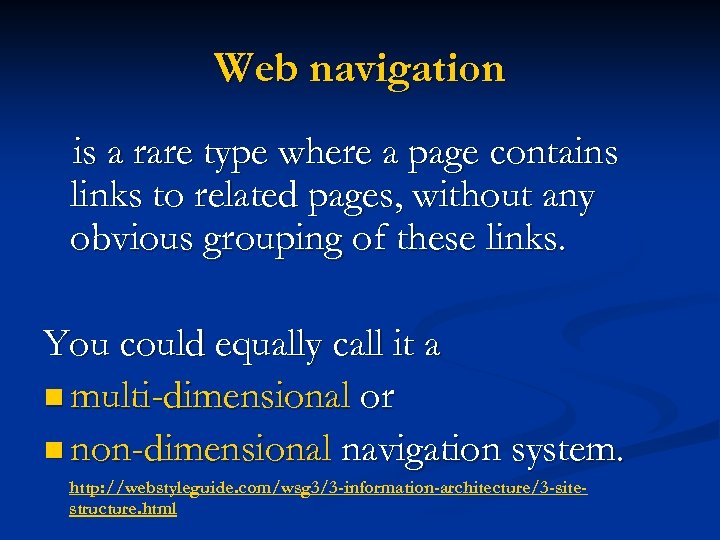 Web navigation is a rare type where a page contains links to related pages, without any obvious grouping of these links. You could equally call it a n multi-dimensional or n non-dimensional navigation system. http: //webstyleguide. com/wsg 3/3 -information-architecture/3 -sitestructure. html
Web navigation is a rare type where a page contains links to related pages, without any obvious grouping of these links. You could equally call it a n multi-dimensional or n non-dimensional navigation system. http: //webstyleguide. com/wsg 3/3 -information-architecture/3 -sitestructure. html
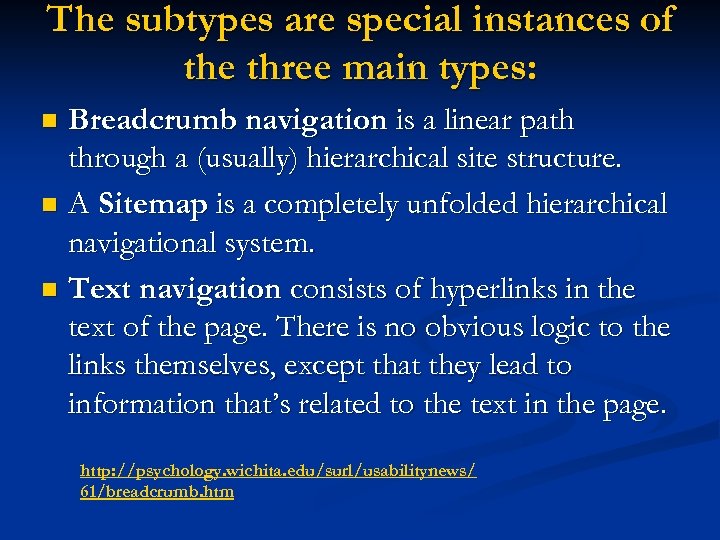 The subtypes are special instances of the three main types: Breadcrumb navigation is a linear path through a (usually) hierarchical site structure. n A Sitemap is a completely unfolded hierarchical navigational system. n Text navigation consists of hyperlinks in the text of the page. There is no obvious logic to the links themselves, except that they lead to information that’s related to the text in the page. n http: //psychology. wichita. edu/surl/usabilitynews/ 61/breadcrumb. htm
The subtypes are special instances of the three main types: Breadcrumb navigation is a linear path through a (usually) hierarchical site structure. n A Sitemap is a completely unfolded hierarchical navigational system. n Text navigation consists of hyperlinks in the text of the page. There is no obvious logic to the links themselves, except that they lead to information that’s related to the text in the page. n http: //psychology. wichita. edu/surl/usabilitynews/ 61/breadcrumb. htm
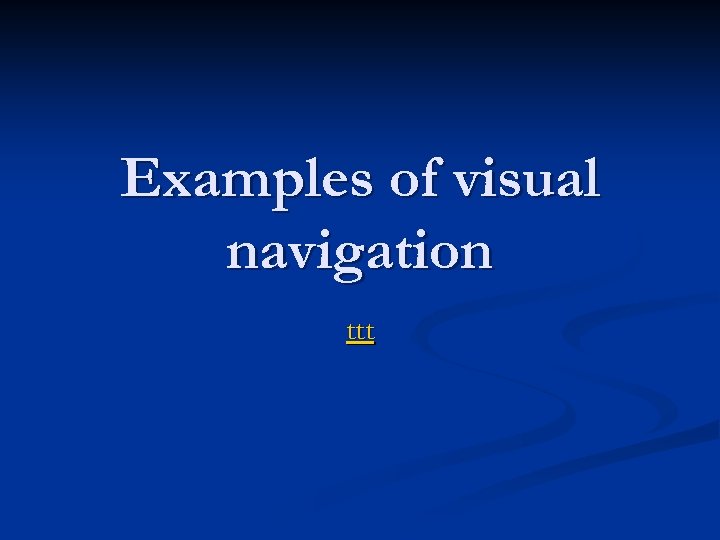 Examples of visual navigation ttt
Examples of visual navigation ttt
 Thank you for your attention!
Thank you for your attention!


