bcaaab0d3f0dc1875ba36a93ff25e875.ppt
- Количество слайдов: 37
 n. Gager Progress/Final Report
n. Gager Progress/Final Report
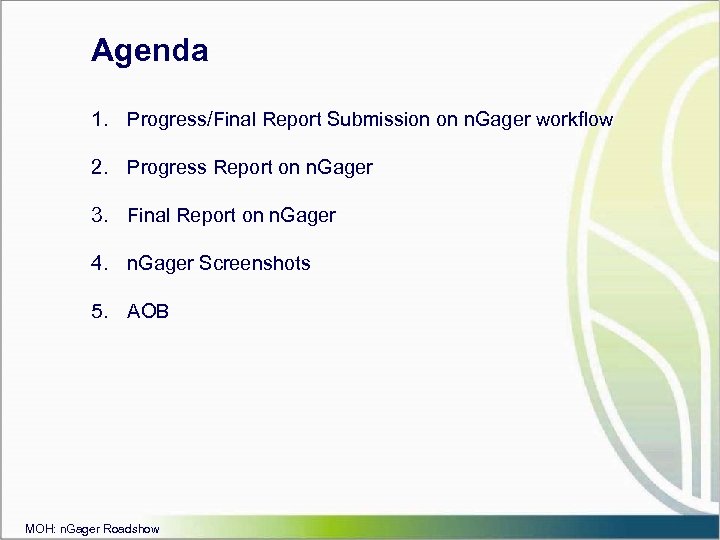 Agenda 1. Progress/Final Report Submission on n. Gager workflow 2. Progress Report on n. Gager 3. Final Report on n. Gager 4. n. Gager Screenshots 5. AOB MOH: n. Gager Roadshow
Agenda 1. Progress/Final Report Submission on n. Gager workflow 2. Progress Report on n. Gager 3. Final Report on n. Gager 4. n. Gager Screenshots 5. AOB MOH: n. Gager Roadshow
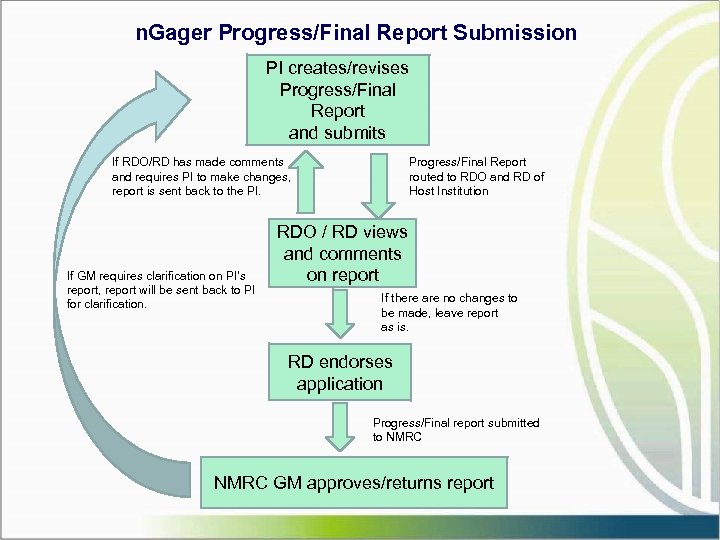 n. Gager Progress/Final Report Submission PI creates/revises Progress/Final Report and submits If RDO/RD has made comments and requires PI to make changes, report is sent back to the PI. If GM requires clarification on PI’s report, report will be sent back to PI for clarification. Progress/Final Report routed to RDO and RD of Host Institution RDO / RD views and comments on report If there are no changes to be made, leave report as is. RD endorses application Progress/Final report submitted to NMRC GM approves/returns report
n. Gager Progress/Final Report Submission PI creates/revises Progress/Final Report and submits If RDO/RD has made comments and requires PI to make changes, report is sent back to the PI. If GM requires clarification on PI’s report, report will be sent back to PI for clarification. Progress/Final Report routed to RDO and RD of Host Institution RDO / RD views and comments on report If there are no changes to be made, leave report as is. RD endorses application Progress/Final report submitted to NMRC GM approves/returns report
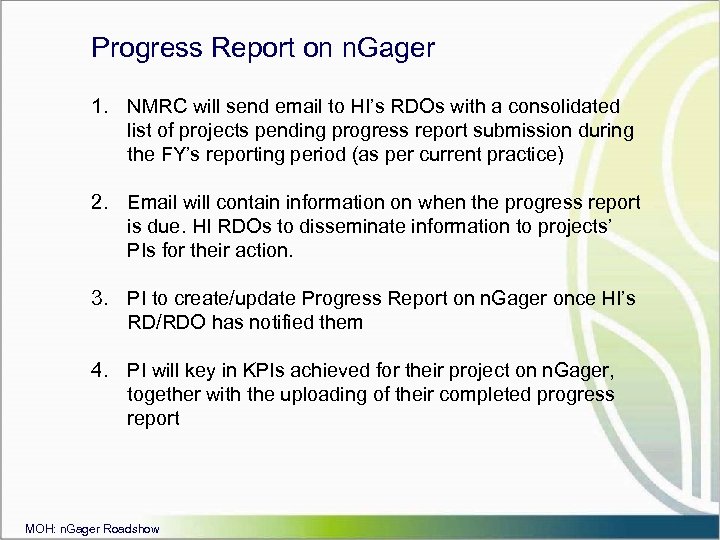 Progress Report on n. Gager 1. NMRC will send email to HI’s RDOs with a consolidated list of projects pending progress report submission during the FY’s reporting period (as per current practice) 2. Email will contain information on when the progress report is due. HI RDOs to disseminate information to projects’ PIs for their action. 3. PI to create/update Progress Report on n. Gager once HI’s RD/RDO has notified them 4. PI will key in KPIs achieved for their project on n. Gager, together with the uploading of their completed progress report MOH: n. Gager Roadshow
Progress Report on n. Gager 1. NMRC will send email to HI’s RDOs with a consolidated list of projects pending progress report submission during the FY’s reporting period (as per current practice) 2. Email will contain information on when the progress report is due. HI RDOs to disseminate information to projects’ PIs for their action. 3. PI to create/update Progress Report on n. Gager once HI’s RD/RDO has notified them 4. PI will key in KPIs achieved for their project on n. Gager, together with the uploading of their completed progress report MOH: n. Gager Roadshow
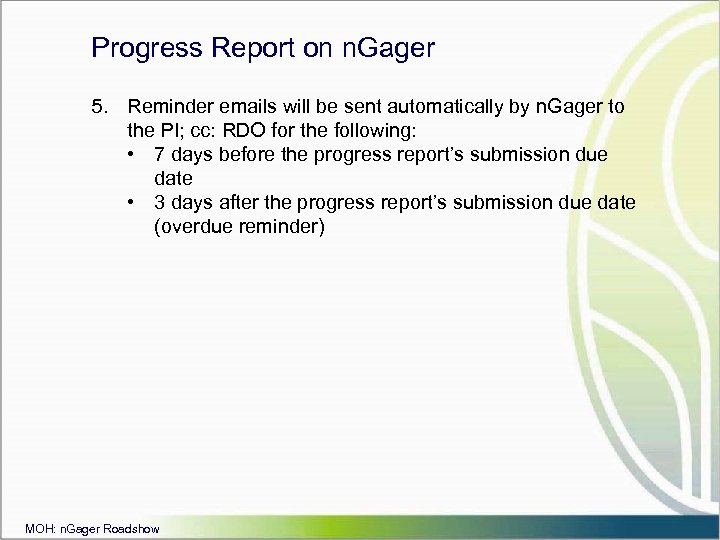 Progress Report on n. Gager 5. Reminder emails will be sent automatically by n. Gager to the PI; cc: RDO for the following: • 7 days before the progress report’s submission due date • 3 days after the progress report’s submission due date (overdue reminder) MOH: n. Gager Roadshow
Progress Report on n. Gager 5. Reminder emails will be sent automatically by n. Gager to the PI; cc: RDO for the following: • 7 days before the progress report’s submission due date • 3 days after the progress report’s submission due date (overdue reminder) MOH: n. Gager Roadshow
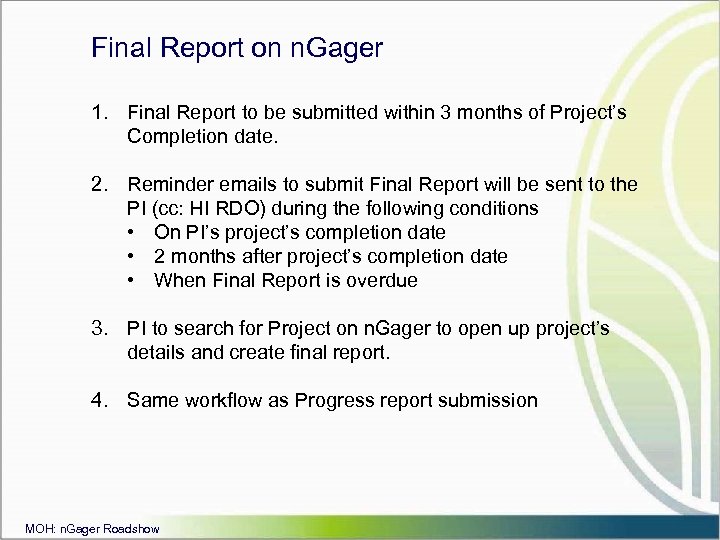 Final Report on n. Gager 1. Final Report to be submitted within 3 months of Project’s Completion date. 2. Reminder emails to submit Final Report will be sent to the PI (cc: HI RDO) during the following conditions • On PI’s project’s completion date • 2 months after project’s completion date • When Final Report is overdue 3. PI to search for Project on n. Gager to open up project’s details and create final report. 4. Same workflow as Progress report submission MOH: n. Gager Roadshow
Final Report on n. Gager 1. Final Report to be submitted within 3 months of Project’s Completion date. 2. Reminder emails to submit Final Report will be sent to the PI (cc: HI RDO) during the following conditions • On PI’s project’s completion date • 2 months after project’s completion date • When Final Report is overdue 3. PI to search for Project on n. Gager to open up project’s details and create final report. 4. Same workflow as Progress report submission MOH: n. Gager Roadshow
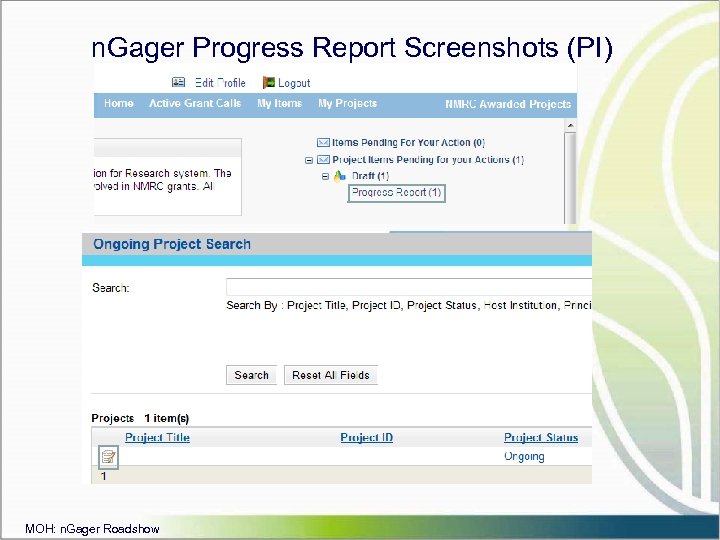 n. Gager Progress Report Screenshots (PI) MOH: n. Gager Roadshow
n. Gager Progress Report Screenshots (PI) MOH: n. Gager Roadshow
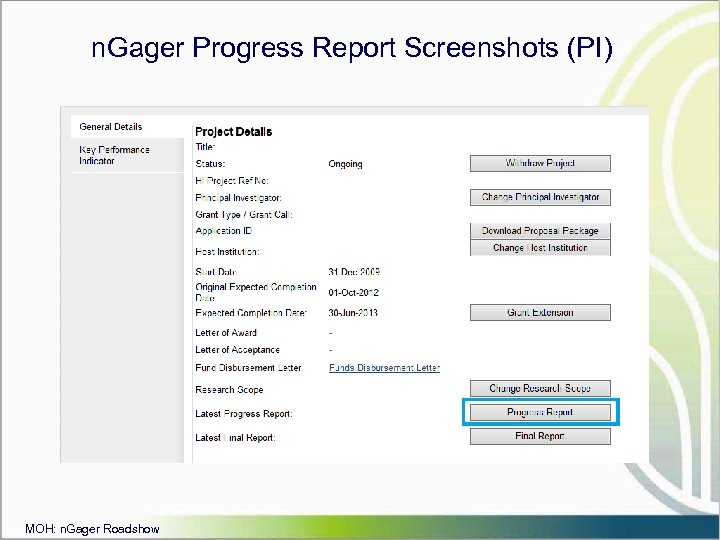 n. Gager Progress Report Screenshots (PI) MOH: n. Gager Roadshow
n. Gager Progress Report Screenshots (PI) MOH: n. Gager Roadshow
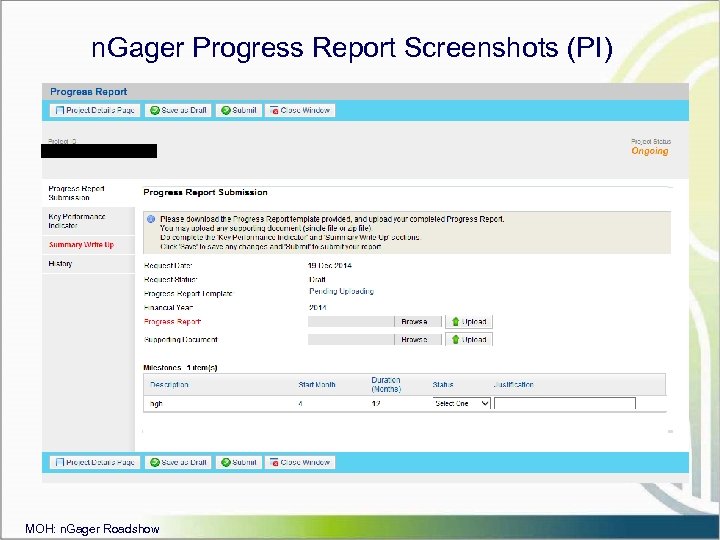 n. Gager Progress Report Screenshots (PI) MOH: n. Gager Roadshow
n. Gager Progress Report Screenshots (PI) MOH: n. Gager Roadshow
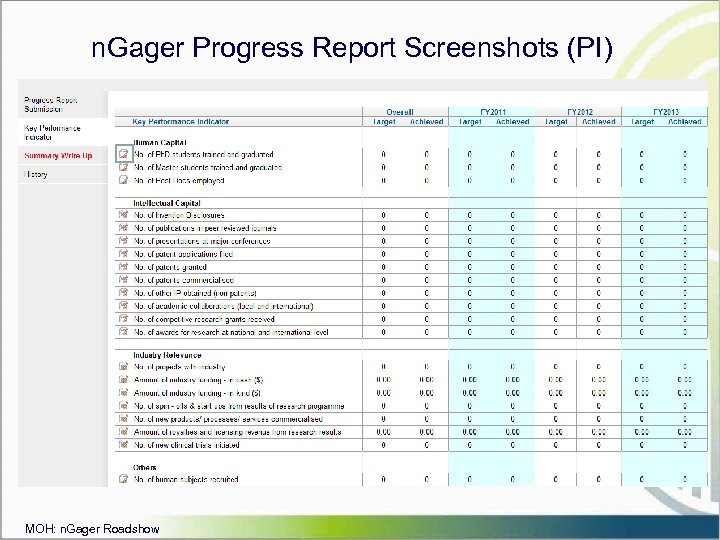 n. Gager Progress Report Screenshots (PI) MOH: n. Gager Roadshow
n. Gager Progress Report Screenshots (PI) MOH: n. Gager Roadshow
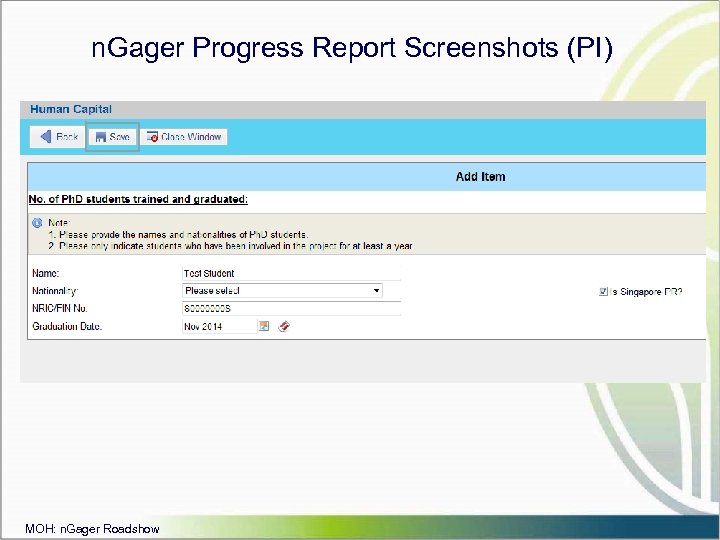 n. Gager Progress Report Screenshots (PI) MOH: n. Gager Roadshow
n. Gager Progress Report Screenshots (PI) MOH: n. Gager Roadshow
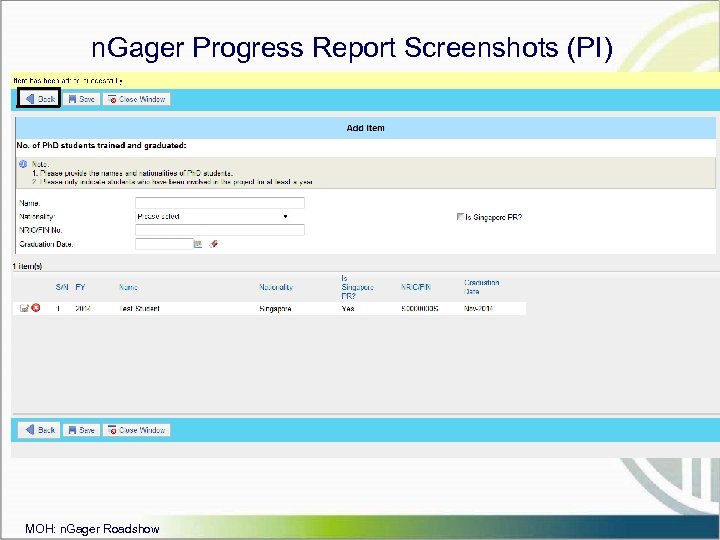 n. Gager Progress Report Screenshots (PI) MOH: n. Gager Roadshow
n. Gager Progress Report Screenshots (PI) MOH: n. Gager Roadshow
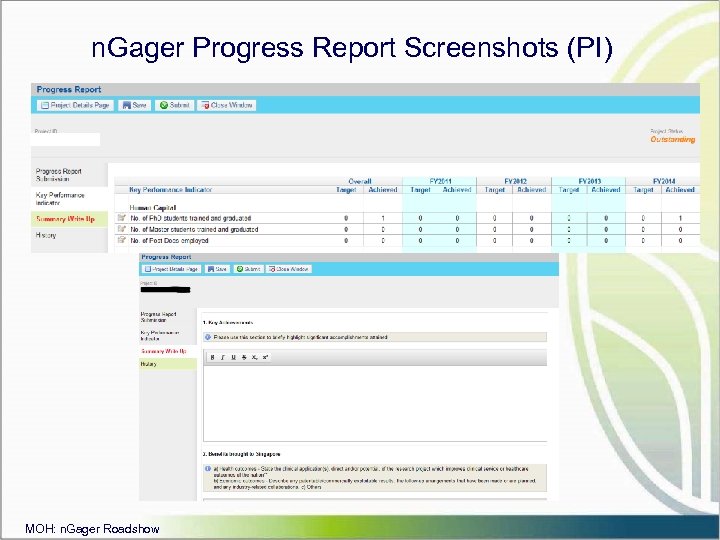 n. Gager Progress Report Screenshots (PI) MOH: n. Gager Roadshow
n. Gager Progress Report Screenshots (PI) MOH: n. Gager Roadshow
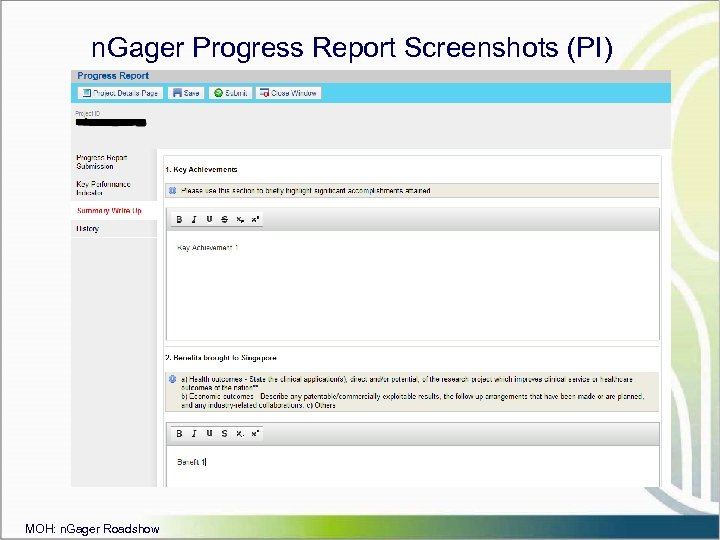 n. Gager Progress Report Screenshots (PI) MOH: n. Gager Roadshow
n. Gager Progress Report Screenshots (PI) MOH: n. Gager Roadshow
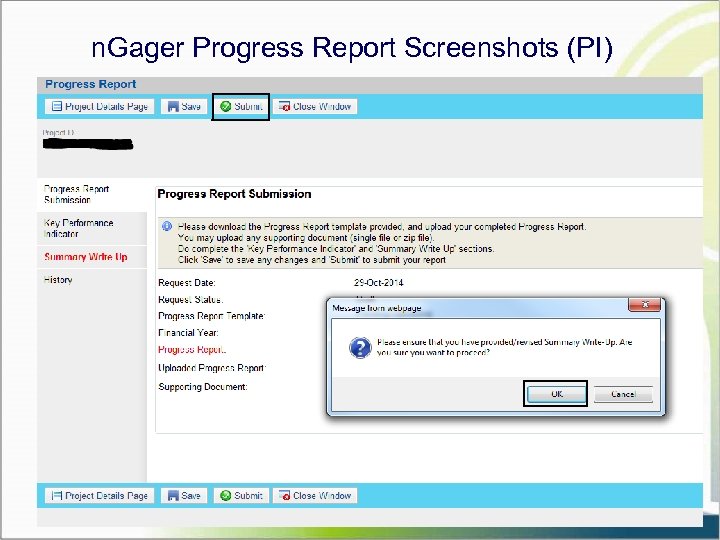 n. Gager Progress Report Screenshots (PI)
n. Gager Progress Report Screenshots (PI)
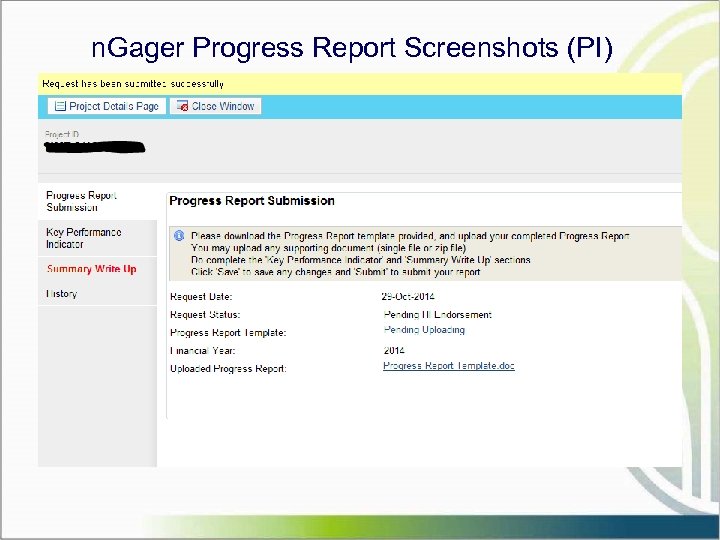 n. Gager Progress Report Screenshots (PI)
n. Gager Progress Report Screenshots (PI)
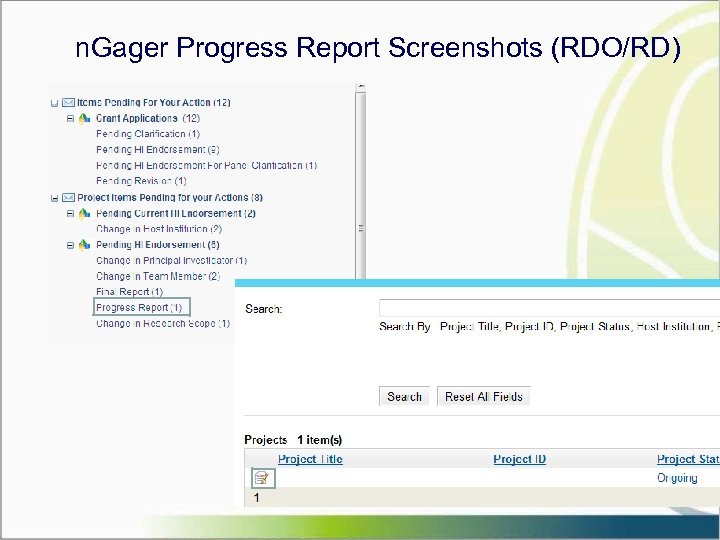 n. Gager Progress Report Screenshots (RDO/RD)
n. Gager Progress Report Screenshots (RDO/RD)
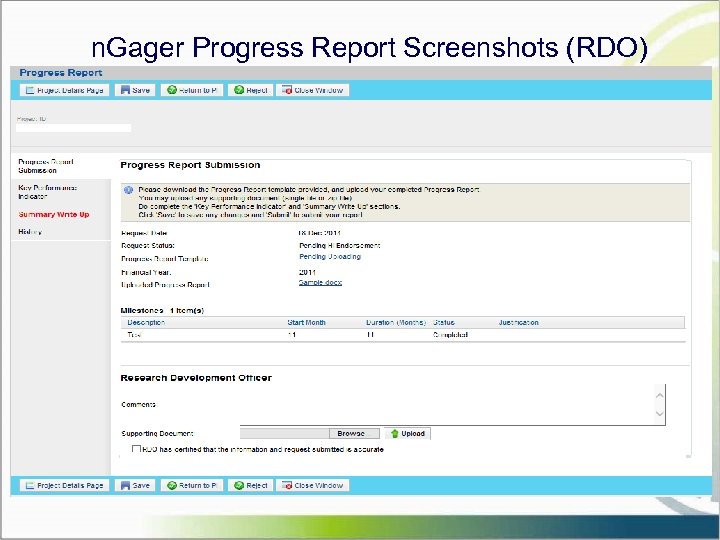 n. Gager Progress Report Screenshots (RDO)
n. Gager Progress Report Screenshots (RDO)
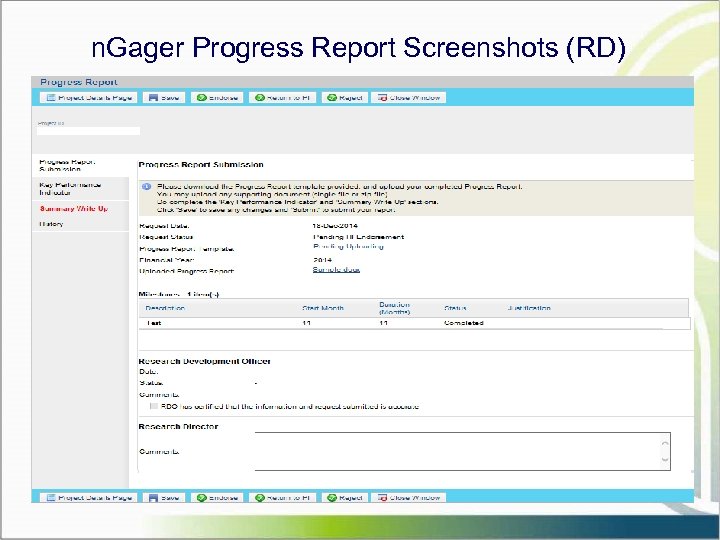 n. Gager Progress Report Screenshots (RD)
n. Gager Progress Report Screenshots (RD)
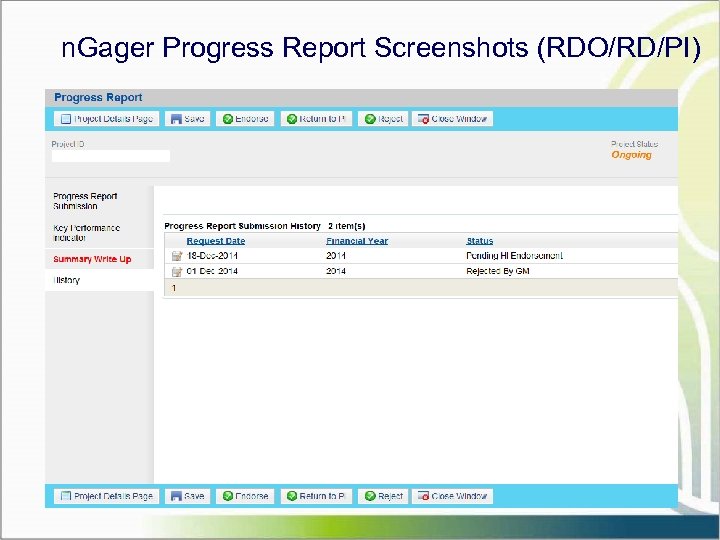 n. Gager Progress Report Screenshots (RDO/RD/PI)
n. Gager Progress Report Screenshots (RDO/RD/PI)
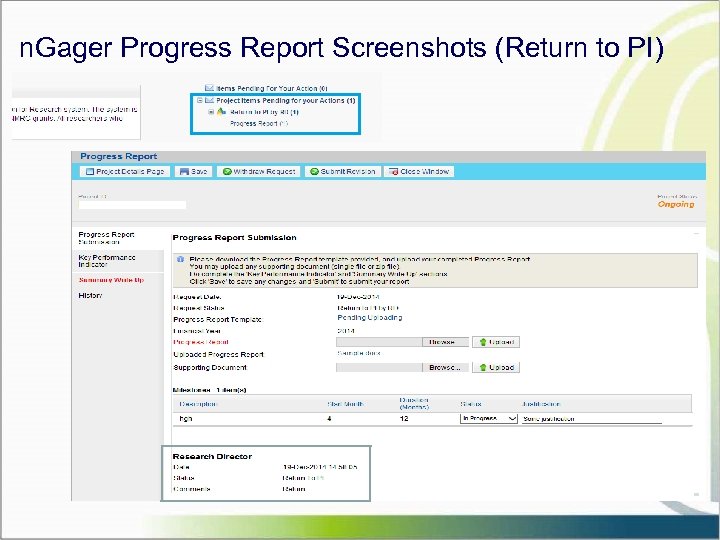 n. Gager Progress Report Screenshots (Return to PI)
n. Gager Progress Report Screenshots (Return to PI)
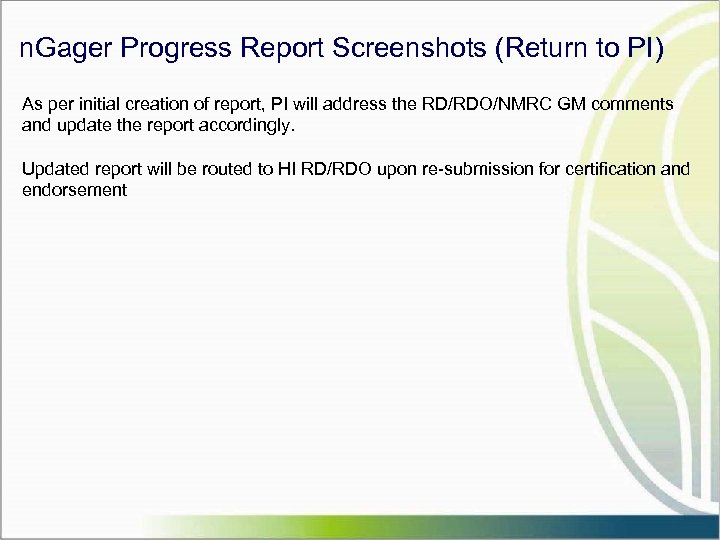 n. Gager Progress Report Screenshots (Return to PI) As per initial creation of report, PI will address the RD/RDO/NMRC GM comments and update the report accordingly. Updated report will be routed to HI RD/RDO upon re-submission for certification and endorsement
n. Gager Progress Report Screenshots (Return to PI) As per initial creation of report, PI will address the RD/RDO/NMRC GM comments and update the report accordingly. Updated report will be routed to HI RD/RDO upon re-submission for certification and endorsement
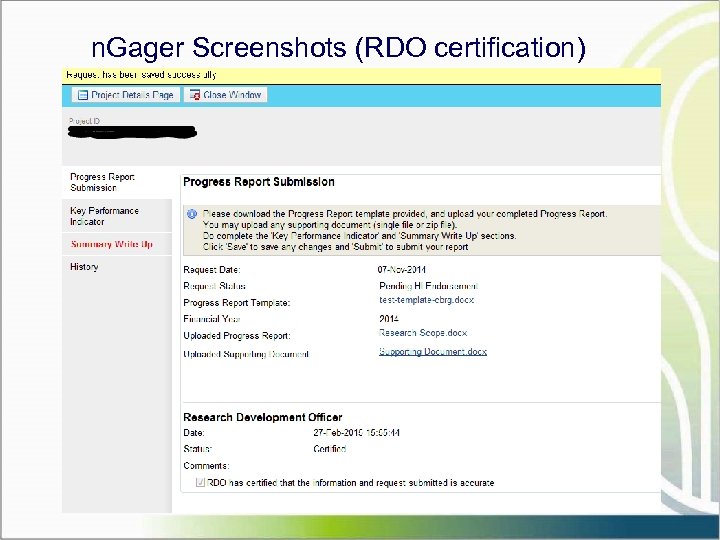 n. Gager Screenshots (RDO certification)
n. Gager Screenshots (RDO certification)
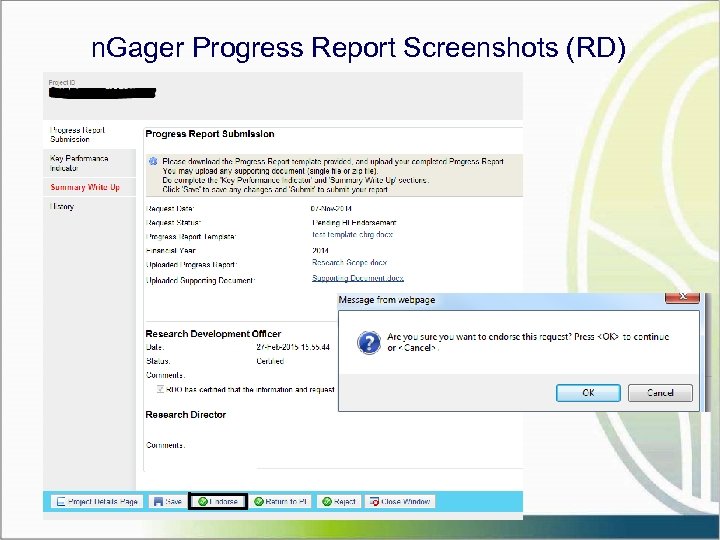 n. Gager Progress Report Screenshots (RD)
n. Gager Progress Report Screenshots (RD)
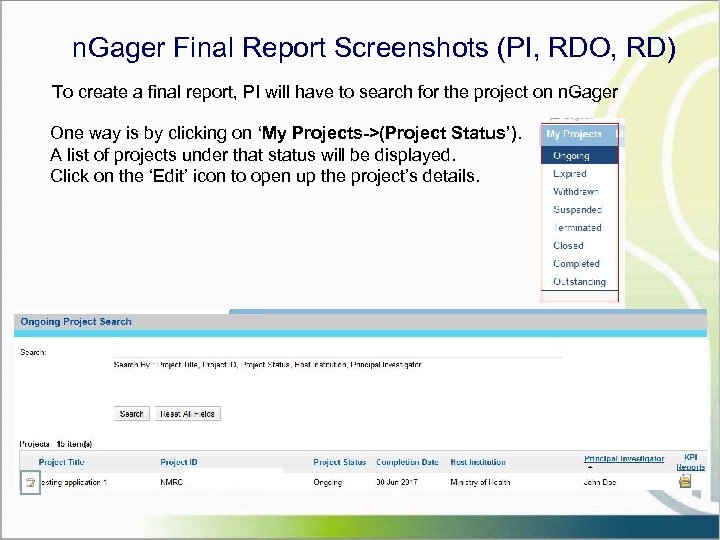 n. Gager Final Report Screenshots (PI, RDO, RD) To create a final report, PI will have to search for the project on n. Gager One way is by clicking on ‘My Projects->(Project Status’). A list of projects under that status will be displayed. Click on the ‘Edit’ icon to open up the project’s details.
n. Gager Final Report Screenshots (PI, RDO, RD) To create a final report, PI will have to search for the project on n. Gager One way is by clicking on ‘My Projects->(Project Status’). A list of projects under that status will be displayed. Click on the ‘Edit’ icon to open up the project’s details.
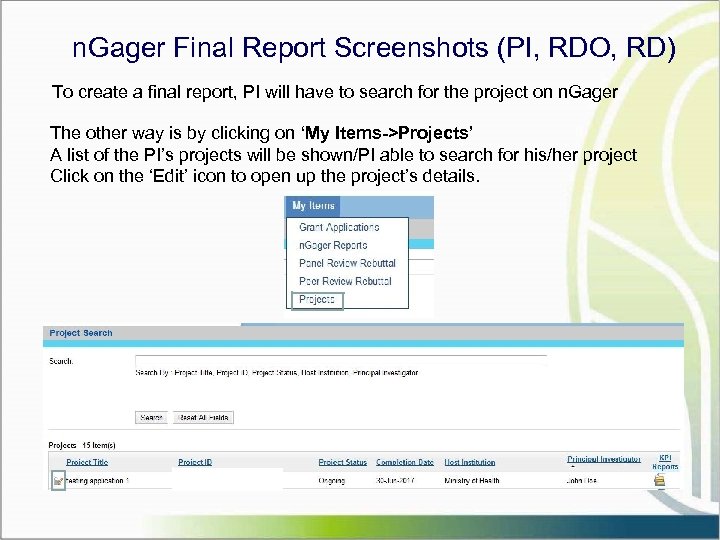 n. Gager Final Report Screenshots (PI, RDO, RD) To create a final report, PI will have to search for the project on n. Gager The other way is by clicking on ‘My Items->Projects’ A list of the PI’s projects will be shown/PI able to search for his/her project Click on the ‘Edit’ icon to open up the project’s details.
n. Gager Final Report Screenshots (PI, RDO, RD) To create a final report, PI will have to search for the project on n. Gager The other way is by clicking on ‘My Items->Projects’ A list of the PI’s projects will be shown/PI able to search for his/her project Click on the ‘Edit’ icon to open up the project’s details.
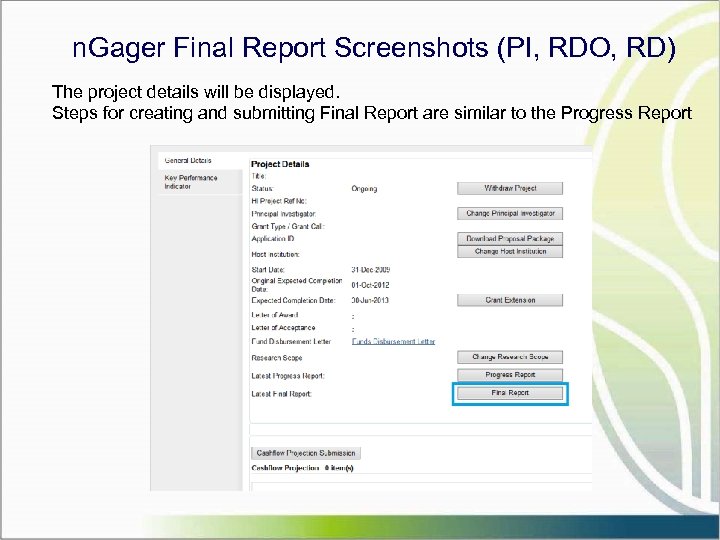 n. Gager Final Report Screenshots (PI, RDO, RD) The project details will be displayed. Steps for creating and submitting Final Report are similar to the Progress Report
n. Gager Final Report Screenshots (PI, RDO, RD) The project details will be displayed. Steps for creating and submitting Final Report are similar to the Progress Report
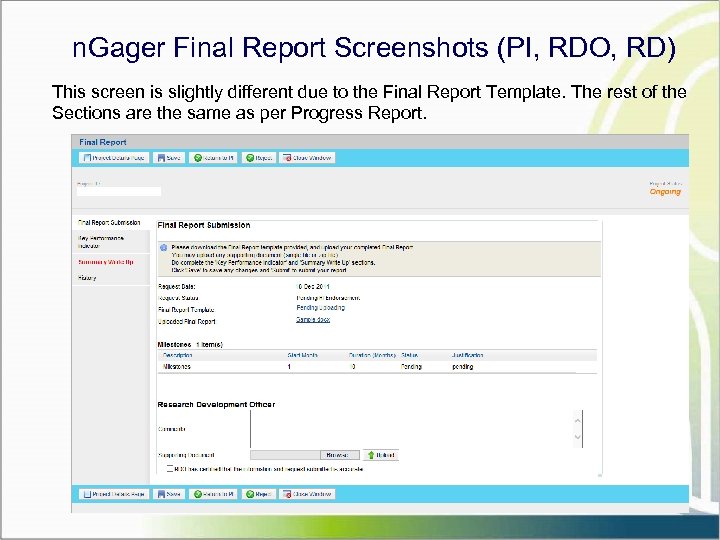 n. Gager Final Report Screenshots (PI, RDO, RD) This screen is slightly different due to the Final Report Template. The rest of the Sections are the same as per Progress Report.
n. Gager Final Report Screenshots (PI, RDO, RD) This screen is slightly different due to the Final Report Template. The rest of the Sections are the same as per Progress Report.
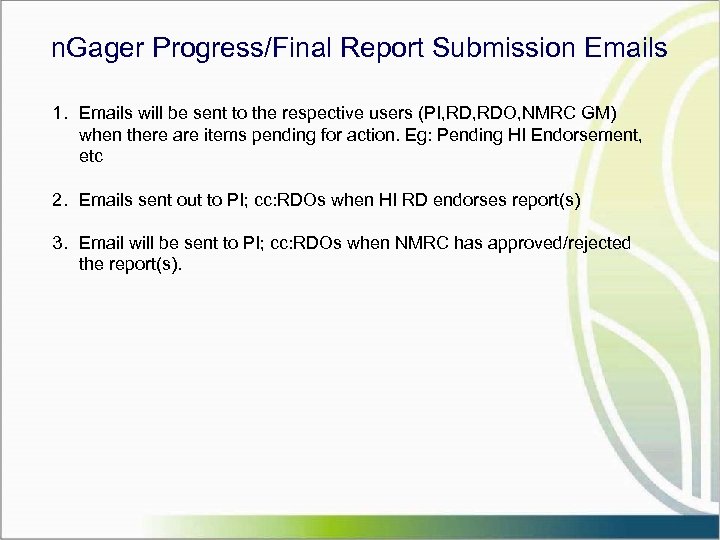 n. Gager Progress/Final Report Submission Emails 1. Emails will be sent to the respective users (PI, RDO, NMRC GM) when there are items pending for action. Eg: Pending HI Endorsement, etc 2. Emails sent out to PI; cc: RDOs when HI RD endorses report(s) 3. Email will be sent to PI; cc: RDOs when NMRC has approved/rejected the report(s).
n. Gager Progress/Final Report Submission Emails 1. Emails will be sent to the respective users (PI, RDO, NMRC GM) when there are items pending for action. Eg: Pending HI Endorsement, etc 2. Emails sent out to PI; cc: RDOs when HI RD endorses report(s) 3. Email will be sent to PI; cc: RDOs when NMRC has approved/rejected the report(s).
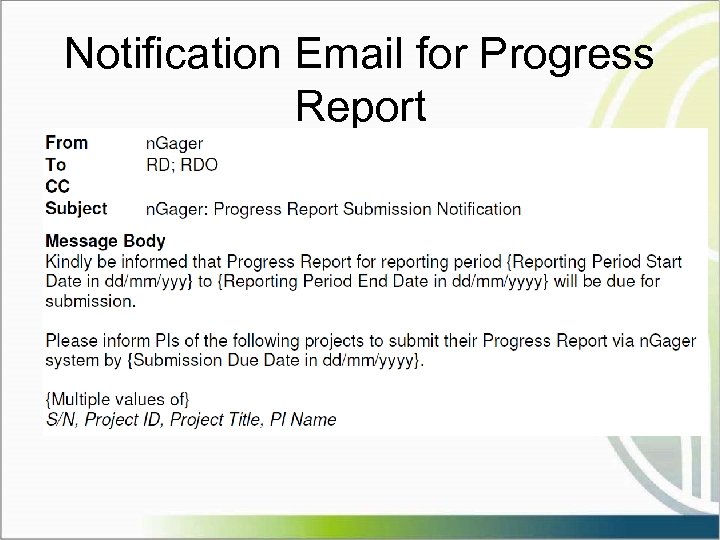 Notification Email for Progress Report
Notification Email for Progress Report
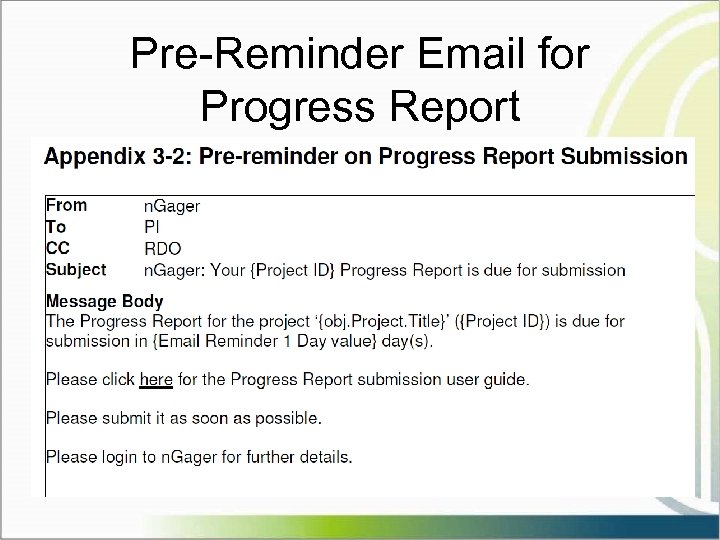 Pre-Reminder Email for Progress Report
Pre-Reminder Email for Progress Report
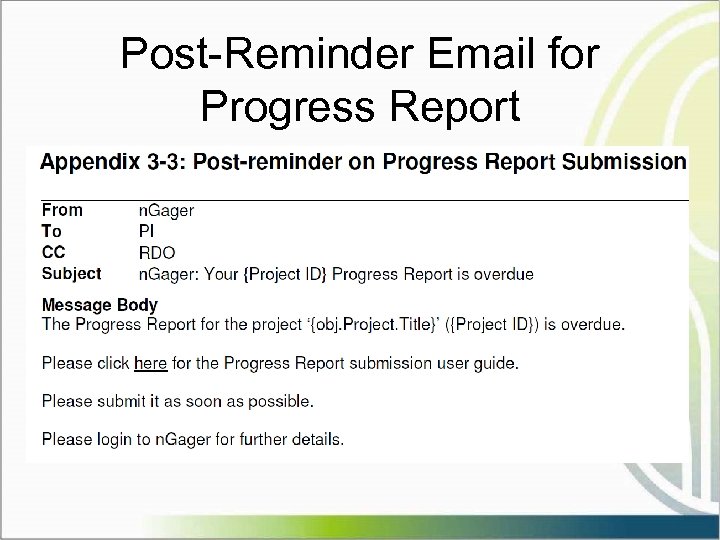 Post-Reminder Email for Progress Report
Post-Reminder Email for Progress Report
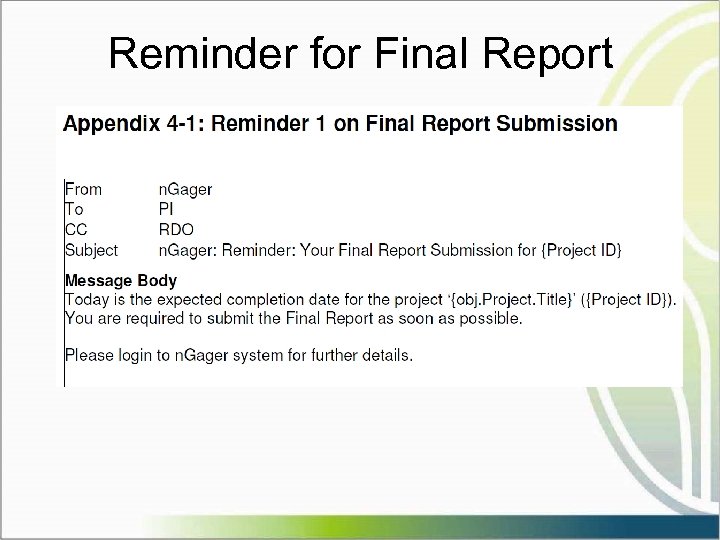 Reminder for Final Report
Reminder for Final Report
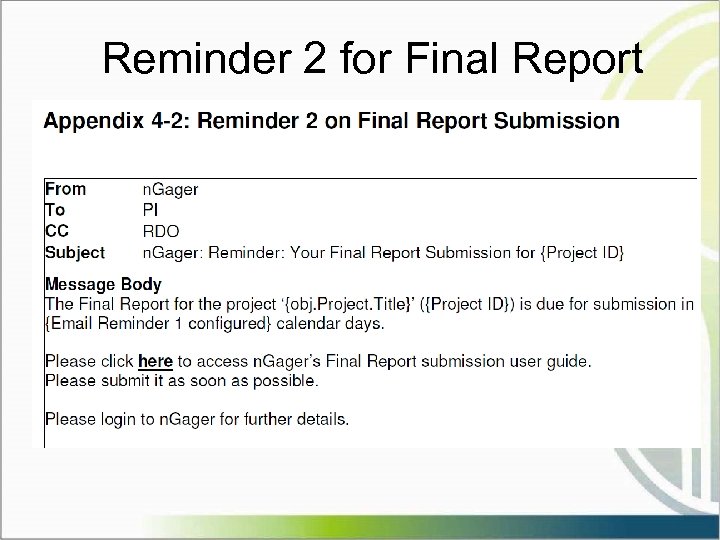 Reminder 2 for Final Report
Reminder 2 for Final Report
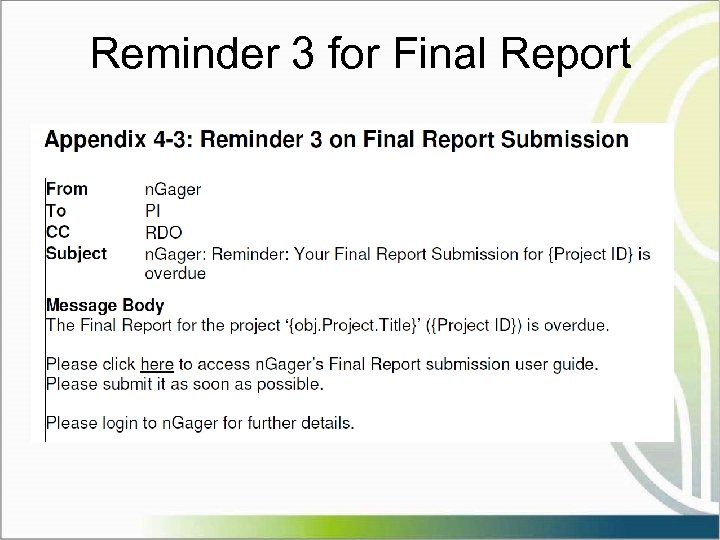 Reminder 3 for Final Report
Reminder 3 for Final Report
 Any Other Business / FAQ MOH: n. Gager Roadshow
Any Other Business / FAQ MOH: n. Gager Roadshow
 Thank You
Thank You


