10266A_02.ppt
- Количество слайдов: 35
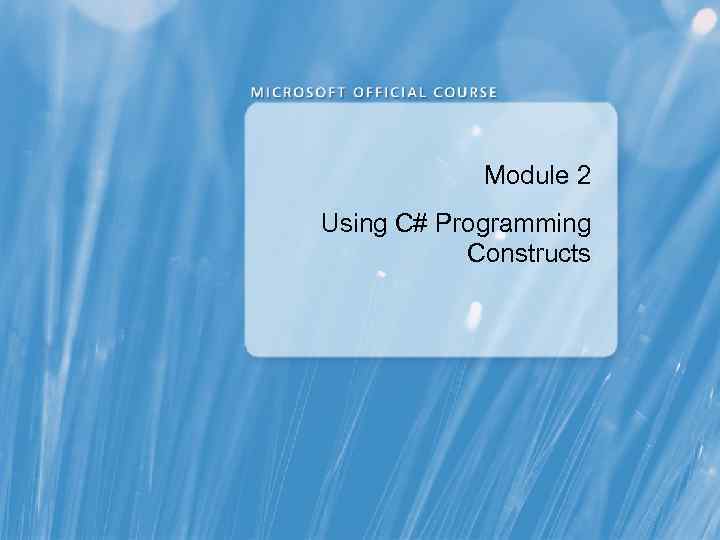 Module 2 Using C# Programming Constructs
Module 2 Using C# Programming Constructs
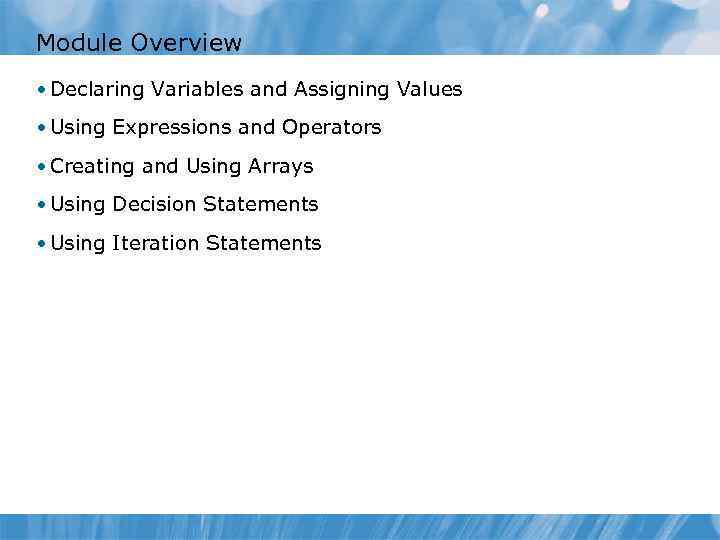 Module Overview • Declaring Variables and Assigning Values • Using Expressions and Operators • Creating and Using Arrays • Using Decision Statements • Using Iteration Statements
Module Overview • Declaring Variables and Assigning Values • Using Expressions and Operators • Creating and Using Arrays • Using Decision Statements • Using Iteration Statements
 Lesson 1: Declaring Variables and Assigning Values • What Are Variables? • What Are Data Types? • Declaring and Assigning Variables • What Is Variable Scope? • Converting a Value to a Different Data Type • Read-Only and Constant Variables
Lesson 1: Declaring Variables and Assigning Values • What Are Variables? • What Are Data Types? • Declaring and Assigning Variables • What Is Variable Scope? • Converting a Value to a Different Data Type • Read-Only and Constant Variables
 What Are Variables? Variables store values required by the application in temporary memory locations Variables have the following facets: Name Address Data type Value Scope Lifetime
What Are Variables? Variables store values required by the application in temporary memory locations Variables have the following facets: Name Address Data type Value Scope Lifetime
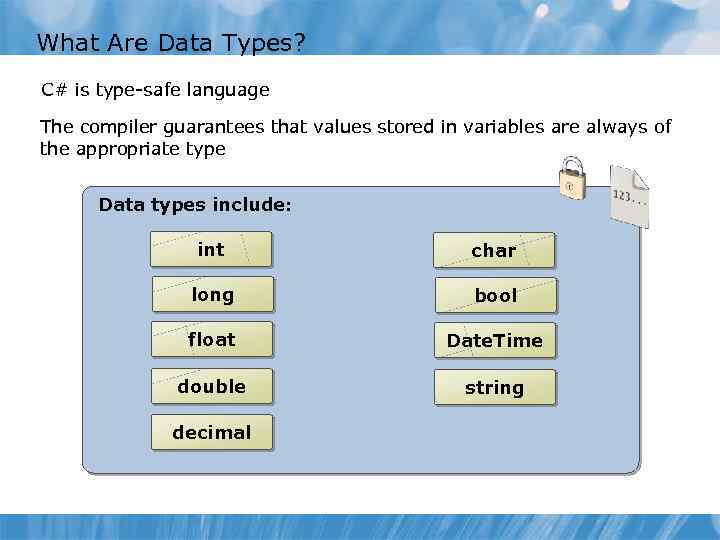 What Are Data Types? C# is type-safe language The compiler guarantees that values stored in variables are always of the appropriate type Data types include: int char long bool float Date. Time double string decimal
What Are Data Types? C# is type-safe language The compiler guarantees that values stored in variables are always of the appropriate type Data types include: int char long bool float Date. Time double string decimal
 Declaring and Assigning Variables Before you can use a variable, you must declare it Data. Type variable. Name; … Data. Type variable. Name 1, variable. Name 2; … Data. Type variable. Name = new Data. Type(); After you declare a variable, you can assign a value to it variable. Name = Value; … Data. Type variable. Name = Value; NOTE: Variable name is known as an identifier. Identifiers must: • Only contain letters, digits, and underscore characters • Start with a letter or an underscore • Not be one of the keywords that C# reserves for its own use
Declaring and Assigning Variables Before you can use a variable, you must declare it Data. Type variable. Name; … Data. Type variable. Name 1, variable. Name 2; … Data. Type variable. Name = new Data. Type(); After you declare a variable, you can assign a value to it variable. Name = Value; … Data. Type variable. Name = Value; NOTE: Variable name is known as an identifier. Identifiers must: • Only contain letters, digits, and underscore characters • Start with a letter or an underscore • Not be one of the keywords that C# reserves for its own use
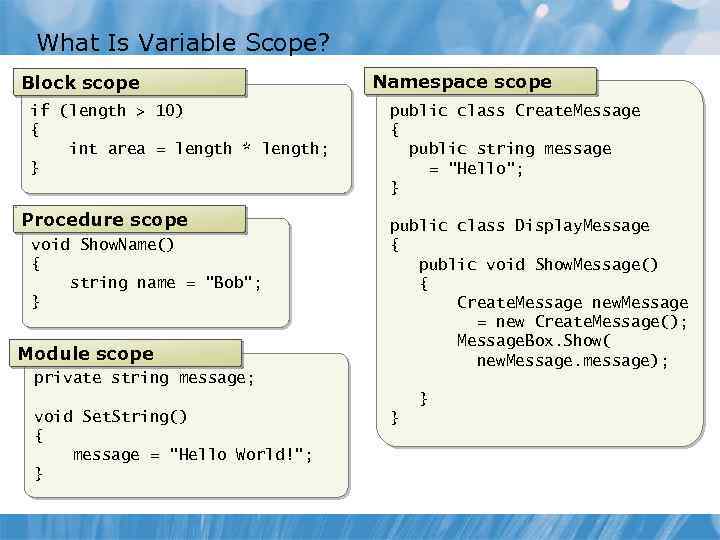 What Is Variable Scope? Block scope if (length > 10) { int area = length * length; } Procedure scope void Show. Name() { string name = "Bob"; } Module scope private string message; void Set. String() { message = "Hello World!"; } Namespace scope public class Create. Message { public string message = "Hello"; } public class Display. Message { public void Show. Message() { Create. Message new. Message = new Create. Message(); Message. Box. Show( new. Message. message); } }
What Is Variable Scope? Block scope if (length > 10) { int area = length * length; } Procedure scope void Show. Name() { string name = "Bob"; } Module scope private string message; void Set. String() { message = "Hello World!"; } Namespace scope public class Create. Message { public string message = "Hello"; } public class Display. Message { public void Show. Message() { Create. Message new. Message = new Create. Message(); Message. Box. Show( new. Message. message); } }
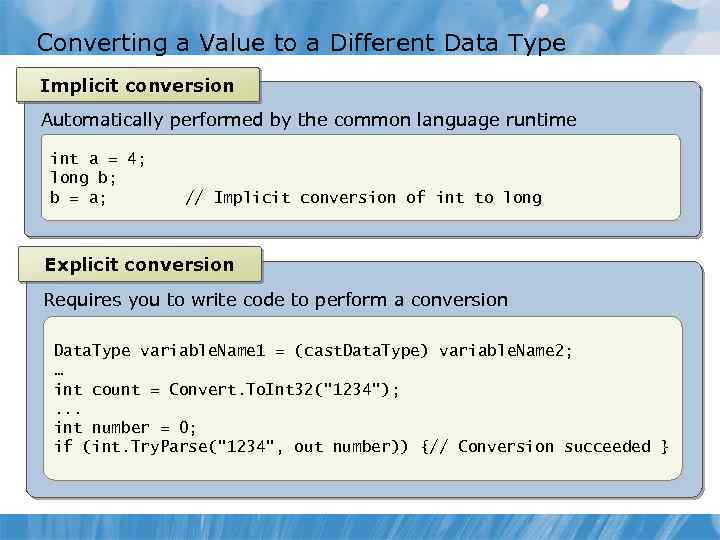 Converting a Value to a Different Data Type Implicit conversion Automatically performed by the common language runtime int a = 4; long b; b = a; // Implicit conversion of int to long Explicit conversion Requires you to write code to perform a conversion Data. Type variable. Name 1 = (cast. Data. Type) variable. Name 2; … int count = Convert. To. Int 32("1234"); . . . int number = 0; if (int. Try. Parse("1234", out number)) {// Conversion succeeded }
Converting a Value to a Different Data Type Implicit conversion Automatically performed by the common language runtime int a = 4; long b; b = a; // Implicit conversion of int to long Explicit conversion Requires you to write code to perform a conversion Data. Type variable. Name 1 = (cast. Data. Type) variable. Name 2; … int count = Convert. To. Int 32("1234"); . . . int number = 0; if (int. Try. Parse("1234", out number)) {// Conversion succeeded }
 Read-Only and Constant Variables Read-only variables Declared with the readonly keyword Initialized at run time readonly string current. Date. Time = Date. Time. Now. To. String(); Constant variables Declared with the const keyword Initialized at compile time const double PI = 3. 14159; int radius = 5; double area = PI * radius; double circumference = 2 * PI * radius;
Read-Only and Constant Variables Read-only variables Declared with the readonly keyword Initialized at run time readonly string current. Date. Time = Date. Time. Now. To. String(); Constant variables Declared with the const keyword Initialized at compile time const double PI = 3. 14159; int radius = 5; double area = PI * radius; double circumference = 2 * PI * radius;
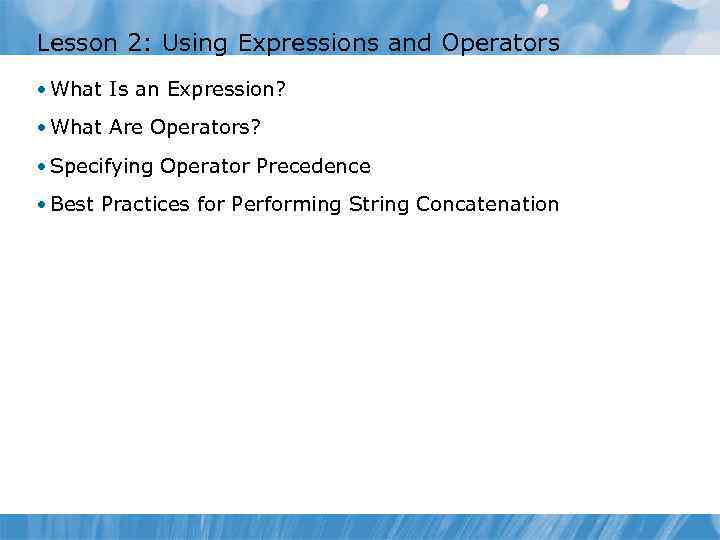 Lesson 2: Using Expressions and Operators • What Is an Expression? • What Are Operators? • Specifying Operator Precedence • Best Practices for Performing String Concatenation
Lesson 2: Using Expressions and Operators • What Is an Expression? • What Are Operators? • Specifying Operator Precedence • Best Practices for Performing String Concatenation
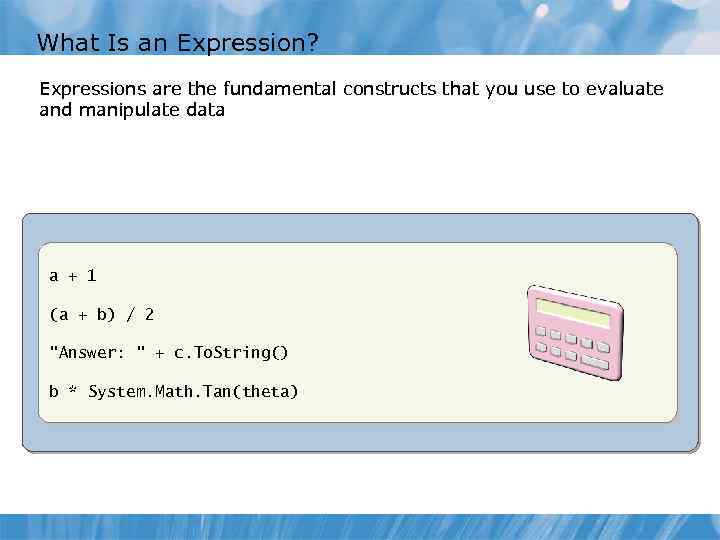 What Is an Expression? Expressions are the fundamental constructs that you use to evaluate and manipulate data a + 1 (a + b) / 2 "Answer: " + c. To. String() b * System. Math. Tan(theta)
What Is an Expression? Expressions are the fundamental constructs that you use to evaluate and manipulate data a + 1 (a + b) / 2 "Answer: " + c. To. String() b * System. Math. Tan(theta)
 What Are Operators? Operators are character sequences that you use to define operations that are to be performed on operands Arithmetic Assignment +, -, *, /, % =, +=, -=, *=, /= Increment, decrement ++, -- Bit shift Comparison Type information ==, !=, <, >, <=, >=, is String concatenation Logical/bitwise Indexing Casting [] ( ), as + &, |, ^, !, ~, &&, || <<, >> sizeof, typeof Delegate concatenation Overflow +, - checked, unchecked Indirection, Address *, ->, [ ], & Conditional (ternary operator) ? :
What Are Operators? Operators are character sequences that you use to define operations that are to be performed on operands Arithmetic Assignment +, -, *, /, % =, +=, -=, *=, /= Increment, decrement ++, -- Bit shift Comparison Type information ==, !=, <, >, <=, >=, is String concatenation Logical/bitwise Indexing Casting [] ( ), as + &, |, ^, !, ~, &&, || <<, >> sizeof, typeof Delegate concatenation Overflow +, - checked, unchecked Indirection, Address *, ->, [ ], & Conditional (ternary operator) ? :
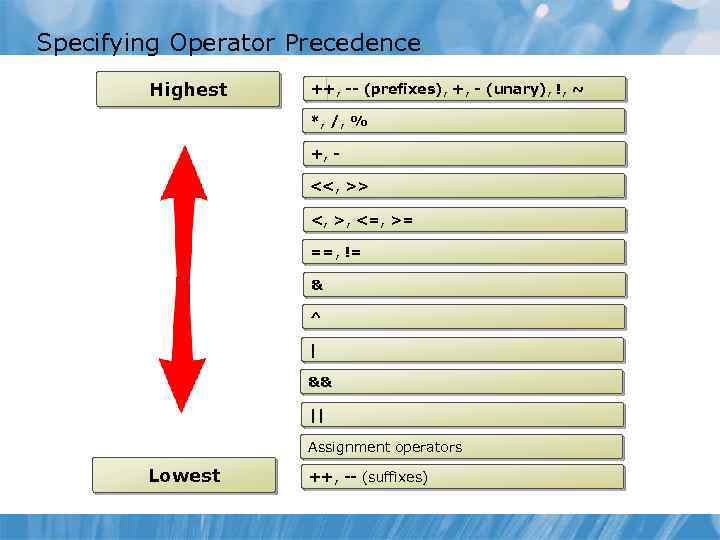 Specifying Operator Precedence Highest ++, -- (prefixes), +, - (unary), !, ~ *, /, % +, <<, >> <, >, <=, >= ==, != & ^ | && || Assignment operators Lowest ++, -- (suffixes)
Specifying Operator Precedence Highest ++, -- (prefixes), +, - (unary), !, ~ *, /, % +, <<, >> <, >, <=, >= ==, != & ^ | && || Assignment operators Lowest ++, -- (suffixes)
 Best Practices for Performing String Concatenation Concatenating multiple strings in C# is simple to achieve by using the + operator string address = "23"; address = address + ", Oxford Street"; address = address + ", Thornbury"; This is considered bad practice because strings are immutable A better approach is to use the String. Builder class String. Builder address = new String. Builder(); address. Append("23"); address. Append(", Oxford Street"); address. Append(", Thornbury"); string concatenated. Address = address. To. String();
Best Practices for Performing String Concatenation Concatenating multiple strings in C# is simple to achieve by using the + operator string address = "23"; address = address + ", Oxford Street"; address = address + ", Thornbury"; This is considered bad practice because strings are immutable A better approach is to use the String. Builder class String. Builder address = new String. Builder(); address. Append("23"); address. Append(", Oxford Street"); address. Append(", Thornbury"); string concatenated. Address = address. To. String();
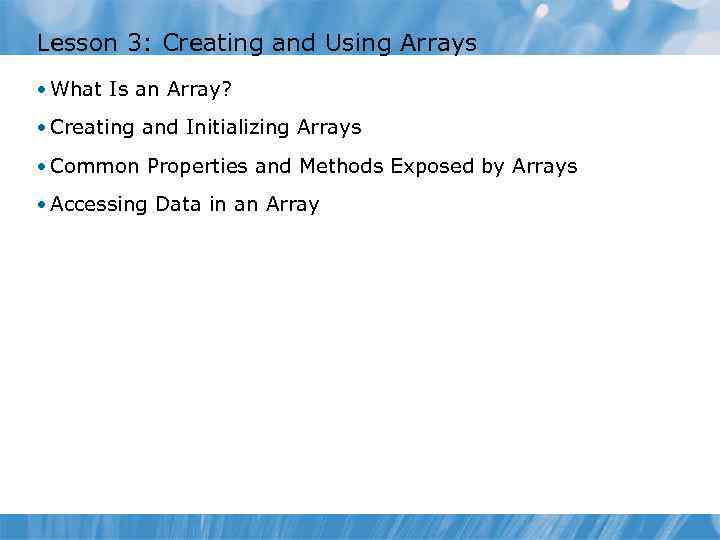 Lesson 3: Creating and Using Arrays • What Is an Array? • Creating and Initializing Arrays • Common Properties and Methods Exposed by Arrays • Accessing Data in an Array
Lesson 3: Creating and Using Arrays • What Is an Array? • Creating and Initializing Arrays • Common Properties and Methods Exposed by Arrays • Accessing Data in an Array
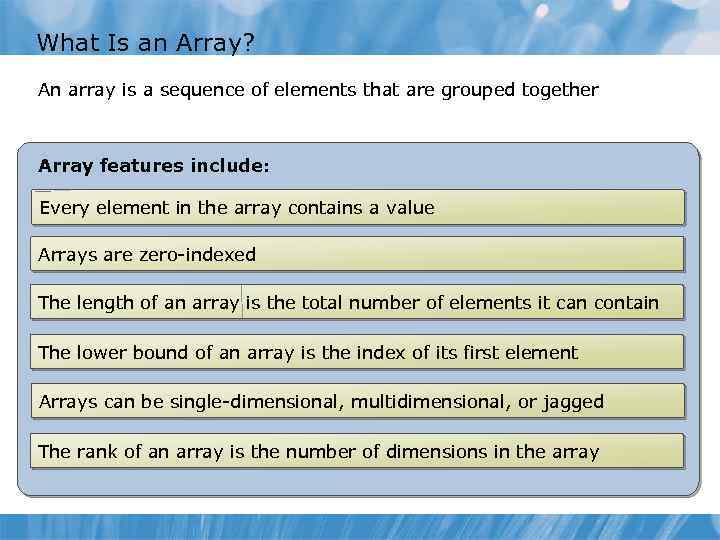 What Is an Array? An array is a sequence of elements that are grouped together Array features include: Every element in the array contains a value Arrays are zero-indexed The length of an array is the total number of elements it can contain The lower bound of an array is the index of its first element Arrays can be single-dimensional, multidimensional, or jagged The rank of an array is the number of dimensions in the array
What Is an Array? An array is a sequence of elements that are grouped together Array features include: Every element in the array contains a value Arrays are zero-indexed The length of an array is the total number of elements it can contain The lower bound of an array is the index of its first element Arrays can be single-dimensional, multidimensional, or jagged The rank of an array is the number of dimensions in the array
![Creating and Initializing Arrays An array can have more than one dimension Single Type[] Creating and Initializing Arrays An array can have more than one dimension Single Type[]](https://present5.com/presentation/20890492_132253401/image-17.jpg) Creating and Initializing Arrays An array can have more than one dimension Single Type[] array. Name = new Type[ Size ]; Multiple Type[ , ] array. Name = new Type[ Size 1, Size 2]; Jagged Type [][] Jagged. Array = new Type[size][];
Creating and Initializing Arrays An array can have more than one dimension Single Type[] array. Name = new Type[ Size ]; Multiple Type[ , ] array. Name = new Type[ Size 1, Size 2]; Jagged Type [][] Jagged. Array = new Type[size][];
![Common Properties and Methods Exposed by Arrays Length int[] old. Numbers = { 1, Common Properties and Methods Exposed by Arrays Length int[] old. Numbers = { 1,](https://present5.com/presentation/20890492_132253401/image-18.jpg) Common Properties and Methods Exposed by Arrays Length int[] old. Numbers = { 1, 2, 3, 4, 5 }; int number. Count = old. Numbers. Length; Rank int[] old. Numbers = { 1, 2, 3, 4, 5 }; int rank = old. Numbers. Rank; Copy. To() int[] old. Numbers = { 1, 2, 3, 4, 5 }; int[] new. Numbers = new int[old. Numbers. Length]; old. Numbers. Copy. To(new. Numbers, 0); Sort() int[] old. Numbers = { 5, 2, 1, 3, 4 }; Array. Sort(old. Numbers);
Common Properties and Methods Exposed by Arrays Length int[] old. Numbers = { 1, 2, 3, 4, 5 }; int number. Count = old. Numbers. Length; Rank int[] old. Numbers = { 1, 2, 3, 4, 5 }; int rank = old. Numbers. Rank; Copy. To() int[] old. Numbers = { 1, 2, 3, 4, 5 }; int[] new. Numbers = new int[old. Numbers. Length]; old. Numbers. Copy. To(new. Numbers, 0); Sort() int[] old. Numbers = { 5, 2, 1, 3, 4 }; Array. Sort(old. Numbers);
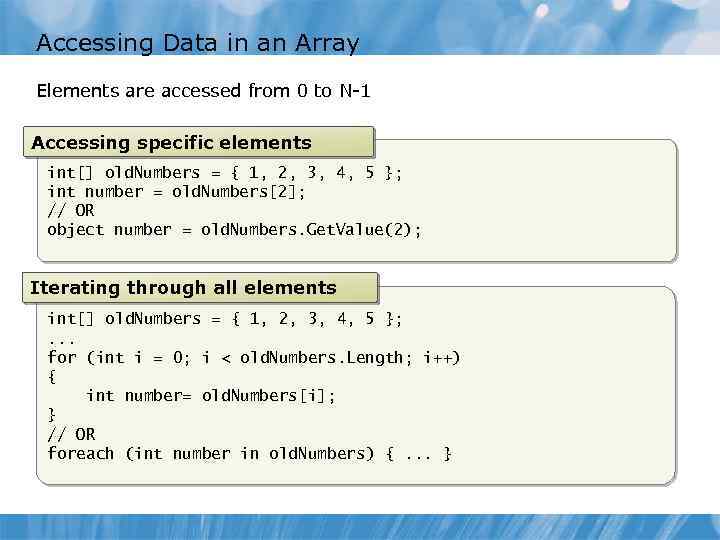 Accessing Data in an Array Elements are accessed from 0 to N-1 Accessing specific elements int[] old. Numbers = { 1, 2, 3, 4, 5 }; int number = old. Numbers[2]; // OR object number = old. Numbers. Get. Value(2); Iterating through all elements int[] old. Numbers = { 1, 2, 3, 4, 5 }; . . . for (int i = 0; i < old. Numbers. Length; i++) { int number= old. Numbers[i]; } // OR foreach (int number in old. Numbers) {. . . }
Accessing Data in an Array Elements are accessed from 0 to N-1 Accessing specific elements int[] old. Numbers = { 1, 2, 3, 4, 5 }; int number = old. Numbers[2]; // OR object number = old. Numbers. Get. Value(2); Iterating through all elements int[] old. Numbers = { 1, 2, 3, 4, 5 }; . . . for (int i = 0; i < old. Numbers. Length; i++) { int number= old. Numbers[i]; } // OR foreach (int number in old. Numbers) {. . . }
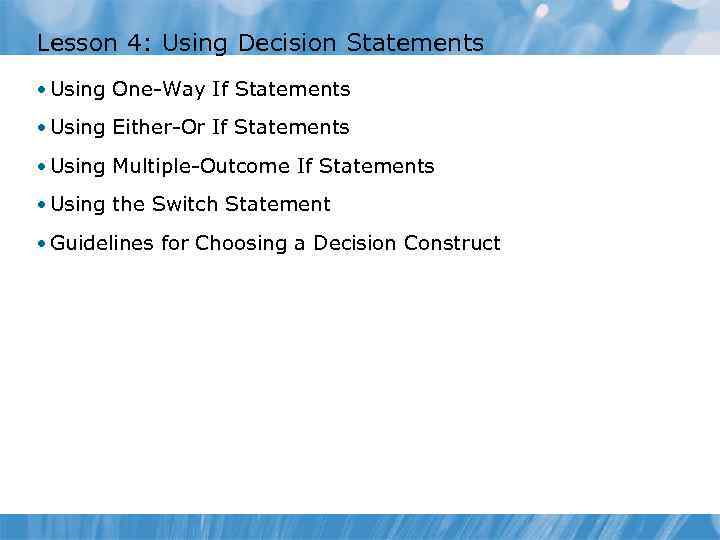 Lesson 4: Using Decision Statements • Using One-Way If Statements • Using Either-Or If Statements • Using Multiple-Outcome If Statements • Using the Switch Statement • Guidelines for Choosing a Decision Construct
Lesson 4: Using Decision Statements • Using One-Way If Statements • Using Either-Or If Statements • Using Multiple-Outcome If Statements • Using the Switch Statement • Guidelines for Choosing a Decision Construct
![Using One-Way If Statements Syntax if ([condition]) [code to execute] // OR if ([condition]) Using One-Way If Statements Syntax if ([condition]) [code to execute] // OR if ([condition])](https://present5.com/presentation/20890492_132253401/image-21.jpg) Using One-Way If Statements Syntax if ([condition]) [code to execute] // OR if ([condition]) { [code to execute if condition is true] } Conditional operators: OR represented by || AND represented by && Example if (percent >= 0) && (percent <= 100) { // Add code to execute if a is greater than 50 here. }
Using One-Way If Statements Syntax if ([condition]) [code to execute] // OR if ([condition]) { [code to execute if condition is true] } Conditional operators: OR represented by || AND represented by && Example if (percent >= 0) && (percent <= 100) { // Add code to execute if a is greater than 50 here. }
![Using Either-Or If Statements Provide an additional code block to execute if [condition] evaluates Using Either-Or If Statements Provide an additional code block to execute if [condition] evaluates](https://present5.com/presentation/20890492_132253401/image-22.jpg) Using Either-Or If Statements Provide an additional code block to execute if [condition] evaluates to a Boolean false value Example if (a > 50) { // Greater than 50 here } else { // less than or equal to 50 here } // OR string car. Color string response "You have a "You do not = "green"; = (car. Color == "red") ? red car" : have a red car";
Using Either-Or If Statements Provide an additional code block to execute if [condition] evaluates to a Boolean false value Example if (a > 50) { // Greater than 50 here } else { // less than or equal to 50 here } // OR string car. Color string response "You have a "You do not = "green"; = (car. Color == "red") ? red car" : have a red car";
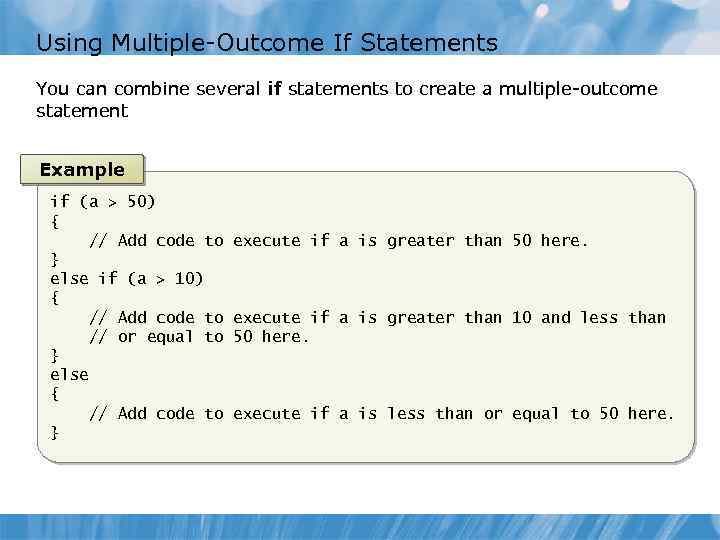 Using Multiple-Outcome If Statements You can combine several if statements to create a multiple-outcome statement Example if (a > 50) { // Add code to } else if (a > 10) { // Add code to // or equal to } else { // Add code to } execute if a is greater than 50 here. execute if a is greater than 10 and less than 50 here. execute if a is less than or equal to 50 here.
Using Multiple-Outcome If Statements You can combine several if statements to create a multiple-outcome statement Example if (a > 50) { // Add code to } else if (a > 10) { // Add code to // or equal to } else { // Add code to } execute if a is greater than 50 here. execute if a is greater than 10 and less than 50 here. execute if a is less than or equal to 50 here.
 Using the Switch Statement The switch statement enables you to execute one of several blocks of code depending on the value of a variable or expression Example switch (a) { case 0: // Executed if a is 0. break; case 1: case 2: case 3: // Executed if a is 1, 2, or 3. break; default: // Executed if a is any other value. break; }
Using the Switch Statement The switch statement enables you to execute one of several blocks of code depending on the value of a variable or expression Example switch (a) { case 0: // Executed if a is 0. break; case 1: case 2: case 3: // Executed if a is 1, 2, or 3. break; default: // Executed if a is any other value. break; }
 Guidelines for Choosing a Decision Construct Use an if structure when you have a single condition that controls the execution of a single block of code Use an if/else structure when you have a single condition that controls the execution of one of two blocks of code Use an if/else structure to run one of several blocks of code based on conditions that involve several variables Use a nested if structure to perform more complicated analysis of conditions that involve several variables Use a switch statement to perform an action based on the possible values of a single variable
Guidelines for Choosing a Decision Construct Use an if structure when you have a single condition that controls the execution of a single block of code Use an if/else structure when you have a single condition that controls the execution of one of two blocks of code Use an if/else structure to run one of several blocks of code based on conditions that involve several variables Use a nested if structure to perform more complicated analysis of conditions that involve several variables Use a switch statement to perform an action based on the possible values of a single variable
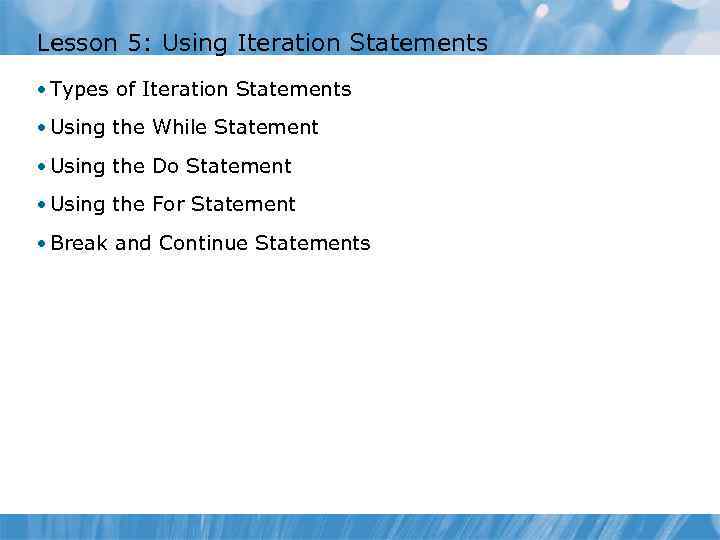 Lesson 5: Using Iteration Statements • Types of Iteration Statements • Using the While Statement • Using the Do Statement • Using the For Statement • Break and Continue Statements
Lesson 5: Using Iteration Statements • Types of Iteration Statements • Using the While Statement • Using the Do Statement • Using the For Statement • Break and Continue Statements
 Types of Iteration Statements Iteration statements include: while A while loop enables you to execute a block of code zero or more times do A do loop enables you to execute a block of code one or more times for A for loop enables you to execute code repeatedly a set number of times
Types of Iteration Statements Iteration statements include: while A while loop enables you to execute a block of code zero or more times do A do loop enables you to execute a block of code one or more times for A for loop enables you to execute code repeatedly a set number of times
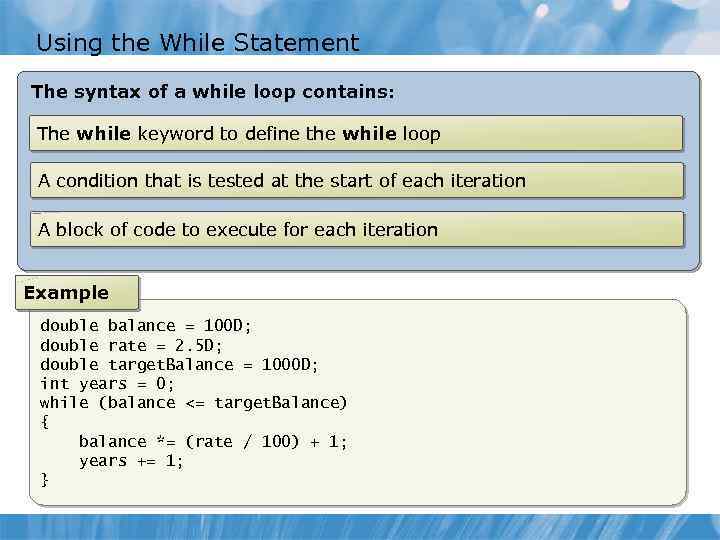 Using the While Statement The syntax of a while loop contains: The while keyword to define the while loop A condition that is tested at the start of each iteration A block of code to execute for each iteration Example double balance = 100 D; double rate = 2. 5 D; double target. Balance = 1000 D; int years = 0; while (balance <= target. Balance) { balance *= (rate / 100) + 1; years += 1; }
Using the While Statement The syntax of a while loop contains: The while keyword to define the while loop A condition that is tested at the start of each iteration A block of code to execute for each iteration Example double balance = 100 D; double rate = 2. 5 D; double target. Balance = 1000 D; int years = 0; while (balance <= target. Balance) { balance *= (rate / 100) + 1; years += 1; }
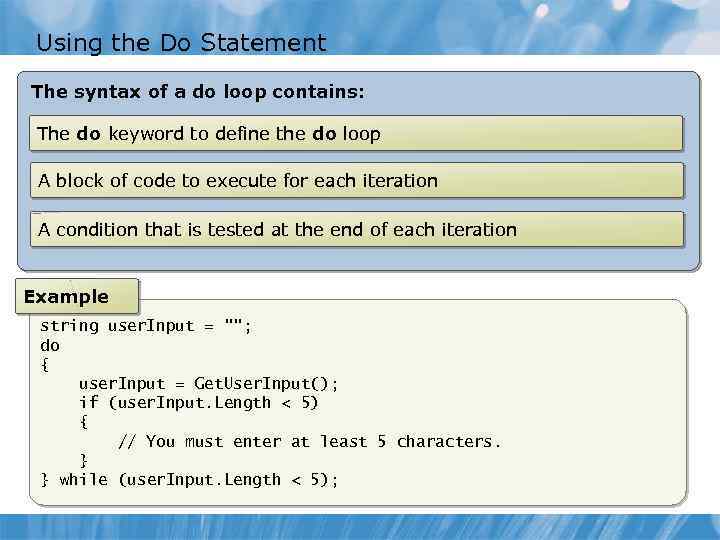 Using the Do Statement The syntax of a do loop contains: The do keyword to define the do loop A block of code to execute for each iteration A condition that is tested at the end of each iteration Example string user. Input = ""; do { user. Input = Get. User. Input(); if (user. Input. Length < 5) { // You must enter at least 5 characters. } } while (user. Input. Length < 5);
Using the Do Statement The syntax of a do loop contains: The do keyword to define the do loop A block of code to execute for each iteration A condition that is tested at the end of each iteration Example string user. Input = ""; do { user. Input = Get. User. Input(); if (user. Input. Length < 5) { // You must enter at least 5 characters. } } while (user. Input. Length < 5);
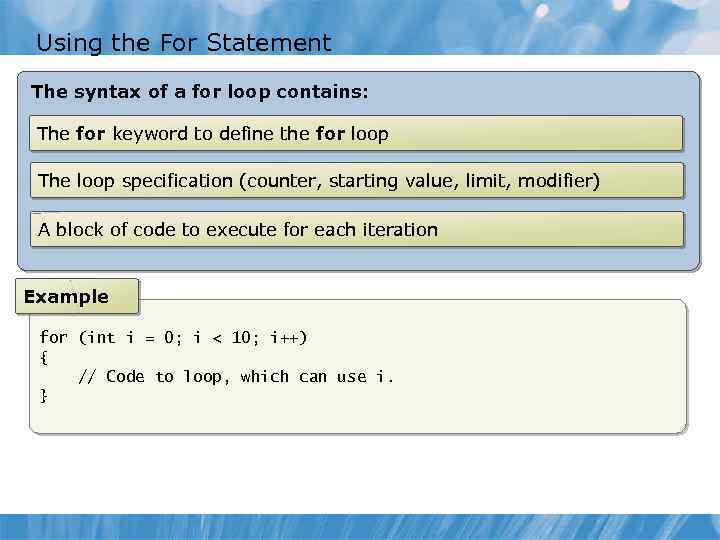 Using the For Statement The syntax of a for loop contains: The for keyword to define the for loop The loop specification (counter, starting value, limit, modifier) A block of code to execute for each iteration Example for (int i = 0; i < 10; i++) { // Code to loop, which can use i. }
Using the For Statement The syntax of a for loop contains: The for keyword to define the for loop The loop specification (counter, starting value, limit, modifier) A block of code to execute for each iteration Example for (int i = 0; i < 10; i++) { // Code to loop, which can use i. }
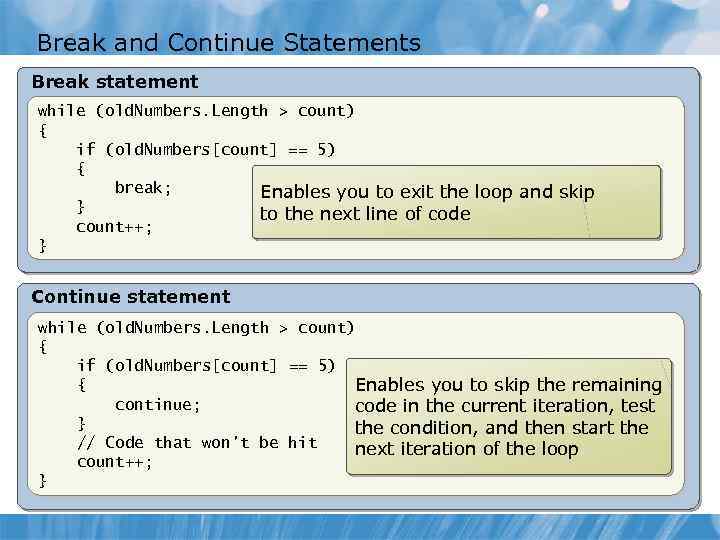 Break and Continue Statements Break statement while (old. Numbers. Length > count) { if (old. Numbers[count] == 5) { break; Enables you to exit the loop and skip } to the next line of code count++; } Continue statement while (old. Numbers. Length > count) { if (old. Numbers[count] == 5) { Enables you to skip the remaining continue; code in the current iteration, test } the condition, and then start the // Code that won't be hit next iteration of the loop count++; }
Break and Continue Statements Break statement while (old. Numbers. Length > count) { if (old. Numbers[count] == 5) { break; Enables you to exit the loop and skip } to the next line of code count++; } Continue statement while (old. Numbers. Length > count) { if (old. Numbers[count] == 5) { Enables you to skip the remaining continue; code in the current iteration, test } the condition, and then start the // Code that won't be hit next iteration of the loop count++; }
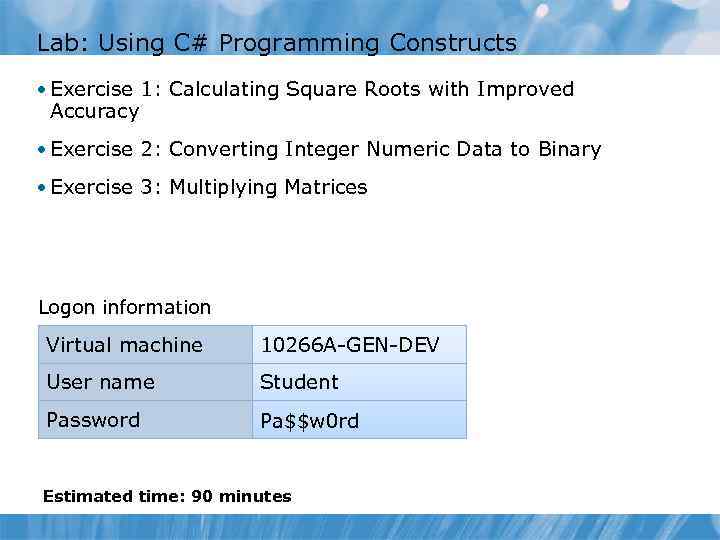 Lab: Using C# Programming Constructs • Exercise 1: Calculating Square Roots with Improved Accuracy • Exercise 2: Converting Integer Numeric Data to Binary • Exercise 3: Multiplying Matrices Logon information Virtual machine 10266 A-GEN-DEV User name Student Password Pa$$w 0 rd Estimated time: 90 minutes
Lab: Using C# Programming Constructs • Exercise 1: Calculating Square Roots with Improved Accuracy • Exercise 2: Converting Integer Numeric Data to Binary • Exercise 3: Multiplying Matrices Logon information Virtual machine 10266 A-GEN-DEV User name Student Password Pa$$w 0 rd Estimated time: 90 minutes
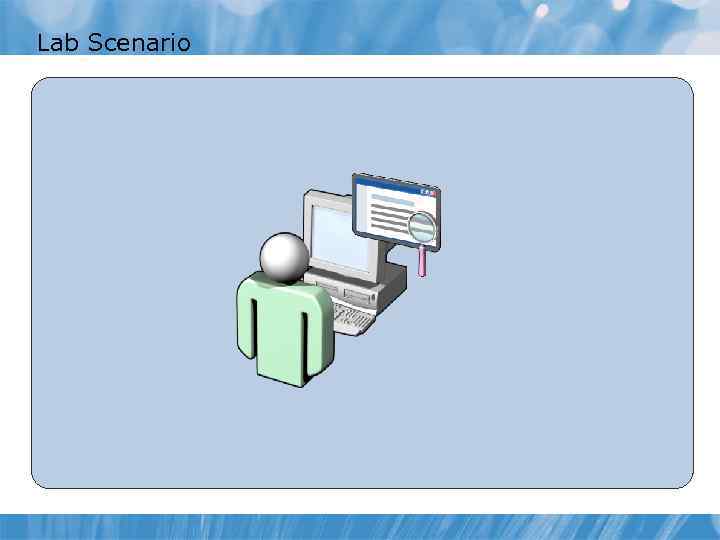 Lab Scenario
Lab Scenario
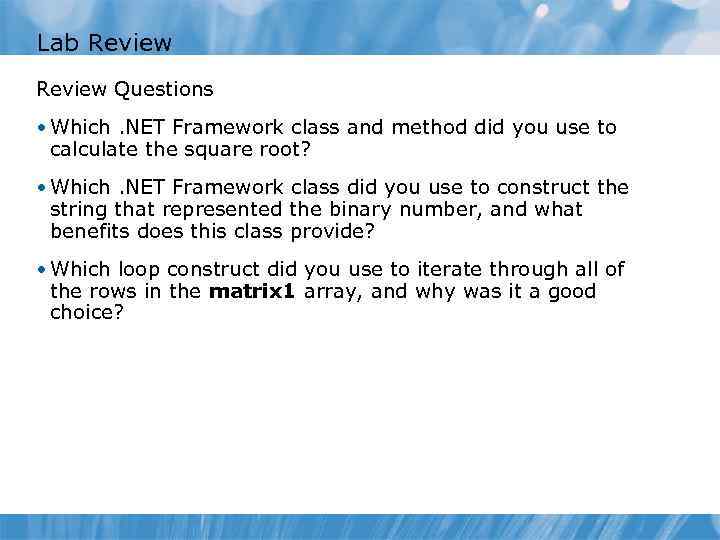 Lab Review Questions • Which. NET Framework class and method did you use to calculate the square root? • Which. NET Framework class did you use to construct the string that represented the binary number, and what benefits does this class provide? • Which loop construct did you use to iterate through all of the rows in the matrix 1 array, and why was it a good choice?
Lab Review Questions • Which. NET Framework class and method did you use to calculate the square root? • Which. NET Framework class did you use to construct the string that represented the binary number, and what benefits does this class provide? • Which loop construct did you use to iterate through all of the rows in the matrix 1 array, and why was it a good choice?
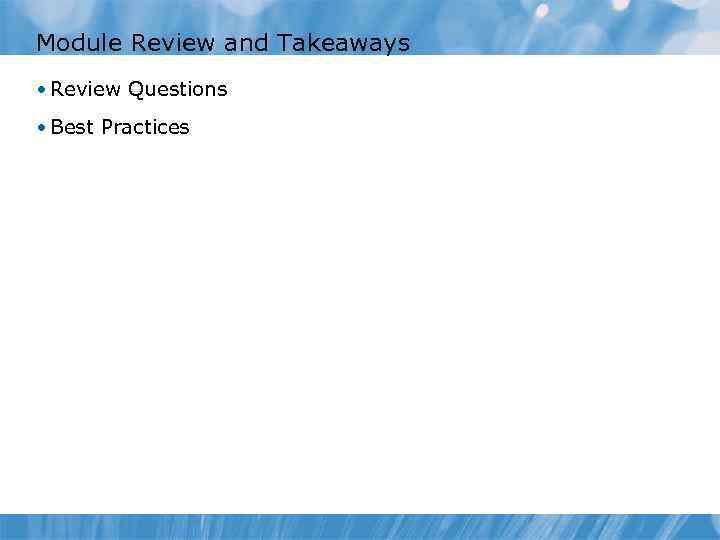 Module Review and Takeaways • Review Questions • Best Practices
Module Review and Takeaways • Review Questions • Best Practices


