52a7b3766721092e9417cc278b9042d0.ppt
- Количество слайдов: 35
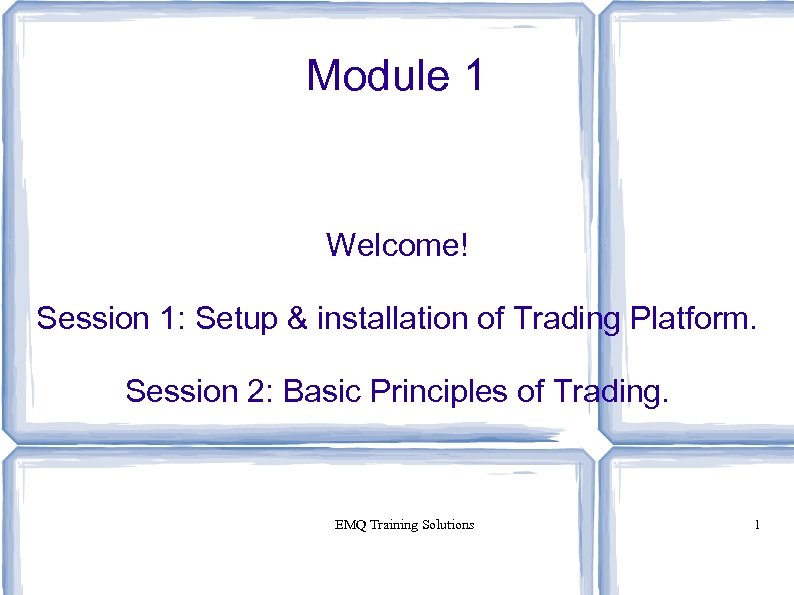 Module 1 Welcome! Session 1: Setup & installation of Trading Platform. Session 2: Basic Principles of Trading. EMQ Training Solutions 1
Module 1 Welcome! Session 1: Setup & installation of Trading Platform. Session 2: Basic Principles of Trading. EMQ Training Solutions 1
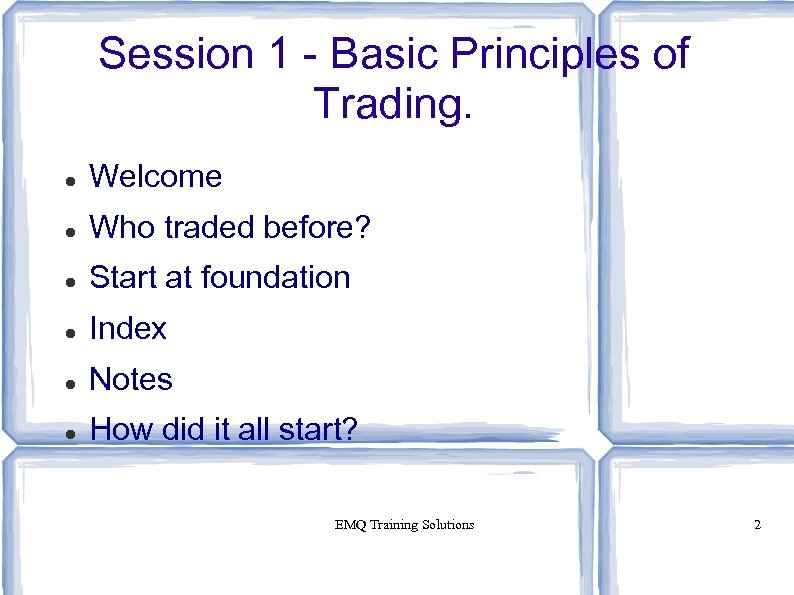 Session 1 - Basic Principles of Trading. Welcome Who traded before? Start at foundation Index Notes How did it all start? EMQ Training Solutions 2
Session 1 - Basic Principles of Trading. Welcome Who traded before? Start at foundation Index Notes How did it all start? EMQ Training Solutions 2
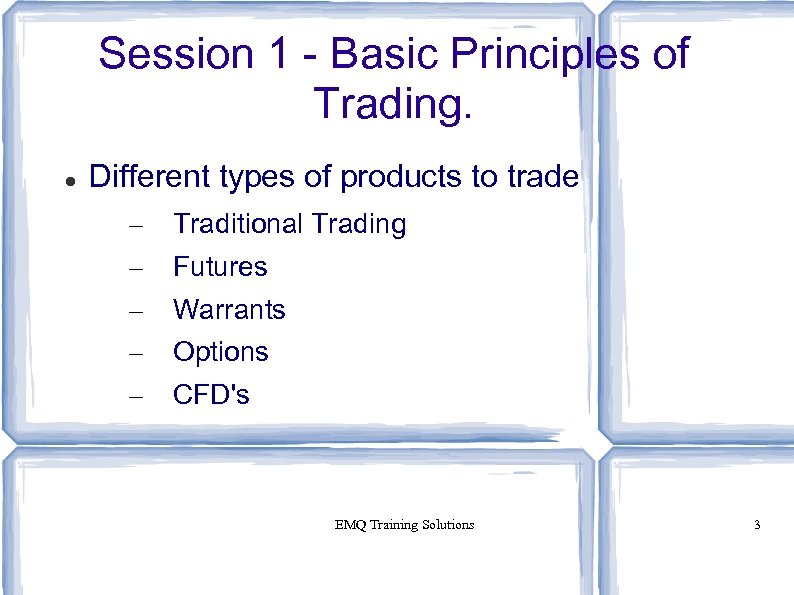 Session 1 - Basic Principles of Trading. Different types of products to trade – – – Traditional Trading Futures Warrants Options CFD's EMQ Training Solutions 3
Session 1 - Basic Principles of Trading. Different types of products to trade – – – Traditional Trading Futures Warrants Options CFD's EMQ Training Solutions 3
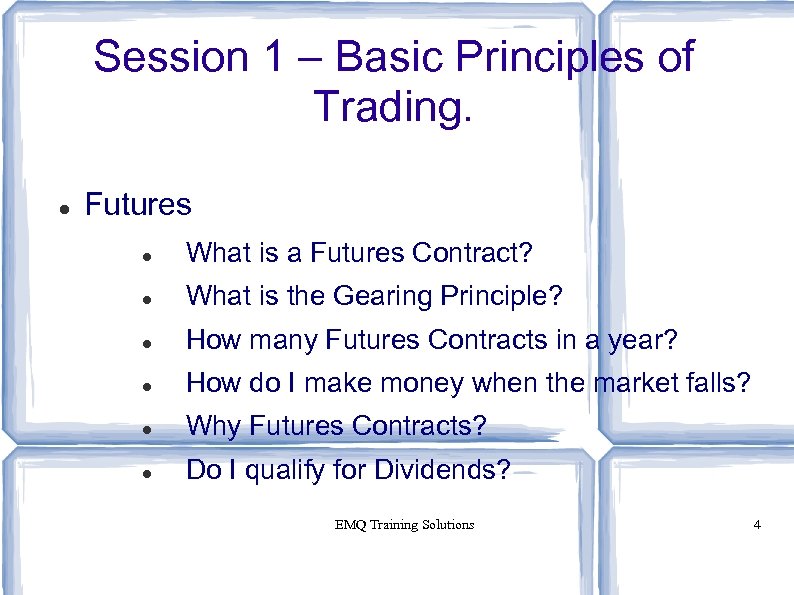 Session 1 – Basic Principles of Trading. Futures What is a Futures Contract? What is the Gearing Principle? How many Futures Contracts in a year? How do I make money when the market falls? Why Futures Contracts? Do I qualify for Dividends? EMQ Training Solutions 4
Session 1 – Basic Principles of Trading. Futures What is a Futures Contract? What is the Gearing Principle? How many Futures Contracts in a year? How do I make money when the market falls? Why Futures Contracts? Do I qualify for Dividends? EMQ Training Solutions 4
 Session 1 – Basic Principles of Trading EMQ Training Solutions 5
Session 1 – Basic Principles of Trading EMQ Training Solutions 5
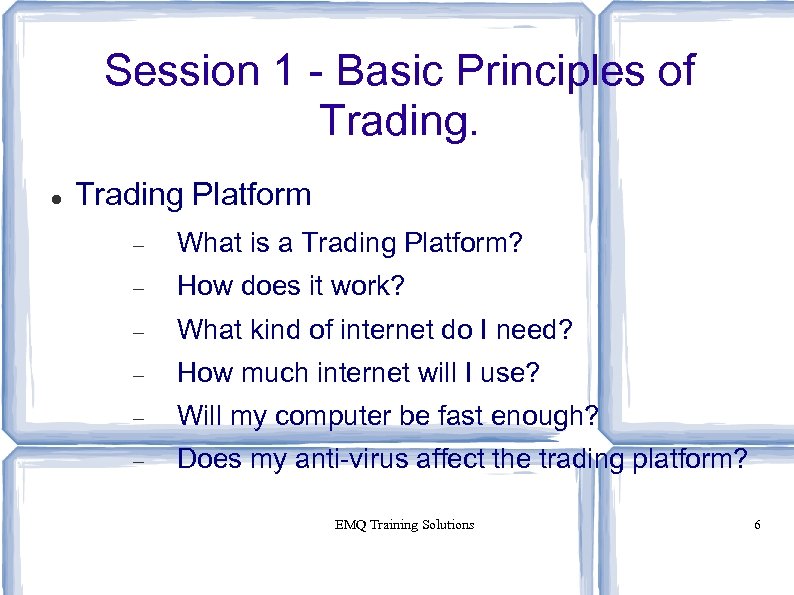 Session 1 - Basic Principles of Trading Platform What is a Trading Platform? How does it work? What kind of internet do I need? How much internet will I use? Will my computer be fast enough? Does my anti-virus affect the trading platform? EMQ Training Solutions 6
Session 1 - Basic Principles of Trading Platform What is a Trading Platform? How does it work? What kind of internet do I need? How much internet will I use? Will my computer be fast enough? Does my anti-virus affect the trading platform? EMQ Training Solutions 6
 Session 2: Setup & installation of Trading Platform. www. emqts. com Trade Online Open an Account Fill in 7 steps Open Trading Platform Set to Simulated trading Space windows & add 3 instruments Save Layout EMQ Training Solutions 7
Session 2: Setup & installation of Trading Platform. www. emqts. com Trade Online Open an Account Fill in 7 steps Open Trading Platform Set to Simulated trading Space windows & add 3 instruments Save Layout EMQ Training Solutions 7
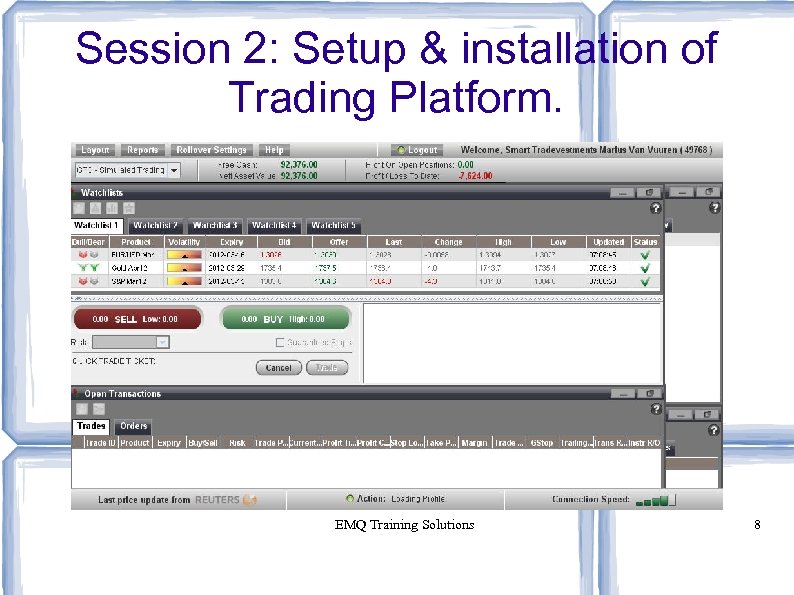 Session 2: Setup & installation of Trading Platform. EMQ Training Solutions 8
Session 2: Setup & installation of Trading Platform. EMQ Training Solutions 8
 Session 2: Setup & installation of Trading Platform. Functions of Platform Reports Top Figures Watchlists Trades Window Orders Window Product Navigator Information Connection speed EMQ Training Solutions 9
Session 2: Setup & installation of Trading Platform. Functions of Platform Reports Top Figures Watchlists Trades Window Orders Window Product Navigator Information Connection speed EMQ Training Solutions 9
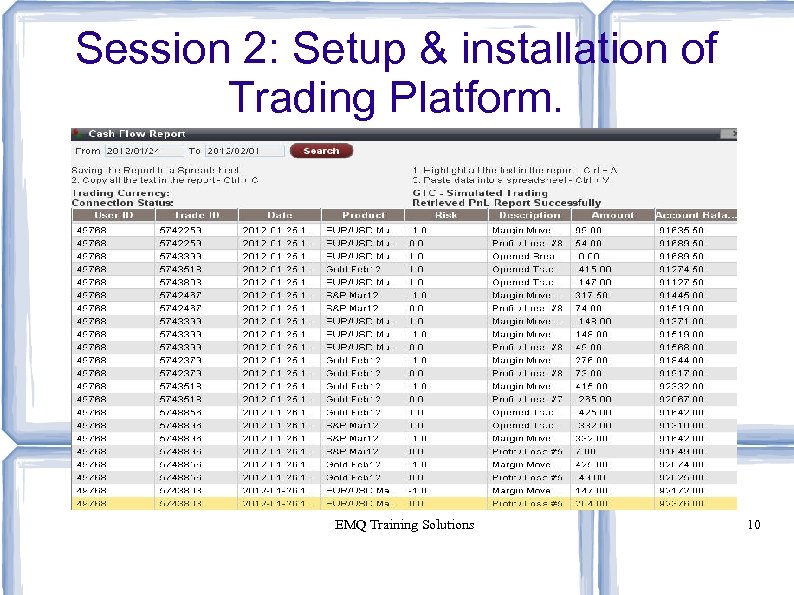 Session 2: Setup & installation of Trading Platform. EMQ Training Solutions 10
Session 2: Setup & installation of Trading Platform. EMQ Training Solutions 10
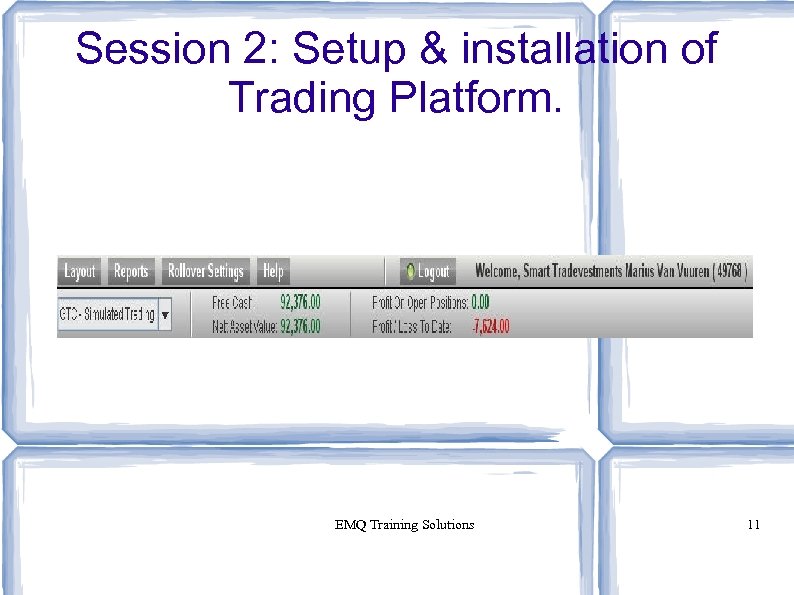 Session 2: Setup & installation of Trading Platform. EMQ Training Solutions 11
Session 2: Setup & installation of Trading Platform. EMQ Training Solutions 11
 Session 2: Setup & installation of Trading Platform. EMQ Training Solutions 12
Session 2: Setup & installation of Trading Platform. EMQ Training Solutions 12
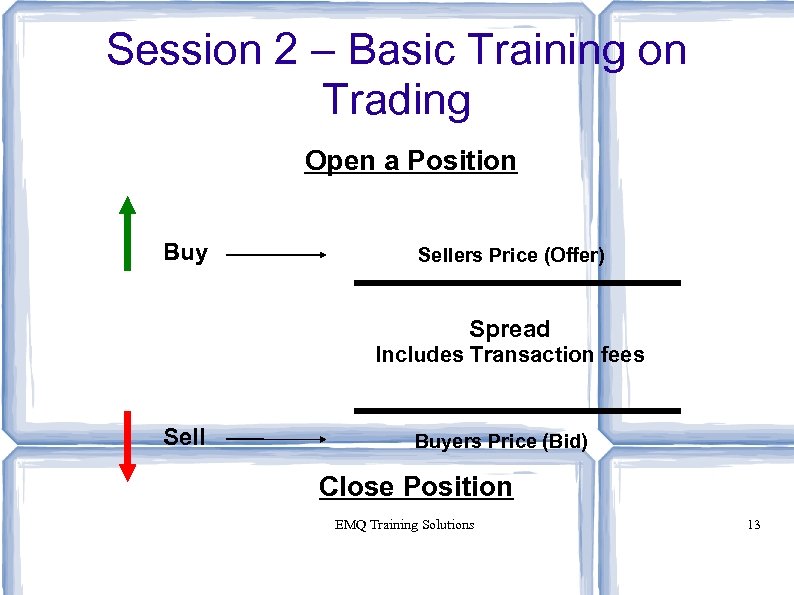 Session 2 – Basic Training on Trading Open a Position Buy Sellers Price (Offer) Spread Includes Transaction fees Sell Buyers Price (Bid) Close Position EMQ Training Solutions 13
Session 2 – Basic Training on Trading Open a Position Buy Sellers Price (Offer) Spread Includes Transaction fees Sell Buyers Price (Bid) Close Position EMQ Training Solutions 13
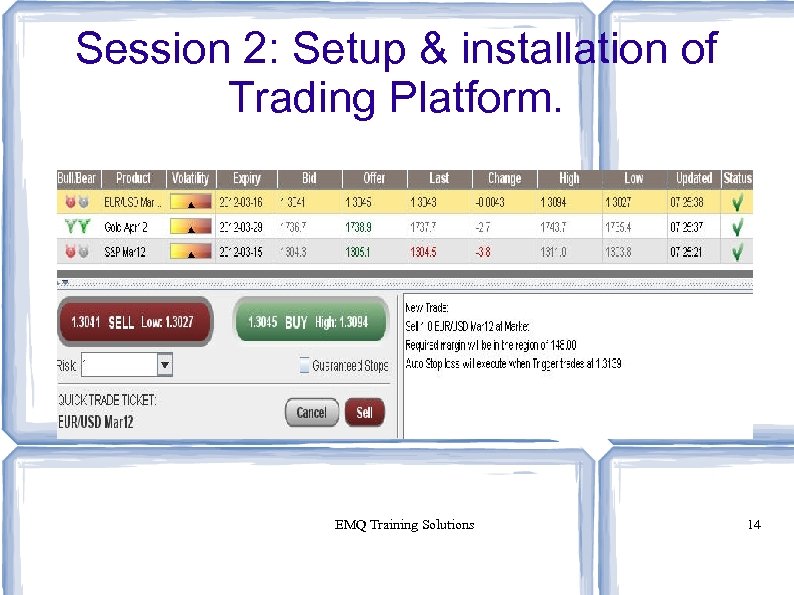 Session 2: Setup & installation of Trading Platform. EMQ Training Solutions 14
Session 2: Setup & installation of Trading Platform. EMQ Training Solutions 14
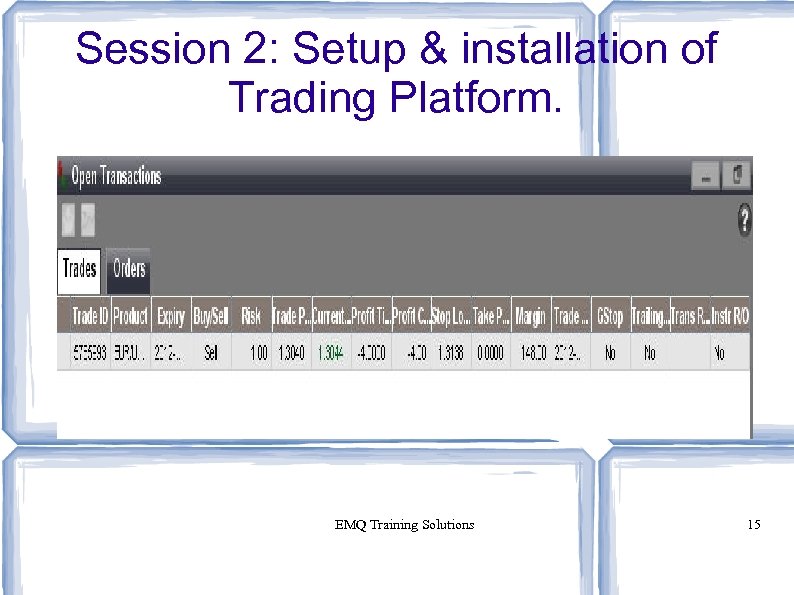 Session 2: Setup & installation of Trading Platform. EMQ Training Solutions 15
Session 2: Setup & installation of Trading Platform. EMQ Training Solutions 15
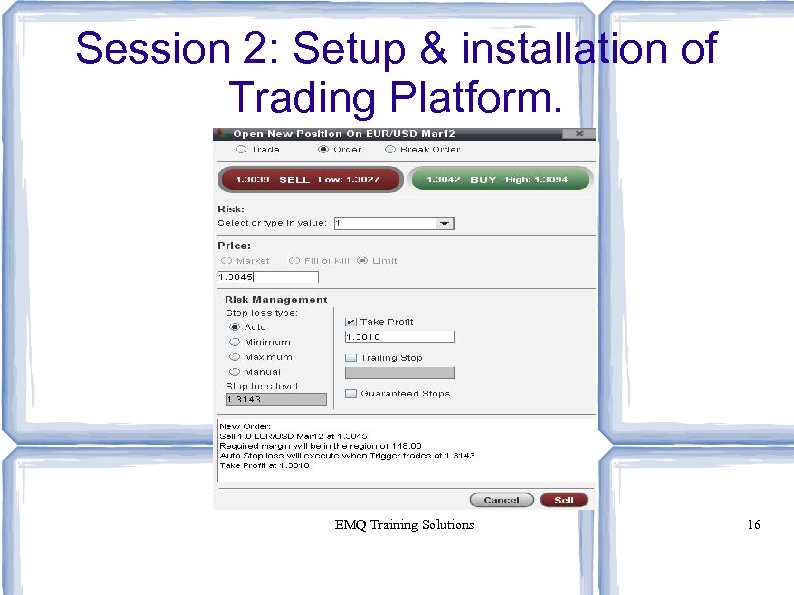 Session 2: Setup & installation of Trading Platform. EMQ Training Solutions 16
Session 2: Setup & installation of Trading Platform. EMQ Training Solutions 16
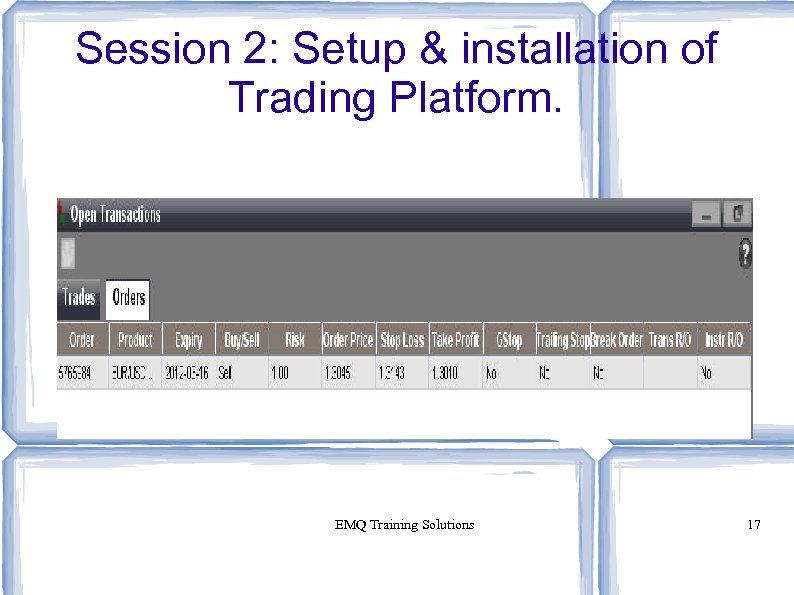 Session 2: Setup & installation of Trading Platform. EMQ Training Solutions 17
Session 2: Setup & installation of Trading Platform. EMQ Training Solutions 17
 Session 2: Setup & installation of Trading Platform. EMQ Training Solutions 18
Session 2: Setup & installation of Trading Platform. EMQ Training Solutions 18
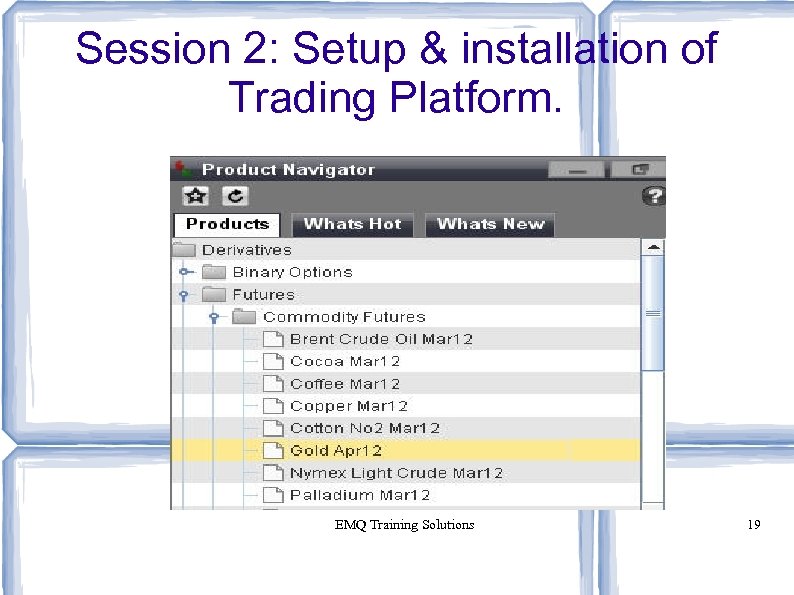 Session 2: Setup & installation of Trading Platform. EMQ Training Solutions 19
Session 2: Setup & installation of Trading Platform. EMQ Training Solutions 19
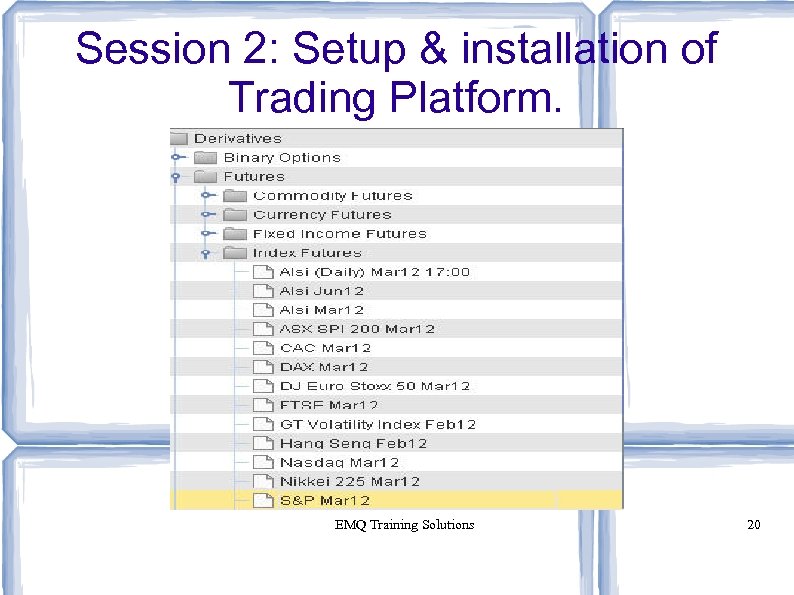 Session 2: Setup & installation of Trading Platform. EMQ Training Solutions 20
Session 2: Setup & installation of Trading Platform. EMQ Training Solutions 20
 Session 2: Setup & installation of Trading Platform. EMQ Training Solutions 21
Session 2: Setup & installation of Trading Platform. EMQ Training Solutions 21
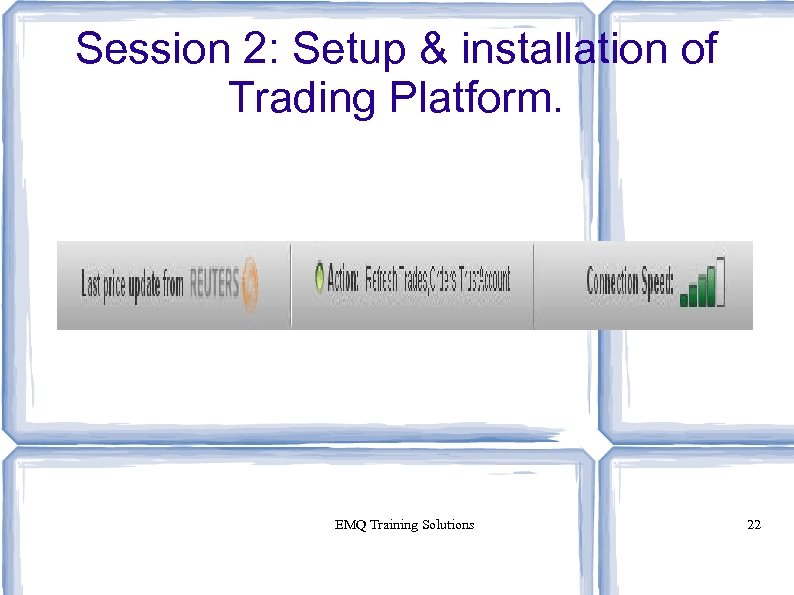 Session 2: Setup & installation of Trading Platform. EMQ Training Solutions 22
Session 2: Setup & installation of Trading Platform. EMQ Training Solutions 22
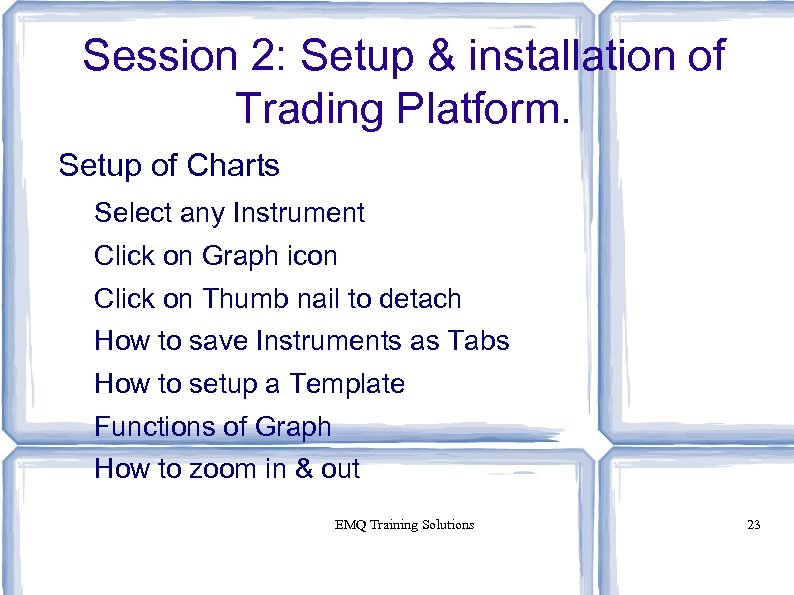 Session 2: Setup & installation of Trading Platform. Setup of Charts Select any Instrument Click on Graph icon Click on Thumb nail to detach How to save Instruments as Tabs How to setup a Template Functions of Graph How to zoom in & out EMQ Training Solutions 23
Session 2: Setup & installation of Trading Platform. Setup of Charts Select any Instrument Click on Graph icon Click on Thumb nail to detach How to save Instruments as Tabs How to setup a Template Functions of Graph How to zoom in & out EMQ Training Solutions 23
 Session 2: Setup & installation of Trading Platform. Horizontal EMQ Training Solutions 24
Session 2: Setup & installation of Trading Platform. Horizontal EMQ Training Solutions 24
 Session 2: Setup & installation of Trading Platform. Save as EURUSD EMQ Training Solutions 25
Session 2: Setup & installation of Trading Platform. Save as EURUSD EMQ Training Solutions 25
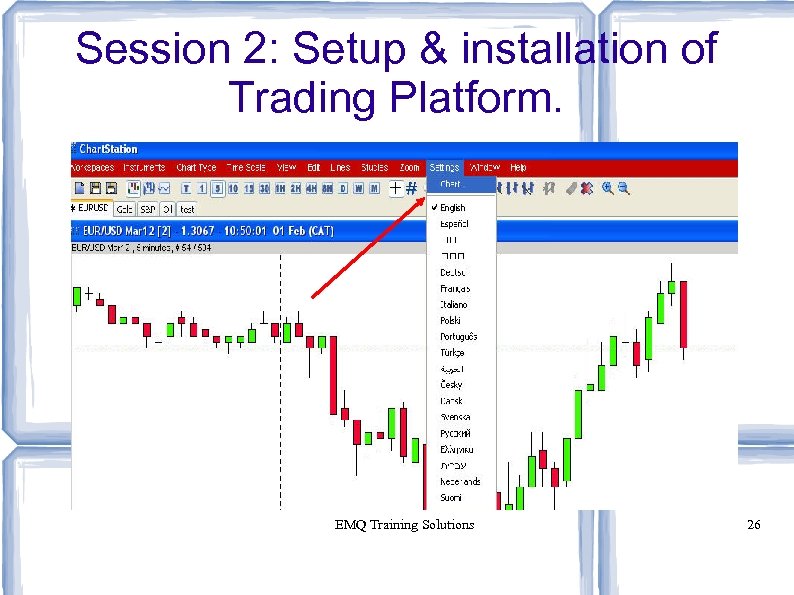 Session 2: Setup & installation of Trading Platform. EMQ Training Solutions 26
Session 2: Setup & installation of Trading Platform. EMQ Training Solutions 26
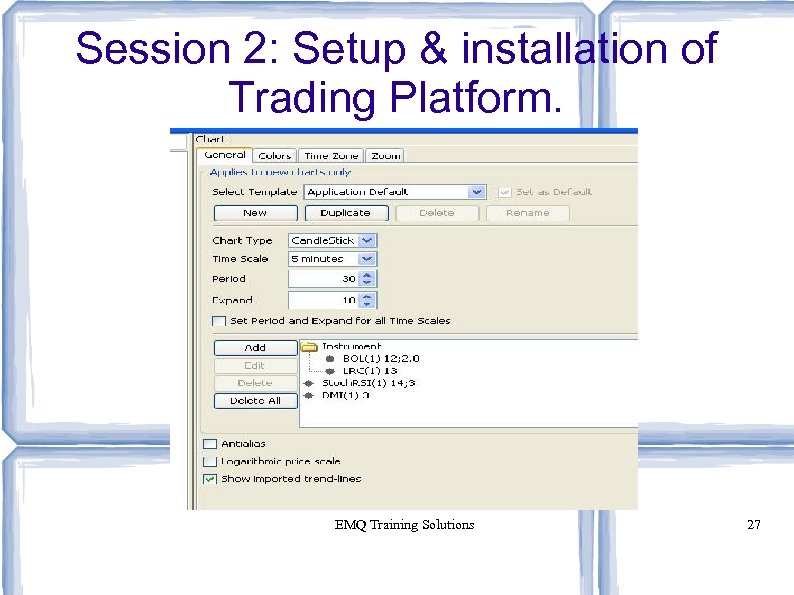 Session 2: Setup & installation of Trading Platform. EMQ Training Solutions 27
Session 2: Setup & installation of Trading Platform. EMQ Training Solutions 27
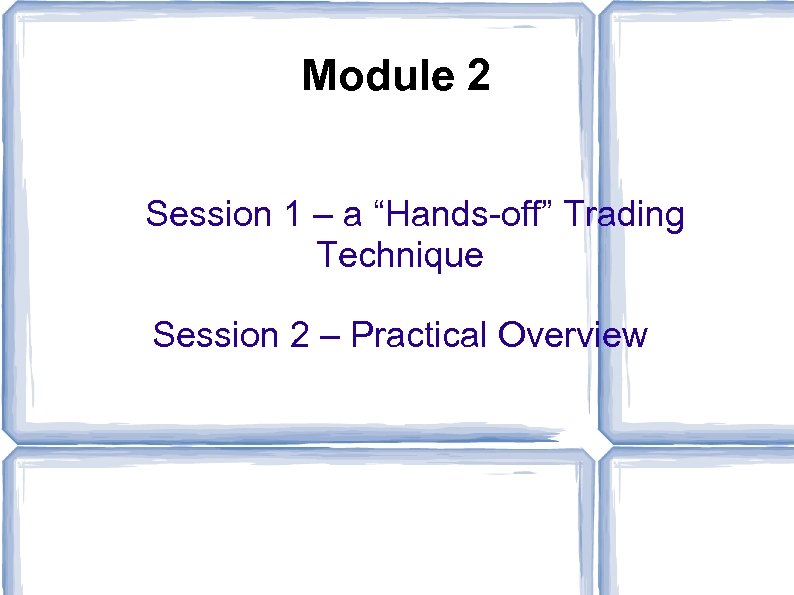 Module 2 Session 1 – a “Hands-off” Trading Technique Session 2 – Practical Overview EMQ Training Solutions 28
Module 2 Session 1 – a “Hands-off” Trading Technique Session 2 – Practical Overview EMQ Training Solutions 28
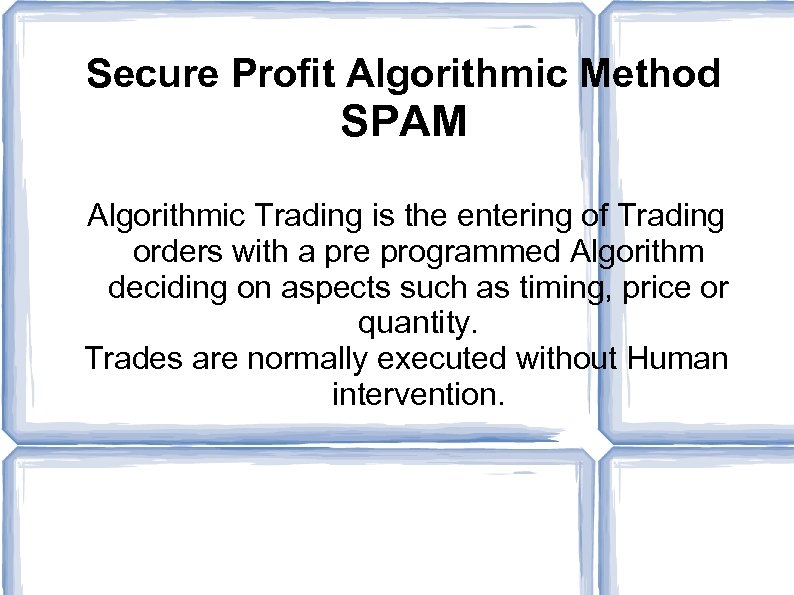 Secure Profit Algorithmic Method SPAM Algorithmic Trading is the entering of Trading orders with a pre programmed Algorithm deciding on aspects such as timing, price or quantity. Trades are normally executed without Human intervention.
Secure Profit Algorithmic Method SPAM Algorithmic Trading is the entering of Trading orders with a pre programmed Algorithm deciding on aspects such as timing, price or quantity. Trades are normally executed without Human intervention.
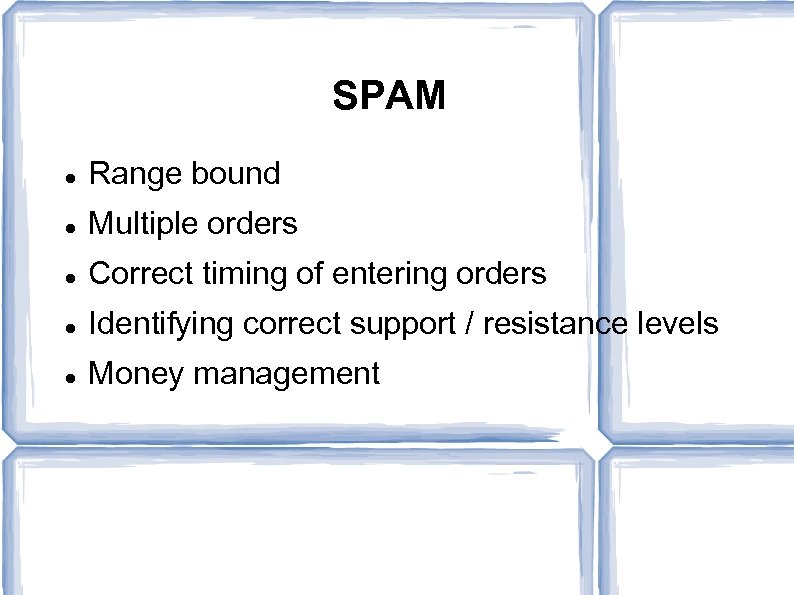 SPAM Range bound Multiple orders Correct timing of entering orders Identifying correct support / resistance levels Money management
SPAM Range bound Multiple orders Correct timing of entering orders Identifying correct support / resistance levels Money management
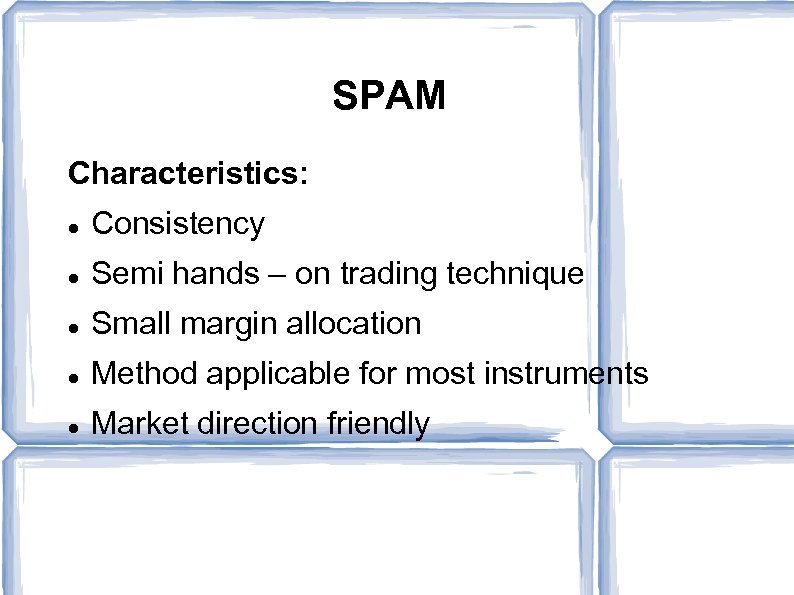 SPAM Characteristics: Consistency Semi hands – on trading technique Small margin allocation Method applicable for most instruments Market direction friendly
SPAM Characteristics: Consistency Semi hands – on trading technique Small margin allocation Method applicable for most instruments Market direction friendly
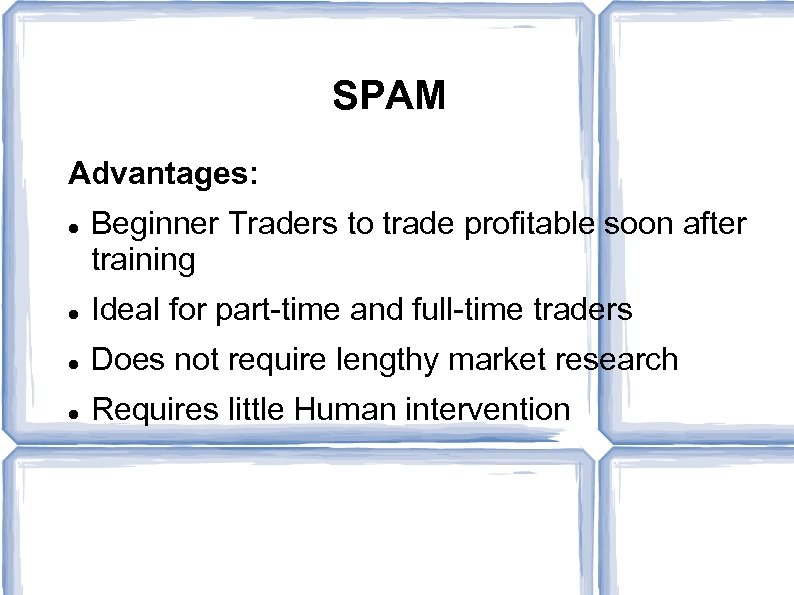 SPAM Advantages: Beginner Traders to trade profitable soon after training Ideal for part-time and full-time traders Does not require lengthy market research Requires little Human intervention
SPAM Advantages: Beginner Traders to trade profitable soon after training Ideal for part-time and full-time traders Does not require lengthy market research Requires little Human intervention
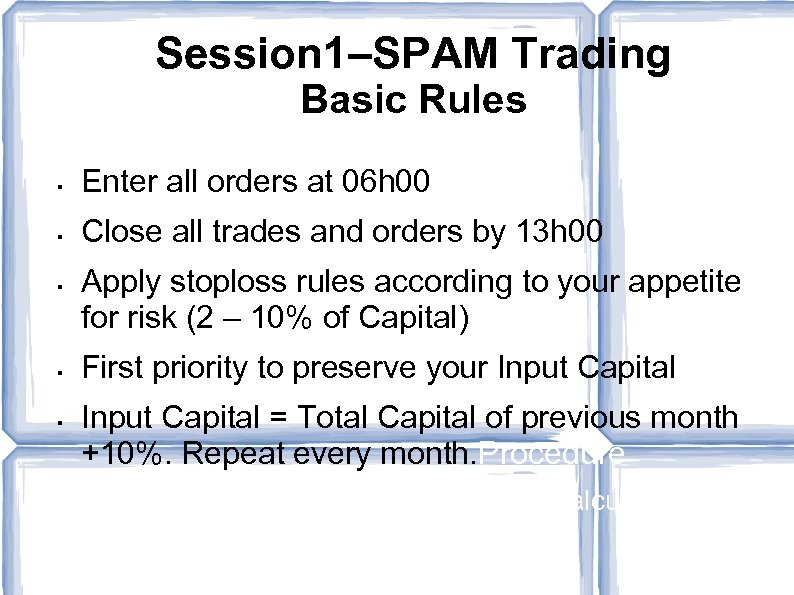 Session 1–SPAM Trading Basic Rules § Enter all orders at 06 h 00 § Close all trades and orders by 13 h 00 § § § Apply stoploss rules according to your appetite for risk (2 – 10% of Capital) First priority to preserve your Input Capital = Total Capital of previous month +10%. Repeat every month. Procedure Open Future Trader at 06 h 00 and calculate EMQ Training Solutions 33
Session 1–SPAM Trading Basic Rules § Enter all orders at 06 h 00 § Close all trades and orders by 13 h 00 § § § Apply stoploss rules according to your appetite for risk (2 – 10% of Capital) First priority to preserve your Input Capital = Total Capital of previous month +10%. Repeat every month. Procedure Open Future Trader at 06 h 00 and calculate EMQ Training Solutions 33
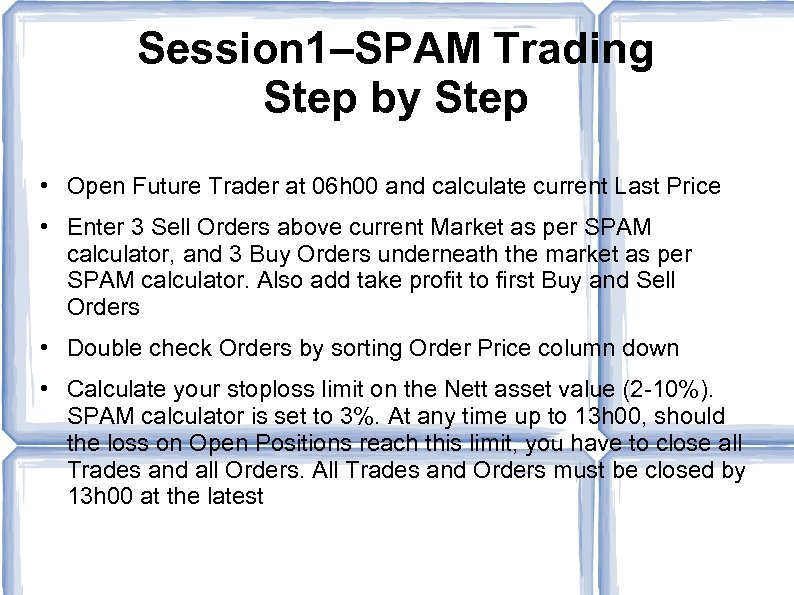 Session 1–SPAM Trading Step by Step • Open Future Trader at 06 h 00 and calculate current Last Price • Enter 3 Sell Orders above current Market as per SPAM calculator, and 3 Buy Orders underneath the market as per SPAM calculator. Also add take profit to first Buy and Sell Orders • Double check Orders by sorting Order Price column down • Calculate your stoploss limit on the Nett asset value (2 -10%). SPAM calculator is set to 3%. At any time up to 13 h 00, should the loss on Open Positions reach this limit, you have to close all Trades and all Orders. All Trades and Orders must be closed by 13 h 00 at the latest EMQ Training Solutions 34
Session 1–SPAM Trading Step by Step • Open Future Trader at 06 h 00 and calculate current Last Price • Enter 3 Sell Orders above current Market as per SPAM calculator, and 3 Buy Orders underneath the market as per SPAM calculator. Also add take profit to first Buy and Sell Orders • Double check Orders by sorting Order Price column down • Calculate your stoploss limit on the Nett asset value (2 -10%). SPAM calculator is set to 3%. At any time up to 13 h 00, should the loss on Open Positions reach this limit, you have to close all Trades and all Orders. All Trades and Orders must be closed by 13 h 00 at the latest EMQ Training Solutions 34
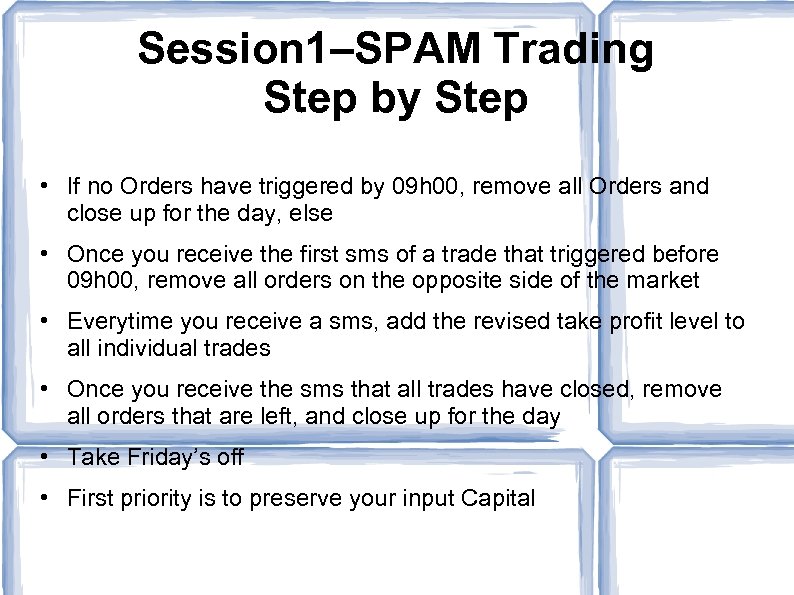 Session 1–SPAM Trading Step by Step • If no Orders have triggered by 09 h 00, remove all Orders and close up for the day, else • Once you receive the first sms of a trade that triggered before 09 h 00, remove all orders on the opposite side of the market • Everytime you receive a sms, add the revised take profit level to all individual trades • Once you receive the sms that all trades have closed, remove all orders that are left, and close up for the day • Take Friday’s off • First priority is to preserve your input Capital EMQ Training Solutions 35
Session 1–SPAM Trading Step by Step • If no Orders have triggered by 09 h 00, remove all Orders and close up for the day, else • Once you receive the first sms of a trade that triggered before 09 h 00, remove all orders on the opposite side of the market • Everytime you receive a sms, add the revised take profit level to all individual trades • Once you receive the sms that all trades have closed, remove all orders that are left, and close up for the day • Take Friday’s off • First priority is to preserve your input Capital EMQ Training Solutions 35


